Page 1
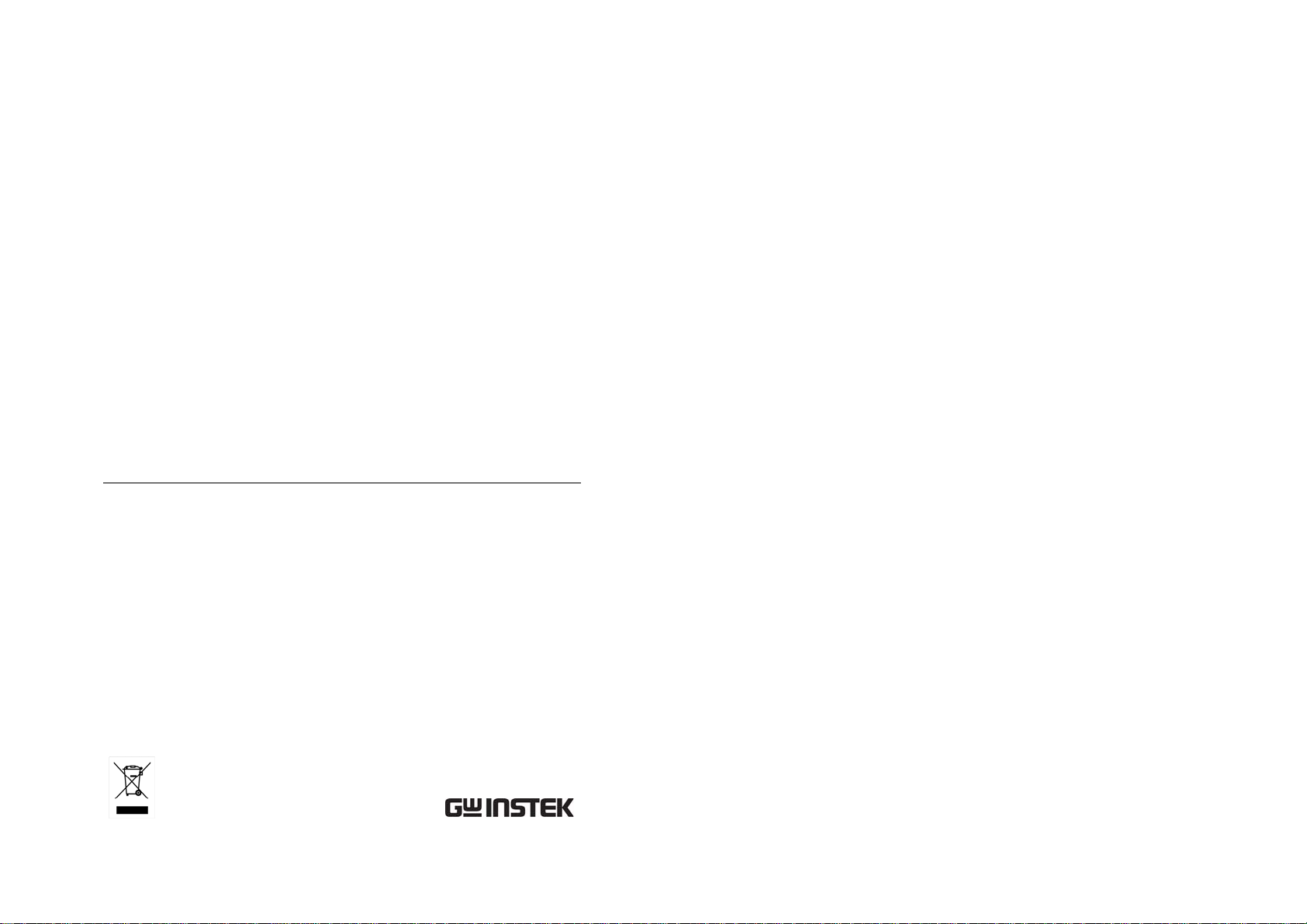
Programmable Power Supply
PSH series
USER MANUAL
GW INSTEK PART NO. XXXX-XXXXXX
This manual contains proprietary information, which is protected
by copyrights. All rights are reserved. No part of this manual may
be photocopied, reproduced or translated to another language
without prior written consent of Good Will company.
The information in this manual was correct at the time of printing.
However, Good Will continues to improve products and reserves
the rights to change specification, equipment, and maintenance
procedures at any time without notice.
ISO-9001 CERTIFIED MANUFACTURER
Good Will Instrument Co., Ltd.
No. 7-1, Jhongsing Rd., Tucheng City, Taipei County 236, Taiwan.
Page 2
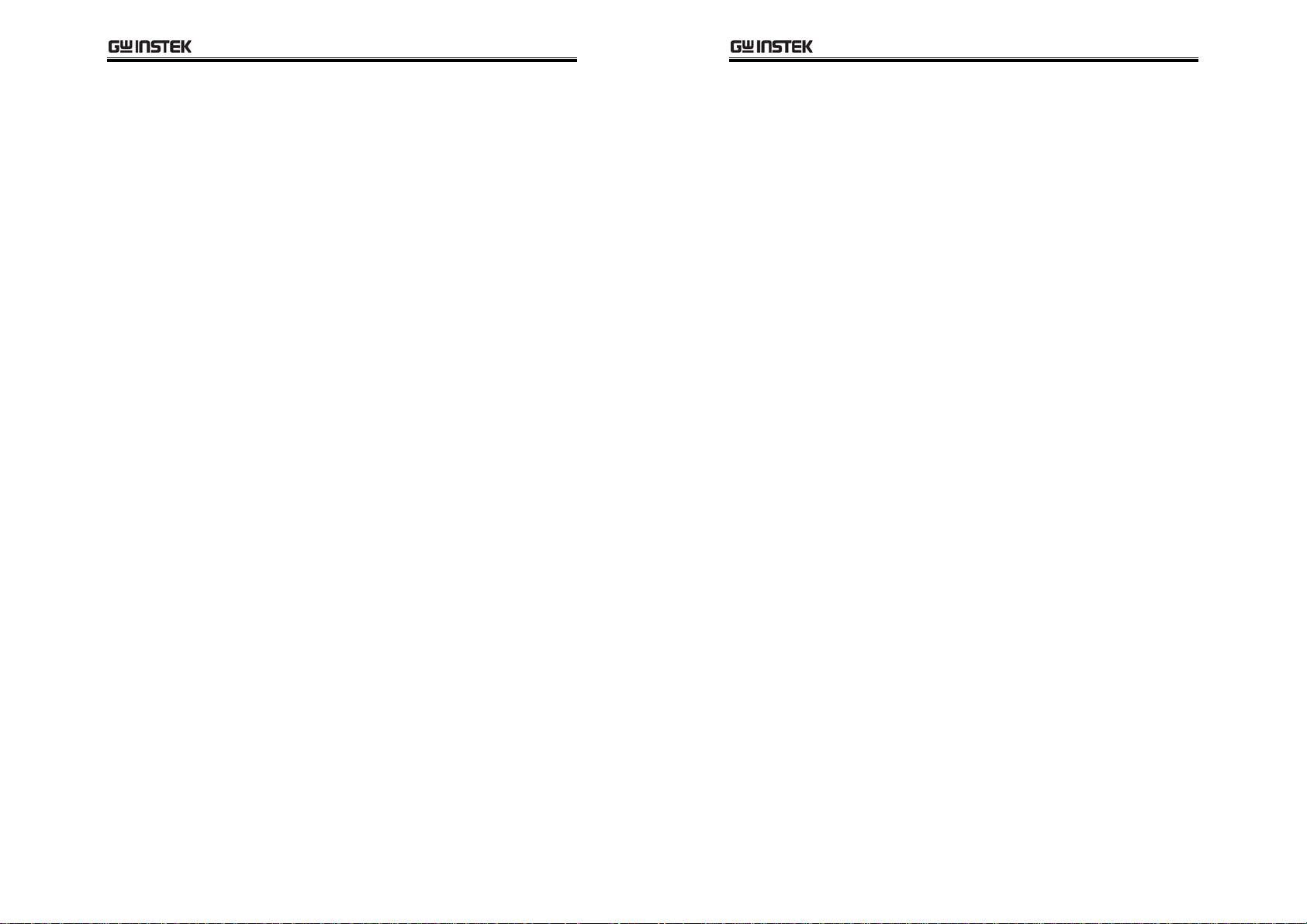
Table of Contents
Table of Contents
PSH User Manual
Buzzer sound Setting ................................51
Remote Operation.........................................52
Safety Instructions ........................................ 5
Safety Symbols ......................................... 6
Safety Guidelines....................................... 6
Power cord for the United Kingdom .............. 9
PSH Overview .............................................. 11
Main Features ..........................................12
PSH Series Lineup.....................................13
Package Contents .....................................14
Front Panel ..............................................16
Rear Panel ...............................................18
Display....................................................19
Setup ........................................................... 21
AC Power Cable Assembly..........................22
Remote Sensing and Local Sensing .............24
Load / Remote Sensing Wire Selection.........25
Load Configuration....................................26
Load Wire Assembly..................................30
Remote Sensing Wire Assembly ..................32
Functionality Check...................................34
Rack Mounting (Optional) ..........................40
Interface Selection....................................53
Command Syntax .....................................57
Command Set ..........................................58
Calibration ....................................................61
Calibration Preparation ..............................62
Entering calibration mode ..........................63
Output Voltage calibration..........................64
Output Current calibration .........................66
OVP Calibration ........................................68
FAQ...............................................................69
Appendix.......................................................71
Specifications...........................................71
Declaration of Conformity ..........................75
Index ............................................................76
Panel Operation ........................................... 43
Menu Key Overview ..................................44
Constant Voltage/ Constant Current Crossover
Characteristic...........................................45
Output Voltage Setting ..............................46
Output Current Setting ..............................47
OVP (Output Voltage Protection) Setting ......48
OCP (Output Current Protection) Setting ......49
Display Contrast Setting ............................50
3
4
Page 3

Safety Instructions
PSH User Manual
Safety Symbols
Safety
Guidelines
Power cord
Safety Instructions
This chapter contains important safety
instructions that must be followed when
operating PSH and when keeping it in storage.
Read the following before any operation to
insure safety and to keep the best condition for
PSH.
Safety Symbols .........................................6
Safety Guidelines....................................... 6
Power Supply ............................................ 7
Fuse ........................................................7
Cleaning PSH ............................................7
Operation Environment............................... 8
Storage Environment ................................. 8
Power cord for the United Kingdom .............. 9
Safety Symbols
These safety symbols may appear in this manual or on PSH.
Warning: Identifies conditions or practices that
WARNING
could result in injury or loss of life.
Caution: Identifies conditions or practices that
CAUTION
could result in damage to PSH or to other
properties.
DANGER High Voltage
Attention Refer to Manual
Protective Conductor Terminal
Earth (ground) Terminal
Safety Guidelines
General
Guideline
CAUTION
• Do not place any heavy object on PSH.
• Avoid severe impacts or rough handling that
leads to damaging PSH.
• Do not discharge static electricity to PSH.
• Do not block or obstruct cooling fan vent
opening.
• Do not perform measurements at power source
and building installation site (Note below).
• Do not disassemble PSH unless you are
qualified as service personnel.
(Note) EN 61010-1:2001 specifies the measurement
categories and their requirements as follows. PSH falls
under category II.
Measurement category IV is for measurement performed
5
6
Page 4
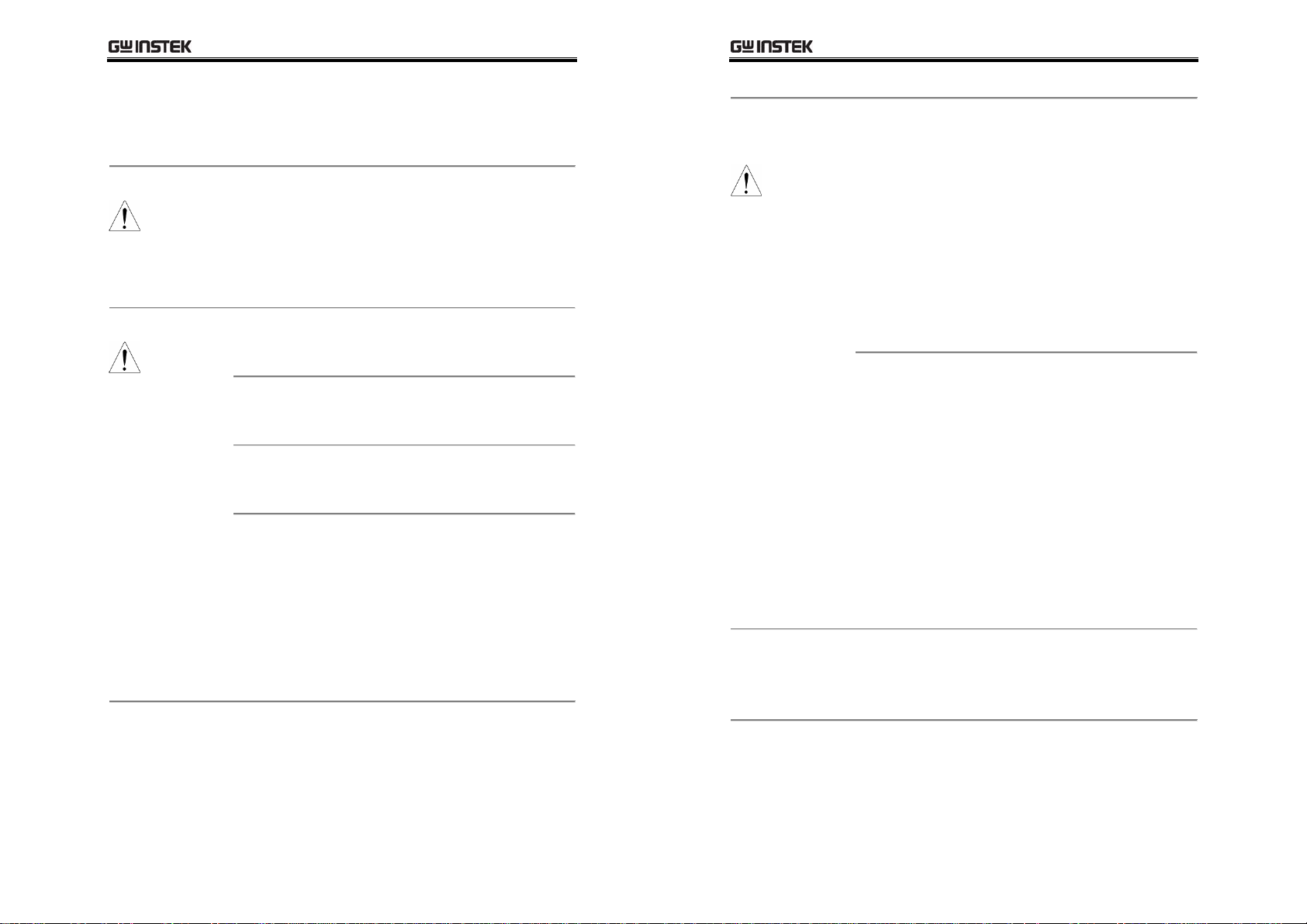
Safety Instructions
PSH User Manual
Power Supply
WARNING
Fuse
WARNING
Cleaning PSH
at the source of low-voltage installation.
Measurement category III is for measurement performed
in the building installation.
Measurement category II is for measurement performed
on the circuits directly connected to the low voltage
installation.
• Input voltage: 90 ~ 250 V AC, 50/60 Hz
• The power supply voltage should not fluctuate
more than 10%.
• Connect the protective grounding conductor of
the power cord to earth ground, to avoid
electrical shock.
PSH-1036A
6.3A/250V x2
PSH-2018A
PSH-3610A
PSH-6006A
PSH-1070A
PSH-2035A
PSH-3620A
6.3A/250V x2
0.5A/250V x1
15A/250V x1
PSH-6012A
PSH-10100A
PSH-2050A
PSH-3630A
6.3A/250V x3
0.5A/250V x1
20A/250V x1
PSH-6018A
• Make sure the correct type of fuse is installed
before powering up.
• Replace the fuse with the specified type and
rating only, for continued fire protection.
• Disconnect the power cord before fuse
replacement.
• Make sure the cause of the fuse blowout is
fixed before fuse replacement.
• Disconnect the power cord before cleaning.
Operation
Environment
WARNING
Storage
Environment
xylene, and acetone.
Location: Indoor, no direct sunlight, dust free,
almost non-conductive pollution (Note below)
Relative Humidity: < 85%
Altitude: < 2000m
Temperature: 0°C to 40°C
Input Breaker Capacity: Over 20A (PSH-10100A,
2050A, 3630A, 6018A)
This is a Class A product which may cause radio
interference in a domestic environment. In such
case, take adequate measures.
(Note) EN 61010-1:2001 specifies the pollution degrees
and their requirements as follows. PSH falls under degree
2.
Pollution refers to “addition of foreign matter, solid,
liquid, or gaseous (ionized gases), that may produce a
reduction of dielectric strength or surface resistivity”.
Pollution degree 1: No pollution or only dry,
non-conductive pollution occurs. The pollution has no
influence.
Pollution degree 2: Normally only non-conductive
pollution occurs. Occasionally, however, a temporary
conductivity caused by condensation must be expected.
Pollution degree 3: Conductive pollution occurs, or dry,
non-conductive pollution occurs which becomes
conductive due to condensation which is expected. In
such conditions, equipment is normally protected against
exposure to direct sunlight, precipitation, and full wind
pressure, but neither temperature nor humidity is
controlled.
Location: Indoor
Relative Humidity: < 70%
Temperature: −10°C to 70°C
• Use a soft cloth dampened in a solution of mild
detergent and water. Do not spray any liquid
into PSH.
• Do not use chemicals or cleaners containing
harsh materials such as benzene, toluene,
7
8
Page 5
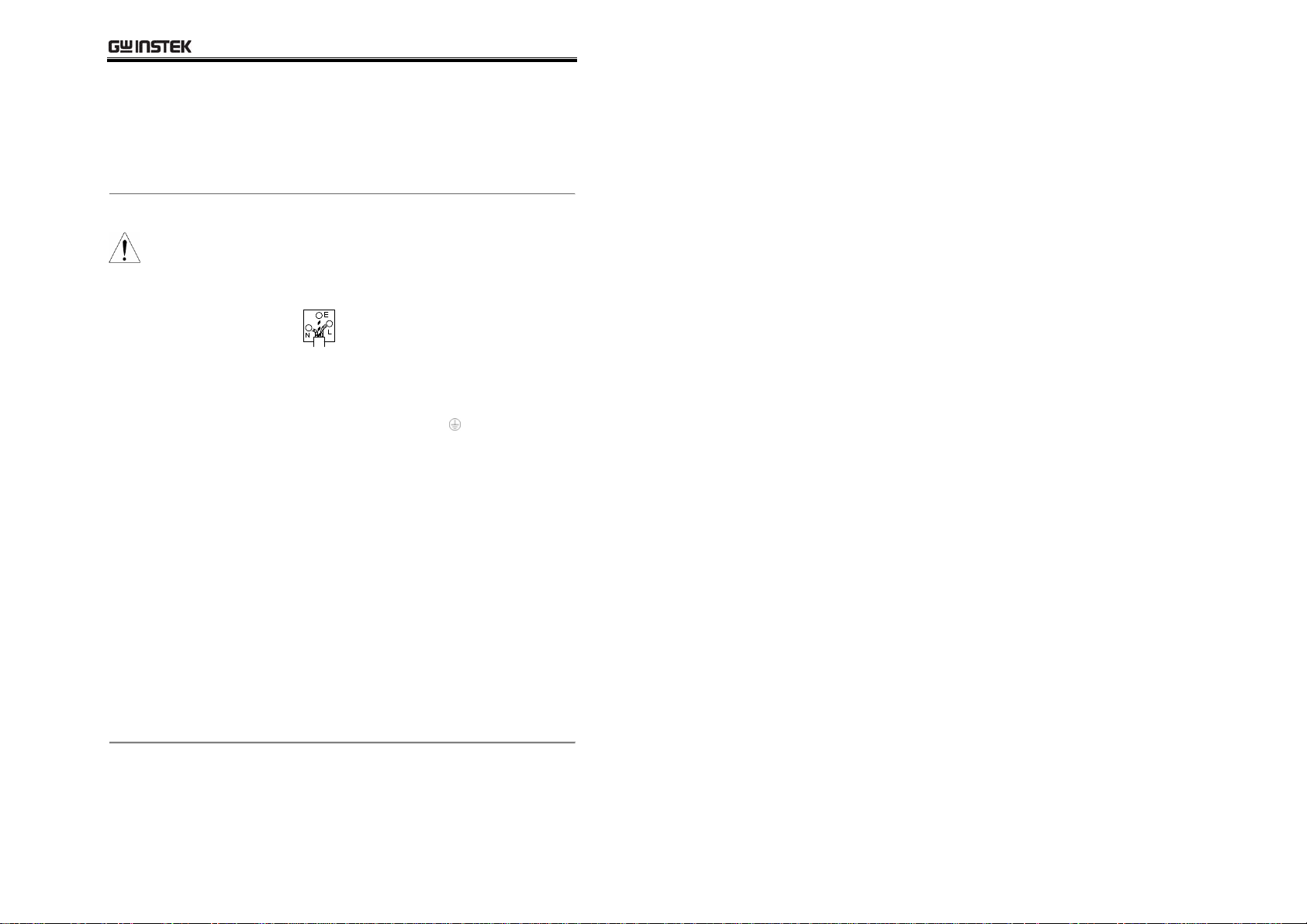
Safety Instructions
Power cord for the United Kingdom
When using PSH in the United Kingdom, make sure the power
cord meets the following safety instructions.
NOTE: This lead / appliance must only be wired by competent persons
WARNING: THIS APPLIANCE MUST BE EARTHED
IMPORTANT: The wires in this lead are coloured in accordance with the
following code:
Green/ Yellow: Earth
Blue: Neutral
Brown: Live (Phase)
As the colours of the wires in main leads may not correspond with the colours
marking identified in your plug/appliance, proceed as follows:
The wire which is coloured Green & Yellow must be connected to the Earth
terminal marked with the letter E or by the earth symbol
or Green & Yellow.
The wire which is coloured Blue must be connected to the terminal which is
marked with the letter N or coloured Blue or Black.
The wire which is coloured Brown must be connected to the terminal marked
with the letter L or P or coloured Brown or Red.
If in doubt, consult the instructions provided with the equipment or contact
the supplier.
This cable/appliance should be protected by a suitably rated and approved
HBC mains fuse: refer to the rating information on the equipment and/or user
instructions for details. As a guide, cable of 0.75mm2 should be protected by a
3A or 5A fuse. Larger conductors would normally require 13A types,
depending on the connection method used.
Any moulded mains connector that requires removal /replacement must be
destroyed by removal of any fuse & fuse carrier and disposed of immediately,
as a plug with bared wires is hazardous if a engaged in live socket. Any
re-wiring must be carried out in accordance with the information detailed on
this label.
or coloured Green
9
Page 6
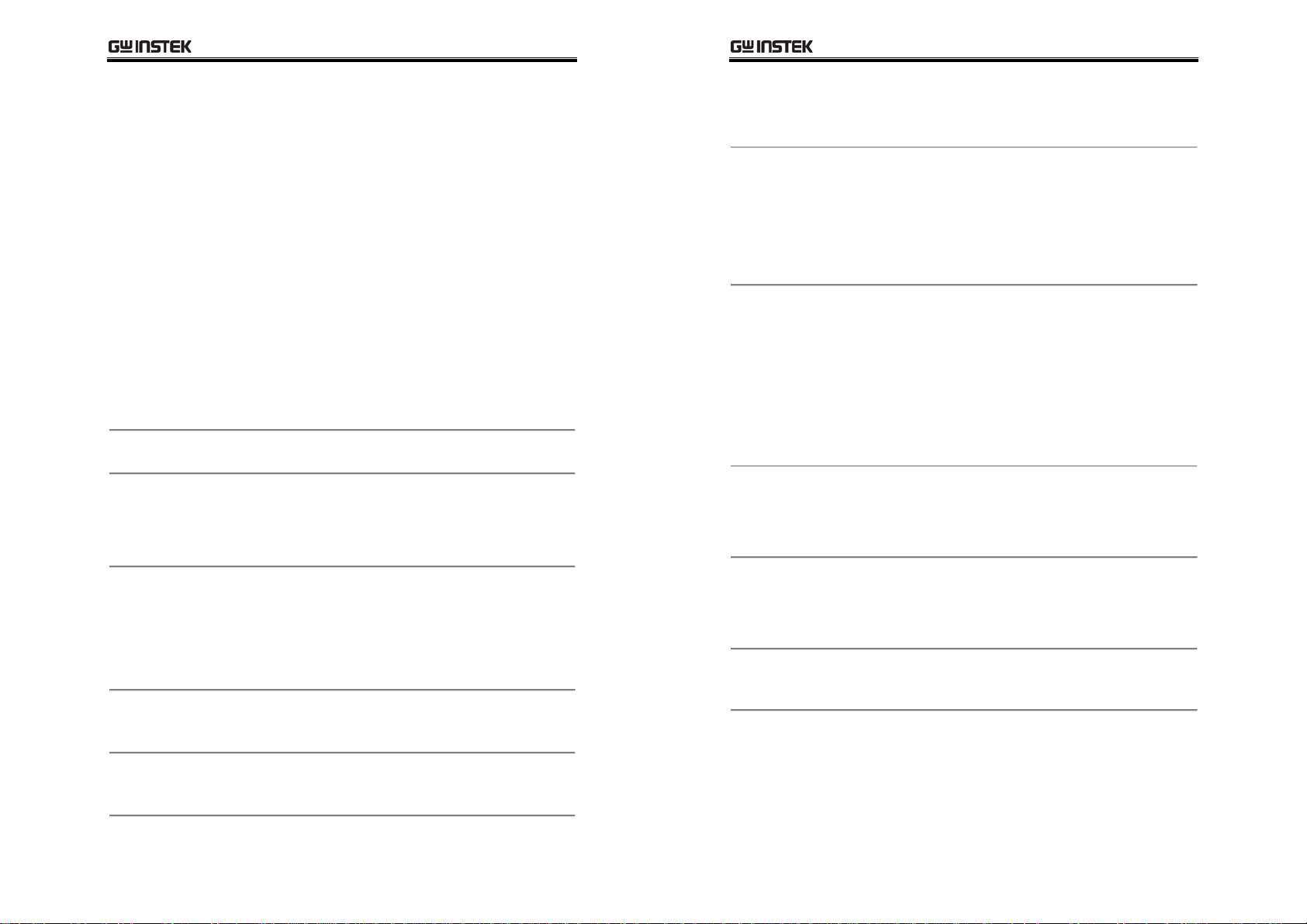
PSH Overview
PSH User Manual
Main features
Series lineup
Package
contents
Panel
descriptions
PSH Overview
PSH Series are modular-type programmable
switching power supplies designed for broad
range of applications. The series consists of 12
models, output ranging from 360W to 1000W.
Switching technology and built-in PFC control
give PSH higher power efficiency, power density,
and power factor compared with other linear
power supplies. Protection mechanisms keep the
output voltage, current, and temperature within
limit. Remote control interface equipped with
SCPI command set and Lab-View Driver
facilitates ATE software development.
This chapter describes PSH series features and
appearances in a nutshell.
Main Features ......................................... 12
360W..................................................... 13
720W..................................................... 13
1000/ 1080W.......................................... 13
Main unit ................................................ 14
AC input cable kit .................................... 14
Output connection kit............................... 15
Manual................................................... 15
Front Panel ............................................. 16
Rear Panel .............................................. 18
Main Features
Performance
Operation
Protection
Interface
Optional items
• 12 models with wide output range: 6~100A,
10~60V, and 360~1000W.
• High power factor with PFC control
• High efficiency power conversion
• Compact size, light weight
• Constant voltage operation
• Constant current operation
• Output On/Off control
• Built-in buzzer
• Self test and calibration
• LCD display
• Over voltage protection (OVP)
• Over current protection (OCP)
• Over temperature protection (OTP)
• RS-232 (standard) / GPIB (optional) interface
• IEEE 488.2/SCPI compatible command set
• LabView driver
• GPIB remote control interface
• 19 inch standard rack mounting
Display
descriptions
11
Default display ........................................ 19
Menu mode display .................................. 20
12
Page 7
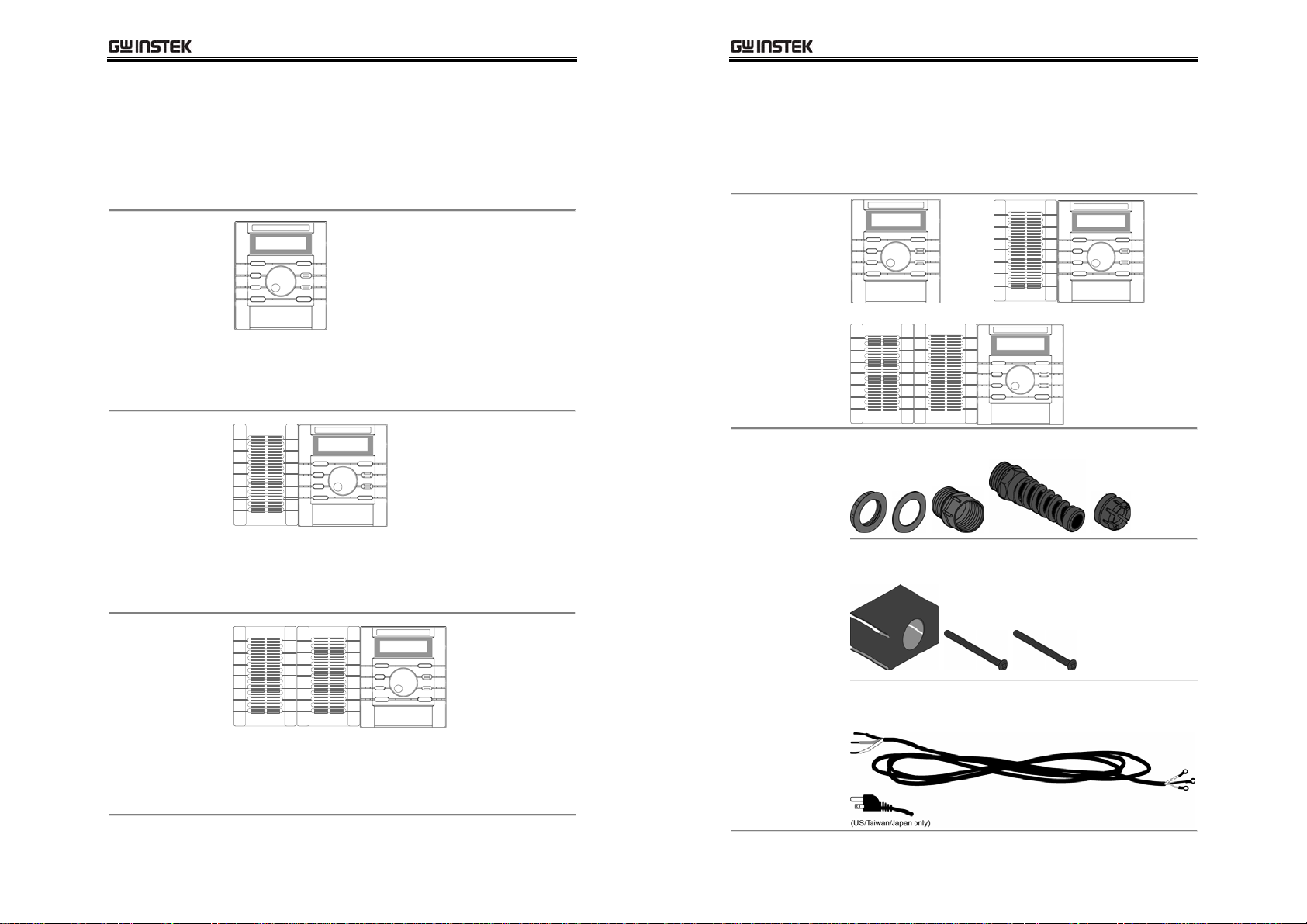
PSH Overview
PSH User Manual
PSH Series Lineup
PSH series consist of the following 12 models with various output
voltage and current ratings. For the detailed specifications, see
page71.
360W
(Mainframe
only)
720W
(Mainframe +
one slave
module)
PSH-1036A
10V, 36A
PSH-2018A
20V, 18A
PSH-3610A
36V, 10A
PSH-6006A
60V, 6A
PSH-1070A
10V, 70A
PSH-2035A
20V, 35A
PSH-3620A
36V, 20A
PSH-6012A
60V, 12A
Package Contents
Check the contents before using PSH series. Contact your local
dealer in case there is a missing item.
Main unit
AC input cable
kit
• Cable gland
• Terminal cover
1000/ 1080W
(Mainframe +
two slave
modules)
PSH-10100A
10V, 100A
PSH-2050A
20V, 50A
PSH-3630A
• AC power input cord
36V, 30A
PSH-6018A
60V, 18A
13
14
Page 8
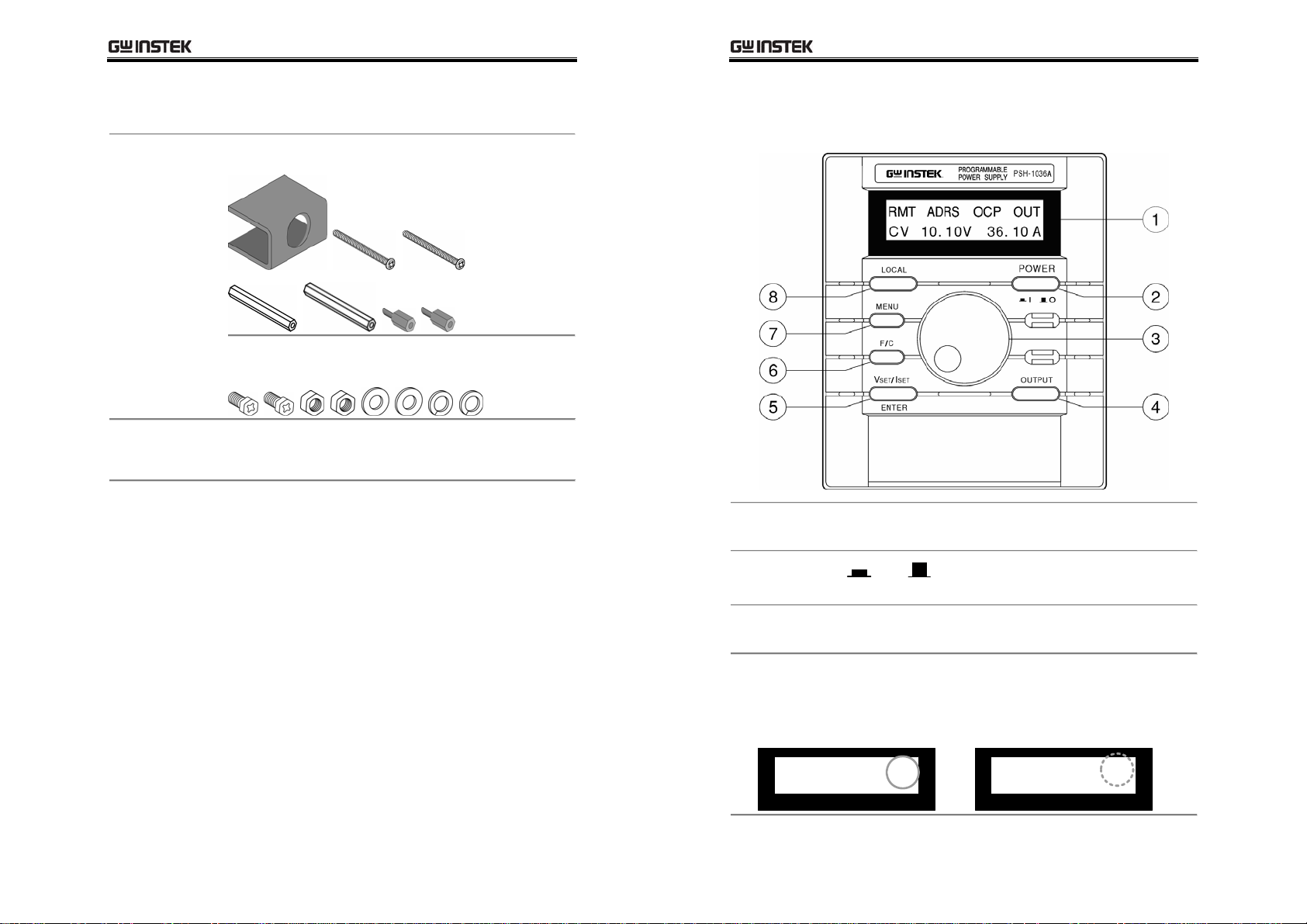
PSH Overview
PSH User Manual
Package Contents (cont.)
Output
connection kit
Manual
• Terminal cover
• Output cable screw
• User manual (this document)
• Programming manual
Front Panel
1 LCD Display
2 Power
Switch
3 Wheel knob
4 Output
Switch
Shows the output and the configuration status.
See page19 for details.
Sets parameters. Turn right: increase, turn left:
decrease.
Turns the output On or Off. When On, the “OUT”
sign appears on the display.
On Off
Out On
OCP OUT
CV 2.58V 2.01A
15
16
Out Off
OCP
SET 2.58V 2.01A
Page 9

PSH Overview
5 Vset/ Iset/
Enter key
PSH User Manual
Rear Panel
Switches between voltage setting mode and
current setting mode, or confirm the entered
value in the menu mode (see page44).
Vset (edit Voltage)
OCP
.58V 2.01A
SET 2
6 F/C (Fine/
Coarse) key
Switches the editing location and resolution:
before (coarse) or after (fine) the decimal point.
Fine (after decimal)
SET 2.58
7 Menu key
OCP
V 2.01A
Enters into the menu mode. For details, see
page44.
Default mode
OCP OUT
CV 2.58V 2.01A
8 Local key
Switches from remote control mode to local
operation mode (page56), OR releases OVP/OCP
error messages and go back to normal operation
(page37), OR enters the calibration mode when
pressed for more than 5 seconds (page61).
Error message example
OCP Error! Press
“Local” to reset
Iset (edit Current)
SET 2.58V 2
OCP
Coarse (before decimal)
SET 2
OCP
.58V 2.01A
Menu mode (OVP setting)
Set OVP
* 21.10V
Calibration mode
Calibration
Voltage
.01A
1 Ground
Terminal
2 Output
Terminal
3 Sense Terminal
Connect the output line shield (page25) and
the remote sensing line shield (page32).
Connect DUT (Device Under Test). For details,
see page24.
Connect the feedback line to compensate for
cable loss. For details, see page24 (theory),
4 RS232/ GPIB
Terminal
page32 (cable connection).
Connect the remote control line. For remote
control details, see page52. GPIB requires an
optional module. For installation details, see
the service manual.
Note: Only one interface module (RS232 or
GPIB) can be installed at a time.
5 AC input
Terminal
Connect the AC power input cable. For
details, see page22.
17
18
Page 10
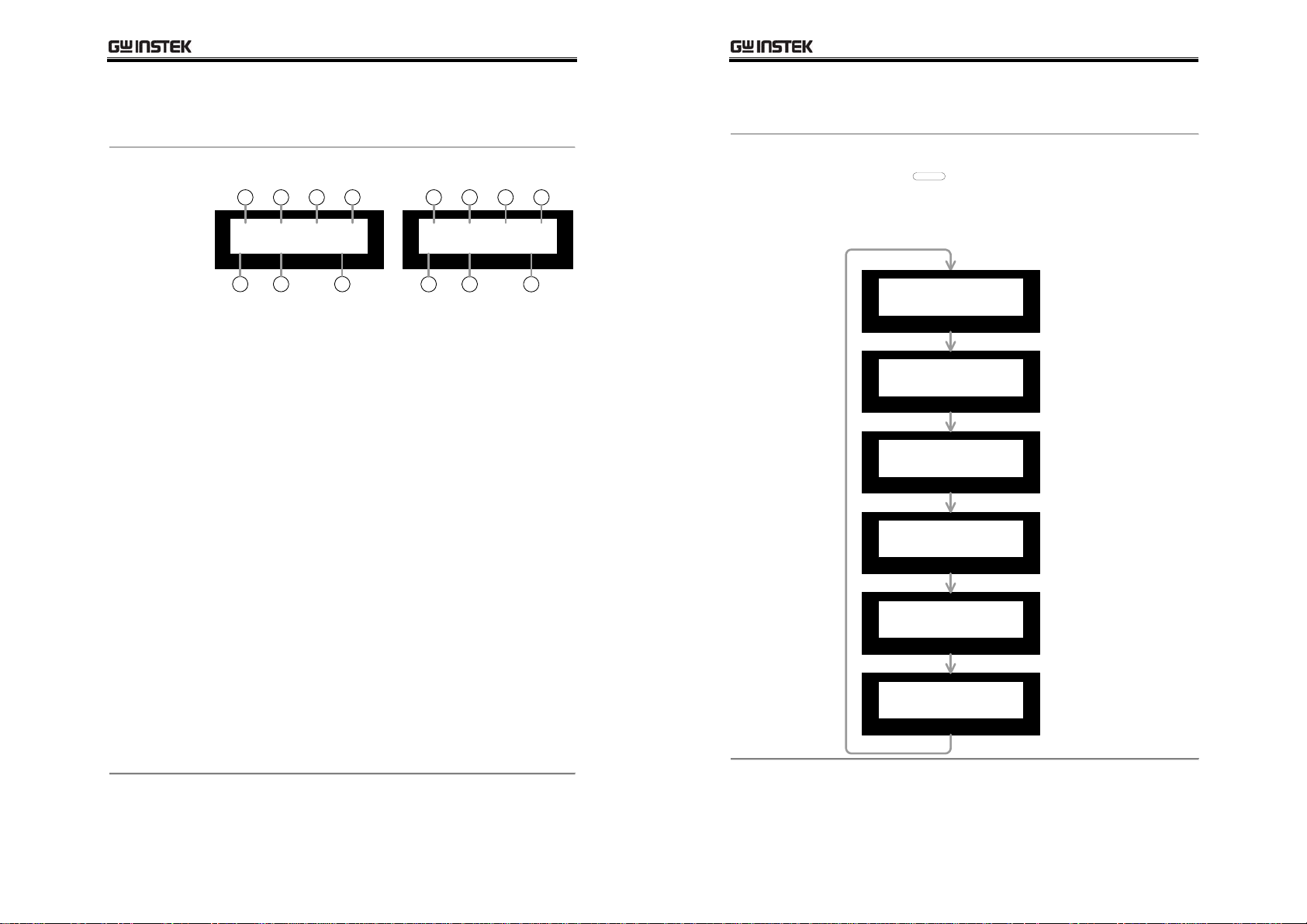
PSH Overview
PSH User Manual
Display
Default
display
Display mode
A B C D
RMT ADRS OCP OUT
CV 10.10V 36.10A
E F G
Editing mode
A B C D
SET 10.10V 36.10A
E F G
OCP
A RMT: remote control mode
(Nothing): panel operation mode
Not available in editing mode
B ADRS: RS-232 or GPIB address (available
in remote control)
Not available in editing mode
C OCP: Output Current Protection On
(Nothing): Output Current Protection Off
D OUT: Output On
(Nothing): Output Off
Not available in editing mode
E CV/CC: Current and Voltage display
mode (Constant Voltage/ Constant
Current)
SET: Current and Voltage editing mode
F Output Voltage readback value (display
mode)
Output Voltage setting value (editing
mode)
G Output Current readback value (display
mode)
Output Current setting value (editing
mode)
Display (cont.)
Menu mode
display
The following displays appear when pressing the
Menu key
press the Menu key repeatedly. When inactive for
more than 5 seconds, the display goes back to the
default mode.
MENU
. To move to the next configuration,
OCP OUT
CV 2.58V 2.01A
Set OVP
21.10V
Set OCP
ON (OFF)
Set Contrast
70%
Set Buzzer
ON (OFF)
Interface RS232
Baud Rate 9600
(Default display)
Output Voltage
Protection setting.
For details, see
page48.
Output Current
Protection setting.
For details, see
page49.
Display contrast
setting. For details,
see page50.
Buzzer setting. For
details, see page51.
Remote control
interface setting. For
details, see page52.
19
20
Page 11
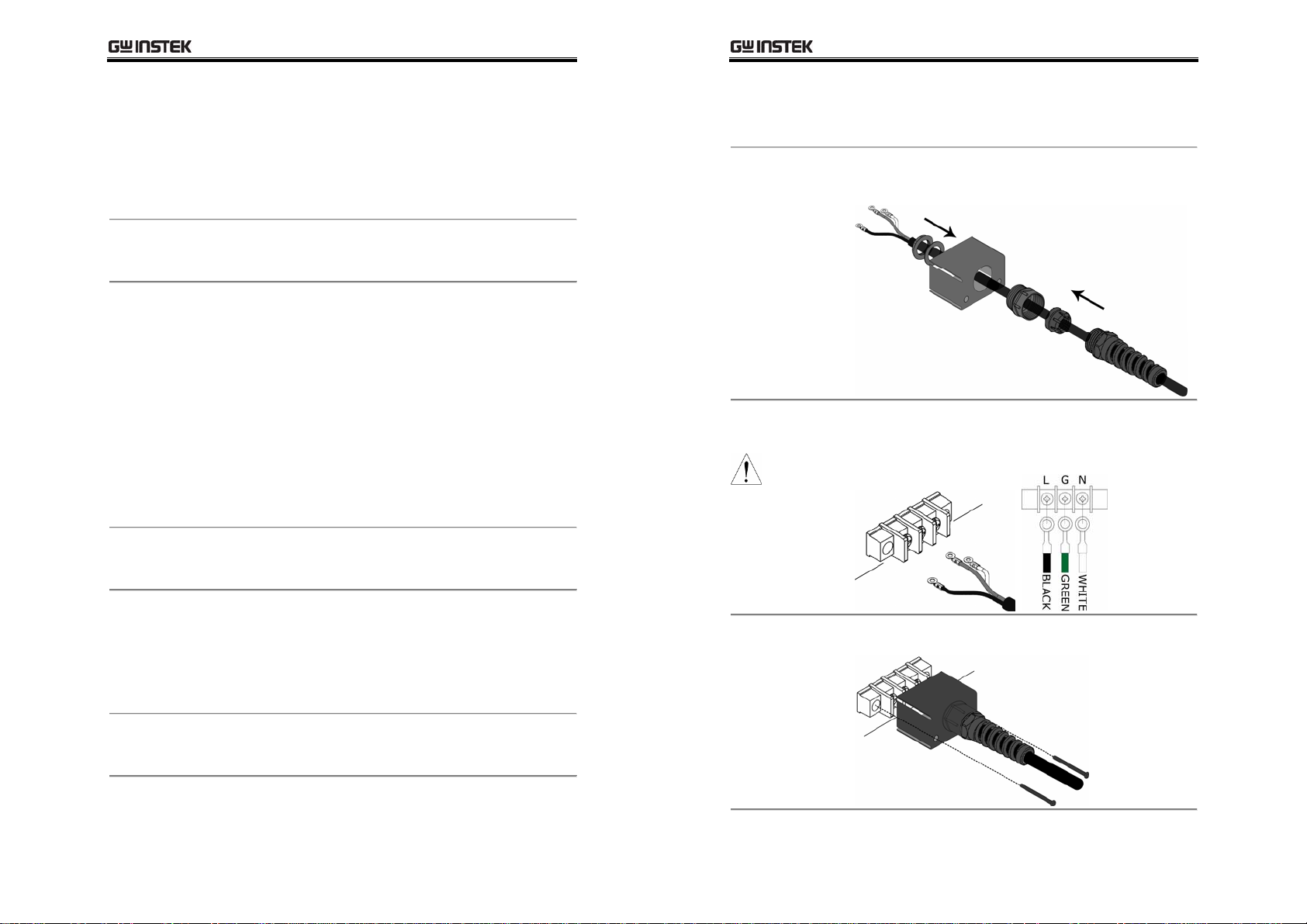
Setup
PSH User Manual
AC power cable
assembly
Load
configuration
Wire assembly
Setup
This chapter describes load configurations and
setup procedures. Follow these instructions to
properly install PSH series.
AC Power Cable Assembly......................... 22
AC power cable requirement ..................... 23
Remote Sensing and Local Sensing ............ 24
Load / Remote Sensing Wire Selection........ 25
Single Load + Local Sensing...................... 26
Single Load + Remote Sensing .................. 26
Multiple Loads + Local Sensing .................. 27
Multiple Loads + Remote Sensing .............. 27
Series Operation + Local Sensing............... 28
Series Operation + Remote Sensing ........... 29
Load Wire Assembly................................. 30
AC Power Cable Assembly
1 Cable gland +
Terminal Cover
2 Cable wire +
Terminal
CAUTION
Put the power cable through the cable gland and
the terminal cover, screw them together.
Screw the wire onto the AC input terminal. Note
the wire color: Neutral (white), GND (green), and
Line (black).
Remote Sensing Wire Assembly ................. 32
Functionality
Check
Preparation............................................. 34
Output Voltage & OVP Check ..................... 35
Output Current Check .............................. 37
3 Terminal
cover +
Terminal
Screw the terminal cover onto the terminal.
OCP Check.............................................. 38
Rack mounting
(optional)
21
Rack mounting kit contents....................... 40
Rack mounting assembly .......................... 41
22
Page 12

Setup
PSH User Manual
AC power cable requirement
Here is the AC power cable specification, in case of using cables
other than the attached one.
Cable length
Cable gland
Cable type
(recommended)
Model: H05 VV-F
≤ 3m
KSS or PG-2013
Model: SJT
Type: 3 x 14 AWG stranded copper
Rating: 60°C min, 300V
Diameter: 9.143~10.03 mm
Type: 3G 1.5mm
2
stranded copper
Rating: 300V/500V
Diameter: 8.5 ± 0.2 mm
Remote Sensing and Local Sensing
Remote sensing compensates the cable loss between PSH and load,
up to 0.5V. Use remote sensing whenever the load voltage has to
be accurate.
Local Sensing
(default)
VSET = VOUT
V
OUT > VLOAD
Remote
Sensing
VSET = VLOAD
VOUT > VSET
VSET
PSH Load
Output
Setting
|VSET–VOUT|
The sense terminal is internally connected to the
PSH output terminal. The delta between the
voltage setting level (V
level (V
voltage (V
OUT) is compensated. The load terminal
LOAD) might become lower than the
output due to cable loss.
VSET
PSH Load
Output
Setting
|VSET–VLOAD|
VOUT VLOAD
VOUT
Sense
SET) and the actual output
OUT VLOAD
V
VLOAD
Sense
The sense terminal is connected to the load input
terminal. The delta between the voltage setting
level (V
compensated. The output voltage (V
SET) and the actual load voltage (VLOAD) is
OUT) might
become higher than the setting due to the
compensation.
23
24
Page 13

Setup
PSH User Manual
Load / Remote Sensing Wire Selection
The following instructions apply to both load wire and remote
sensing wire, unless noted.
Wire size (FOR
LOAD ONLY)
Wire length
Wire shielding
Load wires must have enough current capacity
to minimize cable loss and load line impedance.
Voltage drop across a wire should not excess
0.5V. The following list is the wire current rating
at 450A/cm
Wire size
(AWG)
2
.
Max.
current (A)
Wire size
(AWG)
Max.
current (A)
20 2.5 6 61
18 4 4 97
16 6 2 155
14 10 1 192
12 16 1/0 247
10 21 2/0 303
8 36
To avoid excessive cable loss, shorten the
distance between PSH and load as much as
possible. Remote sensing compensates cable
loss up to 0.5V.
To minimize noise effect and load line
impedance, use shielded pair wiring. Twisted
wires are more effective, especially for remote
sensing.
Load Configuration
Select the appropriate configuration for the target application.
For local sensing and remote sensing explanation, see the
previous page.
For connection guideline, see page25 (wire selection), page30 (load
connection), page32 (remote sensing connection).
Single PSH + single load
Single Load +
Local Sensing
Single Load +
Remote
Sensing
—OUT
PSH
+OUT
—Sense
+Sense
Connect the output wire to the load and the sense
terminal to the PSH local output monitor.
PSH
+OUT
—Sense
+Sense
—IN
Load
+IN
—IN—OUT
Load
+IN
Connect both the output wire and the remote
sensing wire to the load.
Wire shield should be connected to the rear
panel ground connector.
25
26
Page 14

Setup
PSH User Manual
Single PSH + multiple Load
Condition
Multiple Loads
+ Local
Sensing
Multiple Loads
+ Remote
Sensing
• Output current for each load follows the load
requirement.
• When the sum of the load current surpasses the
rating, PSH automatically switches to CC
(Constant Current) mode.
—OUT
PSH
+OUT
—Sense
+Sense
All loads share one PSH output.
Distribution
—OUT
PSH
+OUT
—Sense
+Sense
Create a distribution point between PSH and the
loads. PSH compensates the cable loss up to the
distribution point.
To maximize compensation, make sure the
distribution point is closer to the load side.
Point
—IN
+IN
—IN
+IN
—IN
+IN
—IN
+IN
Load #1
Load #2
Load #1
Load #2
Multiple PSH + single load (series operation)
Condition
Series
Operation +
Local Sensing
• Up to four PSH series (with identical output
ratings) can be cascaded.
• Output voltage is the sum of the cascaded PSH.
• Output current is the same as a single PSH.
—IN—OUT
PSH #1
+OUT
+IN
Load
—Sense
+Sense
—OUT
PSH #2
+OUT
—Sense
+Sense
First PSH:
Negative output → Negative load input
Positive output → The next PSH negative output
Intermediate PSH:
Negative output → The previous PSH positive
output
Positive output → The next PSH negative output
Last PSH:
Negative output → The previous PSH positive
output
Positive output → Positive load input
27
28
Page 15

Setup
PSH User Manual
Series Operation (cont.)
Series
Operation +
Remote
Sensing
PSH #1
+OUT
—Sense
+Sense
—OUT
PSH #2
+OUT
—Sense
+Sense
First PSH:
Negative output → Negative load input
Positive output → The next PSH negative output
Negative sense → Negative load input
Positive sense → Positive output monitor
Intermediate PSH:
Negative output → The previous PSH positive
output
Positive output → The next PSH negative output
Negative sense → The previous PSH positive
output
Positive sense → Positive output monitor
—IN—OUT
+IN
Load
Load Wire Assembly
1. Wire
selection
2. Terminal
screw
replacement
3. Terminal
connection
Select the appropriate wire according to the
guideline on page25.
Replace the two screws on the output terminal
with the hex screw in the output connection kit.
Screw load wires to the terminal.
Last PSH:
Negative output → The previous PSH positive
output
Positive output → Positive load input
Negative sense → The previous PSH positive
output
Positive sense → Positive load input
29
30
Page 16

Setup
PSH User Manual
Load Wire Assembly (cont.)
4. Terminal
cover assembly
5. Wire shield
connection
(recommended)
Screw the output terminal cover to the rear
panel.
Connect the load wire shield to the rear panel
ground connector.
Remote Sensing Wire Assembly
Select the appropriate wire according to the guideline on page25.
Local sensing
The sense terminal is connected to the output
monitor terminal with bare wires.
Remote Sensing
1. Take off the wire jumpers.
2. Screw wires to the sense (S) side.
• Do not screw remote sensing wires to the
CAUTION
monitor (M) side.
• M+, M− are for output monitoring only. NEVER
screw load wires to the remote sensing
terminal.
31
32
Page 17

Setup
PSH User Manual
Remote Sensing Wire Assembly (cont.)
5. Wire shield
connection
CAUTION
To minimize noise effect, we recommend
covering the remote sensing wire with ground
shield and connect it to the ground terminal.
An open remote sense circuit leads to output
level overshoot. Make sure the line is securely
connected.
Functionality Check
Check the PSH basic functionalities before operation.
Preparation
Check items
Equipment
When there is a
problem…
• Output Voltage
• OVP functionality
• Output Current
• OCP functionality
Digital
• DC Voltage Accuracy: <±0.1%
Multimeter
• Recommended model:
GDM-8245, GDM-8246
Current Shunt • Current range: >100A
• Accuracy: <±0.1%
PSH – Current
• Voltage rating: >70V
Shunt cable
• Current rating: >100A
Multimeter –
• N/A
Current Shunt
cable
Run calibrations (page61). If this does not solve
the issue, refer to the service center.
33
34
Page 18

Setup
PSH User Manual
Output Voltage & OVP Check
Connection
PSH Series
Digital Multimeter
V
A
Checking step
1. Power On PSH and connect the Multimeter Voltage
measurement terminal.
2. Set Output Voltage and Output Current to the rating value.
• Vset/Iset/Enter key
VSET/ ISET
ENTER
PSH-2018A (20V, 18A)
switches the cursor between
Voltage and Current.
• F/C key
F/C
switches the cursor
between before and after the
decimal point.
— +
SET 20.00V 18.00A
4. Make sure the Multimeter shows no value (No output).
5. Press the Output key
OUTPUT
and turn On the output.
The display changes into CV
(Constant Voltage) mode and
shows the OUT sign on the top
right corner.
CV 20.00V 18.00A
OUT
6. Make sure the Multimeter reading and the PSH display show
approximately the same Voltage.
7. Increase the PSH output voltage beyond the OVP value.
8. Make sure the display shows an error message.
Press the Local key
back to the normal display.
LOCAL
to get
OVP Error! Press
“Local” to reset
9. Make sure the output is now turned Off in the display and the
Multimeter shows no value (No output).
• Wheel knob changes the value.
3. Press the Menu key once and set the OVP value to rating
voltage + 100mV.
Press the Vset/Iset/Enter
VSET/ ISET
ENTER
key
to confirm the OVP
Set OVP
20.10V
setting.
35
36
Page 19

Setup
PSH User Manual
Output Current Check
Connection
Digital Multimeter PSH Series
V
A
Checking step
1. Power On PSH and connect the Multimeter/ Current Shunt
terminal.
2. Set the Output Voltage and Current value to the rating.
• Vset/Iset/Enter key
VSET/ ISET
ENTER
switches
the cursor between Voltage and
Current.
• F/C key
F/C
switches the cursor
before and after the decimal point.
• Wheel knob changes the value.
3. Make sure the Multimeter/Current Shunt shows no output.
4. Press the Output key
OUTPUT
5. Make sure the Multimeter/Current Shunt reading and the
PSH display show approximately the same Current.
Current
Shunt
PSH-2018A (20V, 18A)
—
+
SET 20.00V 18.00A
and turn On the output.
OCP Check
Connection
Current
Shunt
PSH-2018A (20V, 18A)
—
SET 20.00V 18.00A
Set OCP
ON
VSET/ ISET
ENTER
to confirm the setting.
+
Digital Multimeter PSH Series
V
A
Checking step
1. Power On PSH and connect the Multimeter / Current Shunt
terminal.
2. Set the Output Voltage and Current value to the rating.
• Vset/Iset/Enter key
VSET/ ISET
ENTER
switches the cursor between
Voltage and Current.
• F/C key
F/C
switches the cursor
before and after the decimal point.
• Wheel knob changes the value.
3. Press the Menu key twice to view the OCP setting.
Turn the wheel knob
to change
OCP setting to ON.
Press the Vset/Iset/Enter key
37
38
Page 20

Setup
PSH User Manual
The OCP sign appears on the
upper side of the display.
4. Press the Output key
CV 20.00V 18.00A
OUTPUT
and turn On the output.
OCP
5. Make sure the display shows the error message.
Press the Local key
back to the normal display.
LOCAL
to get
OCP Error! Press
“Local” to reset
6. Make sure the output is now turned Off in the display and the
Multimeter / Current Shunt shows no value (No output).
Rack Mounting (Optional)
PSH can be mounted on standard 19 inch rack using GRA-403
rack mounting kit.
Rack mounting kit contents
Main bracket x 1
Front panel x 1
Large decoration board x 1
Small decoration board x 2
Medium decoration board x 2
Binding plate x 6
Handle x 2
Screw M4 * 0.7 L=10mm x 4
Screw M3 * 0.5 L = 8mm x 18
39
40
Page 21

Setup
PSH User Manual
Rack mounting assembly
1. Rack
mounting layout
Confirm the rack mount layout. Make sure there
is a space between each PSH. Below is the
example of rack mounting layout.
2. Decoration
board assembly
Once the layout is fixed, screw the decoration
boards to the front panel using M3 screws.
4. Main bracket
assembly
Fix the PSH to the main bracket using M3
screws.
Fix the front panel and the handle to the main
bracket using M4 screws.
3. Binding plate
assembly
41
Take off two M3 screws from PSH side panels,
front and rear. Hold the binding plate between
PSH and drive the same screws in.
42
Page 22

Panel Operation
PSH User Manual
Menu key
overview
CV/ CC
characteristic
Output Voltage
setting
Output Current
setting
OVP setting
OCP setting
Display contrast
setting
Buzzer sound
setting
Panel Operation
This chapter describes the manual operations
done at the front panel, together with the
constant voltage/ constant current crossover
characteristics.
Menu Key Overview ................................. 44
Constant Voltage/ Constant Current Crossover
Characteristic.......................................... 45
Output Voltage Setting ............................. 46
Output Current Setting ............................. 47
Note ...................................................... 47
Set the OVP value.................................... 48
Clear OVP error ....................................... 48
Turn the OCP On/Off ................................ 49
Clear OCP error ....................................... 49
Display Contrast Setting ........................... 50
Buzzer sound Setting ............................... 51
Buzzer condition...................................... 51
Menu Key Overview
Press the Menu key
Menu key repeatedly.
CV 2.58V 2.01A
Set OVP
* 21.10V
Set OCP
* ON (OFF)
Set Contrast
* 70%
Set Buzzer
* ON (OFF)
Interface RS232
Baud Rate 9600
MENU
OCP OUT
. To move to the next item, press the
Default display
Output Voltage Protection setting
To set the value, use the wheel
knob
To select the editing point (before or
after the decimal point), press the
F/C key
Output Current Protection setting
To enable or disable OCP, use the
wheel knob
“OCP” appears on the default
display.
Display contrast setting
To set the display contrast, use the
wheel knob
Turn right: increases contrast
Turn left: decreases contrast
Buzzer setting
To enable or disable buzzer sound,
use the wheel knob. The buzzer
sounds when trying to set a value
beyond the specification.
Remote control interface setting
RS232 (standard): To set the baud
rate, use the wheel knob
GPIB (optional): To set the GPIB
address, use the wheel knob
.
F/C
repeatedly.
. When enabled,
.
.
.
43
44
Page 23

Panel Operation
PSH User Manual
Constant Voltage/ Constant Current
Crossover Characteristic
PSH series automatically switch
between constant voltage mode
and constant current mode,
according to the load change.
When the load current is
smaller than the limit (I
SET),
PSH operates in Constant
Voltage mode, changing the
current level according to the
load but keeping the Voltage
level at the limit (V
SET).
When the load current is the
same as the limit (I
SET), PSH
operates in Constant Current
mode, changing the Voltage level
according to the load but
keeping the Current level at the
limit (I
SET).
Let’s take recharging a 12V battery as an example. PSH output
setting is 13.8V, 1A. An empty battery puts a heavy current load
on the power supply. PSH starts running at Constant Current
mode, supplying full 1A current but keeping the voltage lower
than 13.8V. As the battery becomes charged, the load also
becomes smaller. PSH then switches to Constant Voltage mode,
supplying less than 1A current but supplying full 13.8V.
V
VSET
Constant
Voltage
Constant
Current
ISET
VSET = Output Voltage setting
I
SET = Output Current setting
Output Voltage Setting
Operation
1. Press the Vset/ Iset key
repeatedly to move the underline
to the Voltage side.
2. Press the F/C key
underline before or after the
decimal point.
3. Use the wheel knob
I
Range
Step
0.00V ~ rating voltage
10mV (rating voltage < 36V)
20mV (rating voltage ≥ 36V)
VSET/ ISET
SET 2
F/C
to move the
SET 2
to change the output voltage.
OCP
.58V 2.01A
OCP
.58V2.01A
Display
The display indicates CV (Constant Voltage) or CC
(Constant Current) on the left side.
Constant Voltage
OCP OUT
CV 2.58V 1.99A
45
Constant Current
OUT
CC 1.33V 2.00A
46
Page 24

Panel Operation
PSH User Manual
Output Current Setting
Operation
1. Press the Vset/ Iset key
repeatedly to move the underline
to the Current side.
2. Press the F/C key
underline before or after the
decimal point.
3. Use the wheel knob
Range
Step
Note
0.00A ~ rating current
10mA
When the output current exceeds the setting
value, PSH automatically switches from CV
(Constant Voltage) to CC (Constant Current)
mode.
VSET/ ISET
F/C
to move the
to change the output current.
SET 2.58V 2
OCP
OCP
SET 2.58V 2
.01A
.01A
OVP (Output Voltage Protection) Setting
Set the OVP value
1. Press the Menu key
repeatedly until the OVP menu
appears.
2. Press the F/C key
underline before or after the
decimal point.
3. Use the wheel knob
4. Press the Iset/Vset/Enter key
Clear OVP error
1. When the output voltage exceeds
OVP value, the output is shut off
and an OVP error message
appears on the display.
MENU
F/C
to move the
to change the value.
VSET/ ISET
ENTER
OCP OUT
CV 2.58V 2.01A
Set OVP
* 21.10V
Set OVP
.10V
* 21
to confirm the value.
OVP Error! Press
“Local” to reset
LOCAL
2. Press the Local key
to clear
the error message (the output is
still Off).
Range
Step
0.00V ~ rating voltage
10mV (rating voltage < 36V)
20mV (rating voltage ≥ 36V)
47
48
Page 25

Panel Operation
PSH User Manual
OCP (Output Current Protection) Setting
Turn the OCP On/Off
1. Press the Menu key
repeatedly until the OCP menu
appears.
2. Use the wheel knob
the status to ON (or OFF).
3. Press the Iset/Vset/Enter key
Clear OCP error
1. When the output current exceeds
the current setting, the output is
shut off and an OCP error message
appears on the display.
MENU
to change
CV 2.58V 2.01A
Set OCP
OFF
Set OCP
ON
VSET/ ISET
ENTER
to confirm the setting.
OCP Error! Press
“Local” to reset
OCP OUT
Display Contrast Setting
Operation
1. Press the Menu key
repeatedly until the Contrast
menu appears.
2. Use the wheel knob
increase, Counterclockwise: decrease.
Range
Step
5% ~ 95%
6%
MENU
CV 2.58V 2.01A
OCP OUT
Set Contrast
71%
to change the contrast. Clockwise:
2. Press the Local key
LOCAL
to clear
the error message (the output is
still Off).
Range
49
According to the output current
50
Page 26

Panel Operation
PSH User Manual
Buzzer sound Setting
Operation
1. Press the Menu key
repeatedly until the Buzzer menu
appears.
2. Use the wheel knob
the buzzer setting to ON (or OFF).
3. Press the Iset/Vset/Enter key to
confirm the value.
Buzzer
condition
When “Set Buzzer ON”, the buzzer sounds under
the following conditions.
* When pressing the panel keys
* When the value setting exceeds the limit
MENU
to change
OCP OUT
CV 2.58V 2.01A
Set Buzzer
OFF
Set Buzzer
ON
Remote Operation
This chapter describes the IEEE 488.2 based
remote control configuration, command syntax,
and command set overview. For further
descriptions and examples, refer to the
programming manual.
Interface
configuration
Command set
RS232 (Standard).................................... 53
GPIB (Optional) ....................................... 55
Interface functionality check ..................... 56
Command Syntax .................................... 57
General commands .................................. 58
Status commands .................................... 59
Miscellaneous commands.......................... 60
51
52
Page 27

Remote Operation
PSH User Manual
Interface Selection
RS232 (Standard)
Baud rate
setting
1. Press the Menu key
Interface menu appears.
CV 2.58V 2.01A
Interface RS232
Baud Rate 9600
2. Use the wheel knob to select the baud
rate.
3. Press the Iset/Vset/Enter key
confirm the setting.
OCP OUT
MENU
repeatedly until the
VSET/ ISET
ENTER
to
PC RS-232 pin
assignment
PSH – PC
connection
1 2 3 4 5
Pin 2: TxD
Pin 3: RxD
Pin 5: GND
6 7 8 9
Pin 1, 4, 6 ~ 9: No Connection
Null-modem connection, in which transmit (TxD)
and receive (RxD) lines are crosslinked, is
required.
PSH PC
RxD
Pin2
Pin3
Pin5
TxD
GND
TxD
RxD
GND
Pin2
Pin3
Pin5
4. Connect the RS232 cable between your PC
and PSH rear panel. PSH switches to remote
control mode as soon as the connection is
established.
RS-232
interface
protocol
PSH RS-232 pin
assignment
Baud rate: 9600, 4800, 2400, 1200 (selectable)
Parity: None (fixed)
Stop bit: 1 (fixed)
Data bit: 8 (fixed)
1 2 3 4 5
Pin 2: RxD
Pin 3: TxD
Pin 5: GND
6 7 8 9
53
Pin 1, 4, 6 ~ 9: No Connection
54
Page 28

Remote Operation
PSH User Manual
GPIB (Optional)
Refer to the service manual for GPIB module installation.
Note: The RS232 module has to be replaced with the GPIB
module: they cannot be used together.
Address setting
1. Press the Menu key
Interface menu appears.
OCP OUT
CV 2.58V 2.01A
Interface GPIB
Address 8
2. Use the wheel knob
GPIB address: 1 ~ 30
3. Press the Iset/Vset/Enter key
confirm the setting.
MENU
repeatedly until the
to select the address.
VSET/ ISET
ENTER
to
Interface functionality check
Remote mode
display
Functionality
check
In the remote control mode, the display shows
“RMT” on the top left corner. The panel operation
is disabled.
RMT OCP
CV 0.05V 1.05A
To enable panel operation, press the Local
LOCAL
key
. This also disconnects the remote
control.
Run this query command via the terminal.
*idn?
This should return the Manufacturer, Model
number, Serial number, and Firmware version in
the following format.
GW.Inc,PSH-2018A,12345678,FW1.00
4. Connect the GPIB cable between your PC and
PSH rear panel. PSH switches to remote
control mode as soon as the connection is
established.
GPIB
constraints
• Address range: 1 ~ 30
• Altogether less than 15 devices, less than 20m
total cable length, maximum 2m between each
device
• Unique address assigned for each device
• At least 2/3 of the GPIB devices turned On
• No loop or parallel structure
55
56
Page 29

Remote Operation
PSH User Manual
Command Syntax
The commands are fully compatible with IEEE488.2 (1992)
standard and partially compatible with SCPI (1994) standard.
Example
command
Command
Header
Parameter
example
Message
Terminator
:chan1:prot:curr <0/1> LF
4321
1: Command Header
2: Single space
3: Parameter
4: Message Terminator OR Message Separator
Several command header elements (nodes) can be
concatenated to form a complex command.
The above example can be separated into:
:chan1: (root node) + prot: + curr:
<0/1> 0 or 1.
<1~4> Integer between 1, 2, 3, or 4.
<0.01~5> Decimal number between 0.01 and 5.
Marks the end of a command line. Any of the
following is acceptable, in accordance with
IEEE488.2 standard.
LF^END Line feed code (hexadecimal 0A)
with END message
LF Line feed code
<dab>^END Last data byte with END message
Command Set
Commands are non-case sensitive.
For more detailed information, refer to the Programming Manual
which is downloadable from www.gwinstek.com.tw
General commands
:chan1:curr? Returns the output current (unit: A).
Range: 0.01~rating current
:chan1:curr
<0.01~rating>
:chan1:volt? Returns the output voltage (unit: V).
:chan1:volt
<0.01~rating>
:chan1:meas:cu
rr?
:chan1:meas:vo
lt?
:chan1:prot:cur
r?
:chan1:prot:cur
r <0/1>
:chan1:prot:volt? Returns the Over Voltage Protection value.
:chan1:prot:volt
<0.01~rating>
:chan1:prot:cle Clears the OCP & OVP protection message from
:outp:stat? Returns the output status.
:outp:stat
<0/1>
Sets the output current (unit: A).
Range: 0.01~rating current
Range: 0.01~rating voltage
Returns the output voltage (unit: V).
Range: 0.01~rating current
Returns the actual output load current (unit: A).
Returns the actual output load voltage (unit: V).
Returns the Over Current Protection status.
Range: 0 (Off), 1 (On)
Sets the Over Current Protection.
Range: 0 (Off), 1 (On)
Range: 0.01~rating (unit: V)
Sets the Over Voltage Protection value.
Range: 0.01~rating (unit: V)
the display.
Range: 0 (Output Off), 1 (Output On)
Sets the output status.
Range: 0 (Output Off), 1 (Output On)
.
Message
Separator
57
; (semicolon) Command separator.
58
Page 30

Remote Operation
PSH User Manual
Status commands
*cls Clears all event status registers (Output Queue,
Operation Event Status, Questionable Event
Status, Standard Event Status)
*ese? Returns the ESER (Event Status Enable
Register) contents.
Example: 130→means ESER=10000010
*ese <0~255> Sets the ESER contents.
Example: *ese 65→sets ESER to 01000001
*esr? Returns and clears the SESR (Standard Event
Status Register) contents.
Example: 198→means SESR=11000110
*sre? Returns the SRER (Service Request Enable
Register) contents.
Example: 3→means SRER=00000011
*sre <0~255> Sets the SRER contents.
Example: *SRE 7→SRER=00000111
*stb? Returns the SBR (Status Byte Register) contents.
Example: 81→means SBR=01010001
:stat:oper:cond? Returns the Operation register contents.
:stat:oper:enab? Returns the mask conditions of the event
register. Range: 0~32767
Example: 32767 means all 15bits are set to 1.
:stat:oper:enab
<0~32767>
:stat:oper:even? Returns the operation register contents.
:stat:pres Sets the operation register and questionable
:stat:ques:enab? Returns the mask conditions of the event
:stat:ques:enab
<0~32767>
:stat:oper:even? Returns the questionable register contents.
Returns the mask conditions of the event
register. Range: 0~32767
Example: 32767 sets all 15bits to 1.
Example: 32767 means all 15bits are set to 1.
enable register to zero.
register. Range: 0~32767
Example: 32767 means all 15bits are set to 1.
Returns the mask conditions of the event
register. Range: 0~32767
Example: 32767 sets all 15bits to 1.
Example: 32767 means all 15bits are set to 1.
Miscellaneous commands
*idn? Returns the power supply ID as Manufacturer,
Model No, Serial No, Firmware version.
Example: GW.Inc,PSH-2018A,12345678,FW1.00
*opc? “1” is placed in the output queue when all the
pending operations are completed.
*opc Sets the operation complete bit (bit0) in SERS
(Standard Event Status Register) when all the
pending operations are completed.
*rcl <1~99> Recalls the panel setup from internal memory.
Example: *RCL 1→recalls setup from memory1
*rst Recalls the default panel setup (reset the device).
*sav <1~99> Saves the panel setup to internal memory.
Example: *SAV 1→saves setup to memory1
*tst? Run the self-test for RAM and ROM and returns
0 (successful) or -300 (unsuccessful).
*wai Prevents execution of further commands until all
the pending operations are completed.
:syst:err? Returns the error number followed by the error
message from the queue.
Example: 0, “No error”
:syst:vers? Returns the SCPI version.
Example: 1994.0
59
60
Page 31

Calibration
PSH User Manual
Setup
Calibration
Calibration
Run calibration when the output exceeds the
specification, or when the functionality check
(page34) fails. To get the optimal result, make
sure PSH is powered for at least 30 minutes
before the calibration.
Calibration Preparation ............................. 62
Entering calibration mode ......................... 63
Output Voltage calibration......................... 64
Output Current calibration......................... 66
OVP Calibration ....................................... 68
Calibration Preparation
Calibration
condition
Calibration
items
Calibration
Equipment
• At least 30 minutes of warm-up time
• Temperature: 23 ± 5 °C
• Relative Humidity: ≤ 80%
• Minimum/ Maximum Output Voltage
• Minimum/ Maximum Output Current
• OVP functionality
Digital
• DC Voltage Accuracy: <±0.1%
Multimeter
• Recommended model:
Current Shunt • Current range: >100A
• Accuracy: <±0.1%
PSH – Current
• Voltage rating: >70V
Shunt cable
• Current rating: >100A
Multimeter –
• N/A
Current Shunt
cable
GDM-8245, GDM-8246
61
62
Page 32

Calibration
PSH User Manual
Entering calibration mode
1. Press the Local key for 5 seconds.
The password entry menu
appears.
2. Enter the model number as the
password.
Wheel knob
F/C key
changes the digit.
F/C
moves the cursor to
the next digit.
3. Press the Vset/Iset/Enter key
4. The calibration menu appears.
Wheel knob
Vset/Iset/Enter key
• Minimum/Maximum output
selects the item.
VSET/ ISET
ENTER
confirms the selection.
voltage calibration
• Minimum/Maximum output
current calibration
(PSH-2018A)
VSET/ ISET
ENTER
as confirmation.
Please enter the
Password: 0
Please enter the
Password: 2018
Calibration
Voltage
Calibration
Current
Output Voltage calibration
Connection
Digital Multimeter
V
Calibration step
A
1. Enter the Voltage calibration
menu. See page63 for details.
2. Press the Vset/Iset/Enter
VSET/ ISET
ENTER
key
and enter Minimum
Voltage calibration mode.
PSH Series
— +
Calibration
Voltage
Calibration
Voltmin 0.00V
• Over Voltage Protection calibration
• Save the calibration result and exit
the calibration menu
• Exit calibration menu without
saving the calibration result
Calibration
OVP
Calibration
Save
Calibration
Exit
3. Adjust the display value to the
Multimeter reading.
Wheel knob
F/C key
changes the value.
F/C
moves the cursor
before and after the decimal point.
4. Press the Vset/Iset/Enter
VSET/ ISET
ENTER
key
to confirm the setting.
The display enters Maximum
Voltage calibration mode.
Multimeter reading: 0.02V
Calibration
Voltmin 0.02
V
Calibration
Voltmax 20.00V
63
64
Page 33

Calibration
PSH User Manual
5. Adjust the display value to the
Multimeter reading.
Wheel knob
F/C key
changes the value.
F/C
moves the cursor
before and after the decimal point.
6. Press the Vset/Iset/Enter
VSET/ ISET
ENTER
key
to confirm the setting.
The display goes back to the
default calibration menu.
7. Save the result and exit the
calibration mode (Save), OR
Exit the calibration mode without
saving the result (Exit).
Multimeter reading:
20.03V
Calibration
Voltmax 20.03
Calibration
Voltage
Calibration
Save
Calibration
Exit
Output Current calibration
Connection
V
Digital Multimeter PSH Series
V
A
Calibration step
1. Enter the Current calibration
menu. See page63 for details.
2. Press the Vset/Iset/Enter
VSET/ ISET
ENTER
key
and enter Maximum
Current calibration mode.
Current
Shunt
—
+
Calibration
Current
Calibration
CurrMax 18.00A
65
3. Adjust the display value to the
Multimeter / Current Shunt
reading.
Wheel knob
F/C key
changes the value.
F/C
moves the cursor
before and after the decimal point.
4. Press the Vset/Iset/Enter
VSET/ ISET
ENTER
key
to confirm the setting.
The display enters Minimum
Current calibration mode.
66
Multimeter reading :18.02A
Calibration
CurrMax 18.02
A
Calibration
CurrMin 0.00A
Page 34

Calibration
PSH User Manual
5. Adjust the display value to the
Multimeter / Current Shunt
reading.
Wheel knob
F/C key
changes the value.
F/C
moves the cursor
before and after the decimal point.
6. Press the Vset/Iset/Enter
VSET/ ISET
ENTER
key
to confirm the setting.
The display goes back to the
default calibration menu.
7. Save the result and exit the
calibration mode (Save), OR
Exit the calibration mode without
saving the result (Exit).
Multimeter reading: 0.02A
Calibration
CurrMin 0.02
A
Calibration
Current
Calibration
Save
Calibration
Exit
OVP Calibration
Connection
No connection required
Calibration step
1. Enter the Voltage calibration
menu. See page63 for details.
2. Press the Vset/Iset/Enter
VSET/ ISET
ENTER
key
. PSH calibrates OVP
automatically.
3. The display goes back to the
default calibration menu.
4. Save the result and exit the
calibration mode (Save), OR
Exit the calibration mode without
saving the result (Exit).
Calibration
OVP
Calibration
OVP
Calibration
OVP
Calibration
Save
100%
67
Calibration
Exit
68
Page 35

FAQ
FAQ
The OVP value/ OCP status has not been changed.
After editing OVP value and OCP status, press
VSET/ ISET
the Vset/Iset/Enter key
Otherwise the setting does not change.
The front panel does not respond.
When in remote control mode, PSH does not
respond to panel operations. Terminate the
remote operation or press the Local key
on the front panel. The “RMT” message
disappears from the display and panel operation
is resumed.
The actual output is lower than the setting.
The cable loss might be causing the load voltage
lower than the setting. Upgrade the output cable
to a better capacity and/or use the remote sense
to compensate for the voltage drop. See page25
(theory) and page25 (cable assembly).
The actual output is much higher than the setting.
The remote sensing (page24) compensates for
the cable loss for up to 0.5V. If the output level
goes much higher, the remote sensing terminal
might be disconnected. Make sure the
connection is secure. See page32 for details.
The load wire does not fit into the terminal.
ENTER
to confirm.
LOCAL
Make sure you are NOT connecting the load wire
to the remote sensing terminal. Refer to page30
for connection details.
If there is still a problem, please contact your local dealer or
GWInstek at www.gwinstek.com.tw
/ marketing@goodwill.com.tw.
69
Page 36

Appendix
PSH User Manual
Appendix
Specifications
The specifications apply under the following conditions: PSH is
powered on for at least 30 minutes, within +20°C~+30°C.
Common specification
Recovery Time CV mode ≤ 2ms (50% step load change from
25%~75%)
Response Time
Temperature
Coefficient
Protection Over Voltage Protection, Over Current Protection, Over
Output On/Off Available
AC Power Input 100~230V, 50/ 60 Hz
Operation
Condition
Storage
Condition
Accessories User manual, Programming manual, Cable gland, AC
Voltage Up ≤ 150ms (10%~90% ≤ 95% rating
load)
Voltage Down ≤ 150ms (90%~10% ≥ 10% rating
load)
Voltage (mVrms) ≤ 10mVrms,100mVpp,20Hz~20MHz Ripple & Noise
Current (mArms) ≤ 0.2% + 40mA
Voltage
(25±5°C)
Heat Protection, Inrush Current Protection
Location Indoor
Altitude ≤ 2000m
Ambient
temperature
Relative
Humidity
Installation Category II (for details, see page6)
Pollution Degree 2 (for details, see page8)
−10°C~70°C, 70% RH (maximum)
power cord, AC input cover, O/P terminal cover
≤ 100ppm/ °C
Specification: 10°C~35°C (50°F~95°F)
Operation: 0°C~40°C (32°F~104°F)
85% RH (maximum), non condensing
PSH-1036A/ 2018A/ 3610A/ 6006A
Output PSH-1036A 10V, 36A
PSH-2018A 20V, 18A
PSH-3610A 36V, 10A
PSH-6006A 60V, 6A
Regulation
(C.V.) Line ≤ 0.05% + 5mV
Regulation
(C.C.)
Ripple & Noise
Program
Accuracy
Program
Resolution
Readback
(Meter)
Accuracy Current ≤ 0.2% + 30mA
Readback
(Meter)
Resolution
Fuse 6.3A/ 250V AC x 2
Dimensions 108 x 141 x 388 mm
Weight Approx. 3.3kg
Load ≤ 0.1% + 5mV
Load ≤ 0.2% + 5mA
Line ≤ 0.2% + 5mA
Voltage (mVrms) ≤ 10mVrms, 100mVpp,
20Hz~20MHz
Current (mArms) ≤ 0.2%
Volt age ≤ 0.05% + 25mV (rating ≤ 36V)
≤ 0.05% + 50mV (rating > 36V)
OVP ≤ 0.1% + 50mV (rating ≤ 36V)
≤ 0.1% + 100mV (rating > 36V)
Current ≤ 0.2% + 30mA
Voltage & OVP 10mV (rating ≤ 36V)
20mV (rating > 36V)
Current 10mA
Volt age ≤ 0.05% + 25mV (rating ≤ 36V)
≤ 0.05% + 50mV (rating > 36V)
Volt age 10mV (rating ≤ 36V)
20mV (rating > 36V)
Current 10mA
71
72
Page 37

Appendix
PSH User Manual
PSH-1070A/ 2035A/ 3620A/ 6012A
Output PSH-1070A 10V, 70A
PSH-2035A 20V, 35A
PSH-3620A 36V, 20A
PSH-6012A 60V, 12A
Regulation
(C.V.) Line ≤ 0.05% + 5mV
Regulation
(C.C.)
Ripple & Noise
Program
Accuracy
Program
Resolution
Readback
(Meter)
Accuracy Current ≤ 0.2% + 60mA (rating ≤ 10V)
Readback
(Meter)
Resolution
Fuse 6.3A/ 250VAC x 2, 0.5A/ 250VAC x 1, 15A/ 250VAC x 1
Dimensions 188 x 141 x 388 mm
Weight Approx. 6.2kg
Load ≤ 0.1% + 5mV
Load ≤ 0.2% + 10mA
Line ≤ 0.2% + 10mA
Voltage (mVrms) ≤ 10mVrms, 100mVpp,
20Hz~20MHz
Current (mArms) ≤ 0.2% + 20mA
Voltage ≤ 0.05% + 25mV (rating ≤ 36V)
≤ 0.05% + 50mV (rating > 36V)
OVP ≤ 0.1% + 50mV (rating ≤ 36V)
≤ 0.1% + 100mV (rating > 36V)
Current ≤ 0.2% + 60mA (rating ≤ 10V)
≤ 0.2% + 30mA (rating ≤ 60V)
Voltage & OVP 10mV (rating ≤ 36V)
20mV (rating > 36V)
Current 20mA (rating ≤ 10V)
10mA (rating ≤ 60V)
Voltage ≤ 0.05% + 25mV (rating ≤ 36V)
≤ 0.05% + 50mV (rating > 36V)
≤ 0.2% + 30Ma (rating ≤ 60V)
Voltage 10mV (rating ≤ 36V)
20mV (rating > 36V)
Current 20mA (rating ≤ 10V)
10mA (rating ≤ 60V)
PSH-10100A/ 2050A/ 3630A/ 6018A
Output PSH-10100A 10V, 100A
PSH-2050A 20V, 50A
PSH-3630A 36V, 30A
PSH-6018A 60V, 18A
Regulation
(C.V.) Line ≤ 0.05% + 5mV
Regulation
(C.C.)
Ripple & Noise
Program
Accuracy
Program
Resolution
Readback
(Meter)
Accuracy Current ≤ 0.2% + 90mA (rating ≤ 10V)
Readback
(Meter)
Resolution
Fuse 6.3A/ 250VAC x 3, 0.5A/ 250VAC x 1, 20A/ 250VAC x 1
Dimensions 268 x 141 x 388 mm
Weight Approx. 9.3kg
Load ≤ 0.1% + 5mV
Load ≤ 0.2% + 15mA
Line ≤ 0.2% + 15mA
Voltage (mVrms) ≤ 10mVrms, 100mVpp,
20Hz~20MHz
Current (mArms) ≤ 0.2% + 40mA
Volt age ≤ 0.05% + 25mV (rating ≤ 36V)
≤ 0.05% + 50mV (rating > 36V)
OVP ≤ 0.1% + 50mV (rating ≤ 36V)
≤ 0.1% + 100mV (rating > 36V)
Current ≤ 0.2% + 90mA (rating ≤ 10V)
≤ 0.2% + 60mA (rating ≤ 20V)
≤ 0.2% + 30mA (rating ≤ 60V)
Voltage & OVP 10mV (rating ≤ 36V)
20mV (rating > 36V)
Current 30mA (rating ≤ 10V)
20mA (rating ≤ 20V)
10mA (rating ≤ 60V)
Volt age ≤ 0.05% + 25mV (rating ≤ 36V)
≤ 0.05% + 50mV (rating > 36V)
≤ 0.2% + 60mA (rating ≤ 20V)
≤ 0.2% + 30Ma (rating ≤ 60V)
Volt age 10mV (rating ≤ 36V)
20mV (rating > 36V)
Current 30mA (rating ≤ 10V)
20mA (rating ≤ 20V)
10mA (rating ≤ 60V)
73
74
Page 38

Appendix
PSH User Manual
Declaration of Conformity
We
GOOD WILL INSTRUMENT CO., LTD.
(1) No.7-1, Jhongsing Rd., Tucheng City, Taipei County, Taiwan
(2) No. 69, Lu San Road, Suzhou City (Xin Qu), Jiangsu Sheng, China
declare, that the below mentioned product
Type of Product: Power Supply
Model Number:
PSH-1036A/ 2018A/ 3610A/ 6006A
PSH-1070A/ 2035A/ 3620A/ 6012A
PSH-10100A/ 2050A/ 3630A/ 6018A
are herewith confirmed to comply with the requirements set out in the Council
Directive on the Approximation of the Law of Member States relating to
Electromagnetic Compatibility (89/336/EEC, 92/31/EEC, 93/68/EEC) and Low
Voltage Directive (73/23/EEC, 93/68/EEC).
For the evaluation regarding the Electromagnetic Compatibility and Low Voltage
Directive, the following standards were applied:
◎ EMC
EN 61326-1: Electrical equipment for measurement, control and laboratory use
–– EMC requirements (1997 + A1:1998 + A2:2001 + A3:2003)
Conducted Emission
Radiated Emission
EN 55011: Class A 1998 + A1:1999 +
A2:2002
Current Harmonics
EN 61000-3-2: 2000 + A2:2005
Voltage Fluctuations
EN 61000-3-3: 1995 + A1:2001
------------------------- Surge Immunity
------------------------- Conducted Susceptibility
------------------------- Power Frequency Magnetic Field
------------------------- Voltage Dip/ Interruption
◎ Safety
Low Voltage Equipment Directive 73/23/EEC
Safety Requirements
IEC/EN 61010-1: 2001
Electrostatic Discharge
EN 61000-4-2: 1995 + A1:1998 + A2:2001
Radiated Immunity
EN 61000-4-3: 2002 + A1:2002
Electrical Fast Transients
EN 61000-4-4: 2004
EN 61000-4-5: 1995 + A1:2001
EN 61000-4-6: 1996 + A1:2001
EN 61000-4-8: 1993 + A1:2001
EN 61000-4-11: 2004
Index
A
AC input
cable assembly................................... 22
cord requirement............................... 23
terminal............................................. 18
C
calibration
certificate........................................... 15
CC
characteristic..................................... 45
cleaning PSH ....................................... 5, 7
current
OCP setting ....................................... 49
output setting.................................... 47
CV
characteristic..................................... 45
D
display
contrast setting ................................. 50
default mode...................................... 19
fine/coarse.......................................... 17
menu mode ...................................20, 44
output On/Off .................................... 16
remote control mode.......................... 17
E
EN 55011 ............................................... 75
EN 61000 ............................................... 75
EN 61010 ........................................6, 8, 75
F
faq .......................................................... 69
feature list ............................................. 12
front panel.............................................. 16
faq ...................................................... 69
functionality check
OCP.................................................... 38
output current ................................... 37
output voltage.................................... 35
OVP.................................................... 35
setup .................................................. 34
fuse
rating ................................. 7, 72, 73, 74
safety instruction................................. 7
G
GPIB
interface setting................................. 55
I
IEEE remote control
general commands............................. 58
miscellaneous commands.................. 60
status commands...............................59
syntax ................................................ 57
O
OCP
check .................................................. 38
operation environment
safety instruction............................. 5, 8
output
cable assembly................................... 30
cable selection.................................... 25
current check ..................................... 37
current setting................................... 47
faq ...................................................... 69
load configuration.............................. 26
terminal ............................................. 18
75
76
Page 39

Index
voltage check ......................................35
voltage setting..............................43, 46
OVP
check...................................................35
P
package contents ....................................14
power supply
safety instruction ................................ 7
protection
OCP setting ........................................49
OVP setting ........................................48
PSH lineup .............................................13
R
rack mounting
assembly method................................41
parts list .............................................40
rear panel ...............................................18
remote control
display mode.......................................17
terminal..............................................18
remote sensing
cable assembly....................................32
cable selection ....................................25
configuration ..................................... 26
theory................................................. 24
S
safety
guidelines............................................. 6
symbol.................................................. 6
UK power cord..................................... 9
sound setting ......................................... 51
specification ........................................... 71
storage environment
safety instruction ............................ 5, 8
T
table of contents....................................... 3
V
verification
equipment.......................................... 64
output voltage.................................... 66
setup .................................................. 63
voltage
output setting .................................... 46
OVP setting ....................................... 48
77
