Page 1
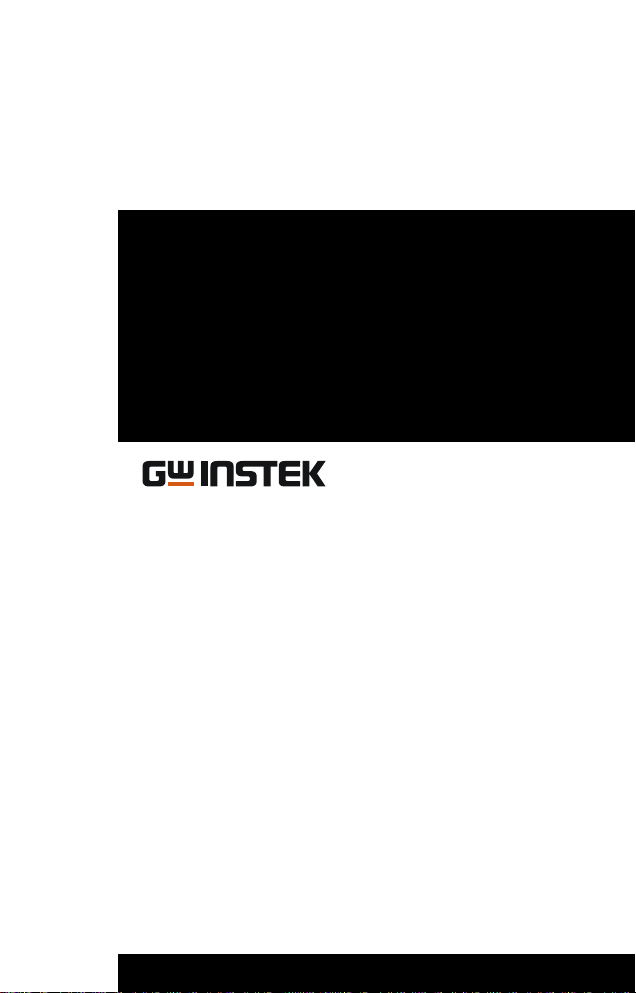
GUT-6000A
Digital IC Tester
USER MANUAL
Page 2

GUT-6000A USER MANUAL
INTRODUCTION...................................................3
FEATURES...........................................................4
SPECIFICATIONS.................................................5
CONTROLS & INDICATORS................................6
KEYS’ INSTRUCTION...........................................7
OPERATIONAL INSTRUCTIONS.........................8
1. OPERATIONAL PROCEDURES......................8
2. TESTING PROCEDURES................................9
3. AUTO LOOP TEST...........................................10
4. AUTO Search....................................................11
TROUBLE SHOOTING........................................12
MESSAGE DESCRIPTIO.....................................13
KEY CODE DESCRIPTION.................................15
TOTAL ASSEMBLY.............................................16
KEY CODE TABLES............................................17
2
Page 3

GUT-6000A USER MANUAL
INTRODUCTION
GOOD WILL INSTRUMENT CO., LTD., accumulated over 30 years experiences in
electronic products’ research and development, is a pioneering manufacturer in IC
testers industry. The GUT-6000A, desktop design, is a newly launched and best
quality possible and multi-functions equipped product.
User’s friendly sets up by replacing another IC; the GUT-6000A continues to
undertake the task. The hard ware design of ''black-light'' function extends user’s
convenience for testing ICs in an inadequate light environment. The Buzzer key
built in various tones can easily identify the testing result. The unique capability
in identifying over 1800 CMOS/TTL digital ICs (up to 24 pins) surpasses the other
major digital IC testers.
The GUT-6000A feature such as built in ''auto search & test'' speeds to identify
and test IC. In addition, the ''loop'' design for continuously testing function is
intelligently applied to detect defective ICs and their stability. All these strengths
provide signic antly conveniences for digital IC testers.
All the GUT-6000A accumulated incalculable benets are to be disc overed as
users utilize the value-added, multi-functions equipped tester. This is a best
choice for the factories, R&D sections, maintenance departments, laboratories as
well as academics because it really creates future with your business.
3
Page 4

GUT-6000A USER MANUAL
FEATURES
● Reliable desktop design.
● User’s friendly set up and operates.
● 16*1 character 9*7 dot matrix LCD display.
● Built in 6 functions and 10 numerical keys.
● Identif ier over 1800 CMOS/T TL digital ICs (up to 24 pins).
● High test speed at an average 0.8 second for one IC test.
● The following IC series can be tested under 5V.
■ Texas Instruments 54/ 74 TTL series.
■ Motorola 14000 and RCA CD4000 CMOS series.
■ Other compatible ICs with the above mentioned devices.
● ''AUTO'' function key supports ''auto search and test'' function. User only to put
the IC into the socket, no need to press any key, no need to process any other
movements, the ''auto search and test'' will continue processing.
● ''LOOP'' function key supports ' 'continue examining'', able to make sure
reliability of the IC.
● Various ''BUZ ZER' ' sounds to presents the test results ' 'FAIL'', or ''PASS ''.
4
Page 5
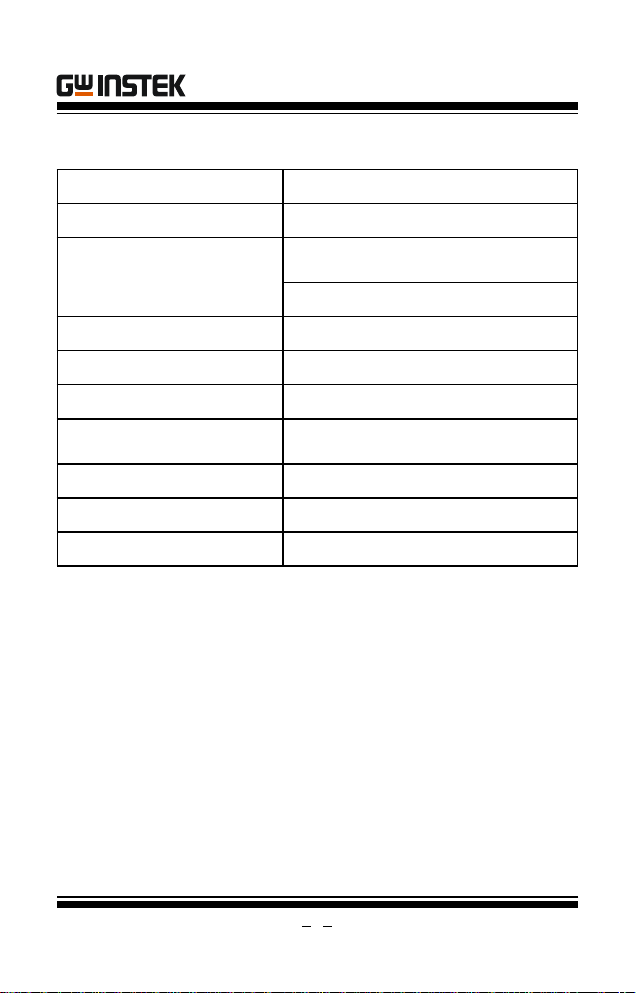
GUT-6000A USER MANUAL
SPECIFICATIONS
DISPLAY 16*1 character dot matrix LCD display
TEST SOCKET One position for 28 Pin IC socket
( 1 ) TTL/CMOS, BUZZER, LOOP,
OPERATIONAL KEY
TEST VOLTAGE 5 - 24VDC
ALARM Various tones for the test result
POWER SUPPLY 110/220VAC, 50/60 Hz(Auto range)
OPERARING
TEMPERATURE
STORAGE TEMPERATURE 0
MEASURENENT 13”(W) x 11.8”(D) x 4.3”(H)
WEIGHT 3.3 LB ( 1.5Kg )
AUTO, GO, BACK SPACE
( 2 ) 10 numerical keys ( 0 – 9 )
10℃ to 40
℃
to 50
℃
℃
5
Page 6
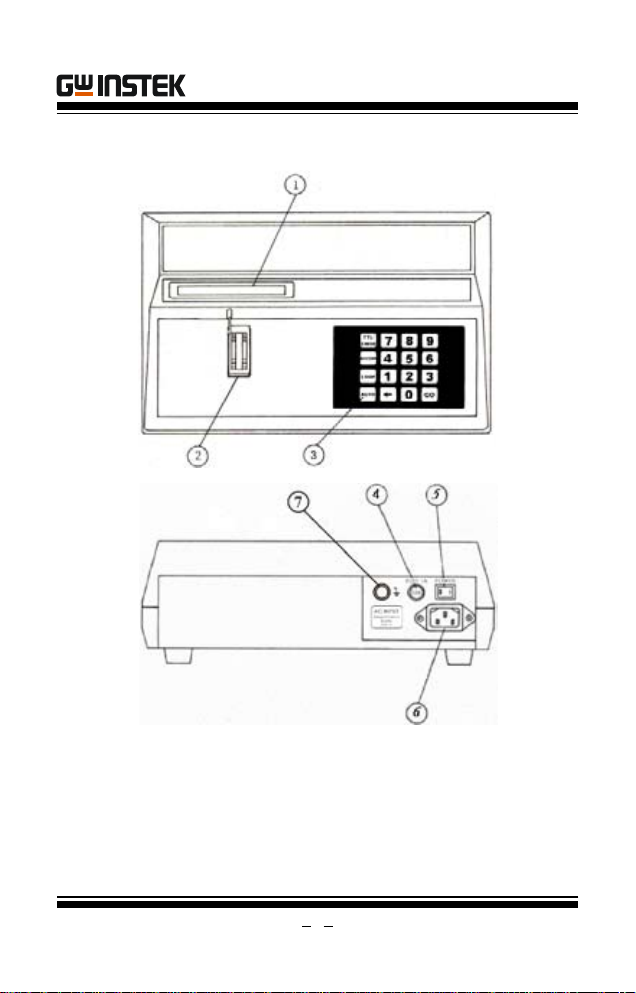
GUT-6000A USER MANUAL
CONTROLS & INDICATORS
(1) Liquid Crystal Display…..…....16*1 character 9*7 dot matrix LCD display
(2) 28Pin Test IC Socket
(3) Keyboard
(4) Fuse …………………………...1A, protects tester from damage
(5) Power Switch …………………Power on or off
(6) AC Receptacle ….…………...Plug in power cord
(7) GND…………………………...Ground
6
Page 7
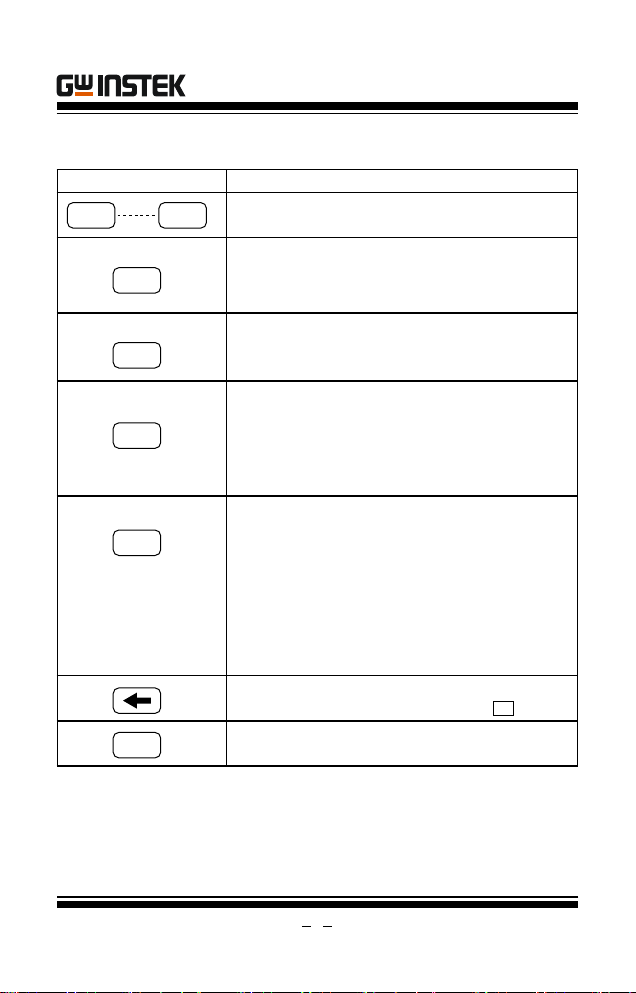
GUT-6000A USER MANUAL
KEYS’ INSTRUCTION
KEYS INSTRUCTION
0
GO
TTL/
CMOS
AUTO
LOOP
BUZZER
Numerical Keys
9
Input IC numbers for test.
Execution key
● Executes testing work as inputting a device
number.
● Repeats test.
IC series selection key
● Switches selection TTL74, CMOS40 or
CMOS45 IC series
Auto search & test key
● Auto detects IC number
● Auto test IC
● If change into new IC, the ''auto search &
test'' will auto detect the IC, and continue to
test.
Loop Test key
● Tests IC's stability
● Stop and show errors as defective IC is found
● Press any key to stop running
● If take the IC away, the LCD will show
''EMPTY''. Then, if put any IC into socket, the
''LOOP'' function will continue.
● Use numerical key of 0 to 9, key in the IC's
number , and press ''LOOP'' key to process
loop test.
Back space Key
Erases wrong number in the left side of ←
●
BUZZERING switching key
Switches BUZZER on/off
●
7
Page 8
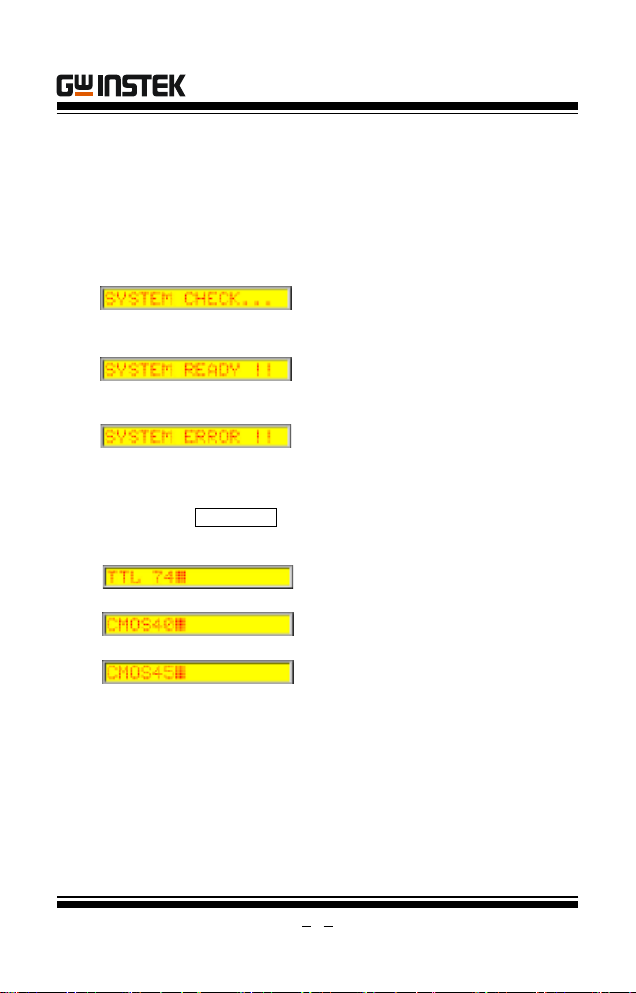
GUT-6000A USER MANUAL
OPERATIONAL INSTRUCTIONS
1. OPERATIONAL PROCEDURES
STEP1. Plug in AC power cord, then switch power on.
The black light of LCD is on and presents software version.
It starts self-test.
No system error found displays on the LCD
System error shows on the LCD if it is detected.
STEP2. Auto search the IC number and test if an IC is on the socket.
STEP3 . U se TTL/ CM OS to switch th e sele ct io n of ' 'TTL74'', ' 'C MOS40'' or
''CMOS45'' series ICs.
8
Page 9
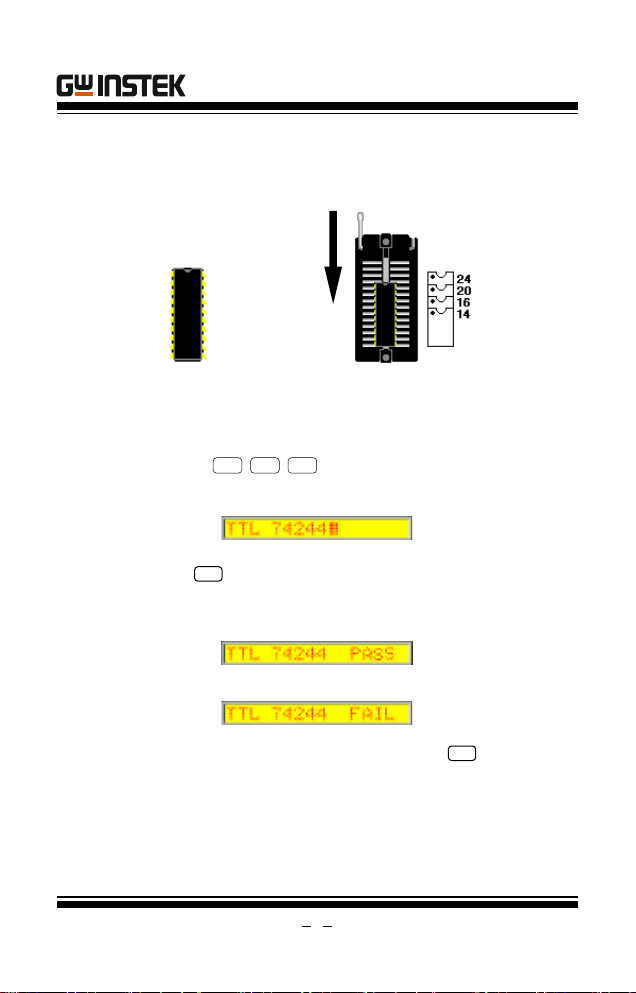
GUT-6000A USER MANUAL
2. TESTING PROCEDURES
STEP1. Put IC on the socket and IC’s bottom line up with socket. Pin 1 side
faces up.
IC pin 1 side faces up
Pull down pin-stabler.
STEP2. Input the IC number such as the TTL 74LS244, and user types in IC
number in order.
3
4
2
LCD display
STEP3. Press , then the test works. Follow-up test result is displayed
GO
on the LCD.
Pass test displays on the LCD
Fail test displays on the LCD
STEP4. Repeat test by replacing a new IC, then press .
GO
STEP5. Re-type the IC’s numbers for other another test.
Note. ''Pass'' may also happen to some logic function compatible but
different number’s two ICs if their numbers are exchanged with each
other to test.
9
Page 10
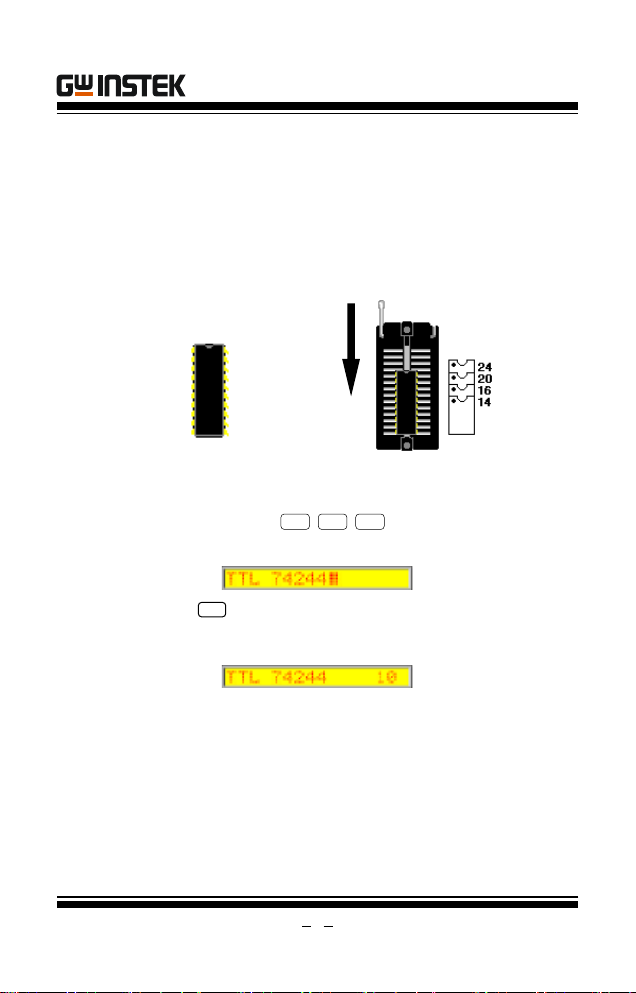
GUT-6000A USER MANUAL
3. AUTO LOOP TEST
1. When an IC is tested, the test results appear unstable such as sometimes
good and sometimes not. The auto loop test is designed to detect this kind of
problem.
2. When a big quantity of same number of IC need to be test, the auto loop test
is speeding the process.
STEP1. Put IC into the socket and IC’s bottom line up with socket. Pin 1 side
faces up.
IC pin 1 side faces up Pull down pin-stabler
STEP2. Input the IC number such as the TTL 74LS244 device, and user
types in IC number in order.
2
LCD display
44
STEP3. Press , then the test is running. Follow-up test result is
Error found was displayed on the LCD, ''Error in: nnnnn'', nnnnn means the
number of the error times.
STEP4. If take the IC away from the socket, the system will back to waiting
STEP5. Put IC into the socket, tight down the pin-stabler, the system will stat
STEP6. Press any key to stop the ''auto loop test''.
LOOP
displayed on the LCD.
LCD display
IC put in situation.
the ''auto loop test''.
10
Page 11
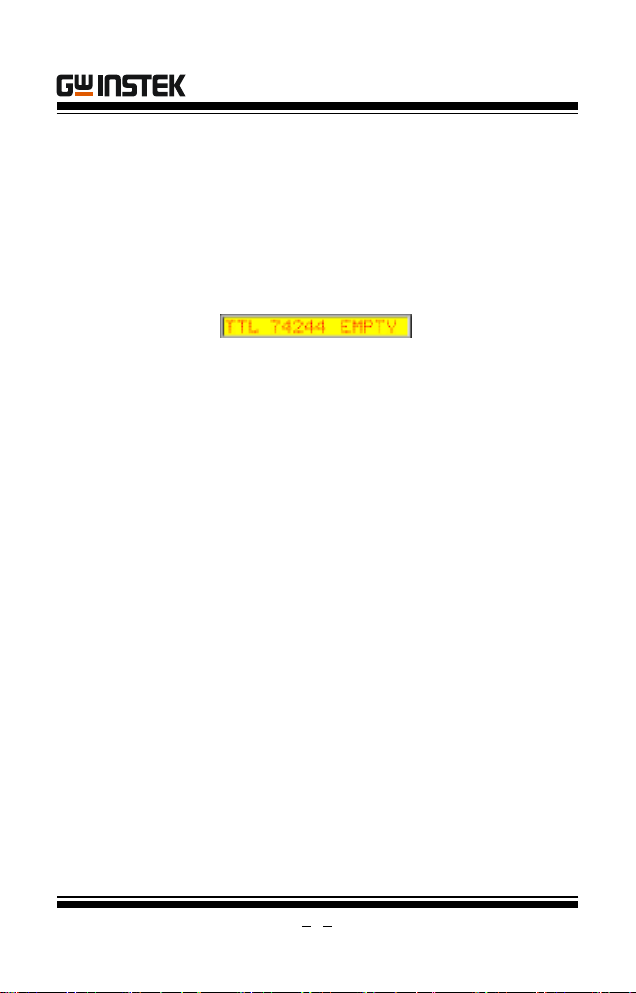
GUT-6000A USER MANUAL
Note: The biggest number for counter is 65535, if the over this number, the
counter will start from ''0''.
4. AUTO Search
This test aims to search the unknown IC number.
STEP1. Press ''AUTO'' key, the LCD will show ''AUTO SEARCH''. The ''AUTO
SEARCH'' function is beginning. For example the TTL 74244.
STEP2. Put IC into the socket and tight down the pin-stabler. System will begin to
process. If the test is correct, the LCD will shows ''PASS''. If the tests is
incorrect, the LCD will show ''FAIL''.
STEP3. Take the IC away the socket. The system will back to waiting IC situation.
Repeat the above steps, the auto search function will continue.
STEP4. If the system search for new IC number, not the number which you press
in, but the compatible IC. In this situation, no need to take the IC away, only
need to press ''AUTO'' key. The system will switch to the new IC number.
Repeat to press ''AUTO'' to switch to new IC number.
STEP5. Press any key but not ''AUTO'' to quit the auto search function. The LCD
will show ''CANCEL AUTO''. Release to the original mode.
Note: IC number’s search result is presented from a small number to a bigger one.
For example, IC 74520 is found earlier than IC 74521.
11
Page 12

GUT-6000A USER MANUAL
TROUBLE SHOOTING
SITUATIONS REASONS HOW
● LCD’s dark backlight
● No message on the LCD
●BUZZER no sound
● No response from key
board
∵
Power off
∵
Loose AC power cord
∵
Burned fuse
∵
Loose LCD connector.
∵
Power supply damaged
∴
∴
∴
∴
∴
assistance
Reset Power
Tighten AC power cord
Replace fuse
Tighten LCD connector & plug
Contact regional distributor for
● BUZZER no sound
● LCD’s back light is on
● LCD message appears
● Response by any key on
the key board
● LCD appears irregular
● LCD back light is dark
● Buzzer is no problem
● IC test unstable
● Some keys no response
● LCD’s black light is on
● LCD shows unstable
● No buzzer sound
● No response by pressing
any key on the key board
∵
BZZER off
∵
BUZZER damaged
∵
Components Q11,R3
damaged
∵
Loose LCD flat cable
∵
Damaged LCD’s unit
∵
Bad connection between
IC and socket
∵
SOCKET unclear or
damaged
∵
Defective IC
∵
Loose CPU
∵
Unstable internal circuit
∵
Key board damaged
∵
Loose CPU
∵
Loose internal connector
∵
Internal circuit unstable
∵
Power supply damaged
12
∴
Press BUZZER to switch
∴
Replace SP1
∴
Replace Q11, R3
∴
Tighten LCD’s flat cable
∴
Replace LCD’s unit
∴
Re-put IC, and pull down pin-
stabler
∴
Replace a SOCKET
∴
Replace an IC
∴
Check U1
∴
Re-put U.
∴
Connect local distributor for
assistance
∴
Replace U4
∴
Replace a keyboard.
∴
Check U1
∴
Re-put U1
∴
Tighten internal connector & plug
∴
Connect local distributor for
assistance
Page 13

GUT-6000A USER MANUAL
MESSAGE DESCRIPTION
< Version xxxx > System version
SYSTEM CHECK... Power on self-test
SYSTEM READY !! Pass self-test
SYSTEM ERROR !! Error found form system
POWER ON SEARCH Power on to search IC number
TTL 74xxxx Cue for TTL 54/74xxx IC series
CMOS40xxx Cue for CMOS 40XX IC series
CMOS45xxx Cue for CMOS 45XX IC series
TTL 74xxx TEST IC test is going on
TTL 74xxx PASS No defective IC found
TTL 74xxx FAIL Defective IC found
TTL 74xxx nnnnn Counter for the total number
Error in: nnnnn Counter for the error number
LOGIC IC SEARCH Searching IC number
** NOT FOUND ** IC number not found
*** EMPTY *** To search without any IC is placed for
TTL 74xxx FIND IC number found
- AUTO SEARCH - Enter ''auto search'' mode
TTL 74xxx EMPTY Waiting for IC be put
TTL 74xxx >> Test and search function is running
- CANCEL AUTO! Quit from auto search and test mode
- CANCEL LOOP! Quit from auto loop mode
-- BEEP ON -- Sound on
-- BEEP OFF -- Sound off
13
Page 14

GUT-6000A USER MANUAL
Item Quantity Reference Part
1 2 C1, C2 18P
2 1 C4 0.1uF 50V
3 1 C3 4.7uF 15V
4 1 C5 47uF 15V
5 1 R1 10K 5% 1/4W
6 1 R2 470K 5% 1/4W
7 1 R3 4.7K 5% 1/4W
8 2 R4, R5 470 5% 1/4W
9 1 RP1 47Kx8 8R9P
10 1 RP2 4.7Kx5 4R6P
11 3 RP3-RP5 4.7Kx8 8R9P
12 1 RP6 10Kx6 6R7P
13 6 RS1-RS6 100x4 4R8P
14 6 RS7, RS8 3.3KX4 4R8P
15 1 D1 1N4148
16 6 Q1-Q6 2SA1020
17 4 Q7-Q10 2SC1384
18 1 Q11 2SC945
19 1 U1 CPU UNIT
20 2 U2, U3 74HTC05
21 1 U4 74HCT139
22 1 XTAL 14.318 MHZ
23 1 SP1 5V SPEAKER 1205
24 16 SW1-SW16 KEY(12x12mm)DTSK-
25 1 TEXTOOL1 28 Pin TEXTOOL
26 1 CON1 2P i n 18 0 ' PO W E R
27 1 CON2 14 Pin 180' HEADER
28 1 LCD 16x1 LCD PC-1601L
29 1 PCB GUT-6000A PCB
30 2 CASE GUT-6000A
31 1 POWER S/W POWER SUPPLY
PARTS LIST
22
CONNECTOR
5V 2A AC 90-230V
14
Page 15

GUT-6000A USER MANUAL
KEY CODE DESCRIPTION
Input device number without series key code, it runs by switching TTL/CMOS
selection.
Ex1. IC TTL 74138
An user switches TTL/CMOS to ''TTL 74'', then input 1 , 3 , 8 in order.
Ex2. CMOS 4020
An user switches TTL/CMOS to ''CMOS40'', then input 2 , 0 in order.
Ex3. CMOS 74HC4040
An user switches TTL/CMOS to ''CMOS40'', then input 4 , 0 in order.
Some ICs have different pin arrangements despite that have the same number. In
that situation, various key codes information is supplemented for this group’s ICs (see
appendixes).
Users may come upon difcult in some generic type’s ICs. For example, an IC is
numbered TTL 7454 and 74H54, the user identies the difference with ''XXX'' and
''9XXX''. If the user is interested in testing TTL 74H54 device, then selects ''TTL 74''
rst. Then types 9 , 0 , 5 , 4 .
15
Page 16

TOTAL ASSEMBLY
GUT-6000A USER MANUAL
16
Page 17

GUT-6000A USER MANUAL
KEY CODE TABLES
SERIES
54 /74
LS ALS F S L STD H HC C HCT AS AC ACT
NO.
00 X X X X X X X X X X X X
01 X X X
02 X X X X X X X X X
03 X X X X X X
04 X X X X X X X X X X X X
05 X X X X X X X
06 X X
07 X X
08 X X X X X X X X X
09 X X X X
10 X X X X X X X X X X X
11 X X X X X X
12 X X X
13 X X
14 X X X X X
15 X X X X
16 X X
17 X X
18 X
19 X
20 X X X X X X X X X X X
21 X X X
22 X X X X X
23 X X
24 X X
25 X X
26 X X
27 X X X X
28 X X X
30 X X X X X X X X
CIRCUIT DESCRITPION
17
Page 18

GUT-6000A USER MANUAL
SERIES
54 /74
LS ALS F S L STD H HC C HCT AS AC ACT
NO.
32 X X X X X X X X X
33 X X X
34 X X
35 X X
36 X
37 X X X
38 X X X X
39 X
40 X X X X X
41
42 X X X X X X
43 X X X
44 X X X
45 X X
46 X X X
47 X X X
48 X X X
49 X
50 X X
51 X X
H52 9052
53 X X
54 X X 9054
55 X X
60 X
H61 9061
63 X
64 X X
65 X
70 X
72 X X X
73 X X X
CIRCUIT DESCRITPION
18
Page 19

GUT-6000A USER MANUAL
SERIES
54 /74
LS ALS F S L STD H HC C HCT AS AC ACT
NO.
74 X X X X X X X X X
75 X X X X
77 X X
H78 9078
80
81
82
83 X X X
84
85 X X X X X
86 X X X X X X X X X
87 X
89
90 X X X X
91 X X X
92 X X
93 X X X
94 X X
95 X X X
96 X X X
105
107 X X X
109 X X X X X X X X
110
111
112 X X X X X X X X
113 X X X X X X
114 X X X X X
116
125 X X X
126 X X X
128
CIRCUIT DESCRITPION
19
Page 20

GUT-6000A USER MANUAL
SERIES
54 /74
LS ALS F S L STD H HC C HCT AS AC ACT
NO.
132 X X X X
134 X X
135 X
136 X X
137 X X X X
138 X X X X X X X X
139 X X X X X X X X
140 X X
141 X X
142
143 X
144
145 X X
147 X X X
148 X X X
150 X X
151 X X X X X X X X X
152 X
153 X X X X X X X X
154 X X
155 X X
156 X X
157 X X X X X X X X X X
158 X X X X X X X
159 X X
160 X X X X X X X
161 X X X X X X X X X
162 X X X X X X X X
163 X X X X X X X X X X
164 X X X X X X X X X X
CIRCUIT DESCRITPION
20
Page 21

GUT-6000A USER MANUAL
SERIES
54 /74
LS ALS F S L STD H HC C HCT AS AC ACT
NO.
165 X X X X X
166 X X X
168 X X X X X
169 X X X X X
170 X X
173 X X X X
174 X X X X X X X X X
175 X X X X X X X X X
176 X X
177 X X
178 X X
179 X X
180 X X
181 X X
182 X X X X X
183 X X
184 X X
185 X X
189 X X
190 X X X X X
191 X X X X X X X
192 X X X X X X X
193 X X X X
194 X X X X X
195 X X X X X
196 X X X
197 X X X
198 X X
199 X X
230 X
CIRCUIT DESCRITPION
21
Page 22

GUT-6000A USER MANUAL
SERIES
54 /74
LS ALS F S L STD H HC C HCT AS AC ACT
NO.
231 X X
238 X X
240 X X X X X X X X X
241 X X X X X X X X X
242 X X X X X X
243 X X X X X X
244 X X X X X X X X
245 X X X X X X X X X
246
247 X X
248 X X
249 X X
251 X X X X X X X X X
253 X X X X X X X
257 X X X X X X X
258 X X X X X X
259 X X X X X
260 X X
265 X X X X X X
266 X X X
273 X X X X X X
274 X
276 X X X
279 X X X
280 X X X X X X
283 X X X X X X X
289
290 X
293 X X
295 X
298 X X X
299 X X X X X X X X
CIRCUIT DESCRITPION
22
Page 23

GUT-6000A USER MANUAL
SERIES
54 /74
LS ALS F S L STD H HC C HCT AS AC ACT
NO.
322 X X
323 X X X X X X X X X
347 X X X X X X
348 X
350 X X
351
352 X X X X X X X
353 X X
363
364 X
365 X X X X
366 X X X X
367 X X X X
368 X X X X
373 X X X X
374 X X X X X X X X
375 X
377 X
378 X X X X X
379 X X
382 X
386 X
390 X X X
393 X X X
395 X
399 X X
412 X
425 X X
426 X X
445 X
447 X
465 X X
CIRCUIT DESCRITPION
23
Page 24

GUT-6000A USER MANUAL
SERIES
54 /74
LS ALS F S L STD H HC C HCT AS AC ACT
NO.
466 X X
467 X X
468 X X
490 X X X X
518 X X X
519 X X X
520 X X X
521 X X X X X X
522
533 X X X
534 X X X
539 X X X
540 X X
541 X X
563 X X X X X X X
* 564 X X X X X X X
573 X X X X
* 574 X X X X X X
576 X X X
580 X X X
597 X X X
620 X X X X
621 X X X X
622 X X X X
623 X X X X
638 X X X
639 X X X
640 X X X X
641 X X
642 X X
643 X X X X
644 X X
CIRCUIT DESCRITPION
24
Page 25

GUT-6000A USER MANUAL
SERIES
54 /74
LS ALS F S L STD H HC C HCT AS AC ACT
NO.
645 X X
646 X X X
647 X X X
652 X X X X X
654 X
668 X
669 X X
670 X X X
682 X X
683 X
684 X X
685 X
688 X X X X
689 X X
795
796 X X
797
798 X X
804 X X X
805 X X X
808 X X X
810 X X X
811 X X
821 X X
827 X X X
832 X X X
841 X X
874 X X
1000 X X
1002 X
1003 X
1004 X
CIRCUIT DESCRITPION
25
Page 26

GUT-6000A USER MANUAL
SERIES
54 /74
LS ALS F S L STD H HC C HCT AS AC ACT
NO.
1005 X
1008 X
1010 X
1011 X
1020 X
1034 X
1035 X
1036 X
1244
1245 X
SERIES
40
A B HC UB
NO.
00 X X X
01 X X
02 X X X X
07 X X
08 X X
09 X X
10 X X
11 X X X
12 X X
13 X X
14 X X
15 X X
16 X X X
17 X X X
18 X X
19 X X
20 X X
21 X X
CIRCUIT DESCRITPION
CIRCUIT DESCRITPION
26
Page 27

GUT-6000A USER MANUAL
SERIES
40
A B HC UB
NO.
22 X X
23 X X X
24 X
25 X X X
26 X X
27 X X
28 X X
29 X X
30 X X
31 X
32 X X
33 X X
35 X X
38 X X
40 X X
41 X X
42 X
43 X
44 X X
48 X X X
49 X X
50 X X
51 X
52 X
53 X
54 X
55 X
56 X
60 X
63 X
CIRCUIT DESCRITPION
27
Page 28

GUT-6000A USER MANUAL
SERIES
40
A B HC UB
NO.
66 X X X
67 X
68 X
69 X X
70 X
71 X
72 X
73 X
75 X
76 X X
77 X X
78 X X X
H78 9078
81 X X
82 X X
85 X X
86 X X
93 X X
94 X X
95 X X
96 X X
97 X X
99 X X
100 X X
101 X X
102 X
103 X
104 X X
CIRCUIT DESCRITPION
28
Page 29

GUT-6000A USER MANUAL
SERIES
40
A B HC UB
NO.
106 X X
109 X X
110 X
147 X X
160 X X
161 X X
162 X X
163 X X
174 X X
175 X
181 X X
182 X X
192 X
193 X
194 X X
257 X X
SERIES
45
NO.
A B HC UB
01 X X
02 X X
03 X X
04 X
06 X
08 X
10 X X
11 X X X
12 X X
13 X
14 X X
15 X X
16 X X
CIRCUIT DESCRITPION
CIRCUIT DESCRITPION
29
Page 30

GUT-6000A USER MANUAL
SERIES
45
NO.
A B HC UB
17 X
18 X X
19 X X
20 X X X
22 X X
26 X X
27 X
29 X X
32 X X
39 X X X
43 X X
51 X
55 X X
53 X
56 X X
60 X X
61 X X
66 X
72 X X
81 X
84 X X
85 X X
SERIES
140
A B HC UB
NO.
00 X X X
01 X X
02 X X X X
06 X X
07 X X
08 X X
09 X X
CIRCUIT DESCRITPION
CIRCUIT DESCRITPION
30
Page 31

GUT-6000A USER MANUAL
SERIES
140
A B HC UB
NO.
10 X X
11 X X X
12 X X X
13 X X
14 X X
15 X X
16 X X X
17 X X X
18 X
19 X X
20 X X X
21 X X
22 X X
23 X X X
24 X X X
25 X X X
26 X X
27 X X
28 X X
29 X X
30 X X
31 X
32 X X
33 X X
35 X X
38 X X
40 X X
41 X X
42 X X
43 X X
44 X X
48 X X
CIRCUIT DESCRITPION
31
Page 32

GUT-6000A USER MANUAL
SERIES
140
A B HC UB
NO.
49 X X
50 X
51 X
52 X X
53
54 X
55 X
56 X
60 X
63 X
66 X X X
67 X
68 X
69 X
70 X
71 X
72 X
73 X
75 X X
76 X
77 X
78 X X
H78 9078
81 X
82 X
85 X X
86 X X
93 X
94 X
95 X X
96 X X
97 X X
CIRCUIT DESCRITPION
32
Page 33

GUT-6000A USER MANUAL
SERIES
140
A B HC UB
NO.
99 X
100 X X
101 X X
102 X
103 X
104 X X
106 X X
109 X X
110 X
147 X X
160 X
161 X
162 X
163 X
175 X
181 X X
182 X X
192 X
93 X
194 X
257 X X
Manually select IC number but not automatically.
*
CIRCUIT DESCRITPION
33
Page 34

Global Headquarters
GOOD WILL INSTRUMENT CO.,LTD.
No.7-1, Jhongsing Road,Tucheng City,Taipei County 236, Taiwan
T+886-2-2268-0389 F+886-2-2268-0639
E-mail: marketing@goodwill.com.tw
U.S.A. Subsidiary
INSTEK AMERICA CORP.
3661 Walnut Avenue Chino, CA 91710, U.S.A.
T +1-909-5918358 F +1-909-5912280
E-mail: sales@instek.com
Malaysia Subsidiary
GOOD WILL INSTRUMENT (M) SDN. BHD.
27,Persiaran Mahsuri 1/1, Sunway Tunas,
11900 Bayan Lepas, Penang, Malaysia.
T+604-6309988 F +604-6309989
E-mail: sales@goodwill.com.my
China Subsidiary
INSTEK ELECTRONIC (SHANGHAI) CO., LTD.
8F, of NO.2 Building, NO.889 Yishan Road, Shanghai China
T +86-21-6485-3399 F +86-21-5450-0789
E-mail: marketing@instek.com.cn
Japan Subsidiary
INSTEK JAPAN CORPORATION
4F, Prosper Bldg, 1-3-3 lwamoto-Cho Chiyoda-Ku,
Tokyo 101-0032 Japan
T +81-3-5823-5656 F +81-3-5823-5655
E-mail: info@instek.co.jp
Korea Subsidiary
GOOD WILL INSTRUMENT KOREA CO., LTD.
Room No.805, Ace Hightech-City B/D 1Dong,
Mullae-Dong 3Ga 54-66, Yeongduengpo-Gu, Seoul, Korea
T+82 2 3439 2205 F +82 2 3439 2207
E-mail: sales@gwinstek.co.kr
