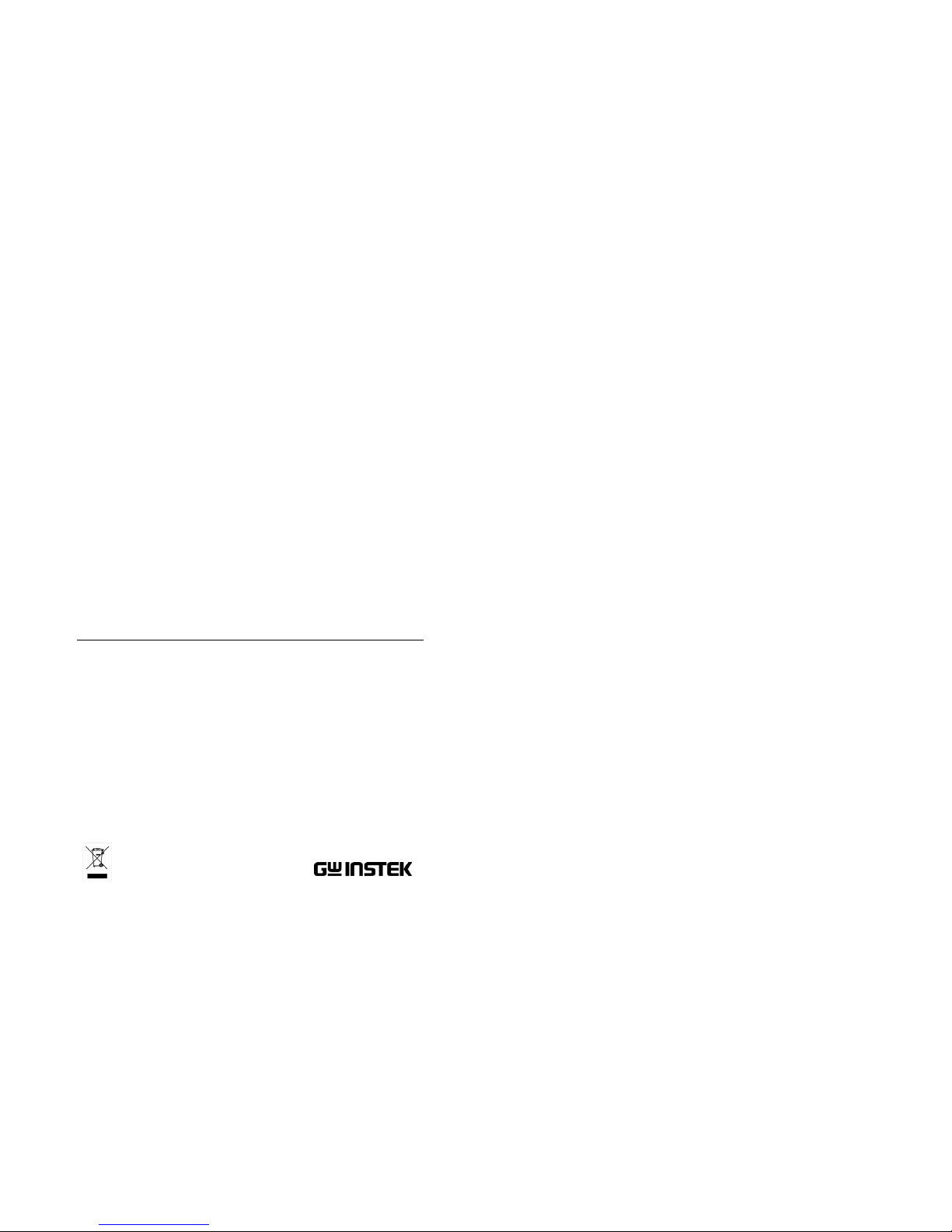
Digital Storage Oscilloscope
GDS-1000A Series
USER MANUAL
GW INSTEK PART NO. 82DS-1102AMA1
ISO-9001 CERTIFIED MANUFACTURER
July 2009 edition
This manual contains proprietary information, which is protected by
copyright. All rights are reserved. No part of this manual may be
photocopied, reproduced or translated to another language without
prior written consent of Good Will Corporation.
The information in this manual was correct at the time of printing.
However, Good Will continues to improve its products and therefore
reserves the right to change the specifications, equipment, and
maintenance procedures at any time without notice.
Good Will Instrument Co., Ltd.
No. 7-1, Jhongsing Rd., Tucheng City, Taipei County 236, Taiwan.
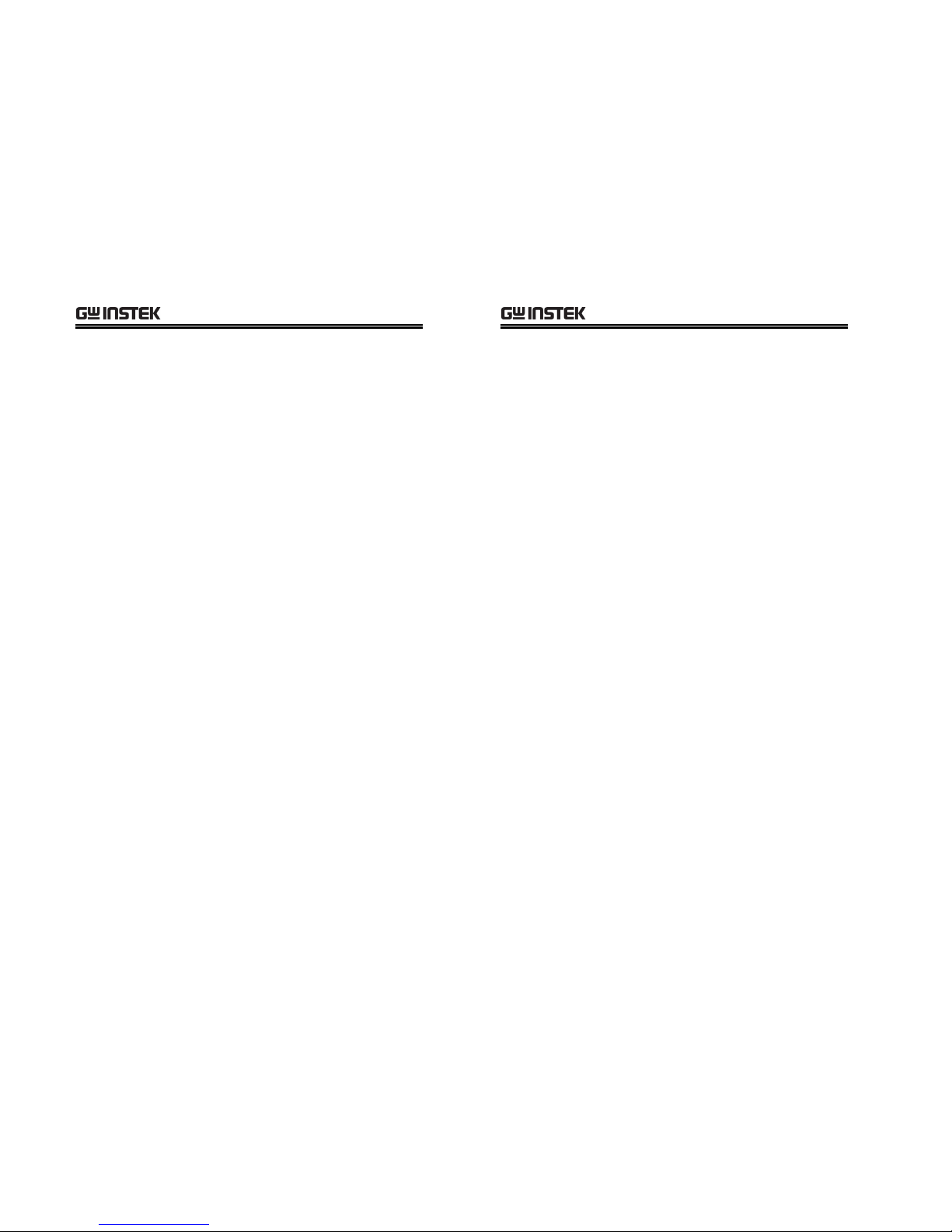
TABLE OF CONTENTS
3
Table of Contents
SAFETY INSTRUCTIONS .................................. 7
Safety Symbols ......................................................................... 7
Safety Guidelines ..................................................................... 8
Power cord for the United Kingdom ..................................... 10
GETTING STARTED ....................................... 11
Main Features ................................................................... 11
Panel Overview .................................................................. 13
Front Panel ............................................................................. 13
Rear Panel .............................................................................. 17
Display .................................................................................... 18
Setting up the Oscilloscope ............................................... 19
QUICK REFERENCE ....................................... 22
Menu Tree and Shortcuts................................................... 22
CH1/2 key ............................................................................... 23
Cursor key 1/2 ........................................................................ 24
Cursor key 2/2 ........................................................................ 24
Display key ............................................................................. 25
Autoset key ............................................................................. 25
Hardcopy key ......................................................................... 25
Help key .................................................................................. 25
Horizontal menu key ............................................................. 26
Math key 1/2 (+/-/x) .............................................................. 26
Math key 2/2 (FFT/FFT rms) ................................................ 27
Measure key ........................................................................... 28
Run/Stop key .......................................................................... 28
Save/Recall key 1/9 ................................................................ 29
Save/Recall key 2/9 ................................................................ 29
Save/Recall key 3/9 ................................................................ 30
Save/Recall key 4/9 ................................................................ 30
Save/Recall key 5/9 ................................................................ 31
Save/Recall key 6/9 ................................................................ 31
Save/Recall key 7/9 ................................................................ 32
Save/Recall key 8/9 ................................................................ 32
Save/Recall key 9/9 ................................................................ 33
Trigger key 1/6 ....................................................................... 33
Trigger key 2/6 ....................................................................... 34
GDS-1000A Series User Manual
4
Trigger key 3/6 ....................................................................... 34
Trigger key 4/6 ....................................................................... 35
Trigger key 5/6 ....................................................................... 35
Trigger key 6/6 ....................................................................... 36
Utility key 1/4 ......................................................................... 36
Utility key 2/4 ......................................................................... 36
Utility key 3/4 ......................................................................... 37
Utility key 4/4 ......................................................................... 37
Default Settings ................................................................. 38
Built-in Help ...................................................................... 39
MEASUREMENT ............................................ 40
Basic Measurements ......................................................... 40
Activating a channel .............................................................. 40
Using Autoset ........................................................................ 41
Running and stopping the trigger ........................................ 42
Changing the horizontal position and scale ........................ 43
Changing the vertical position and scale ............................. 44
Using the probe compensation signal ................................. 45
Automatic Measurements .................................................. 47
Measurement items .............................................................. 47
Automatically measuring the input signals ......................... 49
Cursor Measurements ....................................................... 52
Using the horizontal cursors ................................................ 52
Using the vertical cursors ..................................................... 53
Math Operations ............................................................... 55
Overview ................................................................................. 55
Adding, subtracting or multiplying signals .......................... 56
Using the FFT function .......................................................... 57
CONFIGURATION ......................................... 59
Acquisition ........................................................................ 59
Selecting the acquisition mode ............................................ 59
Selecting Delay mode ............................................................ 61
Real time vs Equivalent time sampling mode ..................... 63
Display .............................................................................. 64
Selecting vector or dot drawing ............................................ 64
Accumulating the waveform ................................................. 64
Adjusting the display contrast .............................................. 65
Selecting the display grid ...................................................... 65
Horizontal View ................................................................. 66
Moving the waveform position horizontally ........................ 66
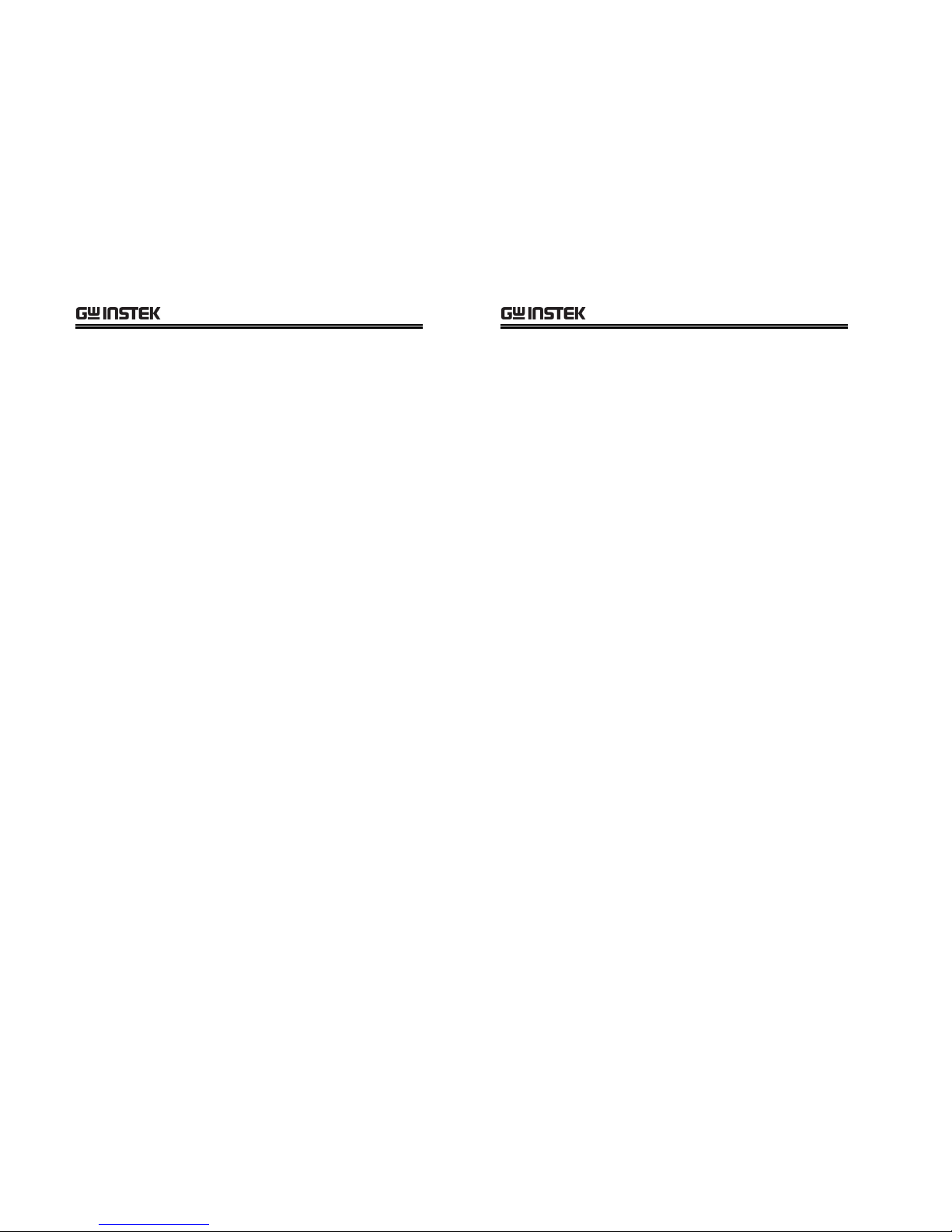
TABLE OF CONTENTS
5
Selecting the horizontal scale ............................................... 66
Selecting the waveform update mode .................................. 67
Zooming the waveform horizontally .................................... 68
Viewing waveforms in the X-Y mode .................................... 69
Vertical View (Channel) ..................................................... 70
Moving the waveform position vertically ............................. 70
Selecting the vertical scale .................................................... 70
Selecting the coupling mode ................................................ 70
Expand Vertical Scale Center / Ground ................................ 71
Inverting the waveform vertically .......................................... 72
Limiting the waveform bandwidth ........................................ 73
Selecting the probe attenuation level ................................... 73
Trigger ............................................................................... 75
Trigger type ............................................................................ 75
Trigger parameter .................................................................. 75
Configuring Holdoff ............................................................... 77
Configuring the edge trigger ................................................. 78
Configuring the video trigger ................................................ 79
Configuring the pulse width trigger ...................................... 80
Manually triggering the signal .............................................. 82
USB Port Interface ............................................................. 83
Remote Control Interface .................................................. 84
System Settings ................................................................. 86
Viewing the system information ........................................... 86
Selecting the language .......................................................... 86
SAVE/RECALL ................................................ 87
File Structures ................................................................... 87
Display image file format ...................................................... 87
Waveform file format ............................................................. 87
Setup file format .................................................................... 90
Using the SD card file utilities .............................................. 91
Quick Save (HardCopy) ..................................................... 94
Save .................................................................................. 96
File type/source/destination ................................................. 96
Saving the panel settings ...................................................... 97
Saving the waveform ............................................................. 98
Saving the display image ....................................................... 99
Saving all (panel settings, display image, waveform) ....... 100
Recall .............................................................................. 103
File type/source/destination ............................................... 103
Recalling the default panel settings .................................... 104
GDS-1000A Series User Manual
6
Recalling a reference waveform to the display ................... 105
Recalling panel settings ...................................................... 105
Recalling a waveform ........................................................... 106
PRINT .......................................................... 109
Print (Hardcopy) ............................................................. 109
MAINTENANCE ........................................... 111
Vertical Resolution Calibration ........................................ 111
Probe Compensation ....................................................... 112
FAQ ............................................................. 114
The input signal does not appear in the display................ 114
I want to remove some contents from the display. ........... 114
The waveform does not update (frozen)............................ 115
The probe waveform is distorted. ....................................... 115
Autoset does not catch the signal well. .............................. 115
I want to clean up the cluttered panel settings. ................ 115
The saved display image is too dark on the background. . 115
The accuracy does not match the specifications. .............. 116
The SD card slot does not accept my card. ....................... 116
The oscilloscope will not allow a 2M waveform to be saved.
.............................................................................................. 116
APPENDIX ................................................... 117
Fuse Replacement ........................................................... 117
GDS-1000A Series Specifications ..................................... 118
Model-specific specifications .............................................. 118
Common specifications ...................................................... 119
Probe Specifications ........................................................ 121
GDS-1062A/1102A/1152A Probe........................................ 121
EC Declaration of Conformity .......................................... 122
INDEX ......................................................... 123
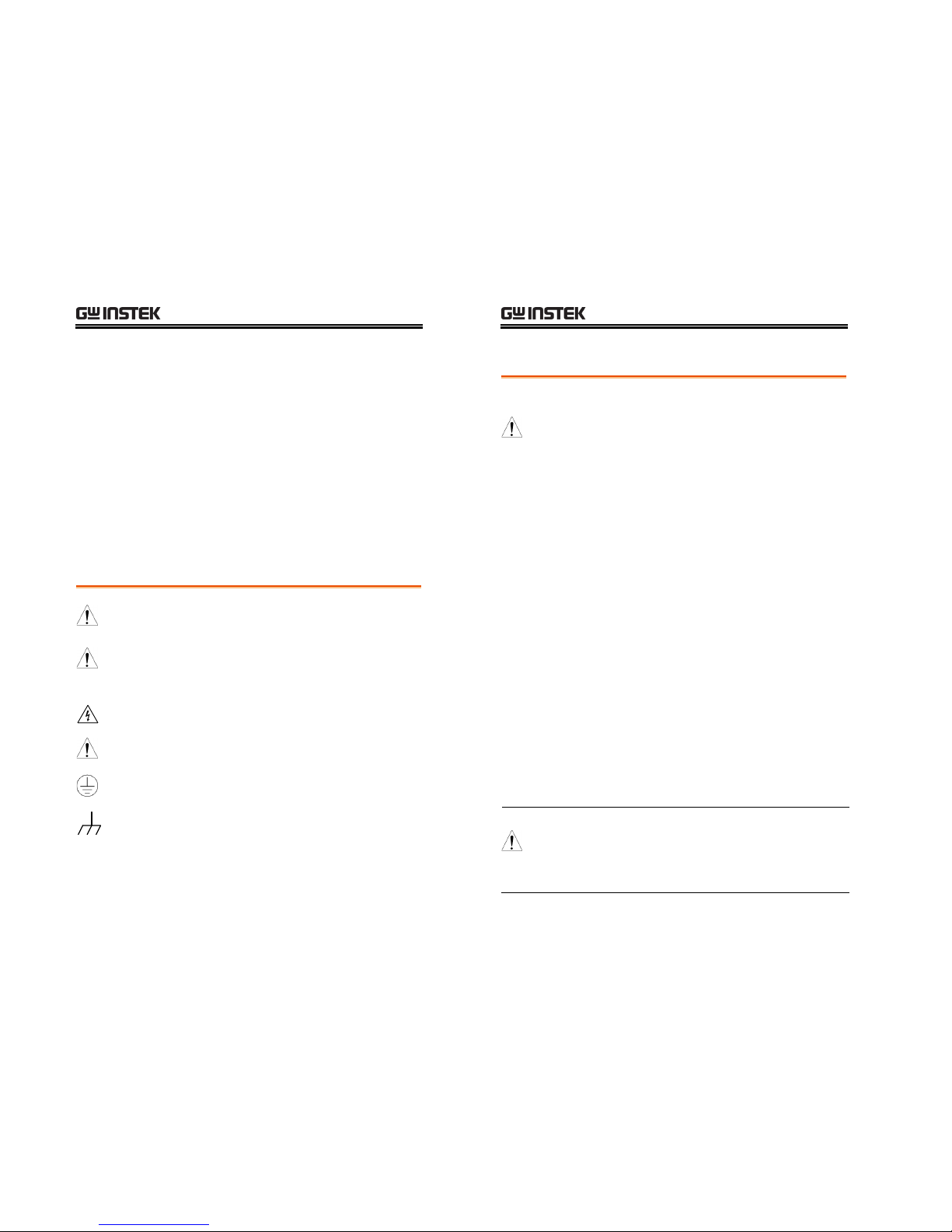
SAFETY INSTRUCTIONS
7
SAFETY INSTRUCTIONS
This chapter contains important safety instructions
that should be followed when operating and
storing the oscilloscope. Read the following before
any operation to ensure your safety and to keep
the oscilloscope in the best condition.
Safety Symbols
These safety symbols may appear in this manual or on the
oscilloscope.
WARNING
Warning: Identifies conditions or practices that
could result in injury or loss of life.
CAUTION
Caution: Identifies conditions or practices that
could result in damage to the oscilloscope or to
other objects or property.
DANGER High Voltage
Attention: Refer to the Manual
Protective Conductor Terminal
Earth (Ground) Terminal
GDS-1000A Series User Manual
8
Safety Guidelines
General
Guideline
CAUTION
Make sure the BNC input voltage does not
exceed 300V peak.
Never connect a hazardous live voltage to the
ground side of the BNC connectors. It might
lead to fire and electric shock.
Do not place heavy objects on the oscilloscope.
Avoid severe impact or rough handling that
may damage the oscilloscope.
Avoid discharges of static electricity on or near
the oscilloscope.
Use only mating connectors, not bare wires, for
the terminals.
Do not block the cooling fan vent.
Do not perform measurements at power sources
and building installation sites (Note below).
The oscilloscope should only be disassembled
by a qualified technician.
(Measurement categories) EN 61010-1:2001 specifies the
measurement categories and their requirements as follows. The
GDS-1000A falls under category II.
Measurement category IV is for measurement performed at the
source of a low-voltage installation.
Measurement category III is for measurement performed in a
building installation.
Measurement category II is for measurement performed on
circuits directly connected to a low voltage installation.
Measurement category I is for measurements performed on
circuits not directly connected to Mains.
Power Supply
WARNING
AC Input voltage: 100 ~ 240V AC, 47 ~ 63Hz
The power supply voltage should not fluctuate
more than 10%.
Connect the protective grounding conductor of
the AC power cord to an earth ground.
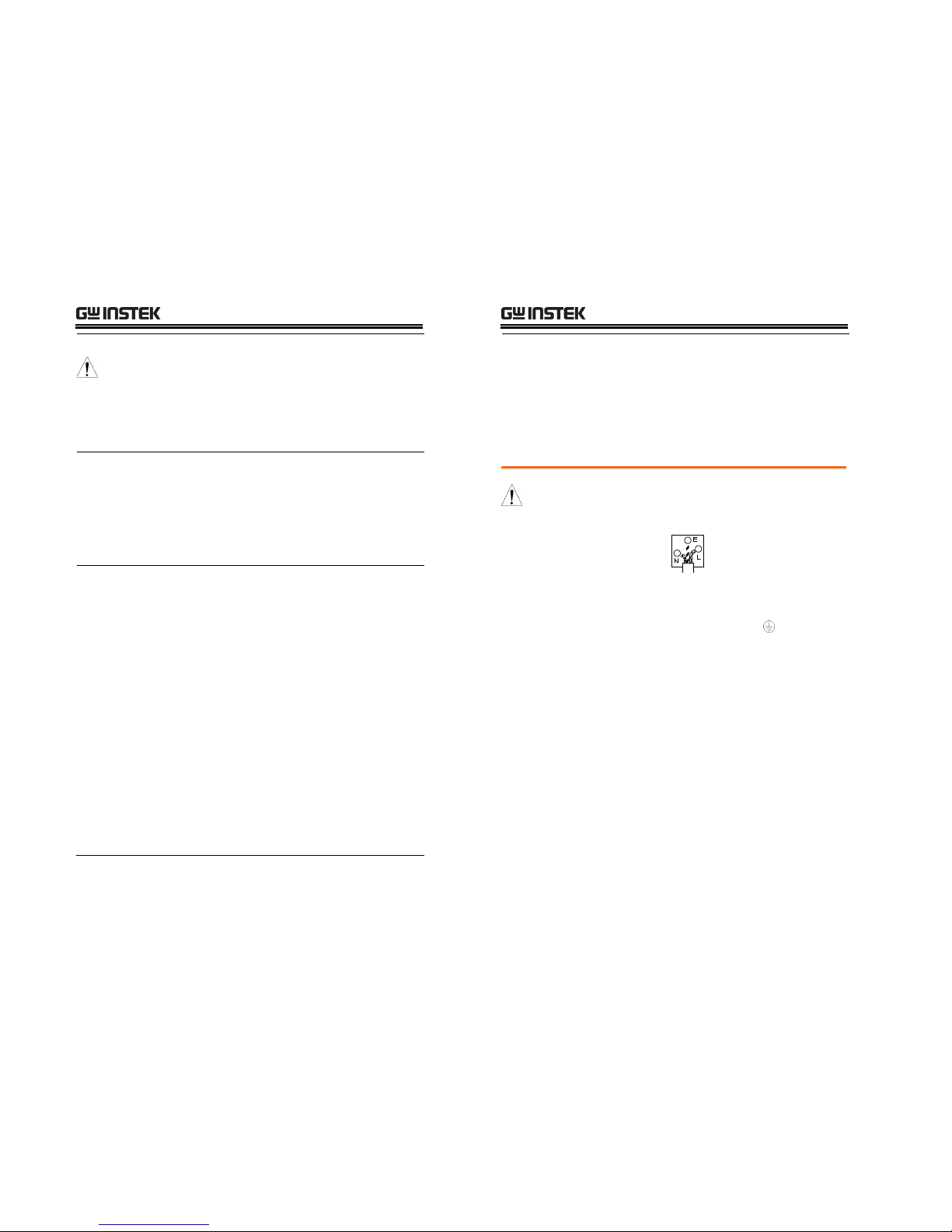
SAFETY INSTRUCTIONS
9
Fuse
WARNING
Fuse type: T1A/250V
To ensure fire protection, replace the fuse only
with the specified type and rating.
Disconnect the power cord before replacing the
fuse.
Make sure the cause of fuse blowout is fixed
before replacing the fuse.
Cleaning the
oscilloscope
Disconnect the power cord before cleaning the
oscilloscope.
Use a soft cloth dampened in a solution of mild
detergent and water. Do not spray any liquid
into the oscilloscope.
Do not use chemicals containing harsh products
such as benzene, toluene, xylene, and acetone.
Operation
Environment
Location: Indoor, no direct sunlight, dust free,
almost non-conductive pollution (Note below)
Relative Humidity: < 80%
Altitude: < 2000m
Temperature: 0°C to 50°C
(Pollution Degree) EN 61010-1:2001 specifies pollution degrees and
their requirements as follows. The oscilloscope falls under degree 2.
Pollution refers to “addition of foreign matter, solid, liquid, or
gaseous (ionized gases), that may produce a reduction of dielectric
strength or surface resistivity”.
Pollution degree 1: No pollution or only dry, non-conductive
pollution occurs. The pollution has no influence.
Pollution degree 2: Normally only non-conductive pollution
occurs. Occasionally, however, a temporary conductivity caused
by condensation must be expected.
Pollution degree 3: Conductive pollution occurs, or dry, non-
conductive pollution occurs which becomes conductive due to
condensation which is expected. In such conditions, equipment
is normally protected against exposure to direct sunlight,
precipitation, and full wind pressure, but neither temperature
nor humidity is controlled.
GDS-1000A Series User Manual
10
Storage
environment
Location: Indoor
Relative Humidity: < 85%
Temperature: -10°C to 60°C
Power cord for the United Kingdom
When using the oscilloscope in the United Kingdom, make sure the
power cord meets the following safety instructions.
NOTE: This lead/appliance must only be wired by competent persons
WARNING: THIS APPLIANCE MUST BE EARTHED
IMPORTANT: The wires in this lead are coloured in accordance with the
following code:
Green/ Yellow: Earth
Blue: Neutral
Brown: Live (Phase)
As the colours of the wires in main leads may not correspond with the
coloured marking identified in your plug/appliance, proceed as follows:
The wire which is coloured Green & Yellow must be connected to the Earth
terminal marked with either the letter E, the earth symbol
or coloured
Green/Green & Yellow.
The wire which is coloured Blue must be connected to the terminal which is
marked with the letter N or coloured Blue or Black.
The wire which is coloured Brown must be connected to the terminal
marked with the letter L or P or coloured Brown or Red.
If in doubt, consult the instructions provided with the equipment or contact
the supplier.
This cable/appliance should be protected by a suitably rated and approved
HBC mains fuse: refer to the rating information on the equipment and/or
user instructions for details. As a guide, a cable of 0.75mm2 should be
protected by a 3A or 5A fuse. Larger conductors would normally require
13A types, depending on the connection method used.
Any exposed wiring from a cable, plug or connection that is engaged in a
live socket is extremely hazardous. If a cable or plug is deemed hazardous,
turn off the mains power and remove the cable, any fuses and fuse
assemblies. All hazardous wiring must be immediately destroyed and
replaced in accordance to the above standard.
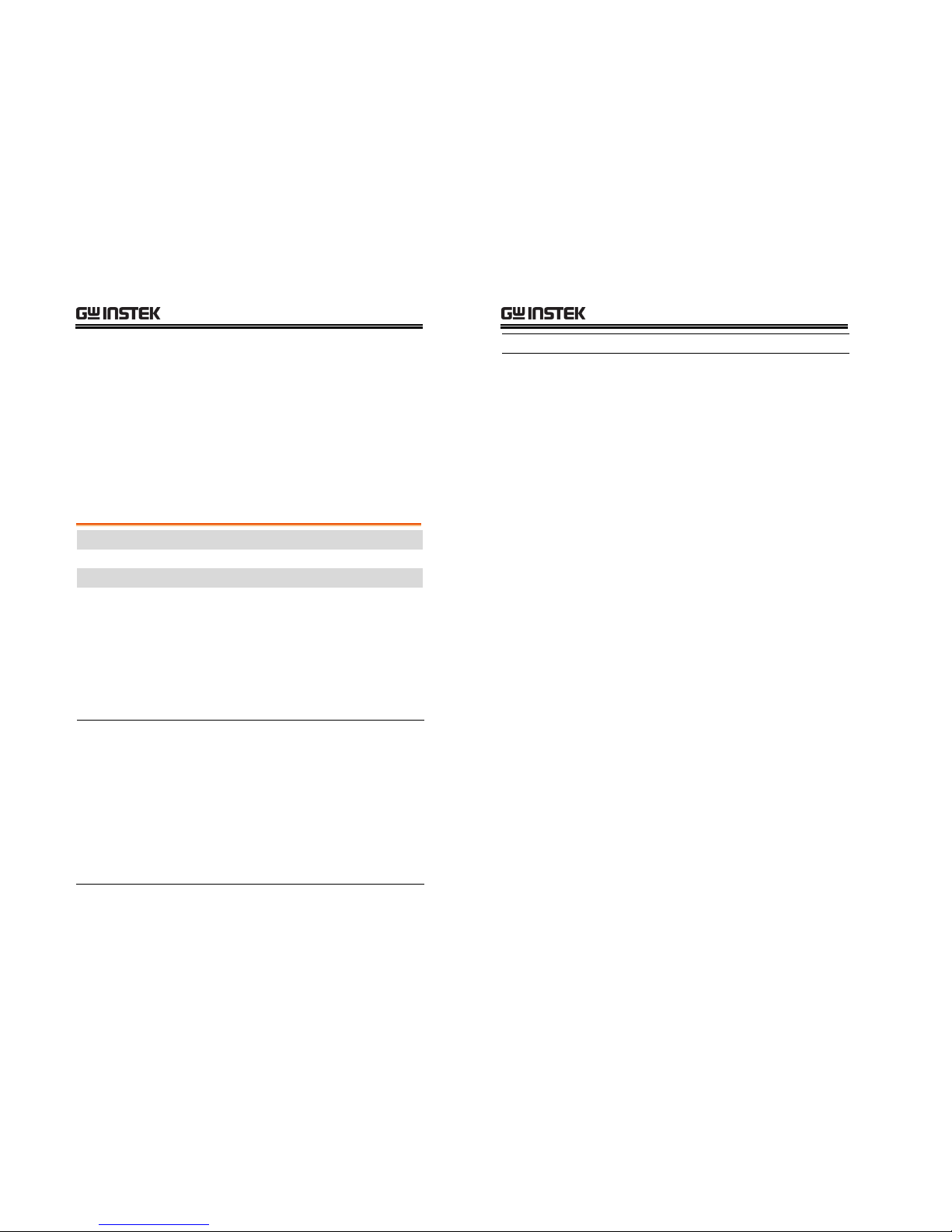
GETTING STARTED
11
GETTING STARTED
The Getting started chapter introduces the
oscilloscope’s main features*, appearance, and set
up procedure.
* firmware V1.5.
Main Features
Model name Fre que nc y ba nd width Input channels
GDS-1062A DC – 60MHz (–3dB) 2
GDS-1102A DC – 100MHz (–3dB) 2
GDS-1152A DC – 150MHz (–3dB) 2
Performance
1 GS/s real-time sampling rate
25GS/s equivalent-time sampling rate
2M points record length
Up to 10ns peak detection
2mV~10V vertical scale
1ns ~ 50s time scale
Featur es
5.6 inch color TFT display
Saving and recalling setups and waveforms
27 automatic measurements
Multi-language menu (11 languages)
Math operation: Addition, Subtraction,
multiplication, FFT, FFT RMS
Edge, video, pulse width trigger
Compact size: (W) 310 x (D) 140 x (H) 142 mm
Probe factor from 1X~100X
GDS-1000A Series User Manual
12
Interface
SD/SDHC card interface for saving and
recalling data
Calibration output
External trigger input
USB slave interface for remote control
PictBridge Printer compatible
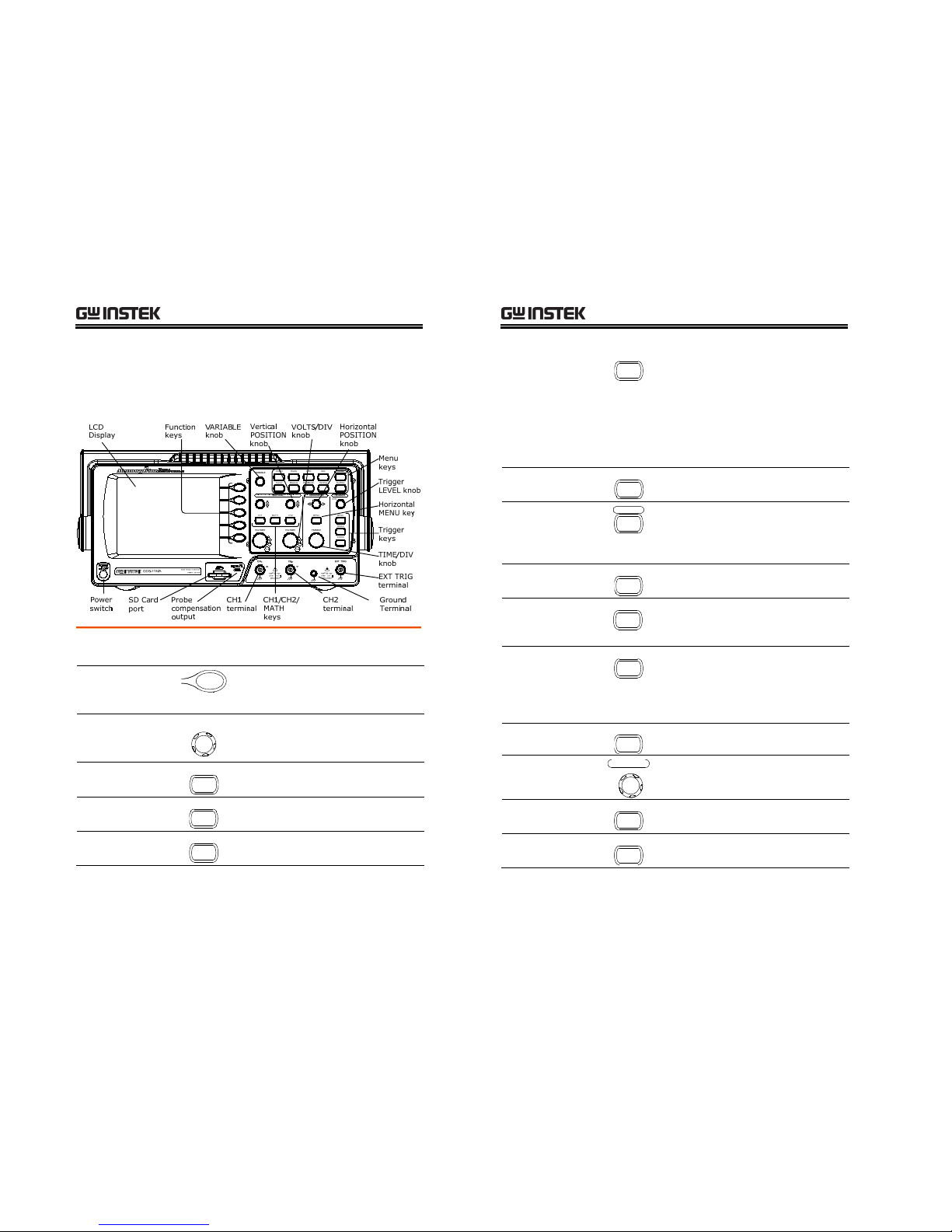
GETTING STARTED
13
Panel Overview
Front Panel
LCD display
TFT color, 320 x 234 resolution, wide angle view
LCD display.
Function ke ys :
F1 (top) to
F5 (bottom)
Activates the functions which
appear in the left side of the LCD
display.
Var ia ble kn ob
VARIABL
E
Increases or decreases values and
moves to the next or previous
parameter.
Acquire key
Acquire
Configures the acquisition mode
(page59).
Display key
Display
Configures the display settings
(page64).
Cursor key
Cursor
Runs cursor measurements
(page52).
(Continued on next page)
GDS-1000A Series User Manual
14
Utility key
Utility
Configures the Hardcopy function
(page94), shows the system status
(page82), selects the menu
language (page86), runs the self
calibration (page111), configures
the probe compensation signal
(page112), and selects the USB
host type(page83).
Help key
Help
Shows the Help contents on the
display (page39).
Autoset key
Autoset
Automatically configures the
horizontal, vertical, and trigger
settings according to the input
signal (page41).
Measure key
Measure
Configures and runs automatic
measurements (page47).
Save/Recall key
Save/Recal
l
Saves and recalls images,
waveforms, or panel settings
(page87).
Hardcopy key
Hardcop
y
Stores images, waveforms, or
panel settings to an SD card
(page94), or prints screen images
to a PictBridge compatible printer
(page109).
Run/Stop key
Run/Stop
Runs or stops triggering (page42).
Trigger level knob
LEVE L
TRIGGE
R
Sets the trigger level (page75).
Trigger menu key
MENU
Configures the trigger settings
(page75).
Single trigger key
SINGLE
Selects the single triggering mode
(page82).
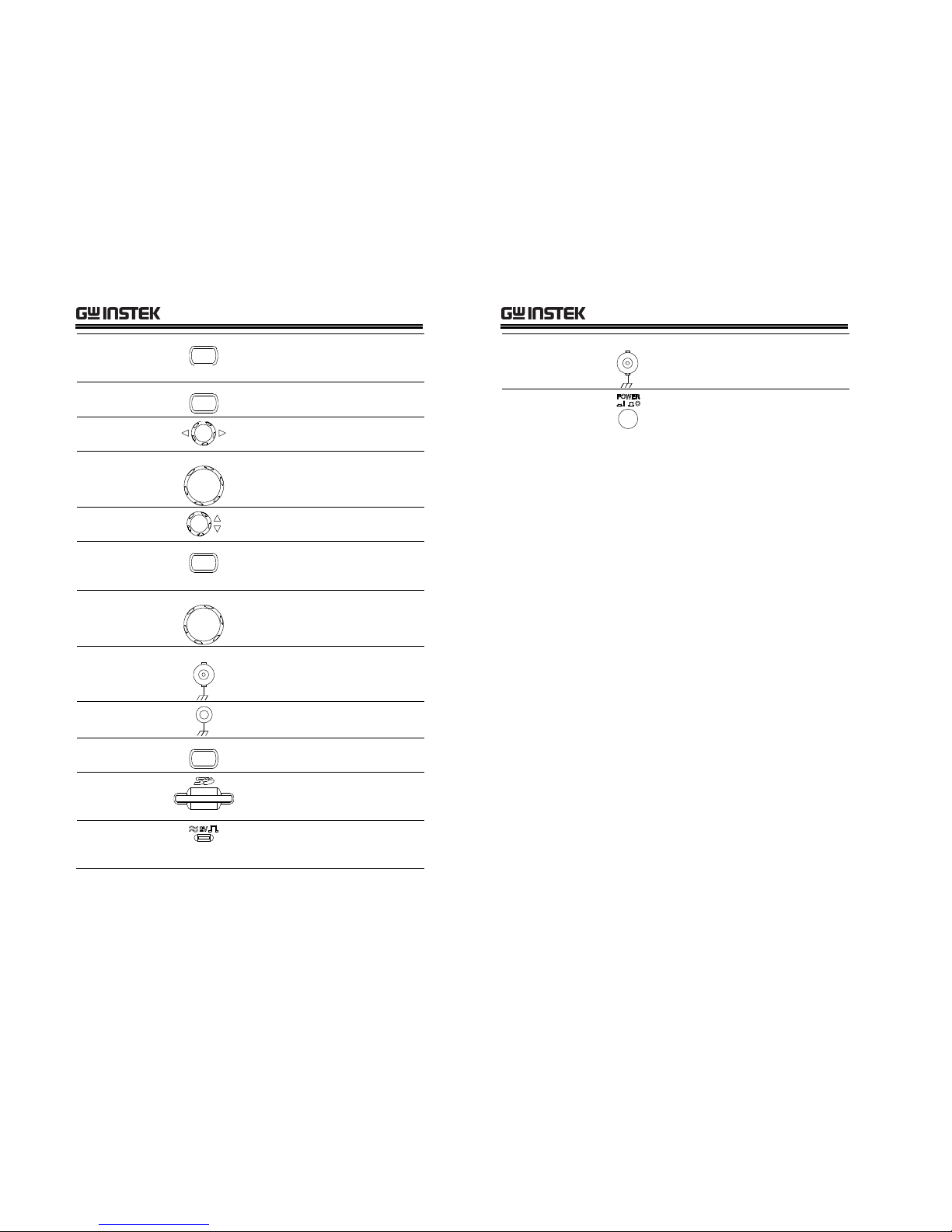
GETTING STARTED
15
Trigger force key
FORC
E
Acquires the input signal once
regardless of the trigger condition
at the time (page82).
Horizontal menu
key
MENU
Configures the horizontal view
(page66).
Horizontal
position knob
Moves the waveform horizontally
(page66).
TIME/DIV knob
TIME/DIV
Selects the horizontal scale
(page66).
Ver ti ca l positi on
knob
Moves the waveform vertically
(page70).
CH1/CH2 key
CH 1
Configures the vertical scale and
coupling mode for each channel
(page70).
VOLTS/DIV knob
VOLTS/DIV
Selects the vertical scale (page70).
Input terminal
CH1
Accepts input signals: 1MΩ±2%
input impedance, BNC terminal.
Ground terminal
Accepts the DUT ground lead to
achieve a common ground.
MATH key
MAT
H
Performs math operations
(page55).
SD card port
Facilitates transferring waveform
data, display images, and panel
settings (page87).
Probe
compensation
output
Outputs a 2Vp-p, square signal for
compensating the probe (page112)
or demonstration.
GDS-1000A Series User Manual
16
External trigger
input
EXT TRI
G
Accepts an external trigger signal
(page75).
Power switch
Powers the oscilloscope on or off.
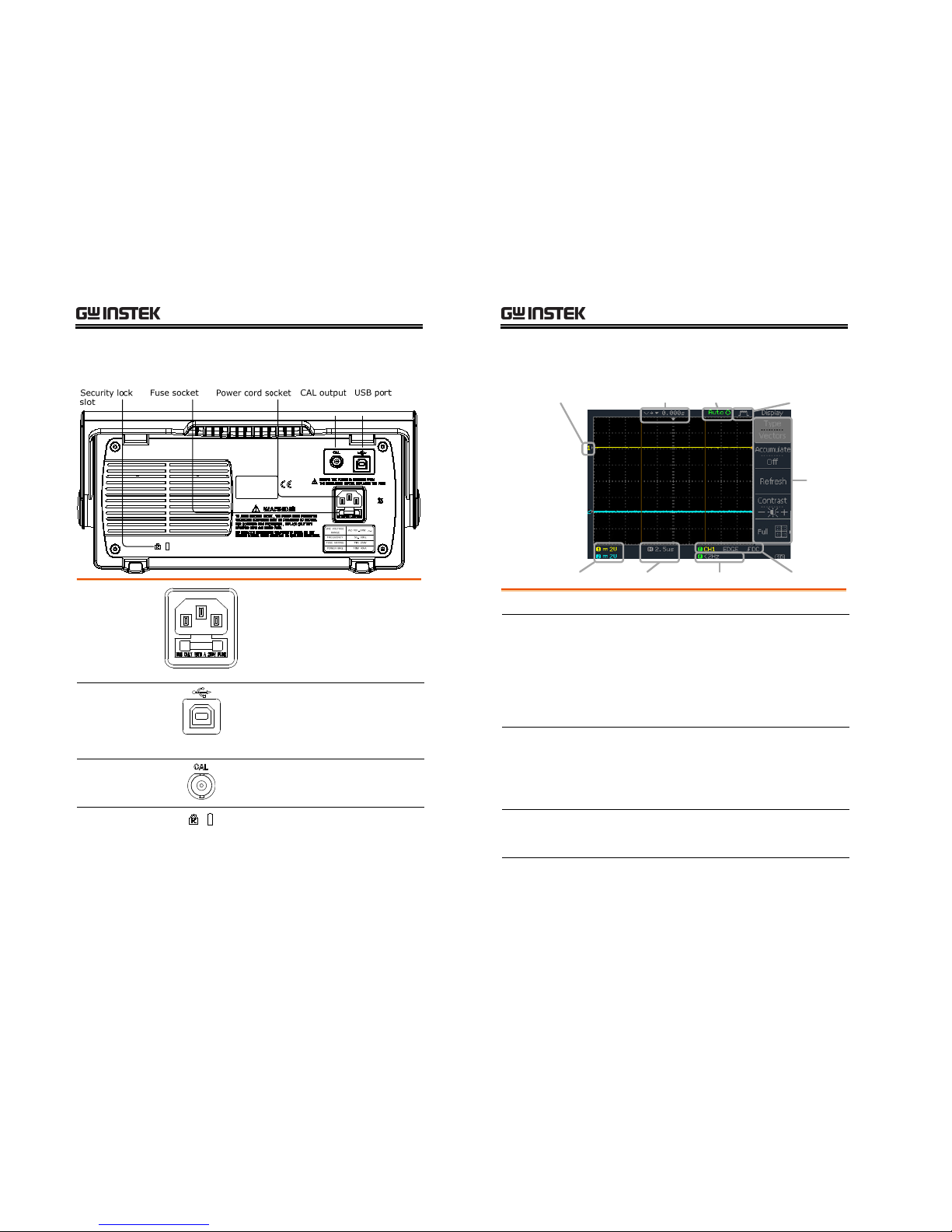
GETTING STARTED
17
Rear Panel
Power cord
socket
Fuse socket
Power cord socket accepts the AC
mains, 100 ~ 240V, 50/60Hz.
The fuse socket holds the AC main
fuse, T1A/250V.
For the fuse replacement
procedure, see page117.
USB slave port
Accepts a type B (slave) male USB
connector for remote control of the
oscilloscope (page83) or to print
directly to a PictBridge compatible
printer.
Calibration
output
Outputs the calibration signal used
in vertical scale accuracy calibration
(page111).
Security lock slot
Standard laptop security lock slot
for ensuring the security of the
GDS-1000A.
GDS-1000A Series User Manual
18
Display
Waveform marker
Vertical status Horizontal status Frequency Trigger condition
Waveform position Trigger status Acquisition
Menu
Wav efo rm s
Channel 1: Yellow Channel 2: Blue
Trigger status Trig’d
A signal is being triggered
Trig?
Waiting for a trigger condition
Auto
Updating the input signal
regardless of trigger conditions
STOP
Triggering is stopped
For trigger setting details, see page75.
Input signal
frequency
Updates the input signal frequency (the trigger
source signal) in real-time.
“< 2Hz” Indicates that the signal frequency is less
than the lower frequency limit (2Hz) and thus not
accurate.
Trigger
configuration
Shows the trigger source, type, and slope. In case
of the Video trigger, shows the trigger source and
polarity.
Horizontal status
Vertical status
Shows the channel configurations: coupling mode,
vertical scale, and horizontal scale.
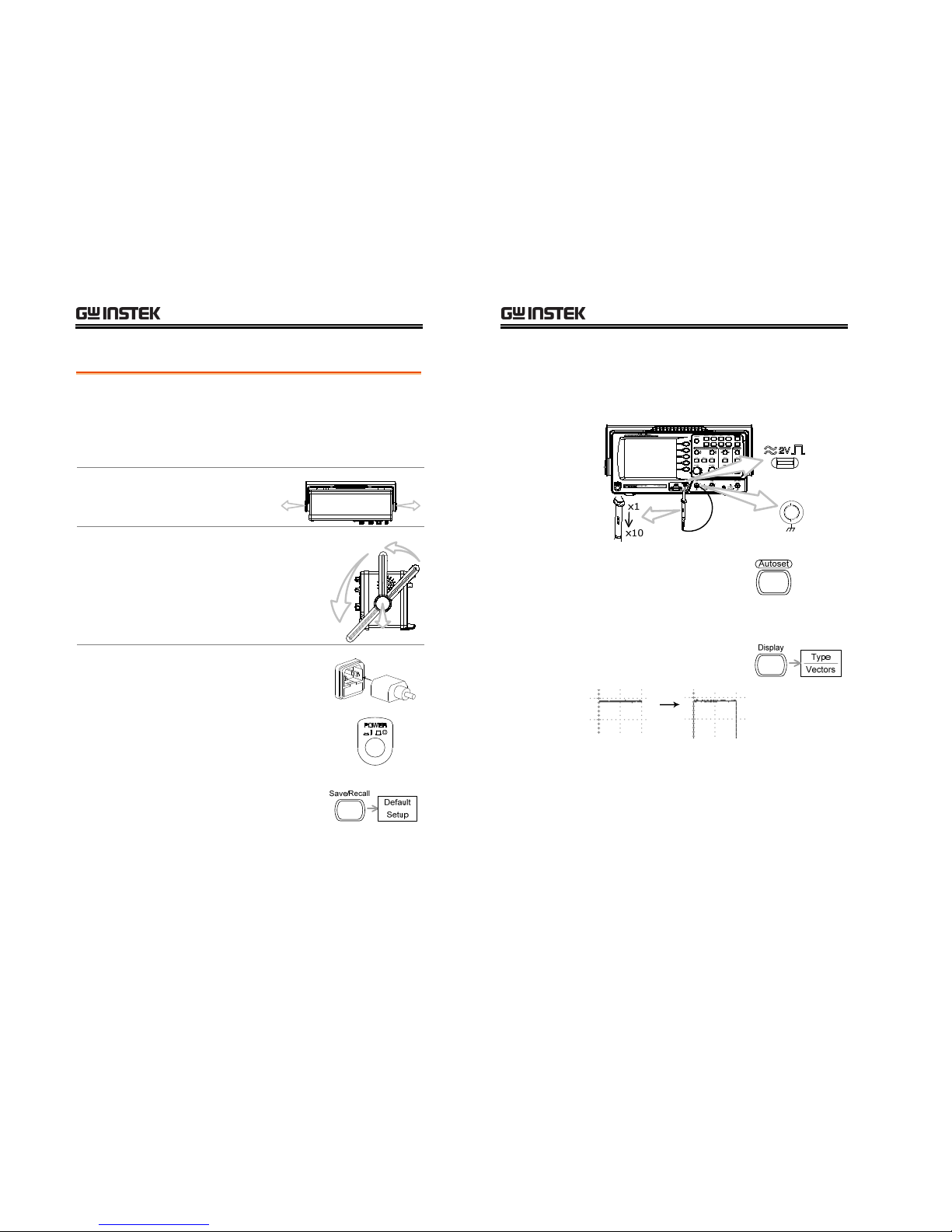
GETTING STARTED
19
Setting up the Oscilloscope
Background
This section describes how to set up the
oscilloscope properly including adjusting the
handle, connecting a signal, adjusting the scale,
and compensating the probe. Before operating the
oscilloscope in a new environment, run these steps
to make sure the oscilloscope is functionally stable.
Procedure
1. Pull both bases of
the handle out
slightly.
2. Turn to one of the three
preset positions.
3. Connect the power cord.
4. Press the power switch. The
display will become active
in approximately 10
seconds.
5. Reset the system by recalling
the factory settings. Press
the Save/Recall key, then
Default Setup. For details
regarding the factory
settings, see page38.
GDS-1000A Series User Manual
20
6. Connect the probe between the Channel1 input
terminal and probe compensation signal output
(2Vp-p, 1kHz square wave).
7. Set the probe attenuation to x10.
X
1
0
X
1
CH1
8. Press the Autoset key. A
square waveform will
appear in the center of the
display. For details on
Autoset, see page41.
9. Press the Display key, then
Type and select the vector
waveform type.
10. Turn the adjustment point on the probe to
flatten the square waveform edge.

GETTING STARTED
21
Over
Compensation
Normal
Under
Compensation
11. Setting up the oscilloscope is complete. You
may continue with the other operations.
Measurement: page40 Configuration: page59
GDS-1000A Series User Manual
22
QUICK REFERENCE
This chapter lists the oscilloscope menu tree,
operation shortcuts, built-in help coverage, and
default factory settings. Use this chapter as a
handy reference to access the oscilloscope
functionalities.
Menu Tree and Shortcuts
Conventions
Examples
Normal
= Press the functional key for “Normal”
Average
= Repeatedly press the functional key for
“Average”
Normal ~ Average
= Select a menu from “Normal” to “Average” and
press its functionality key
Normal→VAR
= Press the functionality key for “Normal”, and
then use the Variable knob

QUICK REFERENCE
23
Select acquisition mode
Normal ~ Peak-Detect
Select average number
Average
Turn Delay on/off
Delay On
CH1/2 key
Turn channel on/off
CH 1/2
Select coupling mode
Coupling
Invert waveform
Invert
Turn bandwidth limit on/off
BW Limit
Select probe attenuation
↔Probe(1x~100x)
Expand type
Expand
GDS-1000A Series User Manual
24
Cursor key 1/2
Turn cursor on/off
Cursor
Move X1 cursor
X1→ VAR
Move X2 cursor
X2→ VAR
Move both X1 and X2 cursor
X1X2→ VAR
Switch to Y cursor
X↔Y
Cursor key 2/2
Turn cursor on/off
Cursor
Move Y1 cursor
Y1→ VAR
Move Y2 cursor
Y2→ VAR
Move both Y1 and Y2 cursor
Y1Y2→ VAR
Switch to X cursor
X↔Y
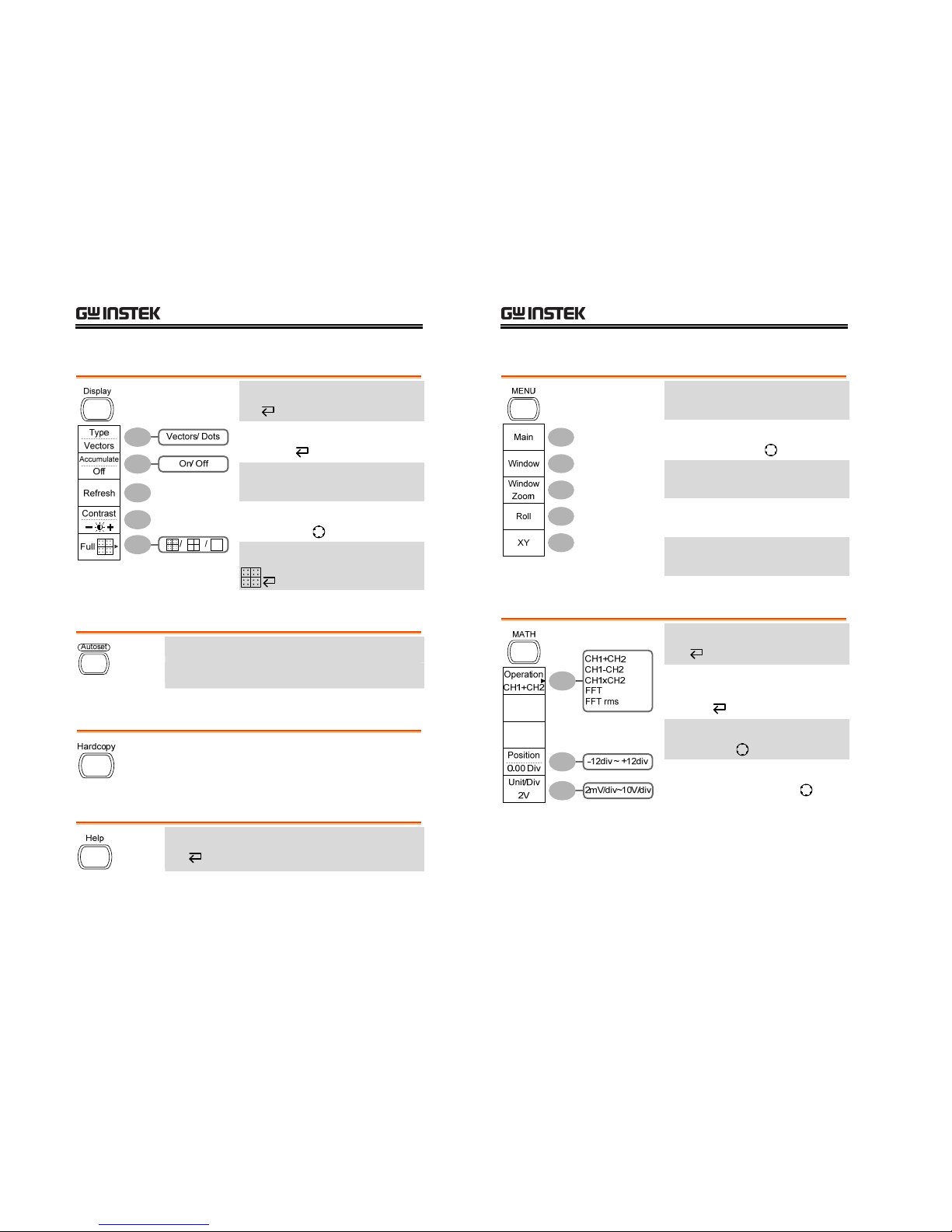
QUICK REFERENCE
25
Display key
Select waveform type
Typ e
Waveform accumulate On/Off
Accumulate
Refresh accumulation
Refresh
Set display contrast
Contrast→VAR
Select display grid
Autoset key
Automatically find the signal and set the scale
Autoset
Hardcopy key
→ See Utility key (page36)
Help key
Turn help mode on/off
Help
GDS-1000A Series User Manual
26
Horizontal menu key
Select main (default) display
Main
Select window mode
Window→TIME/DIV
Zoom in window mode
Window Zoom
Select window roll mode
Roll
Select XY mode
XY
Math key 1/2 (+/-/x)
Math on/off
Math
Select math operation type (+/–
/x/FFT/FFT rms)
Operation
Set result position
Position→VAR
Math result Volt/Div
Unit/Div→VOLTS/DIV(CH2)
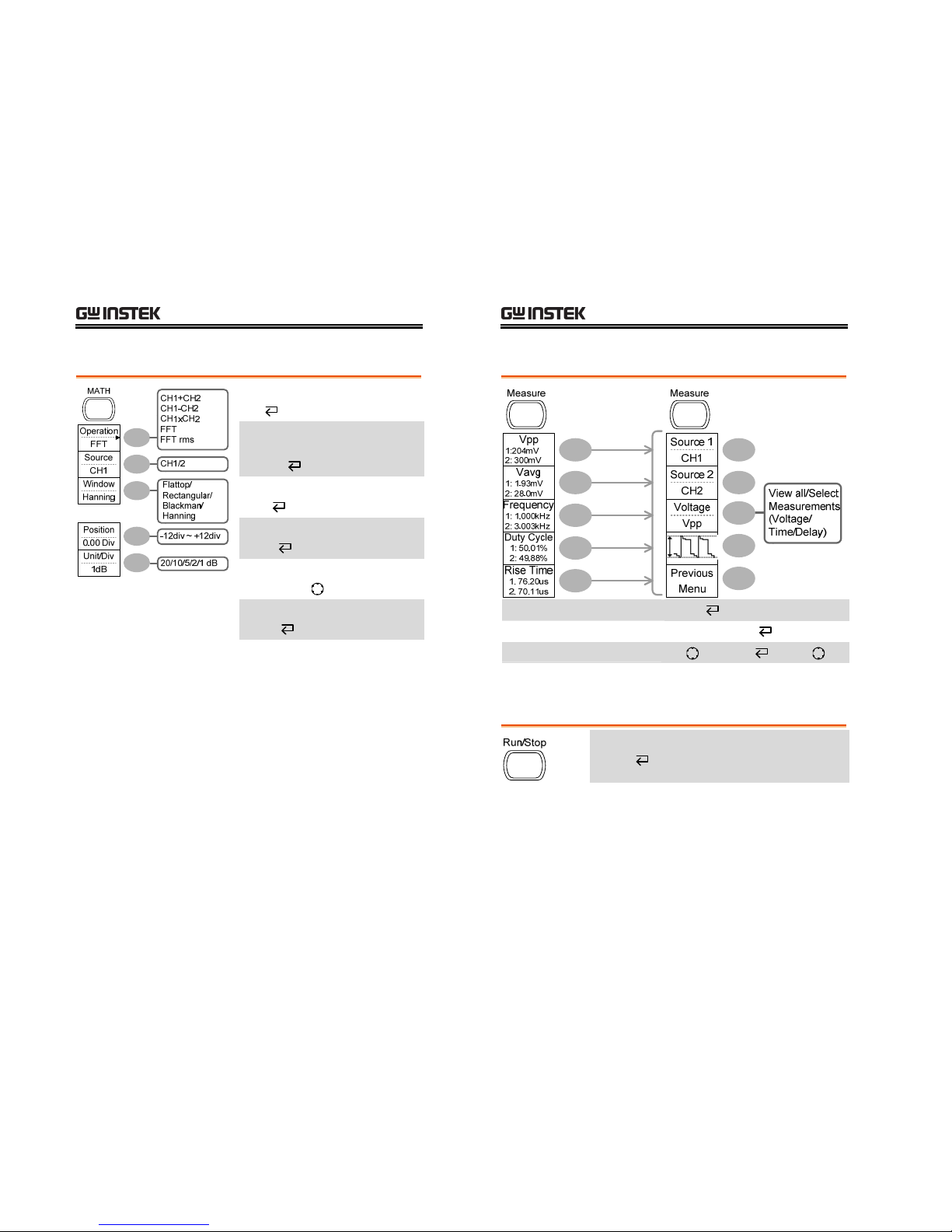
QUICK REFERENCE
27
Math key 2/2 (FFT/FFT rms)
Math on/off
Math
Select math operation type (+/–
/x/FFT/FFT rms)
Operation
Select FFT source channel
Source
Select FFT window
Window
Select FFT result position
Position→VAR
Select vertical scale
Unit/Div
GDS-1000A Series User Manual
28
Measure key
Turn on/off measurement
Measure
Select measurement type
Voltage/Time/Delay
Select measurement item
VAR or Icon(F3) / → VAR
Go back to previous menu
Previous Menu
Run/Stop key
Freeze/unfreeze waveform or trigger
Run/Stop
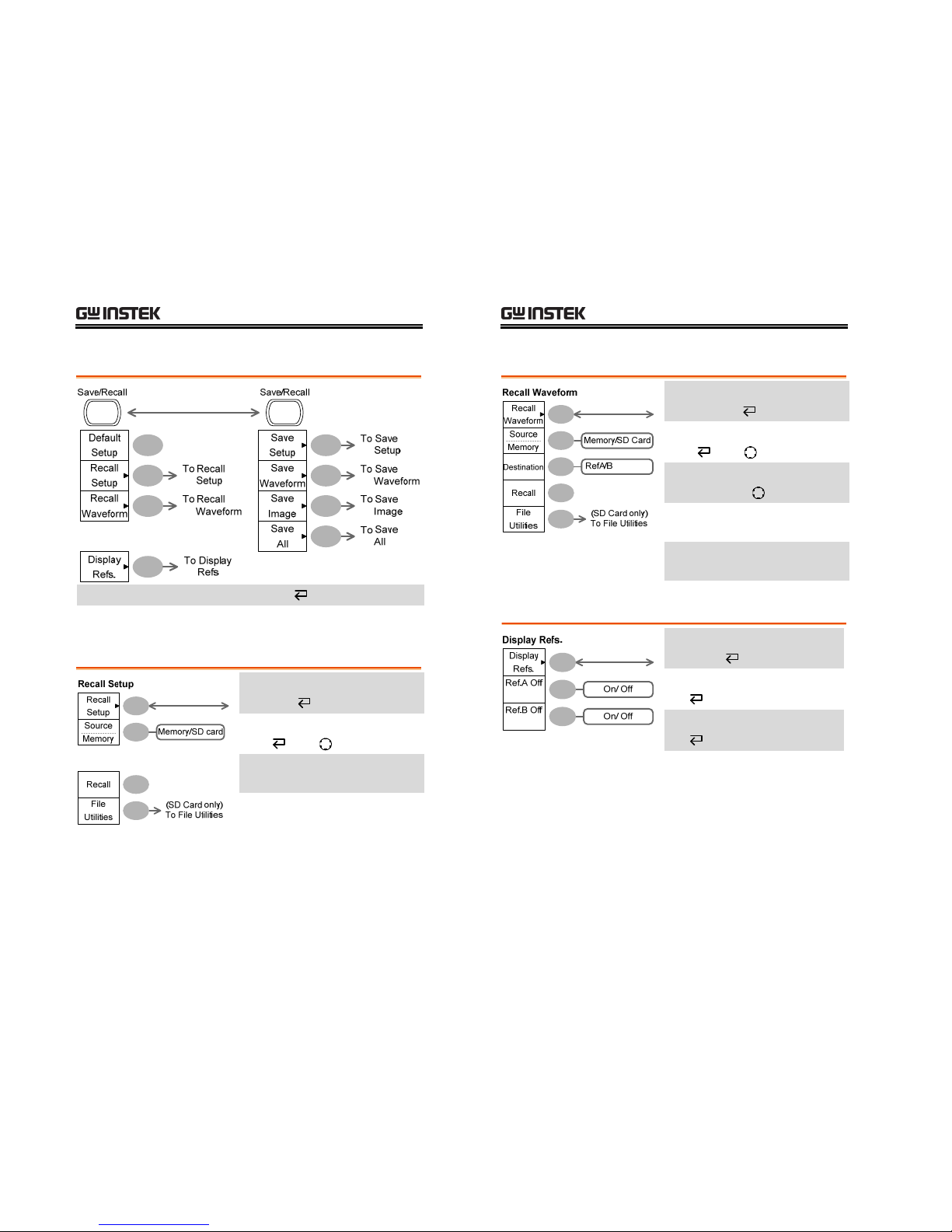
QUICK REFERENCE
29
Save/Recall key 1/9
Switch to Save or Recall menu
Save/Recall
Recall default setup
Default Setup
Save/Recall key 2/9
Select other menu
Recall Setup
Select setup source
Source
→VAR
Recall setup
Recall
Go to SD card file utilities
File Utilities
GDS-1000A Series User Manual
30
Save/Recall key 3/9
Select other menu
Recall Waveform
Select waveform source
Source
→VAR
Select waveform destination
Destination→VAR
Recall waveform
Recall
Go to SD card file utilities
File Utilities
Save/Recall key 4/9
Select other menu
Display Refs.
Turn ref. waveform A on/off
Ref.A
Turn ref. waveform B on/off
Ref.B

QUICK REFERENCE
31
Save/Recall key 5/9
Select other menu
Save Setup
Select destination
Destination
→VAR
Save setup
Save
Go to SD card file utilities
File Utilities
Save/Recall key 6/9
Select other menu
Save Waveform
Select source
Source
→VAR
Select destination
Destination →VAR
Save waveform
Save
Go to SD card file utilities
File Utilities
GDS-1000A Series User Manual
32
Save/Recall key 7/9
Save
Image
Destination
SD Card
Save
File
Utilities
(SD Card only)
To File Utilities
Save Image
Ink Saver
Off
On/ Off
Select other menu
Save Image
Turn on/off ink saver
Ink Saver
Save image
Save
Go to SD card file utilities
File Utilities
Save/Recall key 8/9
Select other menu
Save All
Turn on/off ink saver
Ink Saver
Select destination
Destination VAR
Save all
Save
Go to SD card file utilities
File Utilities
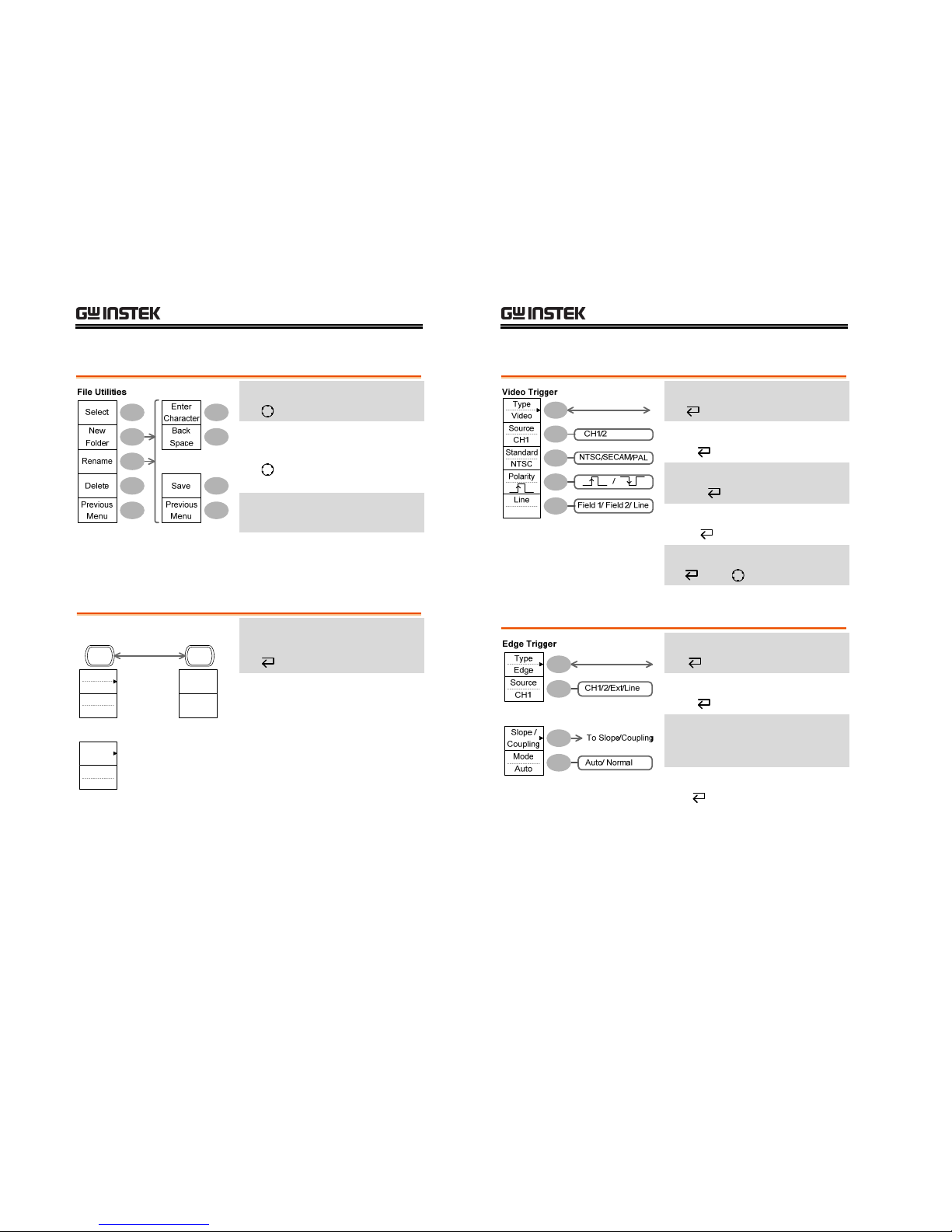
QUICK REFERENCE
33
Save/Recall key 9/9
Select file/folder
VAR →Select
Create or rename folder/file
New Folder/Rename
VAR
→Enter character / Backspace
/ Save / Previous menu
Delete folder/file
Delete
Go to previous menu
Previous menu
Trigger key 1/6
Type
Edge
Source
CH1
Mode
Auto
Slope /
Coupling
Holdoff
40.0ns
Set to
Minimum
MENU MENU
Trigger Type
Trigger Holdoff
Select Trigger type or Trigger
Holdoff menu
Typ e
GDS-1000A Series User Manual
34
Trigger key 2/6
Select video trigger type
Typ e
Select trigger source
Source
Select video standard
Standard
Select video polarity
Polarity
Select video field/line
Line →VAR
Trigger key 3/6
Select edge trigger type
Edge
Select trigger source
Source
Go to slope/coupling menu
(page35)
Slope/Coupling
Select trigger mode
Mode
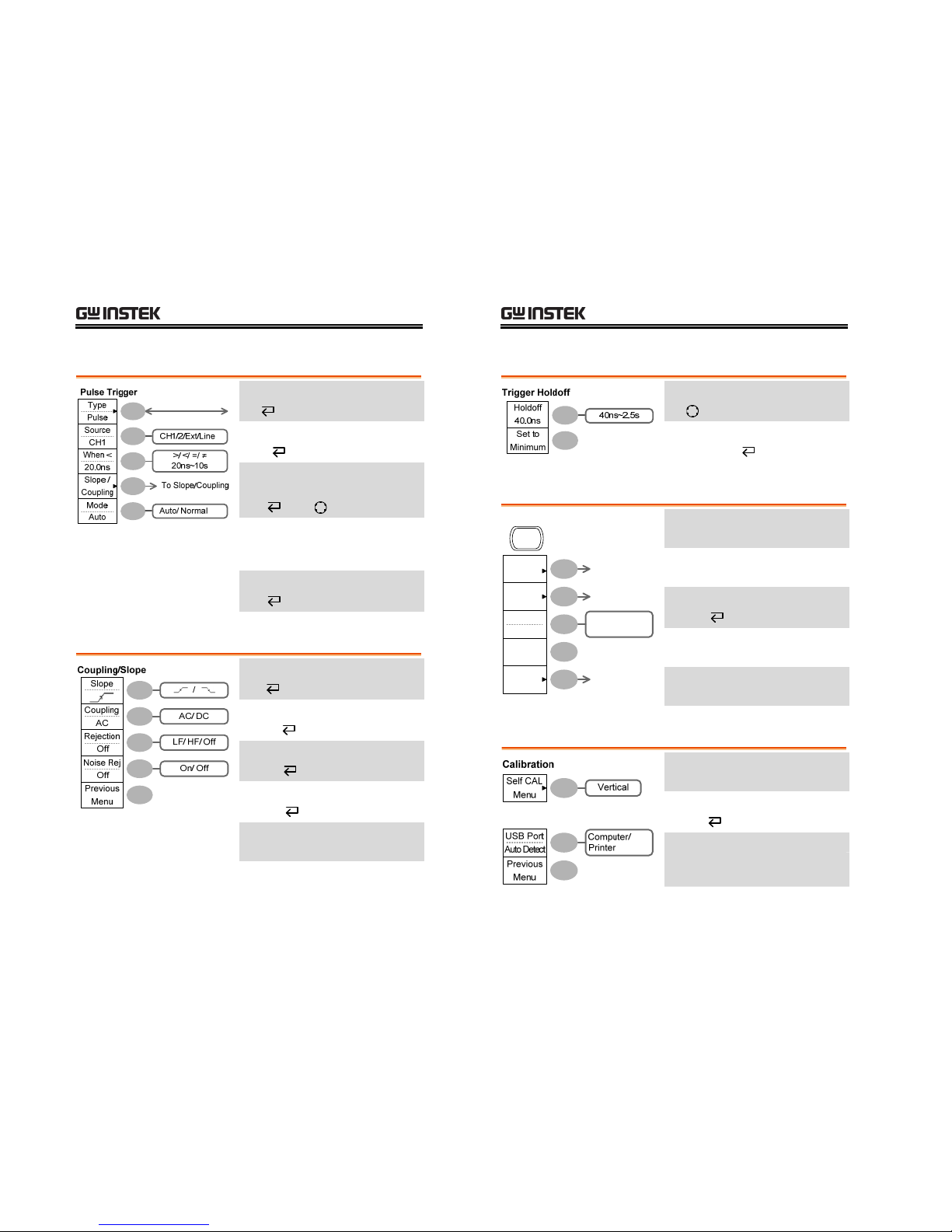
QUICK REFERENCE
35
Trigger key 4/6
Select pulse trigger type
Typ e
Select trigger source
Source
Select pulse trigger condition and
pulse width
When →VAR
Go to slope/coupling menu
(page35)
Slope/Coupling
Select trigger mode
Mode
Trigger key 5/6
Select trigger slope type
Slope
Select trigger coupling mode
Coupling
Select frequency rejection
Rejection
Turn noise rejection on/off
Noise Rej
Go back to previous menu
Previous Menu
GDS-1000A Series User Manual
36
Trigger key 6/6
Select Holdoff time
VAR
Set to minimum Holdoff time
Set to Minimum
Utility key 1/4
Hardcopy
Menu
More
ProbeComp
Menu
Language
English
To Probe
Comp menu
To Hardcopy
menu
English/
Chinese(T) etc
Utility
To Self Cal
menu
System
Info.
Go to hardcopy menu
Hardcopy
Go to probe compensation menu
ProbeComp
Select language
Language
Show system information
System Info.
Go to self calibration menu
More
Utility key 2/4
Enter self calibration
Self CAL
Select USB port interface
USB Port
Go to previous menu
Previous Menu
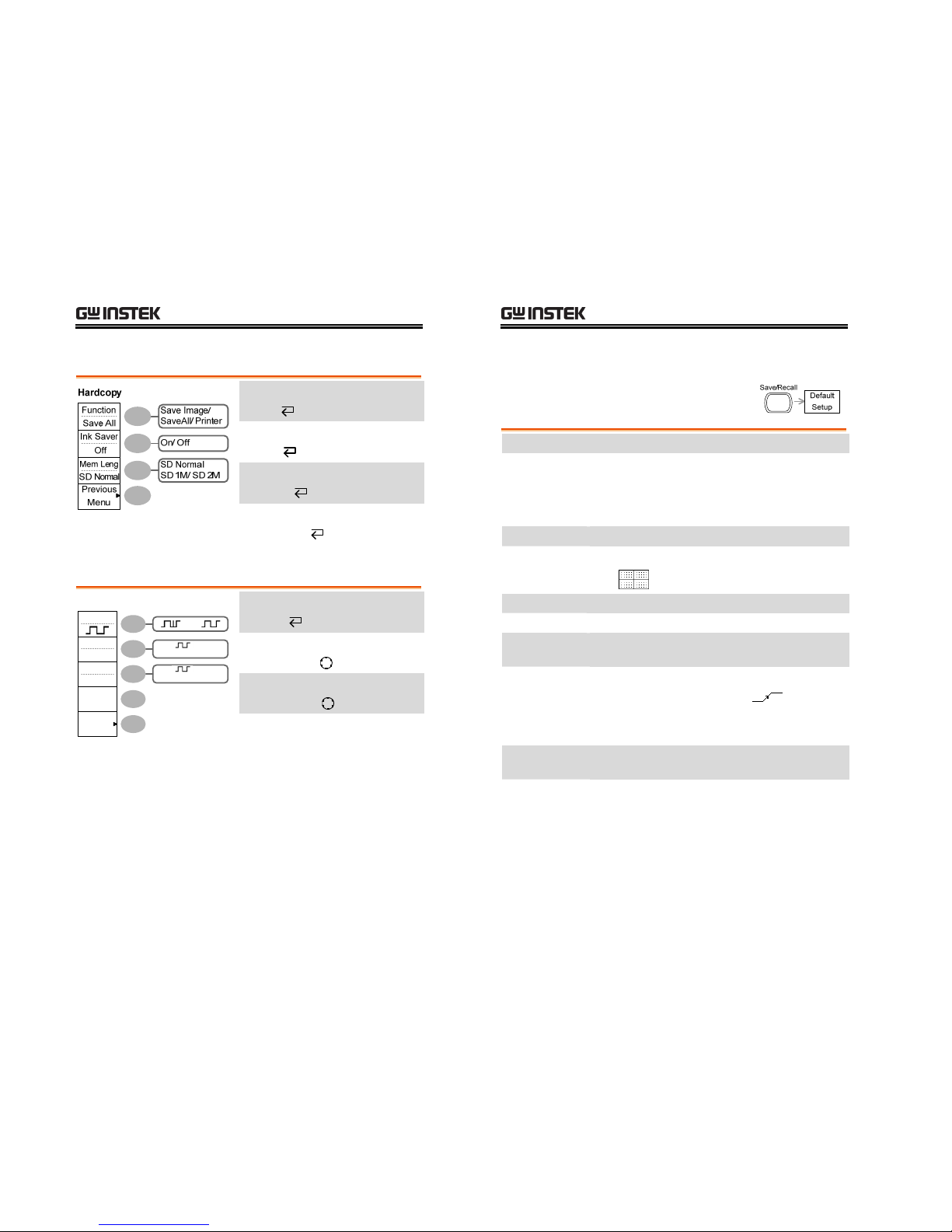
QUICK REFERENCE
37
Utility key 3/4
Select Hardcopy function
Function
Turn on/off Inksaver
Ink Saver
Set the memory length
Mem Leng
Go to previous menu
Previous Menu
Utility key 4/4
Wave Type
( only)
1k ~ 100k
( only)
5% ~ 95%
Default
1kHz
/
Previous
Menu
Frequency
1 K
Duty Cycle
50%
Probe compensation
Select probe compensation signal
Wav e Type
Set frequency for square wave
Frequency→VAR
Set duty cycle for square wave
Duty Cycle→VAR
Go to previous menu
Previous Menu
GDS-1000A Series User Manual
38
Default Settings
Here are the factory installed panel settings which
appear when pressing the Save/Recall key→
Default Setup.
Acquisition
Mode: Normal
Channel
Scale: 2V/Div Invert: Off
Coupling: DC Probe attenuation
voltage: x1
BW limit: Off Channel 1 & 2: On
Cursor
Source: CH1 Cursor: Off
Display
Type: Vectors Accumulate: Off
Grid:
Horizontal
Scale: 2.5us/Div Mode: Main Timebase
Math
Type: + (Add) Position: 0.00 Div
Measure
Item: Vpp, Vavg, Frequency, Duty Cycle, Rise
Time
Trigger
Type: Edge Source: Channel1
Mode: Auto Slope:
Coupling: DC Rejection: Off
Noise Rejection: Off
Utility
Hardcopy: SaveImage,
InkSaver Off
ProbeComp: Square
wave, 1k, 50% duty cycle
