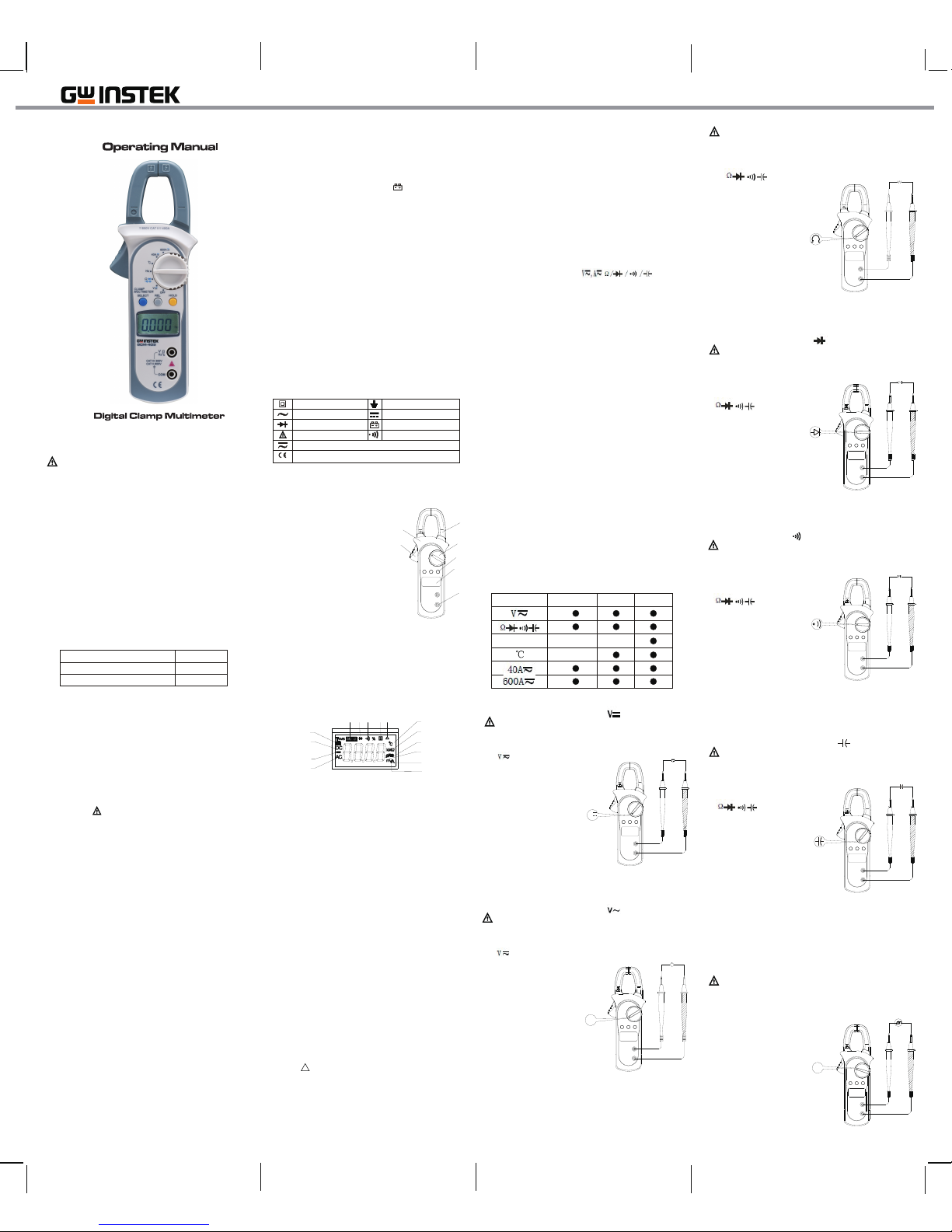
Resistance measurement (Ω) (See Figure 5)
Warning: Be sure to turn off circuit power and
discharge residual charge from all capacitors
before connecting a load.
•Set the dial: Turn the measurement function dial
to “ ”.
•To select key functions:The
clamp meter defaults to Ω
and auto-ranging mode.
Press REL to access
the relative mode.
•Connect the load.
•For best measurement
results separate the resistive
element from the circuit. After
all measurement operations,
disconnect the probe and the
measured circuit and then
remove the probe from input end.
4. Diode measurement ( ) (See Figure 6)
Warning: Be sure to turn off circuit power and
discharge residual charge from all capacitors
before connecting a load.
•Set the dial. Turn the
measurement function dial to
“ ”.
•Select functions: Select
diode by pressing the
SELECT key;
•Connect the load.
•For best measurement results
separate the diode from the
circuit.
•After all measurement
operations, disconnect the probe
from the measured circuit then remove the probe
from the clamp inputs.
5. Continuity Test ( ) (See Figure 7)
Warning: Be sure to turn off circuit power and
discharge residual charge from all capacitors
before connecting the load.
•Set the dial. Turn the
measurement function dial to
“ ”.
•Select continuity by
pressing the SELECT
key.
•Connect to the load.
•The Buzzer will beep if the
measured resistance is less
than10Ω. It will not beep if the
measured resistance exceeds
10Ω.
•After all measurement operations,
disconnect the probe from the measured circuit
then remove the probe from the clamp inputs.
6. Capacitance measurement( )(See Figure 8)
Warning: Be sure to turn off circuit power and
discharge residual charge from all capacitors
before connecting the load.
•Set the dial. Turn the
measurement function dial to
“ ”.
•Select capacitance by
pressing the SELECT
key.
•Connect the load.
Measurement notice:
1)Be sure to reset the unit by
pressing the REL key before
measurement.
2)The instrument reading normally
will be delayed by about 30 seconds when
measuring large capacitances.
•After all measurement operations, disconnect the
probe from the measured circuit then remove the
probe from the clamp inputs.
7.Frequency measurement (Hz) (See Figure 9)
Warning: The clamp meter cannot be used for
conductors which exceed AC/DC 600V.
•Set the dial. Turn the measurement function dial
to “Hz”.
•Connect to the load.
•After all measurement
operations, disconnect the
probe from the
measured circuit then
remove the probe from
the clamp inputs.
VI. Display Symbols(See Figure 2)
1. Indicator for AC Measurement;
2. Indicates negative polarity;
3. Indicator for DC Measurement;
4. Low Battery Indicator;
5. Auto-Ranging Mode;
6. Indicator for Diode Test;
7. Indicator for Continuity Test;
8. Data Hold is Active;
9. Indicator for Relative Measurement;
10. Temperature Unit (ºC);
11. Resistance Units (Ω, kΩ and MΩ);
12. Frequency Units (Hz);
13. Capacitance Units (nF and µF);
14. Current Unit (A);
15. Voltage Units (mV and V);
VII. Key Functions and Automatic
Shutdown
1.HOLD
This function maintains the displayed reading on
the LCD display. The displayed value will be
locked on the display by pressing the key once. It
can be pressed again to release locking state
and return to the common measurement state.
2.REL
Press down the key to use current reading as the
reference value and reset the display to "0". This
reference value is subtracted every time from
measuring results until you press the key again
to exit the mode.
power and discharge all capacitors before
measuring resistors, diodes or circuits.
Disconnect the probes and the measured
circuit, then remove the probes from clamp
meter inputs and lastly turn off the power after
measurement.
8. Replace the battery when“ ” shows on the
LCD to ensure the measuring accuracy.
Remove the battery if the clamp meter has not
been used for a long time.
9. Please do not alter the internal wiring of the
clamp meter randomly to avoid instrument
damage and jepodise safety.
10.Do not store or use the clamp meter in an
environment with high-temperature,
high-humidity, flammables, explosives or strong
current magnetic fields.
11.Clean the instrument case with a soft cloth and
neutral detergent during maintenance. Do not
use abrasives or solvents to avoid case
corrosion which may cause damage to the
clamp meter or cause personal injury.
Note: When the REL function is turned on in ACV,
Ω or DCV measurement modes, the meter locks
the range to the current measurement range.
Therefore, after turning off the REL function, you
need to push the SELECT key or set the function
dial to another position to manually restore the
auto-range function.
When the displayed reading shows “OL” in Ω,
diode or continuity measurement modes, the REL
function may not be turned on or off. To switch on
or off the REL function with these functions, first
short the test leads or connect the test leads to a
DUT so as to prevent the “OL” state occuring.
3.SELECT
Used to switch between
Note: Automatic shutdown function will be
cancelled if the SELECT key is pressed to wake
up the meter from the sleep mode.
4.Automatic Shutdown
The clamp meter will “power off automatically”
(under sleep mode) to save electric energy if the
function key or the measurement function dial are
not used within 15 minutes during measurement.
The clamp meter will start up automatically
(under working mode) by rotating the measure-
ment function dial under automatic shutdown
mode. (Please refer to Item 6 for valid key function
operations.)
Note: The automatic shutdown function will be
cancelled by pressing the SELECT key to wake-up
the unit from the sleep mode.
5.Buzzer
The buzzer will beep when any effective function
key is pressed under any measurement range. It
will not beep if the key is invalid. The buzzer will
issue 5 warning beeps continuously for about 1
minute before automatic shutdown. It will also
issue a long beep before power off.
6.Valid Key Functions
Not all functions are valid under any range. As
indicated below, the corresponding functions or to
wake up the meter can be achieved only when the
keys are valid.
VIII. Measurement Instructions
1. DC voltage measurement ( ) (See Figure 3)
Warning: The clamp meter cannot be used with
conductors that exceed AC/DC 600V.
•Set the dial: Turn the measurement function dial
to “ ”.
•Select key functions: The
clamp meter defaults to DC
Voltage and auto-ranging
mode. Press REL to
access the relative
mode.
•Connect to the load.
•Disconnect the probe
from the measured circuit then
remove the probe from the
clamp inputs after all measurement
operations.
2. AC voltage measurement ( ) (See Figure 4)
Warning: The clamp meter cannot be used for
conductors which exceed AC/DC 600V.
•Set the dial: Turn the measurement function dial
to “ ”.
•To select key functions: Press
the SELECT button to select
AC voltage mode. It defaults
to auto-ranging. Press REL
to access relative mode.
•Connect to the load.
•Disconnect the probe
from the measured circuit then
remove the probe from the
clamp inputs after all
measurement operations.
Warning
I.Overview
IV.Electrical Symbols
Double Insulated
AC
Diode
Warning prompt
AC or DC
To meet European Union standard.
Grounding
DC
Low battery Indication
Buzzing ON/OFF
3
4
6 9
10
12
11
5
8
14
1
2
15
7
13
Figure 2
△
△
△
Figure 8
1 pc
1 pair
1 pc
1.
2. Test Probes
3. Temperature probe
Operating Manual
GCM-403
Please read this manual, the “Safety Information”
and warnings carefully before using the meter.
The GCM-403 is a 4000-count AC/DC digital clamp
meter with stable performance and a high degree of
safety and reliability. It is designed with large-scale
integrated circuits and dual integrating A/D
converters as its core. It has overload protection for
all ranges and a novel design, which makes it a
superb tool for electricians. The meter can measure
AC/DC voltage, AC/DC current, resistance, diodes,
continuity, capacitance, frequency and temperature.
II. Unpacking Inspection
Please open the package box and take the
instrument out. Please check if the following items
are missing or damaged.
Please contact your supplier straight away if any
item is missing or damaged.
III. Safety Information
The instrument is designed and manufactured in
compliance with GB4793, IEC61010-1 and IEC
1010-2-032: Double Insulation, Overvoltage CAT
Ⅱ600V & CATⅢ 300V and Pollution Degree 2.
A Warning identifies conditions and actions that
may pose hazards to the user, or cause damage to
the meter or equipment under test. Please pay
attention to warnings and use the meter as
specified as below, otherwise you may impair the
protection offered by the clamp meter.
1. Please inspect the clamp meter and test leads
before use to avoid damage or abnormal use.
Please do not use the clamp meter again if the
test leads or case insulation is damaged, the
LCD display has failed or the clamp meter
cannot operate normally.
2. It is strictly prohibited to use the clamp meter
without covering the rear cover and/or the
battery cell to avoid electric shock.
3. Fingers cannot exceed past the probe’s finger
guard during measurement. To avoid electric
shock, do not touch naked electric wires,
connectors, exosed inputs or circuits during
measurement.
4. The measurement function dial must be in the
correct position before measurement. Do not
change ranges during measurement to avoid
damaging the clamp meter.
5. Do not exert more than 600V between the clamp
meter terminal and ground to avoid electric
shock or damage to the clamp meter.
6. To avoid electric shock, operate the instrument
carefully under DC 60V or AC 30V.
7. Do not measure voltage or current which is
greater than the allowable input levels. Be sure
to set the function range switch to the highest
range possible if the magnitude of the measured
value is unknown. Be sure to turn off the circuit
Key
Hz
SELECT
N/A N/A
N/A
REL HOLD
V
Figure 3
V
~
~
Figure 4
Figure 5
Figure 6
Figure 7
△
V. The Meter Structure (See Figure 1)
1. Input end;
2. LCD digit display;
3. Functions key: To select basic
functions;
4. Measurement Function dial:
The grey function icons are
the initial functions; The blue
function icons are selected after
pressing the blue SELECT key;
5. Clamp head trigger: Press the
trigger to open the clamp head.
The clamp head will close again if
the trigger is released;
6. Hand protection: It prevents users from touching
any dangerous areas.
7. Clamp head: It is a device to measure AC/DC
current and converts the current to voltage. A
single conductor of the measured current must
pass perpendicularly through center of the clamp
head.
Figure 1
Hz
Figure 9
1
2
5
7
6
4
3
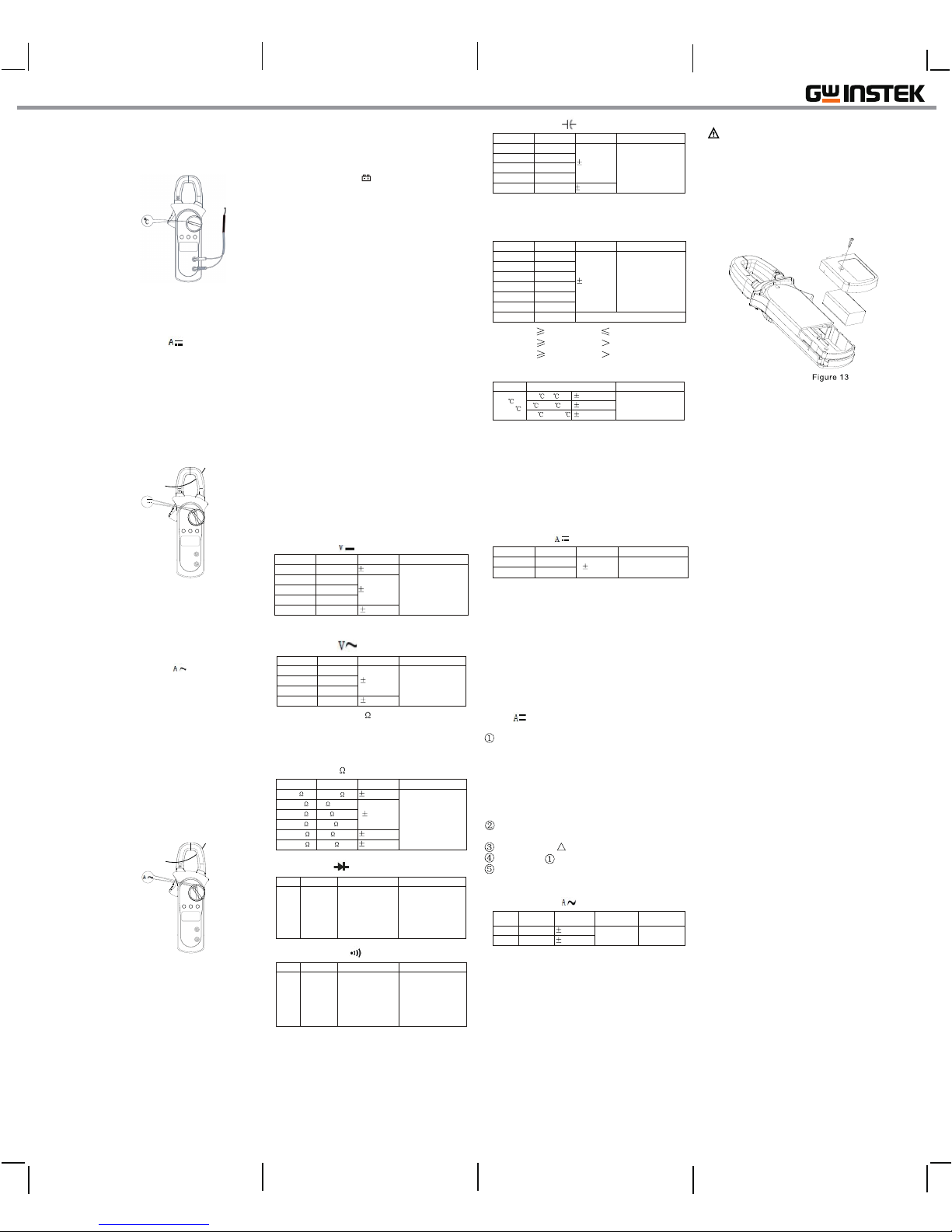
8.Temperature measurement (ºC) (See Figure
10)
•Set the dial. Turn the measurement function dial
to”
ºC
”.
•Connect the load
1) The LCD will
display “OL” if the
temperature sensor is
not inserted. The
clamp meter will
display the current
indoor temperature
after you insert the
temperature sensor.
2) The protection for
the temperature range
is a 1KΩ resistor(R59). To avioid damage, any
conductor with a voltage present shouldn’t be
inserted into the input jack.
9. DC current measurement ( ) (See Figure
11)
•Set the dial. Turn the measurement function dial
to “40A” or “600A”.
•Select functions. The meter defaults to DC
Current Mode.
•Connect to the load.
Please do not release the trigger suddenly. As a
sensitive device, the Hall element is sensitive to
heat and mechanical stress to different extents in
addition to magnetic sensitivity. Collisions will
cause short-term reading
variations. Open the clamp
head by pressing the trigger,
then place the
measured conductor
into the clamp head and
release the trigger slowly
until the clamp is completely
closed. Check to make sure
that the measured conductor
is in the middle of the clamp
head. Additional errors may
be caused if you do not place the conductor in the
middle of the clamp head. The clamp meter should
only be used to measure a single current
conductor at a time. A measurement reading error
may be caused if measuring two or more current
conductors at the same time.
10. AC current measurement ( ) (See Figure
12)
•Set the dial. Turn the measurement function dial
to “40A” or “600A”.
•Select functions. Press the SELECT key for AC
current measurement.
•Connect to the load.
Please do not release the trigger suddenly. As a
sensitive device, the Hall element is sensitive to
heat and mechanical stress to different extents in
addition to magnetic sensitivity. Collisions will
cause short-term reading variations. Open the
clamp head by pressing the trigger. Then place the
measured conductor into the clamp head and
release the trigger slowly until the clamp is
completely closed. Check to make sure that the
measured conductor is in the
middle of the clamp head.
Additional errors may be
caused if you do not
place the conductor in
the middle of the clamp
head. The clamp meter should
only be used to measure a
single current conductor at a
time.
A measurement reading error
may be caused if measuring two or more current
conductors at the same time.
IX. Technical Indicators
1. General specification
LCD display: 4000 counts;
Polarity display: Automatic display;
Overload display: Displays “OL” or “-OL”,
Low battery indication: shows that the battery
voltage is less than the required working voltage.
Sampling rate: 3 times/second;
Sensor category: Hall affect sensor for DC/AC
measurement;
Error of testing position: ±1.0% of additional
reading error may be caused if the measured
source is not placed in the center of the clamp
head during current measurement;
Shock-resistant: Passed 1m drop test;
Max.clamp opening: 28mm diameter;
Max. tested conductor: 26mm diameter;
Influence of electromagnetic fields: If the device is
used near a electromagnetic field the display may
be unstable or produce incorrect readings;
2. Environment limitation
Indoor use
Altitude height: 2,000m
Safety rules: ICE 1010-1 CAT.II 600V CAT.III300V
Pollution degree: 2
Operation temperature & humidity: 0°C to 30°C
(not more than 80%R.H.)
30°C to 40°C (not more than 75%R.H.)
40°C to 50°C (not more than 45%R.H.)
Storage temperature & humidity: -20°C to +60°C
(not more than 80%R.H.)
3.Electrical specification
Accuracy: ±(a% readings + b digits)
Calibration period: 1 year
Ambient temperature: 23°C ± 5°C
Ambient humidity: Not more than 80% R.H.
Temperature coefficient: 0.1*precision/1°C
Note: 0 ~ 10Ω is the minimum range specified for
continuity, and as such the buzzer may also beep
with resistances slightly higher than 10Ω.
A
Figure 11
Figure 12
Figure 10
Note:
1) There is no voltage protection for the temperature ranges. Do not insert a live conductor into the
input jack to avoid burnout of the 1k resistor;
2) K type thermocouple (Ni-Cr~Ni-Si) is only
suitable for temperature measurement of less than
230ºC. A rod-type temperature sensor should be
used for temperature measurement of more than
230ºC.
Note:
The current measurement function must be
operated between 0ºC and 40ºC. Current direction
is from bottom to top for positive readings during
DC current measurement. (As shown in Figure 11,
the panel is on the top and the bottom cover is on
the bottom.) Please do not release the trigger
suddenly. As a sensitive device, the Hall element
is sensitive to heat and mechanical stress to
different extents in addition to magnetic sensitivity.
Collisions will cause short-term reading variations.
Better measurements can be performed
by following these operation methods:
Press the trigger and open the clamp head to
put the measured conductor into the clamp head.
Then release the trigger slowly until the clamp
head is closed completely. Check to make sure
that the measured conductor is in the middle of the
clamp head. An additional reading error of ±1.0%
may be caused if the conductor is not placed in the
middle of clamp head;
Remove the clamp head away from the current
conductor;
Press the REL key to reset the display;
Repeat step ;
Gain better readings by using the above
measurement steps;
Note:
Current measurement must be performed between
0ºC and 40ºC. Frequency response: 50Hz~60Hz;
Unstable or incorrect inductive readings with less
than 10 digits may be displayed in the AC current
range and it will not influence the measurement
result. Do not release the trigger suddenly. As a
sensitive device, the Hall element is sensitive to
heat and mechanical stress to different extents in
addition to magnetic sensitivity. Collisions will
cause short-term reading variations.
AC conversion type: The displayed reading is the
calculated RMS value of a sinewave input.
AVG response: RMS value for sinewave input.
(7) Frequency (Hz)
Range
10Hz
100Hz
1kHz
10kHz
100kHz
1MHz
10MHz
Resolution
0.001Hz
0.01Hz
0.1Hz
1Hz
10Hz
100Hz
1kHz
(Reading is only for reference.)
Accuracy
Overload protection
(0.5%+3)
600Vp
Sensitivity: 300mV rms if 100kHz;
600mV rms if 100kHz;
800mV rms if 1MHz;
(8) Temperature ( ºC )
Range
-40 ~
1,000
Accuracy
Overload protection
-40 ~0
0 ~400
400 ~1,000
(8%+5)
(2.5%+3)
(3.0%+3)
Plug-in resistance
of 1KΩ
(6) Capacitance ( )
Range
Resolution
Accuracy
Overload protection
600Vp
40nF
400nF
4µF
40µF
µ
F
0.01nF
0.1nF
0.001µF
0.01µF
0.1µF
(4.0%+3)
(5.0%+10
)
To measure under RELATIVE measurement mode;
100
(9) DC current ( )
Range
40.00A
600A
0.01A
1A
Accuracy
(2%+5)
Overload protection
600A DC/AC
Resolution
(10) AC current ( )
Range
40.00A
600A
0.01A
1A
Accuracy
Overload
protection
600A DC/AC
Resolution
(2.5%+8)
(2.5%+5)
Frequency
response
50Hz~60Hz
X. Maintenance (See Figure 13)
Warning: Please remove any test leads before
opening the bottom cover to avoid electric shock.
1. General maintenance.
A. The clamp meter should only be repaired and
serviced by qualified professional repair personnel
or a GW Instek service center.
B. Clean the case periodically with a dry cloth. Do
not use detergent with abrasives or solvents.
2: Battery installation or replacement of the 16F22
9V battery. Install the battery using the following
method:
a. Please remove any test leads from the input
terminals during shutdown.
b. Place the unit front panel face down. Loosen the
screws on the battery cover. Remove the battery
cover.
c. Remove the old battery from the battery
compartment and install the new battery. Make
sure the battery polarity is correct when installing
the new battery.
d. Use the same battery type. Do not install the
battery improperly.
e. Install the battery cover and tighten the screws
after installing the new battery.
This manual contains proprietary information, which is
protected by copyright. All rights are reserved. No part of
this manual may be photocopied, reproduced or
translated to another language without prior written
consent of Good Will company. The information in this
manual was correct at the time of printing. However, Good
Will continues to improve products and reserves the rights
to change specification, equipment, and maintenance
procedures at any time without notice.
Good Will Instrument Co., Ltd.
No. 7-1, Jhongsing Rd., Tucheng Dist., New
Taipei City 236, Taiwan.
(1)DC voltage ( )
Range
400.0mV
4.000V
40.00V
400.0V
600V
Resolution
0.1mV
1mV
10mV
100mV
1V
Accuracy
(0.8%+3)
(0.8%+1)
(1%+3)
Overload protection
600V DC/AC
Input impedance: 10M Ω
(2)AC voltage ( )
Range
Resolution
Accuracy
Overload protection
4.000V
40.00V
400.0V
600V
1mV
10mV
100mV
1V
(1%+5)
(1.2%+5)
600V DC/AC
Input impedance: 10M //not less than 100pF
Frequency response: 40Hz~400Hz
AC conversion type:
AVG response, RMS value for sinewave input.
(3) Resistance ( )
Range
400.0
4.000K
40.00K
400.0K
4.000M
40.00M
Resolution
100m
1
10
100
1K
10K
Accuracy
(1.2%+2)
(1%+2)
(1.2%+2)
(1.5%+2)
Overload protection
600Vp
(4) Diode test ( )
Range
Resolution
Accuracy
Overload protection
1mV
600Vp
Displays
approximate
forward bias
voltage. (open
circuit voltage is
about 1.48V.)
(5) Continuity test ( )
Range
Resolution
Accuracy
Overload protection
600Vp
The buzzer will
sound if the
resistance is less
than or equal to 10
Ω (Open circuit V is
about 0.45V)
0.1Ω
