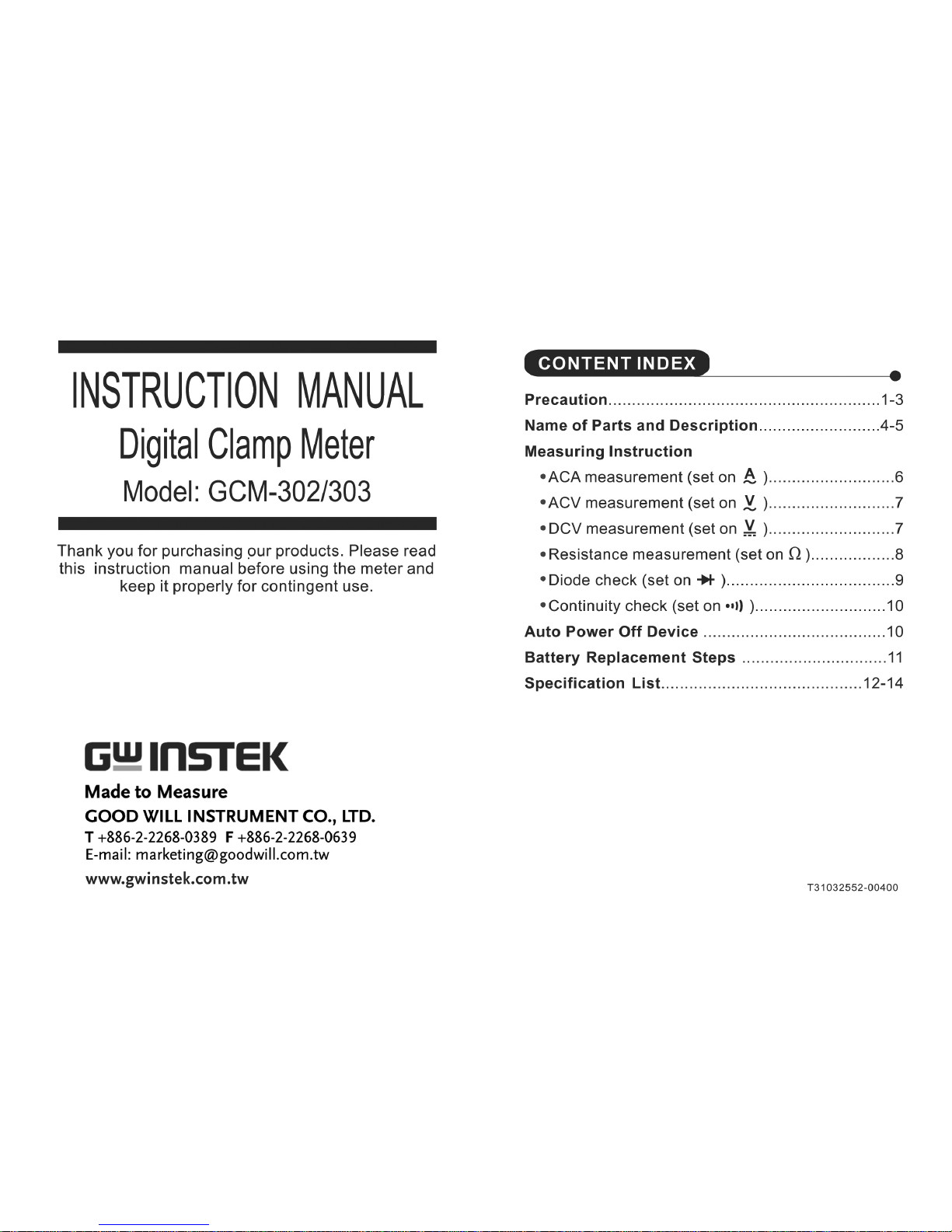
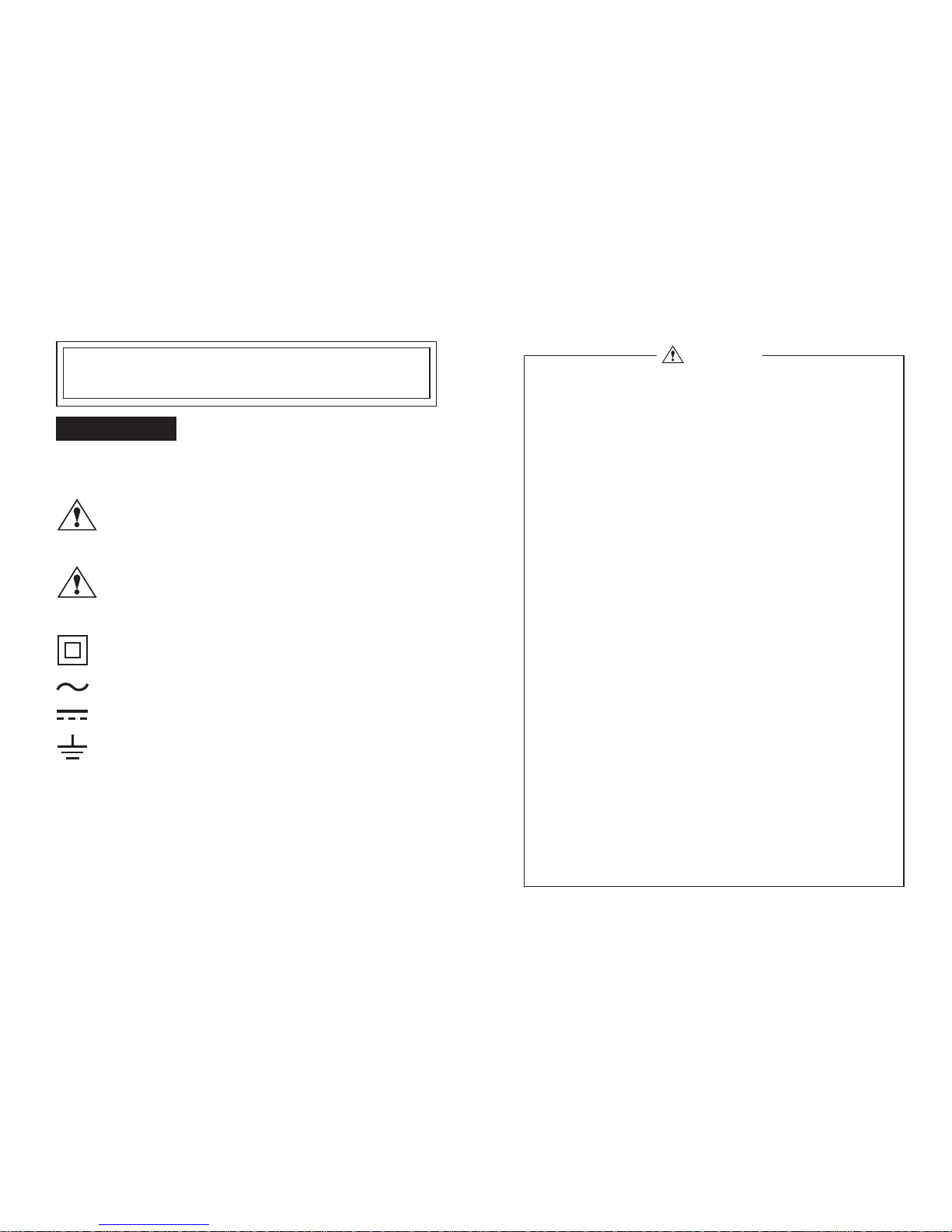
Please read this instruction manual before using the
meter and keep it properly for contingent use.
To avoid danger and damage happened during operation,
the following symbols are used as points for attention.
Improper use of the meter may bring
hurt or even death to body. Please
read the operation carefully.
Improper use of the meter may bring
hurt or even death to body. Please
read the operation carefully.
:Warning:
:Caution:
:Dual insulation
:Grounding - Earth Terminal
:AC - (Alternating Current) voltage / current
:DC - (Direct Current) voltage
PRECAUTION:
Warning
To prevent electricalshockor fire!
Before measurement, make sure that the test leads
and function switch has been set properly.
Before switching among functions, remove the test
leads off the measured object.
Before measurement, make sure the circuit current
of object won't exceed the maximum measurement
range.
Do not use this meter if any crack or damage
occurred in the case or test leads.
Do not open the case of meter or the battery lib
during measurement.
Please keep your hands behind the guard ring of
test leads while measuring with test leads.
Please keep your hands below the guard ring of the
meter while measuring with sensoring jaw.
Before proceeding resistance measurement, turn
off the power to the circuit under test first.
Never use the meter in rainy or humid environment
or with wet hands.
Before proceeding current measurement, make
sure to remove the test leads from the input
terminals.
4
1
1
1
1
1
1
1
1
1
1
-1- -2-
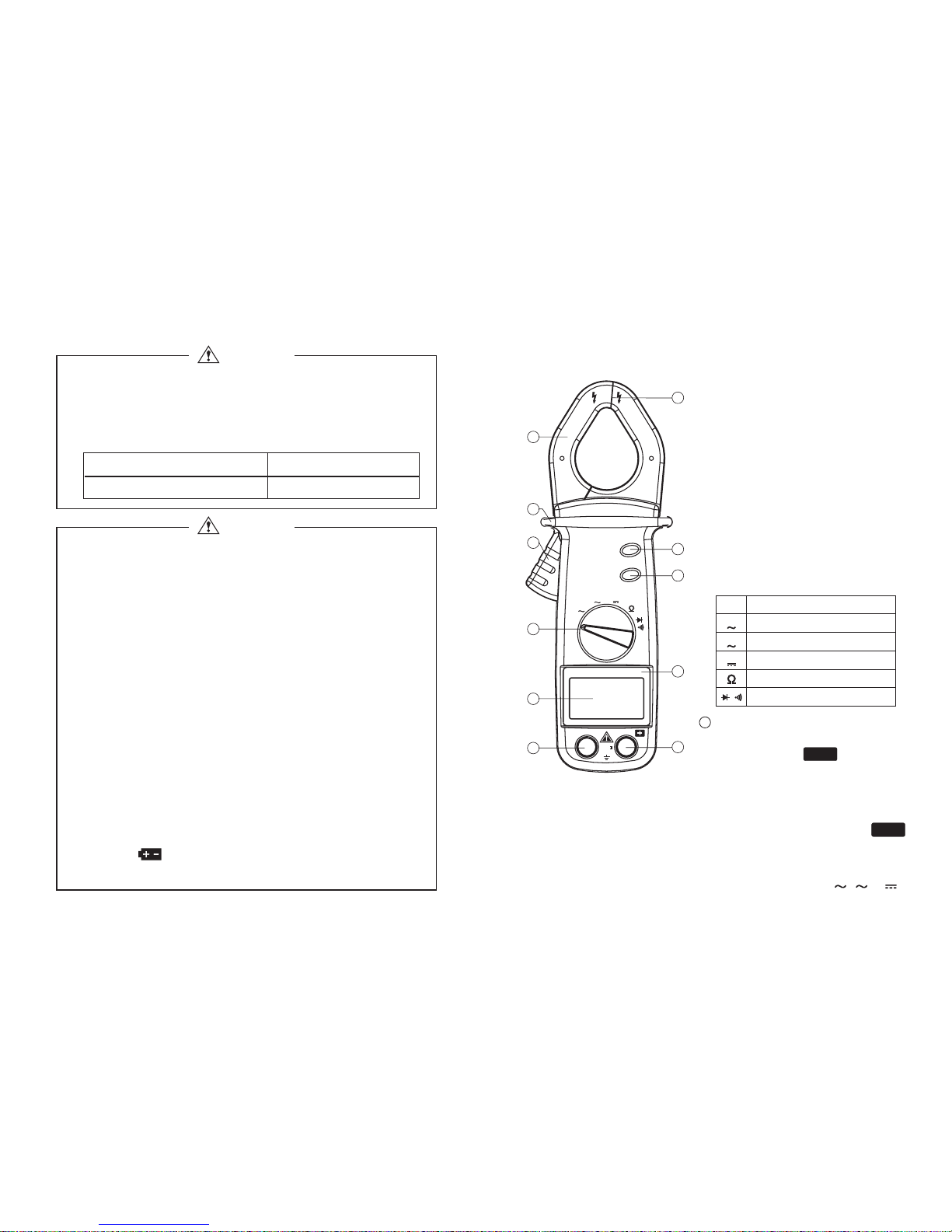
j
k
l
m
n
Jaw
Opening of the jaw
Guard ring
Clamp trigger
Function switch knob
Keep your hands below the
guard ring of the meter while
measuring with sensoring jaw.
Press down the trigger to open
the jaw.
Position the conductor in the
center of jaw in order to ensure
the accuracy of reading while
measuring current.
-4-
Warning
Caution
To prevent damage to the meter or electrical
shock!
According to the safety standard, the maximum voltage
input power is classified as follows to protect the users
against transient impulse voltage in power lines.
Over-voltage Category (CAT.) Maximum input voltage
Do not use the meter near equipment emitting noise or
under an environment with sudden temperature
change; otherwise, unstable or erroneous reading will
appear.
Take the batteries out of the meter if it will be left idle for
a long time.
After measurement, switch the function knob back to
OFF position. As there will be slight power consumption
under auto power offmode.
Please position the conductor in the center of jaw in
order to ensure the accuracy of measurement while
measuring current.
Please make sure to keep out of high current to ensure
the accuracy of measurement while measuring
current.
Do not use organic solvent to clean the meter but with a
soft cloth if necessary.
Do not expose the meter under direct sunshine or
extreme temperature or in moisture places.
When the measurement values appear irregularly
or the symbol displays, replace the batteries
immediately to ensure normal operation.
4
CATII 600V
1
1
1
1
1
1
1
1
-3-
Turn off the power
AC current measurement
AC voltage measurement
DC voltage measurement
Resistance measurement
Diode / Continuity check
/
( 1 ) NAME OF PARTS
OFF
A
V
V
6
7
2
8
11
1
3
4
5
9
10
MAX
SELECT
OFF
COM
V
V
A
600V
AC
CLAMPMETER
AUTO RANGE
Press MAX key during
measurement, symbol will
appear on the LCD; and the
maximum value will be locked
and renewed instantaneously.
To cancel this function, just
press MAX key again and
ymbol will disappear.
This function is only
applicable to , &
s
Note:
MAX
MAX
6
MAX key
A V
V
CAT
