Page 1
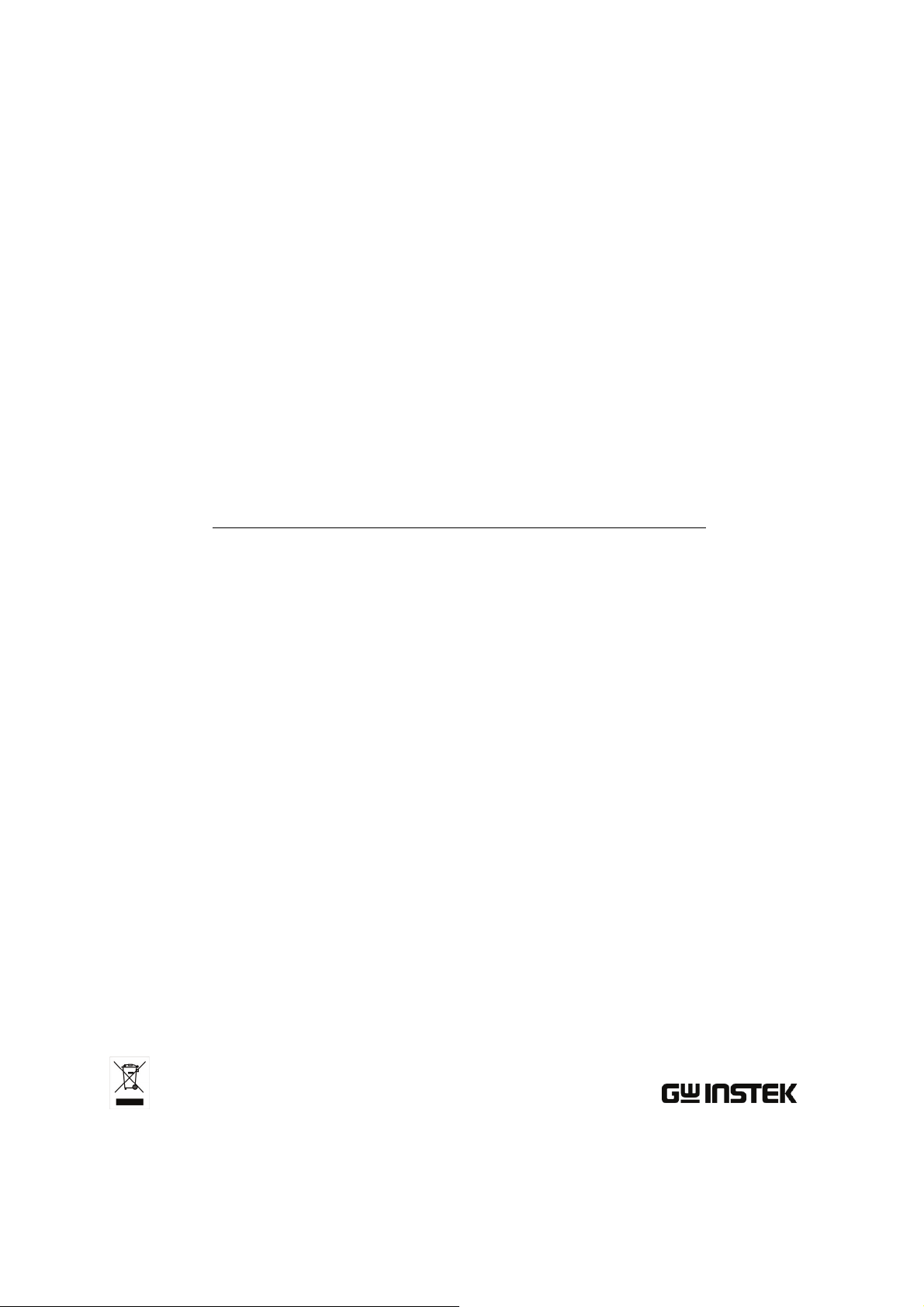
Programmable AC/DC Power Source
APS-1102
LABVIEW DRIVER OPERATION MANUAL
ISO-9001 CERTIFIED
MANUFACTURER
Page 2

November 2009
This manual contains proprietary information, which is protected by copyrights. All rights are reserved.
No part of this manual may be photocopied, reproduced or translated to another language without prior
written consent of Good Will company.
The information in this manual was correct at the time of printing. However, Good Will continues to
improve products and reserves the rights to change specification, equipment, and maintenance
procedures at any time without notice.
Good Will Instrument Co., Ltd.
No. 7-1, Jhongsing Rd., Tucheng City, Taipei County 236, Taiwan.
Page 3

Preface
Thank you for purchasing the APS-1102 programmable AC/DC power source.
The APS-1102 LabVIEW Driver is a LabVIEW measuring instrument driver dedicated to the
APS-1102.
● To read this manual
This operation manual is a PDF file. Acrobat Reader Ver. 5 or higher of Adobe Systems, Inc. is
required to read this manual.
● This manual has the following chapter organization.
1. OVERVIEW
Presents an overview of the APS-1102 LabVIEW Driver.
2. OPERATION vi
Describes each operation vi.
i
Page 4

──── Disclaimer ────
The APS-1102 LabVIEW driver (hereinafter, “this software”) was shipped after having undergone
full testing and inspection by the Good Will company.
Should this product fail due to a manufacturing flaw or due to a mishap during shipping, contact Good
Will or a Good Will authorized distributor.
Good Will takes no responsibility for any damage caused by use of this software. In addition, we
assume no obligation to modify the software or provide support in case this software contains flaws.
Please use this software under your responsibility.
ii
Page 5
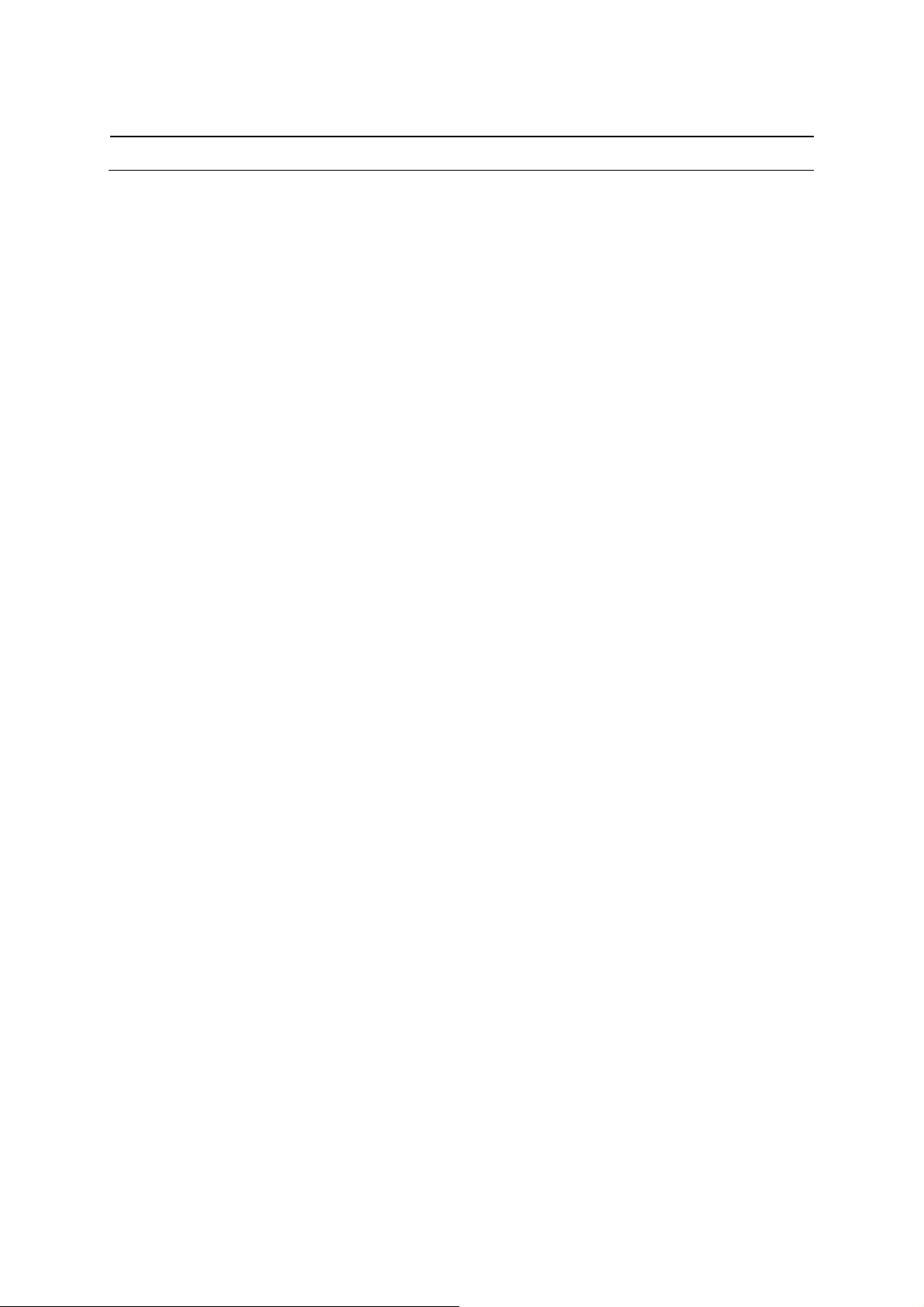
Contents
Page
Preface ············································································································· i
Disclaimer ·········································································································· ii
1. OVERVIEW ········································································································ 1-1
1.1 General ······································································································· 1-2
2. OPERATION VI ··································································································· 2-1
2.1 About vi ······································································································· 2-2
2.2 vi Tree ········································································································ 2-2
2.3 Sample ······································································································· 2-2
2.4 VISA Initialization ·························································································· 2-3
2.5 VISA Close ·································································································· 2-3
2.6 SOURce Subsystem ······················································································ 2-4
2.7 MEASure subsystem ····················································································· 2-13
2.8 DISPlay Subsystem ······················································································· 2-18
2.9 STATus subsystem ······················································································· 2-19
2.10 OUTPut Subsystem ······················································································· 2-22
2.11 INPut Subsystem ·························································································· 2-23
2.12 TRACe subsystem ························································································ 2-24
2.13 SYSTem subsystem ······················································································ 2-25
2.14 PROGram subsystem ···················································································· 2-27
2.15 Common commands ······················································································ 2-28
iii
Page 6

Page 7

1. OVERVIEW
1.1 General ································································ 1-2
1-1
Page 8

APS-1102 LabVIEW Driver Manual
1.1 General
The APS-1102_LabView driver.llb is a LabVIEW measuring instrument driver for the GW Instek
APS-1102 programmable AC/DC power source.
This driver allows application configuration without bothering with details of the APS-1102 program
messages.
* During creation of this driver, operation under the following environments was confirmed:
OS: Windows 2000 and Windows XP
LabVIEW: Ver. 6.1, 7.1, 8.0
VISA: Ver. 3.5 or higher
With some versions of LabVIEW, vi may automatically be changed for inter-version consistency. In
such a case, follow the instructions shown on the computer screen.
1-2
Page 9
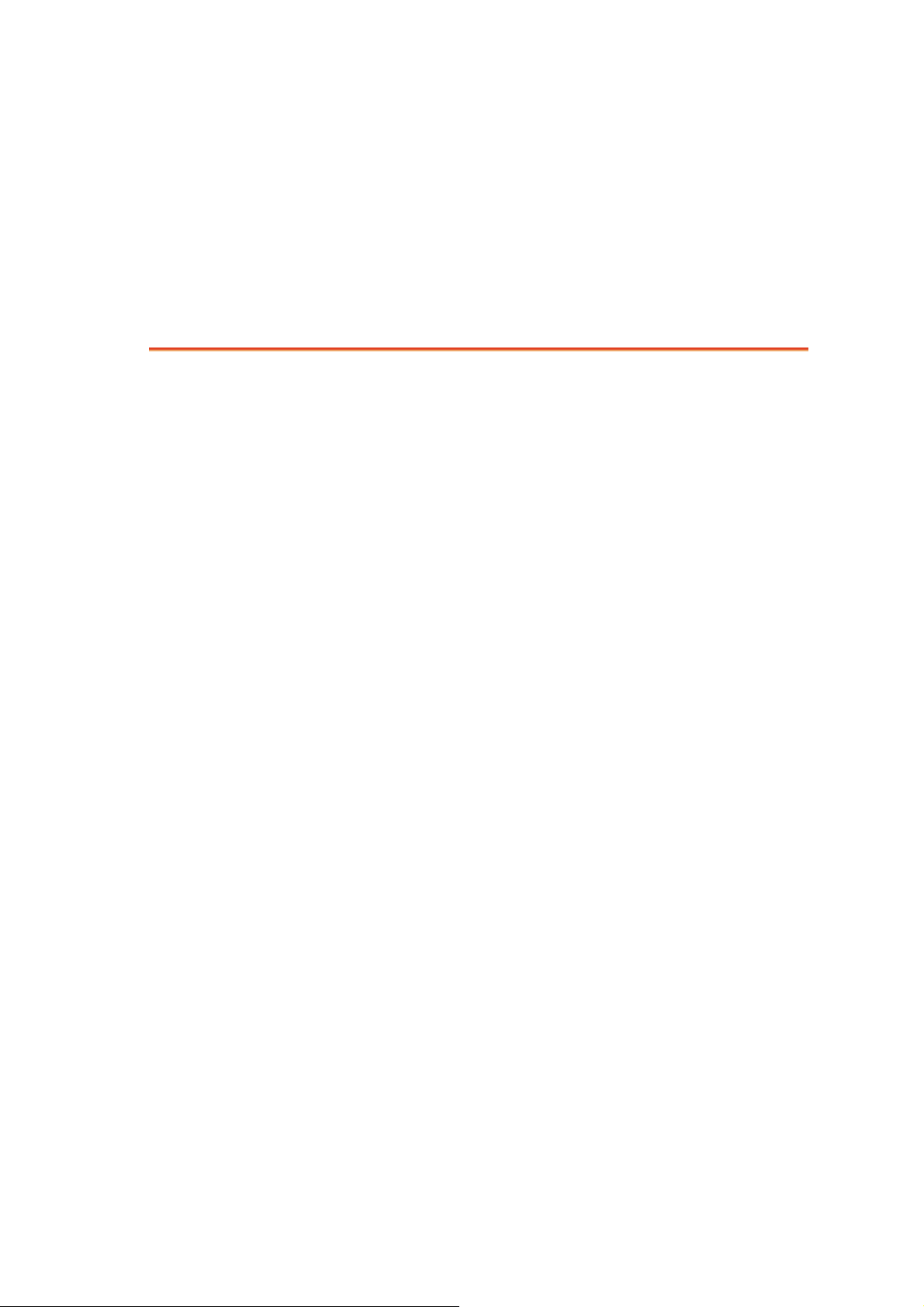
2. OPERATION VI
2.1 About vi ································································ 2-2
2.2 vi Tree ·································································· 2-2
2.3 Sample ································································· 2-2
2.4 VISA Initialization ···················································· 2-3
2.5 VISA Close ···························································· 2-3
2.6 SOURce Subsystem ················································ 2-4
2.7 MEASure subsystem ············································· 2-13
2.8 DISPlay Subsystem ·············································· 2-18
2.9 STATus subsystem ··············································· 2-19
2.10 OUTPut Subsystem ·············································· 2-22
2.11 INPut Subsystem ················································· 2-23
2.12 TRACe subsystem ················································ 2-24
2.13 SYSTem subsystem ·············································· 2-25
2.14 PROGram subsystem ··········································· 2-27
2.15 Common commands ·············································· 2-28
2-1
Page 10
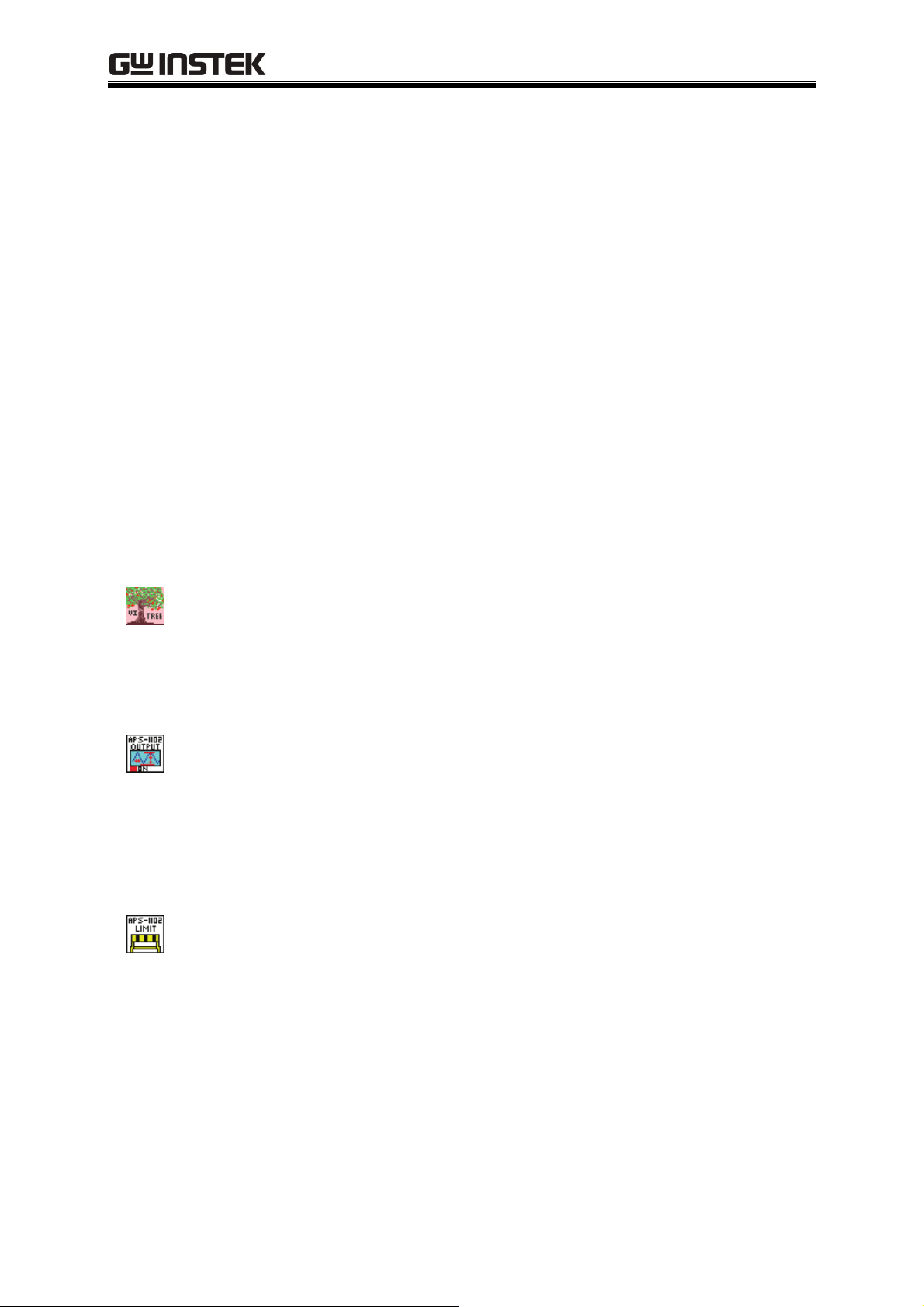
APS-1102 LabVIEW Driver Manual
2.1 About vi
Error input and output are provided in each APS-1102 operation vi. Error cluster chains are
generated by connecting an error output to the error input of the next vi. This allows a natural error
I/O for the LabVIEW data flow architecture to be obtained. An application can monitor the
intermediate error status as required.
APS-1102 operation vi, except for Close, has a VISA session input and a duplicated VISA session
output. Use chain connections for these as well. Close has a VISA session input only, so the
application forms a chain from Initialize to Close.
Vi, of which input items contain Read, can output the contents set in the APS-1102. When
outputting, set the bool controller to ON (True). The default setting is OFF (False).
Parentheses ( ) at the end of an item name indicate default setting. For example, “Read (F)”
indicates that the default setting is “False”. In the same way, square brackets [ ] for numerical
controllers or the display device indicate quantity units.
See the sample application for actual connections.
The following sections describe error I/O, VISA session and I/O terminals except Read.
2.2 vi Tree
GW APS-1102 VI Tree.vi
The vi included in this driver is allocated in a diagram.
2.3 Sample
GW APS-1102 Sample Output.vi
Output-related items can be set. Initialize and Close can be optionally executed.
<Setting items>
Range Wave f o rm Mode Output voltage Frequency
GW APS-1102 Sample Limit.vi
Limit-related items can be set. Initialize and Close can be optionally executed.
<Setting items>
Maximum/minimum values of output peak current Maximum/minimum values of output
voltage Maximum/minimum values of frequency
2-2
Page 11
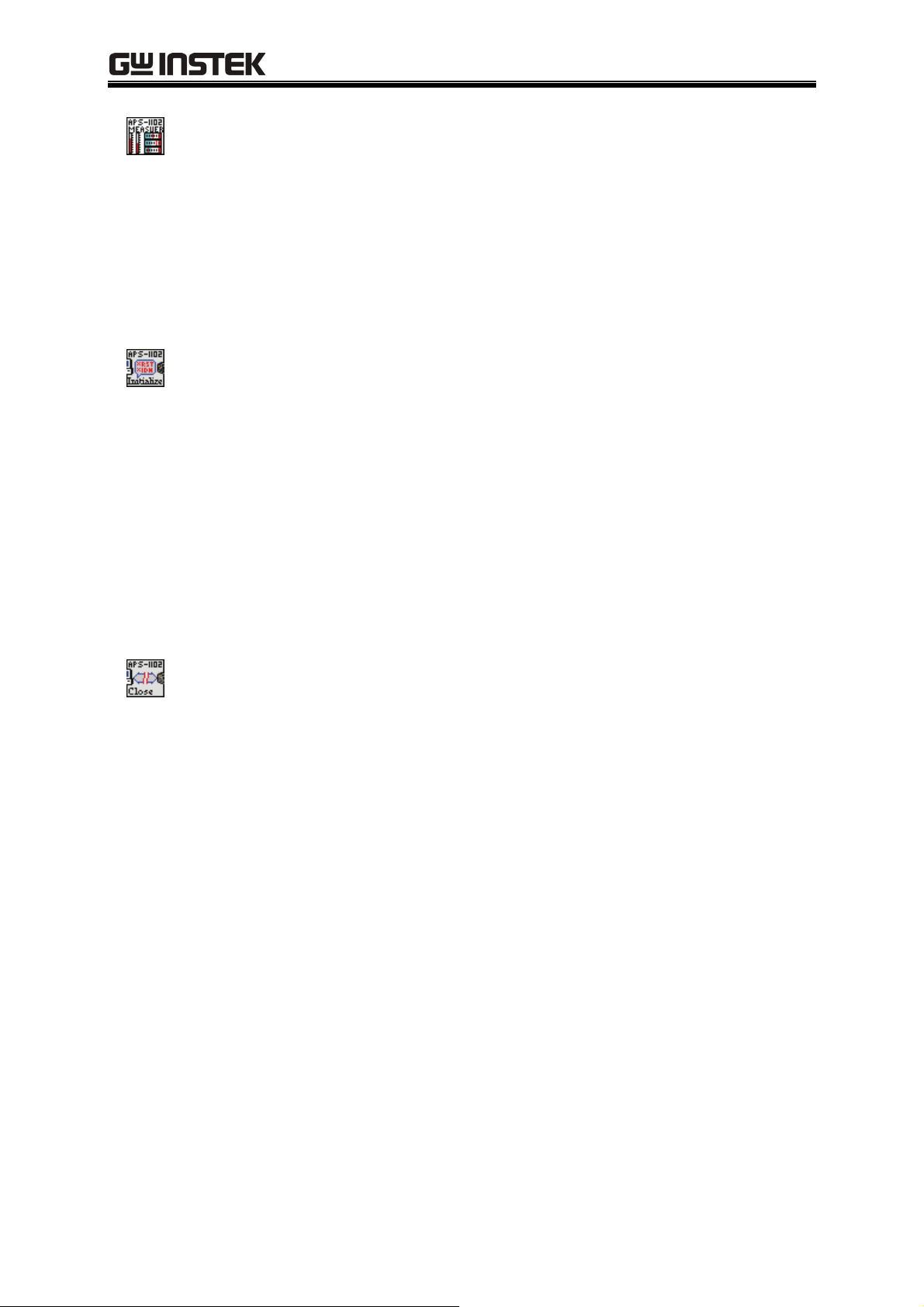
2.4 VISA Initialization
GW APS-1102 Sample Measuer.vi
The APS-1102 status can be checked continuously. Initialize and Close can be optionally executed.
<Output items>
Output current Apparent power Power factor Reactive power Active power Output
voltage
2.4 VISA Initialization
GW APS-1102 Initialize.vi
Performs initialization. Internally executes the APS-1102 Reset to return the various settings to
those at memory initialization.
<Input>
IDCheck
Specify whether to check the ID. The default setting is “Yes (True)”.
Reset
Specify whether to execute resetting. The default setting is “Yes (True)”.
2.5 VISA Close
GW APS-1102 Close.vi
Stops using the APS-1102 operation vi and closes the VISA session.
2-3
Page 12
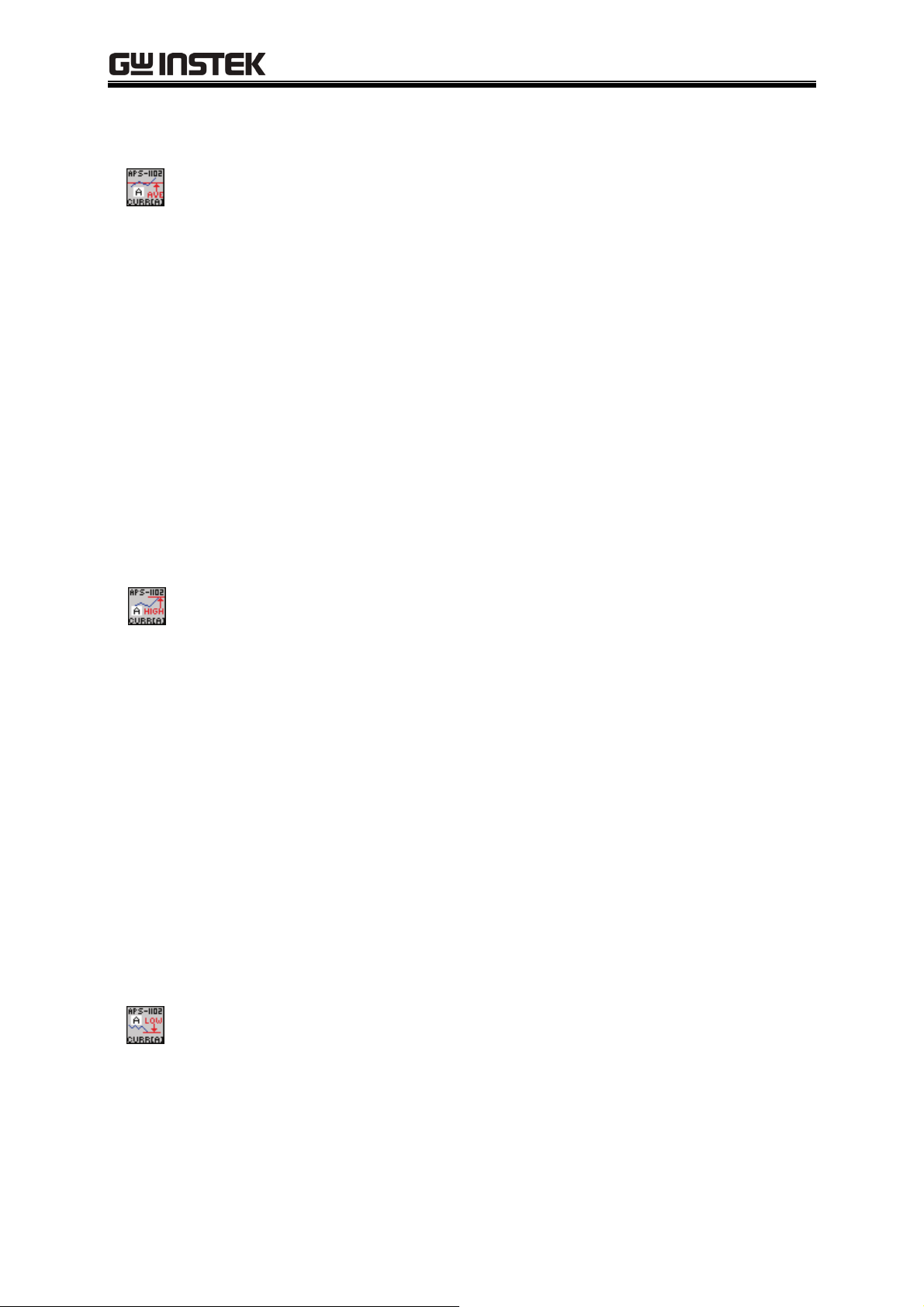
APS-1102 LabVIEW Driver Manual
2.6 SOURce Subsystem
GW APS-1102 SOUR Curr Ave.vi
This sets the upper limit of the output average current.
<Input>
Average_Rn100V [A]
This sets the upper limit of the output average current in the 100 V range. The default
setting is “10.5”.
Average_Rn200V [A]
This sets the upper limit of the output average current in the 200 V range. The default
setting is “5.3”.
Rn_set
This specifies the range to be set. The default setting is “100 V (False)”.
<Output>
Output [A]
When Read = True, outputs the upper limit of output average current set for the APS-1102.
When Read = False, “99.9” is set.
GW APS-1102 SOUR Curr High.vi
This sets the upper limit of the output peak current (positive polarity).
<Input>
High_Rn100V [A]
This sets the upper limit of the output peak current (positive polarity) in the 100 V range.
The default setting is “42.0”.
High _Rn200V [A]
This sets the upper limit of the output peak current (positive polarity) in the 200 V range.
The default setting is “21.0”.
Rn_set
This specifies the range to be set. The default setting is “100 V (False)”.
<Output>
Output[A]
When Read = True, outputs the upper limit of output peak current (positive polarity) set for
the APS-1102. When Read = False, “99.9” is set.
GW APS-1102 SOUR Curr Low.vi
This sets the upper limit of the output peak current (negative polarity).
<Input>
Low_Rn100V [A]
This sets the upper limit of the output peak current (negative polarity) in the 100 V range.
The default setting is “–42.0”.
2-4
Page 13

2.4 VISA Initialization
Low_Rn200V [A]
This sets the upper limit of the output peak current (negative polarity) in the 200 V range.
The default setting is “–21.0”.
Rn_set
This specifies the range to be set. The default setting is “100V (False)”.
<Output>
Output [A]
When Read = True, outputs the upper limit of the output peak current (negative polarity) set
for the APS-1102. When Read = False, “–99.9” is set.
GW APS-1102 SOUR Freq.vi
This sets the output frequency. In the AC-EXT, AC-SYNC, AC+DC-EXT, or AC+DC-SYNC mode,
frequency setting is disabled. ([3,"Invalid in this mode"] error occurs.)
<Input>
Frequency [Hz]
This sets the output frequency. The default setting is “1.0”.
<Output>
Output [Hz]
When Read = True, outputs the output frequency set for the APS-1102. When Read = False,
“9999.9” is set.
GW APS-1102 SOUR Freq High.vi
This sets the upper limit of the frequency that can be set. However, a value that is at or below the
currently set frequency cannot be set. ([5,"Out of Limiter"] error occurs.)
<Input>
Limit Frequency High [Hz]
This sets the upper limit of the frequency. The default setting is “550.0”.
<Output>
Output [Hz]
When Read = True, outputs the upper limit of the frequency set for the APS-1102. When
Read = False, “9999.9” is set.
GW APS-1102 SOUR Freq Low.vi
This sets the lower limit of frequency that can be set. However, a value that is at or above the
currently set frequency cannot be set. ([5,"Out of Limiter"] error occurs.)
<Input>
2-5
Page 14

APS-1102 LabVIEW Driver Manual
Limit Frequency Low [Hz]
This sets the lower limit of the frequency. The default setting is “1.0”.
<Output>
Output[Hz]
When Read = True, outputs the lower limit of the frequency set for the APS-1102. When
Read = False, “9999.9” is set.
GW APS-1102 SOUR Func.vi
This sets the output waveform.
In the AC-EXT or AC+DC-EXT mode, output waveform setting is disabled. (A [3,"Invalid in this
mode"] error occurs.)
<Input>
Select Function
This sets the output waveform. The default setting is “SIN”.
<Output>
Query Function
When Read = True, outputs the output waveform set for the APS-1102. When Read=False,
“space” is set.
GW APS-1102 SOUR Mode.vi
This sets the output mode. There are eight output modes, each of them is a combination of one
operation mode (AC or AC+DC) and one signal source mode (INT, EXT, ADD, or SYNC).
Consequently, the output mode setting is AC-INT, AC-EXT, AC-ADD, AC-SYNC, AC+DC-INT,
AC+DC-ADD, or AC+DC-SYNC.
However, when output is ON, the output mode cannot be changed. ([1, “Invalid with output on”]
error occurs.]
<Input>
Select Mode
This sets the output mode. The default setting is “AC-INT”.
<Output>
Query Mode
When Read = True, outputs the output mode set for the APS-1102. When Read = False,
“space” is set.
GW APS-1102 SOUR Phas Cloc.vi
This sets the sync signal source in the external synchronization mode (AC-SYNC or AC+DC-SYNC).
2-6
Page 15

2.4 VISA Initialization
The sync signal source setting is either LINE (line synchronization) or EXT (external synchronization).
However, when output is ON, the sync signal source cannot be changed. ([1, “Invalid with output on”]
error occurs.)
Unless the mode is AC-SYNC or AC+DC-SYNC mode, the sync signal source setting cannot be set.
([3, “Invalid in this mode”] error occurs.)
<Input>
Signal
This sets the synchronization signal source. The default setting is “Line (False)”.
<Output>
Query Signal
When Read=True, outputs the synchronization signal source set for the APS-1102. When
Read=False, “space” is set.
GW APS-1102 SOUR Phas.vi
This sets the phase at the start of output. However, when output is on, the phase setting cannot be
changed. ([1,"Invalid with output on"] error occurs.)
When in AC-EXT or AC+DC-EXT mode, the output waveform setting cannot be set. ([3,"Invalid in
this mode"] error occurs.)
<Input>
Phase [deg]
This sets the phase at the start of output. The default setting is “0.0”.
<Output>
Output [deg]
When Read = True, outputs the phase at the start of output set for the APS-1102. When
Read = False, “999.9” is set.
GW APS-1102 SOUR Seq Cond.vi
This returns the sequence status. The response message is 0 (Idle mode), 1 (Run mode), or 2 (Hold
mode).
<Output>
Sequence Condition
This outputs the sequence status with 0 to 2.
GW APS-1102 SOUR Seq Cst.vi
This returns the step number being executed. –1 is returned in the Idle mode.
2-7
Page 16

APS-1102 LabVIEW Driver Manual
<Output>
Sequence Step
This outputs the step number being executed.
GW APS-1102 SOUR Seq Len.vi
This returns the maximum number of sequence steps. 255 is always returned.
<Output>
Max Step
This outputs the maximum step count.
GW APS-1102 SOUR Seq Coun.vi
This returns the jump times of the step specified by SEQ:STEP. –1 is returned in the Idle mode.
<Output>
Sequence Count
This returns and outputs the step number being executed.
GW APS-1102 SOUR Seq Delete.vi
This clears the sequence memory. When this command is executed, all sequence step settings are
cleared.
However, the sequence memory contains a separate sequence for each operation mode (AC and
AC+DC) and each output (100 V and 200 V), for a total of four combined sets. When sequence
memory is cleared by this command, only one of these four sets is selected as the memory.
When in AC-EXT, AC-SYNC, AC+DC-EXT or AC+DC-SYNC mode, sequence memory cannot be
cleared. ([3,"Invalid in this mode"] error occurs.)
GW APS-1102 SOUR Seq Epar.vi
This sets the step execution parameters. The target sequence step must be already set by the
SEQ:STEP.
However, the first parameter (DC voltage) and second parameter (DC current operation type) are
valid only during AC+DC mode. When in AC mode, dummy values should be set. A “0” is returned
for each of these parameters when in AC mode.
The unit of the third parameter varies depending on the waveform set by the seventh parameter. For
the sine wave (SIN) and square wave (SQU), it is Vrms, and for the arbitrary wave (ARB) it is Vp-p.
2-8
Page 17

2.4 VISA Initialization
When in AC-EXT, AC-ADD, AC-SYNC, AC+DC-EXT, AC+DC-ADD, or AC+DC-SYNC mode,
step execution parameter cannot be set or queried. ([3,"Invalid in this mode"] error occurs.)
<Input>
Parameters
First parameter (DC voltage [V])
Range: –200.0 to 200.0 (–400.0 to 400.0)
Second parameter (DC voltage’s operation type)
Range: 0 (CONST)/1 (KEEP)/2 (SWEEP)
Third parameter (AC voltage [Vrms]/[Vpp])
Range: 0.0 to 140.0 [Vrms]/0.0 to 400.0 [Vpp]
(0.0 to 280.0 [Vrms] / 0.0 to 800.0 [Vpp])
Fourth parameter (AC voltage operation type)
Range: 0 (CONST)/1 (KEEP)/2 (SWEEP)
Fifth parameter (frequency)
Range: 1.0 to 550.0
Sixth parameter (frequency operation type)
Range: 0 (CONST)/1 (KEEP)/2 (SWEEP)
Seventh parameter (waveform)
Range: 0 (SIN)/1 (SQU)/2 to 17 (ARB1 to ARB16)
Eighth parameter (waveform operation type)
Range: 0 (CONST)/1 (KEEP)
Ninth parameter (start phase)
Range: 0.0 to 359.9
10th parameter (start phase operation)
Range: 0 (CONST)/1 (KEEP)
11th parameter (step synchronization output)
Range: 0 (00)/1 (01)/2 (10)/3 (11)
12th parameter (step synchronization output operation type)
Range: 0 (CONST)/1 (KEEP)
<Output>
Query Parameter
When Read=True, outputs the parameter contents set for the APS-1102 in the
“*,*,*,*,*,*,*,*,*,*,*,*” format (* indicates the set value). When Read = False, “space” is
set.
GW APS-1102 SOUR Seq Tpar.vi
This sets the step transition parameters. The target sequence step must be in advance with
SEQ:STEP.
In the AC-EXT, AC-SYNC, AC+DC-EXT, or AC+DC-SYNC mode, the step transition parameter
2-9
Page 18

APS-1102 LabVIEW Driver Manual
can’t be set. ([3,"Invalid in this mode"] error occurs.)
<Input>
Parameter
First parameter (step time [s]/[ms])
Range: 0.0001 to 999.9999 [s]
0.1 to 999999.9 [ms]
Second parameter (step end phase setting mode)
Range: 0 (Disabled)/1 (Enabled)
Third parameter (step end phase [deg])
Range: 0.0 to 359.9
Fourth parameter (step termination)
Range: 0 (Continue)/1 (End)/2 (Hold)
Fifth parameter (Jump step number)
Range: 0 (Next step) / 1 to 255
Sixth parameter (Jump times)
Range: 0 (Infinite)/1 to 999
Seventh parameter (branch 0)
Range: 0 (Disabled)/1 to 999
Eighth parameter (branch 1)
Range: 0 (Disabled)/1 to 999
<Output>
Query Parameter
When Read=True, outputs the parameter contents set for the APS-1102 in the
“*,*,*,*,*,*,*,*,*,*,*,*” format (* indicates the set value). When Read=False, “space” is
set.
GW APS-1102 SOUR Seq Step.vi
This specifies the target step number for sequence edition. The step number specification is 1 to
255.
<Input>
Step No.
This sets the target step number of the edition. The default setting is “1”.
<Output>
Step
When Read=True, outputs the target step number of edition set for the APS-1102. When
Read=False, “999” is set.
GW APS-1102 SOUR Volt.vi
2-10
Page 19
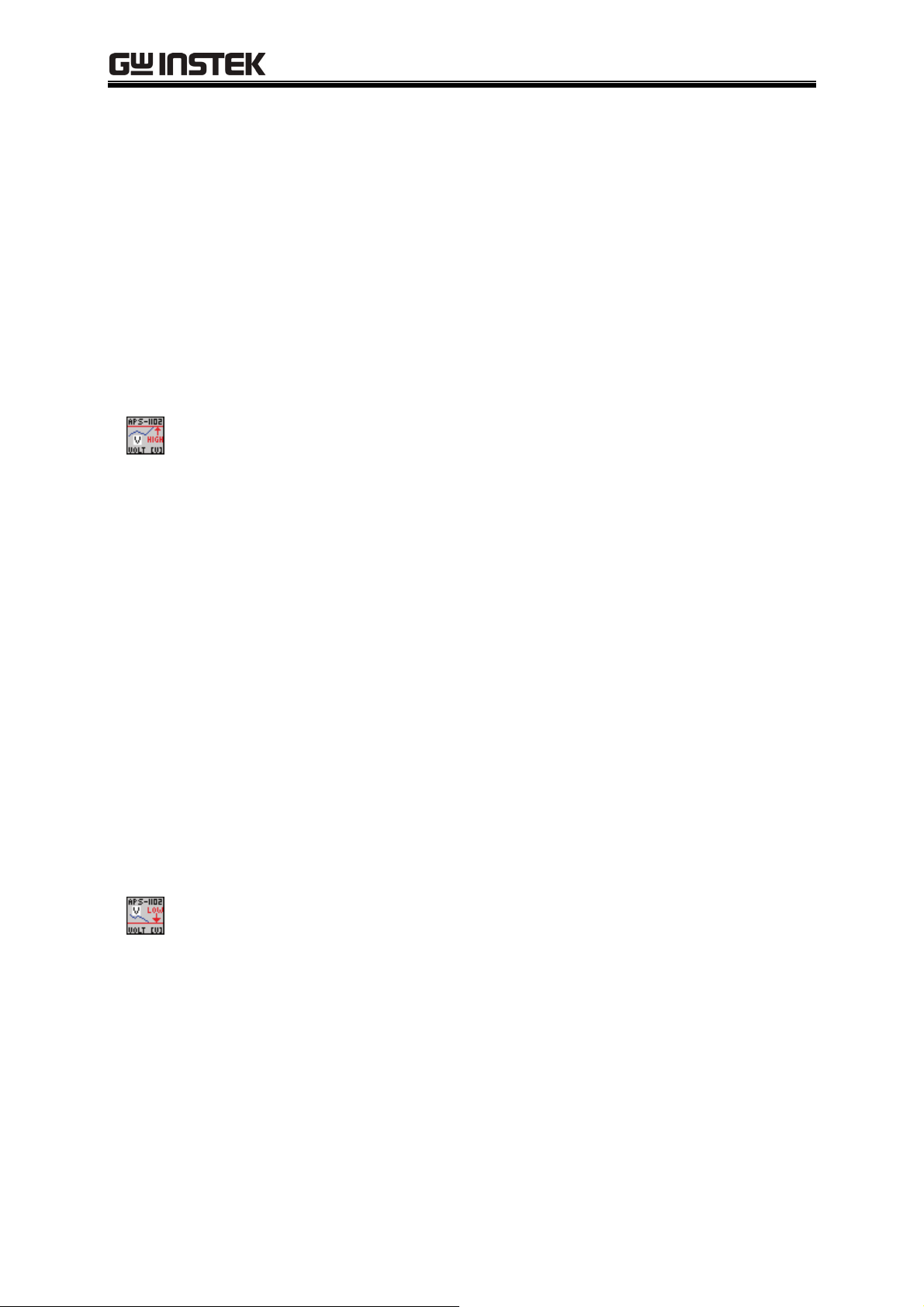
2.4 VISA Initialization
AC output voltage is set using the Vrms unit (when the waveform is SIN or SQU) or Vp-p units
(when waveform is ARB). When in AC-EXT or AC+DC-EXT mode, the output AC voltage cannot be
set or queried. ([3,"Invalid in this mode"] error occurs.)
<Input>
Voltage[Vpp]/[Vrms]
This sets the output AC voltage. Setting range varies according to waveform and range.
The default setting is “0.0”.
<Output>
Output[Vpp]/[Vrms]
When Read = True, outputs the output AC voltage set for the APS-1102. When Read=False,
“999.9” is set.
GW APS-1102 SOUR Volt High.vi
This sets the upper limit of the output voltage that can be set. However, a value that is at or below
the currently set cannot be specified. ([5,"Out of Limiter"] error occurs.)
<Input>
High_Rn100V [V]
This sets the upper limit of the output average voltage in the 100 V range. The default
setting is “200.0”.
High _Rn200V [V]
This sets the upper limit of the output average voltage in the 200 V range. The default
setting is “400.0”.
Rn_set
This specifies the range to be set. The default setting is “100 V (False)”.
<Output>
Output [V]
When Read = True, outputs the upper limit of the output voltage set for the APS-1102.
When Read = False, “999.9” is set.
GW APS-1102 SOUR Volt Low.vi
This sets the lower limit of the output voltage that can be set. However, a value that is at or below
the currently set cannot be specified. ([5,"Out of Limiter"] error occurs.)
<Input>
Low_Rn100V[V]
This sets the lower limit of the output average voltage in the 100 V range. The default
setting is “–200.0”.
Low_Rn200V[V]
This sets the lower limit of the output average voltage in the 200 V range. The default
2-11
Page 20

APS-1102 LabVIEW Driver Manual
setting is “–400.0”.
Rn_set
This specifies the range to be set. The default setting is “100 V (False)”.
<Output>
Output[V]
When Read = True, outputs the lower limit of the output voltage set for the APS-1102.
When Read = False, “–999.9” is set.
GW APS-1102 SOUR Volt Offs.vi
This sets the DC voltage when in AC+DC-INT, AC+DC-ADD, or AC+DC-SYNC mode.
The DC output voltage cannot be set unless the mode is AC+DC-INT, AC+DC-ADD, or
AC+DC-SYNC modes. ([3,"Invalid in this mode"] error occurs.)
<Input>
Offset_Rn100V[V]
This sets the lower limit of the output voltage in the 100 V range. The default setting is
“0.0”.
Offset _Rn200V[V]
This sets the lower limit of the output voltage in the 200 V range. The default setting is
“0.0”.
Rn_set
This specifies the range to be set. The default setting is “100V (False)”.
<Output>
Output[V]
When Read=True, outputs the lower limit of output DC voltage set for the APS-1102. When
Read=False, “999.9” is set.
GW APS-1102 SOUR Rang.vi
This sets the output voltage range.
The output voltage range setting is 100 V or 200 V.
However, when output is ON, output voltage cannot be changed. ([1,"Invalid with output on"] error
occurs.)
<Input>
Select Range
This sets the output range. The default setting is “100”.
<Output>
Query Renge
When Read = True, outputs the output range set for the APS-1102. When Read = False,
“space” is set.
2-12
Page 21

2.7 MEASure Subsystem
2.7 MEASure subsystem
GW APS-1102 MEAS Curr.vi
This returns the output current RMS value (AC+DC RMS value) in Arms units.
<Output>
Current:AC+DC
This outputs the output current RMS value (AC+DC RMS value).
Error
When a measurement error occurs, “True” is set.
GW APS-1102 MEAS Curr High.vi
This returns the positive current peak value (AC+DC peak value) in Apk units.
<Output>
Peak High:AC+DC
This outputs the + current peak value (AC+DC peak value).
Error
When a measurement error occurs, “True” is set.
GW APS-1102 MEAS Curr Low.vi
This returns the negative current peak value (AC+DC peak value) in Apk units.
<Output>
Peak Low:AC+DC
This outputs the – current peak value (AC+DC peak value).
Error
When a measurement error occurs, “True” is set.
GW APS-1102 MEAS Curr Max.vi
This returns the output current peak value (hold) in Apk units.
<Output>
Peak Hold
This outputs the output current peak value (hold).
Error
When a measurement error occurs, “True” is set.
2-13
Page 22
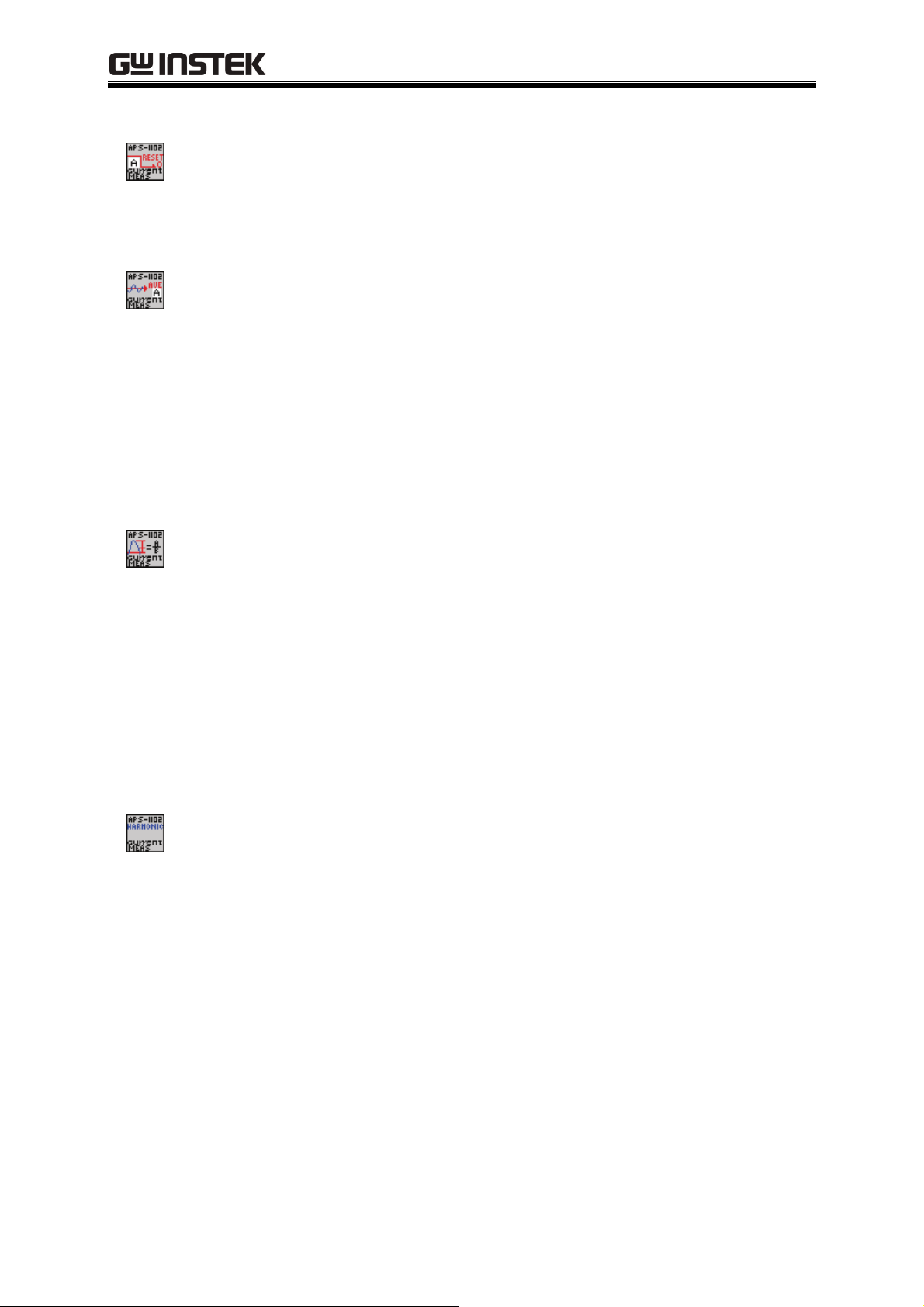
APS-1102 LabVIEW Driver Manual
GW APS-1102 MEAS Curr Res.vi
This resets the stored output current peak value (hold) to 0 Apk.
GW APS-1102 MEAS Curr Ave.vi
This returns the output current average value (AC+DC average value) in A units.
<Output>
Average
This outputs the output current average value (AC+DC average value).
Error
When a measurement error occurs, “True” is set.
GW APS-1102 MEAS Curr Cres.vi
This returns the output current crest factor.
The crest factor is calculated as “current peak value/current RMS value”.
<Output>
Average
This outputs the crest factor (peak-to-rms ratio) of output current.
Error
When a measurement error occurs, “True” is set.
GW APS-1102 MEAS Curr Harm.vi
This returns the harmonic current [Arms] in the specified degree range.
However, when in ACT-INT mode, if the frequency neither 50 Hz nor 60 Hz, the harmonic current
cannot be measured. ([3, “Invalid in this mode”] or [6, “Invalid in this frequency”] error occurs.)
<Input>
Parameter
This specifies the order range to be outputted. Any of 1 (1st to 10th)/2 (11th to 20th)/3 (21st
to 30th)/4 (31st to 40th) can be specified. The default setting is “1”.
<Output>
Output [Arms]
This outputs the harmonic current [Arms] in the specified order range in an array. When the
order range specified in Parameter is “1”, 1st, 2nd, … 10th are output from the top.
Error
2-14
Page 23
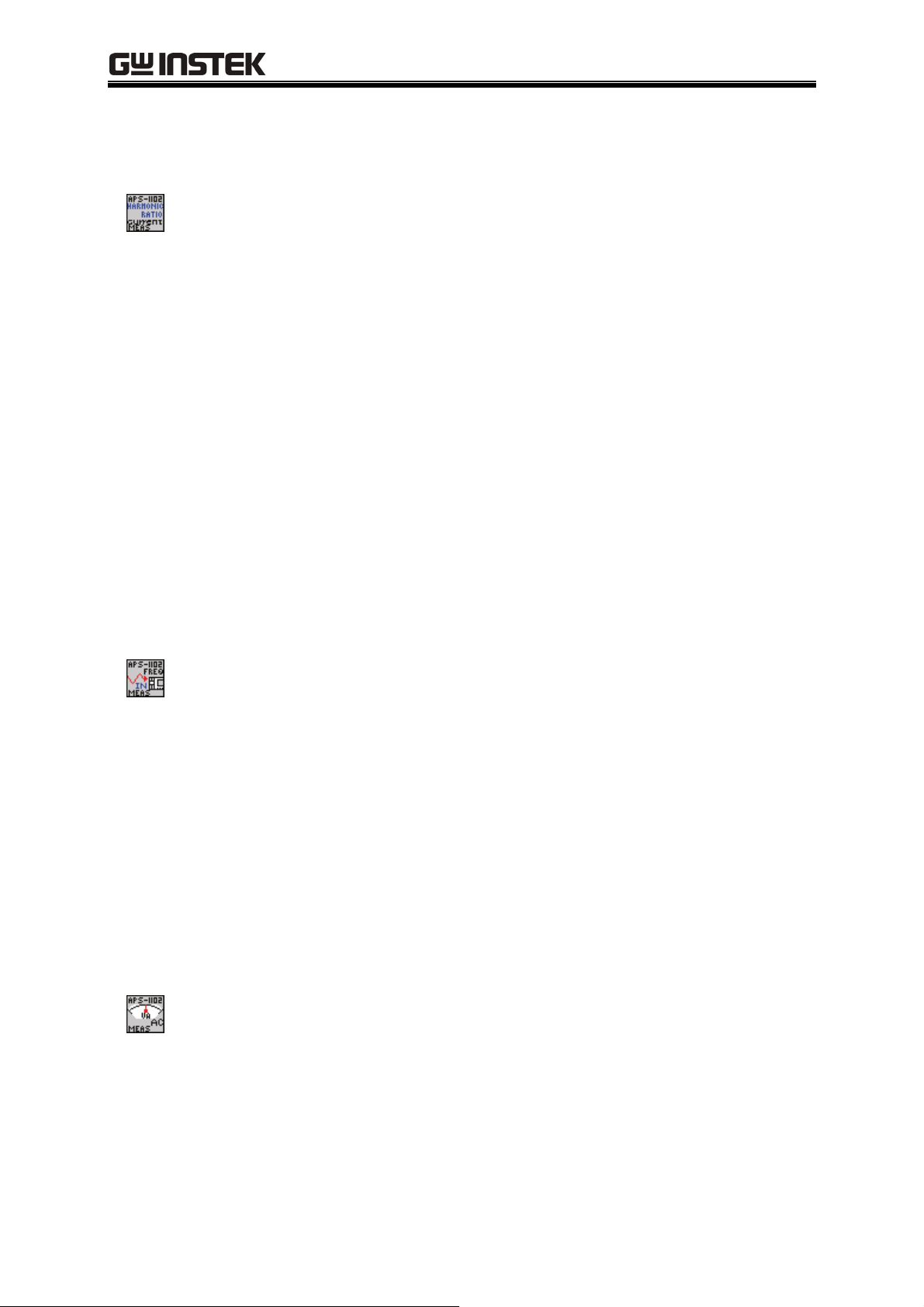
2.7 MEASure Subsystem
This outputs presence/absence of measurement errors in an array. “True” is set to the
position where a measurement error occurs.
GW APS-1102 MEAS Curr Rat.vi
This returns the ratio (%) of the nth harmonic current to the fundamental current as 100%.
However, when in AC-INT mode, if the frequency is neither 50 Hz nor 60 Hz, the harmonic current
cannot be measured. ([3, “Invalid in this mode”] or [6, “Invalid in this frequency”] error occurs.)
<Input>
Parameter
This specifies the order range to be outputted. Any of 1 (1st to 10th) / 2 (11th to 20th) / 3
(21st to 30th) / 4 (31st to 40th) can be specified. The default setting is “1”.
<Output>
Output [%]
This outputs the ratio of the harmonic current [%] in the specified order range in an array.
When the order range specified in Parameter is “1”, 1st, 2nd, … 10th are output from the top.
Error
This outputs presence/absence of measurement errors in an array. “True” is set to the
position where a measurement error occurs.
GW APS-1102 MEAS Freq.vi
This returns the external sync signal frequency in Hz units.
The frequency measurement can only be performed in external synchronization mode (AC-SYNC or
AC+DC-SYNC). ([3, “Invalid in this mode”] error occurs.)
<Output>
Frequency
This outputs the external input signal frequency in Hz units.
Error
When a measurement error occurs, “True” is set.
GW APS-1102 MEAS Ac App.vi
This returns the apparent power in VA units.
<Output>
Apparent
This outputs the apparent power in VA units.
Error
2-15
Page 24
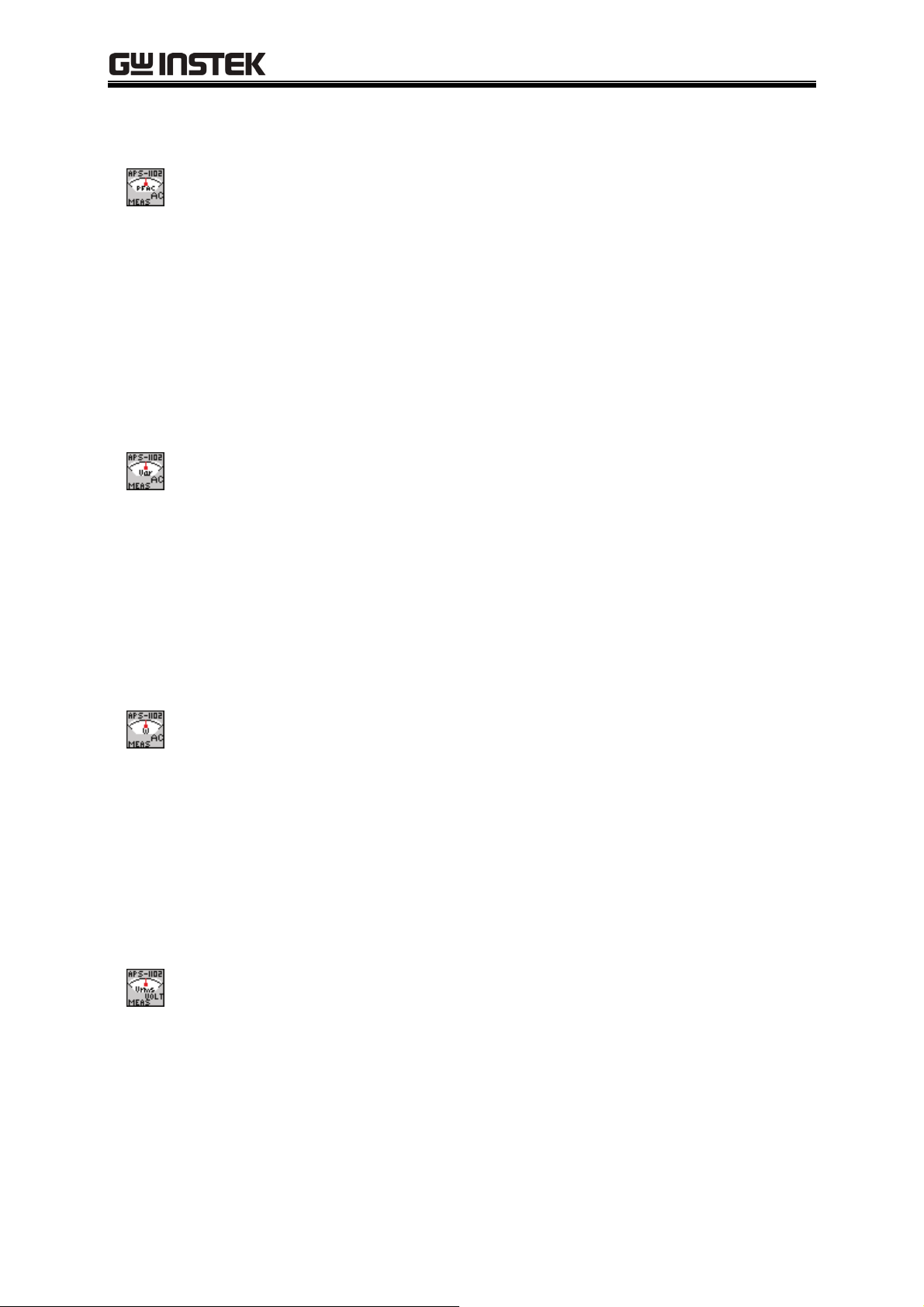
APS-1102 LabVIEW Driver Manual
When a measurement error occurs, “True” is set.
GW APS-1102 MEAS Ac Pfac.vi
This returns the output’s power factor.
The power factor is calculated as “active power/apparent power”.
<Output>
Pfactor
This outputs the output power factor.
Error
When a measurement error occurs, “True” is set.
GW APS-1102 MEAS Ac Reac.vi
This returns the reactive power in Var units.
<Output>
Reactive
This outputs the reactive power in Var units.
Error
When a measurement error occurs, “True” is set.
GW APS-1102 MEAS Ac.vi
This returns the active power in W units.
<Output>
AC
This outputs the active power in W units.
Error
When a measurement error occurs, “True” is set.
GW APS-1102 MEAS Volt.vi
This returns the output voltage RMS value (AC+DC’s RMS value) in Vrms units.
<Output>
Voltage: AC+DC
This outputs the output voltage RMS value (AC+DC’s RMS value) in Vrms units.
Error
When a measurement error occurs, “True” is set.
2-16
Page 25
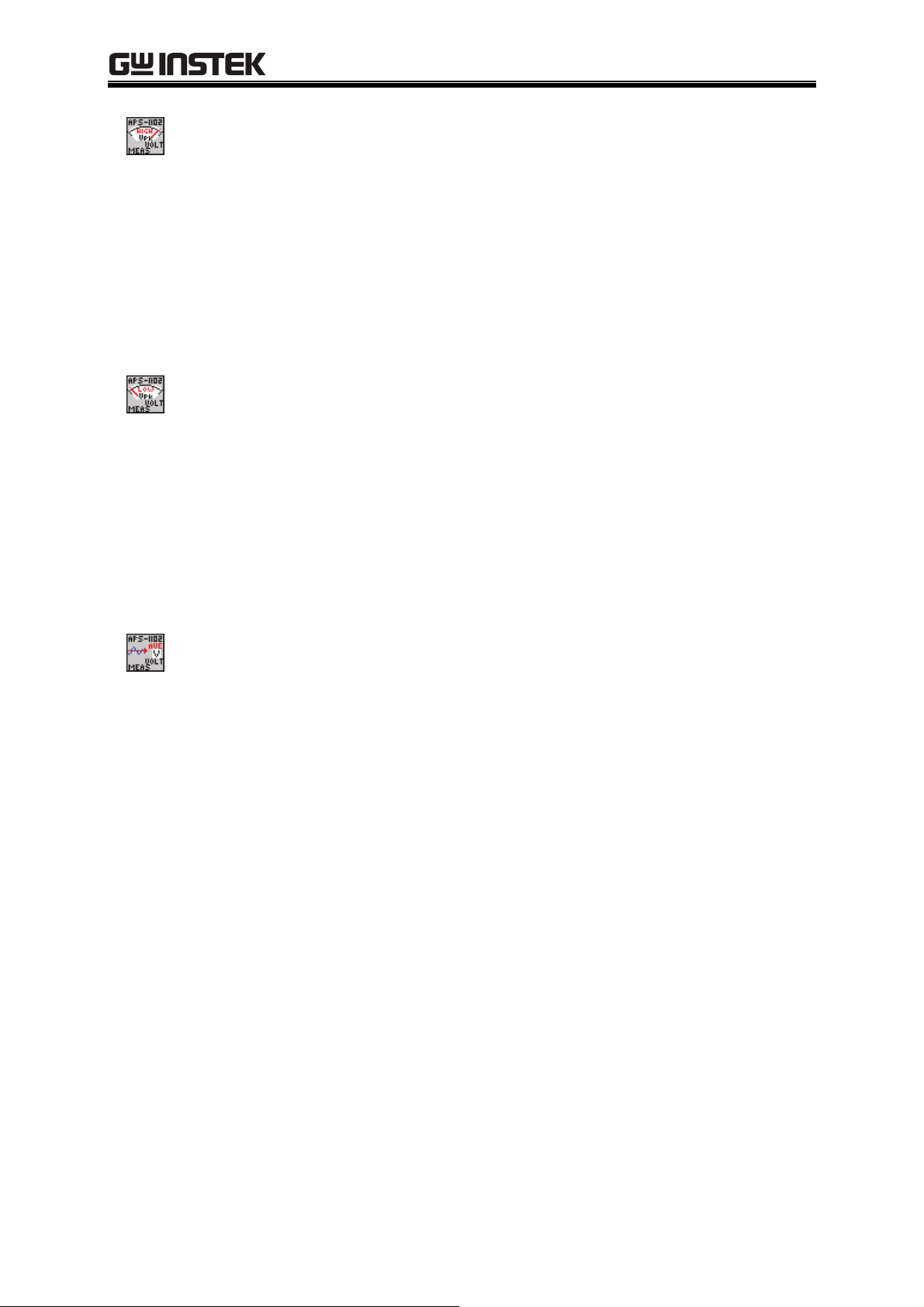
2.7 MEASure Subsystem
GW APS-1102 MEAS Volt High.vi
This returns the positive voltage peak value (AC+DC peak value) in Vpk units.
<Output>
Peak High: AC+DC
This outputs the + voltage peak value (AC+DC peak value) in Vpk units.
Error
When a measurement error occurs, “True” is set.
GW APS-1102 MEAS Volt Low.vi
This returns the negative voltage peak value (AC+DC peak value) in Vpk units.
<Output>
Peak Low: AC+DC
This outputs the – voltage peak value (AC+DC peak value) in Vpk units.
Error
When a measurement error occurs, “True” is set.
GW APS-1102 MEAS Volt Ave.vi
This returns the output voltage average value (AC+DC average value) in V units.
<Output>
Voltage: AC+DC
This outputs the output voltage average value (AC+DC average value) in V units.
Error
When a measurement error occurs, “True” is set.
2-17
Page 26

APS-1102 LabVIEW Driver Manual
2.8 DISPlay Subsystem
GW APS-1102 DISP Mode.vi
This selects the measurement display selection. The measurement display selection setting is RMS
(RMS value), AVG (average DC), PEAK (peak value), and HC (harmonic current) 1 to 4. The relation
between the harmonic current mode and the harmonic degree is as follows.
HC1 (1st to 10th)
HC2 (11th to 20th)
HC3 (21st to 30th)
HC4 (31st to 40th)
However, when in AC-INT mode, if the frequency is neither 50 Hz nor 60 Hz, the harmonic current
cannot be measured. ([3, “Invalid in this mode”] or [6, “Invalid in this frequency”] error occurs.)
When the measurement display selection is HC1 to HC4, the device cannot accept other commands.
([4, “Under Busy State”] error occurs.)
<Input>
Select Mode
This sets the measurement display contents. The default setting is “RMS”.
<Output>
Query Mode
When Read = True, outputs the measurement display contents set for the APS-1102. When
Read = False. “space” is set.
2-18
Page 27

2.9 STATus Subsystem
2.9 STATus subsystem
GW APS-1102 STAT Cond.vi
This returns the operation condition register (OPCR). The response range is 0 to 20482.
<Output>
OPCR
This outputs the operation condition register (OPCR).
GW APS-1102 STAT Enab.vi
This sets the operation event enable register (OPEE). The setting range is 0 to 20482.
<Input>
OPEE set
This sets the operation event enable register (OPEE). The default setting is “0”.
<Output>
OPEE
When Read = True, queries contents of the operation event enable register (OPEE) set for the
APS-1102. When Read = False, “99999” is set.
GW APS-1102 STAT Oper.vi
This returns the operation event register (OPER) value. The response range is 0 to 20482.
<Output>
OPER
This outputs the operation event register (OPER) value.
GW APS-1102 STAT Ntr_Ptr.vi
This sets the operation transition filter (OPTF). The setting range is 0 to 20482.
When the NTR filter is set to 1, OPER is set to 1 when OPCR changes from 1 to 0.
When the PTR filter is set to 1, OPER is set to 1 when OPCR changes from 0 to 1.
When the NTR and PTR filters are both set to 1, OPER is set to 1 when OPCR changes.
When the NTR and PTR filters are both set to 0, changes in OPCR are not propagated to OPER.
<Input>
NTR set
This sets the NTR filter. The default setting is “0”.
PTR set
2-19
Page 28

APS-1102 LabVIEW Driver Manual
This sets the PTR filter. The default setting is “0”.
<Output>
Ntransition
When Read = True, outputs the NTR filter contents set for the APS-1102. When Read =
False, “99999” is set.
Ptransition
When Read = True, outputs the PTR filter contents set for the APS-1102. When Read =
False, “99999” is set.
GW APS-1102 STAT Warn Enab.vi
This sets the warning event enable register. The setting range is 0 to 31999.
<Input>
Warning Enable set
This sets the warning event enable register. The default setting is “0”.
<Output>
Warning Enable
When Read = True, outputs the warning event enable register contents set for the APS-1102.
When Read = False, “99999” is set.
GW APS-1102 STAT Warn.vi
This returns the warning event register value. The response range is 0 to 31999.
<Output>
Warning Enable
This outputs the warning event register contents.
GW APS-1102 STAT Warn Cond.vi
This returns the warning condition register (WRCR) value. The response range is 0 to 31999.
<Output>
Warning Condition
This outputs the warning condition register value.
GW APS-1102 STAT Warn Ntr_Ptr.vi
This sets the warning transition filter (WRTF). The setting range is 0 to 31999.
When the NTR filter is set to 1, WRER is set to 1 when WRCR changes from 1 to 0.
2-20
Page 29

2.9 STATus Subsystem
When the PTR filter is set to 1, WRER is set to 1 when WRCR changes from 0 to 1.
When the NTR and PTR filters are both set to 1, WRER is set to 1 when WRCR changes.
When the NTR and PTR filters are both set to 0, changes in WRCR are not propagated to WRER.
<Input>
NTR set
This sets the NTR filter. The default setting is “0”.
PTR set
This sets the PTR filter. The default setting is “0”.
<Output>
Ntransition
When Read = True, outputs the NTR filter contents set for the APS-1102. When Read =
False, “99999” is set.
Ptransition
When Read = True, outputs the PTR filter contents set for the APS-1102. When Read =
False, “99999” is set.
2-21
Page 30

APS-1102 LabVIEW Driver Manual
2.10 OUTPut Subsystem
GW APS-1102 OUTPUT.vi
This controls ON/OFF settings the output relay’s.
<Input>
Output
This sets on/off of output relay. The default setting is “OFF”.
<Output>
Query Output
When Read = True, outputs the output status of the APS-1102. When Read = False, “space”
is set.
2-22
Page 31

2.10 OUTPut Subsystem
2.11 INPut Subsystem
GW APS-1102 INPUT.vi
This sets the external input gain used external mode (AC-EXT or AC+DC-EXT) and internal +
external mode (AC-ADD or AC+DC-ADD).
When in AC-EXT, AC-ADD, AC+DC-EXT or AC+DC-ADD mode, the output waveform setting
cannot be made ([3, “Invalid in this mode] error occurs)
<Input>
Gain_Rn100V
This sets the external input gain in the 100 V range. The default setting is “0.0”.
Gain _Rn200V
This sets the external input gain in the 200 V range. The default setting is “0.0”.
Rn_set
This specifies the range to be set. The default setting is “100V (False)”.
<Output>
Gain
When Read = True, outputs the external input gain set for the APS-1102. When Read =
False, “999.9” is set.
2-23
Page 32

APS-1102 LabVIEW Driver Manual
2.12 TRACe subsystem
GW APS-1102 TRAC Cat.vi
This returns a list of defined waveform names. This command returns a list of all waveform names
that can be selected by the user.
<Output>
Catalog
This outputs a list of defined waveform names in an array. Click the up/down arrow key of
the index or input the index to check all waveform names.
GW APS-1102 TRAC.vi
This sends or receives arbitrary waveforms.
<Input>
ARB No.
This specifies the number for an arbitrary waveform to be written or read. Specify the
arbitrary waveform number to be written or read. The default setting is “1”.
Level
This specifies the waveform amplitude. The default setting is “0”.
<Output>
Wave
When Read = True, the read waveform data can be checked. When Read=False, the shape of
the written waveform data can be checked.
* Binary format data is not displayed onscreen. It is saved under the specified filename.
GW APS-1102 TRAC Del.vi
This clears the specified arbitrary waveform memory. When this command is executed, a sine wave
is written to ARB1 to ARB8, a square wave is written to ARB9 to ARB12, and a triangle wave is
written to ARB13 to ARB16
However, when output is on, the arbitrary wave memory cannot be cleared. ([1, “Invalid with output
on”] error occurs.)
<Input>
Select Function
This specifies the arbitrary waveform number of which data is to be cleared. The default
setting is “ARB1”.
2-24
Page 33

2.12 TRACe Subsystem
2.13 SYSTem subsystem
GW APS-1102 SYST Beep.vi
This controls on/off of beep sound.
<Input>
Beep
This sets beep sound on/off. The default setting is “ON”.
<Output>
Query Beep
When Read = True, outputs the beep sound status of the APS-1102. When Read = False,
“space” is set.
GW APS-1102 SYST Extio.vi
This controls the external control input enable/disable setting.
<Input>
Extio
This sets external control input on/off. The default setting is “ON”.
<Output>
Query Extio
When Read = True, outputs the external control input status of the APS-1102. When Read =
False, “space” is set.
GW APS-1102 SYST Err.vi
This reads one error from the error queue (FIFO), and clears the read error in the error queue. The
maximum number of errors that can be held in the error queue is 20. If 21 or more errors occur, [-350,
“Too Many Errors”] is inserted as the 20th error.
<Output>
Error Number
This reads and clears an error from the error queue (FIFO).
GW APS-1102 SYST Pon.vi
This sets the output status at power-on. When the output status is on at power-on, the output turns
on after the start-up and its display finishes.
However, if the system is restarted after a problem has been detected and the system has been locked,
it will be started with output off regardless of this setting.
2-25
Page 34

APS-1102 LabVIEW Driver Manual
<Input>
Pon
This sets the output status at power-on. The default setting is “OFF”.
<Output>
Query Pon
When Read = True, outputs the output status at power-on set for the APS-1102. When Read
= False, “9” is set.
GW APS-1102 SYST Tun.vi
This sets the unit for sequence step execution time unit as s or ms.
<Input>
Tunit
This sets the unit for sequence step execution time. The default setting is “[s]”.
<Output>
Query Tunit
When Read = True, outputs the unit for sequence step execution time set for the APS-1102.
When Read = False, “9” is set.
GW APS-1102 SYST Wrel.vi
This clears a warming.
When a warming is cleared, the SET screen is displayed and ask key input is enable.
In order for the warning to be cleared, it is necessary that all the factors of the warning have been
removed and it is ready to be cleared.
(If no warning has occurred, or if a warning has occurred but the device is not ready to cancel the
warning, [-200, “Execution error”] error occurs.)
2-26
Page 35

2.14 PROGram Subsystem
2.14 PROGram subsystem
GW APS-1102 PROG Exec.vi
This controls sequence operations. Control is performed using the STOP (stop), START (run),
HOLD (hold), BRANCH0 (branch 0), or BRANCH1 (branch 1) parameter.
When in AC-EXT, AC-SYNC, AC+DC-EXT, or AC+DC-SYNC mode, sequences cannot be executed.
([3,"Invalid in this mode"] error occurs.)
When output OFF, sequence execution is disabled. ([2,"Invalid with output off"] error occurs.)
<Input>
Select Execute
This sets the sequence operation control status. The default setting is “STOP”.
2-27
Page 36
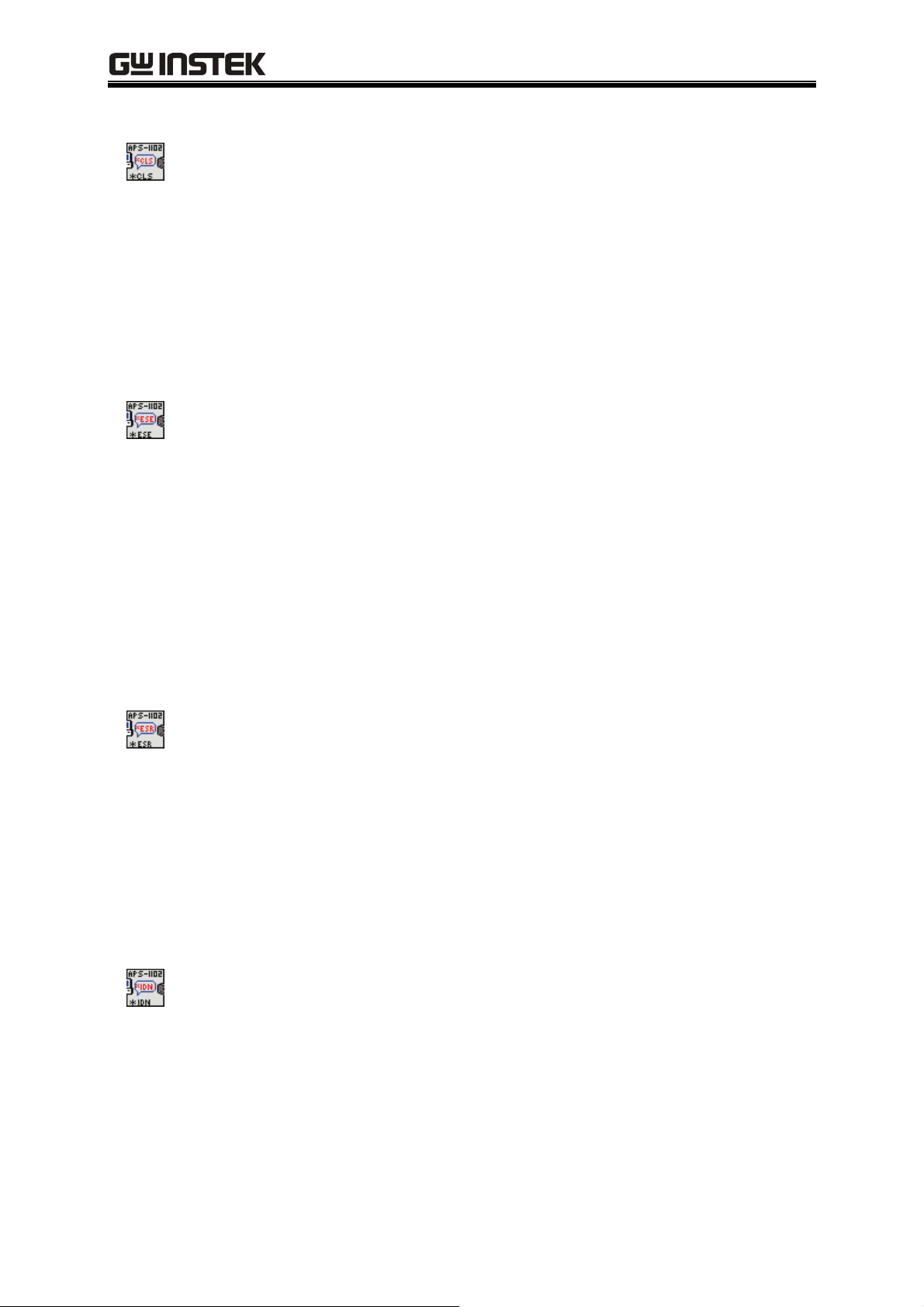
APS-1102 LabVIEW Driver Manual
2.15 Common commands
GW APS-1102 CLS.vi
This clears the following registers:
Standard event register
Operation event register
Warning event register
Status byte
Error queue
GW APS-1102 ESE.vi
This sets the standard event enable register. The setting range is 0 to 255.
<Input>
ESE
This sets the standard event enable register. The default setting is “0”.
<Output>
Query ESE
When Read = True, outputs the standard event enable register set for the APS-1102. When
Read = False, “999” is set.
GW APS-1102 ESR.vi
This returns the standard event register value. When ESR reads the standard event register, all bits
in the event register are cleared to 0. The response range is 0 to 255.
<Output>
Query ESR
This outputs the standard event register set for the APS-1102.
GW APS-1102 IDN.vi
This returns model name, etc. The response message includes the “manufacturer, model name,
serial number, and firmware version”.
<Output>
Query IDN
This outputs the model name and other information of the APS-1102.
2-28
Page 37

2.14 PROGram Subsystem
GW APS-1102 OPC.vi
When all operations have been completed, this sets the standard event register’s OPC bit (BIT0).
*OPC? returns “1” when all operations have been completed. However, the standard event register
OPC bit is not cleared zero *OPC? is executed.
<Output>
Query OPC
When Read = True, outputs the OPC bit content set for the APS-1102. When Read = False,
“999” is set.
GW APS-1102 RCL.vi
This recalls the status information stored to memory by *SAV. The selection range for the recall
memory is 1 to 30. However, recall is disabled when output is on. ([1,"Invalid with output on"] error
occurs.)
<Input>
RCL
This outputs the standard event enable register. The default setting is “1”.
GW APS-1102 Reset.vi
This resets the device to its factory settings. However, reset cannot be executed when output is on.
([1, “Invalid with output on”] error occurs.)
GW APS-1102 SAV.vi
This stores the current status information in the memory. The memory storage range is 1 to 30.
<Input>
SAV
This sets the standard event enable register. The default setting is “1”.
GW APS-1102 SRE.vi
This sets the service request enable register. The setting range is 0 to 178.
<Input>
SRE
This sets the service request enable register. The default setting is “0”.
2-29
Page 38

APS-1102 LabVIEW Driver Manual
<Output>
Query ESE
When Read = True, outputs the service request enable register content set for the APS-1102.
When Read = False, “0” is set.
GW APS-1102 STB.vi
This returns the status byte register value. The response range is 0 to 178.
<Output>
Query STB
This outputs the status byte register content set for the APS-1102.
GW APS-1102 TST.vi
This returns the self test results. In this device, “0” is always returned.
<Output>
Query ESE
Always outputs “0” for this instrument.
GW APS-1102 WAI.vi
This is to prohibit the device from executing any subsequent command until all the operations are
completed.
2-30
