Gvm GVM-TL-10S User Manual
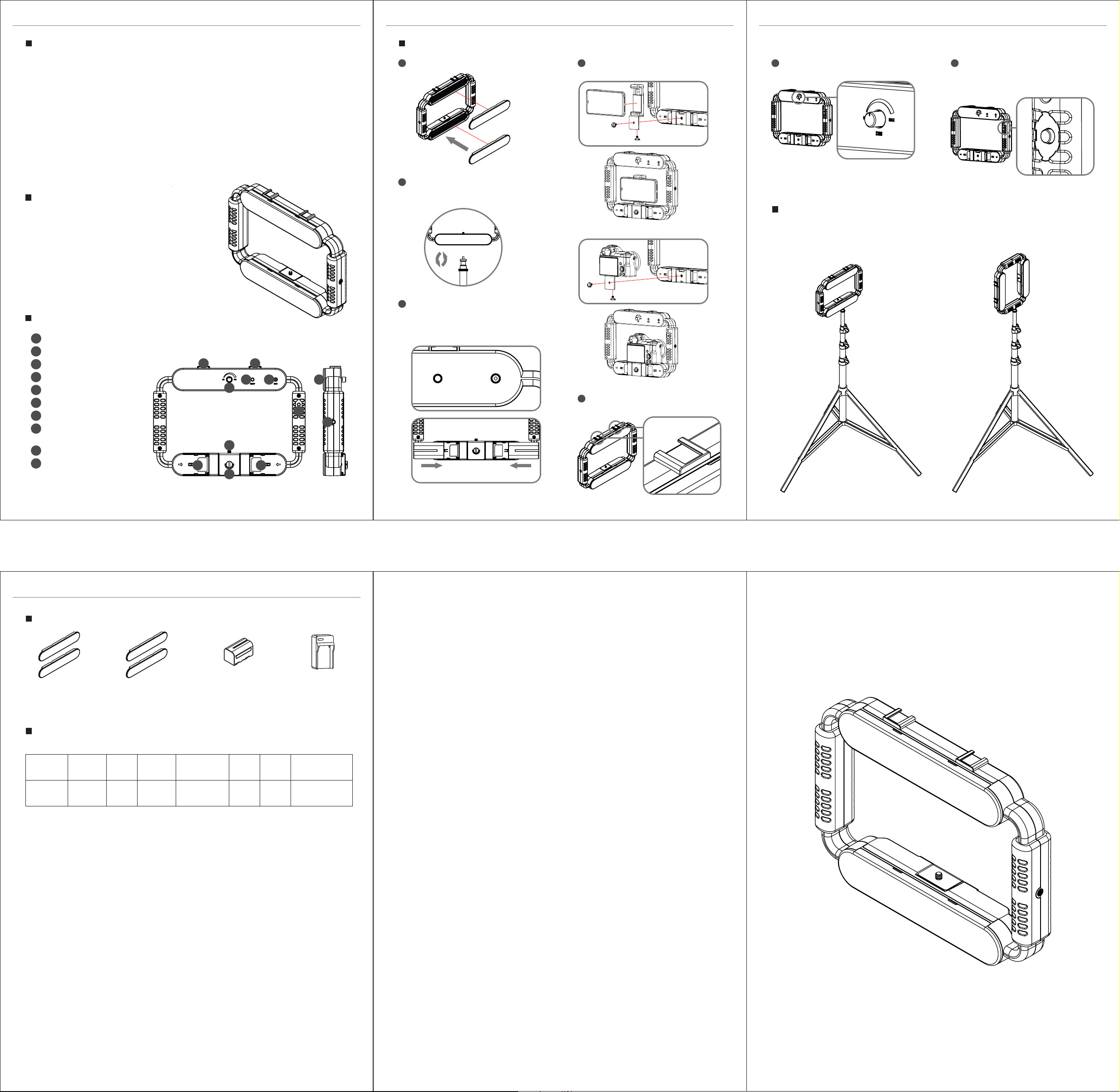
Product Introduction
Assembling
The GVM-TL10S is an ideal choice for photography, interviews and live streams that
require light colors with optimal precision, accuracy, and flicker-free output. The
GVM-TL10S is made of 200 pcs high brightness LED beads which with over 97 CRI
value and temperature 52600K. It offers dual power solutions - can be powered either
via power adapter or for location shoots you can mount lithium-ion battery. It features
a stepless rear dimming dial for adjusting the light output from 0 to 99%. Stabilized
system, supporting mobile photographing via Bluetooth, coming with diffusers,
compatible with various cameras or mobile phones, help to improve your light setting
experience.
Main Features
Step less Di mming Dia l for Adjusting Bri ghtness•
Dual P ower So lutions•
Supp ortin g Mobile Ph otographing vi a Bluetoo th•
Comp atibl e with Mult iple Mobile Phon es•
Conv enien t Light Set ting and Stabili zed Syste m•
Overview
Cold S hoe Mount
1
Brig htness Adj ustment K nob
2
Powe r Switch
3
DC Pow er input
4
Batt ery Slot
5
1/4 Sc rew Hole
6
1/4 Sc rew Hole
7
Blue tooth Pho tograph ing
8
Butt on
9
Diffus er
10
1/4 Sc rew Hole
1
5
2
6
7
1
3 4
5
9
8
10
In s tal l t he dif fus e r as bel o w pict ure .
Rotate cloc kwise to assembl e the light onto
2
the stand and rot ate counter-clockwise
to disassem ble it.
Put the power cable into the power input
3
inter face or insert the batt ery to th e batte ry
slot, press ON /OFF button to power on or
power off.
(S i ngl e o r d ual ba tte r y b oth wo rk. )
ON/OFF DC IN
Fi x y o ur ca m era or yo ur mob ile ph o ne
41
vi a 1 / 4 cam e ra scr ew and th e s tan d .
Mobile Phone Installation Diagram
Camera Installation Diagram
The two cold shoe mounts are compatible
5
with various cameras.
Th e k n ob is de s ign ed to con trol t h e
6
br i ght ness .
Open the Bluetooth on the mobile phone
7
and connect it to GVM-HL. You can take
photos with the mobile phone via the
Bluetooth Photographing Button.
Multiple Usage Mode
Ali gn the stan d w i th the stan d a ssemb l ing hole , r otate the st and lock i ng
but ton. You c an adj ust th e dir e ction neede d acco rding to th e work ing
env ironm e nt.
Accessories
White Di ffuser×2
产品参数
Model
LED Beam
CRI
Beam
Angle
1
Lithiu m- Io n Ba tt er y×1 Batter y Ch ar ge r×1Orange D iffuser×2
Col o r
Tem p e ratu r e
Voltage
Pow er
2 3
VMG
G r e a t V i d e o M a k e r
Size
GVM-TL 10S
200 97+
45°
5600K
DC 9V
12W
295*209 *4 3m m
Attention
1. Do not look at the light directly when it is on.
2. Do not cover light when it is on, or it will prevent the light from cooling down and damage it.
3. Do not place the light around flammable items such as alcohol, gasoline or near volatile solvent.
4. Do not place any liquid on the light or fall it into the light.
5. Power the light off if you don’t use it in case of a fire.
6. Move the light carefully to prevent dropping it down.
VMG
G r e a t V i d e o M a k e r
Add: 338 N C an al S t, # 20 , So uth San Francisco,CA94080 , US A
Web: www.gvmled.com
Email: g vm le ds er vi ce@hotmail.com
GVM-TL 1 0S
Product Manual
4
