Gvm 800D-RGB User Manual
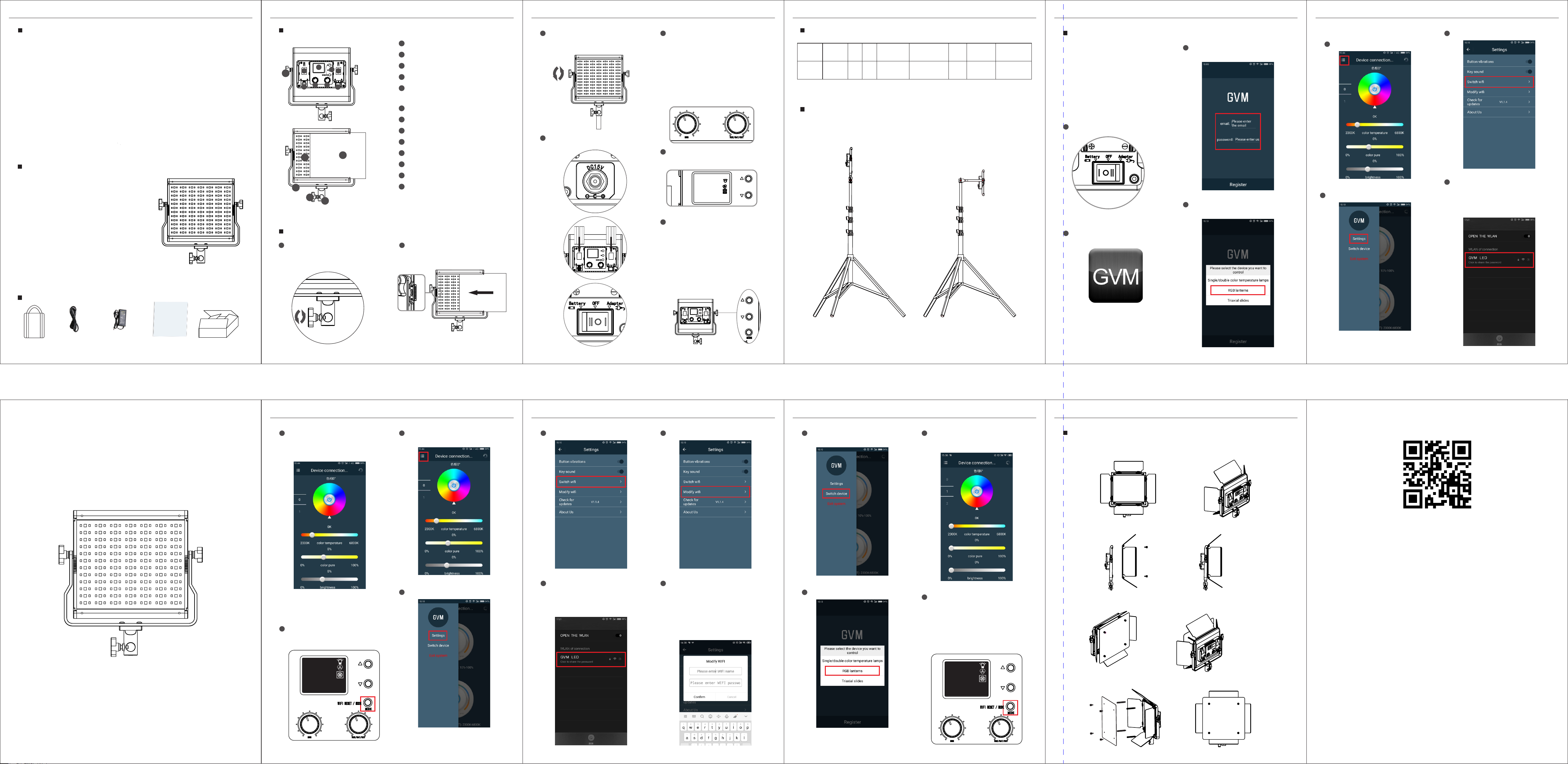
Product Introduction
The 800D-RGB is an id ea l choice for photography, in te rv ie ws and live streams that
require li gh t colors wi th optimal pr ec is io n, accuracy, and f li ck er -f re e output. The
800D-RGB is made o f 168 pcs high brightness LED b ea ds which with over 97 CRI
value and 84 pcs RGB beads. 800D-RGB with a 360°mount offers dual power
solutions - can be power ed ei th er via AC or for location shoots you can mount the
lithium-ion battery comes with th e light.
It features a stepless rear dimming dial for adjusting the light output from 0 to 99% and
a second dial that displays your selected color temperature CCT from 3200K-5600K
and RGB Mode with 360 selectable colors with saturation control SAT that yields a
myriad of Hues,which means you can easily match it with other daylight sources as
well as creative daylight conditions. Multiple control modes, stabilized system,
lightweight and convenient design help to improve your light setting experience.
Main Features
• Ultr a Heat Diss ipation
Aviati on Alum inum Alloy S hell•
High C RI of ≥97+•
Digi tal Displ ay•
PWM Di mming•
Step less Dimm ing Dial fo r Adjustin g Brightn ess•
Step less Dimm ing Dial fo r Adjustin g Color •
Temperat ure
Step less Dimm ing Dial fo r Adjustin g Saturat ion•
Mult iple Cont rol Modes•
Dual P ower Solu tions•
Conv enient Li ght Setti ng and Stab ilized Sy stem•
Accessories
Overview
6
1
7
8
10
3
1
4
5
2
9
13
11
12
Assembling
Assemble the Panel on the light
1
stand byrotating the screw clo ck wise
a n d d i sa s s e m b le i t b y r o t a t in g
counter-cloc kw ise.
1
Lithium Battery Slot
2
Power Switch
3
Control Mode Button
4
Brightness Adjustment Knob
5
Color Temperature/ Saturation/
Hue Adjustment Knob
6
Display Window
7
U Bracket Adjusting Knob
8
Power Interface
9
Soft Diffuser
10
LED Beam
11
Light Stand Locking Knob
12
Light Stand Installing Hole
13
U Bracket
Insert the soft diffuser from one side
2
of the lightpanel and fix it by the fix
button.
Loosen the U bracket adjusting knob,
3
adjust the angle of the panel which you
need,then tighten the U bracketadjusting
knob.
4
Plu g the pow e r a d a p tor / I n sert the
bat t e r y. Turn on the Power Swi t c h .
Bri ghtn ess: Ro tate th e l eft kno b
5
fro m 1 t o 1 00%.
Hue: Press t he right knob to
switchto HUE mo de , and rotate from
0 to 360°.
Saturation: Press the right knob to
switch to SAT mode, and rotate from
0 to 100%.
Color Temperature: Press the right
knob to switch to CCT mode, rotate
the knob from 3200K~5600K .
The current control mode and lighting
7
Parameters are shown on the LCD
Window.
BRR:1 00 %
CCT:4 400 K
MOD E:Rotbt e
Choose the C o n t r o l M o d e with the
6
Mode B utton.
Ro t a te M od e : A d j u st t he kno b to
co n t ro l to l ig h t m a n u al l y.
Master-Slave Mode: Press Mod e
button to enter Mo de : Master Press
Mode button to enter Mo de : Slave
Press "▲/▼" to choose channel,The
Master light can control slave lights
on the same channel via Infrared
Radiation.
Specifications
Model
800D-RG B 252
LED Bead
CRI
97+
Beam
Angle
120°
Color
Tempe ratur e
3200K~5 60 0K
RGB
Red, Green and
Blue from 0-100%
Voltage
DC15V
Power
40W
Size
270*263 *4 0mm
Mounting the light to light stand
Align the light st an d in stallation hole to the light stan d, r ot ate the light stand locking
knob. You can choose the li gh t s ta nd installation direction according to your
operatin g ne eds.
APP Intelligent Control System
There is mobile APP control function
of this light, available on your smart
mobile device (Android 4. 0 or IOS
9. 0 or above) You can download
the GVM Easily APP app on GVM
online stores (www.gvmled.com)
or android or app store.
1. Login into the mobileAP P
Open the light.
1
Click to install the APP.
2
Register your account and password
3
first
Select the light or equipment you
1
purchased.
2. Single light mobile APP co ntrol
Click on the menu at the top right.
2
Click the Settings button.
3
Click to switch WIFI.
4
Connect to the GVM-LED WIFI
5
connection, en ter the password:
gvm_admin. (Note: passwords
are all l owercase and the bar is
underlined)
Carr y Bag Powe r Cable Powe r Adapter Soft D iffuser Packin g Box
1
VMG
G r e a t V i d e o M a k e r
Returning to the operator menu,
6
the lights can be controlled (adjust
color temperature / brightness /
open or close lights, etc.).
2
Cli c k o n t he menu in the top lef t
2
cor n er.
3 4
Click to switch WIFI.
4 6
Click to Modify WIFI.
Go back to the mobile APP menu
8
and click Switch Device
First determi n e t h a t t h e s i n g l e
10
light can b e control l e d with the
mobile AP P
GVM Eeasily
GVM Eeasily
5 6
Installation of Barn-door and external soft filter
(Barn-door and soft filter are sold separately)
1. Barn-door for lighting angle control: Install the barn-door to control
the light angle as you need.
Add: 338 N Canal St, # 20 , So ut h Sa n Fr an ci sc o, CA 94 08 0, U SA
Web: www.gvmled.com
Email: support @g vm le d. co m
800D-R G B
Product Manual
3. Multi-lights mobile APP
control
Turn on one 800D-RGB light first
1
(others are off ),Press the MODE
button to switch to WIFI mode.
BRR
: 35 %
CCTK
:3200 K
MODE
:WIFI
CH
: Ch1
Click the Settings button.
3
Connect to the GVM-LED WIFI
5
connect ion, enter the password:
gvm_adm in. ( Note: passwords
are all lowe rcase and the bar is
underli ned )
Modify the WIFI name ( example:
7
GVM-100 ) , enter the new
p a s s w o r d ( e x a m p l e :
123456789 ), click OK, and then
return to the WIFI interface step
Select RGB lights button.
9
4-5 to reconnect. ( use the newly
m o d i f i e d W I F I n a m e a n d
password )
7 8 9
Then turn on the other lights, and
11
press the MODE button to switch
to the Slave mode ( set in a the
same CH-channel ) Press and
long hold ( about 5 seconds )
WIFI RESET/MODE button to reset
th e f actory WIFI name and
password.
BRR
: 35 %
CCTK
:3200 K
MODE
:Slave
CH
: Ch1
Mounting the barndoor : al ig n th e ba rndoor mounting holes to the li gh t pa ne l screw holes, use
the screws to locking t he b ar nd oo r.
2. Soft diffu ser: Th e light s ofter, E nhance the light s ofter a nd give s you mor e
choice for yo ur phot ograp hy.
Mo unt ing th e enh anc ed so ft diffu sio n: mo unt th e dif fus ion s upp ort f ram e t o the li ght p ane l,
al ign th e dif fu sio n t o the sc rew h ole s and us e the sc rew s to lo ck the d iff usi on.
10
Scan the code to
download the APP
VMG
G r e a t V i d e o M a ke r
Attention
1. Do not look at the light directly when it is on.
2. Do not cover light when it is on, or it will prevent the light from cooling down and damage it.
3. Do not place the light around flammable items such as alcohol, gasoline or near volatile solvent.
4. Do not place any liquid on the light or fall it into the light.
5. Power the light off if you don’t use it in case of a fire.
6. Move the light carefully to prevent dropping it down.
