Gvm GVM-MB832 User Manual
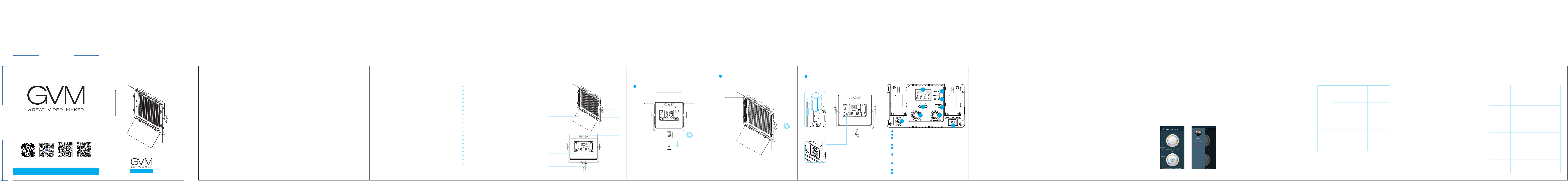
封底与封面的背面留白,书本形式
封底 封面
120.00 mm
160.00 mm
website
FacebookGVM Official
Download AP P
IOS
Web: www.gvmled.com
Download AP P
Android
GVM-MB832
C O N T E N T S
Product introduction Page 1-------------------------------------------
Product parameter Page 2---------------------------------------------
Product structure analysis Page 3------------------------------------
Installation method Page 4,5,6---------------------------------------
Description of product control keys Page 7-----------------------
Function introduction and instruction for use Page 8,9--------
APP control and APP on-line control Page 10,11----------------
Precautions Page 11------------------------------------------------------
Simple faults and troubleshooting Page 12-----------------------
Disclaimers Page 13------------------------------------------------------
Use and preservation Page 13----------------------------------------
Packing list Page 14------------------------------------------------------
PRODUCT
INTRODUCTION
Wel come to use “GVM- MB832”, this p roduct is specially designed fo r the
senior p hotography enthusias ts. Produ ct usage sc enarios a re availa ble for
live broadcast / outdoor / studi o photography, et c., and can also be us ed for
YouTube video capture. The main features of the p roduct are:
①②Dua l color temperature feat ure with stepless adj ustment, color range
320 0K~5600K, with 832 la mp bead, color rende ring index 97+, helping to
res tore and enrich the color of the object, and providing yo u with natural
and vivid shooting effect.
APP intelligent control system, which can be controlled by your smart mobile
device
③ With digi tal screen display and stable system, support 36 0 rotation ,
four-leaf baffle, can effe ctively control the light , avoid unnecessary light ,
custom control fill light, let y ou mo re ea sily and easily shoot the desire d
result.
We believe that once using our product correctly, you can make huge progress
when shooting. Before using the product, you are strongly recommended to
read the instructions below carefully.
1 8 9 10
PRODUCT
PARAMETER
Brand : GVM
Product Name : Temp ered panel ligh t
Product mode l : GVM-MB832
Product Type : Photography Fi ll Light
Lamp beads qua ntity : 832
Product Weight : 2.65KG
Product Size ( mm) : 32 6x320x7 3
Cooling : Natu ral heat dissip ation
Product mate rial : Alu minum alloy + PC
Commodity or igin : China. Hui zhou
Features / Fea tures : AP P, Joi nt control, Hig h display, St andard folding
Color render ing index : ≥97
Color temper ature : 3200K~5 600K
Brightness : 25 000lux/ 0.5m, 7800lux /1m
Light adjust ment method : Ste pless adjustm ent
Power : 50W
Voltage : AC: 100-240 V
Power supply m ode : DC input & ba ttery
Battery Capa city : 7.4V-4400 mAh*2 ( to be pu rcha sed separately)
Power supply : DC15V/2A
PRODUCT
STRUCTURE ANALYSIS
LED lamp beads
Folding
Vents
Battery tank
Mode selection
button
Adapter interface
Color temperature
adjustment knob
Light frame
interface
Light frame
interface
Vents
Angle fixing
knob
U-fraame
Electronic display
Indicator light
Mode/
WIFI button
Power interface
Brightness
adjustment knob
Light stand
fixed button
INSTALLATION
METHOD
The lamp can be installed and fixed on the bra cke t by ro tat ing t he kn ob
1
clockwise, and unloaded by rotating in the coun ter clo ckw ise d ire cti on.
Lo os en t he adj us tm en t kn ob s on b ot h si de s of the U-brack et , ad ju st
2
th e an gl e of the panel yo u need, and then ti gh te n th e ad justment
kn ob s on both sides of the U- bracket.
There are two power supply modes to choose.
3
① connect the power cord and adapter for power supply.
② purchase two other suitable lithium batteries and use t hem for power
supply. ( bo th bat tery c ells m ust be plugg ed in to power )
Battery
installa tion slot
(battery lead)
Adapter in terface
6 74 5
DESCRIPTION OF
PRODUCT CONTROL KEYS
7
4
8 9
1
DC15V power input interface
1
Power switch
2
Mode button/WIFI reset button: Modes include host mode and slave
3
mode; WIFI username and password reset button
Channel addition and subtraction key: adjust chann el(0~ 11)
4
Brightness indicator: when adjust the brightness knob, the i ndi cat or
5
is on
Color temperature indicator: when adjust the color tempera tur e kno b,
6
the indicator is on
Note: in dic ator ⑤ and in dicator ⑥ w ill be on sim ult aneousl y when in sla ve mo de
Nixie tube: show value including lightness, color te mpe rat ure a nd
7
channel
Color temperature adjustment button: adjust the color ( 3 200K~56 00K )
8
Brightness adjustment button: adjust the brightness(10%~99%)
9
6
5
3
2
FUNCTION INSTRUCTION &
INSTRUCTION FOR USE
① Mode se lection:
Th ere are two kin ds of more wh ich are host mo de and slav e mode,
sw itchi ng t hroug h mode butt on ( autom atica lly as host m ode when sw it ch
on th e ma chine). I n ho st m od e, i t is ab le a djust l ig ht ness, color
te mpera ture and chan nel valu e, an d i t i s a lso able to conn ect APP, and
co ntrol the par amete rs th rough APP. Whi le in th e sla ve mode, it is o nly
ab le t o set cha nn el valu e, r ather t han light ness and co lor tempe ratur e.
② Channel adjustment:
Set c ha nn el value us in g chann el a ddition a nd subtract io n ke y, r an gi ng
from 0 to 11.
③ Brightness adjustment:
In the h ost mode, adj ust light ness thro ug h the knob or AP P, r angin g fr om
10 % to 9 9%.
④ Color t emperature adjustment:
In the host mode, adjust color temperature through the kno b or APP, ranging
fro m 3200K to 5600K.
⑤ Indic ator:
In the host mode, lightness indicator is on when adjust th e lightness through
the knob or APP, and th e color t empe ratu re indicator in off. However, color
temperature indicator is on when adjust the color temperature through the
knob or APP, and the lig htne ss indicator in off.
In the slave mo de, lightness ind ica tor and color te mpe rature indicato r both
keep lighti ng up .
⑥ On-line control(between photography lights):
Prepar e two or more p hotogra phy lights, set on as ho st mode and t he other
slave mode, and set a same channel value, i n this way, it is able to control
the lightne ss and color temper ature of slav e mac hine through adj usting
the kno b of the host mach ine. Mor eover, it is also able to connect the host
machin e and APP, and then us e the APP th e control the slave machines.
APP CONTROL AND
APP ON-LINE CONTROL
Set host mode for the photography ligh t ( auto matic ally as host mode whe n
switch on the machine ), open “GVM Easily” APP on the mobile phon e
( meanwhile turn on WIFI on the phone ), in the main menu in the APP----switch
the devices---select “single and double photography light”,the n in the
main menu in APP-----set----select “switch WIFI”, and connect photography
light ( WIFI initial username: GVM_ LED, pass word: gvm_adm in ), once it shows
“ succ essfully connected GVM_LED”, return bac k to the main interface,
after it shows “double c olor temperature LED light ( succe ssful ly connected )”
in the main inte rface, it is all owed to control the lightness, color temperature,
channel value or switch on and off through the contr ol key in APP, and also
the slave machines.
main men u
WIFI us ername and password resetting
It is able to reset the WIFI username and password if long press the WIFI reset
button for over 5 seconds. After resetting, the username and the password will
return to the initial ( WIFI username: GVM_LED, WIFI password: gvm_admin ).
PRECAUTIONS
① Please use the matching power ad apter or lithium battery with the same
specificati on to power the product. Do no t use power adapt er with
different output voltage par ameters.
The product is not waterproof, please use it in rainproof environme nt.②
The prod uct is not anti- corrosion, therefore do no t let the produc t touch
③
any corr osi ve liquid.
When using the product, make sure the product is put firmly and prev ent
④
from falling and damage.
If the product will not be used for a long time, pleas e switch off the po wer
⑤
to reduce energy loss.
112 3
SIMPIE FAULTS
AND TROUBLESHOOTING
Phenomenon
the switch
indicator does
not light up
the knob of
lightness and
color temperature
are out of control
the sc reen a nd
the li ght ar e off
when the
product is i n
the st ate of
power-on
Check the product
①
check th e mat ching pow er adapte r
indica tor l ight up or no t.
②
when usi ng li thium bat tery, ma ke
sur e th er e’ s no “ lo w po we r”
protec tio n.
check if the mode were set as slave
mode, lightness and color temperature
of the products cannot be controlled
in slave mode
check if t he pro duc t is “sw itc h off”
becaus e of th e AP P of mob ile p hone .
12 13 14
Troubleshooting
make sur e the a dapter
is wel l contact ed with
the powe r plu g
charge t he ba ttery
before u sin g it
p r e s s t h e “ m o d e ”
button f or on ce, switc h
the mo de from slave
mode to ho st mo de
press the “ON/OFF”
button once again
DISCLAIMERS
1.
Be for e usi ng this p rod uct , please rea d the instructi ons c are ful ly and ma ke su re
us e th e pr oduct correc tly. If y ou d on’ t obey the ins tru cti ons and warni ngs , yo u
ma ybe ca use ha rm to you rse lf and th e peo ple aro und , or eve n damage the
pr odu ct an d other t hin gs around.
2. Once yo u use this product, you ar e deemed to have read the discla imer and warning
care fully, understand and acknowledge all the terms and contents of this statement,
and promise to take full respo nsibility for the use of this product and pos sible
cons equences.
USE AND
USE AND
PRESERVATION
PRESERVATION
Do n ot pu t the p rod uct in highly humid, strong el ect rom agn eti c fiel d, di rec t sun lig ht,
hi gh te mpe rat ure e nvi ron men t. If n ot us e the product for a l ong t ime , dis con nec t the
po wer a nd ta ke ou t the battery.
Cl ean:B efore clea n, di sco nne ct the po wer p lug . And use we t clo th rather th an an y
Cl ean:
de ter gen t or soluble l iqu id, a voi ding of d ama gin g the surfac e lay er.
Power:Make sure the power is in the demanded range, not too high or too low. Correctly
Power:
load the battery, in order not the damage to machine.
Repairing:If the re is fault or performance d egradatio n, do not un pack the shel l by
Repairing:
you rsel f, avoiding d amage the mac hine and lose the righ t of maintena nce. When the re
is fa ult, do no t hesitate to contact us, and we will do our bes t to deal t he problem.
Acces sor ies:Please use the accessories provided by manufacturer and approved
Acces sor ies:
on es, i n ord er to m axi miz e the p erf orm anc e.
Guarantee:D o not m odify the p roduct, o r you will lo se th e right of ma intenan ce.
Guarantee:
PACKING
LIST
N ame Q uantit y N otes
Main Machine
Power Cord
Adapter
Softboard
Carrying Case
User Manual
1
1
1
1
1
1
