Gvm GVM-50RS User Manual
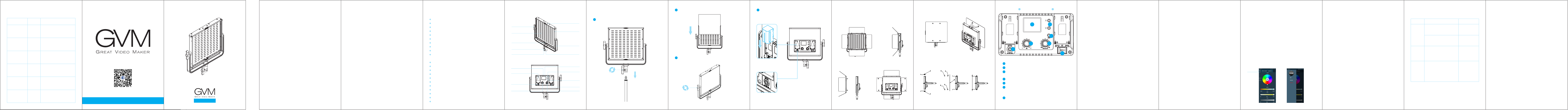
PACKING
LIST
N ame Q uantit y N otes
Host machine
Power cable
Adapter
Softb oard
Carrying case
Instr uctions
1
1
1
1
1
1
16
Facebook
Web: www.gvmled.com
GVM-50RS
C O N T E N T S
Product introduction Page 1-------------------------------------------
Product parameter Page 2---------------------------------------------
Product structure analysis Page 3------------------------------------
Installation method Page 4~6------------------------------------------
Installation of folding and external mulberry plate --------------
---------------------------------------------------------------------- Page 7~8
Description of product control keys Page 9-----------------------
Function introduction and instruction for use Page 10~11----
APP control and APP on-line control Page 12~13----------------
Precautions Page 13------------------------------------------------------
Simple faults and troubleshooting Page 14------------------------
Disclaimers Page 15-------------------------------------------------------
Use and preservation Page 15-----------------------------------------
Packing list Page 16------------------------------------------------ -------
PRODUCT
INTRODUCTION
Welcome to "GVM-50RS". This pro duct is sp eci ally des igned for se nior
photo gra phy e nthusiasts. The product is s uit abl e for live / outdoor / stu dio
photo gra phy, an d a lso for youtube v ide o s hoo ting. The main features of
the pro duc t are :
①②step-less adju stable RGB color and dual c olor temperature feature, color
range 3200K ~ 5600k, with 384 LED bulbs, which is helpful to resto re and
enrich the color of objects and provide you with natural and vivid shooting
effect.
App intelligen t control system, which can be controlled by your intelligent
mobile device.
③ LCD screen display and stable system, which can support 360 ° rotation
and effectively control the light Line. You can also install folding and
external soft light board to avoid redundant light and make the light softer.
You can customize the control of fill light, so that you can easily shoot the
desired results.
We believe that once using our product correctly, you can make huge progress
when shooting. Before using the product, you are strongly recommended to
read the instructions below carefully.
1 5 6 7 8 9 10
PRODUCT
PARAMETER
Brand : GVM
Name : photogr aphy light
Type : ph otography fill l ight
Number : GVM-5 0RS
Material : alu minum alloy
Number of ligh t beads : 384
Color-rendering Ind ex : ≥97
Color Tempe rature : 3200K- --5600K
Luminance : 65 00lux/0.5m, 1600lux/1 m
Function/Characteristics : RGB, APP, joint con trol, high colo r-rende ring
index light be ads
Power : 50W
Power Supply M ode : DC input & Ba ttery
Voltage : AC: 100-240 V
Power specifi cation : DC15V/ 4A
Battery Capa city : 7.4V-4400 mAh*2 ( to be pu rcha sed separately)
Wei ght : 1. 87KG
Size ( mm ) : 310 x320x55
Heat Dissipa tion : natural wa y
Brightness adjusting : stepless adjus tment
Color Tempe rature adjust ing : st epless ad justment
Origin : Huizh ou, China
PRODUCT
STRUCTURE ANALYSIS
Angle fixing knob
LED lamp beads
Soft light spot locking mouth
Lamp rack interface
Lamp holder fixing knob
Cooling hole
Battery tank
adapter interface
Color
temperature
adjusting knob
mounting screw hole
External diffuser
Folding installation
screw hole
U-frame
Lamp rack interface
LCD display screen
Integrated
control channel
Select button
Mode /
WIFI reset button
Power switch
Hue/Saturation/
Color Temperature
Adjustment Knob
INSTALLATION
METHOD
The lamp can be installed and fixed on the bra cke t by ro tat ing t he kn ob
1
clockwise, and unloaded by rotating in the c oun ter clo ckw ise d ire ction.
Insert the Subdued light board from the top of the light panel.
2
Lo os en t he adj us tm en t kn ob s on b ot h si de s of the U-brack et , ad ju st
3
th e an gl e of the panel yo u need, and then ti gh te n th e adjustmen t
kn ob s on both sides of the U- bracket.
There are two power supply modes to choose.
4
① connect the power cord and adapter for power supply.
② purchase two other suitable lithium batteries and use t hem for power
supply. ( bo th bat tery c ells m ust be plugg ed in to power )
Battery
installa tion slot
(batter y lead)
Adapter in terface
INATALLATION OF FOLDING AND
EXTERNAL MULBERRY PLATE
Light control folding (to be purchased separately):
You can buy a set of light control folding to control the angle of light.
Insta ll the hinge: align the front mounting hole with the screw hole
of the hi nge, and lock the door latch with the screw.
External sof t-board (purchased separately):
Make the light softer and achieve the effect of soft light box.
Install the external Diffuser: install the diffuser support frame to the
lamp, align the d iffuser with the screw hole, and lock the diffuser
with the screw.
产品操控键说明
7
5
1
DC15V power input interface
1
Power switch
2
Mode button / WIFI reset button: Modes include host mode and slave
3
mode; WIFI username and password reset button
Channel addition and subtraction key: adjust channel ( 0~11 )
4
Brightness adjustment button: adjust the brightness ( 1 0%~99% )
5
Hu e / Sa turat ion / Color Tem peratur e Adju stmen t Kn ob: Ad just Hue /
6
Sa turat ion / Co lo r Tem perat ur e, Hue R GB, Satu ra tion ( 10%~99 % )
Co lor Tem peratur e Range ( 3200K~ 560 0K )
LCD screen: display brightness, hue, saturation, color temperature,
7
mode, channel value and other data
4
3
6
2
FUNCTION INSTRUCTION &
INSTRUCTION FOR USE
① Mode se lection:
Th ere are two kin ds of more wh ich are host mo de and slav e mode,
sw itchi ng t hroug h mode butt on (autom atica lly as host m ode when sw itch
on th e ma ch in e). In h ost mode, it i s ab le a djust light ne ss , co lor
te mpera ture and chan nel valu e, and i t i s a lso able to conn ect APP, and
co ntrol the par amete rs th rough APP. Whi le in th e s la ve mode, it is only
ab le t o set cha nn el valu e, r ather t han light ness an d co lor tem pe ratur e.
② Chann el adjustm ent:
Set c ha nn el value us in g chann el a dd ition a nd subtractio n ke y, r an gi ng
from 0 to 11.
③ Brigh tness adju stment:
In the h ost mode, adj ust light ness thro ug h the knob or APP, rangi ng f rom
10 % to 9 9%.
④ Adjus t the hue:
In the master mode, the hue can be adjusted by the hue / saturation / colo r
temperature adjustment knob or AP P, an d the r ang e is RG B.
⑤ Adjus ting the sat uration:
n the master mode, the satur ation can be adjusted by the H ue / Sat uration /
Color Temperature Adj ustment k nob or APP, ranging from 10% to 99%.
⑥ Color t emperature adjustment:
In the master mode , the color temperature can be adjusted by the hue /
saturation / color temperatu re adj ustment knob or APP, ranging fr om 320 0K
to 56 00K.
⑦ Color t emperature adjustment:
Prepar e two or more p hotography l ights, se t on as host mo de and the ot her
slave m ode, and set a same cha nnel val ue, in this wa y, it is abl e to cont rol
the li ghtness hu e and satu ration and color tem perature o f slave ma chine
throug h adj usting the knob of the hos t mac hine. Moreov er, it i s also able to
connec t the h ost mac hine an d APP, and then u se the APP the c ontrol the
slave ma chines.
11 12 13 1442 3
APP CONTROL AND
APP ON-LINE CONTROL
Switch the photography lamp to the host m ode ( the defa ult host mode w hen the
phone is turned on ). The mobile phone opens the "GVM Easily" app software
( at th e same time, tu rn on the WiFi function of the mobile phone ). I n the main menu
of the app interfac e - switch device - - S elect the device type as "single and
double color photography lamp". Then in t he main menu of the app interface
- Settings - selec t "switch WiFi". In the WiFi list, select connect RGB Lanter n
WiFi ( WiFi initi al user name: GVM - LE D, password: GV M - admin ), aft er the mobile
phone displays "connected GVM - LED", return to the APP main interface,
when the APP main int erface displays "RGB LED li ght ( su cces sfully
co nn ec te d )" , yo u can c ontrol t he b ri gh tness,Hue,saturation, c ol or
temperature, channel, on / off and other control key s on the APP to control
the brightness, , Hue,saturation, color temp erature, channel value and
switch of the host. If there is a slave, the slave and the host are controlled by
the APP synchronously The master / slave online mode is the same as "page
9, 6. On line control ( joint control bet ween lamps and lanterns )”
main men u
WIFI us ername and p assword re setting
It is able to reset the WIFI username and password if long press the WIFI reset
button for over 5 seconds. After resetting, the username and the password will
return to the initial ( WIFI username: GVM_LED, WIFI password: gvm_ad min ).
PRECAUTIONS
① Please use the matching power ad apter or lithium battery with the same
specificati on to power the product. Do no t use power adapt er with
different output voltage par ameters.
The product is not waterproof, please use it in rainproof environment.②
The prod uct is not anti- corrosion, t herefore do no t let the pro duc t touch
③
any corr osi ve liquid.
When using the product, make sure the product is put firmly and prev ent
④
from falling and damage.
If the product will not be used for a long time, please switch off the power
⑤
to reduce energy loss.
SIMPIE FAULTS
AND TROUBLESHOOTING
Phenomenon
the switch
indicator does
not light up
the knob of
lightness and
color temperature
are out of control
the sc reen a nd
the li ght ar e off
when the
product is i n
the st ate of
power-on
Check the product
①
check th e mat ching pow er adapte r
indica tor l ight up or no t.
②
when usi ng li thium bat tery, ma ke
sur e th er e’ s no “ lo w po we r”
protec tio n.
check if the mode were set as slave
mode, lightness and color temperature
of the products cannot be controlled
in slave mode
check if t he pro duc t is “sw itch off”
becaus e of th e AP P of mob ile phone .
Troubleshooting
make sur e the a dapter
is wel l contact ed with
the powe r plu g
charge t he ba ttery
before u sin g it
p r e s s t h e “ m o d e ”
button f or on ce, switc h
the mo de from slave
mode to ho st mo de
press the “ON/OFF”
button once again
DISCLAIMERS
1.
Be for e usi ng this p rod uct , please rea d the i nstructi ons c are ful ly and ma ke su re
us e th e pr oduct correc tly. If y ou d on’ t obey the ins tru cti ons and warni ngs , yo u
ma ybe ca use ha rm to you rse lf and th e peo ple aro und , or eve n damage the
pr odu ct an d other t hin gs ar ound.
2. Once you u se the p roduct, it mean s you have alread y read t he disclaimer a nd the
warnings careful ly, unde rstanding and agreeing wi th all the items, an d prom ise to
take responsibil ity of any consequ ence s of usi ng the p rodu ct.
USE AND
PRESERVATION
Do n ot pu t the p rod uct in highly humid, strong el ect rom agn etic fiel d, di rec t sun lig ht,
hi gh te mpe rat ure e nvi ron men t. If n ot us e the product for a l ong t ime , dis con nec t the
po wer a nd ta ke ou t the battery.
Cl ean:B efore clea n, di sco nne ct the po wer p lug . And use we t clo th rather th an an y
de ter gen t or soluble l iqu id, a voi ding of d ama gin g the surface lay er.
Power:Make sure the power is in the demanded range, not too high or too low. Correctly
load the battery, in order not the damage to machine.
Repairing:If the re is fault or perform ance degradatio n, do not un pack the shel l by
you rsel f, avoiding d amage the mac hine and lose the righ t of main tena nce. When the re
is fa ult, do no t hesitate to contact us, and we will do our bes t to deal t he problem.
Acces sor ies:Plea se use the accessories provided by manufacturer and approved
on es, i n ord er to m axi miz e the p erf orm anc e.
Guarantee:D o not m odify the p roduct, o r you will lo se th e right of ma intenan ce.
15
