Guardline GL5000, GL2000 User Manual

User Manual
GL2000 / GL5000
www.guardlinesecurity.com
1

Welcome
Thank you for your purchase!
The GL2000 model has a 500 ft (150 m) range and the GL5000 model has a 1/4 mile
(400 m) range. Both models are great for multiple applications, including:
•Alerting you when visitors enter your driveway
•Deterring trespassers and thieves from entering your property or building
•Alerting you to wildlife on your land
•Using in drive-thrus to signal that a customer has pulled in, and more!
If you have questions about your Guardline alarm, our USA-based customer service is available Monday through Friday, from 7am to 3pm Pacific Time at (888) 519-0413 or online in our Support section at www.guardlinesecurity.com
Sincerely,
The Guardline team
Table of Contents |
|
|
1. What’s included in the box? |
4 |
|
1.1 Sensor Overview ............................................. |
4 |
|
1.2 |
Receiver Overview .......................................... |
5 |
2. Getting Started |
6 |
|
2.1 |
Powering your Receiver .................................. |
6 |
2.2 Powering your Sensor ..................................... |
7 |
|
2.3 |
Pairing your Sensor and Receiver ................... |
8 |
2.4 |
Installing your Sensor ..................................... |
9 |
3. Adding Additional Units |
11 |
|
3.1 |
Pairing Additional Sensors and Receivers ....... |
11 |
4. Advanced Settings |
12 |
|
4.1 |
Manufacturer Default Settings ...................... |
12 |
4.2 Sensor Adjustments ....................................... |
13 |
|
4.3 |
Sensor Field of View ...................................... |
14 |
5. Additional Features |
16 |
|
5.1 Pause Mode ................................................... |
16 |
|
5.2 |
Battery Check ................................................ |
17 |
5.3 |
Connecting an External 12v device ............... |
18 |
|
5.3.1 Unpowered 12v device .................... |
18 |
|
5.3.2 Powered 12v device ......................... |
19 |
|
5.3.3 Customizing your 12v external |
|
|
device settings .......................................... |
20 |
6. Troubleshooting |
22 |
|
6.1 |
Resetting the Zones ...................................... |
25 |
6.2 Changing your Chime .................................... |
25 |
|
6.3 |
Multiple Receiver Conflicts ........................... |
26 |
7. Accessories |
27 |
|
7.1 |
Guardline Extra Receiver for |
|
Driveway Alarm .................................................. |
27 |
|
7.2 |
Guardline Extra Sensor for |
|
Driveway Alarm .................................................. |
27 |
|
8. Questions? |
28 |
|
2 |
3 |
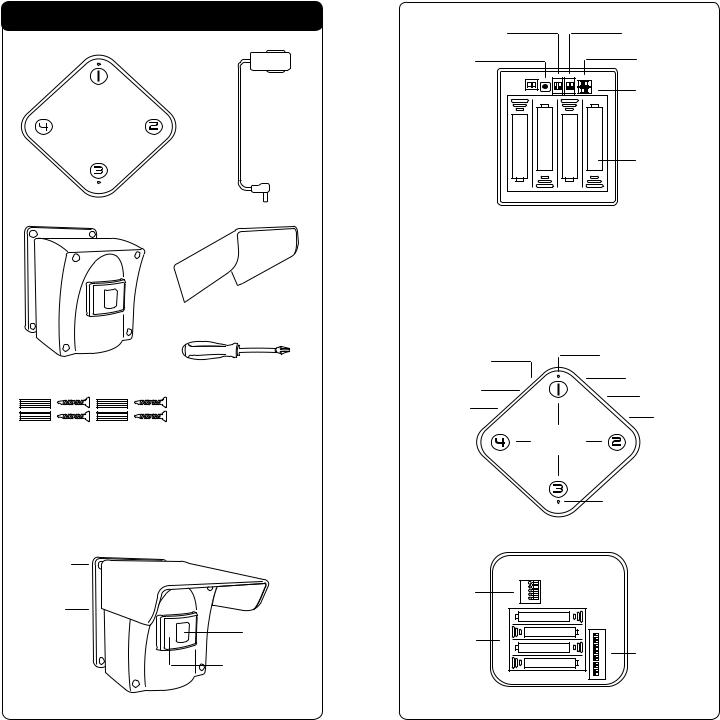
1. What’s included
Receiver
Power
Adaptor
Sensor
Sunshade
Screwdriver
4 x Screws & Anchors
1.1 Sensor Overview
You can pair up to 16 sensors to your receiver (4 per zone), allowing you to receive alerts for a nearly-unlimited number of areas. Each sensor can have its own unique melody.
Mounting
plate
Ball-joint adjustment
screw (on Sensor Eye the back)
Field-of-view adjustment cover
Distance Sensitivity |
Speed Sensitivity |
Switches |
Switches |
Test |
Night Mode |
Button |
Switch |
|
Sensor Sleep |
|
Interval |
|
Battery |
|
Compartment |
1.2 Receiver Overview
The receiver has up to four zones that you can use to cover a variety of locations. You can also have multiple receivers in different locations in your home or business, so you can hear the alarm chimes.
Pause/Reset |
Receiver Power |
|
Indicator |
||
Button |
||
|
||
Melody/Batt |
DC Power Outlet |
|
Check Button |
Volume Wheel |
|
Learn/Next |
||
On/Off |
||
Button |
||
|
Zone LED |
|
|
Indicators |
|
|
Sensor Low-Battery |
|
|
Indicator |
12v Contacts
Battery |
Receiver Dip |
Compartment |
|
|
Switches |
4 |
5 |

2. Getting Started
The basic steps for installing and setting up your Guardline alarm are:
2.1Powering your Receiver
2.2Powering your Sensor
2.3Pairing your Sensor and Receiver
2.4Installing your Sensor
2.1 Powering your Receiver
The main power source for the receiver is the included 12v/500mA AC/DC power adapter. Simply plug the adapter into a wall outlet, then into the side of your receiver, near Zone 1.
We also recommend putting backup batteries into your receiver, to ensure you maintain coverage in the event of a power outage.
The power indicator will be blue when the receiver is powered by the 12v adapter and it will turn red when it is running on batteries.
A flashing red indicator light means your receiver batteries are low and should be changed immediately.
To insert batteries into your receiver, push up with your thumbs just below the Guardline sticker on the back of the receiver.
Install 4 (four) x AAA batteries and replace the cover until it snaps into place.
Watch the video:
www.guardlinesecurity.com/open-receiver
2.2 Powering your Sensor
The sensor runs on four (4) AA batteries (not included) and operates wirelessly at a maximum distance from the receiver of 500 ft (150 m) for the GL2000 model, or 1/4 mile (400 m) for the GL5000 model.
To insert batteries into the remote sensor:
1. Remove the screws from the four corners of the sensor to access the battery compartment.
BE CAREFUL! The screws are very small, don’t lose them.
2. Install 4 (four) AA batteries, replace the cover and secure the screws.
6 |
7 |

2.3 Pairing Your Sensor and Receiver
Now that your sensor and receiver are powered, your sensor needs to be paired with your receiver before your system will function.
Have the sensor and receiver nearby and ensure the sensor is turned away from you.
VOLUME up
Turn ON
Press and hold
LEARN/NEXT
ZONE 1 will start to flash 

Release LEARN/NEXT button Your receiver is now in LEARN mode
To pair with another Zone: press and release LEARN/NEXT until the zone starts to flash
Press MELODY to choose your chime.
There are 32 melodies to choose from
Once you hear a melody you would
like to use, WAVE your hand in
front of the sensor to activate.
You will hear a BEEP
1 foot away
To exit LEARN mode turn the receiver OFF then ON
NOTE
Learn mode has a time-out feature after 30 seconds of inactivity. If you didn’t hear a beep confirming that your melody was paired, repeat the pairing process and make sure that your selected zone is still flashing when you activate the sensor.
Watch the video:
www.guardlinesecurity.com/quickstart
2.4 Installing your Sensor
We recommend mounting the motion sensor at least 3 to 4 ft (1 m) above the ground on a sturdy, non-metal surface (i.e. a wall, wooden post or tree) with the sensor eye pointed straight out over the area you wish to cover (such as up your driveway looking towards your house). This will decrease or eliminate false alarms from small animals, give you a longer area to pick up movement, and avoid unwanted alarms from nearby lawns/roads.
NOTE
Always test that your sensor is working in your desired location before installing it. Avoid placing your sensor in a location where sunlight will shine directly into the sensor eye. Direct sunlight may cause false alarms and/or damage to the PIR sensor.
8 |
9 |
