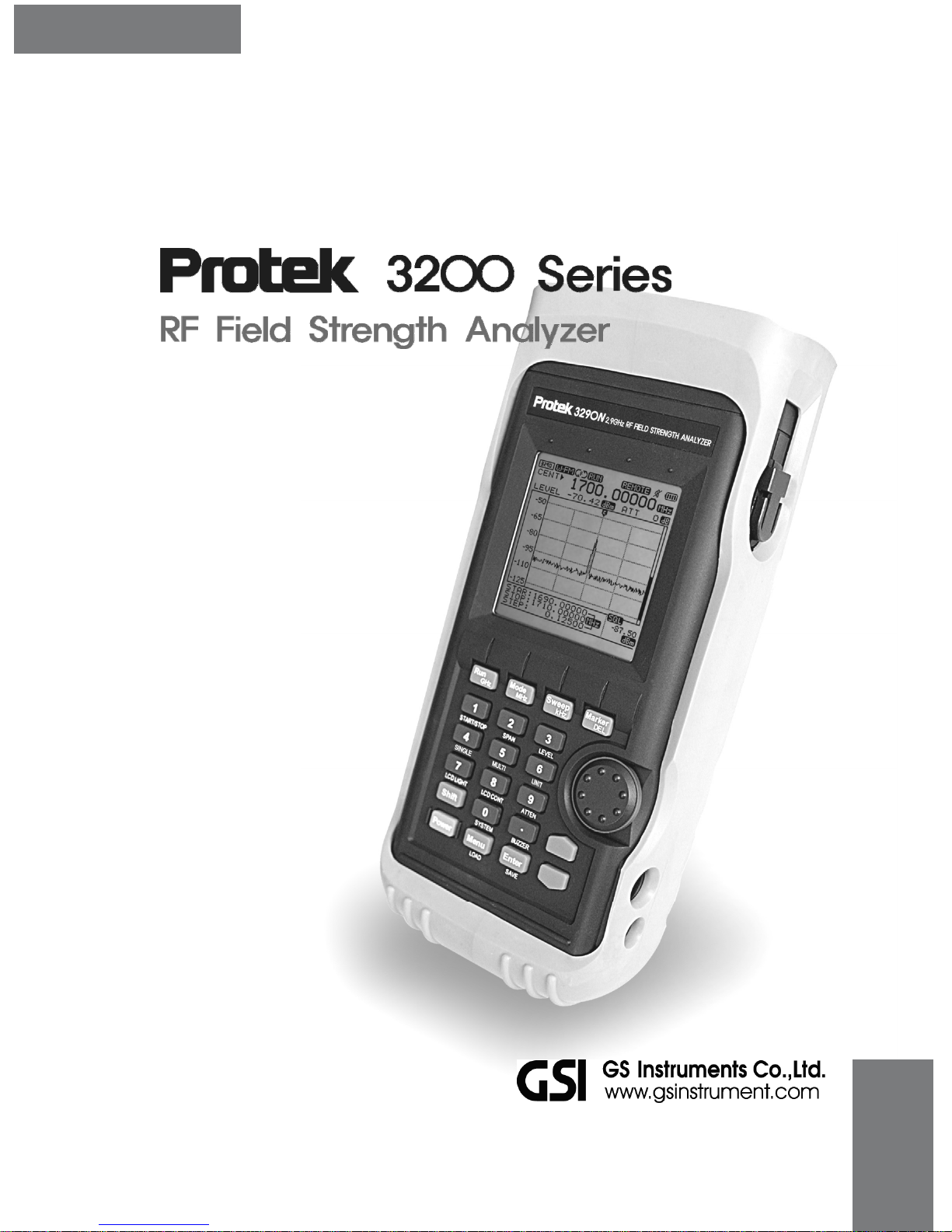
1
USER’S MANUAL
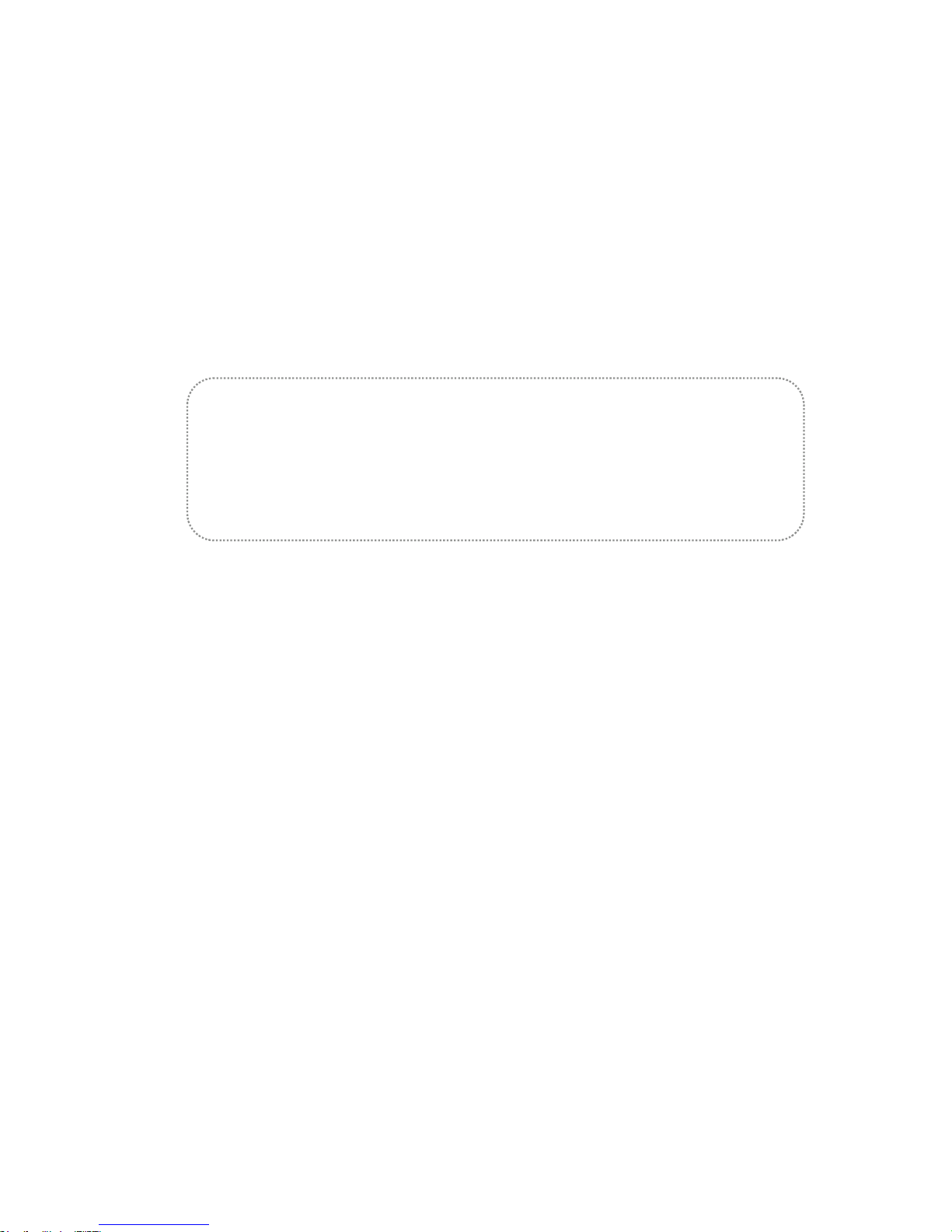
2
3200 Series
USER’S MANUAL
GS Instruments Co., Ltd.
#1385-14, Juan-5Dong, Nam-Ku, Incheon, Korea.
Tel : 82-32-870-5637, 5652 Fax : 82-32-870-5640
E-mail : isale@gsinstrument.com Homepage : http://www.gsinstrument.com
In order to keep the Protek 3200 series RF Field Strength Analyzer
continuously updated, information in this manual is subject to
change without notice.
Please contact us
,
if you have any question about version
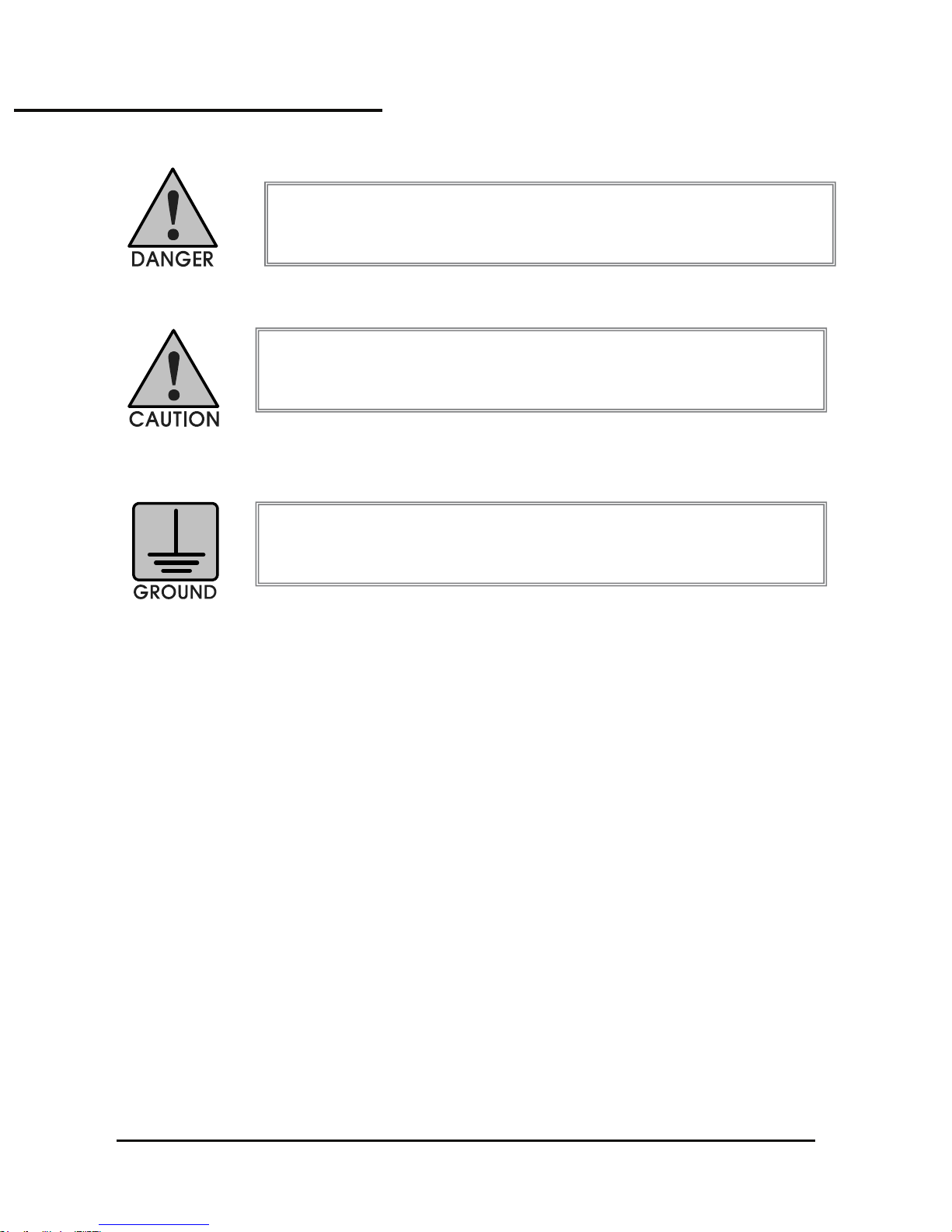
3
Safety Term and symbols
.
Danger statements identify condition or practices that could result in injury
or loss of life.
Caution statements identify conditions or practices that could result in
damage or fire.
Ground statements identify conditions or practices that could connect
protective conductor.
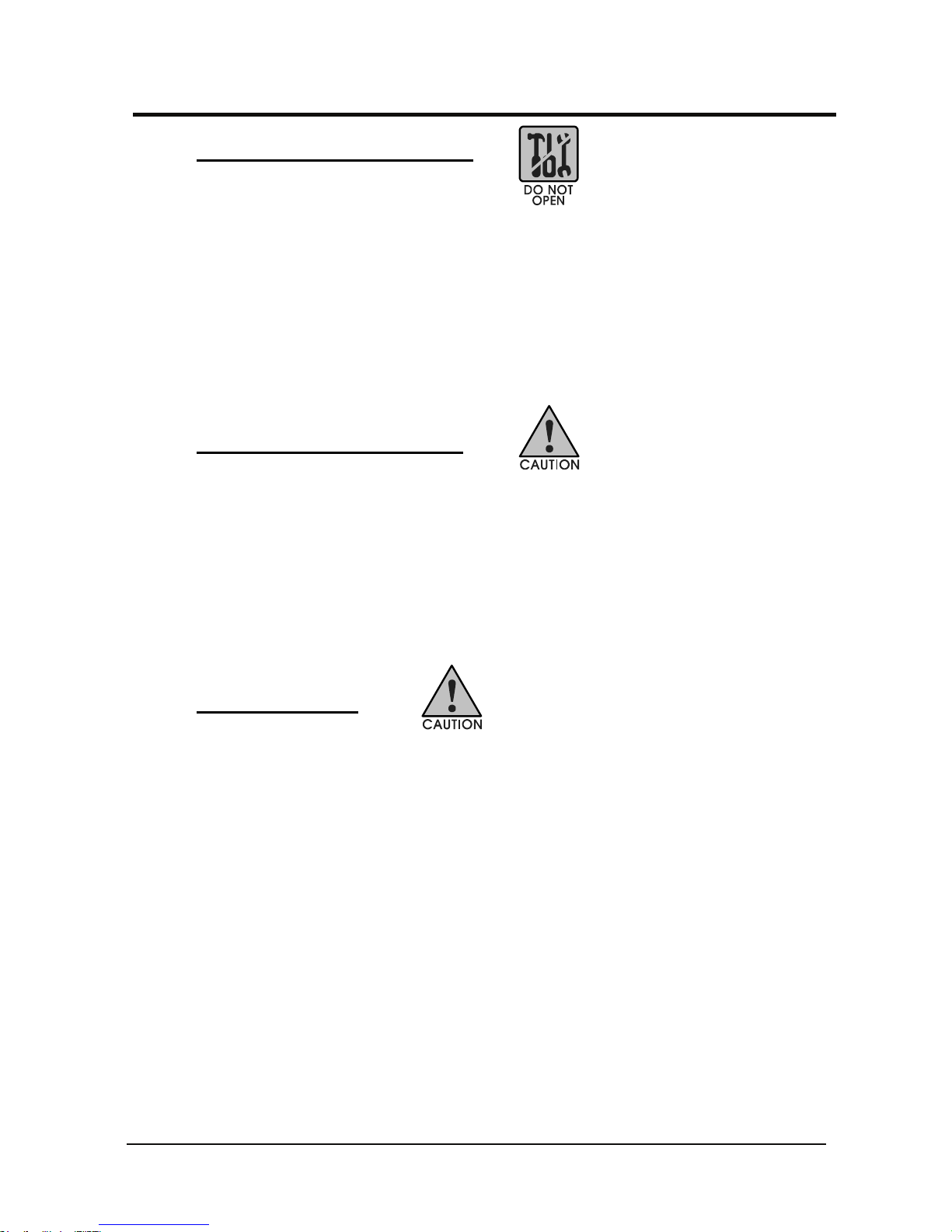
4
3200 Series
USER’S MANUAL
Caution for safety
Prohibiting to removal the cover
Do not remove the instrument cover to access the internal components. Only GS
Instruments’ Service team or technician with knowledge of the instruments’ condition and
dangerous voltages can repair the instrument.
Instruments that appear damaged or defective should be made inoperative and secured
against unintended operation until they can be repaired by qualified service personnel.
Keep the clean on power insert
Instrument’s power insert should remain dust free.
Clean the power insert regularly. Dust could result in damage to this instrument.
Continually clean the dust on input terminal of RF frequency counter.
Clean the input terminal regularly. Dust could result in damage to the instrument.
RF in/output rating
Rating of RF input and output connector
Maximum DC voltage rating
RF input connector (socket): N type female, 50Ohms
Maximum RF input power: 5Vrms
Caution: Do not use over 5Vrms supplied and/or (-) power could result in damage to this
instrument
Do not operate this instrument if there is any doubt it is functioning properly: if
operating personnel feel the instrument is not operating properly, return this instrument
to GS Instrument for service and repair to ensure the safety features are maintained.
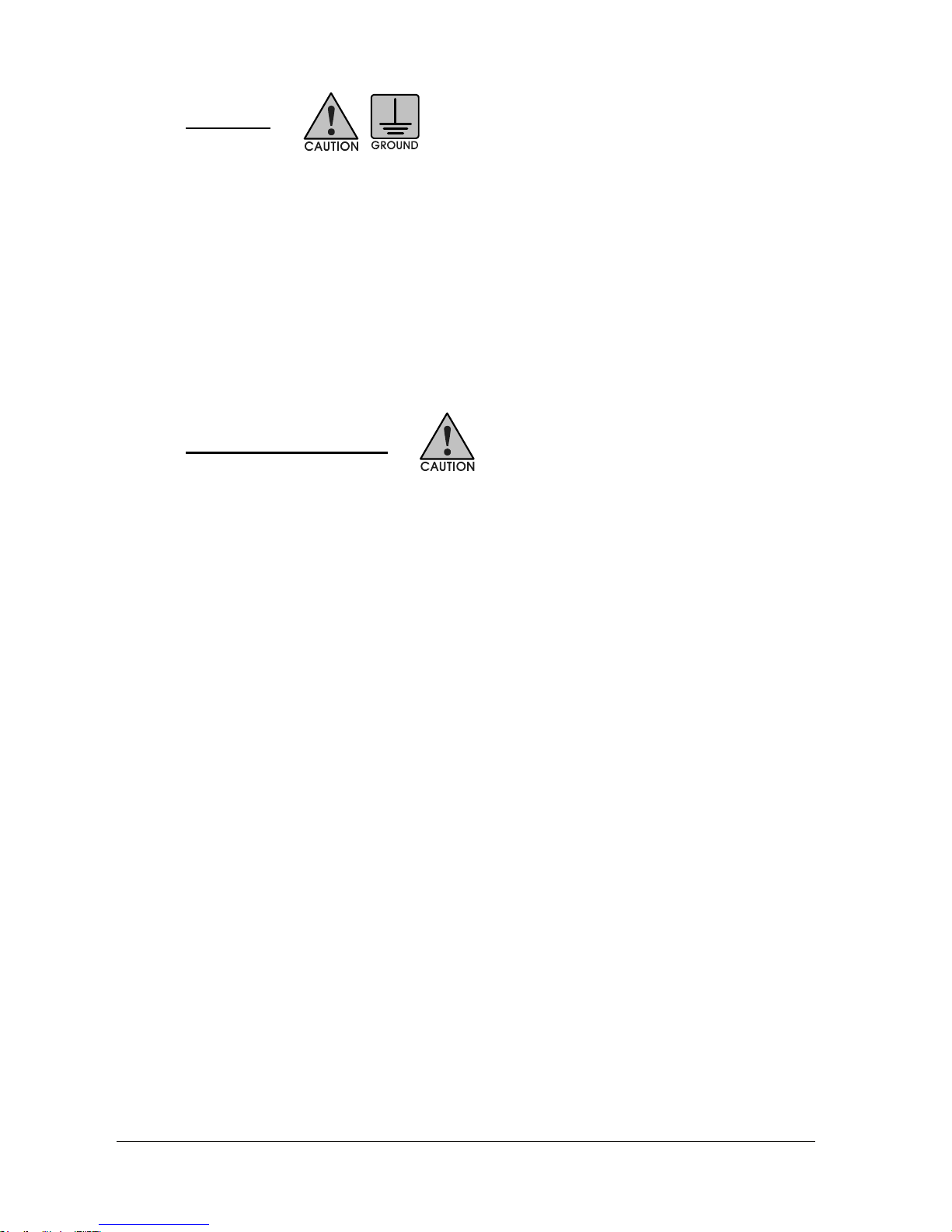
5
DC Power
The operating Personnel must use the DC adaptor supplied, combining this instrument. The
other adaptor could result in damage to this instrument and it is the limitation of warranty
Exterior DC input connector should be matched with polar. DC connector tip must attach with
(+) polar grounding.
The operating personnel must use grounded power Restore this instrument
Restore this instrument
Do not attempt to operate this instrument for long durations and avoid restoring this instrument.
*Avoid direct light
*Keep away the heating system
*Avoid high temperature (Ex. Inside of the car during the summer time)
*Keep about from liquids
*Avoid high moisture and/or poor ventilation
*Keep away dust and/or smoke
*Avoid extremely low temperature
Keep away from hazard of return strokes

6
3200 Series
USER’S MANUAL
Protek 3200 Series Ni-MH battery is rechargeable. Battery is recharged bases on the battery
temperature. Charging is controlled from the power of the battery cell and the temperature of
the battery. Ni-MH Rechargeable battery is going to increase temp slowly until the temperature
is extremely higher. Battery charging is finished automatically by checking the degree of the
temperature (dT/dt). For battery protection, when the power of Battery cell is increased,
comparing regular temperature and/or exterior temperature degree of when the temperature
increases over 50 degrees, battery charging will be finished automatically.
Operating personnel must use Ni-MH Rechargeable Battery and do not operate in an
explosive atmosphere.
- The battery usage time can change due to the using term, environment and temperature.
- When battery consumption is large battery-running time will decrease.
Operating personnel should phase in a new battery when battery-running time is less than
half
(Warrant period is 6 month, after instrument use has begun.)
- Operating personnel should not use this instrument and/or keep the battery in place for
long periods of time, which could result in discharge of the battery.
-
To avoid damages to battery, when battery is low, this instrument will turn off
automatically
.
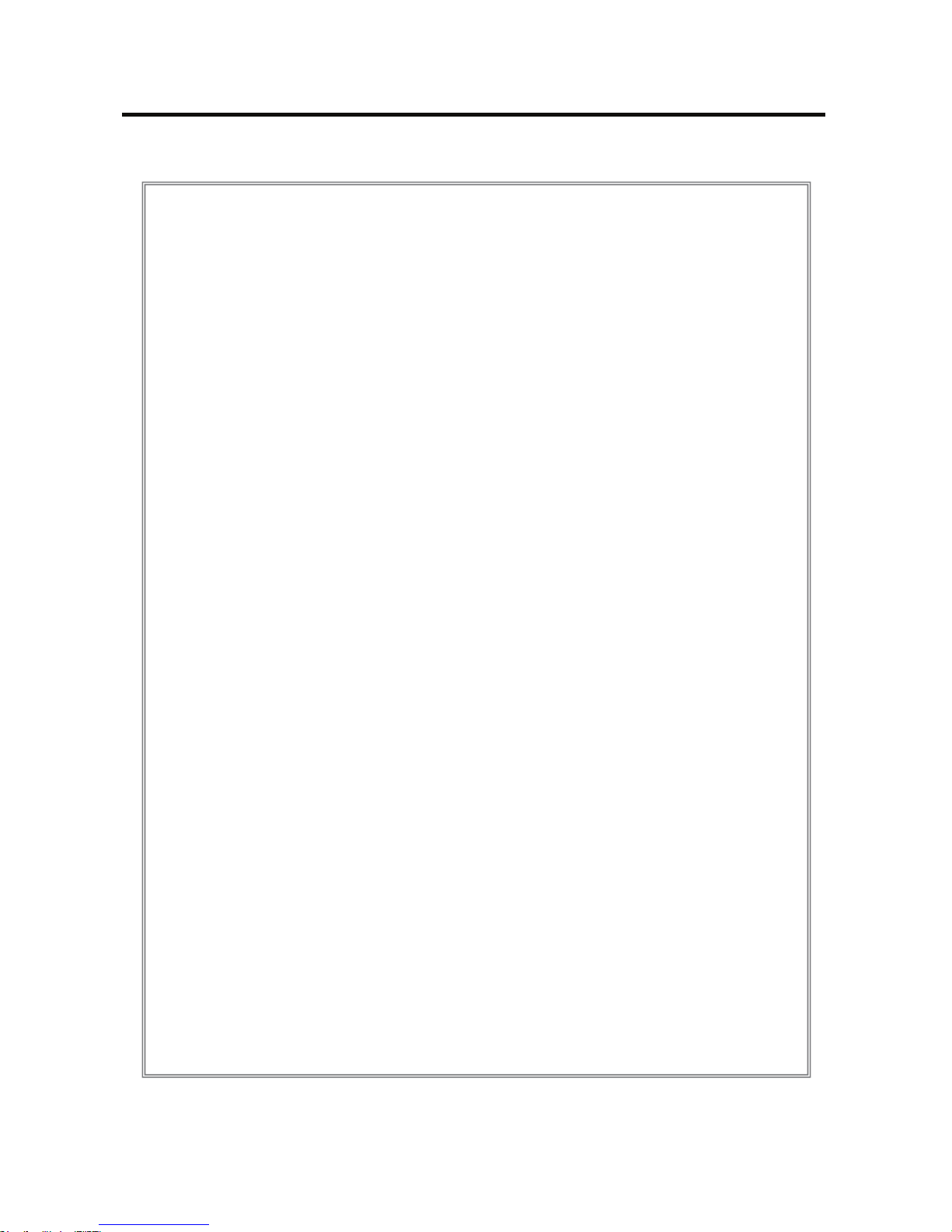
7
Warranty
Limited Warranty. GS Instrument product is warranted against defects in material
and workmanship for a period of one year from the date of shipment. During the
warranty period, GS Instrument Company will, at its option, either repair or replace
products that prove to be defective.
◎ Below is the limitation of warranty per this manual:
◎ Buyer misuse, unauthorized modification or repair of product
◎ Operating personnel use this instrument against specification.
◎ Defect resulting from improper or inadequate maintenance by buyers.
◎ Defect is Caused by the environment such as fire, flood or earthquake.
◎ Buyer installs substitute parts or performs any unauthorized circuit and/or
consumption good substitution.
◎ Buyer operates instrument against the environmental specifications for this
instrument.
With the exception of the above articles, GS Instruments product is warranted for
initial purchaser.
If this instrument is resold the end-user, warranty is not transferred.
The foregoing warranty shall not apply to defects resulting from outside the
environment and/or misuse.

8
Accessories
※ Standard Option
Carrying case AC Adaptor
Carrying Strap
Coaxial Cable
RS-232 Cable
Power Cable
Ear Phone
N-BNC
Adaptor
Ni-MH(Rechargeable
Battery) 6PCS
User’s Manual
/GUI Sofware Guide
Antenna
GUI Software CD

9
1. Introduction
Overview……………………………….……………………………..……………….11
2. Features
Main features …………………………………………………………………….…12
3. Functions
RF Field Strength Analyzer…………………………………………………..…….13
Frequency Counter……………………………………………………….………….13
Specifications………………………………………………………………...……….14
4. Instrument overview
Front Panel………………………………………………………………………...….18
Rear Panel…………………………………………………………………………….20
Side Panel…………………………………………………………………………….21
Top Panel…………………………………………………………………………..….22
5. Basic operation
Before Power On…………………………………………………………….……….23
Power On……………………………………………………………………………...24
Turn on Power of Instrument………………………………..…………………….25
Description of operation screen…………………………..……………………….26
Reception Mode……………………………………………………………..……….32
Sweep Mode………………………………………………………………………….33
Set up Span……………………………………………………………………..…….34
Frequency Input……………………………………………………..………………. 35
Adjust Screen Level…………………………………………………….………….37
Run - Scanning…………………………………………………..….……………….38
Marker…………………………………………………………..…………………….39
Power Meter…………………………………………………………………………46
Setting of attenuator………………………………………………………………….49
LCD Light……………………………………………………………………………...50
LCD Contrast………………………………………………………………………….51
Buzzer ON/OFF……………………………………………………..……………….52
Table of contents

10
3200 Series
USER’S MANUAL
Save/Load………………………………………………………….………………….53
Frequency Counter…………………………………………………………….…….57
Power Source………………………………………………………………..……….59
Level Unit………………………………………………………………………..…….60
Reset………………………………………………………………………………..…61
Baud Rate…………………………………………………………………………..…62
Connection for PC……………………………………………………………………63
Auto Power……………………………………………………………………………64
Offset…………………………………………………………………………..………65
Menu……………………………………………………………..…………………….66
System……………………………………………………………..…….……………70
6. Description of key operating
Run [GHz] …………………………………………………………………….………73
Mode [MHz] ………………………………………………………………..…………73
Sweep [kHz] …………………………………………………………….……………74
Marker [DEL] …………………………………………………………………………74
No. 1 [Start/Stop] …………………………………………………….………………75
No. 2 [Span] ………………………………………………………………..…………75
No. 3 [Level] …………………………………………………………………….……76
No. 4 [Single]…………………….…………………………..………………………76
No. 5 [Multi]…………………………………………………………………………77
No. 6 [UNIT] ……..…………………………………………..………………………77
No. 7 [LCD Light] ……………………………………………………….……………78
No. 8 [LCD CONT; LCD Contrast] …………………………………………………78
No. 9 [Attenuator] ……………………………………………………………………79
No. 0 [system] …………………………………………………………..……………79
Shift……………………………………………………………………………….……80
Dot [Buzzer] ……………………………………………………………..……………80
Menu [Load] ………………………………………………………………….………81
Enter [Save] …………………………………………………………….……………81
Up/Down Keys and Knob Key………………………………………………………82

11
1
Overview
The Protek 3200 Series is handheld RF Field Strength Analyzer and it is
optimized to analyze a signal for the radio frequency equipment that is
increased for the use of frequency, gradually high-speeded, and
digitalized. The Protek 3200 Series has adopted synthesizer method and
has a wideband reception range of 100 kHz to 2,900 MHz. The
characteristic of frequency response of the Protek 3200 Series is
calculated by memorized calculation data, and so it enables the Protek
3200 Series to measure accurate level and make easy analysis for wide
range of frequency band.
The Protek 3200 Series provides various functions and user-friendly
interface which makes it easy for the user to check the location of the
antenna with simple handling. The Spectrum Analyzer is ideal for user to
test, install and maintain Mobile Telecommunications Systems, Cellular
and Cordless Phone, CB Paging, Paging Systems, Cable and Satellite
TV Systems as well as antenna site measurements and maintenance.
The Protek 3200 Series supports RS 232C serial communication and has
separate GUI software. So, user can control the Protek 3200 Series
easily after connecting the Protek 3200 Series with his personal computer,
and can utilize the analyzed data variously after converting or saving
numerical value or graph.
Introduction
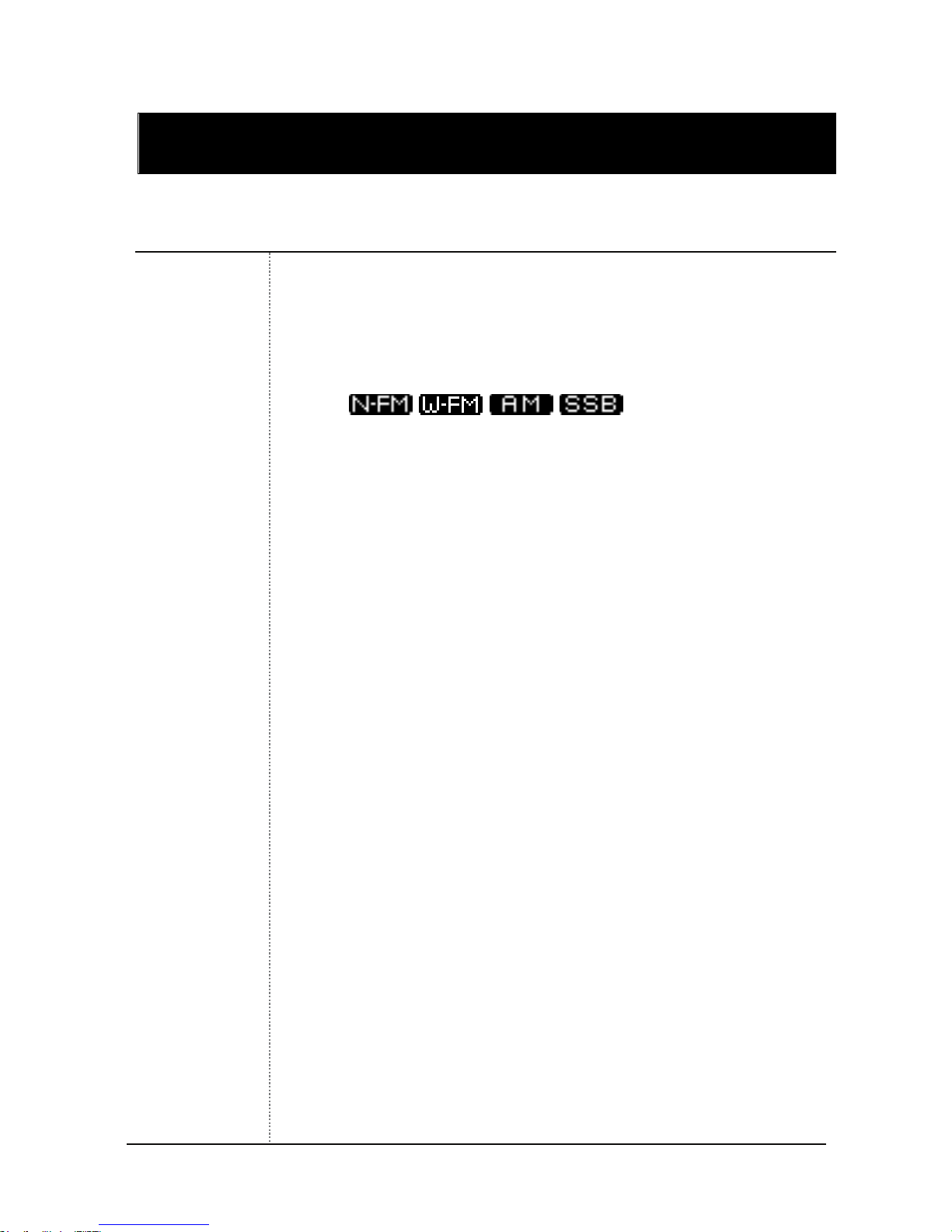
12
3200 Series
USER’S MANUAL
2
Main features
100 kHz to 2,900 MHz measurement range(3201N:2,000MHz)
Frequency Spectrum Analyzing Function and Frequency
Counter Function
Measure and demodulates N-FM, W-FM, AM, SSB signals
Built-in 2,900MHz Frequency Counter (3201N : 2,000MHz)
Accurate Signal Level Measurement
Marker/delta Marker/Squelch Adjustment Function
PLL tuning system for precise frequency tuning
Built-in Speaker
192 Pixels X 192 Pixels Back Light LCD
Menu selection method for Function selection
RS-232C Interface
User-friendly Icon Display
Maintenance of Wireless Telecommunications Equipments
General Usage for Installation and Maintenance of
telecommunications Equipments
Installation and Maintenance of Cable
RFID Tag RF Strength Measurement
Jammer (for hospital, theater and military) Performance Test
Installation and Maintenance of Satellite Antenna
Detection of Tapping and Hidden Camera
Features
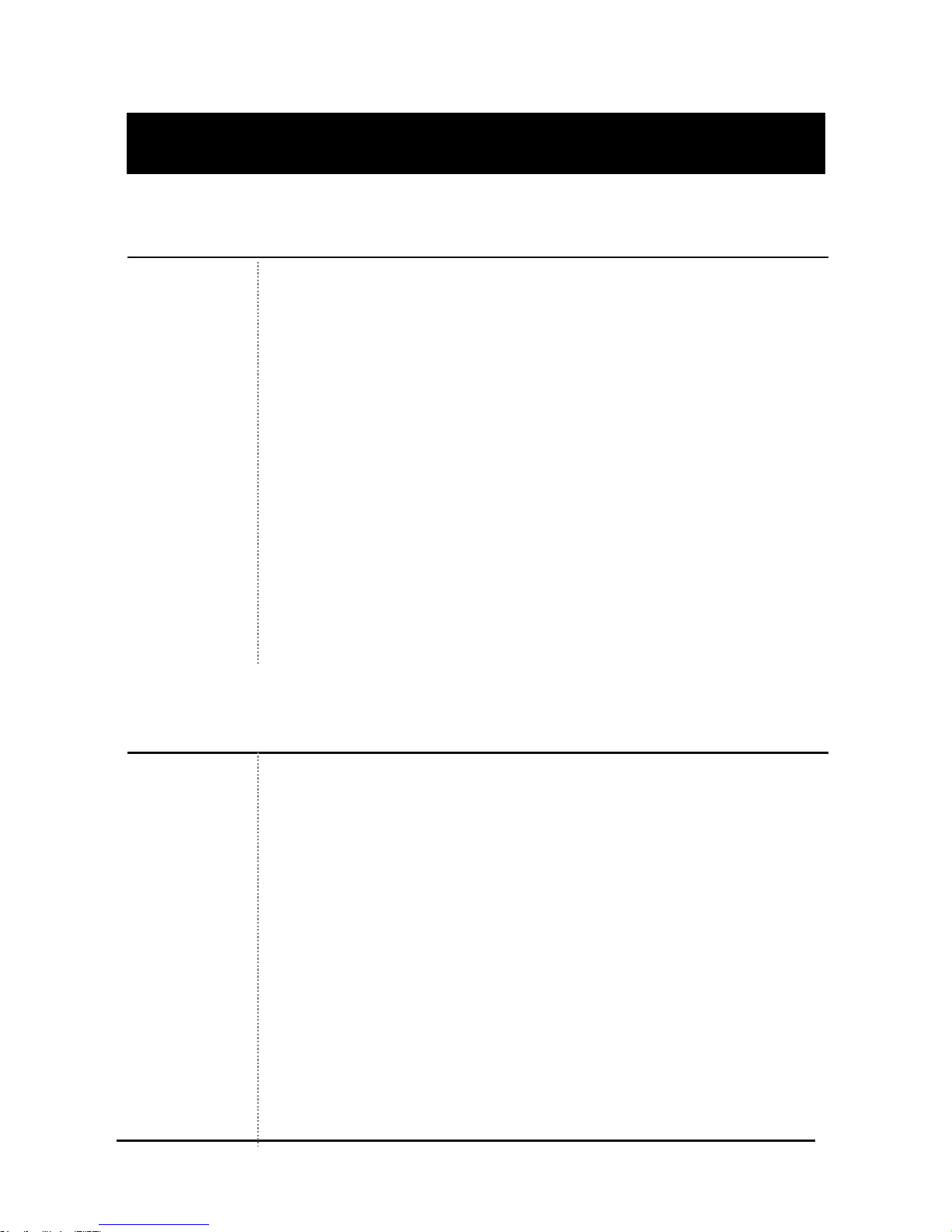
13
3
RF Field Strength Analyzer
Spectrum: Peak Search, Marker to Center, Channel Power
Function
Internal Attn.: The input range can be extended by internal Max
10 dB Attn. function.
Sweep Mode: Single Run, Free Run, Squelch Run Selectable
Squelch Function: The Squelch Level may be adjusted to any
value from the reference level to Full Scale.
Copy Function: The Copy Set mode allows the contents of the
Channels edit Setup and Data memories to be copied to an
external device. Data may also be written into these memories
from external device
Frequency Counter
Frequency range: 35 MHz to 2,900 MHz (3201N:2,000MHz)
No. of digits: 7 digits
Resolution: 1 kHz
Functions
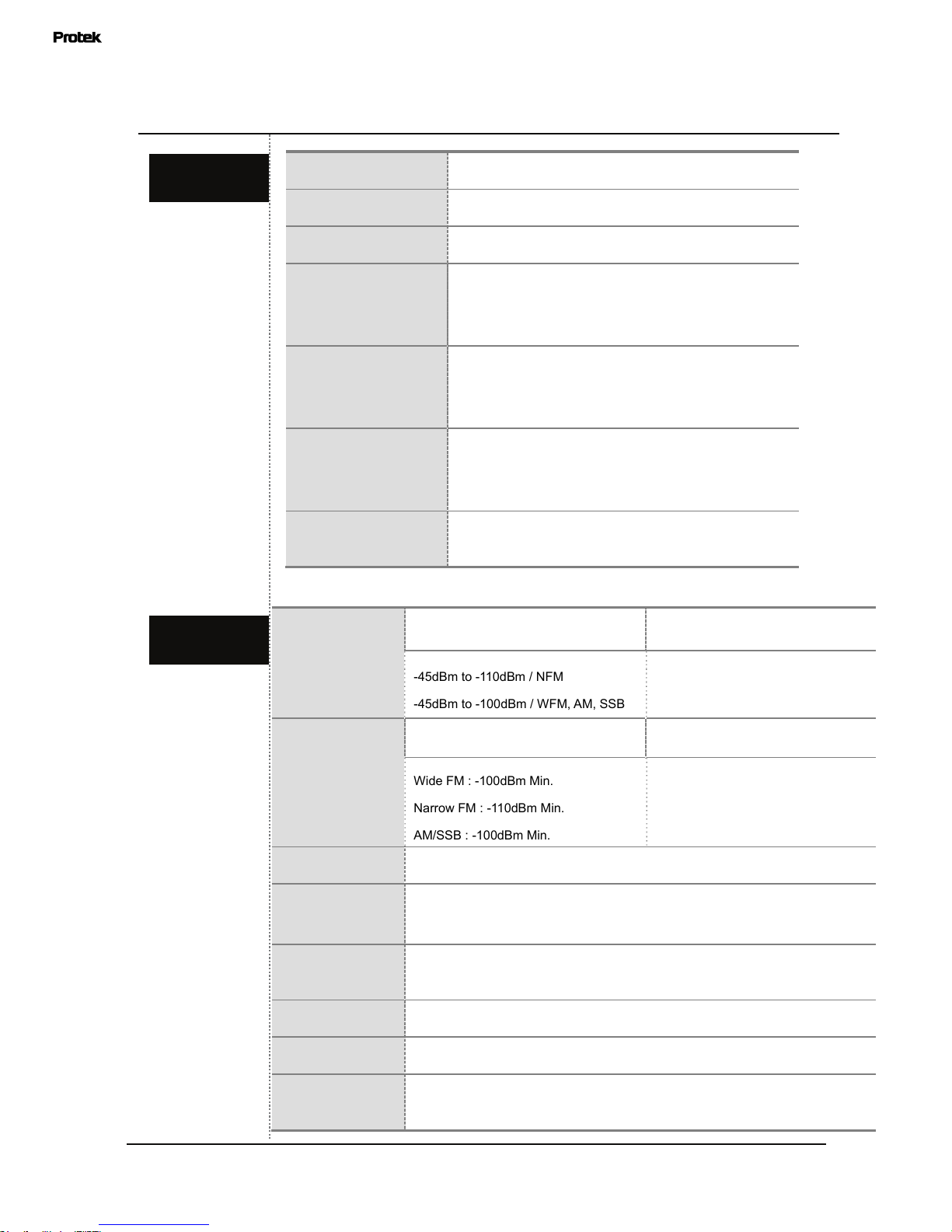
14
3200 Series
USER’S MANUAL
Specifications
Frequency Range
100 kHz to 2,900 MHz (3201N:2,000MHz)
Resolution
Min. 6.25 kHz
Accuracy
TXO : ± 3 PPM / Display : ± 1.5 PPM
W-FM / N-FM
/ AM / SSB
Wide FM : Approx. 180 kHz @-6 dB
Narrow FM : Approx. 12.5 kHz @-6 dB
AM/SSB : Approx. 2.4 kHz @-6 dB
Step Range
AM, SSB, Narrow FM : 6.25kHz, 12.5kHz
Wide FM : 6.25~125kHz (Multiple of 6.25 kHz)
125~2500kHz (Multiple of 125 kHz)
Span Range
AM, SSB, Narrow FM : 1MHz, 2MHz
Wide FM : 1~20MHz (Multiple of 1 MHz)
20~400MHz (Multiple of 20 MHz)
Frequency
Selection Mode
Center, Start/ Stop, Span
Measurement
Range(Internal
atten. 10dB)
3201N, 3290N 3290C
-45dBm to -110dBm / NFM
-45dBm to -100dBm / WFM, AM, SSB
-55dBm to -120dBm / NFM
-55dBm to -110dBm / WFM, AM, SSB
Average noise
Level
3201N, 3290N 3290C
Wide FM : -100dBm Min.
Narrow FM : -110dBm Min.
AM/SSB : -100dBm Min.
WFM: -110dBm Min.
NFM: -120dBm Min.
AM/SSB: -110dBm Min.
Amplitude Units
dBm, dBmV, dBuV
Reference Level
Accuracy
Typical ±2.0 dB (@20~30℃/W-FM)
Typical ±2.0 dB (@25℃/N-FM/AM/SSB)
Reference Level
Range
0 dBm to –80 dBm
Log Scale
0.2 dB/DIV min, in 0.25 dB Span (5 Display Division)
Internal Attn
10 dB
Internal Attn
Accuracy
±1.0 dB (@25 ℃)
Frequency
Amplitude
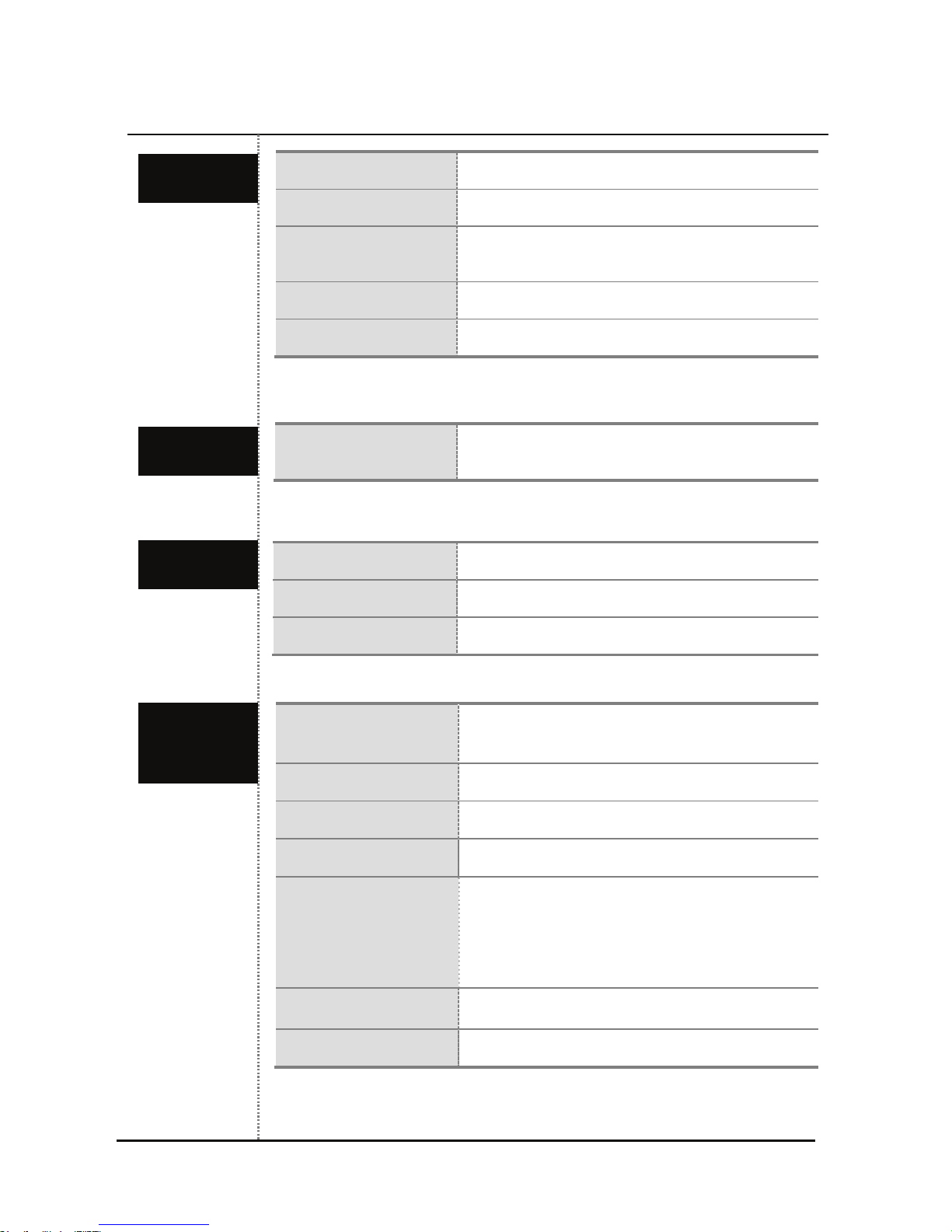
15
Specifications
asdf
Typ e
Mono STN LCD
Display Resolution
192 Pixels X 192 Pixels
LCD Light
On / Off
Frequency Range
35 MHz to 2,900 MHz
(3201N:35~2,000MHz)
Resolution
7 Digits
Accuracy
±50 PPM ±1 COUNT
Sampling Time
1 sec
Input Sensitivity
35 MHz to 2,000 MHz : 150 mVrms
20 MHz to 1,000 MHz : 100 mVrms
2,000 MHz to 2,900 MHz : 400 mVrms
(for 3290N)
Input Impedance
50 Ohms
Max. Input Voltage
5 Vrms Max.
Speed
Min. 500 msec
Trigger Source
Narrow FM / Wide FM / AM / SSB
Trigger Mode
Free Run / Single Run / Continuous Wave
/ Squelch Run
Trigger Level
TTL Level
Marker Mode
Maker / Delta Maker
Trace & Setup
Storage
Max 100 Waveforms and 100 States
Sweep
Memory
Display
Frequency
Counter
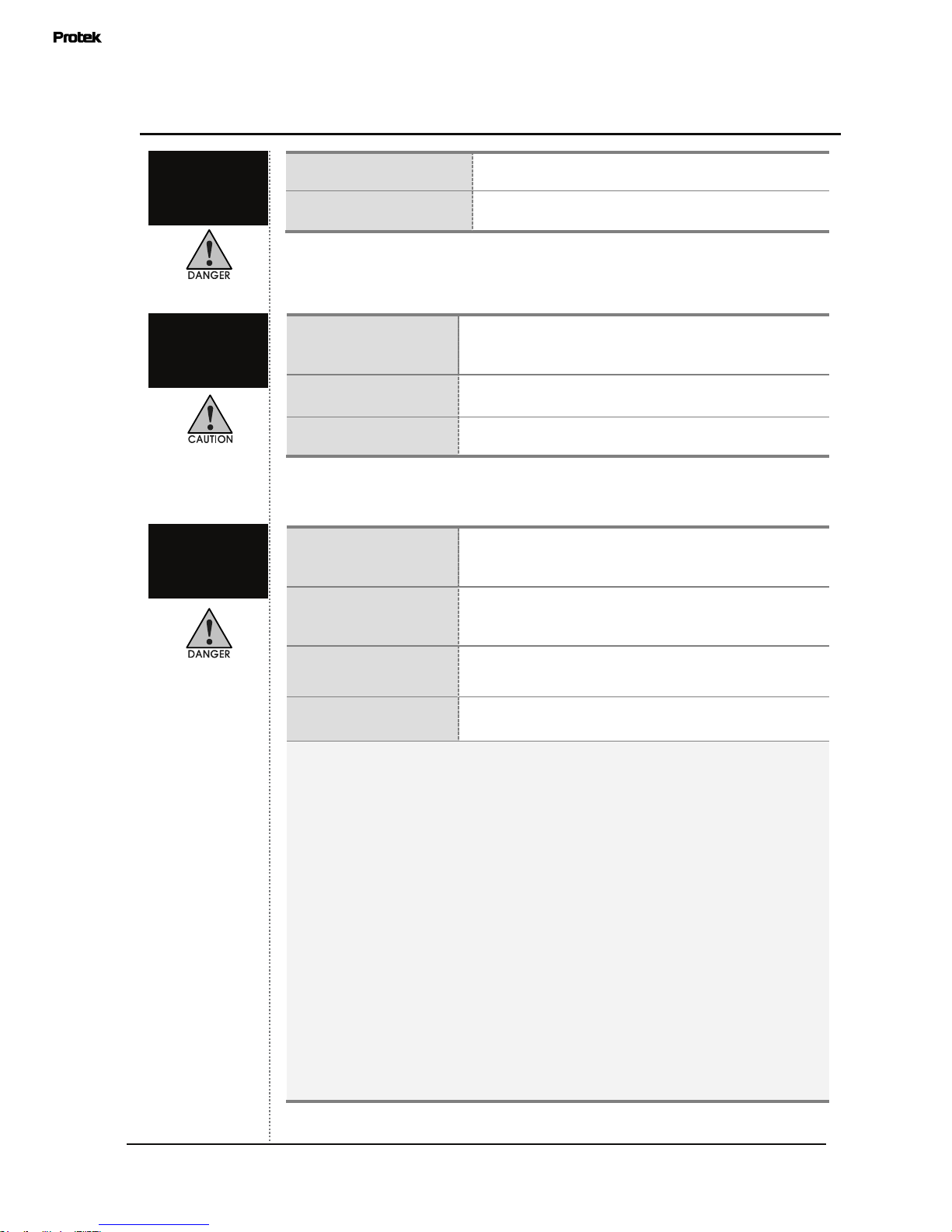
16
3200 Series
USER’S MANUAL
Specifications
A
RF Input Connector
N type Female, 50 Ohms
Max Input Level
Max. +10 dBm, 5Vrms
Operating
Temperature
0 ℃ to 40 ℃
Humidity
35 RH to 85 RH
P
Storage Temp.
10 ℃ to 50 ℃
Battery Power
Source
AA Type Ni-MH Rechargeable Battery × 6
PCS
Battery
Specification
AA Type 1.2 V, 2,700 mAh Rechargeable
Nickel Metal Hydride Battery
Adapter
SMPS Type AC Adapter (DC 12 V Output)
Car-Adapter (DC 12 V Output)
Auto Power On/Off
Off/ 5 min./ 10 min./ 20 min./30 min.
The Protek 3200 Series can be quickly recharged using a NiMH Rechargeable Battery. The Recharged method of Ni-MH
Battery is controlled by the voltage of Battery Cell and the
temperature of Battery. The external temperature of Ni-MH
Rechargeable Battery is gradually increased and then quickly
increased in some point of time. The Protek 3200 Series closes
charging quickly after checking the increased amount (dT/dt) of
external temperature of Battery for a unit time. Also, for Battery
protection, the recharging is compulsory closed by built-in
temperature sensor in case that the voltage of Battery Cell will
be increased to more than some specified level or the external
temperature of Battery will be going up to over 50 . For safe ℃
usage, it is strongly recommended to use Ni-MH Rechargeable
battery, and please do not use in the place with high temperature
or high humidity during recharging.
Spectrum
input Port
Operation
Environment
Power
Source
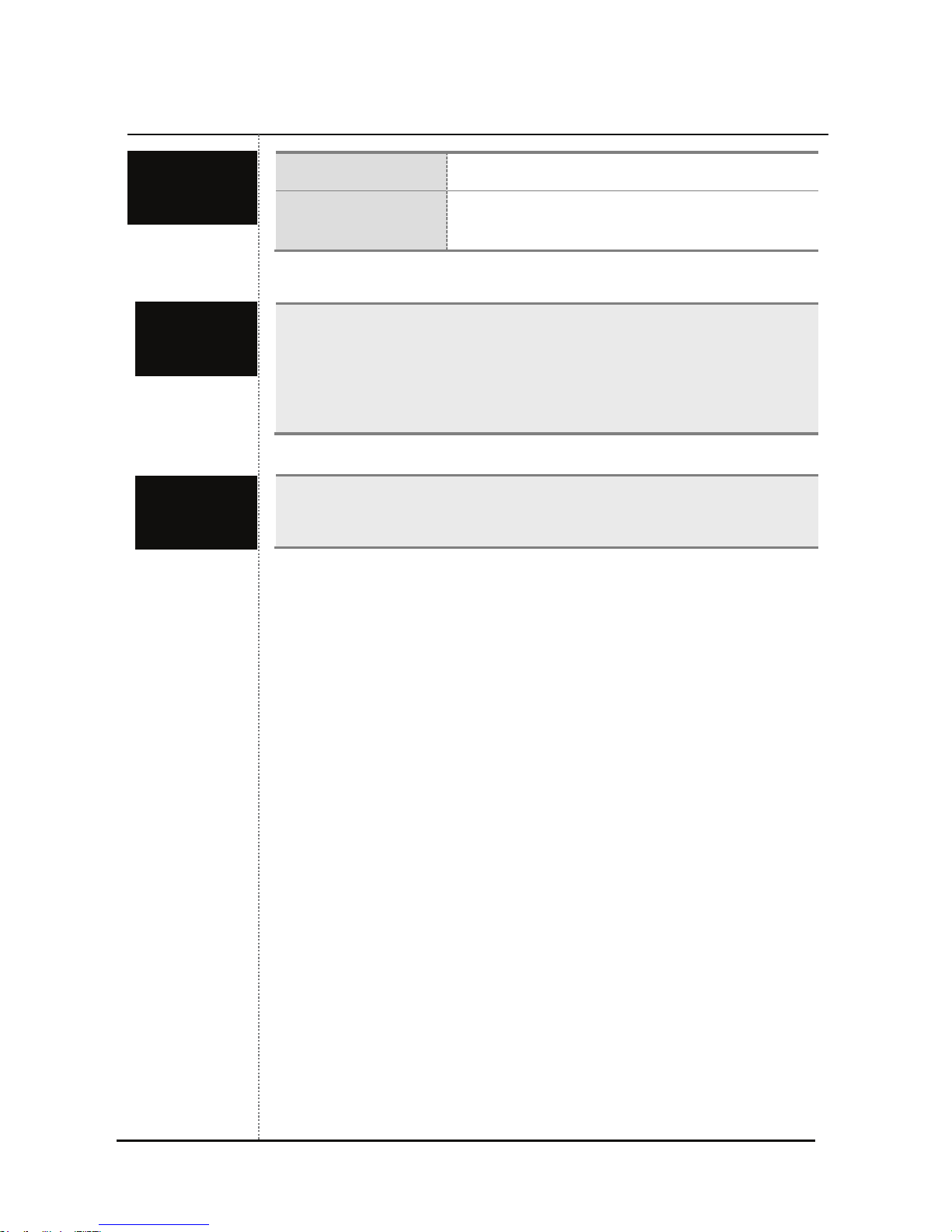
17
Specifications
Dimension
4 ”(W)×9 ”(H)×1.8 ”(D)
Weight
Approx. 0.66 Kg(1.45 lbm)
(including Antenna, except Battery)
Antenna (Receive Only), SMPS Type AC Adapter, Fuji-AA type NI-MH
Rechargeable Battery (6 PCS, 1.2 V 2,700 mAh), Manual, Coaxial
Cable, Earphone, Carrying Case, Carrying Belt, RS-232C Cable,
Adapter(N-BNC), Software for PC Application
Matching Pad (75 Ohms to 50 Ohms), F-BNC Adapter, Car Adapter,
Block Voltage Unit
Physical
Specifications
Standard
Accessories
Optional
Accessories
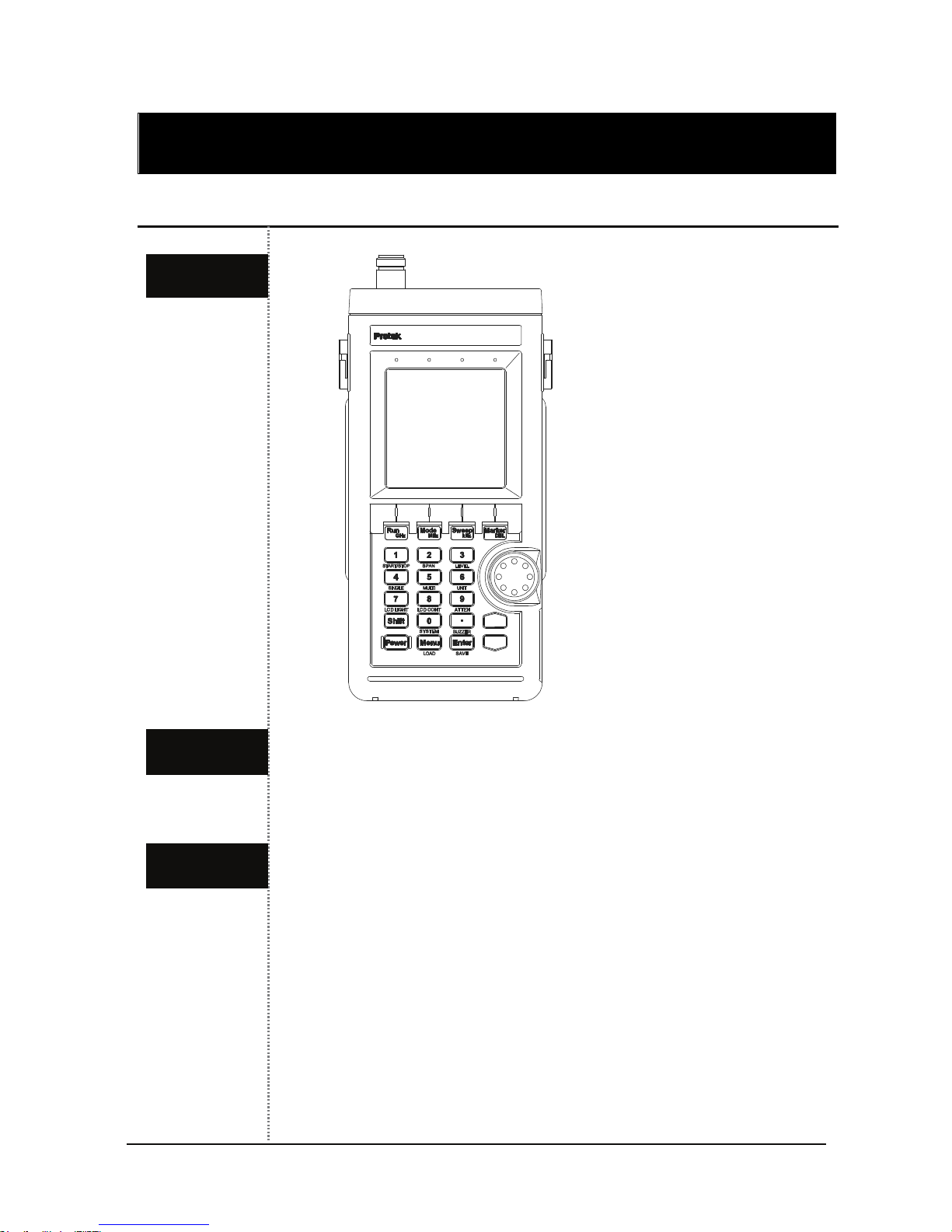
18
3200 Series
USER’S MANUAL
4
Front Panel
The LCD screen can display the signal input level, frequency and
amplitude values, and the relative system data
Power Key
Key to turn ON/OFF the system
Run / Mode / Sweep / Marker Key
Run
Key to run the Scanning or input the GHz unit for frequency value
input
Instrument overview
LCD
Front Figure
Key Pad
3290
N
2.9GHz RF FIELD STRENGTH ANALYZER
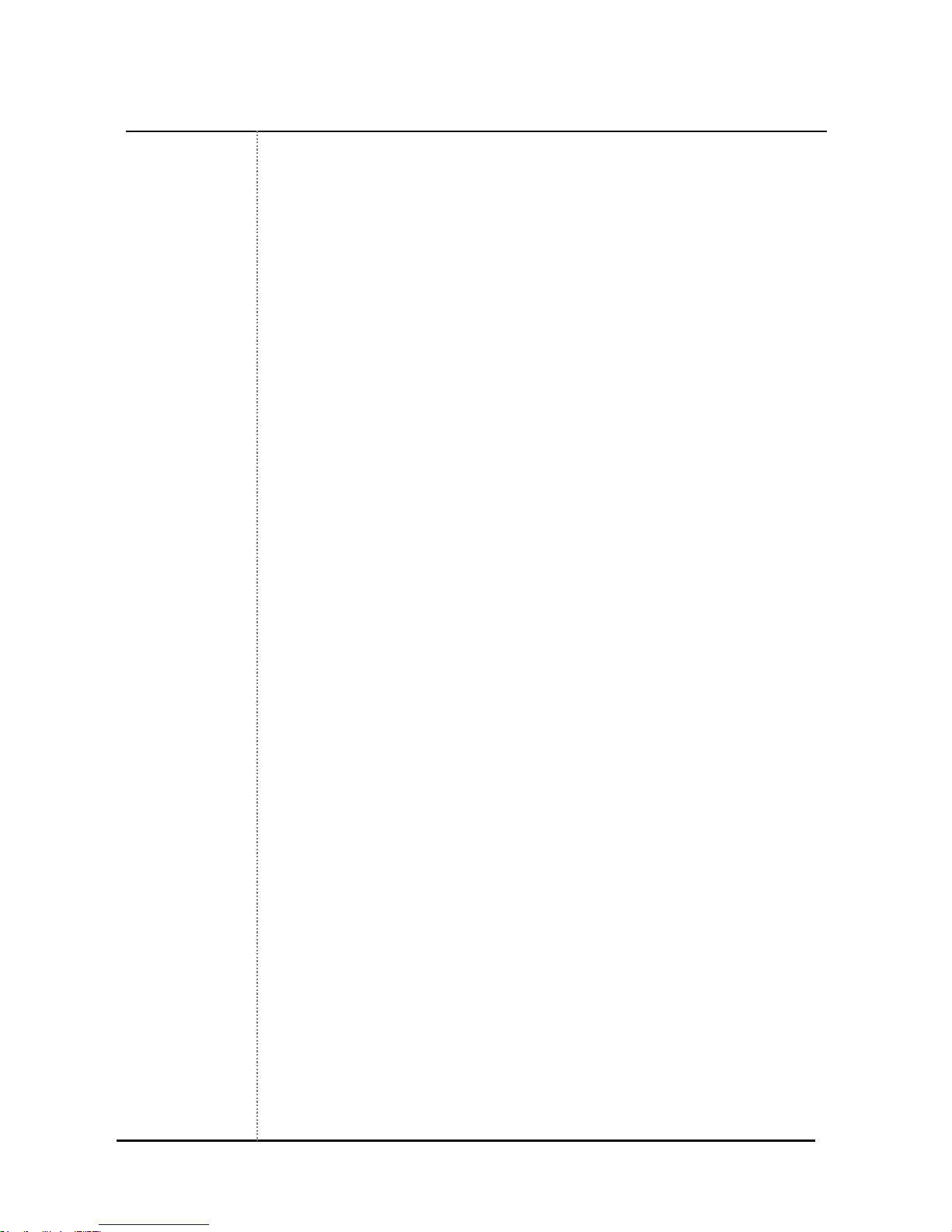
19
Front Panel
Mode
Key to set up the Reception Mode or input the MHz unit for
frequency value input
Sweep
Key to set up the Sweep Mode or input the kHz unit for frequency
value input
Marker
Key to select the Marker Function:
Marker, Delta Marker, Squelch Marker, Peak Search, Marker to
Center, and Channel Power
Numeric Key
Key to input the frequency value
Menu Key
Key to set up the required functions of system
Up/Down Key
Key to select the Menu or Frequency Value
Knob Key
The function of Knob key is same as the Up/Down keys
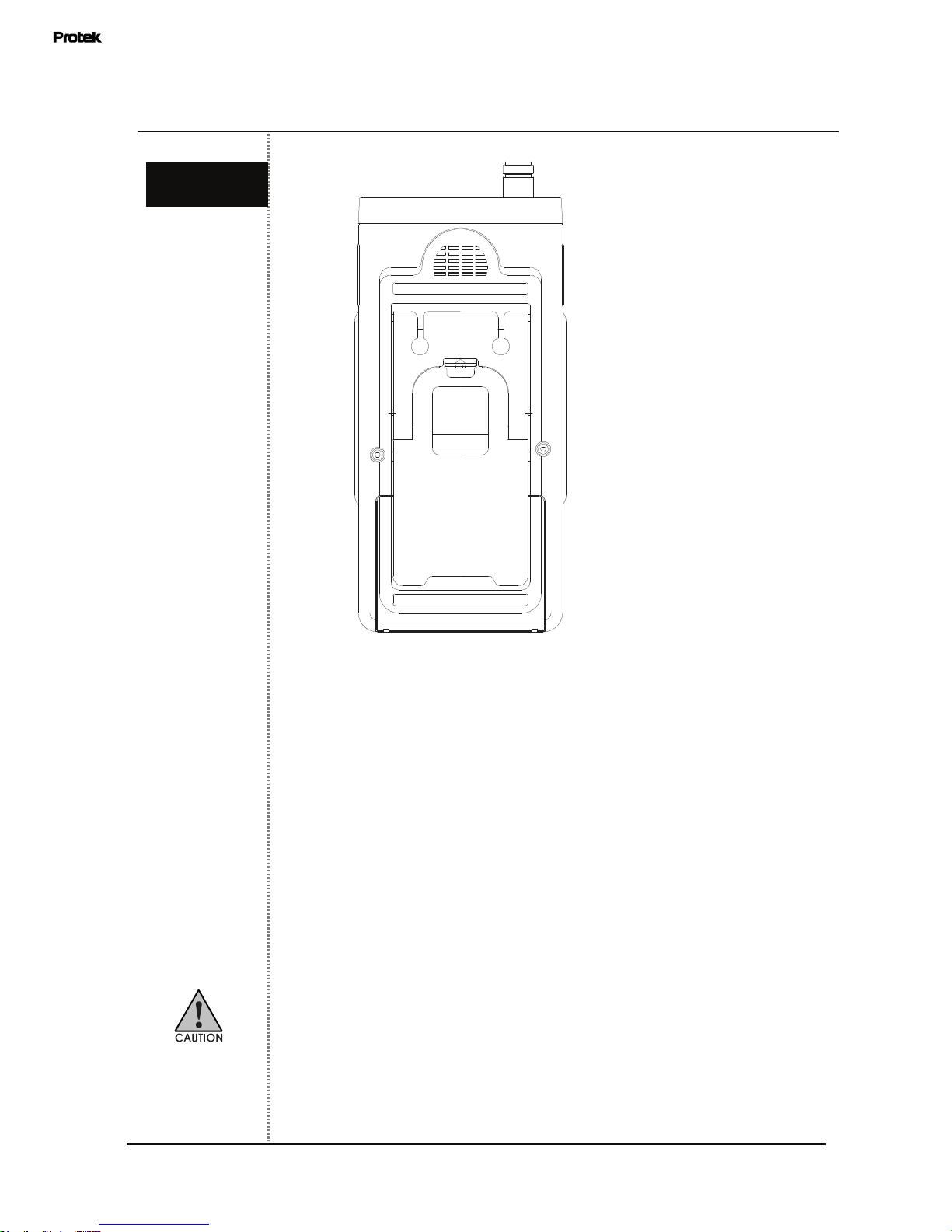
20
3200 Series
USER’S MANUAL
Rear Panel
Belt Clip
User can yoke the Protek 3200 Series on a belt.
Speaker
User can use the speaker to output the modulated audio from RF
signal level.
Reset Key
User can use this Reset key from system’s malfunction or memory
reset.
Battery
Note the polarity of batteries at inserted battery compartment. And
user must use the AA type Ni-MH Rechargeable batteries for battery
charging
Rear Figure
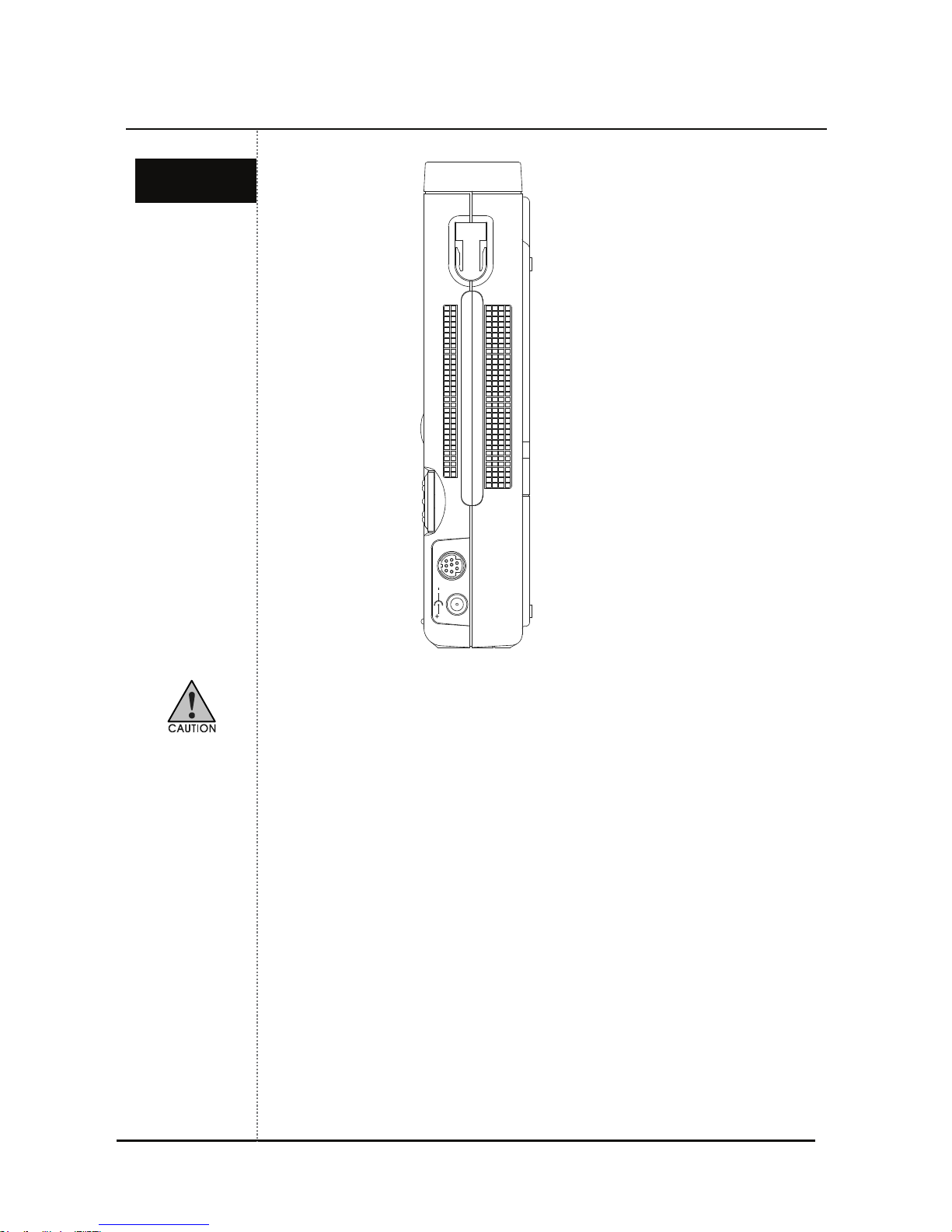
21
Side Panel
DC Input Jack
User can use this DC input jack for power supply and battery
charging with SMPS type AC/DC Adapter or Car Adapter.
RS-232C Connector (8 pin mini DIN connector)
User can use this RS-232C connector for PC communication with
serial cable.
Side Figure
RS 232C
EXT DC

22
3200 Series
USER’S MANUAL
Top Pa n e l
Input Connector for Signal Level
User can connect the antenna or coaxial cable to this connector on
the system. The maximum input voltage is 5 Vrms.
Input Connector for Frequency Counter
User can connect the signal source to be measured to this connector.
The maximum input voltage is 5 Vrms.
Volume Control
User can control the volume of audio output. To increase the volume
of audio output, turn the Volume Control to clockwise direction.
Earphone Jack
Top Figure
VOL
EAR
COUNTERANT
5V RMS 5V RMS
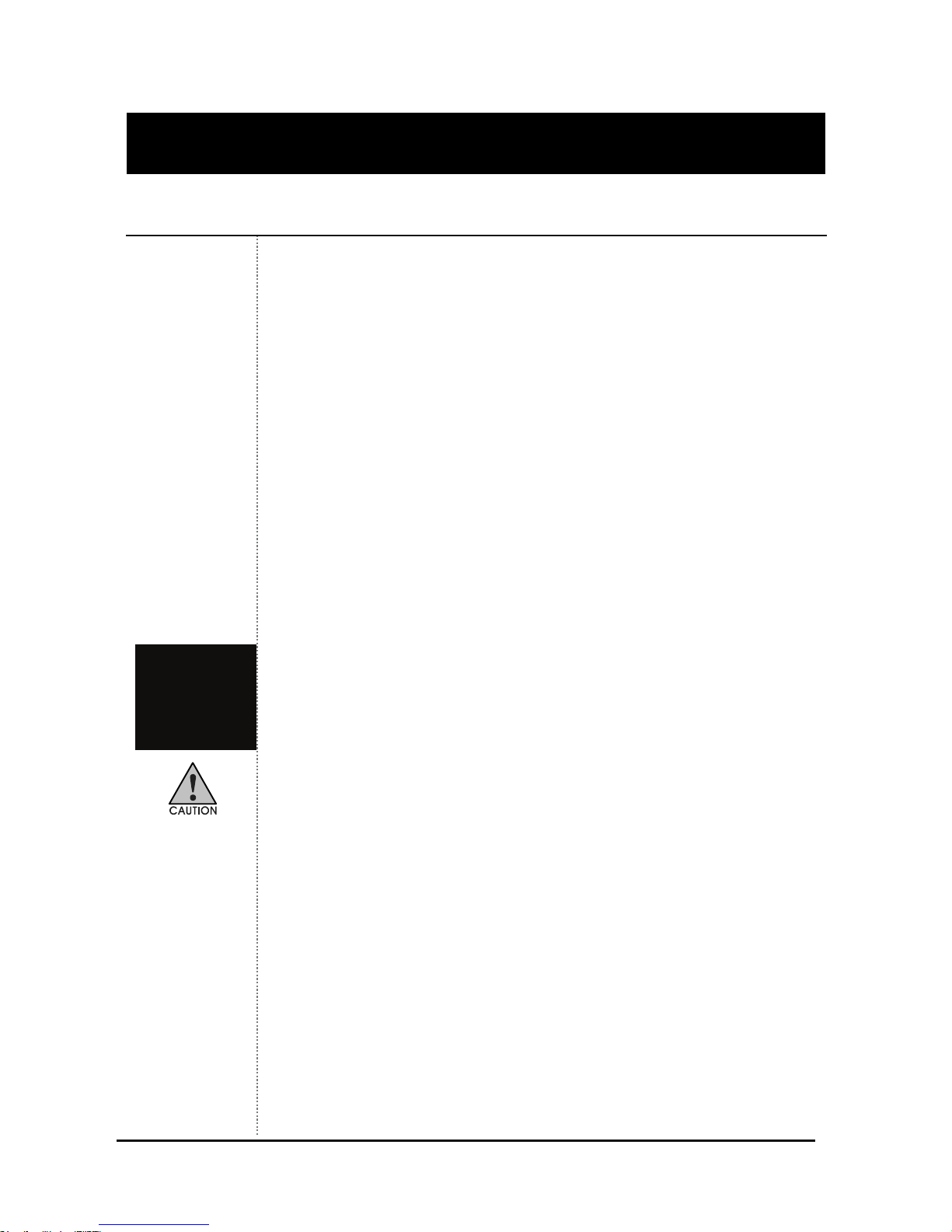
23
5
Before Power ON
How to insert and charge the AA Type Ni-MH rechargeable batteries?
For the insertion of batteries, please release the screw on the battery
cover on the bottom of the instrument. And put in AA Type Ni-MH
rechargeable batteries (Total 6 PCS).
To charge the batteries after inserting batteries, connect the DC cable
plug of SMPS type adaptor to DC jack of system (DC output: 12V).
Battery charging will begin after DC cable in connected.
At this time, if user turns on the power of system, the battery icon on
the display window is displayed and blinking. And if the charging of
batteries is finished, the blanking of battery icon will stop and only be
displayed.
To measure the input level of RF signal, connect the antenna or
coaxial cable to N-type connector of system (marked ANT)
Input Connector for RF Signal Level:
User can connect the antenna or coaxial cable to this connector on
the system. The maximum input voltage is 5 Vrms
Input Connector for Frequency Counter:
User can connect the signal source to be measured to this
connector. The maximum input voltage is 5 Vrms.
Basic operation
Connection
for Input
Level
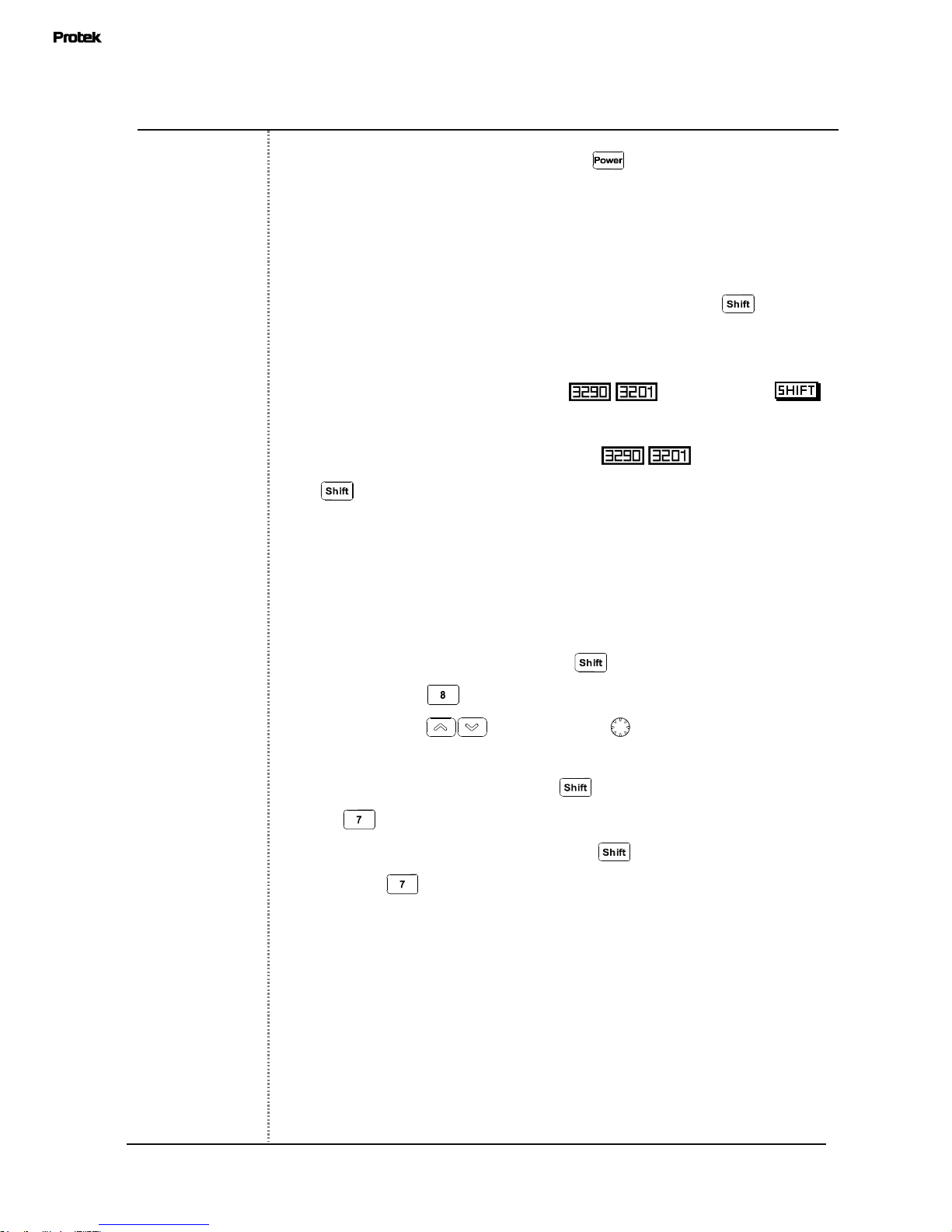
24
3200 Series
USER’S MANUAL
Power ON
To turn on the system power, Press the key.
The system power is ON. The last displayed screen from the previous
usage will be displayed (Previous setup status).
This system supports the simple manipulation with frequently used
function keys. To use this simple manipulation, push the key and
push the numerical key. The frequently used function is marked on the
numerical key below.
The upper right icons are the basic
, mode and the
mode.
User can select the shift mode or basic
, mode by prssing
the key.
If the LCD screen is not readily visible, user can adjust the LCD
contrast to see LCD screen.
To adjust the LCD contrast, push the key. And push the No. 8
(LCD Contrast)
key. Until user’s desired LCD contrast is adjusted,
use the Up/Down
keys and Knob key.
To turn on the LCD light, push the key. And push the No. 7 (LCD
Light)
key. Then the LCD light is turned on.
And to turn off the LCD light, push the key. And push the No. 7
(LCD Light)
key (Toggle ON/OFF).
For the LCD display, refer to below figure.
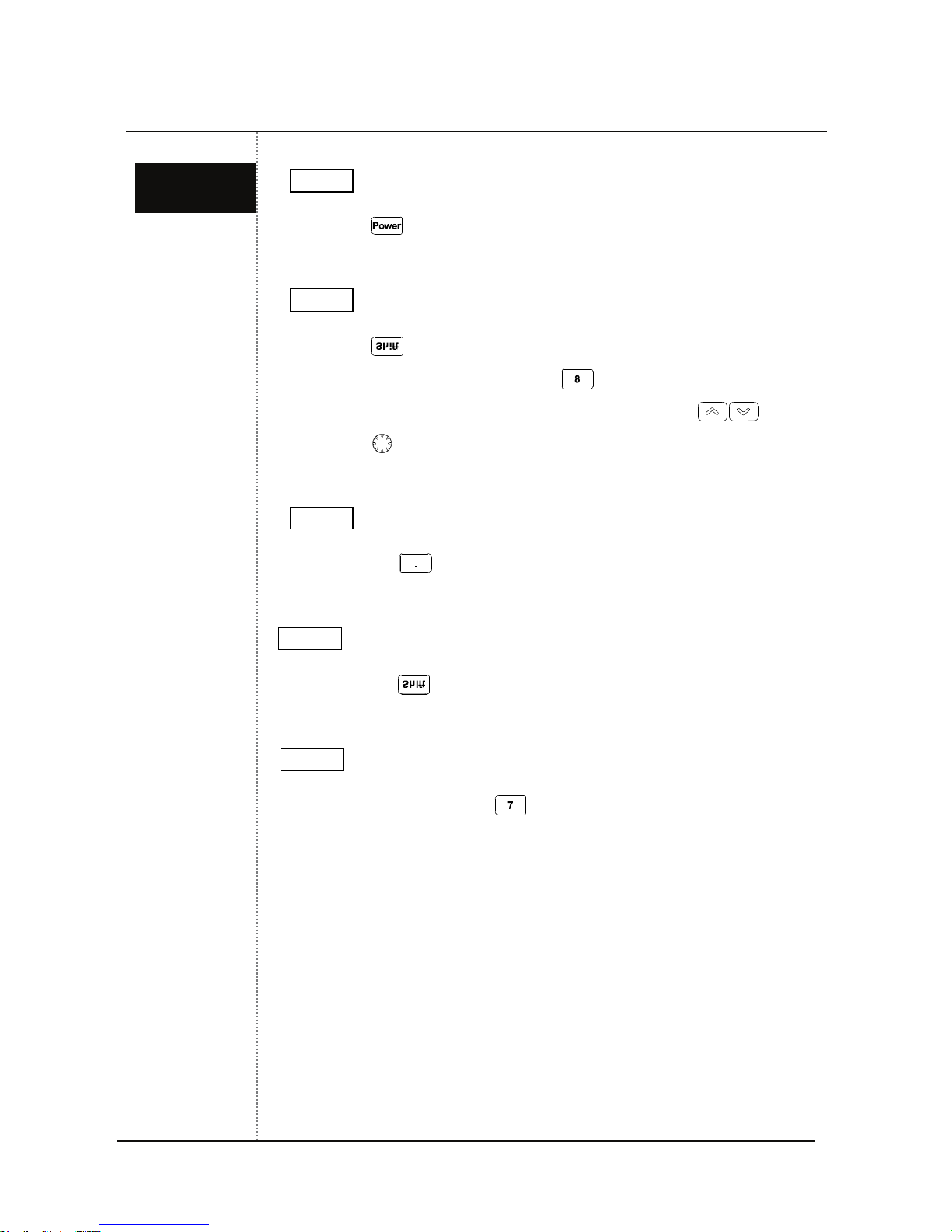
25
Turn on power of instrument
STEP 1
- Push the Key.
STEP 2 (Adjust to LCD Contrast)
- Push the Key.
- Push the LCD CONTRAST (No.8)
Key.
- Adjust to desired LCD Contrast using the Up/Down
Keys
or Knob
Key.
STEP 3
- Push the Dot Key and will be taken out of Menu.
STEP 4 (LCD Light On/Off)
- Push the Shift Key
STEP 5
- Push the No. 7 (LCD Light) Key
Power On

26
3200 Series
USER’S MANUAL
Description of operating screen
1. ICON window 2. Frequency Input window
3. Wavy pattern window 4. Squelch window
5. Marker window
ⓐ ⓑ ⓒ ⓓ ⓔ ⓕ ⓖ
1. ICON
window

27
Description of operating screen
ⓐ Shift State Indication
, Normal state
Shift Input state
ⓑ Reception Mode State Indication
Wide Frequency Multi Mode
Narrow Frequency Multi Mode
Amplitude Modulation Mode
Single side band Multi Mode
ⓒ Sweep Mode State Indication
Free Run
Squelch Run
Single Run
ⓓ Run-Scanning Run/Stop State Indication
Running
Stop
ⓔ Marker State Indication
None Center Marker State
Marker 1 State
Delta Marker State Marker 1, 2
Squelch Marker State
Icons are changed
by shift key
Icons are changed
by Mode key
Icons are changed
by Sweep key
Icons are changed
by Run key
Icons are changed
by Marker key

28
3200 Series
USER’S MANUAL
Description of operating screen
ⓕ Buzzer On/off Indication
Buzzer Off
Buzzer On
ⓖ Battery Residual Indication
Full
Empty
ⓐ
Frequency Value Indication
ⓔ
LEVEL
ⓑ
ⓒ
ATTN
ⓓ
2. Frequency
Input
window
Icons are changed by
Dot(Buzzer) key

29
Description of operating scene
ⓐ Center Frequency Indication NONE
Maker 1 Frequency Indication
Maker 2 Frequency Indication
Frequency Counter Value Indication
-
Indication of Frequency Value of each Mode
ⓑ Level Value Indication
Indication of Level Value of each Mode..
ⓒ Level Unit
Can be established in Menu.
[Please refer to Menu Level Unit establishment for further details]
ⓓ Atten. Establish Value
Indicate established Atten. Value.
(Internal + External Atten. Value) [Please refer to Menu Level Unit
establishment for further details]
ⓔ Frequency Unit
Every Frequency Unit is indicated in MHz

30
3200 Series
USER’S MANUAL
Description of operating screen
ⓐ
Indication Reference
Value of Screen
Level Value
Indication to Vertical Level Value of
Wavy pattern window.
[Please refer to Screen Level
establishment in Basic operation
Explanation for further details]
ⓑ
Resolution of Screen
Level Value
ⓒ
Marker Indication
Center
Marker
Every Marker can control the
Up/Down
keys or Knob
Key.
Marker 1
Marker 2
3. Wavy
pattern
window
ⓐ
ⓑ
ⓒ

31
Description of operating screen
Center Marker, Marker 1, When Squelch Marker ⓐ
CENT
Center Frequency
MHz
SPAN
Span Frequency
STEP
Step Frequency
When Delta Markerⓑ
MKR1
Marker 1 Frequency MHz
LEV1
Marker 2 Level Value
dBm
DIFF
Marker1- Marker2 Level Value
4. Marker
Window

32
3200 Series
USER’S MANUAL
Reception Mode
Reception Mode is total (4) fourth mode as Demodulation when will
receive.
Wide-FM
Wide Frequency Modulation
Wide FM RBW(Resolution Bandwidth ) 180 kHz
Narrow-FM
Narrow Frequency Modulation
Narrow RBW(Resolution Bandwidth ) 12.5 kHz
AM
Amplitude Modulation
SSB /AM RBW(Resolution Bandwidth ) 2.4 kHz
SSB
Single Side Band Modulation
SSB /AM RBW(Resolution Bandwidth ) 2.4 kHz
Wide FM should be used to interpret a large Signal of Band width,
Narrow FM should be used to interpret a narrow Bandwidth Signal. AM
and SSB can used irrespective of Bandwidth.
Push Mode (MHz)
Key to establish the reception mode and then
the top-left ICON will be changed to WFM , NFM , AM
, SSB order. When inputting Frequency like Start/Stop,
Span etc, the Mode (MHz)
Key is used.
RBW is fixed in each Mode as follows.
Wide FM RBW (Resolution Bandwidth) 180 kHz
Narrow RBW (Resolution Bandwidth) 12.5 kHz
SSB/AM RBW (Resolution Bandwidth) 2.4 kHz
STEP 1
- Push the Mode (MHz) Key.
STEP 2
- Push the Mode (MHz) Key and t the top left ICON will change
to WFM
, NFM , AM and SSB
order.
Reception
Mode
Establishment

33
Sweep Mode
Sweep Mode is used to set up operation characters which interpret Input.
Every each operation character is same as follows.
Establish this mode by pushing the Sweep (kHz)
Key and then
the top left ICON will be changed to FREE Run , SQUELCH Run
and SINGLE Run order. The Sweep (kHz) Key is
used as input Start/Stop, Span and Input Frequency Unit into kHz Unit.
After input is finished Frequency, FREE Run continues to execute
Run-Scanning operation automatically.
Squelch Run operation will stop Run-Scanning in case of Signal
Level Value is getting higher than Squelch Level Value. But, If Signal Level
is getting lower than Squelch Level, restart to Run- Scanning.
After input is finished Start/Stop Frequency,
Single Run execute
Run-Scanning just a once. In addition, if it is desired to Run-Scanning,
push the Run (GHz)
Key and then execute Run-Scanning once
STEP 1
- Push the Sweep (kHz) Key
STEP 2
- Push the Sweep (kHz) Key, and the top-left ICON will be
changed to
FREE Run, SQUELCH Run and SINGLE
Run order.
Free Run
Analyzing execution consecutively
Single Run
Only 1 time Execution
Squelch Run
Run by higher than Squelch level
(Similar Trigger Mode of Oscilloscope)
Sweep
Mode
Establishment

34
3200 Series
USER’S MANUAL
Set up Span
The span is able to be set 1MHz to 400MHz. It has two settings – 1MHz
step up to 20MHz and 20MHz step from 20MHz to 400MHz. If other
numeral keys than MHz unit key is pushed, the input unit will be set to the
nearest times by rising automatically.
Ex 1) When span input is 9.25Mhz, span will be 10MHz.
Ex 2) When span input is 48MHz, span will be 60MHz.
First, push the Shift
Key (Shift icon is upside-down) in order to set
up Span. The top-left ICON is changed
, to .
After that, push the No. Key. So then Frequency Input window changes
the Span Input State.
Enter the Input Frequency and then input the Unit to use for this Run
(GHz)
, Mode(MHz) or Sweep (kHz) Key would be set
up Span.
Regardless of Frequency Input State, upper Keys are only used the input
units.
STEP 1
- Push the Shift Key
STEP 2
- Push the No. 2 Key
- When the Sweep (kHz) Key is pressed, the top-left ICON is
changed to FREE Run, SQUELCH Run and
SINGLE Run order.
Set up
Span Mode

35
Frequency Input
Chosen Reception Mode, Sweep Mode and Span are showed on the top
center of LCD. At first, choose Reception Mode and Sweep Mode to get a
sense of the Frequency Bandwidth and a specific feel for analyzing.
Choosing Frequency Value is a way to inputting Center and Start/Stop
Frequency.
To order to input Center Frequency just pushes the numeral keys.
Press the key when Frequency Input Window is a CENT state.
Push the Shift Key to input Start/Stop Frequency.
Push the Shift Key to input Frequency you would like to analyze.
Push the No. 1(Start/Stop)
Key, to inputted Start Frequency in
Frequency Input Window.
Input Frequency by using the No. 0
to 9 Keys, Dot
(Buzzer)
Key, MARKER (DEL) Key and Run (GHz)
as Unit Input Key, Mode (MHz)
and SWEEP (kHz) Key.
Execution will be done automatically, after inputting the last Unit in the
Frequency, according to a given Sweep Mode of Run-Scanning Mode. If
the mode is Single Run
, push the Run (GHz) Key and then
execute Run-Scanning again.
A wrong inputting content can be erased by using the MARKER (DEL)
Key. The MARKER (DEL) Key operates like the Back
space on PC
Inputting Frequency in out of Frequency Input Mode:
Frequencies can be deleted by pushing the MARKER (DEL) Key
several times.
Erase inputted Frequency and then push the Marker (DEL) Key one
more time, you are now out of Frequency Input Mode.

36
3200 Series
USER’S MANUAL
Frequency Input
STEP 1
- Check the state of Frequency Input Window.
You can input Center Frequency when state of Frequency Input Window
is CENT
.
STEP 2
- Input a desired Center Frequency
STEP 3
- Input Unit by using the Run , Mode and Sweep Key
STEP 1
- Push the Shift Key
STEP 2
- Push the No. 1 Key
STEP 3
- Change Frequency Input Window to Start Input Mode.
Input a desired Frequency to use the numeral keys and the Dot
Key
STEP 4
- Input Unit to use the Run , Mode and Sweep Key
STEP 5
- Change Frequency Input Window to Stop Input Mode.
Input a desired Frequency using the numeral keys and Dot
Key.
STEP 6
Input Unit to use the Run , Mode and Sweep Key.
Start/Stop
Frequency
Input

37
Adjust screen Level
Settle Top Level- Reference Level and Level Resolution to be Display on
scene.
“RLEV” is an abbreviation of Reference Level.
Choose through the Up/Down
Keys and establish to use the
Enter
Key. Top Level in verticality axis would be changed
established Value.
“DIFF” is an abbreviation of Difference.
Choose through the Up/Down
Keys and establish to use the
Enter
Key. Level Step in verticality axis would be changed
established Value
RLEV
Choose through the Up/Down
Keys and push
the Enter Key.
DIFF
Choose through the Up/Down
Keys and push
the Enter Key.
DIFF

38
3200 Series
USER’S MANUAL
Run-Scanning
Run-Scanning is a process interpreting Frequency according to
established Frequency Bandwidth and Span. And Run- scanning
processes operate by establishing Sweep Mode
Run-Scanning process would be accomplished by establishing
Reception Mode and Sweep Mode (See above)

39
Marker
Protek 3200 Series has Center Marker, Marker 1, Delta Marker (Marker1
and Marker2) and Squelch Marker. Each Marker Mode can define a state of
Marker ICON into the top-left Marker Mode ICON.
Marker Mode
ICON
Marker ICON
Center Marker
No ICON
Marker 1
You can settle Marker 1 in this
state.
Marker 2
You can settle Marker 2 in this
state.
Squelch Marker
Fix the volume when listening by
making a multiple Signal to audible
Frequency Bandwidth to use
FM/AM/SSB and then fix Basic
Signal of Squelch Run.

40
3200 Series
USER’S MANUAL
Marker
Center Marker is not a Mode the user will choose when using Mark Mode
in Basic operation. When inputting Start Frequency and Stop Frequency,
Center Frequency information will appear automatically.
The state is not indicated on the Mode ICON is Center Mode.
Frequency and Level on Center Frequency will be indicated on
Frequency Input Window.
Center
Marker

41
Marker
To use Marker 1 , press the Marker(DEL) key in
Center Marker status. When it turns to Marker 1 mode, Marker mode icon
is changed to . And frequency input window is changed to Center
Marker to Marker 1
.
To move the Marker 1, use the Up/Down keys, or the Knob
key. Then the frequency value and level value are displayed on
frequency input window
STEP 1
- Press the Marker (DEL) Key.
- Check the Marker 1
mode in display window
STEP 2
- To move the Marker 1 to wanted plot point, please use the Up/Down
keys, or Knob key.
- Then the frequency value and level value are displayed in the frequency
input window
Marker 1

42
3200 Series
USER’S MANUAL
Marker
Press the Marker (DEL)
Key until the Marker mode icon is
changed to Delta Marker in the display window. And in this case,
Marker 2 is added.
The Marker mode is the total four modes. And the changed order of
Marker mode is as below:
Center Marker 1 Delta Maker Squelch Marker
When user set up the Delta Marker, the frequency value and level value
of Marker 2 are displayed in the frequency input window. The frequency
value and level value of Marker 1, and the difference level value between
Marker 1 and Marker 2 are displayed in the Marker window
Delta Marker
To handle the Marker 1, user can set up the marker 1 in Marker mode 1
To handle the Marker 2, user can set up the marker 2 in Delta Marker

43
Marker
STEP 1
- Press the Marker (DEL) Key.
- Check the Delta Marker
mode in the display window
STEP 2
- To move the Marker 1 to wanted plot point, please use the Up/Down
keys, or Knob key.
- Then, the frequency value and level value of Marker 2 are displayed in
the frequency input window.
The frequency value and level value of Marker 1, and the difference
level value between Marker 1 and Marker 2 are displayed in the Marker
window. Then the frequency value and level value are displayed in the
frequency input window

44
3200 Series
USER’S MANUAL
Marker
To know the magnitude of frequency, user can use the Squelch Marker.
And the Squelch Marker is the right Marker on the vertical axis of the
display window.
Also, user can set up the Squelch Marker for setting the Squelch Level of
Sweep mode and speaker output for a larger signal than Squelch Level
through modulation for audio frequency range. (Modulation: Frequency
modulation, Amplitude modulation, and SSB Modulation)
User can hear the radio using upper method.
Press the Marker (DEL)
Key until the Marker mode icon is
changed to the Squelch Marker in the display window.
Squelch
Marker

45
Marker
STEP 1
- Press the Marker key.
- Check the Squelch Marker mode.
STEP 2
- Move the Squelch Marker to wanted point using the Up/Down
Keys or Knob Key.
- The squelch value is displayed in the lower right display window.

46
3200 Series
USER’S MANUAL
Power Meter
To use the Single Power Meter Function, at first push the
Shift
and then check the icon that is changed.
Please push the numeral 4(Single) key. After inputting the frequency to
measure, input the unit.
STEP 1
- Push the Shift Key.
STEP 2
- Push the NO.4(SINGLE) Key.
STEP 3
- Input the frequency to measure..
STEP 4
- Input the units using RUN , Mode and Sweep keys.
Single Power
Meter
Function

47
Power Meter
To use the Multi Power Meter Function, at first push the Shift key
and then check the icon that is changed.
Please push the No. 5(MULTI) key. Assign any number of frequencies to
measure within 1 to 9. After inputting the frequency to measure, input the
unit.
STEP 1
- Push the Shift Key.
STEP 2
- Push the No.5 (MULTI) key.
STEP 3
- Input a number within 1 to 9
STEP 4
- Input frequency to measure.
STEP 5
- Input the units using RUN , Mode and Sweep keys.
Multi Power
Meter
Function

48
3200 Series
USER’S MANUAL
UNIT
STEP 1
- Push the Shift Key.
STEP 2
- Push the No.6 (UNIT) key.
STEP 3
- Using the Up/Down Key or knob key, move to the
measuring unit and then set up by Enter
key.
UNIT Change
Function

49
Setting of Attenuator
The internal attenuator is used for maximum input signal -45dBm with
Menu function.
To set the internal attenuator, press the Shift key to change the
upper right icon
, to .
And press the No. 9 (ATTN)
key.
To adjust the value of internal attenuator, press the Up/Down
Keys or rotate the Knob
key. And Press the Enter key.
If the input signal is larger than -20dBm (ex. -10dBm, 0dBm, and etc), user
can use the user’s external attenuator.
Setting of the EXT. ATTEN. is as below
Push the No. 9(ATTN) key.
INT. ATTEN in system is set up. Push the Dot
key and then move
the previous menu. After selecting the EXT ATTEN using the Up/Down
Keys or rotate the Knob key, push the Enter key.
After selecting requested ATTEN using the Up/Down
Keys or
rotate the Knob key, push the Enter key
Setting for
Internal or
External
Attenuator

50
3200 Series
USER’S MANUAL
LCD Light
The LCD Light is designed to ease the use of the instrument in a dark
location.
Press the Shift key to change the upper right icon
, to
.
And press the No. 7 (LCD Light) key.
*The Power ON/OFF of the LCD Light is toggle
STEP 1
- Press the Shift key
STEP 2
- Press the No. 7 (LCD Light) key
If the LCD light is ON, the current of battery is relatively
larger than when LCD light OFF. In other words using time of
system is shorter

51
LCD Contrast
The function of LCD contrast is to adjust the contrast for the remained
battery capacity.
Push the Shift
key to change the upper right icon , to
.
And push the No. 8 (LCD Contrast)
key.
The LCD contrast is adjusted by using the Up/Down
keys or
Knob key. And push the Enter key.
STEP 1
- Press the Shift key
STEP 2
- Press the No. 8 (LCD Contrast) key
STEP 3
- To adjust the LCD contrast, use the Up/Down keys or Knob
key and press the Enter key

52
3200 Series
USER’S MANUAL
Buzzer ON/OFF
User can set the Buzzer ON/OFF (Toggle ON/OFF)
Push the Shift Key. Then the Icon
, of left upper
window is changed to shift icon
.
And press the Dot
Key.
And press the Dot
Key.
STEP 1
- Press the Shift key
STEP 2
- Press the Dot Key

53
Save/Load
The function of Save/Load is for the Waveform and Setup Statuses.
The function of Save is for concurrently saving the Waveform and Setup
Status in memory.
And the saved Setup Status in memory includes the following information:
Reception mode, Sweep mode, Frequency range, Step value, and Span
value. User can use this with Menu or Multi key.
The function of Load is for loading the saved Waveform and Setup Status
in memory.
If user only wants the Setup Status, please load the saved file for desired
Setup Status. And press the Run key. Then this measuring instrument will
complete the Run-scanning operation. User can only use this in Menu.
The function of Delete is for deleting the saved file. Also User can only use
this in the Menu.
Save

54
3200 Series
USER’S MANUAL
Save/Load
STEP 1
- Press the Shift key
STEP 2
- Press the Enter key
STEP 3
- To save the waveform or setup status, a name with at least 7 characters
is required.
- To select the first character. Use the Up/Down
keys. And
press the Enter
key
- If want to save the file name fewer than 10 characters, press the “END’
on stated inputted file name.
STEP 4
- To delete the character, press the Marker key
STEP 5
- When all 7 characters included blank are typed, press the Enter
key. Then, output message for SAVE OK is displayed.
“SAVE OK”
- If user does not type the all 7 characters included blank, the function of
save is not completed
STEP 6
- To cancel the Save, press the Marker key until the first character
is deleted. And additionally press the Marker
key one time.
- Then the Save is canceled and the output message is displayed as
below.
“SAVE FAILED”
- The values to be saved are signal and system setting values. Buzzer,
LCD contrast and LCD light states are not saved.

55
Save/Load
STEP 1
- Press the Shift key
STEP 2
- Press the Enter key
STEP 3
- To save the waveform or setup status, a name with at least 7 characters
is required.
- To select the first character. Use the Up/Down
keys. And
press the Enter
key
The function of Load is to load the saved waveform and setup status.
If user only wants to load only setup status, load the user’s saved data
and press the Run
key.
Then system will run in loading setup status. (Run-scanning)
Load

56
3200 Series
USER’S MANUAL
Save/Load
STEP 1
- Press the Menu key
STEP 2
- To select the DELETE, use the Up/Down keys or Knob
key and press the Enter
key
STEP 3
- To delete the saved data, select the user’s saved data using the
Up/Down
keys or Knob key. And press the Enter
key. Then the saved data will be deleted
Delete

57
Frequency Counter
Select the F.counter under Main Menu – function
The input connector for the frequency counter is BNC connector.
When the input level is inputted into the Frequency Counter, the
measured frequency value is displayed in the frequency input window
Input level is same as below.
35 MHz to 2,000 MHz : 150m Vrms
20 MHz to 1,000 MHz : 100m Vrms
2,000 MHz to 2,900 MHz : 400m Vrms

58
3200 Series
USER’S MANUAL
Frequency Counter
STEP 1
- Press the Menu key
STEP 2
- To select the FUCTION, use the Up/Down keys or Knob
key and press the Enter
key.
- Then sub menu is opened.
STEP 3
- To select the F. COUNTER (Frequency Counter), use the Up/Down
keys or Knob key and press the Enter key
STEP 4
- The icon is displayed from the other icon.
The FCNT is displayed in the frequency input window
STEP 5
- When the input level is inputted in the Frequency Counter using BNC
connector, the measured frequency value is displayed in the frequency
input window
STEP 6
- To change the Frequency Counter mode to Spectrum mode, run the
upper Step 1 to Step 3. At this time, select the SPECTRUM not F.
COUNTER in
Step 3

59
Power Source
To check the battery’s remained capacity Battery, user can refer to the
battery icon in the upper area of display window
How to use and replace the battery
The power system of Protek 7830 uses the Ni-MH rechargeable
batteries. Then, the power system supports fast charging. The charger
for the Ni-MH batteries is controlled by the voltage and temperature of
the battery cells.
The Ni-MH rechargeable batteries must be used for the safe and stable
power source. And if the charging is required, please avoid the site with
high temperature or high humidity
Checking for
Battery

60
3200 Series
USER’S MANUAL
Level Unit
The setting for level unit can be set up in the Menu.
The level unit can be set up as below
□
dBm
□
dBuV
□
dBmV
STEP 1
- Push the Menu key
STEP 2
- To select the LEVEL UNIT, use the Up/Down keys or Knob
key and push the Enter key.
Then sub menu is opened.
STEP 3
- To select the user’s wanted level unit, use the Up/Down keys
or Knob
key and push the Enter key
Setting of
the Unit

61
Reset
The function of Reset is for initializing the memory or system.
The three kinds of resets are supported. And these resets are run through
the Menu
Preset
System Reboot for initial setup status.
(Center Frequency, Span Frequency, Marker and etc)
Memory CLR
The user’s saved data will be cleared. (Memory Cleared)
System INIT
The upper two resets (PRESET and MEMORY CLR) are run.
Then, system reboot for initial setup status and the user’s saved data will
be cleared
STEP 1
- Push the Menu key
STEP 2
- To select the RESET, use the Up/Down keys or Knob
key and push the Enter
key.
- Then, sub menu is opened.
STEP 3
- To run the wanted Reset, use the Up/Down keys or Knob
key and push the Enter
key.
- Then, the selected reset will be run

62
3200 Series
USER’S MANUAL
Baud Rate
The setting of the baud rate is for the transmission speed.
The Baud Rate between PC and system is same as below.
STEP 1
- Push the Menu key
STEP 2
- To select the BAUD RATE, use the Up/Down keys or Knob
key and push the Enter key.
Then, sub menu is opened.
STEP 3
- To select the wanted baud rate value, use the Up/Down keys
or Knob key and push the Enter key
115,200 BPS (Default)
57,600 BPS
38,400 BPS
19,200 BPS
9,600 BPS
4,800 BPS
Setting of
the Baud
Rate

63
Connection for PC
The function of CONNECT PC is for connecting to a PC.
First, the GUI program is run on the PC. And the serial cable is connected
between PC and Protek 7830.
Next, run the REMOTE PC from Menu.
NONE
REMOTE PC
STEP 1
- Press the Menu key
STEP 2
- To select the CONNECT PC, use the Up/Down keys or Knob
key and press the Enter key.
Then, sub menu is opened.
STEP 3
- To select the REMOTE PC, use the Up/Down keys or Knob
key and press the Enter key.
Then, the connection between the PC and the system is running.
Setting of
the
Connection
for PC

64
3200 Series
USER’S MANUAL
Auto Power
The Auto Power function should be used to conserve system power.
When the power OFF time is enabled (“NONE” is not selected), the
power source will be turned off automatically if the user dose not use the
system for the auto power OFF period of time.
The auto power OFF time is same as below
NONE
05MINUTES
10MINUTES
20MINUTES
30MINUTES
STEP 1
- Push the Menu key twice
STEP 2
- To select the AUTO POWER, use the Up/Down keys or Knob
key and push the Enter key.
Then, sub menu is opened.
STEP 3
- To select the auto power time, use the Up/Down keys or
Knob
key and push the Enter key

65
Offset
Level Offset compensates for any loss due to the cabling.
Offset adds the value of +Offset to all values of measurement.
STEP 1
- Press the Menu key twice
STEP 2
- Move the cursor on PC Connect using the Up/Down Keys or
knob
Key.
STEP 3
- Push the Enter Key and then move the submenu.
- Move the dB value of Offset.
- Push the Enter
Key
STEP 4
- Push the Menu Key one more time to exit the System

66
3200 Series
USER’S MANUAL
Menu
There are two modes. One is Multi key function with the Shift
Key
and the other is to select other functions.
It can select the functions using multi key and in Menu.
The functions that could be selected in Menu mode is as blow
To exit from Menu or System, push the Menu Key or push the Dot
key. These keys will move through the menu either lower or higher.
Level Unit
Reset
Band Rate
Connect PC

67
Menu
STEP 1
- Push the Menu key twice
STEP 2
- To select wanted function, use the Up/Down Keys or the
Knob
Key.
STEP 3
- Push the Enter Key
STEP 4
- After selecting function of lower item or On/Off, push the Enter
Key
STEP 5
- Exit the Menu after pushing the Menu Key twice.
- When the Menu
Key is pushed one time, you are in System

68
3200 Series
USER’S MANUAL
Menu
Function
Spectrum
Set up the functions of
Spectrum and frequency
counter.
Frequency Counter
TEST Mode
Single Power Meter
Multi Power Meter
Reception
Mode
N-FM
Set up the Reception
Mode.
It’s possible to set up with
the Shift
Key (Shift
button is upside-down
please check all buttons to
confirm they are correct.)
W-FM
SSB
AM
Sweep
Mode
Free Run
Set up the Sweep Mode.
It could be set up with the
Shift
Key.
Squelch Run
Single Run
Marker
None
Marker or function using
the Marker.
The mode can be set up
with the Shift
Key.
Marker
Delta MKR
Squelch MKR
Save
Save Data
The mode can be set up
with the Shift Key.
Load
Load Data
The mode can be set up
with the Shift
Key.
Level Unit
dBm
dBuV
dBmV

69
Menu
Reset
Pre Reset
Restarting the System and
clear all parameters for set up
Memory CLR
Delete the stored data
System INI
All Reset – restarting the
system and delete the stored
data
Band Rate
115,200 BPS
Select the speed of serial
communication between the
unit and PC
57,600 BPS
38,400 BPS
19,200 BPS
9,600 BPS
4,800 BPS
Connect
PC
None
Select the connection to PC
Remote PC

70
3200 Series
USER’S MANUAL
System
There are modes that select the function of Multi key using the Shift
Key and the other functions.
Functions can be selected using the multi key and the Menu.
The functions that can be selected in Menu mode are as blow.
To exit from Menu or System, push the
Key or push the Dot key, this
will move you to lower menu items or to higher menu items.

71
System
STEP 1
- Press the Menu Key
STEP 2
- Press the Menu Key once more.
STEP 3
- To select desired function, use the Up/Down Keys or the
Knob Key
STEP 4
- Press the Enter Key
STEP 5
- After selecting a lower item function or On/Off, push the Enter Key
STEP 6
- Push the Menu Key once to exit the System

72
3200 Series
USER’S MANUAL
System
Auto Power
None
Select auto power saving
mode.
05 Minutes
10 Minutes
20 Minutes
30 Minutes
Buzzer
ON
Select Buzzer On/Off.
It could be set up with the Shift
Key (Shift Key Icon is
upside down. Please check all
icons to fix this.)
OFF
LCD Light
ON
Select LCD Light On/Off.
It could be set up with the Shift
Key.
OFF
LCD Contrast 1 to 10 Step
INT. Atten.
0 dB
10 dB
20 dB
30 dB
35 dB
EXT. Atten. 0 dB to 90 dB
Offset -99.0 dB to 99.0 dB
Default save SAVE
During booting,
save default value to be
applied.
When Saving the values, all
values will be saved except
Signal.

73
6
Run [GHz]
Instruction to start scanning frequencies
After power on, this button will work as it did under the most
recent setup, or when Squelch Run
or Single Run
functions are active.
[Please refer to the Scan in description of basic operation details if
needed]
Units input function can be used to set up Start/ Stop/ Scan/
Center frequencies.
After inputting the frequency values, push the k GHz key to view the
units.
Mode [MHz]
Selecting Reception Mode
The following Reception Modes can be selected WFM ,
NFM ,AM and SSB .
[Please refer to the Reception Mode section for detailed
description of basic operation.]
Units can be entered when setting up Start/Stop/Scan/Center
frequencies.
Push the MHz key after inputting the frequencies to view the values.
Description of key operating

74
3200 Series
USER’S MANUAL
Sweep [kHz]
Selecting Sweep Mode
This button selects the Sweep Mode such as FREE Run ,
SQUELCH Run
and SINGLE Run
[Please refer to the Sweep Mode section for a detailed description of
basic operation.]
The units input function can be used to set up Start/ Stop/
Scan/ Center frequencies.
After input the value of frequency, push the key of kHz for the units its.
Marker [DEL]
Selecting Marker functions.
After pushing this button, please select Marker functions such as Center
Marker, Marker 1, Delta Marker and Squelch Marker.
[Please refer to the Marker section for a description of basic operation
for more detail.]
This is the Delete function when setting up Start/Stop/Scan/Center
frequencies.
When inputting the frequency values, the Marker
Key can be
used as the Delete Key.
This key functions as a backspace key on a PC.

75
No. 1 [Start/Stop]
Press the No. 1 key to input the value of 1.
To input the value of numeral 1 in the Start/Stop/Scan/Center
frequencies, please use the No. 1
Key.
Pressing No, 1 key and the Shift Key will active the
Input function for Start/Stop Mode.
Select the Start/Stop Mode by pushing the Shift Key and than
push the numeral
Key.
[Please refer to the Frequency Input section for a description of basic
operation if more detail is needed.].
No. 2 [Span]
Press the No. 2 key to input the value of 2.
Input the value of numeral 2 in the Start/Stop/Scan/Center Mode by
pressing the No. 2
Key.
Span Frequency Input function can be activated by pushing
Shift Key
By pushing the Shift Key and than pushing the No. 2 Key,
the Span Mode can be activated.
[Please refer to the Span section for a detailed description of basic
operation if required.]

76
3200 Series
USER’S MANUAL
No. 3 [Level]
Push the No. 3 key to input the value of 3.
In order to input the value of numeral 3 in the Start/Stop/Scan/Center
frequencies, push the No. 3
Key.
Display Level Adjustment Function by pushing Shift
Key.
On pushing the Shift Key and then push the No. 3 Key,
Basic Level of vertical axis and Level Step on display could be adjusted.
[Please refer to the Display Level Adjustment section for a detailed
description of basic operation if need.]
No. 4 [SINGLE]
Push the No. 4 key to input the value of 4.
In order to input the value of numeral 4 in the Start/Stop/Scan/Center
frequencies, push the No. 4
Key.
Single Power Meter Adjustment Function by pushing Shift
Key
After pushing the Shift key on, if No. 4 key is pushed,
Single Power Meter function will be selected.
[Please refer to the section for Single Power Meter using the Power
Meter for detailed description of basic operation if needed.]

77
No. 5 [MULTI]
Push the No. 5 key to input the value of 5.
Push the No. 5 Key to input the value of numeral 5 in the Start/
Stop /Scan/ Center frequencies.
Multi Power Meter Adjustment Function after pushing Shift
Key
On pushing the Shift
key and then pushing the No. 5 key is
pushed, Multi Power Meter function can be selected
[Please refer to the Multi Power Meter section for a details description
for using the Power Meter if needed.]
No. 6 [UNIT]
Push the No. 6 key to input the value of 6.
The No. 6 Key is used to input the value of numeral 6 in the
Start/Stop/Scan/Center frequencies.
Level Unit Adjustment Function after pushing Shift Key
By pushing the Shift key and then pushing No.6 key, Level
Unit function can be selected.
[Please refer to the Level Unit section for a detailed description of basic
operation if needed.]

78
3200 Series
USER’S MANUAL
No. 7 [LCD Light]
Push the No. 7 key to input the value of 7.
When inputting the value of numeral 7 in the Start/Stop/Scan/Center
frequencies, the No. 7
Key is used
LCD Light Function after pushing the Shift Key
By pushing the Shift key and then pushing the No. 7 Key,
LCD Light function can be selected.
[Please refer to the LCD Light section for details about basic operation
if needed.]
No. 8 [LCD CONT; LCD Contrast]
Push the No. 8 key to input the value of 8.
To input the value of numeral 8 in the Start/Stop/Scan/Center
frequencies, the No. 8
Key is used.
LCD Contrast Function after pushing the Shift Key
By pushing the Shift key and then pushing the No. 8 Key,
LCD Contrast function can be selected.
[Please refer to the LCD Contrast section for details on basic
operation.]

79
No. 9 [Attenuator]
Push the No. 9 key to input the value of 9.
To input the value of numeral 9 in the Start/Stop/Scan/Center
frequencies, the No. 9
Key is used
Attenuator Setup Function after pushing the Shift Key
By pushing the Shift key and then pushing the No. 9 Key,
Attenuator function can be selected.
[Please refer to the Attenuator Setup section for details about basic
operation.]
No. 0 [System]
Push the No. 0 key to input the value of 0.
When inputting the value of numeral 0 in the Start/Stop/Scan/Center
frequencies, the No. 0
Key is used.
System Setup Function after pushing the Shift Key
By pushing the Shift key and then pushing the No. 0 Key,
System Setup function can be selected.
[Please refer to the System Setup section for details about basic
operation.]

80
3200 Series
USER’S MANUAL
Shift
Using the Function Key
The Shift Key dose not performs any function by itself.
The Shift Key can be used with functions printed below the numeral
keys.
If the shift key is pressed twice, CENT/SPAN located on bottom of
display is changed to START/STOP.
Dot [Buzzer]
The Dot key should be used to input a decimal point
When input the value of Decimal Point in the Start/Stop/Scan/Center
frequencies, this key is used.
Buzzer Setup Function after pushing the Shift Key
By pushing the Shift key and then pushing the Dot Key,
Buzzer On or OFF can be selected.
[Please refer to the Buzzer section for details on basic operation.]
Return Function on Menu and System
Return Function is used to return from lower Menu to higher Menu on
Menu and System.

81
Menu [Load]
Menu Function
Various functions can be selected after entering Menu item.
At the Menu item, pushing the Menu Key once more; will active
the System item.
[Refer the section of Menu and System of basic operation if need more
detail]
Load Function after pushing the Shift Key.
By pushing the Shift key and then pushing the Menu Key,
stored Data can be loaded.
[Please refer to the Store Mode section for details of basic operation.]
Enter [Save]
Enter Function
The Enter Key is used to select Menu or System items.
Save/Load Function after pushing Shift Key
By pushing the Shift key and then pushing the Menu Key,
Data can be saved.
[Please refer to the Save/Load section for details about basic
operation.]

82
3200 Series
USER’S MANUAL
Up/Down Keys and Knob Key
Up/Down Keys and Knob Key Functions
Movement of Marker, Menu items and System
After setting the Span, the Span can be changed using the Up/Down key.
After setting the Reference level, the Reference level can be changed
using Up/Down key.
