Page 1

Instructions
PNEG-1736
Large GSI Logo Field Assembly
1004 East Illinois Street • Assumption, IL 62510 • 1-217-226-4421
and Installation Instructions
Installations Instructions
1. Construct MIS-7011 (A) and MIS-7010 (B) by using bolts (S-275) (E) and nuts (S-396) (F).
NOTE: Do NOT fully tighten bolts.
2. Before you place brackets (C and D) on logo assembly, See Pages 2 and 3 to place brackets.
3. Place sign on brackets.
4. Finish by fully tightening bolts. (See Figure 1.)
Figure 1
Ref # Part # Description Qty
A MIS-7011 Large GSI Logo Background 1
B MIS-7010 Large GSI Logo Front 1
C MIS-7013 Large GSI Logo Side Bracket 2
D MIS-7014 Large GSI Logo Side Bracket 2
E S-275 Bolt, HH Bin 5/16"-18 x 3/4" YDP Grade 5 24
F S-396 Hex Nut 5/16"-18 YDP Grade 2 24
Date: 06-07-13 PNEG-1736
Printed in the U.S.A.
Copyright © 2013 by GSI Group
www.gsiag.com
Page 1 of 3
CN-306742
Page 2

Large GSI Logo Field Assembly and Installation Instructions
For 2 Post 40-Series Bins
1. Place center brackets on a stiffener.
2. Drill holes in the sidewall for the additional brackets. Use sign to locate drill holes. Holes should be
approximately 37" from center stiffener.
3. Place additional brackets on the drilled holes of the sidewall. (See Figure 2.)
Figure 2 2 Post Sign Stiffener
Ref # Part # Description
A Varies Sidewall Sheet
B Varies Stiffener
C MIS-7012 Large Decal Assembly
Page 2 of 3 PNEG-1736
Page 3
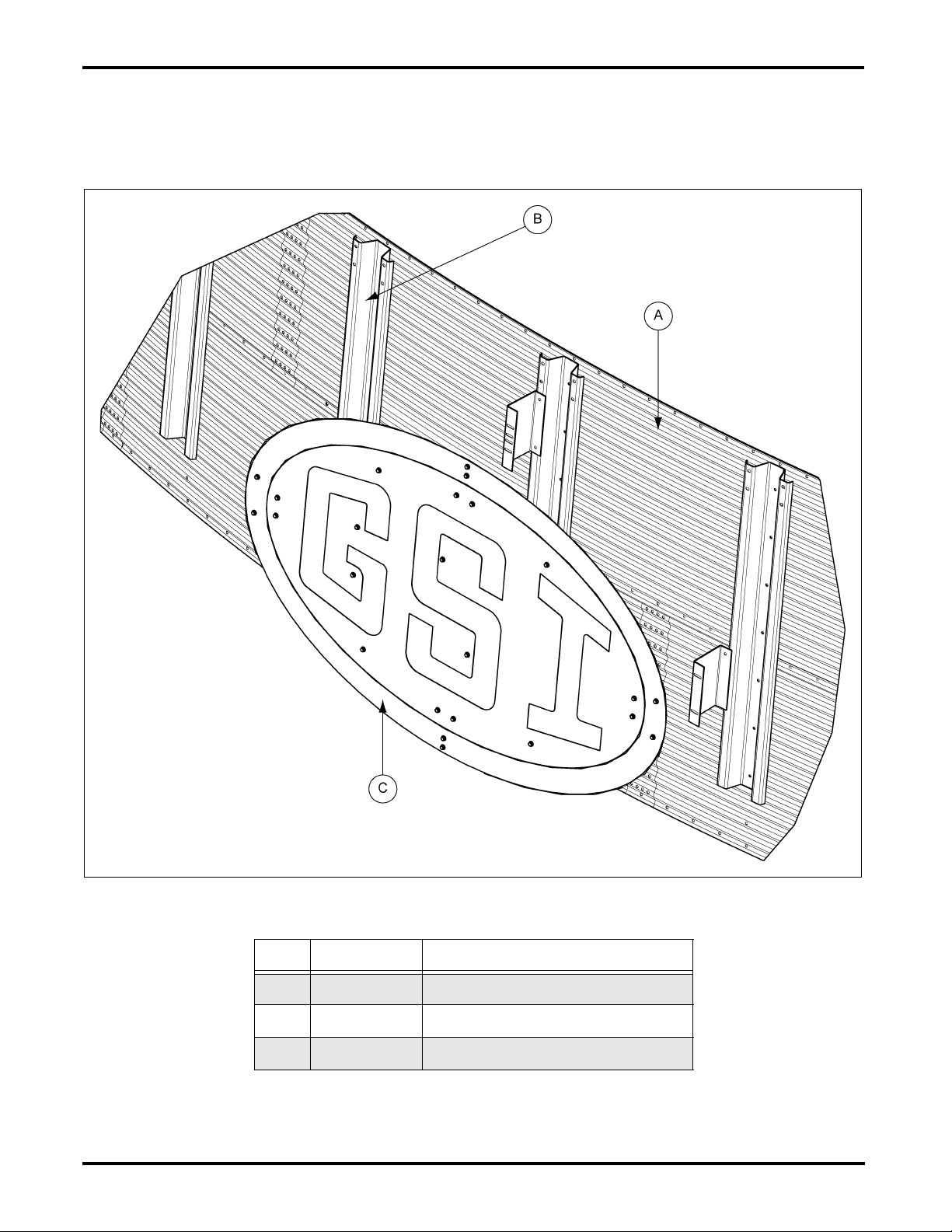
Large GSI Logo Field Assembly and Installation Instructions
For 3 Post 40-Series Bins
1. Place center brackets on a stiffener.
2. Place additional brackets on the adjacent stiffeners. (See Figure 3.)
Figure 3 3 Post Sign Stiffener
Ref # Part # Description
A Var ies Sidewall Sheet
B Varies Stiffener
C MIS-7012 Large Decal Assembly
PNEG-1736 Page 3 of 3
