Page 1

http://waterheatertimer.org/Intermatic-timers-and-manuals.html#Talento-400
http://waterheatertimer.org/Grasslin-manuals/
Digi 322
365-Day One, Two and Four Circuit
Electronic Time Switch by Grasslin
Operating Instructions
TECHNICAL DATA
Input Voltage: Separate models available for
24V, 120V or 240VAC, 50-60 Hz input
Relay Switch Rating: 16A @ 24/250 VAC
Output Relay: SPDT dry contacts for each channel
Power Consumption 5 VA
Battery Backup: 150 hours minimum,
rechargeable battery is built in
Temperature Range: 14°F – 131°F (–10°C to 55°C)
Display: AM/PM LCD 7/8" x 1-5/8"
Dimensions: H 3-1/4" x W 4-1/8" x D 2-7/8"
Weight: 18 oz.
Mounting:
Shortest Switching Time: One second
Block Programming: Weekdays
Surface & DIN rail (NEMA 1 indoor &
NEMA 3R outdoor enclosures available)
The Digi 322 controls are one, two and four
channel electronic time switches with 365day, 7-day and 24-hour programming. The
channels are freely programmable with a total
of 322 schedules. The load status, time of day,
and date are displayed on a large LCD readout.
Functional Description
The Digi 322 time control can be programmed as
24-hour, 7-day, or a 365-day schedule of individual holidays or holiday/vacation periods. This
control incorporates a calendar through the year
2090 and also includes automatic leap year
adjustment. The annual daylight savings/standard time changes can be programmed to occur
automatically each year through 2090.
Holidays that occur on the same date each year
(July 4) need only be programmed once—they
will be stored and will be executed each year
until 2090. Holidays that occur on a different date
each year (Labor Day) should be entered with
the 1X key (one-time). They will be automatically
neutralized after their occurrence, therefore, they
need not be deleted when programming the control next year. These features minimize the annual
programming considerably.
Please read these operating instructions carefully
so that you will be able to take full advantage of
the functions offered by the Digi 322 time control.
TO THE INSTALLER:
1. Read operating instructions carefully.
2. Check the input voltage ratings marked on the
unit to make sure this product is suitable for
your power supply and application.
3. Disconnect power supply prior to installation to
prevent electrical shock.
4. Damage to the relay-contacts caused by short
circuiting will void warranty.
5. Wire in accordance with National and Local
electrical code requirements.
Page 2
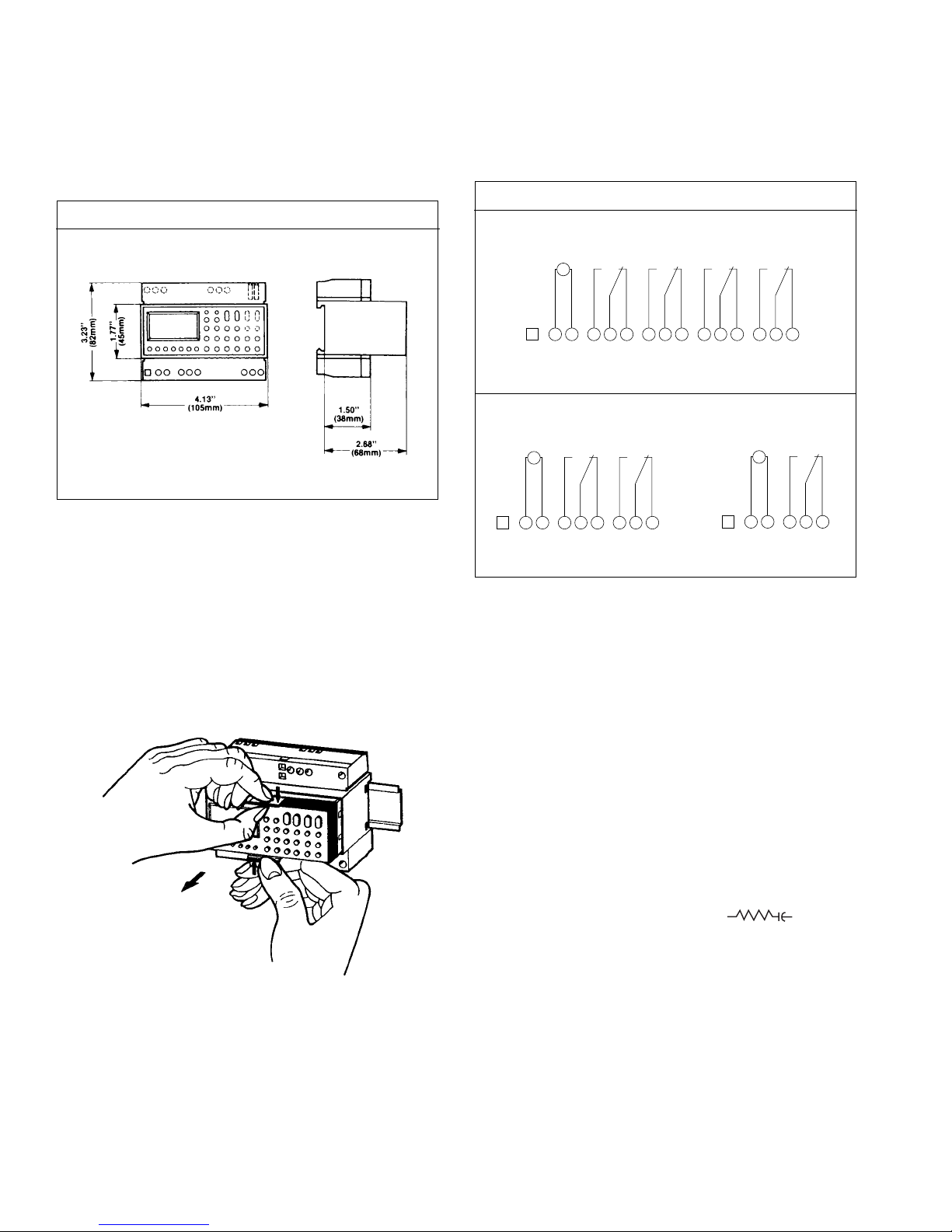
2
WIRING
Make certain to connect only to the supply voltage
designated on the unit itself. Warranty will be void if
wrong voltage is applied. Connect wires to the screw
terminals in accordance with the wiring diagram
shown (use 12 to 22 AWG wire).
Install both terminal covers after wiring. Depending on
installation you may want to wire unit before snapping
to rail. For stand-alone installation use a Grasslin
indoor/outdoor enclosure, E100, E150, or E200.
INSTALLATION CHECKLIST
1. The time switch should have its own independent
circuit for power supply.
2. Since all electronic instruments are sensitive to voltage spikes, close attention must be paid to the following:
a) If possible, power to the electronic time switch
should be supplied from a phase different from
the one supplying power to the load.
b) INDUCTIVE-LOADS should have suitable
VARISTOR and RC network ( ) across
the supply terminals to reduce voltage spikes.
c) DC INDUCTIVE LOADS should have a diode
across their terminals to eliminate back EMF of
the inductor.
d) HIGHLY INDUCTIVE LOADS, especially fluores-
cent lights, may require a relay in which case (a)
and (c) apply.
e) IN HIGH LIGHTNING AREAS, a surge suppres-
sor should be installed.
Installation
MOUNTING
Surface mounting the Digi 322 inside a control panel
or enclosure is accomplished with the supplied rail—
the rail is surface mounted with two screws. Mount at
convenient eye level position.
You are now ready to affix the unit to the rail. Place the
two protruding guides, which are on the top of the rear
rail cutout slot, over the top lip of the rail; then snap
the bottom into place.
The timer module can be removed from the timer
housing for programming or change-out purposes.
Please note that the battery needs to be charged
beforehand.
NOTE: After applying power, it may take a few minutes
for the battery to charge and display to appear.
Dimensions
Terminal Connections
Digi 322-45/4Y
*No internal connection. May be used as ground wire tie point.
*No internal connection. May be used as ground wire tie point.
Digi 322-45/2Y
Digi 322-45/1Y
4 5 62 3 7 8 9 10 11 12 13 14 15
NO
*
CH 1 CH 2 CH 3 CH 4
NC NO NC NO NC NO NC
1
M
~
4 5 62 3 7 8 9
NO
*
CH 1 CH 2
NC NO NC
1
M
~
4 5 62 3
NO
*
CH 1
NC
1
M
~
Page 3
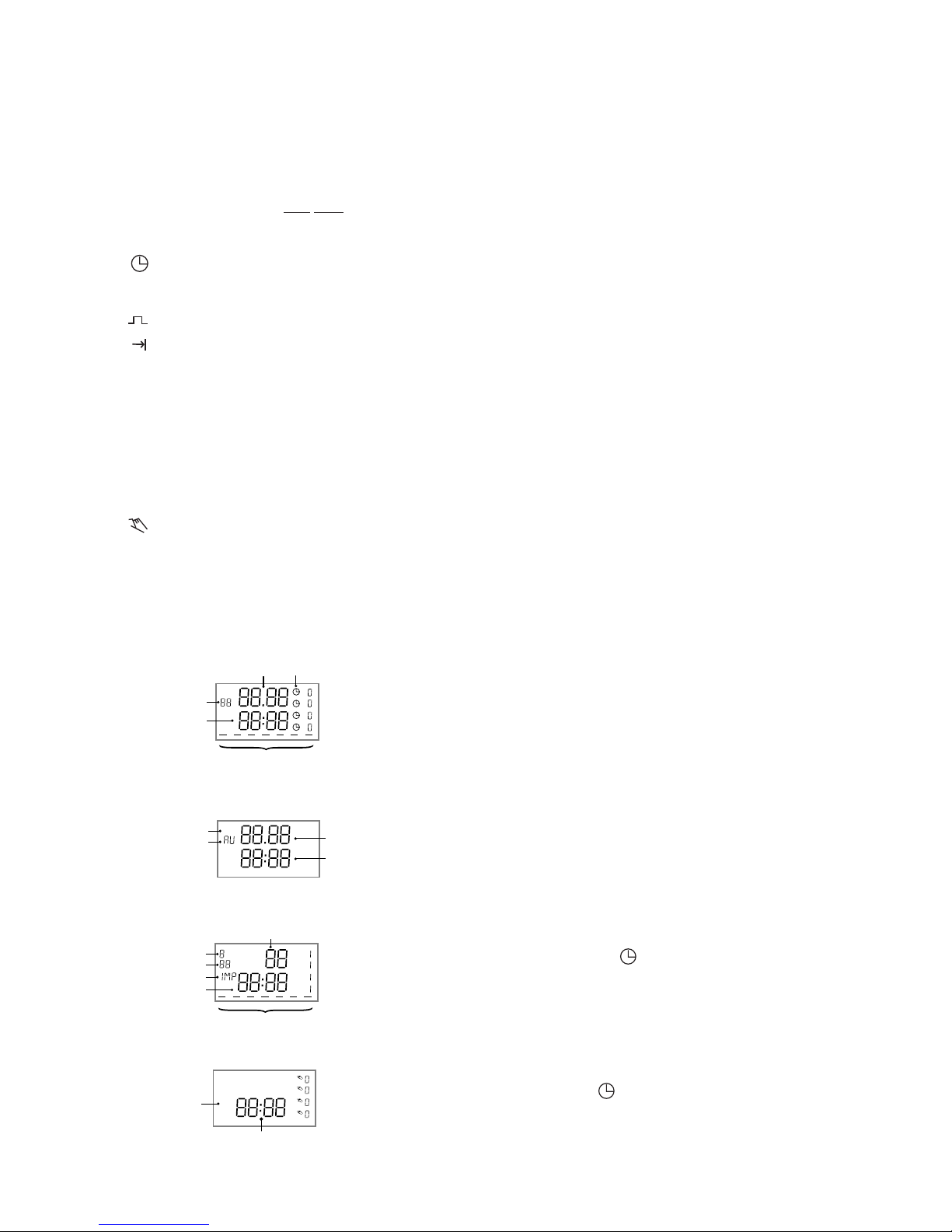
3
KEYPAD DESCRIPTION
Mo – Su – Day selector
Reset* – Clears all programs and actual time
S/W* – Switch for daylight savings time functions
Prior. – Sets priorities
Year – Sets year when setting actual time or DST
CL – To cancel an individual program step
R – Used to review the program
1X – Used to enter a one
time schedule
N – Used to enter an intermediate step in a
program block
– Recalls actual time (Time of Day)
S – Used to store the final step in a program
block
– Sets the momentary contact
– Used to set the end of a multiday
holiday period
Day – Used to set the day of the month
Month – Used to set the month
h+ – Hour advance
h– – Hour reverse
m+ – Minute advance
m– – Minute reverse
I/O – Sets ON (1), OFF (0) command for each
channel
– Manual override for each channel
*Recessed buttons—use a long pen point or pencil
LCD DISPLAY ELEMENTS
The LCD incorporates a number of different elements
to display various data and information.
1. Example: Actual date and time of day
2. Example: Daylight savings time
3. Example: Momentary Contact
4. Example: Other displays
PROGRAM BLOCK FORMATION
The purpose of the blocks is to simplify the programming, i.e. switching
times
that are the same for different holidays or periods need not be repeated.
Likewise, when programming ON and OFF times the
date need only be entered once.
The time switch assigns a block number from 00 to 99
to each program with dates entered. All programs
without a date (7-day programs) automatically receive
the block number 00.
Programs with dates – individual days or periods of
days – are assigned an ascending block number (01,
02...99). All programs within a block are stored by
pressing “N”. The last program or portion of a program within a block is entered by pressing “S”, thus
closing the block.
Execution of Programs
At beginning of each day the microprocessor determines which of the stored programs for that day have
the highest priority. Only the highest priority
program(s) will be executed.
Once the Digi 322 is programmed, it will automatically
“look back” and assume the correct ON or OFF switch
position.
PRIORITY
The microprocessor automatically assigns the lowest
priority – “0” – to standard 7-day programs.
Holiday programs with a duration of more than one
day automatically receive priority “1”.
Holiday programs for one day only automatically
receive priority “2”.
A higher priority can be manually assigned to any holiday program by using the “Prior.” key.
PROGRAM STORAGE CAPACITY
The Digi 322 can store up to 322 programs. These
322 programs can be freely assigned to different
dates or periods, switching times or channels. A storage position is used each time the button “N” or “S” is
pressed. If all 322 storage positions are used up, four
8’s will be shown in the display.
If a program step is not complete and storage is
attempted with the “N” or “S” button, the missing components will blink in the LCD.
SETTING THE TIME
[Example: 8:15 AM, July 10, 1996]
Press “Reset” to clear the time and all programs.
While holding :
Press
“Year” to 96
Press “Month” to 7 (July)
Press “Day” to 10
Press “h+” to 8 (AM)
Press “m+” to 15
Release the
. The current date and time will be displayed, as will the day of the week; the time colon will
blink. Channel settings and override status will be indicated on the right and the +1h indicates that Daylight
Savings Time is in effect, if appropriate.
}
Channel Indicator
in Automatic Mode
(All 4 OFF)
Weekdays
Date
Automatic Mode Symbol
Year
Time of Day
+1 h
Beginning Date
Ending Date
Daylight Savings Symbol
AUTOMATIC
}
Channel Selection 1...4
(Only ON Commands)
Duration (Seconds)
Weekdays
Priority
Block
Momentary Contact Symbol
Switching Time
1x
FIX
FIX
FIX
FIX
}
One Time Symbol
Switching Time
Manual Override
Indicators (OFF)
Temporary and Fixed
Page 4
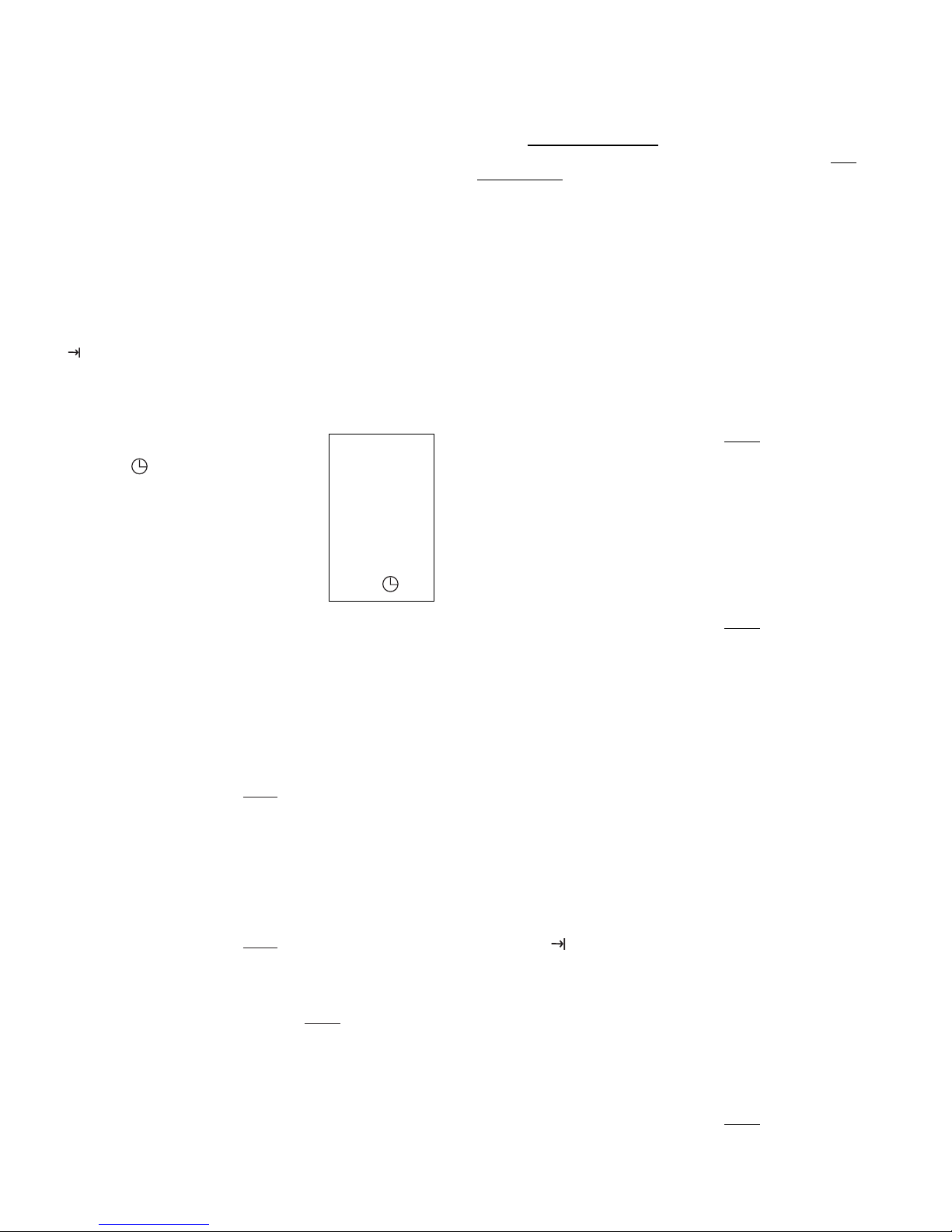
4
DAYLIGHT SAVINGS TIME FUNCTIONS
The Digi 322 is programmed with European Daylight
Time changeover dates (the last Sundays in March
and October) through the year 2090. USA changeover
dates (the first Sunday in April and last Sunday in
October) may be programmed as follows:
Example: For 1997; April 6 and October 26
With pencil, press “S/W” key; The automatic European
dates are shown along with “AU” and ±1h.
Press “Month” to 04 (April)
Press “Day” to 06
“HA” shows in display, (annual changeover)
The end date shown may be the correct ending date
“10:26” for the USA. (To change the end date, press
“ ”, then “Month” and “Day”).
Press “Year” key once; “c” appears above “HA”, indicating it will change on the correct days every year
through 2090.
Press “S” to store
Press the to return to run mode.
Daylight Time Changeover Dates
1997: April 6, October 26
1998: April 5, October 25
1999: April 4, October 31
2000: April 2, October 29
2001: April 1, October 28
2002: April 7, October 27
PROGRAMMING 7-DAY SCHEDULES
NOTE: The actual time of day must be set prior to programming. Also set Daylight Savings Time. We recommend that all programs be first written out on the
enclosed program worksheets.
[Example: Channel 1 on at 7 AM and off at 6 PM, Monday
thru Friday]
Press “h+” to 7 AM (press 9 times)
Press “m+” to 00 (once)
Press “Sa” to omit Saturday
Press “Su” to omit Sunday
Press “I/O” (for channel 1) to 1 (ON)
Press “N” to store
Press “h+” to 6 PM
Press “m+” to 00 (once
)
Press “Sa” to omit Saturday
Press “Su” to omit Sunday
Press “I/O” (for channel 1) twice to 0 (OFF)
Press “S” to store
Weekly program steps are automatically assigned to
block “00” and priority “0”.
PROGRAMMING INDIVIDUAL HOLIDAYS
[Example: July 4th – fixed date holiday; Labor Day
(September 1, 1997) – 1-time schedule; Channel 1 off at
12:01 AM]
NOTE: Fixed day holidays will stay in the program until
the year 2090 when the internal clock stops. As one
time holiday commands are executed the month and
day go to zero (visible if you review the program). The
month and day for the next year can be substituted for
the zeros. For example: If you have a holiday program
for Thanksgiving 1997 it is executed on November 27.
If you review the program on November 28th you will
see 00.00 not 11.27; you can then enter 11.26, and
press the “N” key to program Thanksgiving for 1998.
Press “Month” to 07 (July)
Press “Day” to 04
Press “N” to store
Press “h+” to 12 AM
Press “m+” to 01
Press “I/O” (for channel 1) twice to O (OFF)
Press “S” to store and close block
Press “Month” to 09 (September)
Press “Day” to 01
Press “1X” 1-time schedule only
Press “N” to store
Press “h+” to 12 AM
Press “m+” to 01
Press “I/O” (for channel 1) twice to O (OFF)
Press “S” to store and close block
Individual Holiday programs are automatically
assigned priority 2.
NOTE: Ignore the days of the week indicator
PROGRAMMING MULTIDAY HOLIDAY PERIODS
[Example: Channel 1 off (we will use an OFF command at
12:01 AM) each day from June 20, 1997 until September
1, 1997 inclusive].
The daily program will resume
September 2. As this ”School Summer Vacation” will
be different in 1998 this becomes a 1X (one time)
schedule.
Press “Month” to 06 (June)
Press “Day” to 20
Press to set the end date
Press “Month” to 09 (September)
Press “Day” to 01
Press “1X” to set one time
Press “N” to store
Press “h+” to 12 AM
Press “m+” to 01
Press “I/O” (for channel 1) twice to 0 (OFF)
Press “S” to store this and close the block
NOTE
For areas with
NO
Daylight Time
Changeover
Press “S/W”
Press “CL”
Press “S”
Press “ ”
Page 5

pushing it another time will give a FIX 0 (OFF). These
are permanent ON or OFF commands which will not
be overridden by the program. Pushing the elongated
button one more time will return to automatic operation.
PROGRAM REVIEW
The program can be reviewed by pushing the “R” key
successively. Block 00 is reviewed first and each
weekly ON/OFF command will be displayed on successive screens. A blank screen indicates the end of
block 00. Block 01 is reviewed next. The first screens
show the holidays followed by a blank screen. The
ON/OFF commands for those days are next followed
by another blank screen which indicates the end of
block 01. Block 02 and any additional blocks are
reviewed in the same manner. Press the to return
to the TOD display anytime.
CANCELLING PROGRAMS
Use the “R” key to find the program step to be cancelled. Pressing the “CL” key will cancel that step and
it is deleted from memory. To delete holidays from the
program you must clear both the date and the
time/on/off positions. The reset key will cancel all program steps and also the current time of day, date etc.
EDITING PROGRAMS
Use the “R” key to find the program step to be corrected. Make the changes as in normal programming and
then use the “N” key to store the change.
BATTERY-POWERED RESERVE
In case of power failure, the built-in nickel-cadmium
battery maintains the time of day, program storage
and the LCD display for a minimum of 150 hours (6+
days). During this time, all programmed switching
events will be carried out but the relays will not operate. The battery reserve operates to its full capacity
only if the Digi 322 has been connected to electrical
power for at least 140 hours.
PLEASE NOTE:
When power is restored after a power failure, the Digi
322 “looks back” and assumes the correct ON or OFF
switch position.
5
Multiday holiday programs are automatically assigned
priority 1. These periods can be programmed with a 7day schedule that is different than the standard 7-day
schedule. Simply follow the above procedure and add
the respective Monday thru Sunday keys for the
desired days of the week before selecting the hours.
If no ON or OFF times are programmed for some or all
days of the week during a multiday holiday period, the
standard 7-day schedule will be executed.
REPEAT CHANNEL SELECTION
The control of loads is not restricted to a single channel. All loads can be turned on or off at the same time.
For example, load 1 can be turned OFF simultaneous
to load 2 being turned ON or all loads can be turned
OFF at the same time on a specific date.
Special Program Functions
MOMENTARY CONTACT PROGRAM
Short duration programs in 1-second intervals up to 59
seconds can be programmed for loads such as bells.
[Example: A noon whistle (channel 2) for six seconds
Monday through Friday]
Press “h+” to 12 PM – noon
Press “m+” once to 00
Press “I/O” (channel 2) once to 1
Press “ ” to 6 (seconds)
Press “Sa, Su” to eliminate Saturday & Sunday
Press “S” to store
NOTE: This can only be used for ON commands.
PRIORITIES
Pressing the “Prior.” key after entering the date for a
holiday program permits the assignment of a higher
priority (the highest is 9). This allows that standard holiday programs with priority 1 or 2 are overridden with
special programs.
MANUAL OVERRIDE
The Digi 322 provides temporary and fixed overrides.
Each channel has an elongated button below the .
Pressing this button will change the status of a chan-
nel, i.e. ON to OFF or OFF to ON. The small in the
display will change to indicating an override condition. This is a temporary override which will in turn
be overridden by the next program change. For example, if lights are programmed to turn off at 4 PM and
they are turned on manually at 2 PM, they will turn off
at 4 PM.
Pushing the button again will give a FIX I (ON) and
ISO 9001 CERTIFIED
GRASSLIN CONTROLS CORPORATION
31 Industrial Ave. • Mahwah, New Jersey 07430
Tel.: 201-825-9696 • Fax: 201-825-8694
E-mail: GCCsales@grasslin.com
www.grasslin.com
Page 6

6
DIGI 322 PROGRAM WORK SHEET
WEEKLY PROGRAM STEPS
BLOCK 00 PRIORITY 0
CHANNEL
WEEKDAYS SWITCH TIME I = ON 0/ = OFF REMARKS
Mo Tu We Th Fr Sa Su 1 2 3 4
1
2
3
4
5
6
7
8
9
10
11
12
13
14
15
16
17
18
19
GRÄSSLIN GmbH & Co. KG is ISO 9001 Certified
GRASSLIN CONTROLS CORPORATION
31 Industrial Ave. • Mahwah, New Jersey 07430
Tel.: 201-825-9696 • Fax: 201-825-8694
E-mail: GCCsales@grasslin.com
www.grasslin.com
Page 7

7
DIGI 322 PROGRAM WORK SHEET
MULTI-DAY PERIOD PROGRAM STEPS
(Used for vacations, shut-downs, etc.)
CHANNEL
WEEKDAYS SWITCH TIME I = ON 0/ = OFF REMARKS
Mo Tu We Th Fr Sa Su 1 2 3 4
1
2
3
4
5
6
7
8
9
10
FROM (MO) . (DAY) TO (MO) . (DAY) 1X PRIORITY (2) BLOCK (1)
___________________ ___________________ _____ ___________ ___________
___________________ ___________________ _____ ___________ ___________
___________________ ___________________ _____ ___________ ___________
___________________ ___________________ _____ ___________ ___________
___________________ ___________________ _____ ___________ ___________
___________________ ___________________ _____ ___________ ___________
___________________ ___________________ _____ ___________ ___________
___________________ ___________________ _____ ___________ ___________
NOTES
(1) The computer will assign block numbers. Record
them here.
(2) The computer will assign priorities which you can
change if necessary. Record them here.
GRÄSSLIN GmbH & Co. KG is ISO 9001 Certified
GRASSLIN CONTROLS CORPORATION
31 Industrial Ave. • Mahwah, New Jersey 07430
Tel.: 201-825-9696 • Fax: 201-825-8694
E-mail: GCCsales@grasslin.com
www.grasslin.com
Page 8

8
DIGI 322 PROGRAM WORK SHEET
SINGLE HOLIDAY PROGRAM STEPS
NOTE: Leave all days of the week on
NOTES
(1) The computer will assign block numbers. Record
them here.
(2) The computer will assign priorities which you can
change if necessary. Record them here.
CHANNEL
WEEKDAYS I = ON 0/ = OFF REMARKS
(1) (2)
DATE
BLK PRIOR
1X SWITCH TIME 1 2 3 4
1
2
3
4
5
6
7
8
9
10
11
12
13
14
15
16
17
18
19
Printed in USA 061US 8.97
GRÄSSLIN GmbH & Co. KG is ISO 9001 Certified
GRASSLIN CONTROLS CORPORATION
31 Industrial Ave. • Mahwah, New Jersey 07430
Tel.: 201-825-9696 • Fax: 201-825-8694
E-mail: GCCsales@grasslin.com
www.grasslin.com
