Page 1
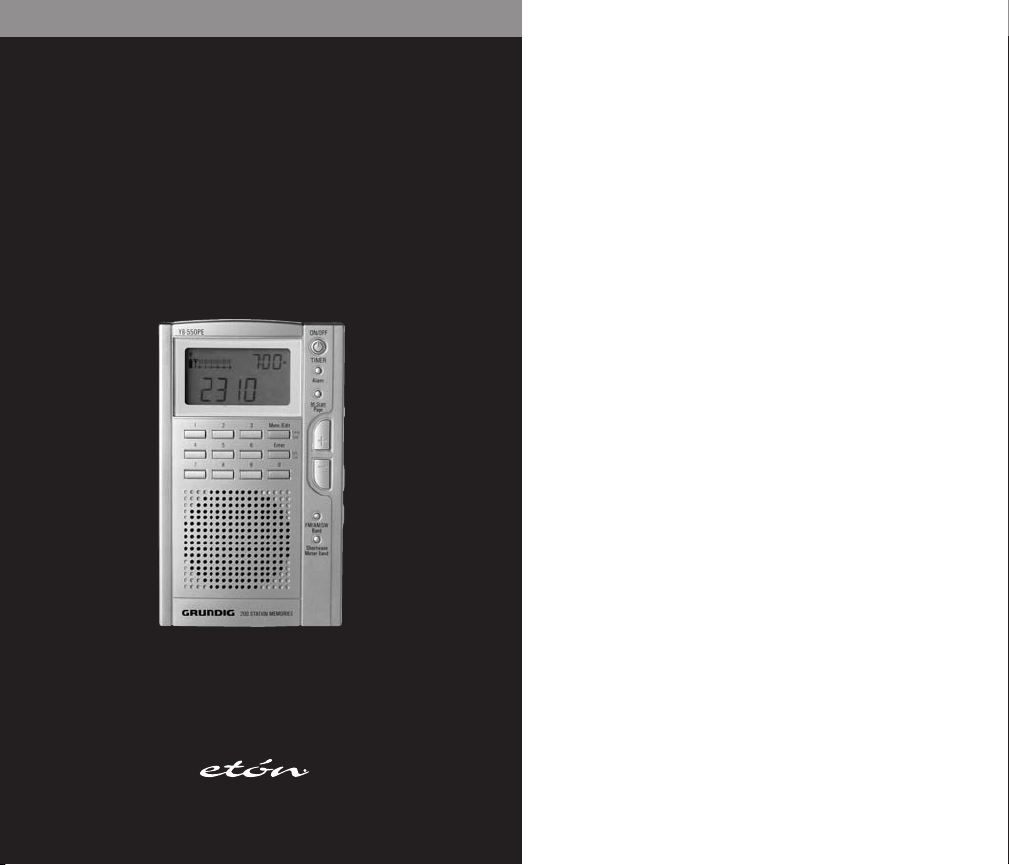
www.etoncorp.com
33 DESCRIPTIONS AND FUNCTIONS OF FRONT
YB550PE
OPERATION MANUAL
AM/FM SHORTWAVE RADIO
1
Page 2
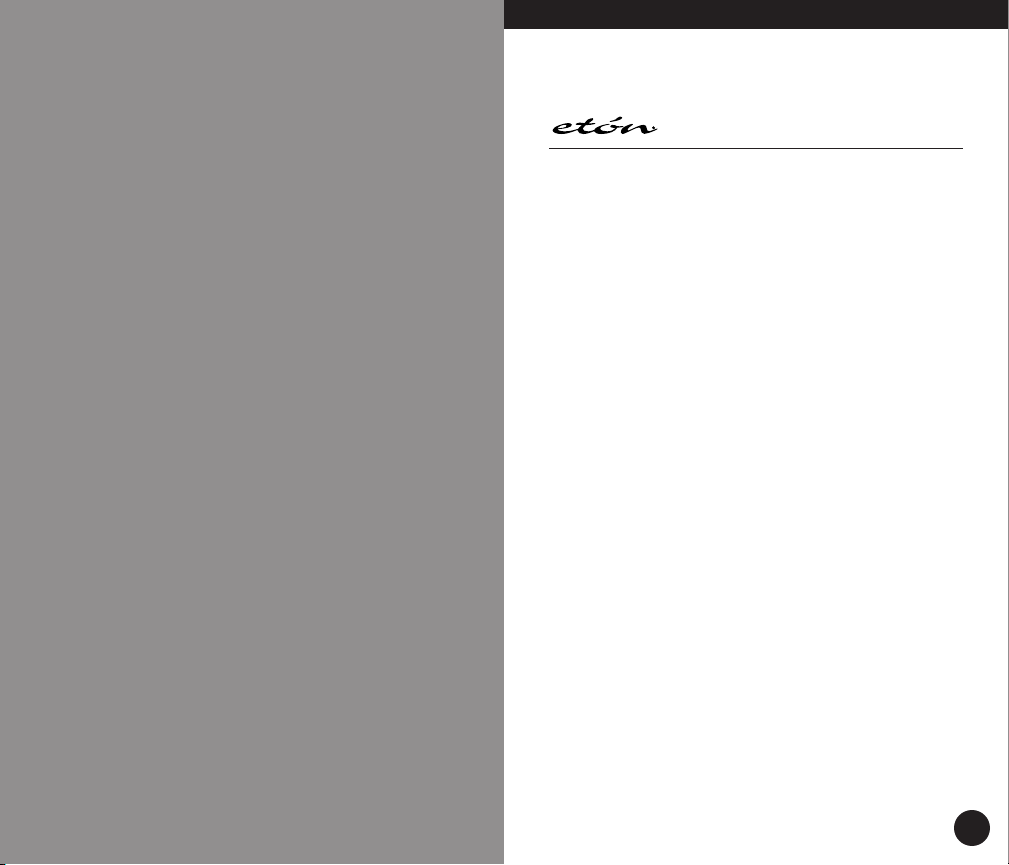
YB 550PE OPERATION MANUAL
DO YOU NEED HELP?
Here’s how to contact us:
• From the United States: (800) 872-2228
• From Canada: (800) 637-1648
• From Everywhere Else: (650) 903-3866
• Email: customersvc@etoncorp.com
• Internet: www.etoncorp.com
3
Page 3
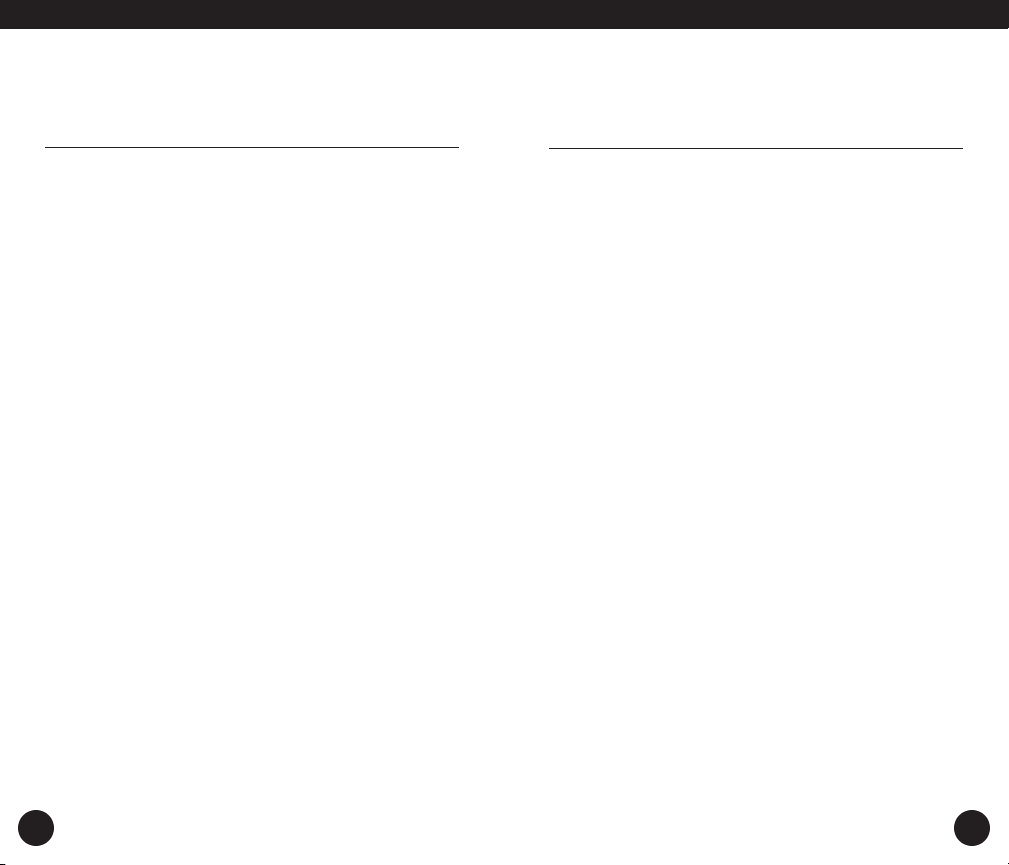
TABLE OF CONTENTS
YB 550PE OPERATION MANUAL
page
1 INTRODUCTION . . . . . . . . . . . . . . . . . . . . . . . . . . . . .7
DIAGRAMS . . . . . . . . . . . . . . . . . . . . . . . . . . . . . . . . .8-11
2 QUICK GUIDE . . . . . . . . . . . . . . . . . . . . . . . . . . .12-18
3 DETAILED OWNER’S MANUAL . . . . . . . . . . . . . . . . .19
INSTALLING BATTERIES . . . . . . . . . . . . . . . . . . . . . . . . .19
SELECTING AND USING AN AC ADAPTOR . . . . . . . . . . .20
SIGNAL STRENGTH AND
BATTERY STRENGTH INDICATOR . . . . . . . . . . . . . . . . . .20
IMPORTANT INITIAL SETUP . . . . . . . . . . . . . . . . . . . . . .21
4 BASIC RADIO OPERATION . . . . . . . . . . . . . . . . . . . .22
TURNING ON AND OFF . . . . . . . . . . . . . . . . . . . . . . . . . .22
VOLUME AND TONE CONTROLS . . . . . . . . . . . . . . . . . . .23
SELECTING AM, FM OR SHORTWAVE . . . . . . . . . . . . . . .23
SETTING UP AM AND FM OUTSIDE OF
NORTH AMERICA . . . . . . . . . . . . . . . . . . . . . . . . . . . . . .24
FOUR WAYS TO TUNE IN STATIONS . . . . . . . . . . . . . . . .25
5 USING SHORTWAVE . . . . . . . . . . . . . . . . . . . . . . . . .26
SELECTING A SHORTWAVE METER BAND . . . . . . . . . . .27
AUTOSCAN TUNING WHILE IN SHORTWAVE . . . . . . . . .28
SHORTWAVE BAND CHART OF
AUTOSCANNING RANGES . . . . . . . . . . . . . . . . . . . . . . .28
6 CLOCK AND ALARM FEATURES . . . . . . . . . . . . . . . .29
SETTING THE CLOCK . . . . . . . . . . . . . . . . . . . . . . . . . . . .29
SETTING THE ALARM . . . . . . . . . . . . . . . . . . . . . . . . . . .30
FAVORITE STATION WAKE-UP . . . . . . . . . . . . . . . . . . . . .30
USING THE SNOOZE FEATURE . . . . . . . . . . . . . . . . . . . .31
ACTIVATING AND DEACTIVATING THE ALARM . . . . . . . .31
7 WORKING WITH MEMORY . . . . . . . . . . . . . . . . . . . .32
SELECTING MEMORY PAGES . . . . . . . . . . . . . . . . . . . . .32
STORING STATIONS INTO MEMORY . . . . . . . . . . . . . . . .33
ACCESSING WHAT IS STORED INTO MEMORY . . . . . . . .34
DIRECT MEMORY ACCESS . . . . . . . . . . . . . . . . . . . . . . .35
MEMORY SEARCH . . . . . . . . . . . . . . . . . . . . . . . . . . . . .35
MEMORY AUTOSCAN . . . . . . . . . . . . . . . . . . . . . . . . . . .35
MOVING A STORED FREQUENCY . . . . . . . . . . . . . . . . . .36
DELETING A STORED FREQUENCY . . . . . . . . . . . . . . . . .36
DELETING ALL MEMORY CONTENTS OF A PAGE . . . . . .37
CUSTOMIZING MEMORY PAGES . . . . . . . . . . . . . . . . . . .37
8 SYSTEM SET CODE TABLE . . . . . . . . . . . . . . . . . . . .38
CHANGING SYSTEM SET CODES . . . . . . . . . . . . . . . . . .38
CHANGING THE CLOCK FORMAT . . . . . . . . . . . . . . . . . .39
DEFAULT FACTORY SYSTEM SET CODES . . . . . . . . . . . . .40
MONITORING CURRENT SET CODE STATUS . . . . . . . . . .40
SYSTEM SET CODE TABLE . . . . . . . . . . . . . . . . . . . . . . . .41
4
5
Page 4
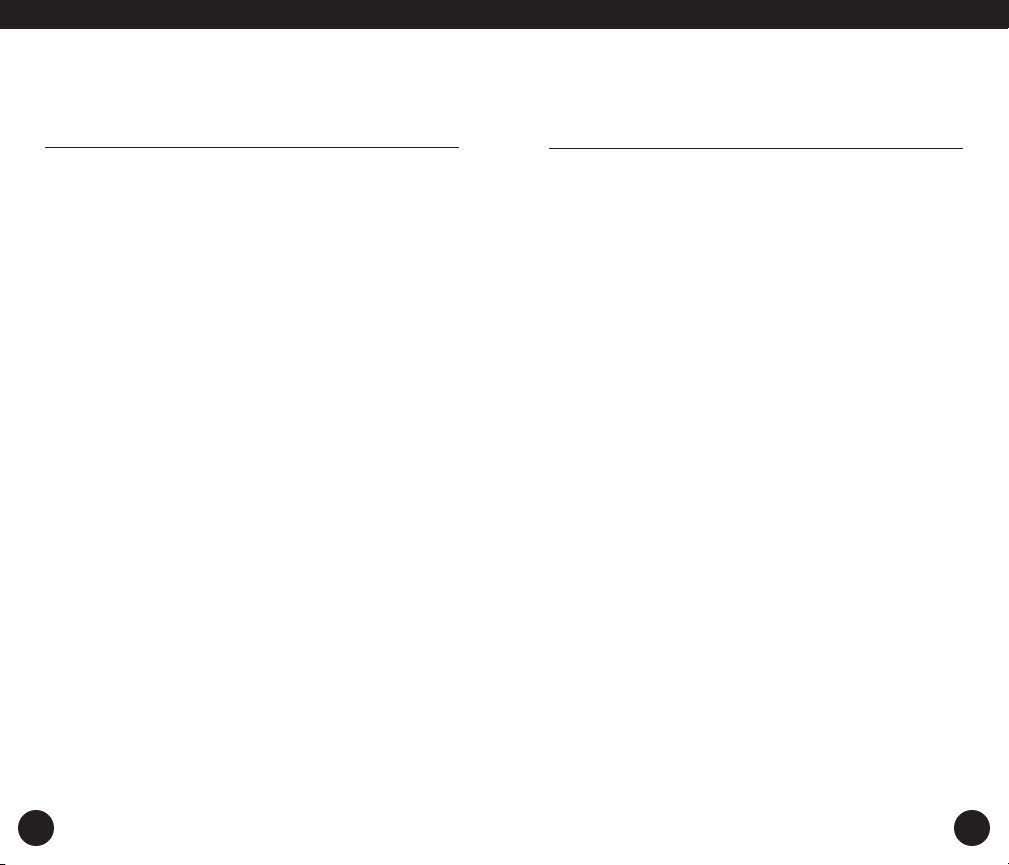
YB 550PE OPERATION MANUAL
TABLE OF CONTENTS continued
9 ADDITIONAL INFORMATION . . . . . . . . . . . . . . . . . .43
USING THE LIGHT . . . . . . . . . . . . . . . . . . . . . . . . . . . . . .43
USING EARPHONES . . . . . . . . . . . . . . . . . . . . . . . . . . . .43
USING THE DX/LOCAL SWITCH . . . . . . . . . . . . . . . . . . . .43
USING THE LOCK SWITCH . . . . . . . . . . . . . . . . . . . . . . .44
PREVENTING BATTERY ACID LEAKAGE . . . . . . . . . . . . .44
TROUBLESHOOTING . . . . . . . . . . . . . . . . . . . . . . . . . . . .45
RESET PROCEDURE . . . . . . . . . . . . . . . . . . . . . . . . . . . . .47
MAJOR FEATURES OF THE YB 550PE . . . . . . . . . . . . . . .48
10SERVICE INFORMATION . . . . . . . . . . . . . . . . . . . . . .50
1 INTRODUCTION
Thank you for purchasing the YB 550PE AM/FM/Shortwave
Radio.
This owner’s manual is conveniently divided into two
sections, BASIC OPERATION and INTRODUCTION TO SHORTWAVE (both sections are important). If you are new to shortwave listening, the INTRODUCTION TO SHORTWAVE section
will give you all the information that you need to fully enjoy
broadcasts from around the world. This radio has been
designed and manufactured to high quality standards, and
will provide reliable operation for many years. Please carefully read the Owner’s Manual in order to take advantage of the
many interesting features of the YB 550PE.
WHAT THE YB 550PE INCLUDES
• Earbud style earphones
• Batteries
• Carrying pouch
QUICK GUIDE
More experienced digital product users may want to use the
quick guide, titled YB 550PE QUICK GUIDE, starting
on page 12.
NOTE: however, that the DETAILED OWNER’S MANUAL,
starting on page 19, is the most thorough and comprehensive
guide to the YB 550PE’s operation.
6
7
Page 5
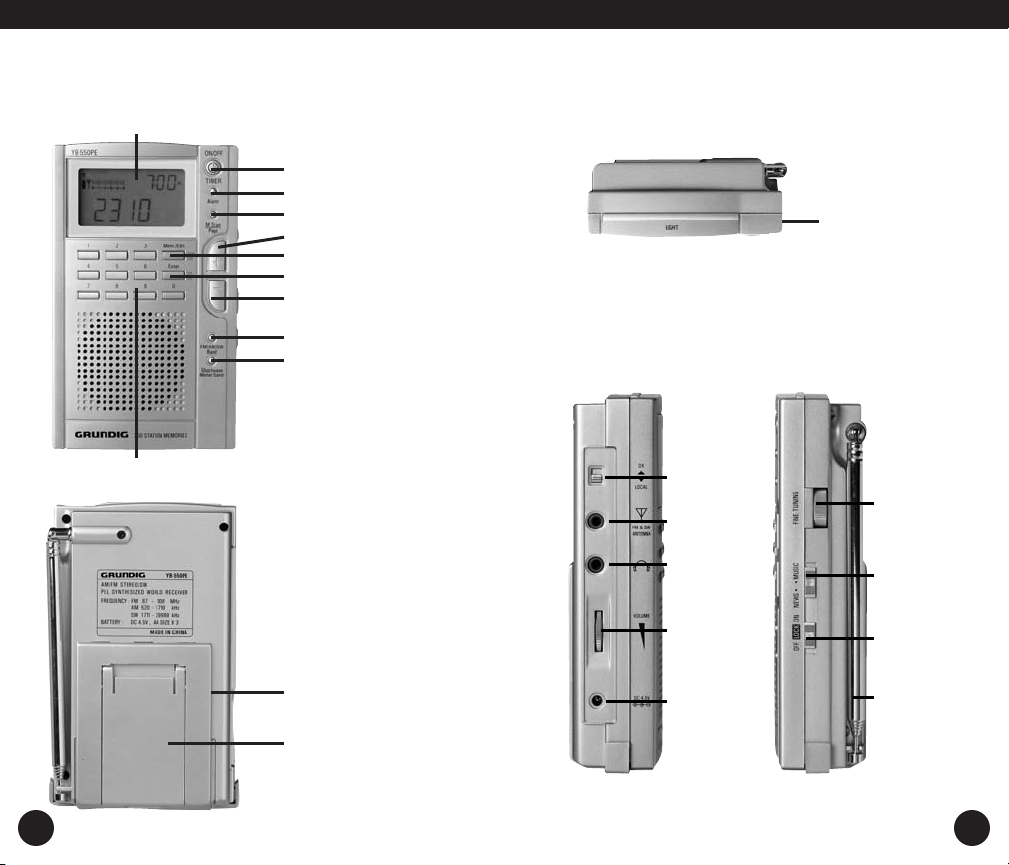
ON/OFF/ Timer Button (2)
Display (1)
FRONT TOP
LEFT SIDE RIGHT SIDE
Numeric Keypad (10A)
Snooze Light Button (22)
Stand (20)
BACK
Battery Compartment
Cover (21)
Alarm Button (3)
Memory/Edit; Time Set (5)
+ Tuning Button (7)
– Tuning Button (8)
Enter; Sys.Set (6)
AM/FM/SW Band Button (9)
Shortwave Meter Band Button (10)
Memory Scan/Page Button (4)
DX Local Switch
(11)
Antenna Socket
(12)
Earphone Socket
(13)
Volume
Control
(14)
DC Socket
(15)
Fine Tuning Control
(16)
Tone Control
(17)
Lock Switch
(18)
Telescopic Antenna
(19)
DIAGRAMS
YB 550PE OPERATION MANUAL
98
Page 6
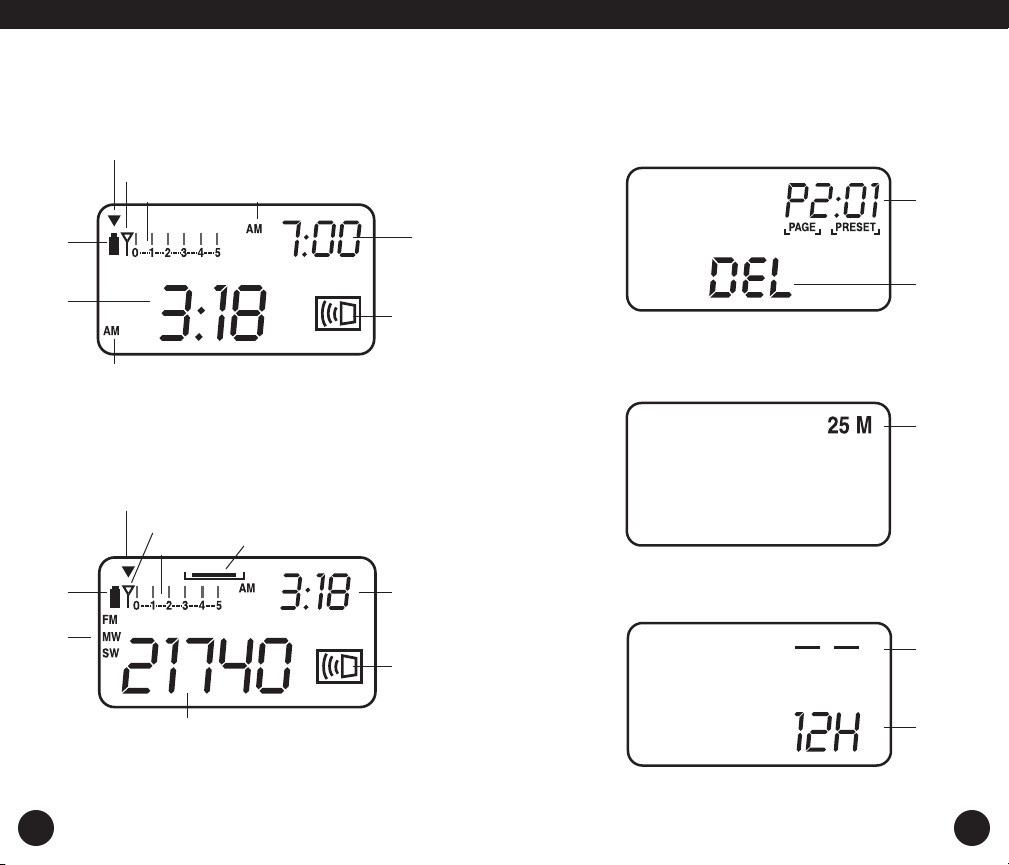
RADIO OFF DISPLAY
Triangle Pointer (23)
Antenna Symbol (24)
Battery
Symbol
(31)
RADIO ON DISPLAY
Time AM/PM Indicator (29)
Frequency Digits (34)
Triangle Pointer (23)
Antenna Symbol (24)
1-5 Scale (30)
MEMORY DISPLAY
Refers only to the display’s upper right corner.
SHORTWAVE METER BAND DISPLAY
SYSTEM SET CODE DISPLAY
Refers only to the display’s upper right corner.
1-5 Scale (30) Sleep Timer Symbol (32)
Alarm AM/PM Indicator (25)
Clock
Digits
(28)
Battery
Symbol
(31)
FM,
MW,
SW,
Indicators
(35)
Alarm
Activation
Symbol
(27)
Alarm
Clock
Digits
(26)
Memory
Display
(36)
Shortwave
Meter
Band
Display
(37)
(39)
(40)
Delete
Indicator
(38)
Alarm
Activation
Symbol
(27)
Clock
Digits
(33)
YB 550PE OPERATION MANUAL
1110
Page 7
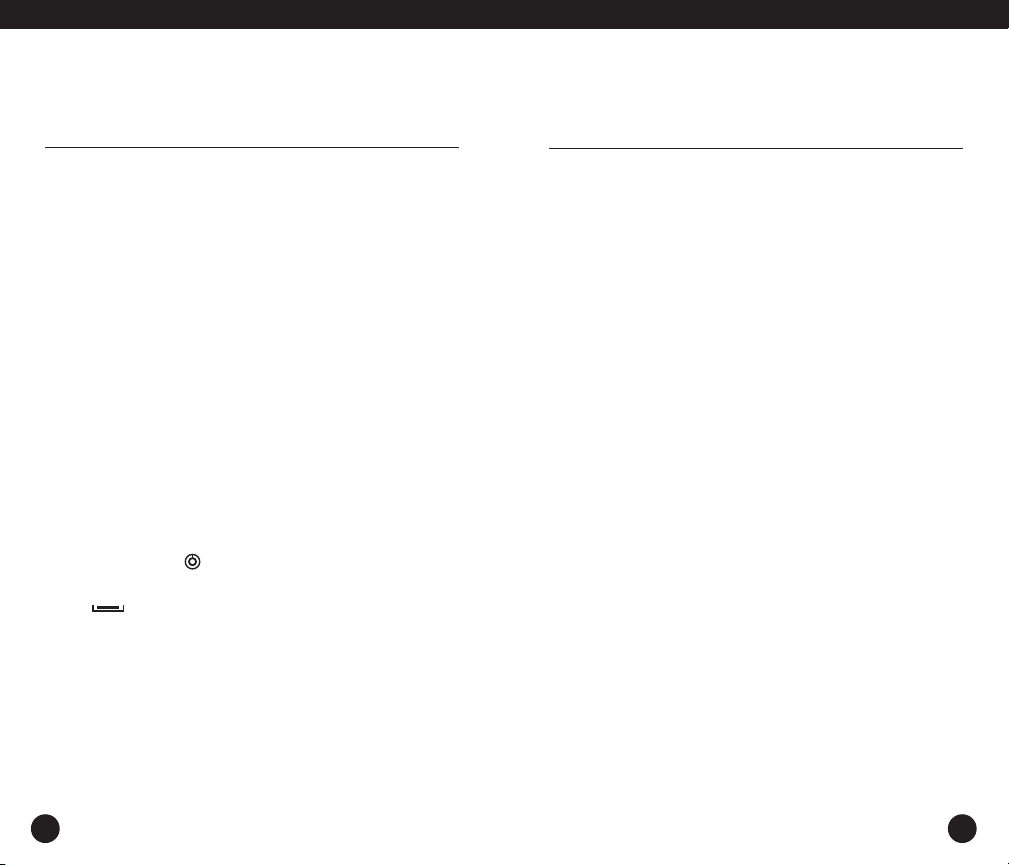
YB 550PE OPERATION MANUAL
2 QUICK GUIDE
The purpose of this Quick Guide is to enable immediate use
of the radio. Please note that it is not a replacement for the
Detailed Owner’s Manual, a much more thorough document.
Please refer to it for detailed operating instructions, starting
on Page 19.
INSTALLING BATTERIES
Remove the stand and battery compartment cover and install
3 AA alkaline batteries.
PERFORMING INITIAL SET-UP
Assure that the radio is unlocked.The LOCK switch is on right
side of the radio and should be OFF.Assure that the
DX/LOCAL switch, on the left side of the radio is in the DX
position.
TURNING THE YB 550PE ON AND OFF
A short press of the (ON/OFF-TIMER) button turns the
radio on with a 90 minute, automatic turn-off timer engaged,
with in the display.To defeat this timer, allowing indefinite turn-on and play, use a long press on the button. When
defeating the timer ‘yb550’ will appear in the display for 5
seconds before turning on.
QUICK GUIDE continued
SELECTING FM, AM OR SHORTWAVE
Use the FM/AM/SW Band button to select FM, AM or SW
(shortwave). AM is shown with the MW symbol in the display.
TUNING STATIONS
Use the +/- buttons. Quick, short presses for non-scan tuning;
long presses for autoscan tuning. If you know the frequency,
press the ‘Enter’ button, then key in the frequency with the
numeric keypad. Use the FINE TUNING control for fine tuning
or as you would a tuning knob.
SHORTWAVE BASICS
• Night shortwave reception is almost always better than
daytime shortwave reception
• During daytime, the most active shortwave bands are 13,
15, 16, 19, and 22 meters, 16 and 19 usually best.At
night, the most active bands are 25, 31, 41 and 49
meters, with 31 and 49 usually best
• Around sunset and sunrise, both the day and night bands
may be good. It pays to experiment with this
• Getting very close to a window often helps signal
strengths
• Holding the radio often helps signal strengths (this may
also be true for AM and FM reception)
12
13
Page 8
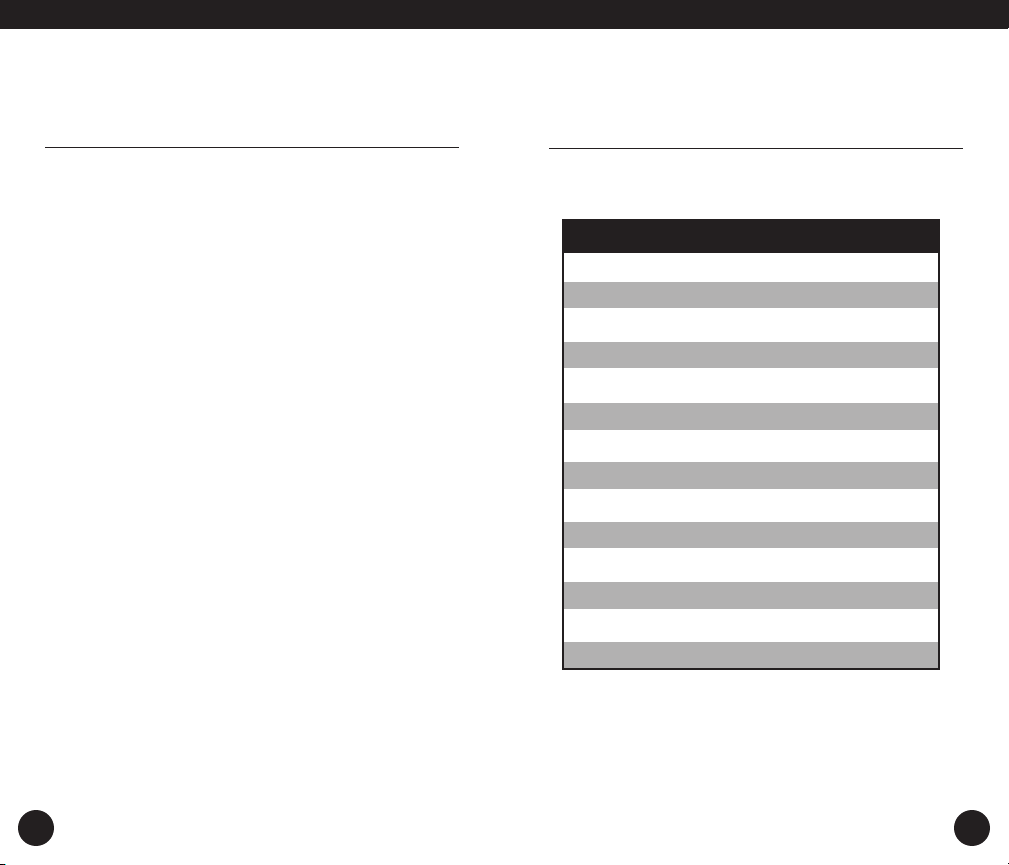
YB 550PE OPERATION MANUAL
QUICK GUIDE continued
SELECTING A SHORTWAVE METER BAND
The following bands can be selected: 120, 90, 75, 60, 49, 31,
25, 22, 19, 16, 15, 13 and 11 meters. Pressing the SHORTWAVE METER BAND BUTTON successively jumps it to the
beginning of bands.Alternately, press the same button followed by the +/- buttons to go up and down bands. Start
tuning after the clock reappears.When using autoscan tuning, it will jump to the next band automatically after tuning
through the band that was initially selected.
QUICK GUIDE continued
SHORTWAVE BAND CHART OF
AUTOSCANING RANGES
BAND (meters} FREQUENCY RANGE (kilohertz)
120 2250 - 2550
90 3150 - 3450
75 3850 - 4050
60 4700 - 5100
49 5800 - 6300
41 7100 - 7500
31 9400 - 1000
25 11500 - 12150
22 13500 - 13900
19 15000 - 15900
16 17450 - 18000
15 18850 - 19100
13 21450 - 21950
11 25600 – 26100
14
15
Page 9
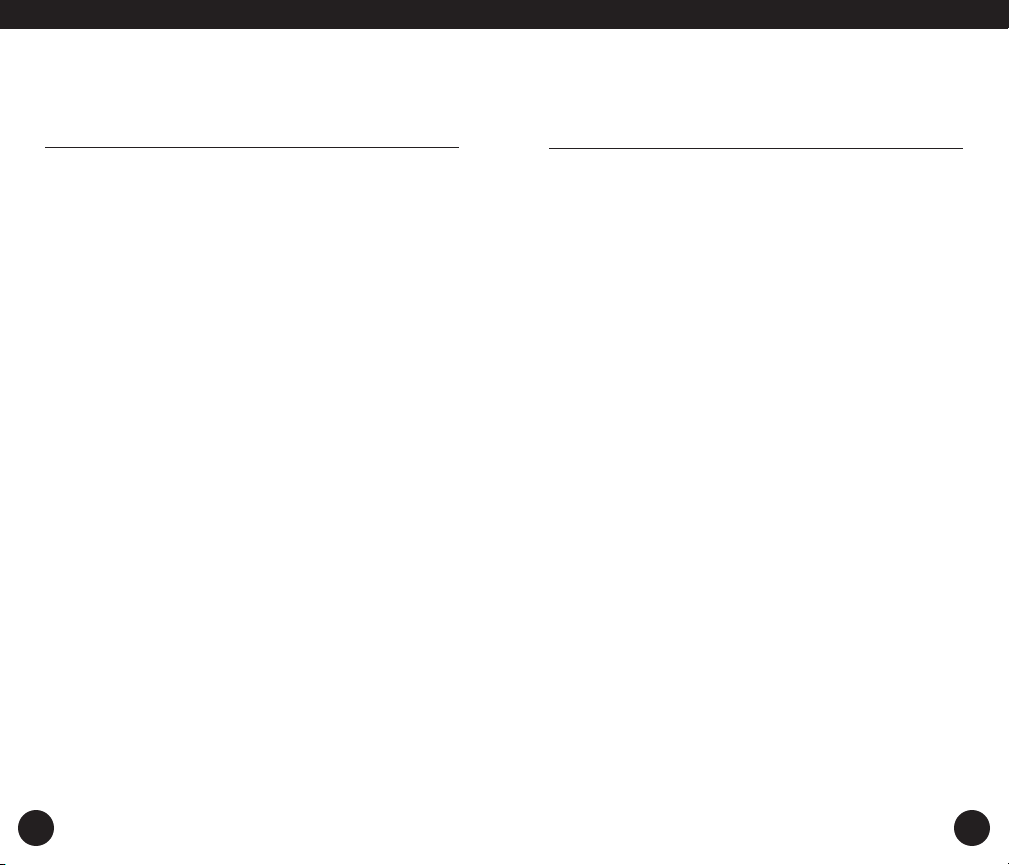
YB 550PE OPERATION MANUAL
QUICK GUIDE continued
STORING A FREQUENCY INTO MEMORY
200 frequencies can be stored into 8 pages of memory, each
page holding 25 frequencies.Turn on the radio. First, select a
memory page by pressing the M.Scan/Page button for about
3 seconds.The memory page then flashes in the upper right
corner of the display.Within 5 seconds select the desired
page with the +/ – buttons. Once selected, either
press/release the M.Scan/Page button or wait about 3 seconds, causing the memory page to be entered. Next, tune to
the desired radio station, then press/release the Mem./Edit
button and note that the ‘PRESET’ digits flash in the upper
right corner of the display.Within 5 seconds use the numeric
keypad to enter the memory preset number that you wish to
store the station into (in the factory default setting, there are
25 presets per page). Punch in a number from 1 to 25.Within
5 seconds press the Mem./Edit button.
QUICK GUIDE continued
ACCESSING WHAT IS STORED INTO
MEMORY
Once a page number has been selected or changed, even if it
is not seen on the screen, you can access any memory preset
on that page by keying in the memory number with the
numeric keypad.To change pages, use the procedure
described previously. Memory Search enables searching
through the memory presets within a memory page.
Press/release the M.Scan/Page button, then use quick, short
presses on the +/– buttons to search through the memory
presets. Using a longer, 3 second press of +/- engages
Memory Autoscan, allowing about 5 seconds on each memory before automatically moving on to the next one.To stop
memory preset autoscan, press/release one of
the +/– buttons.
1716
Page 10

YB 550PE OPERATION MANUAL
QUICK GUIDE continued
DELETING MEMORIES AND MEMORY
PAGES
To delete a frequency stored in a memory, press/release the
M.Scan/Page button, then use the +/- buttons to select the
memory preset location of the frequency that you wish to
delete.Then press/hold the Mem./Edit button for about 2 seconds and then release it. ‘dEL’ appears flashing in the display.
Within 2 seconds, press/release the Mem./Edit button.To
delete all contents of a page, press/release the M.Scan/Page
button, then press/hold the Mem./Edit button for 4 seconds
and then release it. ‘dEL’ appears flashing in the display.
Within 2 seconds, press/release the Mem./Edit button.
LEARNING MORE ABOUT THE YB 550PE
All of the YB 550PE’s capabilities cannot be addressed in this
Quick Guide.You can tailor the radio to your own liking with
System Set Codes.To do this, see the section titled SYSTEM
SET CODE TABLE, pages 41-42.
3 DETAILED OWNERS MANUAL
NOTE: In the instructions below, numbers in parenthesis ( ),
refer to the diagrams and appear only at the first use or
description of the item. See the previous section titled
DIAGRAMS.
INSTALLING BATTERIES
Install 3 AA alkaline batteries into the battery compartment
(21), observing the battery polarity diagram on the back of
the radio.To remove the battery compartment cover, first
remove the STAND (20) by pulling its locking tabs away from
the lower sides of the radio and then removing it from the
back.
USING RECHARGEABLE BATTERIES: Rechargeable batteries must be charged in their own charger. They will not
charge inside the YB 550PE.We suggest nickelmetal-hydride
batteries (Ni-MH). Be sure to change the SYSTEM SET CODE
accordingly. See the section titled SYSTEM SET CODE TABLE,
on pages 41-42.
1918
Page 11

YB 550PE OPERATION MANUAL
DETAILED OWNERS MANUAL continued
SELECTING AND USING AN AC ADAPTOR
Use an adaptor with the following specifications: output of
4.5 volts DC, negative polarity; rated at 100 milliamperes or
greater; coaxial plug tip inner diameter of 3.4 millimeter,
inner diameter of 1.3 millimeters.An appropriate adaptor for
use in North America is available for purchase from Eton
Corporation/Grundig. For details, visit www.etoncorp.com or
contact us via phone. Plug it into the DC socket (15), located
on the left side of the radio.
SIGNAL STRENGTH AND BATTERY STRENGTH
INDICATOR
When the radio is turned off, the upper left corner of the display (1) shows battery strength on the 1–5 scale (30), with
the triangle pointer (23) over the battery symbol (31) on the
far left side of the scale.When the radio is turned on, the
pointer is over the antenna symbol (24) and the 1-5 scale
shows relative signal strength.
DETAILED OWNERS MANUAL continued
IMPORTANT INITIAL SET-UP
2. Assure that the radio is unlocked, with the LOCK switch
(18) on right side of the radio in the OFF position. This
switch can be used to lock the radio when it is not in use
or when traveling.
3. Assure that the DX/LOCAL switch (11), on the left side of
the radio is in the DX position.
2120
Page 12

YB 550PE OPERATION MANUAL
4 BASIC RADIO OPERATION
TURNING ON AND OFF
The YB 550PE can be turned on by the two methods shown
below.To turn it off, press the ON/OFF-TIMER button (2).
1. BATTERY SAVER / SLEEP TIMER
METHOD:
Perform a quick, short press of the ON/OFF-TIMER button
(2). This causes the radio to shut off automatically after 90
minutes. Note that (32) appears in the display.To
change the time from 90 minutes to a time of your preference, use the + and – buttons (7, 8) immediately after pressing the button, allowing selection of 1 – 120 minutes of
play time.The number of minutes that you last set are also
used the next time the radio is turned on.
2. TIMER-DEFEAT METHOD:
This method defeats the automatic 90 minute timer and causes
the radio to stay on until deliberately turned off. Hold the
button down for about 2 seconds, then release. Note that
‘YB550’ appears in the display for about 5 seconds, then the
radio turns on.
BASIC RADIO OPERATION
continued
VOLUME AND TONE CONTROLS
The volume control (14), labeled VOLUME, is located on the
left side of the radio.The tone control (17), on the right side
of the radio is labeled NEWS/MUSIC. Use the position that
you like best.
SELECTING FM, AM OR SHORTWAVE
Pressing the button labeled ‘FM/AM/SW Band’ (9), allows selection of FM,AM and SW (35). The frequency digits (34) appear in
the lower portion of the display.The local stations of your area
will be heard on AM and FM. International Shortwave stations
from around the world will be heard on SW.
NOTE: When the AM band is selected, the display shows
MW, not AM.
If you live outside of North America, see instructions on
page 14.
22
23
Page 13

YB 550PE OPERATION MANUAL
BASIC RADIO OPERATION continued
SETTING UP AM AND FM
OUTSIDE OF NORTH AMERICA
You can skip this section if you are in North America and just
purchased the YB 550PE. It is already set-up in the factory for
use in North America. If you travel to other world regions,
make the changes below as necessary. Outside of North
America, AM stations (MW in the YB 550PE’s display) are
spaced at 9 KHz. The FM frequency range may be like that
used in Japan, 76-108 MHz.To make these changes please
see the instructions titled SYSTEM SET CODE TABLE, on
pages 41-42.
BASIC RADIO OPERATION continued
FOUR WAYS TO TUNE IN STATIONS
There are four ways to tune in stations, described in detail
below:
1. REGULAR TUNING (MANUAL TUNING)
Quick, short presses of the +/- buttons enables tuning up or
down frequency.
2. AUTOSCAN TUNING
Pressing the + or – buttons for just over 1 second enables
automatic scan-tuning. The radio will then automatically stop
on the next station encountered. Use the + button to
autoscan upward in frequency and the – button to autoscan
downward in frequency.
3. DIRECT FREQUENCY ENTRY
When the exact desired frequency is known, it can be entered
via the numeric keypad (10A) and the ‘Enter’ button. Make
sure that the correct band,AM, FM or SW is selected.To enter
a frequency, do the following in a rapid sequence:
a. Press/release the ‘Enter’ (6) button.
b. Enter the frequency using the numeric keypad.
4. FINE TUNING
The FINE TUNING control (16) is located on the right side of
the radio. It tunes in 1 Kilohertz steps in AM and Shortwave
and .05 Megahertz steps in FM. Use it to ‘fine-tune’ stations
to your liking, or use it as you would a tuning knob.
Shortwave enables listening to stations from around the
24
25
Page 14

YB 550PE OPERATION MANUAL
5 USING SHORTWAVE
world. If you are completely new to shortwave, or just need a
refresher on shortwave basics, please see the SHORTWAVE
LISTENING GUIDE that accompanies this product. To get you
started, some basics are noted below
• Night shortwave reception is almost always better than
daytime shortwave.
• During daytime the most active shortwave bands are 13,
15, 16, 19, and 22 meters, 16 and 19 usually best.At
night, the most active bands are 25, 31, 41 and 49
meters, 31 and 49 usually best
• Around sunset and sunrise, both the day and night bands
may be good, sometimes exceptionally good. Listening at
these times can often be quite rewarding
• Signal strengths are often stronger when holding the
radio and being very close to a window
USING SHORTWAVE continued
SELECTING A SHORTWAVE METER BAND
All 14 of the international broadcast bands can be
accessed.The bands are numbered 120, 90, 75, 60, 49, 31, 25,
22, 19, 16, 15, 13 and 11 meters. See the section below titled
SHORTWAVE BAND CHART OF AUTOSCANNING RANGES
which shows the full frequency range of each band used by
the radio’s autoscan system.
There are two ways to access a band, each method placing
the tuner at the beginning of the band that has been
accessed.
1. Each successive quick, short press of the button labeled
SHORTWAVE METER BAND (10) places the radio at the
beginning of a band.While pressing the button, the band
number shows in the upper right corner of the display
(37) and disappears a few seconds after it is released,
causing the clock to reappear in the corner. Start tuning
only after the clock reappears.
2. Perform one quick, short press of the button labeled
SHORTWAVE METER BAND, immediately followed by
quick, short presses of either the + or – tuning
buttons.The band number appears in the upper right corner of the display.After the band of choice is selected,
start tuning after the clock reappears in the upper right
corner.
26
27
Page 15

YB 550PE OPERATION MANUAL
USING SHORTWAVE continued
AUTOSCAN TUNING WHILE IN SHORTWAVE
In shortwave, autoscan tuning only autoscans in the shortwave frequency ranges noted below in the SHORTWAVE
BAND CHART OF AUTOSCANNING RANGES.To tune shortwave frequencies that are in-between these ranges, or outside of these ranges, use one of the other tuning methods.
SHORTWAVE BAND CHART
OF AUTOSCANING RANGES
BAND (meters} FREQUENCY RANGE (kilohertz)
120 2250 - 2550
90 3150 - 3450
75 3850 - 4050
60 4700 - 5100
49 5800 - 6300
41 7100 - 7500
31 9400 - 1000
25 11500 - 12150
22 13500 - 13900
19 15000 - 15900
16 17450 - 18000
15 18850 - 19100
13 21450 - 21950
11 25600 - 26100
6 CLOCK AND ALARM FEATURES
SETTING THE CLOCK
The factory default has set the clock to function as a 24 hour
format clock. If you prefer a 12 hour,AM/PM clock format,
see the section titled CHANGING THE CLOCK FORMAT, on
page 39.
To set the clock:
1. Turn the radio off.The clock digits appear in the lower
portion of the display (28).
2. Press/release the button labeled ‘Time Set’ (5). The clock’s
digits flash in the display.
3. Within 5 seconds, set the hour using the + button and the
minutes using the – button. Make sure that AM or PM
(29) appear in the display appropriately for the time of
day if your clock is set up in the 12 hr. AM/PM format.
4. Within 5 seconds of finishing, press/release the ‘Time Set’
button twice.
28
29
Page 16

YB 550PE OPERATION MANUAL
CLOCK AND ALARM FEATURES continued
SETTING THE ALARM
After setting the alarm time, be sure to read the next section
titled ACTIVATING AND DEACTIVATING THE ALARM.The
alarm will wake you to the last radio station tuned, unless set
for Favorite Station Wake-Up. See Below.The radio will play
for 30 minutes, until you turn it off or until you press the
SNOOZE/LIGHT button (see USING THE SNOOZE FEATURE,
below).
1. Turn the radio off.The alarm clock digits (26) appear in
the upper right corner of the display.
2. Press/release the button labeled ‘Time Set’ twice.The
alarm clock’s digits flash in the display.
3. Within 5 seconds, set the hour using the + button and the
minutes using the – button. Make sure that AM or PM
(25) appear in the display appropriately for the time of
day if your clock is set up in the 12 hr. AM/PM format.
4. Within 5 seconds of finishing, press the ‘Time Set’ button
once.
FAVORITE STATION WAKE-UP
Use system set code 01. See pages 41-42.
CLOCK AND ALARM FEATURES continued
USING THE SNOOZE FEATURE
When the alarm activates and turns the radio on, the
symbol appears flashing in the display.While it is flashing,
press/release the SNOOZE/LIGHT button (22). The radio will
turn off and then turn on again in 10 minutes.This process
can be repeated 3 times.
ACTIVATING AND DEACTIVATING THE ALARM
For the alarm to function, it must be activated by pressing the
button labeled ALARM (3).The symbol (27) appears in
the display.To deactivate the alarm, press/release the ALARM
button again, causing the symbol to disappear from the
display.
Note that once the alarm turns on the radio and the above
pictured alarm symbol is flashing, except for the
SNOOZE/LIGHT button, the radio’s controls will not function
until the ON/OFF-TIMER button is pressed.
3130
Page 17

YB 550PE OPERATION MANUAL
7 WORKING WITH MEMORY
To store frequencies into memory, it must first be learned
how to select memory pages. By factory default, there are 8
pages of memory, each page holding 25 frequencies. This
enables storing of 200 frequencies into memory.This default
can be changed and tailored to your personal need. See the
section CUSTOMIZING MEMORY PAGES on page 37.
SELECTING MEMORY PAGES
1. Press/hold the M.Scan/Page button (4) for about 3 seconds.Then release it. Note that the memory page (36) is
flashing in the upper right corner of the display.
2. Within 5 seconds select the desired page with the + and
– buttons.You will see the memory page change with
each press.When the page of your choice is reached, stop
pressing.
3. When finished, either press/release the M.Scan/Page button, or wait about 3 seconds, causing the memory page to
be entered. The clock (33) will reappear in the display’s
upper right corner.
WORKING WITH MEMORY continued
STORING STATIONS INTO MEMORY
In the instructions below, the term ‘preset’ and ‘memory preset’ refer to memory locations.
1. Turn on the radio.
2. Select the memory page that you wish to use, using the
procedure titled SELECTING MEMORY PAGES, above. If
you know that it’s already on the correct memory page,
skip this step.
3. Tune to the desired station.
4. Press/release the Mem./Edit button. Note that the ‘PRE-
SET’ digits (36) flash in the upper right corner of the display.The memory page number also appears, but does not
flash.
5. Within 5 seconds use the numeric keypad to enter the
memory preset number that you wish to store the station
into (in the factory default setting, there are 25 presets
per page). Punch in a number from 1 to 25.
6. Within 5 seconds press the Mem./Edit button, or wait 5
seconds.After a few seconds, the upper right corner’s display returns to the clock.
32
33
Page 18

YB 550PE OPERATION MANUAL
WORKING WITH MEMORY continued
ACCESSING WHAT IS STORED INTO MEMORY
Below, the three ways to access what has been stored into
memory are described: Direct Memory Access, Memory Search
and Memory Autoscan.When the memory page and memory
preset numbers appear in the upper right corner of the display, as it will in the sections below, the radio is in MEMORY
ACCESS MODE. This mode can be exited any time with a
press/release of the M.Scan/Page button.
DIRECT MEMORY ACCESS: To directly access a memory preset, the page number and preset number must be entered, as
shown below:
1. Press/hold the M.Scan/Page button for about 3
seconds.Then release it. Note that the memory page is
flashing in the upper right corner of the display.
2. Within 5 seconds select the desired page with the + and
– buttons.
3. Within 5 seconds, use the numeric keypad to key-in the
memory preset number that you wish to access. (if it is
under 10, key in 01, 02, etc.). NOTE: Once a page number
has been selected or changed, even if it is not seen on the
screen, a memory preset on that page can be selected by
keying in the memory number with the numeric keypad,
without having to re-do steps 1 and 2 above.
WORKING WITH MEMORY continued
MEMORY SEARCH
Memory Search enables searching through the memory presets within a memory page, as shown below:
1. Press/release the M.Scan/Page button.
2. Use quick, short presses on the + or – buttons to search
through the memory presets.
MEMORY AUTOSCAN
Memory Autoscan enables scanning through the memory presets within a memory page.The memory being scanned
enables listening to the station for about 5 seconds and will
then move on to the next memory automatically.Autoscan
will continue indefinitely on the selected page until deliberately stopped.
1. Press/release the M.Scan/Page button.
2. Press/hold either the + or – button for about 3 seconds.
Then release it. Note that the memory preset number in
the upper right corner of the display flashes and the preset being scanned remains for about 5 seconds. It then
moves on to the next memory preset for another 5 seconds.To stop memory preset autoscan, press/release
either the + or – button.
34
35
Page 19

YB 550PE OPERATION MANUAL
WORKING WITH MEMORY continued
MOVING A STORED FREQUENCY
1. Turn on the radio.
2. Press/hold the M.Scan/Page button for about 3 seconds
and release it.
3. Use the + or – button to select the required memory
page.
4. Press/release the M.Scan/Page button twice.
5. Press/release the Mem./Edit button.
6. Within 5 seconds use the numeric keypad to enter the
memory preset number that you wish to store the station
into.
7. Within 5 seconds press/release the Mem./Edit button.
DELETING A STORED FREQUENCY
1. Press/release the M.Scan/Page button.
2. Use the + or – button to select the memory preset loca-
tion of the frequency that you wish to delete.
3. Press/hold the Mem./Edit button for about 2 seconds and
then release it. ‘dEL’ appears flashing in the display.
4. Within 2 seconds, press/release the Mem./Edit button.
WORKING WITH MEMORY continued
DELETING ALL MEMORY
CONTENTS OF A PAGE
1. Press/release the M.Scan/Page button.
2. Press/hold the Mem./Edit button for 4 seconds and then
release it. ‘Del’ (38) appears flashing in the display.
3. Within 2 seconds, press/release the Mem./Edit button.
CUSTOMIZING MEMORY PAGES
The number of memory pages can be changed from 8 to 4, 5,
or 20. While this changes the number of frequencies stored
per page, in all cases 200 total frequencies can be stored.To
see the details of these changes and to make these changes
please see the instructions titled SYSTEM SET CODE TABLE,
on Pages 41-42.
36
37
Page 20

YB 550PE OPERATION MANUAL
8 SYSTEM SET CODE TABLE
Certain functions can be programmed and changed using
SYSTEM SET CODES. These functions and their descriptions
are noted in the SYSTEM SET CODE TABLE, on Page 41.
CHANGING SYSTEM SET CODES
To enter a system code of your choice, use the procedure
below.
1. Turn off the radio.
2. Press/release the ‘Sys. Set’ button (6). Note that ‘- - ‘ (39)
appears in the upper right corner of the display and the
clock digits disappear.
3. Within 5 seconds, enter the desired numeric code with the
numeric key pad, then immediately press/release the button labeled ENTER. The code ICON (40) will briefly appear
in the lower right corner of the display.
SYSTEM SET CODE TABLE
continued
CHANGING THE CLOCK FORMAT
The instructions below serve as an excellent example of how
to change a system set code, in this case changing the clock
system to a 12 hour format:
1. Turn off the radio.
2. Press/release the ‘Sys. Set’ button. Note that ‘- - ‘ appears
in the upper right corner of the display and the clock digits disappear.
3. Within 5 seconds, enter 12 with the numeric keypad, then
immediately press/release the button labeled ENTER.
‘12H’ briefly appears in the display.
38
39
Page 21

YB 550PE OPERATION MANUAL
SYSTEM SET CODE TABLE continued
DEFAULT FACTORY SYSTEM SET CODES USED
FOR NORTH AMERICA
When shipped from the factory, the radio is set up as follows.
Changes can be made via the SYSTEM SET CODE TABLE and
the section titled CHANGING SYSTEM SET CODES, on the previous page
• 24 hour clock system. Code 24.
• 10 KHz AM (MW) tuning rate. Code 10.
• Eight pages with 25 memories (200 memories total).
Code 08.
• 87-108 MHz FM frequency coverage. Code 88.
• 1.5 Volt AA batteries. Code 29.
• Radio alarm uses last station tuned. Code 02.
MONITORING CURRENT SET CODE STATUS
In the set code table shown below, the current status of the
set codes identified with an asterisk (*) can be monitored by
performing a 3 second press of the ‘Sys. Set’ button. The
applicable icon shows briefly in the display window for
each code.
SYSTEM SET CODE TABLE continued
SYSTEM SET CODE TABLE
SHOWN IN
CODE NO. DESCRIPTION DISPLAY
01 * Alarm uses radio station on AL. 1
Page 1, Mem 1
02 * Alarm uses last radio station tuned AL. 2
04 Divide the memories into 4 pages P4: 50
with 50 locations
05 Divide the memories into 5 pages P5: 40
with 40 locations
08 Divide the memories into 8 pages P8: 25
with 25 locations
20 Divide the memories into 20 pages P20: 10
with 10 locations
09 * Set the tuning rating for MW
to 9KHz 9KHz
10 * Set the tuning rating for MW
to 10KHz 10KHz
12 * Set the clock system to 12Hr 12H
24 * Set the clock system to 24H 24H
40
41
Page 22

YB 550PE OPERATION MANUAL
SYSTEM SET CODE TABLE continued
22 Check all the segments on LCD All LCD
display and model no. segments show
28 * Rechargeable battery to be used 1.2
29 * Normal AA battery to be used 1.5
76 * Set the FM frequency range to 76 108
76-108MHz (Japan)
88 * Set the FM frequency range to 87 108
87 –108MHz (N.America;Western Europe).
9 ADDITIONAL INFORMATION
USING THE LIGHT
A quick, short press/release of the SNOOZE/LIGHT button
(22), located at the top of the radio, will turn on the display
light, shining from the right side of the display, for about 10
seconds.A longer, 5 second press/release of the button will
cause it to stay on indefinitely (note that this will greatly
decrease battery life). Turn off the light with a quick short
press of the button.
USING EARPHONES
Plug stereo earphones/headphones with a 1/8 inch stereo
plug into the earphone socket (13) on the left side of
the radio.
USING THE DX LOCAL SWITCH
Always use the DX position. Use LOCAL only if you live
extremely close to the local radio station that you are listening to and its power causes audio distortion. ‘DX’ stands for
‘distance’. This position gives the radio maximum sensitivity
to radio signals.
4342
Page 23

YB 550PE OPERATION MANUAL
ADDITIONAL INFORMATION continued
USING THE LOCK SWITCH
Placing the LOCK switch into the ON position will render all
buttons and the FINE TUNING control inoperative. If the radio
is turned on while LOCK is on, the volume control is still
operative.This is an excellent feature to use when traveling.
Before placing the radio into a suitcase, purse or briefcase,
turn it off and then lock it. This will prevent accidental turnon and battery drainage.
PREVENTING BATTERY ACID LEAKAGE
To avoid battery acid leakage, only use high quality alkaline
or rechargeable nickel-metal-hydride batteries. Never intermix
old with new, or different brands or types of batteries. If the
batteries leak, immediately contact the manufacturer of the
batteries and don’t throw them away. Battery acid leakage
is not covered by warranty and voids the warranty.
ADDITIONAL INFORMATION continued
TROUBLESHOOTING
RADIO WILL NOT TURN ON
• Assure that the LOCK switch is in the OFF position
• Assure that the radio is powered by either batteries or an
AC adaptor
• Assure that the AC adaptor is plugged into the household
outlet (mains socket) and into the radio’s DC socket. Take
care not to plug it into the ear phone socket or the antenna socket.The AC adaptor may be defective
• Assure that batteries are inserted with correct polarity
• Assure that the batteries are not depleted
CLOCK SHOWS IN DISPLAY, BUT RADIO
WILL NOT TURN ON
There are two possibilities: dead batteries or the LOCK switch
is ON.
SHUTS OFF ABRUPTLY WHILE PLAYING
DURING BATTERY USE
This is caused by depleted batteries.
SHUTS OFF ABRUPTLY WHILE BEING
MOVED DURING AC ADAPTOR USE
This is caused by a broken wire or loose connection in the AC
adaptor cord.
44
45
Page 24

YB 550PE OPERATION MANUAL
ADDITIONAL INFORMATION continued
OPERATES ERRATICALLY
Perform a RESET, as described in the section titled RESET
PROCEDURE.
STATIONS ARE RECEIVED TOO WEAK
• Assure that the DX/LOCAL switch is set to the DX position
• Assure that the telescopic antenna is pulled up all the
way for FM and Shortwave reception
• If listening to AM stations, swivel the radio.The internal
ferrite bar AM antenna is highly directional
THERE IS NO SOUND FROM THE SPEAKER
Assure that earphones/headphones are not plugged in and
that the volume control is turned up.
A STATION CAUSES SEVERE AUDIO
DISTORTION, BUT SEEMS TO BE VERY
STRONG IN SIGNAL STRENGTH
This is probably a strong, local station, very close to your
location. Because of its close proximity to you, its signal is
too strong. To reduce signal strengths, place the DX/LOCAL
switch into the LOCAL position. Also, try retuning the station
with the FINE TUNING control.
ADDITIONAL INFORMATION continued
THE BATTERY COMPARTMENT A STICKY
LIQUID OR DRIED WHITE POWDER IN IT
This is the result of battery acid leakage. Battery acid leakage
is not covered by warranty. Do not throw away the leaked
batteries and immediately contact their manufacturer.
RESET PROCEDURE
When performing a ‘reset’, assure that the batteries in use
are good. If the radio does not function and the solutions
below do not resolve the problem, perform a ‘reset’.To do
this, remove the batteries and press/release the small, round
button recessed into the battery compartment floor, using a
straightened out paper clip or ballpoint pen. Reinstall the batteries and test the radio. If it still does not resolve the problem, try again, pressing the button two or three times.
46
47
Page 25

YB 550PE OPERATION MANUAL
ADDITIONAL INFORMATION continued
MAJOR FEATURES OF THE YB 550PE
• SHORTWAVE – 1711-29.995 KHz.
• FM 87.0 – 108.0MHz; MW 520 – 1710 KHz
• Manual and Auto-Scan Tuning
• Direct Keypad Frequency Entry
• Manual/Auto Scan to scan the preset stations
• Fine-Tuning Control
• 200 Random Programmable Memories
• Memory Page Customizing
• 9/10KHz step size selector for correct worldwide Medium
Wave (AM) reception
• FM-Stereo/Signal Strength/Power Level Indicators
• Digital Clock
• Selectable 12/24 hour clock display format.
• Simultaneous display of frequency and clock
• Favorite Station Wake-Up.
• Programmable Alarm
• Programmable Sleep Timer (10 – 90min.) functions
• LCD display light.
• Built in antennas for AM, FM and SW reception
ADDITIONAL INFORMATION continued
• Earphone socket (earbud style earphones included)
• AC adaptor socket (adaptor not included)
• External antenna socket (external antenna not included)
• Includes carrying pouch
48
49
Page 26

YB 550PE OPERATION MANUAL
10 SERVICE INFORMATION
You may contact the Etón Service Department for additional
information:
customersvc@etonncorp.com
Contact us for a Return Authorization prior to shipping your
unit. Should you want to return your unit for service, pack the
receiver carefully using the original carton or other suitable
container. Write your return address clearly on the shipping
carton and on an enclosed cover letter describing the service
required, symptoms or problems.Also, include your daytime
telephone number and a copy of your proof of purchase.The
receiver will be serviced under the terms of the Etón Limited
Warranty and returned to you.
ONE YEAR LIMITED WARRANTY
Etón warrants to the original purchaser this product shall be
free from defects in material or workmanship for one year
from the date of original purchase. During the warranty period Etón or an authorized Etón service facility will provide,
free of charge, both parts and labor necessary to correct
defects in material and workmanship.At their option, Etón
may replace a defective unit.
(1) Complete and send in the Warranty Registration Card
within ten (10) days of purchase.
SERVICE INFORMATION
(2) Call Etón or the nearest authorized service facility, as soon
as possible after discovery of a possible defect. Have ready:
(a) the model and serial number.
(b) the identity of the seller and the approximate date of
purchase.
(c) a detailed description of the problem, including details
on the electrical connection to associated equipment
and the list of such equipment.
(3) Etón will issue a Return Authorization number and the
address to which the unit can be shipped. Ship the unit in
its original container or equivalent, fully insured and shipping charges prepaid. Correct maintenance, repair, and
use are important to obtain proper performance from this
product. Therefore carefully read the Instruction Manual.
This warranty does not apply to any defect that Etón
determines is due to:
(1) Improper maintenance or repair, including the installa-
tion of parts or accessories that do not conform to the
quality and specification of the original parts.
(2) Misuse, abuse, neglect or improper installation.
(3) Accidental or intentional damage.
(4) Battery leakage.
continued
5150
Page 27

SERVICE INFORMATION continued
All implied warranties, if any, including warranties of merchantability and fitness for a particular purpose, terminate
one (1) year from the date of the original purchase.The foregoing constitutes Etón entire obligation with respect to this
product, and the original purchaser shall have no other remedy and no claim for incidental or consequential damages,
losses, or expenses. Some states do not allow limitations on
how long an implied warranty lasts or do not allow the exclusions or limitation of incidental or consequential damages, so
the above limitation and exclusion may not apply to you. This
warranty give you specific legal rights and you may also have
other rights which vary from state to state.
FOR SERVICE INFORMATION CONTACT:
Etón Corporation
1015 Corporation Way
Palo Alto, CA 94303
U.S.A.
YB 550PE OPERATION MANUAL
52
53
Page 28

www.etoncorp.com
33 DESCRIPTIONS AND FUNCTIONS OF FRONT
From the United States: (800) 872-2228
From Canada: (800) 637-1648
From Everywhere Else: (650) 903-3866
Email: customersvc@etoncorp.com
Internet: www.etoncorp.com
Etón Corporation
1015 Corporation Way
Palo Alto, California 94303
USA
254
v. 04-14-04
