Grundig TVR 3735-2 TOP, TVR 3735 FR-TOP, TVR 3735-1 TOP, TVR 3740 FR-TOP, TVR 3740 FT-GB Service Manual [en, de]
...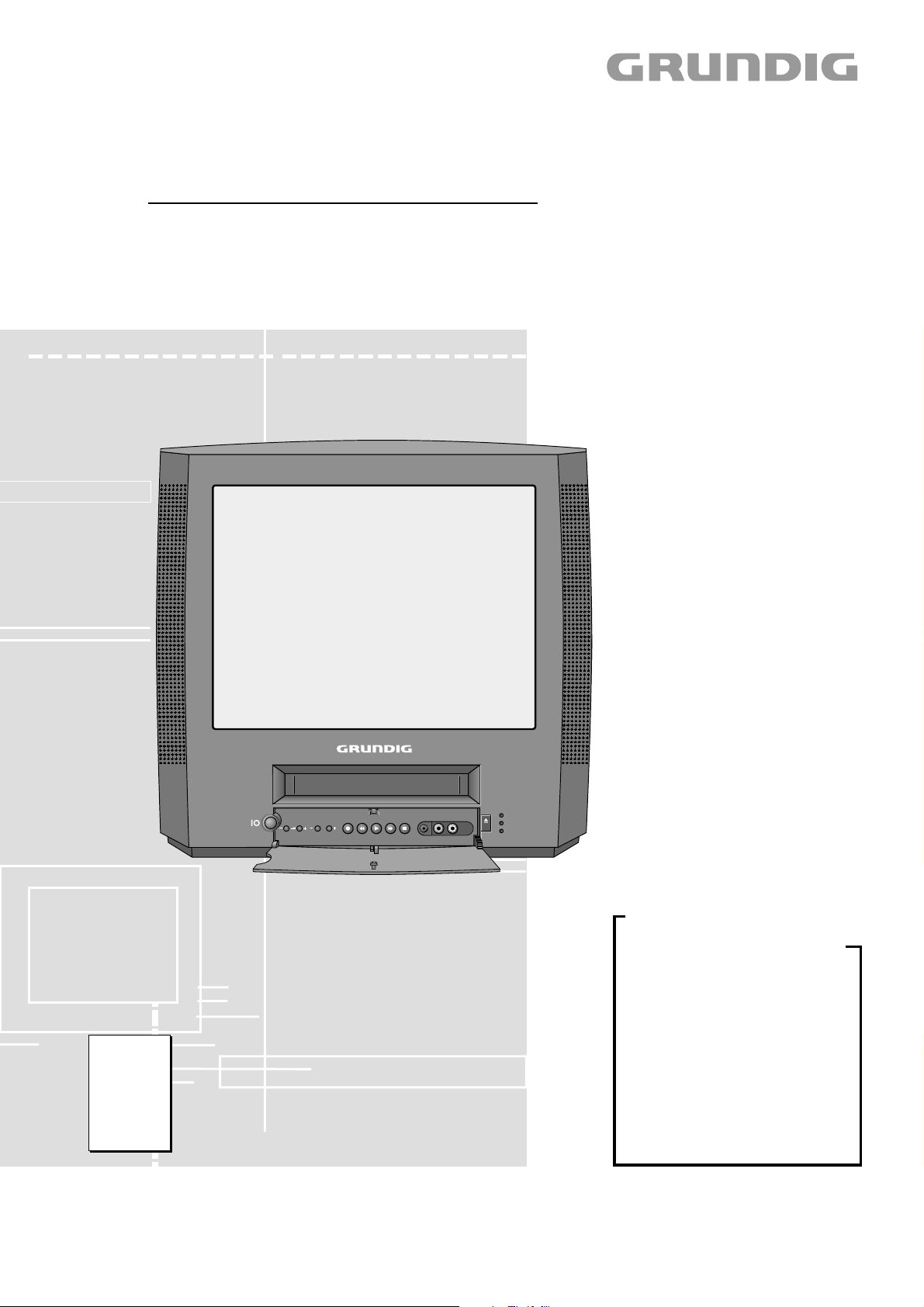
TV Service Manual
TVR 3735 FR/TOP
(G.CI 2872 FB)
TVR 3735/1 TOP
(G.CI 2672)
TVR 3735/2 TOP
(G.CI 2772)
TVR 3740 FR/TOP
(G.CI 3072 FB)
TVR 3740 FT/GB
(G.CI 3172 GB)
TVR 3740/1 TOP
(G.CI 4172)
TVR 3740/2 TOP
(G.CI 4972)
P
Zusätzlich erforderliche Unterlagen für den Komplettservice
Additionally required Service Documents for the Complete Service
Service
Manual
Sicherheit
Safety
Materialnr./Part No.
72010 800 0000
TVR 5540 FR/TOP
(G.CI 3572 FB)
TVR 5540 FT/GB
(G.CI 3672 GB)
TVR 5540/1 TOP
STAND BY
VIDEO IN
AUDIO IN
y
EJECT
TIMER
RECORD
Ǽ
(G.CI 3372)
TVR 5540/2 TOP
(G.CI 3472)
Grundig Service
Hotline Deutschland...
Technik:
TV
TV
SAT
VCR/LiveCam
HiFi/Audio
Car Audio
Telekommunikation
Planatron
Ersatzteil-Verkauf: ...Mo.-Fr. 8.00-19.00 Uhr
(8.00-22.00
...Mo.-Fr. 8.00-18.00 Uhr
0180/52318-41
0180/52318-49
0180/52318-48
0180/52318-42
0180/52318-43
0180/52318-44
0180/52318-45
Fax:
Telefon:
Fax:
0180/52318-51
0180/52318-99
Uhr)
0180/52318-40
0180/52318-50
Materialnummer/Part Number 72010 536 6000
Änderungen vorbehalten/Subject to alteration • Printed in Germany WÜ
E-BS34 / E-BS35 0100 • 8002/8012, 8003/8013, 8005/8015
http:\\www.grundig.com
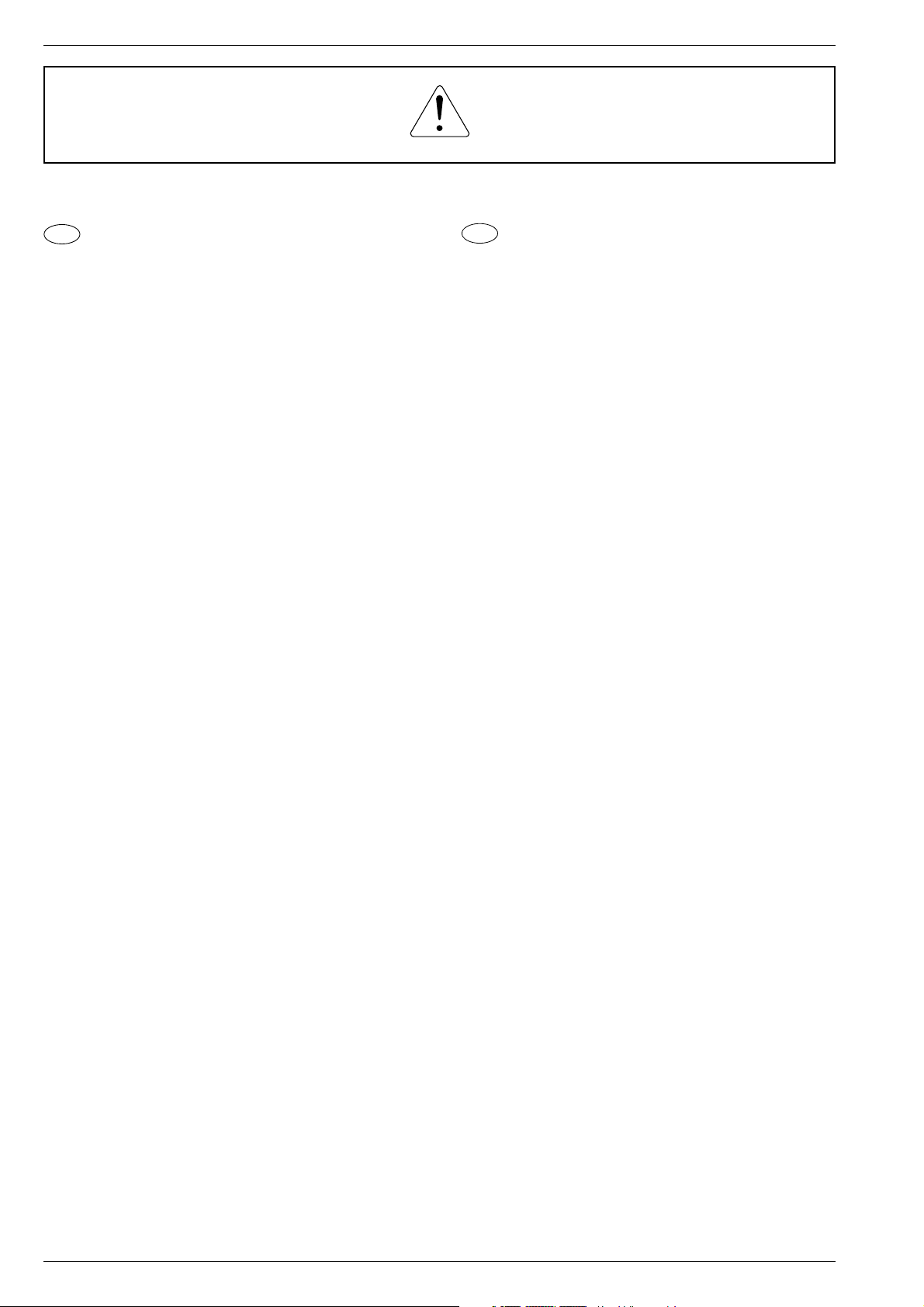
Allgemeiner Teil / General Section TVR 3735…, TVR 3740…, TVR 5540…
Es gelten die Vorschriften und Sicherheitshinweise
gemäß dem Service Manual "Sicherheit", Materialnummer 72010 800 0000, sowie zusätzlich die eventuell abweichenden, landesspezifischen Vorschriften!
D
Inhaltsverzeichnis
Seite
Allgemeiner Teil ................................. 1-3…1-24
Geräteübersicht ........................................................................... 1-3
Messgeräte / Messmittel .............................................................. 1-4
Technische Daten ........................................................................ 1-4
Norm/Kanal-Tabellen ................................................................... 1-5
Bedienhinweise ............................................................................ 1-7
Servicehinweise ......................................................................... 1-22
Sonderfunktionen ....................................................................... 1-24
Beschreibung ....................................... 2-1…2-5
Leistungschassis (PS) ................................................................. 2-1
• Netzteil ...................................................................................... 2-1
• Hochspannungsteil ................................................................... 2-1
Signalchassis ............................................................................... 2-2
• TV-Steuerung (CO) ................................................................... 2-2
• Laufwerksteuerung (DE) ........................................................... 2-2
• TV-Signalelektronik (TV) ........................................................... 2-3
• Empfangseinheit 2 (TU2) .......................................................... 2-4
• VCR-Signalelektronik (VS) ........................................................ 2-4
The regulations and safety instructions shall be valid
as provided by the "Safety" Service Manual, part
number 72010 800 0000, as well as the respective
national deviations.
GB
Table of Contents
Page
General Section .................................. 1-3…1-24
TVR Overview .............................................................................. 1-3
Test Equipment / Jigs .................................................................. 1-4
Specifications ............................................................................... 1-4
Tables of Norms ........................................................................... 1-5
Operating Hints .......................................................................... 1-14
Service Instructions .................................................................... 1-22
Special Functions ....................................................................... 1-24
Discription .......................................... 2-6…2-10
Power Chassis (PS) ..................................................................... 2-6
• Power Supply ............................................................................ 2-6
• High Voltage Section ................................................................ 2-6
Signal Chassis ............................................................................. 2-7
• TV Control (CO) ........................................................................ 2-7
• Deck Control (DE) ..................................................................... 2-7
• TV Signal Electronics (TV) ........................................................ 2-8
• Frontend 2 (TU2) ...................................................................... 2-9
• VCR Signal Electronics (VS)..................................................... 2-9
Abgleichvorschriften ........................... 3-1…3-2
Platinenabbildungen
und Schaltpläne ................................. 4-1…4-28
Verdrahtungsplan ......................................................................... 4-1
Leistungschassis (PS) ................................................................. 4-3
Bildrohrplatte (CRT) ..................................................................... 4-3
Signalchassis ............................................................................... 4-7
• TV-Steuerung (CO) ................................................................. 4-11
• Kopfverstärker (HA) ................................................................ 4-12
• Laufwerksteuerung (DE) ......................................................... 4-13
• TV-Signalelektronik (TV) ......................................................... 4-15
• Empfangseinheit 2 / SECAM-L-Demodulator (TU2) ............... 4-17
• VCR-Signalelektronik (VS) ...................................................... 4-19
Bedienplatte (TM) ...................................................................... 4-21
Oszillogramme ........................................................................... 4-22
Blockschaltplan – Netzteil/Digital ............................................... 4-26
Blockschaltplan – TV/VCR ......................................................... 4-27
Laufwerk ............................................... 5-1…5-5
Messgeräte / Messmittel .............................................................. 5-1
Laufwerkübersicht ........................................................................ 5-1
Ausbauhinweise ........................................................................... 5-2
Einstellungen ............................................................................... 5-4
Explosionszeichnungen
und Ersatzteillisten ............................ 6-1…6-14
Adjustment Procedures....................... 3-3…3-4
Layout of the PCBs
and Circuit Diagrams ......................... 4-1…4-28
Wiring Diagram ............................................................................ 4-1
Power Chassis (PS) ..................................................................... 4-3
Tube PCB (CRT) .......................................................................... 4-3
Signal Chassis ............................................................................. 4-7
• TV Control (CO) ...................................................................... 4-11
• Head Amplifier (HA) ................................................................ 4-12
• Drive Control (DE)................................................................... 4-13
• TV Signal Electronic ................................................................ 4-15
• Frontend 2 / SECAM L Demodulator (TU2) ............................ 4-17
• VCR Signal Electronic (VS) .................................................... 4-19
Keyboard Control Unit (TM) ....................................................... 4-21
Oscillograms .............................................................................. 4-22
Block Circuit Diagram – Power Supply/Digital ........................... 4-26
Block Circuit Diagram – TV/VCR ............................................... 4-27
Drive Mechanism................................ 5-6…5-10
Test Equipment / Jigs .................................................................. 5-6
Overview of the Drive Mechanism ............................................... 5-6
Disassembly Instructions ............................................................. 5-7
Adjustments ................................................................................. 5-9
Exploded Views and
Spare Parts Lists ................................ 6-1…6-14
1 - 2 GRUNDIG Service
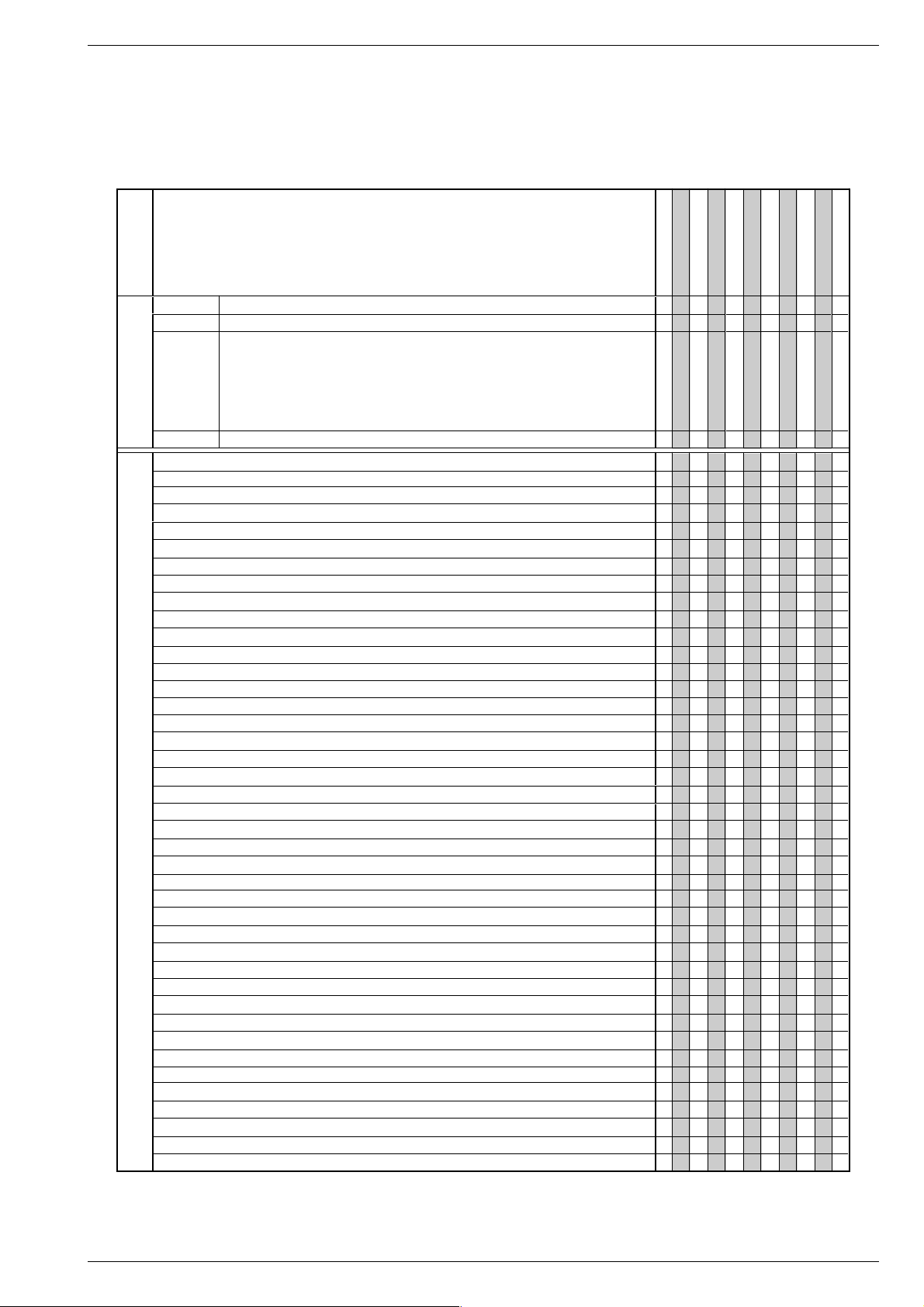
TVR 3735…, TVR 3740…, TVR 5540… Allgemeiner Teil / General Section
Allgemeiner Teil / General Section
Geräteübersicht / TVR Overview
TVR 3735/1 TOP
TVR 3735/2 TOP
TVR 3735 FR/TOP
TVR 3740/1 TOP
TVR 3740/2 TOP
TVR 3740 FR/TOP
TVR 3740 FT/GB
TVR 5540/1 TOP
TVR 5540/2 TOP
TVR 5540 FR/TOP
TVR 5540 FT/GB
S./P 4-3
S./P 4-7
S./P 4-7
S./P 4-11
S./P 4-12
S./P 4-13
S./P 4-15
S./P 4-17
Table of Moduls
S./P 4-19
Bausteinübersicht
S./P 4-21
CCIR, B/G/H - PAL
CCIR, D/K - PAL
CCIR, I - PAL
CCIR, B/G - SECAM
CCIR, D/K - SECAM
CCIR, L/L´ - SECAM
NICAM
2 Empfangseinheiten / Frontend (Tuner)
Bildschirmdiagonale 37cm (sichtbares Bild: 34cm) / Screen diagonale 37cm (visible picture: 34cm)
Bildschirmdiagonale 55cm (sichtbares Bild: 51cm) / Screen diagonale 55cm (visible picture: 51cm)
NTSC-Wiedergabe / NTSC Playback
S-VHS-Aufnahme / S-VHS Record
S-VHS-Wiedergabe / S-VHS Playback
2 Kopf / Head (Video)
4 Kopf / Head (Video)
2 Kopf / Head (Audio)
HiFi-Stereo
Normalplay
Longplay
Energiesparend / Low Power (Standby ≤ 4W)
VPS
PDC
6 Timer
Table of Features
Feature-Übersicht
SHOW VIEW
Video Plus
69 Programme
Teletext "DOS"
OSD
Kindersicherung / Child Lock
Nachvertonung / Dubbing
Insert-Schnitt / Insert Edit
Video Index Such System (VISS)
EURO-AV-Buchse / Socket EURO-AV
"PAY-TV"-Buchse / Socket (EURO-AV2)
LINE-Eingangs-Buchsen / Input Sockets
LINE-Ausgangs-Buchsen / Output Sockets
Camcorder-Eingangs-Buchsen / Input Sockets
"SYNCHRO-EDIT"-Buchse / Socket (ø 2,5mm Klinkenbuchse / mini-minijack )
Mikrofonbuchse / Micro Jack
Kopfhörerbuchse / Headphone Jack
SAT-Steuerbuchse / SAT Remote Control
Leistungschassis / Power Chassis (PS)
Bildrohrplatte / Tube PCB (CRT)
Signalchassis / Signal Chassis
· TV-Steuerung / TV Control (CO)
· Kopfverstärker / Head Amplifier (HA)
· Laufwerksteuerung / Drive Control (DE)
· TV-Signalelektronik / TV Signal Electronic (TV)
· Empfangseinheit 2 / Frontend 2 / SECAM L Demodulator (TU2)
· VCR-Signalelektronik / VCR Signal Electronic (VS)
Bedienplatte / Keyboard Control Unit (TM)
•••••••••••••••••••••
•••
•••
•••
•••
•••
•
•
•
•
•
••
••
••
•
••
•
•
•
•
•••••••
•
•
•••
••••••
•••••
•••
•
•••
•
•••
•
••
•••••
•••
•••
•••
•
•••
•••
•
•••
•••
•
••
•
•••
•••
•
•••
•
•••
•
••
•
•
•
•
••••
••••
•••
•
•••
•
•••
•
••
•
•••
•••
•••
•
•
•••
•••
•
•
•••••••
•
••••
••••
•••
•••
•
•
•••
•••
•
•
•••••••
•
••••
••••
•
•••
•
•••••
•••
•••
•
•
•
•
•
•
•
•
•
•
•
•
•
•
•
•
•
GRUNDIG Service 1 - 3

Allgemeiner Teil / General Section TVR 3735…, TVR 3740…, TVR 5540…
Messgeräte / Messmittel
Regeltrenntrafo Frequenzzähler
Zweikanaloszilloskop Farbgenerator
Digitalmultimeter Tongenerator
Millivoltmeter Stabilisiertes Netzgerät
Beachten Sie bitte das Grundig Messtechnik-Programm, das Sie unter
folgender Adresse erhalten:
Grundig AG, Geschäftsbereich Instruments
Test- und Meßsysteme
Würzburger Str. 150, D-90766 Fürth
Tel.: 0911 / 703-4118, Fax: 0911 / 703-4130
eMail: instruments@grundig.com
Internet: http:\\www.grundig-instruments.de
Materialnummer
Testcassette (Schwarzweiß) .................................. 75988 061 7000
• Testbild für Luminanzauflösung
• Längsspur-Ton: 6kHz
Schraubendreher (eingesägt) ..................................... handelsüblich
Sechskant-Steckschlüssel 5,5mm .............................. handelsüblich
Schieblehre ................................................................. handelsüblich
Tentelometer ............................................................... handelsüblich
Nylonhandschuhe ...................................................... handelsüblich
Test Equipment / Jigs
Variable isolating transformer Frequency counter
Dual channel oscilloscope Colour generator
Digital multimeter AF generator
Millivoltmeter Stabilized power supply
Please note the Grundig Catalog "Test and Measuring Equipment"
obtainable from:
Grundig AG, Geschäftsbereich Instruments
Test- und Meßsysteme
Würzburger Str. 150, D-90766 Fürth
Tel.: 0911 / 703-4118, Fax: 0911 / 703-4130
eMail: instruments@grundig.com
Internet: http:\\www.grundig-instruments.com
Part Number
Test cassette (black & white) .................................. 75988 061 7000
• Luminance test pattern for video resolution
• Longitudinal track sound: 6kHz
Screwdriver (slotted) .......................................... commonly available
Hexagon box wrench 5.5mm ............................. commonly available
Slide gauge ........................................................ commonly available
Tentelometer ......................................................commonly available
Nylon gloves ...................................................... commonly available
Technische Daten
Bildröhre
Sichtbares Bild ............................... siehe Geräteübersicht, Seite 1-3
Bildschirmdiagonale ....................... siehe Geräteübersicht, Seite 1-3
Ablenkwinkel ................................................................................ 90°
Bildwechselfrequenz ................................................................. 50Hz
FS-Norm ........................................ siehe Geräteübersicht, Seite 1-3
VHS-System
1/2” Video - Cassettenrecorder
Bandgeschwindigkeit .............................. 2,339cm/s (Standard play)
Aufzeichnungsgeschwindigkeit ................... 4,84m/s (Standard play)
Video
Signal / Rauschabstand ........................................ ≥ 45dB (bewertet)
Auflösung ........................................................................... ca. 3MHz
Ton
Frequenzgang ............................................................... 80Hz…8kHz
Signal / Rauschabstand ........................................ ≥ 40dB (bewertet)
Musikleistung ............................................................ 4W (TVR 37…)
5W (TVR 55…)
Netzspannung ......................................................... 220V~…240V~
Netzfrequenz ...................................................................... 50/60Hz
Leistungsaufnahme
– TV-Betrieb ...................................................... ca. 54W (TVR 37…)
ca. 69W (TVR 55…)
– Aufnahme (Timeraufnahme - ohne Bild) .............................. ≤ 25W
– Stand by ................................................................................. ≤ 4W
Umgebungstemperatur .............................................+5°C…+35°C
Relative Luftfeuchte ............................................................... ≤ 80%
Betriebslage ..................................................................... horizontal
Specifications
Picture Tube
Visible picture ................................. see Table of Features, page 1-3
Screen diagonale ........................... see Tabel of Features, page 1-3
Deflection angel ........................................................................... 90°
Vertical frequency ..................................................................... 50Hz
TV standard .................................. see Table of Features, page 1-3
VHS-System
1/2” video cassette recorder
Tape speed ............................................. 2.339cm/s (Standard play)
Head to tape speed ..................................... 4.84m/s (Standard play)
Video
Signal / noise ratio ............................................... ≥ 45dB (weighted)
Video resolution ................................................................. ca. 3MHz
Sound
Frequency response ..................................................... 80Hz…8kHz
Signal / noise ratio ............................................... ≥ 40dB (weighted)
Music power ..............................................................4W (TVR 37…)
5W (TVR 55…)
Mains voltage .......................................................... 220V~…240V~
Mains frequency................................................................. 50/60Hz
Power consumption
– TV mode ........................................................ ca. 54W (TVR 37…)
ca. 69W (TVR 55…)
– Record (Timer, without screen) ............................................ ≤ 25W
– Low power .............................................................................. ≤ 4W
Ambient temperature .................................................+5° C…+35°C
Relative humidity ................................................................... ≤ 80%
Operating position ........................................................... horizontal
1 - 4 GRUNDIG Service
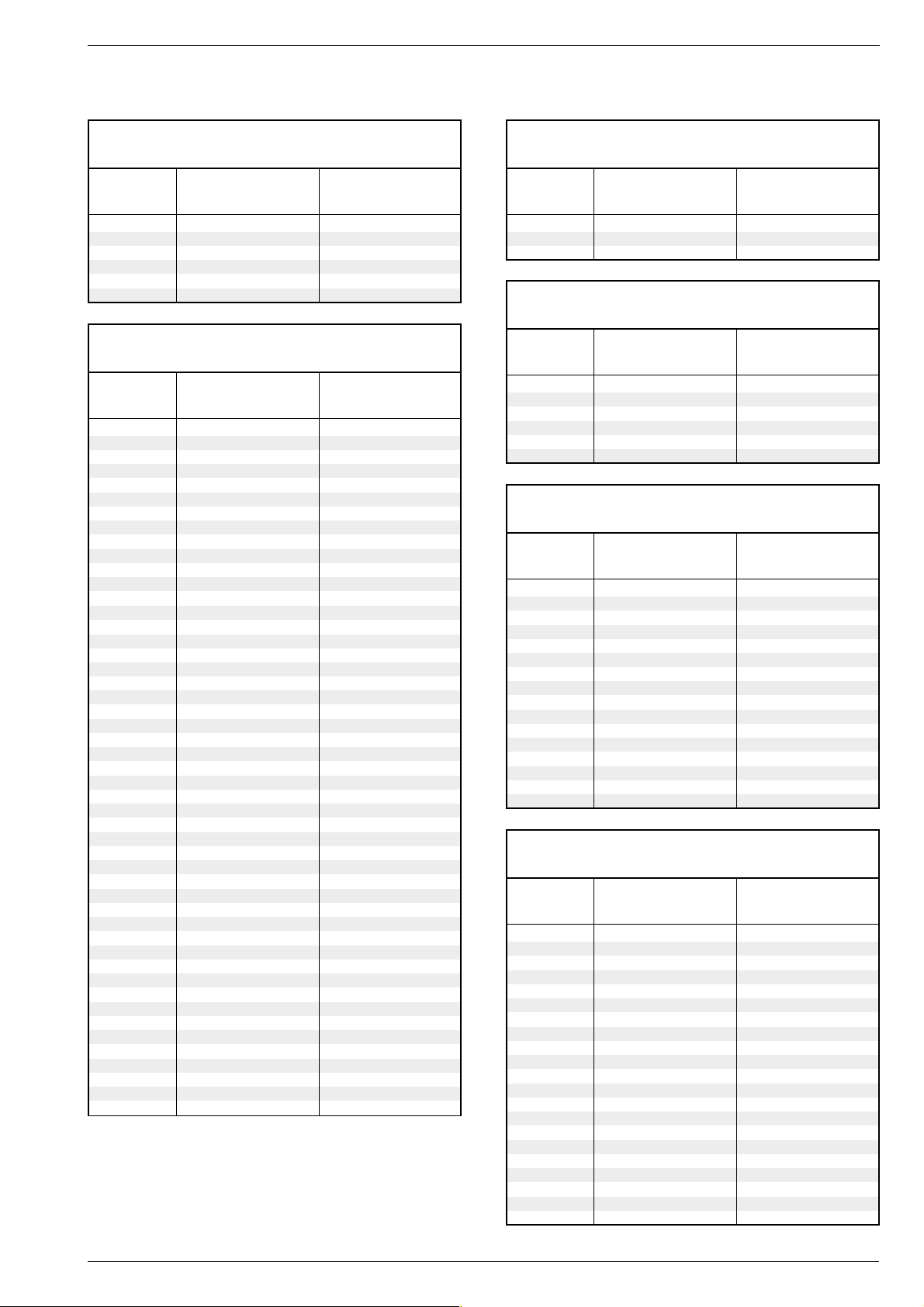
TVR 3735…, TVR 3740…, TVR 5540… Allgemeiner Teil / General Section
Norm/Kanal-Tabellen / Tables of Norms and Channels
Band III / Bande III, Norm K 1 / Norme K 1
Bild/Tonabstand / Sound/vision spacing / Ecart son/image: 6,5MHz
Kanalbandbreite / Channel bandwidth / Pas des canaux : 8MHz
Anzeige
Display
Affichage
C4
C5
C6
C7
C8
C9
Bande IV et V / Band IV and V, Norme L / Norm L
Bild/Tonabstand / Sound/vision spacing / Ecart son/image: 6,5MHz
Kanalbandbreite / Channel bandwidth / Pas des canaux : 8MHz
Anzeige
Display
Affichage
C21
C22
C23
C24
C25
C26
C27
C28
C29
C30
C31
C32
C33
C34
C35
C36
C37
C38
C39
C40
C41
C42
C43
C44
C45
C46
C47
C48
C49
C50
C51
C52
C53
C54
C55
C56
C57
C58
C59
C60
C61
C62
C63
C64
C65
C66
C67
C68
C69
Kanalnummer
Channel no.
N≤ canal
4
5
6
7
8
9
Kanalnummer
Channel no.
N≤ canal
21
22
23
24
25
26
27
28
29
30
31
32
33
34
35
36
37
38
39
40
41
42
43
44
45
46
47
48
49
50
51
52
53
54
55
56
57
58
59
60
61
62
63
64
65
66
67
68
69
Bildträgerfrequenz
Vision carrier frequency
Fréquence image
175,25MHz
183,25MHz
191,25MHz
199,25MHz
207,25MHz
215,25MHz
Bildträgerfrequenz
Vision carrier frequency
Fréquence image
471,25MHz
479,25MHz
487,25MHz
495,25MHz
503,25MHz
511,25MHz
519,25MHz
527,25MHz
535,25MHz
543,25MHz
551,25MHz
559,25MHz
567,25MHz
575,25MHz
583,25MHz
591,25MHz
599,25MHz
607,25MHz
615,25MHz
623,25MHz
631,25MHz
639,25MHz
647,25MHz
655,25MHz
663,25MHz
671,25MHz
679,25MHz
687,25MHz
695,25MHz
703,25MHz
711,25MHz
719,25MHz
727,25MHz
735,25MHz
743,25MHz
751,25MHz
759,25MHz
767,25MHz
775,25MHz
783,25MHz
791,25MHz
799,25MHz
807,25MHz
815,25MHz
823,25MHz
831,25MHz
839,25MHz
847,25MHz
855,25MHz
Band I / Bande I, Norm L´ / Norme L´
Bild/Tonabstand / Sound/vision spacing / Ecart son/image: 6,5MHz
Kanalbandbreite / Channel bandwidth / Pas des canaux : 8MHz
Anzeige
Display
Affichage
C2
C3
C4
Band III / Bande III, Norm L´ / Norme L´
Bild/Tonabstand / Sound/vision spacing / Ecart son/image: 6,5MHz
Kanalbandbreite / Channel bandwidth / Pas des canaux : 8MHz
Anzeige
Display
Affichage
C5
C6
C7
C8
C9
C10
Sonderband / Special channels / Interbande, Norme L / Norm L
Bild/Tonabstand / Sound/vision spacing / Ecart son/image: 6,5MHz
Kanalbandbreite / Channel bandwidth / Pas des canaux : 12MHz
Anzeige
Display
Affichage
S5
S6
S7
S8
S9
S10
S11
S12
S13
S14
S15
S16
S17
S18
S19
S20
Hyperband / Special channels / Hyperbande Euro, Norme L / Norm L
Bild/Tonabstand / Sound/vision spacing / Ecart son/image: 6,5MHz
Kanalbandbreite / Channel bandwidth / Pas des canaux : 8MHz
Anzeige
Display
Affichage
S21
S22
S23
S24
S25
S26
S27
S28
S29
S30
S31
S32
S33
S34
S35
S36
S37
S38
S39
S40
S41
Kanalnummer
Channel no.
N≤ canal
2
3
4
Kanalnummer
Channel no.
N≤ canal
5
6
7
8
9
10
Kanalnummer
Channel no.
N≤ canal
B
C
D
E
F
G
H
I
J
K
L
M
N
O
P
Q
Kanalnummer
Channel no.
N≤ canal
S21
S22
S23
S24
S25
S26
S27
S28
S29
S30
S31
S32
S33
S34
S35
S36
S37
S38
S39
S40
S41
Bildträgerfrequenz
Vision carrier frequency
Fréquence image
55,75MHz
60,50MHz
63,75MHz
Bildträgerfrequenz
Vision carrier frequency
Fréquence image
176,00MHz
184,00MHz
192,00MHz
200,00MHz
208,00MHz
216,00MHz
Bildträgerfrequenz
Vision carrier frequency
Fréquence image
116,75MHz
128,75MHz
140,75MHz
152,75MHz
164,75MHz
176,75MHz
188,75MHz
200,75MHz
212,75MHz
224,75MHz
236,75MHz
248,75MHz
260,75MHz
272,75MHz
284,75MHz
296,75MHz
Bildträgerfrequenz
Vision carrier frequency
Fréquence image
303,25MHz
311,25MHz
319,25MHz
327,25MHz
335,25MHz
343,25MHz
351,25MHz
359,25MHz
367,25MHz
375,25MHz
383,25MHz
391,25MHz
399,25MHz
407,25MHz
415,25MHz
423,25MHz
431,25MHz
439,25MHz
447,25MHz
455,25MHz
463,25MHz
GRUNDIG Service 1 - 5
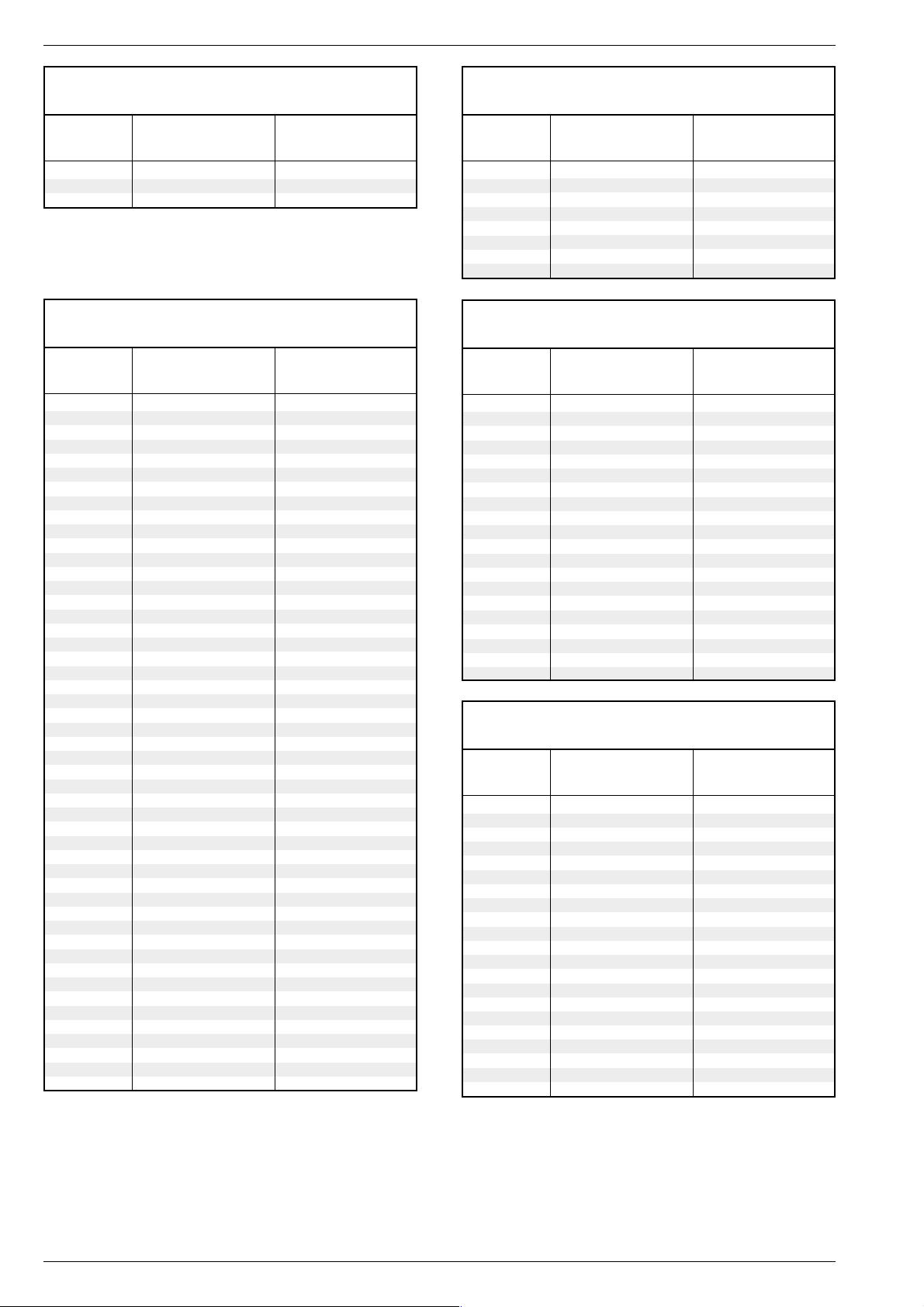
Allgemeiner Teil / General Section TVR 3735…, TVR 3740…, TVR 5540…
Band I / Bande I, Norm B / Norme B
Bild/Tonabstand / Sound/vision spacing / Ecart son/image: 5,5MHz
Kanalbandbreite / Channel bandwidth / Pas des canaux : 7MHz
Anzeige
Display
Affichage
C2
C3
C4
Band IV und V / Band IV and V / Bande IV et V, Norm G / Norme G
Bild/Tonabstand / Sound/vision spacing / Ecart son/image: 5,5MHz
Kanalbandbreite / Channel bandwidth / Pas des canaux : 8MHz
Anzeige
Display
Affichage
C21
C22
C23
C24
C25
C26
C27
C28
C29
C30
C31
C32
C33
C34
C35
C36
C37
C38
C39
C40
C41
C42
C43
C44
C45
C46
C47
C48
C49
C50
C51
C52
C53
C54
C55
C56
C57
C58
C59
C60
C61
C62
C63
C64
C65
C66
C67
C68
C69
Kanalnummer
Channel no.
N≤ canal
E2
E3
E4
Kanalnummer
Channel no.
N≤ canal
21
22
23
24
25
26
27
28
29
30
31
32
33
34
35
36
37
38
39
40
41
42
43
44
45
46
47
48
49
50
51
52
53
54
55
56
57
58
59
60
61
62
63
64
65
66
67
68
69
Bildträgerfrequenz
Vision carrier frequency
Fréquence image
48,25MHz
55,25MHz
62,25MHz
Bildträgerfrequenz
Vision carrier frequency
Fréquence image
471,25MHz
479,25MHz
487,25MHz
495,25MHz
503,25MHz
511,25MHz
519,25MHz
527,25MHz
535,25MHz
543,25MHz
551,25MHz
559,25MHz
567,25MHz
575,25MHz
583,25MHz
591,25MHz
599,25MHz
607,25MHz
615,25MHz
623,25MHz
631,25MHz
639,25MHz
647,25MHz
655,25MHz
663,25MHz
671,25MHz
679,25MHz
687,25MHz
695,25MHz
703,25MHz
711,25MHz
719,25MHz
727,25MHz
735,25MHz
743,25MHz
751,25MHz
759,25MHz
767,25MHz
775,25MHz
783,25MHz
791,25MHz
799,25MHz
807,25MHz
815,25MHz
823,25MHz
831,25MHz
839,25MHz
847,25MHz
855,25MHz
Band III / Bande III, Norm B / Norme B
Bild/Tonabstand / Sound/vision spacing / Ecart son/image: 5,5MHz
Kanalbandbreite / Channel bandwidth / Pas des canaux : 7MHz
Anzeige
Display
Affichage
C5
C6
C7
C8
C9
C10
C11
C12
Sonderkanäle / Special channels / Interbande, Norme B / Norm B
Bild/Tonabstand / Sound/vision spacing / Ecart son/image: 5,5MHz
Kanalbandbreite / Channel bandwidth / Pas des canaux : 7MHz
Anzeige
Display
Affichage
S1
S2
S3
S4
S5
S6
S7
S8
S9
S10
S11
S12
S13
S14
S15
S16
S17
S18
S19
S20
Hyperband / Special channels / Hyperbande Euro, Norme G / Norm G
Bild/Tonabstand / Sound/vision spacing / Ecart son/image: 5,5MHz
Kanalbandbreite / Channel bandwidth / Pas des canaux : 8MHz
Anzeige
Display
Affichage
S21
S22
S23
S24
S25
S26
S27
S28
S29
S30
S31
S32
S33
S34
S35
S36
S37
S38
S39
S40
S41
Kanalnummer
Channel no.
N≤ canal
E5
E6
E7
E8
E9
E10
E11
E12
Kanalnummer
Channel no.
N≤ canal
S1
S2
S3
S4
S5
S6
S7
S8
S9
S10
S11
S12
S13
S14
S15
S16
S17
S18
S19
S20
Kanalnummer
Channel no.
N≤ canal
S21
S22
S23
S24
S25
S26
S27
S28
S29
S30
S31
S32
S33
S34
S35
S36
S37
S38
S39
S40
S41
Bildträgerfrequenz
Vision carrier frequency
Fréquence image
175,25MHz
182,25MHz
189,25MHz
196,25MHz
203,25MHz
210,25MHz
217,25MHz
224,25MHz
Bildträgerfrequenz
Vision carrier frequency
Fréquence image
105,25MHz
112,25MHz
119,25MHz
126,25MHz
133,25MHz
140,25MHz
147,25MHz
154,25MHz
161,25MHz
168,25MHz
231,25MHz
238,25MHz
245,25MHz
252,25MHz
259,25MHz
266,25MHz
273,25MHz
280,25MHz
287,25MHz
294,25MHz
Bildträgerfrequenz
Vision carrier frequency
Fréquence image
303,25MHz
311,25MHz
319,25MHz
327,25MHz
335,25MHz
343,25MHz
351,25MHz
359,25MHz
367,25MHz
375,25MHz
383,25MHz
391,25MHz
399,25MHz
407,25MHz
415,25MHz
423,25MHz
431,25MHz
439,25MHz
447,25MHz
455,25MHz
463,25MHz
1 - 6 GRUNDIG Service
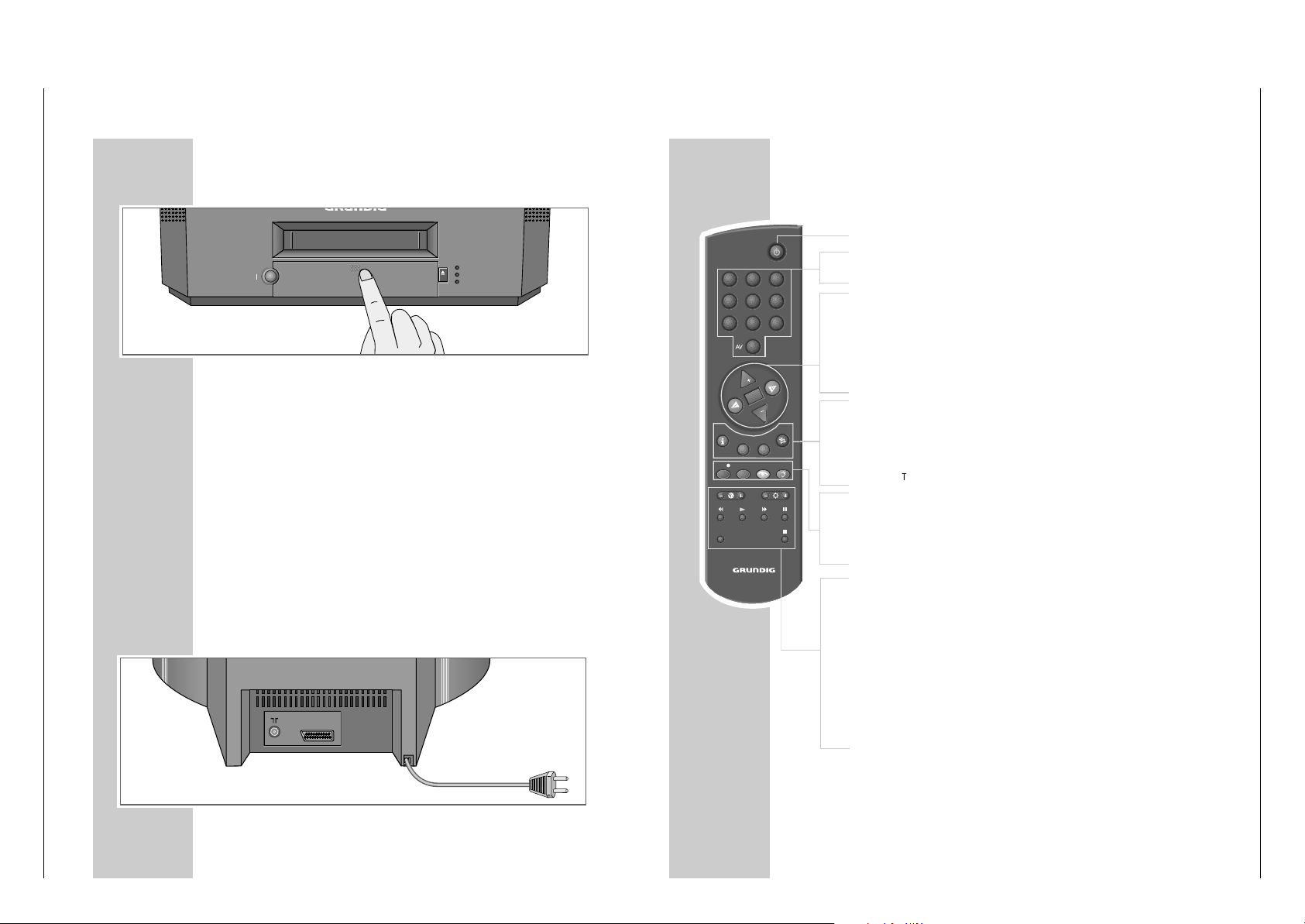
TVR 3735…, TVR 3740…,TVR 5540… Allgemeiner Teil / General Section
GRUNDIG Service 1 - 7
Bedienhinweise Dieses Kapitel enthält Auszüge aus der Bedienungsanleitung. Weitergehende Informationen entnehmen Sie bitte der gerätespezifischen Bedienungsanleitung, deren
Materialnummer Sie in den entsprechenden Ersatzteillisten finden.
AUF EINEN BLICK
__________________________________________________________
Die Vorderseite des TV/Video-Combis
ǼǼ
I Schaltet den TV/Video-Combi ein/aus.
–
z + Lautstärke.
–
P +
Wählen Programme auf/abwärts.
● Startet die Aufnahme.
ľľ
Bei Wiedergabe: Bildsuchlauf rückwärts;
nach Stopp: Band zurückspulen.
ı
Startet die Wiedergabe.
ıı
Bei Wiedergabe: Bildsuchlauf vorwärts;
nach Stopp: Band vorspulen.
■ Beendet alle Laufwerkfunktionen.
yy
Kopfhöreranschluss
VIDEO IN Bildsignaleingang für Camerarecorder
AUDIO IN Tonsignaleingang für Camerarecorder
ə
EJECT
Schiebt die Cassette aus.
● STAND BY
ǼǼ
Betriebsanzeige.
● TIMER
Anzeige für Aufnahme-Bereitschaft.
● RECORD
Anzeige für Aufnahme.
STAND BY
TIMER
RECORD
EJECT
Ǽ
Ǽ
Die Rückseite des TV/Video-Combis
–II–
Antenneneingangsbuchse
(von der Hausantenne).
EURO-AV Euro/AV-Buchse.
ÜÜ
Netzkabel zur Steckdose.
Die Fernbedienung
ǼǼ
Schaltet den TV/Video-Combi ab (Stand-by).
1…0 AV Schalten den TV/Video-Combi aus Stand-by ein;
wählen Programme und den AV Programmplatz direkt;
Eingabe der Videotext-Seitennummern.
,, ..
Schalten den TV/Video-Combi aus Stand-by ein (nur »,,«);
wählen Programme schrittweise;
bewegen Cursor nach oben/unten.
FF EE
Ändern die Lautstärke;
bewegen Cursor nach links/rechts.
OK Ruft die Programmwahlleiste auf;
ändert und aktiviert verschiedene Funktionen.
i Ruft das »DIALOG CENTER« auf (mit »i « und »OK«).
CL Löscht Daten, aktiviert Eingaben, setzt die Spielzeitanzeige auf
»
0:00:00
«.
TXT Schaltet um zwischen Videotext-Betrieb und Fernseh-Betrieb.
ĭĭ
Ton ein/aus (stummschalten).
REC ● Startet die Aufnahme.
TIMER Ruft das Menü »TIMER« auf.
zz
Ruft das Menü »Bildeinstellungen« auf.
FF
Keine Funktion.
– i
+
Ändern die Farbstärke.
–
vv
+
Ändern die Helligkeit.
ľľ Bildsuchlauf rückwärts bei Wiedergabe;
Band zurückspulen in „Stopp“.
ı
Startet die Wiedergabe.
ıı Bildsuchlauf vorwärts bei Wiedergabe;
Band vorspulen in „Stopp“.
II Pause bei Aufnahme, Standbild bei Wiedergabe.
■ Beendet alle Laufwerkfunktionen und schaltet auf „Stopp“.
INDEX Aktiviert die INDEX-Suchfunktion.
INDEX
321
654
987
0
TXT
TELEP ILOT 870T
OK
P
P
CL
REC TIMER
AUF EINEN BLICK
______________________________________________________________________
EURO-AV
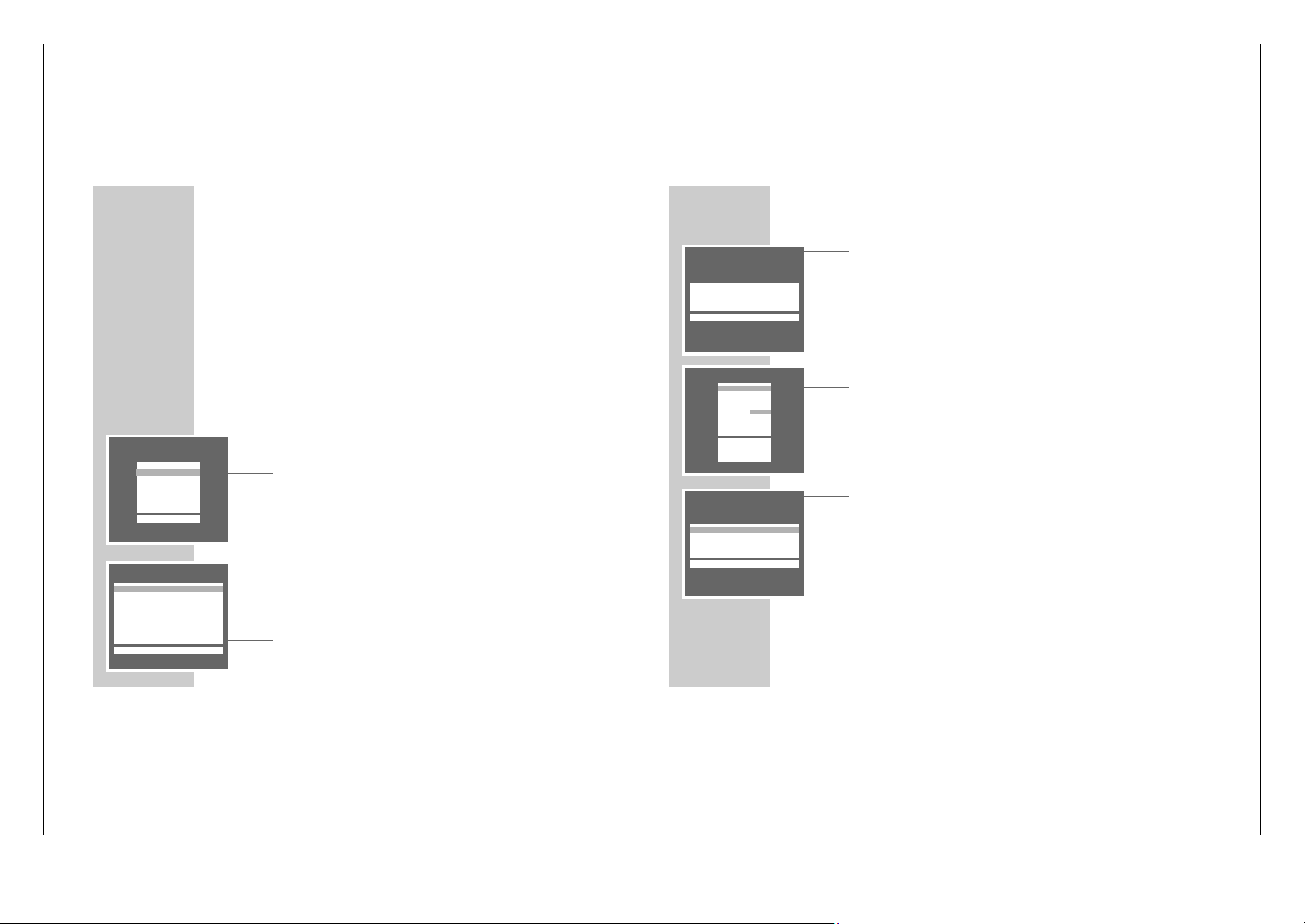
Allgemeiner Teil / General Section TVR 3735…, TVR 3740…,TVR 5540…
1 - 8 GRUNDIG Service
EINSTELLUNGEN
_____________________________________________________________
Fernseh-Programme einstellen
Der TV/Video-Combi ist mit einem automatischen Suchlauf ausgestattet.
Der Suchlauf kann – je nach Anzahl der zu empfangenden Fernseh-Programme
– wenige Minuten dauern.
Es stehen 69 Programmplätze für Fernseh-Programme zur Verfügung.
Nach dem Suchlauf können Sie die Fernseh-Programme in der Reihenfolge Ihrer
Wahl sortieren.
Sie können auch Fernseh-Programme – die mehrmals gefunden wurden oder
deren Empfangsqualität zu schlecht ist – aus der Programmtabelle löschen.
Der TV/Video-Combi hat ein eigenes Empfangsteil für das Videoteil. Damit
kann er – unabhängig vom Fernsehteil – die Fernseh-Programme empfangen
und aufzeichnen.
Fernseh-Programme einstellen – mit dem
automatischen Suchlauf
1 TV/Video-Combi mit »
ǼǼ
I« am TV/Video-Combi
einschalten.
– Die Tafel »SPRACHAUSWAHL« blendet sich ein.
Hilfe:
Wenn am Bildschirm die Tafel »SPRACHAUSWAHL« nicht erscheint, das
»DIALOG CENTER« aufrufen, dazu »
i« und danach »OK« drücken.
Die Zeile »INSTALLATION« mit »,,« oder »..« wählen und danach
»OK« drücken.
Die Zeile »Automatic Tuning System« mit »,,«oder»..« wählen und
danach »OK« drücken und Bedienung bei Pkt. 3 fortsetzen.
2 Sprache mit »
,,
« oder »..« wählen und mit »OK« bestätigen.
– Die Tafel »LAND EINSTELLEN« blendet sich ein.
3 Land (Aufstellungsort) mit »
,,
« oder »..« wählen.
Ist in der Tafel das benötigte Land nicht vorhanden, die Zeile »Sonstige
«
wählen.
Land mit »OK« bestätigen.
LAND EINSTELLEN
OK
D Deutschland
A Österreich
CH Schweiz
B Belgique
E Espana
F France
I Italia
NL Nederland
*
Sonstige
ĵ
––––––––––––––––––––
Ł
SPRACHAUSWAHL
OK
D Deutsch
F Français
NL Nederlands
I Italiano
E Espanol
P Portuguese
ĵ
––––––––––––––––
Ł
EINSTELLUNGEN
________________________________________________________________________
4
Suchlauf mit
»OK« starten.
– Der TV/Video-Combi sucht alle Fernsehkanäle nach Fernseh-Programmen
ab, sortiert und speichert sie. Der Suchlauf kann einige Minuten dauern.
Danach schaltet der TV/Video-Combi auf Programmplatz 1 und die Tafel
»SORTIEREN« wird eingeblendet.
Fernseh-Programme sortieren oder löschen
1 In der Tafel »SORTIEREN« das Fernseh-Programm, das sortiert oder gelöscht
werden soll, mit »,,« oder »..« wählen.
2 Fernseh-Programm mit »OK« markieren oder mit »CL« löschen.
3 Neuen Programmplatz mit »
,,
« oder »..« wählen.
4 Einstellung mit »OK« bestätigen und mit »i« beenden.
– Die Tafel »UHR« wird eingeblendet, die Anzeige »Uhrzeit« ist markiert
Datum einstellen
1 Uhrzeit mit »1… 0 « vierstellig eingeben.
2 Zeile » Jahr« mit »
..
« wählen und mit »1…0 « vierstellig eingeben.
3 Zeile » Monat« mit »
..
« wählen und mit »1…0 « zweistellig eingeben.
4 Zeile » Tag« mit »
..
« wählen und mit »1…0 « zweistellig eingeben.
5 Einstellung mit » TXT« beenden.
Hinweise:
Weitere Einstellungen – wie die manuelle Suche oder einem Fernseh-Programm einen Namen geben – sind ab Seite 48 beschrieben.
Die Einstellungen „Fernseh-Programme löschen“ und „Fernseh-Programme
sortieren“ können auch aus dem »DIALOG CENTER« (Menüpunkte
»INSTALLATION« und »SORTIEREN«) angewählt werden.
AUTOMATIC TUNING SYSTEM
OK
■ –
_–_–_–_–_–_–_–_–_–_–_–_–_–_–_–_–_–_
SORTIEREN
OK Bestätigen
Ǻ Zurück
TXT TV
P 01 ARD
P 02 ZDF
P 03 RTL
P 04 RTL2
P 05 SAT1
P 06 ľ PRO7
P 07 – – – –
P 08 – – – –
P 09 – – – –
P 10 – – – –
ĵ
–––––––––––––––––
Ł
UHR
Ǻ 0-9 TXT
Uhrzeit ľ – –:–– ı
Jahr 1999
Monat 01
Tag 01
ĵ
––––––––––
Ł

TVR 3735…, TVR 3740…,TVR 5540… Allgemeiner Teil / General Section
GRUNDIG Service 1 - 9
WIEDERGABE
_____________________________________________________________________________
Wiedergabe von Aufzeichnungen nach der
NTSC-Farbnorm
Bei der Wiedergabe von NTSC-Aufzeichnungen schaltet der TV/Video-Combi
automatisch auf dieses System.
Hinweis:
Bei NTSC-Wiedergabe ist keine Standbild-Funktion möglich.
Dauerlauf-Wiedergabe
Ist diese Funktion eingeschaltet, spult der TV/Video-Combi am Ende des Videobandes die Cassette automatisch zurück und beginnt erneut mit der Wiedergabe.
1 »DIALOG CENTER« aufrufen, dazu »i« und danach »OK« drücken.
2 Zeile »TIMER« mit »
,,
« oder »..« wählen und mit »OK« bestätigen.
3 Zeile »Continuous Play« mit »
,,
« oder »..« wählen und Dauerlauf-
Wiedergabe mit »EE« oder »FF« aktivieren (Anzeige: »Ein«).
4 Einstellung mit »TXT« beenden.
5 Bespielte Cassette in das Cassettenfach schieben und Wiedergabe mit » ı«
starten.
– Anzeige am Bildschirm: »
ı
REP«.
Hinweis:
Zum Beenden der Dauerlauf-Wiedergabe »■ « drücken, die Pkt. 1 bis 3
wiederholen und Dauerlauf-Wiedergabe mit »EE« oder »FF« abschalten
(Anzeige: »Aus«).
TIMER
Ǻ TXT
Record Timer
On Timer
Sleep Timer
Zähler Einst.
Continuous Play ľ Aus ı
ĵ
––––––––––––––
Ł
WIEDERGABE
_____________________________________________________________________________
Zusatzfunktionen der Wiedergabe
Standbilder schrittweise weiterschalten
1 Während des Standbildes (Wiedergabe/Pause) » II« wiederholt drücken.
2 Zurück zur Wiedergabe, dazu »
ı
« drücken.
Bildverbesserung des Standbildes
Wenn das Standbild zittert oder unruhig wirkt, kann es optimiert werden:
1 Während des Standbildes (Wiedergabe/Pause) das »DIALOG CENTER«
aufrufen, dazu »
i« und danach »OK« drücken.
2 Die Zeile »VERTICAL STABILITY« mit »
,,
« oder »..« anwählen.
3 Mit »
FF
« oder »EE« das Bild nach subjektiv bestem Eindruck einstellen.
4 Einstellung mit »TXT« speichern und beenden.
Bildstörungen beseitigen (Spurlage einstellen)
1 Während der Wiedergabe das »DIALOG CENTER« aufrufen, dazu »i« und
danach »OK« drücken.
2 Die Zeile »TRACKING« mit »
,,
« oder »..« anwählen.
3 Mit »
FF
« oder »EE« das Bild nach subjektiv bestem Eindruck einstellen.
– Diese Einstellung bleibt bis zur Entnahme der Cassette erhalten.
4 Einstellung mit »TXT« speichern und beenden.
Hinweis:
Mit »CL « können die Einstellung auf „Mitte“ gestellt werden.
DIALOG CENTER
ľı CL TXT
SHOWVIEW
TIMER
SPRACHAUSWAHL
SONDERFUNKTIONEN
INSTALLATION
UHR
TRACKING
ĵ
–––––––––––––––––––
Ł
DIALOG CENTER
ľı CL TXT
SHOWVIEW
TIMER
SPRACHAUSWAHL
SONDERFUNKTIONEN
INSTALLATION
UHR
VERTICAL STABILITY
ĵ
–––––––––––––––––––
Ł

Allgemeiner Teil / General Section TVR 3735…, TVR 3740…,TVR 5540…
1 - 10 GRUNDIG Service
Komfortfunktionen mit dem Menü
»SONDERFUNKTIONEN«
1 »DIALOG CENTER« aufrufen, dazu »i« und danach »OK« drücken.
2 Aus dem »DIALOG CENTER« die Zeile »SONDERFUNKTIONEN« mit
»,,« oder »..« anwählen und mit »OK« bestätigen.
Hinweis:
Die weitere Bedienung entnehmen Sie den folgenden Kapiteln.
Bildschirmanzeigen aus- oder einblenden
1 Aus dem Menü »SONDERFUNKTIONEN« die Zeile » OSD-Funktion« mit
»,,« oder »..« wählen.
2 Funktion mit »
EE
« oder »FF« wählen.
»Aus«: keine Anzeige;
»Zähler«: die Bandlänge wird dauernd eingeblendet;
»Auto.«: die Anzeigen werden für ca. 3 Sekunden eingeblendet.
3 Einstellung mit »TXT« beenden.
Lautstärke anpassen
Die Lautstärke zwischen normalen Fernsehsendungen und Werbeeinblendungen
kann unterschiedlich laut sein. Dies können Sie ausgleichen.
1 Aus dem Menü »SONDERFUNKTIONEN« die Zeile »Autom. Lautst.« mit
»,,« oder »..« anwählen.
2 Lautstärke anpassen, dazu mit »
FF
«oder»EE« »Ein« wählen.
3 Einstellung mit »TXT« beenden.
KOMFORTFUNKTIONEN
_________________________________________
SONDERFUNKTIONEN
Ǻ TXT
OSD-Funktion ľ Aus ı
Bandgeschwindigk. SP
Autom. Lautst. Aus
Werkseinstellungen
Service
SONDERFUNKTIONEN
Ǻ TXT
OSD-Funktion Aus
Bandgeschwindigk. SP
Autom. Lautst. ľ Ein ı
Werkseinstellungen
Service
ĵ
–––––––––––––––
Łĵ
–––––––––––––––
Ł
DIALOG CENTER
OK TXT
SHOWVIEW
TIMER
SPRACHAUSWAHL
SONDERFUNKTIONEN
INSTALLATION
UHR
ĵ
–––––––––––––––
Ł
Bandgeschwindigkeit wählen (SP, LP)
Die gewählte Bandgeschwindigkeit bleibt für die Aufnahmefunktion so lange
erhalten, bis Sie bei dieser Einstellung eine andere Bandgeschwindigkeit einstellen
.
1 Aus dem Menü »SONDERFUNKTIONEN« die Zeile »Bandgeschwindigk.«
mit »,,« oder »..« anwählen.
2 Mit »
FF
« oder »EE« die Bandgeschwindigkeit »SP« oder »LP« wählen.
3 Einstellung mit »TXT« beenden.
Ausschaltzeit eingeben mit dem Menü »SLEEP TIMER«
Mit dem Menü »SLEEP TIMER« können Sie für ihren TV/Video-Combi eine Ausschaltzeit eingeben. Der TV/Video-Combi schaltet nach Ablauf der eingestellten
Zeit in Bereitschaft (Stand-by).
1 »DIALOG CENTER« aufrufen, dazu »i« und danach »OK« drücken.
2 Zeile »TIMER« mit »
,,
« oder »..« wählen und mit »OK« bestätigen.
3 Zeile »Sleep Timer« mit »
,,
« oder »..« wählen und mit »OK«
bestätigen.
– Das Menü »SLEEP TIMER« wird eingeblendet.
4 Gewünschte Ausschaltzeit (von 00 bis 180 Minuten) mit »
FF
« oder »EE« in
15-Minutenschritten eingeben.
Hinweis:
Die Ausschaltzeit kann mit »CL« gelöscht werden.
5 Einstellung mit »TXT« beenden.
KOMFORTFUNKTIONEN
__________________________________________________________
SONDERFUNKTIONEN
Ǻ TXT
OSD-Functionen Aus
Bandgeschwindigk. ľ SP ı
Autom. Lautst. Aus
Werkseinstellungen
Service
SLEEP TIMER
Ǻ ľı CL
Ȅ15Ȅ
min.
DIALOG CENTER
OK TXT
SHOWVIEW
TIMER
SPRACHAUSWAHL
SONDERFUNKTIONEN
INSTALLATION
UHR
ĵ
–––––––––––––––
Ł
ĵ
–––––––––––––––
Ł

TVR 3735…, TVR 3740…,TVR 5540… Allgemeiner Teil / General Section
GRUNDIG Service 1 - 11
Komfortfunktion mit dem Menü »SERVICE«
Hinweis:
Die Funktion der Zeile »Service Code« ist dem Fachhändler vorbehalten.
Blauen Bildschirm wählen
Mit dieser Einstellung wird bei verrauschtem Bild auf ein blaues Bild umgeschaltet.
1 »DIALOG CENTER« aufrufen, dazu »i« und danach »OK« drücken.
2 Zeile »SONDERFUNKTIONEN« mit »
,,
« oder »..« anwählen und mit
»OK« bestätigen.
3 Zeile »Service« mit »
,,
« oder »..« anwählen und mit »OK« bestätigen.
4 Zeile »Blauer Schirm« mit »
,,
« oder »..« wählen und mit »FF« oder
»EE« »Ein« wählen.
5 Einstellung mit »TXT« beenden.
KOMFORTFUNKTIONEN
__________________________________________________________
SERVICE
Ǻ TXT
Blauer Schirm ľ Ein ı
Service Code – – – –
ĵ
–––––
Ł
Kindersicherung aktivieren
Mit der Kindersicherung können Sie den TV/Video-Combi vor unbefugter
Benutzung sichern.
1 »DIALOG CENTER« aufrufen, dazu »i« und danach »OK« drücken.
2 Die Zeile »INSTALLATION« mit »
,,
« oder »..« wählen und mit »OK«
bestätigen.
3 Die Zeile »Kindersicherung« mit »
,,
« oder »..« wählen und mit »OK«
bestätigen.
4 Geheimzahl mit »1...0 « vierstellig eingeben und mit »OK« speichern.
– Der Schlüssel erscheint in „Rot“.
5 TV/Video-Combi mit »
ǼǼ
« abschalten.
– Nach dem Aus- und Wiedereinschalten des TV/Video-Combis ist die
Kindersicherung aktiviert. Es blendet sich die Seite »Kindersicherung« ein,
alle Funktionen sind gesperrt.
Kindersicherung kurzzeitig abschalten
1 TV/Video-Combi einschalten und Geheimzahl mit »1...0 « vierstellig ein-
geben.
– Der TV/Video-Combi schaltet auf das Fernsehbild. Nach erneutem Aus-
und Wiedereinschalten des TV/Video-Combis ist die Kindersicherung wieder aktiv.
Hinweis:
Falls Sie die Geheimzahl vergessen haben, hilft Ihnen eine Ziffernkombination im Kapitel „INFORMATIONEN, Störungen selbst beheben“ auf Seite 54
weiter.
KINDERSICHERUNG
____________________________________________________
KINDERSICHERUNG
Ǻ 0-9 TXT
vv
7– – – –
INSTALLATION
Ǻ OK TXT
Kindersicherung
Programmsortierung
Manuelle Abstimmung
Automatic Tuning System
KINDERSICHERUNG
0-9
vv
7– – – –
ĵ
––––––––––
Ł
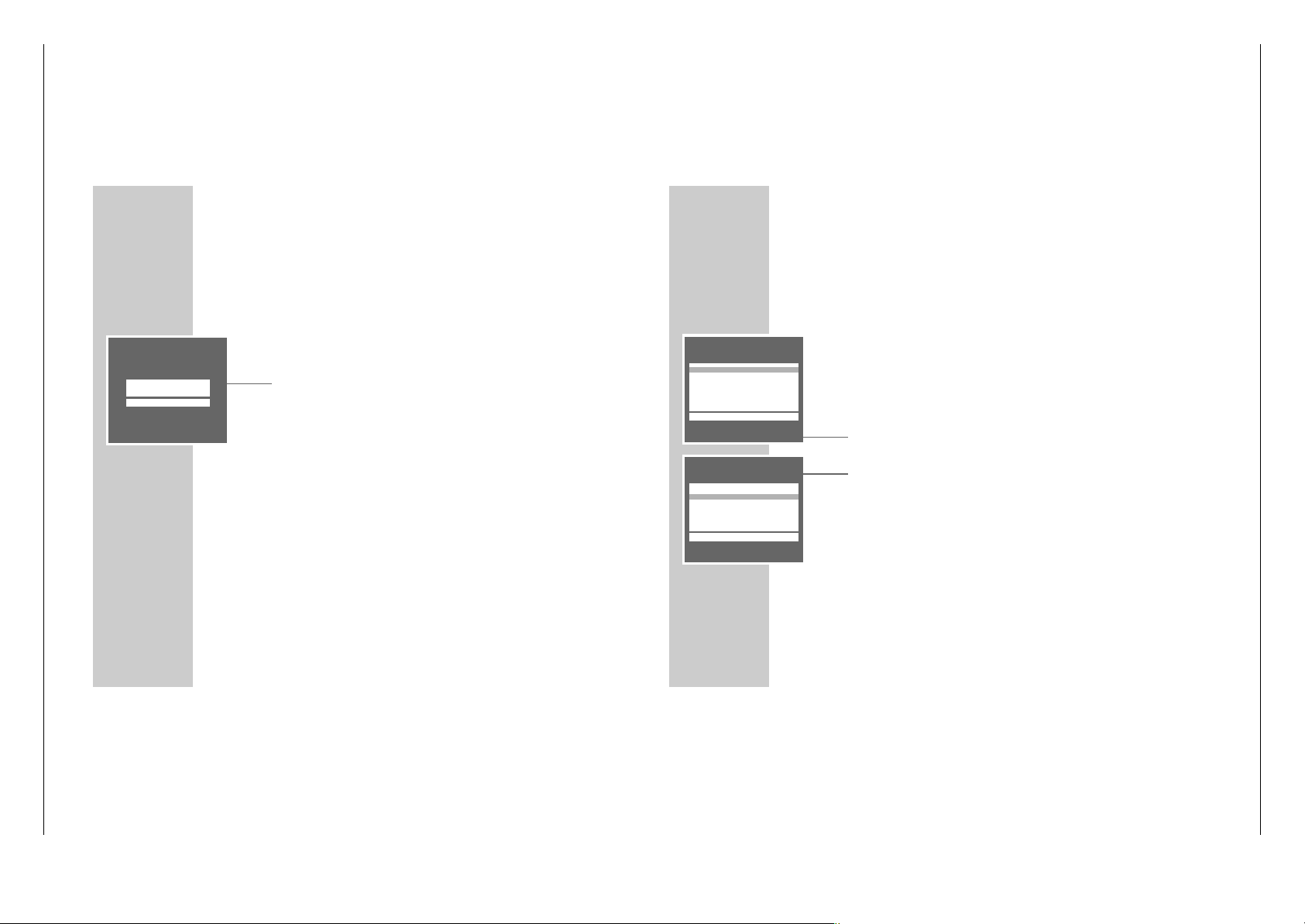
Allgemeiner Teil / General Section TVR 3735…, TVR 3740…,TVR 5540…
1 - 12 GRUNDIG Service
Kindersicherung abschalten
1 TV/Video-Combi einschalten.
2 Geheimzahl mit »1...0 « vierstellig eingeben.
3 »DIALOG CENTER« aufrufen, dazu »i« und danach »OK« drücken.
4 Die Zeile »INSTALLATION« mit »
,,
« oder »..« wählen und mit »OK«
bestätigen.
5 Die Zeile »Kindersicherung« mit »
,,
« oder »..« wählen und mit »OK«
bestätigen.
– Der Schlüssel erscheint in „Rot“.
6 Geheimzahl mit »1...0 « vierstellig eingeben und mit »CL« löschen.
– Die Kindersicherung ist aufgehoben.
7 Einstellung mit »TXT« beenden.
KINDERSICHERUNG
__________________________________________________________________
KINDERSICHERUNG
Ǻ 0-9 CL
vv
7– – – –
SONDEREINSTELLUNGEN
_______________________________________
Fernseh-Programme einstellen –
durch manuelle Eingabe
Diese Einstellung ist nur dann erforderlich, wenn ein neues Fernseh-Programm
hinzukommt und Sie Ihre spezielle Reihenfolge der Programmplätze beibehalten
wollen.
1 »DIALOG CENTER« aufrufen, dazu »i « und danach »OK« drücken.
2 Zeile »INSTALLATION« mit »
,,
« oder »..« wählen und mit »OK«
bestätigen.
3 Zeile »Manuelle Abstimmung« mit »
,,
« oder »..« wählen und mit »OK«
bestätigen.
4 In der Zeile »Programm« den Programmplatz mit »
FF
« oder »EE« oder
»1...0 « wählen.
5 Zeile »Frequenz« mit »
,,
« oder »..« wählen und mit »FF« (blau) den
Suchlauf starten.
– Der Suchlauf stoppt bei jedem Fernseh-Programm das empfangen wird.
– Suchlauf so oft starten, bis das gewünschte Fernseh-Programm am Bild-
schirm erscheint.
6 Bild feinabstimmen (wenn notwendig), dazu die Zeile »Feinabst.« mit »
,,
«
oder »..« wählen und mit »FF« oder »EE« die Feinabstimmung verändern.
MANUELLE ABSTIMMUNG
Ǻ OK Speich. 0-9 TXT
Programm ľ 01 ı
Frequenz 183
Feinabst. 00
Name – –––
Decoder Aus
VT-Sprache West + TR
ĵ
–––––––––––––––
Ł
MANUELLE ABSTIMMUNG
Ǻ OK Speich.
❚
Suchen TXT
Programm 01
Frequenz ľ 183 ı
Feinabst. 00
Name – –––
Decoder Aus
VT-Sprache West + TR
ĵ
–––––––––––––––
Ł
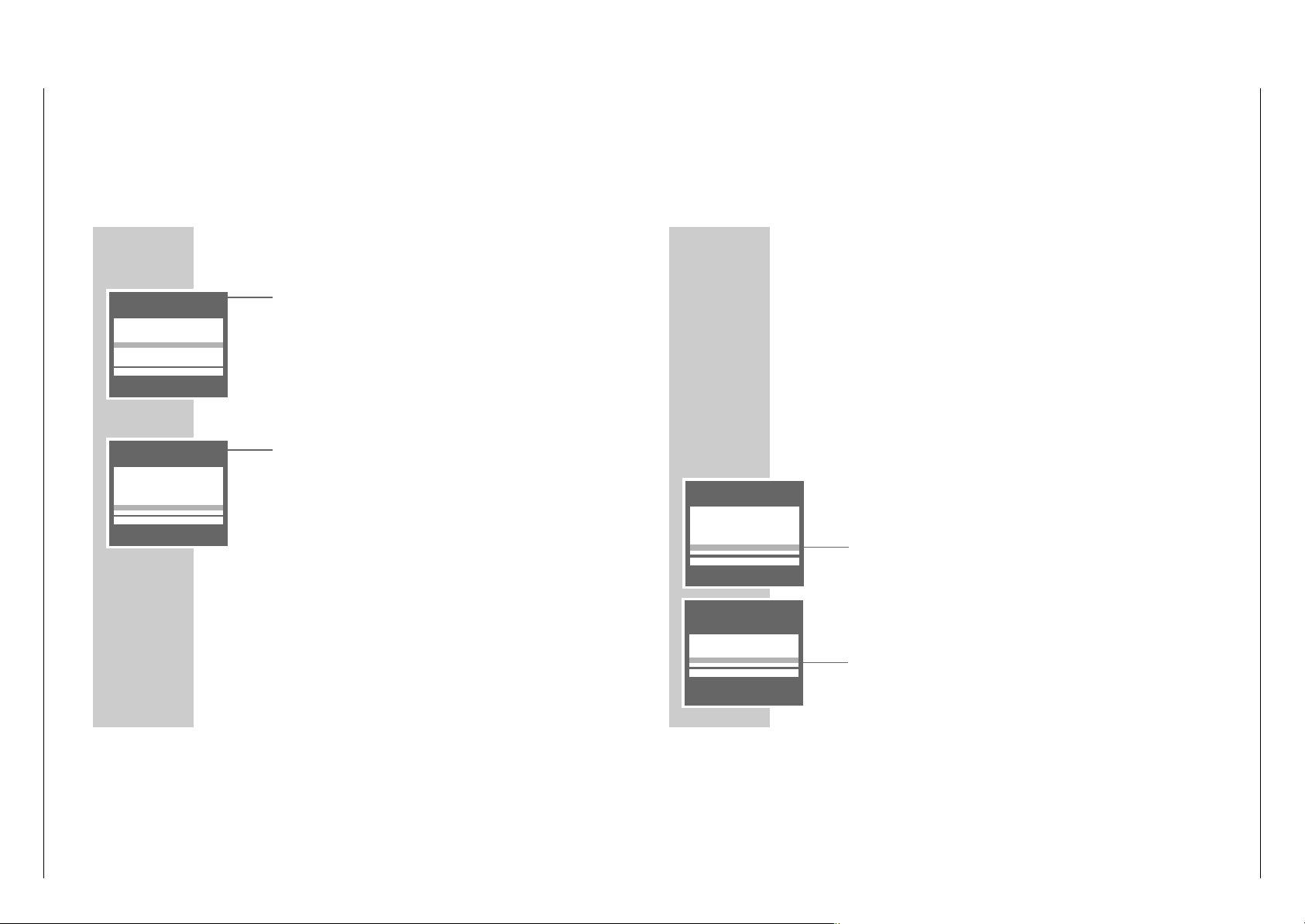
TVR 3735…, TVR 3740…,TVR 5540… Allgemeiner Teil / General Section
GRUNDIG Service 1 - 13
7 Zeile » Name« mit »
,,
« oder »..« wählen und danach »FF« (blau)
drücken.
– Die erste Stelle des Namens ist markiert.
Buchstaben mit »,,« oder »..« eingeben, nächste Stelle mit »FF« oder
»EE« wählen und Eingaben für die restlichen Stellen (max. 4 Stellen)
wiederholen.
Einstellung mit »
FF
« (blau) speichern.
8 Wenn ein Decoder für dieses Fernseh-Programm benötigt wird, die Zeile
» Decoder« mit »,,« oder »..« wählen und mit »FF« oder »EE« die
Anzeige »Ein« wählen.
9 Zeichensatz des Videotext-Betriebes anpassen, dazu die Zeile » VT - Sprache«
mit »,,« oder »..« wählen und mit »FF« oder »EE« die benötigte
Einstellung wählen:
– » Ost« für Videotext/Teletext von Sendeanstalten der meisten osteuropäi-
schen Ländern;
– »West + TR« für Videotext/Teletext von Sendeanstalten der meisten west-
europäischen Ländern und für die Türkei;
– » West + CZ, SK« für Videotext/Teletext von Sendeanstalten aus
Tschechien und der Slowakei.
10 Einstellung mit »OK« speichern.
Hinweis:
Weitere Fernseh-Programme einstellen, dazu die Pkt.4 bis 10 wiederholen.
11 Einstellung mit »TXT« beenden.
SONDEREINSTELLUNGEN
________________________________________________________
MANUELLE ABSTIMMUNG
Ǻ OK Speich.
❚
Ändern TXT
Programm 01
Frequenz 183
Feinabst. 00
Name ľ –––– ı
Decoder Aus
VT-Sprache West + TR
ĵ
–––––––––––––––
Ł
MANUELLE ABSTIMMUNG
Ǻ OK 0-9 TXT
Programm 01
Frequenz 183
Feinabst. 00
Name – –––
Decoder Aus
VT-Sprache ľ West + TR ı
ĵ
–––––––––––––––
Ł
SONDEREINSTELLUNGEN
________________________________________________________
Uhrzeit und Datum einstellen
Die Digitaluhr des TV/Video-Combis läuft ca. 1 Stunde weiter, auch wenn der
TV/Video-Combi vom Stromnetz getrennt ist.
Uhrzeit und Datum automatisch aktualisieren
Wenn auf Programmplatz 1 des TV/Video-Combis ein Fernseh-Programm mit
Videotext eingestellt ist, dann aktualisiert der TV/Video-Combi damit seine
„interne“ Uhr.
Diese Aktualisierung wird regelmäßig an Sonntagen zwischen 3 Uhr und 6 Uhr
durchgeführt, dadurch erkennt der TV/Video-Combi auch die Sommer-/Winterzeitumstellung.
Zum Aktualisieren von Uhrzeit und Datum TV/Video-Combi mit »ǼǼ« abschalten (Standby-Betrieb).
Uhrzeit und Datum manuell einstellen
1 »DIALOG CENTER« aufrufen, dazu »i« und danach »OK« drücken.
2 Zeile »UHR« mit »
,,
« oder »..« wählen und mit »OK« bestätigen.
– Am Bildschirm erscheint die Tafel » UHR«, die Anzeige »Uhrzeit« ist
markiert.
3 Uhrzeit mit »1… 0 « vierstellig eingeben.
4 Zeile » Jahr« mit »
..
« wählen und mit »1…0 « vierstellig eingeben.
5 Zeile » Monat« mit »
..
« wählen und mit »1…0 « zweistellig eingeben.
6 Zeile » Tag« mit »
..
« wählen und mit »1…0 « zweistellig eingeben.
7 Einstellung mit » TXT« beenden.
UHR
Ǻ 0-9 TXT
Uhrzeit 09:00
Jahr 1999
Monat 01
Tag ľ 01 ı
DIALOG CENTER
OK TXT
SHOWVIEW
TIMER
SPRACHAUSWAHL
SONDERFUNKTIONEN
INSTALLATION
UHR
ĵ
–––––––––––––––
Ł
ĵ
––––––––––
Ł
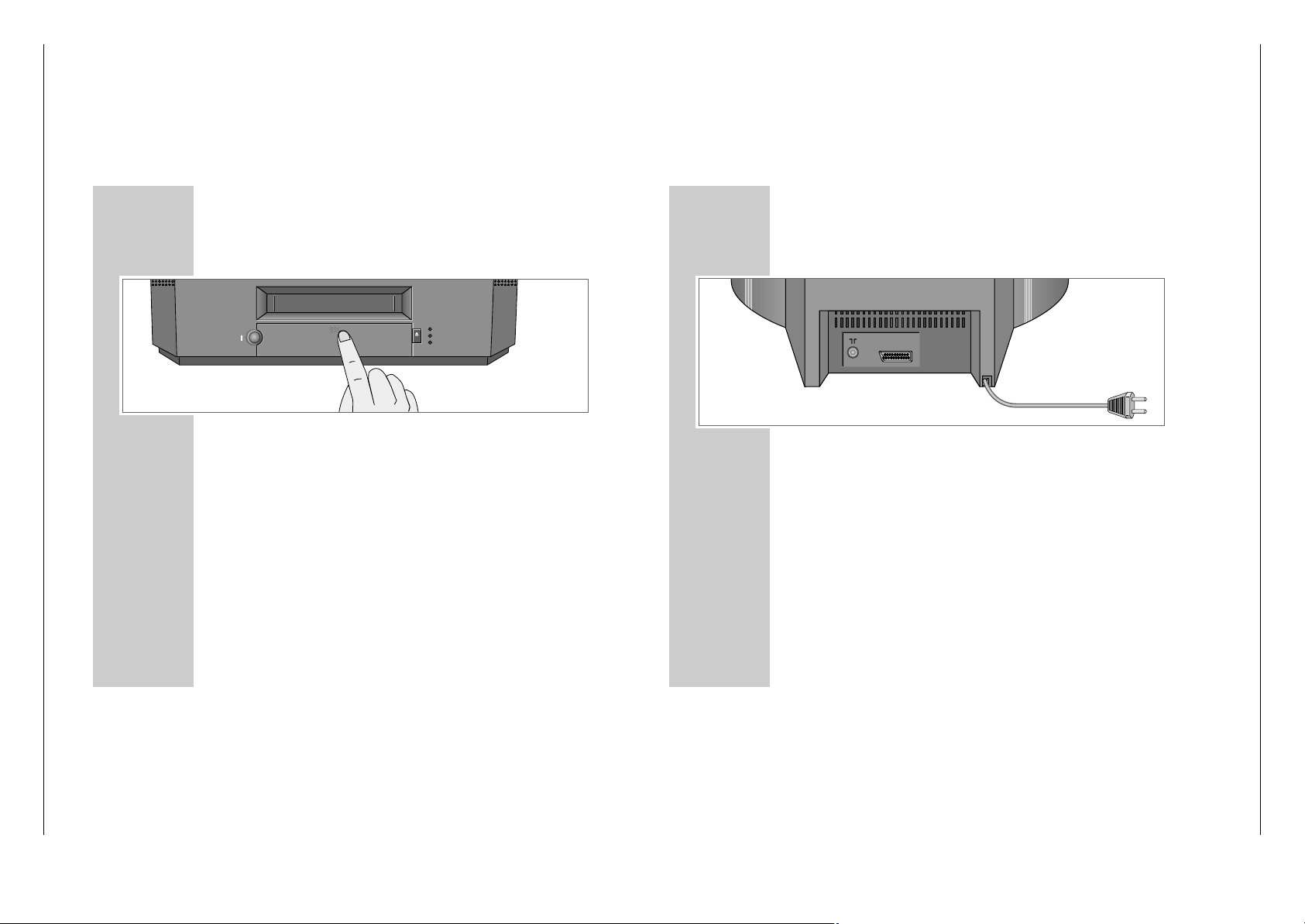
Allgemeiner Teil / General Section TVR 3735…, TVR 3740…,TVR 5540…
1 - 14 GRUNDIG Service
Operating Hints This chapter contains excerpts from the user manual. For further particulars please refer to the appropriate user manual the pa
rt number of which is indicated in the
relevant spare parts lists.
OVERVIEW
__________________________________________________________________________
The front of the combined TV/video unit
ǼǼ
I Switches the combined TV/video unit on/off.
–
z + Volume.
–
P +
Selects channels up/down.
● Starts recording.
ľľ
During playback: Frame search backwards;
after stop: rewind tape.
ı
Starts playback.
ıı
During playback: Frame search forwards;
after stop: advance tape.
■ Terminates all drive functions.
yy
Headphone jack.
VIDEO IN Video signal input for camcorder.
AUDIO IN Audio signal input for camcorder.
ə
EJECT
Ejects cassette.
● STAND BY
ǼǼ
Mode indicator.
● TIMER
Indicator for record standby mode.
● RECORD
Indicator for recording mode.
OVERVIEW
__________________________________________________________________________________
The back of the combined TV/video unit
–II–
Aerial input jack
(for the house aerial).
EURO-AV Euro/AV socket.
ÜÜ
Mains cable for wall socket.
Ǽ
EJECT
STAND BY
TIMER
RECORD
Ǽ
EURO-AV
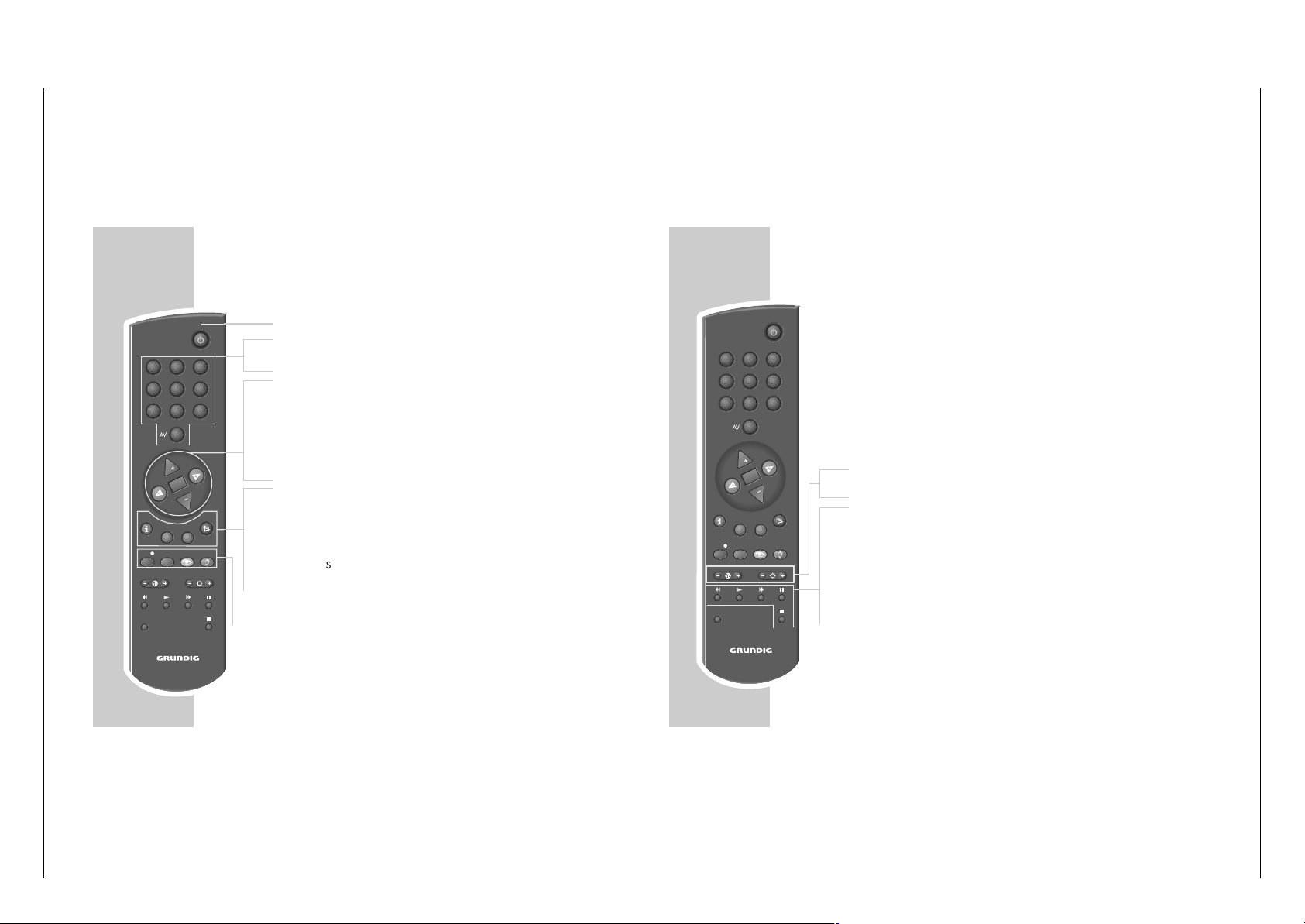
TVR 3735…, TVR 3740…,TVR 5540… Allgemeiner Teil / General Section
GRUNDIG Service 1 - 15
Remote control
ǼǼ
Switches off the combined TV/video unit (standby).
1...0 AV Switch on the combined TV/video unit from standby;
directly select channels and the AV channel position;
enter teletext page numbers.
,, ..
Switch on the combined TV/video unit from standby (only »,,«);
select channels step-by-step;
move cursor up/down.
FF EE
Adjust the volume;
move cursor left/right.
OK Calls up the program selection bar;
adjusts and activates various functions.
i Calls up the »DIALOG CENTER« (with » i« and »OK«).
CL Deletes data, activates inputs, sets the playing time indicator to
»
0:00:00
«.
TXT Switches between teletext mode and TV mode.
ĭĭ
Sound on/off (mute).
REC ● Starts recording.
TIMER Calls up the »TIMER« menu.
zz
Calls up the »PICTURE« menu.
FF
No function.
INDEX
321
654
987
0
TXT
TELEP ILOT 870T
OK
P
P
CL
REC TIMER
OVERVIEW
__________________________________________________________________________________
– i
+
Adjusts the colour.
–
vv
+
Adjusts the brightness.
ľľ Backward frame search during playback;
tape rewind in ”Stop” mode.
ı
Starts playback.
ıı Forward frame search during playback;
tape advance in ”Stop” mode.
II Pause during recording, freeze-frame during playback.
■ Terminates all drive functions and switches to ”Stop”.
INDEX Activates the INDEX search functions.
INDEX
321
654
987
0
TXT
TELEP ILOT 870T
OK
P
P
CL
REC TIMER
OVERVIEW
__________________________________________________________________________________
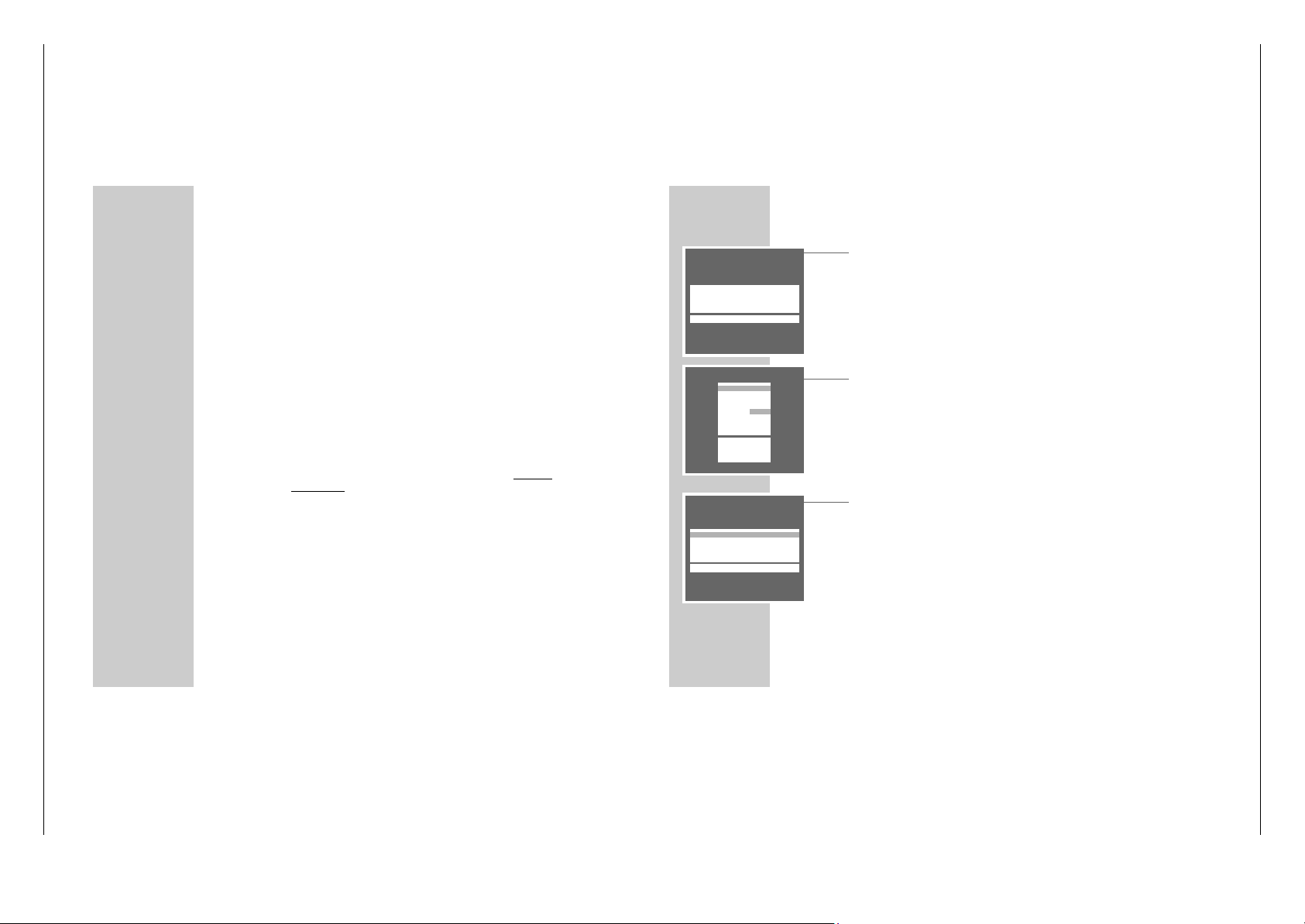
Allgemeiner Teil / General Section TVR 3735…, TVR 3740…,TVR 5540…
1 - 16 GRUNDIG Service
SETTINGS
______________________________________________________________________________
Setting television channels
The combined TV/video unit is equipped with an automatic search option.
The automatic search may last a few minutes - depending on the number of tele
-
vision channels received.
There are 69 channel positions available for television channels.
After the search, you can sort the television channels into the order you prefer.
You can also delete from the channel list television channels which were found
more than once or which have poor reception.
The combined TV/video unit has its own receiver for the video unit. It can recei-
ve and record from television stations with this receiver, independently of the
television unit.
Setting television channels – with the
automatic search
1 Switch on the combined TV/video unit with »
ǼǼ
I« on the combined
TV/video unit.
– The »VAL AV SPRÅK« (LANGUAGE SELECTION) menu appears.
Hint:
If the »VAL AV SPRÅK« (LANGUAGE SELECTION) menu does not appear,
call up the »DIALOG CENTER« by pressing »
i« and then »OK«.
Select the »INSTALLATION« line with »,,«or»..« and then press »OK«.
Select the »Automatic Tuning System« line with »,,«or»..« and then
press »OK« and resume operation from step 3.
2 Select language with »
,,
«or»..« and confirm with »OK«.
– The »ADJUST COUNTRY« menu appears.
3 Select country (site of installation) with »
,,
«or»..«.
If the required country is not present in the menu, select the »Other« line.
Confirm country with »OK«.
SETTINGS
____________________________________________________________________________________
4
Activate automatic channel search with
»OK«.
– The combined TV/video unit searches all television channels for television
stations, then sorts and saves them. The search may last a few minutes.
Then the combined TV/video unit switches to channel position 1 and the
»SORT« menu appears.
Sorting or deleting television channels
1 Select the channel to be sorted or deleted from the »SORT« menu by pres-
sing »,,«or»..«.
2 Highlight channel with »OK « or delete with »CL«.
3 Select new channel position with »
,,
«or»..«.
4 Confirm setting with »OK« and exit with »TXT«.
– The »CLOCK« menu appears, the »Time« display is highlighted.
Setting the data
1 Enter the time as four digits with »1... 0 «.
2 Select the » Year« line with »
..
« and enter as four digits with »1...0 «.
3 Select the » Month« line with »
..
« and enter as two digits with »1...0 «.
4 Select the » Day« line with »
..
« and enter as two digits with »1...0 «.
5 Quit setting with » TXT«.
Note:
Additional settings - such as manual search or naming a television channel are described starting on Page 48.
The settings “Delete channel” and “Sort channel” can also be selected from
the »DIALOG CENTER« (menu items »INSTALLATION« and »SORT« ).
AUTOMATIC TUNING SYSTEM
OK
■ –
_–_–_–_–_–_–_–_–_–_–_–_–_–_–_–_–_–_
SORTI
OK Confirm
Ǻ Return
TXT TV
P 01 ARD
P 02 ZDF
P 03 RTL
P 04 RTL2
P 05 SAT1
P 06 ľ PRO7
P 07 – – – –
P 08 – – – –
P 09 – – – –
P 10 – – – –
ĵ
–––––––––––––––––
Ł
CLOCK
Ǻ 0-9 TXT
Time ľ – –:–– ı
Year 1999
Month 01
Day 01
ĵ
––––––––––
Ł
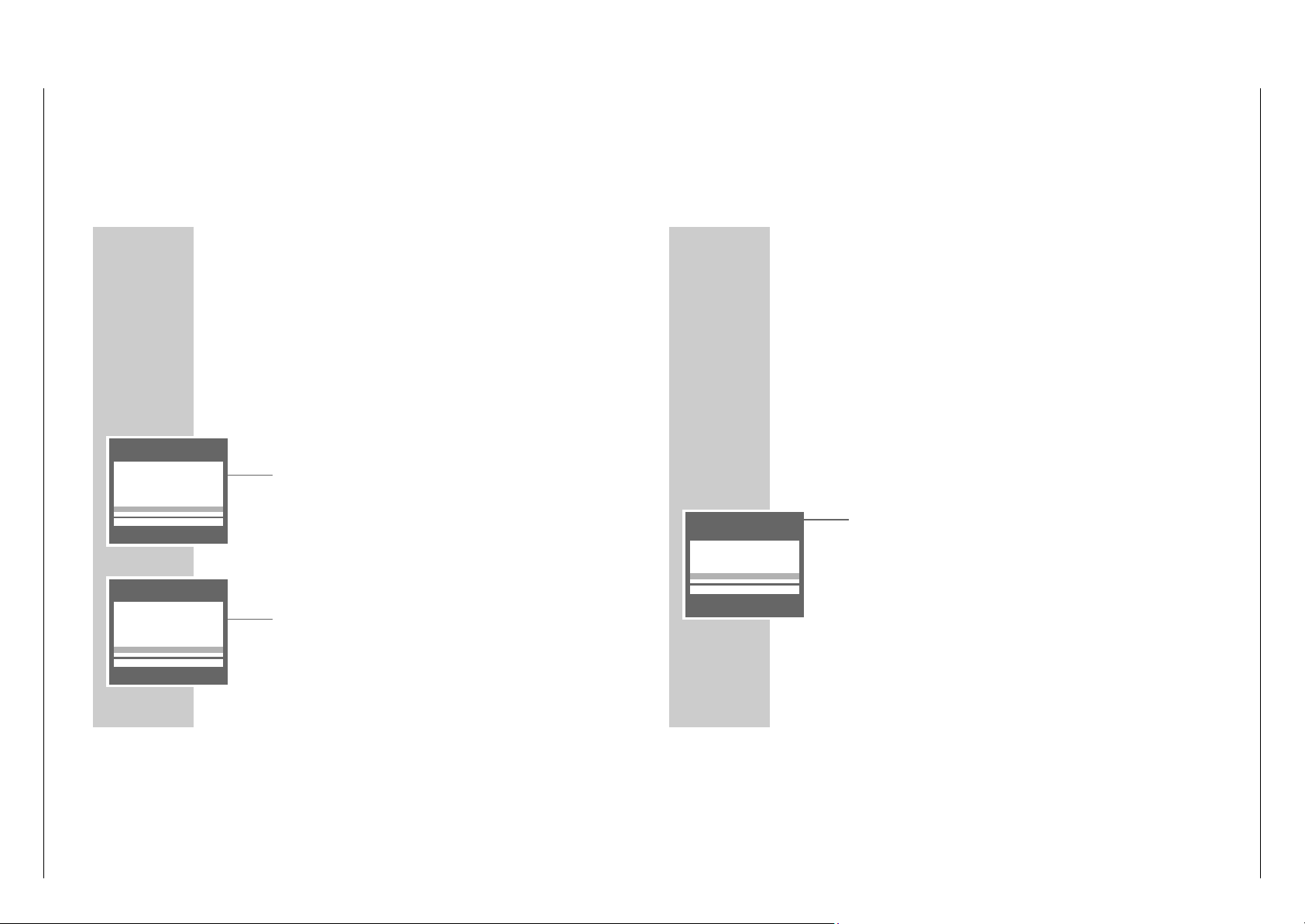
TVR 3735…, TVR 3740…,TVR 5540… Allgemeiner Teil / General Section
GRUNDIG Service 1 - 17
17
PLAYBACK
__________________________________________________________________________________
Additional playback functions
Advancing freeze-frames step-by-step
1 During the freeze-frame (playback/pause), press » II« repeatedly.
2 Resume playback by pressing »
ı
«.
Improving the quality of the freeze-frame image
If the freeze-frame image flickers or is unsteady, it can be optimised:
1 During the freeze-frame (playback/pause), call up the »DIALOG CENTER«
by pressing »
i« and then »OK«.
2 Select the »VERTICAL STABILITY« line by pressing »
,,
« or »..«.
3 Adjust the screen to obtain the best possible image by pressing »
FF
«or
»EE«.
4 Save and quit setting with »TXT«.
Eliminating picture disturbances (adjusting tracking
position)
1 During playback, call up the »DIALOG CENTER« by pressing »i« and then
»OK«.
2 Select the »TRACKING« line by pressing »
,,
« or »..«.
3 Adjust the screen to obtain the best possible image by pressing »
FF
«or
»EE«.
– Your setting is retained until you remove the cassette.
4 Save and quit setting with »TXT«.
Note:
The adjustment can be set to “Middle” with »CL «.
DIALOG CENTER
ľı CL TXT
SHOWVIEW
TIMER
LANGUAGE SELECTION
SPECIAL FUNCTION
INSTALLATION
CLOCK
TRACKING
ĵ
–––––––––––––––––––
Ł
DIALOG CENTER
ľı CL TXT
SHOWVIEW
TIMER
LANGUAGE SELECTION
SPECIAL FUNCTION
INSTALLATION
CLOCK
VERTICAL STABILITY
ĵ
–––––––––––––––––––
Ł
PLAYBACK
__________________________________________________________________________________
Playback of recordings according to the
NTSC colour norm
During playback of NTSC recordings, the combined TV/video unit automatically switches over to this system.
Note:
The freeze-frame function is not possible during NTSC playback.
Continuous playback
When this function is activated, the combined TV/video unit automatically
rewinds the cassette when it reaches its end, and starts playback again.
1 Call up the »DIALOG CENTER« by pressing »i« and then »OK«.
2 Select the »TIMER« line with »
,,
« or »..« and confirm with »OK«.
3 Select »Continuous Play« line with »
,,
« or »..« and activate continuous
playback with »EE« or »FF« (display »On«).
4 Quit setting with the »TXT« button.
5 Insert store-bought cassette in the cassette compartment and start playback
by pressing »
ı«.
– On-screen display: »
ı
REP«.
Note:
To end continuous playback, press »■ «, repeat steps 1 to 3 and switch off
continuous playback with »EE« or »FF« (display »Off«).
TIMER
Ǻ TXT
Record Timer
On Timer
Sleep Timer
Counter Settings
Continuous Play ľ Off ı
ĵ
––––––––––––––
Ł
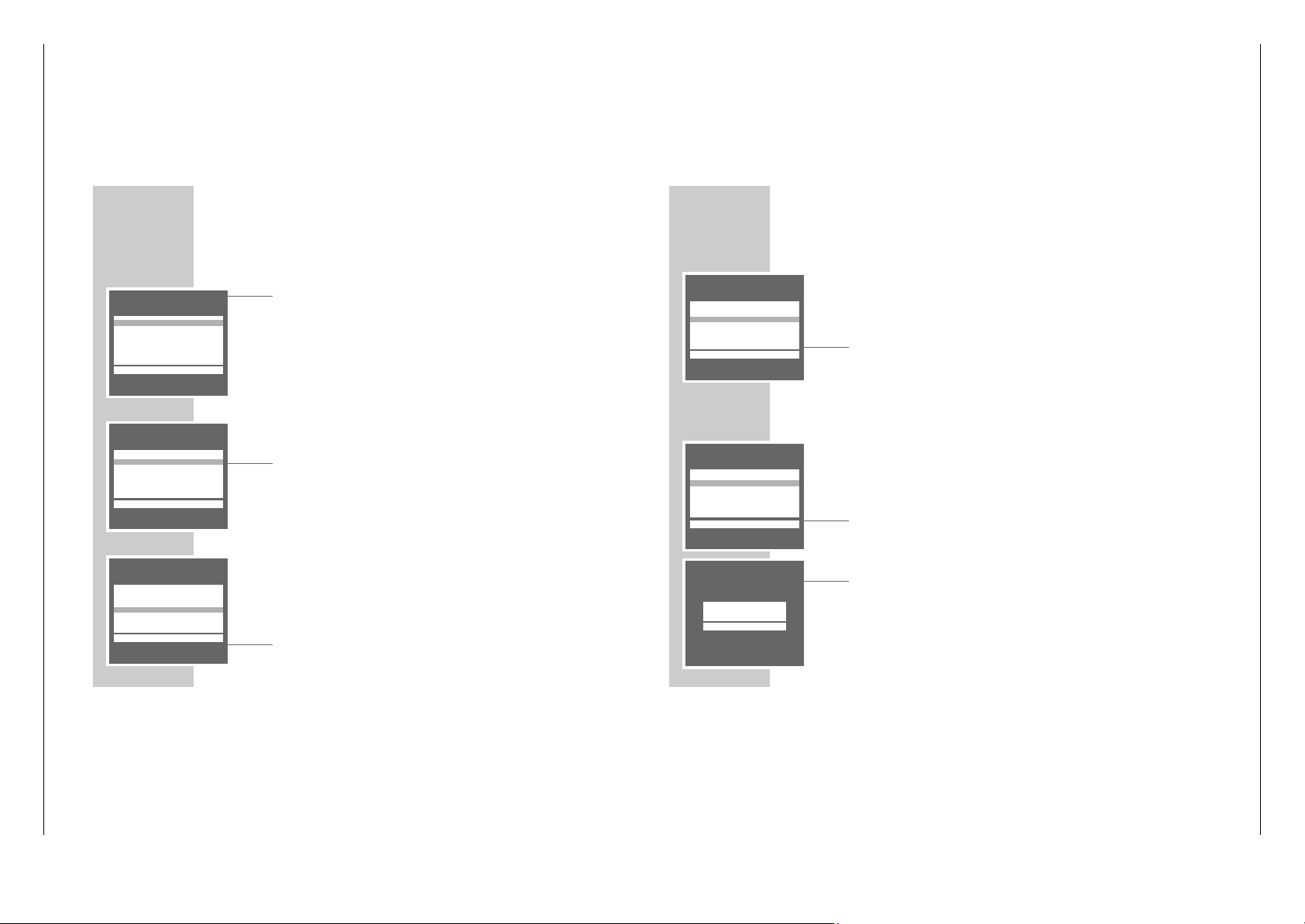
Allgemeiner Teil / General Section TVR 3735…, TVR 3740…,TVR 5540…
1 - 18 GRUNDIG Service
Convenience functions with the
»SPECIAL FUNCTIONS« menu
1 Call up the »DIALOG CENTER« by pressing »i« and then »OK«.
2 From the »DIALOG CENTER«, select the »SPECIAL FUNCTION« line with
»,,« or »..« and confirm with »OK«.
Note:
Further operation is explained in the following sections.
Concealing or displaying screen displays
1 In the »SPECIAL FUNCTION« menu, select the »OSD-Funktion« line with
»,,« or »..«.
2 Select function with »
EE
« or »FF«.
»Off«: no display;
»Counter«: tape length is continuously displayed;
»Auto.«: displays are shown for approximately three seconds.
3 Quit setting with the »TXT« button.
Adjusting the volume
The volume level of normal television programs may differ from that of advertisements. You can compensate for this.
1 In the »SPECIAL FUNCTION«, select the »Volume limiter« line with »
,,
«or
»..«.
2 Adjust volume by selecting »On« with »
FF
«or»EE«.
3 Quit setting with the »TXT« button.
CONVENIENCE FUNCTIONS
_________________________________
SPECIAL FUNCTIONS
Ǻ TXT
Osd function ľ Off ı
Tape speed SP
Volume limiter Off
Factory preset
Service
SPECIAL FUNCTIONS
Ǻ TXT
OSD function Off
Tape speed SP
Volume limiter ľ On ı
Factory preset
Service
ĵ
–––––––––––––––
Łĵ
–––––––––––––––
Ł
DIALOG CENTER
OK TXT
SHOWVIEW
TIMER
LANGUAGE SELECTION
SPECIAL FUNCTION
INSTALLATION
CLOCK
ĵ
–––––––––––––––
Ł
Selecting tape speed (SP, LP)
The selected tape speed remains in effect for the recording function until you adjust
this setting to a different tape speed.
1 In the »SPECIAL FUNCTION« menu, select the » Tape Speed« line with
»,,«or»..«.
2 Select tape speed »SP« or »LP« by pressing »
FF
«or»EE«.
3 Quit setting with the »TXT« button.
Entering switch-off time with the »SLEEP TIMER«
menu
You can enter a switch-off time for your combined TV/video unit with the
»SLEEP TIMER« menu. After the set time has elapsed, the combined TV/video
unit switches to standby mode.
1 Call up the »DIALOG CENTER« by pressing »i« and then »OK«.
2 Select the »TIMER« line with »
,,
«or»..« and confirm with »OK«.
3 Select the »Sleep Timer« line with »
,,
«or»..« and confirm with »OK«.
– The »SLEEP TIMER« menu is displayed.
4 Enter the desired switch-off time (from 00 to 180 minutes) in 15-minute inter-
vals with »FF« or »EE«.
Note:
The switch-off time can be deleted with »CL«.
5 Quit setting with »TXT«.
CONVENIENCE FUNCTIONS
____________________________________________________
SPECIAL FUNCTIONS
Ǻ TXT
OSD function Off
Tape speed ľ SP ı
Volume limiter On
Factory preset
Service
SLEEP TIMER
Ǻ ľı CL
Ȅ15Ȅ
min.
DIALOG CENTER
OK TXT
SHOWVIEW
TIMER
LANGUAGE SELECTION
SPECIAL FUNCTION
INSTALLATION
CLOCK
ĵ
–––––––––––––––
Ł
ĵ
–––––––––––––––
Ł
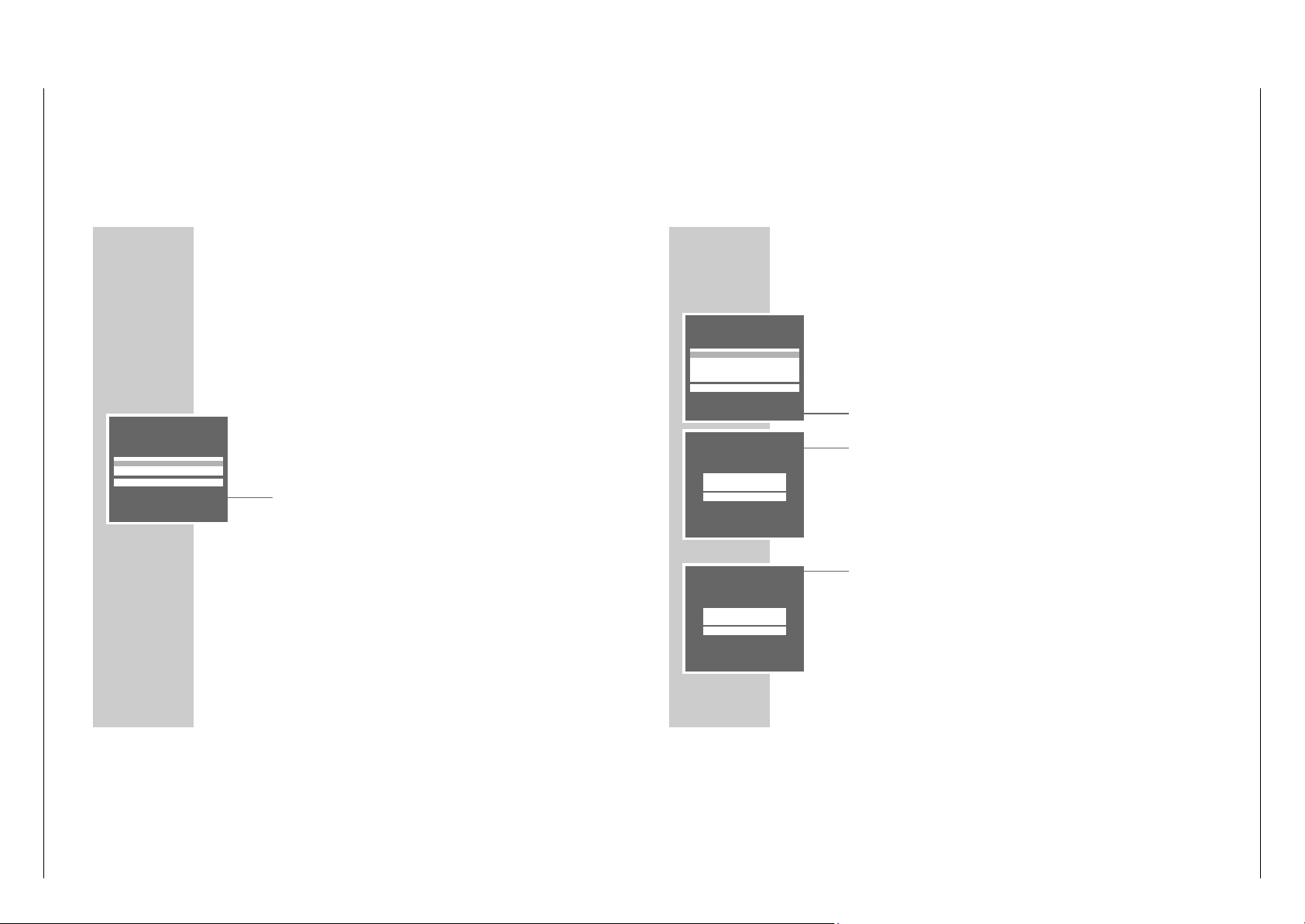
TVR 3735…, TVR 3740…,TVR 5540… Allgemeiner Teil / General Section
GRUNDIG Service 1 - 19
Convenience functions with the »SERVICE« menu
Note:
The function of the »Service code« line is reserved for the authorised dealer.
Selecting the blue screen
This setting switches to a blue screen when the picture is grainy.
1 Call up the »DIALOG CENTER« by pressing »i« and then »OK«.
2 Select the »SPECIAL FUNCTION« line with »
,,
« or »..« and confirm with
»OK«.
3 Select the »Service« line with »
,,
« or »..« and confirm with »OK«.
4 Select the »Blue Screen« line by pressing »
,,
«or»..« and select »On«
by pressing »FF«or»EE«.
5 Quit setting with »TXT«.
CONVENIENCE FUNCTIONS
____________________________________________________
SERVICE
Ǻ TXT
Blue Screen ľ On ı
Service code – – – –
ĵ
–––––
Ł
Activating the security system
The security system allows you to protect the combined TV/video unit from unauthorised use.
1 Call up the »DIALOG CENTER« by pressing »i« and then »OK«.
2 Select the »INSTALLATION« line by pressing »
,,
«or»..« and confirm
with »OK«.
3 Select the »Child lock« line by pressing »
,,
«or»..« and confirm with
»OK«.
4 Enter four-digit code number with »1...0 « and save with »OK«.
– The code number appears in ”red”.
5 Switch off combined TV/video unit with »
ǼǼ
«.
– When the combined TV/video unit is switched off and then on again, the
security system is activated. The »Child lock« page is displayed, all functions are blocked.
Temporarily switching off the security system
1 Switch on the combined TV/video unit and enter the four-digit code number
with »1...0 «.
– The combined TV/video unit switches to the TV picture. When the combi
ned TV/video unit is switched off and on again, the security system is
again activated.
Note:
If you forget the code number, a number combination given in
”INFORMATION, rectifying malfunctions yourself”, on Page 55, will help
you along.
SECURITY SYSTEM
_________________________________________________________
CHILD LOCK
Ǻ 0-9 TXT
vv
7– – – –
INSTALLATION
Ǻ OK TXT
Child lock
Program Sort
Manual Tuning
Automatic Tuning System
CHILD LOCK
0-9
vv
7– – – –
ĵ
––––––––––
Ł
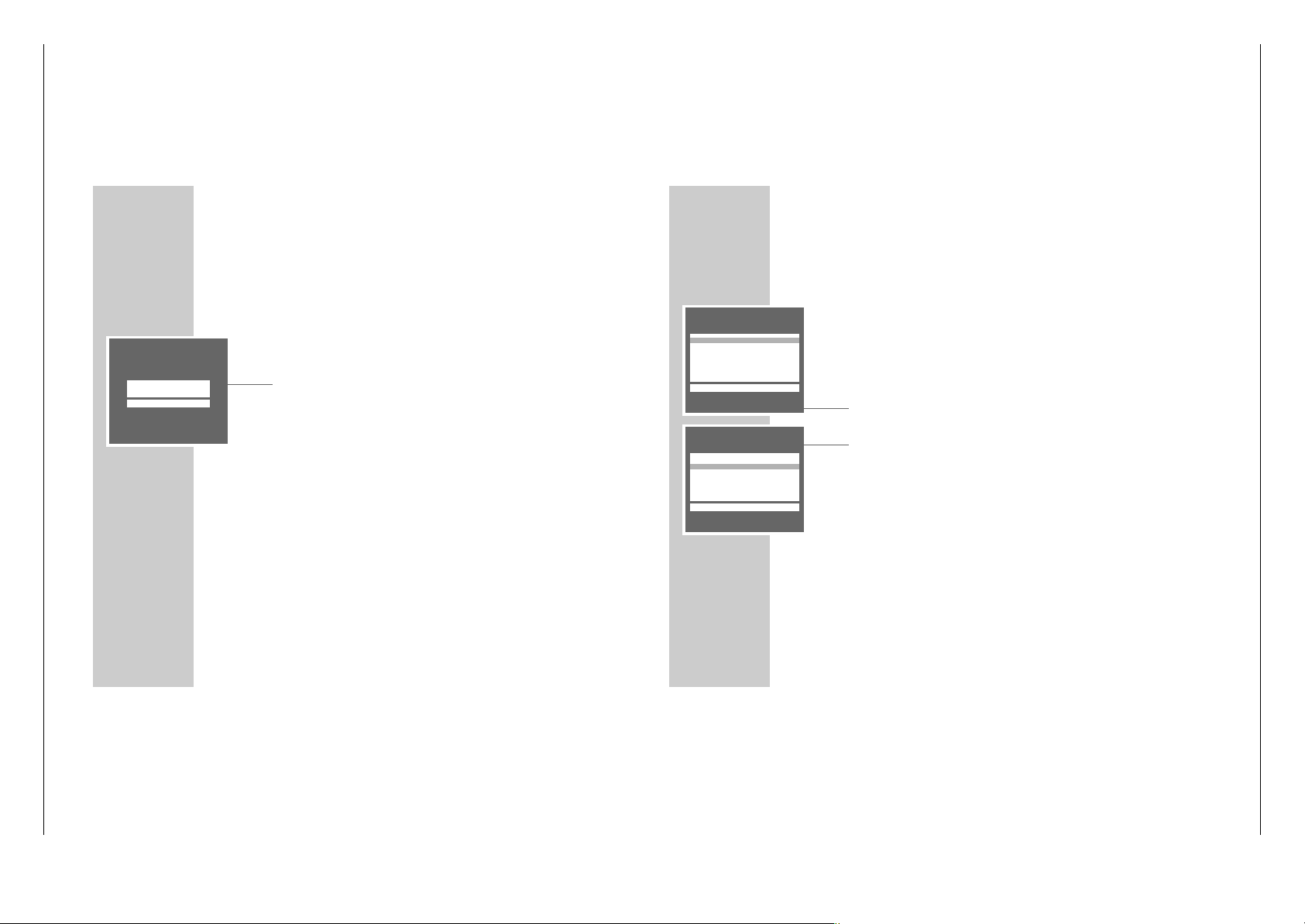
Allgemeiner Teil / General Section TVR 3735…, TVR 3740…,TVR 5540…
1 - 20 GRUNDIG Service
Switching off the security system
1 Switch on the combined TV/video unit.
2 Enter the four-digit code number with »1...0 «.
3 Call up the »DIALOG CENTER« by pressing »i« and then »OK«.
4 Select the »INSTALLATION« line by pressing »
,,
«or»..« and confirm
with »OK«.
5 Select the »Child lock« line by pressing »
,,
«or»..« and confirm with
»OK«.
– The code number appears in ”red”.
6 Enter four-digit code number with »1...0 « and delete with »CL«.
– The security system is de-activated.
7 Quit setting with the »TXT« button.
SECURITY SYSTEM
_____________________________________________________________________
CHILD LOCK
Ǻ 0-9 CL
vv
7– – – –
SPECIAL SETTINGS
________________________________________________________
Manually assigning channel positions
You’ll only need this setting if a new channel is added and you want to retain
your specific channel position sequence.
1 Call up the »DIALOG CENTER« by pressing »i « and then »OK«.
2 Select the »INSTALLATION« line by pressing »
,,
«or»..« and confirm
with »OK«.
3 Select the »Manual Tuning« line by pressing »
,,
«or»..« and confirm
with »OK«.
4 In the »Program« line, select the channel position with »
FF
«or»EE« or
»1...0 «.
5 Select the »Frequ.« line by pressing »
,,
«or»..« and start the automatic
search with »
FF
« (blue).
– The channel search stops at each television channel received.
– Repeat the search until the desired television channel appears on the scre-
en.
6 Fine-tune the picture (if necessary) by selecting the »Finetun.« line with
»,,«or»..« and adjusting the fine-tuning with »FF«or»EE«.
MANUAL TUNING
Ǻ OK Memorize 0-9 TXT
Program ľ 01 ı
Frequ. 183
Finetun. 00
Name – –––
Decoder Off
VT-Language West + TR
ĵ
–––––––––––––––
Ł
MANUAL TUNING
Ǻ OK Memorize
❚
Search TXT
Program 01
Frequ. ľ 183 ı
Finetun. 00
Name – –––
Decoder Off
VT-Language West + TR
ĵ
–––––––––––––––
Ł
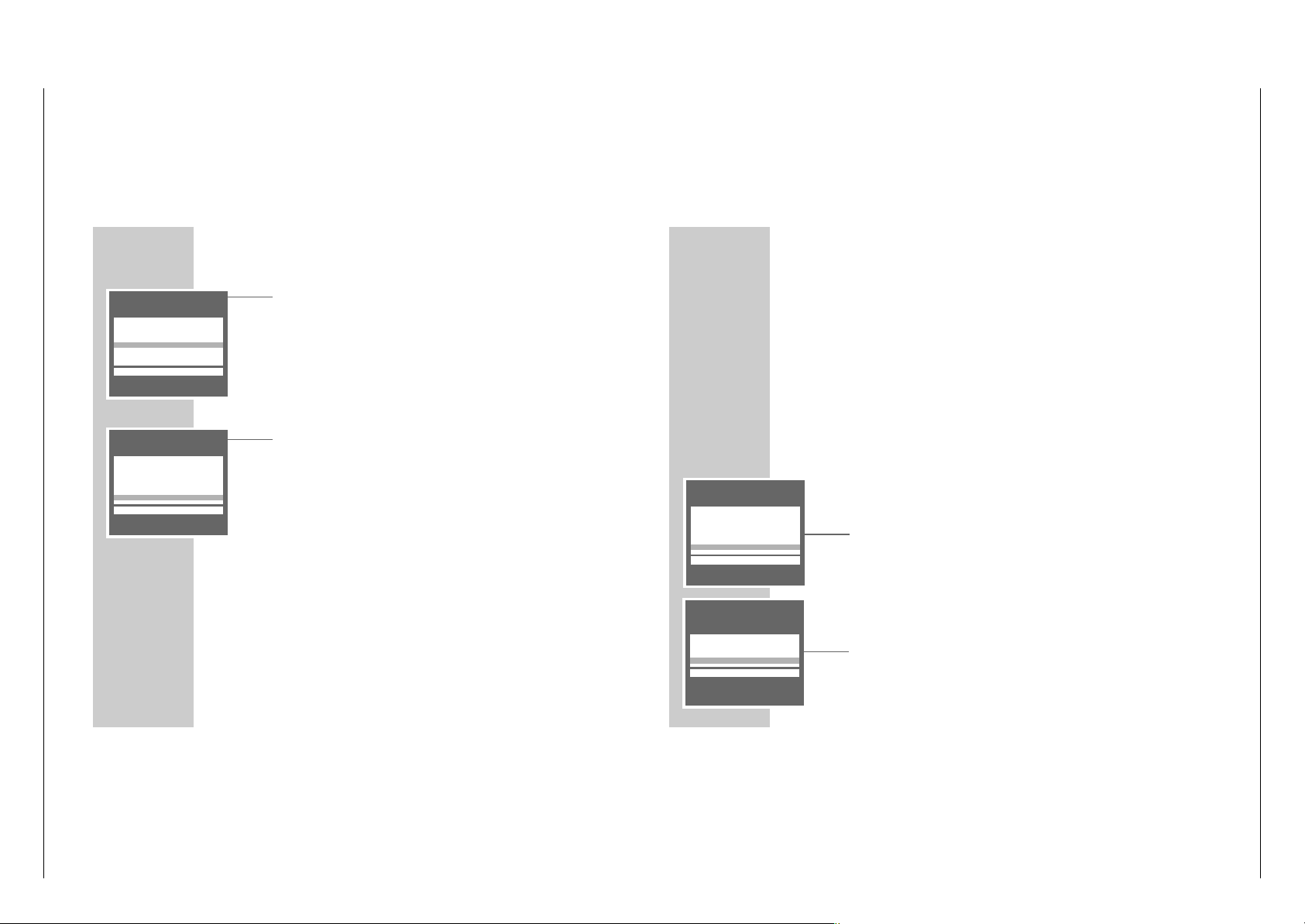
TVR 3735…, TVR 3740…,TVR 5540… Allgemeiner Teil / General Section
GRUNDIG Service 1 - 21
7 Select the » Name« line by pressing »
,,
«or»..« and then press »FF«
(blue).
– The first character of the name is marked.
Enter the character with »,,«or»..«, select the next character with »
FF
«
or »EE« and repeat the entries for the rest of the characters (max. 4 characters).
Save setting with »
FF
« (blue).
8 If a decoder is necessary for this channel, select the » Decoder« line with
»,,«or»..« and select the »On« display with »FF«or»EE«.
9 To adjust the character style, select the » VT-Language« line with »
,,
«or
»..« and select the required setting with »FF«or»EE«:
– » East« for teletext from stations in most Eastern European countries;
– »West + TR« for teletext from stations in most Western European
countries and Turkey;
– » West + CZ, SK« for teletext from stations in the Czech Republic and
Slovakia.
10 Save setting with »OK«.
Note:
Set further television channels by repeating steps 4 to 10.
11 Quit setting with the »TXT« button.
SPECIAL SETTINGS
_____________________________________________________________________
MANUAL TUNING
Ǻ OK Memorize
❚
Change TXT
Program 01
Frequ. 183
Finetun. 00
Name ľ –––– ı
Decoder Off
VT-Language West + TR
ĵ
–––––––––––––––
Ł
MANUAL TUNING
Ǻ OK 0-9 TXT
Program 01
Frequ. 183
Finetun. 00
Name – –––
Decoder Off
VT-Language ľ West + TR ı
ĵ
–––––––––––––––
Ł
SPECIAL SETTINGS
_____________________________________________________________________
Setting the time and date
The digital clock on the combined TV/video continues to function for one hour
after the combined TV/video unit has been disconnected from the mains.
Automatic update of time and date
If a channel with teletext is set for channel position 1 of the combined TV/video
unit, the combined TV/video unit uses this to actualise its ”internal” clock.
The update process is carried out regularly every Sunday between 3 and 6
o’clock; thus the combined TV/video unit also responds to the daylight saving
time switch-over.
To update the time and date, switch off the combined TV/video unit with »ǼǼ«
(standby mode).
Manually setting the time and date
1 Call up the »DIALOG CENTER« by pressing »i« and then »OK«.
2 Select the »CLOCK« line with »
,,
«or»..« and confirm with »OK«.
– The »CLOCK« menu appears on the screen, and the »Uhrzeit« (Time) dis-
play is highlighted.
3 Enter the time as four digits with »1... 0 «.
4 Select the » Year« line with »
..
« and enter as four digits with »1...0 «.
5 Select the » Month« line with »
..
« and enter as four digits with »1...0 «.
6 Select the » Day« line with »
..
« and enter as four digits with »1...0 «.
7 Quit setting with the » TXT« button.
CLOCK
Ǻ 0-9 TXT
Time 09:00
Year 1999
Month 01
Day ľ 01 ı
DIALOG CENTER
OK TXT
SHOWVIEW
TIMER
LANGUAGE SELECTION
SPECIAL FUNCTION
INSTALLATION
CLOCK
ĵ
–––––––––––––––
Ł
ĵ
––––––––––
Ł
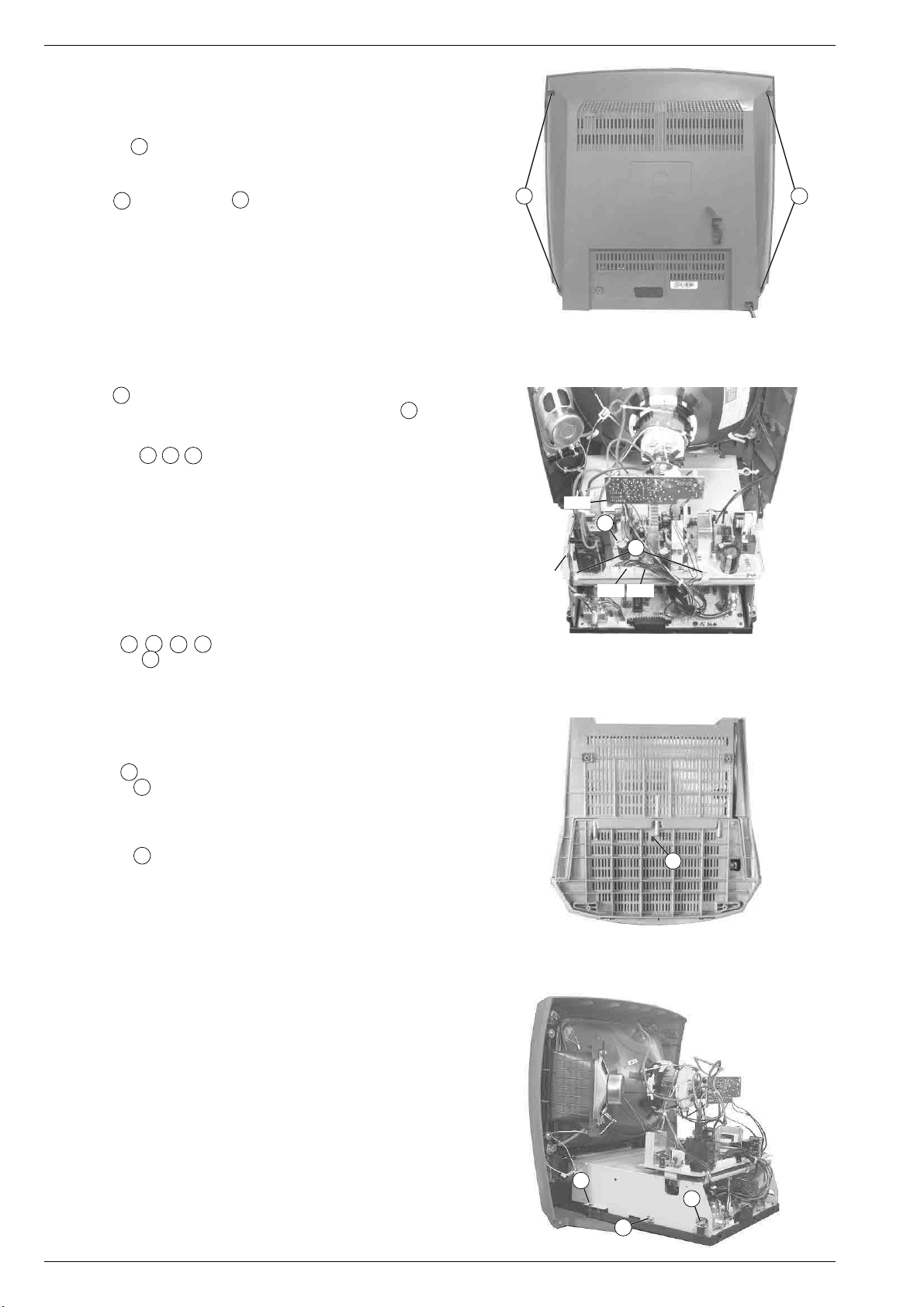
Allgemeiner Teil / General Section TVR 3735…, TVR 3740…, TVR 5540…
Servicehinweise
1. Ausbauhinweise
1.1 Gehäuserückwand
– 4 Schrauben A herausdrehen (Fig. 1, Beispiel TVR3740).
– Gehäuserückwand abnehmen.
1.2 Leistungschassis
– Schraube B und 2 Schrauben C herausdrehen (Fig. 2).
– Leistungschassis zur Geräterückseite schieben und nach oben
abnehmen.
– Gegebenenfalls Steckverbindungen lösen.
Sicherheitshinweis
– Im Servicefall immer Trenntrafo benutzen.
1.3 Einschub
– Steckverbindungen auf dem Leistungschassis (P405, P406, P805)
und auf der Bildrohrplatte (P901) lösen und die Kabel freilegen
(Fig. 2).
– Masseverbindung von der Bildröhre zum Antennenanschluss lö-
sen.
– Rastnase D an der Geräteunterseite lösen (Fig. 3).
– Einschub zur Geräterückseite schieben bis die 2 Schrauben
(links und rechts) zugänglich sind (Fig. 4).
– Steckverbindung (Fig. 7, PF03) auf der Bedieneinheit lösen.
– je 2 Schrauben E, F, G (links und rechts) herausdrehen (Fig. 4).
– Einschuboberteil (Abschirmblech und Leistungschassis) anheben
und Einschub (Signalchassis und Laufwerk) nach hinten heraus-
nehmen.
Servicestellung: siehe Fig. 5
– In dieser Servicestellung ist der Lautsprecher nicht anschließbar.
Montagehinweis
– Beim Einschieben des Einschubes von hinten in das Gerät ist die
Cassettenklappe zu öffnen. Der Cassettenklappenöffner befindet
sich dadurch vor der Cassettenklappe in richtiger Position.
1.3.1 Laufwerk
– Schrauben I, J, K, L (Fig. 6) herausdrehen.
– Abschirmblech M (Fig. 6) abnehmen.
– Steckverbindungen (Fig. 6, PAN01 / PAY01 / PAY02 / PAY03)
lösen.
– Laufwerk vorsichtig abnehmen.
1.3.2 Signalchassis
– Steckverbindungen (Fig. 7, PF01 / PF02) auf der Bedieneinheit
lösen.
– Schrauben N (Fig. 6) herausdrehen.
– Rastennasen O (Fig. 6) lösen.
– Signalchassis aus dem Montagerahmen nehmen.
1.3.3 Bedieneinheit
– Steckverbindungen (Fig. 7, PF01 / PF02 / PF03) lösen.
– Rastennasen P (Fig. 7) lösen.
– Bedieneinheit abnehmen.
Fig. 1
E
Fig. 2
Fig. 3
A A
P901
B
C
P405
P406 P805
D
2. Wichtige Netzkabel-Zugentlastung
Beim Zusammenbau des Gerätes muss das Netzkabel gemäß Fig. 8
im Geräteboden eingehängt und entsprechend Fig. 9 in der Rückwand
verlegt sein.
3. Wichtige Masseverbindungen!
Beim Zusammenbau des Gerätes ist darauf zu achten, dass die
Masseverbindungen zwischen den einzelnen Bausteinen gewährleistet sind.
4. Durchführen von Messungen
Bei Messungen mit dem Oszilloskop an Halbleitern sollten Sie nur
Tastköpfe mit 10:1 - Teiler verwenden. Außerdem ist zu beachten,
dass nach vorheriger Messung mit AC-Kopplung der Koppelkondensator des Oszilloskops aufgeladen sein kann. Durch die Entladung
über das Messobjekt können diese Bauteile beschädigt werden.
5. Messwerte und Oszillogramme
Bei den in den Schaltplänen und Oszillogrammen angegebenen
Messwerten handelt es sich um Näherungswerte!
1 - 22 GRUNDIG Service
Fig. 4
E
F
G
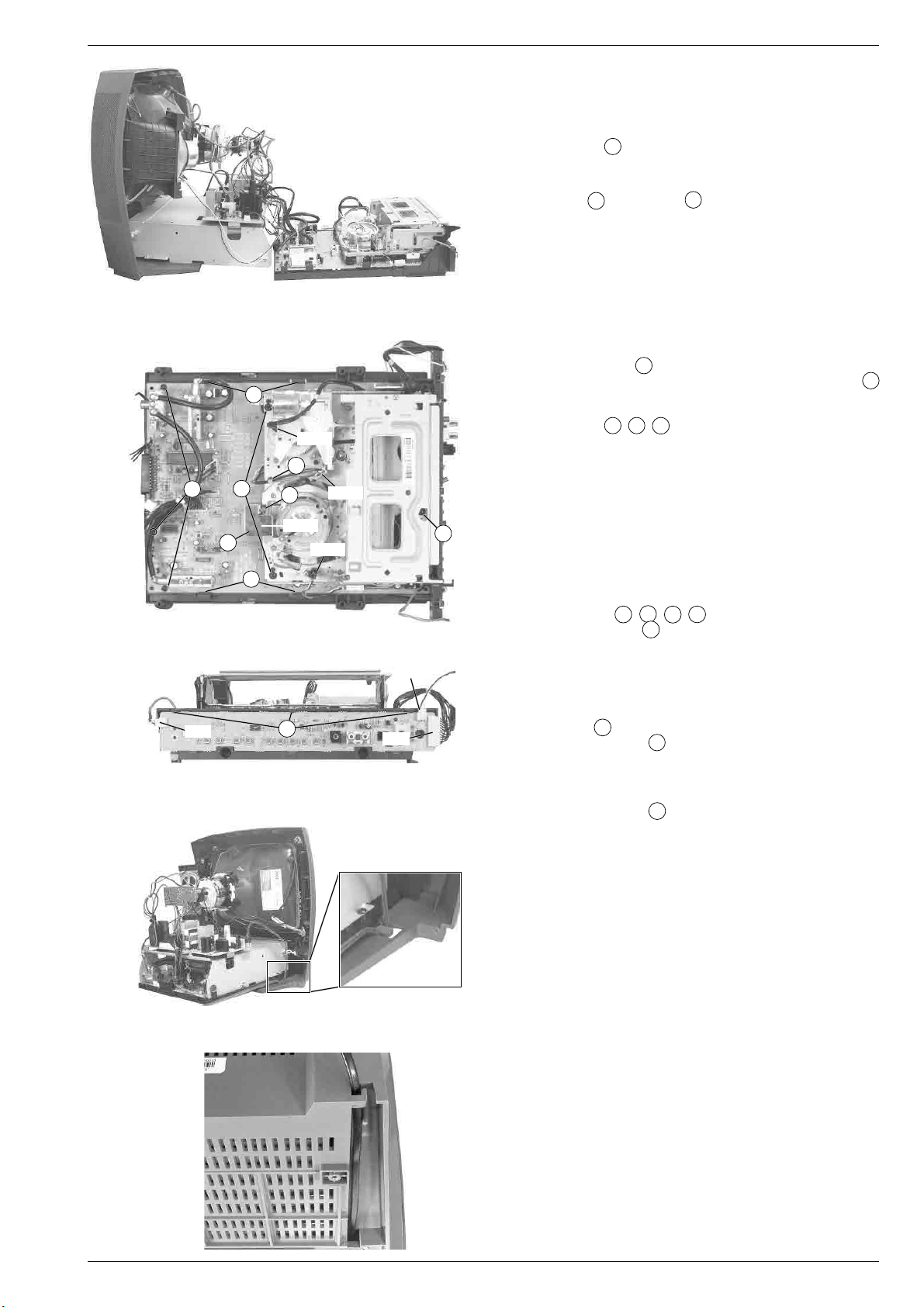
TVR 3735…, TVR 3740…, TVR 5540… Allgemeiner Teil / General Section
Service Instructions
1. Disassembly Instructions
1.1 Rear of the Cabinet
– Undo 4 screws A (Fig. 1, example TVR3740).
– Remove the rear of the cabinet.
1.2 Power Chassis
– Undo screw B and 2 screws C (Fig. 2).
– Slide the power chassis towards the rear of the TVR and lift it out.
– Unplug the connections if necessary.
Safety Note
– Always use an isolating transformer when carrying out repairs.
Fig. 5
Fig. 6
Fig. 7
N
PF02
O
PAN01
K
L
M
O
P
J
PAY01
PAY03
I
PAY02
PF03
PF01
1.3 Plug-in unit
– Unplug the connectors on the power chassis (P405, P406, P805)
and on the picture tube panel (P901) and untie the cables (Fig. 2).
– Detach the earth connection from the picture tube to the aerial
connection.
– Disengage the catch D on the bottom of the TVR (Fig. 3).
– Slide the plug-in unit towards the back to gain access to 2 screws
(on the left and right, Fig. 4).
– Detach the connector (Fig. 7, PF03) on the keyboard control unit.
– Undo 2 screws E, F, G(on the left and right) each (Fig. 4).
– Lift the top of the plug-in unit (metal screening and power chassis)
and remove the plug-in unit (signal chassis and drive mechanism)
towards the back.
Service Position: see Fig. 5
– It is not possible to connect the loudspeaker in this service position.
Fitting Instruction:
– Before sliding in the plug-in unit from the rear side open the cassette
lid so that the cassette lid opener is correctly positioned in front of the
cassette lid.
1.3.1 Drive Mechanism
– Undo the screws I, J, K, L (Fig. 6).
– Remove the heat sink M (Fig. 6).
– Detach the connectors (Fig. 6, PAN01 / PAY01 / PAY02 / PAY03).
– Remove the drive mechanism carefully.
1.3.2 Signal Chassis
– Detach the connectors (Fig. 7, PF01 / PF02) on the keyboard control
unit.
– Undo screws N (Fig. 6).
– Disengage the catches O (Fig. 6).
– Take the signal chassis out of the mounting frame.
1.3.3 Keyboard Control Unit
– Detach the connectors (Fig. 7, PF01 / PF02 / PF03).
– Disengage the catches P (Fig. 7).
– Remove the keyboard control unit.
E
2. Important Mains Cable Strain Relief
When re-assembling the TVR, the mains cable has to be attached to
the bottom of the cabinet as shown in Fig. 8 and laid out on the rear of
the cabinet as shown in Fig. 9.
Fig. 8
3. Important chassis connections!
When re-assembling the TVR take care of the chassis connections of
the individual components.
4. Carrying out Measurements
When making measurements on semi-conductors with an oscilloscope, ensure that the test probe is set to 10:1 dividing factor. Further,
please note that if the previous measurement was made on an AC
input, the coupling capacitor in the oscilloscope will be charged.
Discharge via the item being checked can damage components.
5. Measured Values and Oscillograms
The measured values given in the circuit diagrams and oscillograms
Fig. 9
GRUNDIG Service 1 - 23
are approximates!

Allgemeiner Teil / General Section TVR 3735…, TVR 3740…, TVR 5540…
Sonderfunktionen
1. ATS-Reset
Während dem Einschalten des Gerätes die Fernbedientaste E drükken und gedrückt halten bis das OSD-Dialogfenster "Sprachauswahl"
erscheint. Anschließend ist der ATS-Sender-Suchlauf durchführbar
(siehe Bedienungsanleitung).
2. Werkseinstellungen
Während dem Einschalten des Gerätes die Fernbedientaste C drükken und gedrückt halten bis das OSD-Dialogfenster "Sonderfunktionen"
erscheint. Der Menüpunkt "Werkseinstellungen" ist angewählt und ist
noch mit der Taste G zu bestätigen.
Anschließend werden die Grundwerte für Kontrast, Helligkeit,
Farbsättigung, Schärfe und Lautstärke eingestellt.
3. Kindersicherung
Die Tastenfolge 7 0 3 8 hebt die persönliche Kennzahl auf.
Special Functions
1. ATS-Reset
Press the remote control button E while switching the TVR on and hold
it down until the OSD dialog window "LANGUAGE SELECTION"
appears. Subsequently, it is possible to start the ATS system for
searching the channels (see user instructions).
2. Factory Presets
Press the remote control button C while switching the TVR on and
hold it down until the OSD dialog window "SPECIAL FUNCTIONS"
appears. The menu option "Factory Preset" is selected and needs only
to be confirmed with the G button.
Subsequently, the default values for contrast, brightness, colour
saturation, sharpness and volume are set.
3. Child Lock
To cancel the personal code number press the buttons 7 0 3 8 in
this order.
1 - 24 GRUNDIG Service
