Grundig SONOCLOCK 930 IP User manual
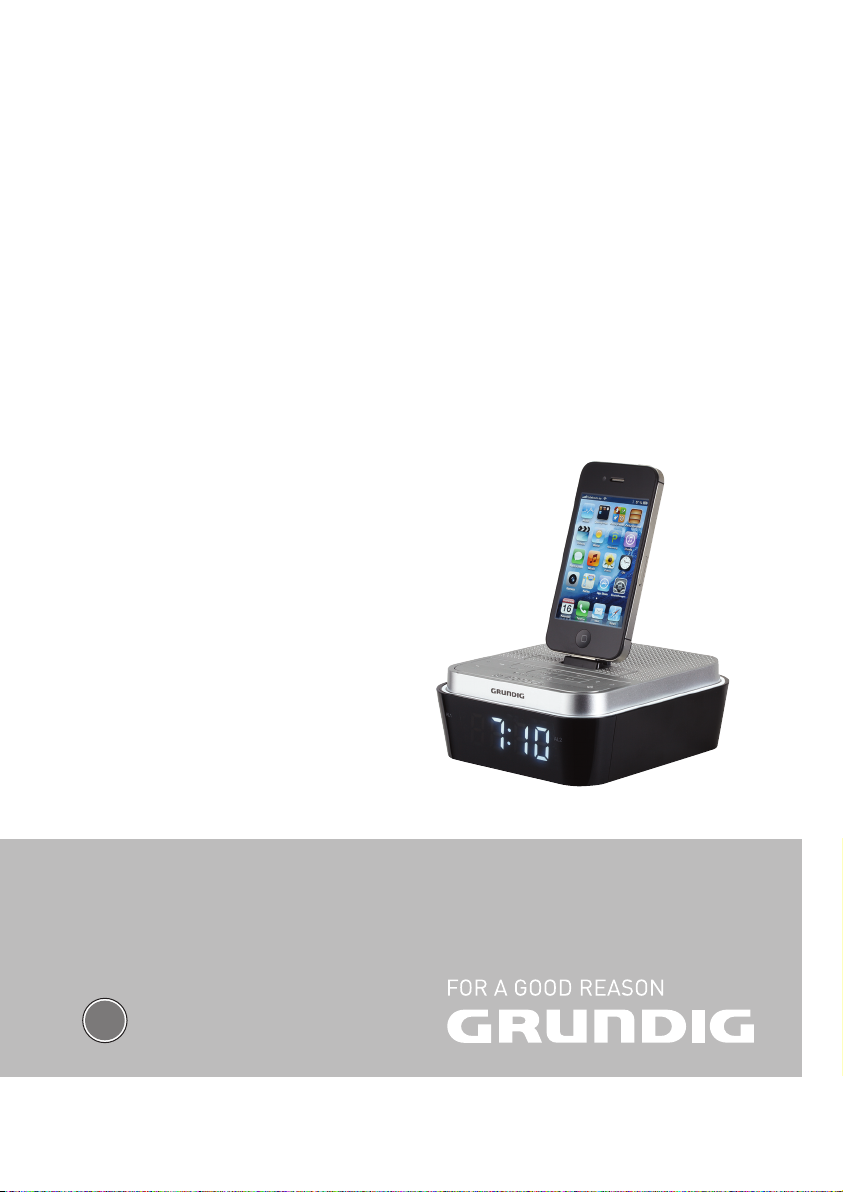
CLOCK RADIO
SONOCLOCK 930 IP
SONOCLOCK 935 IP
EN

CONTENTS
----------------------------------------------------------------------------------------------------------------------------------
3 SET-UP AND SAFETY
4 POWER SUPPLY
4 Insert back-up battery (CR 2032)
4 Mains operation
5 OVERVIEW
7 IPOD/IPHONE MODE
7 Made for iPod/iPhone
7 Supported iPod/iPhone models with
SC 930 iP
7 Supported iPod/iPhone models with
SC 935 iP
7 Playing the contents of an iPod/iPhone
7 Repeating the current track
7 Selecting another track
7 Searching for a passage within a track
8 RADIO MODE
8 Antenna
8 Switching on/off
8 Selecting the input source
8 Searching for and saving radio stations –
automatically
8 Searching for and saving radio stations –
manually
8 Selecting stored stations
8 Adjusting the volume
8 Setting the brightness of the display
8 Switch on/off the night light
9 TIMER MODE
9 Setting the time
9 Alarm mode
9 Sleep timer
10 INFORMATION
10 Technical data
10 Environmental note
2
ENGLISH

SET-UP AND SAFETY
-----------------------------------------------------------------------------------------------
7
The device is designed for the playback of audio
signals. Any other use is expressly prohibited.
7
Protect the device from moisture (water drops or
splashes). Do not place any vessels such as vases on the device. These may be knocked over
and spill fluid on the electrical components, thus
presenting a safety risk.
7
Do not place any naked flames such as candles
on the device.
7
Make sure the device is adequately ventilated.
Do not cover the ventilation slots with newspapers, table cloths, curtains, etc.
7
When deciding where to place the device,
please note that furniture surfaces are covered
by various types of varnish and plastic, most of
which contain chemical additives. These additives can corrode the device supports, leaving
residues on the furniture surfaces which can be
difficult or impossible to remove.
7
Do not use any cleaning agent, as this may damage the casing. Clean the device with a clean,
moist leather cloth.
7
Do not expose the back-up battery to extreme
heat, caused for example by direct sunlight,
heaters or fire.
7
This product contains a coin/button cell battery.
Keep the device and the battery away from children.
7
If the coin/button cell battery is swallowed, it
can cause severe internal burns in just 2 hours
and can may lead to death. If you think batteries might have been swallowed or placed inside
any part of the body, seek immediate medical
attention.
7
Keep new and used batteries away from children. If the battery compartment does not colse
securely, stop using the product and keep it
away from children.
7
Remove the batteries when they are flat or when
you know that the device will not be used for a
long period of time. The manufacturer accepts
no liability for damage caused by leaking batteries.
7
Batteries, including those which do not contain
heavy metal, should not be disposed of with
household waste. Always dispose of used batteries in accordance with local environmental
regulations.
7
Never open the device casing. No warranty
claims are accepted for damage caused by incorrect handling.
ENGLISH
3

POWER SUPPLY
---------------------------------------------------------------------------------------------------------------
Insert back-up battery (CR 2032)
The back-up battery ensures that the stored settings
are not lost in the case of a power failure.
Caution:
7
Danger of explosion if battery is incorrectlyreplaced. Replace only with the same or
equivalent type.
1 Unscrew safety bolt of the battery compartment
cover panel and remove the cover panel.
2 Insert the included backup battery with the posi-
tive pole facing upwards.
3 Close the battery compartment cover panel and
screw in the safety bolt.
Mains operation
Check that the mains voltage on the type plate corresponds to your local mains supply. If this is not
the case, contact your specialist dealer.
1 Insert the plug of the supplied power adapter
cable into the »
2 Plug the power adapter into the wall socket.
Caution:
7
The device is connected to the mains with the
power adapter. Pull out the power adapter
plug if you want to completely disconnect the
device from the mains.
DC 5V > 2A
« socket.
4
ENGLISH
