Page 1

ǵ
PORTABLE
RADIO
CD/MP3/WMA
PLAYER
Beezz
RCD 6600 SPCD
Page 2
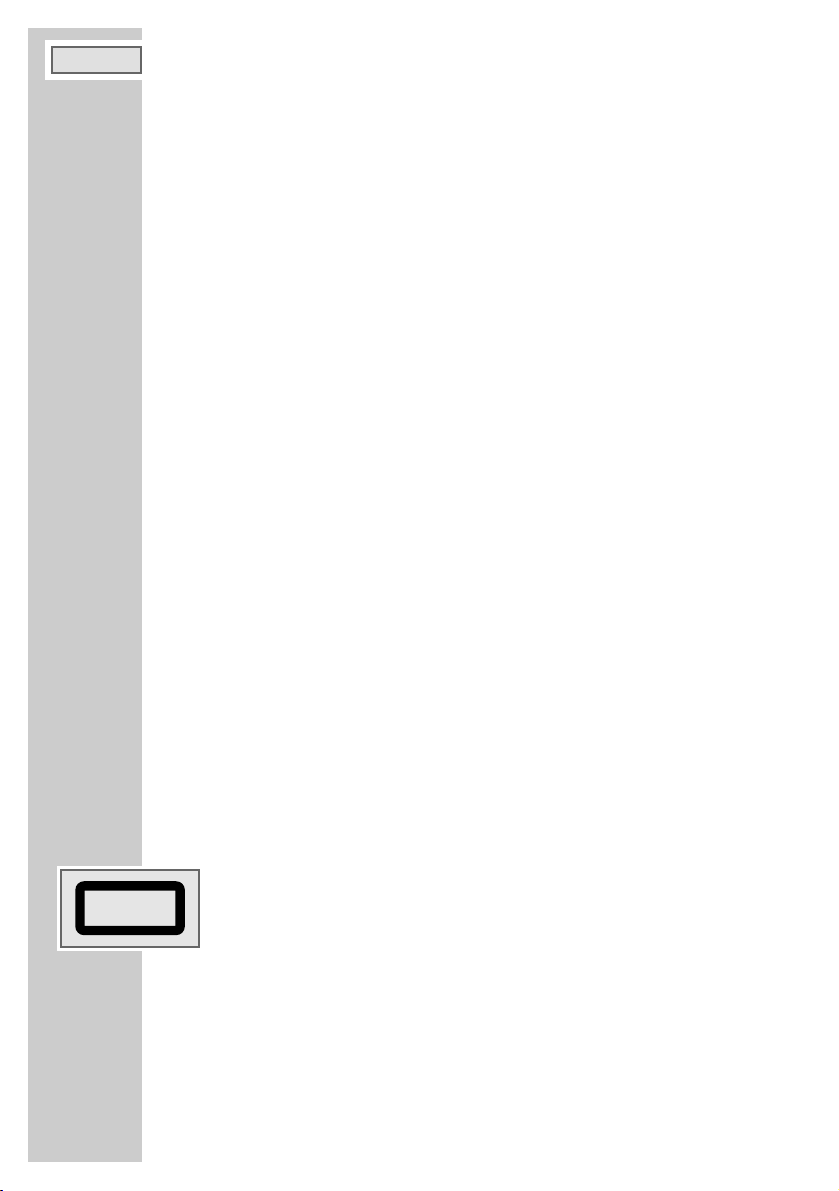
24
To ensure that this device provides you with long-term satisfaction and enjoyment, please
observe the following instructions:
This device is designed for the playback of audio signals. Any other use is expressly prohibited.
Protect the device, the CDs from rain, moisture (dripping or splashing water), sand and heat.
Do not leave it next to heaters or inside parked cars in the sun.
Make sure there is adequate ventilation when positioning the device. There must be a free
space of at least 10 cm behind the device. Do not place objects on the ventilation slots.
Do not place any objects containing liquids (for example, vases) on the device. Do not insert
any foreign bodies in the CD compartment of the device.
Do not place any naked flames such as candles on the device.
Bringing the device in from the cold can cause condensation on the CD lens, which prevents it
from playing. Give the device time to warm up.
The CD part contains self-lubricating bearings, which must not be oiled or greased.
Never open the device casing under any circumstances. No warranty claims are accepted for
damage caused by incorrect handling.
Thunderstorms are a danger to all electrical devices. Even if the device is switched off, it can
be damaged by a lightning strike to the mains. Always remove the mains plug during an
electrical storm.
Do not use any cleaning agent, as this may damage the casing. Clean the device with a
clean, moist leather cloth.
Please note when deciding where to put the device that furniture surfaces are covered by
various types of lacquer and plastic, most of which contain chemical additives. These may
cause corrosion to the feet of the device, thus resulting in stains on the surface of the furniture
which can be difficult or impossible to remove.
Note:
If malfunctions occur due to brief mains voltage overloads, reset the device. To do this,
pull out the mains plug and connect it again after a few seconds.
If malfunctions occur due to static electricity charges, reset the device. To do this, pull out
the mains plug and connect it again after a few seconds.
General information on laser devices
You will find a symbol similar to the one shown here on the bottom of the device.
CLASS 1 LASER PRODUCT means that the laser is designed in such a way as to
ensure that the maximum permissible emission value cannot be exceeded under any
circumstances.
If operating devices or methods other than those specified here are employed, it may lead to
dangerous exposure to emissions.
Invisible laser radiation is emitted if the CD compartment is opened and the safety locking
mechanism is shorted. Do not expose yourself to this radiation.
CARE AND SAFETY________________________________________
ENGLISH
CLASS 1
LASER PRODUCT
Page 3
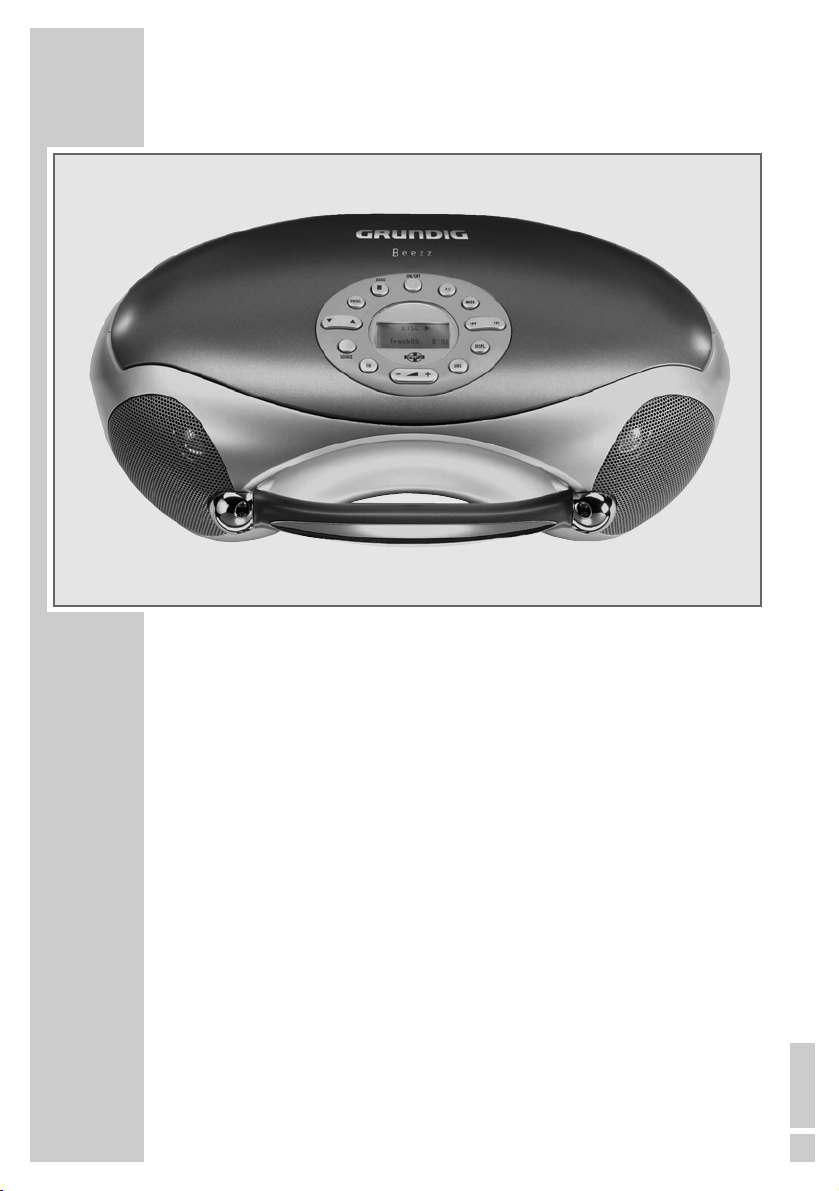
Controls
General information
Display LCD display. Glows during operation.
ON/OFF Switches the device on and off.
– z + Adjusts the volume.
SOURCE Switches between the tuner and CD input sources.
EQ Selects the sound settings Flat, Classic, Rock, Pop and Flat
again.
UBS Switches the Ultra Bass System on and off.
Open Opens the CD compartment on the front of the device.
•
Infrared sensor for remote control signals, front side of the
device.
0 Headphone jack for connecting a stereo headphone set with a
jack plug (ø 3.5 mm), rear of the device.
This automatically switches off the loudspeakers.
AC~ Socket for connecting the power cord (on the back of the
device)
Battery compartment Compartment for 6 x 1.5 V batteries (type IEC LR14/AM2/
C size), bottom of the device.
ENGLISH
2525
OVERVIEW______________________________________________________
Page 4
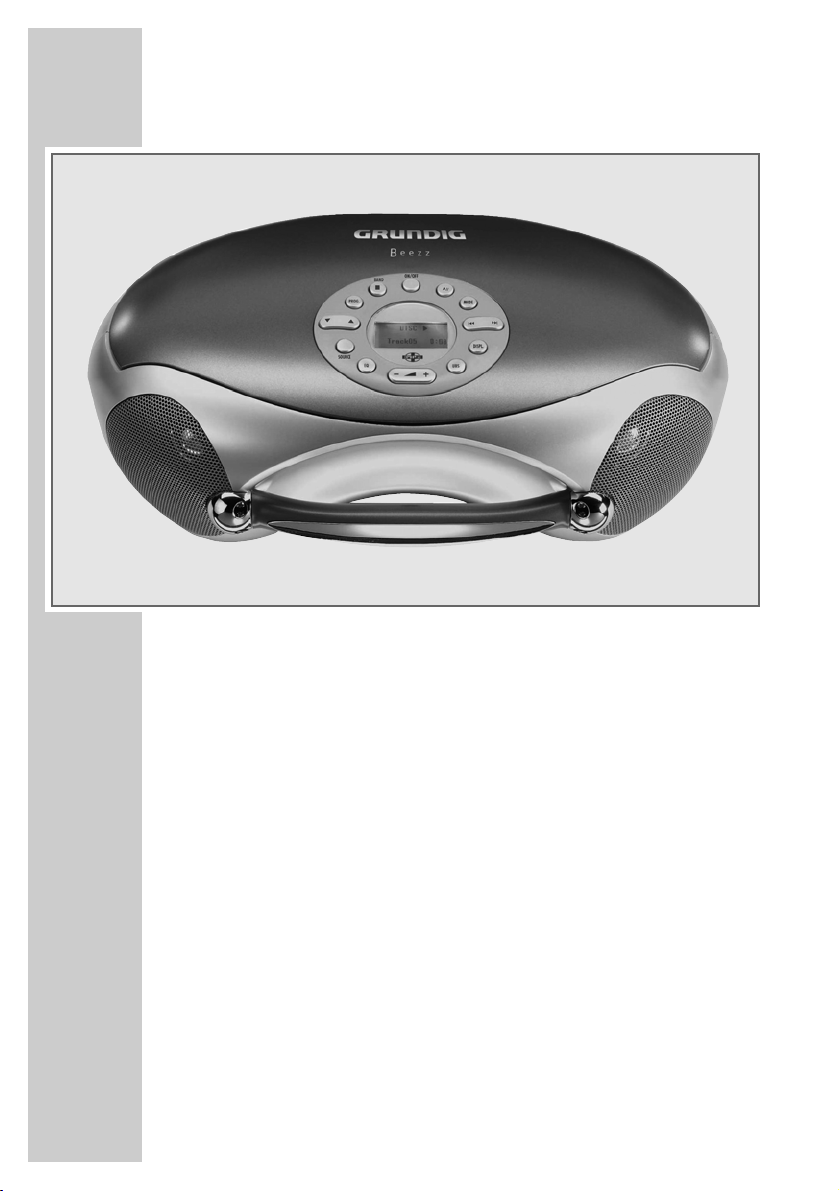
26
Radio mode
Antenne Telescopic antenna for FM (VHF) reception.
7
BAND Switches between the FM (VHF) and MW (medium wave) frequency
bands.
89 Press briefly to change the frequency up or down in steps, press and
hold down to start a forward or reverse station search.
PROG. For storing radio stations as presets.
S
A
Selects the preset stations forwards and backwards. Selects the previous
or next preset number when saving radio stations.
In CD-DA mode
ı
II Starts and pauses playback.
89 Press briefly to select the next or previous track.
Press and hold down to start a forward or reverse search.
7
BAND Ends playback and deletes a track memory.
OVERVIEW______________________________________________________
Page 5
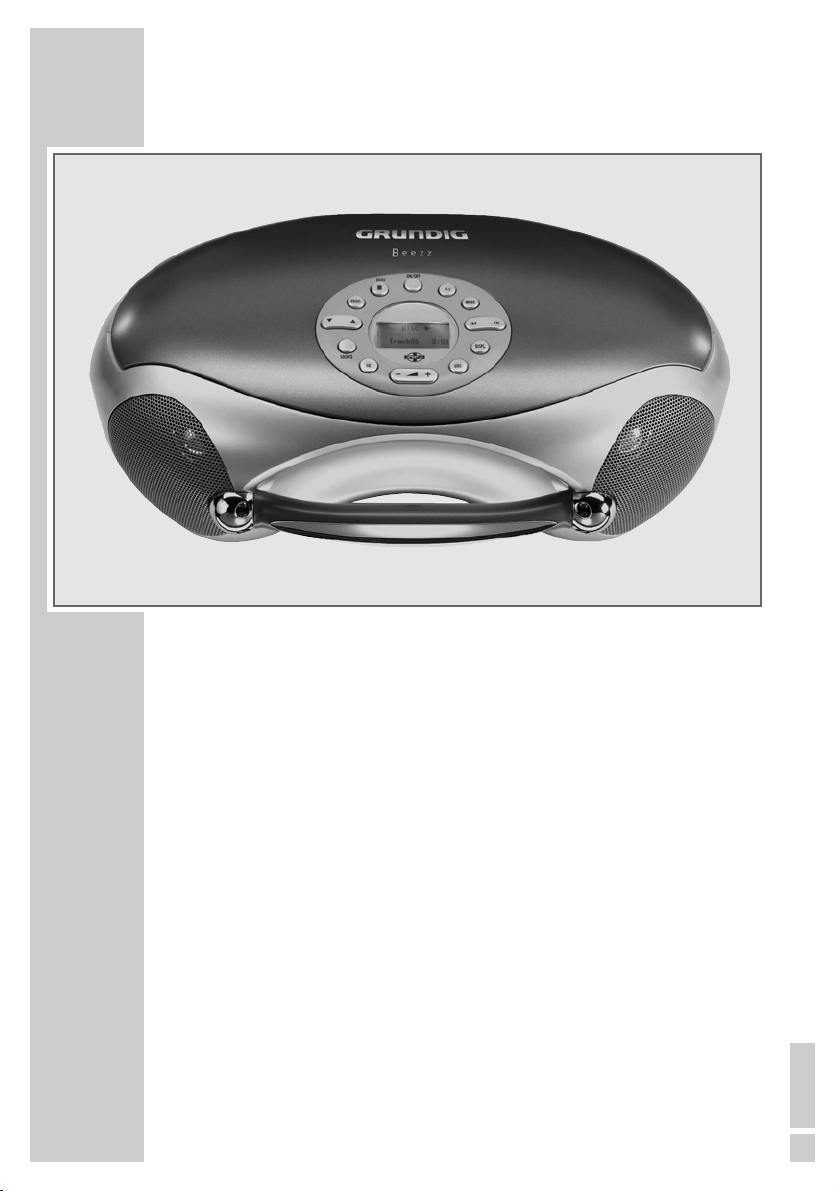
ENGLISH
27
PROG. For storing tracks when creating a track memory.
MODE For repeating a track, entire CD or a track memory. For playing back
tracks in random order.
MP3/WMA mode
ı
II Opens albums. Starts playback. Switches to playback pause.
89 When stopped: press briefly to select files step-by-step or down to run
through the files.
During playback: press briefly to select the next or previous track.
Press and hold down to start a forward or reverse search.
DISPL Switches the display to ID3 tags.
7
BAND Ends playback and deletes a track memory.
PROG. For storing tracks when creating a track memory.
S
A
In the stop position, and during playback: Forward/reverse album
selection.
MODE For repeating a file, all files or all files of the current album.
For playing back tracks in random order.
OVERVIEW______________________________________________________
Page 6
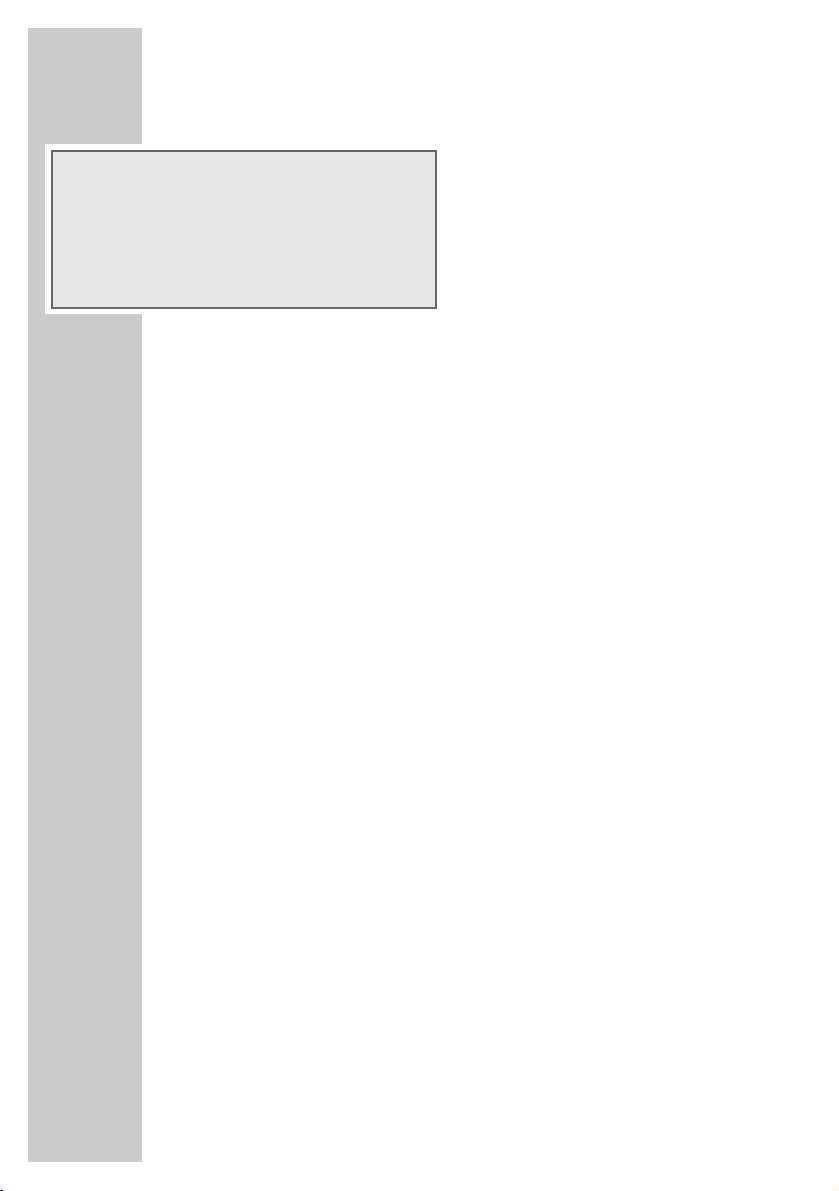
28
Displays
REPEAT In CD and MP3/WMA mode: a track is repeated.
REPEAT ALL In CD and MP3/WMA mode: all titles are repeated.
REPEAT In MP3 mode: repeats all the tracks in an album.
FOLDER
RANDOM In CD and MP3/WMA mode: tracks are played back in random order.
MP3 WMA In MP3/WMA mode: indicates the playback format.
MEMORY In tuner mode: a radio station is stored.
In CD and MP3 mode: flashes when a track memory is created.
Lights up when a track memory is played back.
STEREO In tuner mode: an FM stereo station is being received.
MONO In tuner mode: the device is switched to mono reception.
ID3 In MP3/WMA mode: the display is switched to ID3 tags (ticker text).
s In CD and MP3/WMA mode: playback.
II In CD and MP3/WMA mode: playback pause.
000000:00 In tuner mode: shows the preset number and the frequency.
In CD-DA mode: shows the total number of tracks and the total playing
time. Shows the current track and the elapsed playing time.
In MP3/WMA mode: displays the total number of tracks, the total number
of albums and the currently selected track; shows the ID3 tag (ticker text).
FM MW In tuner mode: shows the frequency band FM (VHF) and MW (medium wave).
MUTE The loudspeakers of the device are switched off.
MHz In tuner mode: in combination with the FM frequency indicator.
kHz In tuner mode: in combination with the MW frequency indicator.
OVERVIEW______________________________________________________
REPEAT ALL RANDOM MP3 WMA MEMORY STEREO MONO
FM MW MUTE MHz kHz
ID3 FOLDER
OOOOOO.OO
s
II
.
.
Page 7

ENGLISH
29
The remote control
ON/OFF Switches the device on and off.
MODE In tuner mode: selects presets or
P + stored radio station forward.
In CD and MP3/WMA mode: selects repeat
functions during playback; for repeating tracks in
random order.
P – In tuner mode: selects presets or stored radio
stations in reverse.
PROG. In tuner mode: for storing radio stations to
preset positions.
In CD and MP3/WMA mode: for storing tracks
when creating a track memory.
p Switches the loudspeakers to and from mute
mode.
EQ Selects the sound settings Flat, Classic, Rock, Pop
and Flat again.
A In MP3/WMA mode: selects albums forward;
selects repeat functions during playback.
UBS Switches the Ultra Bass System on and off.
8 In tuner mode: press briefly to change the frequency down in steps.
Press and hold down to start a reverse station search.
In CD-DA mode: press briefly to select the previous track.
Press and hold down to start a search backwards.
In MP3/WMA mode: press briefly during playback or in stop mode to select
previous files.
Press and hold down to start a reverse search.
ı
II In CD and MP3/WMA mode: starts and pauses playback.
9 In tuner mode: press briefly to change the frequency up in steps.
Press and hold down to start a forwards station search.
In CD-DA mode: press briefly to select the next track. Press and hold down to
start a search forwards.
In MP3/WMA mode: press briefly during playback or in stop mode to select
following files.
Press and hold down to start a forward search.
OVERVIEW______________________________________________________
MODE
BAND
+
P
+
10
–
P
DISPLAY
–
10
RCD 6600 SPCD
Page 8

30
BAND
7
In tuner mode: switches between the FM (VHF)
and MW (medium wave) frequency bands.
In CD and MP3/WMA mode: ends playback.
Deletes a track memory.
S In MP3/WMA mode: selects albums in reverse.
SOURCE Switches between the tuner and CD input
sources.
+10 In CD and MP3/WMA mode: skips ten tracks
forward.
- 10 In CD and MP3/WMA mode: skips ten tracks
back.
DISPLAY In MP3/WMA mode: switches the display to
ID3 tags.
– z + Adjust the volume.
OVERVIEW______________________________________________________
MODE
BAND
+
P
+
10
–
P
DISPLAY
–
10
RCD 6600 SPCD
Page 9

ENGLISH
31
Power supply
Mains operation
Note:
Check that the mains voltage on the type plate (on the bottom of the device) corresponds
to your local mains supply.
If this is not the case, contact your specialist dealer.
1 Plug the mains cable supplied into the »AC
~
« socket on the back of the device.
2 Plug the power cord into the wall socket.
Caution:
The only way to disconnect the device from the mains supply is to pull out the plug.
Battery operation
1 Open the battery compartment on the bottom of the device by pressing the catch and
removing the lid.
2 Insert six batteries (6 x 1.5 V, type IEC LR14/AM2/C size), observing the polarity
marked in the battery compartment.
Note:
to reduce battery consumption, during battery operation it is not possible to switch the
device on with »ON/OFF« on the remote control.
Notes:
Remove the batteries when they are flat or when you know that the device will not be
used for a long period of time.
The manufacturer accepts no liability for damage resulting from leaking batteries.
The batteries are switched off during mains operation.
Environmental note:
Batteries, including those which contain no heavy metal, should not be disposed of with
household waste. Please dispose of used batteries in an environmentally responsible
manner. Find out about the legal regulations which apply in your area.
CONNECTION AND PREPARATION ___________
Page 10

32
Inserting the battery in the remote control
1 Pull off the film from the battery.
2 Pull out the battery holder.
3 When inserting the battery (3 V, lithium) ensure that the positive terminal (+) faces
upwards and the buttons of the remote control are facing downwards.
4 Push the battery holder back into the remote control until it latches into place.
Note:
If the device no longer reacts properly to remote control commands, the battery may be
flat. Ensure that used batteries are removed. The manufacturer accepts no liability for
damage resulting from leaking batteries.
Environmental note:
Batteries, including those which contain no heavy metal, should not be disposed of with
household waste. Please dispose of used batteries in an environmentally responsible
manner. Find out about the legal regulations which apply in your area.
CONNECTION AND PREPARATION ___________
Page 11

DEUTSCH
33
CONNECTION AND PREPARATION ___________
Additional information for units sold in the UK.
Units sold in the UK are suitable for operation from a 240V ac, 50Hz mains supply.
The range of multi-system receivers is built to work in most European countries. However, the
mains plug and socket system for the UK differs from many European countries.
This appliance has been supplied with a fitted, non-removable, approved converter plug for
use in the UK. This converter plug is fitted with a 5A rated fuse.
In case this appliance is supplied with a moulded 2-pin Euro plug only, which is unsuitable for
UK operation, this must be cut off and immediately disposed of. An approved 13A, 3-pin UK
plug should then be fitted by a qualified electrician.
Note:
The severed Euro plug must be destroyed to avoid a possible shock hazard should it be
inserted into a socket elsewhere.
If a non-rewireable 3-pin plug or a rewireable 13A (BS1363) 3-pin plug is used, it must be
fitted with a 5A ASTA or BSI approved BS1362 fuse. If any other type of plug is used it must
be protected by a 5A fuse either in the plug, or at the distribution board. If this type of plug
becomes defective, ensure that the fuse is removed before disposal, to eliminate potential
shock hazard.
If it is necessary to change the fuse in the non-rewireable plug, the correct type and rating
(5A ASTA or BSI approved BS1362) must be used and the fuse cover must be refitted. If the
fuse cover is lost or damaged, the lead and plug must not be used until a replacement is
obtained. Replacement fuse covers should be obtained from your dealer.
Important:
The wires in the mains lead are colour coded in accordance with the following code:
BLUE – NEUTRAL
BROWN – LIVE
As the colours of the wires in the mains lead of your appliance may not correspond with the
coloured marking identifying terminals in your plug, proceed as follows:
Connect the BLUE coloured wire to plug terminal marked with the letter “N” or coloured
black.
Connect the BROWN coloured wire to the plug terminal marked with the letter “L” or coloured red.
In no circumstance must any of the wires be connected to the terminal marked with the letter
“E”, earth symbol “
z”, coloured green, or green & yellow.
Replacement mains lead sets can be obtained from your local dealer, or by contacting Grundig Consumer Relations (01788 570088)
Moulded 3-pin lead set, suitable for UK use:
Ref: Leadset UK 8290-991-224
Moulded 2-pin Euro lead set, not suitable for UK use:
Ref: Leadset Euro 8290-991-316
Page 12

34
Switching on and off
1 Press »ON/OFF« to switch on the device.
2 Press »ON/OFF« to switch off the device.
Selecting the input source
1 Press »SOURCE« to select the input source (Tuner or CD).
Adjusting the volume
1 Adjust the volume with »– z +«.
Switching the Ultra Bass System on and off
This function boosts the bass frequencies.
1 Switch the Ultra Bass System on and off with »UBS«.
Selecting sound effects
1 Select the desired sound setting (Flat, Classic, Rock, Pop or Flat again) with »EQ«.
Listening with headphones
1 Connect the headphones to the »0« headphone jack (ø 3.5 mm) (rear of the device).
– This automatically switches off the loudspeakers.
GENERAL FUNCTIONS__________________________________
Page 13

Antennas
1 For FM stations (VHF) extend the telescopic antenna »Antenne«.
Note:
If the FM signal is too strong, it is advisable to push in the telescopic antenna.
2 The radio has a built-in rod antenna for MW reception. Turn the device around to direct
the antenna.
Selecting the radio input source
1 Press »SOURCE« to select Tuner as the input source.
Setting and storing radio stations
Automatic station search
1 Press »7BAND« to select the frequency band (FM or MW).
2 Activate the station search by pressing »
8« or »9« until the frequency display changes
to rapid run-through.
– The search stops when a station is found.
Manual station search
1 To move the frequency up in steps, briefly press »8« or »9« several times.
– The frequency changes in 50 kHz steps (FM) and 9 kHz steps (MW).
Storing stations on station positions
Up to 10 stations in the FM band and up to 10 stations in the MW band can be stored.
1 Press »7BAND« to select the frequency band (FM or MW).
2 Press »
8« or »9« to select the station.
3 Press »PROG.« briefly to activate the memory function.
4 Press »P +« or »P –« on the remote control, or »A« or »
S
« on the device to select the
preset station.
5 Press »PROG.« to save the station.
6 To store more stations, repeat steps 2 to 5.
Note:
You can replace a station on a preset with a new one by carrying out steps 2 to 5 as
described above.
RADIO MODE _________________________________________________
ENGLISH
35
Page 14

36
Selecting a preset position
1 Press »7BAND« to select the frequency band (FM or MW).
2 Press »P +« or »P –« on the remote control, or »A« or »
S
« on the device to select the
preset station.
Stereo/mono reception
If the device receives an FM stereo station, »STEREO« appears in the display. If the signal
from the FM stereo station is weak and the sound quality is poor, the device switches to mono
reception (Display: »MONO«).
RADIO MODE _________________________________________________
Page 15

The device is suitable for music CDs displaying the logo shown here (CD-DA) and for
CD-Rs and CD-RWs with audio data.
When burning CD-R and CD-RWs with audio files, various problems may arise which
could lead to interference in playback. This can be caused by faulty software or hardware settings or by the CD being used. Should such problems arise, contact the customer
services of your CD burner or software manufacturer or look for relevant information, for
example on the Internet. When you are making audio CDs, observe all legal guidelines and
ensure that the copyright of third parties is not infringed.
Always keep the CD compartment closed to prevent dust from collecting on the laser optics.
Do not attach adhesive labels to CDs. Keep the surfaces of CDs clean. You can play standard
12 cm CDs as well as 8 cm CDs on your device. An adapter is not necessary.
Selecting the disc input source
1 Press »SOURCE« to select the input source.
2 Open the CD compartment with the »Open« sliding switch.
3 Insert a CD in the compartment with its label facing upwards.
4 Close the lid of the CD compartment.
– The device scans the content of the CD. The total number of tracks appears in the
display.
CD playback
1 Press »ıII« to start playback.
– Playback begins with the first track.
– Display: »s«, the current track number and the elapsed playing time of the track.
– Playback stops at the end of the CD.
2 Press »
ı
II« to pause playback.
3 Press »ıII« to resume playback.
4 Press »7« to end playback.
5 Open the CD compartment with the »Open« sliding switch and remove the CD.
6 Close the CD compartment.
CD MODE ________________________________________________________
ENGLISH
37
Page 16

38
Selecting a track
1 During playback, keep pressing »8« or »9« until the number of the track you want to
hear appears in the display.
– Playback of the selected track starts automatically.
Note:
You can also select tracks in the stop position. However, you must then start playback of
the track with »
ı
II«.
Searching for a passage within a track
1 During playback, press »8« or »9« and hold it down until you find the passage you
want to hear.
– If »8« or »9« are released, playback starts.
Note:
During the search the volume is reduced.
Repeating a track (Repeat One)
1 Press »MODE« once.
– Display: »REPEAT«.
– The current track is repeated.
2 To quit the function, press »MODE« on the device until all the repeat symbols and
»RANDOM« disappear from the display.
Repeating all tracks (Repeat All)
1 Press »MODE« twice.
– Display: »REPEAT ALL«.
– The whole CD is played back again.
2 To quit the function, press »MODE« on the device until all the repeat symbols and
»RANDOM« disappear from the display.
Playing back tracks in random order
1 Press MODE repeatedly until »RANDOM« appears in the display.
– All tracks on the CD are played back once in random order.
2 Press »MODE« on the device to quit the function.
– »RANDOM« disappears.
Note:
You can select the Repeat and Random functions during playback and in stop mode.
Start playback in stop mode by pressing »
ı
II«.
CD MODE ________________________________________________________
Page 17

Creating a track memory
You can create a track memory of up to 20 tracks for the current CD in any order you choose
and then play them back in that sequence. A track may be stored more than once. Programming is only possible in stop mode.
Selecting and storing tracks
1 Press »PROG.« to call up the function.
– Display: »PO1« for the first preset position and »MEMORY«, »00« for the track to be
saved.
2 Select the track by pressing »
8« or »9«.
3 Press »PROG.« to save the track.
– Display: »PO2« for the second preset position and »MEMORY«.
4 To store more tracks, repeat steps 2 to 3.
Playing back a track memory
1 Start the track memory by pressing »ıII«.
– Playback begins with the first programmed track.
2 Use »
ı
II« to switch to playback pause.
3 Press »7« to interrupt playback.
4 To play the track memory again, press »ıII«.
Deleting the track memory
The CD must be in the stop position.
1 Open the CD compartment with the »Open« sliding switch
or
press »7«.
CD MODE ________________________________________________________
ENGLISH
39
Page 18

40
The device is suitable for CD-Rs and CD-RWs with MP3 and WMA formats.
In MP3 mode, the terms “album” and “file” are very important. “Album” corresponds
to a folder on a PC, “file” to a file on a PC or a CD-DA track.
The device sorts the albums, or the files on an album, by name into alphabetical order.
If you wish to order them differently, change the name of the file or album and put a number
before the name.
When burning CD-R and CD-RWs with audio files, various problems may arise which could
lead to interference in playback. This can be caused by faulty software or hardware settings
or by the CD being used. Should such problems arise, contact the customer services of your
CD burner or software manufacturer or look for relevant information, for example on the
Internet. When you are making audio CDs, observe all legal guidelines and ensure that the
copyright of third parties is not infringed.
Selecting the disc input source
1 Press »SOURCE« to select the input source.
2 Open the CD compartment with the »Open« sliding switch.
3 Insert a CD in the compartment with its label facing upwards.
4 Close the lid of the CD compartment.
– The device scans the content of the CD. The display shows the total number of albums
and files.
5 Press »
ı
II« to start playback.
– Playback starts with the first file of the first album.
– Display: »s«, the current album number and the current file number.
– Playback stops at the end of the CD.
Selecting albums and files
1 Press »A« or »
S
« to select the album and »ıII« to confirm.
– Playback begins with the first file of the selected album.
2 Press »8« or »9« to select the file.
– In playback mode, playback starts automatically.
3 In stop mode, press »ıII« to start playing the selected file.
Note:
The root album is shown as number 1. However, you can only select an album if it
actually contains MP3/WMA files.
MP3/WMA MODE_________________________________________
Page 19

Repeating a file (Repeat One)
1 Press »MODE« once.
– Display: »REPEAT«.
– The current file is repeated.
2 To quit the function, press »MODE« until all the repeat symbols and »RANDOM«
disappear from the display.
Repeating all the files in an album (Repeat Album)
1 Press »MODE« twice.
– Display: »REPEAT FOLDER«.
– All the files on the current album are played back repeatedly.
2 To quit the function, press »MODE« until all the repeat symbols and »RANDOM«
disappear from the display.
Repeating all files (Repeat All)
1 Press »MODE« repeatedly until »REPEAT ALL« appears in the display.
– The whole CD is played in a loop.
2 Keep pressing »MODE« until all the repeat symbols and »RANDOM« disappear from
the display.
Playing back files in random order (Random)
1 Keep pressing »MODE« until »RANDOM« appears in the display.
– All files on the CD are played back once in random order.
2 To quit this function, press »MODE«.
– Display: »RANDOM« disappears.
Note:
You can select the Repeat and Random functions during playback and in stop mode.
Start playback in stop mode by pressing »
ı
II«.
MP3/WMA MODE_________________________________________
ENGLISH
41
Page 20

42
Creating a track memory
You can store and then play back up to 20 titles from various albums on the disc in a set
order. A file may be stored more than once. Programming is only possible in stop mode.
Selecting and storing files
1 Press »PROG.« to call up the function.
– Display: »PO1« for the first preset position, »MEMORY«, »000« for the album and
»FOLDER« flash.
2 Press »A« or »S« to select the album and »PROG.« to confirm.
– Display: »PO1« for the first preset position and »MEMORY«, »000« for the first file to
be saved flashes.
3 Select the file you want by pressing »
8« or »9«.
Note:
To start a forward or reverse file search, press and hold down »
8« or »9«.
4 Press »PROG.« to save the file.
– Display: »PO2« for the second preset position, »MEMORY«, »000« for the album and
»FOLDER« flash.
5 To store more files, repeat steps 2 to 4.
Playing back a track memory
1 Start the track memory by pressing »ıII«.
– Playback begins with the first programmed file.
2 Use »
ı
II« to switch to playback pause.
3 Press »7« to interrupt playback.
4 Continue playback of the track memory with »
ı
II«.
Deleting the track memory
The CD must be in the stop position.
1 Open the CD compartment with the »Open« sliding switch
or
press »7«.
MP3/WMA MODE_________________________________________
Page 21

Technical data
This device is noise-suppressed according to the applicable EU directives.
This product fulfils the European directives 89/336/EEC, 73/23/EEC and 93/68/EEC.
This device conforms to the safety regulation DIN EN 60065 (VDE 0860) and thereby the
international safety regulation IEC 60065.
Never open the device casing. No warranty claims are accepted for damage caused by
incorrect handling.
The type plate is located on the bottom of the device.
INFORMATION_______________________________________________
Power supply
Mains operation: 230 V, 50/60 Hz
Battery operation:
6 x 1.5 V IEC (LR14/AM2/C size)
Max. power consumption
Operation: 15 W
Standby: < 1.5 W
Output
DIN 45324, 10 % THD
Music signal power: 2 x 2 W
Sine wave power: 2 x 1.5 W
Radio unit
Frequency bands
FM 87.5 ...108.0 MHz
MW 522 ... 1620 kHz
CD unit
Frequency response: 20 Hz ... 20 kHz
Noise voltage ratio: ≥ 65 dB
MP3/WMA
Suitable formats: MP3, WMA
Playback format: MPEG 1 layer 3 (MP3)
File system / file management: ISO 9660 Level 1,
Joliet, Romeo
Dimensions and weight
W x H x L: 360 x 145 x 235 mm
Weight (without batteries): approx. 2.37 kg
Technical and design modifications reserved.
Environmental note
This product has been made from high-quality parts and materials which can be re-used
and recycled.
Therefore, do not throw the product away with normal household waste at the end of its
life. Take it to a collection point for recycling electrical and electronic devices. This is indicated by this symbol on the product, in the operating manual and on the packaging.
Please find out about collection points operated by your local authority.
Help protect the environment by recycling used products.
ENGLISH
43
Page 22

44
Troubleshooting
If a fault occurs, first refer to this information before you take the device for repair.
If you are unable to rectify the fault using the information given here, contact your local
dealer or service specialist.
Under no circumstances should you attempt to repair the device yourself, as this would
invalidate the guarantee.
INFORMATION_______________________________________________
PROBLEM
GENERAL
INFORMATION
No sound
The device does not
respond to button commands.
RADIO
Poor radio reception
CD
Playback will not start
The CD player skips tracks
CD-Rs or CD-RWs are not
being played back, or
being played back incorrectly
POSSIBLE CAUSE
The volume setting is too low
The headphones are connected
The batteries are flat
The batteries are incorrectly inserted
The mains cable is incorrectly
connected
Static electrical discharge
Weak radio antenna signal
Interference from electrical devices
such as televisions, video recorders,
computers, neon lamps etc.
The CD is damaged or dirty
A stored track memory is being
played
The RANDOM function is activated
The CD is faulty or the software or
hardware settings were incorrect
during burning
REMEDY
Turn up the volume, unplug the
headphones
Replace the batteries, insert then
correctly
Connect the mains cable properly
Switch off the device, disconnect the
mains cable
and plug it in again after a few
seconds
Remove any batteries
FM (VHF): tilt and turn the telescopic
antenna
MW: turn whole device
Keep radio recorder away from
electrical devices
Replace or clean the CD
Switch to normal playback or delete
Switch off the RANDOM function
Check the components of your CD
burner/burner software or change
the CD you are using
Page 23

Grundig Multimedia B.V. • De Boelelaan 7 • NL-1083 HJ Amsterdam • http://www.grundig.com
72011 406 3500
