Grundig PAD01 Instruction Manual


2
Introduction
Thank you for buying this GRUNDIG product, which is designed
to give you many years of trouble-free service.
You may already be familiar with using a similar unit, but please
take time to read these instructions. They are designed to
familiarise you with the unit’s many features and to ensure you
get the very best from your purchase.
Safety is important
Your safety is very important. Please therefore, ensure you read
the “Safety Instructions” before you operate this unit.
Warranty
In the unlikely event that your product fails to work normally,
please call one of our qualified service engineers on either of the
below toll free phone numbers to discuss any issues directly.
Australia
GRUNDIG Warranty: 1800 509 394
New Zealand
GRUNDIG Warranty: 0800 450 259
PAD01
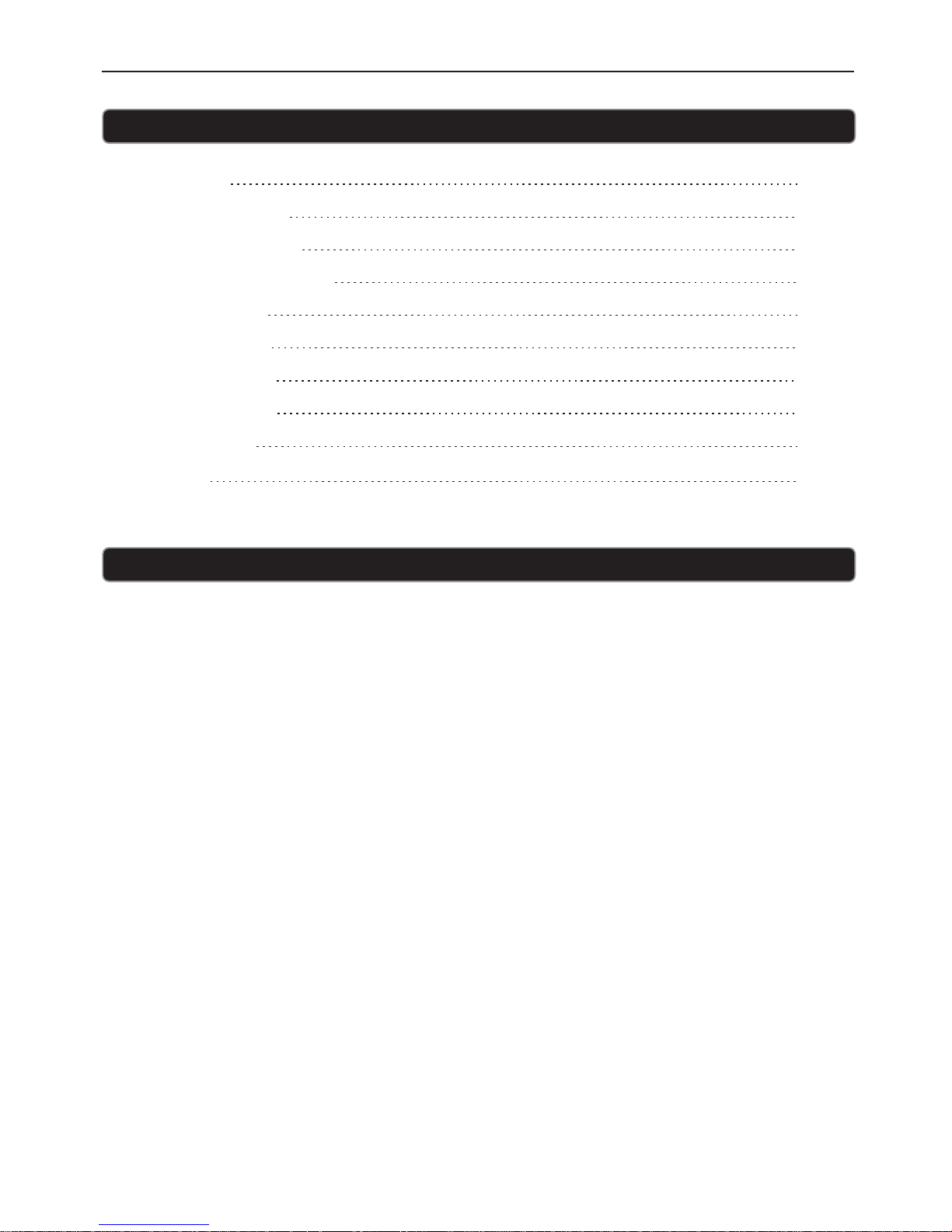
3
Introduction
What’s in the Box
Safety Instructions
Your Docking System
Getting Started
Using the Dock
Other Functions
Troubleshooting
Specifications
Warranty
2
3
4
5
7
9
12
13
14
15
Carefully remove your Portable Speaker with Dock for iPad from the
box. You may wish to keep the packaging for future use. Inside the box
you will find:
• 1 x Portable Speaker with Dock for iPad (Main Unit)
• 1 x Remote Control with Battery
• 2 x Rubber Spacers for iPad2
• 1 x Power Adaptor
• 1 x iPad2 Support
• 1 x User Guide
PAD01
Contents
What’s in the box

4
Ensure that you read all of the safety instructions before operating
this unit.
• Ensure that the power cable and other connected cables are protected
and are positioned so that they are not likely to be walked on, pinched
or damaged.
• Do not position the unit in areas where it may experience humid or
damp conditions.
• Do not allow the unit to get wet. You must keep it away from dripping
or splashing water.
• Never allow children to insert foreign objects into the holes or slots on
the unit.
• Do not cover the ventilation holes with items such as tablecloths or
curtains, etc. This may cause the unit to overheat.
• No naked flame sources, such as candles, should be placed on or near
the unit.
• Do not place objects filled with liquids, such as vases or jugs, on or near
the unit.
• Do not place the unit in a closed cabinet without proper ventilation.
Safety Considerations
• Disconnect the unit from the mains supply before cleaning.
• Do not use any liquids or aerosol cleaners, as this may damage the
unit.
• Use a dry, soft, dust free cloth.
Cleaning
• There are no user serviceable parts in this unit. When servicing, refer to
qualified service technician.
• Consult your retailer if you are ever in doubt about the installation/
operation/safety of the product.
Servicing
PAD01
Safety Instructions
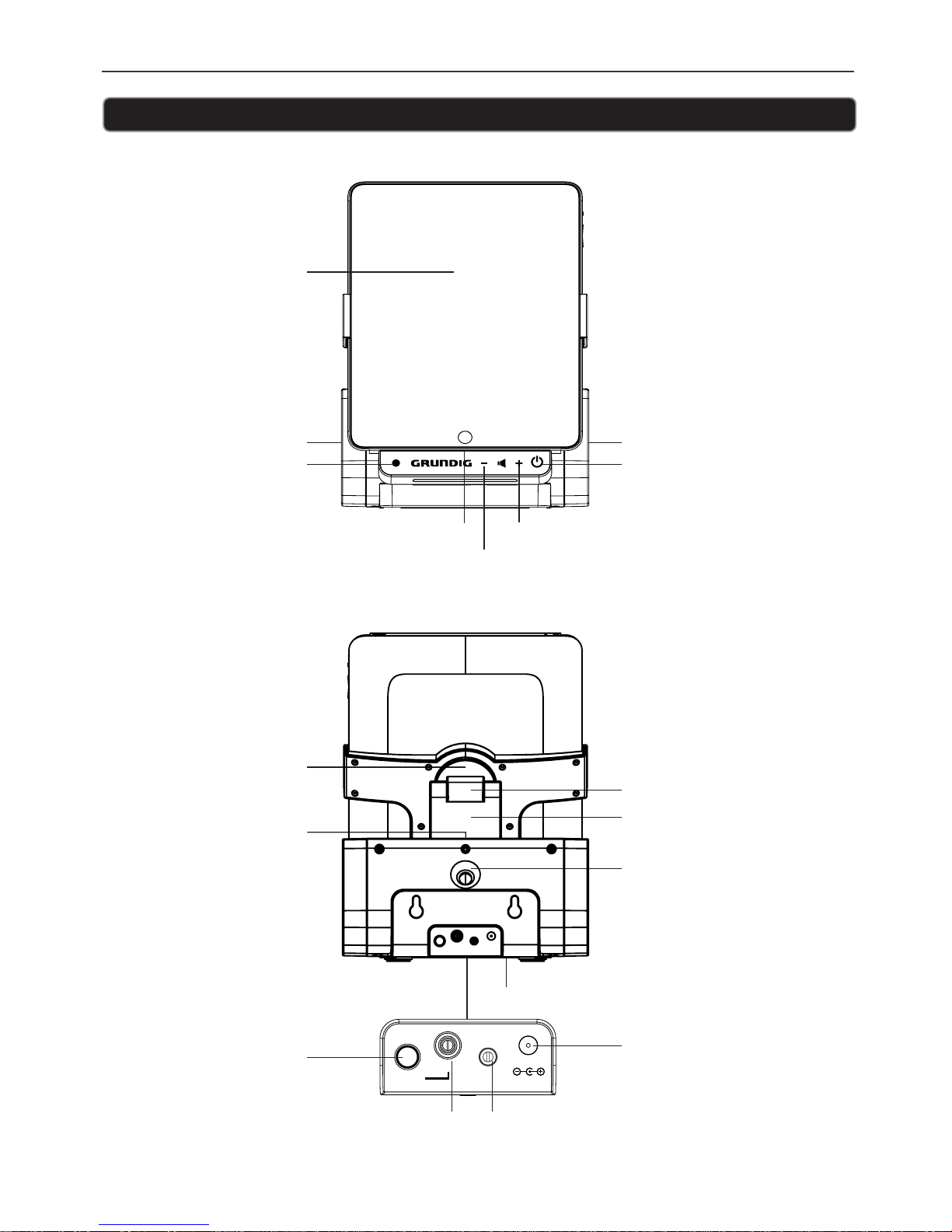
5
PAD01
Your Docking System
FRONT
REAR
ON/OFF
VIDEO OUT
AUX IN
DC 9V
DOCKING Connector VOLUME UP Button
IR SENSOR
BASE Hinge
ROTATING Head
VIDEO ON/OFF Button
VIDEO OUT Jack AUX IN Jack
LEFT Speaker
iPad Dock
RIGHT Speaker
POWER ON / STANDBY
Button
DOCK Hinge
SUPPORT Arm
BASS Opening
DC Jack (9V)
BATTERIES Compartment
VOLUME DOWN Button
