Grundig MPIXXVP-6200 Service manual

Audio Service Manual
Service
Manual
MPixx VP6200/30GB
GDR9900
Zusätzlich erforderliche Unterlagen für den Komplettservice
Additionally required Service Documents for the Complete Service
Sicherheit
Safety
Materialnr./Part No.
720108000001
Materialnummer/Part Number 720107739500
Änderungen vorbehalten/Subject to alteration
H-S43 0106 • Printed in Germany
http://www.grundig.com
NUR FÜR INTERNEN GEBRAUCH
FOR INTERNAL USE ONLY
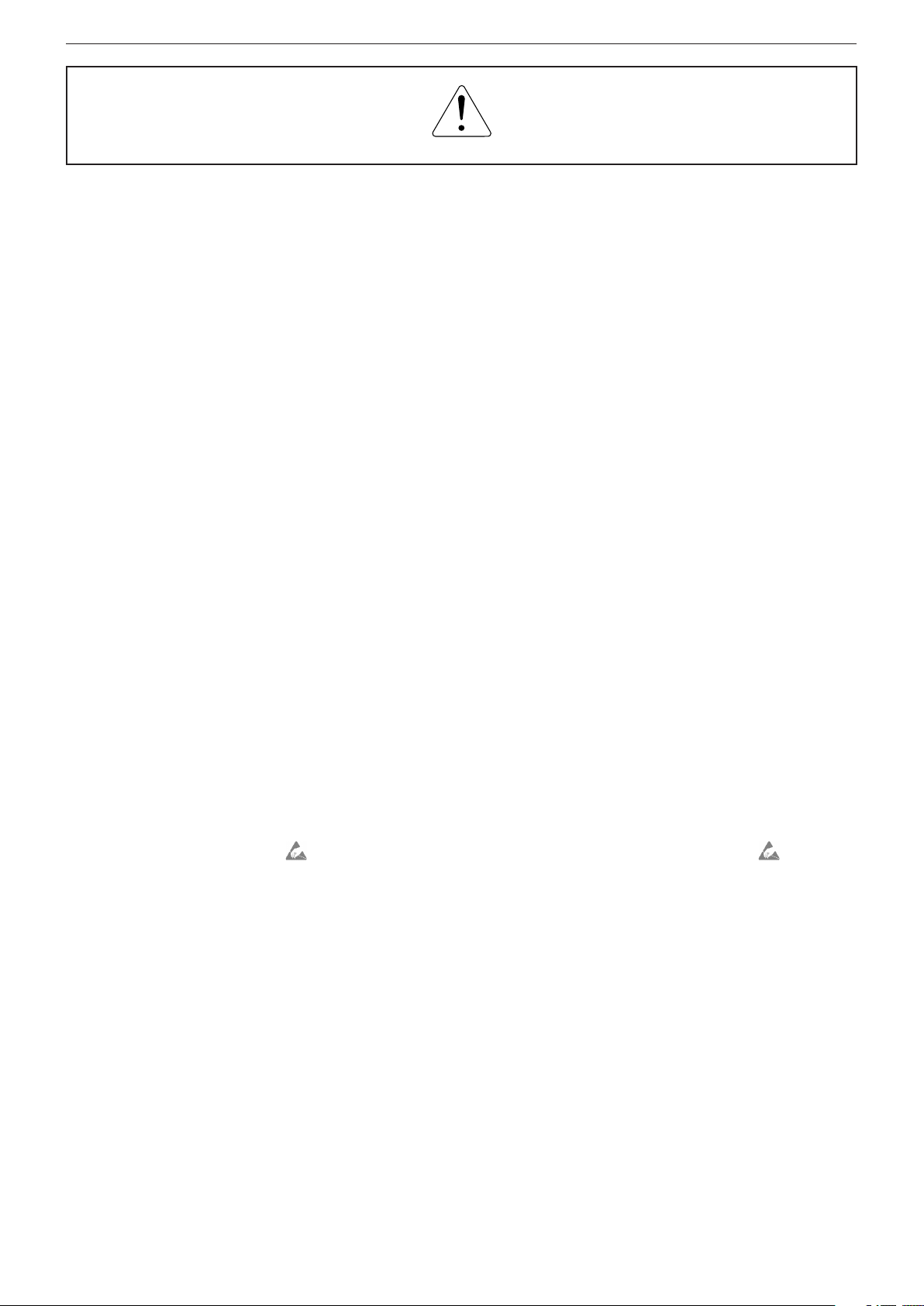
GRUNDIG Service MPixx VP 6200/30GB
Es gelten die Vorschriften und Sicherheitshinweise
gemäß dem Service Manual "Sicherheit", Materialnummer 720108000001, sowie zusätzlich die eventuell abweichenden, landesspezifischen Vorschriften!
Inhaltsverzeichnis
Seite
Allgemeiner Teil ................................ 1-2 … 1-10
Allgemeine Hinweise .....................................................................1-2
Technische Daten ..........................................................................1-3
Service-Hinweis .............................................................................1-3
Bedienhinweise .............................................................................1-4
Ausbauhinweise ..........................................................................1-10
Schaltpläne
und Platinenabbildungen ................ 2-1 … 2-18
Blockschaltplan..............................................................................2-1
Netzteil...........................................................................................2-2
Prozessor:
- Peripherie I/O ..............................................................................2-4
- Bus I/O ........................................................................................2-6
Speicher ........................................................................................2-7
LCD-Spannungsversorgung ..........................................................2-8
LCD-Datenschnittstelle ..................................................................2-9
Cameramodul ..............................................................................2-10
Videodecoder ..............................................................................2-11
Audio-Eingang .............................................................................2-12
Audio Ausgang ............................................................................2-13
USB-Teil.......................................................................................2-14
IDE-Festplattentreiber .................................................................2-15
Bedien-Teil ...................................................................................2-16
Leiterplatte ...................................................................................2-17
The regulations and safety instructions shall be valid
as provided by the "Safety" Service Manual, part
number 720108000001, as well as the respective
national deviations.
Table of Contents
Page
General Section ................................ 1-2 … 1-10
General Notes ...............................................................................1-2
Technical Data ...............................................................................1-3
Service Note ..................................................................................1-3
Operating Hints..............................................................................1-7
Disassembly Hints .......................................................................1-10
Circuit Diagrams
and Layout of PCBs ......................... 2-1 … 2-18
Block Diagram ...............................................................................2-1
Power Supply ...............................................................................2-2
Processor:
- Peripherals I/O ............................................................................2-4
- Bus I/O ........................................................................................2-6
Memory..........................................................................................2-7
LCD Power Supply ........................................................................2-8
LCD Data Interface ........................................................................2-9
Camera Module ...........................................................................2-10
Videodecoder ..............................................................................2-11
Audio Input ..................................................................................2-12
Audio Output................................................................................2-13
USB Section ................................................................................2-14
IDE Hard Disk Driver ...................................................................2-15
Control Section ............................................................................2-16
PCB .............................................................................................2-17
Ersatzteilliste .................................................3-1
Allgemeiner Teil
Allgemeine Hinweise
Vor dem Öffnen des Gehäuses zuerst den Netzstecker ziehen!
Achtung: ESD-Vorschriften beachten
Leitungsverlegung
Bevor Sie die Leitungen und insbesondere die Masseleitungen lösen,
muss die Leitungsverlegung zu den einzelnen Baugruppen beachtet
werden.
Nach erfolgter Reparatur ist es notwendig, die Leitungsführung wieder
in den werkseitigen Zustand zu versetzen um evtl. spätere Ausfälle
oder Störungen zu vermeiden.
Durchführen von Messungen
Bei Messungen mit dem Oszilloskop an Halbleitern sollten Sie nur
Tastköpfe mit 10:1 - Teiler verwenden. Außerdem ist zu beachten, dass
nach vorheriger Messung mit AC-Kopplung der Koppelkondensator
des Oszilloskops aufgeladen sein kann. Durch die Entladung über
das Messobjekt können Bauteile beschädigt werden.
Messwerte und Oszillogramme
Bei den in den Schaltplänen und Oszillogrammen angegebenen
Messwerten handelt es sich um Näherungswerte!
Spare Parts List ............................................. 3-1
General Section
General Notes
Before opening the cabinet disconnect the mains plug!
Attention: Observe the ESD safety regulations
Wiring
Before disconnecting any leads and especially the earth connecting
leads observe the way they are routed to the individual assemblies
like the chassis, mains switch panel, keyboard control panel, picture
tube panel, deflection unit, loudspeaker and so on.
On completion of the repairs the leads must be laid out as originally
fitted at the factory to avoid later failures or disturbances.
Carrying out Measurements
When making measurements on semi-conductors with an oscilloscope,
ensure that the test probe is set to 10:1 dividing factor. If the previous
measurement was made on AC input, please note that the coupling
capacitor in the oscilloscope will be charged. Discharge via the item
being checked can damage the components.
Meassured Values and Oscillogrammes
The measured values given in the circuit diagrams and oscillograms
are approximates!
1 - 2

GRUNDIG Service MPixx VP 6200/30GB
Technische Daten
Audio
Kanäle ..................................................................Stereo links/rechts
Frequenzbereich......................................................... 20Hz ... 20kHz
Ausgangsleistung:
Ohrhörer .....................................................................2 x 6mW (16Ω)
Lautsprecher.............................................................2 x 250mW (8Ω)
Geräuschspannungsabstand....................................................≥90dB
FM-Tuner
Empfangsbereich............................................ 87,5MHz ... 108,0MHz
Geräuschspannungsabstand....................................≥ 50dB (A Filter)
Features
Speicher ..................................................................1.8" / 30GB HDD
USB ........................................................................... 2.0 High Speed
File-Formate:
Video (Decoder) ............................................... AVI, DivX, XviD, ASF
Audio (Decoder) ...................................MPEG 1/2/2.5 Layer 3, WMA
Bild (Decoder).......................................................... JPEG, GIF, BMP
Files (Encoder):
Audio .......................................................................................... MP3
Video ......................................................ASF (640 x 480, 320 x 240)
Text ............................................................................ unterstützt TXT
Bitrate:
MP3 ............................................ 16kbps ... 320kbps, VBR (variabel)
WMA .....................................................................32kbps ... 320kbps
Songinfo-Anzeige ID3 Tag ...................................Version 1/Version 2
Bildschirm ..................................................................... 3,5” TFT LCD
Stromversorgung
Netzadapter ............................................................................. DC 5V
Eingebauter Li-Polymer Akku ..................................................... 3,7V
Abmessungen und Gewicht
B X H x T .................................................................116 x 78 x 23mm
Gewicht.................................................................................ca. 220g
Technical Data
Audio
Channels ................................................................... Stereo left/right
Frequency range ........................................................20Hz ... 20kHz
Output:
Earphones ..................................................................2 x 6mW (16Ω)
Speakers ..................................................................2 x 250mW (8Ω)
Noise voltage ratio ....................................................................≥90dB
FM tuner
Reception range ............................................. 87.5MHz ... 108.0MHz
Noise voltage ratio .....................................................≥50dB (A Filter)
Features
Memory....................................................................1.8" / 30GB HDD
USB ........................................................................... 2.0 High Speed
File formats:
Video (decoder) ................................................ AVI, DivX, XviD, ASF
Audio (decoder) ....................................MPEG 1/2/2.5 Layer 3, WMA
Picture (decoder) ..................................................... JPEG, GIF, BMP
Files (encoder):
Audio .......................................................................................... MP3
Video ......................................................ASF (640 x 480, 320 x 240)
Text ............................................................................... supports TXT
Bit rate:
MP3 ............................................ 16kbps ... 320kbps, VBR (variable)
WMA .....................................................................32kbps ... 320kbps
Song info display ID3 Tag .....................................version 1/version 2
Screen .......................................................................... 3.5” TFT LCD
Power supply
Mains adapter .......................................................................... DC 5V
Built-in Li-polymer battery ........................................................... 3.7V
Dimensions and weight
W x H x D ................................................................116 x 78 x 23mm
Weight ...........................................................................approx. 220g
Service-Hinweis
Software-Update
Die downgeloadete Software am PC entpacken.
Kopieren Sie die entpackten Files in den Ordner "System" auf der
Festplatte des VP6200.
Gewährleistung:
Wir weisen ausdrücklich darauf hin, dass nur von GRUNDIG freigegebene System-Software zulässig ist. Wurde als Fehlerursache
festgestellt, dass eine aus nicht legitimierten Quellen gleich welcher
Herkunft stammende oder eine veränderte System-Software in die
Geräte geladen wurde, so ist dies ein Fremdeingriff. Ein Fremdeingriff
führt zum Erlöschen jeglicher Gewährleistungsansprüche. GRUNDIG
muss daher alle aus diesen Gründen resultierenden Kostenerstattungen generell ablehnen. Instandsetzungskosten, auch innerhalb der
Gewährleistungszeit, gehen in diesen Fällen zu Lasten des Händlers
bzw. des Endkunden.
Service Note
Software Update
Unzip the downloaded software at your PC.
Copy the unzipped files into the folder "System" on your VP6200.
Warranty / costs:
We expressly point out that only operating software authorized by
GRUNDIG is allowed. If a failure is caused by an operating software
which has been downloaded from not authorized sources, independent of its origin, or by a modified software, this represents an outside
interference. An outside interference leads to the expiration of any
warranty claims. For this reason, GRUNDIG is obliged to generally
refuse any payment due to such infringements. In such cases, the
repair costs are at the charge of the retailer or the final customer, even
within the period of warranty.
1 - 3
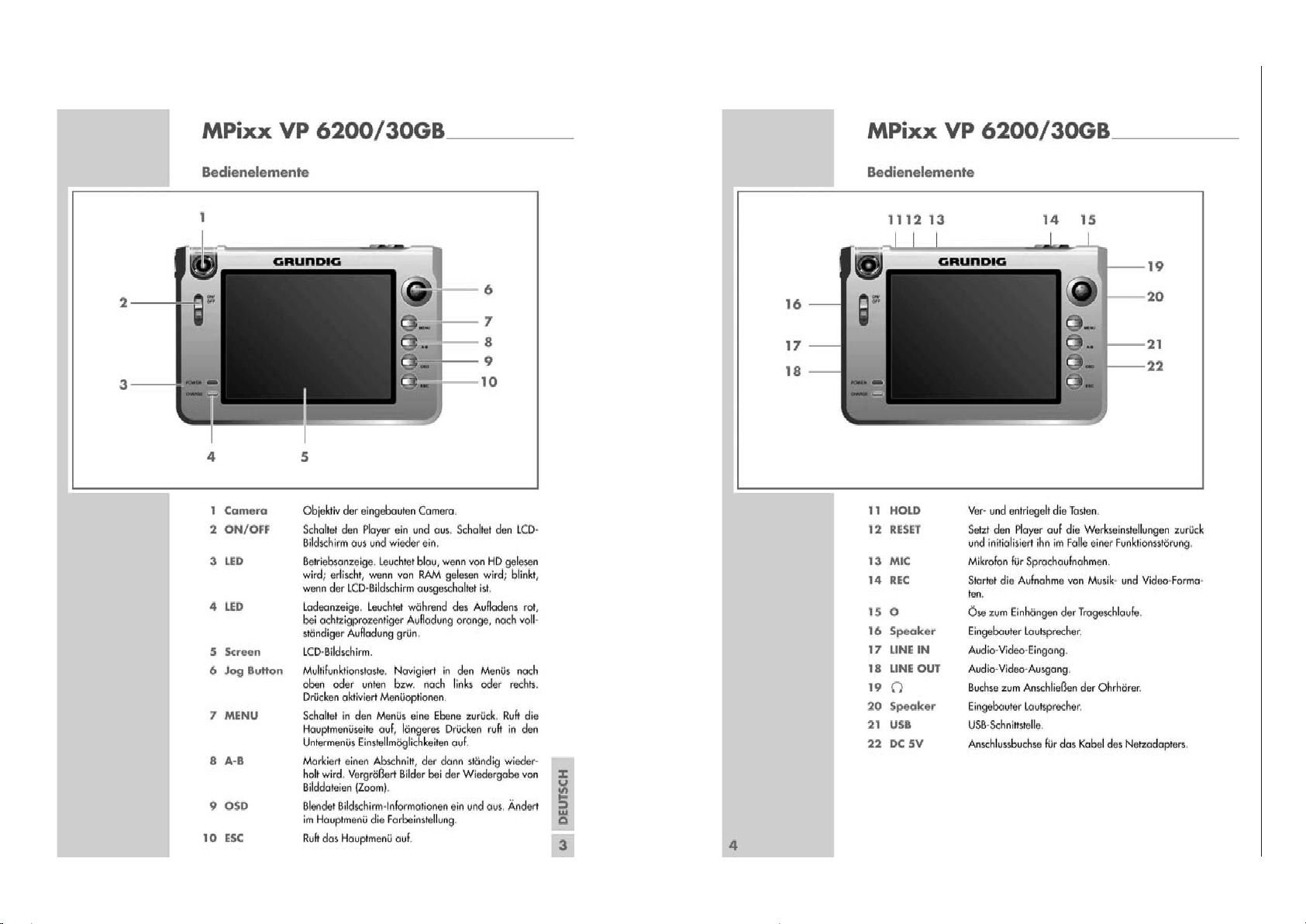
Bedienhinweise
Dieses Kapitel enthält Auszüge aus der Bedienungsanleitung. Weitergehende Informationen entnehmen Sie bitte der gerätespezifischen Bedienungsanleitung, deren Materialnummer Sie in der Ersatzteilliste finden.
1 - 4
GRUNDIG Service MPixx VP 6200/30GB
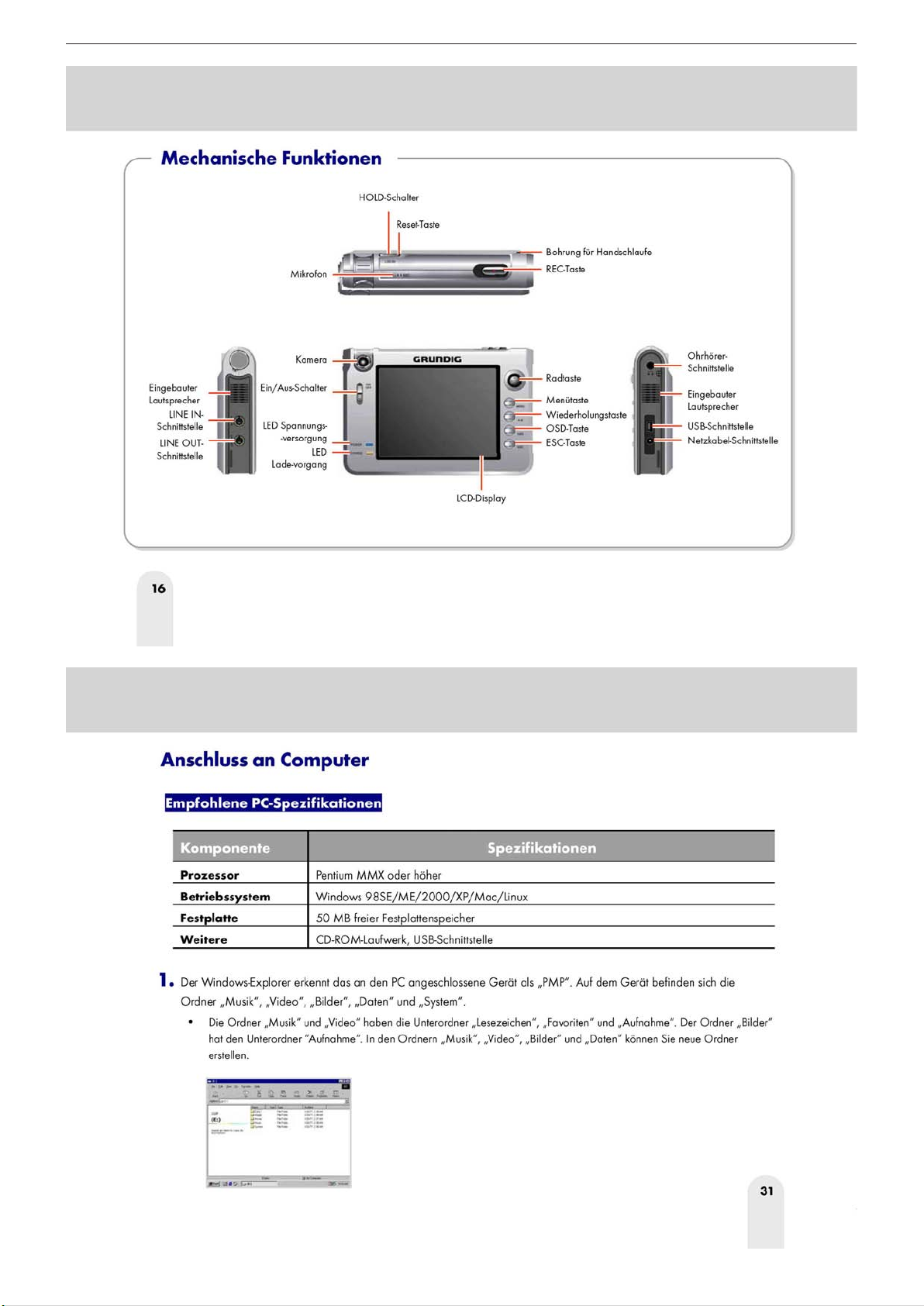
GRUNDIG Service MPixx VP 6200/30GB
1 - 5
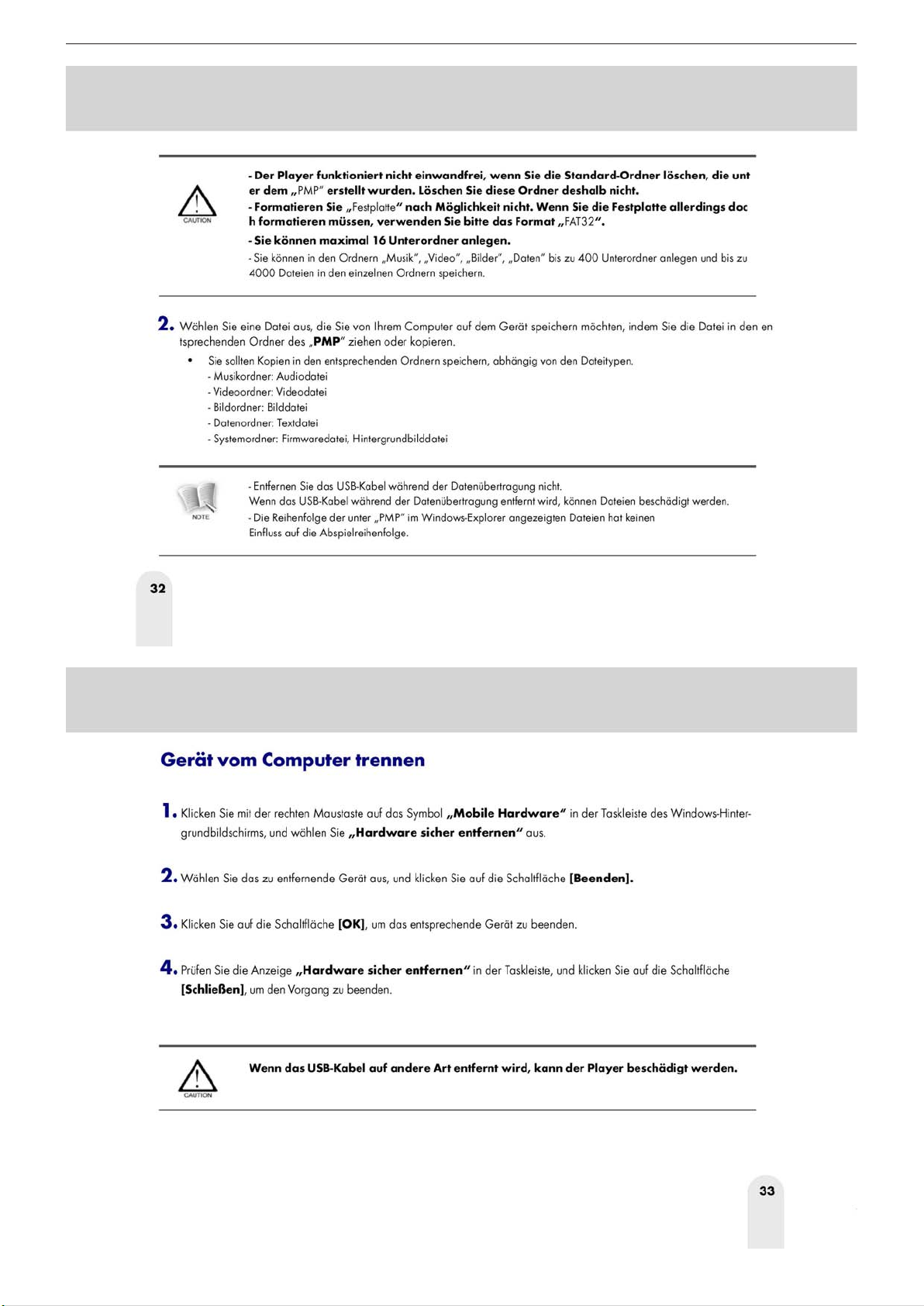
GRUNDIG Service MPixx VP 6200/30GB
1 - 6
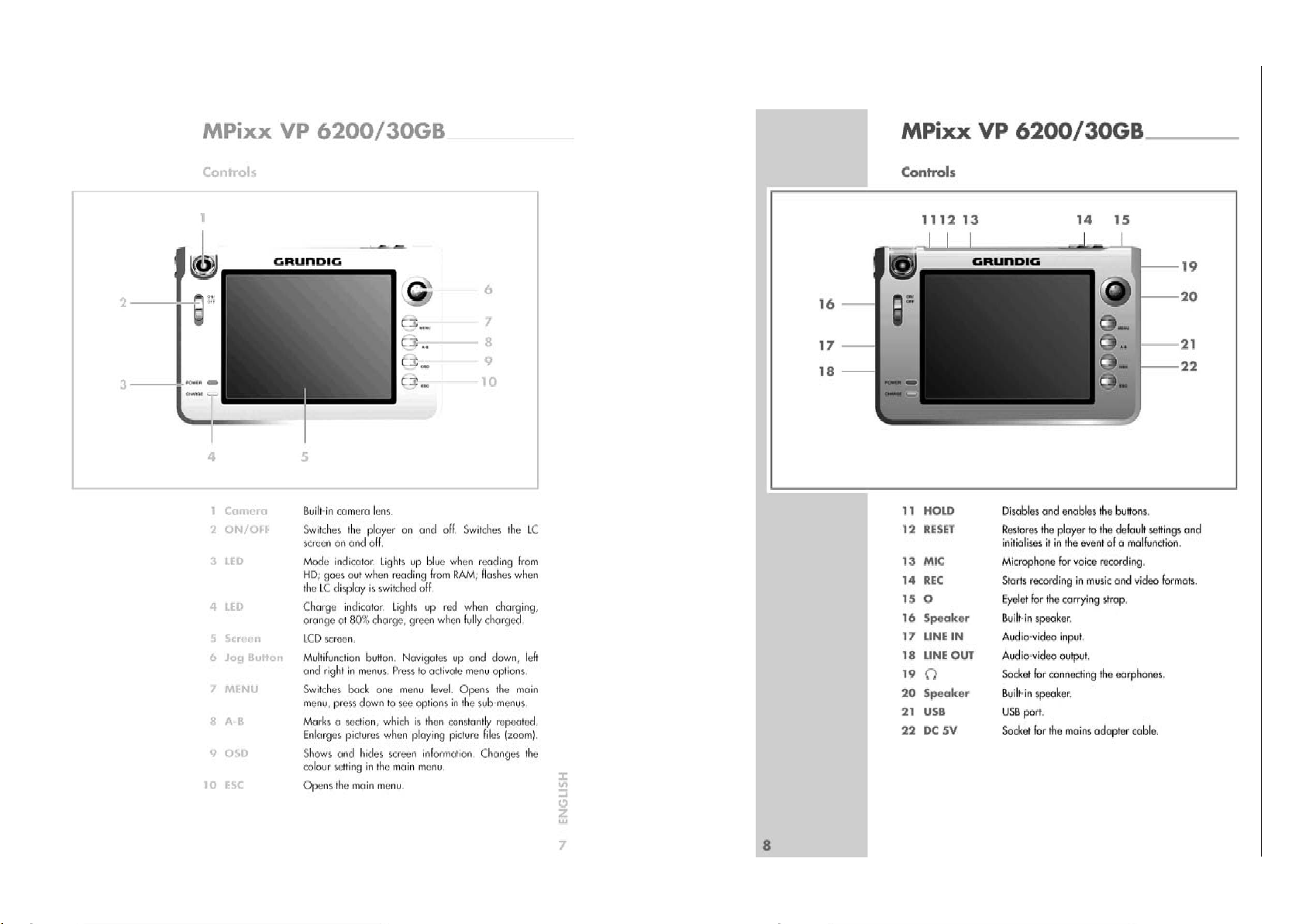
Operating Hints
This chapter contains excerpts from the operating instructions. For further particulars please refer to the appropriate user instructions the part number of which is indicated in the relevant spare parts list.
1 - 7
GRUNDIG Service MPixx VP 6200/30GB
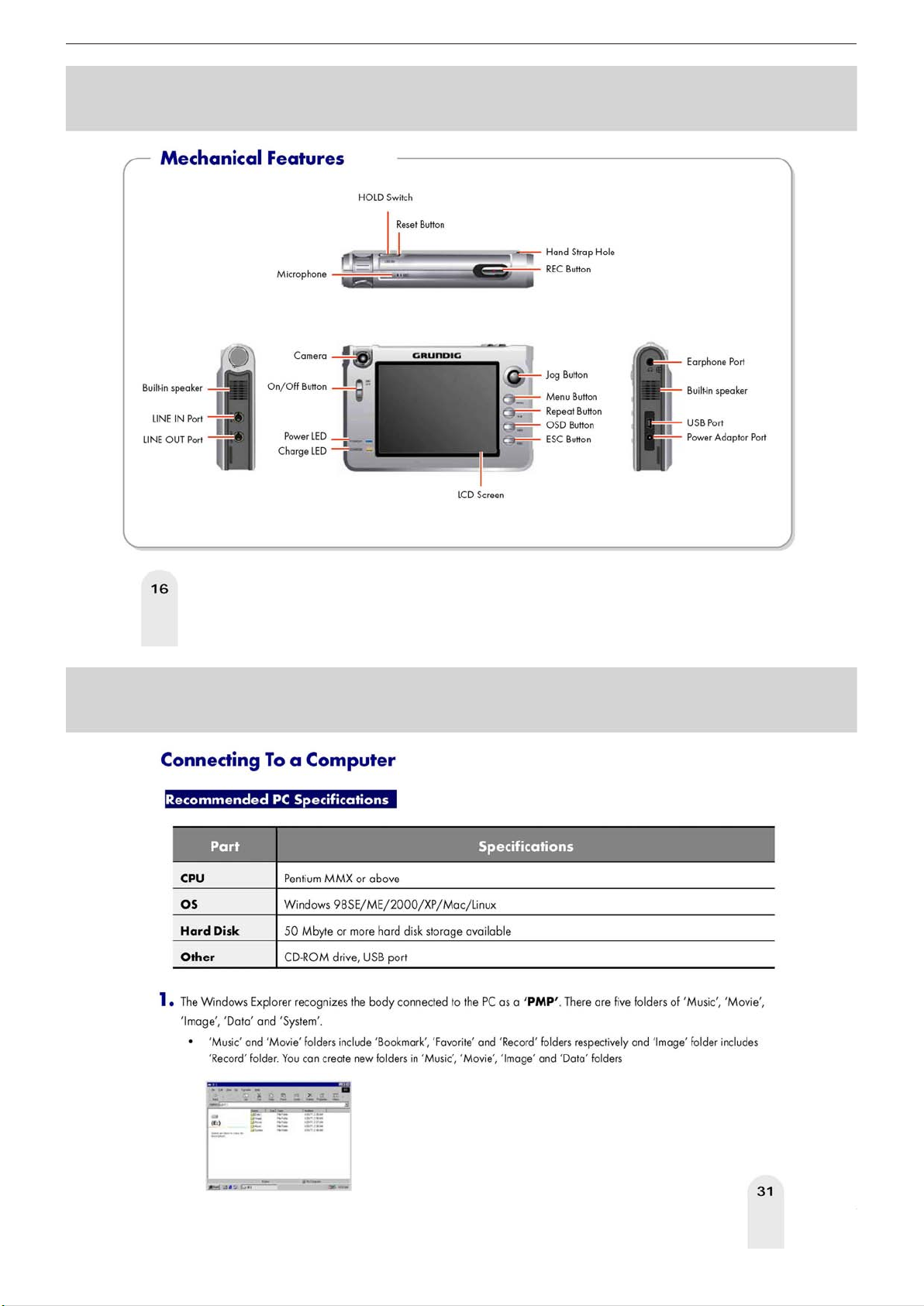
GRUNDIG Service MPixx VP 6200/30GB
1 - 8
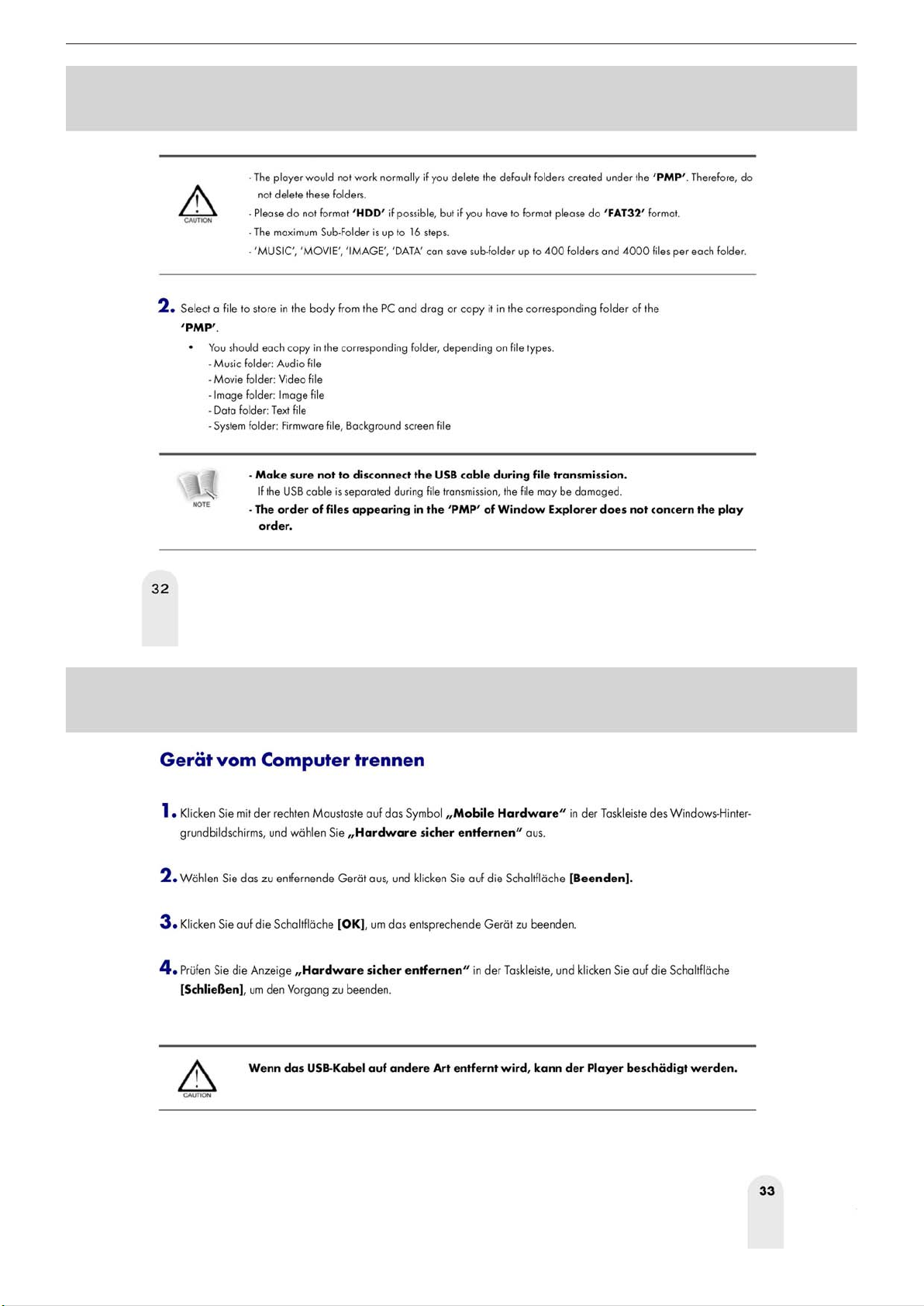
GRUNDIG Service MPixx VP 6200/30GB
1 - 9
