Grundig micro 75 dab User Manual

PORTABLE RADIO
Micro 75 DAB+
EN
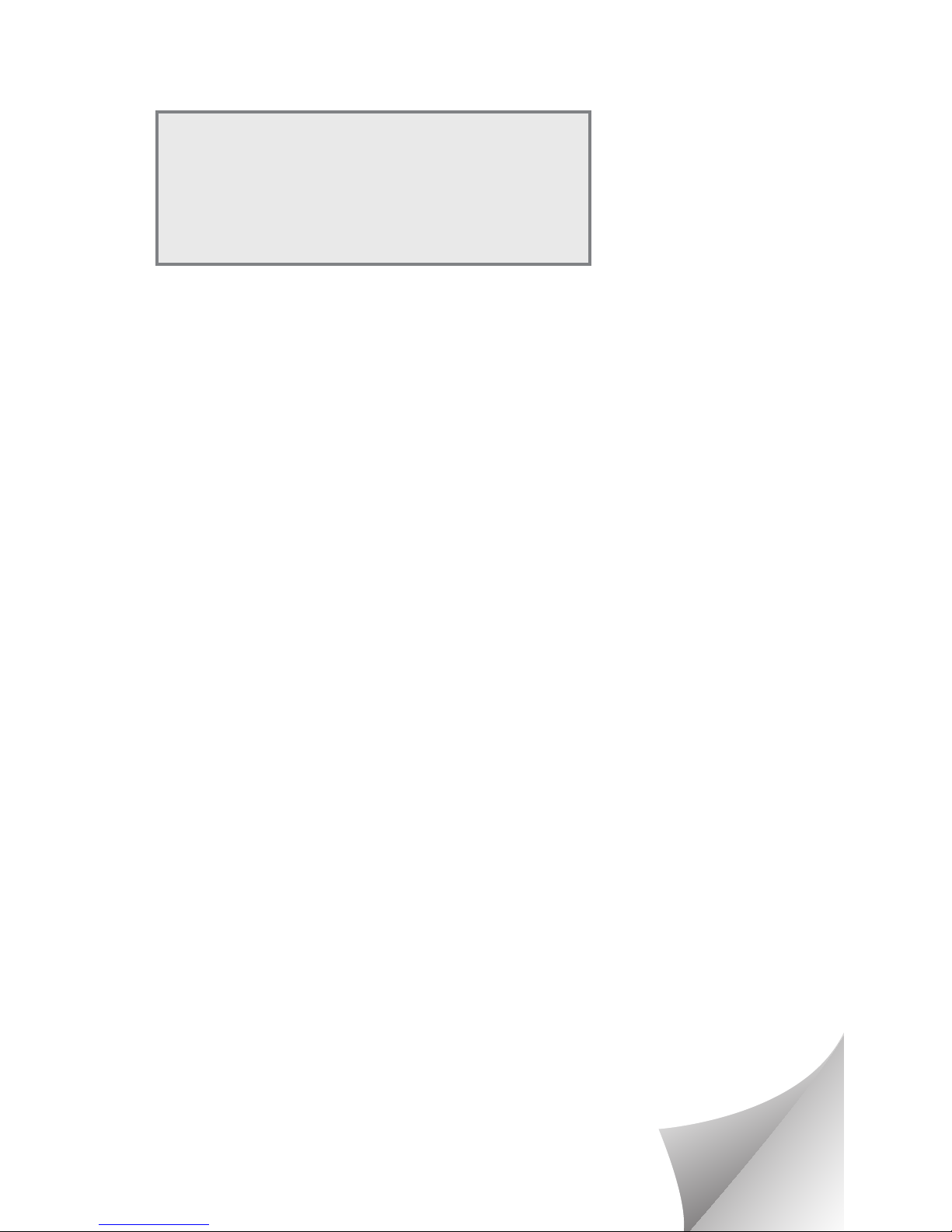
GRUNDIG Kundenberatungszentrum
Haben Sie Fragen?
Unser Kundenberatungszentrum steht
Ihnen werktags stets von
8.00 – 18.00 Uhr zur
Verfügung.
Montag bis Freitag von 8.00 bis 18.00 Uhr
Deutschland: 0911 / 59 059 730
Österreich: 0820 / 220 33 22*
*gebührenpflichtig (0,145 €/Min. aus dem Festnetz,
Mobilfunk: max. 0,20 €/Min.)
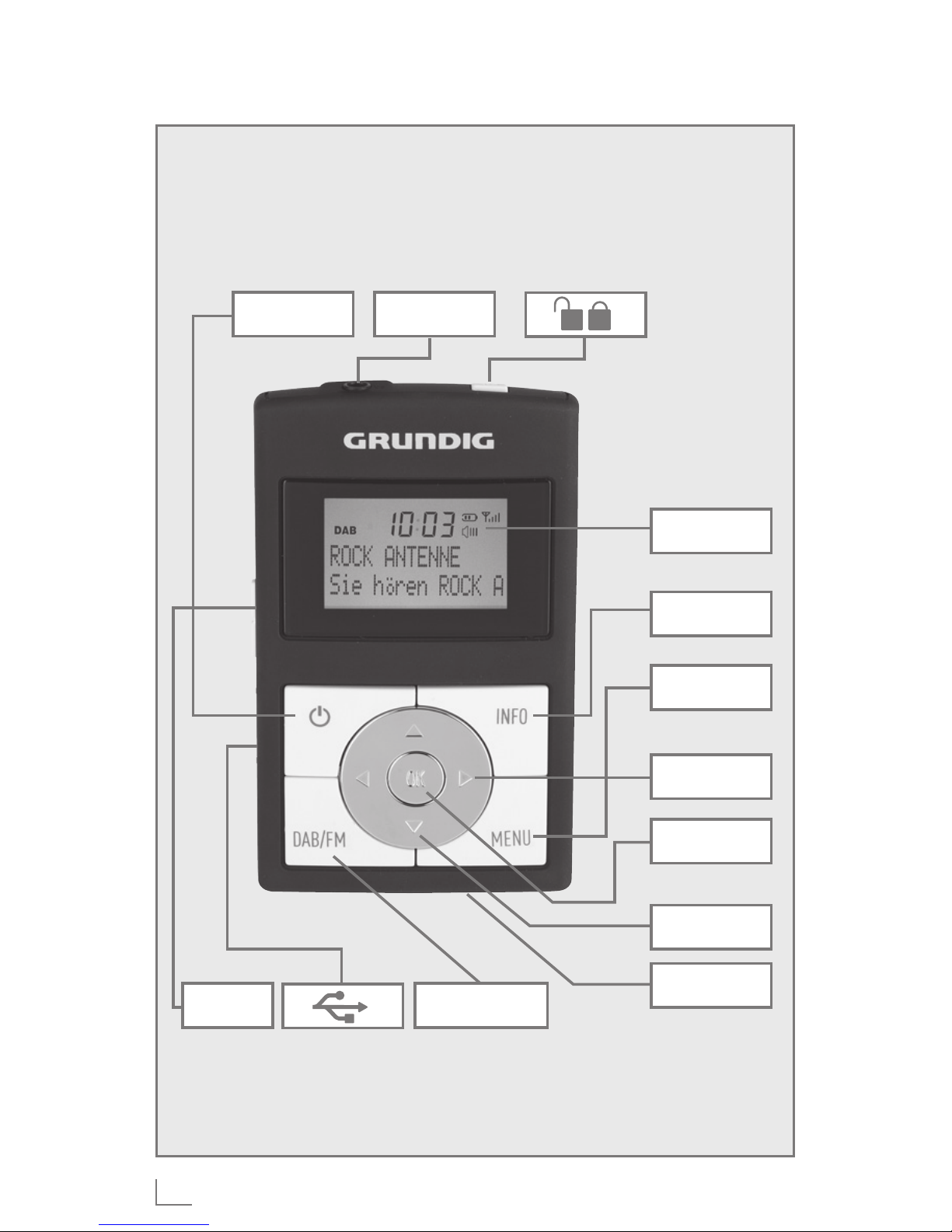
3
_________________________________
0
8
3
+ –
Display
INFO
MENU
OK
q w
DAB/FM
r e
●

4
ENGLISH 5 - 20
_________________________________
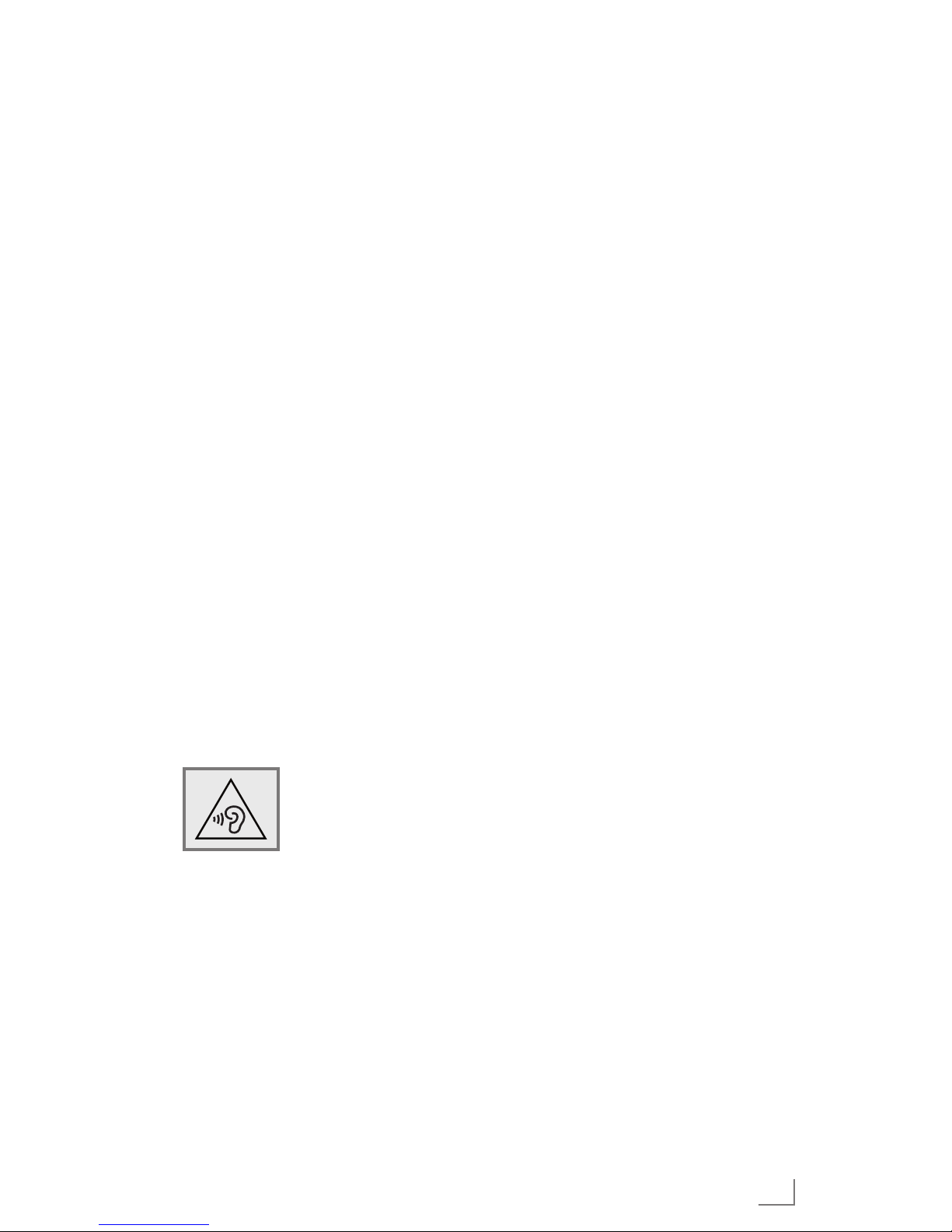
ENGLISH
5
SAFETY
________________________
■
This device is designed for the playback of audio
signals. Any other use is expressly prohibited.
■
Make sure the device is protected from dripping or
splashing water.
■
Do not place any vessels such as vases on the device. These may be knocked over and spill fluid on
the electrical components, thus presenting a safety
risk.
■
Do not place any naked flames such as candles on
the device.
■
Only use the device in a moderate climate.
■
Do not use any cleaning agent, as this may damage
the casing. Clean the device with a clean, dry cloth.
■
Never open the device casing. The manufacturer will
not accept any liability for damage resulting from
improper handling.
■
Note, prolonged listening at loud volumes
with the earphones can damage your
hearing.
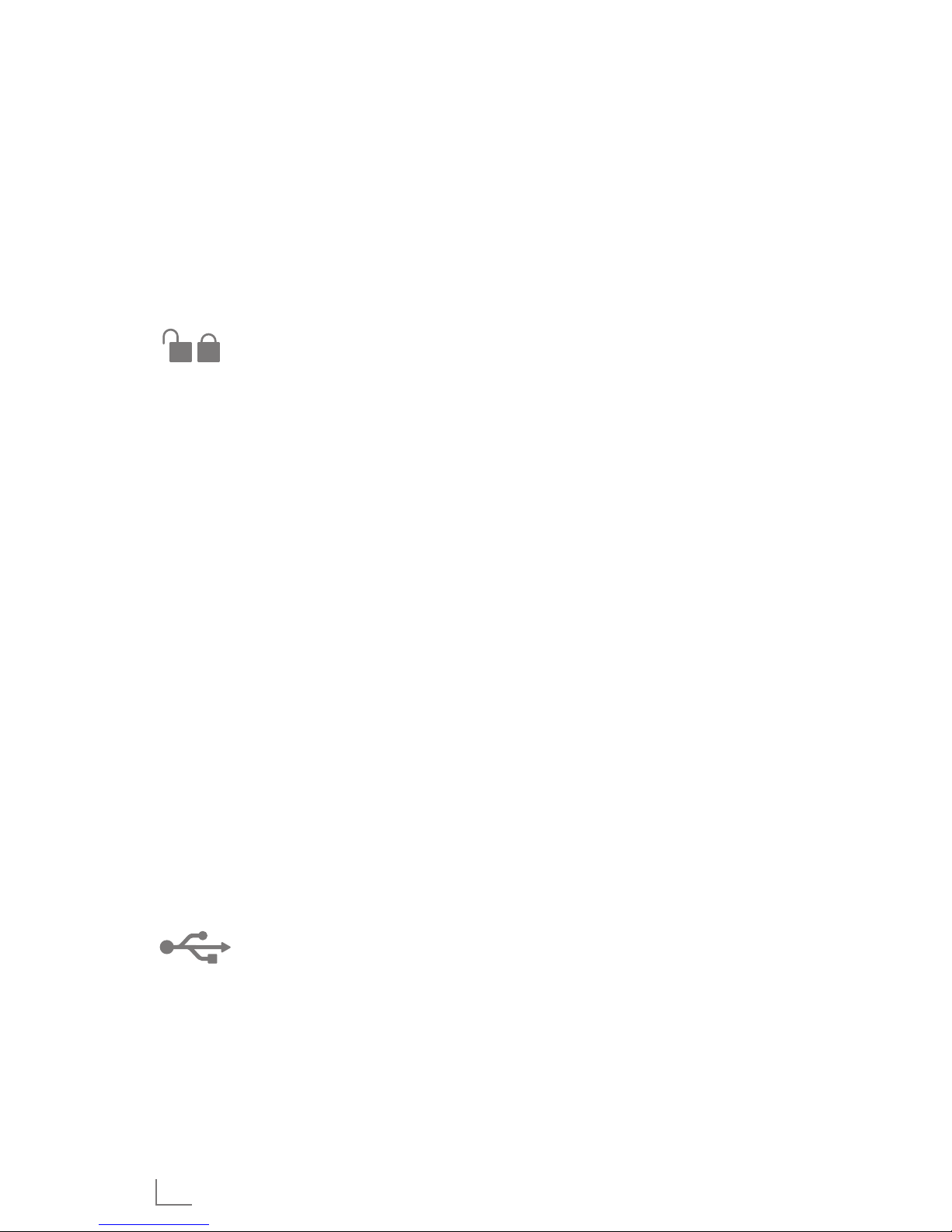
ENGLISH
6
See the figure on page 3.
8 Press and hold down switches the device
on and off.
0 Earphone socket (3.5 mm stereo plug).
Antenna for DAB-/ and FM reception.
Press and hold down, locks and unlocks
buttons of the device.
Display Shows various information such as channel
name, time, volume and the menu.
INFO Displays station information.
MENU Opens the menu.
r e Selects radio stations.
Selects menu options.
OK Confirms settings.
q w Select presets for selecting and storing.
● Reset button, reset the device in the event of
a malfunction.
DAB/FM Switches between DAB and FM input
sources.
USB socket for connecting the device to
the computer, commercially available
standard USB charger with a USB socket
using a USB cable.
+ – Adjusts the volume.
OVERVIEW
____________________
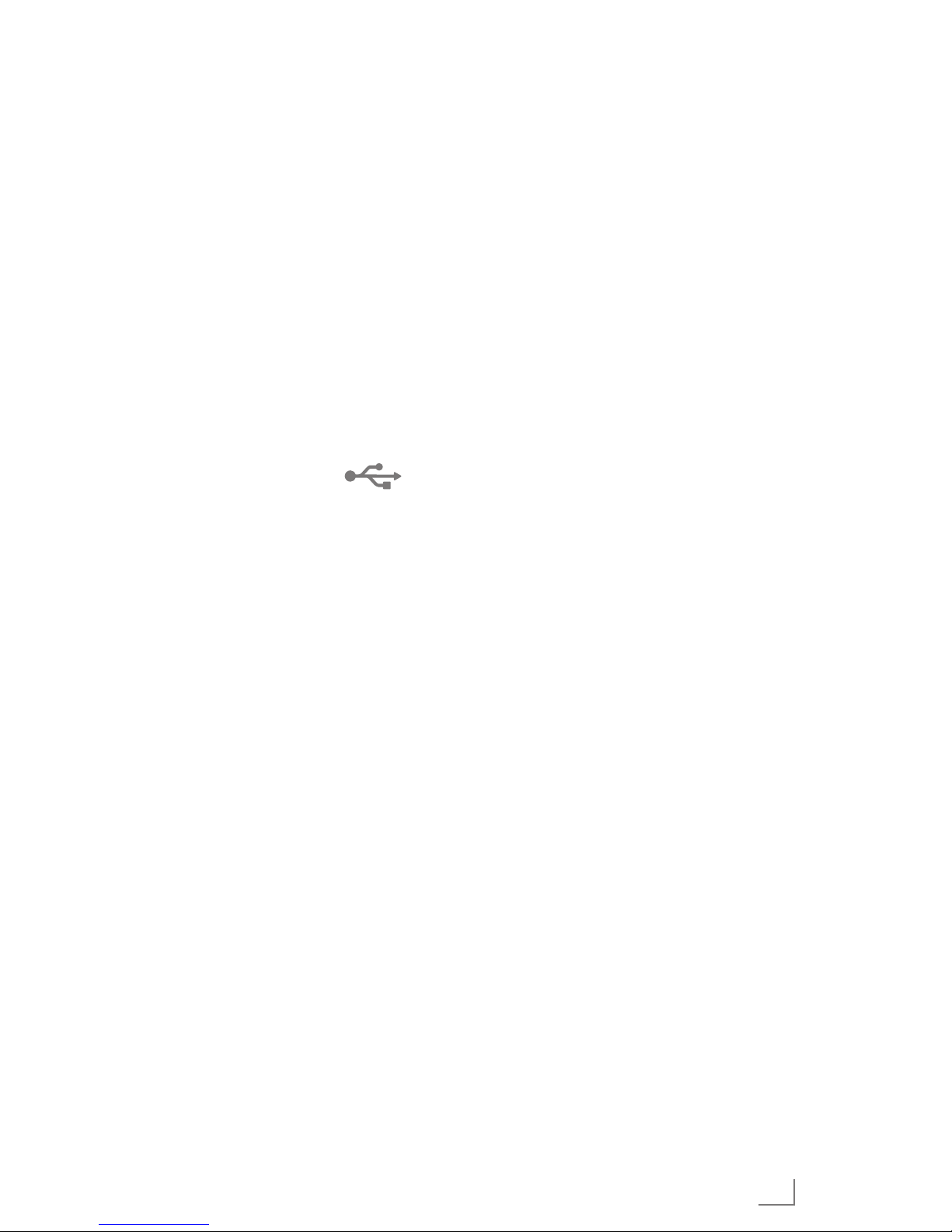
ENGLISH
7
PREPARATION
________________
Charging the battery
The device operates with the integrated lithium-polymer
battery 1 x 3.7 V, 1000 mA.
Charge the battery for the device on a computer or
using a USB adapter.
Note:
■
When charging with a standard USB adapter, the
player is still ready for operation.
1 Connect the » « socket on the device to the USB
socket on the computer or a commercially available
standard USB charger using the USB cable.
2 Switch on the computer or connect the charger to the
power supply.
– The display indicates the charging procedure.
The charging time is approximately five hours.
»
P
« appears in the display when the battery
is fully charged.
Notes:
■
The display of the player tells you about the state
of the battery. »
Ä
« in the display indicates that
the battery is running low.
■
The playing time of the device with batteries is up
to 10 hours.

ENGLISH
8
Caution:
■
There is a risk of explosion if the battery is not replaced properly.
■
Only use the same type of battery or an equivalent.
Connecting earphones
1 Connect the headphones to the »0« headphone
jack (ø 3.5 mm).
Caution:
■
Excessive sound pressure from the earphones or
headphones can cause hearing loss.
Note:
■
The connection cable for the headphones also
functions as a DAB/FM aerial.
PREPARATION
________________
