Grundig GCA0369E User Manual
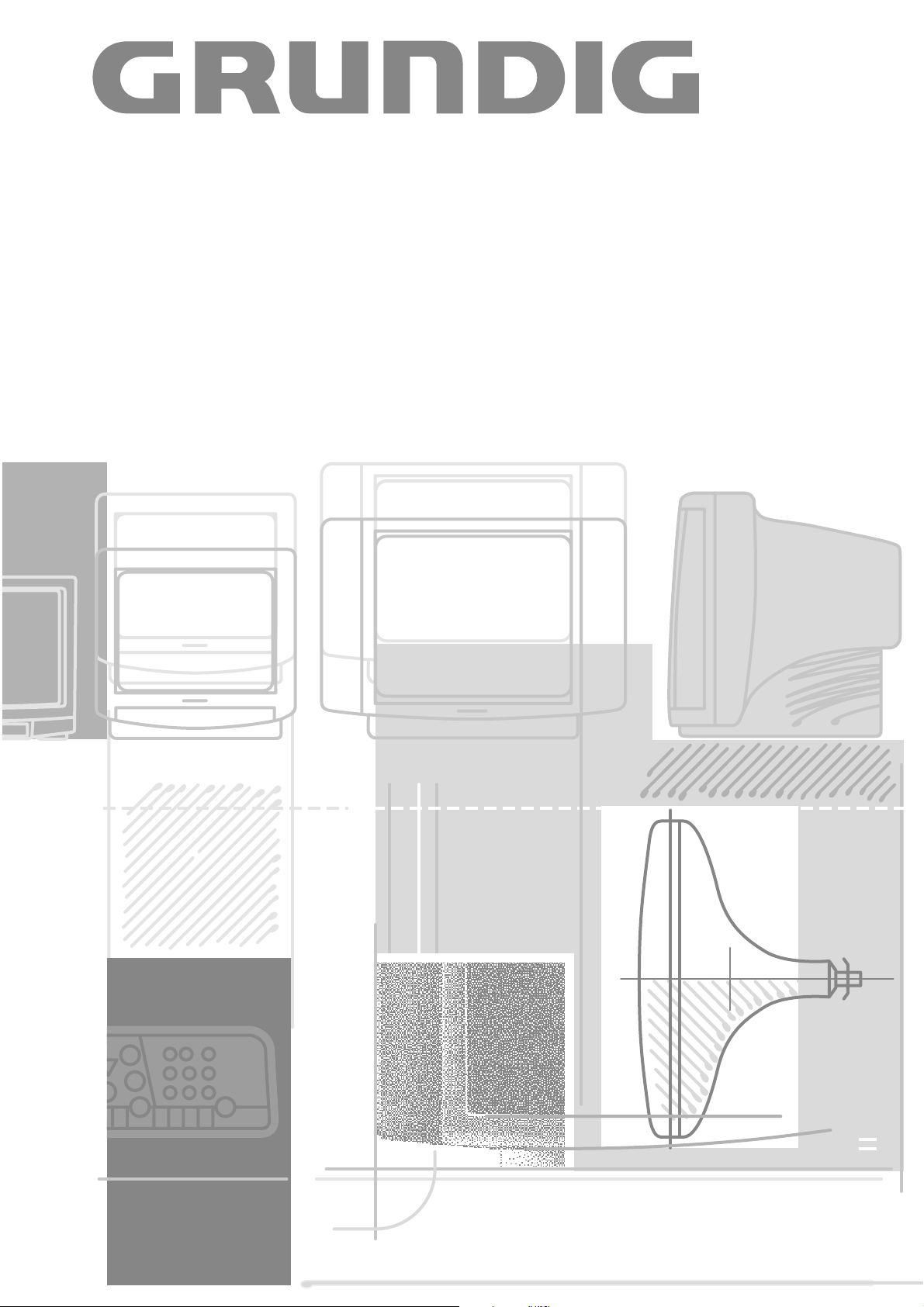
COLOR TELEVISION
STEELER
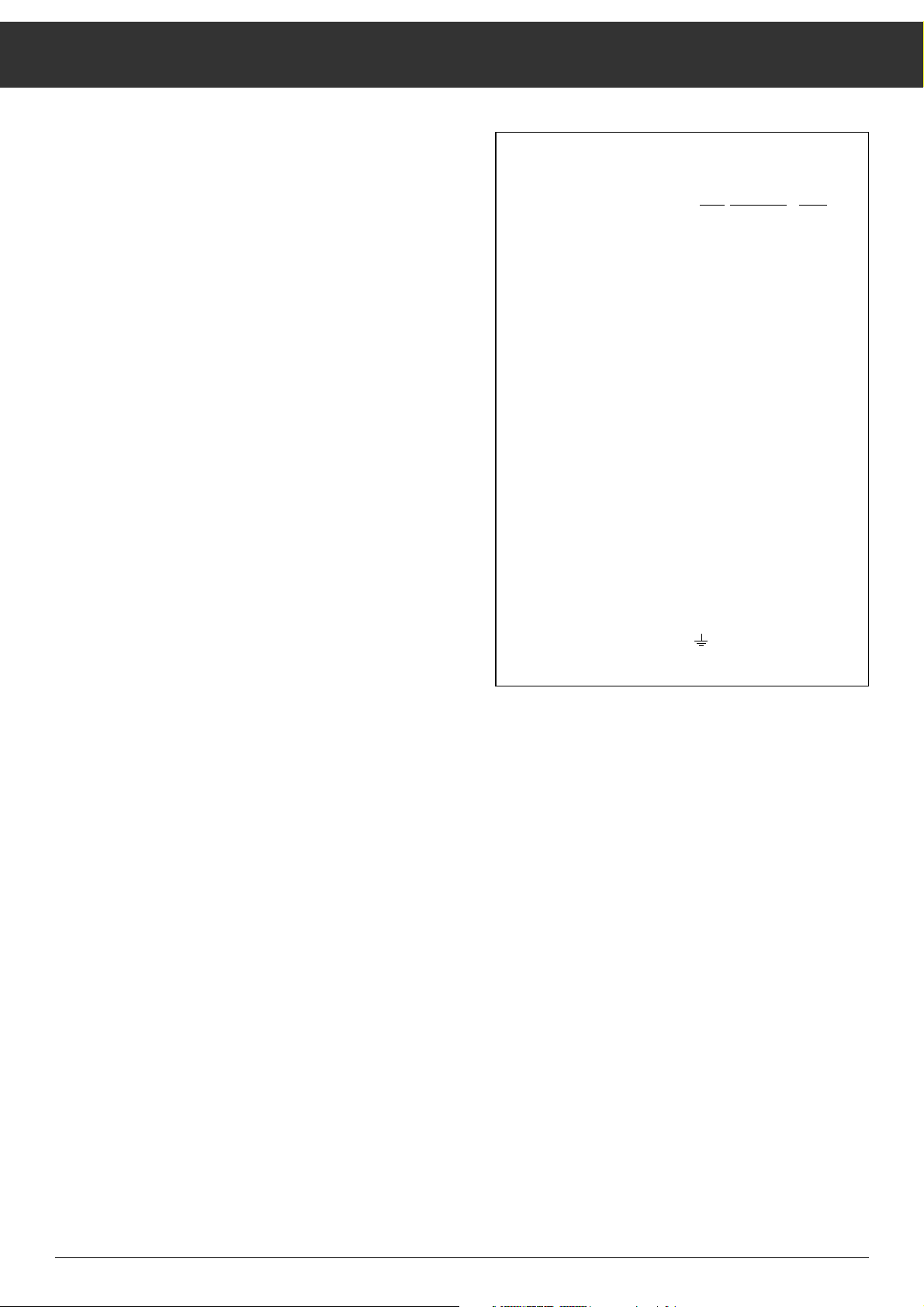
107
Contents
Notes on Setting up and Safety....................................... 108
Connections and Operating Features on the Unit
The Remote Control ........................................................ 109
– Switching On and Off
– Channel Selection
Assigning Channel Positions........................................... 110
– Language Selection
– Assigning Channel Positions for Television Channels
Assigning Channel Positions........................................... 111
– Changing the sequence of the channels
– Entering station identification
Assigning Channel Positions........................................... 112
– Assigning Channel Positions by Entering Channel
Numbers Directly
Timer Function ................................................................ 113
– Sleep Timer
– Programme Lock
Special Functions ............................................................ 114
– Connecting a Descrambler (Decoder) or an External
Unit (Video Recorder)
– Turning scale display On and Off
– Changing the Volume of a Channel Position
– Programmer HP
Picture Correction
Teletext Mode – Short Description .................................. 115
Teletext Mode ................................................................. 116
– General
– Operation
– Switching teletext on and off
– Calling up teletext pages
– FLOF teletext
– Multiple pages
Teletext Mode.................................................................. 117
– Directly calling up a subpage
– Calling up the overview (info) page
– Doubling character size
– Answer
– Watching television in teletext mode
– Page catching
Connection Capabilities and Operation............................ 118
– of stereo headphones
– of a video recorder or camcorder
– Adjusting the picture during video playback
Video Recorder Remote Control
Technical Data................................................................. 119
Additional Information for Units sold in Great Britain
Units sold in GB are suitable for operation from a 240 V AC, 50 Hz mains
supply.
In case this appliance is supplied with a Safet
y Standard Approved mains
lead fitted with a non-rewireable 13 Amp mains plug which, if unsuitable
for your socket, should be cut off and an appropriate plug fitted by a qualified electrician. The fuse and fuse holder must be removed from the
plug as accidental insertion of the redundant plug into a 13 Amp socket
is likely to cause an electrical hazard.
Note: The severed plug must be destroyed to avoid a possible shock
hazard should it be inserted into a 13 Amp socket elsewhere.
If it is necessary to change the fuse in the non-rewireable plug, the correct type and rating (5 Amp ASTA or BSI approved BS 1362) must be
used and the fuse cover must be refitted. If the fuse cover is lost or
damaged the lead and plug must not be used until a replacement is
obtained. Replacement fuse covers should be obtained from your dealer.
If a non-rewireable plug or a rewireable 13 Amp (BS 1363) plug is used,
it must be fitted with a 5 Amp ASTA or BSI approved BS 1362 fuse. If any
other type of plug is used it must be protected by a 5 Amp fuse either in
the plug or at the distribution board.
Important:
The wires in the mains lead are coloured in accordance with the following code:
BLUE – NEUTRAL
BROWN – LIVE
As the colours of the wires in the mains lead of your appliance may not
correspond with the coloured marking identifying the terminals in your
plug, proceed as follows:
Connect the BLUE coloured wire to plug terminal marked with the letter
"N" or coloured black.
Connect the BROWN coloured wire to the plug terminal marked with a
letter "L" or coloured red.
In no circumstance must any of the wires be connected to the terminal
marked with a letter "E", earth symbol , coloured green or green and
yellow.
Replacement mains lead can be obtained from your dealer.
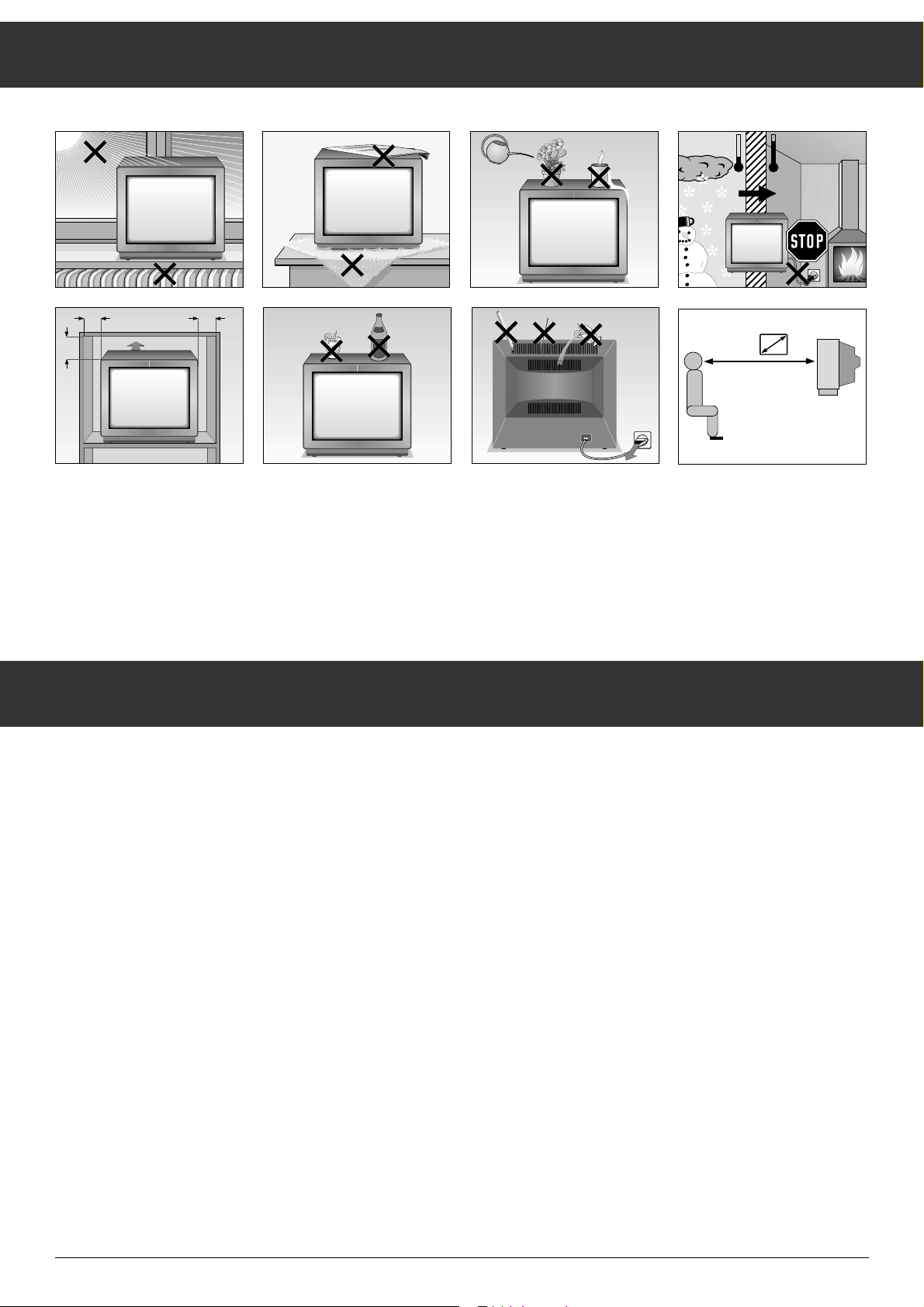
108
Notes on Setting up and Safety
Connections and Operating Features on the Unit
Even if your television is switched off, it can still be damaged
by a lightening strike in the power supply and/or aerial
cables.
For this reason, you should always disconnect your television
from the mains as well as the aerial cable during thunder
storms.
The ideal viewing distance is five times the diagonal width of
the screen. See the illustration!
1 Mains switch for switching on and off.
2 Volume setting buttons.
3 Buttons for selecting programme positions.
4 Stand by – is indicated by an illuminated dot in the dis-
play.
5 Cinch-socket, connection for units with FBAS output
socket (for example, camcorder).
6 Headphone socket, ø3.5mm – automatically switches off
the integrated loudspeakers.
7 Storage for remote control.
8 Swivelling carrying handle
9 Twin-rod telescopic aerial
ßI Plug for connecting the telescope aerial to socket ß?.
ß? Aerial socket 75Ω, coaxial, DIN 45325 IEC 169-2.
ß` EURO-AV socket, universal connection, DIN EN 50049
e.g. video and RGB connection possible.
ßQ Power supply
Krieg am Golf
10
cm
20
cm
20 cm
10
cm
°C
°C
2 Std
5 x
! SERVICE !
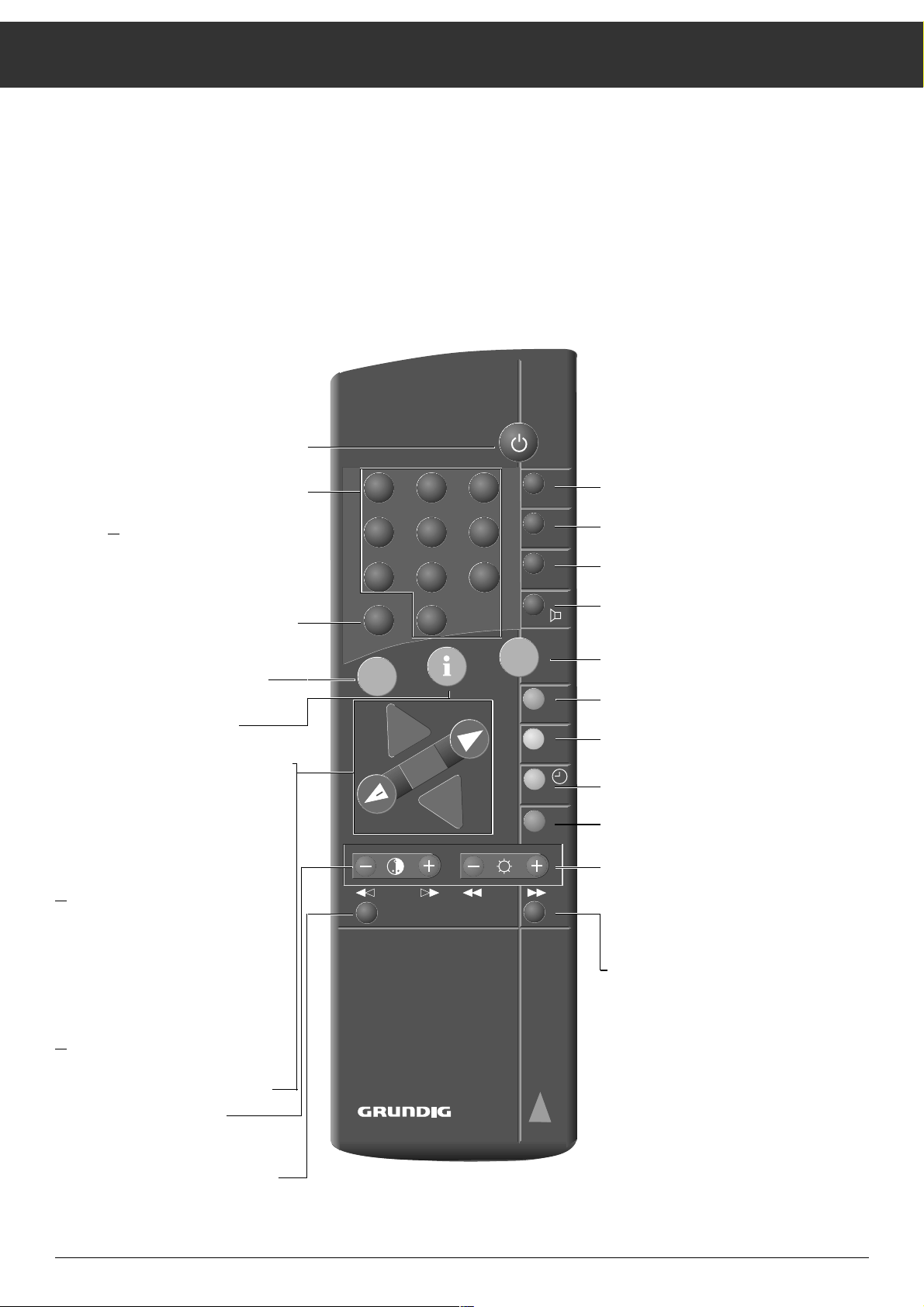
The Remote Control
109
The remote control handset is the central control unit for your
television.
It allows you to carry out all control functions and basic settings for the television.
Insert the battery supplied observing the battery marks in the
bottom of the battery compartment. Close the cover.
When the batteries get weak, the indication "BATTERY TELE-
PILOT" appears on the picture screen.
Replace exhausted batteries immediately. We assume no responsibility for damage resulting from battery leakage.
With the remote control handset it is also possible to control
the Grundig Mini-Compact systems M 10, M 20, and MC 10.
Press and hold down the
-
button.
This switches the remote control handset to hifi control
mode. Then press the desired function button.
b
Switch to standby.
HiFi system on/off.
1…0
Select programme position and
0
AV switch on from standby,
or
– Select AV programme position.
Tuner: Call up stored stations.
CD player: Select track directly.
m
Tuner: Manual/automatic station
search.
-
Remote control of hifi system:
Press and hold down button.
.
Acces to menu:
At message "Menu → OK",
press
“
OK
button.
Hifi system: Sleep Timer.
]
Select programme step by step
(1, 2, 3 ...); Tuner: Station tuning.
|
Select programme step by step
(... 3, 2, 1); Tuner: Station tuning.
or
]
Move cursor up,
|
down.
“
OK
Change and activate certain functions.
CD player: Programme mode.
xc
Volume
or
xc
Move curosr to the left,
to the right.
™
Colour contrast
CD player: Track skip
¢VIDEO Remote control of a video
recorder (press and hold down
¢VIDEO button).
¢CDP Select CD player mode.
¢TAPE
Select cassette deck mode.
¢TUNER
Select tuner mode; change waveband.
¢ʀ
Sound on/off (muting).
Access to Audio menu.
,
Teletext mode ɫ TV mode
¢
Ĵ
ij
Cassette play;
CD player: Play/Pause
¢
Ƕ Cassette deck/CD player: STOP
(on recording, first press
¢TAPE
button).
¢
Ƿ
Ȅ
Time on/off.
Pause on cassette deck B.
¢
ǵ Recording on cassette deck B.
®
Brightness
Cassette deck: Fast forward wind and
rewind.
CD player: Forward/reverse search.
¢SAT Remote control of satellite receiver
(press and hold down
¢SAT button).
4 5 6
7 8 9
P/C
ATS
AUX
HIFI
+
P
VIDEO
OK
0
SLEEP
321
CDP
TAPE
TUNER
AV
ķ
i
v
+
-
P
Ŋ
Ƿ
ǵ
SAT
TP 760
HIFI
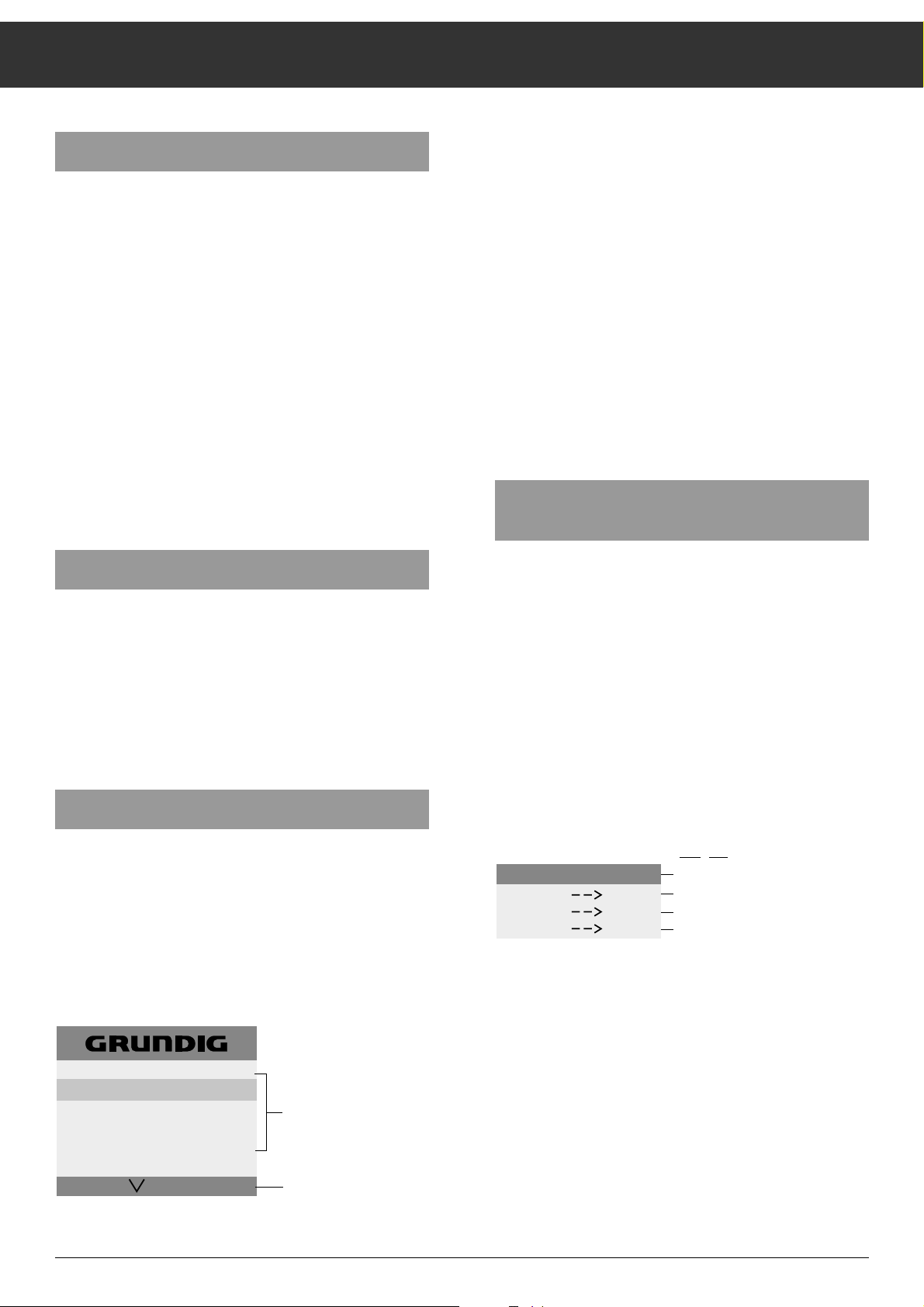
110
Assigning Channel Positions
Switching On and Off
Switch the television on with the mains switch 1 .
Channel position 1 is automatically selected. On the screen
the station identification ARD and P1 are briefly displayed.
During television breaks you can switch your television to the
stand-by mode by pressing the
b
button.
Approximately ten minutes after the end of broadcasts or if
broadcasting is interrupted (if no test pattern is being broadcast), the television automatically switches to stand-by.
Use the ] button to turn on the television when it is in
stand-by mode.
If your television is out of use for a longer period of time (e.g.
at night), turn it off with the power switch
1 .
This contributes to the reduction of environmental pollution
by reducing power consumption.
Channel Selection
Select the programme with the number buttons, or with button ] or |.
By keeping one of the buttons (] or |) depressed, the
channel position and the station identification are scrolled at
high speed.
After releasing the button, the television switches to the
channel you have selected.
Language Selection
You can choose between a number of languages for the dialogue with your television set.
At the factory, D (German) is preset. If you wish to change
the language, you should do so before proceeding.
Press the
. button, and then the
“
OK
button.
The MENU appears.
You can leave the menu by pressing the
. button.
Select the first line of the menu by pressing |.
– The menu line - with the country code - is highlighted in
bright blue.
Press the
“
OK
button.
– Language selection is activated.
The selected country code appears in red.
Press the
x
or cbutton to select the desired language.
– All subsequent information which appears on the screen
will be in the language you have selected.
Press the
“
OK
button.
– The country code of the desired language is now stored and
is displayed in yellow.
You can switch to the next setting from this page; refer to
Chapter
»Assigning Channel Positions for Television Channels«.
Assigning Channel Positions for Television
Channels
Television stations broadcast programmes on different channels. For example, Dillberg station broadcasts ARD (the 1st
state channel in Germany) on channel 6.
The channels must be assigned to the channel positions of
your television.
It is only necessary to make these settings once, when you
set up your television for the first time, or if reception conditions change (for example, if you move to another location, or
if you are subsequently connected to a cable television
source).
By pressing the | button, select the ATS line from the menu
and press
“
OK
to confirm.
The ATS page appears.
Starting ATS
Press the
“
OK
button,
ATS starts and the channel search begins at C01 and stops
wherever a station is broadcasting, regardless of the reception picture quality.
Channel position 1 is automatically selected.
D - F - I - E - P - GB
PICTURE - MENU
TIMER - FUNCTIONS
STATION TABLE
SPECIAL FUNCTION
AT S
OK
The menu
selection possibilities
i
Dialog line (inputs can
only be entered with
the displayed buttons
(symbols)
FP000128
START
SORT
TV
AT S
OK
ʺ
i
Dialog line
Auto Tuning System
OK button - starts ATS
P _ button - sorts channel position
i button - returns to TV programme
FP000242
