Grundig GBB104IP Owner Manual
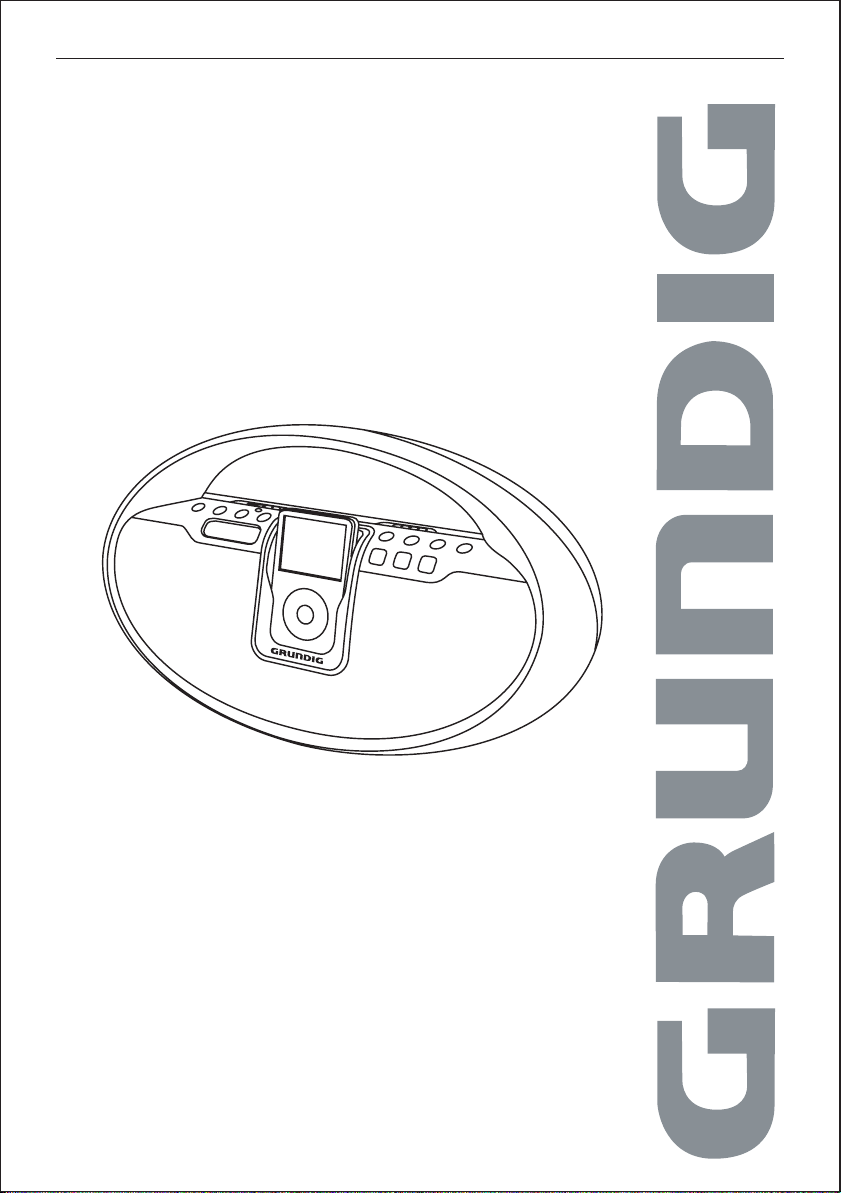
CD BOOMBOX WITH
DOCK FOR iPod
GBB104iP Series
The Gold Technical Support Line:1902 215 259
Personal Product Support
(Charges will apply at $2.95 per minute)
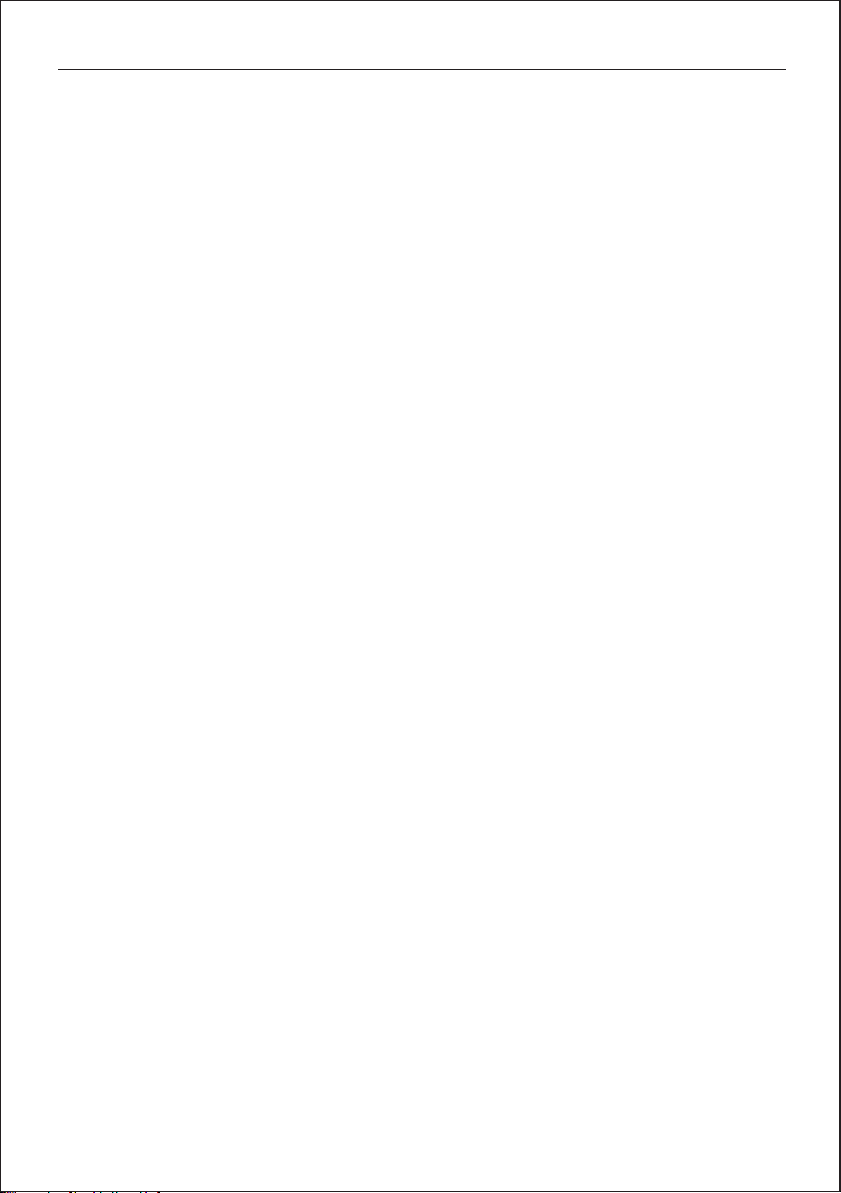
GBB104iP Series
Introduction
Thank you for buying this Grundig product, which is designed to
give you many years of trouble-free service.
You may already be familiar with using a similar unit, but please
take time to read these instructions. They are designed to
familiarise you with the unit’s many features and to ensure you
get the very best from your purchase.
Safety is important
Your safety and the safety of others is important.
Please therefore, ensure you read the “Important Notes”
before you operate this unit.
Warranty
In the unlikely event that your product fails to work normally,
please call the below Grundig warranty number to discuss the
problem with one of our qualified service engineers.
Australia.
Grundig Warranty: 1800 509 394
New Zealand
Grundig Warranty: 0800 450 259
2
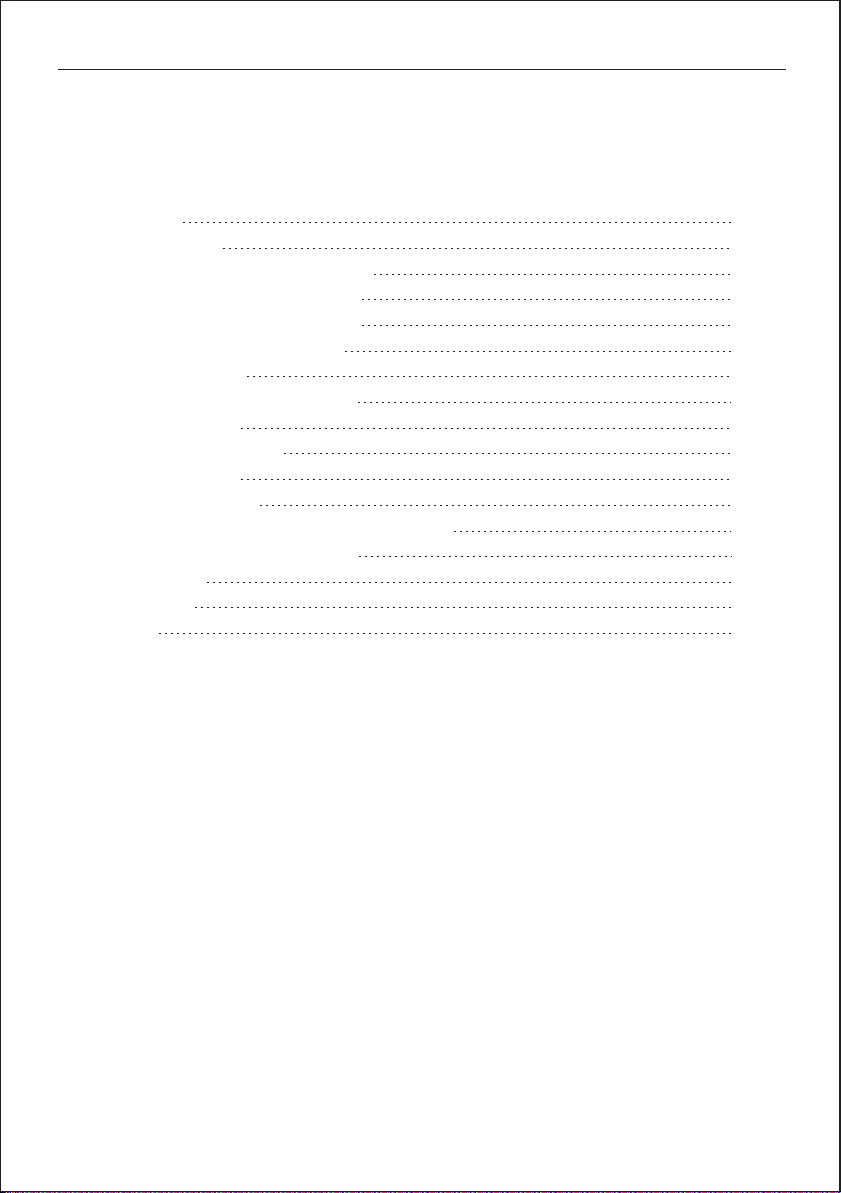
GBB104iP Series
CONTENTS
Introduction
Important Notes
Location of Controls (Main Unit)
Control Definitions (Main Unit)
Location of Controls (Remote)
Control Definitions (Remote)
Powering the Unit
Changing the Remote Battery
Setting the Clock
Listening to the Radio
Listening to a CD
Programming a CD
Connecting Other Digital Audio Devices
Playing and Charging an iPod
Listen to iPod
Specification
Warranty
What’s in the box
The following should be located within the packaging.
1 x Main unit
1 x Instruction Manual
1 x Remote Control
7 x Brackets for iPod
1 x Detachable AC Cord
2
4
6
7
8
9
10
10
11
11
11
12
12
13
14
15
16
Please retain all packaging materials for use in the event of the product
needing transportation or in the unlikely event of the product requiring
repair
.
3
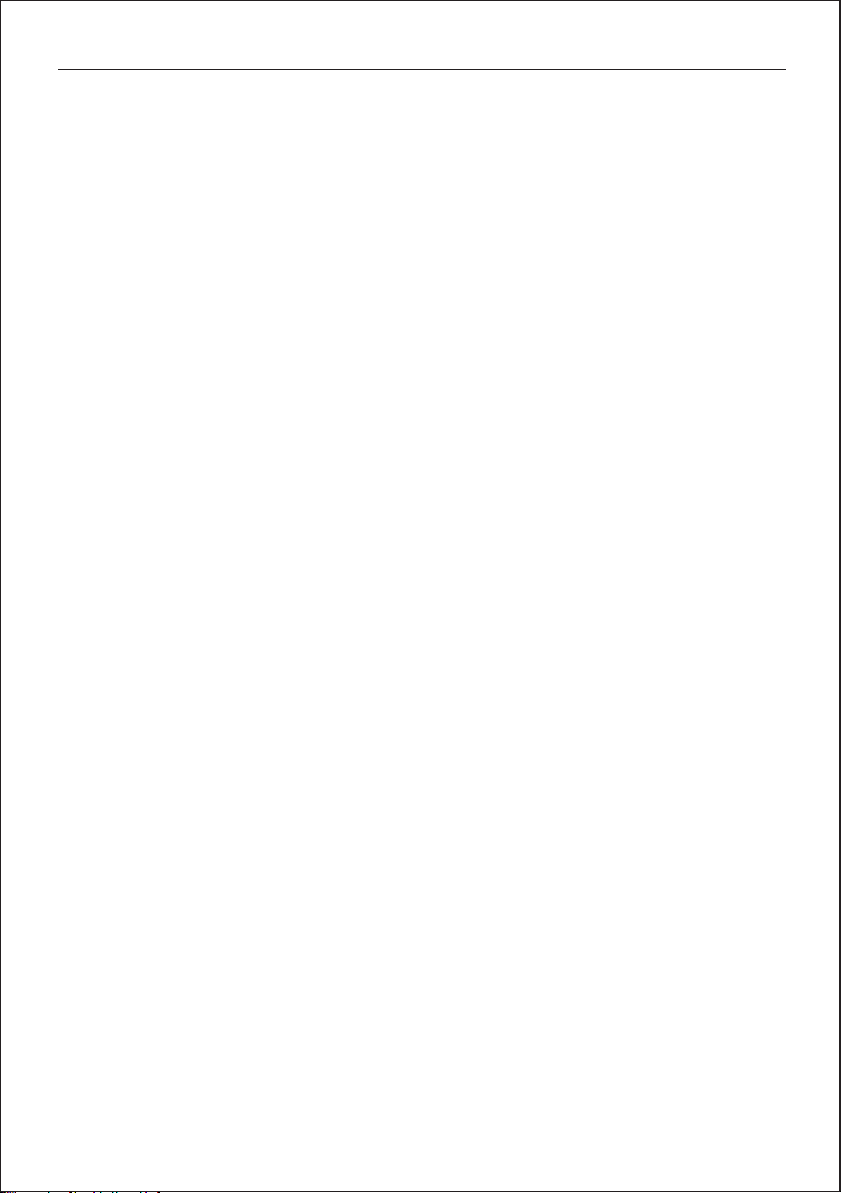
GBB104iP Series
IMPORTANT NOTES
Your hearing is very important to you and to us so please take care
when operating this equipment. It is strongly recommended that you
follow the listed guidelines in order to prevent possible damage or
loss of hearing:
•
Over time your hearing will adapt to continuous loud sounds and will
give the impression that the volume has in fact been reduced. What
seems normal to you may in fact be harmful. To guard against this
BEFORE YOUR HEARING ADAPTS
•
Slowly increase the level until you can hear comfortably and
clearly and without distortion.
•
Damage to your hearing is accumulative and is irreversible.
•
Any ringing or discomfort in the ears indicates that the volume is
too loud.
ESTABLISH A SAFE SOUND LEVEL
set the volume at a low level.
Once you have established a comfortable listening level, DO
NOT INCREASE THE SOUND LEVEL FURTHER.
4
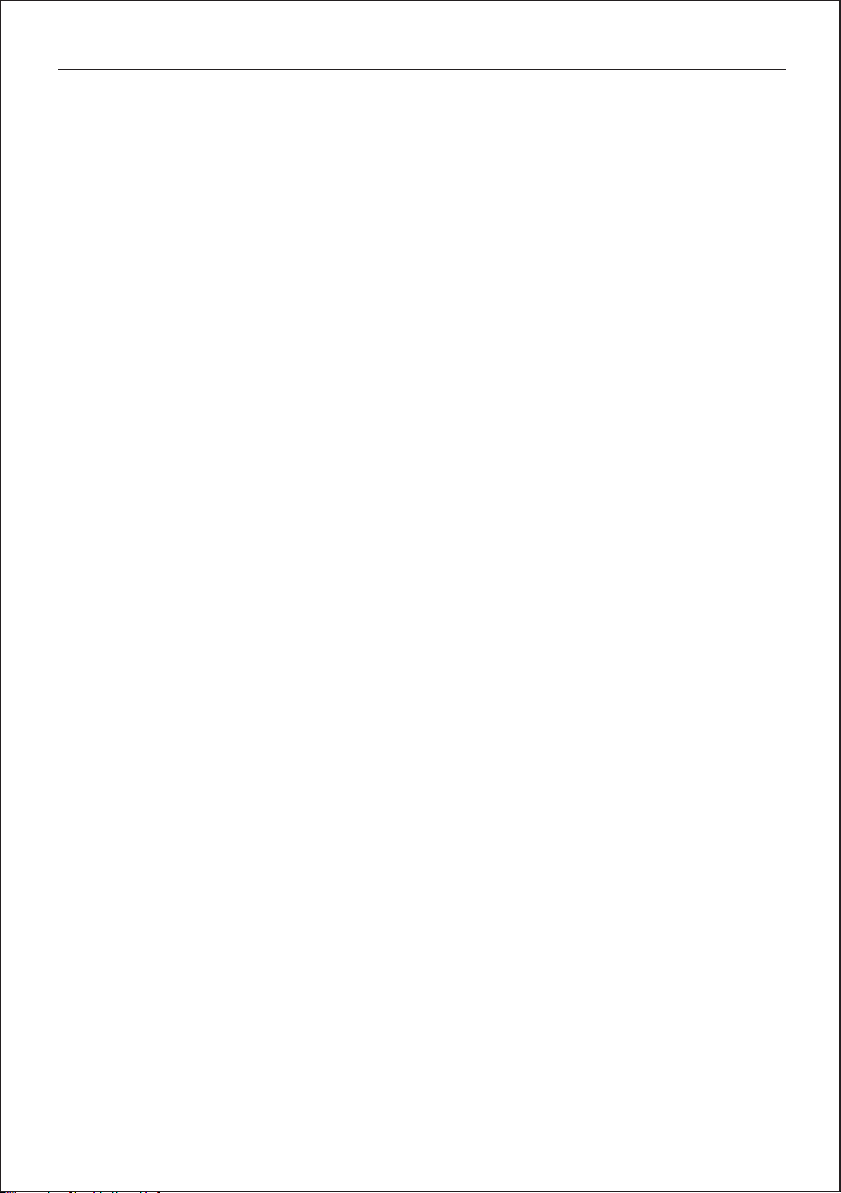
GBB104iP Series
SOME DO'S AND DONT'S ON THE SAFE USE OF EQUIPMENT
WARNING:
This equipment has been designed and manufactured to meet safety
standards but like any electrical equipment, care must be taken if you
are to obtain the best results and safety is to be assured.
•
Read the operating instructions before you attempt to use the
equipment.
•
Ensure that all electrical connections (including the mains plug,
extension leads and interconnections between pieces of
equipment) are properly made in accordance with the
manufacturer's instructions. Switch off and withdraw the mains
plug when making or changing connections.
•
Contact the Grundig helpline if you are ever in doubt of the
installation, operating, or safety of your equipment.
•
Don't continue to operate the equipment if you are in any doubt
about it working normally, or if it is damaged in any way - switch
off, withdraw the mains plug and call the helpline.
•
Don't remove any fixed panels as this may expose dangerous
voltages.
•
Don't leave equipment switched on when it is unattended unless it
is specifically stated that it is designed for unattended operation or
has a standby mode.
•
Don't obstruct the ventilation of the equipment, for example with
curtains or soft furnishings.
•
Overheating will cause damage and shorten the life of the equipment.
Don't allow electrical equipment to be exposed to rain or moisture.
Above all
•
Never let anyone, especially children, push anything into holes,
slots or any other opening as this could result in a fatal electric
shock.
•
Never guess or take chances with electrical equipment of any kind.
TO REDUCE THE RISK OF FIRE OR ELECTRIC SHOCK, DO NOT
EXPOSE THIS APPLIANCE TO RAIN OR MOISTURE.
DANGEROUS HIGH VOLTAGES ARE PRESENT INSIDE THE
ENCLOSURE. DO NOT OPEN THE CABINET, REFER SERVICING
TO QUALIFIED PERSONNEL ONLY.
5
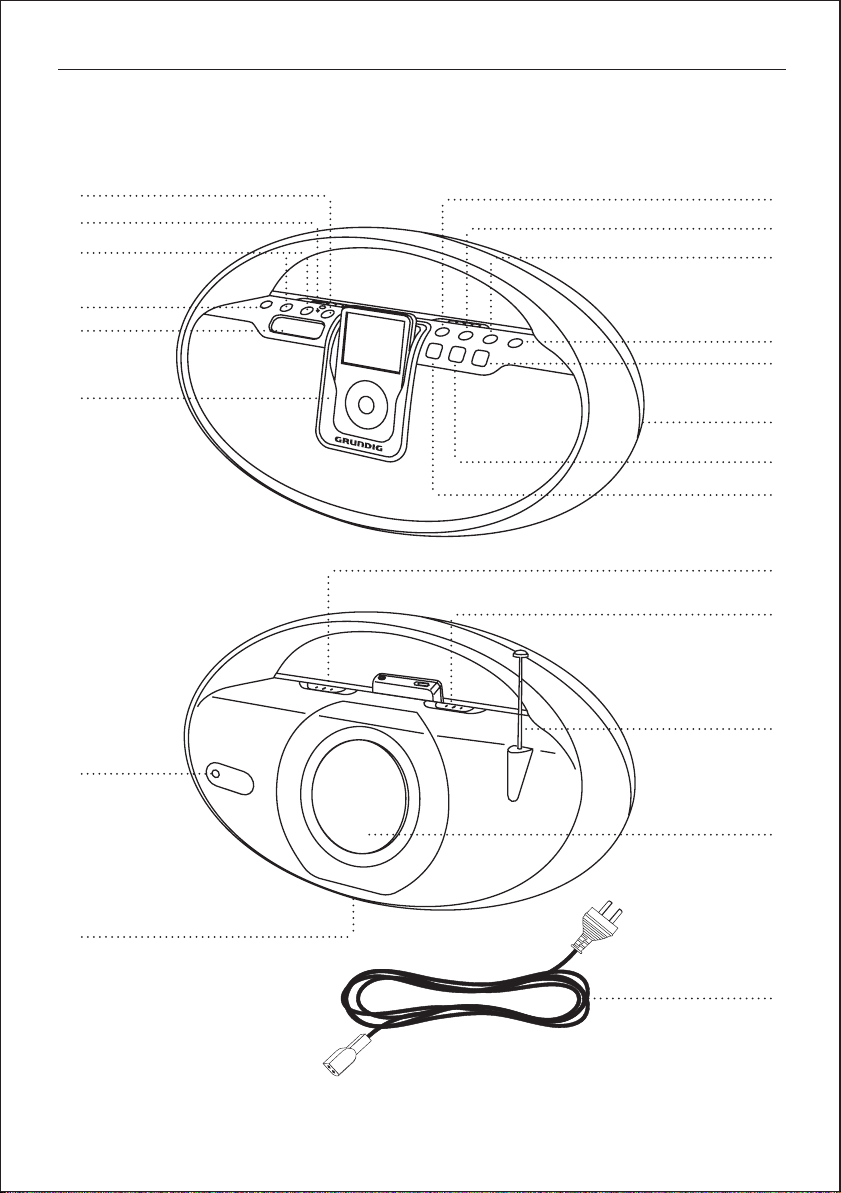
GBB104iP Series
Location of Controls
1
2
3
4
5
6
7
9
10
11
12
13
14
15
16
17
18
19
20
8
21
6
