Page 1
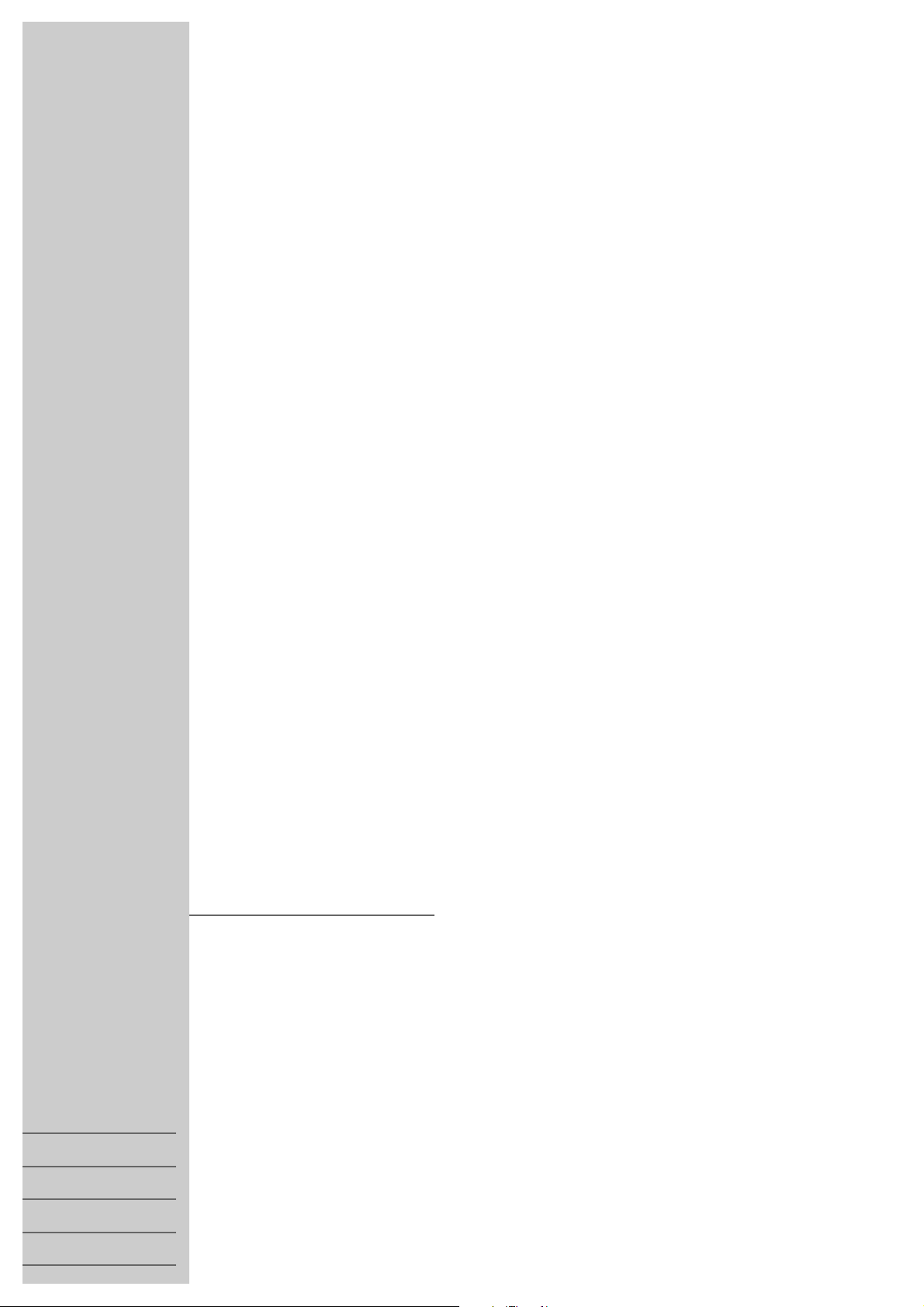
ǵ
COLOR TELEVISION
DAVIO 37
P 37- 4201 TOP
DAVIO 51
T 51- 4201 TOP
DAVIO 55
T 55- 4201 TOP
DEUTSCH
ENGLISH
FRANÇAIS
ITALIANO
NEDERLANDS
Page 2

2
CONTENTS
________________________________________________________________________
3 Set-up and safety
4 Connection and preparation
Connecting the antenna and the mains cable
Inserting batteries in the remote control
4 Overview
The front of the television set
The remote control
6 Settings
Assigning TV stations – Automatically (using the ATS channel search)
Picture settings
8 TV mode
9 Teletext mode
TOP/FLOF text mode and normal text mode
Additional functions
11 Convenience functions
Switch-off time for the sleep timer
Parental lock
12 Using external devices
Satellite receiver, video recorder or DVD player
Camcorder
13 Special settings
Assigning channel positions manually
14 Information
Technical data
Service information for dealers
EURO-AV socket contact assignments
Addditional information for units sold in the UK.
Rectifying minor problems
2
Page 3
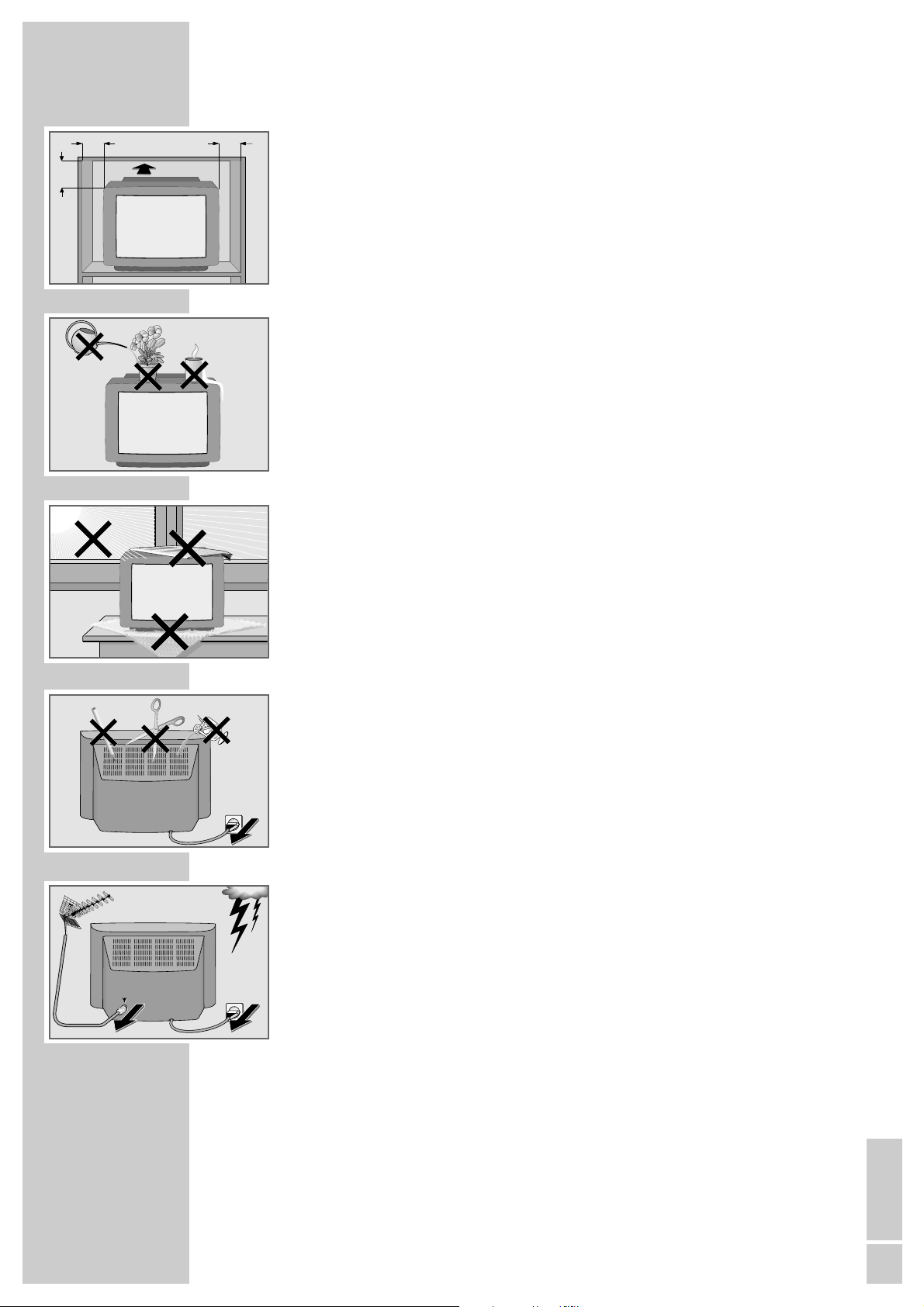
ENGLISH
3
SET-UP AND SAFETY
______________________________________________
Please note the following information when setting up your television set:
This television set is designed to receive and display video and audio signals.
Any other use is expressly prohibited.
The ideal viewing distance is 5 times the screen diagonal.
External light falling on the screen impairs picture quality.
Ensure sufficient clearance between the TV and the wall cabinet.
The television set is designed for use in dry rooms. If you do use it in the open,
please ensure that it is protected from moisture, such as rain or splashing water.
Do not expose the television set to any moisture.
Do not place any vessels such as vases on the television, as they may spill liquid,
thus presenting a safety risk.
Place the television set on a solid, level surface. Do not place any objects such as
newspapers on the television set or cloth or similar items beneath it.
Do not place the television set close to heating units or in direct sunlight. This will
impair cooling.
Heat build-up can be dangerous and shortens the operating life of the television
set. For reasons of safety, have a specialist remove any dirt deposits in the set
from time to time.
Keep the television set away from magnetic fields (loudspeaker boxes, for
example).
Do not open the television set under any circumstances. The manufacturer will
not accept any liability for damage resulting from improper handling.
Ensure that the mains cable is not damaged.
The television set may only be operated with the mains cable supplied.
Thunderstorms are a danger to all electrical devices. Even if the television set
is switched off, it can be damaged by a lightning strike to the mains or the
antenna cable. Always disconnect the mains and antenna plugs during a storm.
Clean the screen with a soft, damp cloth. Only use plain water.
10
cm
10
cm
20
cm
20 cm
Krieg am Golf
! SERVICE !! SERVICE !! SERVICE !
Page 4
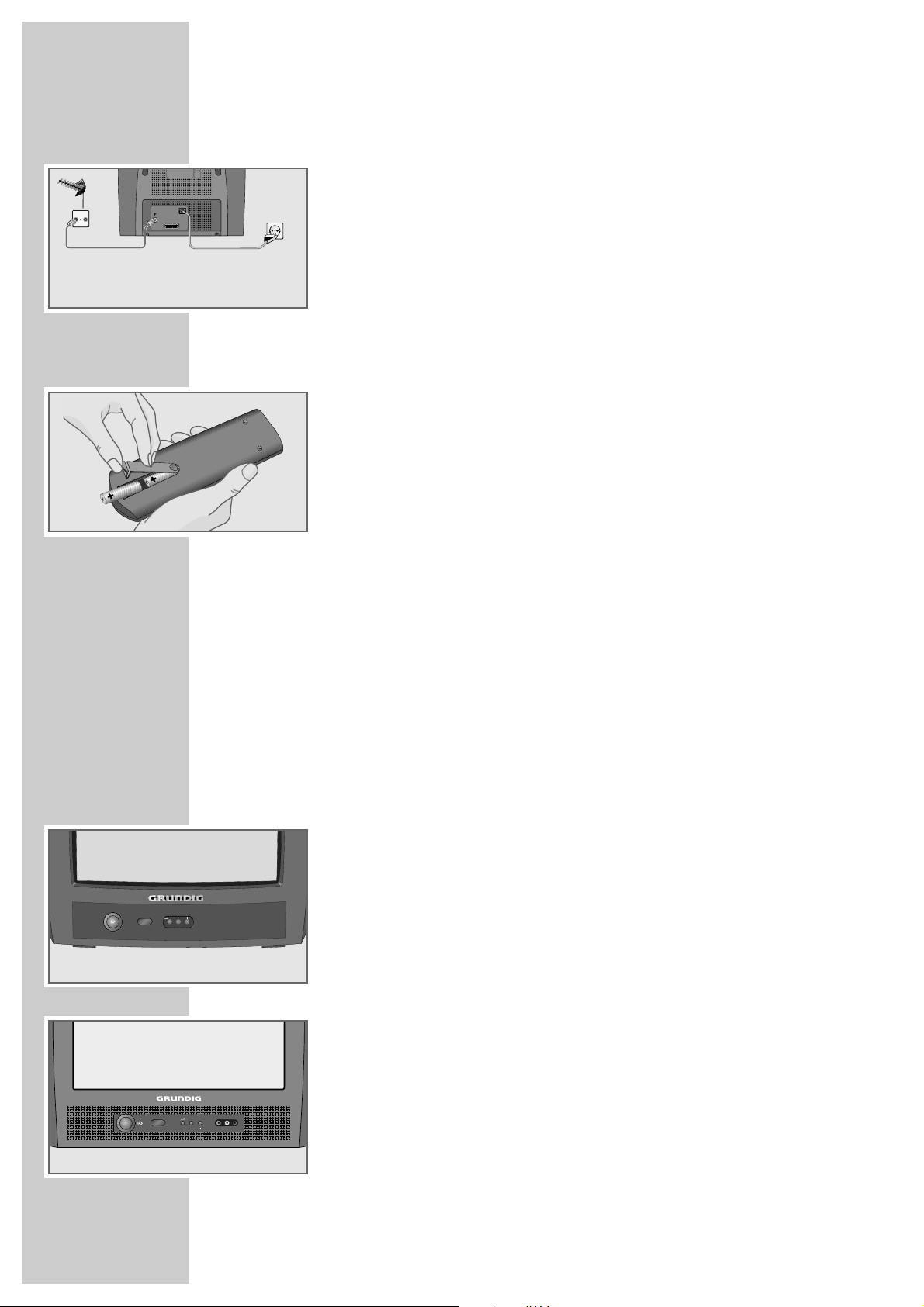
4
Connecting the antenna and the mains cable
1 Insert the telescopic antenna (P 37 only) in the recess on the rear panel.
2 Plug the roof antenna cable or the telescopic antenna into the antenna socket
»É« on the television set.
3 Insert the power cord plug in the socket.
Inserting batteries in the remote control
1 Open the battery compartment by removing the lid.
2 Insert battery (type Mignon, 2 x1.5 V, R6/UM3/AA).
Observe the polarity (marked on the base of the battery compartment).
Note:
If the television no longer reacts properly to remote control commands, the
batteries may be flat. Always remove flat batteries. No liability is accepted
for damage resulting from leaking batteries.
Environmental note:
Batteries, including those which are free of heavy metal, must not be
disposed of with household waste. Please dispose of used batteries in an
environmentally sound manner. Observe the legal regulations which apply in
your area.
OVERVIEW
_______________________________________________________________________
CONNECTION AND PREPARATION
_______
The front of the television set
IO
Switches the television to stand-by mode.
z P Switches the television on from stand-by mode;
preset button for volume and channel selection.
+
Channel selection up;
raise volume.
– Channel select down;
lower volume.
y Headphone jack (3.5 mm ø jack plug, located on the
side of P 37).
– Connecting a headphone set deactivates the loud-
speakers.
AUDIO IN Audio input (located on the side of P 37).
VIDEO IN Video input (located on the side of P 37).
EURO-AV
TV R
P
VIDEO IN
AUDIO IN
y
P
Page 5
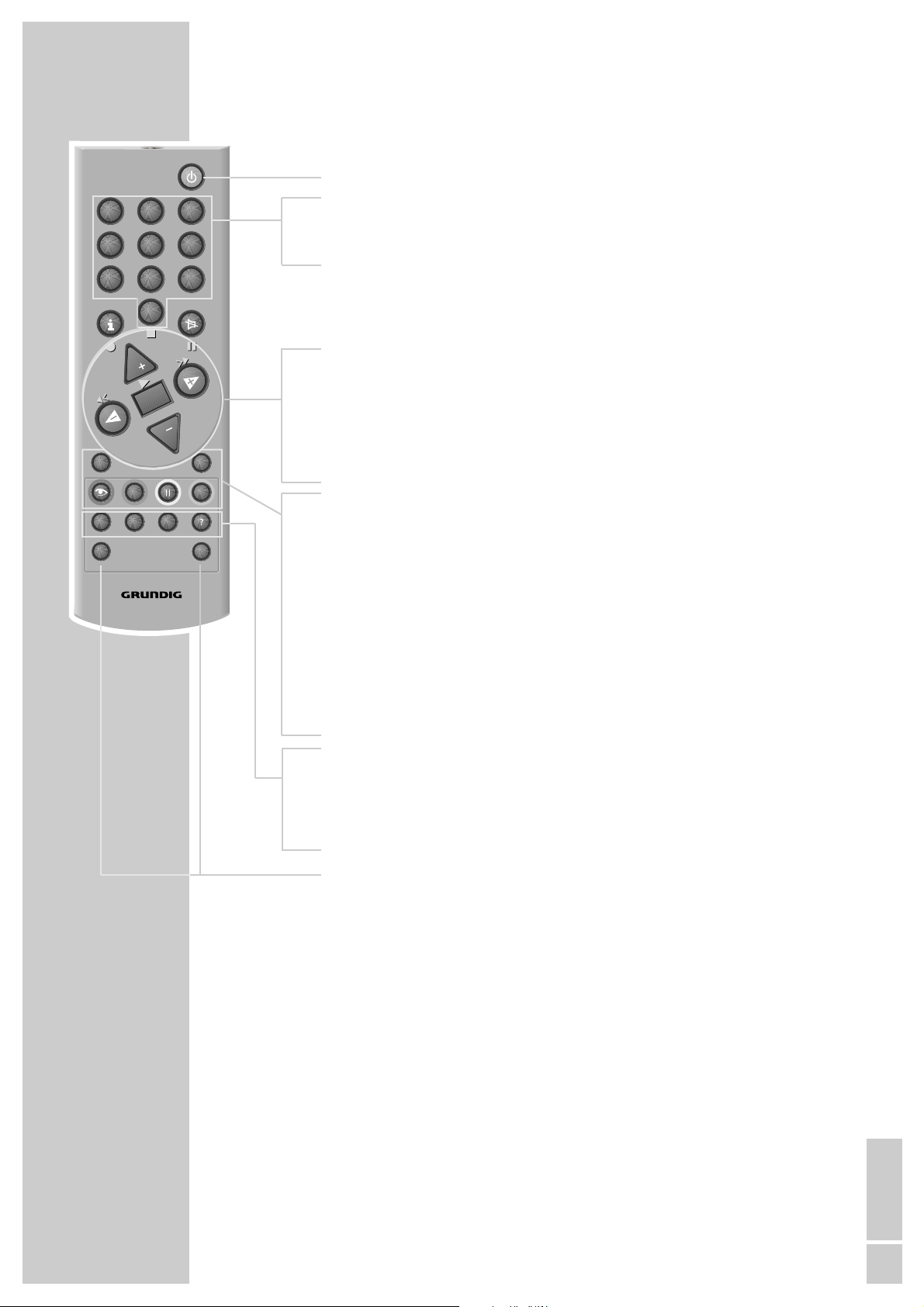
ENGLISH
5
The remote control
Ǽ Switches off the television (stand-by).
0...9 Switch the television on from stand-by mode;
select channels directly.
0 Select channel positions AV 1 and AV 2.
i Calls up the »Dialog Center«;
select the previous menu page.
d
Sound on/off (mute).
P+ P- Switches the television on from stand-by (only »P+«);
select channels step-by-step;
move the cursor up/down.
ǸǷ Adjust the volume;
move the cursor left/right.
OK Activates various functions and saves settings.
TXT Switches between teletext and TV mode;
terminates the menu function.
Z Activates the ”zapping” function; zaps between two channels.
z (red) Calls up the »Picture« menu;
scrolls back a page in teletext mode.
Ȅ (green) Time on/off;
scrolls to the next page in teletext mode.
II (yellow) Selects chapters in teletext mode.
F (blue) Calls up menu functions;
selects topics in teletext mode.
TV-G Not used.
PIP Not used.
E
Switches between large- and wide-screen playback.
? Displays programme information.
VCR/SAT For operating the basic functions of a GRUNDIG video recorder
or press and hold down satellite receiver button »VCR« or
»SAT«. Then select the button you require.
The functions available to you depend on the model of the
device you are using. Just try it out.
OVERVIEW
__________________________________________________________________________________
3
21
654
987
0
ZTXT
E
F
Ȅ
P
OK
P
TELEP ILOT 751C
TV-G
PIP
VCR
SAT
Page 6
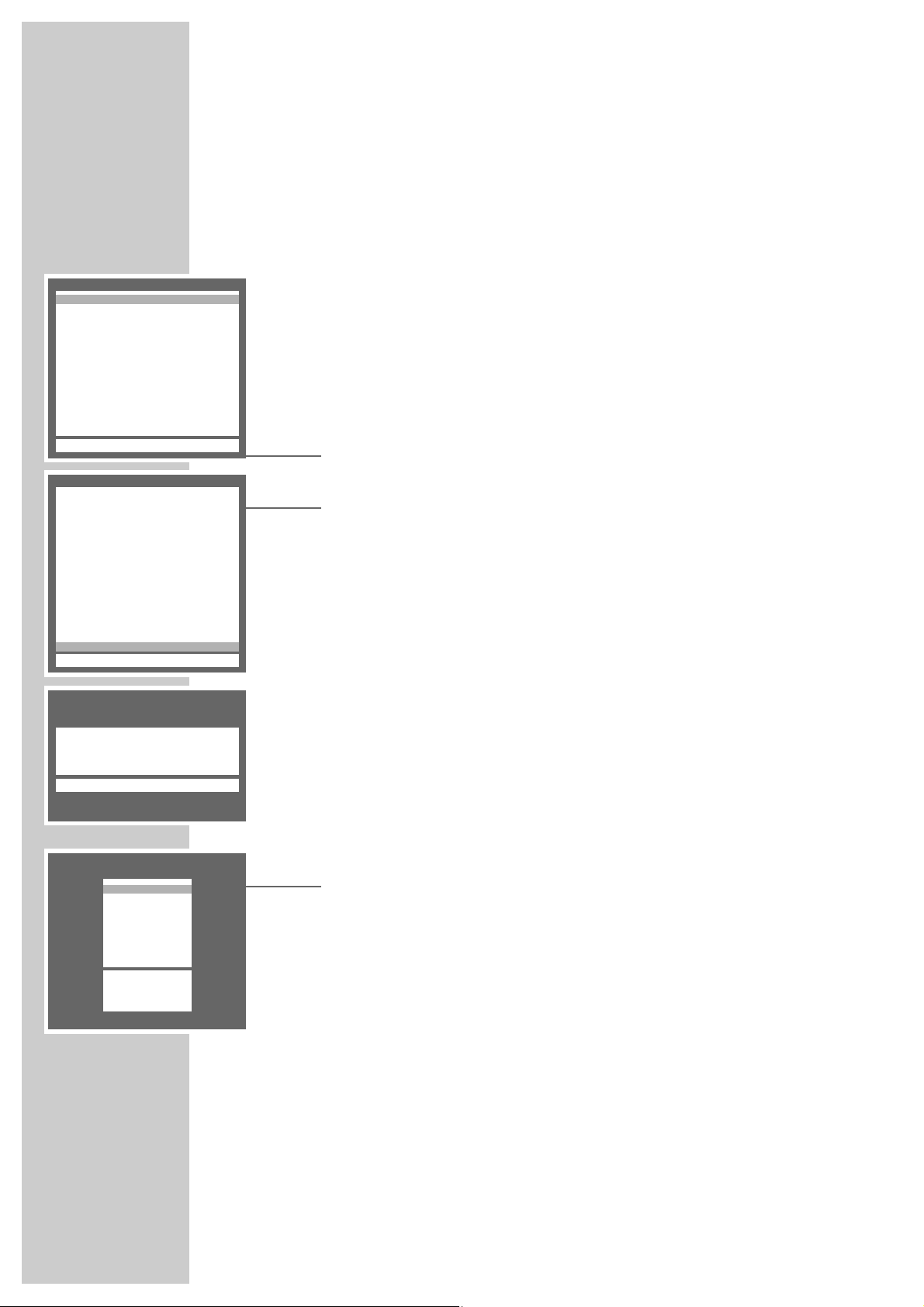
6
SETTINGS
____________________________________________________________________________
Assigning channel positions
automatically with the ATS Channel Search
The television set is equipped with an automatic channel search system.
You start the search and can then sort the television channels into order of
preference.
99 preset positions are provided, to which you can assign television stations
from the antenna or from the cable connection.
You can also delete from the channel list television channels which were found
more than once or which have poor reception.
The procedure described in the following only applies to when the television is
switched on for the first time.
1 Press the »IO« button on the television set to switch to stand-by mode and
press »P+« to activate the remote control.
– The »Sprachauswahl« (language selection) menu appears.
2 Select language with »P+« o
r»P-« and press »OK« to confirm.
– The »Adjust country« menu appears.
3 Select country using »P+«or»P-« and confirm with »OK«.
Note:
If your country is not displayed, select the line » . . . . . . . «.
– The »Automatic Tuning System« menu appears and the station search
begins.
– The automatic search may last a minute or longer, depending on the num-
ber of television channels received.
– After the search the television switches to channel position 1 and the
»Sort« menu appears.
Sorting television channels
1 In the »Sort« menu, select the channel to be moved with »P+«or»P-«.
2 Highlight the channel with »OK«.
3 Select the new channel position with »P+«or»P-«.
4 Press »OK« to save the setting.
Note:
To sort the other television stations, repeat steps 1 to 4.
Sprachauswahl
Ǻ OK TXT
Adjust country
Ǻ OK TXT
A Österreich
B Belgique
CH Schweiz
D Deutschland
DK Danmark
E España
FIN Suomi
GR Hellada
HR Hrvatska
I Italia
N Norge
NL Nederland
P Portugal
S Sverige
SL Slovenija
TR Türkiye
* • • • • • • •
ĵ
––-––––––––––––––––––––––––––––––––
Ł
Sort
OK Sort
? Delete
Ǻ Return
TXT TV
P 1 ARD
P 2 ZDF
P 3 RTL
P 4 SAT1
P 5 PRO7
P 6 BR 4
P 7
P 8
P 9
P 10
ĵ
–––––––––––––––––
Ł
Automatic Tuning System
TXT
Please wait
■–
_–_–_–_–_–_–_–_–_–_–_–_–_–_–_–_–_–_
D Deutsch
DK Dansk
E Español
F Francais
FIN Suomi
GB English
GR Hellinika
HR Hrvatski
I Italiano
N Norge
NL Nederlands
P Portuguêsa
S Svenska
SL Slovensko
TR Türkçe
ĵ
––––––––––––––––––––––––––––––
Ł
Page 7

ENGLISH
7
SETTINGS
____________________________________________________________________________________
Deleting television channels
1 In the »Sort« menu, select the channel to be sorted using »P+«or»P-«.
2 Press »?« to delete the station.
Note:
To delete other television channels, repeat steps 1 and 2.
Concluding the settings
1 Press »TXT« to conclude the settings.
Picture settings
Setting brightness, colour, contrast, sharpness and tint
1 Call up the »Picture« menu with the »z« button.
– The »Picture« menu appears.
2 Select the »Brightness«, »Color«, »Contrast«, »Sharpness« or »Tint« line
(»Tint« only with NTSC reception) using »P+«or»P-« and use »Ǹ«or»Ƿ«
to set the desired value.
3 Quit the setting with »TXT«.
Resetting picture settings to factory settings
You may delete all picture settings which you have personally undertaken by
resetting the television to its factory settings.
1 Call up the »Dialog Center« by pressing »i«.
2 Select the »Service« line with »P+« or »P-« and confirm by pressing »OK«.
3 Select the »Factory settings« line using »P+«or»P-« and confirm with
»OK«.
4 Quit the setting by pressing »TXT«.
Note:
The »Service code« line is reserved exclusively for the authorised dealer.
Sort
OK Sort
? Delete
Ǻ Return
TXT TV
P 1 ARD
P 2 ZDF
P 3 RTL
P 4 SAT1
P 5 PRO7
P 6 BR 3
P 7
P 8
P 9
P 10
ĵ
–––––––––––––––––
Ł
Service
Ǻ OK TXT
Preset
Service Code ––––
ĵ
––––
Ł
Picture
OK Store TXT
Brightness ľ ■■■■■■■■■ –
_–_–_
ı
Color ■■■■■■■–
_–_–_–_–_
Contrast ■■■■■■■–
_–_–_–_–_
Sharpness ■■■■■■■–
_–_–_–_–_
n
ĵ
–––––––––
Ł
Page 8

8
TELEVISION MODE
___________________________________________________
Switching on/off
1 Switch on the television with »IO« on the television.
– The television switches to stand-by mode.
2 Switch on the television with »P+«.
– The television switches on to the most recently selected station;
or
Switch on the television out of stand-by with »0...9«
.
– The television switches on to the selected station.
3 Press the »Ǽ« button to switch the television to stand-by mode.
4 Switch off the television completely by pressing the »IO « button on the
television.
In this way you save electricity.
Selecting channel positions
1 Select channel positions directly with the »0...9« buttons;
or
Press »P+«or»P-« to move up and down channel positions one at a time.
2 Select channel positions AV1 and AV2 directly with »0«.
Adjusting the volume
1 Adjust the volume with the »
Ǹ
« or »Ƿ« buttons.
Muting
1 Switch the sound on/off (mute) with the »
d
« button.
Displaying/concealing time
1 You can display or conceal the time by pressing the »Ȅ « button (only for
stations with teletext).
Briefly display channel position number
1 You can briefly display the channel position number by pressing »?«.
– Many television channels also display the station name.
Zap function
This function allows you to save the television station which you are currently
watching and switch to other stations (zapping).
1 Using »0...9« or »P+« and »P-«, select the channel to be saved in the zap
memory (e.g. channel 7, PRO7) and press »Z« to save. »z 7 PRO7« (for
example) is displayed on the screen.
2 You may now use »0...9«, or »P+« and »P-« to switch to other television
stations.
3 If you now press »Z« you can switch between the stored television station
and the station you were watching before.
4 Press »i« to end the zap function. The display disappears.
TV-G
VCR
21
0
P
OK
P
Ȅ
PIP
E
TELEP ILOT 751C
3
654
987
ZTXT
F
SAT
Page 9

ENGLISH
9
TELETEXT MODE
__________________________________________________________
TV-G
TOP/FLOF text mode and normal text mode
In the teletext function of your television there is an integrated seven-page
TOP/FLOF operating function. As a result, you do not have to switch back and
forth between TOP/FLOF text mode and normal text mode.
1 Press »TXT« to switch to teletext mode.
2 Teletext pages can be selected directly with the »0...9« buttons or step-by-
step in sequence with »P+«or»P-« (press »i« to return to menu page 100).
Note:
At the bottom of the screen, you will see an information line consisting of a
red, green, yellow and blue text field. Your remote control has buttons with
the corresponding colours.
3 Press »
z
« (red) to scroll backwards a page.
4 Press »Ȅ« (green) to scroll to the next page.
5 Press »II« (yellow) to select chapters.
6 Press »
F
« (blue) to select topics.
7 Press »TXT « to switch off teletext mode.
Additional functions
Overriding wait time
The wait time for calling up a teletext page can be overridden:
1 Enter the teletext page number using the »0...9« buttons.
2 Call up the ”symbol line” by pressing the »?« button. Select the symbol »X«
with »
Ǹ
« or »Ƿ«.
3 Switch to the currently set television station by pressing »OK«.
– »Pxxx« flashes at the top of the screen.
– When a page number appears in place of »xxx«, the teletext page has
been found.
4 Switch to the teletext page by pressing »OK«.
Enlarging the teletext page
1 To enlarge the teletext page, first call up the ”symbol line” by pressing »?«.
Select the symbol »ʄ« with »Ǹ« or »
Ƿ
«.
2 Enlarge the teletext page with »OK«; press »OK« to switch to the second
half of the page.
3 Press »OK« to switch back to normal page size.
Calling up a sub-page
1 Call up the ”symbol line” by pressing »?«. Select »00« with »
Ǹ
« or »Ƿ«
(not present in normal text mode) and press »OK« to confirm.
2 Enter the four-digit number for the desired sub-page with the »0...9«
buttons.
– After a short time the selected sub-page appears.
00
X
21
3
654
987
0
P
OK
P
ZTXT
Ȅ
PIP
F
E
VCR
TELEP ILOT 751C
SAT
Page 10

10
D
STOP
TELETEXT MODE
_________________________________________________________________________
Page stop for multiple pages
A multiple page may contain several sub-pages, which are automatically
scrolled by the transmitting station.
1 Call up the ”symbol line” by pressing »?«. Press »
Ǹ
« or »Ƿ« to select
»STOP« in the display.
2 Press »OK« to leave the sub-page.
3 Press »OK« to cancel the function.
Reveal answer
Certain teletext pages contain ”hidden answers” or information which can be
called up.
1 Call up the ”symbol line” by pressing »?«. Press »
Ǹ
« or »Ƿ« to select »?« in
the display.
2 Press »OK« to display the information.
3 Press »OK« to conceal the information.
Page 11

ENGLISH
11
CONVENIENCE FUNCTIONS
__________________________
Entering the switch-off time for the sleep timer
The sleep timer function allows you to enter a time for the television to switch off.
After the set time has elapsed, the television switches to stand-by mode.
1 Call up the »Dialog Center« by pressing »i«.
2 Select the »Sleep Timer« line with »P+« or »P-«.
3 Enter the two-digit switch-off time (from 1 to 99 minutes) with the »1...0«
buttons.
4 Quit the setting by pressing »TXT«.
Note:
To delete the switch-off time, select the »Sleep Timer« line in the »Dialog
Center« again and press »0« twice.
Parental lock
Activating the parental lock
1 Call up the »Dialog Center« with »i«.
2 Select the »Child lock« line with »P+«or»P-«.
– The digit bar appears highlighted in red.
3 Enter the code number as four digits using the »0...9« buttons.
Note:
After the fourth digit is entered, the parental lock immediately becomes
active. You should therefore note down your code number before entering it.
4 Quit the setting by pressing »TXT«.
– After the television is switched off and on again, the parental lock is
activated. The »Dialog Center« appears. The »Child lock« line appears
highlighted in red, all functions are blocked.
Briefly switching off the parental lock
1 Switch on the television and enter the four-digit code number using the
»0...9« buttons.
– The television switches to the TV image. After the television is switched off
and on again, the parental lock is activated again.
Switching off the parental lock
1 Switch on the television.
2 Enter the four-digit code number using the »0...9« buttons.
– The television switches to the TV image.
3 Call up the »Dialog Center« with »i«.
4 Select the »Child lock« line with »P+«or»P-«.
5 Enter the four-digit code number using the »0...9« buttons.
6 Quit the setting with »TXT«.
– The parental lock is now switched off.
Dialog Center
OK TXT
Language selection
Child lock ––––
Sleep Timer – –
Sort
Manual tuning
Automatic Tuning System
Service
ĵ
–––––––––––––––––––––––
Ł
Dialog Center
OK TXT
Language selection
Child lock ––––
Sleep Timer – –
Sort
Manual tuning
Automatic Tuning System
Service
ĵ
–––––––––––––––––––––––
Ł
Dialog Center
OK TXT
Language selection
Child lock ––––
Sleep Timer – –
Sort
Manual tuning
Automatic Tuning System
Service
ĵ
–––––––––––––––––––––––
Ł
Page 12

12
USING EXTERNAL DEVICES
____________________________
Satellite receiver, video recorder or DVD player
You can connect the television to either a satellite receiver (or SET-TOP box),
a video recorder or a DVD player. If you want to receive encoded programs
from a privately operated station, you need a decoder. A decoder can only be
operated when you have installed a satellite receiver and connected the decoder
with the satellite receiver.
Connecting an external device
1 Connect the »EURO-AV« socket on the television set with the corresponding
socket on the external device using a EURO/AV cable.
Using external devices
1 Switch on the television.
2 Select channel position »AV 1« with the »0« button.
3 Connect the external device.
Camcorder
Connecting a camcorder
1 Connect the »AUDIO IN« socket and the »VIDEO IN« socket on the front
of the device (T 51, T 55) or on the right side of the device (P 37) and the
corresponding sockets on the camcorder with a standard cable (cinch cable).
Using a camcorder
1 Switch on the camcorder and select the function you wish to use.
2 Select channel position »AV 2« with »0«.
– The video and audio information from the camcorder can now be seen
and heard on the television set.
ń
R
L
I
N
2 EXTERNAL / DEC. - AV 2
1 EXTERNAL / EURO - AV 1
EURO-AV
Page 13

ENGLISH
13
SPECIAL SETTINGS
____________________________________________________
Assigning channel positions manually
You’ll only need this setting if a new channel is added and you want to retain
your specific channel position sequence.
1 Call up the »Dialog Center« with »i«.
2 Select the »Manual tuning« line by pressing »P+«or»P-« and press »OK«
to confirm.
3 Select the channel position with »
Ǹ
«, »Ƿ« or »0...9«.
4 Select the »Channel« line using »P+« or »P-«. Then select »C« (channel) or
»S« (special channel) using »F« (blue) and enter the channel directly with
»0...9«.
or
select the channel using »Ǹ«or»Ƿ«.
5 Select the »Tune« line with »P+«or»P-«; tune in to the television station
using »Ǹ«or»Ƿ«.
6 To fine tune the picture (if necessary), select the »Fine tun.« line with »P+«or
»P-«, and modify the fine tuning with »Ǹ«or»Ƿ«.
7 Select the »Name« line with »P+«or»P-« and confirm with »
F
« (blue).
Select the desired point with »Ƿ«, select the required letters/digits with »P+«
or »P-« and confirm with »F« (blue).
8 Press »OK« to save the setting.
Note:
To tune in more television stations, repeat steps 3 to 8.
9 Quit the setting with »TXT«.
Re-tuning all television channels
You can re-tune all the television stations, for example if you move to another
town.
1 Call up the »Dialog Center« with »i«.
2 Select the »Automatic Tuning System« line with »P+« or »P-« and confirm
with »OK«.
– The »Adjust country« menu appears.
3 Select country using »P+«or»P-« and confirm with »OK«.
– The station search begins.
Manual tuning
Ǻ OK Store 0-9 TXT
Program ľ 01 ı
Channel C 06
Tune
Finetun. 00
Norm BG
Name ARD
ĵ
–––––––––––––
Ł
Manual tuning
Ǻ OK Store • Change TXT
Manual tuning
Ǻ OK Store • C/S 0–9 TXT
Program 01
Channel ľ C 06 ı
Tune
Finetun. 00
Norm BG
Name ARD
ĵ
–––––––––––––
Ł
Program 01
Channel C 06
Tune
Finetun. 00
Norm BG
Name ľ RTL2 ı
ĵ
–––––––––––––
Ł
Dialog Center
OK TXT
Language selection
Child lock ––––
Sleep Timer – –
Sort
Manual tuning
Automatic Tuning System
Service
ĵ
–––––––––––––––––––––––
Ł
Page 14

14
INFORMATION
_____________________________________________________________
Technical data
Mains voltage: 220 – 240 V, 50/60 Hz,
(power pack control range 190 ... 265 V)
Power consumption: P 37-4201 TOP: during operation 40 W, in stand-by 4 W
T 51-4201 TOP: during operation 50 W, in stand-by 4 W
T 55-4201 TOP: during operation 50 W, in stand-by 4 W
Sound output: 5 Watts music (2.5 Watts sine)
Reception ranges: C01 ... C99, special channels S01 ... S41, frequency band 1 ... 4
Preset positions: 99 and 2 AV
Service information for dealers:
The television set may only be operated with the mains cable set supplied. It prevents problems from
the mains supply and is part of the device certification. Please order only replacement mains cable
sets with the designation »GWN 9.10-1/Item number 8290.991-220« from customer service
locations.
The product complies with the following EU directives:
73/23/EEC directive for electrical equipment to be used within defined voltage ranges.
89/336/EEC directive on electromagnetic compatibility.
The television set complies with the following standards: EN 60065, EN 55013, EN 55020
The television set conforms to the regulation on protection from damage from X-ray emissions. X-ray
emissions from the picture tube are adequately screened and completely harmless.
Unauthorised handling, in particular modification of the high-voltage or installation of a picture tube
of a different type may result in X-ray emissions of inadmissible strength. Devices modified in this
way no longer conform to this certification and may not be used.
Contact assignments of the EURO-AV socket
Pin Signal
11 = Audio output right
12 = Audio input right
13 = Audio output left
14 = Audio ground
15 = Blue ground
16 = Audio input left
17 = RGB blue input
18 = Switch voltage
19 = Green ground
10 = –
11 = RGB green input
12 = –
13 = Red ground
14 = Ground
15 = RGB red input, ( S-Video = Chroma)
16 = RGB switch voltage
17 = Video ground
18 = RGB switch voltage ground
19 = Video output
20 = Video input, (S-Video = luminance)
21 = Shielding/ground
21
220
119
Page 15

ENGLISH
15
INFORMATION
__________________________________________________________________________
Additional information for units sold in the UK.
Units sold in the UK are suitable for operation from a 240V ac, 50Hz mains supply.
The range of multi-system receivers is built to work in most European countries. However, the mains plug and
socket system for the UK differs from many European countries.
This appliance has been supplied with a fitted, non-removable, approved converter plug for use in the UK. This
converter plug is fitted with a 5A rated fuse.
In case this appliance is supplied with a moulded 2-pin Euro plug only, which is unsuitable for UK operation, this
must be cut off and immediately disposed of. An approved 13A, 3-pin UK plug should then be fitted by a
qualified electrician.
Note:
The severed Euro plug must be destroyed to avoid a possible shock hazard should it be inserted into a socket
elsewhere.
If a non-rewireable 3-pin plug or a rewireable 13A (BS1363) 3-pin plug is used, it must be fitted with a 5A
ASTA or BSI approved BS1362 fuse. If any other type of plug is used it must be protected by a 5A fuse either in
the plug, or at the distribution board. If this type of plug becomes defective, ensure that the fuse is removed before disposal, to eliminate potential shock hazard.
If it is necessary to change the fuse in the non-rewireable plug, the correct type and rating (5A ASTA or BSI
approved BS1362) must be used and the fuse cover must be refitted. If the fuse cover is lost or damaged, the
lead and plug must not be used until a replacement is obtained. Replacement fuse covers should be obtained
from your dealer.
Important:
The wires in the mains lead are colour coded in accordance with the following code:
BLUE – NEUTRAL
BROWN – LIVE
As the colours of the wires in the mains lead of your appliance may not correspond with the coloured marking
identifying terminals in your plug, proceed as follows:
Connect the BLUE coloured wire to plug terminal marked with the letter “N” or coloured black.
Connect the BROWN coloured wire to the plug terminal marked with the letter “L” or coloured red.
In no circumstance must any of the wires be connected to the terminal marked with the letter “E”, earth symbol
“
z”, coloured green, or green & yellow.
Replacement mains lead sets can be obtained from your local dealer, or by contacting Grundig Consumer
Relations (01788 570088)
Moulded 3-pin lead set, suitable for UK use:
Ref: Leadset UK 8290-991-224
Moulded 2-pin Euro lead set, not suitable for UK use:
Ref: Leadset Euro 8290-991-316
Page 16

16
INFORMATION
__________________________________________________________________________
Possible cause
Antenna cable
No television station programmed
Picture settings incorrectly set
Problem at station
Interference by other devices
Channel setting
Antenna
Colour intensity at minimum
TV norm setting (if
setting option is available)
Problem at station
Strong magnetic field due for example
to loudspeakers
Volume set to minimum
Headphone connected
Problem at station
Television station (has no teletext) or
aerial system
Station signal too weak
No optical connection
Remote control batteries
Operating condition undefined
Parental lock was activated
Remedy
Is antenna cable connected?
Start channel search
Adjust brightness, contrast or
colour setting
Test with another channel
Move the devices
Automatic or manual
channel setting/fine tuning
Have antenna cable or system
checked
Turn colour up
Select correct colour norm
Test with another channel
Move the loudspeakers away from the
television.
If colour spots remain, switch off the
television set at the mains and switch on
again after 10 minutes.
Turn up/switch on loudspeaker
Remove headphones
Test with another channel
Test another channel for fine tuning
and ghosting
Check aerial system
Point the remote control at the television
set
Check the batteries, change if necessary
Switch off the television with the main
power button for ca. 2 min.
Contact the customer service centre
Fault
Screen lit (snow), but no station
visible
Poor picture contrast
Interference to picture and/or sound
Ghosting, reflection
No colour
Inappropriate colour, colour spots
Picture but no sound
Teletext missing or faulty
Remote control does not function
After switching on the television, the
»Child lock« menu appears
Rectifying minor problems
If the remedies given below do not work, please consult an authorised GRUNDIG dealer. Please bear in mind
that malfunctions can also be caused by external devices such as video recorders or satellite receivers.
Page 17

Page 18

Grundig AG • Beuthener Str. 41 • D-90471 Nürnberg • http://www.grundig.com 72011 600 0201
