Grundig DVD Service manual
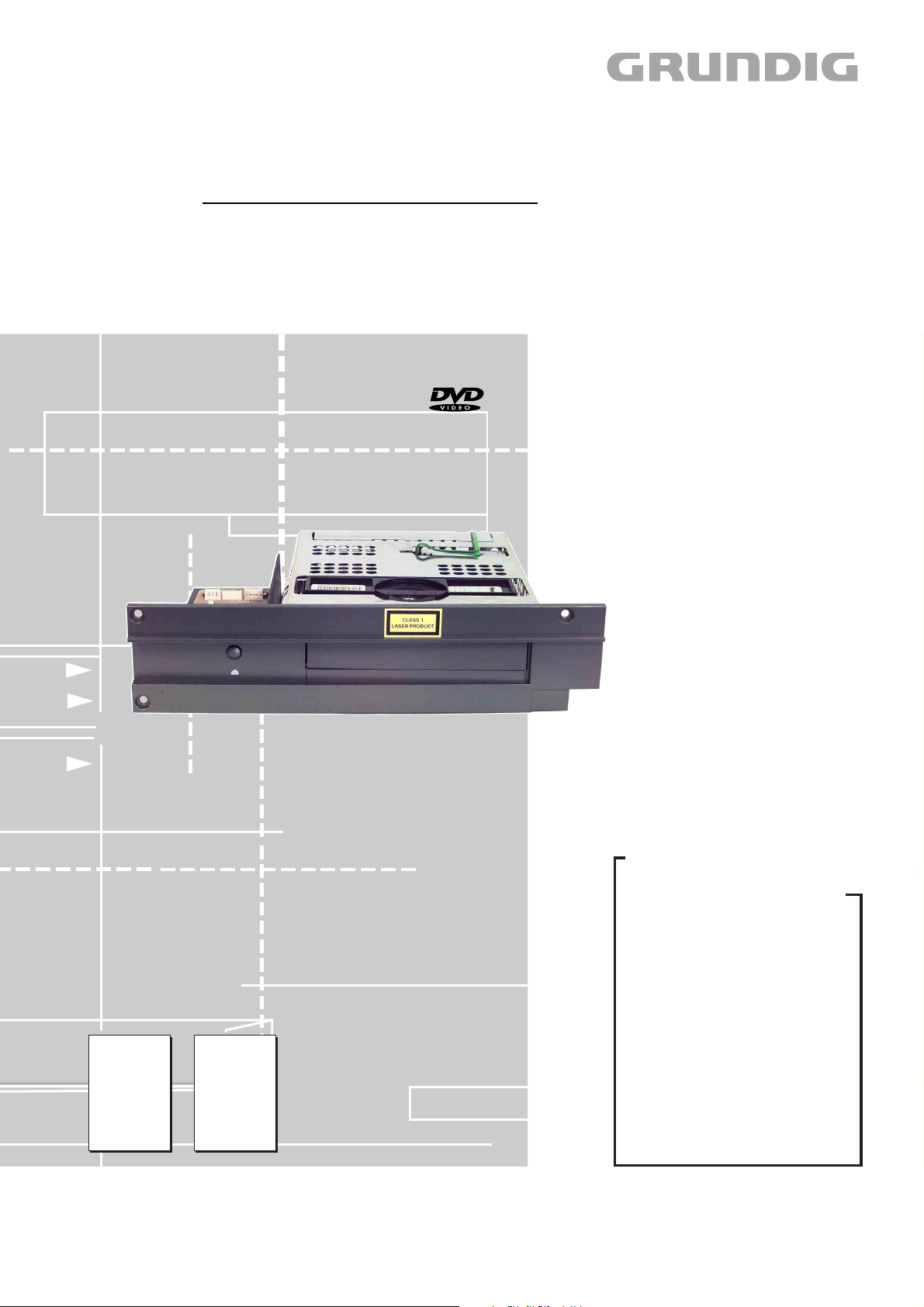
DVD Service Manual
2. Ergänzung / Supplement 2
GDV Modul 1
GAF1400
ʀ
Zusätzlich erforderliche Unterlagen für den Komplettservice
Additionally required Service Documents for the Complete Service
Service
Manual
Sicherheit
Safety
Materialnr./Part No.
720108000000
Materialnummer/Part Number 720100279200
Änderungen vorbehalten/Subject to alteration • Printed in Germany IP
H-S41 0202
http://www.grundig.com
Service
Manual
GDV Modul 1
Materialnr./Part No.
720100279000
Grundig Service
Hotline Deutschland…
Technik:
TV
TV
SAT
VCR/LiveCam
HiFi/Audio
Car Audio
Telekommunikation
Planatron
Ersatzteil-Verkauf: Mo.-Fr. 8.00-19.00 Uhr
Kundendienst/Werkstätten:
gebührenpflichtig
(8.00-22.00 Uhr)
…Mo.-Fr. 8.00-18.00 Uhr
0180/52318-41
0180/52318-49
0180/52318-48
0180/52318-42
0180/52318-43
0180/52318-44
0180/52318-45
Fax:
Telefon: 0180/52318-40
Telefon:
Fax:
0180/52318-51
0180/52318-99
0180/52318-50Fax:
Mo.-Fr. 8.00-18.00 Uhr
0180/52318-52
0180/52318-46

Allgemeiner Teil / General Section GDV Modul 1
Es gelten die Vorschriften und Sicherheitshinweise
gemäß dem Service Manual "Sicherheit", Materialnummer 720108000000, sowie zusätzlich die eventuell abweichenden, landesspezifischen Vorschriften!
Inhaltsverzeichnis
Seite
Allgemeiner Teil ........................................ 2…4
Einführung....................................................................................... 2
Messgeräte ..................................................................................... 2
Servicehinweis ................................................................................ 3
Ausbauhinweise .............................................................................. 3
Fehlersuchanleitung .................................. 5…6
DVD-Monoboard ............................................................................. 5
Platinenabbildungen
und Schaltpläne ....................................... 8…28
Oszillogramme ................................................................................ 8
DVD-Monoboard ............................................................................. 9
• Messpunkte.................................................................................. 9
• Signal-Prozessor, Laser- und Laufwerksteuerung ..................... 15
• Servo.......................................................................................... 17
• Decoder ..................................................................................... 19
• Speicher ..................................................................................... 21
• Prozessor und Decoder ............................................................. 23
• Audio/Video................................................................................ 25
Blockschaltpläne .......................................................................... 27
The regulations and safety instructions shall be valid
as provided by the "Safety" Service Manual, part
number 720108000000, as well as the respective
national deviations.
Table of Contents
Page
General Section .......................................... 2…4
Introduction ..................................................................................... 2
Test Equipment ............................................................................... 2
Service Instruction .......................................................................... 3
Disassemly Instructions .................................................................. 3
Test Instructions ........................................ 6…7
DVD-Monoboard ............................................................................ 6
Layout of the PCBs
and Circuit Diagrams ............................... 8…28
Oscillograms ................................................................................... 8
DVD-Monoboard ............................................................................. 9
• Test Points ................................................................................... 9
• Signal Processor, Laser and Drive Control ................................ 15
• Servo.......................................................................................... 17
• Decoder ..................................................................................... 19
• Memory ...................................................................................... 21
• Processor and Decoder ............................................................. 23
• Audio/Video................................................................................ 25
Block Circuit Diagrams .................................................................. 27
Explosionszeichnungen
und Ersatzteillisten ................................ 29…30
Allgemeiner Teil
Einführung
In dieser Service-Manual-Ergänzung ist eine Laufwerksvariante (siehe Seite 4, Fig. 1) des GDV Modul 1 dokumentiert.
Hinweis:
Grundlage für den Service sind folgende Service Manuals:
– Service Manual Sicherheit, Materialnummer 720108000000
– Service Manual GDV Modul 1, Materialnummer 720100279000
Messgeräte
Regeltrenntrafo, Zweikanaloszilloskop, Digitalmultimeter
Beachten Sie bitte das Grundig Messtechnik-Programm, das Sie unter
folgender Adresse erhalten:
Geschäftsbereich Instruments
Test- und Mess-Systeme
Würzburger Str. 150, D 90766 Fürth
Tel.: 0911 / 703-4540; Fax: 0911 / 703-4130
eMail: instruments@grundig.com
Internet: http://www.grundig-instruments.de
Internet: http://www.grundig-instruments.com
Exploded Views and
Spare Parts Lists .................................... 29…30
General Section
Introduction
This Supplement Service Manual describes a variant of the drive
mechanism of the GDV Modul 1 (see Page 4, Fig. 1).
Note:
Basic instructions for servicing are given in the following Service
Manuals:
– Service Manual Safety, Part Number 720108000000
– Service Manual GDV Modul 1, Part Number 720100279000
Test Equipment
Variable isolating transformer, Dual channel oscilloscope,
Digital multimeter
Please note the Grundig Catalog "Test and Measuring Equipment"
obtainable from:
Grundig AG
"Dolby", "Dolby Pro Logic", "AC 3" ist gefertigt unter Lizenz von Dolby Laboratories
Licensing Corporation.
"Dolby", "Dolby Pro Logic", "AC 3" und das Doppel-D-Symbol "ij" sind Warenzeichen
der Dolby Laboratories Licensing Corporation. Copyright 1992 Dolby Laboratories,
Inc. Alle Rechte vorbehalten.
2 GRUNDIG Service
"Dolby", "Dolby Pro Logic", "AC 3" manufactured under license from Dolby Laboratories
Licensing Corporation.
"Dolby", "Dolby Pro Logic", "AC 3" and the double-D symbol "ij" are trademarks of
the Dolby Laboratories Licensing Corporation. Copyright 1992 Dolby Laboratories,
Inc. All rights reserved.
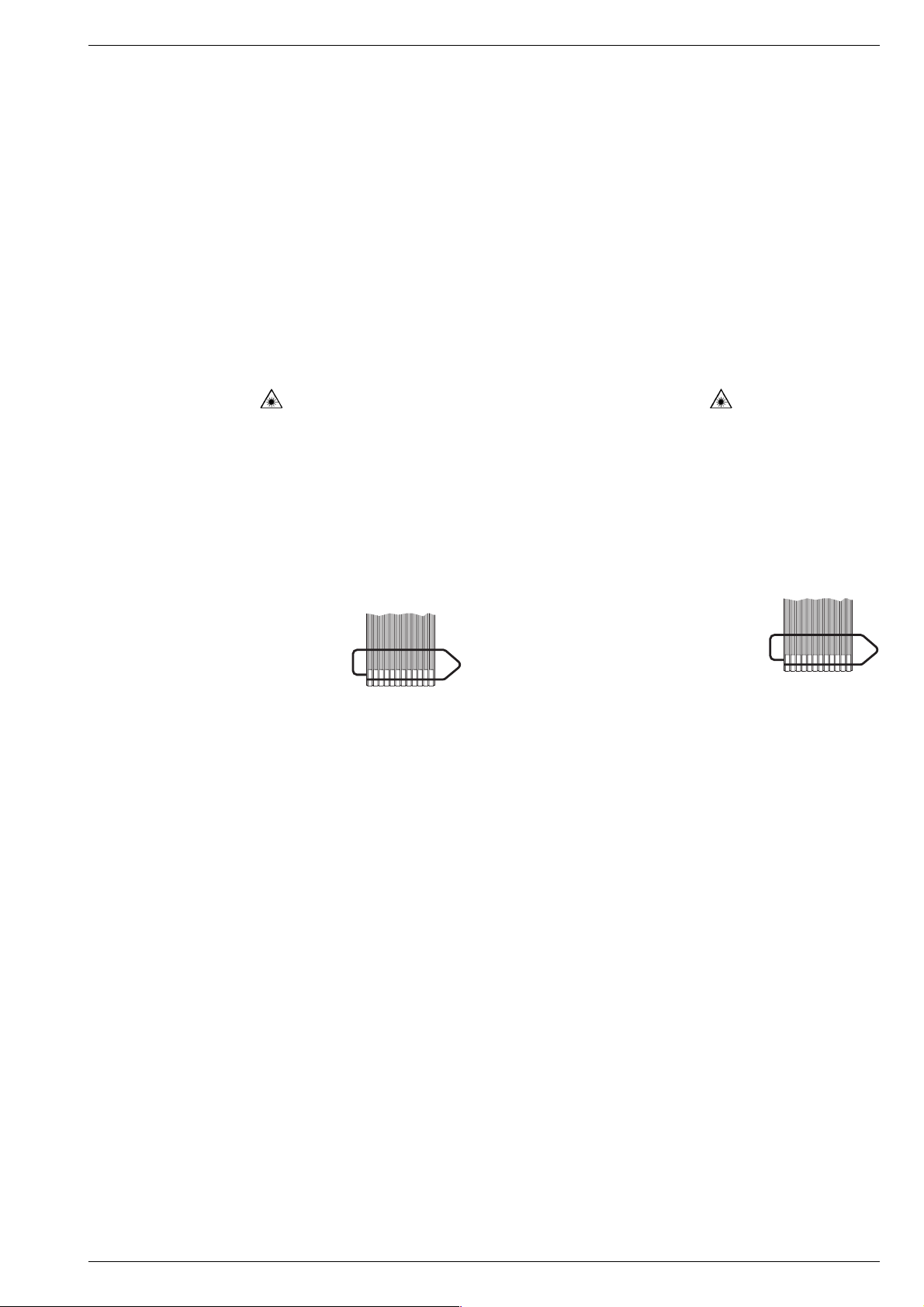
GDV Modul 1 Allgemeiner Teil / General Section
Servicehinweis
Wiederherstellen der Gerätefunktion nach Austausch der Digitalplatte oder Löschen des NVRAMs
• DVD/CD aus Gerät nehmen, Schublade schließen und warten bis
auf dem Bildschirm "no disc" erscheint.
• Auf der Fernbedienung die Taste PLAY Q drücken und die Zahlenfolge "274 057 000 000 000" eingeben.
• Eingabe mit Taste PLAY Q bestätigen und warten, bis sich das
Gerät neu initialisiert.
Achtung: Nur bei richtiger Zahlencode-Eingabe sind alle Gerätefunktionen gewährleistet.
Ausbauhinweise
Öffnen der Schublade bei defektem Laufwerk
– Schieber C (Fig. 2) bis zum Anschlag nach rechts schieben.
– Die Schublade kann jetzt herausgezogen werden.
1. Laufwerkeinheit ausbauen
– Schraube B (Fig. 1) herausdrehen und Mikroschalter abnehmen.
– 4 Schrauben A (Fig. 1) herausdrehen.
– Laufwerk (inklusive Abschirmungen und DVD-Monoboard) heraus-
nehmen.
– Gegebenenfalls Steckverbindungen lösen.
– Schieber C (Fig. 2) bis zum Anschlag nach rechts schieben und
Schublade herausziehen.
– 4 Schrauben D (Fig. 3) herausdrehen.
– Abschirmung abnehmen.
2.1 DVD-Monoboard ausbauen
– 4 Schrauben E (Fig. 4) herausdrehen und DVD-Monoboard ab-
nehmen.
– Gegebenenfalls Steckverbindungen lösen.
Achtung: Die Lasereinheit ist sehr empfindlich gegen statische Aufladungen (MOSBauteile)!
Schließen Sie deshalb die Flexprintleitung
zur Lasereinheit vor dem Abziehen mit
einer Büroklammer kurz.
2.2 Laufwerk ausbauen
– DVD-Monoboard ausbauen (Pkt. 2.1).
– 2 Schrauben F (Fig. 5) herausdrehen.
– 4 Gummipuffer G (Fig. 5) aushängen und die Laufwerksmechanik
herausnehmen.
Montagehinweis zum Einbau eines neuen Laufwerks:
– Flexprint an der Lasereinheit anschließen.
– offenes Ende des Flexprint mit einer Büroklammer kurzschließen
(MOS-Schutz).
– werkseitig angebrachte Schutzlötstellen H (Fig. 6) der Lasereinheit
entfernen.
2.3 Laufwerk zerlegen
– Laufwerk ausbauen (Pkt. 2.2).
2.3.1 Schublade ausbauen
– Schieber C (Fig. 2) bis zum Anschlag nach rechts schieben.
– Schublade herausziehen.
– Rastnase I und Schublade an der gekennzeichneten Stelle K
(Fig. 3) vorsichtig mit einem kleinen Schraubendreher anheben und
Schublade ganz herausziehen.
2.3.2 Lademotor ausbauen
– Schieber C (Fig. 2) bis zum Anschlag nach rechts schieben.
– Schublade so weit herausziehen bis der Riemen L (Fig. 3) sichtbar
ist.
– Riemen abnehmen.
– Rasthaken M (Fig. 5) lösen und Lademotor herausnehmen.
FLEXPRINT
Service Instruction
Reactivation of the DVD-Player after Exchanging the Digital
Board or resetting the NVRAM
• Remove the DVD/CD from the unit, close the tray and wait until "no
disc" appears on the picture screen.
• Press PLAY Q on the remote control and enter the numbers
"274 057 000 000 000".
• Press PLAY Q on the remote control to confirm the entry and wait
until the DVD-Player is initialized
Attention: All functions will operate only if the code number has been
entered correctly.
Disassembly Instructions
Opening the Tray when the Drive is defective
– Push the slider C (Fig. 2) to the right until its stop.
– The tray can be pulled out now.
1. Removing the Drive Mechanism
– Undo screw B (Fig. 1) and remove the microswitch.
– Undo 4 screws A (Fig. 1).
– Remove the Drive Mechanism (including the shieldings and the
DVD-Monoboard).
– Unplug the connectors if necessary.
– Push the slider C (Fig. 2) to the right until its stop and pull out the
tray.
– Undo 4 screws D (Fig. 3).
– Remove the shielding.
2.1 Removing the DVD-Monoboard
– Undo 4 screws E (Fig. 4) and remove the DVD-Monoboard.
– Unplug the connectors if necessary.
Attention: The laser unit is very sensitive to
static charges (MOS components)!
Therefore, short-circuit the Flexprint to the
laser unit with a paper clip before discon-
necting it.
2.2 Removing the Drive Mechanism
– Remove the DVD-Monoboard (para 2.1).
– Undo 2 screws F (Fig. 5).
– Unhook the 4 rubber shock-mounts G (Fig. 5) and remove the drive
mechanism.
Instructions for Mounting a new Drive Mechanism:
– Connect the Flexprint to the laser unit.
– Short the open end of the Flexprint with a paper clip (MOS
protection).
– Remove the factory-applied protective soldering joints H (Fig. 6)
from the laser unit.
2.3 Disassembling the Drive Mechanism
– Remove the drive mechanism (para 2.2).
2.3.1 Removing the Tray
– Push the slider C (Fig. 2) to the right until its stop.
– Pull out the tray.
– Carefully lift the locking lug I and the tray at the marked position
K (Fig. 3) with a small screw driver and pull the tray out completely.
2.3.2 Removing the Loading Motor
– Push the slider C (Fig. 2) to the right until its stop.
– Pull out the tray until the belt L (Fig. 3) is just visible.
– Remove the belt.
– Disengage the Clamps M (Fig. 5) and remove the loading motor.
FLEXPRINT
GRUNDIG Service 3
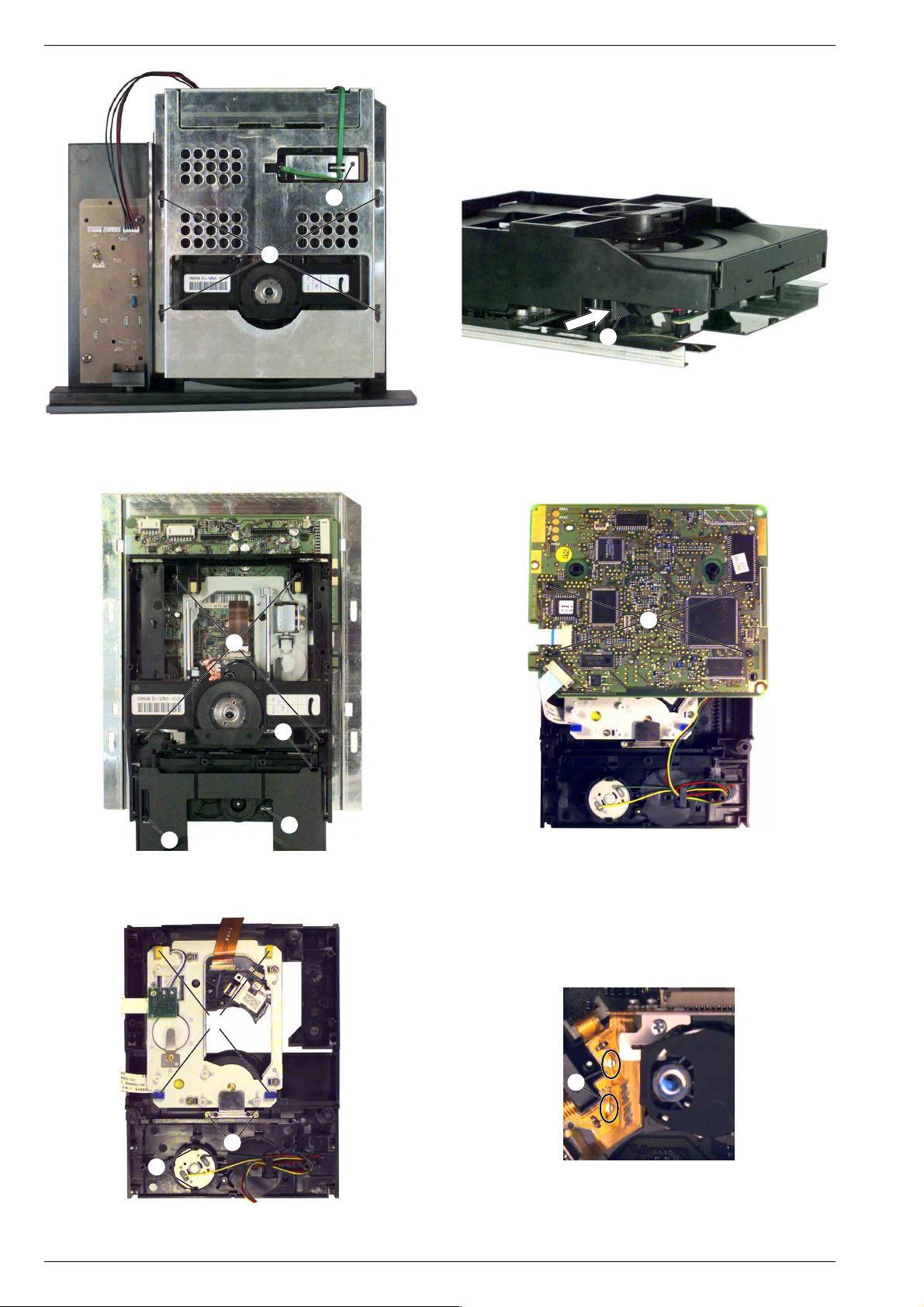
Allgemeiner Teil / General Section GDV Modul 1
B
A
C
I
Fig. 1
D
Fig. 3
Fig. 2
E
K
L
Fig. 4
G
H
F
M
Fig. 5
4 GRUNDIG Service
Fig. 6
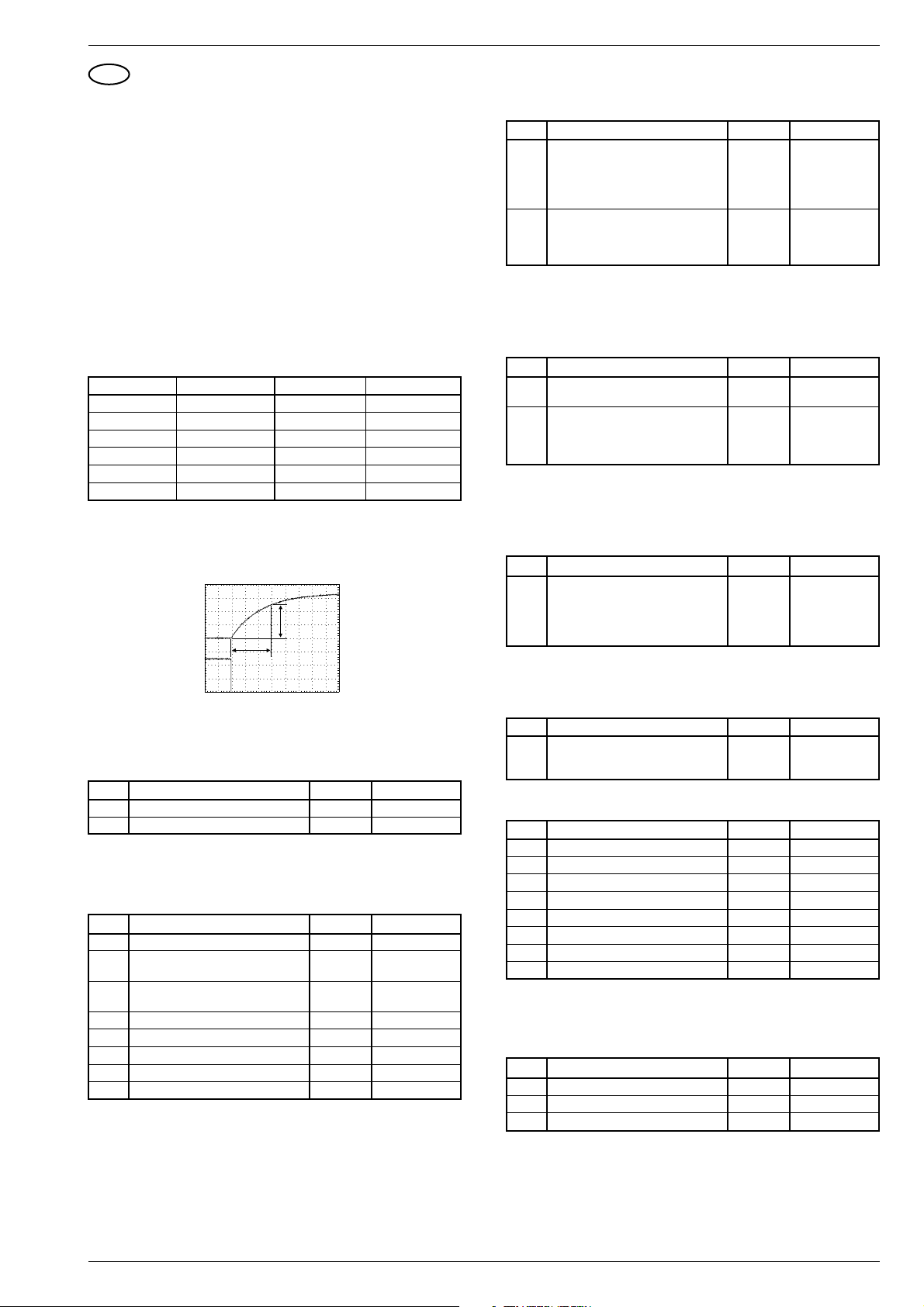
GDV Modul 1 Fehlersuchanleitung / Test Instructions
D
Fehlersuchanleitung – DVD-Monoboard
Allgemeines
• Die Impedanz der Messgeräte muss >1MΩ sein.
• Am Eingang I2S muss zur Überprüfung des DVD-Monoboard ein
Laufwerk mit eingelegter DVD-Disc oder ein Laufwerk-Emulator
angeschlossen sein.
• Die Analogsignale Audio und Video müssen auf der A/V-MUXPlatte messbar sein.
• Mit Hilfe des PC-Systemtests des Servicetestprogrammes (S. 2-1)
ist eine Funktionsprüfung einzelner Komponenten des DVD-Monoboards möglich.
Bedienhinweis: Service-PC am Service Serial Interface anschließen und Bedienvariante (C)ommand aufrufen (S. 2-1 / 2-2).
Durch den Aufruf der in den Tabellen angegebenen Nummern
(Ref. #) sind wichtige Funktionsgruppen prüfbar. Die Meldungen auf
dem PC-Monitor sind ab der S. 2-3 (3. Servicetestebenen) erläutert.
Hinweis: Seiten "2-…" – siehe Basis-Service-Manual
1. Betriebspannungen
Messpunkt Messwert Messpunkt Messwert
1600-(1) 3,3V 1600-(7) GND
1600-(2) 3,3V 1600-(8) GND
1600-(3) 5V (0V Standby) 1600-(9) -8V
1600-(4) 5V 1600-(10) 0V (5V Standby)
1600-(5) 6V 1600-(11) 12V
1600-(6) GND 1600-(12) GND
2. DVD-Decoder/Host-Prozessor IC7503
2.1 Überprüfung der Initialisierung
Beim Einschalten des Netzteils sind folgende Resets zu prüfen:
F503
F515
ch1
ch2
Ch1 1V= / Ch2 2V= M 50.0ms
∆T1
150ms
∆U1 = 2.4V
RESET TIMING
2.2 Überprüfung der Systemtakte
Die Toleranz der einzelnen Systemtakte ist maximal 0,02%.
Ref. # Anmerkung Testpunkt Messwert
– 27M_CLK F051 27MHz
– PCM_CLK F566 11,2896MHz
2.3 Softwaretests
Mit den folgenden Funktionen werden wichtige Komponenten des
IC7305 geprüft:
Ref. # Anmerkung Testpunkt Messwert
6 Check-Summe des FLASH –
7a Audiotaktfrequenz CD-DA F566 11,2896MHz
7b Audiotaktfrequenz DVD F566 12,2880MHz
11 I2C NVRAM access –
12 I2C -Interface-Test für Eject µC–
13 S2B-Interface-Test für Laufwerk –
15 NVRAM Write Read –
16 SDRAM Write Read –
±0,02%
±0,02%
3. Audiosignalweg
Die A/V-MUX-Platte muss für folgende Tests am DVD-Monoboard
angeschlossen sein.
Ref. # Anmerkung Testpunkt Messwert
20a Rosa Rauschen Ein F637, F638 siehe Seite 8
20b Rosa Rauschen Aus
21a Audio MMA/AC3 Sinus einschalten F637, F638, siehe Seite 8
Test beenden: F644
DVD-Player vom Netz trennen
F640, F641
F644, F658
F659
F640, F641
Der Pegel des in der Servicetestebene 21a erzeugten 1kHz-Tones
muss an den Audio-Cinch-Buchsen 1,8V
±0,25V betragen.
eff
Mit den folgenden Befehlen ist die Überprüfung der Audio-Stummschaltung und der Audio-Deemphasis möglich:
Ref. # Anmerkung Testpunkt Messwert
19a Audio-Mute Ein F619 4,7V
19b Audio-Mute Aus F619 -8V
56a Audio-Deemphasis 0 Ein F630 3,3V
56b Audio-Deemphasis 0 Aus F630 0V
56c Audio-Deemphasis 1 Ein F633 3,3V
56d Audio-Deemphasis 1 Aus F633 0V
4. Videosignalweg
Damit ein Großteil des Videosignalwegs (DSM-LSI-DVP-Denc) überprüft werden kann, ist mit folgenden Befehlen ein Farbbalkentestbild
generierbar:
Ref. # Anmerkung Testpunkt Messwert
23a Farbbalken DENC Ein F646, F649 siehe Seite 8
23b Farbbalken DENC Aus
F653, F656
F657, F665
F666
Die EURO-AV-Schaltspannung an Testpunkt F620 kann entsprechend der Betriebsart 0V, 6V oder 12V betragen.
Mit den folgenden Funktionen ist diese Spannung prüfbar:
Ref. # Anmerkung Testpunkt Messwert
25a LOW-Pegel für EURO-AV-TV-(8) F620 0V…0,5V
25b MEDIUM-Pegel für EURO-AV-TV-(8) F620 6V ±10%
25c HIGH-Pegel für EURO-AV-TV-(8) F620 12V ±10%
5. Laufwerk
Ref. # Anmerkung Testpunkt Messwert
44 Laufwerk-Reset –
– Referenzspannung Vref F188 2,5V ±0,3V
– I2S-Interface B_BCLK F347 6MHz
– I2S-Interface CL1 F337 12MHz
– I2S-Interface B_WCLK F343 HIGH
– I2S-Interface Stopclk F338 HIGH
– I2S-Interface B_Sync F344 HIGH
– I2S-Interface B_V4 F348 HIGH
5.1 Disk-Motor
Vor dem Einschalten des Diskmotors sind folgende Messungen durchzuführen:
Ref. # Anmerkung Testpunkt Messwert
– Stby-Steuerspannung F357 HIGH
– Stby-Steuerspannung invers F355 LOW
– Motorsteuerspannung F361 3V ±0,3V
GRUNDIG Service 5
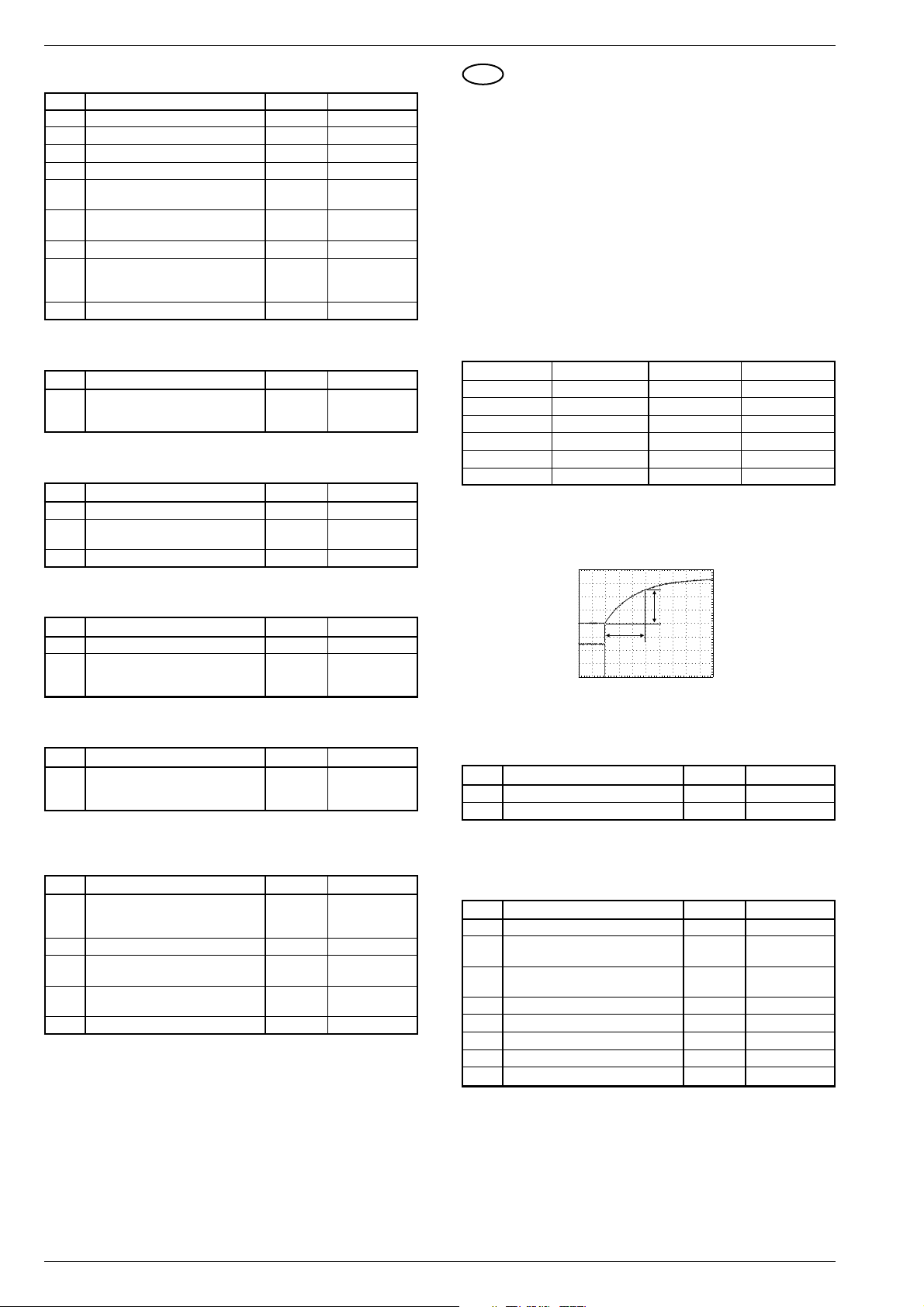
Fehlersuchanleitung / Test Instructions GDV Modul 1
F515
ch2
F503
ch1
Ch1 1V= / Ch2 2V= M 50.0ms
RESET TIMING
∆T1
150ms
∆U1 = 2.4V
Disk-Motor in Betrieb
Ref. # Anmerkung Testpunkt Messwert
39a Disk-Motor einschalten –
– Stby-Steuerspannung F357 LOW
– Stby-Steuerspannung invers F355 HIGH
– Motorsteuerspannung F361 3V ±0,5V
– Motorspannungen A1…A3 F350, F352 siehe Seite 8
F353
– FG-Impulse T1…T3 F280, F368 siehe Seite 8
F371
– Spannung VH F365 3V ±0,5V
– Hall-Sensor-Spannungen H1…H3 F354, F359 siehe Seite 8
F364, F366
F367, F370
39b Disk-Motor ausschalten –
5.2 Radial-Steuerung
Ref. # Anmerkung Testpunkt Messwert
40a Radial-Steuerung einschalten F121, F128 4,3V ±0,5V
F227 siehe Seite 8
40b Radial-Steuerung ausschalten
5.3 Sledge-Steuerung
Ref. # Anmerkung Testpunkt Messwert
– Ruhezustand F011, F012 4,5V ±0,5V
41b Pick-Up-Einheit nach außen fahren F011–F012 10V
(symmetrisch)
41a Pick-Up-Einheit nach innen fahren F182, F192 2,2V ±0,5V
GB
Test Instructions – DVD-Monoboard
General
• Impedance of measuring-equipment should be > 1MΩ.
• To check the DVD-Monoboard a Drive Mechanism with DVD-Disc
or a B.E.-Emulator must be connected to the I2S input.
• The analog signals Audio and Video must be measurable at the
A/V-MUX-Board.
• With the PC Systemtest of the Service Test Software (p. 2-5) single
components of the Digital Board can be checked.
Remark: Connect Service-PC to Service Serial Interface and call
operating variant (C)ommand (p. 2-5 / 2-6).
The most important functions can be checked by the numbers
(Ref. #). The messages on the PC-Monitor are described at p. 2-7
(3. Service Test Levels).
Note: Pages "2-…" – see Main Service Manual
1. Power Supply Voltages
Testpoint Value Testpoint Value
1600-(1) 3.3V 1600-(7) GND
1600-(2) 3.3V 1600-(8) GND
1600-(3) 5V (0V standby) 1600-(9) -8V
1600-(4) 5V 1600-(10) 0V (5V standby)
1600-(5) 6V 1600-(11) 12V
1600-(6) GND 1600-(12) GND
2. DVD Decoder/Host Processor IC7503
SS
2.1 Check initialisation
While switching on the supply check next reset timing:
5.4 Schubladen-Steuerung
Ref. # Anmerkung Testpunkt Messwert
– Ruhezustand F111, F116 4,3V ±0,5V
43b Schublade öffnen
43a Schublade schließen F111–F116 8V
(symmetrisch)
5.5 Fokus
Ref. # Anmerkung Testpunkt Messwert
38a Fokus ein F124, F127 siehe Seite 8
38b Fokus aus F124, F127 4,3V ±0,5V
F234 siehe Seite 8
5.6 HF-Teil
DVD-Disk wiedergeben.
Ref. # Anmerkung Testpunkt Messwert
– Diodenausgänge A, B, C, D F140, F141
F143, F144 2,6V ±0,2V
siehe Seite 8
– Diodenausgänge E, F F147, F148 2,6V ±0,2V
– DVDALAS-Ausgang RFO DC F146 2,5V ±0,2V
siehe Seite 8
– DVDALAS-Ausgänge O-A…O-D F155, F158
F165, F168 25mV ±10mV
– DVDALAS-Ausgänge S1, S2 F174, F175 25mV ±10mV
SS
2.2 Clock check
The tolerance of all clocks is maximum 0,02%.
Ref. # Remark Testpoint Value
– 27M_CLK F051 27MHz
– PCM_CLK F566 11.2896MHz
2.3 Softwaretests
The following commands are testing the most important components
of IC7305.
Ref. # Remark Testpoint Value
6 Checksum FLASH –
7a µClock A CLK in CD-DA mode F566 11.2896MHz
±0.02%
7b µClock A CLK in DVD mode F566 12.2880MHz
±0.02%
11 I2C NVRAM access –
12 I2C Eject PWB –
13 S2B Echo –
15 NVRAM Write Read –
16 SDRAM Write Read –
6 GRUNDIG Service
