Grundig 31554, 31555 User Guide [ml]
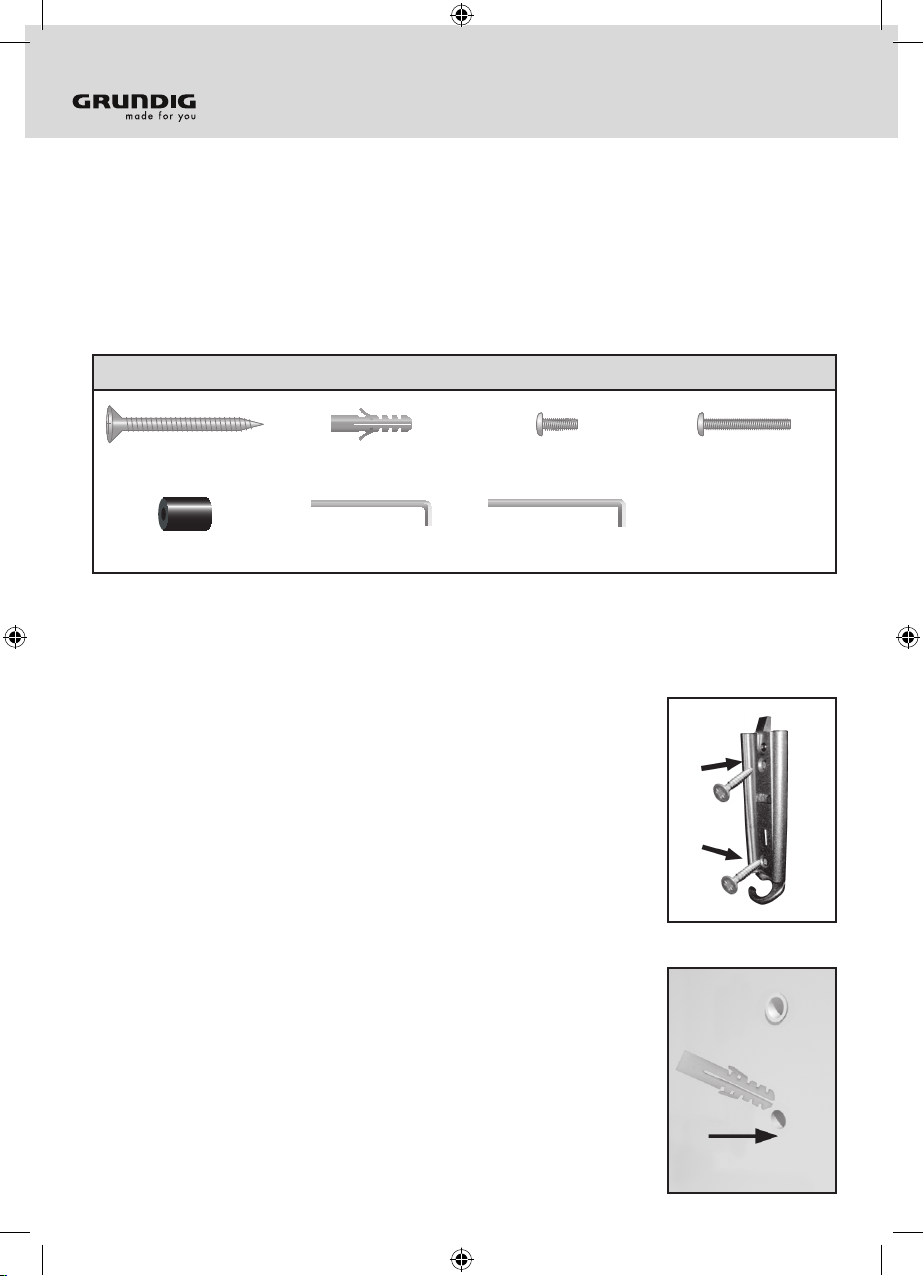
LCD MOUNT INSTALLATION
INSTRUCTIONS
Before beginning the installation of your new LCD mount, first verify that you have all of
the necessary tools at hand. The following tools are required for proper installation:
√ Phillips screwdriver
√ Stud finder for drywall installation
√ Electric drill and 8mm masonry bit for concrete/brick installation
Also make sure that all of the hardware has been included with your mount.
You should find the following:
Step 1 – Mounting the Wall Piece Drywall Installation
IMPORTANT: The weight of the LCD requires installation into a wood stud.
Failure to do so may result in damage or injury.
Use a stud finder to locate a wood stud where you want to install
your mount. It is recommended that you verify the location of the stud
using a small nail or an awl. You should use the center of the stud.
After the stud has been located, place the wall piece against the wall
with the hook towards the bottom. Secure the wall piece using one
Drywall Screw (A), but do not completely tighten yet. Using the
integrated bubble guide, carefully adjust the wall piece until it is level.
Insert the remaining screw and tighten both screws.
Concrete/Brick Installation
Begin by placing the wall piece into position against the wall with the
hook towards the bottom. Using the integrated bubble guide to keep
it level, mark off the holes that will be used for securing the mount and
place the wall piece aside. Next, drill holes using an electric drill and
8mm masonry bit. Remove any excess dust from the holes and insert a
Concrete Anchor (B) into each hole. If necessary, use a hammer to
lightly tap each anchor into place so that they are flush with the wall.
Once both anchors are in place, put the wall piece back into position.
Attach the wall piece using the Drywall Screws (A) provided.
Make sure both screws are secure.
(Ref) Item (Qty)
(A) Drywall Screw M6x65 (x2) (B) Concrete Anchor (x2) (C) M4x12 Bolt (x4) (D) M4x30 Bolt (x4)
(E) Spacer (x4) (F) 3 mm Allen Key (x1) (G) 4 mm Allen Key (x1)
31554/31555
31554-31555 Manual.indd 1 04-06-2009 08:56:39

Step 2 – Attaching the Arm to the LCD
IMPORTANT: Make sure the LCD is unplugged before starting this step of the installation and
never lay the LCD face down as this may damage the viewing surface.
Before attaching the arm piece of the mount to your LCD, you must
first determine which hardware to use. Do this by examining the back
of the LCD. If your LCD has a fl at back, use the M4x12mm Bolts
(C). If your LCD has a recessed back, use the longer M4x30mm
Bolts (D) and 19mm Spacers (E). After you have determined the
appropriate bolts, use them to attach the arm piece of the mount to
the back of your LCD. Be careful not to over-tighten the bolts.
Step 3 – Final Installation and Operation
Final Installation
To complete the installation, simply slide the arm piece with your
LCD attached into the wall piece. The plastic tab on the top of the
wall piece should click indicating that the arm piece is secure.
If you need to remove the arm piece, push in on the tab and slide
the arm up. For additional security and stability, insert the security bolt
into the hole located on base of the arm piece and tighten using the
Allen Wrench (G) provided.
Operation and Adjustment
NOTE: Adjustment of your LCD may vary by model.
On most models, the tilt angle of your LCD is adjustable. To adjust
the tilt, first locate the adjustment knob directly behind
the LCD mounting point. Loosen it by turning the knob counterclockwise. Adjust the tilt to the desired level and re-tighten
the knob to lock the adjustment in place (see illustration).
Other viewing adjustments can be made by simple moving the arm
into the desired position. If you find that a joint is too tight or too
loose, you can adjust the tightness of that joint. To do this, first examine
the joint If your mount includes an adjustment knob at the
joint, turn the knob clockwise to tighten and counter-clockwise to
loosen. If your mount does not have a knob, use the Allen Wrench
(G) from your hardware kit to tighten or loosen the nut at the joint.
31554-31555 Manual.indd 2 04-06-2009 08:56:40
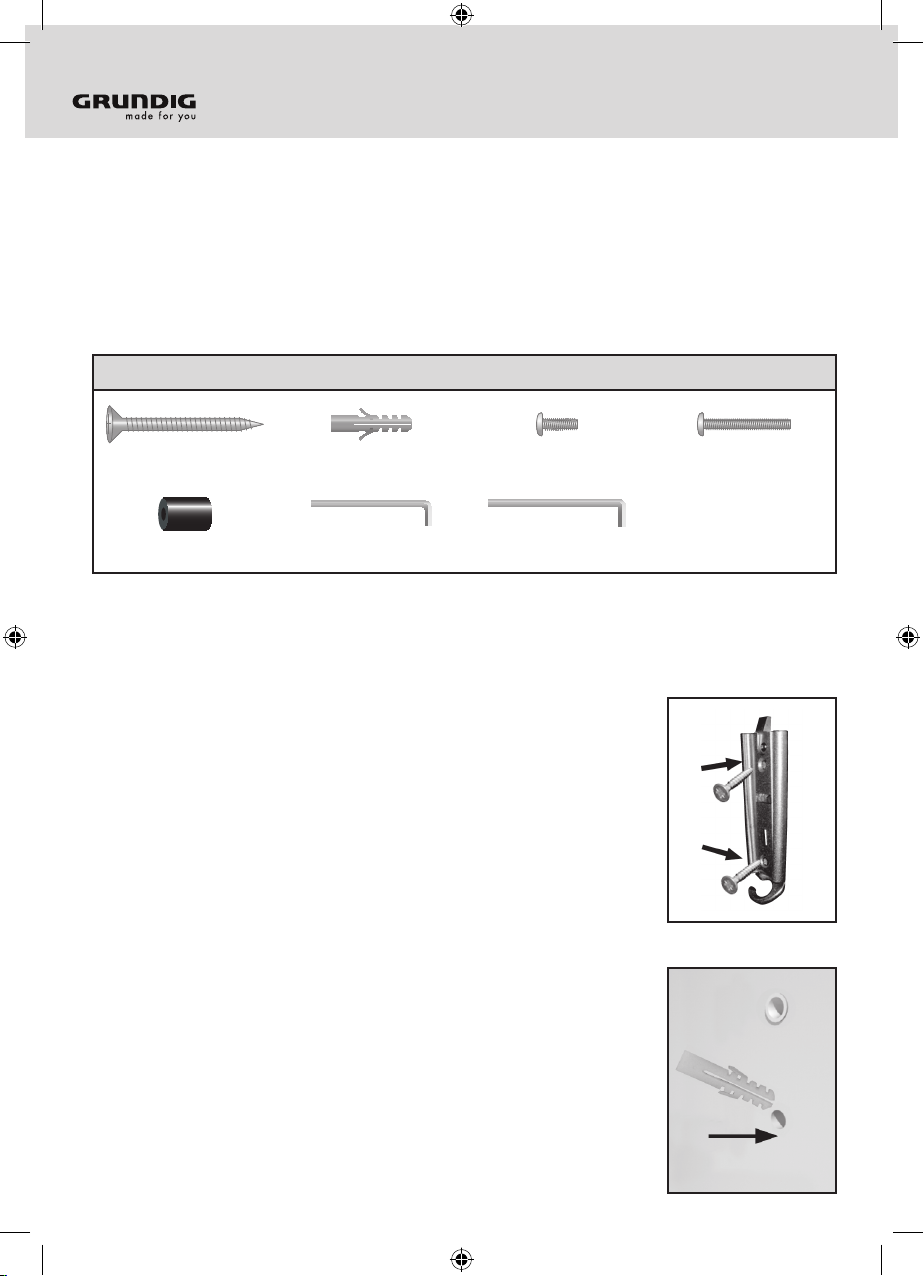
MONTAGEANLEITUNG FÜR LCD-WANDHALTER
ANLEITUNG
Überprüfen Sie vor Beginn der Montage Ihres neuen LCD-Wandhalters, ob Sie alle notwendigen Werkzeuge zur Hand haben. Die folgenden Werkzeuge sind für eine ordnungsgemäße Montage erforderlich:
√ Kreuzschlitzschraubendreher
√ Balkensucher für die Trockenwandmontage
√ Elektrobohrer und 8-mm-Steinbohrer für die Montage an Beton-/Ziegelwänden
Kontrollieren Sie auch, ob alle erforderlichen Beschläge mit dem Halter mitgeliefert wurden.
Es sollte Folgendes enthalten sein:
Schritt 1 – Befestigung des Wandelements bei Trockenwandmontage
WICHTIG: Das Gewicht des LCD-Geräts erfordert eine Befestigung an einem Holzbalken.
Wenn dies nicht beachtet wird, kann es zu Schäden oder Verletzungen kommen.
Verwenden Sie einen Balkensucher, um einen Holzbalken zum Befestigen des
LCD-Wandhalters zu finden. Zusätzlich sollten Sie den Ort des Balkens mit einem
kleinen Nagel oder einer Ahle überprüfen. Verwenden Sie die Balkenmitte als
Anbringungsort. Nachdem Sie einen Balken gefunden haben, halten Sie das
Wandelement mit dem Haken nach unten an die Wand. Befestigen Sie das Wandelement mit einer Trockenwandschraube (A). Ziehen Sie die Schraube vorläufig
jedoch nicht fest. Richten Sie das Wandelement mit der eingebauten Libelle
sorgfältig waagerecht aus. Drehen Sie die zweite Schraube ein und ziehen Sie
beide Schrauben fest.
Beton-/Ziegelmauermontage
Halten Sie das Wandelement mit dem Haken nach unten an die Wand. Richten
Sie das Wandelement mit der eingebauten Libelle waagerecht aus und markieren Sie die Lage der Befestigungslöcher. Dann legen Sie das Wandelement
zur Seite Bohren Sie mit dem Elektrobohrer einem 8-mm-Steinbohrer die zwei
Löcher. Beseitigen Sie den Staub von den Löchern und stecken Sie einen Betondübel (B) in jedes Loch. Verwenden Sie, falls erforderlich, einen Hammer, um die
Dübel leicht hineinzuklopfen, bis sie bündig mit der Wand sind. Nach dem Einsetzen der Dübel halten Sie das Wandelement wieder in Montageposition gegen
die Wand. Befestigen Sie das Wandelement mit den mitgelieferten Trockenwandschrauben (A). Stellen Sie sicher, dass beide Schrauben festgezogen sind.
(Ref.) Artikel (Menge)
(A) Trockenwandschraube
M6x65 (x2) (B) Betondübel (x2) (C) M4x12 Schraube (x4) (D) M4x30 Schraube (x4)
(E) Distanzstück (x4) (F) 3 mm Inbusschlüssel (x1) (G) 4 mm Inbusschlüssel (x1)
31554/31555
31554-31555 Manual.indd 3 04-06-2009 08:56:41
