Page 1

COPYRIGHT ©2000 BY GRIZZLY INDUSTRIAL, INC.
1821 VALENCIA ST., BELLINGHAM, WA 98227
WARNING: NO PORTION OF THIS MANUAL MAY BE REPRODUCED IN ANY SHAPE
OR FORM WITHOUT THE WRITTEN APPROVAL OF GRIZZLY INDUSTRIAL, INC.
APRIL, 2000 PRINTED IN U.S.A.
33⁄16" PORTABLE PLANER
MODEL G9003
INSTRUCTION MANUAL
Page 2
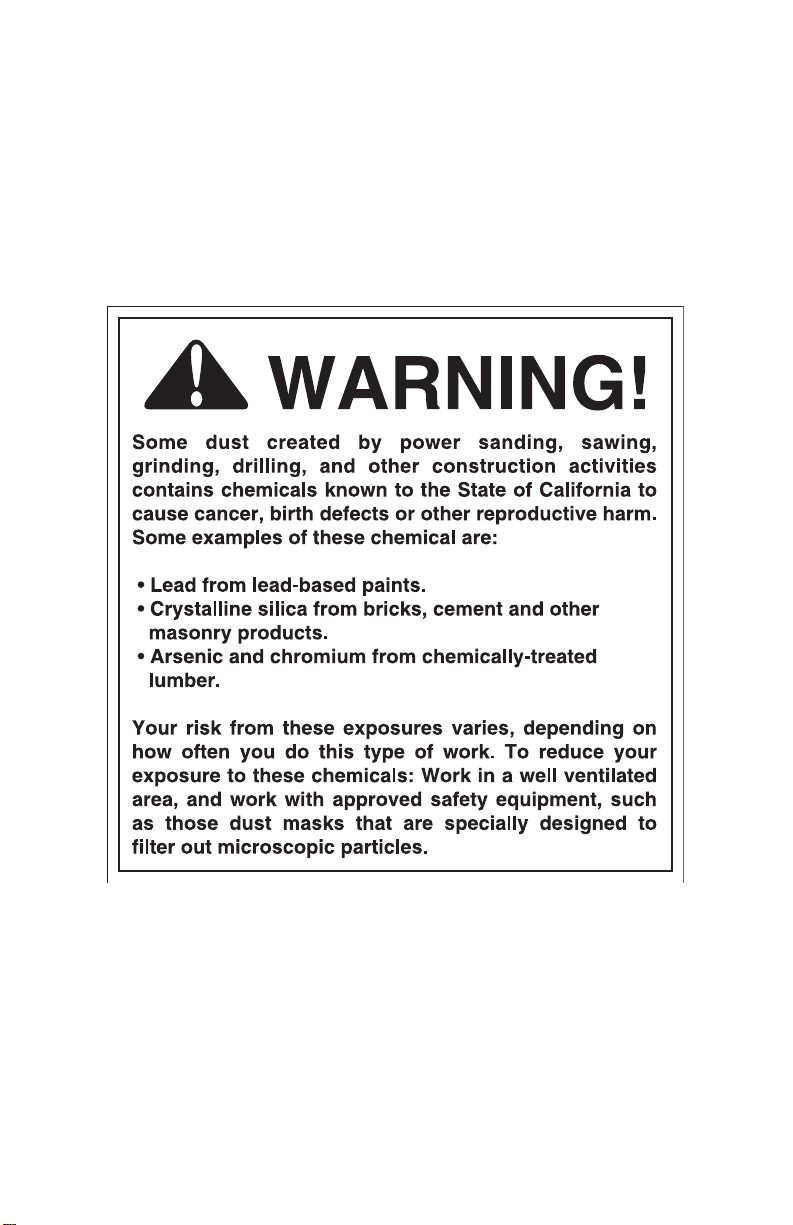
G9003 Portable Planer
-2-
Page 3
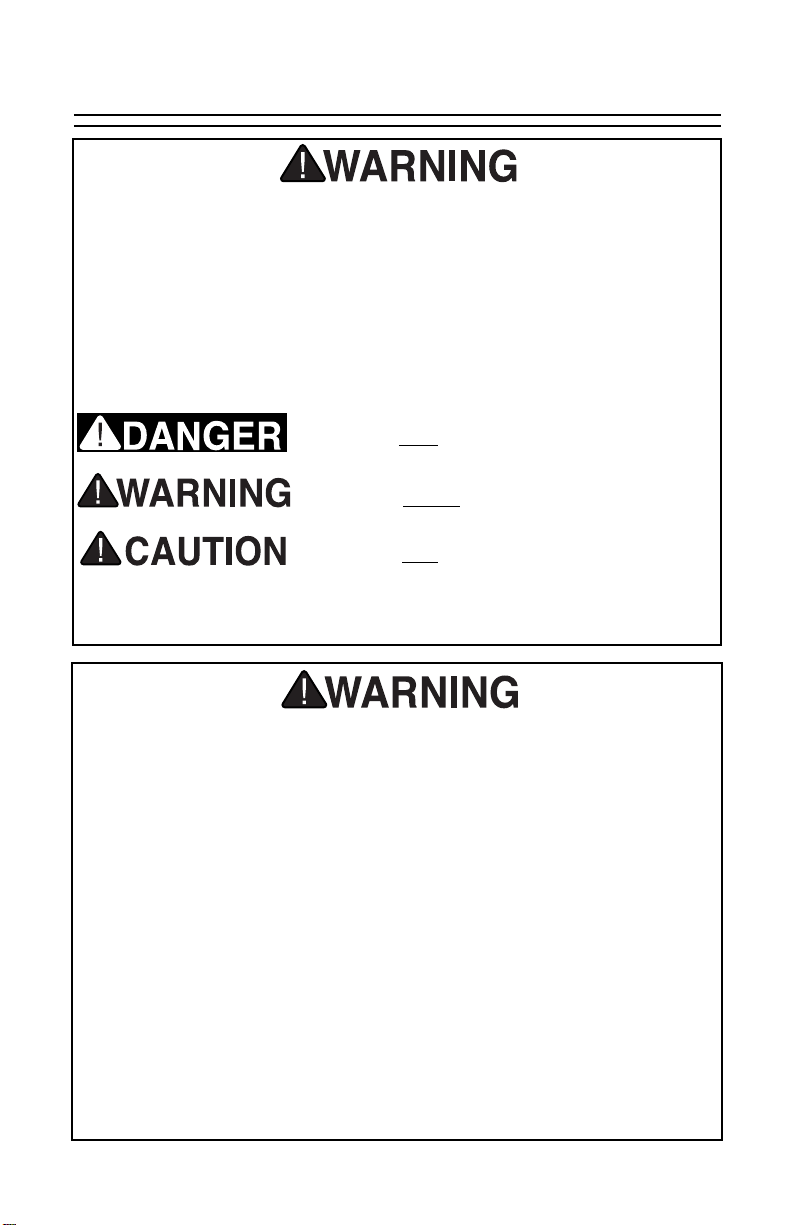
G9003 Portable Planer
-3-
SAFETY
For Your Own Safety Read Instruction Manual
Before Operating This Equipment
Indicates an imminently hazardous situation which, if
not avoided, WILL result in death or serious injury.
Indicates a potentially hazardous situation which, if
not avoided, COULD
result in death or serious injury.
Indicates a potentially hazardous situation which, if
not avoided, MAY result in minor or moderate injury.
It may also be used to alert against unsafe practices.
This symbol is used to alert the user to useful information
about proper operation of the equipment.
The purpose of safety symbols is to attract your attention to possible hazardous
conditions. This manual uses a series of symbols and signal words which are
intended to convey the level of importance of the safety messages. The progression of symbols is described below. Remember that safety messages by themselves do not eliminate danger and are not a substitute for proper accident prevention measures.
NOTICE
Safety Instructions For Power Tools
5. KEEP CHILDREN AND VISITORS
AWAY. All children and visitors
should be kept a safe distance from
work area.
6. MAKE WORK SHOP CHILD
PROOF with padlocks, master
switches, or by removing starter
keys.
7. DON’T FORCE TOOL. It will do the
job better and safer at the rate for
which it was designed.
8. USE RIGHT TOOL. Don’t force tool
or attachment to do a job for which it
was not designed.
1. KEEP ALL SAFETY DEVICES IN
PLACE and in working order.
2. REMOVE ADJUSTING KEYS AND
WRENCHES. Form habit of check-
ing to see that keys and adjusting
wrenches are removed from tool
before turning on.
3. KEEP WORK AREA CLEAN.
Cluttered areas and benches invite
accidents.
4. DON’T USE IN DANGEROUS
ENVIRONMENT. Don’t use power
tools in damp or wet locations, or
where any flammable or noxious
fumes may exist. Keep work area
well lighted.
Page 4
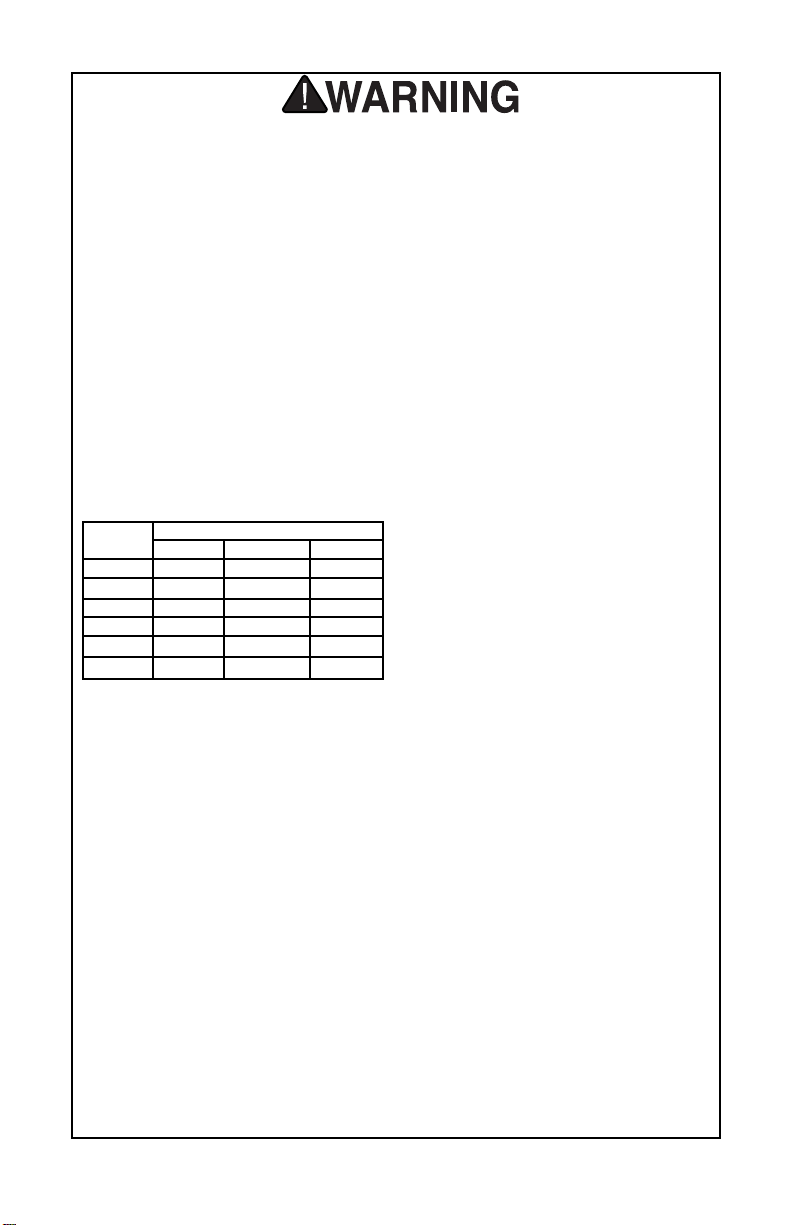
G9003 Portable Planer
-4-
9. USE PROPER EXTENSION CORD
for the tool. Make sure your extension cord is in good condition.
Conductor size should be in accordance with the chart below. The
amperage rating should be listed on
the motor or tool nameplate. An
undersized cord will cause a drop in
line voltage resulting in loss of power
and overheating. Your extension
cord must also contain a ground wire
and plug pin. Always repair or
replace extension cords if they
become damaged.
Minimum Gauge for Extension Cords
10. WEAR PROPER APPAREL. Do not
wear loose clothing, gloves, neckties, rings, bracelets, or other jewelry which may get caught in moving
parts. Non-slip footwear is recommended. Wear protective hair covering to contain long hair.
11. ALWAYS USE SAFETY GLASSES.
Also use face or dust mask if cutting
operation is dusty. Everyday eyeglasses only have impact resistant
lenses, they are NOT safety glasses.
12. SECURE WORK. Use clamps or a
vise to hold work when practical. It’s
safer than using your hand and frees
both hands to operate tool.
Safety Instructions For Power Tools
AMP LENGTH
RATING 25ft 50ft 100ft
0-6 18 16 16
7-10 18 16 14
11-12 16 16 14
13-16 14 12 12
17-20 12 12 10
21-30 10 10 No
13. DON’T OVERREACH. Keep prop-
er footing and balance at all times.
14. MAINTAIN TOOLS WITH CARE.
Keep tools sharp and clean for
best and safest performance.
Follow instructions for lubricating
and changing accessories.
15. DISCONNECT TOOLSbefore ser-
vicing and changing accessories,
such as blades, bits, cutters, and
the like.
16. REDUCE THE RISK OF UNINTENTIONAL STARTING. Make
sure switch is in off position before
plugging in.
17. USE RECOMMENDED ACCESSORIES. Consult the owner’s
manual for recommended accessories. The use of improper accessories may cause risk of injury.
18. CHECK DAMAGED PARTS.
Before further use of the tool, a
guard or other part that is damaged should be carefully checked
to determine that it will operate
properly and perform its intended
function. Check for alignment of
moving parts, binding of moving
parts, breakage of parts, mounting, and any other conditions that
may affect its operation. A guard or
other part that is damaged should
be properly repaired or replaced.
19. NEVER LEAVE TOOL RUNNING
UNATTENDED. TURN POWER
OFF. Don’t leave tool until it comes
to a complete stop.
Page 5
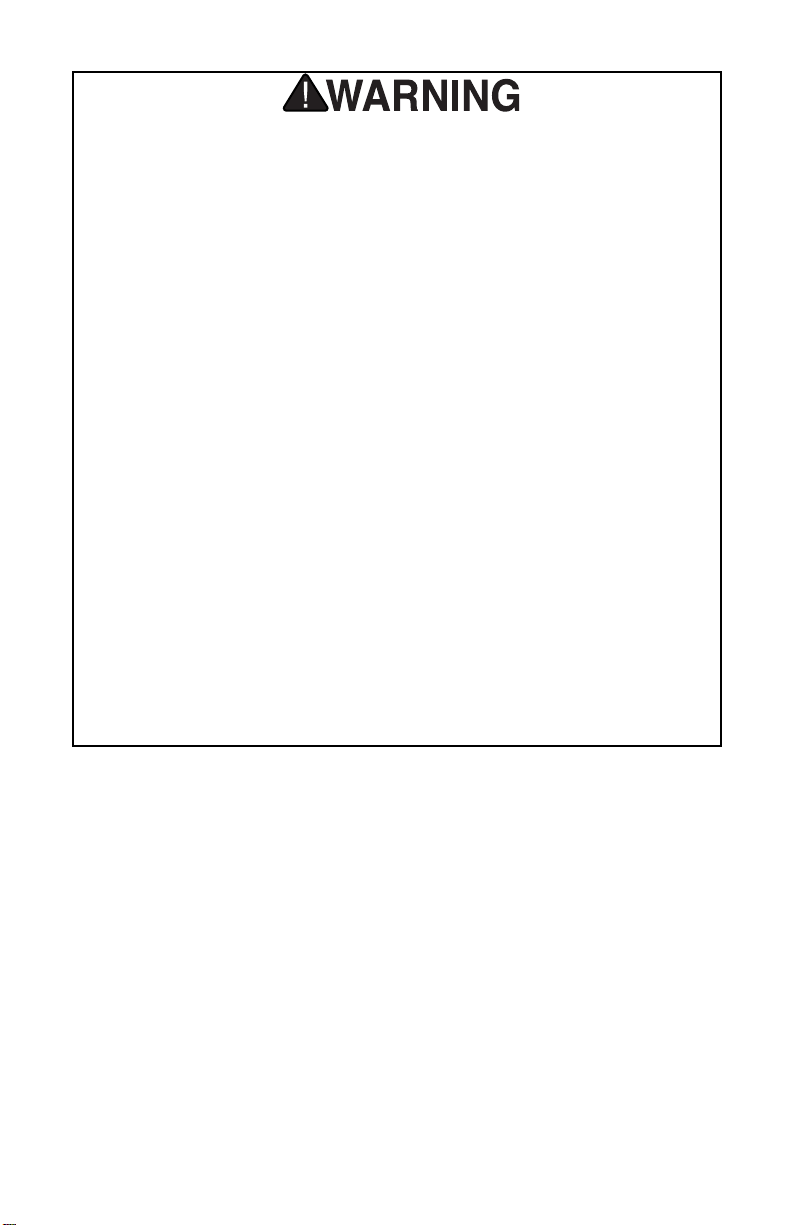
G9003 Portable Planer
-5-
1. USE ONLY FOR WOOD. This
machine is not designed to process
any material other than wood.
2. ALWAYS KEEP FINGERS AND
HANDS AWAY FROM ROTATING
CUTTERHEAD. Never attempt to
clear chips away from the base of
the chip chute when the machine is
running. Stop the machine, unplug
it, then clear away the debris.
3. NEVER OPERATE WITH DULL
OR DAMAGED BLADES. Check
blades frequently for sharpness or
damage. Damaged or dull blades
put excessive strain on the machine
and can cause loss of control of the
unit.
4. ENSURE PLANER IS PROPERLY
ADJUSTED BEFORE STARTING.
Always use a test piece to check the
adjustment and operation before
starting on the actual workpiece.
Safety Instructions For Portable Planers
5. DO NOT REMOVE EXCESSIVE
AMOUNTS OF WOOD IN A SINGLE
PASS. Better results can be
achieved by taking multiple passes
with a small amount of material
removal in each pass.
6. INSPECT STOCK THOROUGHLY
BEFORE PLANING. Look stock
over for any grit, sand, nails, staples
or other foreign materials before performing planing operations. Foreign
materials can damage the blade and
can throw off debris which may
cause injury.
7. MAKE SURE WORKPIECE IS
SECURELY CLAMPED OR OTHERWISE HELD IN PLACE. Also
make sure the clamps will not
obstruct the movement of the Planer
as it progresses through the cut.
Hitting an unexpected obstruction
can cause potential loss of control of
the machine.
Page 6
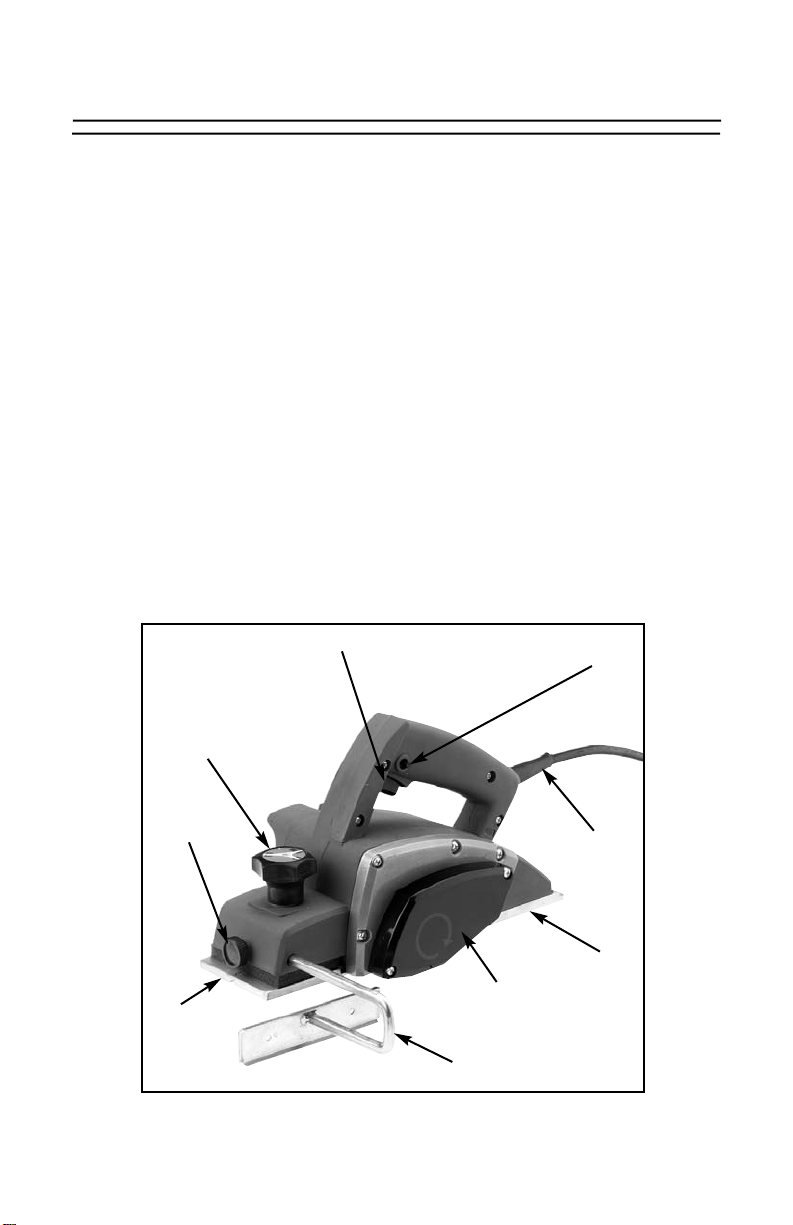
G9003 Portable Planer
-6-
CONTROL LOCATION
Control Location
Refer to Figure 1 for the location of the key
components and controls of this Planer.
Become familiar with the controls and the
adjustments before operating the Planer.
Fig 1. Location of controls.
ON/OFF Trigger
Power Cord
Belt Cover
Fence
Lock
Front
Foot
Fence
Rear Foot
Trigger Lock
Depth
Adjustment Knob
Specifications
Speed: 15000 RPM
Motor Type: Universal Brush Motor
Motor Power: 1⁄2 HP, 110V, 5.0 Amp
Cutterhead: 2 Blades
Maximum Cutting Width: 33⁄16
"
Maximum Stock Removal/Pass:
1
⁄32"
Maximum Rabbet Depth: 11⁄32"
Weight: 5.75 lbs
Accessories Included: Fence, Blade
Removal Wrench, Sharpening Jig, Blade
Setting Jig, Replacement Belt and
Replacement Motor Brushes
Page 7

G9003 Portable Planer
-7-
The Planer comes with the blades already
installed. Check the blades before the first
use to make sure they are set properly.
To Check Blade Height Setting:
1. Lay a straightedge across the
Rear Foot and the Cutterhead. Do
not position the straightedge so it
contacts the Front Foot. See
Figure 2.
BLADE ADJUSTMENT & REMOVAL
Figure 2. Checking Blade height.
2. Rotate the Cutterhead manually
with the exposed portion of the belt
(right next to the Cutterhead). The
tip of the blade at its highest point
should just barely touch the
straightedge. Move the straightedge back and forth across the
width of the blade to make sure
Figure 3. Removing Blade Holder bolts.
the amount of contact is the same
all the way across.
3. If there is too much contact, or
none at all, at any point across the
blade, then the blade needs to be
reset. Refer to Blade Installation
Section.
4. Repeat procedure for the other
Blade.
To Remove the Blade Assemblies:
1. Using the belt pulley, rotate the
Cutterhead so that one of the two
Blade Holders is positioned in the
opening in the base.
2. Use the supplied T-handle wrench
to remove the three hex head bolts
holding the Blade Assemblies to
the Cutterhead. Hold the
Cutterhead in position with the Belt
Pulley. See Figure 3.
3. Lift the Blade Holder and Blade
Assembly off, being careful to not
come in contact with the sharp
edge of the blade.
4. Repeat procedure for the other
Blade.
Turn the switch off and unplug the
Planer from power before attempting
blade removal or any adjustments.
Serious injury may occur if the unit
should be accidentally started while
checking or removing the blades.
Page 8

G9003 Portable Planer
-8-
BLADE INSTALLATION
The Blade must be mounted to the Back
Plate using the Blade Setting Jig. Using
this jig controls how far the blade extends
from the Cutterhead once it is installed.
1. Place the Blade onto the Setting
Jig.
2. Lay the Back Plate onto the top of
the Blade, pushing it up firmly
against the edge of the Jig. See
Figure 4.
Turn the switch off and unplug the
Planer from power before attempting
blade installation or any adjustments.
Serious injury may occur if the unit
should be accidentally started while
installing the blade.
Never operate the Planer with only
one blade installed. This will cause
an imbalance of the rotating cutterhead and may allow the Planer to go
out of control, possibly causing
injury.
Fig 4. Blade in position on Setting Jig.
Fig 5. Inserting blade assembly on
Cutterhead (Rear Foot removed for clarity).
3. Install two Phillips
®
head screws
with washer and lockwasher
through the slots on the Back
Plate into the Blade. Tighten
securely.
4. Set the Blade/Back Plate
Assembly onto the Cutterhead.
Make sure the bottom edge of the
Back Plate is positioned into the
slot on the Cutterhead. See
Figure 5.
5. Set the Blade Holder over the
Blade Assembly so the notches in
the side of the Holder engage the
rear edge of the blade. Install three
hex head bolts and washers, and
tighten with the supplied T-handle
wrench.
6. Repeat the procedure for the other
blade.
Make certain edge of back plate
engages in slot in cutterhead
Blade flush to this edge
Back Plate flush to this edge
Page 9

G9003 Portable Planer
-9-
The Blade must be completely removed
from the Planer and from the Back Plate in
order for it to be safely sharpened. Follow
the preceding instructions for Blade
Removal.
For the best results, have planer blades
sharpened by a professional sharpening
service which has the grinding and measurement equipment to assure that the
blade cutting geometry is maintained at
optimum levels. It is a procedure which
requires special equipment and precision,
otherwise, a set of blades can be easily
ruined. Knives should always be ground as
a set so that an equal amount of material is
removed which will maintain the balance of
the cutterhead.
The blades can be tuned up between
major sharpenings using the Sharpening
Jig supplied. Remove both Blades completely from the Planer.
To Sharpen Blades:
1. Separate the Blade from the Back
Plate by removing two Phillips
®
head screws.
2. Mount the two Blades onto the
Sharpening Jig as shown in
Figure 6.
BLADE SHARPENING
Planer blades are dangerously sharp.
Use extreme caution when inspecting,
removing, sharpening, or replacing
blades into the cutterhead. Substantial
risk of laceration injury exists!
Fig 6. Blades in Sharpening Jig.
3. The bevel edge of the blades will
extend beyond the sloped edge of
the Jig. The blades can be sharpened by sweeping a fine metal file
along the two edges, using the
existing bevel angle as a guide. Or
the entire Jig can be turned face
down on a sharpening stone and
swept across the surface of the
stone.
4. Remove the Blades from the Jig
and reinstall into the Planer.
Blade sharpness is one of the most important factors in getting good results with the
planer. Take care to ensure that the workpiece being planed is free from grit, dirt, or
nails or other embedded metals such as
staples. These can nick or chip the knives
and can require a complete regrinding.
Page 10

G9003 Portable Planer
-10-
Setting Cutting Depth
Lay a straightedge across the Rear Foot
and extend it across the Front Foot. Rotate
the cutterhead so neither of the blades are
touching the straightedge. Turn the Depth
Adjustment Knob until the Front and Rear
plates are at the same height (the straightedge will contact both feet evenly). This is
a “0” depth of cut. Note the position of the
“0” point on the knob scale. Three-quarters
of a full rotation of the knob is equivalent to
a 1⁄32" depth of cut, the maximum depth of
cut recommended. Generally the best
results will be achieved with several
successive passes rather than trying to remove
the maximum amount of material in one pass.
OPERATIONS
Planing
The most common operation is to plane
the edge of a board to get a straight,
square edge. A Portable Planer is also
useful when an uneven edge is required,
such as when fitting a countertop to a wall.
The Planer can be used to cut right down
to a scribe line by taking selective cuts.
This Planer can also be used for face planing, that is, to clean up the rough surface of
a board. This is most easily accomplished
on boards which are less than 33⁄16" wide
where the planing can be done in a single
pass. Success in face planing will be best
when very light passes are made.
To Perform Planing Operations:
1. Secure the workpiece firmly with
clamps so it will not move during
the planing process.
2. Set the desired depth of cut.
3. Turn the Planer on by pulling the
ON/OFF trigger. Allow the cutterhead to achieve full speed before
engaging the workpiece.
4. Once the cutting begins, push the
Planer firmly across the workpiece
at the same rate of speed. Do not
stop the Planer’s progress across
the piece during the pass. Do not
apply downward pressure, use the
handle to apply force to push the
Planer along.
5. Check the edge for straightness
and squareness, or for the desired
profile, as successive passes are
made.
Operating this equipment has the
potential to propel debris into the air
which can cause eye injury. Always
wear safety glasses or goggles when
operating equipment. Be certain the
safety glasses you wear meet the
appropriate standards of the
American National Standards
Institute (ANSI).
Page 11

G9003 Portable Planer
-11-
Chamfering
The Front Foot has a V-groove machined
into it to allow for edge chamfering.
Position the Planer on the corner of the
workpiece, with the V-groove seated on
the corner. See Figure 7. Be sure the
workpiece is firmly secured with clamps or
other holding devices.
Start the Planer and let it get to full speed
before moving the Cutterhead into the
workpiece. Apply steady, even pressure
and keep the Planer moving along the
edge. The Rear Foot will sit on the
Chamfered edge as it comes out of the cutter. Support the Planer so it does not slip
off of the edge.
OPERATIONS
Fig 7. Cutting a chamfer.
Fig 8. Cutting a rabbet.
Rabbeting
Rabbeting is the cutting of a notch along
the edge of a board to allow mating pieces
to fit together tightly. The Planer can be
used to cut rabbets by using the supplied
fence and setting it so that only the necessary amount of the cutterhead will actually
cut into the workpiece. It will take several
successive passes to achieve the full
depth of the rabbet as the maximum depth
of cut is 1⁄32" per pass. The maximum rabbet depth is 11⁄
32". See Figure 8.
To Perform Rabbeting Operations:
1. Secure the workpiece firmly with
clamps to eliminate movement
during the planing operation.
2. Install the fence guide by inserting
it into the hole in the left front of
the planer body and tightening the
holding knob at the front of the
planer.
3. Set the fence distance so that the
cutter cuts into the workpiece by
the desired width. Test on a sample piece and check dimension.
4. Set the desired depth of cut with
the Adjustment Knob. Generally it
is best to take shallow cuts per
pass to avoid chipping.
5. Start the Planer. Let the cutter-
head get up to full speed before
engaging the cutter into the work.
6. Take successive passes until the
full depth is achieved.
Page 12

G9003 Portable Planer
-12-
Maintenance
Your 110 V Portable Planer will give you
hundreds of hours of operation time before
ever needing service. This product is double insulated which provides protection
from electrical shock should a problem
ever develop with grounding. Great care
must be taken whenever servicing double
insulated equipment to make certain the
repair does not destroy the insulated properties. Service should be performed only
by a qualified electrical technician.
MAINTENANCE
Belt Replacement
Refer to the Troubleshooting guide for typical symptoms of a worn belt.
To Replace the Belt:
1. Remove the belt cover.
2. Remove broken or worn belt.
3. Work the new belt onto the pul-
leys. It will be necessary to push
down on the edge of the belt while
manually turning the pulleys. See
Figure 9.
4. Replace the belt cover.
Fig 10. Replacing motor brushes.
Fig 9. Replacing belt.
Brush Replacement
The universal motor has two brushes
which may periodically need replacement.
When checking or replacing the brushes,
make sure the slots the brushes fit into are
clear of grit or debris so the brushes are
free to move in and out.
To Replace The Brushes:
1. Remove the motor cover by remov-
ing the two screws on the housing.
2. Remove the brush caps with a large
flat bladed screwdriver. See Figure
10.
3. Pull the brush out. The end has a
metal disc which is attached to a
spring-like piece. If the slot has foreign material in it, the brush may be
hard to remove.
4. Clear the brush slot with a screwdriver and make sure it is free of grit.
Insert the new brush, check to make
sure it goes into the slot and comes
out against the commutator.
5. Replace the brush cover.
6. Repeat for the other brush.
7. Replace the motor cover.
Page 13

G9003 Portable Planer
-13-
OPERATING TIPS
Disassembly and improper reassembly of this device can result in electrical shock danger. Always have this
device serviced by a qualified electrical repair technician. Serious injury
will result.
Operating Guides and Tips
Avoid overloading the planer. Do not
apply downward pressure to the tool
while using. Do not feed into the
work so rapidly that it causes the
motor to bog down.
Ensure the safety of the workplace.
Clear the work area of all parts and
debris that may cause injury by flying
objects. Securely fix the object to be
worked on in a vise or otherwise
clamp to avoid injury. Do not attempt
to hold workpiece by hand.
Inspect the tool before use. Run the tool
free of the workpiece before using to
ensure all parts are running smoothly and there are no abnormal sounds
or sparks. If any defect is found,
have unit serviced.
Operating this equipment has the
potential to propel debris into the air
which can cause eye injury. Always
wear safety glasses or goggles when
operating equipment. Be certain the
safety glasses you wear meet the
appropriate standards of the
American National Standards
Institute (ANSI).
Page 14

G9003 Portable Planer
-14-
Page 15

-15-G9004 Portable Planer
001 P9003001 Pan Hd Screw M4 x 16
002 P9003002 Chip Cover
003 P9003003 Knob
004 P9003004 Scale Plate for Knob
005 P9003005 Flat Washer 10mm
006 P9003006 Main Frame
007 P9003007 Rivet
008 P9003008 Name Plate
009 P9003009 Cord Guard
010 P9003010 Cord
011 P9003011 Strain Relief
012 P9003012 Pan Hd Screw M4 x 18
013 P9003013 Noise Suppressor
014 P9003014 Switch
015 P9003015 Handle Cover
016 P9003016 Pan Hd Screw M4 x 25
017 P9003017 Bearing (6000LL8)
018 P9003018 Stop Ring E-9
019 P9003019 Fan
020 P9003020 Armature Assy (w/17&22)
021 P9003021 Insulation Washer
022 P9003022 Bearing (627LB)
023 P9003023 Field Assembly
024 P9003024 Pan Hd Screw M4 x 16
025 P9003025 Auxiliary Baffle Plate
026 P9003026 Pan Hd Screw M4 x 10
027 P9003027 Bearing Cover
028 P9003028 Carbon Brush
029 P9003029 Brush Holder Cap
030 P9003030 Indication Plate
031 P9003031 Screw M5 x 10
032 P9003032 Compression Spring
033 P9003033 Rubber Packing
034 P9003034 Front Base
035 P9003035 Pan Hd Screw M5 x 18
036 P9003036 Base
037 P9003037 Rubber Pin
038 P9003038 Bearing (608ZZ)
039 P9003039 Drum
040 P9003040 Rubber Pin
041 P9003041 Hex Hd Bolt M4 x 20
042 P9003042 Bracket
043 P9003043 Pan Hd Screw M4 x 20
044 P9003044 V-Pulley 4-20L
045 P9003045 Belt Cover
046 P9003046 Rubber Pin
047 P9003047 Pan Hd Screw M4 x 25
048 P9003048 Poly V-Belt 4-24L
049 P9003049 V-Pulley 4-37
050 P9003050 Bearing (6000ZZ)
051 P9003051 Ruber Pin
052 P9003052 Adjustment Plate
053 P9003053 Pan Hd Screw M4 x 5
054 P9003054 Drum Plate
055 P9003055 Hex Hd Flange Bolt M6 x 17
Ref. # Part # Description Ref. # Part # Description
Page 16

G9003 Portable Planer
-16-
TROUBLESHOOTING
SYMPTOM
Motor will not start.
Motor will not start;
fuses or circuit breakers
blow.
Motor overheats.
Motor arcing visibly
through vents or runs
erratically.
Machine slows when
operating.
Machine is loud when
cutting. Overheats or
bogs down in the cut.
Planer starts, but cutterhead does not move.
Planer starts, cutterhead turns, no cut.
Rough or fuzzy cut.
Cut not smooth or straight.
POSSIBLE CAUSE
1. Low voltage.
2. Brushes worn or sticking.
3. Open circuit in motor or loose
connections.
1. Short circuit in line cord or
plug.
2. Short circuit in motor or loose
connections.
1. Motor overloaded.
2. Air circulation through the
motor restricted.
1. Brushes sticking.
2. Brushes worn.
1. Feed rate too high.
2. Depth of cut too great.
3. Brushes worn.
1. Excessive depth of cut.
2. Blades are dull
3. Blade holder or blade assembly mounting is loose.
4. Belt is worn or loose.
5. Short circuit in motor.
Worn or broken belt
1. Blade not extending below
foot.
2. Belt worn or slipping.
1. Blades are dull.
2. Excessive depth of cut.
3. Cutting against natural wood
grain.
4. High wood moisture content.
Blade not flush with rear foot.
CORRECTIVE ACTION
1. Check power line for
proper voltage.
2. Replace both brushes.
3. Inspect by qualified
electrical technician.
1. Inspect cord or plug for
damaged insulation
and shorted wires.
2. Inspect by qualified
electrical technician.
1. Reduce load on motor.
2. Clean out motor vents
1. Check that brush hold-
er is free of dirt and
that brush moves
freely.
2. Replace both brushes.
1. Feed planer slower.
2. Reduce depth of cut.
3. Replace both brushes.
1. Decrease depth of cut.
2. Sharpen blades.
3. Recheck complete
blade installation and
tighten all screws.
4. Replace belt.
5. Inspect by qualified
electrical technician.
Replace belt
1. Increase depth of cut.
2. Replace belt.
1. Sharpen blades.
2. Decrease depth of cut.
3. Reverse cutting direc-
tion.
4. Dry wood.
Reset blades in jig.
Page 17

Name__________________________________________________________
Street__________________________________________________________
City____________________State________Zip_________
Phone Number____________E-Mail___________________FAX____________
MODEL # G9003 Portable Planer__ Order #_______________________
The following information is given on a voluntary basis. It will be used for marketing purposes to help
us develop better products and services. Of course, all information is strictly confidential.
WARRANTY CARD
9. How many of the machines checked above are
Grizzly? ____________
10. Which portable/hand held power tools do you own?
Check all that apply.
___Belt Sander ___Orbital Sander
___Biscuit Joiner ___Palm Sander
___Circular Saw ___Portable Planer
___Detail Sander ___Saber Saw
___Drill/Driver ___Reciprocating Saw
___Miter Saw ___Router
___Other_________________________________
11. What machines/supplies would you like Grizzly
Industrial to carry?
___12" Table Saw ___Radial Arm Saw
___12" Jointer ___Panel Saw
___Brass Hardware ___Lumber
___Paint & Finishing Supplies
___Contractor’s Supplies
___Combination Planer/Jointer
___Other_________________________________
12. What new accessories would you like Grizzly
Industrial to carry?
___Builders Hardware ___Hand Tools
___Fasteners
___Wood Components
___Other_________________________________
13. What other companies do you purchase your tools
and supplies from?
_________________________________________
_________________________________________
_________________________________________
14. Do you think your purchase represents good value?
___Yes ___No
15. Would you recommend Grizzly to a friend?
___Yes ___No
16. Would you allow us to use your name as a reference for Grizzly customers in your area? Note: We
never use names more than three times.
___Yes ___No
17.Comments:________________________________
_________________________________________
_________________________________________
_________________________________________
1. How did you learn about us?
___Advertisement ___Friend
___Catalog ___Card Deck
___World Wide Web
___Other__________________________
2. What is your annual household income?
___$20,000-$29,999 ___$60,000-$69,999
___$30,000-$39,999 ___$70,000-$79,999
___$40,000-$49,999 ___$80,000-$89,999
___$50,000-$59,999 ___$90,000 +
3. What is your age group?
___20-29 ___50-59
___30-39 ___60-69
___40-49 ___70 +
4. How long have you been a woodworker?
___0 - 2 Years ___8 - 20 Years
___2 - 8 Years ___20+ Years
5. How would you rank your woodworking skills?
___Simple ___Advanced
___Intermediate ___Master Craftsman
6. What stationary woodworking tools do you own?
Check all that apply.
___Air Compressor ___Panel Saw
___Band Saw ___Planer
___Drill Press ___Power Feeder
___Drum Sander ___Radial Arm Saw
___Dust Collector ___Shaper
___Spindle Sander ___Jointer
___Table Saw ___Lathe
___Mortiser ___Wide Belt Sander
___Horiz.Boring Machine
___Vacuum Veneer Press
___Other______________________________
7. How many of your woodworking machines are
Grizzly? _____________
8. Which benchtop tools do you own? Check all
that apply.
___1"x42" Belt Sander ___6" - 8" Grinder
___5" - 8" Drill Press ___Mini Lathe
___8" Table Saw ___8" - 10" Bandsaw
___Scroll Saw ___Disc/Belt Sander
___Spindle/Belt Sander ___Mini Jointer
___10"-12"Thickness Planer
___Other______________________________
Page 18

FOLD ALONG DOTTED LINE
GRIZZLY INDUSTRIAL, INC.
P.O. BOX 2069
BELLINGHAM, WA 98227-2069
TAPE ALONG EDGES--PLEASE DO NOT STAPLE
Name________________________________
Street________________________________
City______________State______Zip_______
Send a Grizzly Catalog to a friend:
Page 19

G9003 Portable Planer
-19-
NOTES
Page 20

G9003 Portable Planer
-20-
Grizzly Industrial, Inc. warrants every product it sells for a period of 1 year to the original
purchaser from the date of purchase. This warranty does not apply to defects due directly
or indirectly to misuse, abuse, negligence, accidents, repairs or alterations or lack of maintenance. This is Grizzly’s sole written warranty and any and all warranties that may be
implied by law, including any merchantability or fitness, for any particular purpose, are hereby limited to the duration of this written warranty. We do not warrant or represent that the
merchandise complies with the provisions of any law or acts unless the manufacturer so
warrants. In no event shall Grizzly’s liability under this warranty exceed the purchase price
paid for the product and any legal actions brought against Grizzly shall be tried in the State
of Washington, County of Whatcom.
We shall in no event be liable for death, injuries to persons or property or for incidental, contingent, special, or consequential damages arising from the use of our products.
To take advantage of this warranty, contact us by mail or phone and give us all the details.
We will then issue you a “Return Number’’, which must be clearly posted on the outside as
well as the inside of the carton. We will not accept any item back without this number. Proof
of purchase must accompany the merchandise.
The manufacturers reserve the right to change specifications at any time because they constantly strive to achieve better quality equipment. We make every effort to ensure that our
products meet high quality and durability standards and we hope you never need to use this
warranty.
Please feel free to write or call us if you have any questions about the machine or the manual.
Grizzly Industrial, Inc.
1203 Lycoming Mall Circle
Muncy, PA 17756
Phone: (570) 546-9663
Fax: (800) 438-5901
E-Mail:
techsupport@grizzly.com
Web Site: http://www.grizzly.com
Thank you again for your business and continued support. We hope to serve you again
soon.
WARRANTY AND RETURNS
