Page 1

COMBINATION LATHE/MILL
MODEL G0516
INSTRUCTION MANUAL
COPYRIGHT © NOVEMBER, 2002 BY GRIZZLY INDUSTRIAL, INC.
WARNING: NO PORTION OF THIS MANUAL MAY BE REPRODUCED IN ANY SHAPE
OR FORM WITHOUT THE WRITTEN APPROVAL OF GRIZZLY INDUSTRIAL, INC.
THE INFORMATION IN THIS MANUAL REPRESENTS THE CONFIGURATION OF THE MACHINE AS IT IS CURRENTLY BEING SHIPPED. THE
MACHINE CONFIGURATION CAN CHANGE AS PRODUCT IMPROVEMENTS ARE INCORPORATED. IF YOU OWN AN EARLIER VERSION OF THE
MACHINE, THIS MANUAL MAY NOT EXACTLY DEPICT YOUR MACHINE. CONTACT CUSTOMER SERVICE IF YOU HAVE ANY QUESTIONS
ABOUT DIFFERENCES. PREVIOUS VERSIONS ARE NOT AVAILABLE ONLINE.
ONLINE MANUAL DISCLAIMER
Page 2

WARNING
Some dust created by power sanding, sawing, grinding, drilling, and other construction activities contains
chemicals known to the State of California to cause
cancer, birth defects or other reproductive harm.
Some examples of these chemicals are:
• Lead from lead-based paints.
• Crystalline silica from bricks, cement, and
other masonry products.
• Arsenic and chromium from chemically treated
lumber.
Your risk from these exposures varies, depending on
how often you do this type of work. To reduce your
exposure to these chemicals: work in a well ventilated
area, and work with approved safety equipment, such
as those dust masks that are specially designed to filter out microscopic particles.
Page 3

TABLE OF CONTENTS
PAGE
1. SAFETY ........................................................................................................................................2
Safety Rules For Power Tools ............................................................................................2-3
Additional Safety Instructions For Lathe/Mills ........................................................................4
2. CIRCUIT REQUIREMENTS ........................................................................................................5
110V Operation ......................................................................................................................5
Extension Cords ....................................................................................................................5
Grounding ..............................................................................................................................6
3. INTRODUCTION ..........................................................................................................................7
Commentary ..........................................................................................................................7
4. IDENTIFICATION ......................................................................................................................8-9
5. SETUP ........................................................................................................................................10
Unpacking ............................................................................................................................10
Piece Inventory ....................................................................................................................10
Hardware Recognition Chart ................................................................................................11
Clean Up ..............................................................................................................................12
Site Considerations ..............................................................................................................12
Beginning Assembly ............................................................................................................13
Install Support Leg ..............................................................................................................13
Attach Mill/Drill to Lathe ......................................................................................................14
Install Backsplash ................................................................................................................15
Mount Mill/Drill Eyeshield ....................................................................................................15
Test Run Lathe ....................................................................................................................16
Test Run Mill/Drill ................................................................................................................17
6. LATHE OPERATIONS ..............................................................................................................18
Lathe ....................................................................................................................................18
Removing Chuck or Faceplate ............................................................................................19
Installing Chuck or Faceplate ..............................................................................................20
Installing Tailstock Dead Center ....................................................................................20-21
Removing Tailstock Dead Center ........................................................................................21
Adjusting Tailstock Longitude Position ................................................................................21
Changing Tool Posts ............................................................................................................22
Adjusting Cross Slide ..........................................................................................................23
Adjusting Compound Slide ..................................................................................................23
Adjusting Carriage................................................................................................................24
Understanding Gear Charts ............................................................................................25-27
Changing Gears for Carriage Feed Rate........................................................................28-30
Reverse Threading..........................................................................................................30-31
Changing Speeds ................................................................................................................32
7. MILL/DRILL OPERATION..........................................................................................................33
Mill/Drill ................................................................................................................................33
Changing Chucks............................................................................................................34-35
Installing Mill Table ..............................................................................................................36
8. MAINTENANCE..........................................................................................................................37
Lubrication ......................................................................................................................37-38
Checking V-Belt....................................................................................................................38
Maintenance Log..................................................................................................................39
9. SERVICE ADJUSTMENTS ........................................................................................................40
About Service ......................................................................................................................40
Gibs ................................................................................................................................40-41
Aligning Tailstock ............................................................................................................42-43
Bearing Preload....................................................................................................................43
Service Log ..........................................................................................................................44
10. REFERENCE INFO ....................................................................................................................45
Machine Data ......................................................................................................................46
Wiring Diagram ....................................................................................................................47
Parts Breakdown and Parts List......................................................................................48-65
Warranty and Returns ..........................................................................................................66
Page 4

SECTION 1: SAFETY
For Your Own Safety Read Instruction
Manual Before Operating This Equipment
The purpose of safety symbols is to attract your attention to possible hazardous conditions.
This manual uses a series of symbols and signal words which are intended to convey the level
of importance of the safety messages. The progression of symbols is described below.
Remember that safety messages by themselves do not eliminate danger and are not a substitute for proper accident prevention measures.
Indicates an imminently hazardous situation which, if not avoided,
WILL result in death or serious injury.
Indicates a potentially hazardous situation which, if not avoided,
COULD result in death or serious injury.
Indicates a potentially hazardous situation which, if not avoided,
result in minor or moderate injury. It may also be used to alert
MAY
against unsafe practices.
This symbol is used to alert the user to useful information about
NOTICE
proper operation of the equipment.
Safety Instructions For Power Tools
1. KEEP GUARDS IN PLACE and in working
order.
2. REMOVE ADJUSTING KEYS AND
WRENCHES. Form habit of checking to
see that keys and adjusting wrenches are
removed from tool before turning on.
3. KEEP WORK AREA CLEAN. Cluttered
areas and benches invite accidents.
4. NEVER USE IN DANGEROUS ENVIRONMENT. Do not use power tools in
damp or wet locations, or where any flammable or noxious fumes may exist. Keep
work area well lighted.
5. KEEP CHILDREN AND VISITORS
AWAY. All children and visitors should be
kept at a safe distance from work area.
6. MAKE WORKSHOP CHILD PROOF with
padlocks, master switches, or by removing
starter keys.
7. NEVER FORCE TOOL. It will do the job
better and safer at the rate for which it was
designed.
8. USE RIGHT TOOL. Do not force tool or
attachment to do a job for which it was not
designed.
-2-
G0516 Lathe/Mill
Page 5
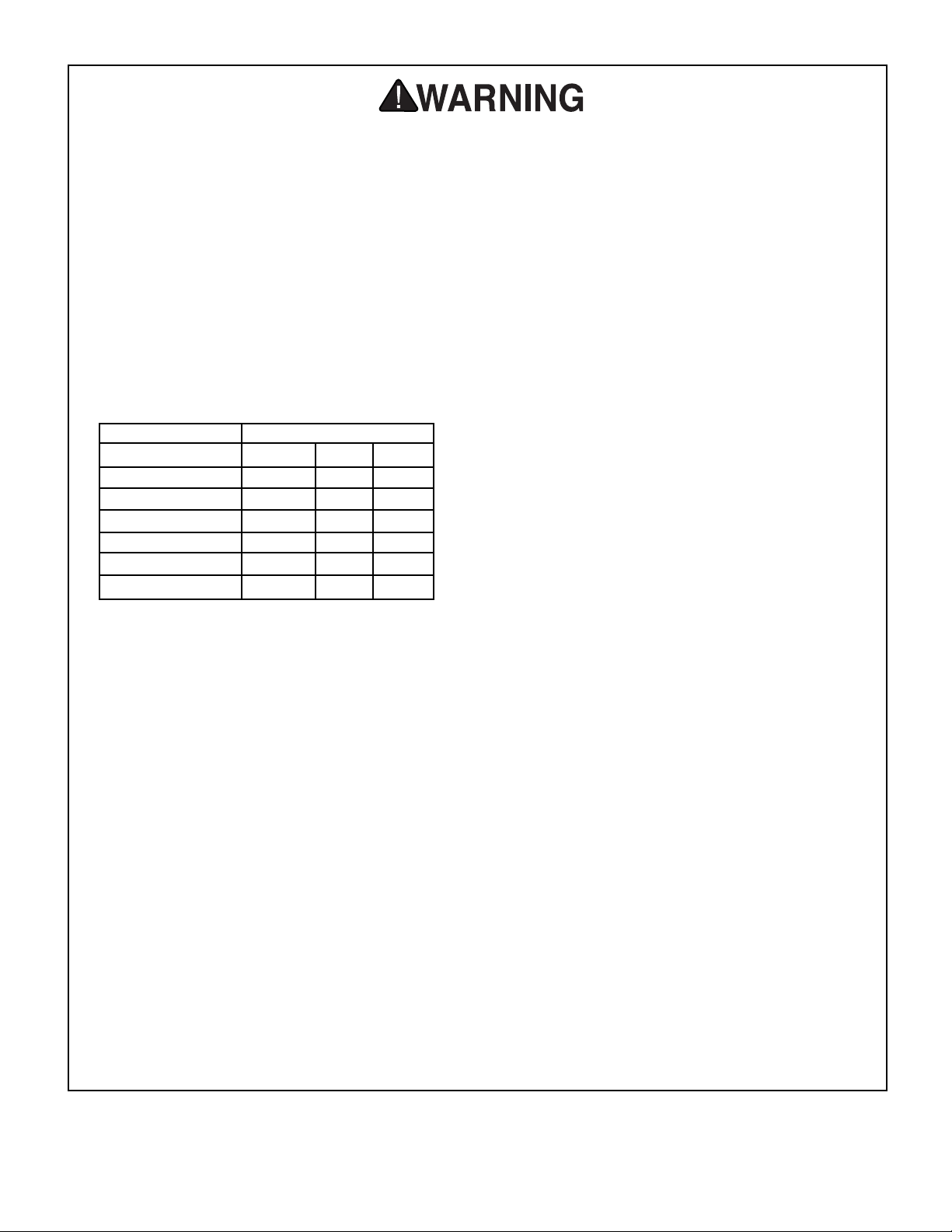
Safety Instructions For Power Tools
9. USE PROPER EXTENSION CORD. Make
sure your extension cord is in good condition. Conductor size should be in accordance with the chart below. The amperage
rating should be listed on the motor or tool
nameplate. An undersized cord will cause
a drop in line voltage resulting in loss of
power and overheating. Your extension
cord must also contain a ground wire and
plug pin. Always repair or replace extension cords if they become damaged.
Minimum Gauge for Extension Cords
LENGTH
AMP RATING 25ft 50ft 100ft
0-6 18 16 16
7-10 18 16 14
11-12 16 16 14
13-16 14 12 12
17-20 12 12 10
21-30 10 10 No
10. WEAR PROPER APPAREL. Do not wear
loose clothing, gloves, neckties, rings,
bracelets, or other jewelry which may get
caught in moving parts. Non-slip footwear
is recommended. Wear protective hair covering to contain long hair.
11. ALWAYS USE SAFETY GLASSES. Also
use face or dust mask if cutting operation is
dusty. Everyday eyeglasses only have impact
resistant lenses, they are NOT safety glasses.
12. SECURE WORK. Use clamps or a vise to hold
work when practical. It’s safer than using your
hand and frees both hands to operate tool.
13. DO NOT OVER-REACH. Keep proper
footing and balance at all times.
15. USE RECOMMENDED ACCESSORIES.
Consult the owner’s manual for recommended accessories. The use of improper
accessories may cause risk of injury.
16. REDUCE THE RISK OF UNINTENTION-
AL STARTING. On machines with magnet-
ic contact starting switches there is a risk of
starting if the machine is bumped or jarred.
Always disconnect from power source
before adjusting or servicing. Make sure
switch is in OFF position before reconnecting.
17. CHECK DAMAGED PARTS. Before further use of the tool, a guard or other part
that is damaged should be carefully
checked to determine that it will operate
properly and perform its intended function.
Check for alignment of moving parts, binding of moving parts, breakage of parts,
mounting, and any other conditions that
may affect its operation. A guard or other
part that is damaged should be properly
repaired or replaced.
18. NEVER LEAVE TOOL RUNNING UNATTENDED. TURN POWER OFF. Do not
leave tool until it comes to a complete stop.
19. NEVER OPERATE A MACHINE WHEN
TIRED, OR UNDER THE INFLUENCE OF
DRUGS OR ALCOHOL. Full mental alert-
ness is required at all times when running a
machine.
20. NEVER ALLOW UNSUPERVISED OR
UNTRAINED PERSONNEL TO OPERATE THE MACHINE. Make sure any
instructions you give in regards to machine
operation are approved, correct, safe, and
clearly understood.
14. MAINTAIN TOOLS WITH CARE. Keep
tools sharp and clean for best and safest
performance. Follow instructions for lubricating and changing accessories.
G0516 Lathe/Mill -3-
21. IF AT ANY TIME YOU ARE EXPERIENC-
ING DIFFICULTIES performing the intend-
ed operation, stop using the machine! Then
contact our service department or ask a
qualified expert how the operation should
be performed.
Page 6

Additional Safety Instructions For Lathe/Mills
1. MAKE SURE ALL GUARDS are in place
and that the lathe/mill sits on a flat, stable
surface.
2. BEFORE STARTING THE LATHE/MILL
be certain the workpiece has been properly
engaged in the chuck, tailstock, center, or
vise (if in use) and that there is adequate
clearance for full motion.
3. ADJUST TOOL POST to provide proper
support for the turning tool you will be
using. Test tool post clearance by rotating
workpiece by hand before turning lathe on.
4. SELECT THE TURNING SPEED which is
appropriate for the type of work, material,
and tool bit. Allow the lathe or mill to gain its
full speed before beginning a cut.
5. NEVER REVERSE MOTOR DIRECTION
while the lathe/mill is in motion.
6. DO NOT STOP LATHE USING YOUR
HAND against the workpiece or chuck.
7. DO NOT LEAVE LATHE/MILL RUNNING
UNATTENDED for any reason.
9. NEVER OPERATE THE LATHE/MILL
WITH DAMAGED OR WORN PARTS.
Maintain your lathe/mill in proper working
condition. Perform routine inspections and
maintenance promptly when called for. Put
away adjustment tools after use.
10. MAKE SURE LATHE/MILL IS TURNED
OFF, disconnected from its power source
and all moving parts have come to a complete stop before starting any inspection,
adjustment, or maintenance procedure.
11. KEEP LOOSE CLOTHING ARTICLES
such as sleeves, belts or jewelry items away
from the lathe and drill spindles.
12. ALWAYS USE THE PROPER CUTTING
TOOLS for the material you are turning,
make certain they are sharp and that they
are held firmly in the tool post.
13. ALWAYS PLACE A BOARD OR PIECE
OF PLYWOOD ACROSS THE BEDWAY
when removing or installing chucks to avoid
the possibility of a finger pinch occurring
between a loose chuck and the edges of the
bedway.
8. NEVER LEAVE A CHUCK KEY IN THE
DRILL CHUCK OR LATHE CHUCK.
No list of safety guidelines can be complete.
Every shop environment is different. Always
consider safety first, as it applies to your
individual working conditions. Use this and
other machinery with caution and respect.
Failure to do so could result in serious personal injury, damage to equipment or poor
work results.
-4-
Like all power tools, there is danger associated with the Model G0516 Lathe/Mill.
Accidents are frequently caused by lack of
familiarity or failure to pay attention. Use
this tool with respect and caution to lessen
the possibility of operator injury. If normal
safety precautions are overlooked or
ignored, serious personal injury may
occur.
G0516 Lathe/Mill
Page 7

SECTION 2: CIRCUIT REQUIREMENTS
110V Operation
The Model G0516 Lathe/Mill is wired for 110V
single-phase operation. The largest motor, the
HP lathe motor, will safely draw 9 amps at 110V.
A 10-amp fuse or circuit breaker should be used
when connecting this combination lathe/mill to
power. Circuit breakers rated any higher are not
adequate to protect the circuit. Always check to
see if the wires in the circuit are capable of handling an 9 amp load. If you are unsure, consult a
qualified electrician.
If you operate this lathe/mill on any circuit that is
already close to its capacity, it might blow a fuse
or trip a circuit breaker. However, if an unusual
load does not exist and a power failure still
occurs, contact a qualified electrician or our service department.
The Model G0516 is equipped with its own fuses
to prevent overload damage. When replacing
these fuses please replace with the following:
3
Extension Cords
If you find it necessary to use an extension cord
⁄4
with the Model G0516, make sure the cord is
rated Hard Service (grade S) or better. Refer to
the chart in the standard safety instructions to
determine the minimum gauge for the extension
cord. The extension cord must also contain a
ground wire and plug pin. Always repair or
replace extension cords when they become worn
or damaged.
Lathe ..................................................25A Fuse
Mill/Drill ................................................5A Fuse
NOTICE
The Model G0516 cannot be rewired for
220V operation! Attempting to do this will
void the warranty and will ruin the machine.
G0516 Lathe/Mill -5-
Page 8

Grounding
In the event of an electrical short, grounding
reduces the risk of electric shock by providing a
path of least resistance to disperse electric current. This tool is equipped with a power cord having an equipment-grounding prong. See Figure
1. The outlet must be properly installed and
grounded in accordance with all local codes and
ordinances.
Verify that any existing
electrical outlet and circuit you use is actually
grounded. If not, it will be
necessary to run a separate 12 A.W.G. copper
grounding wire from the
outlet to a known ground.
If not grounded properly,
serious personal injury
could occur.
This machine must have a ground prong in
the plug to help ensure that it is grounded.
DO NOT remove ground prong from plug to
fit into a two-pronged outlet! If the plug will
not fit the outlet, have the proper outlet
installed by a qualified electrician.
Figure 1. Typical 110V plug and outlet.
-6-
G0516 Lathe/Mill
Page 9

SECTION 3: INTRODUCTION
Commentary
We are proud to offer the Model G0516
Lathe/Mill. The Model G0516 is part of a growing
Grizzly family of fine metalworking machinery.
When used according to the guidelines set forth
in this manual, you can expect years of troublefree, enjoyable operation and proof of Grizzly’s
commitment to customer satisfaction.
Precision, versatility and high quality in a small
package are what you get with our new G0516
Lathe/Mill Combo. The 6 speed lathe includes big
machine features like a 4-way turret tool post,
metric and inch thread cutting capabilities, a seethrough eye shield, a
swing. The milling head features its own
variable speed motor, tilting column, MT#3
spindle taper and it has 8" of vertical travel.
We are pleased to provide this manual with the
Model G0516. It was written to guide you through
assembly, review safety considerations, and
cover general operating procedures. It represents our effort to produce the best documentation possible. If you have any comments regarding this manual, please write to us at the address
below:
Grizzly Industrial, Inc.
C
/O Technical Documentation
P.O. Box 2069
Bellingham, WA 98227-2069
3
⁄4 HP motor and a 93⁄4"
Read the manual before
assembly and operation.
Serious personal injury
may result if safety or
operational information
is not understood or followed.
4
⁄5 HP
Most importantly, we stand behind our machines.
If you have any service questions or parts
requests, please call or write us at the location
listed below.
Grizzly Industrial, Inc.
1203 Lycoming Mall Circle
Pennsdale, PA 17756
Phone: (570) 546-9663
Fax: (800) 438-5901
E-Mail: techsupport@grizzly.com
Web Site: http://www.grizzly.com
The specifications, drawings, and photographs
illustrated in this manual represent the Model
G0516 as supplied when the manual was prepared. However, owing to Grizzly’s policy of continuous improvement, changes may be made at
any time with no obligation on the part of Grizzly.
For your convenience, we always keep current
Grizzly manuals available on our website at
www.grizzly.com
will be reflected in these manuals as soon as they
are complete. Visit our site often to check for the
latest updates to this manual!
. Any updates to your machine
NOTICE
This machine is designed for highly skilled
individuals who have an understanding of
metalworking. This manual instructs on the
assembly and controls of this machine, but
does not describe the skills and techniques
involved in crafting metal. If you are not an
experienced metalworker, additional information sources are necessary to realize the
full potential of this machine. Classes, trade
journals, metalworking magazines, and
your local library are good places to start.
G0516 Lathe/Mill -7-
Page 10

SECTION 4: IDENTIFICATION
27
1
2
3
4
5
6
28
29
30
26
25
24
23
22
21
20
7
8
10 11
9
Figure 2. The following is a list of controls and components on the Model G0516. Please take time to
become familiar with each term and its location. These terms will be used throughout the manual and
knowing them is essential to understanding the instructions and terminology used in this manual.
1. Thread Pitch Gearing & Speed Charts
2. Lathe Forward/Reverse Switch
3. Machine ID/Safety Label
4. Lathe ON/OFF, Emergency Stop Switch
5. Lathe Power Indicator Light
6. Lathe/Mill Selector Switch
7. Headstock Eyeshield
8. Lathe Chuck
9. Carriage Feed Handwheel
10. Cross Slide Handwheel
11. Automatic Carriage Feed Lever
12. Compound Slide
13. Tool Post
14. Tool Post Lock Handle
15. Compound Slide Handwheel
12
16. Tailstock Center
17. Tailstock Clamp Bolt
18. Tailstock Axis Alignment Indicator
19. Tailstock Barrel Handwheel
20. Tailstock Center Lock
21. Mill Depth Stop
22. Mill/Drill Eyeshield
23. Drill Chuck
24. Mill/Drill Elevation Lock
25. Mill/Drill Coarse Downfeed Handle
26. Mill/Drill Head Fine Downfeed Knob
27. Mill/Drill High/Low Speed Selection Lever
28. Mill/Drill Variable Speed Adjustment Knob
29. Mill/Drill Power Indicator Light
30. Mill/Drill ON/OFF, Emergency Stop Switch
15
13
14
16 17
19
18
-8-
G0516 Lathe/Mill
Page 11
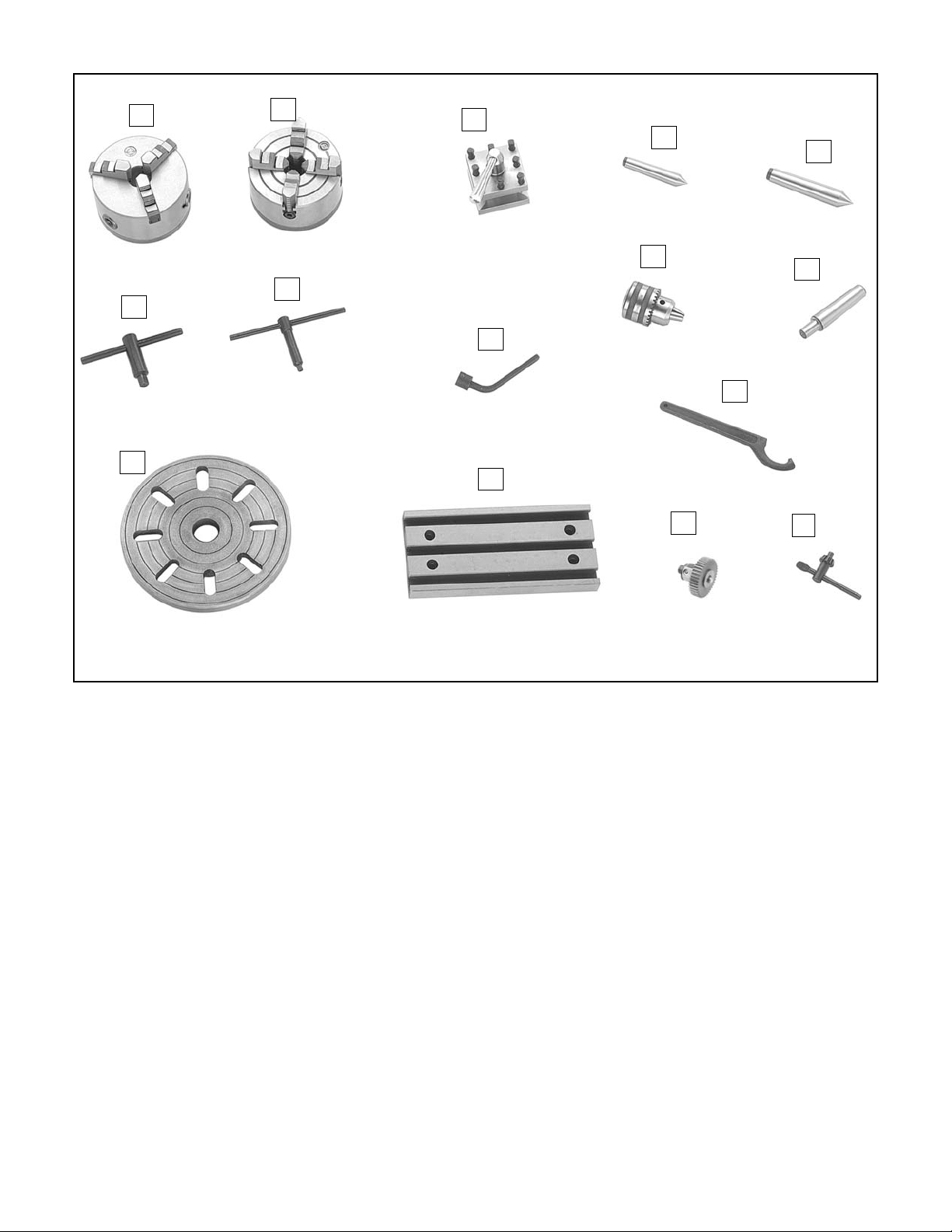
1
3
6
9
10
11
12
4
2
7
13
5
8
14
15
Figure 3. The picture above shows important accessories and tools that are included with the Model
G0516. Please take some time to identify these items. Similar to the components and controls in Figure
2, these items are mentioned throughout the manual and knowing them is essential to understanding the
instructions and terminology used in this manual.
1. 3-Jaw Chuck
2. 3-Jaw Chuck Key
3. 4-Jaw Chuck
4. 4-Jaw Chuck Key
5. Faceplate
6. Turret Tool Post
7. Square Head Wrench
9. Tailstock Dead Center
10. Headstock Dead Center
11. Drill Chuck
12. Drill Chuck Arbor
13. Spanner Wrench
14. Drill Chuck Key
15. Fixed-Shaft Gear 40T
8. Milling Table
G0516 Lathe/Mill -9-
Page 12

SECTION 5: SET-UP
Unpacking
This combination lathe/mill is shipped from the
manufacturer in a carefully packed crate. If you
discover the machine is damaged after you’ve
signed for delivery, and the truck and driver are
gone, you will need to file a freight claim with the
carrier. Save the containers and all packing materials for possible inspection by the carrier or its
agent. Without the packing materials, filing a
freight claim can be difficult. If you need assistance determining whether you need to file a
freight claim, or with the procedure to file one,
please contact our Customer Service.
The Model G0516 is a
heavy machine, 420 lbs.
shipping weight. DO
NOT move the machine
by yourself – you will
need assistance and
power equipment.
Serious personal injury
may occur if safe moving
methods are not followed.
Some metal parts may
have sharp edges on
them after they are
formed. Please examine
the edges of all metal
parts before handling
them. Failure to do so
could result in injury.
When you are completely satisfied with the condition of your shipment, you should inventory its
parts.
Piece Inventory
Inside the crate you will find:
• Model G0516 Base Unit
• Mill/Drill Attachment
• Backsplash
• 6mm Allen
• 5mm Allen
• 4mm Allen
• 3mm Allen
• 75T Gear
• 72T Gear
• 70T Gears (2)
• 68T Gear
• 66T Gear
• 60T Gear
• 50T Gear
• 48T Gear
• 45T Gear
• 40T Gear
• Fixed-Shaft Gear 40T
• Lathe Chuck Key
• 5.5/7mm Combo Wrench
• 8/10mm Combo Wrench
• 12/14mm Combo Wrench
• 17/19mm Combo Wrench
• 36mm Wrench
• Drill Chuck Key
• 3 Outside Jaws
• Dead Center MT#2
• Dead Center MT#3
• Spanner Wrench
• 19mm T-Handle Wrench
• Square Head Wrench
• Oil Can
• Taper Shank MT#3 & Drill Chuck
• T-Nut
• Mill/Drill Table
• Cap Screws M8-1.25 x 25 (4)
• Mill/Drill Fuse 110V/5A
• Lathe Fuse 110V/25A
• Carriage Handle & Screw
• Apron Handle & Screw
• Faceplate
• 4-Jaw Chuck w/Flange
• Fixing Pin
®
Wrench
®
Wrench
®
Wrench
®
Wrench
-10-
G0516 Lathe/Mill
Page 13

Hardware Recognition Chart
Use this chart to match up hardware
pieces during the assembly process!
Lock
Nut
#
10
1
⁄4''
Thumb
Screw
Phillips
Head
5
⁄16''
3
⁄8''
7
Cap
Screw
⁄16''
Screw
Carriage
Bolt
Hex
1
⁄2''
Setscrew
5
⁄8''
Head
Bolt
Lock
Washer
MEASURE BOLT DIAMETER BY PLACING INSIDE CIRCLE
4mm
6mm
5mm
10mm
8mm
15mm
20mm
Washer
1
⁄4''
3
⁄8''
1
⁄2''
5
⁄8''
25mm
10mm
30mm
35mm
40mm
45mm
12mm
LINES ARE 1MM APART
50mm
55mm
60mm
⁄16'' INCH APART
1
65mm
16mm
70mm
75mm
LINES ARE
Countersunk
Phillips
Head
Screw
Flange
Bolt
Phillips
Head
Hex
Bolt
Hex
Nut
5
⁄16''
7
⁄16''
9
⁄16''
3
⁄4''
7
⁄8''
1''
11⁄4''
1
⁄2''
1
3
⁄4''
1
2
1
⁄4''
2
1
⁄2''
2
3
⁄4''
2
3
Wing
Nut
Slotted
Screw
Button
Head
Screw
Phillips
Head
Sheet
Metal
Screw
D
I
A
R
12mm
D
I
A
D
I
A
M
R
M
E
M
E
T
E
R
D
R
E
H
S
A
W
4mm
E
T
E
R
D
R
E
H
S
A
W
6mm
T
E
S
A
E
H
S
A
10mm
W
R
E
H
S
8mm
A
W
H
W
R
E
WASHERS ARE MEASURED BY THE INSIDE DIAMETER
D
I
A
R
H
S
W
M
E
T
9
E
⁄8''
⁄16''
R
1
W
H
S
A
E
R
D
I
A
M
E
T
E
R
D
I
A
M
E
T
E
⁄2''
R
D
I
A
R
M
E
T
7
⁄16''
E
R
D
I
R
A
M
E
W
H
S
E
3
T
⁄8''
E
R
D
I
A
R
M
E
E
5
T
⁄16''
E
A
R
W
D
I
A
R
M
E
H
E
1
S
⁄4''
T
A
E
R
W
D
I
R
A
E
M
H
E
S
T
A
E
R
W
#
10
5
R
E
E
H
S
A
E
H
S
A
W
H
S
A
W
A
I
A
M
E
T
E
R
I
A
M
E
T
E
R
G0516 Lathe/Mill -11-
Page 14
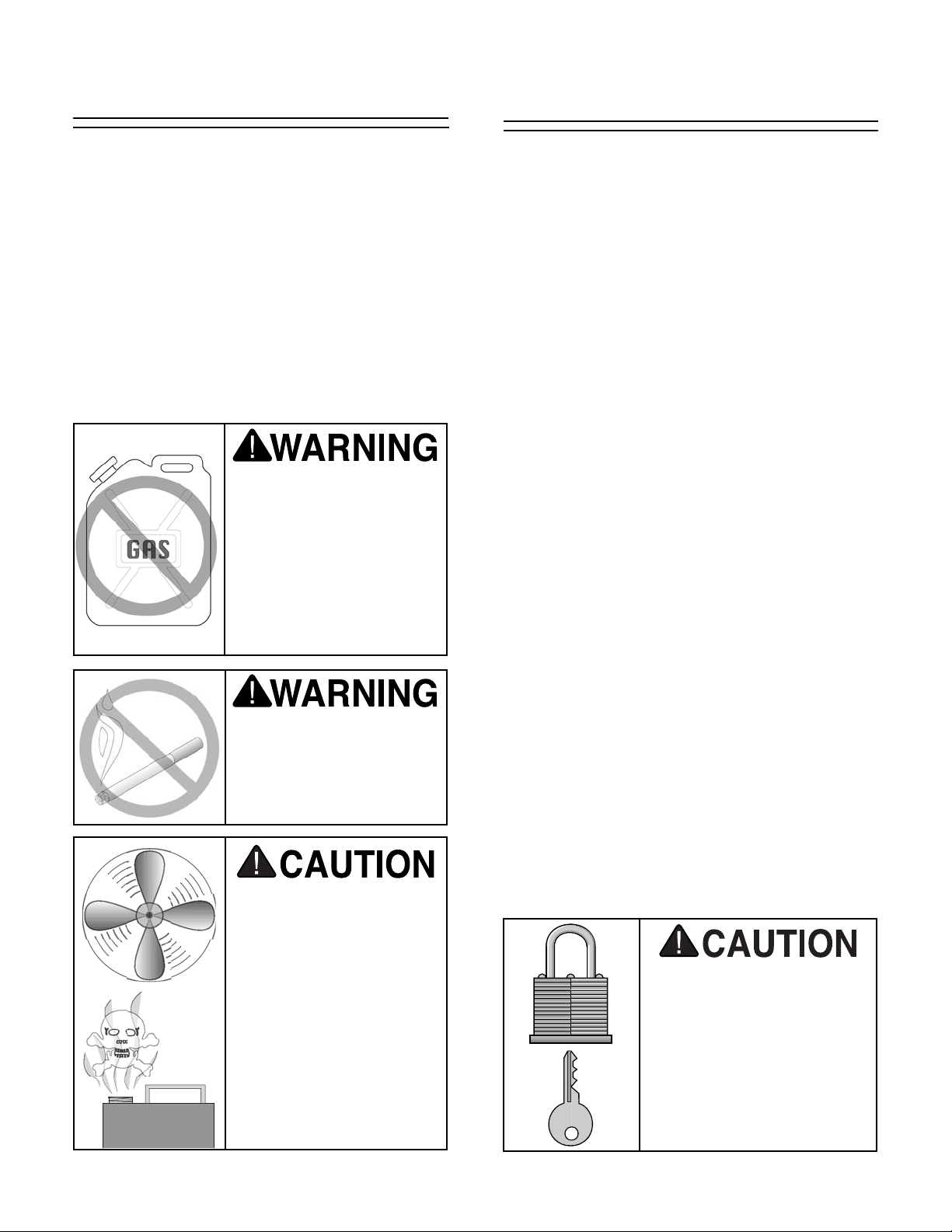
Clean Up
Site Considerations
The unpainted surfaces are coated with a waxy
oil to protect them from corrosion during shipment. Remove this protective coating with a solvent cleaner or citrus-based degreaser such as
Grizzly’s G7895 Degreaser. To clean thoroughly,
some parts may need to be removed. For opti-
mum performance from your machine, make
sure you clean all moving parts or sliding
contact surfaces that are coated. Avoid chlo-
rine-based solvents as they may damage painted
surfaces should they come in contact. Always follow the manufacturer’s instructions when using
any type of cleaning product.
Do not use gasoline or
other petroleum-based
solvents to clean with.
They have low flash
points which make them
extremely flammable. A
risk of explosion and
burning exists if these
products are used.
FLOOR AND WORKBENCH LOAD
Your Model G0516 represents a medium weight
load in a 16
or garage shop floors should be sufficient to carry
the weight. Before moving the Lathe/Mill onto a
residential floor, inspect it carefully to determine
that it will be sufficient to carry the load of the
machine, the device for moving it and its operators. If you question the strength of your floor, you
should consider having it inspected for possible
reinforcement. The workbench the machine rests
on should be strong and stable enough to hold
the weight of the machine and the workpiece to
be turned.
1
⁄2" X 43" footprint. Most commercial
WORKING CLEARANCES
Working clearances can be thought of as the distances between machines and obstacles that
allow safe operation of every machine without
limitation. Consider existing and anticipated
machine needs, size of material to be processed
through each machine, and space for auxiliary
stands and/or work tables. Also consider the relative position of each machine to one another for
efficient material handling.
Do not smoke while using
solvents. A risk of explosion or fire exists and may
result in serious personal
injury.
Many of the solvents
commonly used to clean
machinery can be toxic
when inhaled or ingested. Always work in wellventilated areas far from
potential ignition sources
when dealing with solvents. Use care when disposing of waste rags and
towels to be sure they do
not create fire or environmental hazards.
LIGHTING AND OUTLETS
Lighting should be bright enough to eliminate
shadow and prevent eye strain. Electrical circuits
should be dedicated or large enough to handle
amperage requirements. Outlets should be located near each machine so power or extension
cords are clear of high-traffic areas. Observe
local electrical codes for proper installation of
new lighting, outlets, or circuits.
Make your shop “child
safe.” Ensure that your
workplace is inaccessible
to youngsters by closing
and locking all entrances
when you are away. Never
allow visitors in your shop
when assembling, adjusting or operating equipment.
-12-
G0516 Lathe/Mill
Page 15
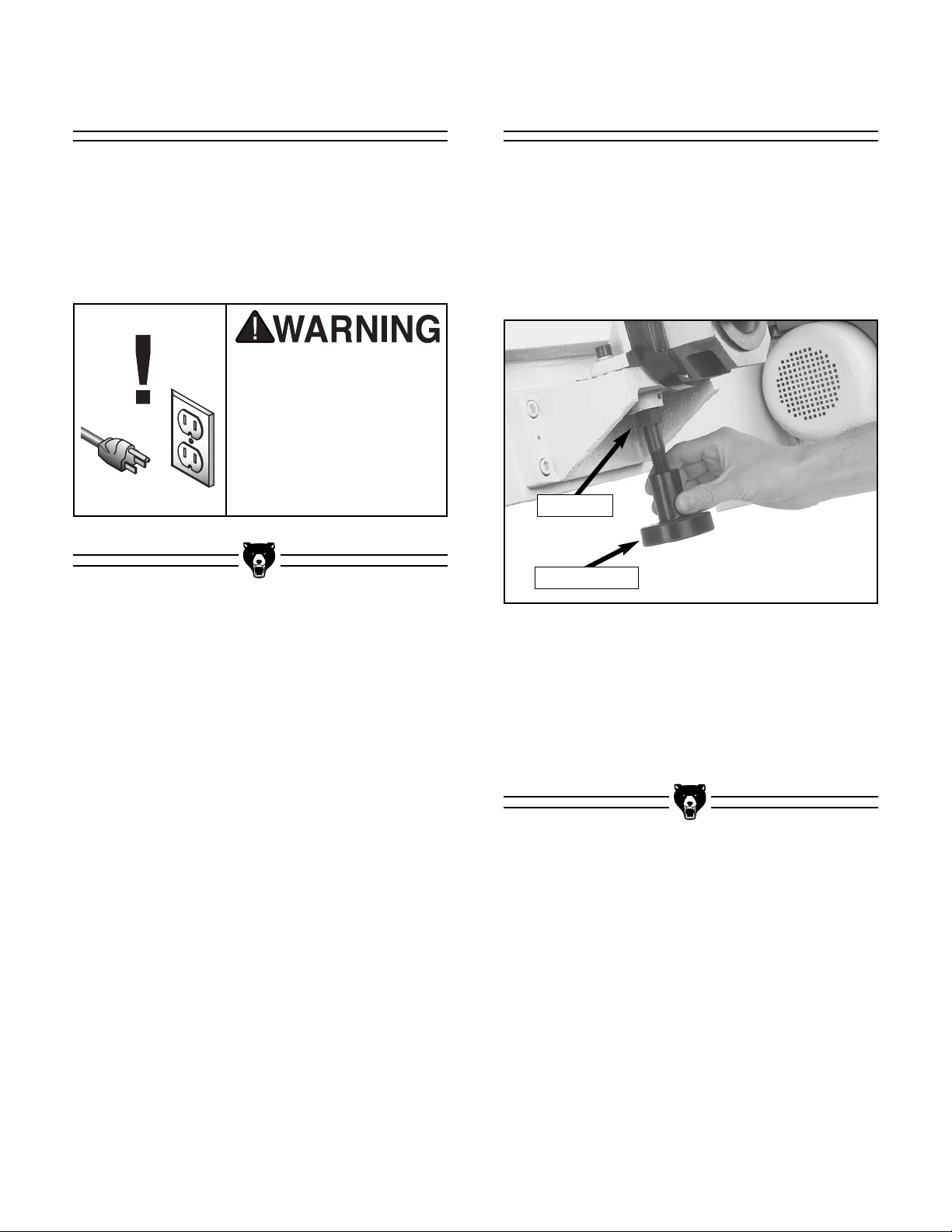
Beginning Assembly Install Support Leg
This section will cover the minimum assembly
and adjustment instructions needed to begin
operation. For best results, complete the assembly in the order provided in this manual and then
read the remaining portion of the manual before
attempting any type of operations.
Do not connect the
machine to power at this
time. The machine must
remain unplugged
throughout the entire
assembly process. Failure
to do this may result in
serious personal injury.
To install the support leg:
1. Get the help of an assistant.
2. Tip the lathe forward and have your assistant
thread the leg w/attached foot into the lathe
stand as shown in Figure 4.
Jam Nut
Leg Support
Figure 4. Installing support leg.
3. Adjust the support leg until it just makes con-
tact with the surface of your workbench or
stand.
4. Tighten the jam nut so the leg will not move.
G0516 Lathe/Mill -13-
Page 16

Attach Mill/Drill to
Lathe
To attach the mill/drill unit to the lathe body:
1. Get the help of an assistant.
2. Locate the included nut that fits on the large
bolt in the mounting bracket, so you have it
ready for the next step.
3. Place the bottom end of the mill/drill unit over
the mounting bolt and up against the mounting bracket, then have your assistant thread
the nut onto the bolt as shown in Figure 5 —
but DO NOT tighten the nut yet.
4. Align the indicator on the mounting bracket
with the “0” line on the mill/drill swivel scale,
as shown in Figure 6.
Figure 6. Mill/drill swivel scale aligned with hub
indicator line in the “0” position.
Figure 5. Threading nut onto bolt with mill/drill
unit in place against mounting bracket.
5. Now, tighten the large nut that attaches the
mill/drill unit to the lathe hub bracket.
-14-
G0516 Lathe/Mill
Page 17

Install Backsplash Mount Mill/Drill
Eyeshield
To install the backsplash:
1. Get the help of an assistant.
2. Hold the backsplash against the back of the
lathe so all of the mounting holes are
aligned, and instruct your assistant to secure
the back splash with the (2) M6-1 X 10 cap
screws as shown in Figure 7, and (2) M8-
1.25 X 15 hex bolts and washers as shown in
Figure 8.
To mount the mill/drill eyeshield:
1. Attach the eyeshield to the mill/drill with the
knurled knob as shown in Figure 9. Note—
the eyeshield provides the best coverage
when it is positioned down as far as it can go.
Figure 9. Attaching eyeshield to the
mill/drill head.
Figure 7. Two cap screws secure the left-hand
side of the back splash to the lathe.
Figure 8. Two hex bolts/washers secure the
right-hand side of the backsplash to the lathe.
G0516 Lathe/Mill -15-
Page 18

Test Run Lathe
6. Turn the FWD/REV switch clockwise. This
should make the lathe chuck turn clockwise
when you start the machine.
Before continuing to Section 6: Operations, test
run the lathe to make sure it runs properly.
To test run the lathe:
1. Make sure that there is NOT a chuck key
inserted in the chuck, and that the lathe eyeshield is in the down position over the lathe
chuck. Make this step a habit that you per-
form every time you start the lathe.
2. Familiarize yourself with the lathe controls
shown in Figure 10. Make sure the STOP
button is all the way down before continuing.
FWD/REV Switch
ON/OFF Switch
Lathe/Mill
Selector Switch
7. Flip up the emergency stop button to reveal
the red and green ON/OFF buttons.
8. Stand to the side of the lathe chuck line of
rotation, and press the green button to turn
the lathe ON. If the carriage starts moving,
immediately push the STOP button and disengage the carriage feed lever, then restart
the lathe.
9. Allow the lathe to run for at least two full minutes to make sure it is running satisfactorily.
10. Press the lathe emergency stop button to
turn the lathe OFF.
11. After the lathe chuck has come to a complete
stop, turn the FWD/REV switch counterclockwise.
12. Stand to the side of the lathe chuck line of
rotation, and press the green button to turn
the lathe ON.
13. Allow the lathe to run for at least two full minutes to make sure it is running satisfactorily.
Carriage Feed Lever
Figure 10. Lathe controls.
3. Plug the machine into the power outlet!
4. Move the carriage feed lever up to the disen-
gage mode. It is important that the carriage
feed is NOT moving and is in the neutral
position until later.
5. Turn the Lathe/Mill selector switch to the
“CUTTING” position. The lathe power indica-
tor light should light up. Note—If it is does not
light up, unplug the machine and check the
fuse, your power source, and the connections on the machine before attempting to
start the lathe. Call our service department if
you cannot easily resolve the issue.
14. Press the emergency stop button to turn the
lathe OFF.
15. After the lathe has come to a complete stop,
engage the carriage handwheel, rotate the
handwheel to center the carriage on the bed,
then disengage the handwheel.
16. Engage the automatic carriage feed lever.
17. Stand to the side of the lathe chuck line of
rotation, and press the green button to turn
the lathe ON.
18. Verify that the carriage moves along the bed,
and press the emergency stop button to turn
the lathe OFF.
-16-
G0516 Lathe/Mill
Page 19

Test Run Mill/Drill
Before continuing to the Operations section, test
run the mill/drill to verify that it runs properly.
To test run the mill/drill:
4. Rotate the Lathe/Mill selector switch to the
“MILLING” position.
5. Move the high/low speed lever to the “L”
position for low speed.
6. Unlatch mill/drill emergency stop switch
cover—this should make the mill/drill power
indicator light up.
1. Make sure that the factory installed drill
chuck is tight, that there is not a chuck key in
the chuck, and that the eyeshield is firmly
mounted between you and the drill chuck.
Make this step a habit that you perform every
time you start the lathe.
2. Plug the machine into the power outlet.
3. Familiarize yourself with the mill/drill controls
shown in Figures 11 and 12.
High/Low
Speed Lever
Emergency
Stop Switch
Figure 11. Mill/drill controls.
7. Rotate the variable speed knob clockwise to
turn the mill/drill spindle ON. The farther you
rotate the variable speed knob, the faster the
mill/drill spindle will rotate.
8. Rotate the variable speed dial clockwise as
far as it will go, so the drill chuck is spinning
at top speed.
9. Rotate the variable speed dial counterclock-
wise as far as it will go. This should stop the
drill chuck.
10. Press the mill/drill emergency stop button to
turn the mill/drill OFF.
11. Move the high/low speed lever to the “H”
position for high speed.
12. Unlatch mill/drill emergency stop switch
cover—this should make the mill/drill power
indicator light up.
13. Rotate the variable speed knob clockwise to
turn the mill/drill spindle ON. The farther you
rotate the variable speed knob, the faster the
mill/drill spindle will rotate.
Variable
Speed Knob
Figure 12. Mill/drill controls.
G0516 Lathe/Mill -17-
14. Rotate the variable speed dial clockwise as
far as it will go, so the drill chuck is spinning
at top speed.
15. Rotate the variable speed dial counterclock-
wise as far as it will go. This should stop the
drill chuck.
16. Press the mill/drill emergency stop button to
turn the mill/drill OFF.
Page 20

SECTION 6: LATHE OPERATIONS
Your safety is important! Please follow the
warnings below during this entire section:
Lathe
Operating this equipment has the potential
for flying debris to cause eye injury. Always
wear safety glasses or goggles when operating equipment. Everyday glasses or reading glasses only have impact resistant lenses, they are not safety glasses. Be certain
the safety glasses you wear meet the appropriate standards of the American National
Standards Institute (ANSI).
Keep loose clothing out
of the way of machinery
and keep hair pulled
back during operations.
To get the most out of your machine, please take
the time to familiarize yourself with the various
controls and components of the mill/drill, as
shown in Figures 13 and 14.
FWD/REV Switch
ON/OFF Switch
Lathe/Mill
Selector Switch
Carriage Feed Lever
Figure 13. Lathe controls.
Lathe Chuck
Never leave a chuck key in the chuck when
it is not in use. If the machine is accidentally started, the chuck key can become a projectile and cause serious personal injury.
NOTICE
The following section was designed to give
instructions on how to prepare the various
items of your LATHE during operation pro-
cedures; however, this section is in no way
designed to instruct on lathe techniques or
machining skills. WE STRONGLY RECOMMEND that you read books, trade magazines, or get formal training to gain the
skills needed to operate the lathe portion of
your machine.
-18-
Tailstock
Compound Slide
Cross Slide
Saddle
Apron
Figure 14. Lathe components.
G0516 Lathe/Mill
Page 21

Removing Chuck
or Faceplate
The Model G0516 spindle nose mounting system
uses a circular lock plate with slotted holes that
are oversized at one end (keyholes). When the
lock plate is rotated counterclockwise (as facing
the chuck), the chuck or faceplate studs with
mounting nuts can pass through the spindle
nose. When the lock plate is rotated toward the
back of the lathe, the oversized holes narrow to
the size of the studs, allowing the mounting nuts
to be tightened against the back of the lock plate,
thus, securing the chuck or faceplate.
To remove a chuck or faceplate from the lathe
spindle nose:
1. Disconnect the lathe/mill from the power
source!
2. Move the lathe eyeshield back and out of the
way of the lathe chuck so you have access.
3. Familiarize yourself with the spindle nose
components shown in Figure 15.
Lock Plate
4. Place a piece of plywood over the bed-ways
to protect your hands.
ALWAYS place a piece
of plywood over lathe
bed-ways before
removing or installing a
lathe chuck. This covers the sharp corners of
the bed, protecting
your hands and fingers
from a pinch injury.
5. Hold the chuck/faceplate with your hand or a
chuck key, and using a 17mm wrench,
loosen the 3 chuck mounting nuts on the
back of the knurled lock plate. DO NOT back
the nuts out all the way or they will scratch
the metal cover when you rotate the lathe
chuck.
6. Rotate the knurled lock plate toward the front
of the lathe.
7. Remove the chuck/faceplate from the spin-
dle nose by pulling it out (Figure 16). Note-
—the tolerances are tight, so you may need
to wiggle the chuck/faceplate back-and-forth,
rotate it
continue repeating this process until the
chuck comes out. Never use a pry bar or
other similar tool to force the chuck/faceplate
out!
1
⁄4 of a turn, wiggle it, rotate it and
Mounting
Nuts
Figure 15. Spindle nose components.
Figure 16. Removing lathe chuck.
G0516 Lathe/Mill -19-
Page 22

Installing Chuck
Installing Tailstock
or Faceplate
To install a chuck/faceplate:
1. Disconnect the lathe/mill from the power
source!
2. Insert the 3 mounting studs into the back of
the chuck and tighten them down. If you are
switching chucks, take the mounting studs
out of the previously removed chuck and use
them in the chuck you are going to install.
Also, make sure that a chuck mounting nut is
on each of the studs.
3. Make sure that the knurled lock plate is rotated all the way toward the front of the lathe.
4. Insert the chuck into the spindle nose.
5. Rotate the knurled lock plate toward the back
of the lathe until it stops. If the lock plate will
NOT rotate more than a fraction of an inch,
then the chuck is not completely inserted.
Make sure the chuck is completely inserted
so the lock plate can be rotated properly.
6. Hold the chuck/faceplate with your hand or a
key. Using a 17mm wrench, snug the 3
chuck mounting nuts to the back of the
knurled lock plate, then final tighten all 3 with
even pressure.
7. Remove all wrenches and chuck keys from
the chuck/spindle nose.
Dead Center
There are 2 dead centers included with the Model
G0516. The smaller dead center is a MT#2
(Morse Taper) and fits in the tailstock barrel.
To install the tailstock dead center:
1. Familiarize yourself with the tailstock compo-
nents shown in Figure 17.
Barrel Barrel Lock
Dead Center
Barrel
Handwheel Scale
Figure 17. Tailstock components.
2. Make sure that the MT#2 dead center and
tailstock barrel are clean and free of any dirt,
dust, grease or oil. These parts will last
longer and remain accurate when properly
cleaned before each assembly. Morse tapers
will not interlock when dirt or oil are present
on the mounting surfaces.
Barrel
Handwheel
8. Move the lathe eyeshield down over the
chuck before operating.
-20-
G0516 Lathe/Mill
Page 23

3. Insert the end of the dead center into the tailstock barrel, as shown in Figure 18, until it
seats tight enough that it will not rotate when
turned by hand. Note—do not worry about
pushing the dead center into the barrel too
far. The force of the center contacting a
mounted workpiece will fully seat the taper
when the handwheel is tightened.
4. Tighten the barrel lock to prevent the tailstock barrel from moving during operation.
Adjusting Tailstock
Longitude Position
The tailstock on the Model G0516 clamps to the
bed with the nut shown in Figure 19. This nut
allows the tailstock to be positioned longitudinally
along the bed and then locked in place.
Figure 18. Inserting dead center into
tailstock barrel.
Removing Tailstock
Dead Center
To remove the tailstock dead center:
1. Use the barrel handwheel to move the tail-
stock barrel all the way back into the tailstock
until the handwheel will no longer turn.
2. Pull the dead center out of the tailstock barrel.
Figure 19. Tailstock clamp bolt.
To adjust the tailstock longitude position:
1. Use a 17mm wrench to loosen the tailstock
clamp bolt.
2. With your hands, move the tailstock into
position along the bed.
3. Tighten the tailstock clamp bolt to secure the
tailstock into position.
G0516 Lathe/Mill -21-
Page 24

Changing
Tool Posts
The Model G0516 comes with a turret tool post.
Grizzly also offers quick change tool post as an
optional accessory to the Model G0516. Both tool
posts can be removed and replaced in the same
manner.
To change a tool post from the compound
rest:
Figure 21. Removing tool post.
1. Rotate the tool post lock handle counter-
clockwise to remove it as in Figure 20.
Figure 20. Removing tool post lock handle.
2. Pull the installed tool post straight up to
remove it from the compound slide, as
shown in Figure 21.
3. Replace the new tool post on the compound
slide.
4. Position the tool post to its intended working
angle.
5. Replace the tool post lock handle and tighten
it to keep the tool post secured in place.
Figure 22 shows the quick change tool post
installed.
-22-
Figure 22. Optional quick change tool post
installed.
G0516 Lathe/Mill
Page 25

Adjusting
Adjusting
Cross Slide
The cross slide is only designed to move perpendicular to the longitudinal axis of the lathe, and it
features a scale on the handwheel that displays
graduations of one thousandths of an inch
(.001").
To adjust the cross slide:
1. Using the handwheel, back the cross slide
away from your starting point by at least
.015", then move the cross slide forward to
your starting point. Note—this procedure will
clear any free movement (or backlash) in the
lead screw so your handwheel scale reading
will be accurate.
2. Hold the handwheel still and turn the scale
so the “0” mark lines up with the “.000” mark
on the cross slide, as shown in Figure 23. As
long as you avoid backlash by continuing to
move the cross slide in the same direction,
the scale on the handwheel will be accurate.
Compound Slide
Similar to the cross slide, the compound slide features a scale that displays graduations of one
thousandths of an inch (.001"). Unlike the cross
slide, the compound slide can be rotated to a set
angle and then it can be moved back and forth
along the axis of that angle.
To adjust the compound slide:
1. Loosen the compound slide bolts shown in
Figure 24 to allow it to be rotated.
Figure 24. Compound slide bolts.
2. Rotate the compound slide to the angle
needed for your procedure.
3. Tighten the compound slide bolts, and check
the angle again to make sure it did not move
during tightening.
4. Use the compound slide handwheel to move
the tool back and forth along the axis of the
Figure 23. Adjusting handwheel scale.
3. After moving the cross slide backward after
your operation, remember to clear the backlash before moving the cross slide forward to
the “0” mark for the next cut.
G0516 Lathe/Mill -23-
new angle. Similar to adjusting the cross
slide handwheel, make sure the threads are
engaging and all backlash has been cleared
before you set the handwheel scale to “0”, or
it will not be accurate.
Page 26

Adjusting Carriage
Like most lathes, the longitudinal movement of
the carriage (carriage feed) on the Model G0516
can be controlled both manually and automatically. Before proceeding, take a closer look at the
carriage controls shown in Figure 25.
To use the automatic carriage feed:
1. Select the desired feed rate you need by
looking at the charts on the lathe drive cover.
When new, Model G0516 is geared for a carriage feed rate of .005" per revolution.
Use the manual feed handwheel to position
the carriage to your desired starting point
and set the scale on the handwheel to “0”.
Carriage Feed
Lever
Carriage
Handwheel
Figure 25. Carriage controls.
To move the carriage feed manually:
1. Push the carriage feed handwheel toward
the carriage to engage the gear on the lead
screw.
Carriage Feed
Disengage Position
Carriage Feed
Engage Position
2. Move the carriage feed lever down to engage
the half-nut, which in turn, makes the automatic carriage feed active.
3. Pull out the carriage manual feed handwheel
to unlock it so it does not rotate when the
automatic carriage feed is engaged.
The carriage feed will now move forward or backward, depending on which direction you have
selected for lathe rotation.
2. Rotate the handwheel clockwise to move the
carriage right and rotate the handwheel
counterclockwise to move the carriage left.
3. Set the handwheel scale in the same manner
as described in the “Adjusting Cross Slide”
instructions, and be sure to account for the
backlash.
-24-
G0516 Lathe/Mill
Page 27

Understanding
Gear Charts
Threading Charts—By arranging the gears as
shown on the charts, you can set up the carriage
feed to cut any of the thread pitches displayed.
See Figure 27.
1"
⁄
n
8 9 10 11 12 14
The Model G0516 can be geared for a variety of
different feed rates, so charts are placed on the
drive cover of the lathe that explain how to set up
the gear combinations for each type of carriage
feed application. These applications are broken
into two categories of charts—turning and threading.
Turning Chart—The speeds given on the turning
chart represent standard speeds for most types
of turning applications. See Figure 26.
0.005" 0.010"
CB
DE
F
35 80
90 30
100
50 80
66 30
100
F
1"
⁄
n
F
mm
C
DE
mm
C
B
80
ED
4075
50
45
90
4060
60
70
4072
70
4072
66
16 18 20 24 32 40
B
70
ED
4060
80
45
70
8060
50
70
8060
100
70
4050
60
0.4 0.5 0.6 0.7 0.8 1
B
80
68
30
72
75
F
68
72
80
35
70
68
72
80
45
75
68
72
40
35
100
68
72
1.25 1.5 1.75 2 2.5 3
80
68
B
68
80
68
80
68
80
68
70
72
40
70
8045
80
48
60
80
70
100
60
72
68
70
4060
70
4030
8068
80
70
35
72
30
72
90
30
Figure 26. Turning chart.
DE
F
72
60
48
72
60
40
72
70
40
72
75
Figure 27. Threading charts.
G0516 Lathe/Mill -25-
Page 28

This is how to read the feed rate charts:
0
0
0
0
1. The box in the upper left-hand corner of each
chart tells whether that chart represents carriage feed movement for standard or metric
threads. These boxes are shaded in Figure
28.
1"
⁄
n
16 18 20 24
B
70
ED
4060
F
80
45
70
8060
50
70
8060
7
4050
100
3. The boxes on the left-hand column (excluding the box in the upper left-hand corner) represent the gear positions on each shaft.
These boxes are shaded in Figure 30 and
the shafts are called out with arrows.
1"
⁄
n
16
Upper Adjustable Shaft
B
7
Lower Adjustable Shaft
ED
4060
Pivot Shaft
80
F
mm
0.4 0.5 0.6 0.7
B
C
8068806880
Figure 28. The shaded box indicates whether
the chart is for standard or metric threads.
2. The boxes in the top row of each chart
(excluding the box in the left-hand corner)
shows the thread pitches listed on that chart.
These boxes are shaded in Figure 29.
1"
⁄
n
16 18 20 24 32 40
B
70
ED
4060
80
F
45
70
8060
50
70
8060
70
4050
100
60
70
8045
68
100
68
70
4030
4
Figure 30. The shaded boxes show the thread
pitches listed on this chart.
4. Each shaft has room for two positions to
mount the gears—a forward position and a
rear position. Figure 31 separates these
positions into different shades for you to
understand better.
1"
⁄
n
16 18 20 24
B
70
ED
4060
80
F
45
70
8060
50
70
8060
100
Rear
Forward
7
4050
Figure 29. The shaded boxes show the thread
pitches listed on this chart.
-26-
Figure 31. The shaded boxes show the thread
pitches listed on this chart.
Both forward and rear positions must be filled
on the shaft in order for the gears to work
properly. A good example of this is the blank
spot to the right of gear “F,” as shown in the
chart in Figure 31. Although the chart shows
this as a blank spot, there should actually be
a spacer in this position on the machine. This
spacer is not listed on the chart, because the
chart only reflects ACTIVE gear positions.
G0516 Lathe/Mill
Page 29

⁄
n
16 18
7
8
NOTICE
Here is a real-world example of a gear setup
as shown on the chart:
On some setups, smaller gears must be
used as spacers on the adjustable shafts.
5. The lines between gears “B” & “E” and gears
“D” & “F” on the chart in Figure 32 indicate
where the gears should be in mesh.
B
ED
F
Figure 32. The shaded boxes highlight the gear
mesh lines.
6. The boxes shaded in Figure 33 represent
the actual gear combinations required to cut
the thread pitches.
80
70
4060
60
45
When the lathe/mill is shipped from the factory, it
is geared for a carriage feed rate of .005" per
spindle revolution, or the gear combination shaded in Figure 34.
0.005" 0.010"
CB
DE
35 80
90 30
F
Figure 34. Chart showing gear setup for .005".
Figure 35 shows a profile of the .005" feed rate
actual gear setup on the machine. Notice how the
gears mesh together in the locations displayed on
the chart.
100
50 80
66 30
100
1"
⁄
n
16 18 20 24 32 40
B
70
ED
4060
80
F
Figure 33. The shaded boxes show specific
70
8060
45
50
gear setups.
70
8060
100
70
4050
60
70
8045
70
4030
100
80
35
In Mesh
90
30
In Mesh
Spacer
100
Figure 35. Actual gear setup for .005" feed rate.
G0516 Lathe/Mill -27-
Page 30

Changing Gears For
Carriage Feed Rate
To learn how to change gears, change the current gear setup to the .010" feed rate that is shaded in Figure 36.
0.005" 0.010"
3. Hold the adjustable shaft in place with the
shaft wrench and use a 19mm wrench to
remove the hex nuts on the upper and lower
adjustable shafts as shown in Figure 38.
CB
DE
35 80
90 30
F
Figure 36. .010" feed rate setup (shaded).
To change the carriage feed rate to .010" per
spindle revolution:
1. Disconnect the lathe/mill from the power
source!
2. Loosen the knurled knob shown in Figure
37, and open the drive cover.
50 80
66 30
100
Drive Cover Knob
100
Figure 39. Removing hex nuts from adjustable
shafts with a 19mm wrench.
4. Slide the special lock washer off of each
adjustable shaft as shown in Figure 40.
Figure 37. Knurled drive cover knob.
-28-
Figure 40. Removing special lock washers from
adjustable shaft.
G0516 Lathe/Mill
Page 31

5. Use the shaft wrench to loosen the upper
and lower adjustable shafts, as shown in
Figure 41. DO NOT loosen them too much
or the clamp nut will fall out and you will have
to remove the gear bracket to reconnect the
adjustable shaft to the clamp nut.
Figure 41. Using shaft wrench to loosen
adjustable shafts.
7. Pivot the gear bracket away from the drive
gear as shown in Figure 43.
Figure 43. Gear bracket pivoted away.
8. Slide the gears on the upper adjustable shaft
to the top of the gear bracket, and hand tighten the shaft to keep it from meshing with the
gears on the lower shaft.
6. Loosen the cap screw on the gear bracket
with the 5mm allen wrench as shown in
Figure 42.
Figure 42. Loosening gear bracket cap screw.
9. Remove the 35T and 90T gears (those in the
forward position on each adjustable shaft).
10. Place the 50T gear on the upper adjustable
shaft and place the 66T gear on the lower
adjustable shaft. Note—when placing the
gear on the lower adjustable shaft, slide it up
or down to make it mesh with the gear on the
pivot shaft.
11. Place the special lock washers on each
adjustable shaft to ensure the gears are
completely in place.
12. Thread the hex nuts back onto the shafts,
and hold the shaft in place with the shaft
wrench as you tighten the hex nut.
13. Loosen the upper shaft to allow the gears to
slide down the gear bracket and mesh with
the middle set of gears.
14. Pivot the gear bracket toward the drive gear
so all the intended gears are in mesh.
G0516 Lathe/Mill -29-
Page 32

15. Tighten the adjustable shafts and the gear
bracket cap screw. At this point, all gears
should not be able to move out of position.
Reverse Threading
16. Turn the the chuck by hand to make sure that
all the gears turn smoothly.
17. Replace the drive cover and secure it with
the knurled knobs.
18. Test run the lathe to make sure it works properly before continuing with your specific
operation.
The Model G0516 can be setup to turn left-handed threads by adding another fixed-shaft gear
and moving the original fixed-shaft gear to another mounting location. Figure 44 shows the three
mounting locations for fixed-shaft gears (spindle
drive pulley is removed for clarity). For illustration
purposes, we label these mounting positions A, B
& C.
A
B
C
Figure 44. Fixed-shaft gear mounting positions.
To set up the gears for reverse threading:
1. Disconnect the lathe/mill from the power
source!
2. Locate the extra fixed-shaft gear (shown in
Figure 45) in your inventory of loose parts.
-30-
Figure 45. Extra fixed-shaft gear.
G0516 Lathe/Mill
Page 33

3. Thread the extra fixed-shaft gear into mounting location “A” as shown in Figure 46.
Figure 46. Extra fixed-shaft gear mounted in
position “A.”
4. When the machine is shipped, a fixed-shaft
gear is in position “C.” Remove that fixedshaft gear from mounting location “C” and
thread it into mounting location “B” as shown
in Figure 47.
5. Loosen the cap screw on the gear bracket,
and pivot the bracket so the top gear meshes with the fixed-shaft gear that is in position
“B,” as shown in Figure 48.
Figure 48. All gears in mesh for reverse
threading operations.
6. Tighten the cap screw in the gear bracket to
keep it from pivoting.
7. Spin the lathe chuck by hand to ensure that
the gears do not bind.
Figure 47. Fixed-shaft gear mounted in
position “B.”
8. Replace the cover and test run the machine
before proceeding with your specific operation.
G0516 Lathe/Mill -31-
Page 34

Changing Speeds
4. Move the pulley bracket away from the belt.
5. Position the belt into the pulley sheaves that
dictate the speed required for your operation.
The Model G0516 features 6 speeds—150, 240,
490, 750, 1200 & 2400 RPM. These speeds can
be changed by positioning the V-belt in different
sheaves on the drive pulleys, as illustrated in the
speed change chart on the machine label or in
Figure 49.
Figure 49. Speed change chart.
To change the belt position on the pulleys:
6. Move the pulley bracket into the belt and ten-
sion it until there is about
side of the belt that is opposite of where the
tensioner is making contact. Figure 51
shows how to check for proper tension by
using a ruler and your thumb. Note—only
moderate pressure is needed to check belt
tension!
1
⁄2" deflection on the
1. Disconnect the lathe/mill from the power
source!
2. Remove the drive belt cover.
3. Loosen the bolt on the tensioner bracket
(shown in Figure 50) with a 19mm wrench.
Figure 51. Checking for proper V-belt tension.
7. Replace the drive belt cover.
Some threading operations may damage
the lead screw if performed at high speeds.
Always use the slowest speed possible for
your particular operation!
Figure 50. Tensioner adjustment bolt.
-32-
G0516 Lathe/Mill
Page 35

SECTION 7: MILL/DRILL OPERATIONS
Your safety is important! Please follow the
warnings below during this entire section:
Mill/Drill
Operating this equipment has the potential
for flying debris to cause eye injury. Always
wear safety glasses or goggles when operating equipment. Everyday glasses or reading glasses only have impact resistant lenses, they are not safety glasses. Be certain
the safety glasses you wear meet the appropriate standards of the American National
Standards Institute (ANSI).
Keep loose clothing out
of the way of machinery
and keep hair pulled
back during operations.
To get the most out of your machine, please take
the time to familiarize yourself with the various
controls and components of the mill/drill, as
shown in Figures 52 and 53.
High/Low
Speed Lever
Emergency
Stop Switch
Figure 52. Mill/drill controls.
Micro
Downfeed
Variable
Speed Knob
Coarse
Downfeed
Never leave a chuck key in the chuck when
it is not in use. If the machine is accidentally started, the chuck key can become a projectile and cause serious personal injury.
Head Lock
Depth Stop
NOTICE
The following section was designed to give
instructions on how to prepare the various
items of your MILL/DRILL during operation
procedures; however, this section is in no
way designed to instruct on milling/drilling
techniques or machining skills. WE
STRONGLY RECOMMEND that you read
books, trade magazines, or get formal training to gain the skills needed for the operation of the mill/drill portion of your machine.
G0516 Lathe/Mill -33-
The hub on the coarse downfeed handwheel must be engaged to use the micro
downfeed knob.
Figure 53. Mill/drill controls.
NOTICE
Page 36

Changing Chucks
The drill chuck can be removed and replaced with
an optional collet chuck when switching to milling
operations.
To change chucks in the mill/drill:
1. Disconnect the lathe/mill from the power
source!
2. Remove the mill/drill spindle cap as shown in
Figure 54. Note—if you cannot remove the
cap off by pulling on it, give it a sideways
bump with your hand.
3. Use a 19mm wrench, as shown in Figure 55,
to remove the spindle draw nut.
Figure 55. Removing mill/drill spindle lock nut.
4. Thread the draw nut up so it is flush with the
top of the draw bolt.
Figure 54. Removing mill/drill spindle cap.
5. Using a brass or wood hammer, tap the end
of the draw nut as shown in Figure 56. The
drill chuck should now become loose in the
spindle.
Figure 56. Tapping draw bolt loose with hammer.
-34-
G0516 Lathe/Mill
Page 37

6. Hold the drill chuck with one hand and
remove the draw nut and washer with the
other hand. The drill chuck should now be
easily removed from the bottom as shown in
Figure 57.
Figure 57. Removing drill chuck from spindle.
10. Hold the collet chuck in place with the span-
ner wrench and tighten the hex nut on the
draw bolt just enough to snug it in place. See
Figure 58. DO NOT tighten the hex nut too
tight or the collet chuck will be hard to
remove from the spindle taper.
7. Remove the draw bolt from the drill chuck
arbor and thread it into the mill arbor. Note—
use the flats on the draw bolt to loosen or
tighten it in the arbors.
8. Firmly insert your collet chuck into the spindle taper.
9. Insert the flat washer and thread the hex nut
onto the end of the draw bolt.
Figure 58. Installing optional collet chuck.
G0516 Lathe/Mill -35-
Page 38

Installing Mill Table
The Model G0516 includes a milling table as an
accessory. When the Model G0516 is shipped
from the factory, the compound slide is mounted
on the cross slide and must be removed before
the milling table can be installed. Once installed,
the milling table moves back and forth with the
cross slide.
To install the mill table:
1. Use a 12mm wrench to remove the two bolts
that secure the compound slide to the cross
slide. See Figure 59.
4. Secure the milling table to the cross slide,
using a 6mm allen wrench with the table
mounting cap screws. Figure 60 shows the
milling table installed on the cross slide.
Figure 60. Mill table installed on cross slide.
Figure 59. Removing compound slide bolts.
2. Remove the compound slide from the cross
slide.
3. Place the milling table on the cross slide so
the mounting bolts line up with the threaded
holes.
-36-
G0516 Lathe/Mill
Page 39

SECTION 8: MAINTENANCE
Ball Fitting Lubrication Points—Lubricate the
following areas every 8 hours of actual use:
Disconnect power to the
machine when performing any adjustments or
maintenance. Failure to
do this may result in serious personal injury.
Lubrication
1. Left Leadscrew Support
2. Compound Slide
3. Compound Slide Leadscrew
4. Tailstock Barrel
5. Tailstock Leadscrew
6. Right Leadscrew Support
For lubricating your machine, we recommend
that you use a manual oiler (oil can) filled with
ISO 68 or SAE 20W non-detergent oil or similar
lubricant.
Ball fittings—Shown in Figure 61, ball fittings
are responsible for the majority of the machine
lubrication. To lubricate ball fittings, depress the
ball with the tip of the oil can nozzle and squirt a
little oil inside the fitting. Make sure to clean the
outside of the ball fitting before and after each
use to keep out contaminants.
2
3
1
Figure 62. Ball fitting lubrication points.
7. Fixed-Shaft Gear
8. Synchronized Counter Pulley
9. Upper Adjustable Shaft
10. Lower Adjustable Shaft
11. Pivot Shaft
7
8
4
5
6
9
10
Figure 61. Lubrication ball fittings.
11
Figure 63. Ball fitting lubrication points.
G0516 Lathe/Mill -37-
Page 40

12. Bed Guide
13. Cross Slide Leadscrew
14. Bed Guide
15. Bed Guide
16. Apron
17. Cross Slide Leadscrew Support
18. Apron
19. Bed Guide
20. Bed Guide
21. Bed Guide
Checking V-Belt
To ensure optimum power transmission from the
motor, the V-belts must be in good condition and
must operate under proper tension. The belts
should be checked for cracks, fraying, and wear
at least every 3 months—more often if the
machine is used daily.
21
12
13
14
15
16
3
Figure 64. Ball fitting lubrication points.
Gears—Apply a minimal amount of oil to the
teeth of the end gears after assembly and each
8 hours of actual use. Avoid getting oil on the
belt or pulleys when lubricating. Also, regularly
apply lubrication to all the ball fittings drive box.
20
19
18
17
The check the V-belt:
1. Unplug the lathe/mill from its power
source!
2. Open the drive cover.
3. Note the condition of the V-belt. If the V-belt
is cracked, frayed, or glazed; it should be
replaced.
Long Leadscrew—Apply a minimal amount
directly on the rack every 8 hours of actual use.
Carriage Rack—Apply a minimal amount directly on the rack every 8 hours of actual use.
Mill/Drill Rack & Pinion—Apply a minimal
amount directly on the rack every 8 hours of
actual use.
-38-
G0516 Lathe/Mill
Page 41

Maintenance Log
Date
Approximate Hours Of Use
Maintenance Performed
G0516 Lathe/Mill -39-
Page 42

SECTION 9: SERVICE ADJUSTMENTS
Gibs
Disconnect power to the
machine when performing any adjustments or
maintenance. Failure to
do this may result in serious personal injury.
About Service
This section is designed to help the operator with
adjustments that were made at the factory and
might also need to be made during the life of the
machine.
There are four gib adjustments for the Model
G0516—the cross-slide gib, the compound slide
gib, the apron gib, and the mill/drill downfeed gib.
NOTICE
When adjusting gibs, keep in mind that the
goal of gib adjustment is to remove unnecessary sloppiness without causing the slides to
bind. Loose gibs may cause poor finishes on
the workpiece and may cause undue wear on
the slide. Over-tightening may cause premature wear on the slide, leadscrew and nut.
This section is provided for your convenience—it
is not a substitute for the Grizzly Service
Department. If any adjustments arise that are not
described in this manual, then feel free to call the
Grizzly Service Department.
Similarly, if you are unsure of how to perform any
procedure in this section, the Grizzly Service
Department will be happy to guide you through
the procedures or help in any other way.
Cross-slide Gib—The gib on the cross-slide is
adjusted by tightening or loosening the 4 gib
screws located on the right-hand side of the slide.
See Figure 65. Before adjusting the gib screws,
loosen their jam nuts.
Figure 65. Cross slide gib screws.
-40-
The gib is held in place by the setscrews. DO
NOT overtighten. The gib is properly adjusted
when a slight drag is detected while turning the
hand crank. This drag should be evenly distributed among the 4 setscrews, so adjust each
screw until a slight drag is detected while the
hand crank is turned.
G0516 Lathe/Mill
Page 43

Compound Gib—The gib on the compound has
3 screws that maintain tension on the slide.
These screws are held in place with retaining
nuts. To adjust, loosen the retaining nuts and
then tighten the screws as needed. When proper
tension has been detected by turning the hand
crank on the compound, tighten the retaining
nuts while maintaining the position of the screw
with an Allen
®
wrench as in Figure 66.
Figure 68. Rear saddle gib screws.
Mill/Drill Gib—There are 4 screws that tension
the mill/drill gib. See Figure 69. It is important
that the screws are tightened evenly. A slight
drag should be detected while turning the coarse
downfeed handwheel.
Figure 66. Compound slide gib screws.
Saddle Gibs—There are 4 tensioning screws for
both the front and rear saddle gibs. Before making adjustments to the saddle gib, ensure that the
front lock lever is loose by turning it counterclockwise. See Figures 67 & 68. It is important
the screws are tightened evenly. A slight drag
should be detected while turning the hand crank
at the end of the lathe.
Not Shown
Not Shown
Figure 69. Mill/drill gib screws.
Figure 67. Front saddle gib screws.
G0516 Lathe/Mill -41-
Page 44

Aligning Tailstock
The tailstock on the Model G0516 is aligned with
the headstock at the factory. However, at times
you may wish to misalign the tailstock for certain
operations; then, realign it when you are finished.
To align the tailstock:
1. Center drill a 6'' long piece of round cold
rolled stock on both ends. Set it aside for use
in step 4.
2. Make a dead center by turning a shoulder to
make a shank, then flip the piece over in the
chuck and turn a 60° point. See Figure 70.
Note—As long as it remains in the chuck, the
point of your center will be accurate to your
spindle axis. Keep in mind that the point will
have to be refinished whenever it is removed
and returned to the chuck.
Figure 71. Bar stock mounted on centers.
NOTICE
Before making adjustments to the tailstock,
mount a dial indictor so that the dial plunger is
on the tailstock barrel. See Figure 72.
Figure 70. Finished dead center.
3. Place a center in your tailstock.
4. Attach a lathe dog to the bar stock and
mount it between the centers. See Figure
71.
5. Turn approximately .010" off of the diameter.
-42-
Figure 72. Adjusting for headstock end taper.
6. Measure the workpiece with a micrometer. If
the stock is fat at the tailstock end, the tailstock needs to be moved toward you the
amount of the taper. See Figure 72. If the
stock is thinner at the tailstock end, the tailstock needs to be moved away from the
operator by at least the amount of the taper.
See Figure 73.
G0516 Lathe/Mill
Page 45

Figure 73. Adjusting for tailstock end taper.
7. Loosen the tailstock clamp nut and the lock
screw shown in Figure xx.
Bearing Preload
This lathe is shipped from the factory with the
bearing preload already set. If the preload
requires resetting for whatever reason, please
contact our service department for further
instructions.
Tailstock
Clamp Nut
Adjustment
Screw
(one side)
Figure 74. Tailstock offset adjustment screw.
8. Use the tailstock adjustment screws on both
sides to adjust move the tailstock offset by
the amount of the taper.
9. Tighten the clamp nut, lock screw and adjustment screws. Be careful not to move the tailstock out of position when tightening the
adjustment screws.
Tailstock
Lock Screw
10. Turn another .010'' off of the stock and check
for taper. Repeat steps 7-9 as necessary
until the desired amount of accuracy is
achieved.
G0516 Lathe/Mill -43-
Page 46

Service Log
Date
Approximate Hours Of Use
Service Performed
-44-
G0516 Lathe/Mill
Page 47

SECTION 10: REFERENCE INFO
The following pages contain general machine
data, parts diagrams, parts lists and
Warranty/Return information for your Model
G0516.
If you need parts or help in assembling your
machine, or if you need operational information,
call the Grizzly Service Department. Trained service technicians will be glad to help you.
If you have any comments regarding this manual,
please write to Grizzly at the address below:
Grizzly Industrial, Inc.
C
/O Technical Documentation
P.O. Box 2069
Bellingham, WA 98227-2069
We recommend you keep a copy of our current
catalog for complete information regarding
Grizzly's warranty and return policy. If you need
additional technical information relating to this
machine, or if you need general assistance or
replacement parts, please contact the Service
Department at the location listed below.
Grizzly Industrial, Inc.
1203 Lycoming Circle
Muncy, PA 17756
Phone: (570) 546-9663
Fax: (800) 438-5901
E-Mail: techsupport@grizzly.com
Web Site: http://www.grizzly.com.
G0516 Lathe/Mill -45-
Page 48

-46-
MACHINE DATA
SHEET
Customer Service #: (570) 546-9663 • To Order Call: (800) 523-4777 • Fax #: (800) 438-5901
MODEL G0516 LATHE/MILL COMBO
Design Type ....................................................................................................Bench Model
Overall Dimensions:
Overall Length ..........................................................................................................44"
Overall Width ............................................................................................................23"
Overall Height ..........................................................................................................34"
Bed Width .............................................................................................................. 5
Spindle Bore ..............................................................................................................
Lathe and Drill Press Tapers..........................................................................Morse #3
Tailstock Taper ..............................................................................................Morse #2
Weight (Net) ......................................................................................................397 lbs.
Crate Size ..................................................................................51" L x 26" W x 32" H
Footprint ......................................................................................................16
Lathe Capacity:
Swing Over Bed ......................................................................................................9
Swing Over Saddle ....................................................................................................6"
Distance Between Centers ......................................................................................21''
Compound Travel ....................................................................................................2
Cross Slide Travel ..................................................................................................4
Tailstock Barrel Travel ..........................................................................................
Spindle Speeds ..................................................150, 240, 490, 750, 1200, 2400 RPM
Feed Rate Range ..............................................................................2 @ .005" - .010"
Thread Range Inch ..............................8-40 TPI in 12 Steps (Gear changes required)
Thread Range Metric..............................................................................12 @ .4-3 mm
Leadscrew ..................................................................................................
Cross Slide Screw......................................................................................
3
⁄4" - 10 TPI
9
⁄16" - 12 TPI
Milling Capacity: (Measured without Drill Chuck)
Swing ....................................................................................................................12
Spindle to Work Table ............................................................................................9
Head Stock Height Adjustment ................................................................................ 8"
Range of Speeds ......................................................................................................
0-2500
Drill Capacity ............................................................................................................1⁄2"
Lathe Motor:
Type ............................................................................TEFC Capacitor Start Induction
Horsepower ................................................................................................................
Switch ................................................................Forward/Reverse w/Emergency Stop
Phase ......................................................................................................Single-Phase
Voltage ..................................................................................................................110V
Amps............................................................................................................................9
RPM ......................................................................................................................1710
Mill Motor:
Type................................................................................................................DC Motor
Horsepower ................................................................................................................
Switch..................................................................................................Emergency Stop
Phase ......................................................................................................Single-Phase
Voltage ..................................................................................................................110V
Amps............................................................................................................................6
Speed ........................................................................................Variable, 0-2500 RPM
Features:
5" 3-Jaw Chuck 5" 4-Jaw Chuck
Cross Slide Table 8
1
⁄2" Face Plate
12 Change Gears Quick Change Tool Post
Drill Chuck with Arbor 2 Dead Centers
Quick Change Lathe Spindle 4-Way Turret Tool Post
3
⁄8"
3
⁄4"
1
⁄2" x 43"
3
⁄4"
1
⁄4''
1
⁄4"
1
⁄2"
3
⁄4''
1
⁄2"
RPM
3
⁄4
4
⁄5
G0516 Lathe/Mill
Page 49

G0516 Lathe/Mill -47-
Page 50

103
121
122
159
116
158
157
156
123
115
106
155
154
128
119
120
118
112
138
105
111
111
117
101
106
137
107
136
136
135
109
108
114
112
113
124
147
110
148
146
102
103
105
104
112
111
126
125
127
134
114
132
133
131
129
130
-48-
G0516 Lathe/Mill
Page 51

REF PART # DESCRIPTION
101 PS05M PHLP HD SCR M5-.8 X 8
102 P0516102 LEADSCREW COVER
103 PR02M EXT RETAINING RING 14MM
104 P0516104 CHANGE GEAR SPACER
105 P0516105 SMALL GEAR
106 PK04M KEY 4 X 4 X 8
107 P0516107 CHANGE GEAR SHAFT
108 PS56M PHLP HD SCR M4-.7 X 16
109 P0516109 ADJUSTING DISC
110 P0516110 SHAFT SUPPORT
111 P0516111 TAPER PIN 6 X 26
112 PS06M PHLP HD SCR M5-.8 X 20
113 P0516113 BOLT (WITH SHOULDER)
114 P0516114 OIL CUP 6MM
115 P0516115 BLOCK FOR SWITCH
116 PS07M PHLP HD SCR M4-.7 X 8
117 P0516117 LEADSCREW SUPPORT L
118 PS07M PHLP HD SCR M4-.7 X 8
119 P0516119 ROUND NUT
120 P0516120 STEEL WASHER
121 PS57M PHLP HD SCR M5-.8 X 14
122 P0516122 SWITCH LABEL
123 P0516123 SHAFT COVER
124 P0516124 BED
125 PN01M HEX NUT M6-1.0
126 PW03M FLAT WASHER 6MM
127 PB04M HEX BOLT M6-1 X 10
REF PART # DESCRIPTION
128 P0516128 SPLASH GUARD
129 PS30M PHLP SCR M8-1.25 X 15
130 PW01M FLAT WASHER 8MM
131 PS04M PHLP SCR M8-1.25 X 20
132 P0516132 RACK
133 PS08M PHLP HD SCR M5-.8 X 12
134 P0516134 LEADSCREW SUPPORT R
135 P0516135 LONG LEADSCREW
136 PRP56M ROLL PIN 4 X 25
137 P0516137 SLEEVE JOINT
138 P0516138 JOINT SHAFT
139 PRP57M ROLL PIN 6 X 30
140 PS58M PHLP HD SCR M10-1.5 X 40
141 PRP57M ROLL PIN 6 X 30
142 PS03M PHLP HD SCR M6-1 X 8
143 P0516143 SUPPORT
144 P0516144 SUPPORT BOLT
145 P0516145 SUPPORT PLATE
146 PB35M HEX BOLT M12-1.75 X 40
147 PW06M FLAT WASHER 12MM
148 PK37M KEY 4 X 4 X 16
154 PS56M PHLP HD SCR M4-.7 X 16
155 P0516155 SMALL GEAR PROTECTOR
156 P0516156 GREEN LAMP
157 P0516157 FUSE BOX
158 P0516158 FUSE
159 P0516159 SELECTOR SWITCH
G0516 Lathe/Mill -49-
Page 52

251
220
248
221
208
203
206
207
225
224
226
212
228
209
205
201
204
211
245
202
210
215
213
214
230
229
217
219
233
215
212
246
235
216
218
250
249
227
222
252
223
232
231
241
243
237
236
240
238
239
247
244
242
253
-50-
G0516 Lathe/Mill
Page 53

REF PART # DESCRIPTION
201 PS09M PHLP HD SCR M5-.8 X 10
202 PS59M PHLP HD SCR M3-.5 X 14
203 P0516203 POWER SWITCH W/STOP
204 PS60M PHLP HD SCR M5-.8 X 30
205 P0516205 FWD/REV SWITCH
206 PN06M HEX NUT M5-0.8
207 PW02M FLAT WASHER 5MM
208 P0516208 CONNECTOR
209 P0516209 ROUND NUT M27-1.5
210 P0516210 SPINDLE PULLEY
211 P0516211 SPINDLE GEAR
212 P0516212 OIL RING
213 PS05M PHLP HD SCR M5-.8 X 8
214 P0516214 SPINDLE SPACER
215 P32007 BEARING 32007
216 P0516216 SPINDLE BOX COVER
217 PN04M HEX NUT M4-0.7
218 PS25M PHLP HD SCR M4-.7 X 35
219 P0516219 PIN SHAFT
220 P0516220 BOX FOR MICRO SWITCH
221 P0516221 HEAD STOCK BODY
222 P0516222 FIXING NUT
223 P0516223 ROTATABLE SPACER
224 PK68M KEY 4 X 4 X 40
225 P0516225 SPINDLE
226 PS11M PHLP HD SCR M6-1 X 16
227 P0516227 FRONT BEARING COVER
REF PART # DESCRIPTION
228 PLW01M LOCK WASHER 5MM
229 PTLW02M EXT TOOTH WASHER M5
230 PS40M PHLP HD SCR M5-0.8 X 16
231 P0516231 SPINDLE CENTER MT3
232 P0516232 3-JAW CHUCK D-125MM
233 PR04M EXT RETAINING RING 6MM
234 PS08M PHLP HD SCR M5-.8 X 12
235 PS41M PHLP SCR M10-1.5 X 25
236 PS09M PHLP HD SCR M5-.8 X 10
237 P0516237 SUPPORT
238 P0516238 LIMIT BLOCK
239 P0516239 CHUCK GUARD
240 P0516240 FIXING SUPPORT
241 P0516241 SMALL SHAFT
242 P0516242 COMPRESS SPRING
243 PW03M FLAT WASHER 6MM
244 PN01M HEX NUT M6-1.0
245 P0516245 PLATE FOR SWITCHES
246 PW04M FLAT WASHER 10MM
247 PS05M PHLP HD SCR M5-.8 X 8
248 P0516248 MICROSWITCH
249 P0516249 3-JAW CHUCK FLANGE
250 P0516250 HEX BOLT M8-1.25 X 30
251 P0516251 PLUG BOLT
252 PN02M HEX NUT M10-1.5
253 PLABEL-12 READ MANUAL LABEL
G0516 Lathe/Mill -51-
Page 54

326
301
303
304
324
325
308
330
311
310
309
305
315
327
328
302
316
317
306
323
320
321
318
322
314
313
312
307
329
313
319
-52-
G0516 Lathe/Mill
Page 55

412
413
414
407
406
411
410
416
406
408
405
415
417
418
419
409
404
402
403
401
432
420
421
422
423
424
425
430
429
428
427
426
431
G0516 Lathe/Mill -53-
Page 56

REF PART # DESCRIPTION
301 PS28M PHLP SCR M8-1.25 X 30
302 P0516302 TAILSTOCK T-NUT
303 PW06M FLAT WASHER 12MM
304 PN09M HEX NUT M12-1.75
305 P0516305 TAILSTOCK BODY
306 P51101 BEARING 51101
307 P0516307 TAILSTOCK LEADSCREW
308 P0516308 TAILSTOCK SLEEVE
309 P0516309 TUBULAR CLAMP
310 PW01M FLAT WASHER 8MM
311 P0516311 CLAMP BOLT
312 P0516312 HANDLE
313 P0516313 OIL CUP
314 P0516314 T-TAP FLAT KEY
315 PS11M PHLP HD SCR M6-1 X 16
316 PS06M PHLP HD SCR M5-.8 X 20
317 P0516317 TAILSTOCK END COVER
318 P0516318 CYLINDER PIN 4*30
319 P0516319 SPRING BOW
320 P0516320 HAND WHEEL
321 P0516321 HANDLE BOLT
322 P0516322 HANDLE SLEEVE
323 P0516323 INDEX RING
324 P0516324 SQ BOLT M12-1.75 X 100
325 P0516325 TAILSTOCKCLAMP PLATE
326 P0516326 BASE
327 P0516327 ZERO POSITION LABEL
328 P0516328 LABEL RIVET
329 P0516329 INDICATE LABEL
330 P0516330 TAILSTOCK CENTER MT2
REF PART # DESCRIPTION
401 P0516401 CUTTER REST BASE
402 P0516402 CLAMP DISC
403 PB09M HEX BOLT M8-1.25 X 20
404 P0516404 CUTTER REST DISC
405 P0516405 CUTTER REST BOLT
406 PN04M HEX NUT M4-0.7
407 PS52M PHLP HD SCR M4-.7 X 20
408 PS02M PHLP HD SCR M4-.7 X 12
409 P0516409 OIL CUP 10MM
410 P0516410 FIXING PIN
411 P0516411 SQUARE CUTTER REST
412 PS28M PHLP SCR M8-1.25 X 30
413 P0516413 HANDLE
414 P0516414 HANDLE BASE
415 P0516415 HANDLE SPACER
416 P0516416 SPRING 0.5 X 3.5 X 17MM
417 P0516417 CUTTER REST CARRIAGE
418 P0516418 PAD IRON GIB
419 P0516419 CYLINDER PIN 3 X 10
420 P0516420 CARRIAGE LEAD SCREW
421 PK39M KEY 3 X 3 X 10
422 P0516422 OIL CUP 6MM
423 P0516423 LEADSCREW SUPPORT
424 PS40M PHLP HD SCR M5-0.8 X 16
425 P0516425 SPRING PLATE
426 P0516426 HANDLE
427 PN03M HEX NUT M8-1.25
428 PW01M FLAT WASHER 8MM
429 P0516429 CARRIAGE HANDWHEEL
430 P0516430 INDEX RING
431 PS11M PHLP HD SCR M6-1 X 16
432 P0516432 CYLINDER PIN 4 X 16
-54-
G0516 Lathe/Mill
Page 57

511
527
512
529
520
521
523
522
524
534
505
508
536
503
509
504
538
535
539
501
502
533
532
537
531
506
530
542
507
502
526
502
519
525
526
512
528
517
513
516
518
510
514
540
541
515
G0516 Lathe/Mill -55-
Page 58

626
625
628
633
632
610
612
611
613
616
614
602
603
604
607
606
615
605
607
608
609
630
601
617
618
618
620
627
621
622
631
619
620
629
634
623
624
-56- G0516 Lathe/Mill
Page 59

REF PART # DESCRIPTION
501 P0516501 HAND WHEEL
502 P0516502 OIL CUP 6MM
503 PK69M KEY 4 X 4 X 12
504 P0516504 ROUND NUT
505 PS12M PHLP HD SCR M3-.5 X 6
506 P0516506 OIL-STOPPING FELT
507 PS31M PHLP HD SCR M6-1.0 X 35
508 P0516508 SADDLE LEADSCREW
509 P0516509 SADDLE
510 PS02M PHLP HD SCR M4-.7 X 12
511 P0516511 CLEARANCE NUT
512 PS50M PHLP HD SCR M3-.5 X 12
513 PN06M HEX NUT M5-0.8
514 PS61M PHLP HD SCR M5-.8 X 26
515 P0516515 PAD IRON GIB
516 P0516516 CROSS SLIDE
517 PS09M PHLP HD SCR M5-.8 X 10
518 P0516518 CROSS SLIDE SPACER
519 PS39M PHLP SCR M8-1.25 X 10
520 P0516520 GIB STRIP
521 P0516521 REAR-CLAMP PLATE
522 PS56M PHLP HD SCR M4-.7 X 16
523 PS40M PHLP HD SCR M5-.8 X 16
524 PN04M HEX NUT M4-0.7
525 PS04M PHLP SCR M8-1.25 X 20
526 PS06M PHLP HD SCR M5-.8 X 20
527 P0516527 OIL-STOPPING FELT
528 P0516528 PROTECTING PANEL
529 P0516529 PROTECTING PANEL
530 P0516530 FRONT-CLAMP PLATE
531 P0516531 BRAKING PLATE
532 P0516532 LEADSCREW SUPPORT
533 PW03M FLAT WASHER 6MM
534 P0516534 HANDLE BOLT
535 PB08M HEX BOLT M6-1 X 20
536 P0516536 HANDLE SLEEVE
537 P8101 BEARING 8101
538 P0516538 SPRING PLATE
539 P0516539 INDEX RING
542 PRP58M ROLL PIN 6 X 45
REF PART # DESCRIPTION
601 P0516601 HANDLE
602 PS03M PHLP HD SCR M6-1 X 8
603 P0516603 COMPRESS SPRING
604 P0516604 STEEL BALL 5MM
605 P0516605 HANDLE SEAT
606 PS11M PHLP HD SCR M6-1 X 16
607 PS38M PHLP HD SCR M4-.7 X 10
608 P0516608 SHAFT SLEEVE
609 P0516609 APRON BODY
610 P0516610 HANDLE BOLT
611 P0516611 HANDLE SLEEVE
612 P0516612 HAND WHEEL
613 P0516613 SPRING PLATE
614 P0516614 INDEX RING
615 P0516615 SMALL SHAFT SLEEVE
616 P0516616 SPRING PIN 4X30
617 P0516617 SMALL GEAR SHAFT
618 P0516618 SHAFT SLEEVE
619 P0516619 GEAR
620 PS07M PHLP HD SCR M4-.7 X 8
621 PK06M KEY 5 X 5 X 10
622 P0516622 GEAR SHAFT
623 PS40M PHLP HD SCR M5-.8 X 16
624 PRP20M ROLL PIN 4 X 22
625 P0516625 HALF NUT BASE
626 PRP59M ROLL PIN 5 X 12
627 PRP42M ROLL PIN 3 X 20
628 P0516628 HALF NUT
629 P0516629 SLOTTED DISC
630 P0516630 ROTATING SHAFT
631 P0516631 SHAFT SLEEVE
632 P0516632 MOVING PLATE
633 PS07M PHLP HD SCR M4-.7 X 8
634 P0516634 CARRIAGE FEED NOTICE
G0516 Lathe/Mill -57-
Page 60

821
818
817
813
810
815
820
816
809
846
832
811
812
819
822
823
824
850
827
830
829
835
831
836
833
834
851
802
803
805
807
825
826
845
801
828
804
806
808
802
849
843
844
847
848
-58-
G0516 Lathe/Mill
Page 61

REF PART # DESCRIPTION
801 P0516801 GEAR Z:72
802 P0516802 GEAR Z:70
803 P0516803 GEAR Z:68
804 P0516804 GEAR Z:66
805 P0516805 GEAR Z:60
806 P0516806 GEAR Z:50
807 P0516807 GEAR Z:48
808 P0516808 GEAR Z:45
810 P0516810 PIVOT SHAFT SPACER
811 P0516811 KNURLED KNOB
812 P0516812 DRIVE COVER
813 P0516813 GEAR Z:25
815 P0516815 ADJUSTABLE SHAFT
816 PN09M HEX NUT M12-1.75
817 P0516817 OIL CUP 6MM
818 P0516818 GEAR Z:80
819 P0516819 GEAR Z:33
820 P0516820 OPEN-END LOCK WASHER
821 P6001 BEARING 6001
822 P0516822 GEAR Z:40
823 PR03M EXT RETAINING RING 12MM
824 P0516824 FRONT SHAFT SPACER
REF PART # DESCRIPTION
825 P0516825 FIXED-SHAFT BOLT
826 P0516826 REAR SHAFT SPACER
827 P0516827 SUPPORT PLATE
828 P0516828 GEAR Z:40
829 PW01M FLAT WASHER 8MM
830 PB03M HEX BOLT M8-1.25 X 16
831 P0516831 SLIDING BEARING
832 P0516832 ADJ SHAFT SPACER
833 P0516833 GEAR REST
834 P0516834 ADJ SHAFT NUT
835 PS31M PHLP HD SCR M6-1.0 X 35
836 PK37M KEY 4 X 4 X 16
843 P0516843 MACHINE ID LABEL
844 P0516844 GEAR/SPEED LABEL
845 P0516845 GEAR Z:75
846 P0516846 GEAR Z:100
847 PLABEL-26 UNPLUG WARNING
848 PLABEL-27 CONVERSION CHART
849 PN04M HEX NUT M4-.7
850 PS63M PHLIP HD SCR M6-1.0 X 4
851 P0516851 HINGE
G0516 Lathe/Mill -59-
Page 62

944
911
909
925
910
945
920
933
918
922
921
917
931
918
928
919
923
902
930
916
924
921
921
938
929
905
932
925
907
908
926
906
903
904
936
943
902
901
947
946
912
913
915
940
935
937
914
942
939
934
927
941
948
-60-
G0516 Lathe/Mill
Page 63

REF PART # DESCRIPTION
901 PB26M HEX BOLT M8-1.25 X 30
902 PW01M FLAT WASHER 8MM
903 P0516903 AC MOTOR
904 PK02M KEY 5 X 5 X 40
905 P0516905 MOTOR SHAFT SPACER
906 P0516906 DRIVE PULLEY
907 P0516907 KEYWAY SHAFT SPACER
908 P0516908 MOTOR PULLEY
909 P0516909 CHECK RING
910 PS62M PHLP HD SCR M6-1.0 X 30
911 P0516911 OIL CUP 6MM
912 P0516912 GREAT WASHER
913 P0516913 COUNTER PULLEY
914 P0516914 SLIDE BEARING
915 P0516915 ARM SHAFT
916 P0516916 BEARING ARBOR
917 P0516917 TENSION PULLEY
918 P6001 BEARING 6001
919 P0516919 SPACER
920 PLW03M LOCK WASHER 6MM
921 PR03M EXT RETAINING RING 12MM
922 PR19M EXT RETAINING RING 28MM
923 P0516923 PIVOT
924 P0516924 PIVOT SPACER
REF PART # DESCRIPTION
925 PW04M FLAT WASHER 10MM.
926 PN02M HEX NUT M10-1.5
927 PS59M PHLP HD SCR M3-.5 X 14
928 PB07M HEX BOLT M8-1.25 X 25
929 PS05M PHLP HD SCR M5-.8 X 8
930 P0516930 FAN-SUPPORT
931 P0516931 ADJ SLOT SPACER
932 PS31M PHLP HD SCR M6-1.0 X 35
933 PB32M HEX BOLT M10-1.5 X 25
934 PN06M HEX NUT M5-0.8
935 P0516935 PULLEY SUPPORT
936 P0516936 MOTOR COVER
937 PS14M PHLP HD SCR M6-1 X 12
938 P0516938 ARM SHAFT NUT
939 P0516939 SOCKET OUTLET
940 P0516940 SUPPORT SPACER
941 PS12M PHLP HD SCR M3-.5 X 6
942 P0516942 ELECTRIC TOP COVER
943 PLW04M LOCK WASHER 8MM
944 P0516944
TIMING BELT 1.5 X 124 X 15MM
945 PVM30 V-BELT M-30 3L300
946 PN06M HEX NUT M5-0.8
947 P0516947 MAIN POWER SOCKET
948 PLABEL-14 ELECTRICITY LABEL
G0516 Lathe/Mill -61-
Page 64

1204
1206
1205
1202
1201
1200
1203
1069
1163
1157
1152
1155
1159
1162
1156
1154
1132
1161
1070
1153
1071
1067
1068
1072
1017
1151
1045
1150
1110
1102
1164
1103
1039
1039-1
1065
1044
1068
1043
1030
1039-2
1040-1
1041
1040
1042
1046
1047
1066
-62-
G0516 Lathe/Mill
Page 65

1147
1128
1129
1144
1146
1127
1148
1126
1075
1110
1133
1137
1063
1062
1061
1160
1109
1108
1158
1107
1134
1135
1136
1112
1111
1060
1048
1117
1104
1142
1064
1141
1143
1130
1131
1105
1106
1140
1114
1113
1139
1115
1030
1029
1043
1132
1167
1138
1139
1080
1116
1123
1081
1083
1166
1165
1145
1051
1050
1082
1121
1122
1119
1118
1056
1052
1084
1124
1049
1120
1078
1079
1055
1086
1168
1054
1085
1125
1096
1087
1053
1097
1088
1098
1057
1095
1099
1058
1059
1089
1100
1090
1094
1091
1093
1092
1101
1122
1121
G0516 Lathe/Mill -63-
Page 66

REF PART # DESCRIPTION
1017 PSB01M CAP SCREW M6-1.0 X 16
1029 PN01M HEX NUT M6-1.0
1030 P05161030 HANDLE
1039 P05161039 FUSELAGE SEAT
1039-1 P051610391 SHAFT
1039-2 PK70M KEY 8 X 8 X 12
1040 PLW06M LOCK WASHER 10MM
1040-1 PW04M FLAT WASHER 10MM
1041 PSB72M CAP SCREW M10-1.5 X 30
1042 P05161042 GUIDE FINGER
1043 PSS46M SET SCREW M6-1.0 X 22
1044 P05161044 RULER
1045 P05161045 WEDGE
1046 P05161046 GEAR RACK
1047 PSB26M CAP SCREW M6-1 X 12
1048 P05161048 HIGH/LOW NOTICE
1049 P05161049 SPINDLE BOX
1050 P05161050 PINION
1051 PK30M KEY 4 X 4 X 25
1052 P05161052 BEVEL GEAR
1053 PR03M EXT RETAINING RING 12MM
1054 P05161054 BALL 5MM
1055 P05161055 SPRING 0.8 X 0.8 X 10MM
1056 PS03M PHLP HD SCR M6-1 X 8
1057 P05161057 HANDLE STOCK
1058 P05161058 OPERATING LEVER
1059 P05161059 LEVER CAP
1060 P05161060 CAP SCREW
1061 P05161061 GUIDE FINGER
1062 PSB06M CAP SCREW M6-1 X 25
1063 P05161063 SPINDLE BOX SEAT
1064 P05161064 WEDGE
REF PART # DESCRIPTION
1065 P05161065 LIMIT BLOCK
1066 P05161066 WEDGE
1067 P05161067 RULER
1068 P05161068 FUSELAGE
1069 P05161069 ELECTRIC BOX
1070 PLN09 LOCK NUT M12- 1.75
1071 P05161071 BIG WASHER
1072 P05161072 CONNECTING STRUT
1075 PSB02M CAP SCREW M6-1.0 X 20
1078 PK02M KEY 5 X 5 X 40
1079 P05161079 SPINDLE
1080 P05161080 TRANSMISSION GEAR
1081 P05161081 SUPPORT BLOCK
1082 PS06M PHLP HD SCR M5-.8 X 20
1083 PRP60M PIN 4 X 15
1084 P05161084 WORM
1085 P05161085 SLEEVE
1086 PRP61M ROLL PIN 3 X 12
1087 PRP61M ROLL PIN 3 X 12
1088 P05161088 ADJUSTABLE UNION
1089 P05161089 BRACKET
1090 PS22M PHLP HD SCR M5-.8 X 25
1091 P05161091 DIAL
1092 P05161092 SPRING STEEL 1MM
1093 P05161093 SMALL HAND WHEEL
1094 PS40M PHLP HD SCR M5-.8 X 16
1095 P05161095 SMALL SHAFT
1096 P05161096 COVER
1097 PS17M PHLP HD SCR M4-.7 X 6
1098 P05161098 DUST COVER SUPPORT
1099 PS40M PHLP HD SCR M5-.8 X 16
-64-
G0516 Lathe/Mill
Page 67

REF PART # DESCRIPTION
1100 P05161100 DUST GUARD
1101 P05161101 CLAMP BOLT M6-1 X 12
1102 P05161102 UPPER END WASHER
1103 P05161103 END SCREW M6-1 X 16
1104 PSS02M SET SCREW M6-1 X 6
1105 P05161105 SPRING 0.8 X 4.8 X 10MM
1106 P05161106 BALL 5MM
1107 P05161107 HANDLE SEAT
1108 P05161108 DBL HD BOLT M8-1.25 X 70
1109 P05161109 KNOB
1110 PLABEL-14 ELECTRICITY LABEL
1111 P05161111 CONTROLLER
1112 P05161112 LABEL ON CONTROLLER
1113 P05161113 SHAFT I
1114 PK71M KEY 4 X 4 X 45
1115 PR49M INT RETAINING RING 12MM
1116 P05161116 SPACING RING
1117 P05161117 SMALL SHAFT
1118 P05161118 SPACING RING
1119 P05161119 SPINDLE NUT
1120 PK12M KEY 5 X 5 X 30
1121 PSB03M CAP SCREW M5-.8 X 8
1122 P05161122 BEARING COVER
1123 P80206 BALL BEARING 80206
1124 PLABEL-11 SAFETY GLASSES LABEL
1125 P05161125 FINE FEEDING LABEL
1126 P05161126 PROTECTING COVER
1127 P05161127 MOTOR
1128 P05161128 MOTOR GEAR
1129 PR16M EXT RETAINING RING 9MM
1130 P05161130 MOTOR SEAT
1131 PFH02M FLAT HD SCR M6-1 X 12
1132 PS05M PHLP HD SCR M5-.8 X 8
1133 P05161133 LAMP
1134 P05161134 SPEED CONTROL KNOB
1135 P05161135 SWITCH
1136 P05161136 FUSE BOX
1137 P05161137 STOP SWITCH
REF PART # DESCRIPTION
1138 P05161138 GEAR
1139 P80101 BALL BEARING 80101
1140 P05161140 TRANSMISSION GEAR
1141 P05161141 BAR
1142 P05161142 LINKING BOARD
1143 PSS31M SET SCREW M5-0.8 X 8
1144 P05161144 TAPPING SCREW 2.9 X 8MM
1145 P05161145 H/L LABEL
1146 P05161146 MOTOR COVER
1147 P05161147 MOTOR FLANGE
1148 PS24M PHLP HD SCR M6-1.0 X 10
1149 P05161149 WARNING LABEL
1150 P05161150 PC BOARD
1151 P05161151 LOCK SLEEVE
1152 P05161152 ROTOR SHAFT
1153 PK72M KEY 4 X 4 X 6
1154 P05161154 SPRING SUPPORT
1155 P05161155 TORSION SPRING
1156 P05161156 COVER
1157 PN03M HEX NUT M8-1.25
1158 P05161158 PROP
1159 P05161159 SUPPORTING SHANK
1160 P05161160 SHANK SCREW
1161 P05161161 ROTOR SHAFT SPACER
1162 P05161162 SHANK COVER SPACER
1163 P05161163 SHANK COVER
1164 P05161164 TOP COVER
1165 PS12M PHLP HD SCR M3-.5 X 6
1166 PS03M PHLP HD SCR M6-1 X 8
1167 PW02M FLAT WASHER 5MM
1168 P05161168 DEPTH STOP NOTICE
1200 PRP08M ROLL PIN 6 X 30
1201 PS58M PHLP HD SCR M10-1.5 X 40
1202 PRP08M ROLL PIN 6 X 30
1203 PS03M PHLP HD SCR M6-1 X 8
1204 P05161204 SUPPORT
1205 P05161205 SUPPORT BOLT
1206 P05161206 SUPPORT PLATE
G0516 Lathe/Mill -65-
Page 68

Warranty and Returns
Grizzly Imports, Inc. warrants every product it sells for a period of 1 year to the original purchaser from the
date of purchase. This warranty does not apply to defects due directly or indirectly to misuse, abuse, negligence, accidents, repairs or alterations or lack of maintenance. This is Grizzly’s sole written warranty and
any and all warranties that may be implied by law, including any merchantability or fitness, for any particular purpose, are hereby limited to the duration of this written warranty. We do not warrant or represent that
the merchandise complies with the provisions of any law or acts unless the manufacturer so warrants. In
no event shall Grizzly’s liability under this warranty exceed the purchase price paid for the product and any
legal actions brought against Grizzly shall be tried in the State of Washington, County of Whatcom.
We shall in no event be liable for death, injuries to persons or property or for incidental, contingent, special, or consequential damages arising from the use of our products.
To take advantage of this warranty, contact us by mail or phone and give us all the details. We will then
issue you a “Return Number,’’ which must be clearly posted on the outside as well as the inside of the carton. We will not accept any item back without this number. Proof of purchase must accompany the merchandise.
The manufacturers reserve the right to change specifications at any time because they constantly strive to
achieve better quality equipment. We make every effort to ensure that our products meet high quality and
durability standards and we hope you never need to use this warranty.
Please feel free to write or call us if you have any questions about the machine or the manual.
Thank you again for your business and continued support. We hope to serve you again soon.
-66-
G0516 Lathe/Mill
Page 69

WARRANTY CARD
NAME_______________________________________________ PHONE NUMBER___________________
STREET________________________________________________________________________________
CITY_______________________________STATE_________ZIP ___________________________________
MODEL#
The following information is given on a voluntary basis. This information will be used for marketing purposes to help
Grizzly develop better products. Your name will be included in our mailing list only. It will not be sold to other companies. of course, all information is strictly confidential.
1. How did you find out about us?
__Advertisement __Friend __Website
__Catalog __Card deck __Other____________________
2. Do you think your machine represents good value? __YES __NO
3. Would you allow us to use your name as a reference for Grizzly customers in your area? __YES __NO
(Note: Your name will be used a maximum of three times.)
4. To which of the following publications do you subscribe? Check all that apply.
__Home Shop Machinist __Rifle Magazine Other ________________
__Projects in Metal __Hand Loader Magazine
__Modeltec __Precision Shooter
__Live Steam __RC Modeler
__Shotgun News __Model Airplane News
G0516 Lathe/Mill INVOICE#_________________ SERIAL#_________________
5. What is your annual household income?
__$20,000-$30,000 __$50,001-$60,000 __$80,000-$90,000
__$30,001-$40,000 __$60,001-$70,000 __+$90,000
__$40,001-$50,000 __$70,001-$80,000
6. To which age group do you belong?
__20-30 __41-50__61-70
__31-40 __51-60__+70
7. Which of the following machines or accessories do you own? Check all that apply.
CUT ALONG DOTTED LINE
__Engine Lathe __Abrasive Cutoff __Sheet Metal Machine
__Band Saw (Metal) __Arc Welder __Other _____________________________
__Band Saw (Wood) __Oxy/Ac. Outfit
__Milling Machine __Air Compressor
__Bench Grinder __Drill Press
8. How many of the machines you checked in Question 7 are Grizzly machines? ______________________
9. Which of the following tooling and accessories do you own? Check all that apply.
__Milling Vises __Collet Closer __Digital Readout
__Indexing Head __Taper Attachment __Tool Post Grinder
__Rotary Table __Boring Head __Other _________________________________________
10. In the space below, list three tools you would like Grizzly to carry.
11. Of all the mail order metalworking company’s you have purchased from, how do you rate Grizzly in terms of over-
all customer satisfaction?
__The best __Above average __Average
__Below average __The worst
12. Comments_______________________________________________________________________________
_____________________________________________________________________________________________
_____________________________________________________________________________________________
________________________________________________________________________________________________
G0516 Lathe/Mill -67-
Page 70

FOLD ALONG DOTTED LINE
Place
Stamp
Here
GRIZZLY INDUSTRIAL, INC.
P.O. BOX 2069
BELLINGHAM, WA 98227-2069
FOLD ALONG DOTTED LINE
Send a Grizzly Catalog to a friend:
Name_______________________________
Street_______________________________
City______________State______Zip______
TAPE ALONG EDGES--PLEASE DO NOT STAPLE
Page 71

Page 72

"UY$IRECTAND3AVEWITH'RIZZLY®n4RUSTED0ROVENANDA'REAT6ALUE
6ISIT/UR7EBSITE4ODAY!ND$ISCOVER7HY
'RIZZLY
s 3%#52%/2$%2).'
s /2$%233()00%$7)4().(/523
s %-!),2%30/.3%7)4()./.%(/52
§
)S4HE)NDUSTRY,EADER
/2
#ALL4ODAY&OR!
&2%%
&ULL#OLOR#ATALOG
