Page 1
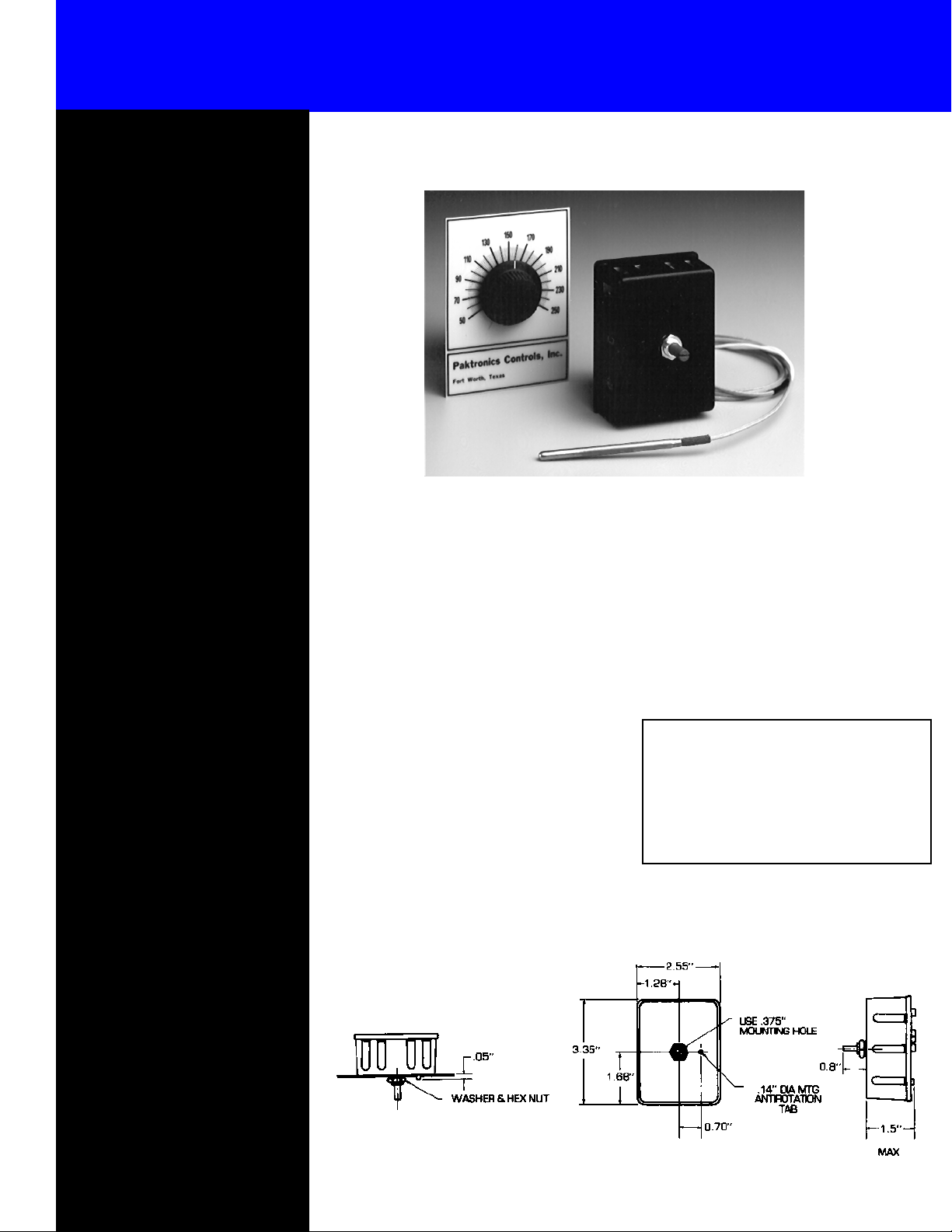
®
Pakstat Series l Electronic Thermostat
Specifications
Input Voltage:
120 VAC ± 10%, 50/60 Hz.
208/240 VAC ± 10%, 50/60
Hz.
Stability:
Better than ±1% of span or
±4°, whichever is greater.
Static Deadband: ±1°
(nominal)
Operating Conditions:
Ambient Temperature:
0°C to +70°C
Relative Humidity: 5% to 95%
(noncondensing)
Output Options
Normally open (1 form A) relay
contact.
Relay Contact Ratings:
2 to 20 Amps at 12 to 240Vac,
resistive load. (RC Snubber recommended with inductive loads)
1 to 20 Amps at 5 to 28 Vdc*
(Arc suppression required)
Solid State Relay (SSR) Option:
Switched 24Vdc @ 30mA to
control external SSR.
Product Description
The PAKSTAT SERIES I electronic thermostat by Paktronics is a low cost alternative to the use of mechanical, pneumatic or
DIN packaged controllers. Part of the
PAKSTAT SERIES of OEM controls, the
PAKSTAT Series I offers a degree of flexibility and economy unavailable in other
packaged controls.
With its flexible wire sensor, the PAKSTAT
SERIES I controller eliminates the problems of capillary tube kinking and breakage. The quick connect terminals allow fast
installation and service.
The PAKSTAT SERIES I is used where it is
desirable to have accurate, repeatable temperature control through a narrow deadband.
The result is better temperature control and a
better product for your customer.
PAKSTAT is also available in digital indicating and cooling versions.
For more information, contact your
local PAKTRONICS representative or the factory.
Control Operation:
ON/OFF control.
Heating version:
Load is turned OFF with temperature rise above set point.
Cooling Version:
Load is turned ON with temperature rise above set point.
NOTE: Other options are available. Please consult factory.
© 2006 Maxitrol Company, All Rights Reserved
5
Page 2
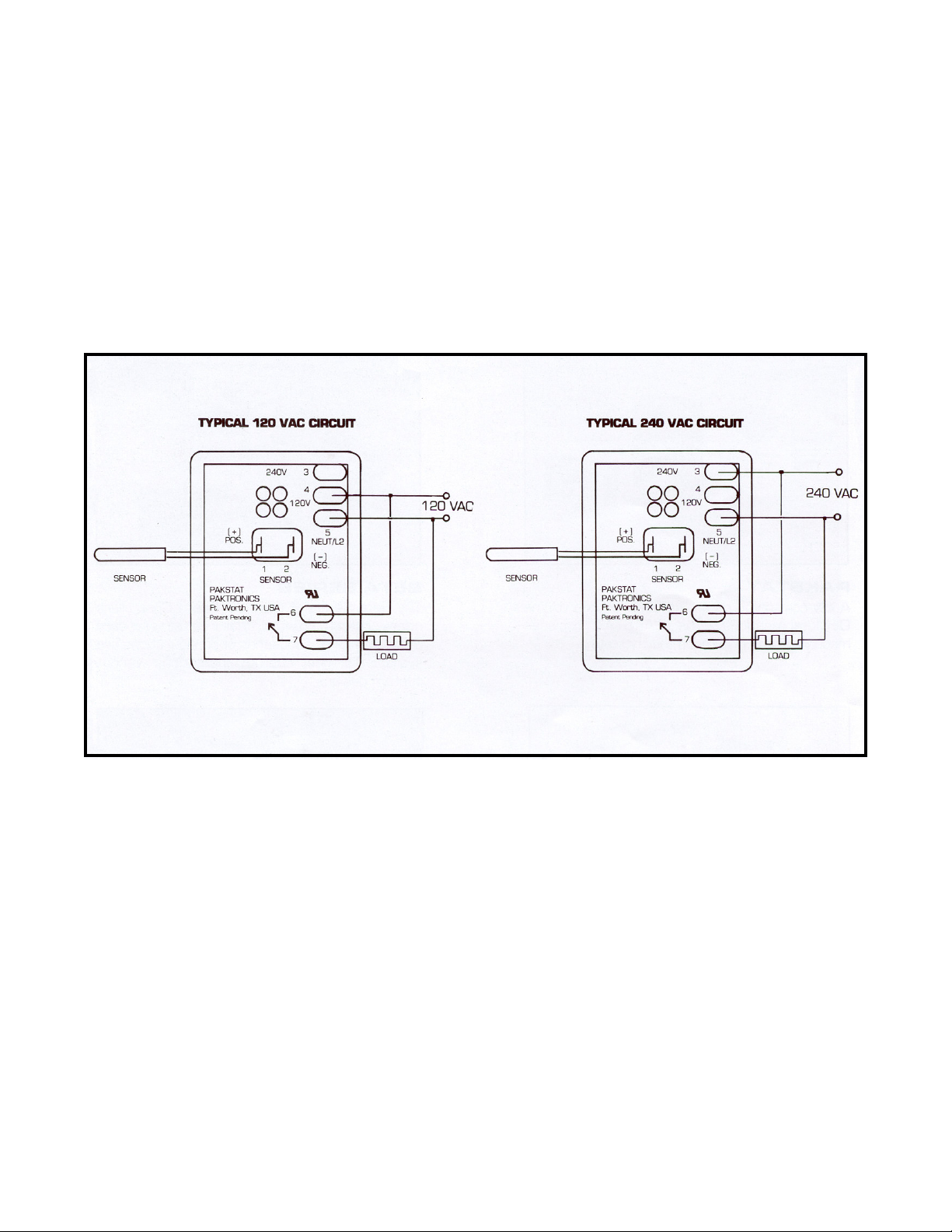
Wiring Diagram Pakstat Series I
1. Connect sensor leads to terminals 1 and 2. For
thermocouples, the red (negative) lead attaches to
terminal 2. (RTD SENSOR LEADS ARE NOT
POLARIZED).
2. For 120 VAC operation, connect LINE to terminals 4 and 5. For 208 to 240 VAC operation,
connect LINE to terminals 3 and 5.
3. Terminals 6 and 7 connect to an internal normally
open relay contact that is independent of the
controller’s operating voltage.
4. Connect AC line to load using external wiring, as
shown below.
Calibration Pakstat Series I
Simplified calibration decreases maintenance time without compromising accuracy. Our temperature controllers can be factory calibrated for convenience or calibrated as necessary at your facility.
1. Connect the PAKSTAT according to the wiring
diagram and instructions.
2. Attach the knob with the setscrews provided.
3. Turn the knob until the potentiometer is located at
the center of the dial.
4. Turn the power ON and allow 5 minutes for the
system to stabilize.
© 2006 Maxitrol Company, All Rights Reserved
Note: The control will be damaged if 208/240 VAC is
connected to terminals 4 & 5 or to terminals 3 & 4.
5. Measure the temperature with an accurate
thermometer next to the Pakstat sensor.
6. Loosen the knob setscrews and turn the knob,
without turning the potentiometer, until the dial is
set according to the thermometer reading.
7. Tighten the knob setscrews.
Calibration can now be performed on identical installations by noting the position of the potentiometer and
duplicating the setting. Offsets to compensate for sensor location can be calibrated. Contact the factory for
details.
6
Page 3

Resistance Table for 1000 OHM Platinum Sensors
RTD Units Only
Type J or K Thermocouple
© 2006 Maxitrol Company, All Rights Reserved
7
