Page 1

E39.0.31.6C-02
Data logger for humidity
temperature
as of version V1.0 Operating Manual T-Logg 160
GREISINGER electronic GmbH
D - 93128 Regenstauf, Hans-Sachs-Straße 26
+49 (0) 9402 / 9383-0 +49 (0) 9402 / 9383-33 info@greisinger.de
Page 2

E39.0.31.6C-02 Operating instruction T-Logg 160 page 2 of 8
1 General
The logger T-Logg 160 is designed as a cost-efficient solution for monitoring humidity and temperatures. It enables
an individual programming of the recording time. The last 16,000 measuring values can be stored in the memory.
In addition, the LCD-display indicates both the temperature measured at the moment and the operating status of the
logger.
2 Required accessory
The USB interface of your PC is used to program, start and read out the T-Logg.
For this following accessory is required:
Interface converter USB 100 or USB 100 SL for direct connection to the USB port of the PC,
cable length approx. 1m.
MINISOFT software (version 7.18 or later / free of charge) to start the logger and read out the logger data.
Notice: It’s also possible to use the T-Logg with the comprehensive software GSOFT 40K
(version 7.18 or later).
3 Safety instructions
This device has been designed and tested in accordance with the safety regulations for electronic devices.
However, its trouble-free operation and reliability cannot be guaranteed unless the standard safety measures and
special safety advises given in this manual will be adhered to when using the device.
1. Trouble-free operation and reliability of the device can only be guaranteed if the device is not subjected to any
other climatic conditions than those stated under ‘Specification’
To protect the battery the max. permissible storage and transport temperature of the device is +85°C.
2. General instructions and safety regulations for electric, light and heavy current plants, including domestic safety
regulations (e.g. VDE), have to be observed.
3. If device is to be connected to other devices (e.g. via PC) the circuitry has to be designed most carefully. Internal
connection in third party devices (e.g. connection GND and earth) may result in not-permissible voltages
impairing or destroying the device or another device connected.
4. If there is a risk whatsoever involved in running it, the device has to be switched off immediately and to be
marked accordingly to avoid re-starting.
Operator safety may be a risk if:
- there is visible damage to the device.
- the device is not working as specified.
- the device has been stored under unsuitable conditions for a longer time.
In case of doubt, please return device to manufacturer for repair or maintenance.
5. Warning:
Do not use this product as safety or emergency stop devices, or in any other application where failure of the
product could result in personal injury or material damage.
Failure to comply with these instructions could result in death or serious injury and material damage!
Page 3
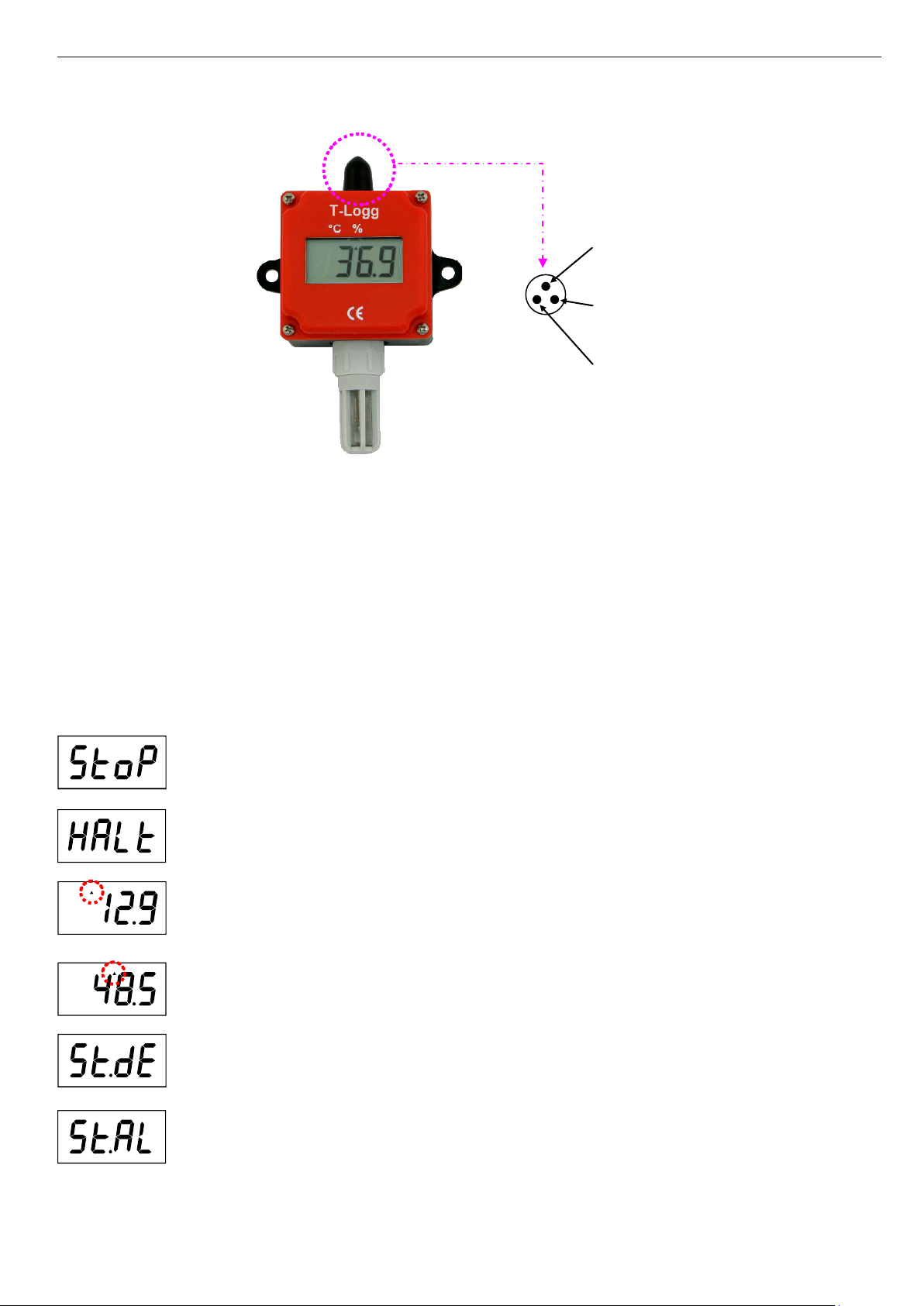
E39.0.31.6C-02 Operating instruction T-Logg 160 page 3 of 8
■
Assignment of the input jack
(front view to the pins):
Interface [–]
Not connected
Interface [+]
4 Connection
5 Advice regarding state of logger upon delivery:
Upon its delivery the logger is in a kind of 'sleeping state': The display does not show anything, the power
consumption is at its minimum.
The T-Logg ‘wakes up’ as a communication link with a software has been established. After that the message
‘Stop‘ appears at display. The logger is ready for operation now.
6 Operating mode display:
The T-Logg 100 is equipped with a 10 mm LCD display.
The main purpose of the LCD display is to indicate the temperature and humidity.
Depending on the operating mode of the logger, other messages will be displayed as well.
STOP:
The T-Logg is ‘stopped’. No data are recorded. The logger memory is empty.
The logger is reset and can be restarted.
HALT:
The T-Logg has been ‘halted’. The stored data can be read.
The logger memory is not empty.
DISPLAY OF TEMPERATURE:
The small unit arrow points to °C. The logger is active. Measurements are carried out at certain
intervals and will be stored. The temperature value will be displayed.
DISPLAY OF HUMIDITY:
START DELAY:
START ALARM:
The small unit arrow points to %. The logger is active. Measurements are carried out at certain
intervals and will be stored. The humidity value will be displayed.
The logger is active, but no data are recorded. As soon as the start delay time has expired, the
logger will start recording in accordance with the starting conditions programmed before.
The logger is active, but no data are recorded. Recording will start as soon as the temperature and
humidity are within the min. and max. alarm limits.
Page 4
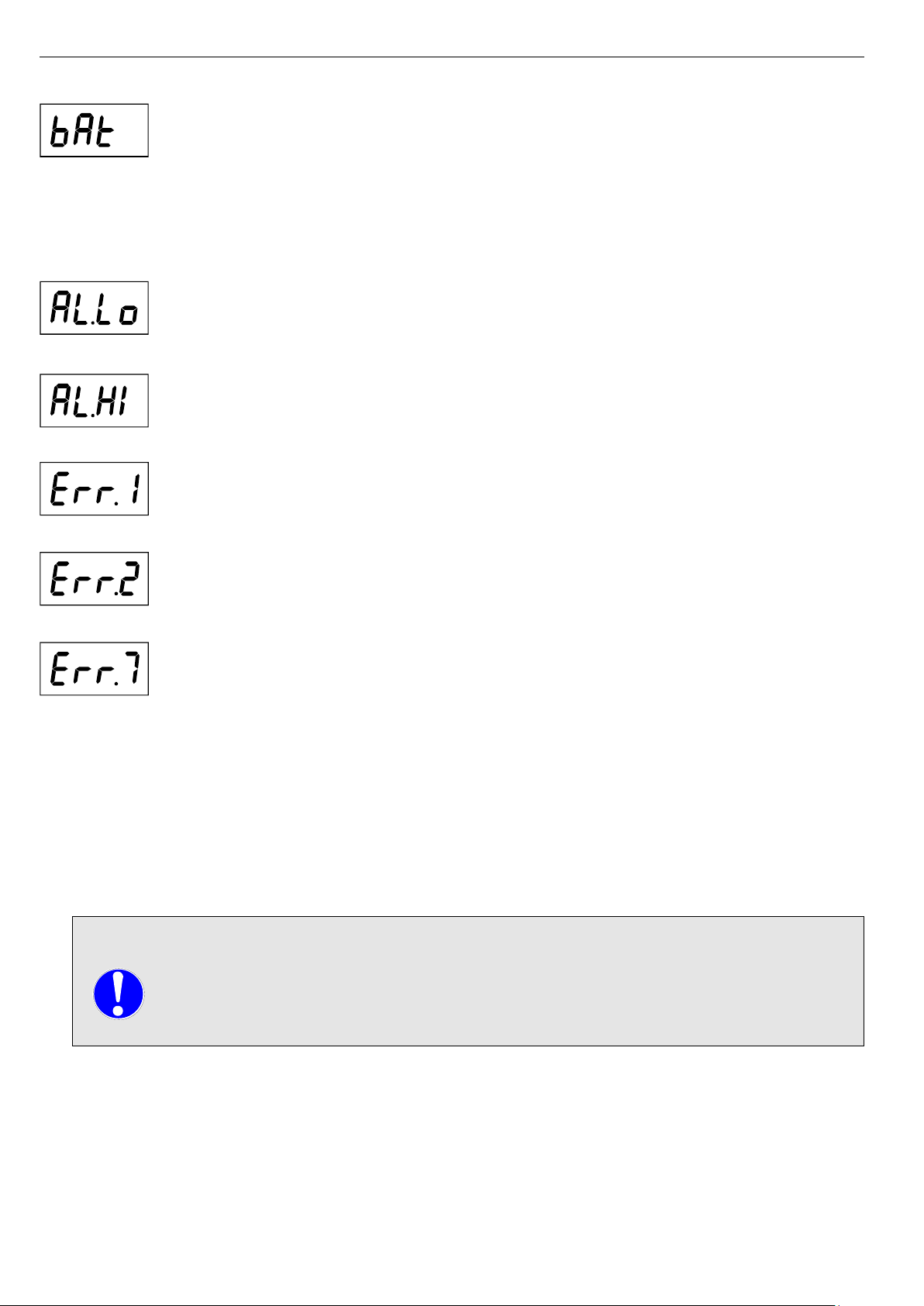
E39.0.31.6C-02 Operating instruction T-Logg 160 page 4 of 8
Please note! Short measuring cycles as well as frequently measuring data transfer result in a reduction of
the battery service life!
Even if the T-Logg is connected, power consumption is increased. So it’s important to
connect the logger with the USB interface of the PC only as long as necessary!
BATTERY:
• Changing display BAT / Value:
The battery of the T-Logg is getting discharged soon.
Replace the battery briefly. Even so data logging is still active.
• Constant display BAT:
The Logger battery is empty now and data logging has been stopped.
Replace the battery immediately.
ALARM LOW:
The measured value (unit arrow points to the concerned measuring) is below the
min. alarm limit.
ALARM HIGH:
The measured value (unit arrow points to the concerned measuring) has exceeded the
max. alarm limit.
ERROR 1:
The measured value has exceeded the measuring range of the logger.
ERROR 2:
The measured value has been fallen below the measuring range of the logger.
ERROR 7:
The T-Logg has detected a system fault.
• Remedy:
Remove battery and wait about 30 minutes. Then insert the battery again.
• If the error message displayed furthermore, please send the logger to the manufacturer
to repair.
7 Battery service life and recording time
Measuring cycle: 4 sec. 10 sec. 15 min. 5 hours
Recording time: 17.8 hours 44 hours 166 days Approx. 9 years
Battery service life: — Approx. 8 month Approx. 3 years —
Page 5

E39.0.31.6C-02 Operating instruction T-Logg 160 page 5 of 8
1. Remove the 4 screws at the front of the logger with a
small screwdriver and remove the cover from housing.
2. Screw off the sensor tube’s protective head.
Note: The sensor is very damageable and not
protected any more. You have to handle it with
care and protect it from dirt.
3. Unplug the sensor by pulling it carefully to front. Touch
the sensor only in the range of the connection pins.
Note: The connection pins can break if they are
inappropriately handled!
4. Pull off the white foam rubber to the front over the sensorconnector.
5. Take out the PCB and deposit it carefully beside the
housing with the LCD display face down. Take care not to
damage the gasket.
6. Push out the button cell carefully from socket (in direction
of the arrow in the picture).
8 Battery replacement
Notice:
As soon as BAT appears at display, the battery needs to be replaced. If battery voltage power decreases
continuously, data logging will be stopped (compare with operating status ‘HALT’).
Available stored data remains in the memory and do not get lost. It’s possible to read the measuring data after
replacement of the battery.
The battery can only be replaced if the logger is opened and the sensor head and sensor is detached. This
has to be done with special diligence due to the danger of damaging the device.
Please note: Malfunctions caused by inappropriate battery replacement are not included to guaranty.
If you do not want to replace the battery on yourself it is also possible to send the device to us. We will
replace the battery cost-effectively and appropriately.
Replacement:
Page 6
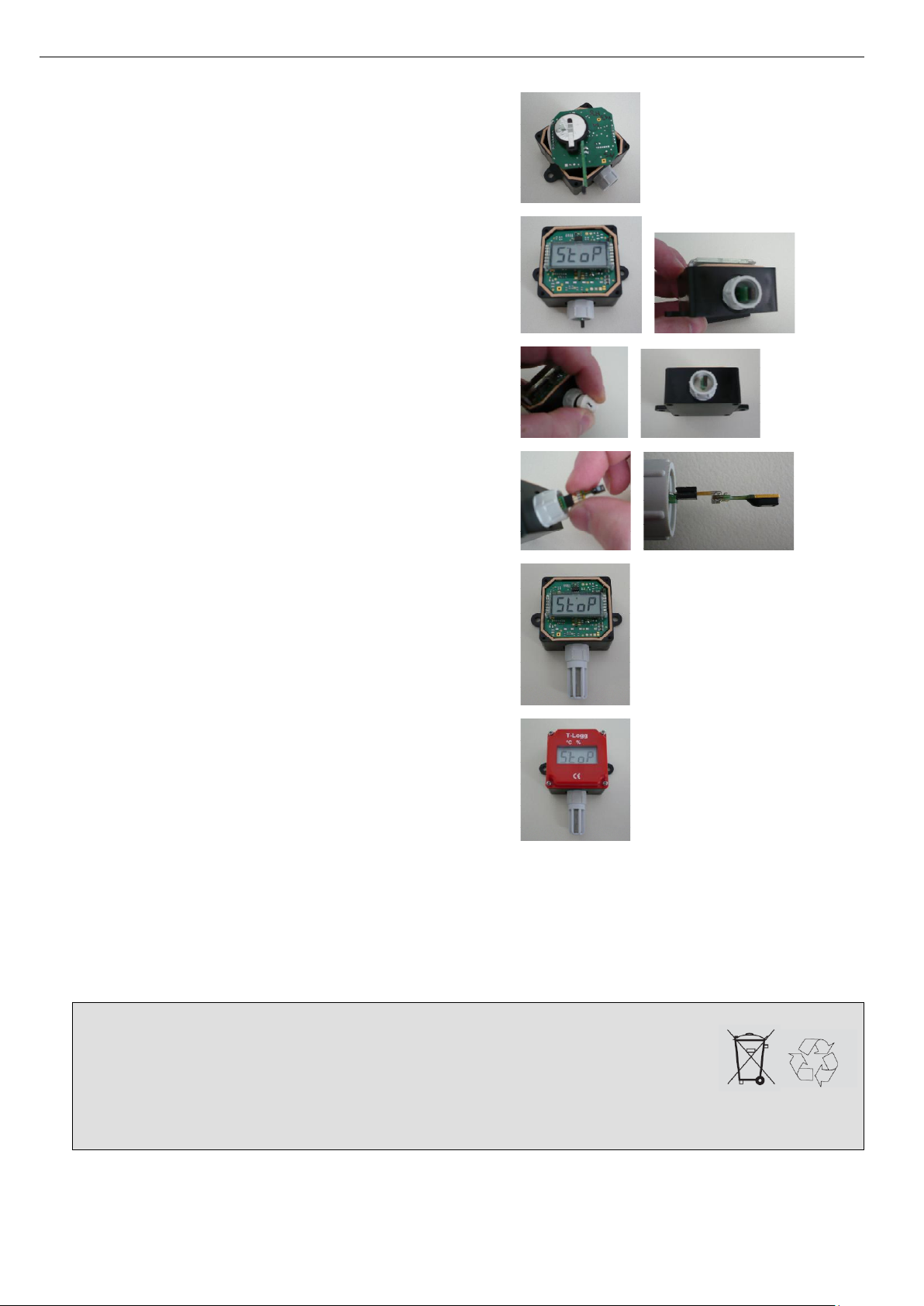
E39.0.31.6C-02 Operating instruction T-Logg 160 page 6 of 8
7. Insert the new button cell (type CR 2032) with correct
polarity in the socket (the positive pole is on the retaining
bracket).
8. Induct the sensor connection into the hole of the probe
tube and put the board into the housing.
9. Thread the foam rubber onto the connector again and
move it back into the probe tube.
10. Plug the sensor element to the connector (mind right
mounting position).
Note: The connection pins can break if they are
inappropriately handled!
11. Screw the protective head on the sensor tube.
12. Reassemble the cover to the housing.
Finished
Environmental Reference! Empty and defective batteries must not be disposed in the
regular domestic waste.
Return the used batteries to an authorised battery
collecting point or send the batteries directly to us
(sufficiently stamped).
Page 7
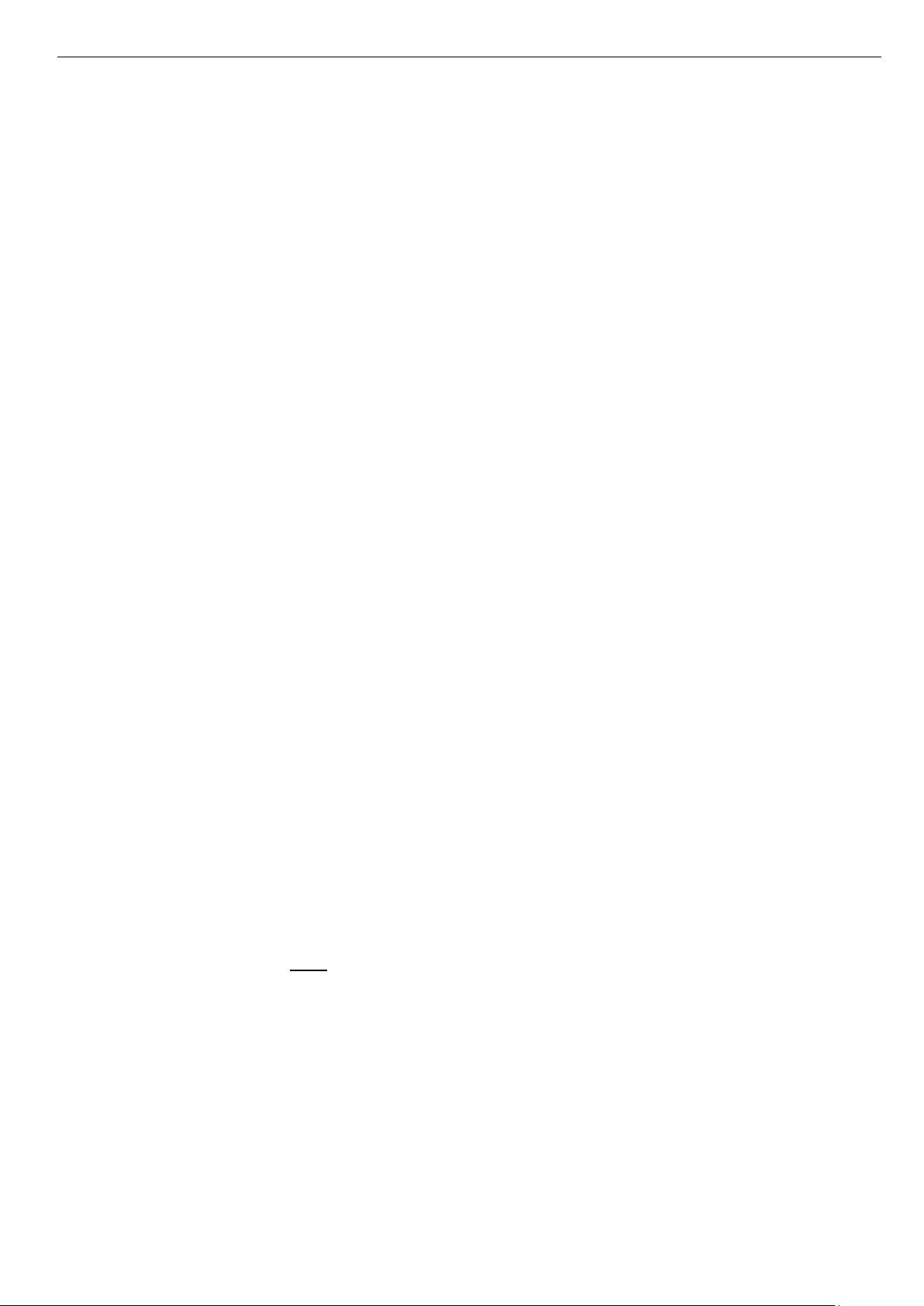
E39.0.31.6C-02 Operating instruction T-Logg 160 page 7 of 8
9 Specification:
Measuring range:
humidity: 0.0 … 100.0 %RH (rec. operating range: 10 – 90 %RH)
temperature: -25.0 … +60.0 °C
Resolution: 0.1 %RH and 0.1 °C (display and memory)
Accuracy: (at nominal temperature)
humidity: ≤ ±3 %RH (at range 10 – 90 %RH)
temperature: ± 0.3 °C ± 0.017 * (T - 25°C)
Sensor: mounted in sensor tube
Display: LCD display, 10 mm high, 4-digit
Recording interval: 4s to 5h
Measuring value memory: 16.000 values (temperature + humidity)
Memory type: FILLING MEMORY:
>> Once the memory is filled with data, the recording will automatically be halted.
RING MEMORY:
>> The old data will be overwritten in case of memory overflow.
Recording time: approx. 18 hours up to 9 years, depending on measuring cycle.
Nominal temperature: +25 °C
Working temperature: -25 … +60 °C
Storage temperature: -30 … +85 °C
Battery: CR 2032, exchangeable.
Battery service life: approx. 3 years (if interval is 15 min.), depending on measuring cycle and operating
temperature.
Interface: Serial interface, 3-pin miniature plug.
Data communication: via interface converter.
Dimensions / housing: 48.5 x 48.5 x 35.5 mm (H x W x D), plug, fixation flap and sensor tube not included.
Housing made of shock resistant plastic, transparent front made of polycarbonate,
splash water-proof: IP 65 (without protection cap).
Sensor tube: approx. Ø 15 mm, made of polyamide,
screw-type plastic protection cap for quick response, made of polycarbonate
protection cap: IP40
EMC: The T-Logg 160 have been manufactured in accordance with the regulations
concerning EMC (2004/108/EG).
The device meets EN61326-1.
Additional error: < 1%.
Note: avoid ESD in the area of the sensor protection cap!
10 Disposal instructions:
The device must not be disposed in the regular domestic waste. Send the device directly to us (sufficiently
stamped), if it should be disposed. We will dispose the device appropriate and environmentally sound.
Page 8

E39.0.31.6C-02 Operating instruction T-Logg 160 page 8 of 8
