Greenheck AX, FJC, FJI, QEI, QEID Maintenance Manual
...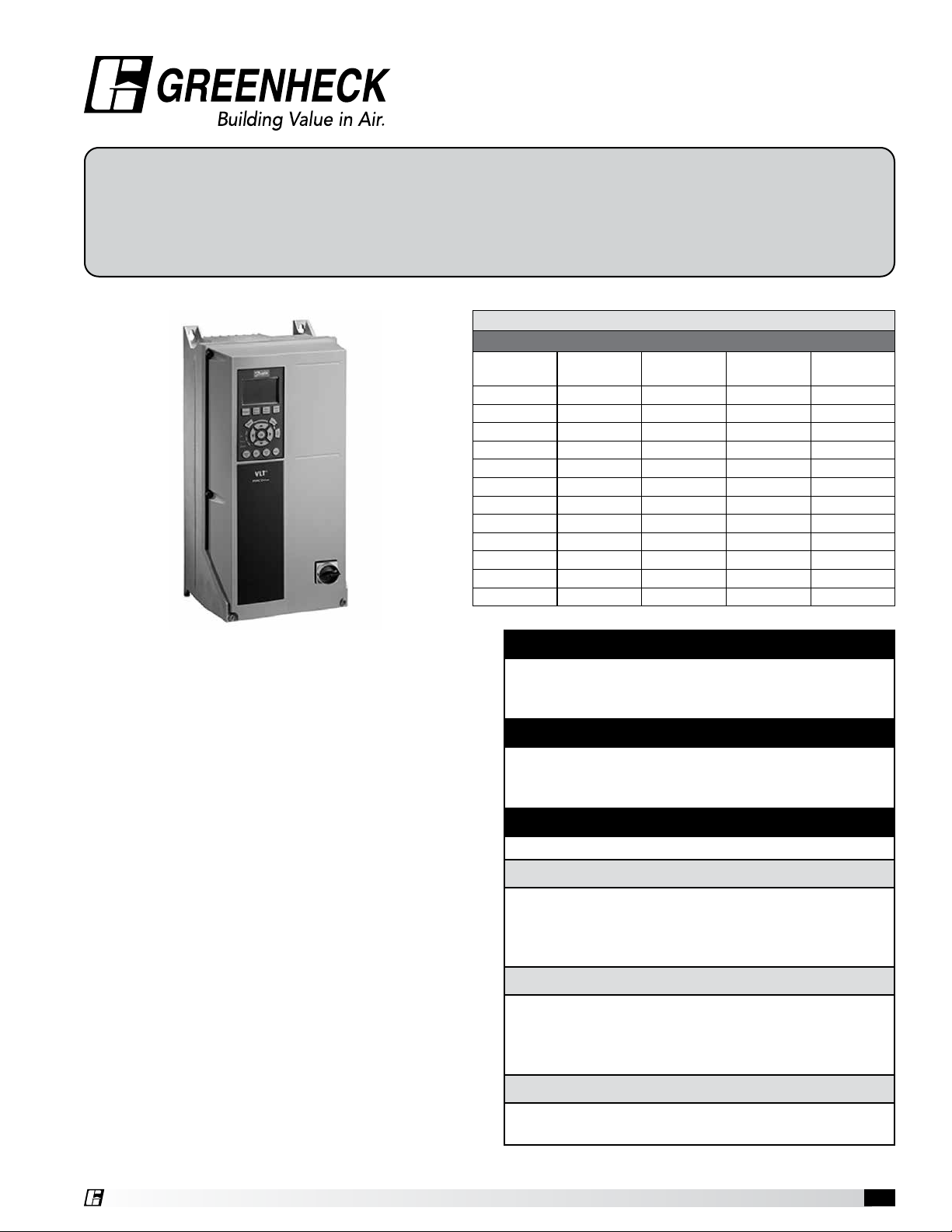
®
Document 1016626
Variable Frequency Drive (VFD)
®
and Control Packages
Installation, Operation and Maintenance Manual
Please read and save these instructions for future reference. Read carefully before attempting to assemble, install,
operate or maintain the product described. Protect yourself and others by observing all safety information. Failure
to comply with these instructions will result in voiding of the product warranty and may result in personal injury
and/or property damage.
VFD and Control Packages Availability
The speed control for fans provides a closed loop
variable frequency drive (VFD) control based on a
sensor input. The VFD is preprogrammed for the motor,
incoming power and available with various sensors.
Customer supplied sensors may be used. The speed
control is ideal for locations where a simple closed-loop
control is required.
Fan Model
AX
FJC
FJI
QEI
QEID
TAUB
TAUD
TBI
TCB
TDI
VAB/S
VAD/S
Remote
Dial
Constant
Airflow
Constant
Pressure
By Others
DANGER
Always disconnect, lock and tag power source before
installing or servicing. Failure to disconnect power
source can result in fire, shock or serious injury.
CAUTION
When servicing the fan, motor may be hot enough
to cause pain or injury. Allow motor to cool before
servicing.
CAUTION
Precaution should be taken in explosive atmospheres.
DANGER
Pour écarter les risques d’incendie, de choc électrique
ou de blessure grave, veiller à toujours débrancher,
verrouiller et étiqueter la source de courant avant
l’installation ou l’entretien.
ATTENTION
Lors de toute intervention sur la soufflante, le moteur
peut être suffisamment chaud pour provoquer une
douleur voire une blessure. Laisser le moteur refroidir
avant toute maintenance.
ATTENTION
Faire preuve de précaution dans les atmosphères
explosives.
Variable Frequency Drive (VFD) and Control Packages 1

®
Table of Contents
VFD and Control Packages Availability ...........................................................1
General Safety Information ....................................................................3
Receiving, Unpacking, Handling and Storage ....................................................3
Inspection and Maintenance During Storage ....................................................3
Removing from Storage .....................................................................3
Variable Frequency Drive .....................................................................4
Mounting ................................................................................4
Weathershield Mounting ....................................................................4
Electrical Installation .......................................................................5
Power Wiring Procedure ....................................................................5
Remote Dial Control .........................................................................6
Kit Includes ..............................................................................6
Remote Dial Mounting ......................................................................6
Control Wire Installation .....................................................................6
Setpoint Adjustment Procedure ...............................................................7
Constant Airflow Control ......................................................................8
Kit Includes ..............................................................................8
Pressure Transducer Mounting ...............................................................8
Pressure Transducer Plumbing ...............................................................8
Control Wire Installation .....................................................................8
Setpoint Adjustment Procedure ...............................................................9
Constant Pressure Control ...................................................................10
Kit Includes .............................................................................10
Pressure Probe Mounting ..................................................................10
Pressure Transducer Mounting ..............................................................10
Control Wire Installation ....................................................................11
Setpoint Adjustment Procedure ..............................................................11
Customer Supplied Sensor/VFD Only ....................................................Backcover
Kit Includes ......................................................................Backcover
Our Commitment ....................................................................Backcover
Variable Frequency Drive (VFD) and Control Packages2

®
General Safety Information
Only qualified personnel should install this unit. Personnel should have a clear understanding of these instructions,
the VFD manufacturer instructions, and be aware of general safety precautions. Improper installation can result
in electric shock, possible injury from contact with moving parts, as well as other potential hazards. Other
considerations may be required if high winds or seismic activity is present. If more information is needed, contact a
licensed professional engineer before moving forward.
1. Follow all local electrical and safety codes, as well as the National Electrical Code (NEC) and the National Fire
Protection Agency (NFPA), where applicable. Follow the Canadian Electric Code (CEC) in Canada.
2. Do not allow the power cable to kink or come in contact with oil, grease, hot surfaces or chemicals. Replace cord
immediately if damaged.
3. Verify that the power source is compatible with the equipment.
4. For liquid tight applications, use appropriate sized liquid tight conduit.
Receiving
Upon receiving the product, check to ensure all items are accounted for by referencing the delivery receipt or
packing list. Inspect each crate or carton for shipping damage before accepting delivery. Alert the carrier of any
damage detected. The customer will make a notation of damage (or shortage of items) on the delivery receipt and
all copies of the bill of lading which is countersigned by the delivering carrier. If damaged, immediately contact your
local representative. Any physical damage to the unit after acceptance is not the responsibility of manufacturer.
Unpacking
Verify that all required parts and the correct quantity of each item have been received. If any items are missing,
report shortages to your local representative to arrange for obtaining missing parts. Sometimes it is not possible
that all items for the unit be shipped together due to availability of transportation and truck space. Confirmation of
shipment(s) must be limited to only items on the bill of lading.
Handling
Handle in such a manner as to keep from scratching or chipping the coating. Damaged finish may reduce the ability
of the fan to resist corrosion.
Storage
Units are protected against damage during shipment. If the unit cannot be installed and operated immediately,
precautions need to be taken to prevent deterioration of the unit during storage. The user assumes responsibility of
the fan and accessories while in storage. The manufacturer will not be responsible for damage during storage. These
suggestions are provided solely as a convenience to the user.
The ideal environment for the storage of units and accessories is indoors, above grade, in a low humidity atmosphere
which is sealed to prevent the entry of blowing dust, rain or snow. Temperatures should be evenly maintained between
30° to 110°F (-1° to 43°C), as wide temperature swings may cause condensation and “sweating” of metal parts. All
accessories must be stored indoors in a clean, dry atmosphere.
Remove any accumulations of dirt, water, ice, or snow and wipe dry before moving to indoor storage. To avoid
“sweating” of metal parts, allow cold parts to reach room temperature. Use a portable electric heater to dry parts and
remove moisture build up. Leave coverings loose to permit air circulation and to allow for periodic inspection.
The unit should be stored at least 3-1/2 inches
paper or polyethylene sheathing. Aisles between parts and along all walls should be provided to permit air circulation
and space for inspection.
(89 mm)
off the floor on wooden blocks covered with moisture proof
Inspection and Maintenance During Storage
While in storage, inspect equipment once per month. Keep record of inspection and maintenance performed.
Clean if moisture or dirt accumulations are found on parts; then source should be located and eliminated.
Removing from Storage
As units are removed from storage to be installed in the final location, the units should be protected and maintained
in a similar fashion until the equipment goes into operation.
Prior to assembly and installation of the unit and system components, inspect the assembly to make sure it is in
working order. Check all fasteners and accessories for tightness.
Variable Frequency Drive (VFD) and Control Packages 3
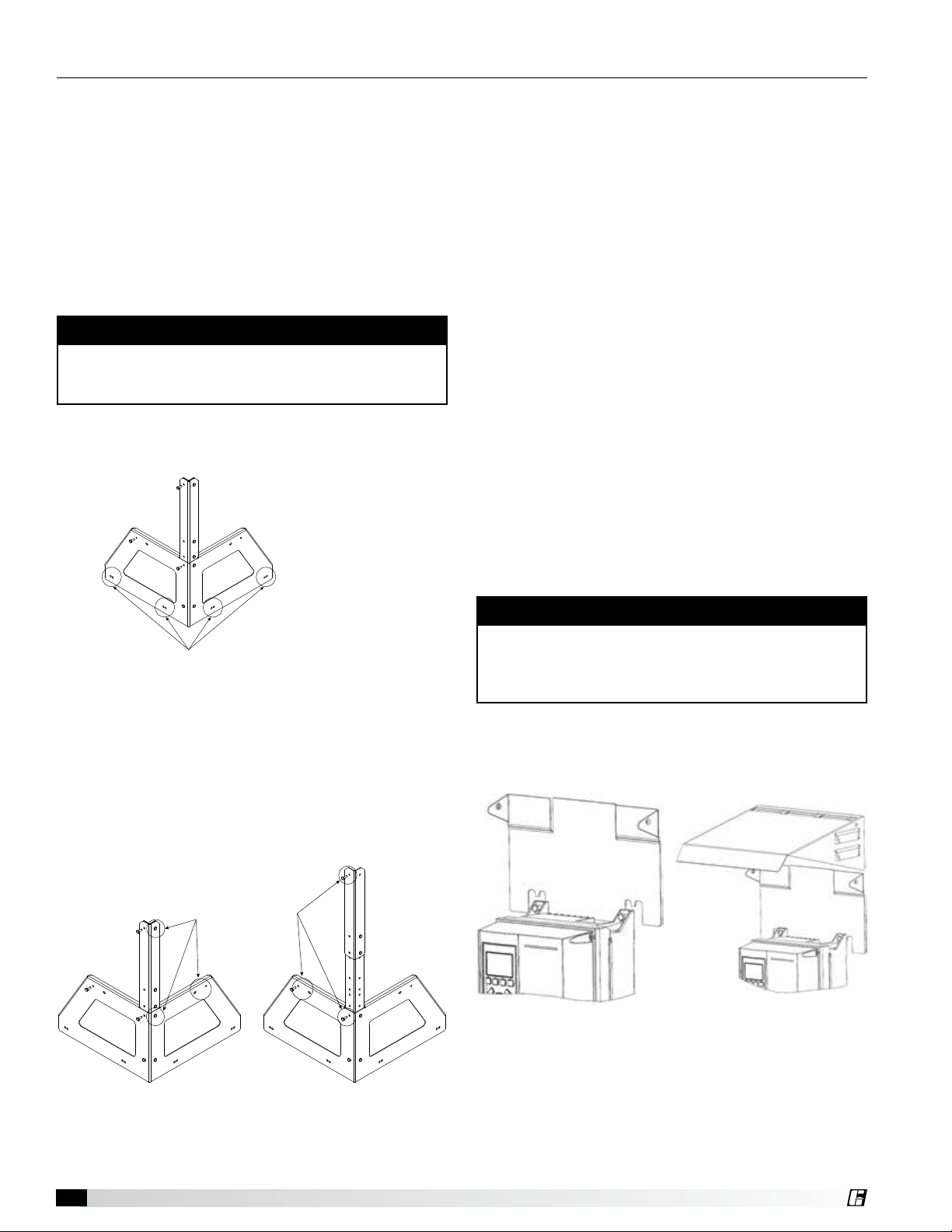
®
Variable Frequency Drive (VFD)
The VFD supplied is preprogrammed based on the
optional sensor input, motor supplied on the fan and
incoming power. The VFD supplies power to and
accepts the control signal from the optional sensor
to control fan speed. The VFD is housed in a NEMA3R rated enclosure suitable to be mounted indoors or
outdoors.
The VFD is not supplied with communication outputs to
building management or other control systems.
VFD Mounting Using Optional Corner
Brackets (FumeJet Only)
NOTE
The optional VFD roof curb corner mounting bracket
can be mounted on any corner of the roof curb and
VFD can be mounted on side B or C of the bracket.
1. Using holes A (See Figure 1) mount the VFD roof
curb corner mounting bracket on the appropriate
corner of the roof curb with field supplied fasteners.
Field Mounting
• The mounting hole pattern can be found in the
Danfoss manual supplied with the VFD.
• Place the VFD as near to the motor as possible,
keeping the motor cables as short as possible.
Maximum motor cable length to be less than 100 ft.
(30.5 m).
• Mount the VFD vertically to a solid structure; always
use the provided sheet metal backing plate.
• A minimum clearance of 9 in. (228.6 mm) above and
below, 3 in. (76.2 mm) on each side is required.
• If mounted outdoors, installation of the weathershield
is required.
Mounting VFD weathershield:
• Weathershield attaches to the top of the VFD using
M6x1 fasteners (supplied).
VFD Weathershield Mounting
The weathershield is only required if the VFD is mounted
outdoors.
1. Slide the bracket between the VFD mounting surface
and the back of the VFD (See Figure 3).
2. Tighten the upper mounting bolts to secure the
bracket and VFD.
Roof curb mounting holes (A)
Figure 1
2. The VFD mounting bracket has a telescoping corner
support that may need to be adjusted to fit the VFD
being used. Measure the distance between the
top and bottom mounting holes of the VFD being
mounted and adjust the support accordingly.
3. Using the supplied hardware, mount the VFD to the
three point mounting bracket using holes B or C
(See Figure 2).
VFD mounting holes
(B) (C)
NOTE
If the optional three-point mounting bracket is being
used, a nut and bolt will be required to secure the
weathershield bracket to the VFD on the unsupported
corner.
3. Slide the shield onto the bracket (See Figure 4).
4. Fasten the shield to the bracket with supplied
screws.
Figure 3 Figure 4
Lowered
Figure 2
4. Install weathershield if mounted outdoors.
Variable Frequency Drive (VFD) and Control Packages4
Raised
