Great Plains YP2425F-2470 User Manual
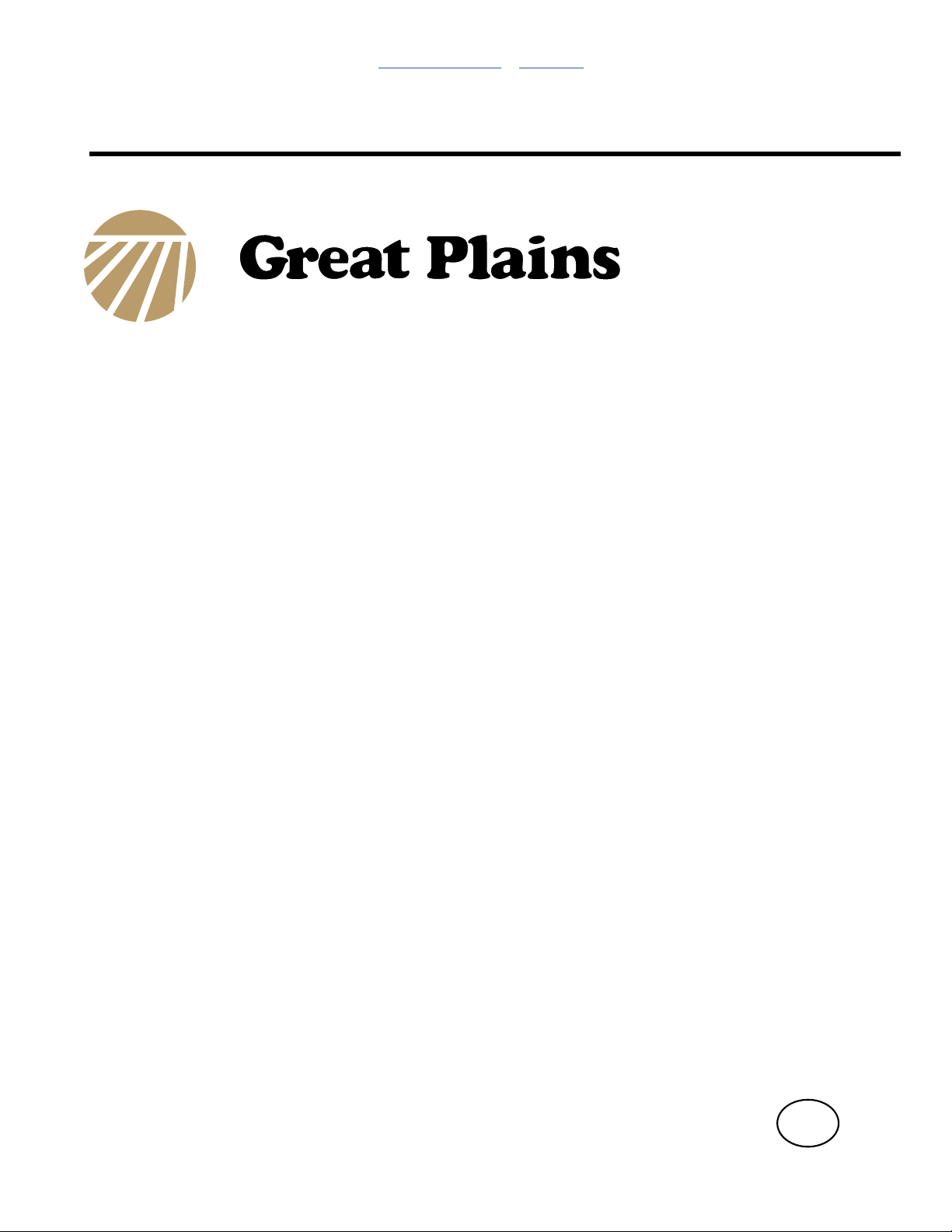
Table of Contents Appendix
Manufacturing, Inc.
www.greatplainsmfg.com
Seed and Liquid Fertilizer
Rate Charts for the
YP2425 and YP2425F Planters
The following pages are to assist in the proper setting of seeding and
fertilizer rates for the YP2425 and YP2425F 60-Foot Yield-Pro
For volumetric seeds, the rate ranges indicated in the charts are
approximate values. To assure the most accurate volumetric seeding rate it
is recommended that the planter and meters be calibrated for the desired
seed at the time of planting.
®
planters.
ORIGINAL INSTRUCTIONS
© Copyright 2012 Printed 2013-09-23 401-406B
EN

ii YP2425 and YP2425F Cover Appendix Great Plains Manufacturing, Inc.
Table of Contents
Introduction .................................................................. 1
Covered Models ........................................................... 1
Document Family ........................................................... 1
Setting Planting Rate ..................................................... 1
Setting Liquid Fertilizer Rate.......................................... 1
Singulated Planting Overview .................................... 2
Singulated Rate Setting Overview.............................. 2
Hydraulic Drive Meter Rate ......................................... 3
Checking Planting Rate............................................... 4
Checking Singulated Rates........................................ 4
Singulated Seed Spacing ............................................ 6
Singulated Spacing: U.S. Customary Units................ 6
Singulated Spacing: Metric Units ............................... 7
Singulator Plus™ Meter Planting ............................... 8
Reading a Singulated Rate Chart ............................... 8
Singulator Plus™ Charts............................................. 9
Cotton, 120 Cell Wheels ............................................ 9
Milo, 102 Cell Wheel ................................................ 10
Milo, 135 Cell Wheels .............................................. 11
Milo, 270 Cell Wheels .............................................. 12
Soybean, 100 Cell Wheel ........................................ 13
Soybean, 110 Cell Wheels....................................... 14
Finger Meter Planting ................................................ 15
Reading a Finger Meter Rate Chart .......................... 15
Charts: 6-Finger Meter............................................. 16
Charts: 12-Finger Meter........................................... 17
Finger Meter Adjustments......................................... 18
Finger Meter Brush Adjustment ............................... 18
Finger Meter Inserts ............................................. 19
Sprocket Indexing (Stagger) ..................................... 20
Sprocket Indexing Charts......................................... 21
Indexing Fine Adjustment..........................................23
6-Finger Meter Stagger Adjustment..........................23
12-Finger Meter Stagger Adjustment........................24
Volumetric Meter Planting .........................................25
Calibrating Volumetric Rate Spreader Constant .....27
Reading a Volumetric Chart ......................................29
Volumetric Charts.......................................................30
Barley........................................................................30
Oats ..........................................................................31
Rye ...........................................................................32
Rice...........................................................................33
Wheat (Hard Red Winter) .........................................34
Wheat (Soft Red Winter)...........................................35
Singulator Plus Volumetric Seed Wheel Data..........36
Liquid Fertilizer Rate ..................................................37
Setting Liquid Fertilizer Rate.....................................37
Orifice Plate Selection................................................38
Determine Orifice Size..............................................38
Strainer .....................................................................39
Ground Drive Fertilizer Rate......................................40
JohnBlue Pump Rate................................................40
CDS-John Blue® Rates, 720 inch Swath ..............41
CDS-John Blue® Rates, 705 inch Swath ..............42
CDS-John Blue® Rates, 1820 cm Swath..............43
Hypro Pump Rate .....................................................44
Hypro Pump Fertilizer Rates: YP2425-2430,
YP2425-3620, YP2425-48TR ...........................45
Hypro Pump Fertilizer Rates: YP2425-4715.........46
Appendix .....................................................................47
Seed Lubricants .........................................................47
© Copyright 2007, 2008, 2009, 2010, 2011, 2012. All Rights Reserved
Great Plains Manufacturing, Inc. provides this publication “as is” without warranty of any kind, either expressed or implied. While every precaution has been
taken in the preparation of this manual, Great Plains Manufacturing, Inc. assumes no responsibility for errors or omissions. Neither is any liability assumed for
damages resulting from the use of the information contained herein. Great Plains Manufacturing, Inc. reserves the right to revise and improve its products as
it sees fit. This publication describes the state of this product at the time of its publication, and may not reflect the product in the future.
2013-09-23 Cover Appendix 401-406B
Trademarks of Great Plains Manufacturing, Inc. include: Singulator Plus, Swath Command, Terra-Tine.
Registered Trademarks of Great Plains Manufacturing, Inc. include:
Air-Pro, Clear-Shot, Discovator, Great Plains, Land Pride, MeterCone, Nutri-Pro, Seed-Lok, Solid Stand,
Terra-Guard, Turbo-Chisel, Turbo-Chopper, Turbo Max, Turbo-Till, Ultra-Till, Verti-Till, Whirlfilter, Yield-Pro.
Brand and Product Names that appear and are owned by others are trademarks of their respective owners.
Printed in the United States of America
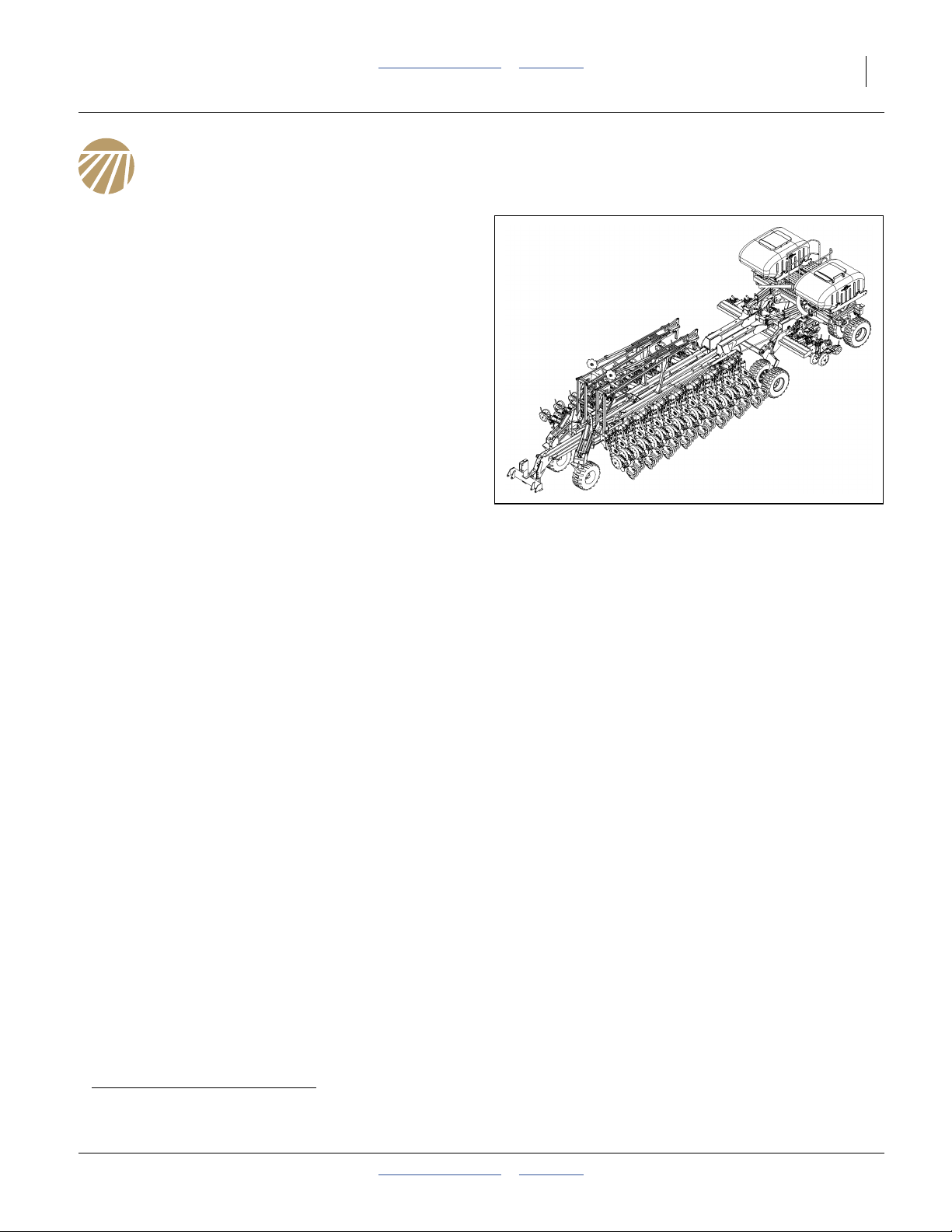
Great Plains Manufacturing, Inc. Table of Contents Appendix 1
Introduction
This manual covers the following tasks for three-section
60-Foot Yield-Pro® Planters equipped with
Singulator Plus™ or finger pickup meters
• setting and checking seed rate for singulated crops
• applying liquid fertilizer from an optional tank cart.
This manual is your guide to planter adjustments for
achieving specific seed population targets. It also This
manual is your guide to planter adjustments for achieving
specific seed population targets. It also includes
information you may need to properly setup and adjust a
separately provisioned fertilizer tank and pump system.
a
:
Covered Models
This manual applies to the following YP24a Planters.
YP2425-2430 24-Row, 30 inch Spacing
YP2425-2470 24-Row, 70 cm Spacing
YP2425F-2470 24-Row, 70 cm, Dry Fertilizer
YP2425-3620 36-Row, 20 inch Spacing
YP2425-4715 47-Row, 15 inch Spacing
YP2425-48TR 48-Twin Row (24 Pairs),
b
30 inch Pair-to-Pair Spacing
Figure 1
b
YP2425 Planter
Document Family Setting Planting Rate
401-406M Operator Manual
401-406B Seed Rate Manual (this manual)
401-406P Parts Manual
403-362M Dry Fertilizer Supplement
110011501 DICKEY-john®IntelliAg® User Level 2+3
110011508 DICKEY-john® Intelli-ag User Level 1
Quick Start Guides (QSG):
110011429 DICKEY-john® YP2425-48TR QSG
110011430 DICKEY-john® YP2425-4715 QSG
110011431 DICKEY-john® YP2425-2430 QSG
110011432 DICKEY-john® YP2425-3620 QSG
110011433 DICKEY-john® YP2425-2470 QSG
Although some setup/adjustment material herein is
repeated from the Operator’s Manual, you need to be
thoroughly familiar with planter operations and
adjustments before applying this Seed Rate manual and
its table data.
For singulated planting, begin with “Singulated Planting
Overview” on page 2, then get specific data from:
“Finger Meter Planting” on page 15, or
“Singulator Plus™ Meter Planting” on page 8
For volumetric planting, begin at:
“Volumetric Meter Planting” on page 25.
Setting Liquid Fertilizer Rate
This topic is covered beginning at:
“Liquid Fertilizer Rate” on page 37.
25205
a. Seed rates for YP2425A planters equipped with AirPro™ meters are provided in manual 401-626B.
b. Dry Fertilizer rates for the YP2425F-2470 are covered in manual 403-362M.
2013-09-23 Table of Contents Appendix 401-406B
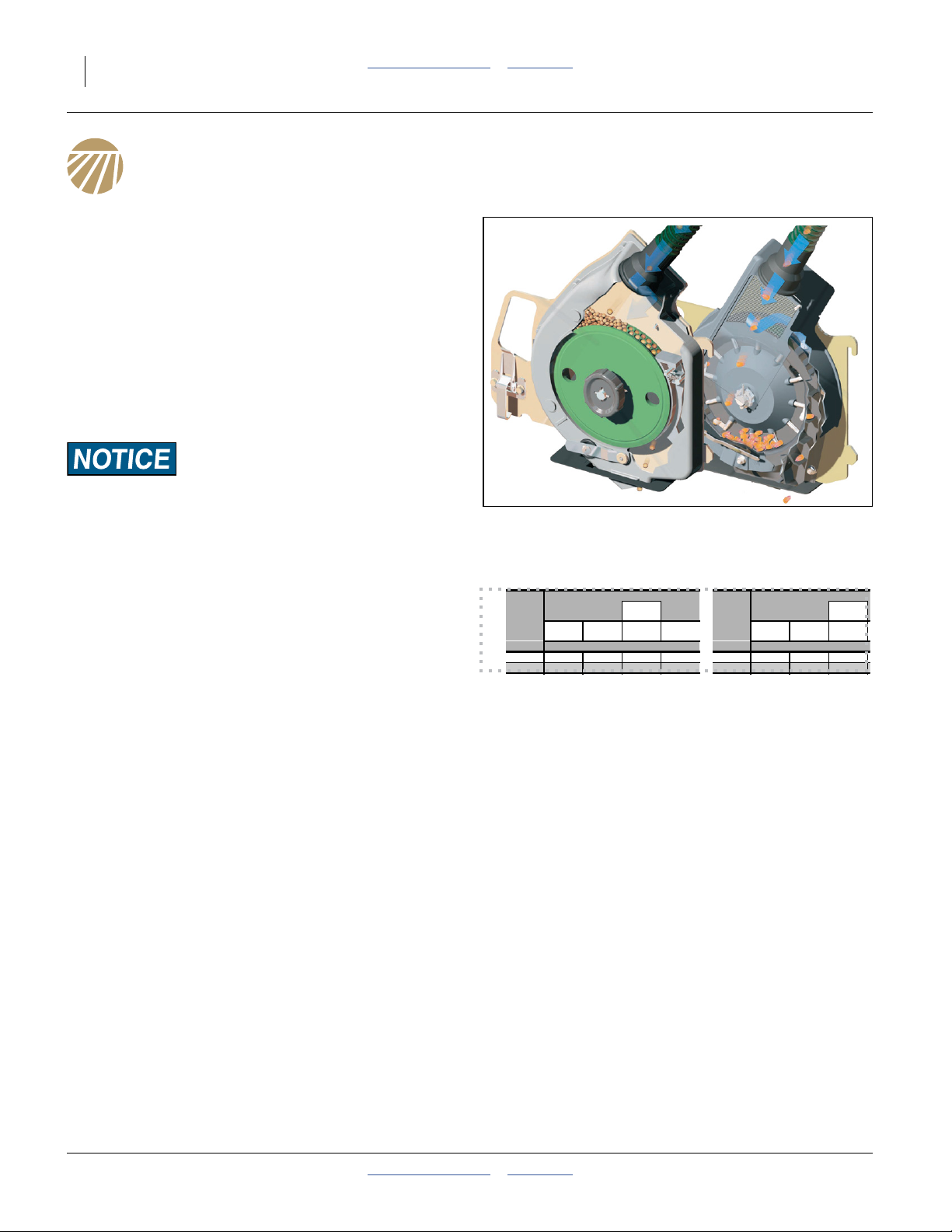
2 YP2425 & YP2425F Table of Contents Appendix Great Plains Manufacturing, Inc.
Singulated Planting Overview
The information in this section covers important setup
and checking information that applies to both:
Singulator Plus™ (wheel, at left in Figure 2) meters and
Finger Pickup meters (at right in Figure 2).
There are additional Sections for each meter. See also:
“Finger Meter Planting” on page 15 and
“Singulator Plus™ Meter Planting” on page 8.
Singulated planting employs the seed monitor in:
• “PLANTER CONTROL” mode with optional hydraulic
drive, or
• “MONITOR ONLY” mode with ground drive.
Population Risk:
If the seed monitor is presently in GRAN SEED mode, follow
the setup instructions carefully. Switching between seeding
modes can cause some planter configuration values to be reset
to defaults that are incorrect for your planter.
Figure 2
Singulating Seed Meters
29243
Singulated Rate Setting Overview
1. For your crop, determine your intended population, in
seeds/acre or seeds/hectare. If you know only the
population, the charts on page 6 and 7 correlate
population to seed spacing for several row spacings.
2. For your crop, population and desired field speed,
verify the suitability and setup of your meter type,
and seed wheel part number or finger count.
For Singulator Plus seed meters and wheels, details
and charts are found in “Singulator Plus™ Meter
Planting” on page 8.
For Finger Pickup meters, details and charts are
found in “Finger Meter Planting” on page 15.
3. Set meter rate. See “Hydraulic Drive Meter Rate”
on page 3.
4. Verify your planting rate per the instructions at:
“Checking Planting Rate” on page 4. If the results
are consistent with your setup, plant the crop.
Row Spacing Row Spacing
30in
10in
Single
Plant
Population
Seeds/Acre
14,000 44.8 in 22.4 in 29.9 in 14.9 in 50,000 12.5 in 8.4 in 6.3 in
15,000 41.8 in 20.9 in 27.9 in 13.9 in 55,000 11.4 in 7.6 in 5.7 in
Twin
20in
15in
Single
30in
Single
Single
Seed Spacing Seed Spacing
Plant
Population
10in
Single
Seeds/Acre
Note: Adjust Finger Pickup meters for the seed
This only applies to finger pickup meters.
See “Finger Meter Adjustments” on page 18.
Always start with factory settings.
20in
Single
30in
Twin
15in
Single
401-406B Table of Contents Appendix 2013-09-23

Great Plains Manufacturing, Inc. Table of Contents Appendix Singulated Planting Overview 3
Hydraulic Drive Meter Rate
Hydraulic drive meter rate is set directly on the seed
monitor in the tractor. Consult the monitor manual for
detailed instructions, which may vary slightly over time
with firmware updates to the monitor system.
You will need to enter/update your planter configuration
(width/row-count, single-row/twin, meter type, wheel cell
count, etc.). Once entered, you can specify the desired
population directly in seeds per acre or per hectare.
Although the sprocket information in the Seed Rate
Charts of this manual does not apply to hydraulic drive,
recommended planting speeds (in mph or kph) do apply.
Note: For most consistent results, and least wear on the
meters, check the seed rate chart for the crop or
meter type/seed wheel, and do not exceed the
recommended ground speed.
For step 1 through step 4, any needed data not provided
in this manual can be found in one or more of:
DICKEY-john
®
Quick Start Guide
Planter Operator Manual
Refer to the DICKEY-john®IntelliAg® Planter/Drill
Control Operator’s Manuals for details on setup items.
Note: The monitor must be in User Level 2 to change
some of these parameters.
1. For a crop not previously planted with this planter,
create a “Material Name” for the crop. Selecting a
named material is a required step in later screens.
2. Verify, and as necessary setup or update the
“Material” record for the singulated seed to be
planted.
The table at right lists the parameters that need to be
reviewed or set. Values in <angle brackets> are at
your choice or preference.
3. Verify, and as necessary setup or update the
“Channel” assigned to the planter’s hydraulic drive.
If the monitor resets to defaults, Gear Ratio may be
incorrect.
Count rows individually for “# Seed Rows”. A twin
pair (if both openers are in use) counts as 2 rows.
“Channel Width” is swath.
4. In the Material Library screen, makes sure that the
Material (SOYBEANS in our example) is assigned to
the Channel (CH 1 in our example) which controls
the planter’s hydraulic drive.
5. Perform a Valve Calibration for the control channel.
6. Switch the seed monitor from Setup/Configuration
mode to Operate mode. Load seed. Move the planter
to the field.
Figure 3
Control Setup Screen
Material Data Required
Material Name <crop name, such as “SOYBEANS”>
Channel “CH 1” (typically, can be 1-4)
Type “PLANTER CONTROL”
Preset Method “Disabled” unless populations vary
Target Rate <your election>
Max Rate <110% of Target> is suggested
Min Rate <90% of Target> is suggested
Inc/Dec “1.0%” is suggested
Seeds Per Rev <seed wheel cell count or finger count>
Disc Low Limit <from Rate Range or Wheels chart>
Disc High Limit <from Rate Range or Wheels chart>
High Pop Alarm <“20%”> is suggested
Low Pop Alarm <“20%”> is suggested
Prod Level Alarm 0
Channel Data Required
CHANNEL 1 (must be channel specified above)
Type “PLANTER CONTROL”
Material Name (must be material name specified above)
Control Mode Auto
Drive Type PWM 2
Drive Freq. 100 Hz
Input Filter 50%
Gear Ratio 1.900
Sensor Constant 360
# Seed Rows 48 (twin row) or 24 (single row)
Channel Width 720
Precharge Time 0
Delay Time 0
Flush Enable Disabled
29499
2013-09-23 Table of Contents Appendix 401-406B
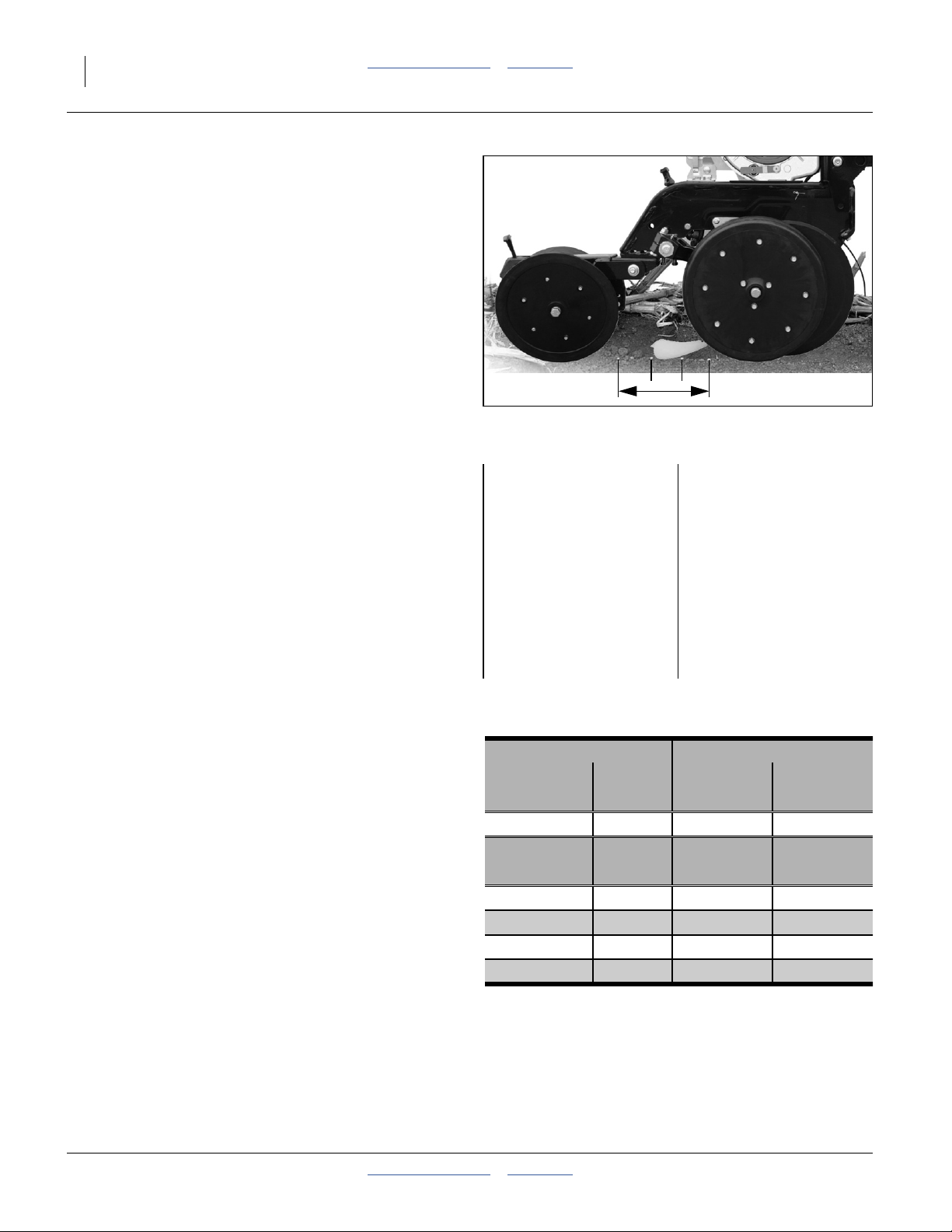
4 YP2425 & YP2425F Table of Contents Appendix Great Plains Manufacturing, Inc.
Checking Planting Rate
Singulated seed charts are based on cleaned and sized
seed singulated with the recommended meter and wheel
or finger count. Extreme seed size variations, foreign
material and tire pressure can affect the planting rate.
Any material difference between chart and field rates
implies a mechanical malfunction, a planter setup error,
unsuitable planting conditions (such as excessive tire
slippage) or extremely worn planter components. You
can verify your setup and planter performance by
measuring seed placement and spacing over a relatively
short distance.
The columns to the right provide example data for a rate
check, in U.S. customary units and a similar example
metric units.
Checking Singulated Rates
1. Determine the sample distance to check. Find your
row spacing in the table at right.
2. Note the number of rows to sample. Adjust the
planting depth to a shallow setting on one or two
outside rows (per table). Tie up the press wheel
arms with wire or bungee to prevent furrow closure.
3. Decide whether to use1⁄
hectare as the sample size.1⁄
1000
th
or1⁄
200
accurate sample.
4. Configure the planter for the chart rate, either using
the chart settings for sprockets, or, with hydraulic
drive, selecting the rate on the seed monitor.
th
of an acre or
200
th
provides a more
Figure 4
29247
Furrow Check
US Example:
Planter: YP2425-2430
Crop: Soybeans
Density: 3000 seeds/lb.
Meter Wheel: 403-124D
Target Population:
123,000 seeds/acre
Maximum Planting Speed:
6 mph
Chart Seed Spacing:
1.7 inch
Metric Example:
Planter: YP2425-2470
Crop: Soybeans
Density: 6614 seeds/kg
Meter Wheel: 403-124D
Target Population:
438 000 seeds/hectare
Maximum Planting Speed:
9.6 kph
Chart Seed Spacing:
3.3 cm
Rows to Sample Length of Sample Run
Row 1/1000th 1/200th
Spacing Number Hectare Hectare
70 cm Single 1 14.29 m 71.43 m
Row 1/1000th 1/200th
Spacing Number Acre Acre
15 in. Single 2 17 ft. 5 in. 87 ft. 1 in.
30 in. Twin 1 pair 17 ft. 5 in. 87 ft. 1 in.
20 in. Single 1 26 ft. 2 in. 130 ft. 8 in.
30 in. Single 1 17 ft. 5 in. 87 ft. 1 in.
34120
401-406B Table of Contents Appendix 2013-09-23
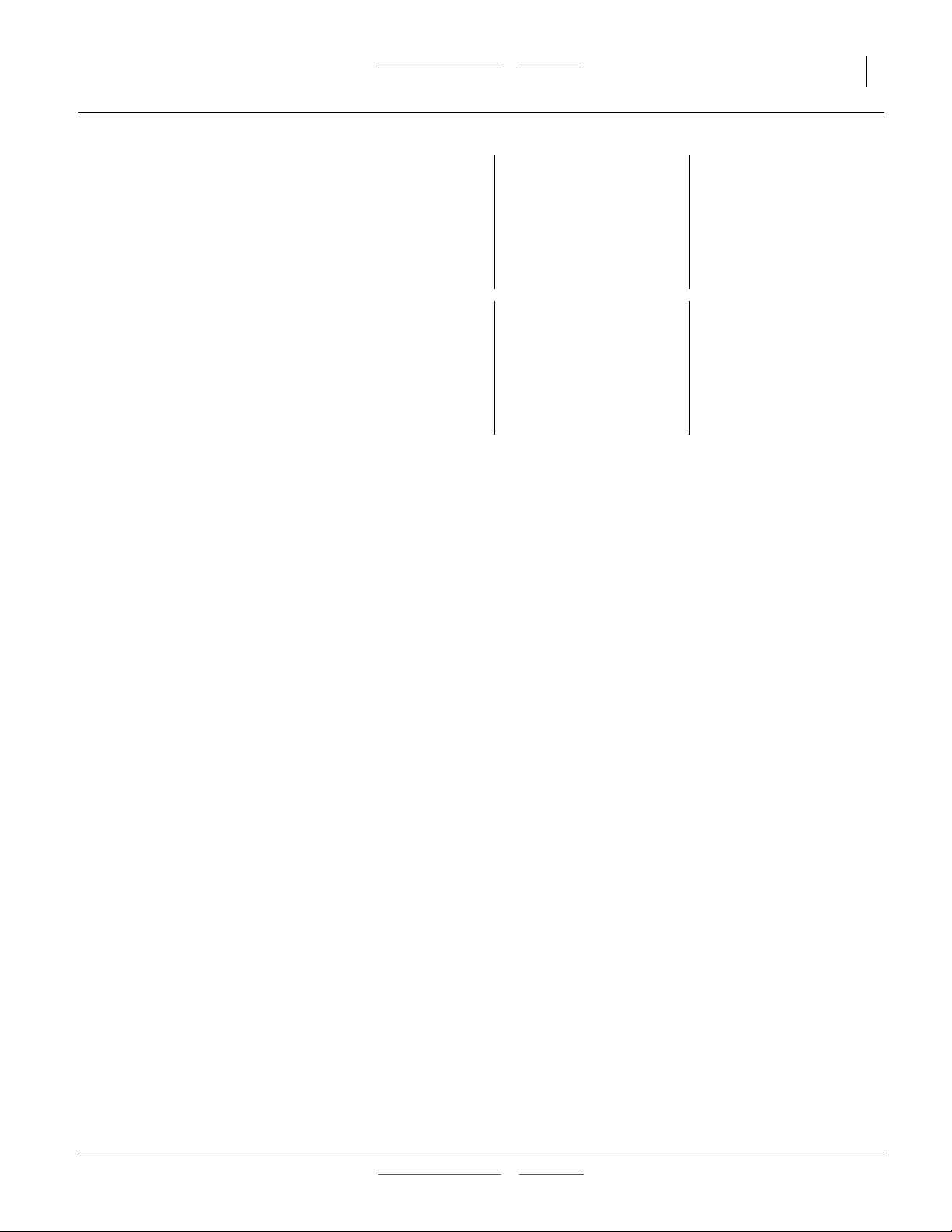
Great Plains Manufacturing, Inc. Table of Contents Appendix Singulated Planting Overview 5
5. Plant at the desired planting speed for slightly more
than the computed sample run length.
6. Measure off the sample distance, balanced in
between where seeding started and stopped.
7. Count the number of seeds over the distance
measured. Also note the consistency of the seed
spacing.
8. Compute the rate for a full acre or hectare.
For a1⁄
th
sample, multiply the counted seeds by
1000
1000.
For a1⁄
th
sample, multiply the counted seeds by
200
200.
9. If the sample size is near 100 seeds it is likely that at
least 1% of any error is due to the small sample. A
higher seed count provides higher confidence. Even
errors up to 3% or more may require no action, as
the speed change for a single sprocket re-pairing
can be that much.
10. If the field and chart rates vary by more than a few
percent, re-check planter setup, including meter
wheel or finger count, air system, tire size, tire
pressures, sprocket or hydraulic drive setup, chain
slack, etc. If seed spacing is irregular, this suggests
a seed delivery problem, and not a rate setup
problem.
11. If the planter is correctly set up, you may want to
adjust the setup slightly to achieve the desired field
rate. If any adjustments are made, be sure to
perform another furrow check on the new setup.
12. While planting, pay attention to the seed monitor. In
addition to confirming the single-row furrow check, it
will also provide field rate data on all the other rows,
and alert you to any irregularities or stoppages.
Note: For most consistent results, and least wear on the
meters, check the seed rate chart for the crop or
meter type/wheel, and do not exceed the
recommended ground speed.
USc Example:
Sample size:
1
th
⁄
ac
1000
Plant for approximately:
25 feet
Measure the central:
17 feet 5 inches
USc Example:
Seeds counted:
121
Computed for full acre:
121 x 1000 = 121,000
This differs from chart by:
1.8%
Metric Example:
Sample size:
1
th
⁄
ha
1000
Plant for approximately:
20 meters
Measure the central:
14.29 meters
Metric Example:
Seeds counted:
300
Computed for full hectare:
300 x 1000 = 300,000
This differs from chart by:
0.6%
2013-09-23 Table of Contents Appendix 401-406B
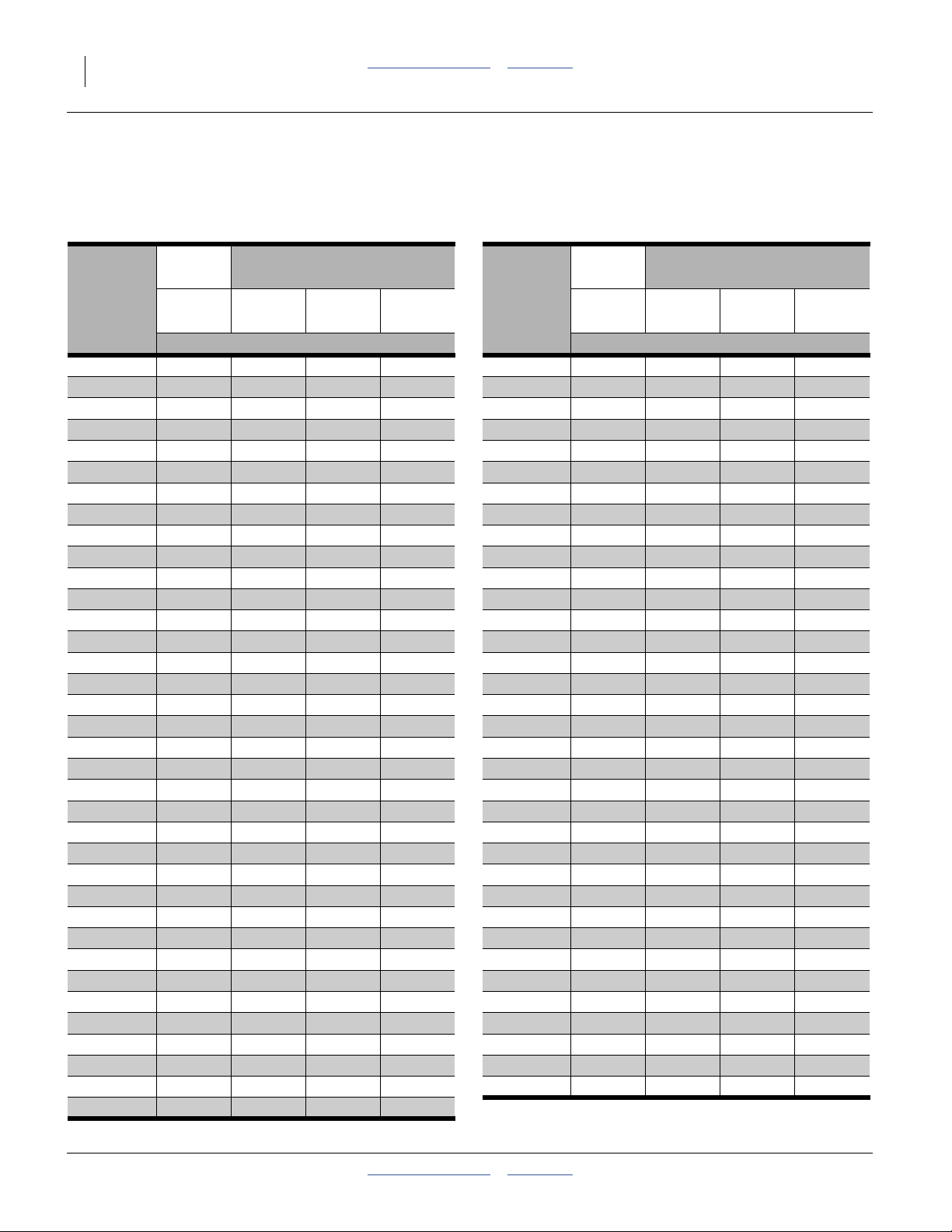
6 YP2425 & YP2425F Table of Contents Appendix Great Plains Manufacturing, Inc.
Singulated Seed Spacing
Singulated Spacing: U.S. Customary Units
For Singulator Plus wheels, and finger pickup meters.
30 inch
Twin Twin
Crop 15 inch 20 inch 70 cm 30 inch Crop 15 inch 20 inch 70 cm 30 inch
Population
Per Acre
14,000 29.9 22.4 16.3 14.9 50,000 8.36 6.27 4.55 4.18
15,000 27.9 20.9 15.2 13.9 55,000 7.60 5.70 4.14 3.80
16,000 26.1 19.6 14.2 13.1 60,000 6.97 5.23 3.79 3.48
17,000 24.6 18.4 13.4 12.3 65,000 6.43 4.83 3.50 3.22
18,000 23.2 17.4 12.6 11.6 70,000 5.97 4.48 3.25 2.99
19,000 22.0 16.5 12.0 11.0 75,000 5.58 4.18 3.03 2.79
20,000 20.9 15.7 11.4 10.5 80,000 5.23 3.92 2.85 2.61
21,000 19.9 14.9 10.8 10.0 85,000 4.92 3.69 2.68 2.46
22,000 19.0 14.3 10.3 9.5 90,000 4.65 3.48 2.53 2.32
23,000 18.2 13.6 9.9 9.1 95,000 4.40 3.30 2.40 2.20
24,000 17.4 13.1 9.5 8.7 100,000 4.18 3.14 2.28 2.09
25,000 16.7 12.5 9.1 8.4 105,000 3.98 2.99 2.17 1.99
26,000 16.1 12.1 8.8 8.0 110,000 3.80 2.85 2.07 1.90
27,000 15.5 11.6 8.4 7.7 115,000 3.64 2.73 1.98 1.82
28,000 14.9 11.2 8.1 7.5 120,000 3.48 2.61 1.90 1.74
29,000 14.4 10.8 7.8 7.2 125,000 3.35 2.51 1.82 1.67
30,000 13.9 10.5 7.6 7.0 130,000 3.22 2.41 1.75 1.61
31,000 13.5 10.1 7.3 6.7 135,000 3.10 2.32 1.69 1.55
32,000 13.1 9.8 7.1 6.5 140,000 2.99 2.24 1.63 1.49
33,000 12.7 9.5 6.9 6.3 145,000 2.88 2.16 1.57 1.44
34,000 12.3 9.2 6.7 6.1 150,000 2.79 2.09 1.52 1.39
35,000 11.9 9.0 6.5 6.0 155,000 2.70 2.02 1.47 1.35
36,000 11.6 8.7 6.3 5.8 160,000 2.61 1.96 1.42 1.31
37,000 11.3 8.5 6.2 5.7 165,000 2.53 1.90 1.38 1.27
38,000 11.0 8.3 6.0 5.5 170,000 2.46 1.84 1.34 1.23
39,000 10.7 8.0 5.8 5.4 175,000 2.39 1.79 1.30 1.19
40,000 10.5 7.8 5.7 5.2 180,000 2.32 1.74 1.26 1.16
41,000 10.2 7.6 5.6 5.1 185,000 2.26 1.70 1.23 1.13
42,000 10.0 7.5 5.4 5.0 190,000 2.20 1.65 1.20 1.10
43,000 9.7 7.3 5.3 4.9 195,000 2.14 1.61 1.17 1.07
44,000 9.5 7.1 5.2 4.8 200,000 2.09 1.57 1.14 1.05
45,000 9.3 7.0 5.1 4.6 225,000 1.86 1.39 1.01 0.93
46,000 9.1 6.8 4.9 4.5 250,000 1.67 1.25 0.91 0.84
47,000 8.9 6.7 4.8 4.4 275,000 1.52 1.14 0.83 0.76
48,000 8.7 6.5 4.7 4.4 300,000 1.39 1.05 0.76 0.70
49,000 8.5 6.4 4.6 4.3
Single Single Single Single
Seed Spacing (Inches)
Row Spacing
Population
Per Acre
30 inch
Single Single Single Single
Seed Spacing (Inches)
Row Spacing
34121A
401-406B Table of Contents Appendix 2013-09-23
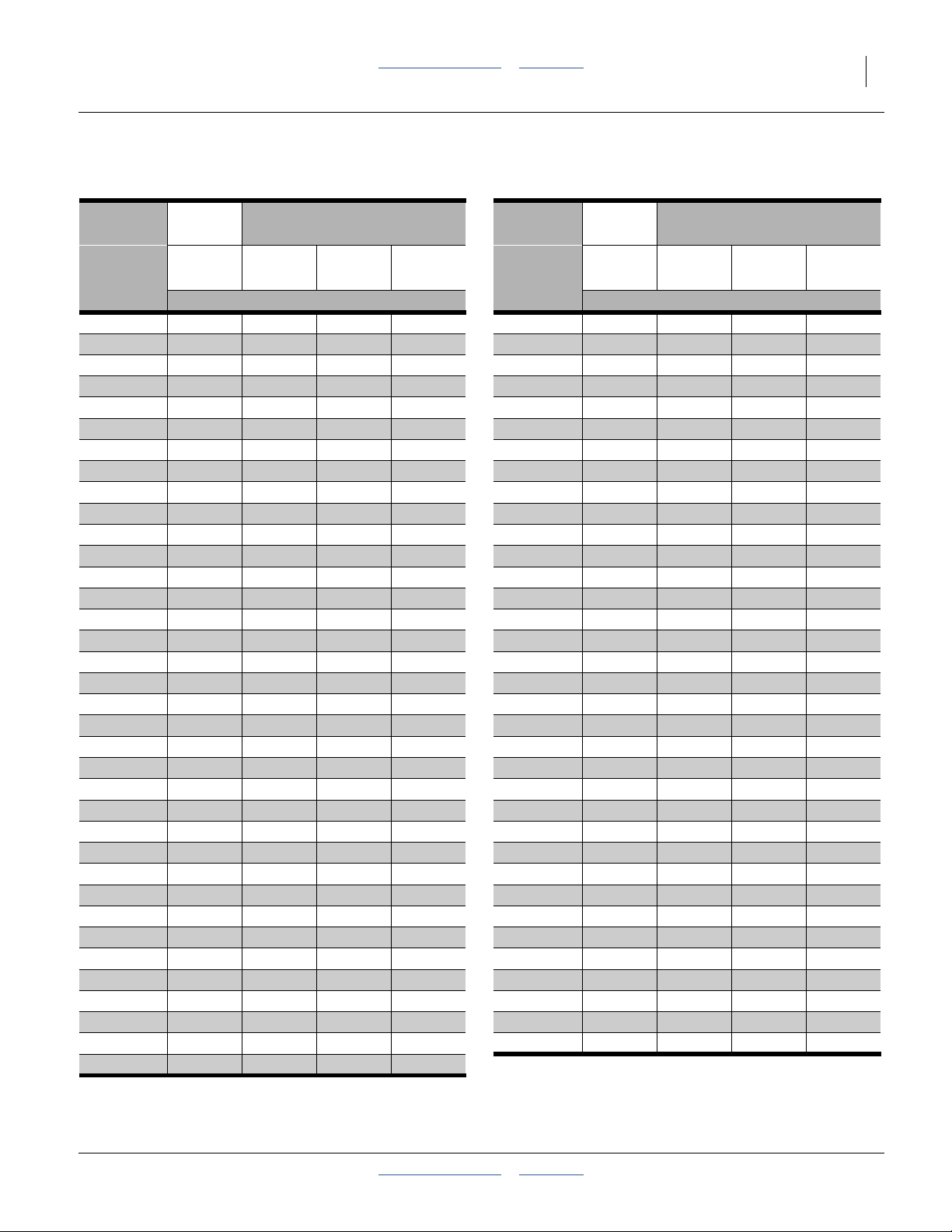
Great Plains Manufacturing, Inc. Table of Contents Appendix Singulated Planting Overview 7
Singulated Spacing: Metric Units
For Singulator Plus wheel, and finger pickup meters.
30 inch
Twin Twin
Row Spacing
30 inch
Row Spacing
Crop 15 inch 20 inch 70 cm 30 inch Crop 15 inch 20 inch 70 cm 30 inch
Population
Per Hectare
Single Single Single Single
Seed Spacing (cm)
Population
Per Hectare
Single Single Single Single
Seed Spacing (cm)
34 595 75.9 56.9 41.3 37.9 123 552 21.2 15.9 11.6 10.6
37 066 70.8 53.1 38.5 35.4 135 907 19.3 14.5 10.5 9.66
39 537 66.4 49.8 36.1 33.2 148 263 17.7 13.3 9.64 8.85
42 008 62.5 46.9 34.0 31.2 160 618 16.3 12.3 8.89 8.17
44 479 59.0 44.3 32.1 29.5 172 973 15.2 11.4 8.26 7.59
46 950 55.9 41.9 30.4 28.0 185 328 14.2 10.6 7.71 7.08
49 421 53.1 39.8 28.9 26.6 197 684 13.3 9.96 7.23 6.64
51 892 50.6 37.9 27.5 25.3 210 039 12.5 9.37 6.80 6.25
54 363 48.3 36.2 26.3 24.1 222 394 11.8 8.85 6.42 5.90
56 834 46.2 34.6 25.1 23.1 234 749 11.2 8.39 6.09 5.59
59 305 44.3 33.2 24.1 22.1 247 104 10.6 7.97 5.78 5.31
61 776 42.5 31.9 23.1 21.2 259 460 10.1 7.59 5.51 5.06
64 247 40.9 30.6 22.2 20.4 271 815 9.66 7.24 5.26 4.83
66 718 39.3 29.5 21.4 19.7 284 170 9.24 6.93 5.03 4.62
69 189 37.9 28.5 20.6 19.0 296 525 8.85 6.64 4.82 4.43
71 660 36.6 27.5 19.9 18.3 308 880 8.50 6.37 4.62 4.25
74 131 35.4 26.6 19.3 17.7 321 236 8.17 6.13 4.45 4.09
76 602 34.3 25.7 18.6 17.1 333 591 7.87 5.90 4.28 3.93
79 073 33.2 24.9 18.1 16.6 345 946 7.59 5.69 4.13 3.79
81 544 32.2 24.1 17.5 16.1 358 301 7.33 5.49 3.99 3.66
84 015 31.2 23.4 17.0 15.6 370 657 7.08 5.31 3.85 3.54
86 487 30.3 22.8 16.5 15.2 383 012 6.85 5.14 3.73 3.43
88 958 29.5 22.1 16.1 14.8 395 367 6.64 4.98 3.61 3.32
91 429 28.7 21.5 15.6 14.4 407 722 6.44 4.83 3.50 3.22
93 900 28.0 21.0 15.2 14.0 420 077 6.25 4.69 3.40 3.12
96 371 27.2 20.4 14.8 13.6 432 433 6.07 4.55 3.30 3.03
98 842 26.6 19.9 14.5 13.3 444 788 5.90 4.43 3.21 2.95
101 313 25.9 19.4 14.1 13.0 457 143 5.74 4.31 3.12 2.87
103 784 25.3 19.0 13.8 12.6 469 498 5.59 4.19 3.04 2.80
106 255 24.7 18.5 13.4 12.4 481 854 5.45 4.09 2.96 2.72
108 726 24.1 18.1 13.1 12.1 494 209 5.31 3.98 2.89 2.66
111 197 23.6 17.7 12.8 11.8 555 985 4.72 3.54 2.57 2.36
113 668 23.1 17.3 12.6 11.5 617 761 4.25 3.19 2.31 2.12
116 139 22.6 16.9 12.3 11.3 679 537 3.86 2.90 2.10 1.93
118 610 22.1 16.6 12.0 11.1 741 313 3.54 2.66 1.93 1.77
121 081 21.7 16.3 11.8 10.8
34121B
2013-09-23 Table of Contents Appendix 401-406B
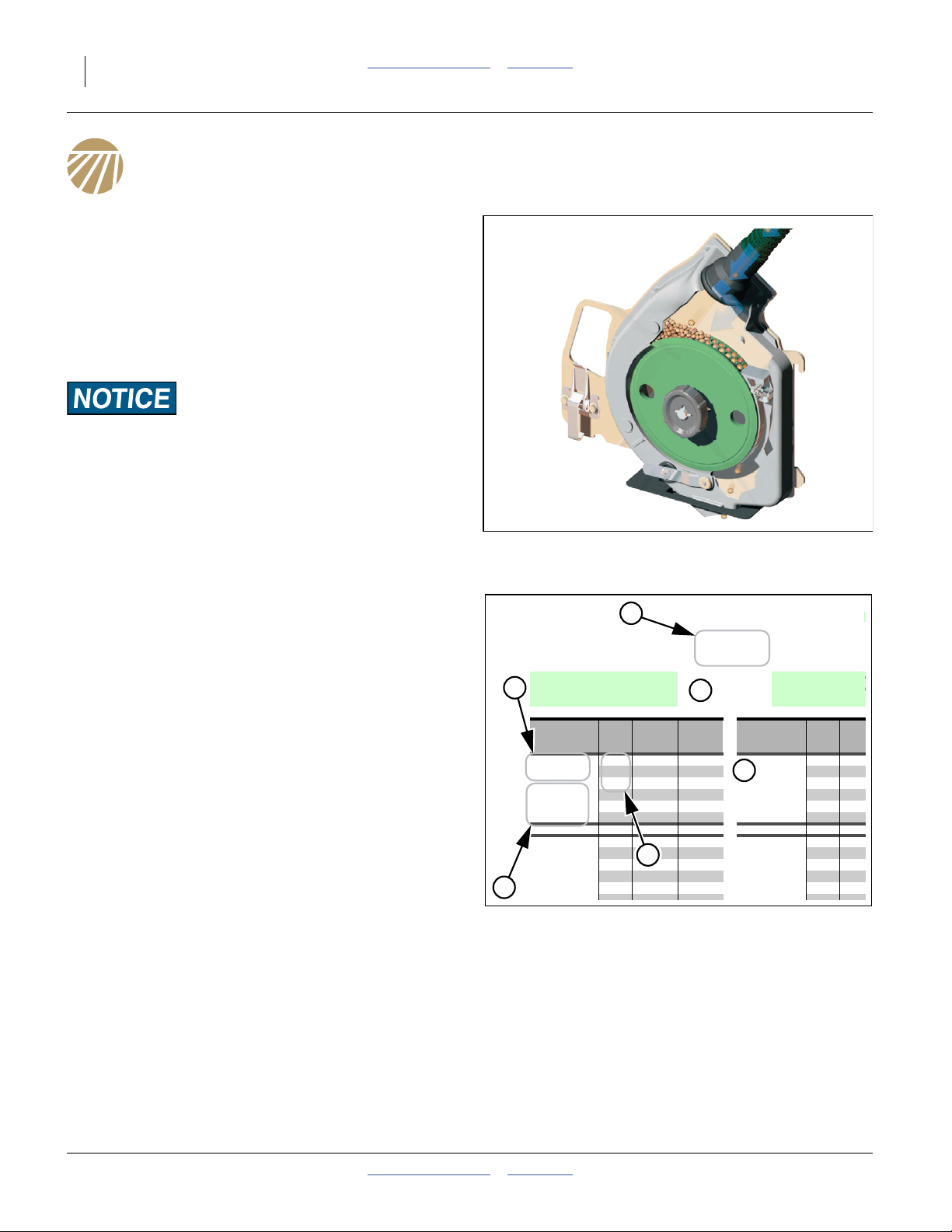
8 YP2425 & YP2425F Table of Contents Appendix Great Plains Manufacturing, Inc.
pp
P
0
0
m
a
s
4
3
3
3
4
4
3
2
2
2
8
Singulator Plus™ Meter Planting
Singulating meter planting rate is determined by:
• crop and seed variant
• meter wheel selection, and
• meter drive configuration
There are no other adjustments.
Volumetric planting with Singulator Plus™ meters is
covered on page 25.
Population Consistency Risk:
Maximum recommended speed is 7 miles per hour (11.3 kph),
based on maximum meter rpms.
Reading a Singulated Rate Chart
1. Know your intended seed population (see charts on
page 6 and page 7 if only seed spacing is known).
For example: 200,000 seeds per acre.
2. Consult the chart for your crop and meter wheel/cell
count, for example: Milo and 135 cell.
3. Verify that your seed density is compatible with the
seed wheel.
4. Find the chart with your row spacing, for example:
30 inch twin row.
5. Note which Maximum and Minimum rows cover your
intended population. For example, three rows apply
to 40,000 seeds/ac.
6. Choose a field speed that is covered by the Min/Max
population bands.
7. The listed meter rpm limits are for reference. If you
use a compatible field speed from the chart, meter
rpm is assured to be within limits.
8. Enter the population in the seed monitor.
Figure 5
Singulator Plus™ Meter
Import as: /files/iso/text/34000/34123E.eps
Quick ID:
Singulator Plus™ RPM Limits Milo Ezee Glide
Seed Wheels: Seed Density Seed Wheels:
403-140D 12000-18000 seeds/pound 403-140D 2640
403-138D 10500-14000 seeds/pound 403-138D 2310
4
U.S. Customary Planting Maximum Minimum Metric Planting Maxi
Units Speed Population Population Units Speed Popul
Twin Row 30in 4.0 267 300 66 825 Twin Row 76.2cm 6.4 660
15in Rows 5.0 213 840 53 460 38.1cm Rows 8.0 528
Max Min
rpm rpm
20 5
20in Rows 4.0 200 475 50 119 50.8cm Rows 6.4 495
Max Min
rpm rpm
7
YP2425/F 135 cell milo wheel meter rates, USc & metric
2
135 Cell Wheel
3
}
(mph) (seeds/acre) (seeds/acre) (kph) (seed
5
5.5 194 400 48 600 8.9 480
6.0 178 200 44 550
6.5 164 492 41 123
7.0 152 743 38 186
5.0 160 380 40 095
6
5.5 145 800 36 450 8.9 360
6.0 133 650 33 413
6.5 123 369 30 842
}
Max Min
rpm rpm
20 5
(20 in. Rows)
Max Min
rpm rpm
29343
9.7 440
10.5 406
11.3 377
8.0 396
9.7 330
10.5 304
401-406B Table of Contents Appendix 2013-09-23
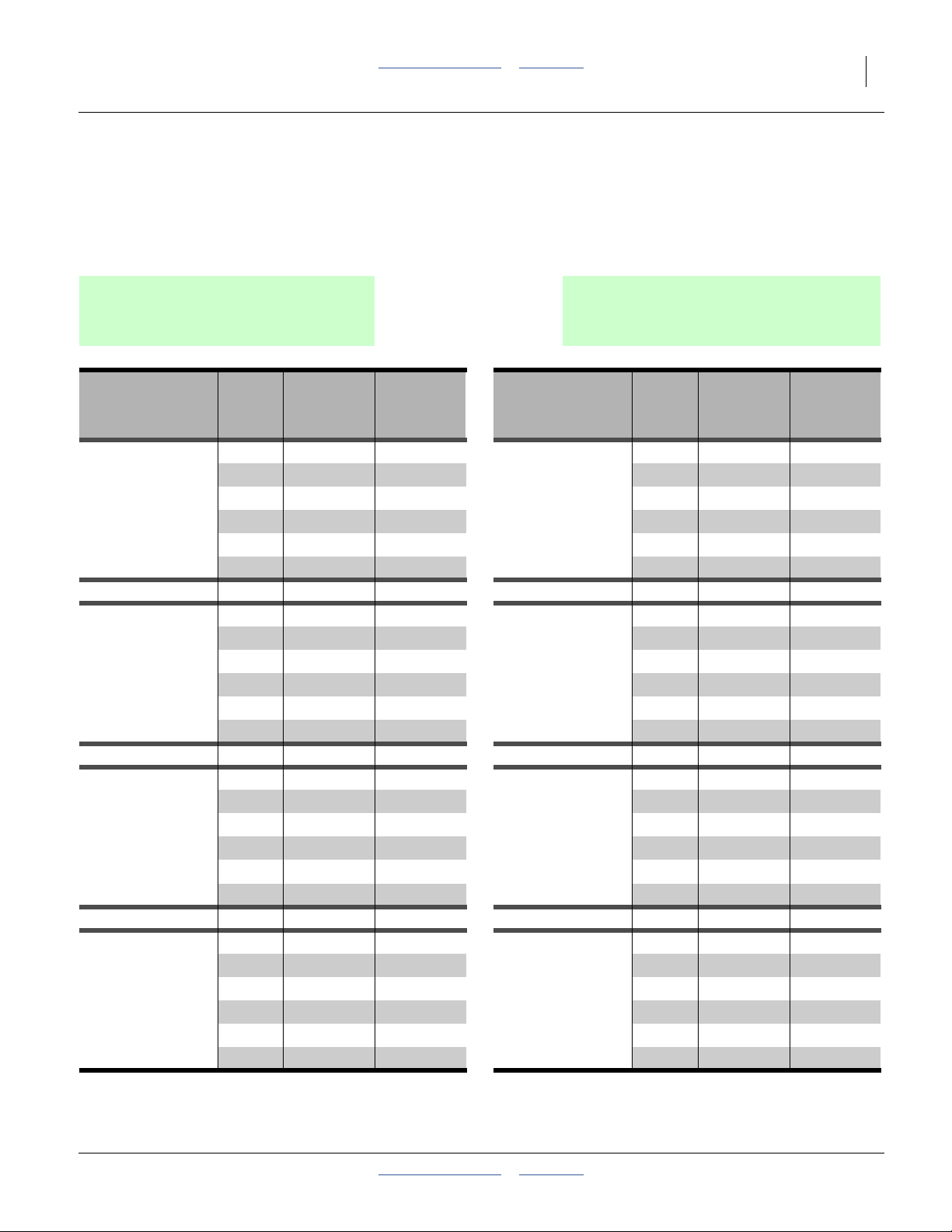
Great Plains Manufacturing, Inc. Table of Contents Appendix Singulator Plus™ Meter Planting 9
y
Singulator Plus™ Charts
Singulator Plus™ RPM Limits Cotton Ezee Glide Plus Required
120 Cell Wheel
Seed Wheels: Seed Density Seed Wheels: Seed Densit
403-133D 4000-4600 seeds/pound 403-133D 8800-10100 seeds/kg
403-134D 4600-5200 seeds/pound 403-134D 10100-11450 seeds/kg
403-135D 5200-6000 seeds/pound 403-135D 11450-13200 seeds/kg
U.S. Customary Planting Maximum Minimum Metric Planting Maximum Minimum
Units Speed Population Population Units Speed Population Population
(mph) (seeds/acre) (seeds/acre) (kph) (seeds/ha) (seeds/ha)
Twin Row 30in 4.0 261 360 59 400 Twin Row 76.2cm 6.4 645 812 146 775
15in Rows 5.0 209 088 47 520 38.1cm Rows 8.0 516 649 117 420
5.5 190 080 43 200 8.9 469 681 106 746
Max Min
rpm rpm
22 5
6.0 174 240 39 600
6.5 160 837 36 554
7.0 149 349 33 943
Max Min
rpm rpm
22 5
9.7 430 541 97 850
10.5 397 423 90 323
11.3 369 035 83 872
20in Rows 4.0 196 020 44 550 50.8cm Rows 6.4 484 359 110 082
5.0 156 816 35 640
5.5 142 560 32 400 8.9 352 261 80 059
Max Min
rpm rpm
22 5
70 cm Rows 4.0 142 255 32 331 70cm Rows 6.4 351 239 79 827
(27.6 in. Rows)
Max Min
rpm rpm
22 5
30in Rows 4.0 130 680 29 700 76.2cm Rows 6.4 322 906 73 388
Max Min
rpm rpm
22 5
6.0 130 680 29 700
6.5 120 628 27 415
7.0 112 011 25 457
5.0 113 804 25 864 8.0 280 991 63 862
5.5 103 458 23 513 8.9 255 447 58 056
6.0 94 836 21 554
6.5 87 541 19 896
7.0 81 288 18 475
5.0 104 544 23 760
5.5 95 040 21 600 8.9 234 841 53 373
6.0 87 120 19 800
6.5 80 418 18 277
7.0 74 674 16 971
(20 in. Rows)
Max Min
rpm rpm
22 5
Max Min
rpm rpm
22 5
(30 in. Rows)
Max Min
rpm rpm
22 5
8.0 387 487 88 065
9.7 322 906 73 388
10.5 298 067 67 742
11.3 276 776 62 904
9.7 234 159 53 218
10.5 216 147 49 124
11.3 200 708 45 615
8.0 258 325 58 710
9.7 215 271 48 925
10.5 198 711 45 162
11.3 184 518 41 936
34123C
2013-09-23 Table of Contents Appendix 401-406B
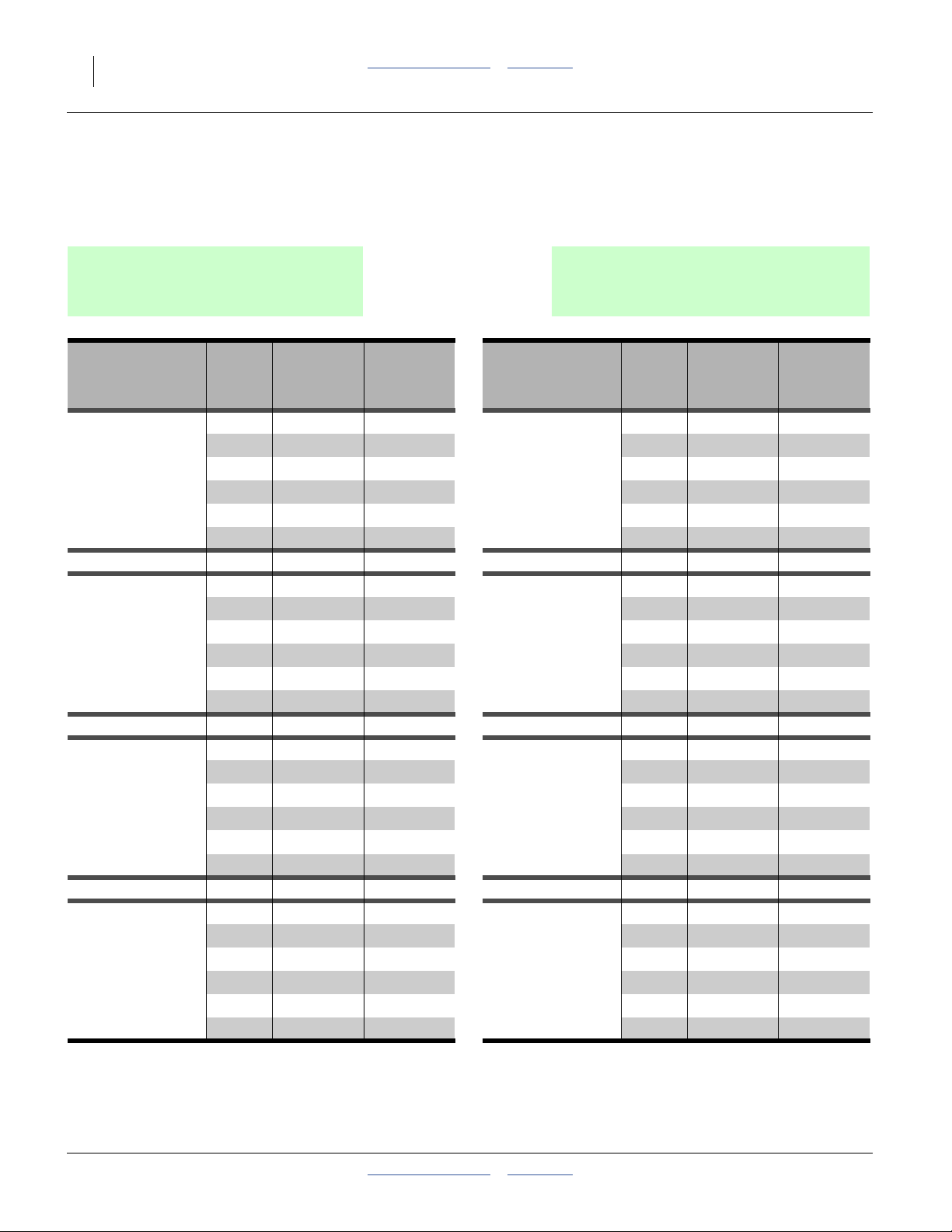
10 YP2425 & YP2425F Table of Contents Appendix Great Plains Manufacturing, Inc.
y
Singulator Plus™ RPM Limits Milo Ezee Glide Plus Required
102 Cell Wheel
Seed Wheels: Seed Density Seed Wheels: Seed Densit
403-137D 10500-18000 seeds/pound 403-137D 23100-39700 seeds/kg
U.S. Customary Planting Maximum Minimum Metric Planting Maximum Minimum
Units Speed Population Population Units Speed Population Population
Twin Row 30in 4.0 201 960 50 490 Twin Row 76.2cm 6.4 499 036 124 759
15in Rows 5.0 161 568 40 392 38.1cm Rows 8.0 399 229 99 807
Max Min
rpm rpm
20 5
(mph) (seeds/acre) (seeds/acre) (kph) (seeds/ha) (seeds/ha)
5.5 146 880 36 720 8.9 362 936 90 734
6.0 134 640 33 660
6.5 124 283 31 071
7.0 115 406 28 851
Max Min
rpm rpm
20 5
9.7 332 691 83 173
10.5 307 099 76 775
11.3 285 164 71 291
20in Rows 4.0 151 470 37 868 50.8cm Rows 6.4 374 277 93 569
5.0 121 176 30 294
5.5 110 160 27 540 8.9 272 202 68 050
Max Min
rpm rpm
20 5
70 cm Rows 4.0 109 924 27 481 70cm Rows 6.4 271 412 67 853
(27.6 in. Rows)
Max Min
rpm rpm
20 5
30in Rows 4.0 100 980 25 245 76.2cm Rows 6.4 249 518 62 380
Max Min
rpm rpm
20 5
6.0 100 980 25 245
6.5 93 212 23 303
7.0 86 554 21 639
5.0 87 939 21 985 8.0 217 130 54 282
5.5 79 945 19 986 8.9 197 391 49 348
6.0 73 283 18 321
6.5 67 646 16 911
7.0 62 814 15 703
5.0 80 784 20 196
5.5 73 440 18 360 8.9 181 468 45 367
6.0 67 320 16 830
6.5 62 142 15 535
7.0 57 703 14 426
(20 in. Rows)
Max Min
rpm rpm
20 5
Max Min
rpm rpm
20 5
(30 in. Rows)
Max Min
rpm rpm
20 5
8.0 299 422 74 855
9.7 249 518 62 380
10.5 230 324 57 581
11.3 213 873 53 468
9.7 180 941 45 235
10.5 167 023 41 756
11.3 155 093 38 773
8.0 199 615 49 904
9.7 166 345 41 586
10.5 153 550 38 387
11.3 142 582 35 645
34123D
401-406B Table of Contents Appendix 2013-09-23
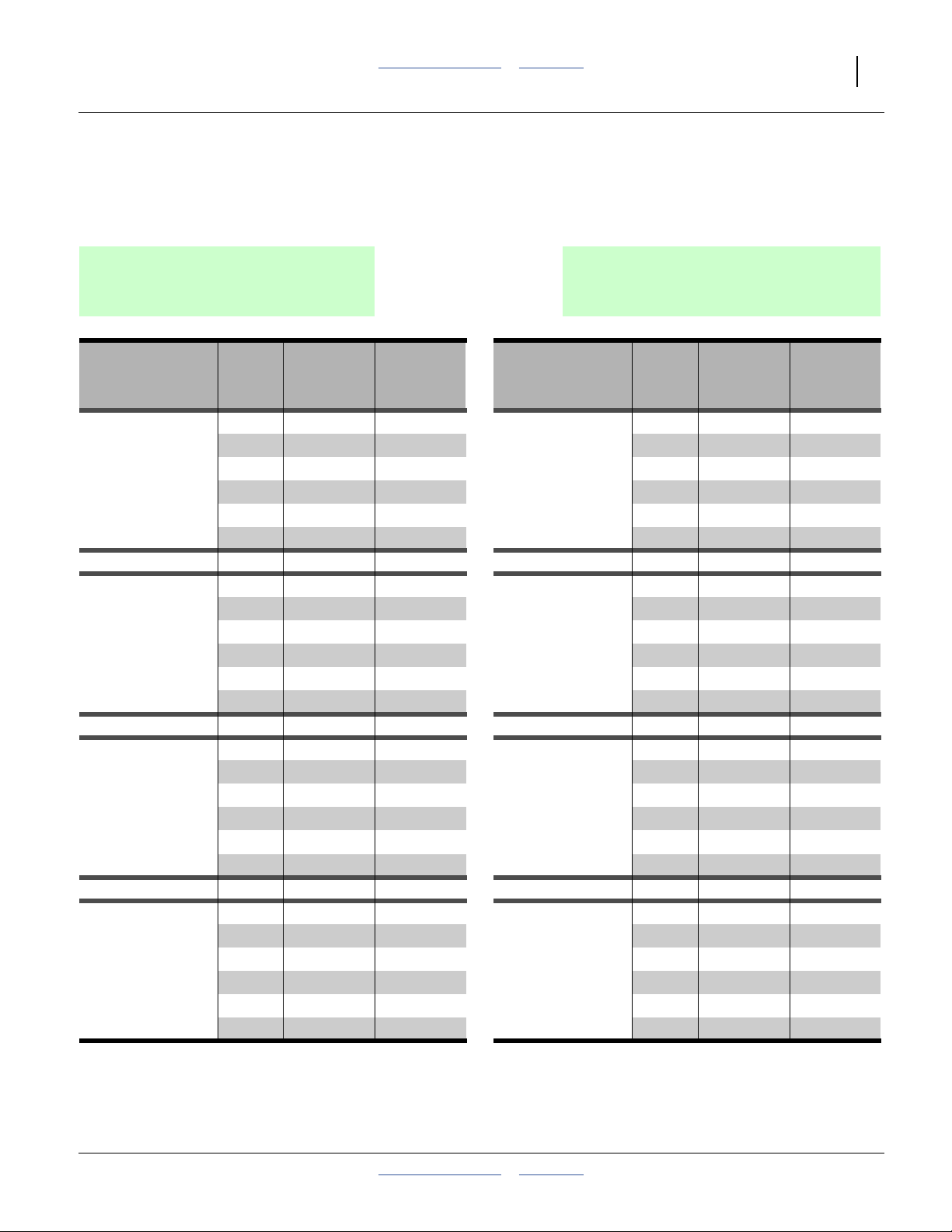
Great Plains Manufacturing, Inc. Table of Contents Appendix Singulator Plus™ Meter Planting 11
y
Singulator Plus™ RPM Limits Milo Ezee Glide Plus Required
135 Cell Wheel
Seed Wheels: Seed Density Seed Wheels: Seed Densit
403-140D 12000-18000 seeds/pound 403-140D 26400-39700 seeds/kg
403-138D 10500-14000 seeds/pound 403-138D 23100-30800 seeds/kg
U.S. Customary Planting Maximum Minimum Metric Planting Maximum Minimum
Units Speed Population Population Units Speed Population Population
Twin Row 30in 4.0 267 300 66 825 Twin Row 76.2cm 6.4 660 489 165 122
15in Rows 5.0 213 840 53 460 38.1cm Rows 8.0 528 391 132 098
Max Min
rpm rpm
20 5
(mph) (seeds/acre) (seeds/acre) (kph) (seeds/ha) (seeds/ha)
5.5 194 400 48 600 8.9 480 356 120 089
6.0 178 200 44 550
6.5 164 492 41 123
7.0 152 743 38 186
Max Min
rpm rpm
20 5
9.7 440 326 110 082
10.5 406 455 101 614
11.3 377 422 94 356
20in Rows 4.0 200 475 50 119 50.8cm Rows 6.4 495 367 123 842
5.0 160 380 40 095
(20 in. Rows)
8.0 396 294 99 073
5.5 145 800 36 450 8.9 360 267 90 067
Max Min
rpm rpm
20 5
6.0 133 650 33 413
6.5 123 369 30 842
7.0 114 557 28 639
Max Min
rpm rpm
20 5
9.7 330 245 82 561
10.5 304 841 76 210
11.3 283 067 70 767
70 cm Rows 4.0 145 488 36 372 70cm Rows 6.4 359 222 89 805
(27.6 in. Rows)
5.0 116 390 29 098 8.0 287 377 71 844
5.5 105 809 26 452 8.9 261 252 65 313
Max Min
rpm rpm
20 5
6.0 96 992 24 248
6.5 89 531 22 383
7.0 83 136 20 784
Max Min
rpm rpm
20 5
9.7 239 481 59 870
10.5 221 060 55 265
11.3 205 270 51 317
30in Rows 4.0 133 650 33 413 76.2cm Rows 6.4 330 245 82 561
5.0 106 920 26 730
(30 in. Rows)
8.0 264 196 66 049
5.5 97 200 24 300 8.9 240 178 60 044
Max Min
rpm rpm
20 5
6.0 89 100 22 275
6.5 82 246 20 562
7.0 76 371 19 093
Max Min
rpm rpm
20 5
9.7 220 163 55 041
10.5 203 227 50 807
11.3 188 711 47 178
34123E
2013-09-23 Table of Contents Appendix 401-406B
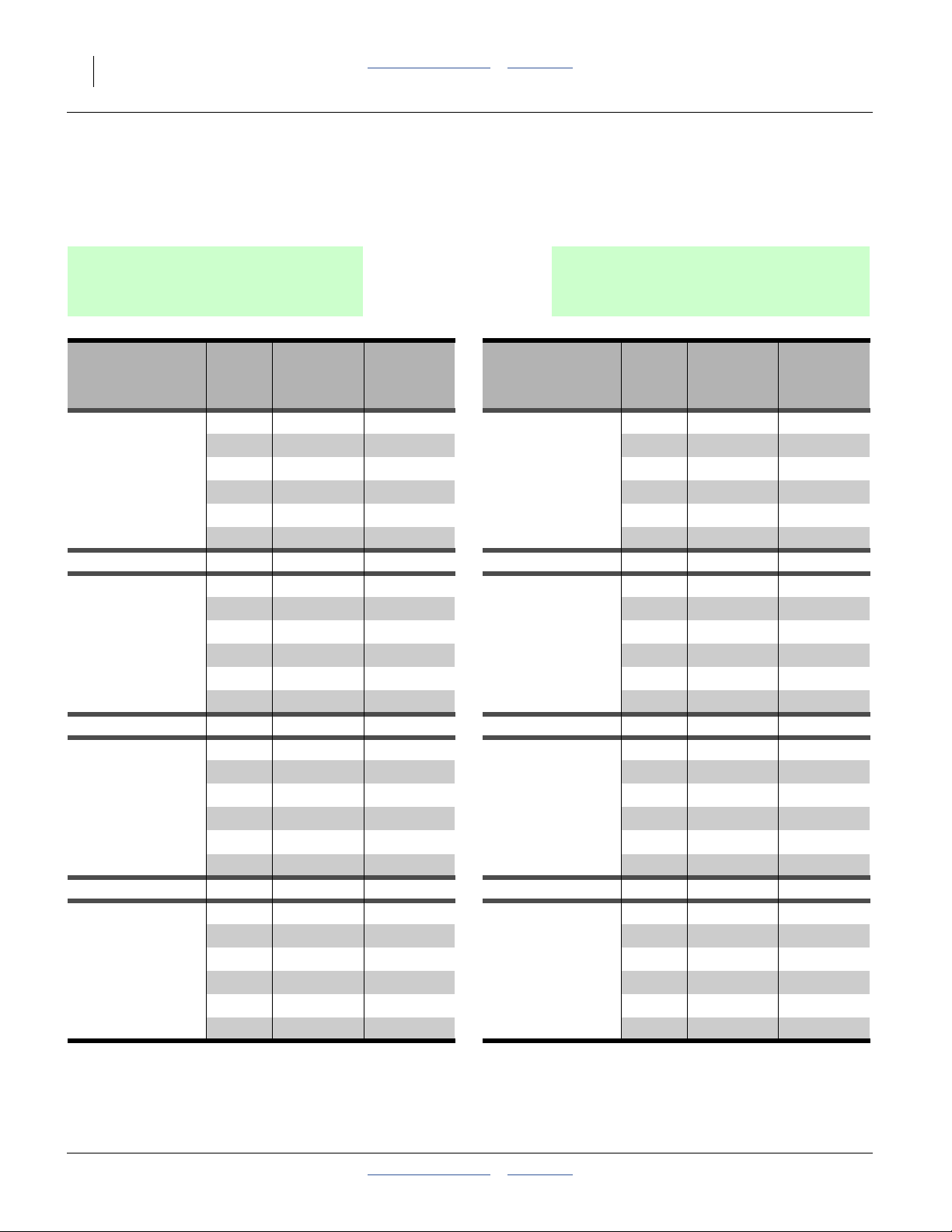
12 YP2425 & YP2425F Table of Contents Appendix Great Plains Manufacturing, Inc.
y
Singulator Plus™ RPM Limits Milo Ezee Glide Plus Required
270 Cell Wheel
Seed Wheels: Seed Density Seed Wheels: Seed Densit
403-141D 12000-18000 seeds/pound 403-141D 26400-39700 seeds/kg
403-139D 10500-14000 seeds/pound 403-139D 23100-30800 seeds/kg
U.S. Customary Planting Maximum Minimum Metric Planting Maximum Minimum
Units Speed Population Population Units Speed Population Population
Twin Row 30in 4.0 534 600 133 650 Twin Row 76.2cm 6.4 1320 979 330 245
15in Rows 5.0 427 680 106 920 38.1cm Rows 8.0 1056 783 264 196
Max Min
rpm rpm
20 5
(mph) (seeds/acre) (seeds/acre) (kph) (seeds/ha) (seeds/ha)
5.5 388 800 97 200 8.9 960 712 240 178
6.0 356 400 89 100
6.5 328 985 82 246
7.0 305 486 76 371
Max Min
rpm rpm
20 5
9.7 880 652 220 163
10.5 812 910 203 227
11.3 754 845 188 711
20in Rows 4.0 400 950 100 238 50.8cm Rows 6.4 990 734 247 683
5.0 320 760 80 190
5.5 291 600 72 900 8.9 720 534 180 133
Max Min
rpm rpm
20 5
70 cm Rows 4.0 290 975 72 744 70cm Rows 6.4 718 444 179 611
(27.6 in. Rows)
Max Min
rpm rpm
20 5
30in Rows 4.0 267 300 66 825 76.2cm Rows 6.4 660 489 165 122
Max Min
rpm rpm
20 5
6.0 267 300 66 825
6.5 246 738 61 685
7.0 229 114 57 279
5.0 232 780 58 195 8.0 574 755 143 689
5.5 211 618 52 905 8.9 522 505 130 626
6.0 193 983 48 496
6.5 179 062 44 765
7.0 166 272 41 568
5.0 213 840 53 460
5.5 194 400 48 600 8.9 480 356 120 089
6.0 178 200 44 550
6.5 164 492 41 123
7.0 152 743 38 186
(20 in. Rows)
Max Min
rpm rpm
20 5
Max Min
rpm rpm
20 5
(30 in. Rows)
Max Min
rpm rpm
20 5
8.0 792 587 198 147
9.7 660 489 165 122
10.5 609 682 152 421
11.3 566 134 141 533
9.7 478 962 119 741
10.5 442 119 110 530
11.3 410 539 102 635
8.0 528 391 132 098
9.7 440 326 110 082
10.5 406 455 101 614
11.3 377 422 94 356
34123F
401-406B Table of Contents Appendix 2013-09-23
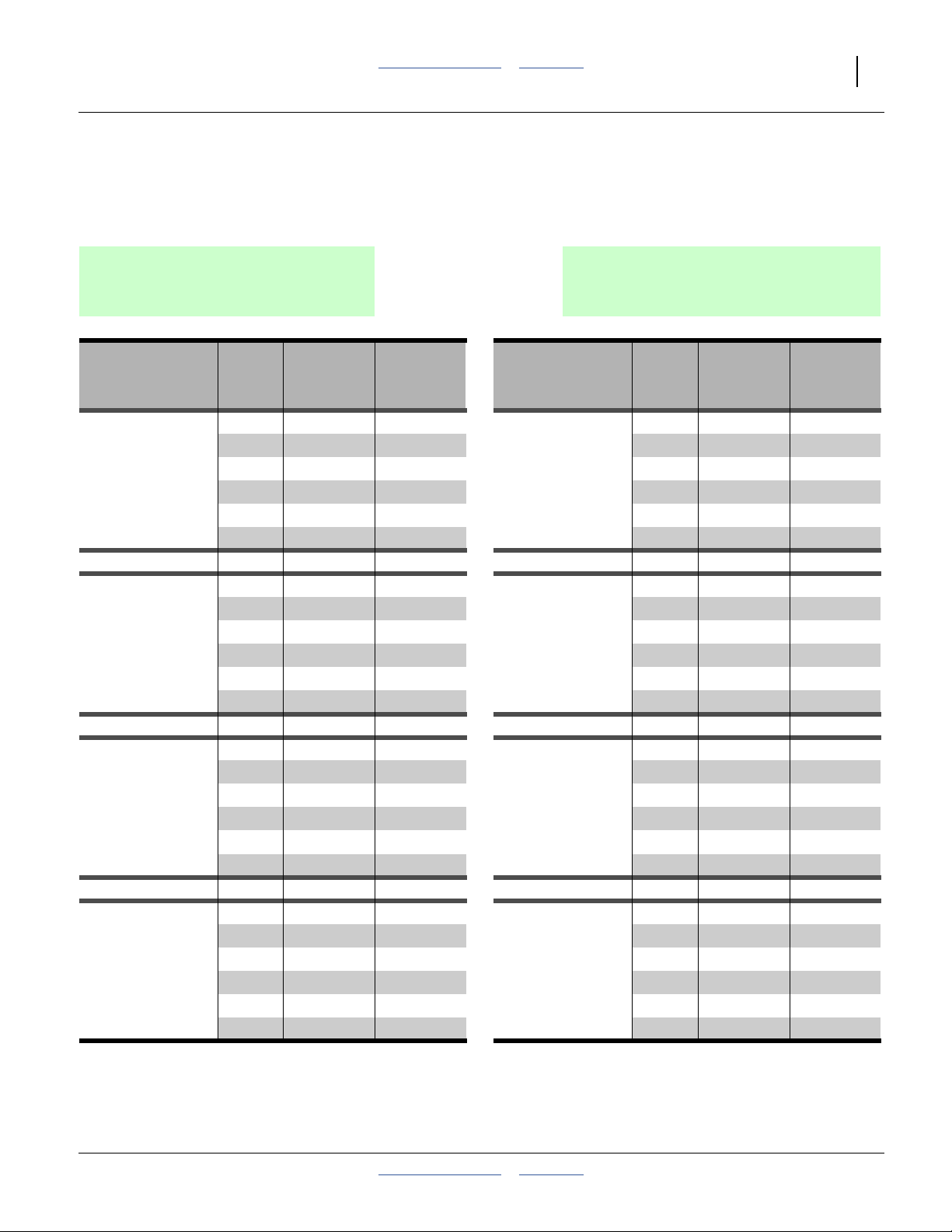
Great Plains Manufacturing, Inc. Table of Contents Appendix Singulator Plus™ Meter Planting 13
y
Singulator Plus™ RPM Limits Soybean Ezee Glide Plus Required
100 Cell Wheel
Seed Wheels: Seed Density Seed Wheels: Seed Densit
403-122D 1700-2200 seeds/pound 403-122D 3750-4850 seeds/kg
U.S. Customary Planting Maximum Minimum Metric Planting Maximum Minimum
Units Speed Population Population Units Speed Population Population
Twin Row 30in 4.0 326 700 49 500 Twin Row 76.2cm 6.4 807 265 122 313
15in Rows 5.0 261 360 39 600 38.1cm Rows 8.0 645 812 97 850
Max Min
rpm rpm
33 5
(mph) (seeds/acre) (seeds/acre) (kph) (seeds/ha) (seeds/ha)
5.5 237 600 36 000 8.9 587 102 88 955
6.0 217 800 33 000
6.5 201 046 30 462
7.0 186 686 28 286
Max Min
rpm rpm
33 5
9.7 538 176 81 542
10.5 496 778 75 269
11.3 461 294 69 893
20in Rows 4.0 245 025 37 125 50.8cm Rows 6.4 605 448 91 735
5.0 196 020 29 700
(20 in. Rows)
8.0 484 359 73 388
5.5 178 200 27 000 8.9 440 326 66 716
Max Min
rpm rpm
33 5
6.0 163 350 24 750
6.5 150 785 22 846
7.0 140 014 21 214
Max Min
rpm rpm
33 5
9.7 403 632 61 156
10.5 372 584 56 452
11.3 345 971 52 420
70 cm Rows 4.0 177 818 26 942 70cm Rows 6.4 439 049 66 523
(27.6 in. Rows)
5.0 142 255 21 554 8.0 351 239 53 218
5.5 129 322 19 594 8.9 319 308 48 380
Max Min
rpm rpm
33 5
6.0 118 545 17 961
6.5 109 427 16 580
7.0 101 610 15 396
Max Min
rpm rpm
33 5
9.7 292 699 44 348
10.5 270 184 40 937
11.3 250 885 38 013
30in Rows 4.0 163 350 24 750 76.2cm Rows 6.4 403 632 61 156
5.0 130 680 19 800
(30 in. Rows)
8.0 322 906 48 925
5.5 118 800 18 000 8.9 293 551 44 477
Max Min
rpm rpm
33 5
6.0 108 900 16 500
6.5 100 523 15 231
7.0 93 343 14 143
Max Min
rpm rpm
33 5
9.7 269 088 40 771
10.5 248 389 37 635
11.3 230 647 34 947
34123G
2013-09-23 Table of Contents Appendix 401-406B
