Gray S1S59100101 Users Manual
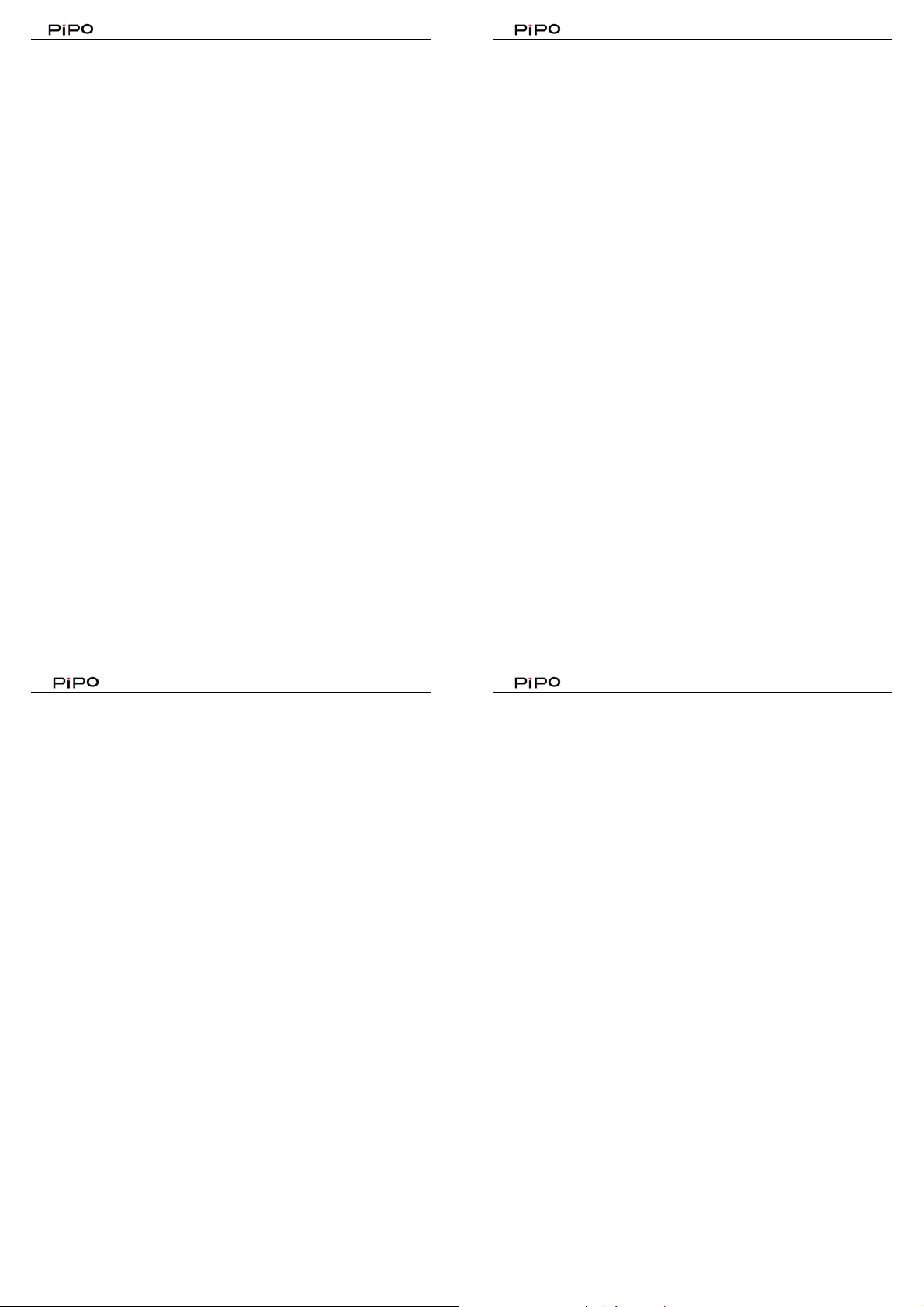
Tablet PC
User Manual
Hello Customers
Thanks for using our tablet PC!
In order to help you to use our product freely, we provide this manual for your
references, you will find detailed introduction and guide line of how to use our product
in the manual, please read this manual carefully before using our product s.
Please back up your personal data to your PC. We are not responsible for the data
loss due to hardware and software misoperation, product Maintenance, battery
replace or other accidents lead to personal data loss and damage.
Meanwhile, we can not control our user’s misunderstanding of this manual , so we
are also not responsible for the accidental loss caused by misunderstanding this
manual, so does not responsible for the thi rd party loss caused by using this product
as well.
The information of this manual is under copyright protection. Any parts of this
manual are not allowed to photocopy without any written permission from us. We
reserve the final explanation to this manual and related information for warranty.
This product comply with Handheld personal information processing equipment
general specification
GB/T 18220-2000
Precautions
Do not use adapter under high wet environment and touch the adapter with wet
hand.
Do not use metal object to contact with pro duct and this will lead to short circuit
Do not try to disintegrate or rebuild and this will lead to electric shock and hampe r
the warranty.
Please use soft cloth to clean, do not let the liquid inside of the product.
Do not allow child to play this product alone. Do not let it fall down or hit by hard
When use this product as mobile hard disk, please transfer and save the file
Do not use overloaded power adapter, bend the adapter cable with force as
We will not notice due to the function change, please kindly understand.
There may have some inconformity with actual settings and op e ratio ns w i thin t hi s
object which may lead to damage to hard disk and surface, data loss or other
hardware damage.
according to file management method, any operation may cause the file loss, we
are not responsible for this. Kindly suggest to back up you personal data.
which may lead to fire.
manual which may due to hardware upgrade, please access our official website
and call us for the latest informat ion, thanks for your cooperation.
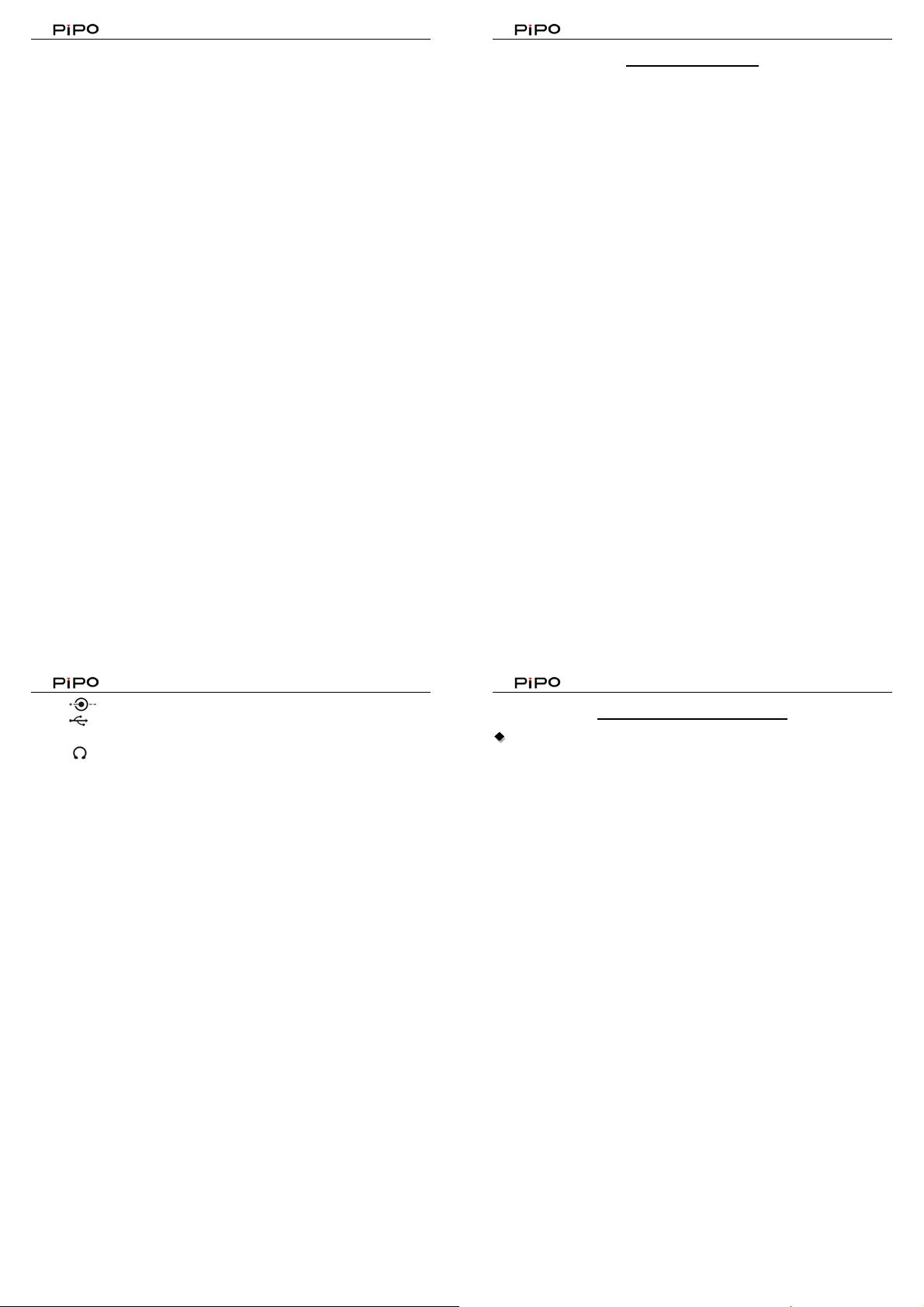
Specifications
z Display:7inch screen 5 points Capacitive Touch panel, 1024*600,16:10 IPS
z OS:Android 4.2 .2 operations syst em
z CPU:ARM Cortex A9 dual core,1.6GHz
z GPU:Mali400 MP4 Quad-core GPU
z RAM: 1GB DDR3
z Speaker:1 speaker
z Camera: Front 0.3M
z Internet:support WIFI
z Entertainment:support 3D, G senor games,online chatting
z HD cinema:support Flash 11.1 online video,1080P video, HDMI output.
z OTG: USB 2.0, connect with PC, flash driver.
z Storage:build in memory, support TF card up to 32GB
z Play time:internal smart power management system, long last video play.
Device description
① Touch screen:You can click and drag in the touch screen.
② Camera:You can take photos and videos etc..
③ Volume-:Turn down the volume.
④ Volume+:Turn up the volume.
⑤ POWER:
Turn on/off the device by long pressing this button.
-- When the power indicator is on, press the power key, the device will turn on. (It will
take some time)
-- Press for 3 seconds when it is off.
The system would indicate MID Option. Click “Power off” to shut it down. Press the
return key to stay.
Press the Power key for a short time, you can shut /start the screen
1
.
⑥ :DC jack: Connect the power cable to charge to the device.
⑦ :Mini USB, Mini-5pin connector.
⑧ MIC:Voice receiving .
⑨ :Earphone jack: 3.5mm standard earphone jack.
⑩ Micro SD car d:SD card slot.
【TIPS 】:1. When the battery is low, it will power off automatically.
2. Shutdown illegally, when you restart, device would scan and repair the
disk. The screen will stay at the progress bar for a long time .
3. Definition of “Press”:
Short Press: Press the button less than 2 seconds.
Long Press: Press the button more than 3 seconds.
If there is no special explanation, “Press” means Short Press.
2
Setting up for the first time
Charging your device:
For first-time use, you need to charge the device for ten hours.
After that you can recharge the device as needed.
Connect the DC-in jack to your device and plug the AC adapter into any AC outlet.
【TIPS】:
1. This device adopts built-in polymer battery. Only the specified charger should be
used.
2. It is normal for the device’s surface to become warm during ch a rging or long
periods of use. All devices are factory tested before release.
3. If you do not use this set for a long time, please charge/release it once
one month to avoid deep discharge. The damage caused by battery
3
