Page 1
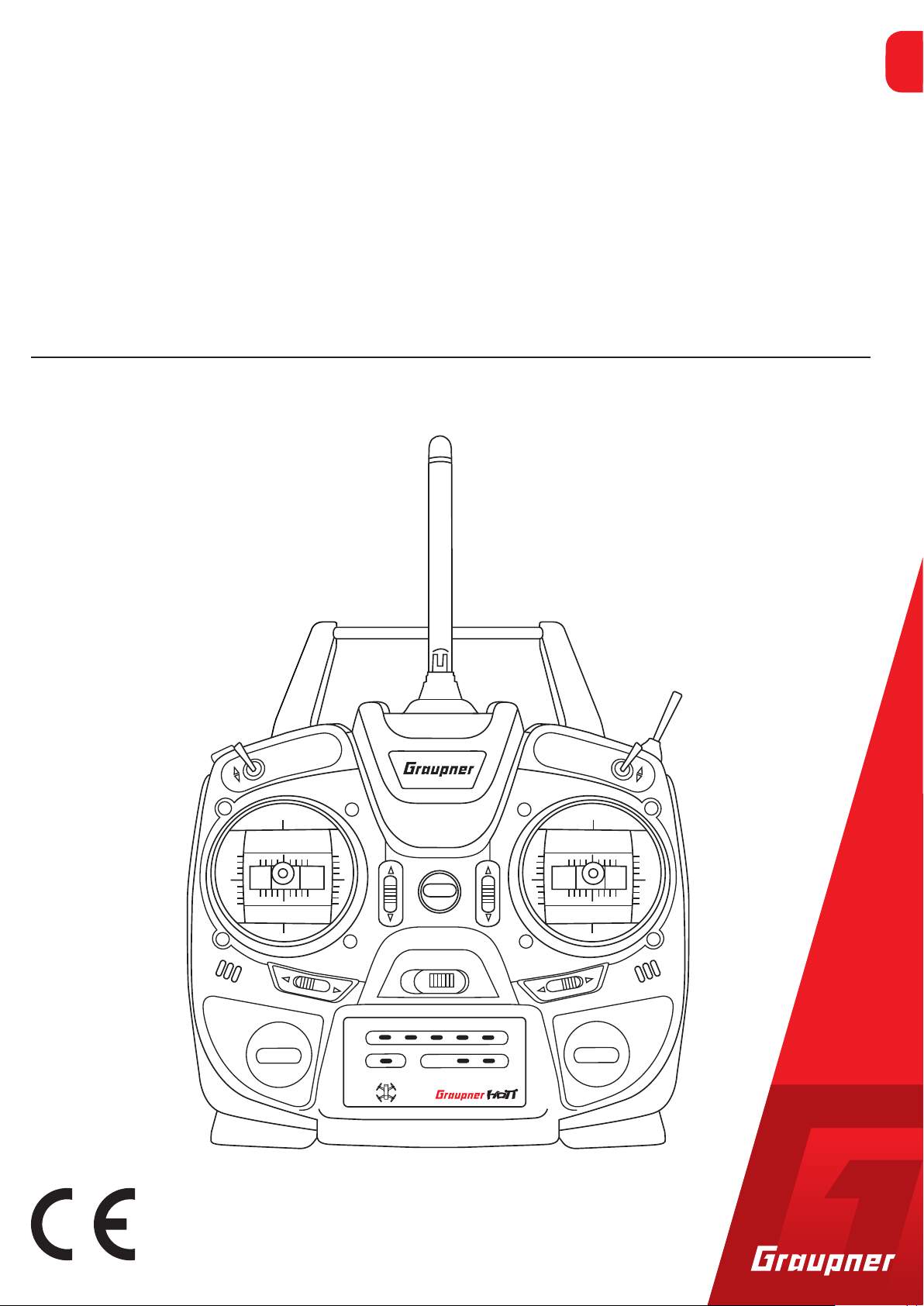
Manual
mz-10c
HoTT 2,4 GHz transmitter for copter
No. S1001.G1
EN
EN
mz-10
Copyright © Graupner/SJ GmbH
Page 2

2 / 32
S1001.G1_sh_V1
Page 3

Index
Introduction ......................................................................... 5
Service Centre ..................................................................... 5
Intended use ........................................................................ 6
Target group ..................................................................... 6
Package content ................................................................. 6
Technical Data ..................................................................... 7
Symbols explication ............................................................ 8
Safety notes ......................................................................... 8
For your safety by handling the transmitter ....................... 9
For your safety by handling the batteries ........................... 9
Description of the transmitter ........................................... 10
Control elements on the transmitter ................................ 10
Digital trim ............................................................... 11
Control sticks length adjustment .............................. 11
Aligning the transmitter antenna ..................................... 11
Attaching the transmitter neck-strap ............................... 11
Transmitter back side ..................................................... 12
DATA socket ............................................................ 13
Charging socket ...................................................... 13
Commissioning .................................................................. 14
Opening/closing the transmitter housing ......................... 14
Neutralizing the control sticks .................................. 15
Brake spring and ratchet ......................................... 16
Control sticks centering force .................................. 16
Transmitter power supply ............................................... 17
Installing the batteries .............................................. 17
Optional power supply with battery pack ................. 18
S1001.G1_sh_V1
Transmitter commissioning ............................................... 18
Transmitter status indications ......................................... 18
LED panel and keys ........................................................ 19
Binding ........................................................................... 20
Binding the mz-10c transmitter ................................ 20
Binding several receivers per model ......................... 20
Range and function test ........................................... 21
3 / 32
Page 4

Range warning ........................................................ 22
Operation and settings ...................................................... 23
Transmitter programming ................................................ 23
Country setting ........................................................ 23
Control mode .......................................................... 24
Fail Safe ................................................................... 25
Switch functions ...................................................... 28
Firmware update ............................................................... 29
Transmitter software update ........................................... 30
Declaration of conformity ................................................. 30
Disposal ............................................................................. 31
Care and maintenance ...................................................... 31
Warranty certificate ........................................................... 31
4 / 32
S1001.G1_sh_V1
Page 5
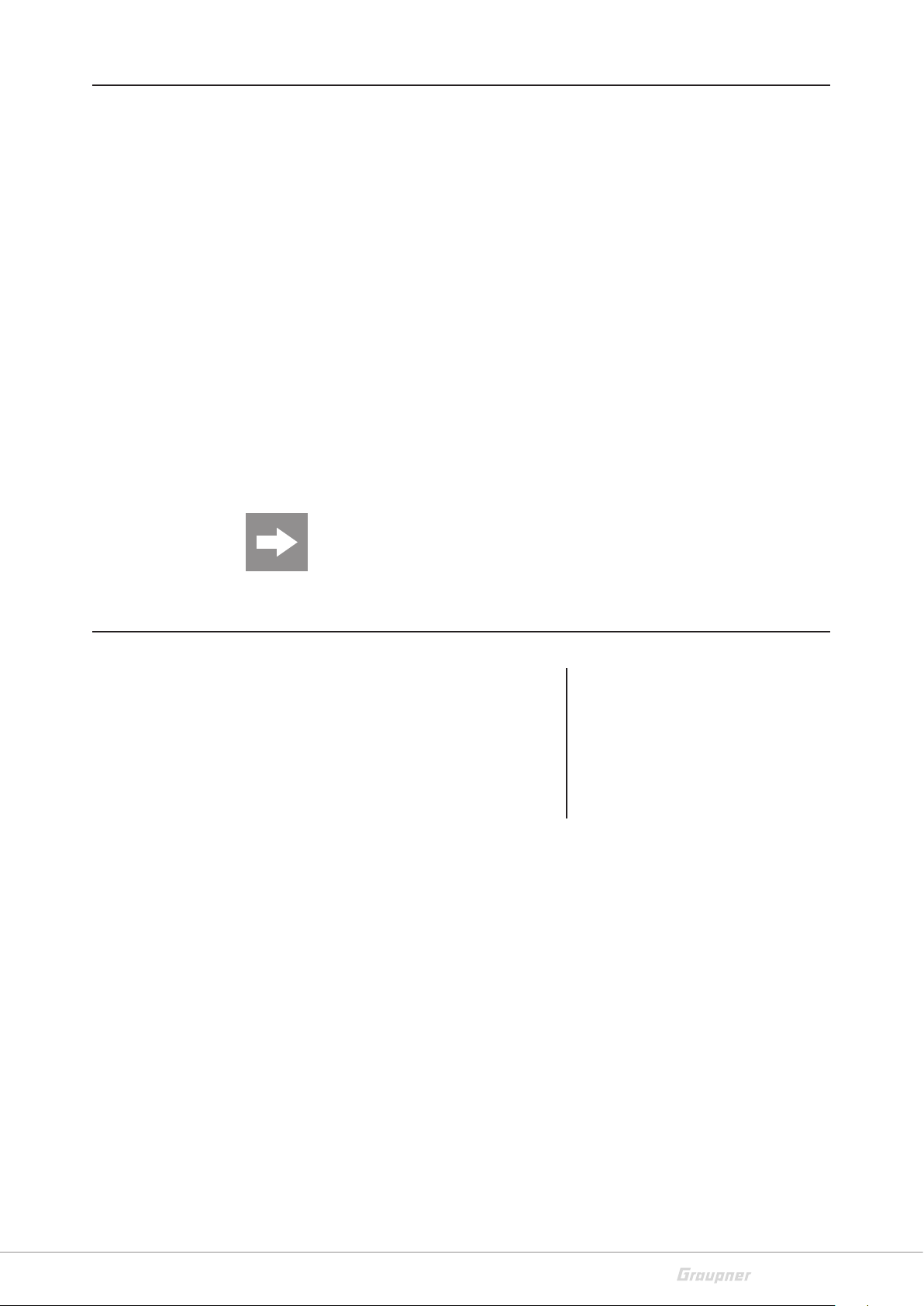
Introduction
Thank you very much for purchasing the Graupner mz-10c HoTT
transmitter.
Read this manual carefully to achieve the best results with your
transmitter and first of all to safely control your models. If you
experience any trouble during operation, take the instructions to
help or ask your dealer or Graupner Service Centre.
Due to technical changes, the information may be changed in
this manual without prior notice. Be always updated by checking
periodically on our website, www.graupner.de to be always upto-
date with the products and firmwares.
This product complies with national and European legal requirements.
To maintain this condition and to ensure safe operation, you must
read and follow this user manual and all the safety notes before using
the product!
Note
This manual is part of that product. It contains important information
concerning operation and handling. Keep these instructions for future
reference and give it to third person in case you gave the product.
Service Centre
Graupner Central Service
Graupner/SJ GmbH
Henriettenstraße 96
D-73230 Kirchheim / Teck
Graupner in Internet For the service centers outside Germany please refer to our web
site www.graupner.de.
Graupner USA
3941 Park Dr Suite 20-571
El Dorado Hills, CA. 95762
US
Phone: 855-572-4746
Email: service@graupnerusa.com
Servicehotline
(+49) (0)7021/722-130
Monday - Thursday
9:15 am - 4:00 pm
Friday
9:15 am - 1:00 pm
S1001.G1_sh_V1
5 / 32
Page 6

Intended use
Target group
This remote-control system may only be used for the purpose
specified by the manufacturer for operation of remote control
models without passengers. Any other type of use is impermissible and may damage the system and cause significant property damage and/or personal injury. No warranty or liability is
therefore offered for any improper use not covered by these provisions.
Read through this entire manual before you attempt to install or
use the transmitter.
Graupner/SJ constantly works on the development of all products; we reserve the right to change the item, its technology
and equipment.
The product is not a toy. It is not suitable for children under 14
years. The operation of the mz-10c HoTT transmitter must be
performed by experienced modelers. If you do not have sufficient knowledge about dealing with radio-controlled models,
please contact an experienced modeler or a model club.
Package content
Transmitter mz-10c HoTT
4 batteries AA type (not rechargeable)
Battery box
Programming connector
Receiver (optional)
Transmitter manual
Receiver manual (optional)
6 / 32
S1001.G1_sh_V1
Page 7

Technical Data
Transmitter mz-10c HoTT
Frequency band 2,4 … 2,4835 GHz
Modulation FHSS
Controller 16-Bit-Microcontroller
Resolution 1024
Transmitting power 100 mW
Model memory 1
Trimmable control functions 4
Temperature range -10 … +55 °C
Antenna folding
Operating voltage 3,4 … 6 V
Power consumption approx. 130 mA
Charging socket Only for charging optional available
batteries
Dimensions approx. 184 x 259 x 96 mm
Weight approx. 630 g
Note
The technical data of the optional receiver are available in the
manual included in the receiver package content.
S1001.G1_sh_V1
7 / 32
Page 8
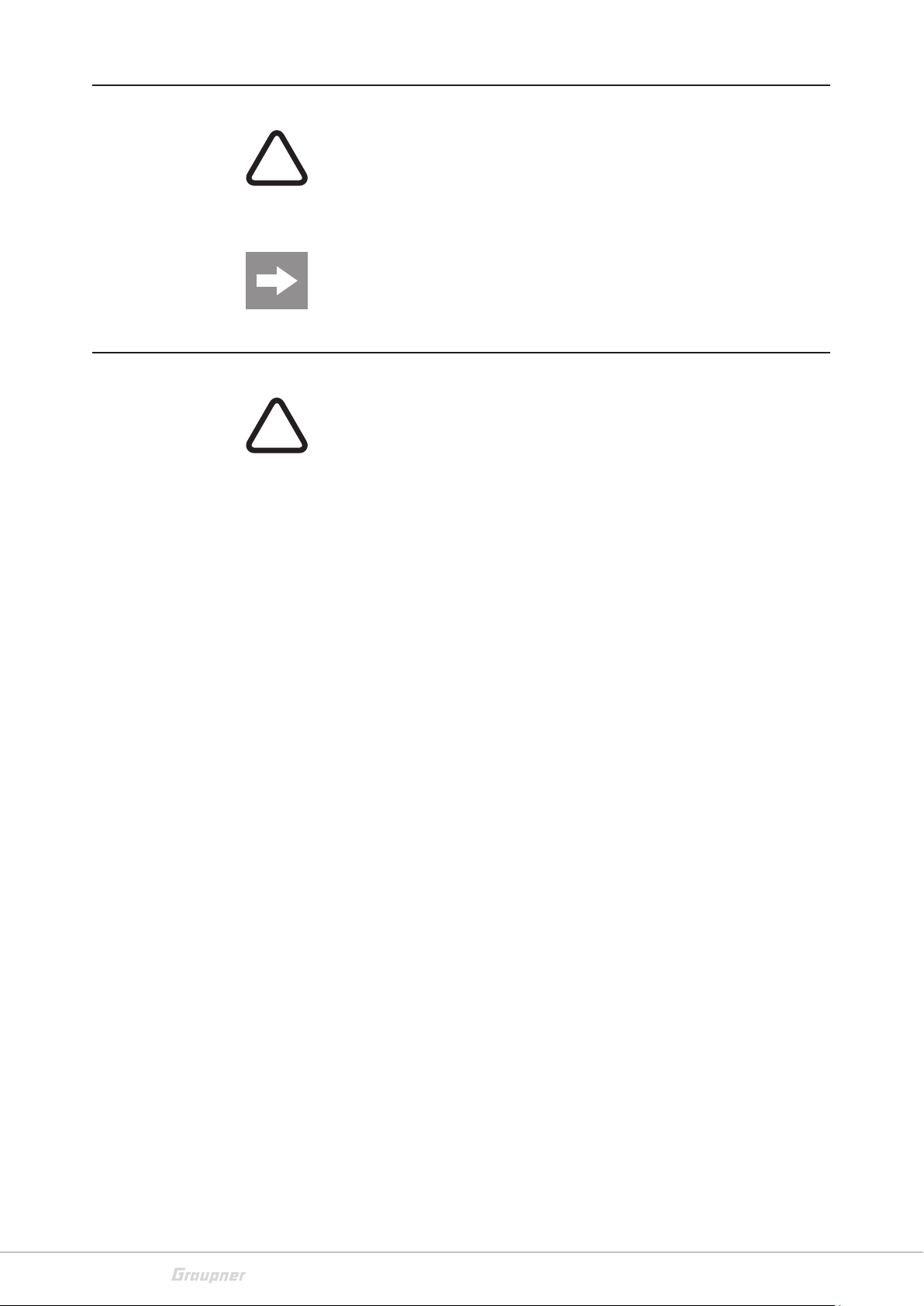
Symbols explication
!
!
Safety notes
Always observe the information indicated by this warning sign.
Particularly those which are additionally marked with the CAU-
TION or WARNING. The signal word WARNING indicates the potential for serious injury, the signal word CAUTION indicates possibility of lighter injuries.
The signal word Note indicates potential malfunctions.
Attention indicates potential damages to objects.
These safety instructions are intended to protect the product,
for your own and other people’s safety and for a afe use of the
product. Therefore please read this section very carefully before
using the product!
Do not carelessly leave the packaging material lying around,
since it might become a dangerous toy for children.
Persons, including children, with reduced physical, sensory
or mental capabilities, or lack of experience or knowledge, or
not capable to use safely the transmitter must not use the
transmitter without supervision or instruction by a responsible person.
Inform yourself before flying
your model on which maximum
altitude you can fly in the
uncontrolled airspace over the
starting position and do not
exceed it.
Operation and use of radio-controlled models needs to be
learnt! If you have never operated a model of this type before,
start carefully and make yourself familiar with the model's
reactions to the remote control commands. Proceed always
responsibly.
Before you start using the remote control model, you have to
check the further relevant laws and regulations. These laws
you must obey in every case. Pay attention to the possibly
different laws of the countries.
The insurance is mandatory for all kinds of model operation.
If you already have one, so please inform yourself if the operation of the respective model is covered by your insurance.
If this is not the case, conclude a special liability insurance
policy for models.
8 / 32
S1001.G1_sh_V1
Page 9

Protect all equipment from dust, dirt, moisture. All equipment
!
!
!
must be protected from vibration as well as excessive heat
or cold. The models may only be operated remotely in normal outside temperatures such as from -10°C to +55°C.
For your safety by handling the transmitter
WARNING
Also while programming the transmitter, make sure that the
connected motors cannot accidentally start. There is a risk of
injury by rotating propellers. Use the safety switch to switch the
motor off by the transmitter.
CAUTION
Risk of fire! Avoid every kind of short-circuit in all sockets of the
transmitter! Use only the suitable connectors. In no case the
electronic component of the transmitter may be changed or
modified. Due to licensing reasons, any reconstruction and/or
modification of the product is prohibited.
Note
During transport protect the model and the transmitter from
damages.
For your safety by handling the batteries
CAUTION
Protect the batteries from dust, moisture, heath and vibra-
tions. Only use in dry locations.
Do not use any damaged battery.
Batteries may not be heated, burned, short-circuited.
If handled improperly, there is a danger of fire, explosion, irri-
tation and burns.
Leaked electrolyte is caustic and should not be touched or
come into contact with your eyes. In case of emergency,
rinse with a large quantity of water and consult a Med. Doctor.
Do not try to recharge the batteries included in the package!
Those are non-rechargeable batteries.
S1001.G1_sh_V1
Stock the batteries in dry and fresh conditions.
Dispose of the battery in the proper disposal centers.
9 / 32
Page 10

Description of the transmitter
1
11
Control elements on the transmitter
13 14
12
mz-10
2
4
3
10
9
7
7 5
8
1 Antenna with folding and swivel joint
2 Eyelet for neck strap
3 2 way switch (Attitude / Rate mode)
4 3 way switch (FLIP / OFF / LED)
5 Right control stick
6 Arrow key (select video channel)
7 Trims (active in Attitude mode only)
8 On/off switch
9 LED indicators field
10 MODE key (BIND; PHOTO (Snap); Range test)
11 Left control stick
12 2 way switch (normal use / motor stop)
13 Carrying handle
14 Central status LED
6
10 / 32
S1001.G1_sh_V1
Page 11

Digital trim
Control sticks length adjustment
Digital trim with an acoustic feedback
The two control sticks have digital trimming.
Note
The digital trim is active only in the previously mentioned position of
the Attitude / Rate mode switch (3) on the upper right part of the
transmitter.
Briefly touch the trimming switch to move the neutral position of
the control stick by a specific value with each click. If it is held,
the trimming moves in the corresponding direction with increasing speed.
The adjustment is made "audible" by tones of varying levels. It
is therefore easy to find the middle position during flight. If you
go past the middle position, a brief pause is inserted.
The current trimming values are saved.
Length of both control stick can be adjusted. Hold down the
bottom half of the knurled grip, and loosen the screwed connection by turning the top part:
You can now lengthen or shorten the control stick by screwing
it up or down. Then clamp the top and bottom part of the grip
by rotating them against each other.
Aligning the transmitter antenna
The antenna can be turned up to 90°. The antenna top should
never be oriented directly in the direction of the model, because
in the front of the antenna is emitted only a labile signal.
The bent antenna can also be turned around its axis up to 180°.
Turn the bent antenna using two fingers on the junction, not on
the top of the antenna.
Attaching the transmitter neck-strap
On the upper side of the transmitter there is an eyelet which can
be used to hook a neck-strap.
S1001.G1_sh_V1
11 / 32
Page 12

Transmitter back side
1
1
1
1
1
1
mz-10
12 / 32
1 2 3
4
1 Case screws
2 Battery case cover
3 Data socket to connect:
- programming connector (region setting + controls mode)
- optional SMART BOX
- Bluetooth module
- Interface adapter to update the transmitter
4 Charge port (to charge an optional available battery)
1
S1001.G1_sh_V1
Page 13

DATA socket
!
Charging socket
Suitable to connect ...
1. … the optionally available SMART-BOX to display telemetry
data and for setting the receiver.
2. … the optionally available USB adapter to update the transmitter through a PC.
3. ... the optional available Bluetooth module for the transmis-
sion of telemetry data to a compatible smartphone or tablet.
Polarity of the socket "DATA / S + -“:
S = signal line (orange)
+ = Plus line (red)
- = Minus line (brown or black)
You can find more information about the listed accessories on
www.graupner.de.
This port has to be used only for charging optional available
rechargeable batteries.
WARNING
Never charge dry batteries through this port. An acute explosion
hazard exists.
S1001.G1_sh_V1
13 / 32
Page 14

Commissioning
1
2
3
1 Adjust screws for brake spring and ratchet
2 Neutralization lever
3 Screw to convert from neutralizing to non neutralizing
4 Stick self centering force adjust screws
5 Brake spring and ratchet
4
3
4
5
1
Opening/closing the transmitter housing
The transmitter should be opened only in the following cases:
If a self centering stick has to be converted in non self cen-
tering
If a non self centering stick has to be converted in self cen-
tering
To set the control stick centering force
14 / 32
S1001.G1_sh_V1
Page 15

!
CAUTION
Never switch the transmitter on while the housing is open!
Open step by step:
Before opening the housing switch the transmitter off.
Open the battery case.
Remove the battery box lifting it from one side and gently release
it from the velcro tape.
Unplug the connector.
Unscrew the eight screws with a crossscrewdriver.
Hold both housing halves with both hands and let the screws
fall on a proper surface turning the transmitter upside-down.
Rotate the lower half carefully and fold it to the bottom.
Note
Cables connect the lower half of the housing with the upper part
electronic components. This connection must not be damaged! Do
not touch the electronic boards.
Neutralizing the control sticks
Closing step by step:
Check if the upper and the lower part of the transmitter housing
are correctly coupled and the tiny cables are properly placed.
Screw the housing screws in their shrouds.
Reconnect the battery box.
Neutralizing step by step:
Locate in the left control stick gimbal the screw surrounded by
a white circle in the picture.
Turn the screw toward the inside of the transmitter until the relevant control stick can move freely from stop to stop, or turn it
outward until the control stick resets itself independently.
Note
The right control stick gimbal is specular to the left one, so that here
the screw is located left under the middle.
S1001.G1_sh_V1
15 / 32
Page 16

Brake spring and ratchet
Control sticks centering force
The outboard screw of the two marked in the figure adjust the
braking force.
The inboard screw adjusts the strength of the ratchet for the respective control stick.
Note
The right control stick gimbal is specular to the left one, so that here
the screws are located right on the top side.
The control sticks' restoring force can also be adjusted. The
adjustment is located next to the return springs.
By turning the respective adjust screw the spring force can be
adjusted.
Right turn = return harder
Left turn = return softer
Note
The right control stick gimbal is specular to the left one, so that here
the screws are located left in the middle.
16 / 32
S1001.G1_sh_V1
Page 17

Transmitter power supply
!
!
Installing the batteries
The mz-10c HoTT transmitter normally includes normally 4
non-rechargeable batteries.
WARNING
Alkaline batteries (dry batteries) should not be recharged. Acute risk
of explosion!
Note
Pay attention when inserting the batteries to the correct position
and make sure the contacts are solid.
WARNING
Interruptions of the power supply to the transmitter during the use of
the models can lead to big danger for your self and for other people!
Replacing the batteries step by step:
Locate the battery case in the back of the transmitter.
Slide the battery case cover until it is disengaged.
Remove the cover.
The battery box is fixed in the battery case through velcro tape.
Lift the lower side of the battery box carefully.
Loosen the connection between the battery box and the transmitter by carefully pulling the battery plug.
Remove the used batteries from the battery box.
Replace the batteries with full batteries of the AA type.
Reconnect the plug to the socket in the inside of the battery
case. (Plus pole = red cable, minus pole = brown or black cable).
Place the battery box in the battery case.
Close the battery case with the cover.
If you have inadvertently connected the plug in wrong position, the
transmitter will not switch on.
S1001.G1_sh_V1
17 / 32
Page 18

Optional power supply with battery pack
!
Instead of dry batteries you can use rechargeable NiMH batteries. The charging port on the back side of the transmitter is only
suitable to charge rechargeable NiMH batteries.
WARNING
Follow the safety instructions included with the batteries!
Polarity of the mz-10c HoTT charging socket
The charging cables available on the market by other manufacturers frequently have different polarities. For this reason, you
should only use original Graupner charging cable.
Note
The charging socket comes standard with a protection switch that
protects against polarity reversal. Original Graupner automatic chargers recognize the battery charge. In order to prevent damage to the
protection switch and to the other components, charging current
should never exceed 1 A.
Transmitter commissioning
Transmitter status indications
The transmitter is normally delivered in "GENERAL" region setting and in mode 1.
After switching the transmitter on the central status LED in the
top blinks red and an acoustic signal is emitted, to indicate the
last status, see following chart.
Central status LED Buzzer Description
Solid on
(factory setting)
Solid on No melody Country setting: GENERAL
blinks each second No melody Region setting: FRANCE*
on or blinks 1 beep each second Receiver battery voltage too low
blinks 3 times 3 short beeps consecutively bad signal power from receiver
blinks 4 times 4 short beeps consecutively bad receiver back channel signal power (yellow
blinks 5 times 5 short beeps consecutively Transmitter battery or battery voltage too low
short power on melody Transmitter switched on
BIND LED lights)
18 / 32
*The use of the FRANCE mode is no more necessary.
In other the LEDs blink or light on the LED panel to show the
actual status.
S1001.G1_sh_V1
Page 19

LED panel and keys
1 2 3 4
6 7
5
Cut-o Rate CH6 CH7 CH8
BIND
CH9
-100%
+100%
8
10
9
1 MODE buttons
1. Push and hold while switching on the transmitter ...
... starts the firmware-update
... activates the Fail-safe setting
2. Transmitter switched on:
Binding transmitter and receiver
short push takes a snapshot through the camera
Push for about 2 seconds: select video channel
2 CUT-OFF
Red LED blinks: Cut-off function is on
Red LED off: Cut-off function is off
3 RATE
Red LED lights: Rate mode is on
Red LED off: Rate mode is off
4 CH6
Red LED lights: upper right switch on LED position
5 CH7
Red LED lights: upper right switch on LED position
6 CH8
Red LED off/lights: shows the video resolution depending on the
used video system
7 ENTER button
Short push starts and stops video reproduction
Push for about 2 seconds changes the video resolution
8 BIND LED
Yellow LED lights: the transmitter receives the feedback signal
from the last bound receiver
9 -100 %
Green LED blinks: camera snapshot
10 +100 %
Green LED blinks: Video recording on
1 + 7 Contemporaneously pushed: Starts and stops the range test
S1001.G1_sh_V1
19 / 32
Page 20

Binding
Binding the mz-10c transmitter
When binding, make sure that the transmitter antenna is always far
enough away (1 to 2 meters) from the receiver antenna.
Binding step by step:
1. Switch the transmitter on and connect the power supply to
the receiver. Accordingly to the manual of your HoTT receiver, a LED indicates that there is no contact with a transmitter.
2. Activate the binding process in your receiver, as described in
its manual.
3. Push the MODE button on the already switched on the transmitter. As soon as the BIND LED on the transmitter lights yellow and the LED on your receiver indicates a correct binding
accordingly with the manual, transmitter and receiver are
correctly bound.
If instead the LED on the receiver indicates wrong contact
and the BIND LED on the receiver is still off, the binding process went wrong. Change the positions of the associated
antennas and try the entire procedure again.
Binding several receivers per model
4. After binding transmitter and receiver perform a range test.
If necessary it is also possible to bind more than one receiver to
a particular model. First bind each receiver individually as described earlier.
In next use the transmitter will however set a telemetry connection only with the last bound receiver. Sensors eventually installed in the model have to be connected to this receiver, because
the transmitter will indicate only the values coming from the back
chaneel of the last bound recever. All other receiver work in parallel to the last receiver bound to the transmitter, completely
independently from this in the so called "Slave- Mode“!
20 / 32
S1001.G1_sh_V1
Page 21

Range and function test
When the range test starts, through contemporaneously pushing the left MODE and the right ENTER keys, the transmitter
output power decreases significantly, then you can perform a
function test in a distance not higher than 100 m. After the 90
second range test, the transmitter switches back to full output,
and the signal tone stops. Alternatively you can always interrupt
the range test by pushing for approximately 1 - 2 seconds the
MODE and ENTER keys.
It is useful to have an assistant who helps you.
Note
In case of use of more than 1 receiver per model note: the range test
works only with the last bound receiver. Only with it there is a feedback channel for the telemetry connection.
Range test step by step:
1. Install the already bound receiver in the model.
2. Place the model on a flat surface (concrete, mowed lawn or
ground) so that the receiver antennas are at least 15 cm
above the ground. It may therefore be necessary to place a
support underneath the model during the test.
3. Secure it properly and safely so that it cannot move if you
start the motors during the range test.
4. Switch the transmitter on and wait until the receiver/s indi-
cate/s according to the manual a correct function connection. The model functions should react to the control
movements.
5. Hold the transmitter at hip level at a slight distance from your
body. Do not point the antenna directly to the model; rotate
and/or bend the antenna so that is it is approximately at a
right angle to the model.
6. Push contemporaneously the left MODE and the right ENTER
keys until the transmitter starts beeping quickly. Release the
MODE button.
7. During this time lapse, walk away from the model and move
the sticks controlling the reactions of the model functions. In
this phase do not use too much throttle so that the model
does not get high. If you detect an interruption in the link within a range of about 50m at any time, attempt to reproduce
it.
S1001.G1_sh_V1
8. Move further away from the model until it does not respond
perfectly any more.
9. At this location, wait for the remainder of the test period with
the still operable model or push simultaneously the left MODE
and the right ENTER keys for about 1 - 2 seconds to stop
21 / 32
Page 22

!
Range warning
the test. As soon as the range test has finished, the model
should react exactly to the controls movements. If this is not
100% the case, do not use the system and contact your
Service at Graupner/SJ GmbH.
10. Perform a range test before each flight, and simulate all fuc-
tions that could occur during the flight. In order to guarantee
a safe model operation, the range must always be at least
50m on the ground.
CAUTION
Never start a range test on the transmitterduring normal model operation!
As soon as the receiver signal on the feedback channel is low,
the range warning will be active. Since the transmitter's output
is significantly higher than the feedback channel of the receiver,
the model can always be operated safely. For safety you should
however reduce the model distance, until the signal quits again.
If the acoustic warning singal does not quit inspate the reduced
distance, the use of the model should be interrupted immediately and the transmitter should be checked. Eventually the transmitter's under-voltage or receiver's temperature warning are
active. Then the battery should be charged or the receiver temperature should be checked.
Note
In case the transmitter cannot set a connection to a proper back
channel or during the use an existing connection is interrupted, the
transmitter mz-10c BIND LED turns off and the buzzer indicates it
with a 4 times beep signal (back channel missing), after that with a
3 times beep following until the transmission interference persists.
Contemporaneously the status LED blinks 3 times.
22 / 32
S1001.G1_sh_V1
Page 23

Operation and settings
!
Transmitter programming
CAUTION
Switch the receiver off in your copter so that, during the programming process of the options described in the following paragraphs,
the motors do not start accidentally.
Notes
Within an activation of the described below rotation procedure for
setting the desired locale or control arrangement, however, only one
option can always be activated. Afterwards the rotation procedure
again must be recalled.
Switch off the transmitter. Connect the included programming
connector in the "DATA / S + -" port on the transmitter back side.
Country setting
Switch on the transmitter.
Push the left MODE button on the front side of the transmit-
ter so many times as necessary to follow the rotary menu
and reach up for the desired menu option.
Pay attention to the number of the beeps.
Country setting:
Buzzer Central status LED Description
1x beep Solid on Country setting GENERAL
2x beeps Solid on Country setting FRANCE
*The use of the FRANCE mode is no more necessary.
As soon as you have reached the desired mode, push and
hold for approx. 3 seconds the MODE button. The actual
setting will be adopted in the transmitter. After the button is
released a melody will sound to confirm and the beep will
quit.
S1001.G1_sh_V1
Switch off the transmitter and remove the programming
connector.
Note
Never use the transmitter to control model while the programming
connector is pluged in it!
23 / 32
Page 24

Control mode
There are four different ways of assigning the four control functions of roll, nick, yaw and throttle/pitch of both sticks. The
options that are chosen depend on the individual preferences of
the model pilot.
MODE 1 (Gas/Pitch rechts)
Nicken
Gieren
Nicken
MODE 3 (Gas/Pitch rechts)
Nicken
Rollen
Nicken
Motor / Pitch
Gieren
Rollen
Motor / Pitch
Motor / Pitch
Rollen
Gieren
Motor / Pitch
MODE 2 (Gas/Pitch links)
Motor / Pitch
Rollen
Gieren
Motor / Pitch
MODE 4 (Gas/Pitch links)
Motor / Pitch
Gieren
Rollen
Motor / Pitch
Gieren
Rollen
Nicken
Rollen
Rollen
Nicken
Nicken
Gieren
Gieren
Nicken
Programmed steps control mode
Accede to the transmitter programming mode, as described
before.
Switch on the transmitter: Push the left MODE button on the
front side of the transmitter so many times as necessary to
follow the rotary menu and reach up for the desired control
mode setting.
Pay attention to the number of the beeps.
Control mode selection:
Buzzer Central status LED Description
3x beeps Solid on >>MODE 1<<
4x beeps Solid on >>MODE 2<<
5x beeps Solid on >>MODE 3<<
6x beeps Solid on >>MODE 4<<
As soon as you have reached the desired mode, push and
hold for 3 seconds the MODE button. The actual setting will
be adopted in the transmitter. After the button is released a
melody will sound to confirm and the beep will quit.
Switch off the transmitter and remove the programming
connector.
Note
Never use the transmitter to control model while the programming
connector is pluged in it!
24 / 32
S1001.G1_sh_V1
Page 25

Fail Safe
The "Fail Safe" function determines the response of the receiver
both by directly switching on the receiver system and when
there is an interruption in transmission from the transmitter to
receiver.
The functions connected to each receiver outputs can then ...
... after the receiver is powered on and until there is no valid
signal from the transmitter, take the positions saved in the
receiver. Completely independently from receiver settings
"hold" or "pos".
Note
The standard setting, until a change occurs, is the central posi-
tion.
... in case of interference ...
- ... maintain the current position ("hold").
In case of transmission interruptions, all servos programmed to "hold" remain at their position which was last
identified to be correct until a new, correct control signal
is received by the receiver.
- ... after the preselected "failsafe delay" move to a selectable position ("pos").
NOTES
Use the safety potential of this option, in which you can program "Cut
off in standard mode" in case of interferences.
Pay attention in the following described setting, that the copter
motors cannot start accidentally during the test of the selected
option.
Note that thechosen fail safe settings aresaved in the receiver. The
fail safe settings should be restored after changing a receiver and
should be deleted in the previous receiver by resetting.
S1001.G1_sh_V1
25 / 32
Page 26

Fail-safe variant selection
Push and hold the MODE button on the left of the LED panel
while switching on the transmitter. Release the button after
having switched the transmitter on and power the receiver previously bound to the transmitter. The transmitter BIND LED
should then light on yellow.
The transmitter is in Fail-safe mode. The different Fail-safe
modes ("Hold", "on/off" and "Standard") can be reached by pushing briefly on the MODE button on the left of the LED panel. In
rotation order you can change within the total four options:
active mode Status LED and buzzer
Fail Safe repeated 1x blink and 1x beep
Hold repeated 2x blinks and 2x beeps
Off repeated 3x blinks and 3x beeps
Standard repeated 4x blinks and 4x beeps
Mode "Fail-safe"
The transmitter beeps once after the first power on melody. The
transmitter status LED blinks red.
In case of interference the servos take a preset position for a
"hold"period of 0,75 seconds. Bring the functions in your copter
on the respective associated transmitter controls at the SAME
TIME to the desired positions and hold it until these positions are
stored with a three to four seconds long press on the MODE
button as fail-safe in the receiver settings, so that it can return
for future reference. After releasing the button the status LED
and the acoustic signal should indicate the actual transmitter
status.
The transmitter is now again in control mode.
Check the settings by switching the transmitter off. Correct or
repeat the programming if the functions of your copter do not
move to the desired position.
Mode "Hold"
In case of transmission interruptions, all functions programmed
to "hold" remain at their position which was last identified to be
correct until a new, correct control signal is received by the receiver.
To save this selection push the MODE button for three to four
seconds. After releasing the button the status LED and the
acoustic signal should indicate the actual transmitter (power on)
status.
26 / 32
The transmitter is now again in control mode. Otherwise repeat
the process.
S1001.G1_sh_V1
Page 27

Fail-Safe OFF
!
With the "OFF" setting, over the course of a malfunction, the
receiver stops transmitting control pulses for the relevant servo
output The receiver switches the pulse line "off".
ATTENTION
Verify by selecting "Fail-safe OFF" the reaction of your copter to the
switch off of the impulse during the interference.
To save the selection push the MODE button for 3 to 4 seconds.
After releasing the button the status LED and the acoustic signal
should indicate the actual transmitter status.
The transmitter is now again in control mode. Otherwise repeat
the process.
Standard mode
In this mode in case of interference only the throttle/pitch (channel 1) moves to the position preset for this event, all other channels remain in "hold". Switch to the Attitude mode and move the
throttle stick and its trim to the desired position and push the
MODE button for 3-4 seconds to save the selection. After releasing the button the status LED and the acoustic signal should
indicate the actual transmitter status.
The transmitter is now again in control mode. Otherwise repeat
the process.
Note
Through the optionally available Smart-Box you can set the different
options of the Fail-Safe individually. We suggest to set the channel5
to 1500 µs and channel 1 to 1100 µs, so that during a Fail-Safe situation the Attitude mode is active and motors stop.
S1001.G1_sh_V1
27 / 32
Page 28

Switch functions
!
Motorsteuerung
LED
Motorstopp
Motor stop function
The motor stop function is active completely independently from
the position of this switch, until after switching on the transmitter the throttle/pitch stick has not been brought at least once in
the motor-OFF position.
ATTENTION
This function prevents accidental starting of motors, thus reducing
the risk of accident. For safety reasons you should get the attitude to
move the motor-off switch forward only when the start is very imminent and you should move it backward as soon as you have landed
your model.
Note
When the motor-stop function is on the red CUT-OFF-LED
blinks.
Drehraten-
modus
Lage-
modus
Attitude/Rate mode switching
Attitude mode
The stick movement determinates the Copter reaction on
Roll and Nick. It allows a maximal angle of about 50° at 100%
of stick movement. The stick movements acts directly proportionally to Roll and Nick.
After releasing the control sticks the copter moves back to
the normal position.
Suggested mode for beginners.
Rate mode
The stick movement determinates the rate.
Without angle movement limit and without automatic coming
back to the normal position.
Aerobatic mode that allows rolls and loopings.
Not suitable for beginners.
Switch for additional functions
28 / 32
FLIP
AUS
LED
Moving the 3 way switch to the bottom you turn the copter
lightning on.
OFF (middle position)
In the middle position of the 3 way switch none of the two
addictional functions is active.
S1001.G1_sh_V1
Page 29

Firmware update
FLIP (not available in the Rate mode.)
Pushing shortly the 3 way switch to the top activates the
Auto-flip function in Attitude mode: the transmitter emits for
a maximum of 5 seconds a continuous acoustic signal.
During this time lapse move the roll or nick stick more than
50% of its travel. The copter will autonomously make a loop
in the selected direction.
After the flip it is possible to have some little position
movements (<10°)
The programs and files which are also required for updating the
transmitter combined into one software package can be downloaded from www.graupner.de.
Download this software package from the Internet, and unpack
it on your computer. All other information can be found in internet in the same page where the software package is available.
Transmitter firmware updates can be performed through the
three pole DATA socket on the back side of the transmitter.
Suggested accessories
For an update of the transmitter software you need the available
accessory USB interface so as an adapter cable.
Notes
Please note that compatible firmware is required for reliable
communication between the HoTT components. The programs
and files that are required to update are therefore combined into
a single file.
The current firmware packet version can be found on the Internet
at www.graupner.de.
Only operate your transmitter using the current software version.
these information can also be found at: www.graupner.de =>
Service & Support => Update and revision history for GRAUPNER
HoTT components.
Before each update check the transmitter battery charge status.
Do not disconnect the link to the computer during an update!
Make sure that the link between the transmitter and computer is
operational.
S1001.G1_sh_V1
After each update, check if the model functions are correct.
You can find accessories on www.graupner.de.
29 / 32
Page 30

Transmitter software update
Perform update step by step:
1. Connect the interface through the optional USB cable to a
PC.
2. If you have already installed the required drivers for the interface, the red LED on the interface board will light on.
3. Switch off the transmitter. Connect the DATA port of the switched off transmitter to the USB interface board through the
adapter cable. You can perform a firmware update by the
"Firmware_Upgrade_gr_Studio" program in the program
group "Devides" with the sub-program "HoTT devices".
4. Select "Auto download" or "File select" to prepare the actual
firmware version.
5. In the next step it will be asked to switch the transmitter on:
push the MODE button on the mz-10c transmitter while you
switch it on. Release the MODE button as soon as the transmitter has been recognized: "Found target device ...".
6. The data transfer to the transmitter begins. During the update
on the transmitter the LEDs light on: RATE, CH6, BIND and
-100%.
Declaration of conformity
7. The end of the data transfer will be indicated by the update
program. The transmitter indicates the end of the transfer
though the power on melody.
8. Switch off the transmitter and interrupt the USB connection
to the PC.
S1001.G1 mz-10c HoTT
Graupner/SJ declares that the product is conform to EU norms.
EMV 2004/108/EC:
EN 301 489-1 V1.9.2
EN 301 489-17 V2.1.1
EN 62479:2010
LVD 2006/95/EC:
EN 60950-1 + A11 + A1 + A12 + A2:2013
R&TTE 1999/5/EC:
30 / 32
EN 300 328 V1.8.1
EN 62311:2008
S1001.G1_sh_V1
Page 31

Disposal
P
P
Disposal
Care and maintenance
Care and maintenance
This symbol on the product, user manual or packaging indicates
This symbol on the product, user manual or packaging indicates
that this product must not be disposed of with other household
that this product must not be disposed of with other household
waste at the end of its life. It must be handed over to the appli-
waste at the end of its life. It must be handed over to the applicable collection point for the recycling of electrical and electronic
cable collection point for the recycling of electrical and electronic
equipment.
equipment.
The materials are recyclable as marked. By recycling, material
The materials are recyclable as marked. By recycling, material
reusing or other forms of scrap usage you are making an import-
reusing or other forms of scrap usage you are making an important contribution to environmental protection.
ant contribution to environmental protection.
Batteries and accumulators must be removed from the device
Batteries and accumulators must be removed from the device
and disposed of at an appropriate collection point. Please inquire
and disposed of at an appropriate collection point. Please inquire
if necessary from the local authority for the appropriate disposal
if necessary from the local authority for the appropriate disposal
site.
site.
The product does not need any maintenance. Always protect it
The product does not need any maintenance. Always protect it
against dust, dirt and moisture.
against dust, dirt and moisture.
Clean the product only with a dry cloth (do not use detergent!)
Clean the product only with a dry cloth (do not use detergent!)
lightly rub.
lightly rub.
Warranty certificate
Warranty certificate
The company Graupner GmbH, Henriettenstrassee 96, 73230
The company Graupner GmbH, Henriettenstrassee 96, 73230
Kirchheim/Teck grants from the date of purchase of this product
Kirchheim/Teck grants from the date of purchase of this product
for a period of 24 months. The warranty applies only to the
for a period of 24 months. The warranty applies only to the
material or operational defects already existing when you purcha-
material or operational defects already existing when you purchased the item. Damage due to wear, overloading, incorrect acces-
sed the item. Damage due to wear, overloading, incorrect accessories or improper handling are excluded from the guarantee.
sories or improper handling are excluded from the guarantee.
The legal rights and claims are not affected by this guarantee.
The legal rights and claims are not affected by this guarantee.
Please check exactly defects before a claim or send the pro-
Please check exactly defects before a claim or send the product, because we have to ask you to pay shipping costs if the
duct, because we have to ask you to pay shipping costs if the
item is free from defects.
item is free from defects.
The present construction or user manual is for informational pur-
The present construction or user manual is for informational purposes only and may be changed without prior notice. The cur-
poses only and may be changed without prior notice. The current version can be found on the Internet at www.graupner.de
rent version can be found on the Internet at www.graupner.de
on the relevant product page. In addition, the company Graupner
on the relevant product page. In addition, the company Graupner
has no responsibility or liability for any errors or inaccuracies that
has no responsibility or liability for any errors or inaccuracies that
may appear in construction or operation manuals.
may appear in construction or operation manuals.
No liability can be accepted for printing errors.
No liability can be accepted for printing errors.
S1001.G1_sh_V1
31 / 32
Page 32

