Page 1
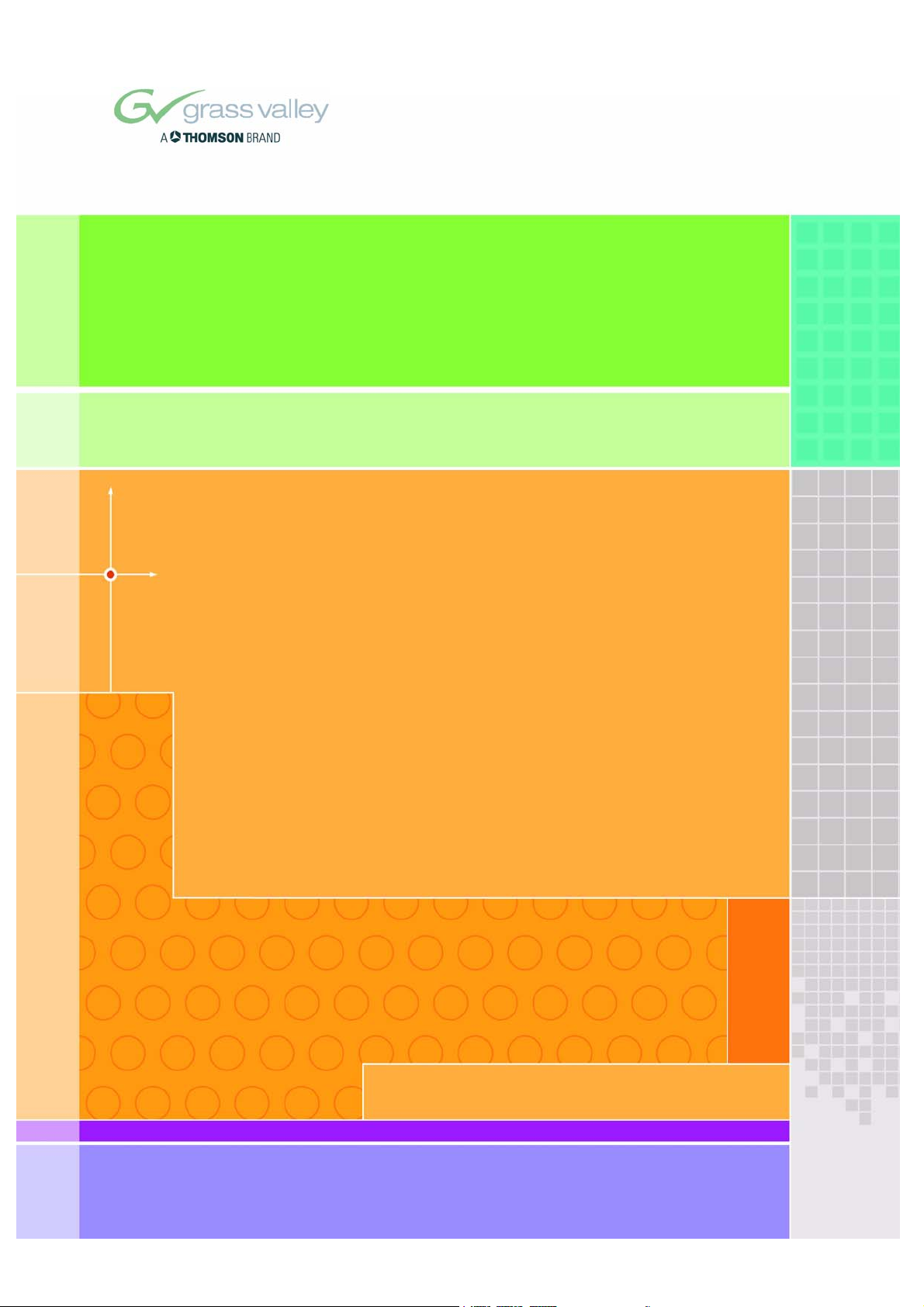
XtenDD
PRODUCTION SWITCHER
Operating Instructions -- Supplement 2
Software Revision V4.5.6 / V6.5.6
Printed: July 2004
the most watched worldwide
Page 2
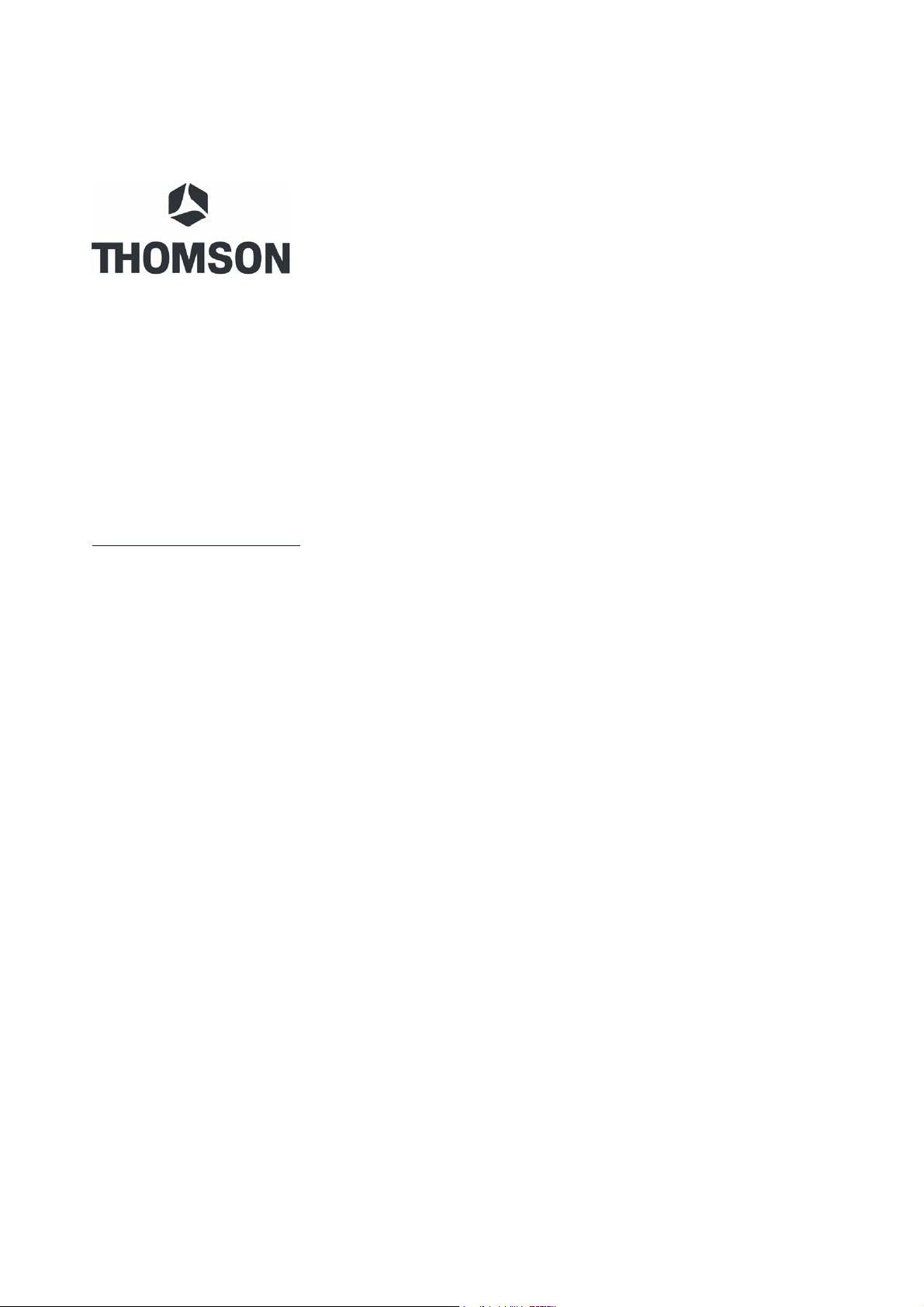
Published by
Thomson Broadcast and Media Solutions GmbH
Brunnenweg 9
D-64331 Weiterstadt, Germany
P.O. Box 1165
Tel: +49 (0) 6150-104-0
Fax: +49 (0) 6150-104-300
Web Site
www.thomsongrassvalley.com
Trademarks
All product names mentioned in this manual are the trademarks of their respective owners.
Copyrights
Information in this document is subject to change without notice.
This document and any updates and/or supplemental information, including any copies thereof, cannot be reproduced, neither
communicated to a third party, without written authorization from THOMSON Broadcast and Media Solutions.
Please notify THOMSON Broadcast and Media Solutions of any errors in this document. We also would appreciate anycomments
you have to improve this manual.
E Thomson Broadcast and Media Solutions GmbH 2004. All rights reserved.
Page 3

XtenDD Production Switcher
CONTENTS
1. General 1...........................................................
1.1 Requirements 1......................................................
1.2 Order Numbers 1.....................................................
2. Operating Instructions 2.............................................
2.1 Top--Level Menu 2....................................................
2.2 Frame Store Menu 2..................................................
Contents
Operating Instructions -- Rev. 0 / 7.2004
I
Page 4

Contents
XtenDD Production Switcher
II
Operating Instructions -- Rev. 0 / 7.2004
Page 5

1. GENERAL
The new feature “Frame Store/Synchronizer” is an option for the XtenDD (SD)
production switcher.
This feature is realised with the 3 Channel Frame Store/Synchronizer modules
RY 3445. The Storage capacity per module is 400 Frames. Maximum two modules
can be plugged in on the RY 3442 Input Processor board for a total capacity of 800
frames in six channels.
1.1 REQUIREMENTS
In order to use the new feature the following requirements are essential:
D Input Processor RY 3442 required.
Note: Not possible with RY 3441 Input Processor board!
D One or two plug--in boards Frame Store RY 3445 are available on Input
Processor RY 3442
D Operating software V456 or higher with Controller Board RY 3156 or
operating software V656 or higher with Controller Board RY 3490.
Supplement 2XtenDD Production Switcher
D License keys installed.
1.2 ORDER NUMBERS
D RY3445 Frame Stores/Synchronizers 000212344510
There are three channels onboard. They can be used as frame synchronizers
or as clip stores with a capability of 100 frames. It is possible to install two boards RY 3445 in each XtenDD. The modules are plug--in modules for the Input
Processor RY 3442.
D LK 0170 Software licenses for RY3445 000157410170
Channels 1--3. Initial order only!
D LK 0171 Software licenses for RY3445 000157410171
Channels 4--6. Initial order only!
D LK 0172 Software licenses for RY 3445 000157410172
Channels 1--3. Later order only!
D LK 0173 Software licenses for RY 3445 000157410173
Channels 4--6. Later order only!
Operating Instruction
1
Page 6

Supplement 2 XtenDD Production Switcher
2. OPERATIONG INSTRUCTIONS
2.1 TOP LEVEL MENU
The feature can be selected with the sidepanel’s top level menu:
D Select Video Store / Frame Store
2.2 FRAME STORE MENU
The XtenDD Frame Store consists of two image pools of 400 images each.
D Pool 1 can be accessed via buttons Store 1, 2, 3
D Pool 2 can be accessed via Store 4, 5, 6.
2
Operating Instructions
Page 7

Supplement 2XtenDD Production Switcher
Store1–Store6
Select the store for your next action like e.g. Freeze, Readout. Keep in mind that
depending on the Store selection the contents of the according Pool is displayed
in the listbox,
Store 1--3 shows Pool 1 and Store 4--6 shows Pool 2
Freeze Store x
Store the input of the current store to the selected position of the according Pool.
ReadOut x
Change readout of the current store.
F1/F2 Prev. Frm / Next Frm will advanced by 1 field.
Readout is field based.
Field 1 Field based readout field 1
Field 2 Field based readout field 2
Frame Frame based readout.
Still--Mode Store x
Set the current store to display the loaded image.
E/E--Mode Store x
Set the current store to show the selected input signal.
Prv. Frm Store x
Load the next lower image number into the current store.
Next Frm Store x
Load the next higher image number into the current store.
Load Store x
Load the image selected in the listbox into the c urrent store.
Up arrow / Down arrow / Digipot
Move the selection cursor of the pool listbox.
Operating Instruction
3
Page 8

Supplement 2 XtenDD Production Switcher
Modify
Rename Rename the selected image
Delete Delete the selected image
Input Select an input for the current store.
Most elements of the inner Window are active elements:
D Double clicking in the pool listbox loads the image into the current store
D Clicking the red “2” selects store 2 as current store.
D Clicking Input: selects E/E--Mode for the according store and selects it as
current.
D Clicking Still Nr: selects Still--Mode Mode for the according store and selects
it as current.
D Clicking “DVX1” (input name) selects another input for the according store and
selects it as current.
D Clicking “32 Still Nr 032 Pool 1” (image name) selects another input for the
according store and selects it as current.
D Clicking Pool 1 / Pool 2 selects the according pool
4
Operating Instructions
Page 9

Supplement 2XtenDD Production Switcher
Operating Instruction
5
Page 10

Supplement 2 XtenDD Production Switcher
6
Operating Instructions
