Page 1
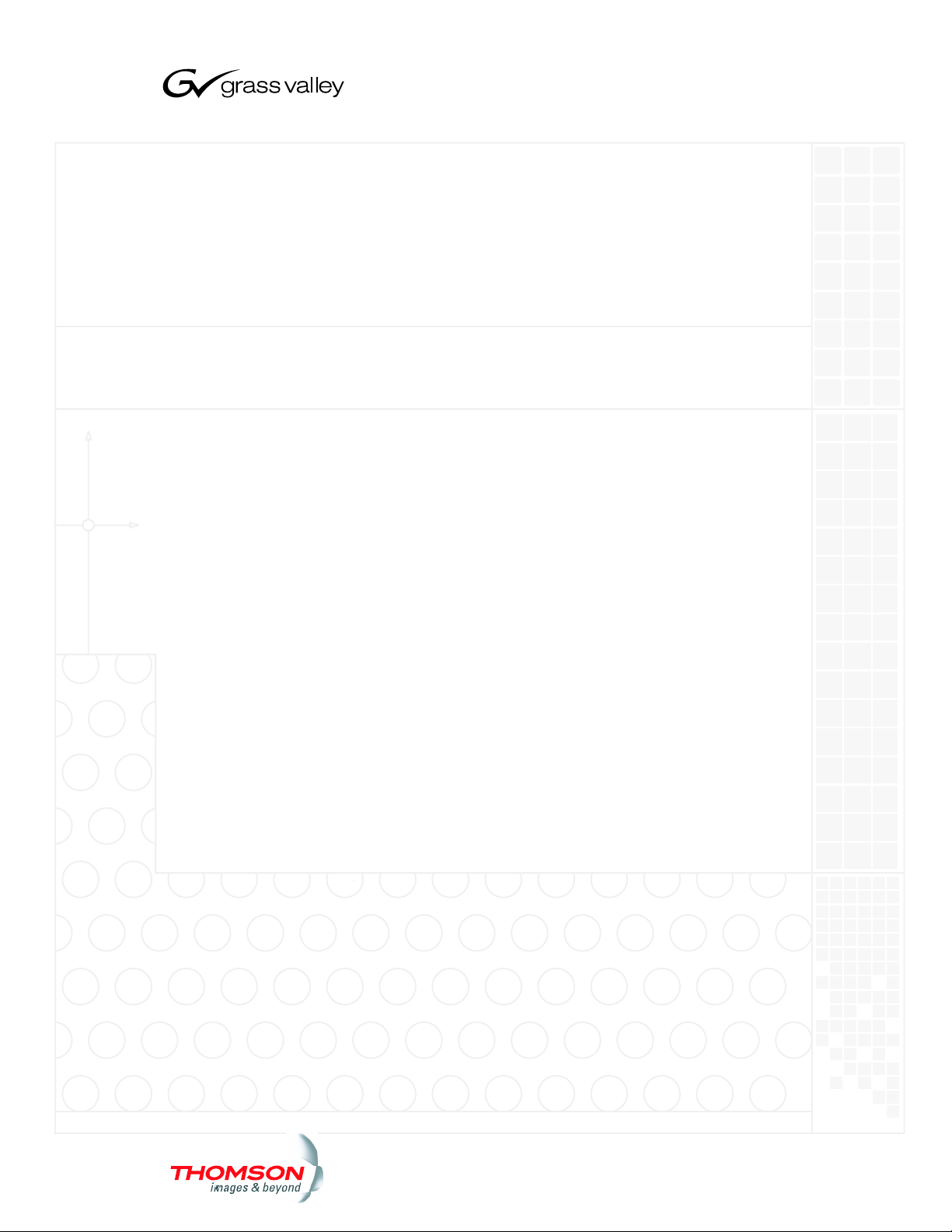
VM/SI 3000 System Controllers
See page 1−23 for equipment part numbers
Jupiter LE Release 7.4
JupiterPlus Release 7.4
Installation and Operating Manual
Manual part no. 071830503
January 29, 2007
Page 2
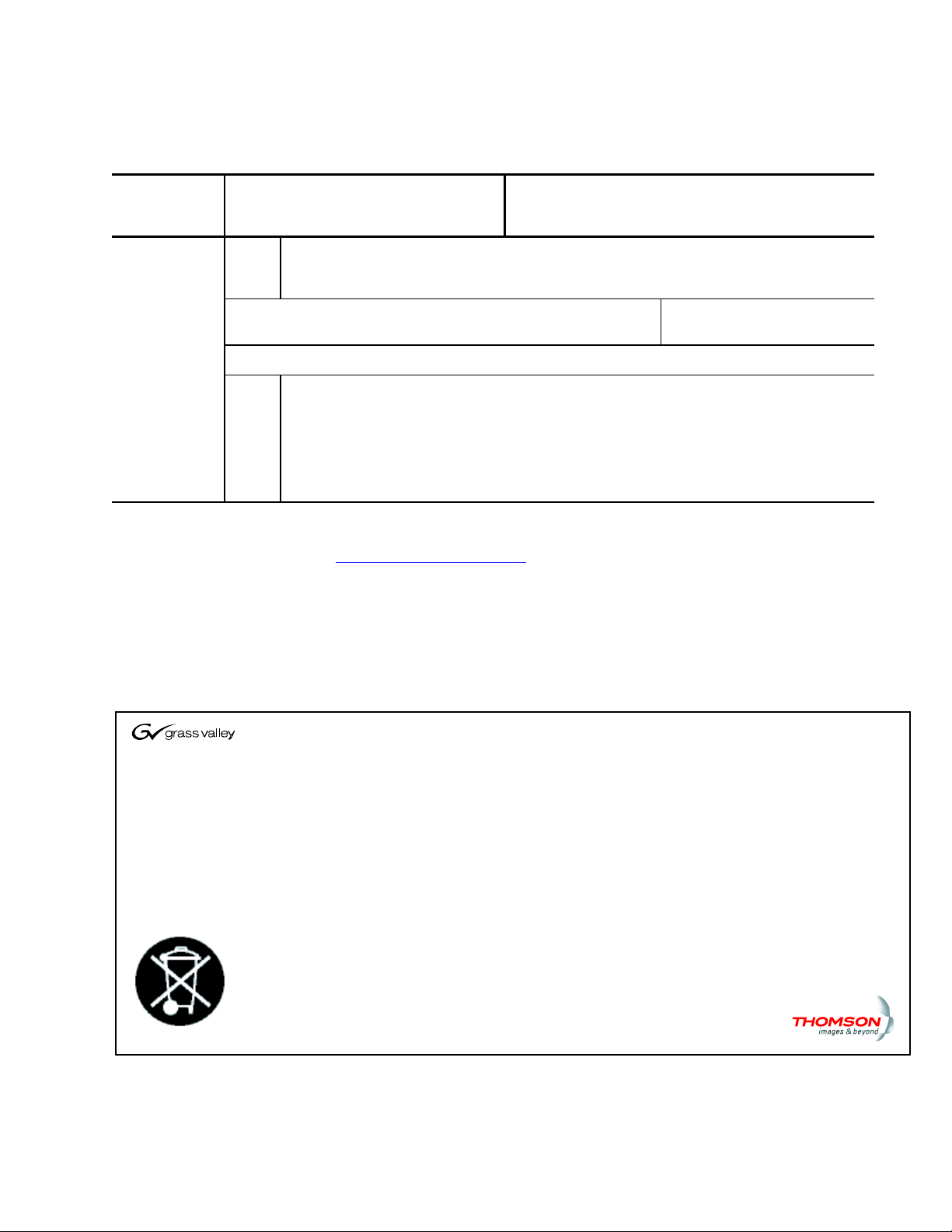
Contacting Grass Valley
)
International
Support Centers
(24 x 7)
Local Support
Centers
(available
during normal
business hours
France +800 8080 2020 or +33 1 4825 2020 United States/Canada +1 800 547 8949 or
+1 530 478 4148
Hong Kong, Taiwan, Korea, Macau: +852 2531 3058 Indian Subcontinent: +91 22 24933476
Asia
Australia and New Zealand: +61 1300 721 495 Central/South America:
Middle East: +971 4 299 64 40 Near East and Africa: +800 8080 2020 or +33 1 4825 2020
Europe
Southeast Asia/Malaysia: +603 7805 3884 Southeast Asia/Singapore: +65 6379 1313
China: +861 0660 159 450 Japan: +81 3 5484 6868
+55 11 5509 3443
Belarus, Russia, Tadzikistan, Ukraine, Uzbekistan: +7 095 2580924 225 Switzerland: +41 1 487 80
02
S. Europe/Italy Roma: +39 06 87 20 35 28 Milan: +39 02 48 41 46 58
S. Europe/Spain: +34 91 512 03 50
Benelux/Belgium: +32 (0) 2 334 90 30 Benelux/Netherlands: +31 (0) 35 62 38 42 1
N. Europe: +45 45 96 88 70
Germany, Austria, Eastern Europe: +49 6150 104 444 UK, Ireland, Israel: +44 118 923 0499
Grass Valley Web Site
The www.thomsongrassvalley.com web site offers the following:
Online User Documentation — Current versions of product catalogs, brochures,
data sheets, ordering guides, planning guides, manuals, field engineering bulletins,
and release notes in .pdf format can be downloaded.
FAQ Database — Solutions to problems and troubleshooting efforts can be found
by searching our Frequently Asked Questions (FAQ) database.
Copyright Grass Valley, Inc. All rights reserved. All specifications subject to change without notice.
This product may be covered by one or more U.S. and foreign patents.
END−OF−LIFE PRODUCT RECYCLING NOTICE
Grass Valley’s innovation and excellence in product design also extends to the programs we’ve established to manage the
recycling of our products. Grass Valley has developed a comprehensive end−of−life pr oduct take back program for recycle
or disposal of end−of−life products. Our program meets the requirements of the European Union’s WEEE Directive, the
United States Environmental Protection Agency, and U.S. state and local agencies.
Grass Valley’s end−of life product take back program assures proper disposal by use of Best Available Technology. This
program accepts any Grass Valley branded equipment. Upon request, a Certificate of Recycling or a Certificate of Destruction, depending on the ultimate disposition of the product, can be sent to the requester.
Grass Valley will be responsible for all costs associated with recycling and disposal, including freight. However, you are
responsible for the removal of the equipment from your facility and packing the equipment to make it ready for pickup.
For further information on the Grass Valley product take back system please contact Grass Valley at + 800 80 80
20 20 or +33 1 48 25 20 20 from most other countries. In the U.S. and Canada please call 800−547−8849 or
530−478−4148, and ask to be connected to the EH&S Department. Additional information concerning the
program can be found at: www.thomsongrassvalley.com/environment.
VM 3000 Installation and Operating Manualii
Page 3
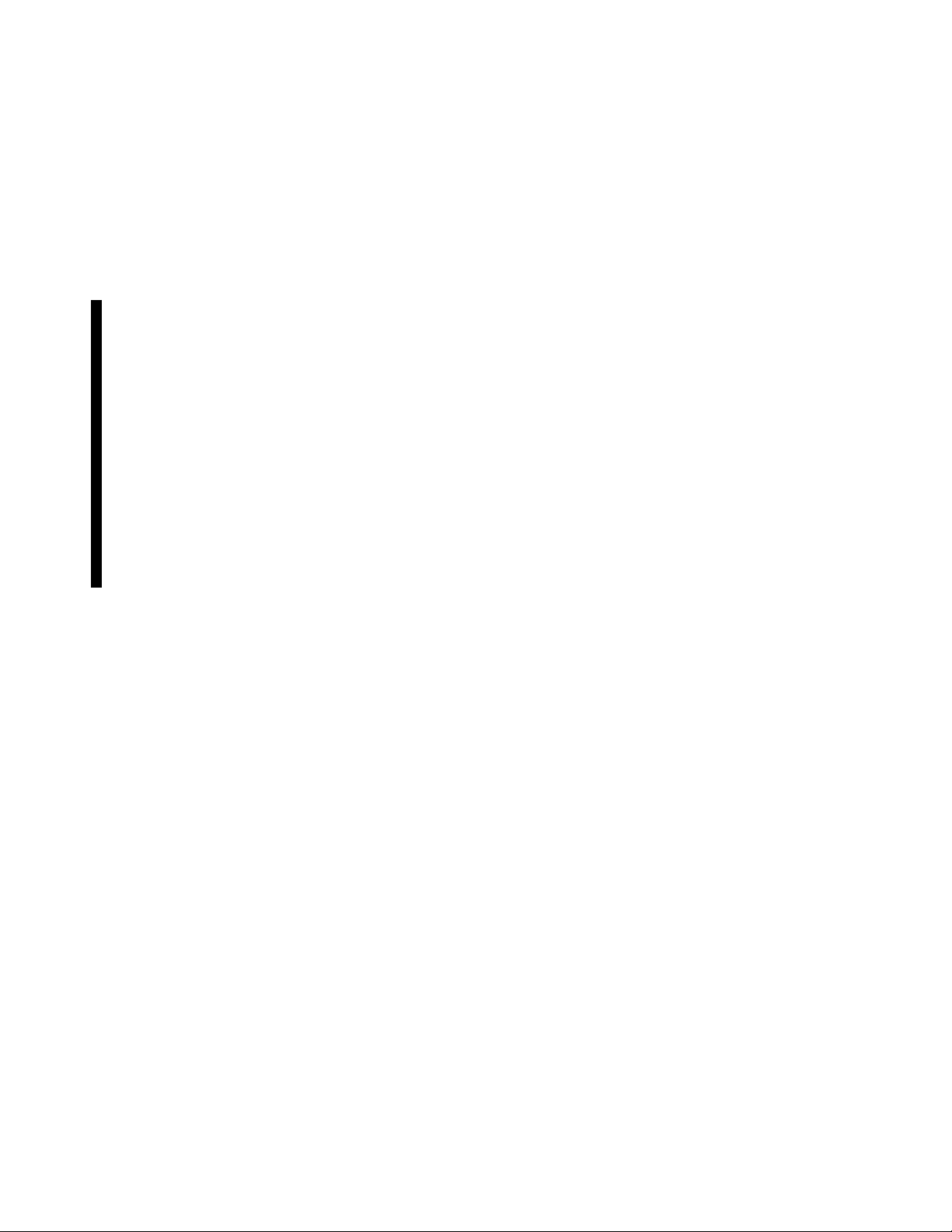
Contents
= New or revised material
Preface xxviii . . . . . . . . . . . . . . . . . . . . . . . . . . . . . . . . . . . . . . . . . . . . . . . . . . . . . . . . . . .
Safety Summary xxx . . . . . . . . . . . . . . . . . . . . . . . . . . . . . . . . . . . . . . . . . . . . . . . . . . .
Regulatory Notices xxxiv . . . . . . . . . . . . . . . . . . . . . . . . . . . . . . . . . . . . . . . . . . . . . . . . .
KEMA Certificate xxxvii . . . . . . . . . . . . . . . . . . . . . . . . . . . . . . . . . . . . . . . . . . . . . . . . .
Section 1 − Introduction 1−3 . . . . . . . . . . . . . . . . . . . . . . . . . . . . . . . . . . . . . . . . . . . .
System Controllers 1−3 . . . . . . . . . . . . . . . . . . . . . . . . . . . . . . . . . . . . . . . . . . . . . . . . . . . . . . . . . .
VM 3000 System Controller 1−3 . . . . . . . . . . . . . . . . . . . . . . . . . . . . . . . . . . . . . . . . . . . . . . .
VM 3000 VGA Status Display 1−3 . . . . . . . . . . . . . . . . . . . . . . . . . . . . . . . . . . .
SI 3000 SysteM ControlLER 1−4 . . . . . . . . . . . . . . . . . . . . . . . . . . . . . . . . . . . . . . . . . . . . . . .
CM 4000 System Controller 1−4 . . . . . . . . . . . . . . . . . . . . . . . . . . . . . . . . . . . . . . . . . . . . . . .
Control panels 1−4 . . . . . . . . . . . . . . . . . . . . . . . . . . . . . . . . . . . . . . . . . . . . . . . . . . . . . . . . . . . . .
Switcher Control Panels 1−4 . . . . . . . . . . . . . . . . . . . . . . . . . . . . . . . . . . . . . . . . . . . . . . . . . .
Machine Control Panels 1−5 . . . . . . . . . . . . . . . . . . . . . . . . . . . . . . . . . . . . . . . . . . . . . . . . . .
ESbus Control Panels 1−6 . . . . . . . . . . . . . . . . . . . . . . . . . . . . . . . . . . . . . . . . . . . . . . . . . . . .
Software Control Panel Suite (GUI Control Panel) 1−6 . . . . . . . . . . . . . . . . . . . . . . . . . . . . . .
Tally 1−6 . . . . . . . . . . . . . . . . . . . . . . . . . . . . . . . . . . . . . . . . . . . . . . . . . . . . . . . . . . . . . . . . . . . . .
Status Displays 1−6 . . . . . . . . . . . . . . . . . . . . . . . . . . . . . . . . . . . . . . . . . . . . . . . . . . . . . . . . . . . . .
Under Monitor Displays 1−6 . . . . . . . . . . . . . . . . . . . . . . . . . . . . . . . . . . . . . . . . . . .
File Server (Configuration PC) 1−6 . . . . . . . . . . . . . . . . . . . . . . . . . . . . . . . . . . . . . . . . . . . . . . . .
System Logger 1−6 . . . . . . . . . . . . . . . . . . . . . . . . . . . . . . . . . . . . . . . . . . . . . . .
Jupiter Configurator (Table Editor) 1−7 . . . . . . . . . . . . . . . . . . . . . . . . . . . . . . .
Control Functions 1−7 . . . . . . . . . . . . . . . . . . . . . . . . . . . . . . . . . . . . . . . . . . . . . . . . . . . . . . . . . . .
Distribution Switcher Control 1−7 . . . . . . . . . . . . . . . . . . . . . . . . . . . . . . . . . . . . . . . . . . . . . .
VM 3000 Installation and Operating Manual iii
Page 4

Pathfinding Option 1−7 . . . . . . . . . . . . . . . . . . . . . . . . . . . . . . . . . . . . . . . . . . . . . . .
Multi−Stage Switching Option 1−7 . . . . . . . . . . . . . . . . . . . . . . . . . . . . . . . . . . . . . .
“Remote” (Serial Control) Router Interface Option 1−7 . . . . . . . . . . . . . . . . . . . . . .
Machine Control 1−8 . . . . . . . . . . . . . . . . . . . . . . . . . . . . . . . . . . . . . . . . . . . . . . . . . . . . . . . .
Integration with Master Control and Automation Systems 1−8 . . . . . . . . . . . . . . . . . . . . . . . .
External Control Protocols 1−8 . . . . . . . . . . . . . . . . . . . . . . . . . . . . . . . . . . . . . . . . . . . . . . . . .
Grass Valley Party Line Control Option 1−8 . . . . . . . . . . . . . . . . . . . . . . . . . . . . . . . . . . . . . .
Specifications 1−9 . . . . . . . . . . . . . . . . . . . . . . . . . . . . . . . . . . . . . . . . . . . . . . . . . . . . . . . . . . . . . .
Electrical 1−9 . . . . . . . . . . . . . . . . . . . . . . . . . . . . . . . . . . . . . . . . . . . . . . . . . . . . . . . . . . . . . .
VM 3000 Control Processor 1−9 . . . . . . . . . . . . . . . . . . . . . . . . . . . . . . . . . . . . . . . . . . . .
SI 3000 Control Processor 1−11 . . . . . . . . . . . . . . . . . . . . . . . . . . . . . . . . . . . . . . . . . . . . .
VTR, Control Panel, General Purpose Interface Buses 1−11 . . . . . . . . . . . . . . . . . . . . . . .
Distribution Switcher Control Buses 1−11 . . . . . . . . . . . . . . . . . . . . . . . . . . . . . . . . . . . . .
Grass Valley Party Line Bus 1−12 . . . . . . . . . . . . . . . . . . . . . . . . . . . . . . . . . . . . . . . . . . . .
MI 3040 General Purpose / Tally Interface 1−12 . . . . . . . . . . . . . . . . . . . . . . . . . . . . . . . .
Control Panels 1−13 . . . . . . . . . . . . . . . . . . . . . . . . . . . . . . . . . . . . . . . . . . . . . . . . . . . . . .
SlimLine Under Monitor Display Components 1−14 . . . . . . . . . . . . . . . . . . . . . . . . . . . . .
10 Base 2 Network 1−15 . . . . . . . . . . . . . . . . . . . . . . . . . . . . . . . . . . . . . . . . . . . . . . . . . . .
PC 3000 Specifications (Minimum) 1−15 . . . . . . . . . . . . . . . . . . . . . . . . . . . . . . . . . . . . . .
Equipment Dimensions 1−15 . . . . . . . . . . . . . . . . . . . . . . . . . . . . . . . . . . . . . . . . . . . . . . . . . . .
VM/SI 3000 Control ProcessorS 1−15 . . . . . . . . . . . . . . . . . . . . . . . . . . . . . . . . . . . . . . . .
CB 3000 Control Buffer 1−15 . . . . . . . . . . . . . . . . . . . . . . . . . . . . . . . . . . . . . . . . . . . . . . .
Control Panels 1−16 . . . . . . . . . . . . . . . . . . . . . . . . . . . . . . . . . . . . . . . . . . . . . . . . . . . . . . .
MI 3040 General Purpose / Tally Interface 1−16 . . . . . . . . . . . . . . . . . . . . . . . . . . . . . . . . .
SlimLine Under Monitor Status/Tally Display Components 1−16 . . . . . . . . . . . . . . . . . . .
PC 3000 File Server 1−17 . . . . . . . . . . . . . . . . . . . . . . . . . . . . . . . . . . . . . . . . . . . . . . . . . .
Control Panels for Custom Mounting 1−17 . . . . . . . . . . . . . . . . . . . . . . . . . . . . . . . . . . . . . . . .
System Limitations 1−17 . . . . . . . . . . . . . . . . . . . . . . . . . . . . . . . . . . . . . . . . . . . . . . . . . . . . . .
Maximum Number of Logical Levels 1−17 . . . . . . . . . . . . . . . . . . . . . . . . . . . . . . . . .
CP 38xx Control Panel 1−18 . . . . . . . . . . . . . . . . . . . . . . . . . . . . . . . . . . . . . . . . .
VM/SI 3000 Serial Bus Loading 1−18 . . . . . . . . . . . . . . . . . . . . . . . . . . . . . . . . . . . . .
Base Load Factors 1−18 . . . . . . . . . . . . . . . . . . . . . . . . . . . . . . . . . . . . . . . . . . . .
Fixed Load Factors 1−19 . . . . . . . . . . . . . . . . . . . . . . . . . . . . . . . . . . . . . . . . . . . .
Calculating Loading 1−20 . . . . . . . . . . . . . . . . . . . . . . . . . . . . . . . . . . . . . . . . . . .
Example 1−20 . . . . . . . . . . . . . . . . . . . . . . . . . . . . . . . . . . . . . . . . . . . . . . . . . . . .
Determine the Base Multiplier: 1−21 . . . . . . . . . . . . . . . . . . . . . . . . . . . . . . . . . .
Additional MI 3040 Limitations 1−22 . . . . . . . . . . . . . . . . . . . . . . . . . . . . . . . . . .
Ordering information 1−23 . . . . . . . . . . . . . . . . . . . . . . . . . . . . . . . . . . . . . . . . . . . . . . . . . . . . . . . .
System Hardware Options 1−23 . . . . . . . . . . . . . . . . . . . . . . . . . . . . . . . . . . . . . . . . . .
General Purpose Systems Interfaces 1−24 . . . . . . . . . . . . . . . . . . . . . . . . . . . . . . . . . .
LAN and Control Cables 1−24 . . . . . . . . . . . . . . . . . . . . . . . . . . . . . . . . . . . . . . . . . .
SlimLine Under Monitor Status/Tally Displays 1−25 . . . . . . . . . . . . . . . . . . . . . . . . .
Additional Hardware Part Numbers 1−25 . . . . . . . . . . . . . . . . . . . . . . . . . . . . . . . . . .
Control System Software Options 1−28 . . . . . . . . . . . . . . . . . . . . . . . . . . . . . . . . . . . .
VM 3000 Installation and Operating Manualiv
Page 5

AccuSwitch Frame−Accurate Automation Solution 1−28 . . . . . . . . . . . . . . . . . . . . . .
Software Packages − Key Features 1−29 . . . . . . . . . . . . . . . . . . . . . . . . . . . . . . . . . . .
Software Control Panel Suite Packages 1−33 . . . . . . . . . . . . . . . . . . . . . . . . . . . . . . . .
Section 2 − Hardware Installation 2−1 . . . . . . . . . . . . . . . . . . . . . . . . . . . . . . . . . . . .
Unpacking and Inspection 2−1 . . . . . . . . . . . . . . . . . . . . . . . . . . . . . . . . . . . . . . . . . . . . . . . . . . . . .
110/230 VAC Selection 2−1 . . . . . . . . . . . . . . . . . . . . . . . . . . . . . . . . . . . . . . . . . . . . . . . . . . . . . . .
CP 3020 Control Panels 2−1 . . . . . . . . . . . . . . . . . . . . . . . . . . . . . . . . . . . . . . . . . . . .
CP 300 Series Control Panels 2−1 . . . . . . . . . . . . . . . . . . . . . . . . . . . . . . . . . . . . . . .
File Server 2−1 . . . . . . . . . . . . . . . . . . . . . . . . . . . . . . . . . . . . . . . . . . . . . . . . . . . . . .
VM 3000 Switch Settings 2−2 . . . . . . . . . . . . . . . . . . . . . . . . . . . . . . . . . . . . . . . . . . . . . . . . . . . . .
Rack Mounting 2−2 . . . . . . . . . . . . . . . . . . . . . . . . . . . . . . . . . . . . . . . . . . . . . . . . . . . . . . . . . . . . .
VM 3000 Connection to Distribution Switchers 2−3 . . . . . . . . . . . . . . . . . . . . . . . . . . . . . . . . . . . .
Grass Valley Crosspoint Bus Routers 2−3 . . . . . . . . . . . . . . . . . . . . . . . . . . . . . . . . . . . . .
Installing Redundant VM 3000 Control Processor 2−4 . . . . . . . . . . . . . . . . . . . . . . . . . . . . . .
Crosspoint Bus Router with CB 3000 Control Buffer 2−5 . . . . . . . . . . . . . . . . . . . . .
Crosspoint Bus Routers without CB 3000 Control Buffer 2−6 . . . . . . . . . . . . . . . . .
VM 3000 Redundancy Kit Cables 2−7 . . . . . . . . . . . . . . . . . . . . . . . . . . . . . . . . . . . . . . .
CC 2010 Matrix (Crosspoint Bus) Cable 2−9 . . . . . . . . . . . . . . . . . . . . . . . . . . . . . . . . . . . . . .
CB 3000 Control Buffer 2−11 . . . . . . . . . . . . . . . . . . . . . . . . . . . . . . . . . . . . . . . . . . . . . . . . . . . . . .
VDE EMI/RFI Modifications to Matrix Cables 2−11 . . . . . . . . . . . . . . . . . . . . . . . . .
Connection to Serial−Control Routers 2−12 . . . . . . . . . . . . . . . . . . . . . . . . . . . . . . . . . . . . . . . . . . .
Triton Systems 2−14 . . . . . . . . . . . . . . . . . . . . . . . . . . . . . . . . . . . . . . . . . . . . . . . . . . . . . .
Software Configuration 2−15 . . . . . . . . . . . . . . . . . . . . . . . . . . . . . . . . . . . . . . . .
Jupiter to SMS 7000 Connections 2−16 . . . . . . . . . . . . . . . . . . . . . . . . . . . . . . . . . . . . . . .
Software Configuration 2−16 . . . . . . . . . . . . . . . . . . . . . . . . . . . . . . . . . . . . . . . .
Jupiter Control of Encore 2−18 . . . . . . . . . . . . . . . . . . . . . . . . . . . . . . . . . . . . . . . . . . . . . .
Non−Redundant Installation 2−18 . . . . . . . . . . . . . . . . . . . . . . . . . . . . . . . . . . . . . . . .
Cabling 2−18 . . . . . . . . . . . . . . . . . . . . . . . . . . . . . . . . . . . . . . . . . . . . . . . . . . . . .
Software Configuration 2−20 . . . . . . . . . . . . . . . . . . . . . . . . . . . . . . . . . . . . . . . .
Redundant Installation 2−20 . . . . . . . . . . . . . . . . . . . . . . . . . . . . . . . . . . . . . . . . . . . . .
Double−Y Cable 2−21 . . . . . . . . . . . . . . . . . . . . . . . . . . . . . . . . . . . . . . . . . . . . . .
Software Configuration (Redundant Systems) 2−23 . . . . . . . . . . . . . . . . . . . . . . .
TEN−20, 20−TEN, Serial Interface Connections 2−24 . . . . . . . . . . . . . . . . . . . . . . . . . . . .
Horizon Connections 2−25 . . . . . . . . . . . . . . . . . . . . . . . . . . . . . . . . . . . . . . . . . . . . . . . . .
Alpha Image A264S Distribution Switcher 2−26 . . . . . . . . . . . . . . . . . . . . . . . . . . . . . . . .
Datatek D−2000/2166 Connections 2−27 . . . . . . . . . . . . . . . . . . . . . . . . . . . . . . . . . . . . . .
NVISION Distribution Switcher 2−28 . . . . . . . . . . . . . . . . . . . . . . . . . . . . . . . . . . . . . . . . .
PRO−BEL Distribution Switcher 2−28 . . . . . . . . . . . . . . . . . . . . . . . . . . . . . . . . . . . . . . . .
Utah Scientific Party Line Connection Using UDI−1B 2−29 . . . . . . . . . . . . . . . . . . . . . . .
Utah Scientific AVS−1B with PL−320 2−31 . . . . . . . . . . . . . . . . . . . . . . . . . . . . . . . . . . . .
VISTEK Array Switcher 2−32 . . . . . . . . . . . . . . . . . . . . . . . . . . . . . . . . . . . . . . . . . . . . . . .
Nexus Audio Routing Systems 2−34 . . . . . . . . . . . . . . . . . . . . . . . . . . . . . . . . . . . . . . . . . .
VM 3000 Installation and Operating Manual v
Page 6

Logical Level Mapping 2−36 . . . . . . . . . . . . . . . . . . . . . . . . . . . . . . . . . . . . . . . . . . . . . . . . . . . . . .
Data Matrix Switching 2−37 . . . . . . . . . . . . . . . . . . . . . . . . . . . . . . . . . . . . . . . . . . . . . . . . . . . . . . .
Hardware Connections 2−37 . . . . . . . . . . . . . . . . . . . . . . . . . . . . . . . . . . . . . . . . . . . .
Software Configuration 2−37 . . . . . . . . . . . . . . . . . . . . . . . . . . . . . . . . . . . . . . . . . . . .
Connection to Multiple Grass Valley Crosspoint Bus Distribution Switchers 2−38 . . . . . . . . . . . . .
Connection Using a Single VM 3000 2−38 . . . . . . . . . . . . . . . . . . . . . . . . . . . . . . . . . . . . .
Dedicated VM 3000 Per Switcher 2−39 . . . . . . . . . . . . . . . . . . . . . . . . . . . . . . . . . . . . . . .
Connection to Multiple Distribution Switchers with Path Finding 2−40 . . . . . . . . . . . . . . . . . . . . . .
Sequential Path Finding (Path Finding Using Sequential Wiring) 2−40 . . . . . . . . . . . . . . .
Non−sequential Path Finding (Path Finding Using Non−sequential Wiring) 2−40 . . . . . . .
Installing PC 2−43 . . . . . . . . . . . . . . . . . . . . . . . . . . . . . . . . . . . . . . . . . . . . . . . . . . . . . . . . . . . . . . .
Jupiter LAN 2−43 . . . . . . . . . . . . . . . . . . . . . . . . . . . . . . . . . . . . . . . . . . . . . . . . . . . . . . . .
User Defined Addresses 2−44 . . . . . . . . . . . . . . . . . . . . . . . . . . . . . . . . . . . . . . . . . . . . . . .
Printer 2−44 . . . . . . . . . . . . . . . . . . . . . . . . . . . . . . . . . . . . . . . . . . . . . . . . . . . . . . . . . . . . .
Software Installation 2−45 . . . . . . . . . . . . . . . . . . . . . . . . . . . . . . . . . . . . . . . . . . . . . . . . . .
Installing “Remote” PC 2−45 . . . . . . . . . . . . . . . . . . . . . . . . . . . . . . . . . . . . . . . . . . . . . . . . . . . . . .
Installing 10Base2 LAN Cables 2−46 . . . . . . . . . . . . . . . . . . . . . . . . . . . . . . . . . . . . . . . . . . . . . . . .
Installing Control Panels 2−50 . . . . . . . . . . . . . . . . . . . . . . . . . . . . . . . . . . . . . . . . . . . . . . . . . . . . . .
Connections t0 VM/SI 3000 2−50 . . . . . . . . . . . . . . . . . . . . . . . . . . . . . . . . . . . . . . . . . . . .
Switcher Control Panels 2−51 . . . . . . . . . . . . . . . . . . . . . . . . . . . . . . . . . . . . . . . . . . . . . . .
CP 300 Series 2−51 . . . . . . . . . . . . . . . . . . . . . . . . . . . . . . . . . . . . . . . . . . . . . . . . . . .
CP 300 24 X 1 Single Bus Control Panel 2−51 . . . . . . . . . . . . . . . . . . . . . . . . . . .
CP 310 24 X 8 Eight Bus Control Panel 2−52 . . . . . . . . . . . . . . . . . . . . . . . . . . .
CP 320 Push Button Control Panel 2−53 . . . . . . . . . . . . . . . . . . . . . . . . . . . . . . . .
CP 328 Push Button Control Panel 2−53 . . . . . . . . . . . . . . . . . . . . . . . . . . . . . . . .
CP 330 Control Panel 2−54 . . . . . . . . . . . . . . . . . . . . . . . . . . . . . . . . . . . . . . . . . .
CP 330/6 48 x 6 Six Bus Control Panel 2−54 . . . . . . . . . . . . . . . . . . . . . . . . . . . .
CP 3000 Switcher Control Panel and CP 3010 Expansion Panel 2−55 . . . . . . . . . . . .
CP 3020 Push Button Control Panel 2−56 . . . . . . . . . . . . . . . . . . . . . . . . . . . . . . . . . .
CP 3021 Push Button Expansion Panel 2−56 . . . . . . . . . . . . . . . . . . . . . . . . . . . .
CP 3800 Eight Character Control Panel 2−57 . . . . . . . . . . . . . . . . . . . . . . . . . . . . . . .
CP 3808 Control Panel 2−58 . . . . . . . . . . . . . . . . . . . . . . . . . . . . . . . . . . . . . . . . . . . .
Hardware installation 2−58 . . . . . . . . . . . . . . . . . . . . . . . . . . . . . . . . . . . . . . . . . .
Software configuration 2−58 . . . . . . . . . . . . . . . . . . . . . . . . . . . . . . . . . . . . . . . . .
Operation 2−58 . . . . . . . . . . . . . . . . . . . . . . . . . . . . . . . . . . . . . . . . . . . . . . . . . . .
CP 3824 Control Panel 2−59 . . . . . . . . . . . . . . . . . . . . . . . . . . . . . . . . . . . . . . . . . . . .
Hardware installation 2−59 . . . . . . . . . . . . . . . . . . . . . . . . . . . . . . . . . . . . . . . . . .
Software configuration 2−59 . . . . . . . . . . . . . . . . . . . . . . . . . . . . . . . . . . . . . . . . .
Operation 2−59 . . . . . . . . . . . . . . . . . . . . . . . . . . . . . . . . . . . . . . . . . . . . . . . . . . .
CP 3830 Control Panel 2−60 . . . . . . . . . . . . . . . . . . . . . . . . . . . . . . . . . . . . . . . . . . . .
Hardware installation 2−60 . . . . . . . . . . . . . . . . . . . . . . . . . . . . . . . . . . . . . . . . . .
Software configuration 2−60 . . . . . . . . . . . . . . . . . . . . . . . . . . . . . . . . . . . . . . . . .
Operation 2−60 . . . . . . . . . . . . . . . . . . . . . . . . . . . . . . . . . . . . . . . . . . . . . . . . . . .
CP 3830P (CP 3830 with automatic preview) 2−61 . . . . . . . . . . . . . . . . . . . . . . .
VM 3000 Installation and Operating Manualvi
Page 7

CP 3809 Expansion Panel 2−61 . . . . . . . . . . . . . . . . . . . . . . . . . . . . . . . . . . . . . . . . . .
Hardware installation 2−61 . . . . . . . . . . . . . . . . . . . . . . . . . . . . . . . . . . . . . . . . . .
Software configuration 2−61 . . . . . . . . . . . . . . . . . . . . . . . . . . . . . . . . . . . . . . . . .
Operation 2−62 . . . . . . . . . . . . . . . . . . . . . . . . . . . . . . . . . . . . . . . . . . . . . . . . . . .
CP 3832 Control Panel 2−63 . . . . . . . . . . . . . . . . . . . . . . . . . . . . . . . . . . . . . . . . . . . .
Hardware Installation 2−64 . . . . . . . . . . . . . . . . . . . . . . . . . . . . . . . . . . . . . . . . . .
Software Configuration 2−64 . . . . . . . . . . . . . . . . . . . . . . . . . . . . . . . . . . . . . . . .
CP 3864 Control Panel 2−65 . . . . . . . . . . . . . . . . . . . . . . . . . . . . . . . . . . . . . . . . . . . .
Hardware Installation 2−66 . . . . . . . . . . . . . . . . . . . . . . . . . . . . . . . . . . . . . . . . . .
Software Configuration 2−66 . . . . . . . . . . . . . . . . . . . . . . . . . . . . . . . . . . . . . . . .
Source/Destination Expansion 2−67 . . . . . . . . . . . . . . . . . . . . . . . . . . . . . . . . . . .
CP 3810 Panel 2−68 . . . . . . . . . . . . . . . . . . . . . . . . . . . . . . . . . . . . . . . . . . . . . . . . . . .
Hardware Installation 2−68 . . . . . . . . . . . . . . . . . . . . . . . . . . . . . . . . . . . . . . . . . .
Software Configuration 2−68 . . . . . . . . . . . . . . . . . . . . . . . . . . . . . . . . . . . . . . . .
Operation 2−69 . . . . . . . . . . . . . . . . . . . . . . . . . . . . . . . . . . . . . . . . . . . . . . . . . . .
Installing Machine Control Panels 2−70 . . . . . . . . . . . . . . . . . . . . . . . . . . . . . . . . . . . . . . .
MC 3000 Machine Control Panel and CP 3010 Expansion Panel 2−70 . . . . . . . . . . . .
MC 3010 Machine Control Panel 2−71 . . . . . . . . . . . . . . . . . . . . . . . . . . . . . . . . . . . .
MC 3020L Linkage Panel 2−72 . . . . . . . . . . . . . . . . . . . . . . . . . . . . . . . . . . . . . . . . . .
MC 3020D Delegate Panel 2−74 . . . . . . . . . . . . . . . . . . . . . . . . . . . . . . . . . . . . . . . . .
Panel−per−machine arrangement 2−74 . . . . . . . . . . . . . . . . . . . . . . . . . . . . . . . . .
MC 3020D Central Control Arrangement 2−76 . . . . . . . . . . . . . . . . . . . . . . . . . .
Preparing and Installing Button Labels 2−77 . . . . . . . . . . . . . . . . . . . . . . . . . . . . . . . . . . . . . . .
CP 3020/1
MC 3020D/L
VC 3020 2−77 . . . . . . . . . . . . . . . . . . . . . . . . . . . . . . . . . . . . . . . . . . . . . . . . . . . .
Replacing Button Bulbs 2−77 . . . . . . . . . . . . . . . . . . . . . . . . . . . . . . . . . . . . . . . .
CP 300 Series Control Panels 2−77 . . . . . . . . . . . . . . . . . . . . . . . . . . . . . . . . . . . . . . .
CP 3800 Series Control Panels 2−78 . . . . . . . . . . . . . . . . . . . . . . . . . . . . . . . . . . . . . .
Testing Bulbs 2−78 . . . . . . . . . . . . . . . . . . . . . . . . . . . . . . . . . . . . . . . . . . . . . . . . . . . .
CP/MC/VC 3020 2−78 . . . . . . . . . . . . . . . . . . . . . . . . . . . . . . . . . . . . . . . . . . . . .
MC 3010 2−78 . . . . . . . . . . . . . . . . . . . . . . . . . . . . . . . . . . . . . . . . . . . . . . . . . . . .
CP 300 / 3800 Series Panels 2−78 . . . . . . . . . . . . . . . . . . . . . . . . . . . . . . . . . . . . .
ESbus Control Panels 2−79 . . . . . . . . . . . . . . . . . . . . . . . . . . . . . . . . . . . . . . . . . . . . . . . . . . . . .
Connection to Philips DD Series (“Diamond”) 2−80 . . . . . . . . . . . . . . . . . . . . . . . . . . . . . . . . .
Connection to External Switcher Control Devices 2−82 . . . . . . . . . . . . . . . . . . . . . . . . . . .
Encore Control of Jupiter 2−82 . . . . . . . . . . . . . . . . . . . . . . . . . . . . . . . . . . . . . . . . . .
Philips Broadcast Automation Systems 2−83 . . . . . . . . . . . . . . . . . . . . . . . . . . . . . . . .
Other Control Devices Using “ESswitch” Proposed ESbus Routing Switcher
Dialect 2−85 . . . . . . . . . . . . . . . . . . . . . . . . . . . . . . . . . . . . . . . . . . . . . . . . . . . . . . . . .
Using Grass Valley ASCII Computer Interface Protocol 2−85 . . . . . . . . . . . . . . . . . .
Using RPX (RP−0000) Computer Interface Protocol 2−86 . . . . . . . . . . . . . . . . . . . . .
Model 200 production switcher with E−MEM Effects Memory 2−88 . . . . . . . . . . . . .
Software Configuration 2−88 . . . . . . . . . . . . . . . . . . . . . . . . . . . . . . . . . . . . . . . .
VM 3000 Installation and Operating Manual vii
Page 8
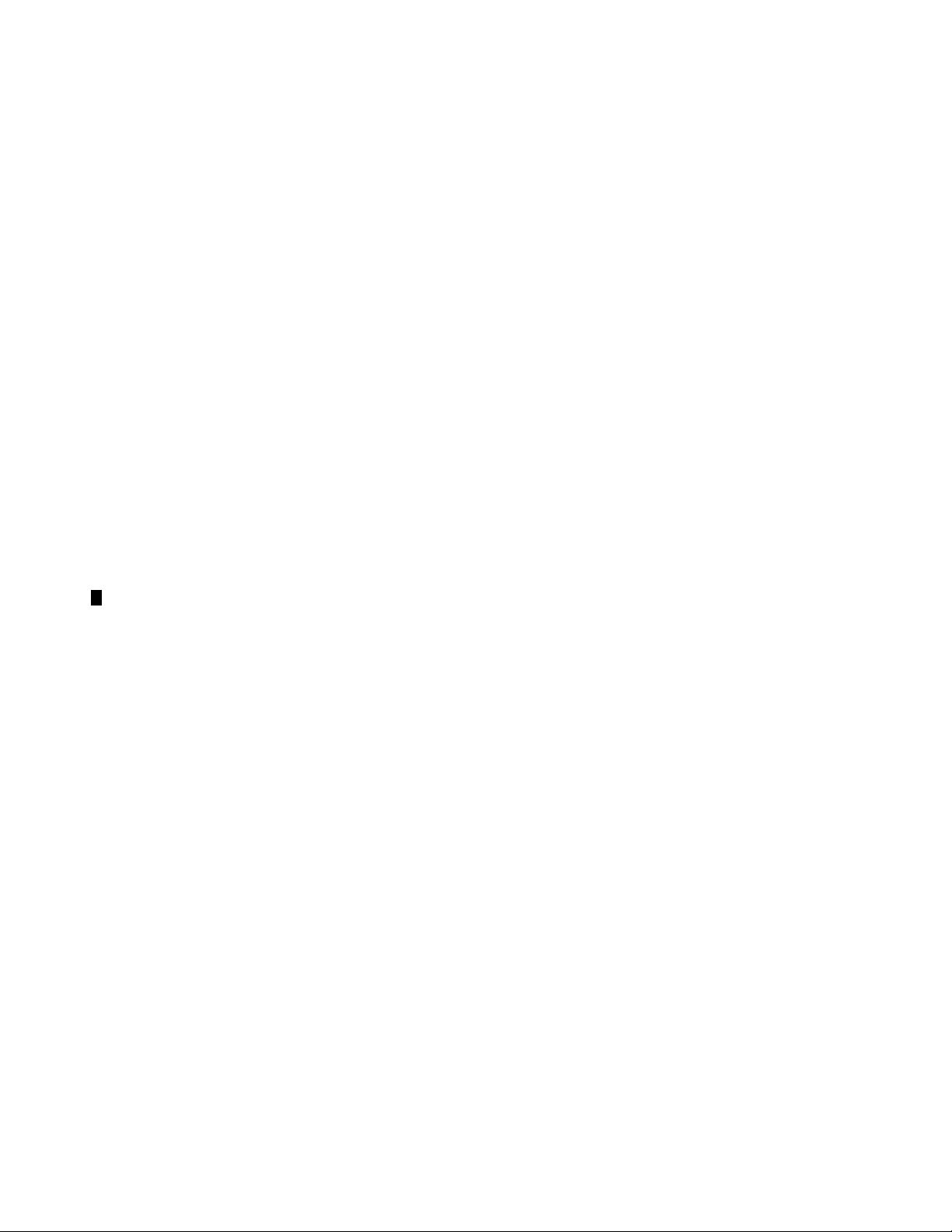
Connection to VTRs and Other Machines 2−89 . . . . . . . . . . . . . . . . . . . . . . . . . . . . . . . . . . . . . . . .
Interface Selection Guide 2−89 . . . . . . . . . . . . . . . . . . . . . . . . . . . . . . . . . . . . . . . . . . . . . .
Connection to Serial and ESbus VTRs 2−90 . . . . . . . . . . . . . . . . . . . . . . . . . . . . . . . . . . . .
Sony Installation Notes 2−91 . . . . . . . . . . . . . . . . . . . . . . . . . . . . . . . . . . . . . . . . . . . .
Ampex Installation Notes 2−91 . . . . . . . . . . . . . . . . . . . . . . . . . . . . . . . . . . . . . . . . . .
ESbus Installation Notes 2−92 . . . . . . . . . . . . . . . . . . . . . . . . . . . . . . . . . . . . . . . . . . .
Other VTRs 2−92 . . . . . . . . . . . . . . . . . . . . . . . . . . . . . . . . . . . . . . . . . . . . . . . . . . . . .
Installing Redundant SI 3000 Control System 2−92 . . . . . . . . . . . . . . . . . . . . . . . . . . . . . .
SI 3000 Redundancy Kit Cables 2−94 . . . . . . . . . . . . . . . . . . . . . . . . . . . . . . . . . . . . .
TCS 1 Interfaces and Control Panels 2−95 . . . . . . . . . . . . . . . . . . . . . . . . . . . . . . . . . . . . .
Machine Interfaces 2−95 . . . . . . . . . . . . . . . . . . . . . . . . . . . . . . . . . . . . . . . . . . . . . . .
Control Panels 2−95 . . . . . . . . . . . . . . . . . . . . . . . . . . . . . . . . . . . . . . . . . . . . . . . . . . .
VM/SI 3000 9−pin to TCS 1 37−pin Cable 2−98 . . . . . . . . . . . . . . . . . . . . . . . . . . . . . . . .
VM/SI 3000 9−pin to BBC 2300 9−pin Cable 2−99 . . . . . . . . . . . . . . . . . . . . . . . . . . . . . .
Connection to Parallel−Control Machines Using MI 3040 2−100 . . . . . . . . . . . . . . . . . . . . .
Connection to Non−jupiter Machine Control Panel or Computer 2−104 . . . . . . . . . . . . . . .
MI 3040 (“MC 3040”) Installation 2−104 . . . . . . . . . . . . . . . . . . . . . . . . . . . . . . . . . . .
Remote Control via Modem 2−108 . . . . . . . . . . . . . . . . . . . . . . . . . . . . . . . . . . . . . . . . . . . .
Jupiter Configuration 2−108 . . . . . . . . . . . . . . . . . . . . . . . . . . . . . . . . . . . . . . . . . . . . . .
Installing VM 3000 VGA Status Display 2−109 . . . . . . . . . . . . . . . . . . . . . . . . . . . . . . . . . . . . . . . . .
Serial Data Cables 2−109 . . . . . . . . . . . . . . . . . . . . . . . . . . . . . . . . . . . . . . . . . . . . . . . . . . . . . . . . . . .
VDE EMI/RFI Modifications to Serial Data Cables 2−110 . . . . . . . . . . . . . . . . . . . . . . . . . . . . . . . . .
Power Surge Protection using JUP−485−SUP Module 2−110 . . . . . . . . . . . . . . . . . . . . . . . . . . . . . . .
Sync Reference Cables 2−110 . . . . . . . . . . . . . . . . . . . . . . . . . . . . . . . . . . . . . . . . . . . . . . . . . . . . . . .
Time Code Connections 2−110 . . . . . . . . . . . . . . . . . . . . . . . . . . . . . . . . . . . . . . . . . . . . . . . . . . . . . .
Connection to Saturn Master Control Switcher 2−111 . . . . . . . . . . . . . . . . . . . . . . . . . . . . . . . . . . . .
MI 3040 Tally Installation 2−113 . . . . . . . . . . . . . . . . . . . . . . . . . . . . . . . . . . . . . . . . . . . . . . . . . . . . .
Tally Systems 2−113 . . . . . . . . . . . . . . . . . . . . . . . . . . . . . . . . . . . . . . . . . . . . . . . . . . . . . . .
MI 3040 Hardware Overview 2−114 . . . . . . . . . . . . . . . . . . . . . . . . . . . . . . . . . . . . . . . . . . .
Relay Outputs 2−114 . . . . . . . . . . . . . . . . . . . . . . . . . . . . . . . . . . . . . . . . . . . . . . . . . . .
Status Inputs (Opto−isolators) 2−114 . . . . . . . . . . . . . . . . . . . . . . . . . . . . . . . . . . . . . .
MPK Bus Connections 2−114 . . . . . . . . . . . . . . . . . . . . . . . . . . . . . . . . . . . . . . . . . . . .
Current Sources 2−114 . . . . . . . . . . . . . . . . . . . . . . . . . . . . . . . . . . . . . . . . . . . . . . . . . .
Example Of Saturn Tally System 2−115 . . . . . . . . . . . . . . . . . . . . . . . . . . . . . . . . . . . . . . . .
Examples Of Jupiter Tally systems 2−116 . . . . . . . . . . . . . . . . . . . . . . . . . . . . . . . . . . . . . .
Connection to Systems with Saturn / MCS 2000 Master Control Switcher 2−116 . . . .
Connection to Systems with Non−Saturn, Non−MCS Master Control Switcher 2−116 .
Software Configuration 2−116 . . . . . . . . . . . . . . . . . . . . . . . . . . . . . . . . . . . . . . . . . . . . . . .
SlimLine UMD Tally 2−116 . . . . . . . . . . . . . . . . . . . . . . . . . . . . . . . . . . . . . . . . . . . . . . . . .
MI/MC 3040 Hardware Overview 2−123 . . . . . . . . . . . . . . . . . . . . . . . . . . . . . . . . . . . . . . . . . . . . . .
Optoelectronic Relays 2−123 . . . . . . . . . . . . . . . . . . . . . . . . . . . . . . . . . . . . . . . . . . . .
Relay Control 2−123 . . . . . . . . . . . . . . . . . . . . . . . . . . . . . . . . . . . . . . . . . . . . . . . .
Optical Couplers 2−123 . . . . . . . . . . . . . . . . . . . . . . . . . . . . . . . . . . . . . . . . . . . . . . . .
Utility Connections 2−124 . . . . . . . . . . . . . . . . . . . . . . . . . . . . . . . . . . . . . . . . . . . . . . .
VM 3000 Installation and Operating Manualviii
Page 9

Under Monitor Displays 2−127 . . . . . . . . . . . . . . . . . . . . . . . . . . . . . . . . . . . . . . . . . . . . . . . . . . . . . .
Connection to Systems with Jupiter−Controlled Router Only 2−129 . . . . . . . . . . . . . . . . . .
Software Configuration 2−129 . . . . . . . . . . . . . . . . . . . . . . . . . . . . . . . . . . . . . . . . . . . .
Connection to Systems with Saturn Master Control Switcher 2−130 . . . . . . . . . . . . . . . . . .
Software configuration 2−130 . . . . . . . . . . . . . . . . . . . . . . . . . . . . . . . . . . . . . . . . . . . .
Connection to Systems With Saturn Master Control AND Production Switcher 2−131 . . . .
Software Configuration 2−132 . . . . . . . . . . . . . . . . . . . . . . . . . . . . . . . . . . . . . . . . . . . .
Section 3 − Software Installation 3−1 . . . . . . . . . . . . . . . . . . . . . . . . . . . . . . . . . . . . .
Section 4 − Jupiter Network Suite Control Console 4−1 . . . . . . . . . . . . . . . . . . . . . .
Installation 4−1 . . . . . . . . . . . . . . . . . . . . . . . . . . . . . . . . . . . . . . . . . . . . . . . . . . . . . .
Launching the Control Console 4−1 . . . . . . . . . . . . . . . . . . . . . . . . . . . . . . . . . . . . . .
JNS Applications Group 4−3 . . . . . . . . . . . . . . . . . . . . . . . . . . . . . . . . . . . . . . . . . . .
JNS Tools Group 4−3 . . . . . . . . . . . . . . . . . . . . . . . . . . . . . . . . . . . . . . . . . . . . . . . . .
JNS Utilities Group 4−4 . . . . . . . . . . . . . . . . . . . . . . . . . . . . . . . . . . . . . . . . . . . . . . .
Section 5 − Configurator 5−1 . . . . . . . . . . . . . . . . . . . . . . . . . . . . . . . . . . . . . . . . . . . .
Starting the Configurator 5−1 . . . . . . . . . . . . . . . . . . . . . . . . . . . . . . . . . . . . . . . . . . . . . . . . . . . . .
Closing the Configurator 5−2 . . . . . . . . . . . . . . . . . . . . . . . . . . . . . . . . . . . . . . . . . . . . . . . . . . . . . .
Configurator Editing Guidelines 5−3 . . . . . . . . . . . . . . . . . . . . . . . . . . . . . . . . . . . . . . . . . . . . . . . .
Automatic Table Entry 5−3 . . . . . . . . . . . . . . . . . . . . . . . . . . . . . . . . . . . . . . . . . . . . . . . .
Entry/edit Within a Jupiter Table 5−3 . . . . . . . . . . . . . . . . . . . . . . . . . . . . . . . . . . . . . . . .
Reordering Jupiter Tables 5−4 . . . . . . . . . . . . . . . . . . . . . . . . . . . . . . . . . . . . . . . . . . . . . .
Find / Fill / Increment 5−5 . . . . . . . . . . . . . . . . . . . . . . . . . . . . . . . . . . . . . . . . . . . . . . . . .
Copying and Pasting a Block 5−5 . . . . . . . . . . . . . . . . . . . . . . . . . . . . . . . . . . . . . . . . . . .
Keyboard Shortcuts 5−6 . . . . . . . . . . . . . . . . . . . . . . . . . . . . . . . . . . . . . . . . . . .
Copy and Paste Rows Between the Windows Clipboard and Jupiter 5−6 . . . . . . . . . . . . .
Jupiter Naming Rules 5−7 . . . . . . . . . . . . . . . . . . . . . . . . . . . . . . . . . . . . . . . . . . . . . . . . . . . . . . . .
Configuration Set Management 5−8 . . . . . . . . . . . . . . . . . . . . . . . . . . . . . . . . . . . . . . . . . . . . . . . .
Modifying and Downloading a System Configuration Set 5−8 . . . . . . . . . . . . . . . . . . . . . . . . . . . .
Copying a Configuration Set for Editing 5−10 . . . . . . . . . . . . . . . . . . . . . . . . . . . . . . . . . . . . . .
Making the Desired Modifications to the Set 5−11 . . . . . . . . . . . . . . . . . . . . . . . . . . . . . . . . . .
Using the “Numeric” Sets for Quick Switcher Checkout 5−11 . . . . . . . . . . . . . . . . . . . . . . . . .
Validating, Compiling, and Activating (Downloading) a Configuration Set 5−13 . . . . . . . . . . .
Troubleshooting 5−15 . . . . . . . . . . . . . . . . . . . . . . . . . . . . . . . . . . . . . . . . . . . . . . . . . . . . . . . . . . . .
Error Conditions 5−15 . . . . . . . . . . . . . . . . . . . . . . . . . . . . . . . . . . . . . . . . . . . . . . . . . . . . .
Program Crash Recovery 5−15 . . . . . . . . . . . . . . . . . . . . . . . . . . . . . . . . . . . . . . . . . . . . . .
Deleting Jupiter Software 5−15 . . . . . . . . . . . . . . . . . . . . . . . . . . . . . . . . . . . . . . . . . . . . . .
Re−installing Jupiter Software 5−15 . . . . . . . . . . . . . . . . . . . . . . . . . . . . . . . . . . . . . . . . . .
Zipping a Configuration Set 5−15 . . . . . . . . . . . . . . . . . . . . . . . . . . . . . . . . . . . . . . . . . . . .
Zipping a Configuration Set with Diagnostic Information (“support Package”) 5−16 . . . .
VM 3000 Installation and Operating Manual ix
Page 10
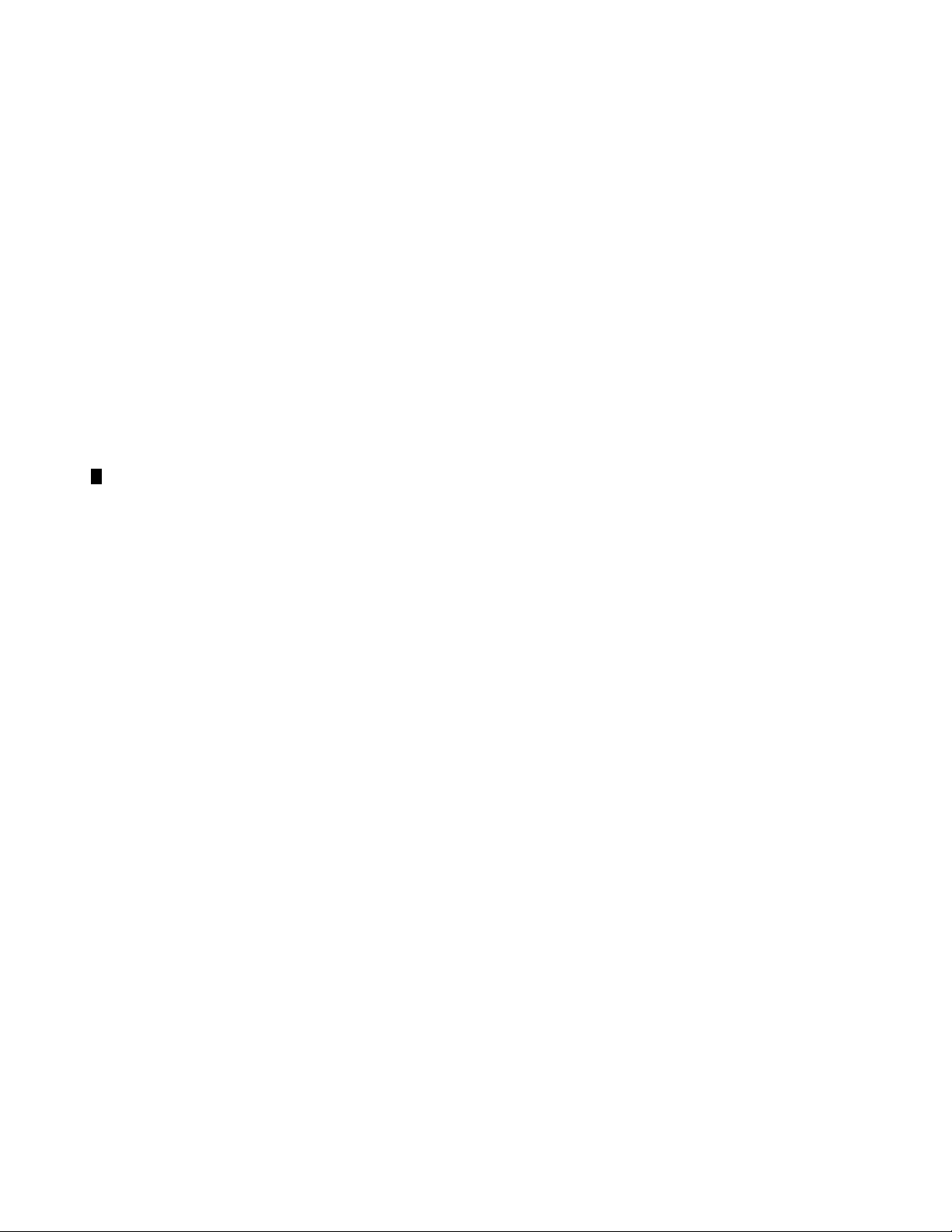
Printing 5−16 . . . . . . . . . . . . . . . . . . . . . . . . . . . . . . . . . . . . . . . . . . . . . . . . . . . . . . . . . . . . . . . . . . .
On−line Help 5−16 . . . . . . . . . . . . . . . . . . . . . . . . . . . . . . . . . . . . . . . . . . . . . . . . . . . . . . . . . . . . . . .
Inadvertent Loss of Power 5−16 . . . . . . . . . . . . . . . . . . . . . . . . . . . . . . . . . . . . . . . . . . . . . . . . . . . .
Disconnecting File Server from LAN 5−16 . . . . . . . . . . . . . . . . . . . . . . . . . . . . . . . . . . . . . . . . . . . .
Passwords 5−17 . . . . . . . . . . . . . . . . . . . . . . . . . . . . . . . . . . . . . . . . . . . . . . . . . . . . . . . . . . . . . . . . .
Changing Passwords 5−20 . . . . . . . . . . . . . . . . . . . . . . . . . . . . . . . . . . . . . . . . . . . . . . . . . . . . .
Setting Password Levels for Control Panels 5−21 . . . . . . . . . . . . . . . . . . . . . . . . . . . . . . . . . . .
Setting Password Levels for Switcher Outputs 5−21 . . . . . . . . . . . . . . . . . . . . . . . . . . . . . . . . .
Force Unprotect/Unlock 5−21 . . . . . . . . . . . . . . . . . . . . . . . . . . . . . . . . . . . . . . . . . . . . . . . . . .
Network Description 5−22 . . . . . . . . . . . . . . . . . . . . . . . . . . . . . . . . . . . . . . . . . . . . . . . . . . . . . . . . .
Automatic Table Entry 5−23 . . . . . . . . . . . . . . . . . . . . . . . . . . . . . . . . . . . . . . . . . . . . . . . .
Entering Descriptions of Controller Boards 5−23 . . . . . . . . . . . . . . . . . . . . . . . . . . . . . . . . . . . .
Serial Protocol 5−25 . . . . . . . . . . . . . . . . . . . . . . . . . . . . . . . . . . . . . . . . . . . . . . . . . . . . . . . . . . . . . .
Entering Protocol for Controller Board Ports 5−26 . . . . . . . . . . . . . . . . . . . . . . . . . . . . . . . . . .
Saturn Video Processor − Entry for MPK Port 5−30 . . . . . . . . . . . . . . . . . . . . . . . . . . . . . . . . .
Switcher Description 5−31 . . . . . . . . . . . . . . . . . . . . . . . . . . . . . . . . . . . . . . . . . . . . . . . . . . . . . . . . .
Entering Switcher Levels Descriptions 5−32 . . . . . . . . . . . . . . . . . . . . . . . . . . . . . . . . . . . . . . .
Point−to−Point Data Switching Options 5−41 . . . . . . . . . . . . . . . . . . . . . . . . . . . . . . . . . . .
Data switching − off time between switches 5−43 . . . . . . . . . . . . . . . . . . . . . . . . . . . . . . .
Switcher Input 5−44 . . . . . . . . . . . . . . . . . . . . . . . . . . . . . . . . . . . . . . . . . . . . . . . . . . . . . . . . . . . . . .
Split Switching 5−46 . . . . . . . . . . . . . . . . . . . . . . . . . . . . . . . . . . . . . . . . . . . . . . . . . . . . . . . . . .
Entering or Editing Input Names and Numbers 5−47 . . . . . . . . . . . . . . . . . . . . . . . . . . . . . . . . .
Data Switching Applications 5−48 . . . . . . . . . . . . . . . . . . . . . . . . . . . . . . . . . . . . . . . . . . . . . . .
Controller / Tributary Reassignment 5−49 . . . . . . . . . . . . . . . . . . . . . . . . . . . . . . . . . .
CP Input and Output Sets and Control Panel Operation 5−50 . . . . . . . . . . . . . . . . . . .
Switcher Output 5−51 . . . . . . . . . . . . . . . . . . . . . . . . . . . . . . . . . . . . . . . . . . . . . . . . . . . . . . . . . . . .
Entering or Editing Output Names and Numbers 5−52 . . . . . . . . . . . . . . . . . . . . . . . . . . . . . . .
Setting Password Levels for Switcher Outputs 5−53 . . . . . . . . . . . . . . . . . . . . . . . . . . . . . . . . .
CP Level Set 5−55 . . . . . . . . . . . . . . . . . . . . . . . . . . . . . . . . . . . . . . . . . . . . . . . . . . . . . . . . . . . . . . .
A Note Concerning Level Numbering and External Control Computers Using
ASCII Protocol 5−57 . . . . . . . . . . . . . . . . . . . . . . . . . . . . . . . . . . . . . . . . . . . . . . . . . .
CP Input Set 5−58 . . . . . . . . . . . . . . . . . . . . . . . . . . . . . . . . . . . . . . . . . . . . . . . . . . . . . . . . . . . . . . .
Primary (P) and Indirect (i) Status Instructions (“split Mnemonics”) 5−60 . . . . . . . . . . . . . . . .
Entering or Editing a CP Input Set 5−62 . . . . . . . . . . . . . . . . . . . . . . . . . . . . . . . . . . . . . . . . . .
Copying a CP Input or Output Set for Use with a Different Panel Type 5−74 . . . . . . .
CP Output Set 5−76 . . . . . . . . . . . . . . . . . . . . . . . . . . . . . . . . . . . . . . . . . . . . . . . . . . . . . . . . . . . . . .
Overview 5−76 . . . . . . . . . . . . . . . . . . . . . . . . . . . . . . . . . . . . . . . . . . . . . . . . . . . . . . . . . . . . . .
Copying a CP Output Set for Use with a Different Panel Type 5−78 . . . . . . . . . . . . . .
Entering or Editing a CP Output Set 5−79 . . . . . . . . . . . . . . . . . . . . . . . . . . . . . . . . . . . . . . . . .
Multiple Switcher Installations 5−96 . . . . . . . . . . . . . . . . . . . . . . . . . . . . . . . . . . . . . .
CP Override Set 5−98 . . . . . . . . . . . . . . . . . . . . . . . . . . . . . . . . . . . . . . . . . . . . . . . . . . . . . . . . . . . .
Defining Overrides 5−99 . . . . . . . . . . . . . . . . . . . . . . . . . . . . . . . . . . . . . . . . . . . . . . . . . . . . . .
CP Sequence Set 5−101 . . . . . . . . . . . . . . . . . . . . . . . . . . . . . . . . . . . . . . . . . . . . . . . . . . . . . . . . . . . .
VM 3000 Installation and Operating Manualx
Page 11
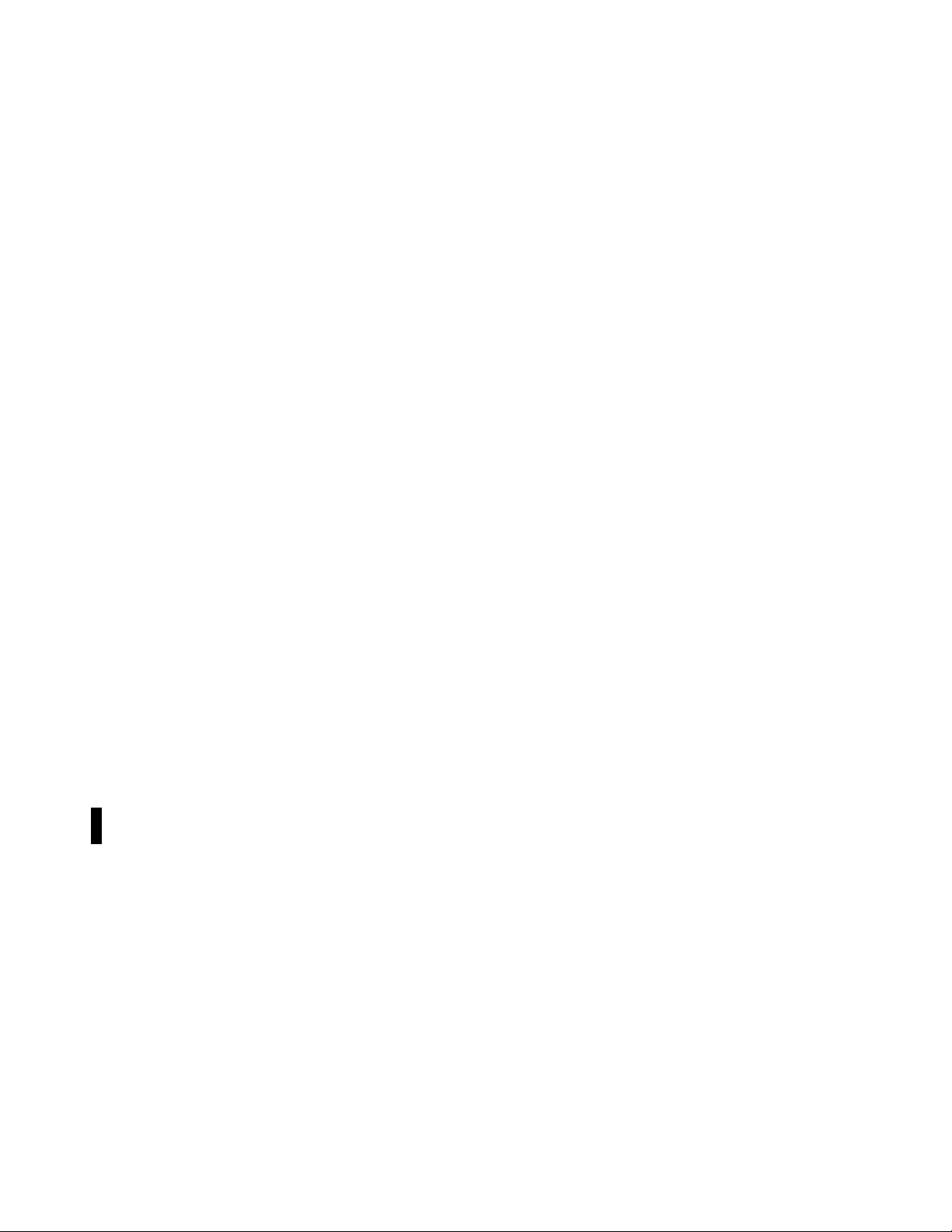
Defining Sequences 5−102 . . . . . . . . . . . . . . . . . . . . . . . . . . . . . . . . . . . . . . . . . . . . . . . . . . . . . .
CP Category Set 5−103 . . . . . . . . . . . . . . . . . . . . . . . . . . . . . . . . . . . . . . . . . . . . . . . . . . . . . . . . . . . .
Changing the Category Set Associated with an Input or Output Set 5−107 . . . . . . . . . .
MPK Devices 5−109 . . . . . . . . . . . . . . . . . . . . . . . . . . . . . . . . . . . . . . . . . . . . . . . . . . . . . . . . . . . . . .
Setting Up a Switcher Control Panel for Full−Matrix, Multi−Bus, or
Single−Bus Control 5−114 . . . . . . . . . . . . . . . . . . . . . . . . . . . . . . . . . . . . . . . . . . . . . . . . . . .
Setting Password Levels for Control Panels 5−115 . . . . . . . . . . . . . . . . . . . . . . . . . . . . . . . . . . .
VGA Status Display Control Panel Entries 5−116 . . . . . . . . . . . . . . . . . . . . . . . . . . . . . . . . . . . .
Force Unprotect / Force Unlock Password 5−116 . . . . . . . . . . . . . . . . . . . . . . . . . . . . .
Displaying Time Code on an MC 3000 Associated with a VGA Status Display 5−116
MI 3040 General Purpose / Tally Interface Entries 5−117 . . . . . . . . . . . . . . . . . . . . . . . . . . . . . .
Machine Interface Applications 5−117 . . . . . . . . . . . . . . . . . . . . . . . . . . . . . . . . . . . . . .
Tally Interface Applications 5−117 . . . . . . . . . . . . . . . . . . . . . . . . . . . . . . . . . . . . . . . .
External Control of Saturn Master Control Switcher (“MI 3040IO” application) 5−117
MC 3040 (MI 3040) entries 5−118 . . . . . . . . . . . . . . . . . . . . . . . . . . . . . . . . . . . . . . . . . . . . . . . .
Non−Grass Valley Machine Control Panel or Computer Applications 5−118 . . . . . . . .
MC 3020D Delegate Panel Entry 5−119 . . . . . . . . . . . . . . . . . . . . . . . . . . . . . . . . . . . . . . . . . . .
MC 3020L Linkage Panel Entry 5−119 . . . . . . . . . . . . . . . . . . . . . . . . . . . . . . . . . . . . . . . . . . . .
Under Monitor Display Entries 5−120 . . . . . . . . . . . . . . . . . . . . . . . . . . . . . . . . . . . . . . . . . . . . .
Systems with Jupiter−Controlled Distribution Switcher Only 5−120 . . . . . . . . . . . . . . . . . .
SlimLine Applications 5−120 . . . . . . . . . . . . . . . . . . . . . . . . . . . . . . . . . . . . . . . . .
RP 1/2/3 and RP 1/2/3 C Applications 5−121 . . . . . . . . . . . . . . . . . . . . . . . . . . . .
Systems with Saturn Master Control Switcher 5−122 . . . . . . . . . . . . . . . . . . . . . . . . . . . . . .
Systems with Saturn Master Control AND Production Switcher 5−123 . . . . . . . . . . . . . . . .
Permanent Display of Mnemonic 5−126 . . . . . . . . . . . . . . . . . . . . . . . . . . . . . . . . . . . . . . . .
Front Panel Configuration 5−126 . . . . . . . . . . . . . . . . . . . . . . . . . . . . . . . . . . . . . .
Jupiter Configuration 5−126 . . . . . . . . . . . . . . . . . . . . . . . . . . . . . . . . . . . . . . . . . .
External Control Device Entries 5−127 . . . . . . . . . . . . . . . . . . . . . . . . . . . . . . . . . . . . . . . . . . . .
DD Series Switchers 5−127 . . . . . . . . . . . . . . . . . . . . . . . . . . . . . . . . . . . . . . . . . . . . . . . . . .
Philips Broadcast Automation Systems − Serial Control 5−128 . . . . . . . . . . . . . . . . . . . . . .
Encore or Control Computers using “ESswitch” Routing Switcher Dialect or
Grass Valley ASCII protocol 5−128 . . . . . . . . . . . . . . . . . . . . . . . . . . . . . . . . . . . . . . . .
Computers using RPX (RP−0000) protocol 5−129 . . . . . . . . . . . . . . . . . . . . . . . . . . . . . . . .
Model 200 Production Switchers 5−130 . . . . . . . . . . . . . . . . . . . . . . . . . . . . . . . . . . . . . . . .
CP 3830 Dual Configuration 5−131 . . . . . . . . . . . . . . . . . . . . . . . . . . . . . . . . . . . . . . . . . . . . . . .
Dedicated Output Panel 5−131 . . . . . . . . . . . . . . . . . . . . . . . . . . . . . . . . . . . . . . . . . . . .
CP 3832 / 3864 Multi−Panel Applications 5−132 . . . . . . . . . . . . . . . . . . . . . . . . . . . . . . . . . . . .
Single−Bus Application 5−132 . . . . . . . . . . . . . . . . . . . . . . . . . . . . . . . . . . . . . . . . . . . . . . .
128 X 1 control station 5−132 . . . . . . . . . . . . . . . . . . . . . . . . . . . . . . . . . . . . . . . . .
X−Y Application (with Balanced Split Panel) 5−133 . . . . . . . . . . . . . . . . . . . . . . . . . . . . . .
48 X 16 control station 5−133 . . . . . . . . . . . . . . . . . . . . . . . . . . . . . . . . . . . . . . . . .
X−Y Application (No Split Panel) 5−134 . . . . . . . . . . . . . . . . . . . . . . . . . . . . . . . . . . . . . . .
64 X 32 control station 5−134 . . . . . . . . . . . . . . . . . . . . . . . . . . . . . . . . . . . . . . . . .
X−Y Application (No Split Panel) 5−135 . . . . . . . . . . . . . . . . . . . . . . . . . . . . . . . . . . . . . . .
VM 3000 Installation and Operating Manual xi
Page 12
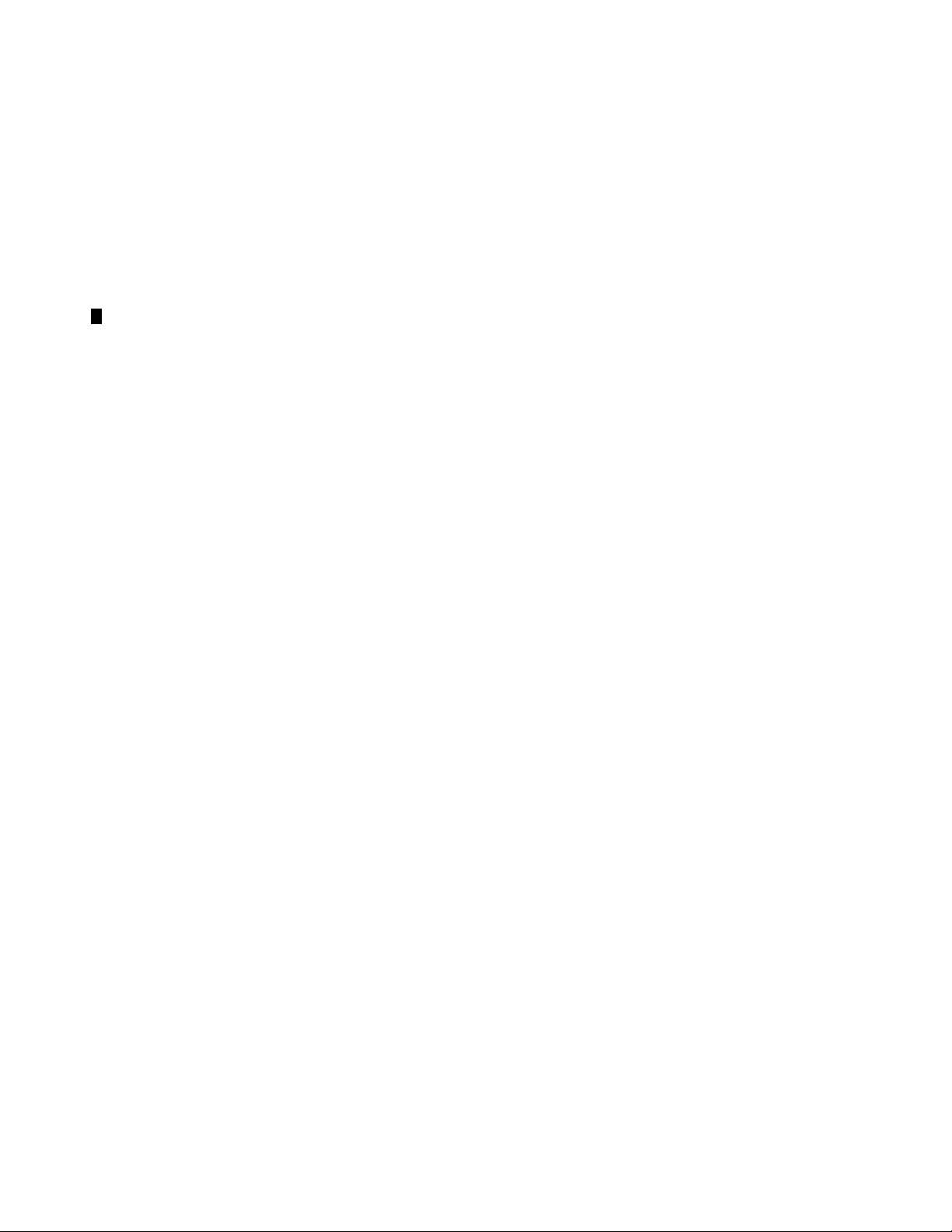
128 X 128 control station 5−135 . . . . . . . . . . . . . . . . . . . . . . . . . . . . . . . . . . . . . . .
CP 3810 Applications 5−136 . . . . . . . . . . . . . . . . . . . . . . . . . . . . . . . . . . . . . . . . . . . . . . . . . . . .
Multi−Bus Control 5−136 . . . . . . . . . . . . . . . . . . . . . . . . . . . . . . . . . . . . . . . . . . . . . . . .
Single Bus Control (“CP 3810L”) 5−137 . . . . . . . . . . . . . . . . . . . . . . . . . . . . . . . . . . . .
X−Y Application 5−138 . . . . . . . . . . . . . . . . . . . . . . . . . . . . . . . . . . . . . . . . . . . . .
Single Bus Status Only (Stand−alone) (“CP−3810L”) 5−139 . . . . . . . . . . . . . . . . . . . .
Machines 5−140 . . . . . . . . . . . . . . . . . . . . . . . . . . . . . . . . . . . . . . . . . . . . . . . . . . . . . . . . . . . . . . . . . .
Protocol Dependent Devices 5−143 . . . . . . . . . . . . . . . . . . . . . . . . . . . . . . . . . . . . . . . . . . . . . . . . . . .
Saturn Master Control Switcher 5−145 . . . . . . . . . . . . . . . . . . . . . . . . . . . . . . . . . . . . . . . . .
Machine Control 5−146 . . . . . . . . . . . . . . . . . . . . . . . . . . . . . . . . . . . . . . . . . . . . . . . . . . . . . . . . . . . .
Saturn Master Control Switcher 5−148 . . . . . . . . . . . . . . . . . . . . . . . . . . . . . . . . . . . . . . . . .
Assigning (Linking) Machines to Control Panels 5−149 . . . . . . . . . . . . . . . . . . . . . . . . . . . . . . .
Example of Machine Control Tables Setup 5−151 . . . . . . . . . . . . . . . . . . . . . . . . . . . . . . . .
Operational Sequence for Linkage 5−152 . . . . . . . . . . . . . . . . . . . . . . . . . . . . . . . . . . . . . . .
Default (Semi−permanent) Linkage 5−154 . . . . . . . . . . . . . . . . . . . . . . . . . . . . . . . . . . . . . .
Linkage for Machines That Do Not Enter the Routing Switcher 5−155 . . . . . . . . . . . . . . . .
Start/Stop machine control using Expansion Panels 5−156 . . . . . . . . . . . . . . . . . . . . . . . . . . . . .
VGA / MC 3000 Status Display Table Entries 5−156 . . . . . . . . . . . . . . . . . . . . . . . . . . . . . . . . .
Saturn Master Control Switcher 5−156 . . . . . . . . . . . . . . . . . . . . . . . . . . . . . . . . . . . . . . . . . . . . .
MI 3040 General Purpose Interface Entries 5−157 . . . . . . . . . . . . . . . . . . . . . . . . . . . . . . . . . . . .
MC 3040 (MI 3040) Entries 5−157 . . . . . . . . . . . . . . . . . . . . . . . . . . . . . . . . . . . . . . . . . . . . . . .
Delegation Groups 5−159 . . . . . . . . . . . . . . . . . . . . . . . . . . . . . . . . . . . . . . . . . . . . . . . . . . . . . . . . . .
MPK Devices Table Entries 5−160 . . . . . . . . . . . . . . . . . . . . . . . . . . . . . . . . . . . . . . . . .
Machine Control Devices Table Entries 5−160 . . . . . . . . . . . . . . . . . . . . . . . . . . . . . . .
Example of Operation 5−160 . . . . . . . . . . . . . . . . . . . . . . . . . . . . . . . . . . . . . . . . . . . . .
Saturn Master Control Switcher delegation 5−160 . . . . . . . . . . . . . . . . . . . . . . . . . . . . .
Example of Delegation and Linkage Sequence 5−163 . . . . . . . . . . . . . . . . . . . . . . . . . . . . . . . . .
Permanent Delegation 5−165 . . . . . . . . . . . . . . . . . . . . . . . . . . . . . . . . . . . . . . . . . . . . . . . . . . . .
TCS 1 Device Codes 5−166 . . . . . . . . . . . . . . . . . . . . . . . . . . . . . . . . . . . . . . . . . . . . . . . . . . . . . . . . .
Machines Controlled by TCS 1 Interfaces 5−166 . . . . . . . . . . . . . . . . . . . . . . . . . . . . . .
Party Line Tables 5−167 . . . . . . . . . . . . . . . . . . . . . . . . . . . . . . . . . . . . . . . . . . . . . . . . . . . . . . . . . . .
Party Line Description 5−167 . . . . . . . . . . . . . . . . . . . . . . . . . . . . . . . . . . . . . . . . . . . . . . . .
Party Line Input and Output 5−168 . . . . . . . . . . . . . . . . . . . . . . . . . . . . . . . . . . . . . . . . . . . .
Party Line Levels 5−169 . . . . . . . . . . . . . . . . . . . . . . . . . . . . . . . . . . . . . . . . . . . . . . . . . . . .
Status Display Headers 5−170 . . . . . . . . . . . . . . . . . . . . . . . . . . . . . . . . . . . . . . . . . . . . . . . . . . . . . . .
VGA Status Display Table 5−171 . . . . . . . . . . . . . . . . . . . . . . . . . . . . . . . . . . . . . . . . . . . . . . . . . . . .
Tally 5−172 . . . . . . . . . . . . . . . . . . . . . . . . . . . . . . . . . . . . . . . . . . . . . . . . . . . . . . . . . . . . . . . . . . . . .
Relay Description 5−172 . . . . . . . . . . . . . . . . . . . . . . . . . . . . . . . . . . . . . . . . . . . . . . . . . . . . . . .
Tally Dependency 5−178 . . . . . . . . . . . . . . . . . . . . . . . . . . . . . . . . . . . . . . . . . . . . . . . . . . . . . . .
Overview 5−178 . . . . . . . . . . . . . . . . . . . . . . . . . . . . . . . . . . . . . . . . . . . . . . . . . . . . . . . . . .
Basic Tally System with Saturn Master Control Switcher 5−180 . . . . . . . . . . . . . . . . . . . . .
Direct Connection to Transmitter 5−180 . . . . . . . . . . . . . . . . . . . . . . . . . . . . . . . . . . . .
Saturn (“MCS_TLY”) entries 5−180 . . . . . . . . . . . . . . . . . . . . . . . . . . . . . . . . . . . .
Indirect Connection to Transmitter 5−182 . . . . . . . . . . . . . . . . . . . . . . . . . . . . . . . . . . .
VM 3000 Installation and Operating Manualxii
Page 13

Unqualified output 5−182 . . . . . . . . . . . . . . . . . . . . . . . . . . . . . . . . . . . . . . . . . . . .
Saturn (“MCS_TLY”) entries 5−182 . . . . . . . . . . . . . . . . . . . . . . . . . . . . . . . . . . . .
Configuration for Systems with Saturn Master Control Switcher and
Production Switcher 5−184 . . . . . . . . . . . . . . . . . . . . . . . . . . . . . . . . . . . . . . . . . . . . . .
Direct Connection to Transmitter 5−184 . . . . . . . . . . . . . . . . . . . . . . . . . . . . . . . . . . . .
Saturn (“MCS_TLY”) entries 5−184 . . . . . . . . . . . . . . . . . . . . . . . . . . . . . . . . . . . .
Production Switcher Entries 5−186 . . . . . . . . . . . . . . . . . . . . . . . . . . . . . . . . . . . . .
Indirect Connection to Transmitter 5−188 . . . . . . . . . . . . . . . . . . . . . . . . . . . . . . . . . . .
Unqualified Output 5−188 . . . . . . . . . . . . . . . . . . . . . . . . . . . . . . . . . . . . . . . . . . . .
Saturn (“MCS_TLY”) Entries 5−188 . . . . . . . . . . . . . . . . . . . . . . . . . . . . . . . . . . .
Production Switcher Entries 5−188 . . . . . . . . . . . . . . . . . . . . . . . . . . . . . . . . . . . . .
Configuration for Systems with Non−Saturn Master Control Switcher 5−190 . . . . . . . . . . .
Example of Tally System Operation 5−192 . . . . . . . . . . . . . . . . . . . . . . . . . . . . . . . . . . . . . .
Sequential Path Finding 5−194 . . . . . . . . . . . . . . . . . . . . . . . . . . . . . . . . . . . . . . . . . . . . . . . . . . . . . .
Path Finding Data T able 5−195 . . . . . . . . . . . . . . . . . . . . . . . . . . . . . . . . . . . . . . . . . . . . . . .
Switcher Input Tables 5−196 . . . . . . . . . . . . . . . . . . . . . . . . . . . . . . . . . . . . . . . . . . . . . . . . .
Path Finding for Three or More Switchers 5−198 . . . . . . . . . . . . . . . . . . . . . . . . . . . . . . . . .
Path Finding Between Analog and Digital Equipment 5−201 . . . . . . . . . . . . . . . . . . . . . . . .
Automatic Conversion of Separate Analog Signals to Combined Digital Signals 5−201
Non−Sequential Path Finding 5−205 . . . . . . . . . . . . . . . . . . . . . . . . . . . . . . . . . . . . . . . . . . . . . . . . . .
Exclusion 5−208 . . . . . . . . . . . . . . . . . . . . . . . . . . . . . . . . . . . . . . . . . . . . . . . . . . . . . . . . . . . . . . . . .
Y Line Table (DM 400/400A) 5−209 . . . . . . . . . . . . . . . . . . . . . . . . . . . . . . . . . . . . . . . . . . . . . . . . .
Time Standard table 5−210 . . . . . . . . . . . . . . . . . . . . . . . . . . . . . . . . . . . . . . . . . . . . . . . . . . . . . . . . .
Video Reference Table 5−210 . . . . . . . . . . . . . . . . . . . . . . . . . . . . . . . . . . . . . . . . . . . . . . . . . . . . . . .
Section 6 − Control Panel Operation 6−1 . . . . . . . . . . . . . . . . . . . . . . . . . . . . . . . . . .
CP 300 24 x 1 Single Bus Control Panel 6−1 . . . . . . . . . . . . . . . . . . . . . . . . . . . . . . . . . . . . . . . . .
CP-310 24 x 8 Eight Bus Control Panel 6−2 . . . . . . . . . . . . . . . . . . . . . . . . . . . . . . . . . . . . . . . . . .
CP 320 Push Button Control Panel 6−3 . . . . . . . . . . . . . . . . . . . . . . . . . . . . . . . . . . . . . . . . . . . . . .
CP 328 Push Button Control Panel 6−4 . . . . . . . . . . . . . . . . . . . . . . . . . . . . . . . . . . . . . . . . . . . . . .
CP 330 Control Panel 6−4 . . . . . . . . . . . . . . . . . . . . . . . . . . . . . . . . . . . . . . . . . . . . . . . . . . . . . . . .
CP 330/6 48 x 6 Six Bus Control Panel 6−5 . . . . . . . . . . . . . . . . . . . . . . . . . . . . . . . . . . . . . . . . . .
CP 300 Series Diagnostics 6−6 . . . . . . . . . . . . . . . . . . . . . . . . . . . . . . . . . . . . . . . . . . . . . . . . . . . .
CP 300/310/330 6−6 . . . . . . . . . . . . . . . . . . . . . . . . . . . . . . . . . . . . . . . . . . . . . . . . . . . . .
Button/Lamp Test 6−6 . . . . . . . . . . . . . . . . . . . . . . . . . . . . . . . . . . . . . . . . . . . . .
Lamp Self−Test 6−6 . . . . . . . . . . . . . . . . . . . . . . . . . . . . . . . . . . . . . . . . . . . . . . .
CP 330/6 6−6 . . . . . . . . . . . . . . . . . . . . . . . . . . . . . . . . . . . . . . . . . . . . . . . . . . . . . . . . . . .
CP 320/328 6−6 . . . . . . . . . . . . . . . . . . . . . . . . . . . . . . . . . . . . . . . . . . . . . . . . . . . . . . . . .
CP 2002 Switcher Control Panel 6−7 . . . . . . . . . . . . . . . . . . . . . . . . . . . . . . . . . . . . . . . . . . . . . . . .
CP 3000 Switcher Control Panel 6−7 . . . . . . . . . . . . . . . . . . . . . . . . . . . . . . . . . . . . . . . . . . . . . . . .
Override Input Selection 6−7 . . . . . . . . . . . . . . . . . . . . . . . . . . . . . . . . . . . . . . . . . . . . . . .
Category and Number Input Selection 6−8 . . . . . . . . . . . . . . . . . . . . . . . . . . . . . . . . . . . .
Protect Output 6−9 . . . . . . . . . . . . . . . . . . . . . . . . . . . . . . . . . . . . . . . . . . . . . . . . . . . . . . .
VM 3000 Installation and Operating Manual xiii
Page 14

To Protect an Output 6−9 . . . . . . . . . . . . . . . . . . . . . . . . . . . . . . . . . . . . . . . . . . . . . .
To Unprotect an Output 6−10 . . . . . . . . . . . . . . . . . . . . . . . . . . . . . . . . . . . . . . . . . . . .
Lock Output 6−11 . . . . . . . . . . . . . . . . . . . . . . . . . . . . . . . . . . . . . . . . . . . . . . . . . . . . . . . .
To Lock an Output 6−11 . . . . . . . . . . . . . . . . . . . . . . . . . . . . . . . . . . . . . . . . . . . . . . . .
To Unlock an Output 6−11 . . . . . . . . . . . . . . . . . . . . . . . . . . . . . . . . . . . . . . . . . . . . . .
Additional Protect/Lock Information 6−12 . . . . . . . . . . . . . . . . . . . . . . . . . . . . . . . . .
Chop Inputs 6−13 . . . . . . . . . . . . . . . . . . . . . . . . . . . . . . . . . . . . . . . . . . . . . . . . . . . . . . . . .
Additional Chop Information 6−13 . . . . . . . . . . . . . . . . . . . . . . . . . . . . . . . . . . . . . . .
Levels Selection (Split Switching) 6−14 . . . . . . . . . . . . . . . . . . . . . . . . . . . . . . . . . . . . . . .
De−selecting Switcher Levels 6−14 . . . . . . . . . . . . . . . . . . . . . . . . . . . . . . . . . . . . . . .
Switching Different Inputs with a Single TAKE Command 6−15 . . . . . . . . . . . . . . . .
An Alternate Method of Split Switching 6−15 . . . . . . . . . . . . . . . . . . . . . . . . . . . . . . .
Menu Selections 6−15 . . . . . . . . . . . . . . . . . . . . . . . . . . . . . . . . . . . . . . . . . . . . . . . . . . . . . . . . .
STAT — Display Output Status 6−16 . . . . . . . . . . . . . . . . . . . . . . . . . . . . . . . . . . . . . . . . .
SEQ — Select Input Sequences 6−17 . . . . . . . . . . . . . . . . . . . . . . . . . . . . . . . . . . . . . . . . .
AUD — Audio Modes 6−18 . . . . . . . . . . . . . . . . . . . . . . . . . . . . . . . . . . . . . . . . . . . . . . . .
OUT — Display/Change Output 6−20 . . . . . . . . . . . . . . . . . . . . . . . . . . . . . . . . . . . . . . . .
DIAG — Control Panel Diagnostics 6−20 . . . . . . . . . . . . . . . . . . . . . . . . . . . . . . . . . . . . . .
Display Self−T est 6−20 . . . . . . . . . . . . . . . . . . . . . . . . . . . . . . . . . . . . . . . . . . . . . . . . .
Keypad Self−Test 6−20 . . . . . . . . . . . . . . . . . . . . . . . . . . . . . . . . . . . . . . . . . . . . . . . . .
DEF — Re−define Input Overrides 6−21 . . . . . . . . . . . . . . . . . . . . . . . . . . . . . . . . . . . . . .
ID — Display Control Panel Device Address 6−21 . . . . . . . . . . . . . . . . . . . . . . . . . . . . . .
Passwords 6−22 . . . . . . . . . . . . . . . . . . . . . . . . . . . . . . . . . . . . . . . . . . . . . . . . . . . . . . . . . .
Single−Event Password Entry 6−22 . . . . . . . . . . . . . . . . . . . . . . . . . . . . . . . . . . . . . . .
Long−Term Password Entry (PWD — Login) 6−22 . . . . . . . . . . . . . . . . . . . . . . . . . .
Raising Password Level to Maximum (for Force Unprotect/Unlock) 6−22 . . . . . . . . .
LOG — Log out (CP 3000 Panel Only) 6−23 . . . . . . . . . . . . . . . . . . . . . . . . . . . . . . .
CP 3008 (FCS 3357) 8−Character Control Panel Operation 6−23 . . . . . . . . . . . . . . . . . . . . . . . . . . .
CP 3010 Expansion Panel Operation 6−24 . . . . . . . . . . . . . . . . . . . . . . . . . . . . . . . . . . . . . . . . . . . .
CP 3010 as Companion to CP 3000 Switcher Control Panel 6−24 . . . . . . . . . . . . . . . . . . .
Dynamic Assignment of Outputs to the TAKE Keys 6−24 . . . . . . . . . . . . . . . . . . . . .
Permanent Assignment of Outputs to the TAKE Keys 6−25 . . . . . . . . . . . . . . . . . . . .
Machine Control 6−25 . . . . . . . . . . . . . . . . . . . . . . . . . . . . . . . . . . . . . . . . . . . . . . . . .
CP 3020 Push Button Control Panel operation 6−26 . . . . . . . . . . . . . . . . . . . . . . . . . . . . . . . . . . . . .
LOCK Mode 6−26 . . . . . . . . . . . . . . . . . . . . . . . . . . . . . . . . . . . . . . . . . . . . . . . . . . . . . . . .
CHOP Mode 6−26 . . . . . . . . . . . . . . . . . . . . . . . . . . . . . . . . . . . . . . . . . . . . . . . . . . . . . . . .
Button/Lamp Test 6−26 . . . . . . . . . . . . . . . . . . . . . . . . . . . . . . . . . . . . . . . . . . . . . . . . . . . .
CP 3030 Control Panel 6−26 . . . . . . . . . . . . . . . . . . . . . . . . . . . . . . . . . . . . . . . . . . . . . . . . . . . . . . .
CP 3800A Eight Character Control Panel 6−27 . . . . . . . . . . . . . . . . . . . . . . . . . . . . . . . . . . . . . . . . .
Overview 6−27 . . . . . . . . . . . . . . . . . . . . . . . . . . . . . . . . . . . . . . . . . . . . . . . . . . . . . . . . . . . . . .
Display 6−28 . . . . . . . . . . . . . . . . . . . . . . . . . . . . . . . . . . . . . . . . . . . . . . . . . . . . . . . . . . . .
Soft Key Group 6−28 . . . . . . . . . . . . . . . . . . . . . . . . . . . . . . . . . . . . . . . . . . . . . . . . . . . . . .
Menu / Control Group 6−28 . . . . . . . . . . . . . . . . . . . . . . . . . . . . . . . . . . . . . . . . . . . . . . . .
Menu Mode Group 6−29 . . . . . . . . . . . . . . . . . . . . . . . . . . . . . . . . . . . . . . . . . . . . . . . . . . .
VM 3000 Installation and Operating Manualxiv
Page 15
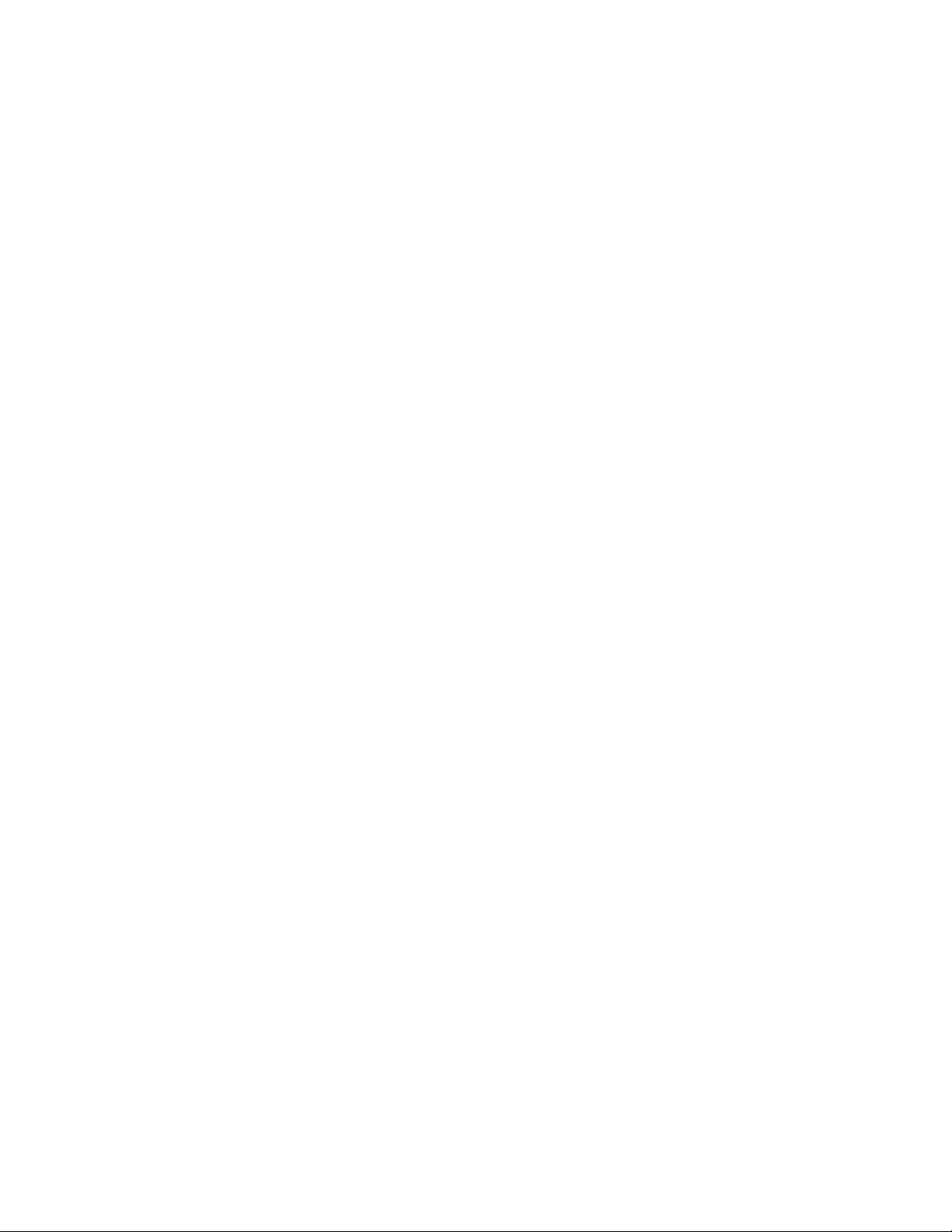
Panel Control Group 6−30 . . . . . . . . . . . . . . . . . . . . . . . . . . . . . . . . . . . . . . . . . . . . . . . . . .
Category and Number Group 6−30 . . . . . . . . . . . . . . . . . . . . . . . . . . . . . . . . . . . . . . . . . . .
Operation 6−30 . . . . . . . . . . . . . . . . . . . . . . . . . . . . . . . . . . . . . . . . . . . . . . . . . . . . . . . . . . . . . .
Multiple Destination Mode 6−31 . . . . . . . . . . . . . . . . . . . . . . . . . . . . . . . . . . . . . . . . . . . . .
Scrolling to Other Pages 6−31 . . . . . . . . . . . . . . . . . . . . . . . . . . . . . . . . . . . . . . . . . . .
Selecting Destination(s) and Making a Switch 6−32 . . . . . . . . . . . . . . . . . . . . . . . . . .
Adding or Changing a Destination Soft Key Assignment 6−34 . . . . . . . . . . . . . . . . . .
Erasing a Destination 6−35 . . . . . . . . . . . . . . . . . . . . . . . . . . . . . . . . . . . . . . . . . . . . . .
Multiple Destination Mode (cont’d) 6−36 . . . . . . . . . . . . . . . . . . . . . . . . . . . . . . . . . . . . . .
Entering Single Destination Mode 6−36 . . . . . . . . . . . . . . . . . . . . . . . . . . . . . . . . . . . .
Single Destination Mode (“Single−Bus Control”) 6−37 . . . . . . . . . . . . . . . . . . . . . . . . . . .
Scrolling to Other Pages 6−38 . . . . . . . . . . . . . . . . . . . . . . . . . . . . . . . . . . . . . . . . . . .
Selecting a Destination 6−38 . . . . . . . . . . . . . . . . . . . . . . . . . . . . . . . . . . . . . . . . . . . .
Making a Switch 6−40 . . . . . . . . . . . . . . . . . . . . . . . . . . . . . . . . . . . . . . . . . . . . . . . . .
Level Selection Mode (“Split” or “Breakaway” Switching) 6−41 . . . . . . . . . . . . . . . . . . . .
Making a Split Switch—Multiple Destination Mode (“DEST” Button OFF) 6−42 . . .
Making a Split Switch—Single Destination Mode (“DEST” Button ON) 6−42 . . . . .
Audio Control Mode (Venus Special Stereo Switching) 6−43 . . . . . . . . . . . . . . . . . . . . . .
To Perform a Special Stereo Switch: 6−44 . . . . . . . . . . . . . . . . . . . . . . . . . . . . . . . . . .
Menu Mode 6−45 . . . . . . . . . . . . . . . . . . . . . . . . . . . . . . . . . . . . . . . . . . . . . . . . . . . . . . . .
VTR Control 6−45 . . . . . . . . . . . . . . . . . . . . . . . . . . . . . . . . . . . . . . . . . . . . . . . . . . . .
Single Destination VTR Control 6−45 . . . . . . . . . . . . . . . . . . . . . . . . . . . . . . . . .
Multiple destination VTR Control 6−46 . . . . . . . . . . . . . . . . . . . . . . . . . . . . . . . .
Scrolling to Other Pages 6−46 . . . . . . . . . . . . . . . . . . . . . . . . . . . . . . . . . . . . . . . . . . .
Diagnostics 6−47 . . . . . . . . . . . . . . . . . . . . . . . . . . . . . . . . . . . . . . . . . . . . . . . . . . . . .
Info 6−47 . . . . . . . . . . . . . . . . . . . . . . . . . . . . . . . . . . . . . . . . . . . . . . . . . . . . . . . .
Baud Rate 6−47 . . . . . . . . . . . . . . . . . . . . . . . . . . . . . . . . . . . . . . . . . . . . . . . . . . .
Panel ID 6−47 . . . . . . . . . . . . . . . . . . . . . . . . . . . . . . . . . . . . . . . . . . . . . . . . . . . .
MPK Test 6−48 . . . . . . . . . . . . . . . . . . . . . . . . . . . . . . . . . . . . . . . . . . . . . . . . . . .
Illumination adjustment 6−48 . . . . . . . . . . . . . . . . . . . . . . . . . . . . . . . . . . . . . . . .
Burn In 6−48 . . . . . . . . . . . . . . . . . . . . . . . . . . . . . . . . . . . . . . . . . . . . . . . . . . . . .
Keyboard test 6−48 . . . . . . . . . . . . . . . . . . . . . . . . . . . . . . . . . . . . . . . . . . . . . . . .
Display test 6−48 . . . . . . . . . . . . . . . . . . . . . . . . . . . . . . . . . . . . . . . . . . . . . . . . . .
LED test 6−48 . . . . . . . . . . . . . . . . . . . . . . . . . . . . . . . . . . . . . . . . . . . . . . . . . . . .
Chop 6−49 . . . . . . . . . . . . . . . . . . . . . . . . . . . . . . . . . . . . . . . . . . . . . . . . . . . . . . . . . .
Config 6−50 . . . . . . . . . . . . . . . . . . . . . . . . . . . . . . . . . . . . . . . . . . . . . . . . . . . . . . . . .
Sticky Outputs 6−50 . . . . . . . . . . . . . . . . . . . . . . . . . . . . . . . . . . . . . . . . . . . . . . .
Sticky Levels 6−50 . . . . . . . . . . . . . . . . . . . . . . . . . . . . . . . . . . . . . . . . . . . . . . . .
Sticky Audio 6−50 . . . . . . . . . . . . . . . . . . . . . . . . . . . . . . . . . . . . . . . . . . . . . . . . .
Category Prompting 6−51 . . . . . . . . . . . . . . . . . . . . . . . . . . . . . . . . . . . . . . . . . . .
Password Levels 6−51 . . . . . . . . . . . . . . . . . . . . . . . . . . . . . . . . . . . . . . . . . . . . . . . . .
Password Level Request During TAKE 6−52 . . . . . . . . . . . . . . . . . . . . . . . . . . . .
Override Mode 6−53 . . . . . . . . . . . . . . . . . . . . . . . . . . . . . . . . . . . . . . . . . . . . . . . . . . . . . .
Executing Overrides 6−53 . . . . . . . . . . . . . . . . . . . . . . . . . . . . . . . . . . . . . . . . . . . . . .
VM 3000 Installation and Operating Manual xv
Page 16

Defining Overrides 6−54 . . . . . . . . . . . . . . . . . . . . . . . . . . . . . . . . . . . . . . . . . . . . . . .
Entering Define Mode 6−54 . . . . . . . . . . . . . . . . . . . . . . . . . . . . . . . . . . . . . . . . .
Creating the override definition 6−54 . . . . . . . . . . . . . . . . . . . . . . . . . . . . . . . . . .
Viewing Override Definitions 6−55 . . . . . . . . . . . . . . . . . . . . . . . . . . . . . . . . . . . . . . .
Erasing An Override 6−56 . . . . . . . . . . . . . . . . . . . . . . . . . . . . . . . . . . . . . . . . . . . . . .
Sequence Mode 6−57 . . . . . . . . . . . . . . . . . . . . . . . . . . . . . . . . . . . . . . . . . . . . . . . . . . . . . .
Executing Sequences 6−57 . . . . . . . . . . . . . . . . . . . . . . . . . . . . . . . . . . . . . . . . . . . . . .
Defining Sequences 6−57 . . . . . . . . . . . . . . . . . . . . . . . . . . . . . . . . . . . . . . . . . . . . . . .
Entering Define Mode 6−58 . . . . . . . . . . . . . . . . . . . . . . . . . . . . . . . . . . . . . . . . .
Creating the Sequence Definition 6−58 . . . . . . . . . . . . . . . . . . . . . . . . . . . . . . . . .
Viewing Sequence Definitions 6−60 . . . . . . . . . . . . . . . . . . . . . . . . . . . . . . . . . . . . . .
Erasing a Sequence 6−60 . . . . . . . . . . . . . . . . . . . . . . . . . . . . . . . . . . . . . . . . . . . . . . .
Protect/Lock Mode 6−61 . . . . . . . . . . . . . . . . . . . . . . . . . . . . . . . . . . . . . . . . . . . . . . . . . . .
Tie Line Status and Operation 6−63 . . . . . . . . . . . . . . . . . . . . . . . . . . . . . . . . . . . . . . . . . .
Tie Lines Used Up Warning 6−63 . . . . . . . . . . . . . . . . . . . . . . . . . . . . . . . . . . . . . . . .
Error Messages 6−63 . . . . . . . . . . . . . . . . . . . . . . . . . . . . . . . . . . . . . . . . . . . . . . . . . . . . . . . . .
CP 3808 Control Panel 6−64 . . . . . . . . . . . . . . . . . . . . . . . . . . . . . . . . . . . . . . . . . . . . . . . . . . . . . . .
Home Mode 6−64 . . . . . . . . . . . . . . . . . . . . . . . . . . . . . . . . . . . . . . . . . . . . . . . . . . . . .
Source Entry Mode 6−64 . . . . . . . . . . . . . . . . . . . . . . . . . . . . . . . . . . . . . . . . . . . . . . .
Destination (Output) Selection 6−65 . . . . . . . . . . . . . . . . . . . . . . . . . . . . . . . . . . . . . . . . . . . . .
Source Selection 6−66 . . . . . . . . . . . . . . . . . . . . . . . . . . . . . . . . . . . . . . . . . . . . . . . . . . . . . . . .
Operation with Expansion Panels 6−66 . . . . . . . . . . . . . . . . . . . . . . . . . . . . . . . . . . . .
Level Breakaways (Split Switching) 6−67 . . . . . . . . . . . . . . . . . . . . . . . . . . . . . . . . . . . . . . . . .
Level Preset Method 6−67 . . . . . . . . . . . . . . . . . . . . . . . . . . . . . . . . . . . . . . . . . . . . . .
Level Deselect Method 6−68 . . . . . . . . . . . . . . . . . . . . . . . . . . . . . . . . . . . . . . . . . . . .
Multi−Source, One−Take Splits 6−68 . . . . . . . . . . . . . . . . . . . . . . . . . . . . . . . . . . . . . .
Menu Functions 6−68 . . . . . . . . . . . . . . . . . . . . . . . . . . . . . . . . . . . . . . . . . . . . . . . . . . . . . . . . .
Destination Mode — Press MENU Once 6−68 . . . . . . . . . . . . . . . . . . . . . . . . . . . . . .
Status Mode — Press MENU Twice 6−69 . . . . . . . . . . . . . . . . . . . . . . . . . . . . . . . . . .
Audio Status Mode— Press MENU Three Times 6−69 . . . . . . . . . . . . . . . . . . . . . . . .
Locking or Unlocking an Output—Press MENU Four Times 6−69 . . . . . . . . . . . . . .
Protecting or Unprotecting an Output—Press MENU Four Times 6−70 . . . . . . . . . . .
Panel ID (Address) Mode—Press MENU Five Times 6−71 . . . . . . . . . . . . . . . . . . . .
Diagnostics Mode — Press MENU Six Times 6−71 . . . . . . . . . . . . . . . . . . . . . . . . . .
LED Test 6−71 . . . . . . . . . . . . . . . . . . . . . . . . . . . . . . . . . . . . . . . . . . . . . . . . . . . .
Info 6−71 . . . . . . . . . . . . . . . . . . . . . . . . . . . . . . . . . . . . . . . . . . . . . . . . . . . . . . . .
Baud Rate 6−72 . . . . . . . . . . . . . . . . . . . . . . . . . . . . . . . . . . . . . . . . . . . . . . . . . . .
Panel ID 6−72 . . . . . . . . . . . . . . . . . . . . . . . . . . . . . . . . . . . . . . . . . . . . . . . . . . . .
MPK Test 6−72 . . . . . . . . . . . . . . . . . . . . . . . . . . . . . . . . . . . . . . . . . . . . . . . . . . .
Illumination Adjustment 6−72 . . . . . . . . . . . . . . . . . . . . . . . . . . . . . . . . . . . . . . . .
Burn In 6−73 . . . . . . . . . . . . . . . . . . . . . . . . . . . . . . . . . . . . . . . . . . . . . . . . . . . . .
Key test 6−73 . . . . . . . . . . . . . . . . . . . . . . . . . . . . . . . . . . . . . . . . . . . . . . . . . . . . .
Display test 6−73 . . . . . . . . . . . . . . . . . . . . . . . . . . . . . . . . . . . . . . . . . . . . . . . . . .
VM 3000 Installation and Operating Manualxvi
Page 17

Audio Switching Mode (Venus Special Stereo Switching) 6−74 . . . . . . . . . . . . . . . . . . . . . . . .
Passwords 6−75 . . . . . . . . . . . . . . . . . . . . . . . . . . . . . . . . . . . . . . . . . . . . . . . . . . . . . . . . . . . . . .
CP 3810 Expansion Panel Operation 6−75 . . . . . . . . . . . . . . . . . . . . . . . . . . . . . . . . . . . . . . . . . . . .
CP 3824 Control Panel 6−76 . . . . . . . . . . . . . . . . . . . . . . . . . . . . . . . . . . . . . . . . . . . . . . . . . . . . . . .
Destination Selection 6−76 . . . . . . . . . . . . . . . . . . . . . . . . . . . . . . . . . . . . . . . . . . . . . . . . .
Source Selection 6−77 . . . . . . . . . . . . . . . . . . . . . . . . . . . . . . . . . . . . . . . . . . . . . . . . . . . . .
Selecting a Source with PRESET On 6−77 . . . . . . . . . . . . . . . . . . . . . . . . . . . . . . . . .
Scrolling Through Override Pages 6−77 . . . . . . . . . . . . . . . . . . . . . . . . . . . . . . . . . . .
Flip−flop Operation 6−78 . . . . . . . . . . . . . . . . . . . . . . . . . . . . . . . . . . . . . . . . . . . . . . .
Locking or Unlocking an Output 6−79 . . . . . . . . . . . . . . . . . . . . . . . . . . . . . . . . . . . . . . . .
Protecting or Unprotecting an Output 6−79 . . . . . . . . . . . . . . . . . . . . . . . . . . . . . . . . . . . . .
Chop Outputs 6−80 . . . . . . . . . . . . . . . . . . . . . . . . . . . . . . . . . . . . . . . . . . . . . . . . . . . . . . .
Level Breakaways (Split Switching) 6−81 . . . . . . . . . . . . . . . . . . . . . . . . . . . . . . . . . . . . .
Breakaway Using Override Keys (PRESET Off) 6−81 . . . . . . . . . . . . . . . . . . . . . . . .
Breakaway Using Category/Number Keys (PRESET Off) 6−82 . . . . . . . . . . . . . . . . .
Checking Status of Multiple Levels 6−83 . . . . . . . . . . . . . . . . . . . . . . . . . . . . . . . . . .
Breakaway Switching − Sticky Level(s) 6−83 . . . . . . . . . . . . . . . . . . . . . . . . . . . . . . .
Defining Overrides 6−85 . . . . . . . . . . . . . . . . . . . . . . . . . . . . . . . . . . . . . . . . . . . . . . . . . . .
Restoring Override Keys to Default Assignments (Default Select Mode) 6−86 . . . . .
Menu Functions 6−87 . . . . . . . . . . . . . . . . . . . . . . . . . . . . . . . . . . . . . . . . . . . . . . . . . . . . .
Destination Mode — Press MENU Once 6−87 . . . . . . . . . . . . . . . . . . . . . . . . . . . . . .
Default Select Mode — Press MENU Twice 6−87 . . . . . . . . . . . . . . . . . . . . . . . . . . . .
Sticky Mode — Press MENU Three Times 6−87 . . . . . . . . . . . . . . . . . . . . . . . . . . . . .
Panel Name — Press MENU Four Times 6−87 . . . . . . . . . . . . . . . . . . . . . . . . . . . . . .
Panel ID (Address) Mode — Press MENU Five Times 6−87 . . . . . . . . . . . . . . . . . . .
Diagnostics Mode — Press MENU Six Times 6−87 . . . . . . . . . . . . . . . . . . . . . . . . . .
CP 3830 Control Panel 6−88 . . . . . . . . . . . . . . . . . . . . . . . . . . . . . . . . . . . . . . . . . . . . . . . . . . . . . . .
CP 3830P (CP 3830 with Automatic Preview) 6−88 . . . . . . . . . . . . . . . . . . . . . . . . . .
Destination Selection 6−89 . . . . . . . . . . . . . . . . . . . . . . . . . . . . . . . . . . . . . . . . . . . . . . . . . . . . .
CP 3830 Dual Configuration—Dedicated Output Panel 6−89 . . . . . . . . . . . . . . . . . . .
Source Selection 6−90 . . . . . . . . . . . . . . . . . . . . . . . . . . . . . . . . . . . . . . . . . . . . . . . . . . . . . . . .
Operation with Expansion Panels 6−90 . . . . . . . . . . . . . . . . . . . . . . . . . . . . . . . . . . . .
Flip−flop Operation 6−91 . . . . . . . . . . . . . . . . . . . . . . . . . . . . . . . . . . . . . . . . . . . . . . .
Locking or Unlocking an Output 6−92 . . . . . . . . . . . . . . . . . . . . . . . . . . . . . . . . . . . . . . . . . . . .
Protecting or Unprotecting an Output 6−92 . . . . . . . . . . . . . . . . . . . . . . . . . . . . . . . . . . . . . . . .
Chop Outputs 6−93 . . . . . . . . . . . . . . . . . . . . . . . . . . . . . . . . . . . . . . . . . . . . . . . . . . . . . . . . . . .
Level Breakaways (Split Switching) 6−94 . . . . . . . . . . . . . . . . . . . . . . . . . . . . . . . . . . . . . . . . .
Level Preset Method 6−94 . . . . . . . . . . . . . . . . . . . . . . . . . . . . . . . . . . . . . . . . . . . . . .
Level Deselect Method 6−95 . . . . . . . . . . . . . . . . . . . . . . . . . . . . . . . . . . . . . . . . . . . .
Multi−Source, One−take Splits 6−95 . . . . . . . . . . . . . . . . . . . . . . . . . . . . . . . . . . . . . .
Menu Functions 6−96 . . . . . . . . . . . . . . . . . . . . . . . . . . . . . . . . . . . . . . . . . . . . . . . . . . . . . . . . .
Destination Mode — Press MENU Once 6−96 . . . . . . . . . . . . . . . . . . . . . . . . . . . . . .
Status Mode — Press MENU Twice 6−96 . . . . . . . . . . . . . . . . . . . . . . . . . . . . . . . . . .
Audio Mode — Press MENU Three Times 6−96 . . . . . . . . . . . . . . . . . . . . . . . . . . . . .
VM 3000 Installation and Operating Manual xvii
Page 18

Panel ID (Address) Mode—Press MENU Four Times 6−97 . . . . . . . . . . . . . . . . . . . .
Diagnostics Mode — Press MENU Five Times 6−97 . . . . . . . . . . . . . . . . . . . . . . . . .
Audio Switching Mode (Venus Special Stereo Switching) 6−98 . . . . . . . . . . . . . . . . . . . . . . . .
To Perform a Special Stereo Switch: 6−98 . . . . . . . . . . . . . . . . . . . . . . . . . . . . . . . . . .
CP 3832 / 3864 Control Panels 6−100 . . . . . . . . . . . . . . . . . . . . . . . . . . . . . . . . . . . . . . . . . . . . . . . . .
Passwords 6−100 . . . . . . . . . . . . . . . . . . . . . . . . . . . . . . . . . . . . . . . . . . . . . . . . . . . . . . . . . .
Single−Bus Operation 6−101 . . . . . . . . . . . . . . . . . . . . . . . . . . . . . . . . . . . . . . . . . . . . . . . . .
Chop (CP 3864 Only) 6−103 . . . . . . . . . . . . . . . . . . . . . . . . . . . . . . . . . . . . . . . . . . . . . . . . .
Protecting or Unprotecting an Output 6−103 . . . . . . . . . . . . . . . . . . . . . . . . . . . . . . . . . . . . .
Locking or Unlocking an Output 6−104 . . . . . . . . . . . . . . . . . . . . . . . . . . . . . . . . . . . . . . . .
Split Panel Operation 6−106 . . . . . . . . . . . . . . . . . . . . . . . . . . . . . . . . . . . . . . . . . . . . . . . . .
Operation as a Source or Destination Expansion Panel 6−108 . . . . . . . . . . . . . . . . . . . . . . .
Single−Bus Operation 6−109 . . . . . . . . . . . . . . . . . . . . . . . . . . . . . . . . . . . . . . . . . .
Source Expansion Operation (with “balanced Split” 16 x 16 Main Panel) 6−110 .
Destination Expansion Operation 6−111 . . . . . . . . . . . . . . . . . . . . . . . . . . . . . . . . .
Menu Functions 6−112 . . . . . . . . . . . . . . . . . . . . . . . . . . . . . . . . . . . . . . . . . . . . . . . . . . . . . . . . .
Destination Mode — Press MENU Once 6−112 . . . . . . . . . . . . . . . . . . . . . . . . . . . . . .
Audio Status Mode— Press MENU Twice 6−112 . . . . . . . . . . . . . . . . . . . . . . . . . . . . .
Panel Name — Press MENU Three Times 6−112 . . . . . . . . . . . . . . . . . . . . . . . . . . . . .
Panel ID (Address) Mode — Press MENU Four Times 6−112 . . . . . . . . . . . . . . . . . . .
Diagnostics Mode — Press MENU Five Times 6−112 . . . . . . . . . . . . . . . . . . . . . . . . .
LED Test 6−113 . . . . . . . . . . . . . . . . . . . . . . . . . . . . . . . . . . . . . . . . . . . . . . . . . . . .
Info 6−113 . . . . . . . . . . . . . . . . . . . . . . . . . . . . . . . . . . . . . . . . . . . . . . . . . . . . . . . .
Baud Rate 6−113 . . . . . . . . . . . . . . . . . . . . . . . . . . . . . . . . . . . . . . . . . . . . . . . . . . .
Panel ID 6−113 . . . . . . . . . . . . . . . . . . . . . . . . . . . . . . . . . . . . . . . . . . . . . . . . . . . .
MPK Test 6−1 14 . . . . . . . . . . . . . . . . . . . . . . . . . . . . . . . . . . . . . . . . . . . . . . . . . . .
Illumination Adjustment 6−114 . . . . . . . . . . . . . . . . . . . . . . . . . . . . . . . . . . . . . . . .
Burn In 6−114 . . . . . . . . . . . . . . . . . . . . . . . . . . . . . . . . . . . . . . . . . . . . . . . . . . . . .
Keyboard Test 6−114 . . . . . . . . . . . . . . . . . . . . . . . . . . . . . . . . . . . . . . . . . . . . . . . .
Display Test 6−114 . . . . . . . . . . . . . . . . . . . . . . . . . . . . . . . . . . . . . . . . . . . . . . . . .
Audio Switching Mode (Venus Special Stereo Switching) 6−115 . . . . . . . . . . . . . . . . . . . . . . . .
CP 3832L / 3864L Control Panels 6−117 . . . . . . . . . . . . . . . . . . . . . . . . . . . . . . . . . . . . . . . . . . . . . .
Passwords 6−117 . . . . . . . . . . . . . . . . . . . . . . . . . . . . . . . . . . . . . . . . . . . . . . . . . . . . . . . . . .
Single−Bus Operation 6−118 . . . . . . . . . . . . . . . . . . . . . . . . . . . . . . . . . . . . . . . . . . . . . . . . .
Protect/unprotect functions 6−119 . . . . . . . . . . . . . . . . . . . . . . . . . . . . . . . . . . . . . . . . . . . . .
CP 3832L 6−119 . . . . . . . . . . . . . . . . . . . . . . . . . . . . . . . . . . . . . . . . . . . . . . . . . . . . . . .
CP 3864L 6−119 . . . . . . . . . . . . . . . . . . . . . . . . . . . . . . . . . . . . . . . . . . . . . . . . . . . . . . .
Split Panel Operation 6−120 . . . . . . . . . . . . . . . . . . . . . . . . . . . . . . . . . . . . . . . . . . . . . . . . .
Diagnostics Mode 6−121 . . . . . . . . . . . . . . . . . . . . . . . . . . . . . . . . . . . . . . . . . . . . . . . . . . . . . . .
LED Test 6−121 . . . . . . . . . . . . . . . . . . . . . . . . . . . . . . . . . . . . . . . . . . . . . . . . . . . .
Info 6−121 . . . . . . . . . . . . . . . . . . . . . . . . . . . . . . . . . . . . . . . . . . . . . . . . . . . . . . . .
Baud Rate 6−122 . . . . . . . . . . . . . . . . . . . . . . . . . . . . . . . . . . . . . . . . . . . . . . . . . . .
Panel ID 6−122 . . . . . . . . . . . . . . . . . . . . . . . . . . . . . . . . . . . . . . . . . . . . . . . . . . . .
MPK Test 6−122 . . . . . . . . . . . . . . . . . . . . . . . . . . . . . . . . . . . . . . . . . . . . . . . . . . .
VM 3000 Installation and Operating Manualxviii
Page 19
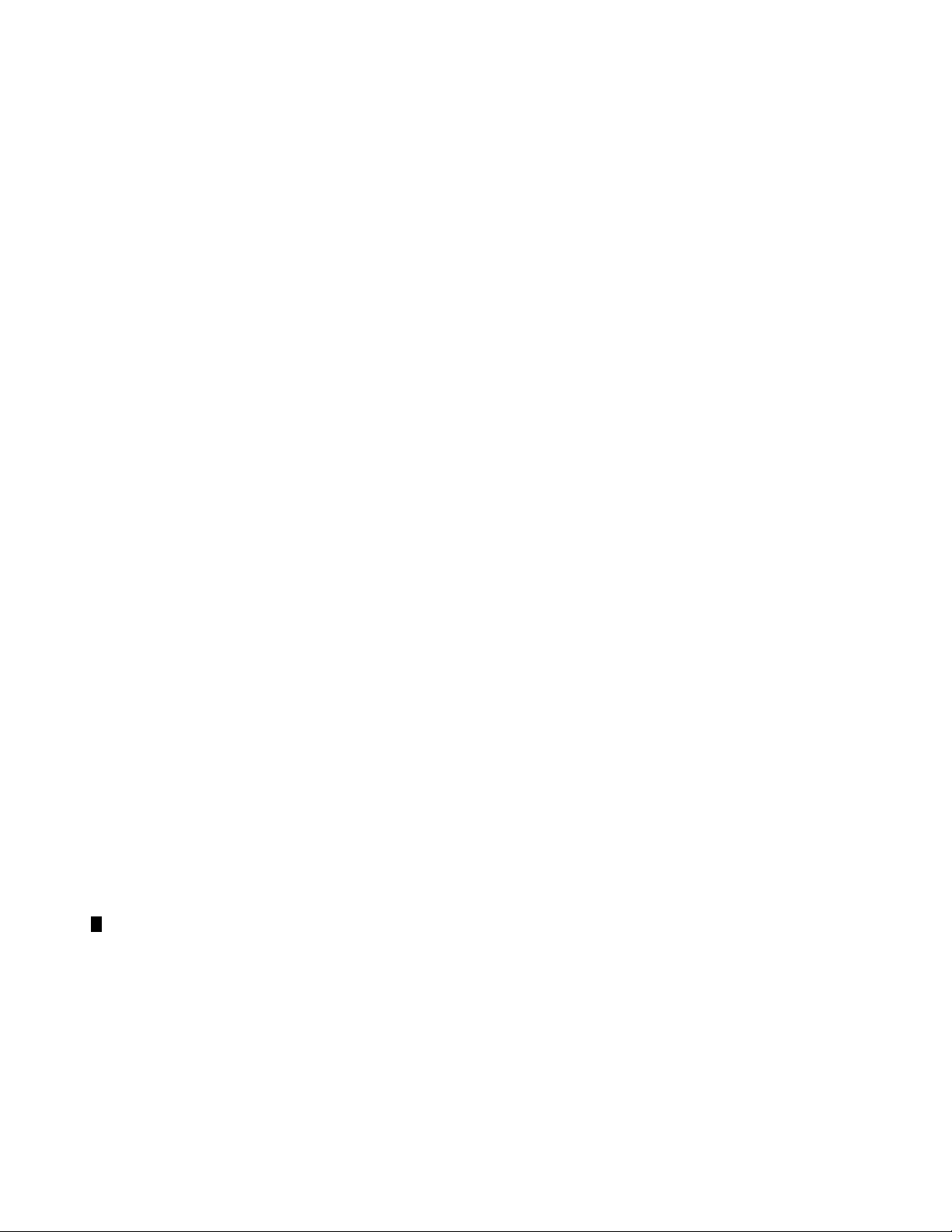
Illumination Adjustment 6−122 . . . . . . . . . . . . . . . . . . . . . . . . . . . . . . . . . . . . . . . .
Burn In 6−123 . . . . . . . . . . . . . . . . . . . . . . . . . . . . . . . . . . . . . . . . . . . . . . . . . . . . .
Keyboard Test 6−123 . . . . . . . . . . . . . . . . . . . . . . . . . . . . . . . . . . . . . . . . . . . . . . . .
Display Test 6−123 . . . . . . . . . . . . . . . . . . . . . . . . . . . . . . . . . . . . . . . . . . . . . . . . .
CP 3809 Expansion Panel Operation 6−124 . . . . . . . . . . . . . . . . . . . . . . . . . . . . . . . . . . . . . . . . . . . .
Dynamic Assignment of Outputs to Expansion Panel Buttons 6−124 . . . . . . . . . . . . . .
Permanent Assignment of Outputs to the Expansion Panel 6−125 . . . . . . . . . . . . . . . .
Diagnostics Mode 6−125 . . . . . . . . . . . . . . . . . . . . . . . . . . . . . . . . . . . . . . . . . . . . . . . .
CP 3810 Expansion Panel Operation 6−126 . . . . . . . . . . . . . . . . . . . . . . . . . . . . . . . . . . . . . . . . . . . .
Multi−Bus Control 6−126 . . . . . . . . . . . . . . . . . . . . . . . . . . . . . . . . . . . . . . . . . . . . . . . . . . .
Single−Bus Control 6−129 . . . . . . . . . . . . . . . . . . . . . . . . . . . . . . . . . . . . . . . . . . . . . . . . . . .
Switching Procedure 6−129 . . . . . . . . . . . . . . . . . . . . . . . . . . . . . . . . . . . . . . . . . . . . . .
X−Y Application 6−130 . . . . . . . . . . . . . . . . . . . . . . . . . . . . . . . . . . . . . . . . . . . . . . . . .
Single−Bus Status Only (Stand−Alone) 6−130 . . . . . . . . . . . . . . . . . . . . . . . . . . . . . . . . . . .
Diagnostics Mode 6−130 . . . . . . . . . . . . . . . . . . . . . . . . . . . . . . . . . . . . . . . . . . . . . . . . . . . .
MC 3000 Machine Control Panel and CP 3010 Expansion Panel 6−131 . . . . . . . . . . . . . . . . . . . . . .
MC 3000 Control Functions 6−132 . . . . . . . . . . . . . . . . . . . . . . . . . . . . . . . . . . . . . . . . . . . .
Using the MC 3000 to Access Sony Auto−Edit Mode 6−133 . . . . . . . . . . . . . . . . .
CP 3010 Control Functions 6−134 . . . . . . . . . . . . . . . . . . . . . . . . . . . . . . . . . . . . . . . . . . . .
MC 3010 Machine Control Panel 6−135 . . . . . . . . . . . . . . . . . . . . . . . . . . . . . . . . . . . . . . . . . . . . . . .
Gang Start 6−135 . . . . . . . . . . . . . . . . . . . . . . . . . . . . . . . . . . . . . . . . . . . . . . . . . . . . . .
Diagnostics 6−137 . . . . . . . . . . . . . . . . . . . . . . . . . . . . . . . . . . . . . . . . . . . . . . . . . . . . . . . . .
MC 3020L Linkage Panel Operation 6−138 . . . . . . . . . . . . . . . . . . . . . . . . . . . . . . . . . . . . . . . . . . . .
MC 3020D Delegate Panel Operation 6−140 . . . . . . . . . . . . . . . . . . . . . . . . . . . . . . . . . . . . . . . . . . . .
VGA Status Display Operation 6−141 . . . . . . . . . . . . . . . . . . . . . . . . . . . . . . . . . . . . . . . . . . . . . . . . .
Switcher Output Status Page 6−142 . . . . . . . . . . . . . . . . . . . . . . . . . . . . . . . . . . . . . . . . . . . . . . .
Cursor Mode − Selecting an Output for Control 6−142 . . . . . . . . . . . . . . . . . . . . . . . . .
Force Unprotect / Force Unlock 6−143 . . . . . . . . . . . . . . . . . . . . . . . . . . . . . . . . . . . . .
Machine & Delegation Status Page 6−143 . . . . . . . . . . . . . . . . . . . . . . . . . . . . . . . . . . . . . . . . . .
Cursor Mode − Selecting a Machine for Control 6−144 . . . . . . . . . . . . . . . . . . . . . . . . . . . .
Section 7 − Software Control Panel Suite 7−1 . . . . . . . . . . . . . . . . . . . . . . . . . . . . . .
Software Installation 7−1 . . . . . . . . . . . . . . . . . . . . . . . . . . . . . . . . . . . . . . . . . . . . . . . . . . . . . . . . .
Jupiter Table Entries 7−1 . . . . . . . . . . . . . . . . . . . . . . . . . . . . . . . . . . . . . . . . . . . . . . . . . . . . . . . . .
Network Description Table 7−2 . . . . . . . . . . . . . . . . . . . . . . . . . . . . . . . . . . . . . . . . . . . . .
Serial Protocol Table 7−3 . . . . . . . . . . . . . . . . . . . . . . . . . . . . . . . . . . . . . . . . . . . . . . . . . .
MPK Devices Table 7−4 . . . . . . . . . . . . . . . . . . . . . . . . . . . . . . . . . . . . . . . . . . . . . . . . . .
Machine Control Table 7−5 . . . . . . . . . . . . . . . . . . . . . . . . . . . . . . . . . . . . . . . . . . . . . . . .
Main Screen 7−6 . . . . . . . . . . . . . . . . . . . . . . . . . . . . . . . . . . . . . . . . . . . . . . . . . . . . . . . . . . . . . . .
Panel Configuration 7−7 . . . . . . . . . . . . . . . . . . . . . . . . . . . . . . . . . . . . . . . . . . . . . . . . . . . . . . . . .
Operation 7−8 . . . . . . . . . . . . . . . . . . . . . . . . . . . . . . . . . . . . . . . . . . . . . . . . . . . . . . . . . . . . . . . . .
Paths Full / Protected / Locked / Excluded Messages 7−8 . . . . . . . . . . . . . . . . . . . . .
Slaved Machine Control Panel 7−9 . . . . . . . . . . . . . . . . . . . . . . . . . . . . . . . . . . . . . . . . . .
VM 3000 Installation and Operating Manual xix
Page 20

Machine Assignment 7−9 . . . . . . . . . . . . . . . . . . . . . . . . . . . . . . . . . . . . . . . . . . . . . .
Machine Control Buttons 7−10 . . . . . . . . . . . . . . . . . . . . . . . . . . . . . . . . . . . . . . . . . . .
Time code display 7−10 . . . . . . . . . . . . . . . . . . . . . . . . . . . . . . . . . . . . . . . . . . . . .
Full Function Switcher Panel 7−11 . . . . . . . . . . . . . . . . . . . . . . . . . . . . . . . . . . . . . . . . . . .
To Status a Destination 7−11 . . . . . . . . . . . . . . . . . . . . . . . . . . . . . . . . . . . . . . . . . . . .
To Switch a Source 7−12 . . . . . . . . . . . . . . . . . . . . . . . . . . . . . . . . . . . . . . . . . . . . . . .
Breakaway Switching (“Select” Method) 7−12 . . . . . . . . . . . . . . . . . . . . . . . . . . . . . .
Breakaway Switching (“Deselect” Method) 7−13 . . . . . . . . . . . . . . . . . . . . . . . . . . . .
Audio Modes (Venus Special Stereo Switching) 7−14 . . . . . . . . . . . . . . . . . . . . . . . . .
Presets 7−16 . . . . . . . . . . . . . . . . . . . . . . . . . . . . . . . . . . . . . . . . . . . . . . . . . . . . . . . . .
Direct Take Preset Assignments 7−16 . . . . . . . . . . . . . . . . . . . . . . . . . . . . . . . . . .
Breakaway Preset Assignments 7−17 . . . . . . . . . . . . . . . . . . . . . . . . . . . . . . . . . .
Removing a Preset Assignment 7−17 . . . . . . . . . . . . . . . . . . . . . . . . . . . . . . . . . .
Switching Using the Direct−Take Presets 7−17 . . . . . . . . . . . . . . . . . . . . . . . . . . .
Memory 7−18 . . . . . . . . . . . . . . . . . . . . . . . . . . . . . . . . . . . . . . . . . . . . . . . . . . . . . . . .
Saving a Direct Take Setup 7−18 . . . . . . . . . . . . . . . . . . . . . . . . . . . . . . . . . . . . .
Recalling a Direct Take Setup 7−19 . . . . . . . . . . . . . . . . . . . . . . . . . . . . . . . . . . .
Memory Location Labeling 7−19 . . . . . . . . . . . . . . . . . . . . . . . . . . . . . . . . . . . . .
Full Function Machine Control 7−20 . . . . . . . . . . . . . . . . . . . . . . . . . . . . . . . . . . . . . . . . . .
Machine Assignment 7−20 . . . . . . . . . . . . . . . . . . . . . . . . . . . . . . . . . . . . . . . . . . . . . .
Machine Control Buttons 7−21 . . . . . . . . . . . . . . . . . . . . . . . . . . . . . . . . . . . . . . . . . . .
Control Knob and Direction/speed Indicators 7−21 . . . . . . . . . . . . . . . . . . . . . . .
Time Code Display 7−21 . . . . . . . . . . . . . . . . . . . . . . . . . . . . . . . . . . . . . . . . . . . .
Manual Time Code Entry 7−21 . . . . . . . . . . . . . . . . . . . . . . . . . . . . . . . . . . . . . . .
Dubs Panel 7−22 . . . . . . . . . . . . . . . . . . . . . . . . . . . . . . . . . . . . . . . . . . . . . . . . . . . . . . . . .
To Status a Destination 7−22 . . . . . . . . . . . . . . . . . . . . . . . . . . . . . . . . . . . . . . . . . . . .
Switching Multiple Destinations to the Same Input (Dub Switching) 7−23 . . . . . . . . .
Using the Hold Button 7−23 . . . . . . . . . . . . . . . . . . . . . . . . . . . . . . . . . . . . . . . . . . . . .
Source/Destination Panel 7−24 . . . . . . . . . . . . . . . . . . . . . . . . . . . . . . . . . . . . . . . . . . . . . .
To Status a Destination 7−24 . . . . . . . . . . . . . . . . . . . . . . . . . . . . . . . . . . . . . . . . . . . .
To Switch a Source 7−24 . . . . . . . . . . . . . . . . . . . . . . . . . . . . . . . . . . . . . . . . . . . . . . .
Salvo Panel 7−26 . . . . . . . . . . . . . . . . . . . . . . . . . . . . . . . . . . . . . . . . . . . . . . . . . . . . . . . . .
Multiple Source/Destination Switching (Salvo) 7−26 . . . . . . . . . . . . . . . . . . . . . . . . .
Memory 7−27 . . . . . . . . . . . . . . . . . . . . . . . . . . . . . . . . . . . . . . . . . . . . . . . . . . . . . . . .
Saving a Salvo Setup 7−27 . . . . . . . . . . . . . . . . . . . . . . . . . . . . . . . . . . . . . . . . . .
Checking a Salvo Setup 7−28 . . . . . . . . . . . . . . . . . . . . . . . . . . . . . . . . . . . . . . . .
Recalling and taking a Salvo Setup 7−28 . . . . . . . . . . . . . . . . . . . . . . . . . . . . . . .
Memory Location labeling 7−28 . . . . . . . . . . . . . . . . . . . . . . . . . . . . . . . . . . . . . .
X − Y Panel 7−29 . . . . . . . . . . . . . . . . . . . . . . . . . . . . . . . . . . . . . . . . . . . . . . . . . . . . . . . . .
To Status a Destination 7−29 . . . . . . . . . . . . . . . . . . . . . . . . . . . . . . . . . . . . . . . . . . . .
To Switch a Source 7−29 . . . . . . . . . . . . . . . . . . . . . . . . . . . . . . . . . . . . . . . . . . . . . . .
Section 8 − Board Status 8−1 . . . . . . . . . . . . . . . . . . . . . . . . . . . . . . . . . . . . . . . . . . . .
Operation 8−1 . . . . . . . . . . . . . . . . . . . . . . . . . . . . . . . . . . . . . . . . . . . . . . . . . . . . . . . . . .
VM 3000 Installation and Operating Manualxx
Page 21

Refresh 8−2 . . . . . . . . . . . . . . . . . . . . . . . . . . . . . . . . . . . . . . . . . . . . . . . . . . . . . . . . .
Menus 8−2 . . . . . . . . . . . . . . . . . . . . . . . . . . . . . . . . . . . . . . . . . . . . . . . . . . . . . . . . .
Section 9 − Control Center 9−1 . . . . . . . . . . . . . . . . . . . . . . . . . . . . . . . . . . . . . . . . . .
Board Status 9−1 . . . . . . . . . . . . . . . . . . . . . . . . . . . . . . . . . . . . . . . . . . . . . . . . . . . . . . . .
TFTP Status 9−2 . . . . . . . . . . . . . . . . . . . . . . . . . . . . . . . . . . . . . . . . . . . . . . . . . . . . . . . .
Board Info/Control 9−3 . . . . . . . . . . . . . . . . . . . . . . . . . . . . . . . . . . . . . . . . . . . . . . . . . . .
Selecting Boards 9−3 . . . . . . . . . . . . . . . . . . . . . . . . . . . . . . . . . . . . . . . . . . . . . . . . .
Reboot 9−4 . . . . . . . . . . . . . . . . . . . . . . . . . . . . . . . . . . . . . . . . . . . . . . . . . . . . . . . . .
Clear PMEM 9−4 . . . . . . . . . . . . . . . . . . . . . . . . . . . . . . . . . . . . . . . . . . . . . . . . . . . .
Clear Flash 9−4 . . . . . . . . . . . . . . . . . . . . . . . . . . . . . . . . . . . . . . . . . . . . . . . . . . . . . .
Post Mortem 9−4 . . . . . . . . . . . . . . . . . . . . . . . . . . . . . . . . . . . . . . . . . . . . . . . . . . . .
Start Board Override 9−4 . . . . . . . . . . . . . . . . . . . . . . . . . . . . . . . . . . . . . . . . . . . . . .
Telnet 9−4 . . . . . . . . . . . . . . . . . . . . . . . . . . . . . . . . . . . . . . . . . . . . . . . . . . . . . . . . . .
Update Board Info 9−4 . . . . . . . . . . . . . . . . . . . . . . . . . . . . . . . . . . . . . . . . . . . . . . . .
Menu Commands 9−5 . . . . . . . . . . . . . . . . . . . . . . . . . . . . . . . . . . . . . . . . . . . . . . . . . . . .
File 9−5 . . . . . . . . . . . . . . . . . . . . . . . . . . . . . . . . . . . . . . . . . . . . . . . . . . . . . . . . . . . .
Exit 9−5 . . . . . . . . . . . . . . . . . . . . . . . . . . . . . . . . . . . . . . . . . . . . . . . . . . . . . . . .
Options 9−5 . . . . . . . . . . . . . . . . . . . . . . . . . . . . . . . . . . . . . . . . . . . . . . . . . . . . . . . .
Scan Rate 9−5 . . . . . . . . . . . . . . . . . . . . . . . . . . . . . . . . . . . . . . . . . . . . . . . . . . .
Time Sync 9−5 . . . . . . . . . . . . . . . . . . . . . . . . . . . . . . . . . . . . . . . . . . . . . . . . . . .
Help 9−5 . . . . . . . . . . . . . . . . . . . . . . . . . . . . . . . . . . . . . . . . . . . . . . . . . . . . . . . . . . .
Configuration 9−6 . . . . . . . . . . . . . . . . . . . . . . . . . . . . . . . . . . . . . . . . . . . . . . . . . . . . . . .
Simple Set Activation 9−6 . . . . . . . . . . . . . . . . . . . . . . . . . . . . . . . . . . . . . . . . . . . . .
Activation Without a Reboot 9−7 . . . . . . . . . . . . . . . . . . . . . . . . . . . . . . . . . . . . . . . .
Reboot 9−7 . . . . . . . . . . . . . . . . . . . . . . . . . . . . . . . . . . . . . . . . . . . . . . . . . . . . . . . . .
Backup Set 9−7 . . . . . . . . . . . . . . . . . . . . . . . . . . . . . . . . . . . . . . . . . . . . . . . . . . . . . .
Section 10 − CP Input/Output Set Editor 10−1 . . . . . . . . . . . . . . . . . . . . . . . . . . . . . .
Passwords 10−2 . . . . . . . . . . . . . . . . . . . . . . . . . . . . . . . . . . . . . . . . . . . . . . . . . . . . . . . . . .
Drop−down Menus 10−2 . . . . . . . . . . . . . . . . . . . . . . . . . . . . . . . . . . . . . . . . . . . . . . . . . . .
File 10−2 . . . . . . . . . . . . . . . . . . . . . . . . . . . . . . . . . . . . . . . . . . . . . . . . . . . . . . . . . . . .
View 10−3 . . . . . . . . . . . . . . . . . . . . . . . . . . . . . . . . . . . . . . . . . . . . . . . . . . . . . . . . . . .
Options 10−3 . . . . . . . . . . . . . . . . . . . . . . . . . . . . . . . . . . . . . . . . . . . . . . . . . . . . . . . .
Selecting a Set for Editing and Download 10−3 . . . . . . . . . . . . . . . . . . . . . . . . . . . . . . . . .
Editing Sets 10−4 . . . . . . . . . . . . . . . . . . . . . . . . . . . . . . . . . . . . . . . . . . . . . . . . . . . . . . . . .
Editing Category Names 10−5 . . . . . . . . . . . . . . . . . . . . . . . . . . . . . . . . . . . . . . . . . . . . . . .
Creating and Activating a Group of Sets (Select Group) 10−5 . . . . . . . . . . . . . . . . . . . . . .
Activating (Downloading) a Single Set 10−7 . . . . . . . . . . . . . . . . . . . . . . . . . . . . . . . . . . .
Logging 10−7 . . . . . . . . . . . . . . . . . . . . . . . . . . . . . . . . . . . . . . . . . . . . . . . . . . . . . . . . . . . .
Log In/Log Out 10−8 . . . . . . . . . . . . . . . . . . . . . . . . . . . . . . . . . . . . . . . . . . . . . . . . . . . . . .
Logging In 10−8 . . . . . . . . . . . . . . . . . . . . . . . . . . . . . . . . . . . . . . . . . . . . . . . . . . . . . .
Logging Out 10−8 . . . . . . . . . . . . . . . . . . . . . . . . . . . . . . . . . . . . . . . . . . . . . . . . . . . .
VM 3000 Installation and Operating Manual xxi
Page 22

Options Menu 10−8 . . . . . . . . . . . . . . . . . . . . . . . . . . . . . . . . . . . . . . . . . . . . . . . . . . . . . . .
Passwords 10−8 . . . . . . . . . . . . . . . . . . . . . . . . . . . . . . . . . . . . . . . . . . . . . . . . . . . . . .
Compare Sets 10−9 . . . . . . . . . . . . . . . . . . . . . . . . . . . . . . . . . . . . . . . . . . . . . . . . . . . .
Input and Output Set Usage Tables 10−11 . . . . . . . . . . . . . . . . . . . . . . . . . . . . . . . . . . . . . . .
Additional Notes 10−11 . . . . . . . . . . . . . . . . . . . . . . . . . . . . . . . . . . . . . . . . . . . . . . . . . . . . .
Section 11 − F o rce Unlock 11−1 . . . . . . . . . . . . . . . . . . . . . . . . . . . . . . . . . . . . . . . . . . .
Display 11−1 . . . . . . . . . . . . . . . . . . . . . . . . . . . . . . . . . . . . . . . . . . . . . . . . . . . . . . . . .
Unlocking and Unprotecting 11−1 . . . . . . . . . . . . . . . . . . . . . . . . . . . . . . . . . . . . . . . .
Menus 11−1 . . . . . . . . . . . . . . . . . . . . . . . . . . . . . . . . . . . . . . . . . . . . . . . . . . . . . . . . .
Section 12 − Logger and Log Viewer 12−1 . . . . . . . . . . . . . . . . . . . . . . . . . . . . . . . . . .
Running the JNS Logger 12−1 . . . . . . . . . . . . . . . . . . . . . . . . . . . . . . . . . . . . . . . . . . .
Running the JNS Log Viewer 12−2 . . . . . . . . . . . . . . . . . . . . . . . . . . . . . . . . . . . . . . .
Dynamic Displays 12−3 . . . . . . . . . . . . . . . . . . . . . . . . . . . . . . . . . . . . . . . . . . . . . . . .
Static Displays 12−3 . . . . . . . . . . . . . . . . . . . . . . . . . . . . . . . . . . . . . . . . . . . . . . . . . . .
Date/Time Filter 12−4 . . . . . . . . . . . . . . . . . . . . . . . . . . . . . . . . . . . . . . . . . . . . . . . . . .
Print/Export 12−4 . . . . . . . . . . . . . . . . . . . . . . . . . . . . . . . . . . . . . . . . . . . . . . . . . . . . .
Notes 12−4 . . . . . . . . . . . . . . . . . . . . . . . . . . . . . . . . . . . . . . . . . . . . . . . . . . . . . . . . . .
Section 13 − Party Line Download 13−1 . . . . . . . . . . . . . . . . . . . . . . . . . . . . . . . . . . . .
Section 14 − Physical Control 14−1 . . . . . . . . . . . . . . . . . . . . . . . . . . . . . . . . . . . . . . . .
Section 15 − Physical Diagnostic Utility 15−1 . . . . . . . . . . . . . . . . . . . . . . . . . . . . . . . .
Features 15−1 . . . . . . . . . . . . . . . . . . . . . . . . . . . . . . . . . . . . . . . . . . . . . . . . . . . . . . . . . . . .
Menus 15−1 . . . . . . . . . . . . . . . . . . . . . . . . . . . . . . . . . . . . . . . . . . . . . . . . . . . . . . . . . . . . .
File 15−1 . . . . . . . . . . . . . . . . . . . . . . . . . . . . . . . . . . . . . . . . . . . . . . . . . . . . . . . .
View 15−1 . . . . . . . . . . . . . . . . . . . . . . . . . . . . . . . . . . . . . . . . . . . . . . . . . . . . . . .
Options 15−2 . . . . . . . . . . . . . . . . . . . . . . . . . . . . . . . . . . . . . . . . . . . . . . . . . . . . .
Window 15−2 . . . . . . . . . . . . . . . . . . . . . . . . . . . . . . . . . . . . . . . . . . . . . . . . . . . .
Help 15−2 . . . . . . . . . . . . . . . . . . . . . . . . . . . . . . . . . . . . . . . . . . . . . . . . . . . . . . .
Functionality 15−2 . . . . . . . . . . . . . . . . . . . . . . . . . . . . . . . . . . . . . . . . . . . . . . . . . . . . . . . .
File > New 15−2 . . . . . . . . . . . . . . . . . . . . . . . . . . . . . . . . . . . . . . . . . . . . . . . . . .
Selecting By Output 15−4 . . . . . . . . . . . . . . . . . . . . . . . . . . . . . . . . . . . . . . . . . . .
Selecting By Level 15−5 . . . . . . . . . . . . . . . . . . . . . . . . . . . . . . . . . . . . . . . . . . . .
Physical Data Update 15−6 . . . . . . . . . . . . . . . . . . . . . . . . . . . . . . . . . . . . . . . . . .
File > Open 15−6 . . . . . . . . . . . . . . . . . . . . . . . . . . . . . . . . . . . . . . . . . . . . . . . . . .
View Menu 15−6 . . . . . . . . . . . . . . . . . . . . . . . . . . . . . . . . . . . . . . . . . . . . . . . . . .
Input Mapping 15−6 . . . . . . . . . . . . . . . . . . . . . . . . . . . . . . . . . . . . . . . . . . . . . . . . . . . . . .
VM 3000 Installation and Operating Manualxxii
Page 23

Exception Tables 15−7 . . . . . . . . . . . . . . . . . . . . . . . . . . . . . . . . . . . . . . . . . . . . . . . . . . . . .
Section 16 − Physical Remapping Utility 16−1 . . . . . . . . . . . . . . . . . . . . . . . . . . . . . . .
Menus 16−1 . . . . . . . . . . . . . . . . . . . . . . . . . . . . . . . . . . . . . . . . . . . . . . . . . . . . . . . . .
File 16−1 . . . . . . . . . . . . . . . . . . . . . . . . . . . . . . . . . . . . . . . . . . . . . . . . . . . . . . . .
System Definition 16−2 . . . . . . . . . . . . . . . . . . . . . . . . . . . . . . . . . . . . . . . . . . . . .
View − display the Input or Output Exception tables. 16−2 . . . . . . . . . . . . . . . . .
Start Remapping by Entering Physical Numbers 16−2 . . . . . . . . . . . . . . . . . . . . . . . .
Comment Field 16−3 . . . . . . . . . . . . . . . . . . . . . . . . . . . . . . . . . . . . . . . . . . . . . . . . . .
Remapping 16−4 . . . . . . . . . . . . . . . . . . . . . . . . . . . . . . . . . . . . . . . . . . . . . . . . . . . . . .
Restoring 16−4 . . . . . . . . . . . . . . . . . . . . . . . . . . . . . . . . . . . . . . . . . . . . . . . . . . . . . . .
System Definition 16−5 . . . . . . . . . . . . . . . . . . . . . . . . . . . . . . . . . . . . . . . . . . . . . . . .
Setting Idle Inputs/Outputs 16−5 . . . . . . . . . . . . . . . . . . . . . . . . . . . . . . . . . . . . . .
Exception Tables 16−6 . . . . . . . . . . . . . . . . . . . . . . . . . . . . . . . . . . . . . . . . . . . . . . . . .
Section 17 − Router Control Utility 17−1 . . . . . . . . . . . . . . . . . . . . . . . . . . . . . . . . . . .
Configuration 17−1 . . . . . . . . . . . . . . . . . . . . . . . . . . . . . . . . . . . . . . . . . . . . . . . . . . . .
Displaying Status 17−2 . . . . . . . . . . . . . . . . . . . . . . . . . . . . . . . . . . . . . . . . . . . . . . . . .
Doing Takes 17−2 . . . . . . . . . . . . . . . . . . . . . . . . . . . . . . . . . . . . . . . . . . . . . . . . . . . . .
Menus 17−2 . . . . . . . . . . . . . . . . . . . . . . . . . . . . . . . . . . . . . . . . . . . . . . . . . . . . . . . . .
Section 18 − Router Save/Restore 18−1 . . . . . . . . . . . . . . . . . . . . . . . . . . . . . . . . . . . . .
Operation 18−1 . . . . . . . . . . . . . . . . . . . . . . . . . . . . . . . . . . . . . . . . . . . . . . . . . . . . . . . . . .
Saving Router Status 18−1 . . . . . . . . . . . . . . . . . . . . . . . . . . . . . . . . . . . . . . . . . . . . . .
Restoring Router Status 18−1 . . . . . . . . . . . . . . . . . . . . . . . . . . . . . . . . . . . . . . . . . . . .
Selecting Outputs and Levels 18−2 . . . . . . . . . . . . . . . . . . . . . . . . . . . . . . . . . . . . . . .
Menus 18−2 . . . . . . . . . . . . . . . . . . . . . . . . . . . . . . . . . . . . . . . . . . . . . . . . . . . . . . . . .
Section 19 − Saturn Monitor Follow & Preview 19−1 . . . . . . . . . . . . . . . . . . . . . . . . .
Appendix A A−1 . . . . . . . . . . . . . . . . . . . . . . . . . . . . . . . . . . . . . . . . . . . . . . . . . . . . . . .
VM 3000 VGA Status Display A−1 . . . . . . . . . . . . . . . . . . . . . . . . . . . . . . . . . . . . . . . . . . . . . . . . .
Hardware Installation A−1 . . . . . . . . . . . . . . . . . . . . . . . . . . . . . . . . . . . . . . . . . . . . . . . . .
Summary of Software Configuration Procedure A−2 . . . . . . . . . . . . . . . . . . . . . . . . . . . .
Custom Display Formatting A−3 . . . . . . . . . . . . . . . . . . . . . . . . . . . . . . . . . . . . . . . . . . . .
VGA Page Description File Definitions A−3 . . . . . . . . . . . . . . . . . . . . . . . . . . . . . . .
Basic Rules: A−3 . . . . . . . . . . . . . . . . . . . . . . . . . . . . . . . . . . . . . . . . . . . . . . . . .
Field Definitions A−4 . . . . . . . . . . . . . . . . . . . . . . . . . . . . . . . . . . . . . . . . . . . . . .
Page Description Examples A−6 . . . . . . . . . . . . . . . . . . . . . . . . . . . . . . . . . . . . . . . . .
Switcher Output Status Page A−6 . . . . . . . . . . . . . . . . . . . . . . . . . . . . . . . . . . . .
VM 3000 Installation and Operating Manual xxiii
Page 24

Switcher Input Status Page A−7 . . . . . . . . . . . . . . . . . . . . . . . . . . . . . . . . . . . . . .
Machine and Delegation Status Page A−8 . . . . . . . . . . . . . . . . . . . . . . . . . . . . . .
System Status Page A−8 . . . . . . . . . . . . . . . . . . . . . . . . . . . . . . . . . . . . . . . . . . . .
Master Control Status Page A−9 . . . . . . . . . . . . . . . . . . . . . . . . . . . . . . . . . . . . .
Tie Line (Path Finding) Page A−10 . . . . . . . . . . . . . . . . . . . . . . . . . . . . . . . . . . . . . . . . . . .
Tie Line Status Display A−11 . . . . . . . . . . . . . . . . . . . . . . . . . . . . . . . . . . . . . . . .
Appendix B B−1 . . . . . . . . . . . . . . . . . . . . . . . . . . . . . . . . . . . . . . . . . . . . . . . . . . . . . . .
Program Restart Procedures B−1 . . . . . . . . . . . . . . . . . . . . . . . . . . . . . . . . . . . . . . . . . . . . . . . .
VM 3000, SI 3000, Saturn Reset B−1 . . . . . . . . . . . . . . . . . . . . . . . . . . . . . . . . . . . .
File Server Restart B−1 . . . . . . . . . . . . . . . . . . . . . . . . . . . . . . . . . . . . . . . . . . . . . . . .
Clearing Battery−Protected Memory (PMEM) B−1 . . . . . . . . . . . . . . . . . . . . . . . . . . . . . . . . .
VM/SI 3000/Saturn B−1 . . . . . . . . . . . . . . . . . . . . . . . . . . . . . . . . . . . . . . . . . . . . . . .
Clearing Flash Memory (and Forcing Download) B−2 . . . . . . . . . . . . . . . . . . . . . . . . . . . . . . .
VM/SI 3000/Saturn Only B−2 . . . . . . . . . . . . . . . . . . . . . . . . . . . . . . . . . . . . . . . . . . .
Clearing PMEM and Flash Memory (and Forcing Download) B−2 . . . . . . . . . . . . . . . . . . . . .
VM/SI 3000 Only B−2 . . . . . . . . . . . . . . . . . . . . . . . . . . . . . . . . . . . . . . . . . . . . . . . .
Appendix C C−1 . . . . . . . . . . . . . . . . . . . . . . . . . . . . . . . . . . . . . . . . . . . . . . . . . . . . . . .
Probe Connections and Protocol C−1 . . . . . . . . . . . . . . . . . . . . . . . . . . . . . . . . . . . . . . . . . . . . . . . .
Appendix D D−1 . . . . . . . . . . . . . . . . . . . . . . . . . . . . . . . . . . . . . . . . . . . . . . . . . . . . . . .
Decimal−Hexadecimal−Binary−ASCII Conversion Chart D−1 . . . . . . . . . . . . . . . . . . . . . . . . . . . .
Appendix E E−1 . . . . . . . . . . . . . . . . . . . . . . . . . . . . . . . . . . . . . . . . . . . . . . . . . . . . . . .
Mark/Search Commands in Jupiter Control System E−1 . . . . . . . . . . . . . . . . . . . . . . . . . . . . . . . . .
MC 3000 Control Panel Operation E−1 . . . . . . . . . . . . . . . . . . . . . . . . . . . . . . . . . . . . . . .
Jupiter Control with Invalid Time Values E−2 . . . . . . . . . . . . . . . . . . . . . . . . . . . . . .
TCS 1 and GPI Machine Control Interfaces E−2 . . . . . . . . . . . . . . . . . . . . . . . . . . . . . . . .
Appendix F F−1 . . . . . . . . . . . . . . . . . . . . . . . . . . . . . . . . . . . . . . . . . . . . . . . . . . . . . . .
“ESbus” Specifications F−1 . . . . . . . . . . . . . . . . . . . . . . . . . . . . . . . . . . . . . . . . . . . . . . . . . . . . . . .
Mechanical and Electrical Characteristics F−1 . . . . . . . . . . . . . . . . . . . . . . . . . . . . . . . . .
Appendix G G−1 . . . . . . . . . . . . . . . . . . . . . . . . . . . . . . . . . . . . . . . . . . . . . . . . . . . . . . .
Jupiter Remote PC G−1 . . . . . . . . . . . . . . . . . . . . . . . . . . . . . . . . . . . . . . . . . . . . . . . . . . . . . . . . . .
Overview G−1 . . . . . . . . . . . . . . . . . . . . . . . . . . . . . . . . . . . . . . . . . . . . . . . . . . . . . . . . . .
Installation G−1 . . . . . . . . . . . . . . . . . . . . . . . . . . . . . . . . . . . . . . . . . . . . . . . . . . . . . . . . .
Additional Network configurations G−5 . . . . . . . . . . . . . . . . . . . . . . . . . . . . . . . . . . . . . .
VM 3000 Installation and Operating Manualxxiv
Page 25

File server − backup PC G−5 . . . . . . . . . . . . . . . . . . . . . . . . . . . . . . . . . . . . . . . .
Load sharing G−5 . . . . . . . . . . . . . . . . . . . . . . . . . . . . . . . . . . . . . . . . . . . . . . . . .
Connecting a Remote PC to a Windows XP Server G−5 . . . . . . . . . . . . . . . . . . . . . . . . . .
Appendix H H−1 . . . . . . . . . . . . . . . . . . . . . . . . . . . . . . . . . . . . . . . . . . . . . . . . . . . . . . .
Venus Three−stage Switching H−1 . . . . . . . . . . . . . . . . . . . . . . . . . . . . . . . . . . . . . . . . . . . . . . . . . .
VM 3000 Control System Installation H−2 . . . . . . . . . . . . . . . . . . . . . . . . . . . . . . . . . . . .
Crosspoint board Level Settings H−2 . . . . . . . . . . . . . . . . . . . . . . . . . . . . . . . . . . . . . . . . .
Crosspoint Board Input Settings H−2 . . . . . . . . . . . . . . . . . . . . . . . . . . . . . . . . . . . . . . . . .
Crosspoint Board Output Settings H−2 . . . . . . . . . . . . . . . . . . . . . . . . . . . . . . . . . . . . . . .
Software Configuration H−7 . . . . . . . . . . . . . . . . . . . . . . . . . . . . . . . . . . . . . . . . . . . . . . .
Switcher Size Terminology H−7 . . . . . . . . . . . . . . . . . . . . . . . . . . . . . . . . . . . . . . . . .
Entries to the Switcher Description Table H−7 . . . . . . . . . . . . . . . . . . . . . . . . . . . . . .
Switcher Input/Output Tables H−7 . . . . . . . . . . . . . . . . . . . . . . . . . . . . . . . . . . . . . . . . . . .
Appendix I I−1 . . . . . . . . . . . . . . . . . . . . . . . . . . . . . . . . . . . . . . . . . . . . . . . . . . . . . . .
Jupiter ES−bus Commands and the TCS 1 Translator I−1 . . . . . . . . . . . . . . . . . . . . . . . . . . . . . . .
Appendix J J−1 . . . . . . . . . . . . . . . . . . . . . . . . . . . . . . . . . . . . . . . . . . . . . . . . . . . . . . .
CP 3000 Control Panel Basic Operation J−1 . . . . . . . . . . . . . . . . . . . . . . . . . . . . . . . . . . . . . . . . . .
Input To Output Switching J−1 . . . . . . . . . . . . . . . . . . . . . . . . . . . . . . . . . . . . . . . . . . . . .
Lock J−5 . . . . . . . . . . . . . . . . . . . . . . . . . . . . . . . . . . . . . . . . . . . . . . . . . . . . . . . . . . . . . .
Protect J−5 . . . . . . . . . . . . . . . . . . . . . . . . . . . . . . . . . . . . . . . . . . . . . . . . . . . . . . . . . . . . .
Appendix K K−1 . . . . . . . . . . . . . . . . . . . . . . . . . . . . . . . . . . . . . . . . . . . . . . . . . . . . . . .
Redundant VM/SI 3000 Manual Changeover K−1 . . . . . . . . . . . . . . . . . . . . . . . . . . . . . . . . . . . . . .
Setting Up a System−Loaded VM/SI K−2 . . . . . . . . . . . . . . . . . . . . . . . . . . . . . . . . . . . . . . . . . . . .
Replacing a Failed Unit K−3 . . . . . . . . . . . . . . . . . . . . . . . . . . . . . . . . . . . . . . . . . . . . . . . . . . . . . . .
Appendix L L−1 . . . . . . . . . . . . . . . . . . . . . . . . . . . . . . . . . . . . . . . . . . . . . . . . . . . . . . .
Special Configuration Requirements: Venus DM 400/400A Data Matrix Switching L−1 . . . . . . . .
Hardware Connections L−1 . . . . . . . . . . . . . . . . . . . . . . . . . . . . . . . . . . . . . . . . . . . . . . . .
Switcher Description Table L−3 . . . . . . . . . . . . . . . . . . . . . . . . . . . . . . . . . . . . . . . . . . . . .
Switcher Input and Output Tables L−5 . . . . . . . . . . . . . . . . . . . . . . . . . . . . . . . . . . . . . . .
CP Level Set L−6 . . . . . . . . . . . . . . . . . . . . . . . . . . . . . . . . . . . . . . . . . . . . . . . . . . . . . . . .
CP Input And Output Sets L−6 . . . . . . . . . . . . . . . . . . . . . . . . . . . . . . . . . . . . . . . . . . . . .
Operation L−6 . . . . . . . . . . . . . . . . . . . . . . . . . . . . . . . . . . . . . . . . . . . . . . . . . . . . . . . . . .
Point−to−point Data Switching Options L−7 . . . . . . . . . . . . . . . . . . . . . . . . . . . . . . . . . . .
Y line Table − VTR Controller/Tributary Selection L−8 . . . . . . . . . . . . . . . . . . . . . . . . . .
CP Input and Output Sets L−10 . . . . . . . . . . . . . . . . . . . . . . . . . . . . . . . . . . . . . . .
Operation L−10 . . . . . . . . . . . . . . . . . . . . . . . . . . . . . . . . . . . . . . . . . . . . . . . . . . .
VM 3000 Installation and Operating Manual xxv
Page 26

Appendix M M−1 . . . . . . . . . . . . . . . . . . . . . . . . . . . . . . . . . . . . . . . . . . . . . . . . . . . . . .
CP 3000/3010 Output Set Worksheet M−1 . . . . . . . . . . . . . . . . . . . . . . . . . . . . . . . . . . . . . . . . . . . .
Appendix N N−1 . . . . . . . . . . . . . . . . . . . . . . . . . . . . . . . . . . . . . . . . . . . . . . . . . . . . . . .
Jupiter ASCII Communications Protocol N−1 . . . . . . . . . . . . . . . . . . . . . . . . . . . . . . . . . . . . . . . . .
Appendix O O−1 . . . . . . . . . . . . . . . . . . . . . . . . . . . . . . . . . . . . . . . . . . . . . . . . . . . . . . .
Venus Monitor Configuration O−1 . . . . . . . . . . . . . . . . . . . . . . . . . . . . . . . . . . . . . . . . . . . . . . . . . .
Hardware Installation O−1 . . . . . . . . . . . . . . . . . . . . . . . . . . . . . . . . . . . . . . . . . . . . . . . . . . . . .
Cabling O−1 . . . . . . . . . . . . . . . . . . . . . . . . . . . . . . . . . . . . . . . . . . . . . . . . . . . . . . . .
VM/DC 400 Combiners O−1 . . . . . . . . . . . . . . . . . . . . . . . . . . . . . . . . . . . . . . . . . . . .
Software Configuration O−2 . . . . . . . . . . . . . . . . . . . . . . . . . . . . . . . . . . . . . . . . . . . . . . . . . . .
Operational Sequence for Monitoring O−4 . . . . . . . . . . . . . . . . . . . . . . . . . . . . . . . . . . . . . . . .
Appendix P P−1 . . . . . . . . . . . . . . . . . . . . . . . . . . . . . . . . . . . . . . . . . . . . . . . . . . . . . . .
CE 3000 Matrix Control / PL 3000 Party Line Interface
SC 3000 Serial Control / VG 3000 Video Display / Status Generator P−1 . . . . . . . . . . . . . . . .
Appendix Q Q−1 . . . . . . . . . . . . . . . . . . . . . . . . . . . . . . . . . . . . . . . . . . . . . . . . . . . . . . .
PS 300 110/220 VAC Power Adaptor Kit Installation Instructions Q−1 . . . . . . . . . . . . . . . . . . . . .
Mounting Procedure Q−1 . . . . . . . . . . . . . . . . . . . . . . . . . . . . . . . . . . . . . . . . . . . . . . . . . .
Appendix R R−1 . . . . . . . . . . . . . . . . . . . . . . . . . . . . . . . . . . . . . . . . . . . . . . . . . . . . . . .
Production Switcher Input Source Assignment R−1 . . . . . . . . . . . . . . . . . . . . . . . . . . . . . . . . . . . .
Hardware Components R−2 . . . . . . . . . . . . . . . . . . . . . . . . . . . . . . . . . . . . . . . . . . . . . . . . . . .
Routing switcher control panel R−2 . . . . . . . . . . . . . . . . . . . . . . . . . . . . . . . . . . .
MI 3040 Select Device R−3 . . . . . . . . . . . . . . . . . . . . . . . . . . . . . . . . . . . . . . . . .
MI 3040 Lock Device R−3 . . . . . . . . . . . . . . . . . . . . . . . . . . . . . . . . . . . . . . . . . .
Software Configuration R−3 . . . . . . . . . . . . . . . . . . . . . . . . . . . . . . . . . . . . . . . . . . . . . . . . . . .
Appendix S S−1 . . . . . . . . . . . . . . . . . . . . . . . . . . . . . . . . . . . . . . . . . . . . . . . . . . . . . . .
Status and Error Codes S−1 . . . . . . . . . . . . . . . . . . . . . . . . . . . . . . . . . . . . . . . . . . . . . . . . . . . . . . .
CB 3000 Crosspoint buffer and interface S−1 . . . . . . . . . . . . . . . . . . . . . . . . . . . . . . . . . .
VM/SI 3000 Controller Boards / S−2 . . . . . . . . . . . . . . . . . . . . . . . . . . . . . . . . . . . . . . . .
CP 3800 Series Control Panels S−3 . . . . . . . . . . . . . . . . . . . . . . . . . . . . . . . . . . . . . . . . . .
Appendix T T−1 . . . . . . . . . . . . . . . . . . . . . . . . . . . . . . . . . . . . . . . . . . . . . . . . . . . . . . .
TSL UMD Setup Guide T−1 . . . . . . . . . . . . . . . . . . . . . . . . . . . . . . . . . . . . . . . . . . . . . . . . . . . . . .
VM 3000 Installation and Operating Manualxxvi
Page 27

Glossary
Index
VM 3000 Installation and Operating Manual xxvii
Page 28

Preface
About This Manual
This manual provides hardware installation, software configuration, and operating
instructions for the Jupiter VM 3000 System Controller, Jupiter SI 3000 System Controller, and associated control panels.
This manual can also be accessed through the Jupiter Configuration Editor “Help”
pull−down menu.
Additional Documentation
CD−ROM 0718130xx provides electronic copies of 7000 Series Control System,
Acappella, Apex, Concerto, Encore, Jupiter (CM 4000), Prelude, and Trinix documentation.
CD−ROM 0718274xx provides electronic copies of Jupiter, Saturn, Triton, and Venus manuals and field bulletins, including:
• This manual
• Jupiter CM 4000 Control Module / CM 4400 System Controller Installation
and Operating Manual (071 8261 xx). Describes JupiterXPress and Jupiter
AccuSwitch applications
• Jupiter Getting Started Guide (04 045707 003). Describes simplified soft-
ware configuration procedures for quick system startup
• Multimedia Courses:
Setting Up, Configuring, and Operating a Basic Jupiter Control System
(071 8189 00)
Building a Jupiter Tally System from the Ground Up (071 8188 00
Finding Your Path through Path Finding (071 8187 00)
• JEP 100 Jupiter/Encore Control Panel Installation and Operating Manual
(071 8376 xx)
• Saturn Installation and Operating Manual (04−046654−002)
)
VM 3000 Installation and Operating Manualxxviii
Page 29

• FCS 3306/1/2 Control Panel (1200/2400 baud) Field Engineering Bulletin
(04−883306−001/2). Describes software running in a CP 3000 Control Panel
PROM. This software can be used to talk to remote panels through modems
using MPK protocol at 1200 or 2400 Baud.
• Triton to Jupiter Serial Control Kit Installation Instructions
(04−051254−001)
• Advanced Tally Techniques for Studios with Jupiter Control and DD-35
Series Production Switchers (technical paper)
Current versions of many of these documents are maintained on our web site. See
page ii.
Other publications that can be ordered by contacting Grass Valley Technical Support
include:
• SlimLine Under Monitor Displays User Manual (XU 00650 684 581 900)
• RP 1/2/3 C Under Monitor Displays Manual
• RP 1/2/3 Under Monitor Displays Manual (0 212 173 400)
• CD−ROM 071 8130 xx − documentation for Grass Valley router products
not found on CD−ROM 071 8274 xx.
• EScontrol Routing Switcher Control Protocol Guide (04−04507−006)
• ESswitch Serial Routing Switcher Control Protocol Guide
(04−045707−008)
• ESbus VTR Dialect Protocol Guide (04−045707−007)
VM 3000 Installation and Operating Manual xxix
Page 30

Safety Summary
Read and follow the important safety information below, noting especially those
instructions related to risk of fire, electric shock or injury to persons. Additional specific warnings not listed here may be found throughout the manual.
WARNING
Any instructions in this manual that require opening the
equipment cover or enclosure are for use by qualified service
personnel only. T o reduce the risk of electric shock, do not
perform any servicing other than that contained in the operating instructions unless you are qualified to do so.
Safety Terms and Symbols
Terms in This Manual
Safety−related statements may appear in this manual in the following form:
WARNING
Warning statements identify conditions or practices that may
result in personal injury or loss of life.
CAUTION
Caution statements identify conditions or practices that may
result in damage to equipment or other property, or which may
cause equipment crucial to your business environment to become temporarily non−operational.
VM 3000 Installation and Operating Manualxxx
Page 31

Terms on the Product
The following terms may appear on the product:
DANGER — A personal injury hazard is immediately accessible as you read the
marking.
WARNING — A personal injury hazard exists but is not immediately accessible as
you read the marking.
CAUTION — A hazard to property, product, and other equipment is present.
Symbols on the Product
The following symbols may appear on the product:
Indicates that dangerous high voltage is present within the equipment enclosure that
may be of sufficient magnitude to constitute a risk of electric shock.
Indicates that user, operator or service technician should refer to product manual(s)
for important operating, maintenance, or service instructions.
This is a prompt to note fuse rating when replacing fuse(s). The fuse referenced in
the text must be replaced with one having the ratings indicated.
Identifies a protective grounding terminal which must be connected to earth ground
prior to making any other equipment connections.
Identifies an external protective grounding terminal which may be connected to
earth ground as a supplement to an internal grounding terminal.
Indicates that static sensitive components are present which may be damaged by
electrostatic discharge. Use anti−static procedures, equipment and surfaces during
servicing.
VM 3000 Installation and Operating Manual xxxi
Page 32

Warnings
The following warning statements identify conditions or practices that can result in
personal injury or loss of life.
Dangerous voltage or current present — Disconnect power before removing
protective panels, soldering, or replacing components.
Do not service alone — Do not internally service this product unless another person capable of rendering first aid and resuscitation is present.
Remove jewelry — Prior to servicing, remove jewelry such as rings, watches, and
other metallic objects.
Avoid exposed circuitry — Do not touch exposed connections, components or
circuitry when power is present.
Use proper power cord — Use only the power cord supplied or specified for this
product.
Ground product — Connect the grounding conductor of the power cord to earth
ground.
Operate only with covers and enclosure panels in place — Do not operate
this product when covers or enclosure panels are removed.
Use correct fuse — Use only fuse type and rating specified for this product.
Use only in dry environment — Do not operate in wet or damp conditions.
Use only in non−explosive environment — Do not operate this product in an
explosive atmosphere.
High leakage current may be present — Earth connection of product is essential before connecting power.
Double pole neutral fusing — Disconnect mains power prior to servicing.
Use proper lift points — Do not use door latches to lift or move equipment.
Avoid mechanical hazards — Allow all rotating devices to come to a stop be-
fore servicing.
VM 3000 Installation and Operating Manualxxxii
Page 33

Cautions
The following caution statements identify conditions or practices that can result in
damage to equipment or other property
Use correct power source — Do not operate this product from a power source
that applies more than the voltage specified for the product.
Provide proper ventilation — To prevent product overheating, provide equipment ventilation in accordance with installation instructions.
Use anti−static procedures — Static sensitive components are present which
may be damaged by electrostatic discharge. Use anti−static procedures, equipment
and surfaces during servicing.
Do not operate with suspected equipment failure — If you suspect
product damage or equipment failure, have the equipment inspected by qualified
service personnel.
Ensure mains disconnect — The power cord of this equipment provides the
means of disconnection. The socket outlet must be installed near the equipment and
must be easily accessible. Verify that all mains power is disconnected before installing or removing power supplies and/or options.
Route cable properly — Route power cords and other cables so that they ar not
likely to be damaged. Properly support heavy cable bundles to avoid connector damage.
Use correct power supply cords — Power cords for this equipment, if provided, meet all North American electrical codes. Operation of this equipment at voltages exceeding 130 VAC requires power supply cords which comply with NEMA
configurations. International power cords, if provided, have the approval of the country of use.
Troubleshoot only to board level — Circuit boards in this product are densely
populated with surface mount technology (SMT) components and application specific integrated circuits (ASICS). As a result, circuit board repair at the component level
is very difficult in the field, if not impossible. For warranty compliance, do not troubleshoot systems beyond the board level.
VM 3000 Installation and Operating Manual xxxiii
Page 34

Regulatory Notices
Certifications and Compliances
Safety Certification
Category Standard Designed/tested for compliance with:
Safety ANSI/UL 1950−1997
3rd Ed.
CAN/CSA−C22.2 No.
950−95
EN 60950
Professional Video and Audio Equipment
FCC Emission Notice
Operation is subject to the following two conditions: (1) This device may not cause
harmful interference, and (2) this device must accept any interference received, including interference that may cause undesirable operation.
This equipment generates, uses, and can radiate radio frequency energy and, if not
installed and used in accordance with the instruction manual, may cause harmful interference to radio communications.
This device has been tested and found to comply with FCC Part 15 Class B limits for
a digital device when tested with a representative laser−based fiber optical system
that complies with ANSI X3T11 Fiber Channel Standard. These limits are designed
to provide reasonable protection against harmful interference when the equipment is
operated in a commercial environment.
Operation of this equipment in a residential area is likely to cause harmful interference in which case the user will be required to correct the interference at his own
expense. Changes or modifications not expressly approved by Grass Valley can affect
emission compliance and could void the user’s authority to operate this equipment.
VM 3000 Installation and Operating Manualxxxiv
Page 35

Canadian EMC Notice of Compliance
This digital apparatus does not exceed the Class A limits for radio noise emissions
from digital apparatus set out in the Radio Interference Regulations of the Canadian
Department of Communications.
Le présent appareil numérique n’emet pas de bruits radioélectriques dépassant les
limites applicables aux appareils numeriques de la classe A préscrites dans le Règlement sur le brouillage radioélectrique édicte par le ministère des Communications du
Canada.
EN 55103 Class A Warning
For products that comply with Class A. In a domestic environment this product may
cause radio interference in which case the user may be required to take adequate
measures.
Canadian Certified Power Cords
Canadian approval includes the products and power cords appropriate for use in the
North America power network. All other power cords supplied are approved for the
country of use.
Canadian Certified AC Adapter
Canadian approval includes the AC adapters appropriate for use in the North America power network. All other AC adapters supplied are approved for the country of
use.
VM 3000 Installation and Operating Manual xxxv
Page 36

Laser Compliance
Laser Safety Requirements
The device used in this product is a Class 1 certified laser product. Operating this
product outside specifications or altering from its original design may result in hazardous radiation exposure, and may be considered an act of modifying or new
manufacturing of a laser product under U.S. regulations contained in 21CFR Chapter1, subchapter J or CENELEC regulations in HD 482 S1. People performing such
an act are required by law to recertify and reidentify this product in accordance with
provisions of 21CFR subchapter J for distribution within the U.S.A., and in accordance with CENELEC HD 482 S1 for distribution within countries using the IEC
825 standard.
Laser Safety
Laser safety in the United States is regulated by the Center for Devices and Radiological Health (CDRH). The laser safety regulations are published in the “Laser
Product Performance Standard,” Code of Federal Regulation (CFR), Title 21, Subchapter J.
The international Electrotechnical Commission (IEC) Standard 825, “Radiation of
Laser Products, Equipment Classification, Requirements and User’s Guide,” governs
laser products outside the United States. Europe and member nations of the European
Free trade Association fall under the jurisdiction of the Comite European de Normalization Electrotechnique (CENELEC).
For the CDRH: The radiant power is detected trough a 7 mm aperture at a distance of
200 mm from the source focused through a lens with a focal length of 100 mm.
For IEC compliance: The radiant power is detected trough a 7 mm aperture at a distance of 100 mm from the source focused through a lens with a focal length of 100
mm.
VM 3000 Installation and Operating Manualxxxvi
Page 37

KEMA Certificate
Affiliate with the N. V. KEMA in the Netherlands
A member of the International Network for Quality System Assessment and Certification “IQNet”
Number:
The Quality System of
510040.001
Grass V alley, Inc.
400 Providence Mine Road 17 rue du Petit Albi−BP 8244−
Nevada City, CA 95945 USA 95801 Cergy Pontoise
Weiterstadt, Germany
Brunnenweg 9 10 Presidential Way, 3rd Floor, Suite 300
D−64331 Weiterstadt, Germany Woburn, MA 01801 USA
7140 Baymeadows Way
Suite 101 2300 South Decker Lake Blvd.
Jacksonville, FL 32256 USA Salt Lake City, UT 84119 USA
Nederland B.V. Rennes, France
480
0 RP BREDA
The Nederlands
Rennes, France
Rue du Cl os C ourt el CS 73808
Cesson−Sevigne, Cedex 29238 Brest Cedex 3
France France
Cergy, France
−
Rue du Clos Courtel
Cesson−Sevigne, Cedex
France
Technopole Brest Iroise
Including its implementation, meets the requirements of the standard:
ISO 9001:2000
Scope:The design, manufacture and support of video hardware and software products
and related systems.
This Cer tif ica te is va li d u n til : June 14, 2009
This Certificate is valid as of:
Certified for the first time: June 14, 2000
H. Pierre Sallé
President
KEMA−Registered Quality
The method of operation for quality certif icat ion is defined in the KEMA General Terms
and Conditions for Quality and Envi ronment al Management Syst em s Certifications.
Integral publication of this certificate is allowed.
KEMA−Registered Quality
4377 County Line Road
Chalfont, PA 18914
Ph: (215) 997−4519
Fax: (215) 997−3809
CRT 001 073004
August 30, 2006
Accredited By:
ANAB
VM 3000 Installation and Operating Manual xxxvii
Page 38

Page 39

VM/SI 3000 System Controllers
Jupiter LE
JupiterPlus
INSTALLATION AND OPERATING MANUAL
1−1VM 3000 Installation and Operating Manual
Page 40

Introduction
Ï
Ï
Ï
10Base2
LAN
VM 3000
System
Controller
Media converter/
switch
10/100BaseT
LAN
Status display
VGA
File
Server
Crosspoint bus
Party Line
Distribution
switcher
CP−3000 Switcher Control
MPK bus
Tally system or parallel
control machines
CP 300 Series Control Panel
CP 3020 Control Panel
CB 3000
CP 3000/E Switcher Control
MC 3000/E Machine Control
Studio
Saturn master control
Video Processing Unit
Audio Processing Unit
Audio Processing Unit
SI 3000
SystemController
Sony “serial” VTRs
MPK bus
MPK bus
MI 3040
Ampex “serial” VTR
Under−monitor
status display
Philips DCR 500 VTRs
MC 3020D Delegation
Panel
ESbus
Figure 1−1. VM/SI 3000 Installation Overview.
1−2 VM 3000 Installation and Operating Manual
Page 41

Introduction
Section 1 − Introduction
The Jupiter Control System is designed to control Grass V alley Crosspoint Bus* and certain other distribution switchers, ESbus* or other RS−422* VTRs and film scanner systems, and other RS−422/ESbus devices. The devices to be operated are
connected to a Jupiter system controller, which is in turn connected to Jupiter control panels. The control processor is configured using the Jupiter file server* (Figure 1−1). Present Jupiter systems may include VM 3000, SI 3000, and/or CM 4000
System Controllers. (The CM 4000 is described in a separate manual.)
Note: some Jupiter Control System functions are extra−cost options. See page 1−29.
System Controllers
VM 3000 SYSTEM CONTROLLER
The VM 3000 module provides a full range of support for distribution switching systems, machine control, and remote control
panels. The VM 3000 can be used in all applications from simple stand−alone systems with a router and a few control panels to
the most sophisticated facility control systems with multiple router frames, extensive control panels, master control switchers,
and automation systems. This flexibility is possible because the user’s choice of capabilities can be downloaded from the
Jupiter file server PC running Jupiter control system software. Since the same electronics can function in a full range of applications, the VM 3000 preserves the user’s investment by assuring a future upgrade path. (For detailed VM 3000 specifications, see page 1−9.)
VM 3000 VGA Status Display
The VM 3000 provides a VGA output for system status display, with basic controls located on the front panel. The VGA output is designed to give a great deal of flexibility to the user in defining what kind of system information will be displayed
at a particular location on the VGA screen. The types of information, or “fields,” that can be displayed are:
Switcher Output Status (any level)
Switcher Input Status (any level)
Machine Status (Play, Stop, Record, etc.)
Machine Delegation Status
Machine Linkage Status (Which control panel it’s currently linked to)
System Time and Date
System Control Board Status (Active, Inactive)
System Control Board Time Source (Time Code Reader, File Server, etc.)
System Control Board Messages (Also displayed by the logger)
Pathfinding (Tie Line) Status
The type and location of these fields are determined by a user−entered DOS ASCII text file.
*Terms marked with an asterisk are defined in Glossary at the back of the manual.
1−3VM 3000 Installation and Operating Manual
Page 42

Introduction
SI 3000 SYSTEM CONTROLLER
The SI 3000 module extends the range of the Jupiter Control System by providing additional serial ports for connecting additional devices to the system. This module provides 16 additional ports to interface with a full range of devices when the eight
ports on the core VM 3000 Control Processor have been filled. For SI 3000 specifications, see page 1−11.
CM 4000 SYSTEM CONTROLLER
The CM 4000, which is the platform for the JupiterXPress and Jupiter AccuSwitch applications, is described in the CM 4000
System Controller Installation and Operating Manual, part no. 071−8261−xx.
Control panels
Jupiter control panels are designed to be as simple, flexible, and inexpensive as possible. They use a message−per−keystroke
(MPK) technique in order to reduce the cost of the on−board microprocessor required by the full ESbus specification. System
software is maintained in a central file server from where it is downloaded to the control processors as required.
All control panels are connected to the controlled device through a VM/SI 3000 System Controller, using either the multi−
point or single−point method.
For information beyond that given in the following summary, please refer to the control panel model number in the Index.
SWITCHER CONTROL PANELS
The CP 300 one−rack unit series includes the CP 300 24 x 1 Single Bus Control Panel; the CP 310 24 x 8 Eight Bus Control
Panel; the CP 320 full−matrix, 16−category panel with a dedicated protect key; and the CP 330 Control Panel. The CP 330
can be configured as a 48 x 1, 24 x 2, or 48 x 6 panel. The CP 328 is similar to the CP 320 but has eight−character display
windows.
The CP 2002 uses 16 LCD back−lit buttons that allow source mnemonics to be displayed in the button frame. The panel allows
operators to select up to 256 sources by scrolling to additional pages. The colors of the buttons change to indicate the active
source.
The CP 3000 switcher control panel can be configured for single−bus control (allowing selection of a source for one destination), multi−bus control, or full matrix control (selection of a source for any destination). The CP 3000 panel is used to select
one of 20 source categories (VTR, CAM, etc.) and then, using a 10−key pad, a unit within the category. Crosspoint status*
is provided by the display window. Additional push buttons provide breakaway (control of individual switcher levels such
as left audio, time code, etc), chop,* lock,* protect,* and override* switching. A password can be assigned to the panel if
desired. The CP 3000 can also be operated in connection with an adjacent CP 3010 expansion panel. For example, for multi−
bus control, the desired source can be selected on the CP 3000; the CP 3010 would then display the names of eight destinations,
beneath which are eight corresponding T AKE keys; one of these would be pressed to complete the switch. The page of eight
destinations can be scrolled to display up to 160 possible destinations.
The CP 3020 is a single bus control panel that can select one of 20 inputs. The push buttons illuminate to indicate status and
can be fitted with user−supplied transparent labels. Dedicated chop and lock buttons are included. Up to four CP 3021 Push
button Expansion panels can be added to the CP 3020, allowing button−per−input selection of up to 100 inputs.
1−4 VM 3000 Installation and Operating Manual
Page 43

Introduction
The CP 3800 is a universal, eight−character mnemonic, switcher and machine control panel. When operated in the “multiple
destination mode,” the CP 3800 can be used to control from 1 to 80 destinations, with the names of eight of those destinations
(and the status for each) on display simultaneously. In the “single destination mode,” one destination is selected for control,
and the display window shows the status for each level of that destination (video, left audio, right audio, etc.).
The CP 3808 control panel is a 16−category, full−matrix, multiple level breakaway panel capable of locking and protecting
outputs. The CP 3830 is a 12−category, full−matrix, multiple−level breakaway panel, capable of locking, protecting, and
chopping outputs. Dual CP 3830 panels can be configured so that one of the panels is always used for destination selection;
dual output mode is also possible with two panels side by side. Both the CP 3808 and CP 3830 can be operated in connection
with an adjacent CP 3809 Expansion Panel. All three panels feature eight−character display capability and relegendable,
lighted push buttons.
The CP 3830 can be configured to control two outputs, with the second output used for preview. In this mode, the panel is
referred to as a “CP 3830P.”
The CP 3824 control panel is a locally−programmable, full−matrix, multiple level breakaway panel capable of locking and
protecting outputs. The panel features eight−character display capability and relegendable, lighted push buttons. The 24 button−per−source keys on the left side of the panel are initially assigned to inputs from the file server, but some or all can be
re−assigned t o new inputs at any time using only the panel itself. Sources can also be selected by scrolling up or down an LED
display of “Preset” mnemonics or by using the Category/Number keypad.
The CP 3832 is a button−per−source panel configurable for 32 X 1 or 16 X 16 operation. The panel includes buttons for T AKE,
LOCK, and PROTECT. The CP 3864 is a button−per−source panel configurable for 64 X 1 or 32 X 32 operation and includes
buttons for TAKE, LOCK, PROTECT, and CHOP. Both panels can be grouped with additional CP 3832s or a CP 3864 to
provide up to 128 X 128 control. The CP 3810 expansion panel can be associated with a CP 3832, CP 3864, CP 3808, or CP
3830, providing control of up to 80 outputs. The CP 3810 can be operated as a status display only (no control) for one output,
and as a limited−function machine control panel providing Play and Stop commands for VTRs.
MACHINE CONTROL PANELS
The MC 3000 machine control panel, which is capable of operating any of the machines described above, includes a series
of push buttons for motion control (PLA Y, ST OP, etc.). A variable speed knob, with a color−coded direction/speed indicator,
is included. When used with a serial control VTR, the panel provides a continuous display of the machine’s time code. Also
available is the MC 3010 machine control panel, which includes a gang−start function and illuminating push buttons.
A variety of machine assignment systems are available:
The MC 3020L Linkage panel can be used to manually assign control of a particular machine to a particular
control panel.
Alternatively, machine assignment to a control panel can be made to occur automatically, using a “follow−the−
switcher” technique (software linkage).
The MC 3020D panel provides a combination of the above techniques. Control can be delegated to a single
remote panel, a group of panels, multiple groups, or to all remote panels; a routing switch command follows the
delegation process to complete the link to the control panel.
Machines can also be permanently assigned to specific control panels if desired.
1−5VM 3000 Installation and Operating Manual
Page 44

Introduction
The CP 3800 and Software Control Panel Suite (described below) are also available for machine control applications.
ESBUS CONTROL PANELS
In addition to the MPK control panels just described, the VM/SI 3000 will support other machine control panels that meet
all ESbus specifications.
SOFTWARE CONTROL PANEL SUITE (GUI CONTROL PANEL)
The Software Control Panel Suite (“Graphical User Interface”) consists of seven routing switcher and machine control applications plus a configuration application. Only one of the applications can be activated at a time.
The software operates on a PC using the Jupiter Network Suite (JNS) software, which provides the interface to the Jupiter
Control system through the Jupiter LAN. The Software Control Panels are designed for mouse or touchscreen operation.
The panels can be run on the Jupiter file server, on one or more separate PCs on the Jupiter LAN, or on both.
Tally
Using the MI 3040 General Purpose / Tally Interface, the Jupiter system can follow a source, such as a camera or VTR, through
as many as five switchers and turn on the tally light next to the source when it is switched to air. Switchers that are on−air
can also be tallied. Multiple sources will be tallied simultaneously during keys, special effects, etc.
Status Displays
Under Monitor Displays
The Grass Valley SlimLine UMDs combine status and tally functions in the same chassis and are available in a wide range
of sizes and types. SlimLine UMDs are described on page 2−127.
Certain third−party UMDs are also compatible with Jupiter equipment. See page 1−32.
§
File Server (Configuration PC)
The PC 3000 File Server supplied by Grass Valley is described in detail on page 1−15.
When the system is initialized, program information is downloaded from the file server to the control processor(s). Field upgrades and modifications can thus be made through this single station.
System Logger
Provides the user with system status display in a window on the PC file server . It also may be run on a stand−alone PC running
a PC 3000 LAN card.
§
For touchscreen operation, the PC and monitor must be supplied by Grass Valley.
1−6 VM 3000 Installation and Operating Manual
Page 45

Introduction
Jupiter Configurator (Table Editor)
Microsoft Windows−style menus are used to configure the various components of the system. For example, these menus are
used to set the individual buses of the VM/SI 3000 Control Processors for Sony, Ampex, ESbus, or other protocols as needed.
Control Functions
DISTRIBUTION SWITCHER CONTROL
Grass Valley switchers that can be controlled by the Jupiter include the Apex, Concerto, and Trinix. The crosspoint bus* of
the switcher is connected to a VM 3000 or CM 4000; this in turn is connected to the Jupiter LAN. Triton switches can be
controlled using a serial connection.
Pathfinding Option
Provides the user with the means to communicate between routing switchers, including automatic standards conversion when
switching between analog and digital routers.
Multi−Stage Switching Option
Used for three−stage size reducing matrices.
“Remote” (Serial Control) Router Interface Option
The Jupiter system can optionally support the following serial switcher protocols. Multiple switchers with different protocols
can be mixed in one system if desired.
ESbus Router Interface − Allows Jupiter to control competitive routing switchers with ESbus interfaces, such as NVISION
audio routers. Each ESbus router uses one serial port pair, or two serial ports, of the VM 3000, limited to one router per VM
3000. Router sizes are unlimited.
NVISION Router Interface − Same as above without refresh. Used for NVISION data routers.
Alpha Image Matrix Contro l − Allows Jupiter to control Alpha Image routing switchers with an Alpha Image A264 RS−422
interface. Each Alpha Image router uses one serial port pair, or two serial ports, of the VM 3000. Each VM 3000 is limited
to one router. Router sizes are limited by Alpha Image. Pro−bel Eclipse routers can also be controlled with this protocol.
Datatek Matrix Control − Allows Jupiter to control Datatek routing switchers with a Datatek D2166 RS−422 interface. Each
Datatek router uses one serial port pair, or two serial ports, of the VM 3000. Each VM 3000 is limited to one router. Router
sizes are limited by Datatek.
GVG Ten−20/20−Ten Matrix Control − Allows Jupiter to control GVG 10X routing switchers with an RS−422 interface.
Each GVG router uses one serial port pair, or two serial ports, of the VM 3000. Each VM 3000 is limited to one router. Router
sizes are limited by GVG.
1−7VM 3000 Installation and Operating Manual
Page 46

Introduction
GVG Horizon Matrix Control − Allows Jupiter to control GVG Horizon routing switchers with a Horizon C−Bus GPI interface. Each Horizon router uses one serial port pair, or two serial ports, of the VM 3000. Each VM 3000 is limited to one router.
Router sizes are limited by GVG.
Vistek Array Matrix Control − Allows Jupiter to control Vistek Array routing switchers with an RS−422 interface. Each
Vistek router uses one serial port pair, or two serial ports, of the VM 3000. Each VM 3000 is limited to one router. Router
sizes are limited by Vistek.
Utah Scientific Control − Allows Jupiter to control Utah Scientific routing switchers with a Utah PL−320 or UDI−1B interface. Each Utah router uses one serial port pair, or two serial ports, of the VM 3000. Each VM 3000 is limited to one router.
Router sizes are limited by Utah Scientific.
Other serial protocols supported are Microvideo, Nexus, Novotronic, and Sony (PURS)
MACHINE CONTROL
VTRs can be those equipped for basic RS−422 control (such as most late model Philips, Panasonic, and Sony machines) or
full ESbus control (such as the Philips DCR−500). Each VTR using the basic RS−422 control scheme requires one dedicated
port of a VM/SI 3000 system control interface, which is the interface used between RS−422/ESbus devices and the thin net.
ESbus VTRs can be connected in loop−through fashion to a single port of a VM/SI 3000 (ESbus multi−point scheme), or,
to individual ports of the VM/SI 3000 (ESbus single−point scheme). The single−point technique requires more wiring but
has a speed advantage over the multi−point method.
Film scanners and other devices capable of RS−422 control can also be connected to the Jupiter LAN by means of a VM/SI
3000. Additional interfaces, such as the MI 3040 General Purpose / Tally Interface, are available for most parallel−control
machines.
INTEGRATION WITH MASTER CONTROL AND AUTOMATION SYSTEMS
The Jupiter Control System can be connected to a Saturn Master Control Switcher. The Jupiter can also be connected to an
automation computer.
EXTERNAL CONTROL PROTOCOLS
ESbus Tributary − Used by external computers and automation systems sending switch messages into the Jupiter Control
System. It uses one serial port pair for each device.
E−MEM Interface − Provides an interface to the E−MEM Learn and Recall features of the Grass Valley DD Series and
GVG−200 Production Switchers. Also provides switching and statusing capabilities on the DD switcher. The GVG−200 uses
one serial port pair. The DD uses two pairs, one for E−MEM and one for switching.
ASCII Protocol − Used by external computers and automation systems sending switch messages into the Jupiter Control
System. It uses one serial port for each device. Router size is limited to 1000 inputs and 1000 outputs (000−999) on seven
levels.
GRASS VALLEY PARTY LINE CONTROL OPTION
Party line* control panels supplied with existing TVS/TAS 2000 switchers can optionally be incorporated into a Jupiter system through the VM 3000 Party Line port.
1−8 VM 3000 Installation and Operating Manual
Page 47

Specifications
Note: Some functions are extra−cost options. For more information, see page 1−29.
ELECTRICAL
VM 3000 CONTROL PROCESSOR
Front panel controls:
Video output: Up, Down, Next, Select
Operational mode: Activate, Fault clear
Front panel indicators: Active, Fault, Power, Alarm
Front panel connectors
1, Probe (diagnostic) (9−pin D female)
Introduction
Rear panel connectors
1, Alarm (two−conductor contact closure)
1, Configuration (RS−422 from PC) (9−pin D female)
1, Redundant (control) (9−pin D female)
1, LAN (thin net) (BNC)
1, Video Out (VGA) (15−pin HD female)
1, SMPTE Time Code In (XLR female)
1, IRIG B (time code in) (BNC)
1, Grass Valley router Crosspoint (XPT) bus, looping (15−pin D female)
1, Grass Valley Party Line (TVS/TAS) (BNC)
8, Serial Ports (RS−422/ESbus) (9−pin D female)
†
1, Sync (reference), 1 V P−P to 4 V P−P, looping (BNC)
Port configurations: ports are configured in pairs. For example, ports 1 and 2 could be ESbus, ports 3 and 4 MPK bus, 5 and
6 Sony serial bus, etc.
Power requirements: 90 to 240 VAC 47−63 Hz auto ranging, 100 W max. power factor corrected
Environmental: Operational range 0 degrees to 40 degrees C, max. 95% humidity (non−condensing)
†
See page 2−13 for restrictions on use of these ports for “remote” (serial) switcher control.
1−9VM 3000 Installation and Operating Manual
Page 48

Introduction
POWER ALARM
FAULT
ACTIVATE
CLEAR
SERIAL PORTS
VIDEO REF
75 3 1
54 3 2
PARTY LINE
VIDEO REF
POWER ALARM
FAULT
CLEAR
ACTIVE FAULT
ACTIVATE
SERIAL PORTS
75 3 1
8642
1012
11 9
Figure 1−2.
VM 3000.
1416
UP DOWN NEXT SELECT ACTIVE FAULT
PROBE
IRIG−B
CONFIG
ALARM
PE
TE
VIDEO OUT TIME CODE CROSSPOINT BUS
REDUNDANT LAN
85−264V
47−63Hz
PROBE
6A
CONFIG
ALARM
PE
15 13
REDUNDANT LAN
85−264V
47−63Hz
6A
Figure 1−3.
TE
SI 3000.
1−10 VM 3000 Installation and Operating Manual
Page 49

SI 3000 CONTROL PROCESSOR
Front panel controls: Active, Manual
Front panel indicators: Active, Manual, Power, Run
Front panel connectors
1, Probe (9−pin D female)
Rear panel connectors
1, Alarm (two−conductor contact closure)
1, Configuration (RS−422 from PC) (9−pin D female)
1, Redundant (control) (9−pin D female)
1, LAN (thin net) (BNC)
16, Serial Ports (RS−422/ESbus) (9−pin D female) (not for control of remote [third party] switchers)
1, Sync (reference), 1 V P−P to 4 V P−P, looping (BNC)
Introduction
Port configurations: ports are configured in pairs. For example, ports 1 and 2 could be ESbus, ports 3 and 4 MPK bus, 5 and
6 Sony serial bus, etc.
Power requirements: 90 to 240 VAC 47−63 Hz auto ranging, 100 W max. power factor corrected
Environmental: Operational range 0 degrees to 40 degrees C, max. 95% humidity
VTR, CONTROL PANEL, GENERAL PURPOSE INTERFACE BUSES
Bus controller / LAN interfaces: VM/SI 3000 Control Processor, CM 4000 Control Module
Protocols supported: Grass Valley MPK, Ampex serial, ESbus, Sony serial, Grass V alley TCS 1, ESswitch (proposed ESbus
routing switcher protocol), ASCII, Philips DD Series
Cable/connectors: 4−conductor twisted pair plus ground / 9−pin D
Transmission speeds: 4800, 9600, 19.2, 38.4 kbits/sec
No. of tributaries (devices) per bus: 1−32, depending on speed requirements
Max. length per bus: 4003 ft (1220 m)
DISTRIBUTION SWITCHER CONTROL BUSES
Distribution switcher bus controller / LAN interfaces: VM 3000 Control Processor, CM 4000 Control Module
1−11VM 3000 Installation and Operating Manual
Page 50

Introduction
Protocols supported:
Super crosspoint bus, Grass Valley binary
Serial control switchers include Triton and certain third−party routers. See page 1−7.
Cable/connectors: 10−conductor twisted pair plus ground / 15−pin D
Transmission speed: 1 Mbit/sec (approx)
Switchers supported:
Apex
Concerto (with CRS−MC−C2 Controller Module)
GS−400
Mars
SDR 400
Trinix
TVS/TAS 1000 (through CE−1003B)
TVS/TAS 2000
TVS/TAS 2001
TVS/TAS 3000
Venus
GRASS VALLEY PARTY LINE BUS
Bus type: TVS/TAS Extended or Super
Bus controller / LAN interface: VM 3000 Control Processor
MI 3040 GENERAL PURPOSE / TALLY INTERFACE
Max. tally connections: 40
Max. machines/functions: 20 machines @ 2 functions each; or, 5 machines @ 8 functions each, etc.
Rear panel connectors:
40, Relay Contacts (closure outputs), 0−100 V AC/DC, 300 mA maximum.
Each relay switch−selectable for normally open/closed operation.
40, Status In (opto−coupler inputs), 5−28 V AC/DC
2 pair, +5 VDC utility, 1 A each pair
1, RS−422 (MPK), looping (9−pin D female)
Power requirements: 117/220 VAC, 1.0/0.5 A
1−12 VM 3000 Installation and Operating Manual
Page 51

Introduction
CONTROL PANELS
CP 300/310/320/328/330 Control Panels
Connectors:
1, MPK (RS−422/ESbus), looping (9−pin D female)
Power requirements: +5VDC +/− 0.25V @ 600 mA. A wall plug−in power supply is supplied with each 300 series panel that
will be used with 110 VAC 60 Hz power. Panels that are to be used in areas where 220VAC 50Hz power is the norm are not
shipped with any power supply. See page 2−51 for more information.
CP 2002 series control panels
Connectors:
1, MPK (RS−485), looping (RJ45)
1, DC in, Molex Mini−Fit, Jr., 2−pin
Power requirements: 9 VDC / 1.5 A. Use only brick−type power supply, order no. 006 022 811 001 (Euro−plug) or
006 022 811 002 (USA plug)
CP 3000 switcher control panel, MC 3000/3010 machine control panel
Connectors: 1, Data A (RS−422/ESbus), looping (9−pin D female)
Power requirements: +5 VDC
§
CP 3010 expansion panel
Connections to main panel (CP 3000 or MC 3000): flat wire bus
Power requirements: +5 VDC
§
CP 3020, MC 3020D/L, VC 3020 Push Button Control Panels
Connectors:
1, Data A (RS−422/ESbus), looping (9−pin D female)
1, Remote (for expansion panel) (37−pin D female)
Power requirements: 117/220 VAC, 0.25/0.125 A
CP 3021 Push Button Expansion Panel
Connectors:
1, Input (from CP/MC/VC 3020 main panel) (37−pin D female)
1, Output (to next CP 3021) (37−pin D female)
Power requirements: powered from main panel
Max no. of CP 3021 per main panel: 4
CP 3800 Control Panel
Connectors:
1, MPK (RS−422/ESbus), looping (9−pin D female)
Power requirements: 117/220 VAC, 0.25/0.125 A
§
Furnished by CP 3000/3010 chassis power supply. Power supply requirements: 117/220 VAC, 0.5 /0.25 A.
1−13VM 3000 Installation and Operating Manual
Page 52

Introduction
CP 3830 Control Panel
Connectors:
1, MPK (RS−422/ESbus), looping (9−pin D female)
Power requirements: power furnished by control panel chassis power supply.***
CP 3808 Control Panel
Connectors:
1, MPK (RS−422/ESbus), looping (9−pin D female)
Power requirements: power furnished by control panel chassis power supply.
CP 3809 Expansion Panel
Connectors:
1, MPK (RS−422/ESbus), looping (9−pin D female)
Power requirements: power furnished by control panel chassis power supply.
CP 3824/3832/3864/3810 Control Panel
§
§
Connectors:
1, MPK (RS−422/ESbus), looping (9−pin D female)
Power requirements: 110/250 VAC, 0.8/0.4 A; 47−63 Hz.
SLIMLINE UNDER MONITOR DISPLAY COMPONENTS
Standard displays (screw mount):
Connectors: 1, RJ45 female jack for connection to SlimLine Controller
Power requirements: Single Display, 9 W; Dual Display, 18 W; Universal Display, 30 W. 24 VDC power
supplied by SlimLine Controller
Operating temperature: minus 10 to plus 50 degrees C
OB van displays (hinged plate mount):
Connectors: 1, 4 m flat cable with RJ45 male plug for connection to SlimLine controller
Power requirements: same as Standard display
Operating temperature: minus 10 to plus 50 degrees C
Controller and Power Supply:
16, RJ45 female jack for connection to displays
1, 9−pin D female jack, looping, for RS−422 MPK connection to CM 4000. Alternatively used for software
download and diagnostics
Supply voltage 88−264 VAC, 47−63 Hz
Fuse: 2A (230V), 4A (115V). Inrush current: 3.6 A. Maximum output power: 240 W
Operating temperature: minus 10 to plus 50 degrees C
§
CP 3808/3809/3830 chassis power supply requirements: 85−264 V , 47−63 Hz. (0.8 A @ 100 V, typical; 0.4 A @
200 V, typical.)
1−14 VM 3000 Installation and Operating Manual
Page 53

Introduction
10 BASE 2 NETWORK
Type: Ethernet thin cable (thin net)
Cable: RG−58 A/U or RG−58 C/U
Connectors: BNC (50 ohm)
Transmission speed: 10 Mbits/sec
Max segment length: 185 m (607 ft) (expandable through repeaters)
Max nodes per segment: 30
File server: Grass Valley PC 3000 System File Server
PC 3000 SPECIFICATIONS (MINIMUM)
Intel Pentium 700 processor with 256 K L2 cache
512 Mbytes RAM memory
1.2 Gigabyte hard drive
4X CD−ROM drive
1.44 Mb floppy drive
Intel or 3Com Ethernet LAN card
Media converter or hub if needed to connect Ethernet LAN card to CM 4000 or to Jupiter VM/SI 3000. (The
CM 4000 has a 10/100baseT rear panel connector; the VM/SI 3000 has a 10base2 rear panel connector.)
Keyboard / mouse
15−inch monitor capable of 1024x768x256
2 serial ports and 1 parallel port
Windows 2000 Professional or XP Professional
A Site License is required to enable features; see Ordering Information (page 1−23).
Jupiter software is installed and tested.
Use of a customer−supplied computer is discouraged (to avoid compatibility problems due to evolving software requirements). If circumstances require a customer−supplied computer, please contact Grass Valley technical support.
EQUIPMENT DIMENSIONS
VM/SI 3000 CONTROL PROCESSORS
1.75 in. high x 19 in. wide x approx. 17.5 in. deep (44 x 483 x 445 mm)
CB 3000 CONTROL BUFFER
1.75 in. high x 19 in. wide x 16.75 in. deep (44 x 483 x 425 mm)
1−15VM 3000 Installation and Operating Manual
Page 54

Introduction
CONTROL PANELS
CP 2002 series panels: 1.75 in. high x 19 in. wide x approx. 8 in. deep (44 x 483 x 201 mm). (Design allows chassis sections
to be separated when depth is critical—contact Grass Valley for more information.)
The CP 3000, CP 3010 expansion, and MC 3000/3010 panels are normally mounted in a chassis which is 3.5 in. high x 19
in. wide by 7.5 in. deep (89 x 483 x 190 mm). The chassis has space for two panels; a blank insert is provided when required.
(For custom mounting information, see page 1−17.)
CP 3020, MC 3020D/L, VC 3020 Push Button Control Panels: 1.75 in. high x 19 in. wide x 10 in. deep (44 x 483 x 254 mm).
CP−3021 and CP−300 Series: 1.75 in. high x 19 in. wide x 3 in. deep (44 x 483 x 75 mm).
CP 3800 Control Panel: 3.5 in. high x 19 in. wide x approx. 8 in. deep (89 x 483 x 200 mm).
The CP 3808, CP 3809, and CP 3830 panels are mounted in a chassis which is 3.5 in. high x 19 in. wide by 4 in. deep (89
x 483 x 100 mm). The chassis has space for two panels; a blank insert is provided when required.
CP 3824 Control Panel: 1.75 in. high x 19 in. wide x approx. 6 in. deep (89 x 483 x 152 mm).
CP 3832 and CP 3810 panels: 1.75 in. high x 19 in. wide by 4 in. deep 44 x 483 x 100 mm). CP−3864: 3.5 in. high x 19 in.
wide by 4 in. deep 89 x 483 x 100 mm).
MI 3040 GENERAL PURPOSE / TALLY INTERFACE
3.5 in. high x 19 in. wide by 9.5 in. deep (89 x 483 x 240 mm)
SLIMLINE UNDER MONITOR STATUS/TALLY DISPLAY COMPONENTS
Displays − Standard (screw mount) type
§
UMD 9 SD: 1.75 in. high x 9 in. wide
x 1.15 in. deep (44 x 228 x 29.2 mm), 0.66 lb. (0.30 kg)
UMD12 SD: 1.75 in. high x 12 in. wide§ x 1.15 in. deep (44 x 302 x 29.2 mm), 0.71 lb. (0.32 kg)
UMD 14 SD: 1.75 in. high x 14 in. wide§ x 1.15 in. deep (44 x 335 x 29.2 mm), 0.73 lb. (0.33 kg)
UMD 19 SD: 1.75 in. high x 19 in. wide x 1.15 in. deep (44 x 483 x 29.2 mm), 0.93 lb. (0.42 kg)
UMD 19 DD: 1.75 in. high x 19 in. wide x 1.15 in. deep (44 x 483 x 29.2 mm), 1.46 lb. (0.66 kg)
UMD 19 UD: 19 1.75 in. high x 19 in. wide x 1.15 in. deep (44 x 483 x 29.2 mm), 1.5 lb. (0.68 kg)
§
Width of front of panel. For custom−mount cut−out dimensions refer to SlimLine manual.
Displays − OB (hinged plate mount) type
UMD 9 SD OB: 1.75 in. high x 8.66 in. wide x 0.87 in. deep (44 x 220 x 22.2 mm), 1.2 lb. (0.54 kg) incl. mounting plate
UMD 12 SD OB: 1.75 in. high x 12 in. wide x 0.87 in. deep (44 x 302 x 22.2 mm), 1.3 lb. (0.57 kg) incl. mounting plate
UMD 14 SD OB: 1.75 in. high x 14 in. wide x 0.87 in. deep (44 x 335 x 22.2 mm), 1.3 lb. (0.58 kg) incl. mounting plate
UMD 19 SD OB: 1.75 in. high x 17.4 in. wide x 0.87 in. deep (44 x 442 x 22.2 mm), 1.5 lb. (0.66 kg) incl. mounting plate
UMD 19 DD OB: 1.75 in. high x 17.4 in. wide x 0.87 in. deep (44 x 442 x 22.2 mm), 2.4 lb. (1.08 kg) incl. mounting plate
UMD 19 UD OB: 1.75 in. high x 19 in. wide x 0.87 in. deep (44 x 483 x 22.2 mm), 2.4 lb. (1.11 kg) incl. mounting plate
Controller: 3.5 in. high x 19 in. wide x 0.9 in. deep (88.9 x 483 x 23 mm).
1−16 VM 3000 Installation and Operating Manual
Page 55

Introduction
PC 3000 FILE SERVER
Dimensions are typical for a desktop PC. For exact measurements of file server currently supplied with Jupiter systems, please
contact Grass Valley.
CONTROL PANELS FOR CUSTOM MOUNTING
The CP 3000 Switcher Control Panel, MC 3000 Machine Control Panel, CP 3010 expansion panel, and MC 3010 Single 4
Machine Control Panel are available without chassis or power supply (See page 1−23 for part numbers). Each individual panel
measures 80 mm high (exactly) x 200 mm wide (exactly) x 65 mm deep (approx.) or approx. 3.2 x 7.9 x 2.5 inches. The panels
are designed to be fastened along the top and bottom front edges (reference: Grass Valley drawing no. 10−040151−001). The
power supply normally supplied is a 5 volt 3 amp Volgen ES−05003, Grass Valley part no. 06−033098−002. The connector
used for connecting the power supply cable to the panel’s PC board is Grass Valley part no. 30−036841−004.
SYSTEM LIMITATIONS
Maximum Number of Logical Levels
The system−wide maximum number of logical levels is 96§. However, the actual number of levels a VM 3000 can control
in a particular system varies.
The main constraint on the number of levels and outputs a VM 3000 can safely control is the available memory in PMEM,
or backed−up permanent memory. When a VM 3000 starts up, the old status tables are used to generate a completely new
set of status tables. Therefore, no more that half of the total available memory may be used to store switcher status. The VM
3000 has 512 Kb of PMEM available. That means that no more than 262,144 bytes may be used for router status tables.
This formula for router status table PMEM memory usage is based on the worst−case scenario. It assumes that every physical
output on every logical level in the system has its own unique entry in a Switcher Output Table. The formula for each VM
3000 in the system is:
(14 x TL) + (6 x TL x PO) + (10 x PO) + 600 < 262,144
Where: TL = the total number of logical levels controlled by this VM 3000
PO = the total number of physical outputs on ALL levels controlled by this VM 3000
This total must be less than 262,144. For example, in Figure 2−1 a 25−level switcher can have up to 64 outputs per level.
§
Some of the functions described in this section may be extra−cost options. For more information, see page 1−29.
1−17VM 3000 Installation and Operating Manual
Page 56

Introduction
(14x25) + (6x25 x {64x25}) + (10 x {64x25}) + 600 = 256,950
10 15 20 25
Number of Levels On This VM−3000
64 128 256172
Number of Outputs per Logical Level
Figure 2−1.
It is easy to see that if the logical levels in the Jupiter system consist of small routers with few outputs per logical level, more
of these levels can be controlled by a single VM 3000. However, if the Jupiter system consists of larger routers, fewer of these
levels can be controlled by a single VM 3000, and the system’s router control must be “broken up,” or distributed among
multiple VM 3000s.
In this worst−case scenario, all Saturn Internal levels may be ignored. These levels are controlled directly by the Saturn Processors, and not by VM 3000 boards.
Versions of Jupiter prior to 5.1.0 will not handle edit sets which have more than 64 levels. Should you attempt to edit such
a set, the Jupiter Configurator (editor) will detect the error in the Switcher Description table and will not run correctly. Another
symptom is that the Configurator will not exit properly. (If you mistakenly do edit a set with more than 64 levels with a pre
5.1.0 version of Jupiter, terminate the Configurator, delete the invalid set from the YourJupiterDirectory\Config directory,
delete the YourJupiterDirectory\Config\ics_conf file, and re−execute the Configurator.)
CP 38xx Control Panel
If you intend to control more than 32 levels from a CP 3830P or more than 64 levels from other CP 38xx panels, a control
panel firmware upgrade will need to be ordered from the factory.
VM/SI 3000 Serial Bus Loading
Recommendations for maximum number of devices per bus and processor board
Base Load Factors
The following are the base load factors for the specified devices and are subject to the multiplier described under “Calculating
Loading” on page 1−20:
1−18 VM 3000 Installation and Operating Manual
Page 57

Introduction
— Each CP 3800 Control Panel counts as four devices; therefore, a maximum of 16 can be connected to a VM
3000 (two per serial port). However, for the SI 3000 there is a special limitation: only 16 CP 3800 panels can be
connected to a single SI 3000.
Note: The CP 3800 cannot be run from an SC 3000. It can only be connected to a VM/SI 3000.
— Each MC 3000 Machine Control Panel counts as eight devices; i.e., only one MC 3000 can be connected to a
port. Also, a special limitation exists for MC 3000 panels because of the amount of time code being processed:
If eight or more machines are in the system, then the maximum number of MC 3000s in the system is eight.
(There is not a limit to the number of machines in the system; only a limit to the number of MC 3000s in the
system.)
— Each MC 3010 Machine Control Panel also counts as two devices; however , this number remains the same
even for an MC 3010/2 Dual 4 Machine Panel.
— Each MI 3040/3040T General Purpose/Tally Interface counts as two devices. However, there is an absolute
maximum of four MI 3040s per SI/VM, or SI/VM redundant pair. Further, there is a maximum of two MI
3040s per port pair.
§
— Each CP 300 Series Control Panel, CP 3000 Switcher Control Panel, CP 3020 Push Button Control Panel,
and Saturn MCC−3500 Control Console counts as one device.
— Each CP 3808 Control Panel, CP 3824 Control Panel, CP 3830 Control Panel, and CP 3809 Expansion Panel
counts as one device. For example, a CP 3808 with a CP 3809 Expansion Panel would count as two devices.
— Each CP 3832 Control Panel, CP 3864 Control Panel, and CP 3810 Expansion Panel counts as one device.
For example, a CP 3832 with a CP 3810 Expansion Panel would count as two devices.
— Each MC 3020D Machine Delegate Panel, MC 3020L Linkage Panel, Under Monitor Display, and
VC−3020 Video Display Control Panel counts as one−half a device.
— CP 3010 Expansion Panels and CP 3021 Push Button Expansion Panels are not counted.
— Each CP 2002B/D Control Panel counts as four devices; therefore, a maximum of 16 can be connected to a
VM 3000 (two per serial port). However, for the SI 3000 there is a special limitation: only 24 CP 2002B/D
panels can be connected to a single SI 3000.
Fixed Load Factors
The following load factors are fixed and are not subject to the multiplier described below under “Calculating Loading”:
— If a VM 3000’s Crosspoint Bus is in use, it counts as thirty devices on that VM 3000.
— Each instance of a “remote” (non−Crosspoint Bus) switcher protocol counts as twenty devices.
— Each instance of ES−bus (“VTR Interface”) counts as eight devices with no more than eight occurrences of
ES−bus system wide due to the amount of time code being processed.
§
Additional limitations for the MI 3040 are described on page 1−22.
1−19VM 3000 Installation and Operating Manual
Page 58

Introduction
— Each instance of the ASCII protocol counts as eight devices.
— Each instance of serial machine control (Sony machine, Ampex machine, etc.) counts as eight devices.
— Each instance of ESswitch counts as follows:
If the switch rate is less than one switch per second sustained past five seconds, that instance counts as
twenty devices.
If the switch rate is greater than one switch per second sustained past five seconds, that instance counts
as eighty devices.
Calculating Loading
— A maximum of eight devices may be assigned to an addressable controller port.
— Only one Sony VTR can be connected per port. Only one Ampex VTR can be connected per port. For ESbus
VTRs, one machine per port is recommended; this insures that the best possible response is realized.
— In order to calculate loading and quantity of processors required, the following steps should be followed:
1. Sum all base and fixed loading factors in the system.
2. If the system wide sum of all base and fixed loading factors is less than 160, this system is considered a “lightly” loaded system and a base multiplier of 1.0 should be used in later calculations.
3. If the system wide sum of all base and fixed loading factors is greater than or equal to 160 but less than 320,
this system would be considered a “medium” loaded system and a base multiplier of 1.5 should be used in
later calculations.
4. If the system wide sum of all base and fixed loading factors is greater than or equal to 320, this system is
considered a “heavily” loaded system and a base multiplier of 2.0 should be used in later calculations.
5. Using the base multiplier specified above based upon the system wide sum of the base and fixed loading factors, distribute the devices throughout the system not exceeding the following maximum loading for the VM
3000 and SI 3000 processors:
VM 3000 maximum loading: 100
SI 3000 maximum loading: 160
Note: The base multiplier is based upon the sum of the device counts of all devices system wide, NOT upon the
devices on any single processor board. Therefore, if the sum of the device counts is 400 system wide, you must
use a base multiplier of 2.0 when configuring the system. You can not merely sum the devices connected to each
individual processor using a base multiplier of 1.0 and keep this sum under the specified maximum loading.
Example
A system is to contain the following:
1−20 VM 3000 Installation and Operating Manual
Page 59

Introduction
2 channels of Saturn (1 DVP, 2 DAPs per channel). (Saturn Video and Audio Processors do not directly contrib-
ute to Jupiter loading)
1 Saturn MCC 3500 Master Control Console with the Select panel used for delegation purposes. (Saturn MCC
3500 panels do not directly contribute to Jupiter loading unless the Select panel is used with a backup switcher)
1 Saturn DVE (Sony serial machine protocol)
Venus router control
1 remote router control
4 MC 3000 Machine Control panels
8 serial machines
1 ESswitch with a switch rate less than 1 per second sustained past 5 seconds
1 ESswitch with a switch rate greater than 1 per second sustained past 5 seconds
30 CP 328 Control Panels
8 CP 3800 Control Panels
4 CP 3864 Control Panels
Determine the Base Multiplier:
Quantity
2
4
1
1
1
1
4
8
1
1
30
8
4
Since the sum of the base and fixed load factors of all devices in the system is greater than or equal to 320, this would be
considered a heavily loaded system. Therefore, the indicated Base Multiplier (BM) would be 2.
One possible configuration of this system might then be:
Saturn DVP
Saturn DAP
Saturn MCC 3500
Saturn DVE
Venus Router Control
Remote Router Control
MC 3000
Serial Machines
ESswitch (<1/sec sustained)
ESswitch (>1/sec sustained)
CP 328
CP 3800
CP 3864
Description
Base Load Factor
N/A
N/A
N/A
32 (4 x 8)
30 (30 x 1)
32 (8 x 4)
8 (4 x 2)
Sum of Base + Fixed Load Factors
Fixed Load Factor
N/A
N/A
N/A
8
30
20
64 (8 x 8)
20
80
Total
0
0
0
8
30
20
32
64
20
80
30
32
8
324
Board
VM1
SI1
Description
Venus Router Control
30 CP 328
4 MC 3000
8 Serial Machines
Loading
30 (FLF1)
30 x 1 (BLF2) x 2 (BM3)
4 x 8 (BLF) x 2 (BM)
8 x 8 (FLF)
Total
30
60
90
64
64
1−21VM 3000 Installation and Operating Manual
Page 60

Introduction
1 Saturn DVE
1 ESswitch (<1 switch/sec sustained)
1 x 8 (FLF)
1 x 20 (FLF)
8
20
156
SI2
8 CP 3800
1 ESswitch (>1 switch/sec sustained)
4 CP 3864
8 x 4 (BLF) x 2 (BM)
1 x 80 (FLF)
4 x 2 (BLF) x 2 (BM)
64
80
16
160
SI3
1 ESswitch (<1 switch/sec sustained)
1 x 20 (FLF)
20
20
1
Fixed Loading Factor
2
Base Loading Factor
3
Base Multiplier
In the example above, SI1 and SI2 have been heavily loaded while SI3 is minimally loaded. This was done merely to demonstrate the maximum loading for a processor. If one were actually configuring this system (since there is no way to accommodate all devices on VM1, SI1, and SI2) the loading should be more evenly distributed to include SI3.
Additional MI 3040 Limitations
The maximum quantity of Opto Change messages transmitted to a VM/SI 3000 via MPK from all attached MI 3040 devices
(hardware or emulated) is restricted to no more than eight per second. Exceeding this restriction may result in queue
overflows, loss of data, and incorrect tally indications. This restriction was established following tests utilizing the maximum
number of four MI 3040s on a single, idle VM 3000. Performance will be further degraded by 1) having a larger quantity of
MI 3040s in the system on multiple VM/SI 3000 processors, and 2) increasing the processor load of the VM/SI 3000 through
switching, statusing, and other normal system activity. Performance may also be set dependent.
1−22 VM 3000 Installation and Operating Manual
Page 61

Ordering information
System Hardware Options
JUP−PC 3000 System File Server (desk mount) F7-029500-121
PC workstation with LAN card for storing, editing and
compiling system configurations. Also used for logging
and diagnostics. Site license is required to enable features, order JUP−SW 2500 or JUP−SW 3100.
JUP−VM 3000C Jupiter System Controller F7-029500-551
VM 3000 without software license. Connects to Grass
Valley Crosspoint Bus routers and certain other switchers. Provides eight configurable “Smart Ports” for use
with router control control panels and other RS-422 devices. For use as main unit, redundant unit, additional
control applications unit, or as a spare. VGA status also
supported. 1 rack unit (RU). 110/220 VAC.
Introduction
JUP−VM 3RDN Jupiter VM 3000 System Controller Redundancy Cable Kit44-045838-001
Includes necessary cables for automatic changeover between two VM 3000s.
JUP−SI 3000C Jupiter System Controller (16 port) F7-029500-552
General purpose serial interface provides 16 configurable “Smart Ports” (eight port pairs) for use with router
and machine control panels, machine control, and other
RS-422 devices. 1 RU. 110/220 VAC.
JUP−SI 3RDN Jupiter SI 3000 Redundancy Cable Kit 44-045839-001
Includes necessary cables for automatic changeover between two SI 3000s.
JUP−PKG VRCS Redundant Jupiter Control Electronics F7-029500-099
VM 3000 pair without software license. Connects to
Grass Valley Crosspoint Bus routers and certain other
switchers. Provides eight configurable “Smart Ports” for
use with router control panels and other RS-422 devices.
VGA status also supported. Includes: 1 VM 3RDN Redundancy Cable Kit.
JUP−PKG SRCS Redundant Jupiter Serial Interface Units F7-029500-583
General purpose serial interface provides 16 configurable “Smart Ports” (eight port pairs) for use with router
and machine control panels and other RS-422 devices.
Includes: 2 SI 3000 Jupiter Serial Interface Units, 1
Jupiter Serial Interface Redundancy Cable Kit.
1−23VM 3000 Installation and Operating Manual
Page 62

Introduction
JUP−PKG-VLEFS Jupiter LE Control System F7-029500-117
Includes 1 VM 3000 Control Electronics, 1 SW 2500
Jupiter LE Control Software, 1 PC 3000 File Server.
General Purpose Systems Interfaces
JUP−CB 3000B Control Buffer Module F7-029500-508
Required for very large matrices utilizing over 96 boards
on the crosspoint bus. Provides eight additional crosspoint bus outputs. 1 RU. 110/220 VAC.
JUP−MI 3040B General Purpose Parallel Interface F7-029500-515
For use in tally and other parallel contact closure interfaces. Provides 40 solid state 100 volt 300 mA form A
contact closures and 40 optically isolated status inputs. 2
RU. 110/220 VAC.
LAN and Control Cables
50 Ohm 10BaseT Thinnet Lan Cable
JUP−LANCABLE 1 1 meter (3.3 ft) 01-039805-001
JUP−LANCABLE 2 2 meter (6 ft) 01-039805-002
JUP−LANCABLE 4 4 meter (13 ft) 01-039805-004
JUP−LANCABLE 8 8 meter (26 ft) 01-039805-008
JUP−LANCABLE 16 16 meter (52 ft) 01-039805-016
JUP−LANCABLE 32 32 meter (105 ft) 01-039805-032
Control System Serial Data Cables for MPK bus and RS-232/RS-422 applications.
JUP−CNTLRTRBTYES-Bus Controller/Tributary Adapter Cable 01-041420-001
JUP−SRLDCBL 1 MPK Serial Cable 1 m 01-048591-001
JUP−SRLDCBL 2 MPK Serial Cable 2 m 01-048591-002
JUP−SRLDCBL 4 MPK Serial Cable 4 m 01-048591-004
JUP−SRLDCBL 8 MPK Serial Cable 8 m 01-048591-008
JUP−SRLDCBL 16 MPK Serial Cable 16 m 01-048591-016
JUP−SRLDCBL 32 MPK Serial Cable 32 m 01-048591-032
JUP−C-PCC2 PC to CE Configuration Cable for CE 300 and SC 400 01-044827-001
Crosspoint bus cable
JUP−CC 2010 Matrix Cable See page 2−9
1−24 VM 3000 Installation and Operating Manual
Page 63

SlimLine Under Monitor Status/Tally Displays
UMD−SD/9 Single Display UMD, 9−1/2 inch width 0 924 601 660
UMD−SD/12 Single Display UMD, 12 inch width 0 924 601 661
UMD−SD/14 Single Display UMD, 14 inch width 0 924 601 662
UMD−SD/19 Single Display UMD, 19 inch rack mount 0 924 601 663
UMD−DD/19 Dual Display UMD, 19 inch rack mount 0 924 601 665
UMD−UD/19 Universal Display UMD, 19 inch width 0 924 601 667
UMD−SD/9 OB Single Display OB van UMD, 9−1/2 inch width 0 924 601 680
UMD−SD/12 OB Single Display OB van UMD, 12 inch width 0 924 601 681
UMD−SD/14 OB Single Display OB van UMD, 14 inch width 0 924 601 682
UMD−SD/19 OB Single Display OB van UMD, 19 inch width 0 924 601 683
UMD−DD/19 OB Dual Display OB van UMD, 19 inch width 0 924 601 685
UMD−UD/19 OB Universal Display OB van UMD, 19 inch width 0 924 601 687
UMD−CTRL/16 UMD Controller, supplies 16 UMDs, 19 inch rack mount 0 924 601 690
Additional Hardware Part Numbers
JUP−31-5271 Amphenol Velcro Boot 05-042549-001
Introduction
JUP−BBC 2300 Betacart Automation Serial Interface F7-023400-006
JUP−CP 300 24 x 1 Single Bus Control Panel F7-023600-001
JUP−CP 310 24 x 8 Eight Bus Control Panel F7-023600-002
JUP−CP 320 Control Panel F7-023600-003
JUP−CP 330 48 x 1 Single Bus Control Panel F7-023600-004
JUP−CP 2002D 16 soft-labelled LCD button control panel. Requires F7-971310-010
PSU CP EURO or PSU CP USA power supply
JUP−CP 3000 Switcher Control Panel F7-029500-021
JUP−CP 3000 Control Panel w/o Chassis or Power Supply F7-029500-005
JUP−CP 3000/2 Dual Control Panel F7-029500-025
JUP−CP 3000/E Switcher Control/Expansion Panel F7-029500-022
JUP−CP 3000RBK Relegendable Button Kit 44-046025-001
JUP−CP 3010 Expansion Panel without Chassis or Power Supply F7-029500-006
JUP−CP 3000/MC 3010 Switcher / Machine Control Panel F7-029500-048
JUP−CP 3020 Push Button Control Panel F7-029500-016
JUP−CP 3021 Push Button Expansion Panel (includes connecting cable) F7-029500-017
JUP−CP 3800 Control Panel F7-029500-058
JUP−CP 3808 Control Panel (without chassis) F7-029500-066
JUP−CP 3808/1 Single Control Panel (with chassis and blank panel) F7-029500-065
JUP−CP 3808/E Multi Control Panel (with CP 3809 Expansion Panel F7-029500-064
and chassis.)
JUP−CP 3809 Expansion Panel (without chassis) F7-029500-069
JUP−CP 3809/1 Single Expansion Panel (with chassis and blank panel) F7-029500-068
JUP−CP 3809/2 Dual Expansion Panel (with chassis) F7-029500-067
1−25VM 3000 Installation and Operating Manual
Page 64

Introduction
JUP−CP 3810 Eight Character Eight Bus Expansion Panel F7-029500-082
JUP−CP 3824 Eight Character Jupiter Plus X-Y Control Panel F7-029500-095
JUP−CP 3830 Control Panel (without chassis) F7-029500-063
JUP−CP 3830/1 Single Control Panel (with chassis and blank panel) F7-029500-062
JUP−CP 3830/2 Dual Control Panel (with chassis) F7-029500-061
JUP−CP 3830/E Multi Control Panel (with CP 3809 and chassis) F7-029500-076
JUP−CP 3832 Eight Character 32 Button Per Source Control Panel F7-029500-080
JUP−CP 3864 Eight Character 64 Button Per Source Control Panel F7-029500-078
JUP−CP/MC 3000 Switcher/Machine Control Panel F7-029500-024
JUP−FCS 3306/1 Control Panel (1200 baud) 88-883306-001
JUP−FCS 3306/2 Control Panel (2400 baud) 88-883306-002
JUP−GJ IC455B Black Box Interface/converter 05-040935-001
JUP−IF 10 Sony Parallel Interface Box 05-035522-001
Manuals see page xxviii
JUP−MC 3000 Machine Control Panel F7-029500-020
JUP−MC 3000 Machine Control Panel without Chassis or Power Supply F7-029500-007
JUP−MC 3000/2 Dual Machine Control Panel F7-029500-026
JUP−MC 3000/E Machine Control with Expansion Panel F7-029500-023
JUP−MC 3010/1 Single 4 Machine Control Panel F7-029500-045
JUP−MC 3010/2 Dual 4 Machine Control Panel F7-029500-046
JUP−MC 3010 Single 4 Machine Control Panel without chassis or F7-029500-044
power supply
JUP−MC 3010/MC 3000 Machine Control Panel F7-029500-047
JUP−MC 3010 Expansion Control Panel (to convert MC 3010/1 to F7-029500-050
MC 3010/2)
JUP−MC 3020D Delegate Panel
Same as CP 3020
JUP−MC 3020D Delegate Panel expansion Same as CP 3021
JUP−MC 3020L Linkage Panel Same as CP 3020
JUP−MC 3021L Linkage Panel Expansion Same as CP 3021
JUP−PS 300 110/220 VAC Power Adaptor Kit. Adapts 300 series 44-046442-001
panel for direct connection to power mains.
JUP−PS SD Power Supply for Under Monitor Displays F7-023150-064
JUP−PSU CP EURO Plug in Power Supply, Euro 220 V, for CP 2002 F6-022811−001
1−26 VM 3000 Installation and Operating Manual
Page 65

JUP−PSU CP USA Plug in Power Supply, USA 110 V, for CP 2002 F6-022811−002
Triton to Jupiter Serial Control Kit 44-050456-001
Introduction
JUP−VC 3020 Video Display Control Panel
Same as CP 3020
1−27VM 3000 Installation and Operating Manual
Page 66

Introduction
Control System Software Options
JUP−SW 3100 JupiterPlus Software Site License for one installation F7-029500-122
Includes software for JupiterPlus functionality and
Saturn Master Control. Key features are listed on page
1−29.
JUP−SW 2500 JupiterLE Software Site License F7-029500-100
Includes JupiterLE Software. Key features are listed on
page 1−29.
JUP−SW 3100UG JupiterPlus Software Upgrade Site License F7-029500-115
Upgrade from JupiterLE or JupiterPlus 5.1 or higher to
latest JupiterPlus release (as described above).
JUP−SW 31ESB ES Bus Router Interface F7-029500-105
JUP−SW 31AI Alpha Image Matrix Control option F7-029500-106
JUP−SW 31DT Datatek Matrix Control option F7-029500-107
JUP−SW 31T20 GVG Ten-20/20-Ten Matrix Control option F7-029500-108
JUP−SW 31HZN GVG Horizon Matrix Control option F7-029500-109
JUP−SW 31VTK Vistek Array Matrix Control option F7-029500-110
JUP−SW 31UT Utah Scientific Control option F7-029500-111
JUP−SW 31 NVS NVISION Matrix Control option F7-029500-112
JUP−L-3STAGE License for 3-stage routing switcher control application F7-029500-153
AccuSwitch Frame−Accurate Automation Solution
The CM 4000 AccuSwitch application is described in the CM 4000 Installation and Operating Manual, part no.
071−8261−00.
1−28 VM 3000 Installation and Operating Manual
Page 67

Introduction
Software Packages − Key Features
Jupiter software is available in several software (SW) packages. One of these packages is normally activated by the end user
with a unique key code during installation (as described in the Field Engineering Bulletin supplied with the software). Certain
individual features can also be activated during installation or at a later time by using an appropriate key code.
The key features of these packages are summarized in the following table. Please keep the differences between packages in
mind when you refer to the instructions in this manual.
Note: The contents of the packages shown below are subject to change without notice. For the most current list
of all packages and features, please contact Grass Valley.
Figure 1−4. Key features of Jupiter software packages.
Software package Notes
JUP−SW 2500
Jupiter LE
JUP−SW 3100
JupiterPlus
JUP−SW 4000
AccuSwitch
See Note 1
JUP−SW 3500
JupiterXPress
Controller type VM/SI 3000 VM/SI 3000 CM 4000 CM 4000 See Note 2
Multiple controllers in network Yes Yes Yes (see Note 3) Yes (see Note 4)
Apex, Concerto, Trinix, Triton,
Venus control
Maximum Inputs x Outputs 128 x 128 1024 x 1024 4096 x 4096 (using
Maximum Levels 32 96 96 96
Path finding (tie−line management) Yes Yes Yes Yes See Notes 6 and 7
Follow level switching Yes Yes No Yes
3−stage routing No Option No No
Distributed routing (switch forward-
ing)
Frame accurate control (determinis-
tic switching)
File server OS compatibility
Windows 95/98 Not supported Not supported Not supported Not supported
Windows NT Not supported Not supported Not supported Not supported
Windows 2000 Professional Yes Yes Yes Yes
Windows XP Professional Yes Yes Yes Yes
Yes Yes Yes Yes See also page 1−11
Ultra Crosspoint bus)
Yes Yes Yes Yes
No No Yes (see Note 8 ) No
4096 x 4096
(using Ultra
Crosspoint bus)
for older Crosspoint Bus routers
supported
See Note 5
WAN operation of multiple Jupiter
systems
No No Yes No With Jupiter 7.4.1
1−29VM 3000 Installation and Operating Manual
Page 68

Introduction
Automation interface protocols
Jupiter ASCII Yes Yes Yes Yes
Jupiter ESswitch Yes Yes Yes Yes
Jupiter ESbus (Physical) Yes Yes No Yes
Jupiter ESbus (VTR) Yes Yes No No
SMPTE ES tributary
(EG 29−1993)
SMPTE ESLAN
(EG 30−1995)
“Remote” (serial control) Router
Interface. See Note 9.
GVG 1020
NVISION
Sony Control
Vistek
Novotronic
Microvideo
VT−220 (Southbank)
Alpha Image
Data Tek
GVG Native (outgoing)
Nexus
Pro−bel Eclipse
Utah 96
DEC (Southbank)
RKX
EScontrol Yes Yes Yes Yes
Utah 12 No Yes Yes No
Nexus Star
GVG Horizon
Software package Notes
JUP−SW 2500
JupiterLE
No No Yes No
No No Yes Yes
No Yes No No
No Yes Yes Yes
Yes Yes No No
No Yes Yes (with Jupiter 7.4.1) Yes (with Jupiter
JUP−SW 3100
JupiterPlus
JUP−SW 4000
AccuSwitch
See Note 1
JUP−SW 3500
JupiterXPress
7.4.1)
Production switcher protocol
DD Series Yes Yes No Yes
GVG 200 Yes Yes No No
Kalypso No No Yes Yes GV Native protocol
1−30 VM 3000 Installation and Operating Manual
Page 69

MPK control panels
CP 300 series All All No All
CP 2002 series All All No All
CP 3000 series All All No Yes, except
CP 3300 series All All No No
CP 3800 series All All No Yes, except
MC 3000 series No All No Yes, except
3040 LOCK/SLCT
Mess_UMD
WPE
VGA Control Yes Yes No Yes
Software package Notes
JUP−SW 2500
JupiterLE
Yes Yes No No
JUP−SW 3100
JupiterPlus
JUP−SW 4000
AccuSwitch
See Note 1
JUP−SW 3500
Jupiter XPress
CP 3008 and
CP 3030
CP 3810/S,
CP 3830/P,
CP 3832/P, and
CP 3864/P
MC 3020
Introduction
JEP−100
Jupiter/Encore control panel
No No Yes Yes
1−31VM 3000 Installation and Operating Manual
Page 70

Introduction
Software package Notes
JUP−SW 2500
JupiterLE
Software Control Panel Suite (GUI) Option Option Option Option
Party line CP interface No Yes No No
Tally/UMD
Jupiter Source Tally/UMD
with SlimLine UMD Series
Jupiter Source Tally with
RP 1/2/3 UMDs
Jupiter Source Tally with
SD 31/32/33
Andromeda tally &
GPIO management
TSL Tally/UMD Yes Yes No Yes
Image Video Tally/UMD Yes Ye s Yes (ASCII) Yes (ASCII)
Yes Yes No Yes See Note 10
Yes Yes No Yes
Yes Yes No No
Option Option No Option
JUP−SW 3100
JupiterPlus
JUP−SW 4000
AccuSwitch
See Note 1
JUP−SW 3500
JupiterXPress
VTR control protocol
Ampex, ES−Bus No Yes No No
Sony No Yes No Yes
TCS machine control No Yes No No
MI 3040 Machine Control Yes Yes No No
JNS Control System User Apps Yes Yes Yes, except CP I/O,
Saturn Follow and
PL Download
Yes, except
Saturn Follow
and PL Download
Notes:
1. For additional AccuSwitch and JupiterXPress information, refer to the CM 4000 manual.
2. JupiterXPress and AccuSwitch cannot be downloaded and executed in the same CM at the same time.
3. AccuSwitch cannot execute in a VM/SI but can operate in a network that includes a VM/SI.
4. JupiterXPress cannot execute in a VM/SI and cannot be operated in a network that includes a VM/SI.
5. Except for Triton, matrixes larger than 256 x 256 are an extra−cost option for serial control (“Remote”) routers.
6. Pathfinding is supported between CM−controlled routers provided that the CMs are running the same application (e.g. both are
running JupiterXPress or both are running AccuSwitch). Pathfinding is not supported between a VM−controlled router and a CM−
controlled router.
7. Data level pathfinding is not supported by any Jupiter system.
8. Only switches on routers directly connected to a CM running AccuSwitch can be guaranteed to be frame accurate.
9. Each “remote” router protocol is available as a separate option.
10. For the SlimLine UMD−UD/19, only the triple display mode is supported (i.e., 3 groups of 8 characters each).
1−32 VM 3000 Installation and Operating Manual
Page 71

Software Control Panel Suite Packages
JUP−PC−GUI/M GUI PC for Mouse control w/Basic X−Y Panels F7−029599−004
PC workstation with LAN card for operation of GUI
control panels using a mouse. Includes the basic GUI−
XY routing switcher control panel software.
JUP−PC−GUI/T GUI PC for Touchscreen Control w/Basic X−Y Panels F7−029599−085
PC with LAN card for operation of GUI control panels
using a touchscreen. Includes the basic GUI−XY routing
switcher control panel software.
JUP−GUI−XY Basic X−Y Soft Panels F7−029599−086
Includes two routing switcher control panels for mouse
or touchscreen operation. The Basic X−Y panel implements Category/Entry type operation using a single keypad. The Source/Destination Panel provides separate
keypads for faster operation. Requires PC. Order PC−
GUI/M, PC−GUI/T or see minimum PC requirements on
page 1−15.
Introduction
JUP−GUI−SPCL Special GUI Soft Panels F7−029599−087
Includes three routing switcher GUI control panels for
mouse or touchscreen operation. Dub panel switches a
single source to multiple destinations. Salvo panel
switches multiple source destination combinations with
a single TAKE. Full Function X−Y panel provides
breakaway capability and user−assignable buttons for
direct access to commonly used sources. Requires PC.
Order PC−GUI/M, PC−GUI/T or see minimum PC requirements on page 1−15.
JUP−GUI−MC Machine Control Soft Panels F7−029599−088
Includes two machine control GUI panels for mouse or
touchscreen operation. The Full Function MC panel provides basic transport functions plus jog, variable play
and time code display. The Slaved MC panel provides
six machine, six function control plus Gang command.
Requires PC. Order PC GUI/M, PC GUI/T or see minimum PC requirements on page 1−15.
1−33VM 3000 Installation and Operating Manual
Page 72

Page 73

Section 2 − Hardware Installation
Unpacking and Inspection
Each Jupiter Control System is tested, inspected, and found free of defects prior to shipment. Before unpacking the equipment,
inspect the shipping carton for evidence of freight damage. If the contents have been damaged, notify the carrier and Grass
Valley. Retain all shipping cartons and padding material for inspection by the carrier.
Do not return damaged merchandise to Grass Valley until an appropriate claim has been filed with the carrier and a material
return authorization number has been received from us.
Quick Start tip: If your Jupiter equipment was purchased from Grass Valley as a “turnkey”
system, you may wish to refer to the Jupiter Getting Started Guide, part no. 04-045707-003.
This booklet provides an abbreviated version of the information in this section.
110/230 VAC Selection
Most panels are auto sensing; otherwise, power line adjustments are normally made at the factory, based on the location of
the end−user. However, verifying these settings before applying power is a good practice.
CP 3020 Control Panels
Control panel input voltage selection is made with a rotary switch on the rear panel. There are no internal adjustments. Installation of control panels continues on page 2−50.
CP 300 Series Control Panels
These panels use an external power supply. See page 2−50.
File Server
Check to see if the PC file server supplied with the system has a voltage selector switch for the power supply on the rear panel,
and if so, that the proper mains voltage is set.
Installation instructions for the file server begin on page 2−43.
Page 74

Hardware Installation
VM 3000 Switch Settings
Rotary switches S3 and S2 are
used to set the device address
of the VM/SI. See page 2−44.
Switch S1 is for factory test
purposes only. Default
settings are as follows:
S1−5 (watchdog enable) ON
All other switches OFF
Figure 2−2. VM/SI 3000
rotary and DIP switch
locations.
S3 and S2
rotary switches
S1 DIP switch
Front
Rack Mounting
Grass Valley recommends that each control chassis be near most of the devices which it will control, thus reducing system
cabling. The VM 3000 Control Processor should be located near the distribution switcher. Leaving ventilation space between
the rack mount units is not necessary.
System diagrams are shown in the following pages.
2−2 VM 3000 Installation and Operating Manual
Page 75

Hardware Installation
VM 3000 Connection to Distribution Switchers
GRASS VALLEY CROSSPOINT BUS ROUTERS
The VM 3000 can be used to control Apex, Trinix, Concerto, and other routers listed in Figure 2−3.
— For conventional (square matrix) switchers (such as Apex, Trinix, and Concerto), only one VM 3000 will typi-
cally be required (or two for redundancy purposes), since a single unit is capable of controlling up to 1024
video or audio outputs in each of 96 logical levels.§ For a redundant installation, see page 2−4.
— If the switcher is of the three−stage type, multiple VM 3000s may be needed. Please refer to Appendix H after
reviewing this section.
The various switchers listed below can be mixed on the same Grass Valley Crosspoint Bus; however, the VM 3000 drives
the matrix according to “super” Crosspoint Bus rules.
Note: A majority of TVS/TAS 2000 model switchers presently in the field will require updated crosspoint board
state PROMs in order to accept super Crosspoint Bus signals. Older units in the 2000 series may also require audio
crosspoint board modifications in order for the correct PROMs to be installed.
The VM 3000 must be configured using the Network Description table (page 5−22) and the Switcher Description table (page
5−31).
VM 3000
System
Controller
Note: When operating according to
TVS or binary protocol, VM 3000
supports Super Crosspoint Bus only
CC 2010 Matrix (Crosspoint Bus) cables. (See
page 2−9).
TVS or binary protocol
Crosspoint Bus port
House time
code
LAN
See pg
2−46
(optional).
See pg.
2−110
House sync
required for
vertical interval switching.
See pg. 2−110
§
Concerto requires Crosspoint Bus Adapter and
CRS−MC−C2 Controller Board. For more information, refer to Grass Valley Field Engineering Bulletin 075−0722−00, “Jupiter Crosspoint Bus Control
of Concerto Flexframe Routing Matrix” and Concerto Instruction Manual 071813805.
§§
For a complete list of supported crosspoint
bus routers, see page 1−11.
Figure 2−3. Connection to Crosspoint Bus routers.
Apex,
Concerto§,
GS 400, Trinix,
or Venus router
For jumper and switch
setting information, re-
fer to the installation
manual supplied with
the router.
§§
CB 3000 Control Buffer. May be re-
quired when more than 50 matrix
boards are installed in switcher.
See page 2−11.
§
However, the practical number of levels that can be controlled depends on the total number of outputs. For more information, see page 1−17.
2−3VM 3000 Installation and Operating Manual
Page 76

Hardware Installation
INSTALLING REDUNDANT VM 3000 CONTROL PROCESSOR
In a redundant installation, each VM 3000 monitors the other. If a fault is detected in the active unit, control will be switched
to the other device automatically. W iring for redundant VM 3000s is shown in Figures 2−4 and 2−5. For software configuration, see Step 4 on page 5−23.
Note 1: Only late−model VM 3000 Control Processors can be operated in redundant mode. Please contact Grass
Valley for additional information.
Note 2: Automatic changeover is not available for the party line port or the VGA port.
Note 3: For information about manual changeover, and a maintaining a third unit as a replacement for a failed re-
dundant unit, see Appendix K.
2−4 VM 3000 Installation and Operating Manual
Page 77

Crosspoint Bus Router with CB 3000 Control Buffer
Grass Valley
“Crosspoint Bus routers” are listed on page 2−3.
Serial data cable
(see page 2−109)
Hardware Installation
Crosspoint Bus
router
VM 3000
0.5 m (20 in.)
minimum
VM 3000
Crosspoint
Bus
port
LAN
See pg 2−46
Redundancy Cable
(see page 2−7)
House time
code
(optional).
See pg.
2−110
House sync required for vertical
interval switching. See pg. 2−110
CB 3000
Serial control splitter
cable (See page 2−7)
Figure 2−4.
Note: A redundancy cable kit is
available from Grass Valley. See
Page 2−7.
CC−2010 Matrix (Cross-
point Bus) cables. (See
page 2−10).
2−5VM 3000 Installation and Operating Manual
Page 78

Hardware Installation
Crosspoint Bus Routers without CB 3000 Control Buffer
“Crosspoint Bus routers” are listed on page 2−3.
See diagram on
additional cabling
Serial data cable
Crosspoint
bus
ports
page 2−5 for
details.
Grass Valley
Crosspoint Bus
router
VM 3000
VM 3000
LAN
Redundancy Cable
House time
code
House sync
CC−2010 Matrix cable
Serial control
splitter cable
CC−2010 Matrix cable
Figure 2−5.
Note: A redundancy cable kit is
available from Grass Valley. See
page 2−7.
2−6 VM 3000 Installation and Operating Manual
Page 79

VM 3000 REDUNDANCY KIT CABLES
Note 1: Cables are supplied with connectors installed.
Hardware Installation
Note 2: For wiring diagrams, please see pages 2−5,
2−6, and 2−8.
VM 3000 Control Processor
M
3 feet
(914 mm)
1 foot
(305 mm)
1 ea.
CC−2010
Crosspoint
Bus cable
M
M
1 ea.
Redundancy
Cable
M
8 inches
(203 mm)
8 ea.
serial control
splitter cables
F
M
M
8 inches
(203 mm)
1 ea.
LAN
cable
VM 3000 Control Processor
Figure 2−6. VM 3000 redundancy kit cables. Kit part no. 44−045838−001.
2−7VM 3000 Installation and Operating Manual
Page 80

Hardware Installation
1
2
Controller
board
3
P1
DB9P
(male)
Shield
Red
Black
1 ft ( 305 mm)
Figure 2−7. Assembly, BCS−3000 Redundancy Cable. Ref: Grass Valley drawing no. 01−041340−001.
1
2
Controller
board
3
P2
DB9P
(male)
2−8 VM 3000 Installation and Operating Manual
Page 81

Hardware Installation
CC 2010 MATRIX (CROSSPOINT BUS) CABLE
The CC 2010 cable is used to connect the VM 3000 Control Processor to the switcher Crosspoint Bus. Depending on the size
of the switcher, this bus may require intermediate buffering through the CB 3000 Control Buffer. See Figure 2−3.
The CC 2010 is a 10−conductor (plus ground) cable. The following ready−made cables, with installed 15−pin D male connectors, are available from Grass Valley:
Length
1 foot (0.3 m) 01−048592−001
2 feet (0.6 m) 01−048592−002
3 feet (0.9 m) 01−048592−003
10 feet (3 m) 01−048592−010
25 feet (7.6 m) 01−048592−025
50 feet (15.2 m) 01−048592−050
100 feet (30 m) 01−048592−100
Figure 2−8.
All rear−panel Crosspoint Bus connectors are 15−pin D, female. For Concerto and Trinix applications, the crosspoint bus must
be terminated at the point farthest from the control processor using a Crosspoint Bus Terminator, part number
01−053050−001. For other routers, no termination is required.
For specific wiring instructions concerning CC 2010 Crosspoint Bus Cables, please refer to the installation diagrams supplied
with your switcher.
For those who wish to prepare their own cables, pin−outs are shown in Figure 2−9. The cable itself should be Belden 9505
or equivalent. Steps should be taken to shield the connectors, e.g., using EMI housings or ferrite cores. Details concerning
ferrite cores are given in Figure 2−11.
Part. No.
2−9VM 3000 Installation and Operating Manual
Page 82

Hardware Installation
Reset
Data
Clock
Take
Confirm
Ground
Twisted pairs
1 1
9
2
10
3
11
4
12
5
13
8
P1
DB15P
(male)
Red
Black
Yellow
Black
Green
Black
Shield (drain)
Shielded connector
Red
Black
Yellow
Black
Blue
Black
White
Black
100 ft ( m) max
Green
Black
Blue
Black
White
Black
Shielded connector
Shield
9
10
11
12
13
P2
DB15P
(male)
2
3
4
5
8
Figure 2−9. CC 2010 wiring. Reference: “Assembly, XPT Bus Cable Shield,” Grass Valley drawing no. 01−048592−TAB.
2−10 VM 3000 Installation and Operating Manual
Page 83

CB 3000 Control Buffer
Hardware Installation
CLEAR
CROSSPOINT
BUS LOOP
A
POWER
B
POWER
REM/ALM
OUTPUT
(CONTROL)
BUSES
SELECT
A
SELECT
B
Figure 2−10. CB 3000.
The CB 3000 Control Buffer is required for buffering crosspoint data when more than 50 TVS/TAS 3000 or TVS/TAS 2000
matrix boards (or more than 96 Venus crosspoint boards) are installed in a switching matrix. A CB 3000 is also required if
the Crosspoint Bus is sent to more than one equipment rack. Each of the eight CB 3000 outputs can drive up to 50 (TVS/TAS)
or up to 96 (Venus) crosspoint boards. See page 2−3.
For Trinix requirements, please refer to the “Planning Guide” section of the Trinix Installation Manual.
Apex audio routers do not require a CB 3000—regardless of system expansion—because the crosspoint bus is connected only
to one chassis.
Some systems may be equipped with one or more single−output CB 2000 Control Buffers rather than a CB 3000. Please refer
to the wiring information supplied with your switcher for details.
Each CB 3000 output contains two identical channels, with channel A normally used; this condition is indicated by the eight
green LEDs in the display window. If a fault is detected in channel A, that output will automatically switch to channel B; in
this case the green LEDs would be off and one or more red LEDs would be on. If a changeover occurs, first check to see if
the unit will return to normal operation by pressing the SELECT A button:
— If the unit returns to channel A operation, but a red LED remains on, press CLEAR. If the red LED(s) go off, it
can be assumed that the unit is fully operational.
— If the unit immediately returns to channel B operation, contact Grass Valley Technical Support.
For a description of the front panel window LEDs, see Appendix R.
VDE EMI/RFI Modifications to Matrix Cables
User−supplied matrix cables for VDE installations require a ferrite core over each end of the cable, adjacent to the connector.
0.375 inch (9.53 mm) or larger inside diameter
Type 43 material
0.95 inch (24.13 mm) length (or longer)
Figure 2−11. Matrix cable VDE modifications.
Type 43 material sources
Fair−Rite, part no. 2643625102
Fair−Rite Products Corp., P.O. Box J, Commercial
Row, Wallkill, NY 12589, USA; Tel. (914) 895−2055.
Chomerics, part no. 83−10−A637−1000
Chomerics Inc., 77 Dragon Ct., Woburn, MA 01888
USA; Tel. (617) 935−4850.
2−11VM 3000 Installation and Operating Manual
Page 84

Hardware Installation
Connection to Serial−Control Routers
Levels 1, 2, 6
Grass Valley
Crosspoint Bus
Switcher
Crosspoint Bus port
Level 0
Serial Switcher
Level 3
Serial Switcher
Level 4
Serial Switcher
Level 5
Serial Switcher
Odd serial ports
VM 3000
Figure 2−12. Connection to serial control routers (example).
The VM 3000 Control Processor can be used to control certain non−Crosspoint Bus switchers using serial interface ports (Figure 2−12). Control of some of these routers is an extra−cost option; such routers are referred to as “remote” routers.§
A single VM 3000 can be used to operate one or more switchers through the Grass Valley Crosspoint Bus, while operating
up to four separate “serial” switchers through the serial ports.
Please note the restrictions for this application shown in Figure 2−13.
Note 1: The SI 3000 cannot be used to operate a serial−control switcher.
Note 2: Vertical interval switching of a switcher connected to a VM 3000 serial port depends on the sync system
of the switcher itself. Sync connections to the VM 3000 have no effect on the operation of the serial switcher.
The VM 3000 must be configured using the Network Description table (page 5−22); Serial Protocol table (page 5−25), and
Switcher Description table (page 5−31).
Please refer to the following pages for details concerning each switcher type. The manual supplied with the switcher should
also be checked for port configuration instructions.
§
For more information about Jupiter options, see page 1−29.
2−12 VM 3000 Installation and Operating Manual
Page 85

Serial−control
Switcher
Only the ODD
side of a VM port
pair can be used
VM 3000
(SI 3000
cannot be
used)
Hardware Installation
Serial−control
Switcher
Serial−control
Switcher
Figure 2−13. Serial−control switcher restrictions.
Level 1
Grass Valley
Crosspoint Bus
Switcher
Serial−control
Serial−control
Switcher
Only one remote
switcher of a given type
can be connected to a
single VM 3000.
Level 1
Switcher
Physical levels cannot be duplicated on a VM 3000
(unless Logical Level Mapping [page 2−36] is used;
or, the “400” offset method [footnote on page 5−38]
is used).
2−13VM 3000 Installation and Operating Manual
Page 86

Hardware Installation
TRITON SYSTEMS
Triton routers are connected using an odd−numbered VM 3000 serial port. SI 3000 serial ports cannot be used. Multiple T riton
chassis can be connected to a single VM, but only if all them are connected on the same MIDI bus and connected through
the same single serial port. If more than one Triton MIDI bus is needed, the switchers on that bus must be connected to another
VM.
The serial connector on Triton routers is a 9−pin RS−232 signal level port. Since the VM has RS−422 ports, a RS−422 to
RS−232 converter must be used to ensure reliable communications. Please refer to Figure 2−14.
20 units maximum
VM 3000
System
Controller
Odd serial port
Triton L + R Audio
Triton Video
See Figure 2−15 for
cable details
Triton protocol
Router address “0”
MIDI bus loop
Router address “2”
RS−232 port
House sync required
for vertical interval
switching (analog
units). See Triton
manual for details.
RS−422/232
converter
†
†
A Triton−to−Jupiter Serial Control Kit
is available from Grass Valley. See
text for details.
Figure 2−14. Example of connection to Triton distribution switchers.
A T riton−to−Jupiter Serial Control Kit, available from Grass Valley, includes a B&B Electronics 422COR RS−232/RS−422
Converter, a B&B Universal Power Supply, a 25 ft. (7.6 m) VM/CM to Converter Cable, and a 5 ft. (7.6 m) Converter to Triton
Cable. The part number of this kit is 44-050456-001.
Multiple Triton switchers are connected with a MIDI bus loop (as detailed in the Triton manual). In a typical video/audio
switching application, each chassis is set with a unique “Router Address” from 0 to 15 (DIP switches 1−4 on the rear panel).
Note that split switching is possible, but only between chassis; e.g., Audio Left/Right can be split from V ideo, but Audio Left
cannot be split from Audio Right.
In RGB or YUV applications where all three signals must always switch together, the Router Address should be set to the
same value on each chassis.
2−14 VM 3000 Installation and Operating Manual
Page 87

Hardware Installation
Figure 2−15. Cables for connecting VM 3000 to Triton RS−232 port.
Up to 20 chassis can be connected in one MIDI loop.
Note 1: some Triton switchers have front−panel controls. to be shown on Jupiter control panels. These controls
will operate normally when the router is connected to a Jupiter system but Jupiter 6.0 and after software is required
in order for Triton status to be indicated on Jupiter panels.
Note 2: all RS−232/422 connections should be complete and all MIDI bus loop connections should be made and
terminated at the originating device before applying power to the Triton router.
In order for a Triton analog video router to switch on Vertical Interval as set in the Switcher Description Table, rear−panel
DIP 7 must be DOWN and a sync reference signal must be connected to Input No. 1. The reference signal must be composite
video, 1 Vpp, 300 mV sync, 75 ohms. For more information, refer to the Triton manual.
to VM/CM
serial port
1
GG
6
2
R−
7
R+
3
T+
8
T−
4
9
5
T−
T+
R+
R−
G
Rx
Tx
RS−422/232
6
Tx
7
Rx
8
9
G
1
RS−232 Port
2
3
4
5
to Triton
converter
DB9P
(male)
G Ground
R− Receive minus
R+ Receive plus
= twisted pair
DB9P
(male)
G Ground
Rx Receive
Tx Transmit
T+ Transmit plus
T− Transmit minus
Software Configuration
The VM connected to the Triton router must be configured using the Network Description table (page 5−22) and Serial Protocol table (page 5−25).
Triton configuration is similar to that for other routers, beginning with the Switcher Description table (page 5−31). From that
point, switcher inputs, outputs, a CP Level Set, and CP input/Output Sets must be defined.
2−15VM 3000 Installation and Operating Manual
Page 88

Hardware Installation
to Series 7000 routing switcher
JUPITER TO SMS 7000 CONNECTIONS
The VM 3000 can be connected to a Grass Valley SMS 7000 Signal Management System and router (see Figure 2−16). The
protocol setting is: 38400 baud, 8 data bits, no parity, 1 stop bit.
The serial cable on the back of the SMS 7000 controller frame may be labeled RS−232, but it can and should function as
RS−422 if configured in software. The VM 3000 is connected to one of the DB25 or DB9 ports on the back of the SMS 7000
controller frame. Refer to the manual supplied with the SMS 7000 for instructions on setting the port up for RS−422 and setting the serial parameters.
SMS 7000 control system
Figure 2−16. Connection to SMS 7000 Control System.
VM 3000
System
Controller
See page 2−17 for a description of this cable
Odd serial port
House time
code
(optional).
See pg.
2−110
GNP protocol
Software Configuration
The VM 3000 connected to the SMS 7000 must be configured using the Network Description table (page 5−22) and Serial
Protocol table (page 5−25).
The router must be defined on the Switcher Description table (page 5−31). From that point, switcher inputs, outputs, a CP
Level Set, and CP input/Output Sets must be defined.
2−16 VM 3000 Installation and Operating Manual
Page 89

Hardware Installation
to VM 3000
serial port
1
G
6
2
R−
7
R+
3
T+
8
T−
4
9
5
= twisted pair
DB9P
(male)
G Ground
R− Receive minus
R+ Receive plus
T+ Transmit plus
T− Transmit minus
Figure 2−17. Cable for connecting VM 3000 to SMS 7000 DB9 port.
to VM 4000
serial port
1
G
6
2
R−
7
R+
3
T+
8
T−
4
9
5
DB9P
(male)
= twisted pair
G Ground
R− Receive minus
R+ Receive plus
T+ Transmit plus
T− Transmit minus
Figure 2−18. Cables for connecting VM 3000 to SMS 7000 DB25 port.
to SMS 7000
1
G
6
2
T−
7
T+
3
R+
8
R−
4
9
5
DB9
to SMS 7000
1
14
15
16
17
18
19
20
21
22
23
24
25
2
R+
3
T−
4
R−
5
T+
6
7
G
8
9
10
11
12
13
DB25
2−17VM 3000 Installation and Operating Manual
Page 90

Hardware Installation
JUPITER CONTROL OF ENCORE
The VM 3000 can send switching commands to a Grass Valley Encore control system (which can in turn send the commands
to a router).
The serial ports on the back of the Encore System Controller Board (SCB) use RJ45 connectors; the port selected for the VM
connection must be configured for RS−422 operation with an internal jumper. For more information about the SCB ports,
refer to the Encore installation and user manuals.
Non−Redundant Installation
See Figure 2−19.
Encore SCB
to routing switcher
RS−422 port
Figure 2−19. Connection to non−redundant Encore Control
System. See following figures for cable variations.
VM 3000
System
Controller
Odd serial port
House time
code
(optional).
See pg.
2−110
Cabling
A Cat5 factory cable kit is available in two versions: If the SCB is the old style (071 0884 xx series), order kit 174 8216 xx.
If the SCB is the new style (071 1000 xx series), order kit 174 8217 xx. The factory cable must be used with a customer−supplied adapter, wired as shown in Figure 2−20. Note that the factory cable is eight inches long. A customer−supplied standard
Cat5 cable (and coupler) can be added if needed. Further instructions are provided with the cable kit.
To SCB RS−422 port
Figure 2−20. Factory−supplied
Encore/Jupiter serial cable and
customer−supplied items
8−inch cable supplied with Encore Y Cable
Kit. (Type depends on SCB model; refer to
text for ordering information.)
Standard Cat5 coupler
Standard Cat5 cable (max. 250 feet)
Customer−supplied items
RJ45 female to 9−pin D male adapter attaches directly to VM serial port. Internal
wiring is per Figure 2−22.
2−18 VM 3000 Installation and Operating Manual
Page 91

Hardware Installation
to VM 3000
For those who wish to prepare their own cable: if the SCB is the old style (071 0884 xx series), build the cable as shown in
Figure 2−21; if the SCB is the new style (071 1000 xx), build the cable as shown in Figure 2−22. (No adapter is needed when
the cable is custom−built).
Serial port
1
Rx+
Tx−
G
2
Rx−
3
Tx+
4
5
6
7
8
9
DB9P
(male)
Figure 2−21. Customer−supplied cable
for connecting VM 3000 to old−style En-
core SCB (061 0884 xx series).
Belden 8723 or equivalent
= Shielded, twisted pair
Rx+
Tx+
G
G
Rx−
Tx−
to Encore SCB
RS−422 port
1
2
3
4
5
6
7
8
RJ45P
(male)
Rx+ Receive plus
Rx− Receive minus
Tx+ Transmit plus
Tx− Transmit minus
G Ground
Figure 2−22. Customer−supplied cable for connecting VM 3000 to new−style Encore SCB (061
1000 xx series). These pinouts also apply to the customer−supplied adapter, if installed (refer to text).
to VM 3000
Serial port
6
7
Rx+
8
Tx−
9
DB9P
(male)
G
Rx−
Tx+
to Encore SCB
1
Tx+
2
3
4
5
Belden 8723 or equivalent
= Shielded, twisted pair
Tx−
G
G
G
G
Rx−
Rx+
1
2
3
4
5
6
7
8
RJ45P
(male)
Rx+ Receive plus
Rx− Receive minus
Tx+ Transmit plus
Tx− Transmit minus
G Ground
RS−422 port
2−19VM 3000 Installation and Operating Manual
Page 92

Hardware Installation
Software Configuration
The VM 3000 connected to the Encore must be configured using the Network Description table (page 5−22) and Serial Protocol table (page 5−25).
When Jupiter is controlling Encore, the Serial protocol setting is: GNP (Grass Valley Native Protocol), 9600 baud.
The router must be defined on the Switcher Description table (page 5−31). From that point, switcher inputs, outputs, a CP
Level Set, and CP input/Output Sets must be defined.
Note: If Encore is controlling Jupiter, different software settings are required. See page 2−82.
Redundant Installation
Some Encore systems may be equipped with redundant System Controller Boards (SCBs). In this case, the recommended
arrangement is to install a redundant VM 3000 and connect the VMs to the SCBs with a double−Y cable. See Figure 2−23.
Encore Redundant SCBs
to routing switcher
RS−422
ports
Figure 2−23. Connection to redundant Encore Control
System. See following figures for cable variations.
Odd serial ports
Redundant VM 3000
System Controllers
Details of the Encore connection are presented below.
Information about other cables used in redundant VM installations is found on page 2−4 and following.
2−20 VM 3000 Installation and Operating Manual
Page 93

Hardware Installation
Double−Y Cable
Please refer to Figure 2−24.
A Cat5 factory cable kit is available in two versions: If the SCB is the old style (071 0884 xx series), order kit 174 8216 xx.
If the SCB is the new style (071 1000 xx series), order kit 174 8217 xx. The factory cable must be used with a customer−supplied adapter, wired as shown in Figure 2−22 on page 2−19. Note that the cables in this kit are eight inches long. Further
instructions are provided with the cable kit.
A Jupiter factory cable kit is available for making Y connections to redundant VMs. For more information, see page 2−4
and following.
To SCB RS−422 ports
Figure 2−24. Factory−supplied
Encore/Jupiter serial cables
and customer−supplied items
Customer−supplied items
8−inch cables supplied with Encore Y Cable
Kit. (Type depends on SCB model; refer to
text for ordering information.)
RJ45 Y connector
Standard Cat5 cable (max. 250 feet)
RJ45 female to 9−pin D male adapter. Internal wiring is per Figure 2−22.
F
8 inches
(203 mm)
M
To VM
RS−422
port
M
To VM RS−422 port
8 inches
(203 mm)
8−inch cables supplied with
Jupiter Redundancy Cable Kit.
2−21VM 3000 Installation and Operating Manual
Page 94

Hardware Installation
For those who wish to prepare their own cable: if the SCB is the old style (071 0884 xx series), build the cable as shown in
Figure 2−25; if the SCB is the new style (071 1000 xx), build the cable as shown in Figure 2−26.
to VM 3000
Serial port
6
7
Rx+
8
Tx−
9
G
Rx−
Tx+
1
Rx+
2
Tx+
3
4
5
G
G
Rx−
Tx−
1
2
3
4
5
6
7
8
to Encore SCB
RS−422 port
DB9P
(male)
to VM 3000
Serial port
6
7
Rx+
8
Tx−
9
DB9P
(male)
G
Rx−
Tx+
RJ45P
(male)
to Encore SCB
1
Rx+
2
Tx+
3
4
5
Belden 8723 or equivalent
G
G
Rx−
Tx−
1
2
3
4
5
6
7
8
RJ45P
(male)
RS−422 port
Rx+ Receive plus
Figure 2−25. Customer−supplied cable for
connecting redundant VM 3000s to old−style
redundant Encore SCBs (061 0884 xx series).
= Shielded, twisted pair
Rx− Receive minus
Tx+ Transmit plus
Tx− Transmit minus
G Ground
2−22 VM 3000 Installation and Operating Manual
Page 95

Hardware Installation
to VM 3000
CB
rt
B
rt
Serial port
6
7
Rx+
8
Tx−
9
DB9P
(male)
to VM 3000
Serial port
6
7
Rx+
8
Tx−
9
G
Rx−
Tx+
G
Rx−
Tx+
to Encore S
1
Tx+
2
3
4
5
1
2
3
4
5
Tx−
G
G
Rx−
Rx+
Tx+
Tx−
G
G
Rx−
Rx+
1
2
3
4
5
6
7
8
RJ45P
(male)
1
2
3
4
5
6
7
8
RS−422 po
to Encore SC
RS−422 po
DB9P
(male)
Belden 8723 or equivalent
Figure 2−26. Customer−supplied cable for
connecting redundant VM 3000s to new−style
redundant Encore SCBs (061 1000 xx series).
= Shielded, twisted pair
RJ45P
(male)
Rx+ Receive plus
Rx− Receive minus
Tx+ Transmit plus
Tx− Transmit minus
G Ground
Software Configuration (Redundant Systems)
Software configuration for redundant systems is much the same as that already described for non−redundant systems (page
2−20), except that two VM 3000s and two VM serial ports are configured.
2−23VM 3000 Installation and Operating Manual
Page 96

Hardware Installation
TEN−20, 20−TEN, SERIAL INTERFACE CONNECTIONS
The VM 3000 can be connected to a Serial Interface (SERIM), which in turn is connected to a TEN−20 or 20−TEN routing
switcher (see Figure 2−27). The protocol setting is: 38400 baud, 8 data bits, even parity, 1 stop bit.
to TEN−20 or 20−TEN switcher
VM 3000
LAN
See pg
2−46
Odd serial port
House time
code
(optional).
See pg.
2−110
Serial Interface
(SERIM)
TEN−20 protocol
RS−422 port
See page 2−109 for a description of this cable
Figure 2−27. Connection to TEN−20 or 20−TEN distribution switcher.
2−24 VM 3000 Installation and Operating Manual
Page 97

Hardware Installation
HORIZON CONNECTIONS
The VM 3000 can be connected to a Horizon switcher through the General Purpose Interface with Terminal/Computer Interface software (GPI−T/CI) (see Figure 2−28). The protocol for the GPI−T/CI RS−422 port must be set at: 38400 baud, 8 data
bits, even parity, and 1 stop bit (refer to the Horizon GPI−T/CI Manual for configuration instructions).
to Horizon switcher
VM 3000
LAN
See pg
2−46
Odd serial port
Horizon protocol
See Figure 2−29 for a description of this cable
House time
code
(optional).
See pg.
2−110
Figure 2−28. Connection to Horizon distribution switcher.
to VM 3000
serial port
1
G G
6
2
R−
7
R+
3
T+
8
T−
4
9
5
= twisted pair
DB9P
(male)
G Ground
R− Receive minus
R+ Receive plus
T+ Transmit plus
T− Transmit minus
General Purpose
Interface
(GPI)
RS−422 port
to Horizon GPI−T/CI
RS−422 Port
1
6
2
T+
7
T−
3
R−
8
R+
4
9
5
DB9P
(male)
Figure 2−29. Cable for connecting VM 3000 to Horizon switcher.
2−25VM 3000 Installation and Operating Manual
Page 98

Hardware Installation
ALPHA IMAGE A264S DISTRIBUTION SWITCHER
See Figure 2−30 for hardware connections. The protocol setting is: 38400 baud, 8 data bits, even parity, 1 stop bit.
Alpha A264S
Odd serial port
Alpha protocol
VM 3000
LAN
See pg
2−46
See Figure 2−31 for a description of this cable
House time
code
(optional).
See pg.
2−110
Figure 2−30. Connection to Alpha distribution switcher.
to VM 3000
serial port
1
G G
6
2
R−
7
R+
3
T+
8
T−
4
9
5
= twisted pair
DB9P
(male)
G Ground
R− Receive minus
R+ Receive plus
T+ Transmit plus
T− Transmit minus
“Hi speed serial” port or
“Hi speed serial” port
“Port 4”
to Alpha A264S
“Port 4”
1
6
R−
2
R+
7
3
T−
8
T+
4
9
5
DB9P
(male)
or
Figure 2−31. Cable for connecting VM 3000 to Alpha Image A264S switcher.
2−26 VM 3000 Installation and Operating Manual
Page 99

Hardware Installation
DATATEK D−2000/2166 CONNECTIONS
The VM 3000 can be connected to a Datatek D−2166 Buffer Control Module, which in turn is connected to a D−2000 Series
routing switcher (see page 2−27). The protocol setting is: 38400 baud, 8 data bits, even parity, 1 stop bit.
Although the VM 3000 is connected to one of the D−2166 Buffer Control Module ports labelled “RS−232,” the port must
be set with an internal jumper to operate according to RS−422. Refer to the manual supplied with the D−2166 for more information.
to D−2000 series routing switcher
D−2167 Buffer Interface and
D−2166 Buffer Control Module
in DF−2115 Rack Frame
“RS−232−C A” or
VM 3000
Odd serial port
Datatek protocol
“RS−232−C B” port
jumpered for RS−422 operation
LAN
See pg
2−46
See Figure 2−33 for a description of this cable
House time
code
(optional).
See pg.
2−110
Figure 2−32. Connection to Datatek D−2166 Buffer Control Module.
to VM 3000
serial port
1
G G
6
2
R−
7
R+
3
T+
8
T−
4
9
5
= twisted pair
DB9P
(male)
“RS−232−C A” or “RS−232−C B” port
jumpered for RS−422 operation. Refer
to the manual supplied with the Datatek
T−
T+
R+
R−
to Datatek D−2166/DF−2115
router for more information.
G Ground
R− Receive minus
R+ Receive plus
T+ Transmit plus
T− Transmit minus
Figure 2−33. Cable for connecting VM 3000
to Datatek D−2166 Buffer Control Module.
2−27VM 3000 Installation and Operating Manual
Page 100

Hardware Installation
NVISION DISTRIBUTION SWITCHER
Certain late−model NVISION switchers can be controlled using the hardware connections shown in Figure 2−34. The protocol setting is: 38400 baud, 8 data bits, odd parity, 1 stop bit.
NVISION switcher
Odd serial port
NVISION protocol
VM 3000
LAN
See pg
2−46
House time
code
(optional).
See pg.
2−110
See page 2−109 for a description of this cable
Figure 2−34. Connection to NVISION distribution switcher
ESbus port
PRO−BEL DISTRIBUTION SWITCHER
Pro−bel Eclipse (SW.P.02) switchers can be controlled using the hardware connections shown in Figure 2−35. The protocol
setting is: 38400 baud, 8 data bits, odd parity, 1 stop bit.
Note: On the Serial Protocol table (page 5−25) select the “Alpha Imag.” protocol for this switcher.
Pro−bel Eclipse switcher
Odd serial port
See Figure 2−33 for
pinout information.
AlphImag protocol
VM 3000
Refer to the manual
supplied with the
Pro−Bel router for
pinout information.
House time
code
LAN
See pg
2−46
(optional).
See pg.
2−110
Figure 2−35. Connection to Pro−bel distribution switcher.
2−28 VM 3000 Installation and Operating Manual
