Page 1

VDA-1002
Analog Video Distribution Amplifier
Guide to Installation and Operation
M452-9500-102
2015-07-07
Page 2
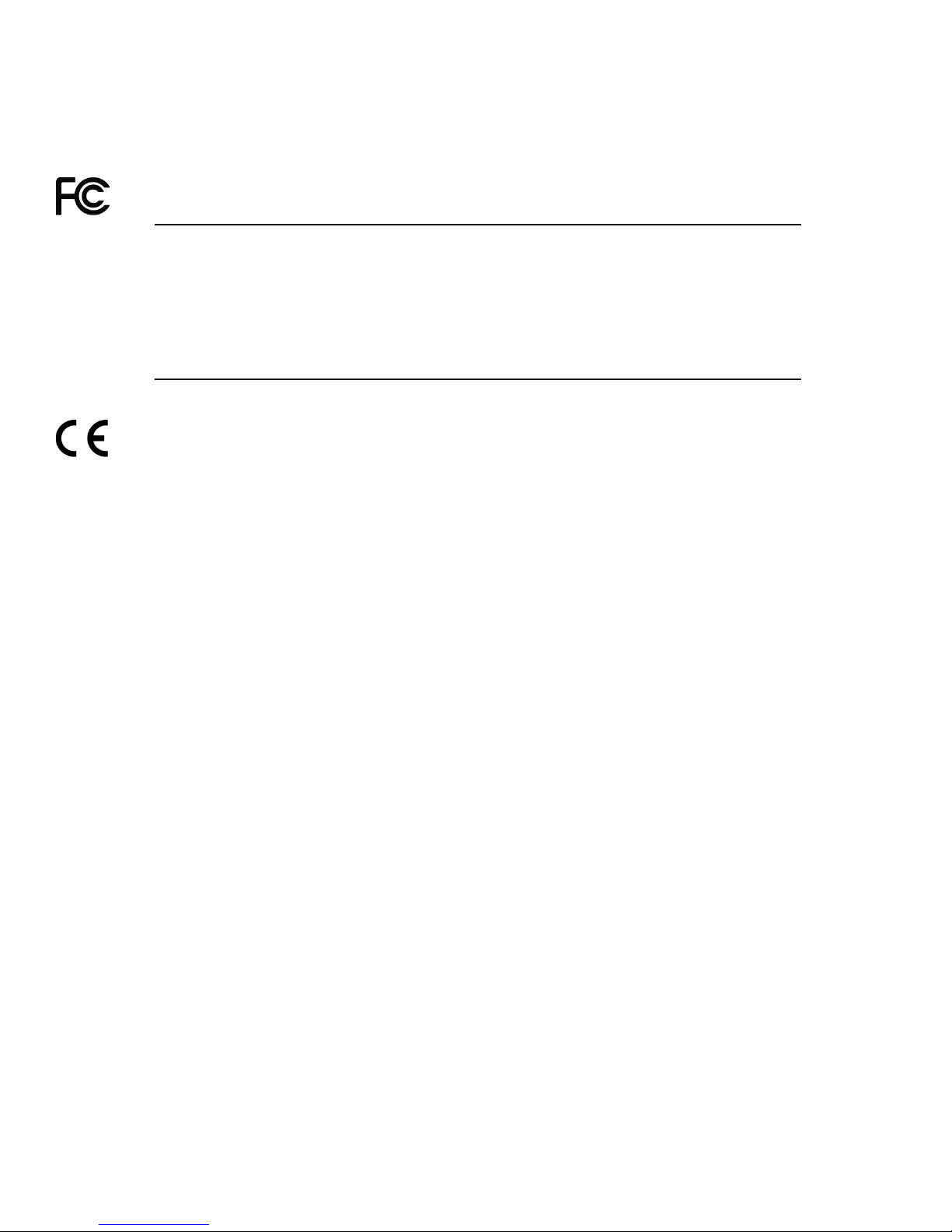
GUIDE TO INSTALLATION AND OPERATION
VDA-1002
Electromagnetic Compatibility
This equipment has been tested for verification of compliance with FCC Part 15, Subpart B requirements for
Class A digital devices.
NOTE: This equipment has been tested and found to comply with the limits for a Class A digital device, pursuant to
part 15 of the FCC Rules. These limits are designed to provide reasonable protection against harmful interference
when the equipment is operated in a commercial environment. This equipment generates, uses, and can radiate
radio frequency energy and, if not installed and used in accordance with the instruction manual, may cause harmful
interference to radio communications. Operation of this equipment in a residential area is likely to cause harmful
interference in which case the user will be required to correct the interference at his own expense.
This equipment has been tested and found to comply with the requirements of the EMC directive
2004/108/CE:
• EN 55022 Class A radiated and conducted emissions
• EN 61000-3-2 Harmonic current emission limits
• EN 61000-3-3 Voltage fluctuations and flicker limitations
• EN 61000-4-2 Electrostatic disc harge immunity
• EN 61000-4-3 Radiated electromagnetic field immunity – radio frequencies
• EN 61000-4-4 Electrical fast transient immunity
• EN 61000-4-5 Surge transient im munity
• EN 61000-4-6 Conducted disturbances immunity
• EN 61000-4-11 Voltage-dips, short-interruption and voltage variation immunity
Page 3

GUIDE TO INSTALLATION AND OPERATION
VDA-1002
Table of Contents
1 VDA-1002 Analog Video Distribution Amplifier ..................................................................... 1
1.1 Introduction ......................................................................................................................................... 1
1.2 Features .............................................................................................................................................. 1
1.3 Block Diagram ..................................................................................................................................... 1
1.4 Front Card-edge Interface ................................................................................................................... 1
2 Installation ................................................................................................................................ 2
2.1 Installation in the Densité frame .......................................................................................................... 2
2.2 Rear Panels ........................................................................................................................................ 2
3 Operation .................................................................................................................................. 4
3.1 Video Gain Control .............................................................................................................................. 4
3.2 Card-Edge Status LED ....................................................................................................................... 4
3.3 Local control using the Densité frame control panel ........................................................................... 4
3.3.1 Overview ................................................................................................................................ 4
3.3.2 Menu for local control ............................................................................................................. 5
4 Specifications........................................................................................................................... 6
5 Contact Us ................................................................................................................................ 7
Grass Valley Technical Support ................................................................................................................... 7
Corporate Head Office ................................................................................................................................. 7
Page 4

GUIDE TO INSTALLATION AND OPERATION
VDA-1002
Page 5

GUIDE TO INSTALLATION AND OPERATION
VDA-1002 | 1
1 VDA-1002 Analog Video Distribution Amplifier
1.1 Introduction
The VDA-1002 is an analog video distribution amplifier with a differential looping input and 8 outputs. Gain can be
controlled from the card edge. Input video signal status is also flagged on the front card edge. The differential input
provides rejection of hum and other artefacts on incoming signals. The VDA-1002 may be housed in a Densité 2 or
Densité 3 frame, and several different rear connector panels are available, including a specialized multi-card rear for
master sync distribution..
1.2 Features
• Analog video differential input with passive loop-through.
• Up to eight (8) video outputs, depending on the rear panel in use
• Supports NTSC and PAL video standards
• 90 MHz analog video bandwidth
• Control of gain from the card edge.
• Status LED and remote reporting
1.3 Block Diagram
The block diagram shows the functionality of the VDA-1002.
Figure 1.1 Functional block diagram of the VDA-1002
1.4 Front Card-edge Interface
The front card-edge of the VDA-1002 incorporates three elements:
• Status LED (see section 3.2)
• Select Button (see section 3.3)
• Gain control (see section 3.1)
STATUS
D1
SELECT
VDA-1002
P1
GAIN
STATUS
D1
SELECT
SW1
Gain adjustment
Push ButtonStatus Indicator
Figure 1.1 Front card-edge layout
Page 6

GUIDE TO INSTALLATION AND OPERATION
2 | VDA-1002
Figure 2.1 VDA-1002 Rear Panels for Video Distribution
2 Installation
2.1 Installation in the Densité frame
The VDA-1002 and its associated rear connector rear panel must be mounted in a Densité 2 or Densité 3 frame.
Cards sold for use in a Densité 3 frame incorporate an extender to fit the card into the taller frame. It is not necessary
to switch off the frame’s power when installing or removing the card. See the frame manual for detailed instructions for
installing cards and their associated rear panels.
2.2 Rear Panels
Five different rear panels are available for the VDA-1002:
For the Densité 2 frame:
• VDA-1002-SRP Single-slot-width panel Video IN + 4 video OUT
• VDA-1002-SRP/L Single-slot-width panel Video IN + loop-thru; 3 video OUT
• VDA-1002-DRP Double-slot-width panel Video IN + loop-thru; 8 video OUT
For the Densité 3 frame:
• VDA-1002-3SRP Single-slot-width panel Video IN + 7 Video OUT
• VDA-1002-3NRP Nine-slot-width panel REF IN + loop-thru; 70 REF OUT
With the VDA-1002-DRP double-width rear panel installed, the VDA-1002
must be installed in the right-most of the two slots covered by the panel in
order to mate with the panel’s connectors.
If it is placed in the wrong slot, the front panel LED will flash red. Move the
card to other slot for correct operation. No damage will result to the card
should this occur.
Page 7

GUIDE TO INSTALLATION AND OPERATION
VDA-1002 | 3
The VDA-1002-3NRP rear panel is a specialized rear designed to maximize the space efficiency of a Densité-3 frame
when used as a master sync distribution system. It occupies one half of a frame, and provides rear connectivity for up
to nine VDA-1002 cards. A single REF IN and LOOP OUT feed all nine card slots, leaving 70 output connectors to
carry REF OUT signals. A Densité-3 frame with two of these rears and 18 VDA-1002 cards can therefore provide 140
REF outputs in 3RU.
• Only a single cable is required to connect the LOOP output from one rear to the REF IN of the other.
• It is not necessary to install cards in all of the available slots. The outputs associated with any populated slot are
active; the others are inactive.
Figure 2.2 VDA-1002 Rear Panel for Reference Distribution
INSTALLATION NOTE – to minimize interference from the power supplies located in the center of the frame, users
are advised to install the VDA-1002-3NRP rear panel in slots 1 to 9 or 11 to 20, leaving slots 10 and 11 empty.
Page 8

GUIDE TO INSTALLATION AND OPERATION
4 | VDA-1002
3 Operation
3.1 Video Gain Control
Use the front card-edge gain pot (see figure 1-2) to adjust the video gain for the desired output level.
3.2 Card-Edge Status LED
The status monitor LED is located on the front card-edge of the VDA-1002, and is visible through the front access door
of the Densité frame. This multi-color LED indicates the status of the VDA-1002 by color, and by flashing/steady
illumination.
The chart shows how the various error conditions that can be flagged on the VDA-1002 affect the LED status.
• If a cell is gray, the error condition cannot cause the LED to assume that status
• If more than one LED status is possible for a particular error condition, the status is configurable.
See Section 3.4.14 for details.
• The factory default status is shown by a
The LED will always show the most severe detected error status that it is configured to display, and in the chart error
severity increases from left to right, with green representing no error/disabled, and flashing red the most severe error.
LED Status
Error Condition
Green
Yellow
Red
Flashing
Red
No errors
No signal
No rear panel or wrong rear panel
If the LED is Flashing Yellow, it means that the card is selected for local control using the Densité frame’s control
panel. See Section 3.3 for details.
3.3 Local control using the Densité frame control panel
3.3.1 Overview
Push the SELECT button on the VDA-1002 car d ed ge (see Section 1.4) to assign the local control panel to operate
the VDA-1002. Use the control panel buttons to navigate through the menu, as described below.
All of the cards installed in a Densité frame are connected to the frame’s controller card, which handles all interaction
between the cards and the outside world. There are no operating controls located on the cards themselves. The
controller supports remote operation via its Ethernet ports, and local operation using its integrated control panel.
The local control panel is fastened to the front of the CPU-ETH2 controller card, and when installed can be accessed
by opening the front door of the frame. The panel consists of a display unit capable of displaying two lines of text,
each 16 characters in length, and five pushbuttons.
The panel is assigned to operate any card in the frame by pushing the SELECT button on the front edge of that card.
Page 9

GUIDE TO INSTALLATION AND OPERATION
VDA-1002 | 5
• Pushing the CONTROLLER button on the control panel selects the Controller card itself.
• The STATUS LED on the selected card flashes yellow
The local control panel displays a menu that can be
navigated using the four pushbuttons located beside
the display. The functionality of the pushbuttons is as
follows:
[+] [–] Used for menu navigation and value
modification
[SELECT] Gives access to the next menu level.
When a parameter value is shown,
pushing this button once enables
modification of the value using the [+] and
[–] buttons; a second push confirms the
new value
[ESC] Cancels the effect of parameter value changes that have not been confirmed; pushing [ESC] causes the
parameter to revert to its former value.
Pushing [ESC] moves the user back up to the previous menu level. At the main menu, [ESC] does not
exit the menu system. To exit, re-push the [SELECT] button for the card being controlled.
If no controls are operated for 30 seconds, the controller reverts to its normal standby status, and the selected card’s
STATUS LED reverts to its normal operating mode.
3.3.2 Menu for local control
The VDA-1002 has operating parameters which may be adjusted locally at the controller card interface.
• Press the SELECT button on the VDA-1002 front card edge to assign the Densité frame’s local control panel to
the VDA-1002.
• Use the keys on the local control panel to step through the displayed menu to configure and adjust the VDA-
1002.
The complete menu structure is shown here:.
NO SIGNAL, OK 525, OK 625, OK HD, REAR PANEL ERROR
[GREEN, YELLOW, RED, FLASH RED]
[NONE, GPI]
[RESTORE]
Sets all parameters shown above to their underlined default values.
Alarm Level: sets the color that the card-front Status LED will display when this error is detected
Alarm Report: sets whether an alarm detected on this card will trigger the alarm GPI on the Densité frame rear
panel.
Figure 3.1 Densité Frame local control panel
STATUS
ALARM LEVEL
CONFIGURE ALARM
ALARM REPORT
NO SIGNAL
RESTORE DEFAULT
Page 10

GUIDE TO INSTALLATION AND OPERATION
6 | VDA-1002
4 Specifications
Input
Signal: .................................................. 1 Vpp nominal
Return loss: ......................................... >35 dB up to 10 MHz, with VDA-1002–SRP(/L), –DRP or -3SRP rear panels.
>31 dB up to 5 MHz, with VDA-1002-3NRP rear panel.
Coupling: .............................................. DC
Level: ................................................... 0.3 to 1.5 Vcc
Impedance: ......................................... 75 ohms bridging
Common mode signal: ........................ 28 Vpp
Common mode rejection: ..................... >65 dB to 10 kHz
Output
Signal (8): ............................................ 1 Vpp nominal, adjustable
Return loss: .......................................... >42 dB up to 10 MHz
Impedance: ......................................... 75 ohms
Phase match between outputs: .......... <0.1 ° @ 4.43 MHz
Cross talk: ............................................ > 40 dB @ 10 MHz
Response variation: ............................. <0.1 dB, 1 to 8 loads, to 20 MHz
Processing Performance
Gain: .................................................... ±3 dB
Frequency response: .......................... ±0.05 dB up to 5 MHz
±0.15 dB up to 10 MHz
-3 dB @ 90 MHz typically
Differential gain: ................................... <0.15 %
Differential phase: ................................ <0.15 ° with 8 loads
............................................................. <0.1° with 2 loads
Horizontal tilt: ....................................... <0.1% DC coupling
Vertical tilt: ........................................... <0.1 % DC coupling
S/N: ......................................................
>64 dB up to 5 MHz (rms noise/0.714V, unweighted)
Chroma/luma delay: ............................ < ±1 ns
Chroma/luma gain: .............................. < ±0.02 dB
HUM: ................................................... <1 mV
Processing delay ................................. 15 ns
Power:
SRP and SRP/L rear panels: ............... 1.5 W
DRP, 3SRP and 3NRP rear panels: ... 2W
Page 11

GUIDE TO INSTALLATION AND OPERATION
VDA-1002 | 7
5 Contac t Us
Grass Valley Technical Support
For technical assistance, contact our international support center, at
1-800-547-8949 (US and Canada) or +1 530 478 4148.
To obtain a local phone number for the support center nearest you, please consult the Contact Us section of Grass
Valley’s website (www.grassvalley.com).
An online form for e-mail contact is also available from the website.
Corporate Head Office
Grass Valley
3499 Douglas-B.-Floreani
St-Laurent, Quebec H4S 2C6
Canada
Telephone: +1 514 333 1772
Fax: +1 514 333 9828
www.grassvalley.com
