Page 1
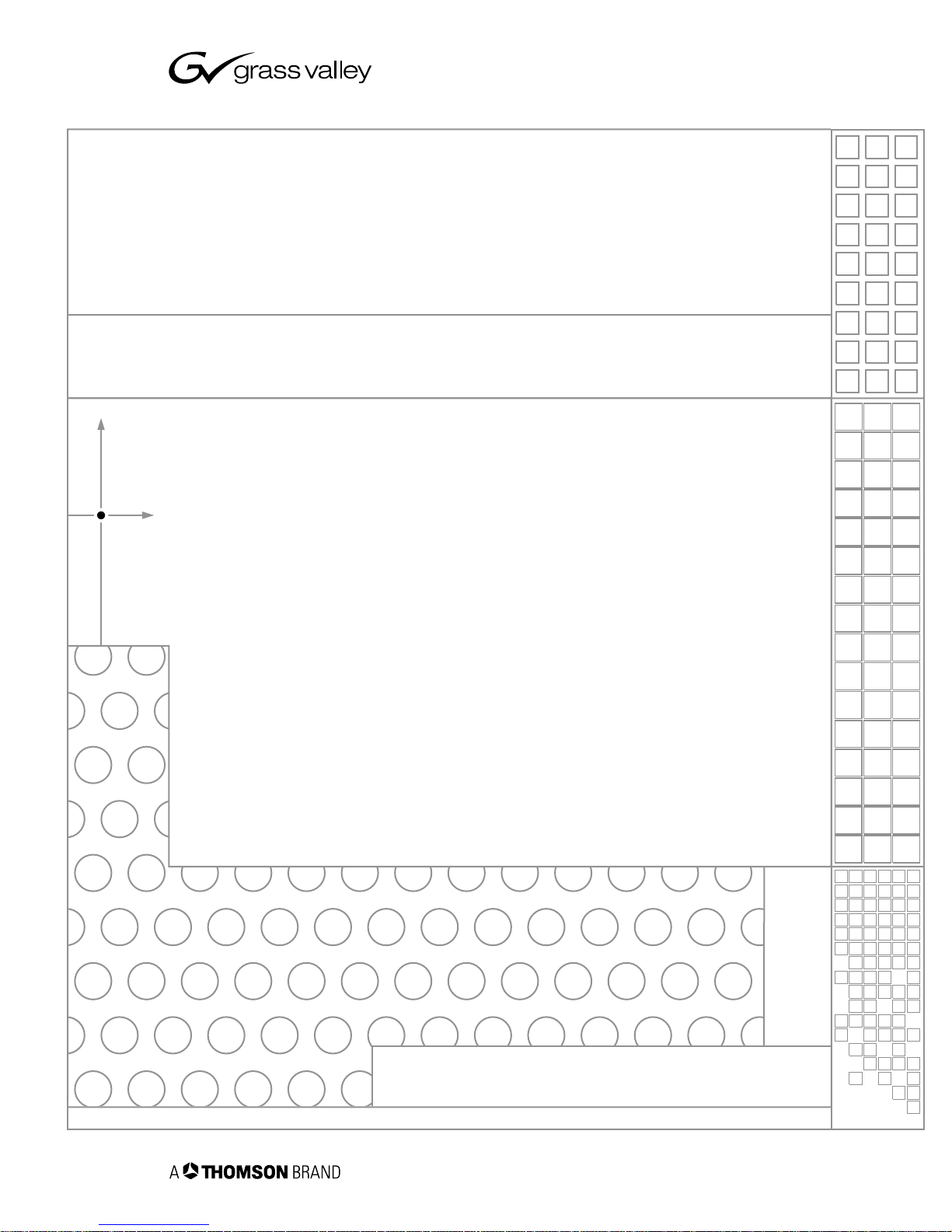
Turbo™
INTELLIGENT DIGITAL DISK RECORDER
Quick Start Guide
SOFTWARE VERSION 2.1
071-8379-00
03 MAY 2005
the most watched worldwide
Page 2
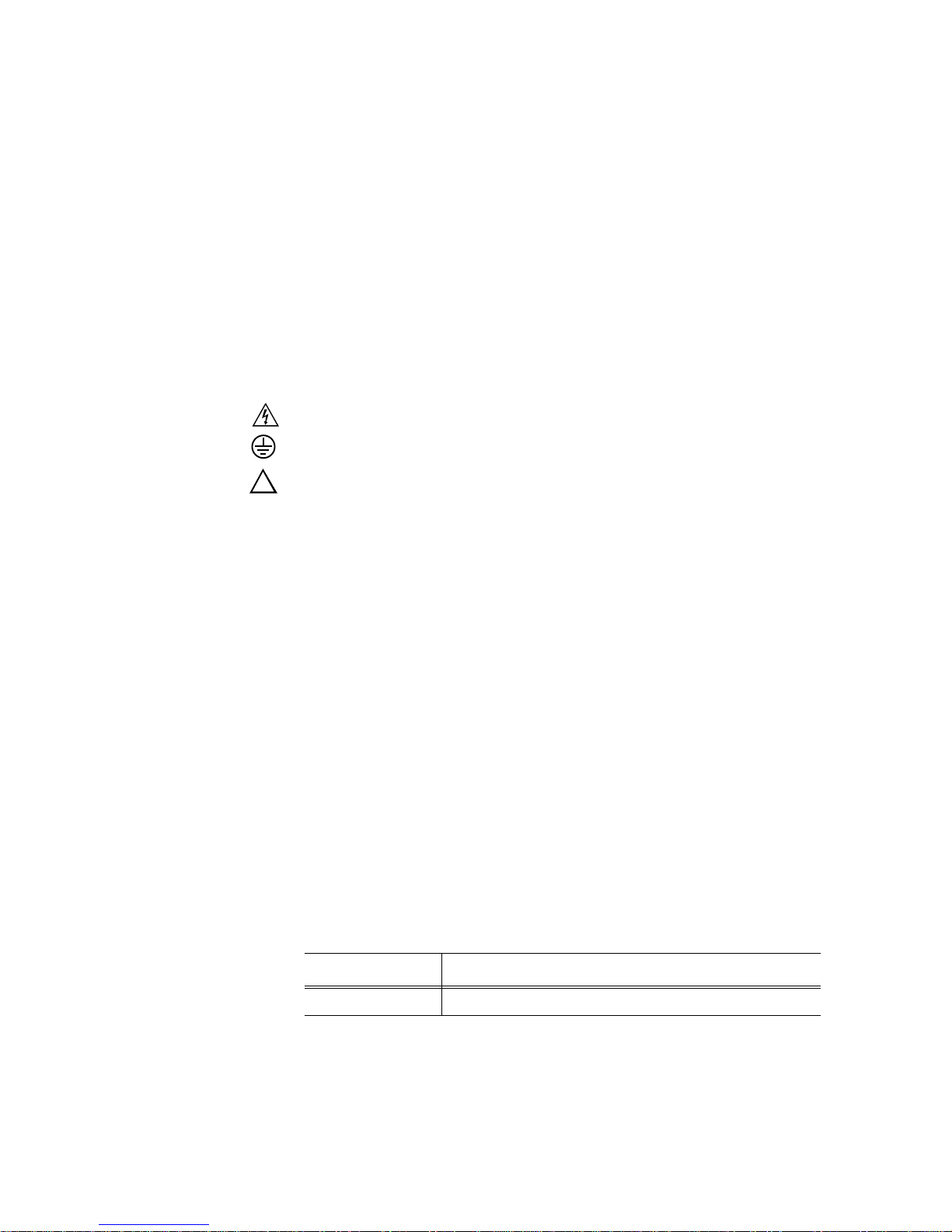
2 Turbo Quick Start Guide 03 May 2005
Safety Summary Use Prop er Power Co rd – To avoid fire hazard, use only the power cord specified for this
product.
Ground the Product – This product is ground ed throug h the g roundin g conduc tor of t he powe r
cord. To avoid electric shock, the grounding conductor must be connected to earth ground.
Before making connections to the input or output terminals of the product, ensure that the
product is properly grounded.
Do Not Operate Without Covers – To avoid el ectric shock or fire hazard, do not op erate this
product with covers or panels removed.
Do Not Operate in Wet/Damp Conditions – To avoid electric shock, do not operate this
product in wet or damp conditions.
Do Not Operate in an E xplos ive A tmosp here – T o avoid injur y or fi re haz ard , do n ot oper ate
this product in an explosive atmosphere.
Avoid Exposed Circuitry – To avoid injury, remove j ew elry s uch a s ri ngs, watch es, a nd othe r
metallic objec ts. Do not touch ex posed connections and components whe n power is present.
Symbols on the
Product
The following symbols may appear on the product:
DANGER high voltage
Protective ground (earth) terminal
ATTENTION – refer to manual
Copyright Copyright © 2005 T homson Broa dcas t and Medi a Solu tio ns, Inc. All righ ts res er ved. Prin ted in
the United States of America. This document may not be copied in whole or in part, or
otherwise reproduced except as specifically permitted under U.S. copyright law, without the
prior written consent of Thomson Broadcast and Media Solutions, Inc., P.O. Box 59900,
Nevada City, Cal i fornia 95959-7 900
Trademarks Grass Valley, Turbo, M-Series, Profile, and Profile XP are either registered trademarks or
trademarks of Thomson B r oadcast and Media Solutions, Inc. in the Uni ted States and/or other
countries. Other trademarks used in this document are either registered trademarks or
trademarks of the manufacturers or vendors of the associated products. Thomson Broadcast
and Media Solutions, Inc. products are covered by U.S. and foreign patents, issued and
pending. Additional information regarding Thomson Broadcast and Media Solutions, Inc.
trademarks and other proprietary rights may be found at www.thomsongrassvalley.com.
Disclaimer Product options and specifications subject to change without notice. The information in this
manual is furn i shed for informat i onal use only, is subject to change without notice, and should
not be construed as a commitment by Thomson Broa dcast and Media Solu tions, I nc. Thomso n
Broadcast and Media Solutions, Inc. assumes no responsibility or liability for any errors or
inaccuracie s that may appear in this publication.
U.S. Government
Restricted Rights
Legend
Use, duplicat ion, o r disclos ure by t he Unite d States Governme nt is su bject to restric tions as s et
forth in subparagraph (c)(1)(ii) of the Rights in Technical Data and Computer Software clause
at DFARS 252.277-7013 or in subparagraph c(1) and (2) of the Commercial Computer
Software Re st ri cted Rights clause at FAR 52.227-19, as applic able. Manufacturer is Thomson
Broadcast and Media Solutions, Inc., P.O. Box 59900, Nevada City, California 95959-7900
U.S.A.
This Product
Incorporates Licens ed
Software
Use of the software installed on the this product or on the associated media is subject to the
terms of end user licen se agree ments. You sh ould not use the softwa re until y ou have read th e
end user license agreements. By using the software, you signify that you have read the end
user license ag reements acces sible through the Help | About dialog box and accept their terms .
Revision Status
!
Rev Date Description
03 May 2005 Final Draft of the Turbo Quick Start Guide — 071-8379-00
Page 3
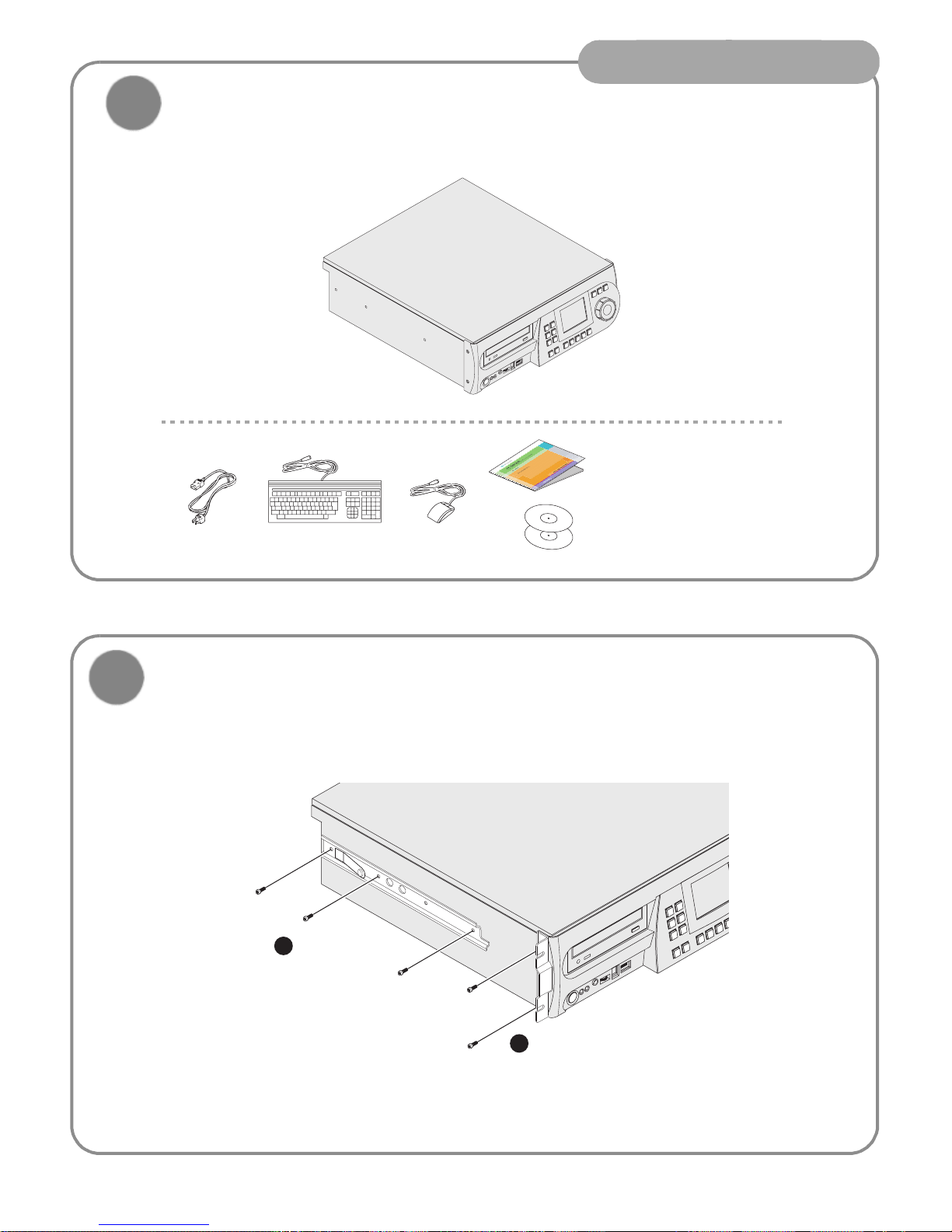
3
Installation
03 May 2005
Unpack and check contents
Before you begin, unpack and identify the following items:
1
Turbo iDDR
KeyboardPower Cord
Mouse
System Software CD-ROM
Quick Start Guide
Documentation CD-ROM
If desired, mount in an equipment rack
Power-off the Turbo iDDR, and remove the power cord. Rack-mount the Turbo using the optional rack-mount kit.
Refer to the Turbo Rack-Mount Kit Instructions on the Documentation CD-ROM.
2
Install rails
using screws
provided
1
Remove standard screws
and use longer screws
provided in rack-mount kit
to install brackets
2
Page 4
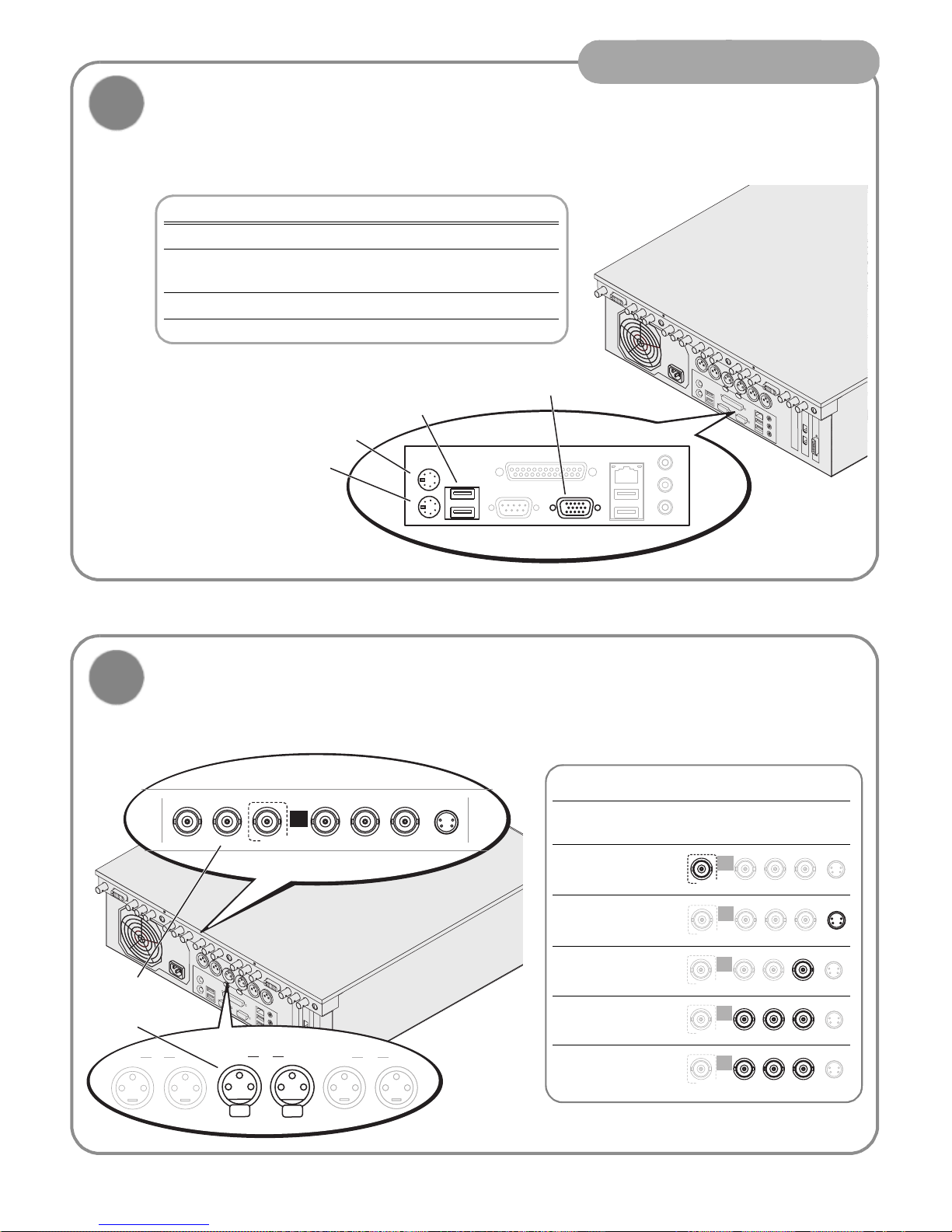
4
Installation
03 May 2005
Connect mouse, keyboard, & monitor
(if desired)
You can operate the Turbo iDDR in Front Panel Control mode or Workstation Control mode. Make connections as
described in the following table.
3
P
u
s
h
P
u
s
h
VGA Monitor
PS/2 Mouse
PS/2 Keyboard
USB Connector
Connect mouse and
keyboard supplied
To use this control mode: Make these connections:
Front Panel Control None
Front Panel Control with external
keyboard for text entry
Keyboard
a
a.
You can use the front panel USB port, if desired.
Workstation Control Keyboard, mouse, & monitor
Connect Recorder inputs
4
P
u
s
h
P
u
s
h
LTC In S/PDIF
SDI
P
RPB CMPST/Y S- Video
R1
INPUT
SD RECORDER
Push
Push
Ch 1 P1
R1
P2
Ch 2
Ch 1 Ch 2
Ch 1 Ch 2
Digital audio
-or-
Analog audio
Supported Video Types
a
a.
To select a signal source, see “Modify settings as required”
on page 8.
Video Resolutions 720 x 480 I @ 29.97Hz
720 x 576 I @ 25Hz
SDI .
S-Video .
Composite Analog .
Component
Analog (VTR)
.
Component
Analog (DVD)
SDI Pb CMPST/Y
Pr
S-Video
INPUT
R1
SD RECORDER
SDI Pb CMPST/Y
Pr
S-Video
INPUT
R1
SD RECORDER
SDI Pb CMPST/Y
Pr
S-Video
INPUT
R1
SD RECORDER
SDI Pb CMPST/Y
Pr
S-Video
INPUT
R1
SD RECORDER
SDI Pb CMPST/Y
Pr
S-Video
INPUT
R1
SD RECORDER
Page 5
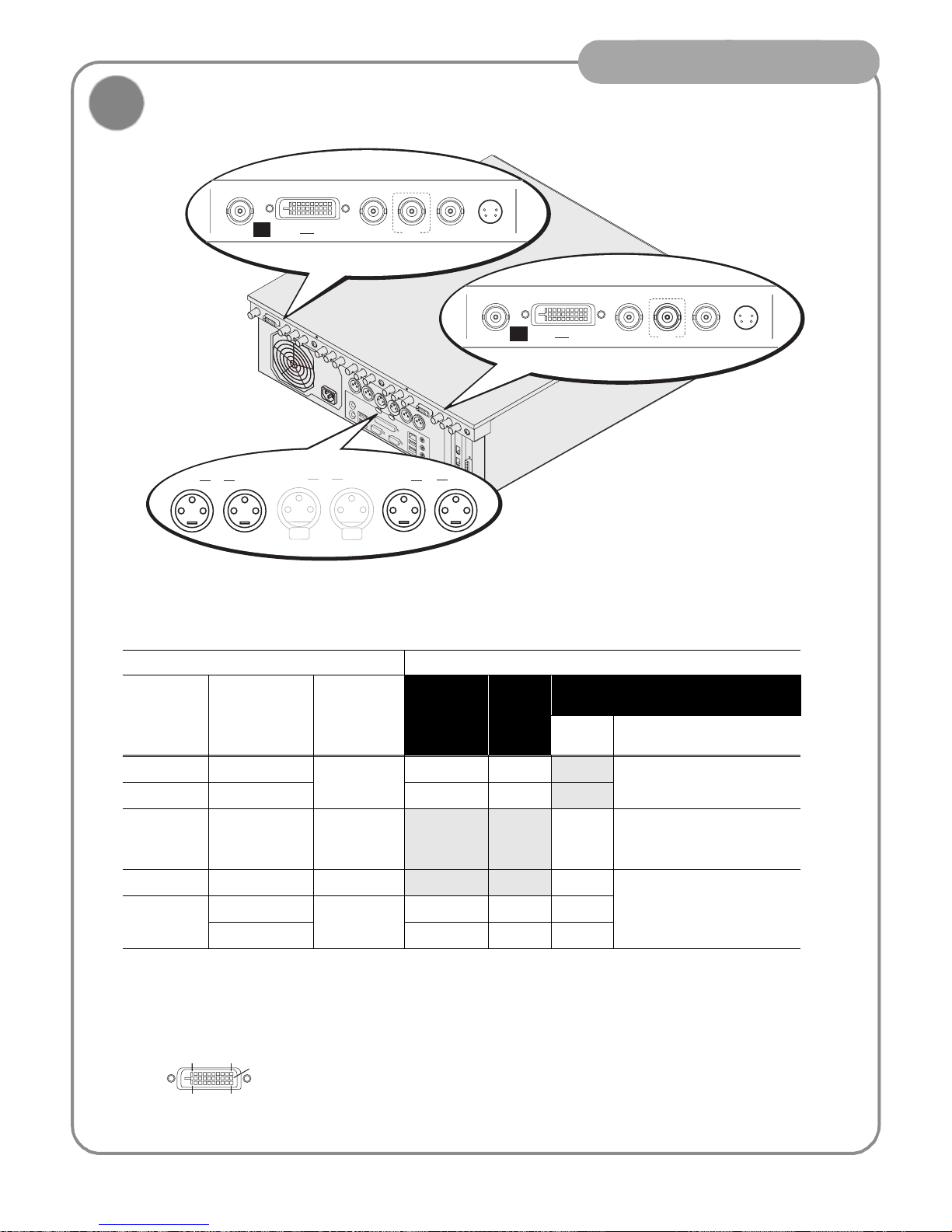
5
Installation
03 May 2005
Connect Player 1 and 2 outputs
Video output formats and connectors
DVI-I Connector
The DVI-I connector provides both digital and component analog output signals at the same
time. You must supply a standard DVI-I cable or adapter to make DVI digital and/or component
analog video connections. (Optional cable available, contact your Thomson Grass Valley
representative.)
Play Channel Setting Video Output Types Available
Video Type
Setting
Resulting
Resolution
Aspect
Ratio
Available
a
a.
Aspect ratio conversion mode is user selectable— bars, crop, or bars & crop.
S-Video
Composite
SDI DVI -I
Digital Analog Componentb
(Selectable)
b.
Sync on Y or G when 3-wire formats are used.
NTSC 720 x 480 I 4:3 or 16:9 !! DVD Player: Y, Pb, Pr
PAL 720 x 576 I !!
XGA 1024 x 768 P 4:3 or 16:9
a
! Computer Monitor (RGBHV)
SMPTE 274M (RGB)
SMPTE 274M (YUV)
WXGA 1365 x 768 P 16:9 ! Computer Monitor (RGBHV)
1080i 1440 x 1080i 16:9 monitor
c
c.
The monitor output is down-converted and not timed to the reference input. It is provided for monitoring purposes only.
monitor !
1920 x 1080i monitor monitor !
5
P
u
s
h
P
u
s
h
P2 OUTPUT HD/SD PLAYER
SDILTC Out S/PDIF Composite S- Video
DVI-I
P1 OUTPUT HD/SD PLAYER
DVI-I
SDILTC Out S/PDIF Composite
S- Video
Push
Push
Ch 1 P1
R1
P2
Ch 2
Ch 1 Ch 2
Ch 1 Ch 2
DVI-I
1
9
8
1724
Page 6
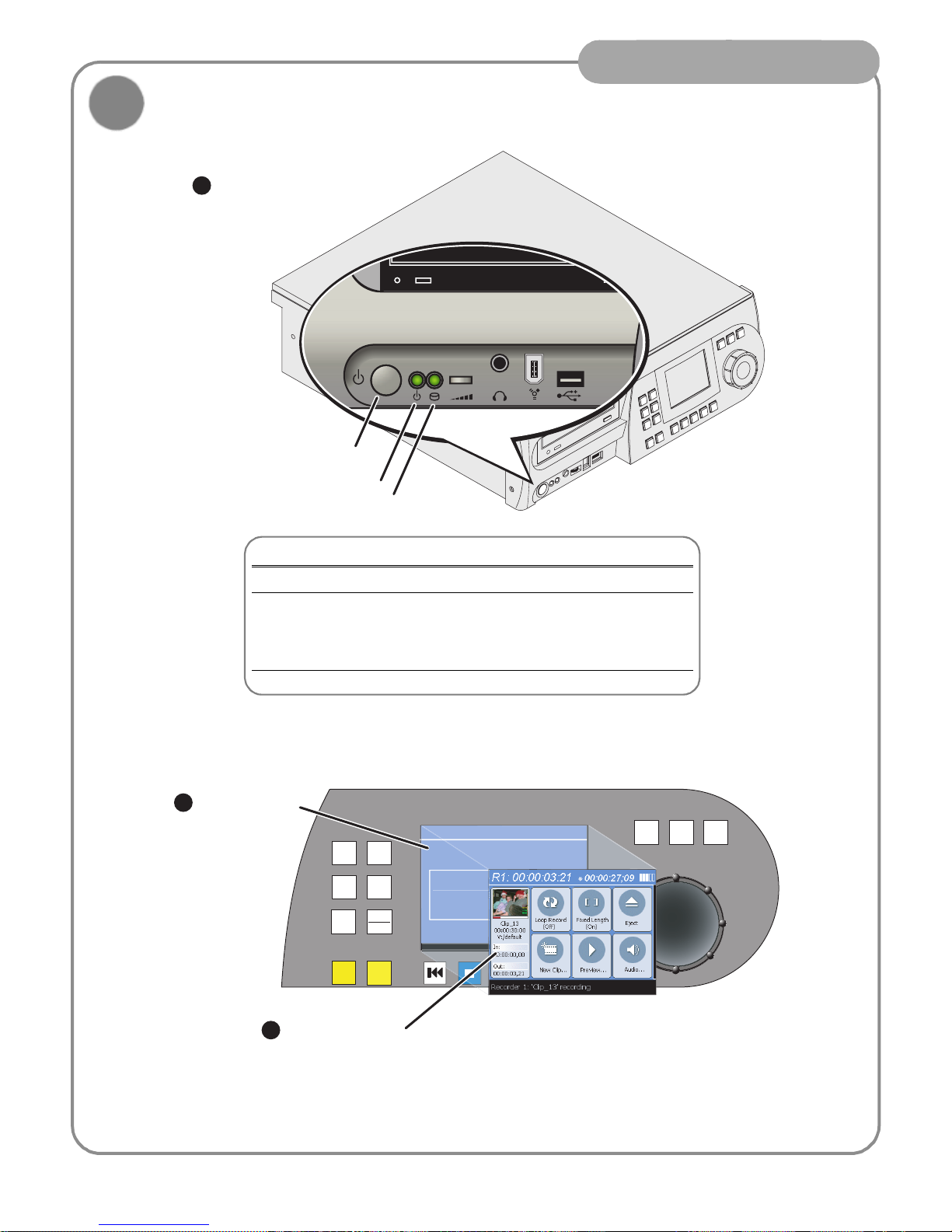
6
Installation
03 May 2005
Connect power and turn power on
6
Standby button
Power on indicator
Drive busy indicator
1
Connect Turbo iDDR and all
external equipment to a
grounded AC power source,
and turn on power.
Front Panel Features
Standby button Turns Turbo iDDR on and off.
Power indicator ON: Power is on and the Turbo is operational.
Blinking: Turbo needs service. Refer to Turbo Service
and Troubleshooting Guide.
OFF: Power is in standby mode.
Drive busy indicator Indicates data is being written or read.
VAR
JOG
SHTL
R1
P1
MENU
P2
CLIPS
ESC
SHIFT
MARK
OUT
MARK
OUT
P
anel Control Syste
m
R
eceiving
C
Pl
ease Wa
Monitor system
startup messages
2
Front Panel Control
mode display after
startup
3
Page 7

7
Installation
03 May 2005
Configuration and Operation
7
(Keyboard if desired)
Front Panel Operation: Refer to page 8 to configure
and operate the Turbo iDDR using the front panel
control mode.
AppCenter Workstation Operation: Refer to page 15
to configure and operate the Turbo iDDR using AppCenter Workstation mode.
Page 8
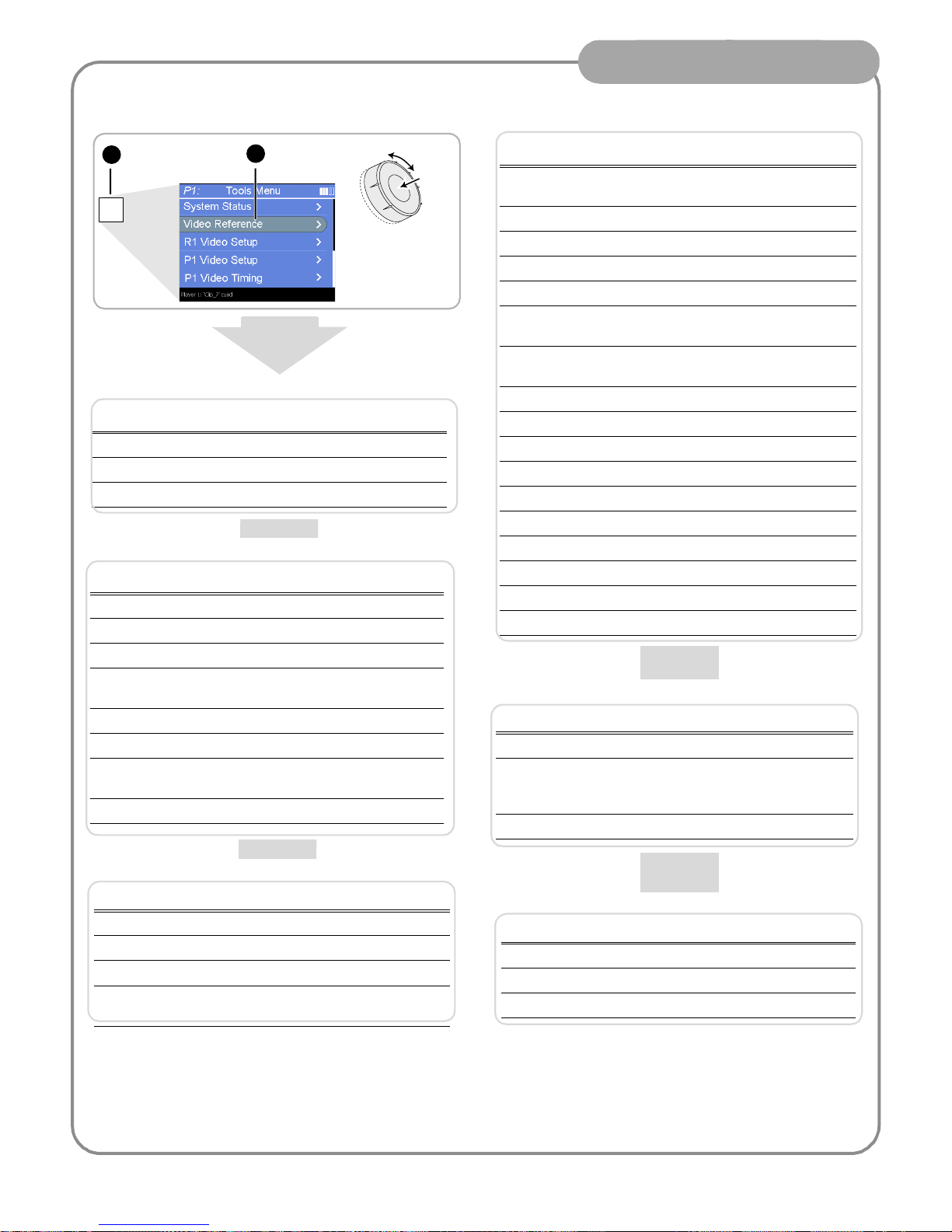
8
Front Panel Operation
03 May 2005
Modify settings as required
P1 and P2 (Player Channels) Settings
Setting Choices
Video Output Format NTSC (SD), XGA (1024x768), WXGA
(1365x768), 1080i (1920x1080)
Aspect Ratio Standard or Widescreen
Aspect Ratio Conversion Bars, Crop, Bars and Crop
Output Component Type RGB, Y,Pb,Pr
Output Pedestal On or Off
Still-play Mode Field (reduce jitter on freeze frame)
Frame (enhances still graphics display)
Test Mode (colorbars) On or Off (generates colorbars/1kHz
4dbu audio tone)
Video Gain 0-255
Chroma Gain 0-255
Chroma Phase -127 to +128
Black Level 0-15
Sharpness 0-12
Frame Offset 0-1 frames
Line Offset (coarse) 0-524 lines
Sample Offset (fine) 0-1715 samples
Analog Sub-pixel Offset 0-255
Timing Offset +/-200ms
All Channels Settings
Setting Choices
Reference Standard NTSC (59.94) or PAL (50Hz)
Time of Day Source System Clock or LTC Input
Audio Reference Level 0dB, 4dB, 8dB
MENU
Press
Menu
button twice
1
Scroll and select
a menu item
Scroll
Push t
o
Select
2
To access Turbo iDDR configuration:
R1 (Recorder Channel) Settings
Setting Choices
Compression Format MPEG
Recording Data Rate 4,8,12,15 Mb/s
Video Noise Reduction None, Low, Medium, High
Video Input Type SDI, S-Video, Analog Composite,
Analog Component
Audio Input Type Analog or Digital (S/PDIF)
Audio Input Trim (Analog) +/-12dB
Audio Input Format (S/PDIF) 16-bit PCM
AC-3
Timing Offset +/-200ms
GPI Output Setup
Setting Choices
Channel None, R1, P1, or P2
Trigger Name <User specified name>
Active High or Low
GPI Input Setup
Setting Choices
Trigger Channels None, R1, P1, P2
Trigger Action Play, Record, Stop, Rewind, Fast Forward,
Cue Start, Cue End, Eject, Preview, Cue Next
Event, Cue Previous Event, VAR Playback
Active High or Low
Panel Set up
Setting Choices
Jog Speed -1x to 1x, -1x to 3x
Shuttle Speed -16x to 16x, -32x to 32x
VAR Setting 0.25x, 0.5x, 0.75x
Always start at
VAR preset
Yes or No
Page 9

9
Front Panel Operation
03 May 2005
Recording a clip
VAR
JOG
SHTL
R1
P1
MENU
P2
CLIPS
ESC
SHIFT
MARK
IN
MARK
OUT
To rename the clip,
press
Menu
, then
select
Rename
.
Load and play the
clip in a play channel.
Use the control knob to
enter text, or use an
external keyboard.
Press
to return
to the Recorder
display.
5
6
7
8
Scroll
Push to
Select
VAR
JOG
SHTL
R1
P1
MENU
P2
CLIPS
ESC
SHIFT
MARK
OUT
MARK
OUT
Press
R1
1
Verify signal sources
(Refer to configuration
menus on the previous
page)
2
3
Press to adjust audio
level, then press
to return.
4
Press
to start record, then
press to stop.
+
[
or
]
ESC
SHIFT
ESC
SHIFT
Other Turbo iDDR Record Modes
Touch to name the clip first, then
start recording.
Touch to specify a loop length,
then start recording.
Records a continuous loop.
Overwrites oldest unused media.
Touch to specify clip length, then
start recording.
Record stops when clip length is
reached.
Page 10

10
Front Panel Operation
03 May 2005
Importing media: 1394 DV Device
The IEEE 1394 interface allows for importing and recording media from a digital recording device that uses DV or
MPEG2 format. After connecting the DV device and selecting the IEEE 1394 input for the Record channel, you can
use the Turbo transport controls to control the DV device remotely through the 1394 connection.
P
u
s
h
P
u
s
h
Connect the DV
device to the front
or a rear panel
1394 connector.
1
NOTE: The front panel 1394 port
and the top rear-panel port are
electrically the same. Use one or
the other of these connectors.
VAR
JOG
SHTL
R1
P1
MENU
P2
CLIPS
ESC
SHIFT
MARK
OUT
MARK
OUT
VAR
JOG
SHTL
R1
P1
MENU
P2
CLIPS
ESC
SHIFT
MARK
IN
MARK
OUT
Press
R1
2
Select 1394
input
3
4
Cue the DV device
using the transport
controls or control
knob
5
Press to preroll
the DV device
and start import
6
Press to
stop record.
Load and play the
clip in a play channel.
Page 11

11
Front Panel Operation
03 May 2005
Importing media
You can import media created on other digital video devices or PCs. The media may be imported from a CD-ROM,
DVD, USB flash drive, and external USB or 1394 disk drives.
NOTE:
The front panel 1394 port
and the top rear-panel port are
electrically the same. Use one or
the other of these connectors.
1
Do one of the following:
!
Insert a CD-ROM or DVD
!
Insert a USB flash drive,
or connect an external
USB disk drive
!
Connect 1394
external disk drive
VAR
JOG
SHTL
R1
P1
MENU
P2
CLIPS
ESC
SHIFT
MARK
OUT
MARK
OUT
Press
Clips
2
Press
Menu
3
Scroll and
select
Import
.
Scroll
Push to
Select
4
6
Browse to
locate and
select the file
to import.
Scroll
Push to
Select
5
After import, load
and play the clip in
a play channel.
DesktopR1:
My Computer
My Network Places
My Documents
Recycle Bin
Supported File Formats
Video File Formats: DV encoded AVI (.avi)
General Exchange Format (.gxf)
Quicktime (.qt, .mov)
Windows Media (.wmv)
MPEG PS (.mpg, .m2v, .m2p, .m2, .mpeg, .vob)
For the supported file formats, all resolutions and
frame rates are supported.
Graphic File Formats: .jpg, .bmp, .tiff, .tga, .gif, .png Still image files or image sequence files
Page 12

12
Front Panel Operation
03 May 2005
Playing a clip
VAR
JOG
SHTL
R1
P1
MENU
P2
CLIPS
ESC
SHIFT
MARK
IN
MARK
OUT
Verify clip
thumbnail
and name
Make sure
E to E
is
Off
to display first
frame of the clip
VAR
JOG
SHTL
R1
P1
MENU
P2
CLIPS
ESC
SHIFT
MARK
OUT
MARK
OUT
Press P1,
then
Clips
1
Scroll and
select a clip
Scroll
Push to
Select
2
Adjust audio level,
then press
to return.
Press to play
the clip
3
4
5 6
ESC
SHIFT
Other Turbo Player Modes
To output black when the play channel is stopped, make sure E-to-E is Off.
To output the record channel input signal when the play channel is stopped,
touch E-to-E to turn On.
To play the clip repeatedly, touch Loop to turn On; touch again to turn Off.
Page 13

13
Front Panel Operation
03 May 2005
Trimming a clip
VAR
JOG
SHTL
R1
P1
MENU
P2
CLIPS
ESC
SHIFT
MARK
IN
MARK
OUT
Verify clip name
and thumbnail
Make sure
E to E
is
Off
to display first
frame of the clip
VAR
JOG
SHTL
R1
P1
MENU
P2
CLIPS
ESC
SHIFT
MARK
IN
MARK
OUT
Press P1,
then
Clips
1
Scroll and
select a clip
Scroll
Push to
Select
2
3
4
Shuttle/Jog
to a new
frame
5
6
7
Set mark in or
out to the current
frame and trim
the clip
<<< or >>> symbols are
displayed to indicate the
mark can be cleared to
reveal more source
material
Page 14

14
Front Panel Operation
03 May 2005
Creating a simple playist
VAR
JOG
SHTL
R1
P1
MENU
P2
CLIPS
ESC
SHIFT
MARK
IN
MARK
OUT
Press
Clips
Scroll and select
to add clips
Scroll
Push t
o
Select
VAR
JOG
SHTL
R1
P1
MENU
P2
CLIPS
ESC
SHIFT
MARK
IN
MARK
OUT
Press P1 or
P2
1
Press
Edit List
2
3
4
VAR
JOG
SHTL
R1
P1
MENU
P2
CLIPS
ESC
SHIFT
MARK
IN
MARK
OUT
Press to play
the list
6
Press to return
to Edit List display
5
Page 15

15
Workstation Operation
03 May 2005
Modify settings as required
Using AppCenter Workstation
Open the
AppCenter
shortcut
Select
View | Workstation
1
2
Select System, then
Configuration
1
Click a tab and
select menu items
2
To access Turbo iDDR configuration:
Page 16

16
Workstation Operation
03 May 2005
P1 and P2 (Player Channels) Settings
Setting Choices
Video Output Format NTSC (SD), XGA (1024x768), WXGA
(1365x768), 1080i (1920x1080)
Aspect Ratio Standard or Widescreen
Aspect Ratio Conversion Bars, Crop, Bars and Crop
Output Component Type RGB, Y,Pb,Pr
Output Pedestal On or Off
Still-play Mode Field (reduce jitter on freeze frame)
Frame (enhances still graphics display)
Test Mode (colo rbars) On or Off (generates c olorbars/1kHz 4dbu
audio tone)
Video Gain 0-255
Chroma Gain 0-255
Chroma Phase -127 to +128
Black Level 0-15
Sharpness 0-12
Frame Offset 0-1 frames
Line Offset (coarse) 0-524 lines
Sample Offset (fine) 0-1715 samples
Analog Sub-pixel Offset 0-255
Timing Offset +/-200ms
Display Audio Meters Yes or No
System Settings
Setting Choices
Reference Standard NTSC (59.94) or PAL (50Hz)
Time of Day Source System Clock or LTC Input
Audio Reference Level 0dB, 4dB, 8dB
R1 (Recorder Channel) Settings
Setting Choices
Compression Format MPEG
Recording Data Rate 4,8,12,15 Mb/s
Video Noise Reduction None, Low, Medium, High
Video Input Type SDI, S-Video, Analog Composite,
Analog Component
Audio Input Type Analog or Digital (S/PDIF)
Audio Input Trim (Analog) +/-12dB
Audio Input Format (S/PDIF) 16-bit PCM
AC-3
Timing Offset +/-200ms
Display Audio Meters Yes or No
GPI Output Setup
Setting Choices
Channel None, R1, P1, or P2
Trigger Name <User specified name>
Active High or Low
Panel Set up
Setting Choices
Jog Speed -1x to 1x, -1x to 3x
Shuttle Speed -16x to 16x, -32x to 32x
VAR Setting 0.25x, 0.5x, 0.75x
Always start at
VAR preset
Yes or No
GPI Input Setup
Setting Choices
Trigger Channels None, R1, P1, P2
Trigger Action Play, Record, Stop, Rewind, Fast Forward,
Cue Start, Cue End, Eject, Preview, Cue Next
Event, Cue Previous Event, VAR Playback
Active High or Low
Page 17

17
Workstation Operation
03 May 2005
Record a clip
1
Select
the
record
channel
2
Verify
Recorder
mode
3
Adjust audio
6
Rename clip
4
Begin record
5
Stop record
Related operations
To change the timecode source, click Recorder | Options, select your
timecode source, and click OK.
If video source is widescreen format (16:9), click Recorder | Widescreen.
To enable Loop record mode, click the Time Dome, then choose
Continuous Record in the pop-up menu.
Recorder
Options
Recorder
✓ Widescreen
Page 18

18
Workstation Operation
03 May 2005
Play a clip
1
Select a play
channel
2
Verify
Player
mode
3
4
Play the clip
Drag a clip into the
play channel
Related operations
To output black when the play channel is stopped, open the
Player menu and uncheck E-to-E.
To output the record channel input signals when the play
channel is stopped, open the Player menu and check E-to-E.
To play the clip repeatedly, click the Time Dome, then choose
Loop Mode in the pop-up menu.
Player
E to E
Player
✓ E to E
The clip aspect ratio is converted to match the play channel aspect ratio using the conversion setting you choose.
To change the conversion method, refer to “Modify settings as required” on page 15.
Setting Description Standard to Widescreen Widescreen to Standard
Crop Crop picture to fit
Bars Pad picture with
bars
Bars &
Crop
Crop and pad
picture with bars
Page 19

19
Workstation Operation
03 May 2005
Trim a clip
1
Select a play
channel
2
Verify
Player
mode
3
4
Locate a frame
Drag a clip into the
play channel
5
Set in or out
mark to the
current frame
Page 20

20
Workstation Operation
03 May 2005
Create a playlist
EventList
1
Select a play
channel
2
Select
Playlist
mode
3
Drag clips into position
in the playlist
4
Play the list
Related operations
To lock or unlock a playlist, highlight the list, in the Playlist
menu select Properties, then select the General tab and check
or uncheck Locked.
To add a section to a playlist click Playlist | Add Section.
Playlist
Properties
Playlist
Add Section
The Turbo iDDR can play clips
with different aspect ratios in a
single playlist. How the media is
displayed is determined by the
play channel widescreen setting
and clip aspect ratio. The play
channel determines the event
aspect ratio by examining the
source clip aspect ratio attribute
set when the clip was recorded.
The following table describes how
the Turbo iDDR displays mixed
aspect ratios. Refer to “Modify
settings as required” on page 15
to select aspect ratio conversion
method.
.
Source Clip
Aspect Ratio
Play Channel Widescreen Setting and conversion Method
Standard (4:3) Widescreen (16:9)
Standard (4:3) No conversion Bars
(Pillarbox)
Bars & Crop
(Half-Pillarbox)
Crop (zoom)
Widescreen (16:9) Bars
(Letterbox)
Bars & Crop
(Half-letterbox)
Crop
No conversion
Page 21

21
Operator Tips
03 May 2005
Front Panel Controls
The following table describes clip playout using front panel transport controls.
Front Panel
Control
Task Customized Operation
Record – Press REC. You can change to PLAY +
REC (hold down Play, then
press Record)
Stop – Press STOP to stop Record/Play.
Play – Press PLAY to start playback.
Rewind – Hold down REW, then release the button to cause
the clip to return to the previous mode.
Selectable rewind speed.
Fast Forward – Hold down FF, then release the button to
cause the clip to return to the previous mode.
Cue to beginning and stop playout – Hold down STOP, then
press REW.
Cue to beginning and continue playout – Hold down SHIFT,
then press REW.
Cue to end and stop playout – Hold down STOP, then press
FF.
Cue to end and continue playout – Hold down SHIFT, then
press FF.
Frame advance – Tap and release the FF button (in stop
mode).
Frame reverse – Tap and release the REW button (in stop
mode).
Jog/Shuttle/
Selection
Knob
a
a.
Scrub audio is provided at Shuttle/Jog speeds between +3x to -3x. Outside this range, audio defaults to burst audio at a fixed
window size similar to audio CD behavior.
Jog – Press JOG, then turn knob. Playback corresponds to
the direction and rotational speed of the knob.
Range of jog speeds can be
set for ±1x or ±3x.
Shuttle – Press SHTL, then rotate the knob for -32x to +32x
normal playback speed.
Range of shuttle speeds
±16x or ±32x.
Variable Speed Play – (slo-mo) Press VAR. Off-speed play
begins. You can rotate the knob to set the play speed
(RANGE: ±1x normal playback speed), otherwise, speed
remains at the preset play speed or the last variable play
speed used. Variable play speed is implemented using
interpolated line and field smoothing.
Preset can be set to .25x, .5x
or .75x. Initial play speed can
be set to start at either the
preset speed, or the last play
speed set by the Jog/Shuttle
knob.
Selection - Rotate the control knob to scroll through menus
and options displayed in the front panel control mode. Push
in on the knob to make selections.
The control knob is
back-light LEDs are on when
in selection mode.
Headphone
Jack & Level
Control
Used to monitor the audio of the selected channel.
+
+
ESC
SHIFT
+
ESC
SHIFT
+
Page 22

22
Operator Tips
03 May 2005
Front Panel Controls: List playout
While playing a list, you can perform the following operations using the Turbo iDDR front panel transport controls
and touch screen.
To: Do this:
Continue playout after a pause in the list Select the Play button.
Play the next event Press the Play and FF buttons (stops playout).
-orPress the Shift and FF buttons (playout continues)
Play the previous event Press the Play and REW buttons (stops playout).
-orPress the Shift and REW buttons (playout continues).
Play the next section Press the Play button and hold down the FF button.
Play the previous section Press the Play button and hold down the REW button.
Skip playback to any event or section in the list First, press and hold the Play button, then select the event or
section using the touch screen.
Page 23

23
Operator Tips
03 May 2005
Keyboard shortcuts
A keyboard can be connected and used in Front Panel control mode or AppCenter Workstation mode to control the
Turbo iDDR. The following describes the keyboard shortcuts available. Keyboard shortcuts are disabled when text
entry dialog boxes are open.
Channel select
Basic transport controls
A
S
DF
G
H
J
K
L
#
!
1
2
3
4
5
%
6
&
7
8
(
9
)
?
0
=
Q
WE
RT
Y U
I
O
P
*
@
Caps
Lock
Z
X
C
V
B
N
M
>
VAR/+
_
-
<
.
,
VAR/-
Alt Alt Ctrl
Insert
Home
Page
up
EndDelete
Esc
F1 F2 F3 F4 F5 F6 F7 F8 F9 F10 F11 F12
Print
Scrn
SysRq
Scroll
Lock
Pause
Break
Page
Down
~
+
Shift
Shift
Enter
/
'
"
;
:
[
{
]
}
$
^
Ctrl
Tab
\
Play/Stop
R1
P1 P2
Channel Select
Eject
#
!
1
2
4
5
%
@
~
$
R1
P1 P2
Channel Select
3
H
A
S
J
K
L
I O
M
>
VAR/+
<
.
,
VAR/-
;
:
Play/Stop
E
Eject
Page 24

24
Operator Tips
03 May 2005
If you have a problem
If you have trouble recording or playing, verify basic configuration using the following checklist.
Solving specific problems
The following table provides corrective action for some common record/play problems. Search the table for the
problem you are experiencing, then try the corrective action.
Verify these set tings Control Mode
Front Panel Workstation
"
Video Reference Standard (50Hz/59.9Hz) page 8 page 15
" Video Record channel input selection page 8 page 15
" Record channel widescreen mode enabled if video input is 16:9 page 8 page 15
" Audio input selection (Analog or S/PDIF) page 8 page 15
" Timecode source selection (LTC/Internal) page 8 page 15
" Verify play channel DVI output video type selection. Selection must match
the display device. Recorded media is converted if needed to match the
selected play channel video output type. (See page 18.)
page 8 page 15
" Verify play channel video output aspect ratio and conversion mode (bars,
crop, bars & crop)
page 8 page 15
Problem Possible Cause Corrective Action
Play channel video output is
periodically unstable in E-to-E
mode.
Video reference is not connected. If E-to-E mode is used, you must connect a video
reference signal.
The channel output is black in
E-to-E, but playback is fine.
Loss of input signal. Verify that you have a valid input signal.
Audio level too high or too low Record or play channel audio level
adjusted too low.
1. Use the audio level in recorder to adjust audio
level. See “Recording a clip” on page 9 or page
17.
2. Use audio level adjust in player to adjust audio
output level. See “Playing a clip” on page 12 or
page 18.
Audio level indicators are not
displayed in clip thumbnail in
Record channel monitor.
Wrong audio input selected, or
invalid audio input signal.
Verify valid audio input, and audio input selection.
See “Recording a clip” on page 9 or page 17.
Distorted audio or no audio Wrong incoming digital audio
coding format selected.
Verify the input audio format is set correctly (AC-3
Dolby). See “Recording a clip” on page 9 or page
17. If the SPDIF input is used, verify that the input
material is not copy protected.
Compression artifacts are
present in the output.
Video data rate setting is too low
for your program material.
Select higher video data rate. See “Recording a
clip” on page 9 or page 17.
Picture image is too soft or
colors are pastel in appearance.
Too much noise reduction used on
video input.
Reduce noise reduction used. See “Recording a
clip” on page 9 or page 17.
Digital video display device
does not display properly.
Wrong video output type selected
for the Play channel.
Verify and select video output type required by the
display device (see display device manuals). If
component analog is used, verify the correct
component analog video format is selected.
Page 25

25
Operator Tips
03 May 2005
Finding more information
Other documentation
• Turbo iDDR Documentation CD-ROM
• Online Help in AppCenter Workstation
Web Technical Support
• World Wide Web: http://www.thomsongrassvalley.com/support/
• Technical Support E-mail Address: gvgtechsupport@thomson.net
Contacting Grass Valley Support
Before placing a call
• Review the setup instructions in this Quick Start Guide.
• Follow instructions in the Service and Troubleshooting Guide located on the Documentation CD-ROM.
Phone Support
Use the following information to contact product support by phone during business hours. Afterhours phone
support is available for warranty and contract customers.
United States (800) 547-8949 (Toll Free) France +33 (1) 34 20 77 77
Latin America (800) 547-8949 (Toll Free) Germany +49 6155 870 606
Eastern Europe +49 6155 870 606 Greece +33 (1) 34 20 77 77
Southern Europe +33 (1) 34 20 77 77 Hong Kong +852 2531 3058
Middle East +33 (1) 34 20 77 77 Italy +39 06 8720351
Australia +61 1300 721 495 Netherlands +31 35 6238421
Belgium +32 2 3349031 Poland +49 6155 870 606
Brazil +55 11 5509 3440 Russia +49 6155 870 606
Canada (800) 547-8949 (Toll Free) Singapore +656379 1390
China +86 106615 9450 Spain + 34 91 512 03 50
Denmark +45 45968800 Sweden +46 87680705
Dubai + 971 4 299 64 40 Switzerland +41 (1) 487 80 02
Finland +35 9 68284600 UK +44 870 903 2022
