Page 1
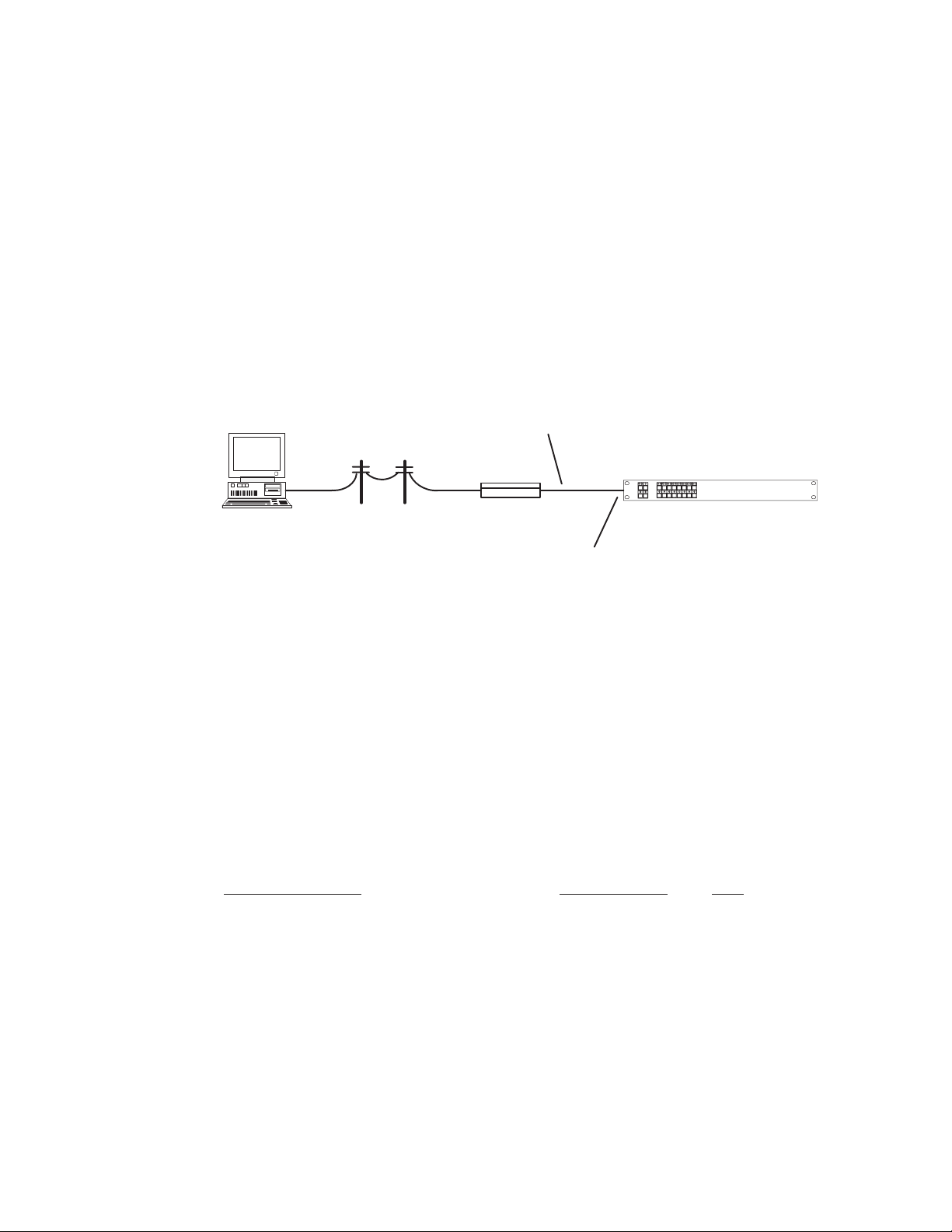
Triton Remote Control Modem
Product part no. F7–023650–112
Configuration Instructions
Document part no. 04–051183–001 Rev . A
December 1, 1999
Triton Modem Cable
04–051 182–001
Control computer
with modem
applicability
All Triton switcher models requiring remote control through telephone modem.
purpose
These instructions describe installation and configuration of a 3Com U.S. Robotics Sportster 33.6
External Faxmodem model 839.
materials required
Kit, Triton Remote Control Modem F7–023650–112
DESCRIPTION
U.S. Robotics 839 Sportster 33.6 External Faxmodem 05–051181–001 1
Triton Modem Cable* - 10ft 01–051182–001 1
Modem Configuration Instructions 04–051183–001 1
839 Modem
Triton switcherT elephone line
RS–232 port
Figure 1.
PART NUMBER QTY
procedure
*This cable has a 25–pin male connector on one end and a 9–pin male connector on the other.
1.
On the U. S. Robotics 839 modem, set Dip Switch #1 to DOWN position - DTR Override.
2. Set Dip Switch #5 to UP position - A uto Answer ON.
Page 2

2
3. Connect a computer to the 839 modem with a standard modem cable. Then launch a commu-
nication program (such as HyperTerminal) and enter the following command:
AT&F0 &W0 &W1
4. Send the command ATI4 to the 839 modem and compare the result to the following printout of
the correct configuration profile:
U.S. Robotics 33600 Fax S ettings...
B0 E1 F1 M1 Q0 V1 X1 Y0
BAUD=2400 PARITY=N WORDLEN=8
DIAL=TONE ON HOOK CID=0
&A1 &B0 &C1 &D0 &G0 &H0 &I0 &K1
&M4 &N0 &P0 &R1 &S0 &T5 &U0 &Y1
S00=001 S01=000 S02=043 S03=013 S04=010 S05=008 S06=002
S07=060 S08=002 S09=006 S10=014 S11=070 S12=050 S13=000
S15=000 S16=000 S18=000 S19=000 S21=010 S22=017 S23=019
S25=005 S27=000 S28=008 S29=020 S30=000 S31=128 S32=002
S33=000 S34=000 S35=000 S36=014 S38=000 S39=000 S40=001
S41=000 S42=000
5. Connect the 839 modem to the Triton switcher using the special cable supplied with the kit.
Connect the 839 modem to a phone line.
6. The switcher is now ready to be controlled over the modem link. If you will be using the Cross–
Soft package on the control PC, you will need to install a dialing program to establish the connection and hand over control to Cross–Soft.
© 1999 Philips Digital Video Systems Company . All rights reserved. All specifications subject to change without notice. For custom-
er service, please call (800) 962–4287. For comments or questions concerning this document, contact: Technical Publications Department, P .O. Box 30816, Salt Lake City, Utah 84130–0816. Phone: (801) 972–8000. Fax: (801) 977–1602. Email: SLCtechpubs@philipsdvs.com
