Page 1
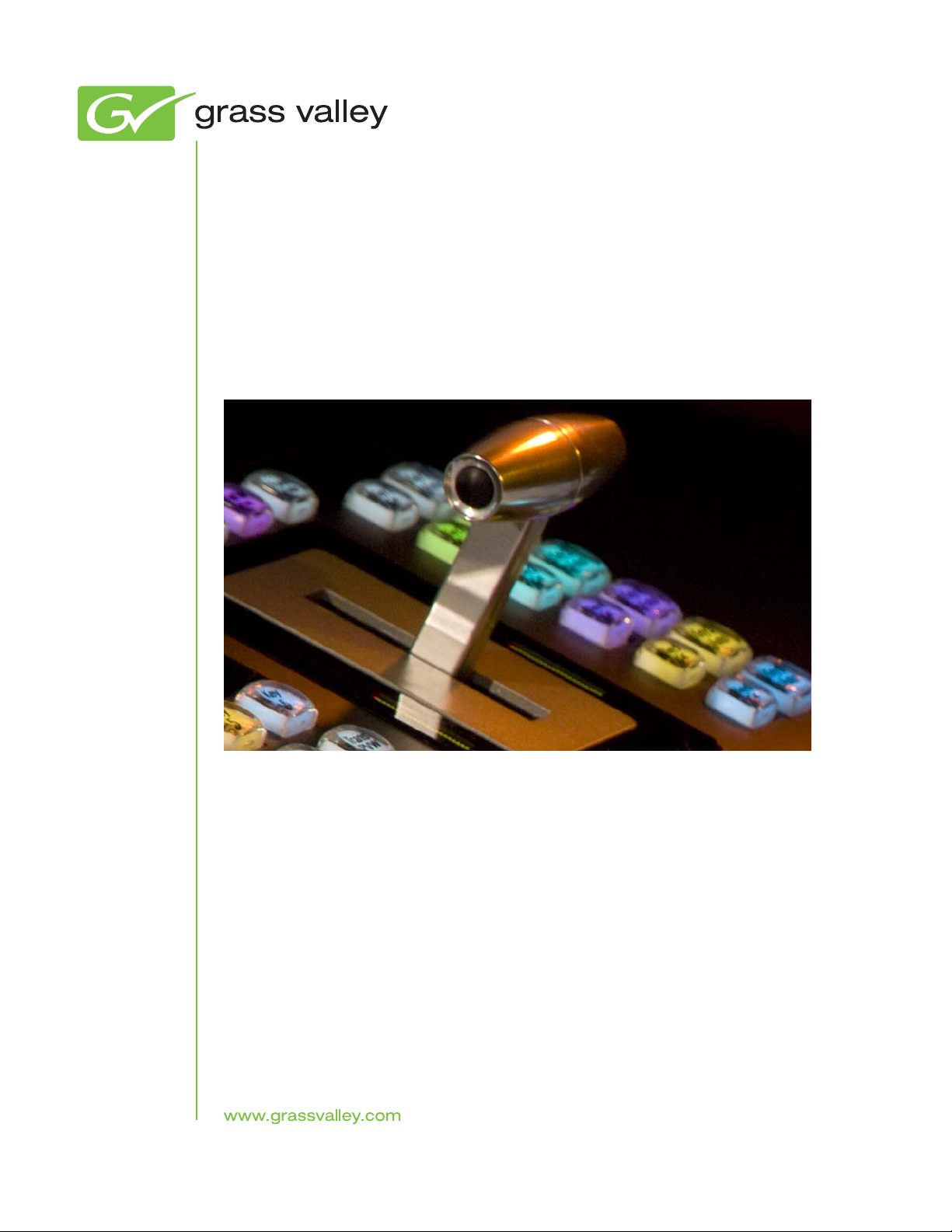
Switcher Products
Protocols Manual
Software Version
071806308
JUNE 2011
Page 2
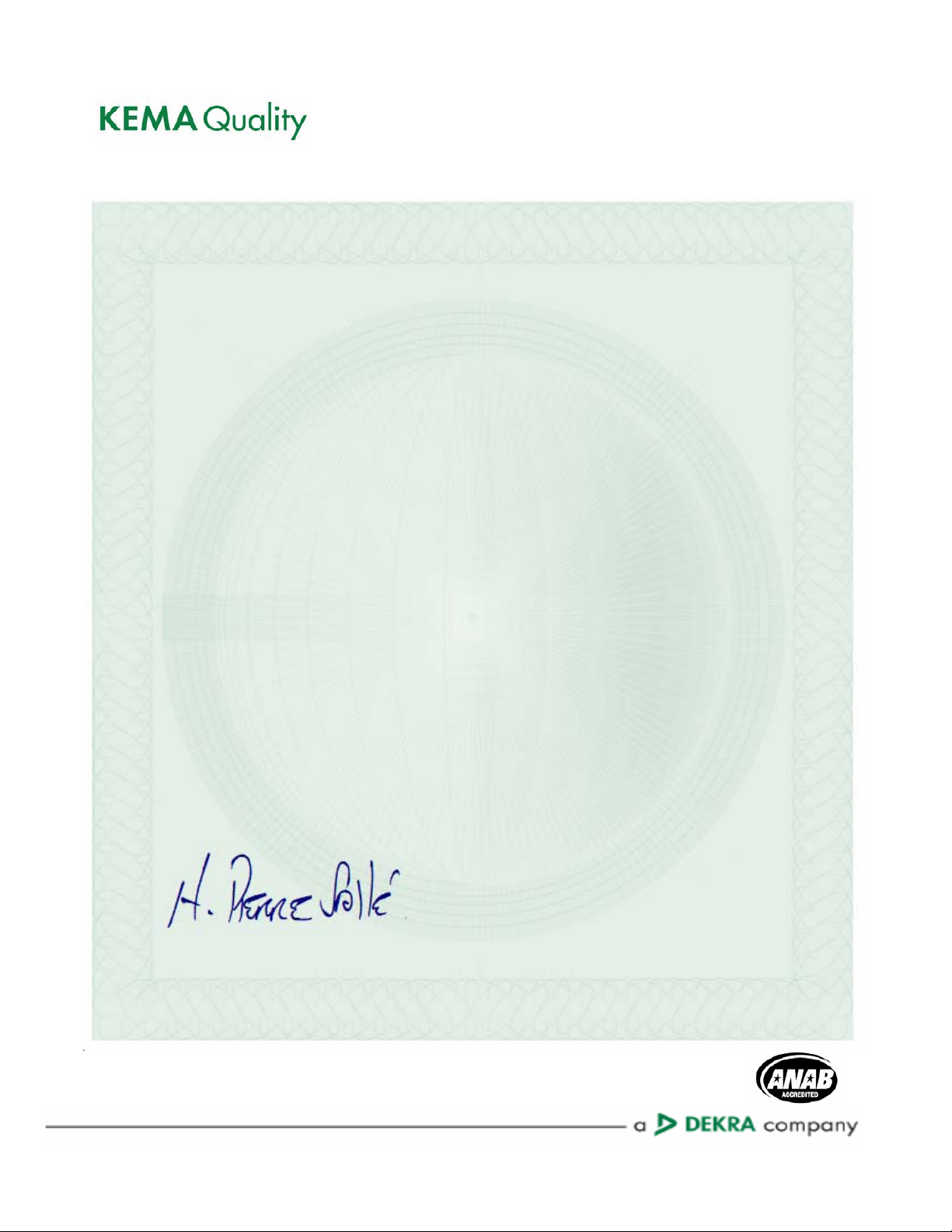
CERTIFICATE
Certificate Number: 510040.001
The Quality System of:
Grass Valley USA, LLC and its Grass Valley Affiliates
Headquarters:
400 Providence Mine Road
Nevada City, CA 95945
United States
15655 SW Greystone Ct.
Beaverton, OR 97006
United States
Brunnenweg 9
D-64331 Weiterstadt
Germany
Kapittelweg 10
4827 HG Breda
The Nederlands
2300 So. Decker Lake Blvd.
Salt Lake City, UT 84119
United States
Including its implementation, meets the requirements of the standard:
ISO 9001:2008
Scope:
The design, manufacture and support of video and audio hardware and software products and related
systems.
This Certificate is valid until: June 14, 2012
This Certificate is valid as of: December 23, 2010
Certified for the first time: June 14, 2000
H. Pierre Sallé
President
KEMA-Registered Quality
The method of operation for quality certification is defined in the KEMA General Terms And Conditions For
Quality And Environmental Management Systems Certifications. Integral publication of this certificate is allowed.
KEMA-Registered Quality, Inc.
4377 County Line Road
Chalfont, PA 18914
Ph: (215)997-4519
Fax: (215)997-3809
CRT 001 042108
ccredited By:
ANAB
A
Page 3
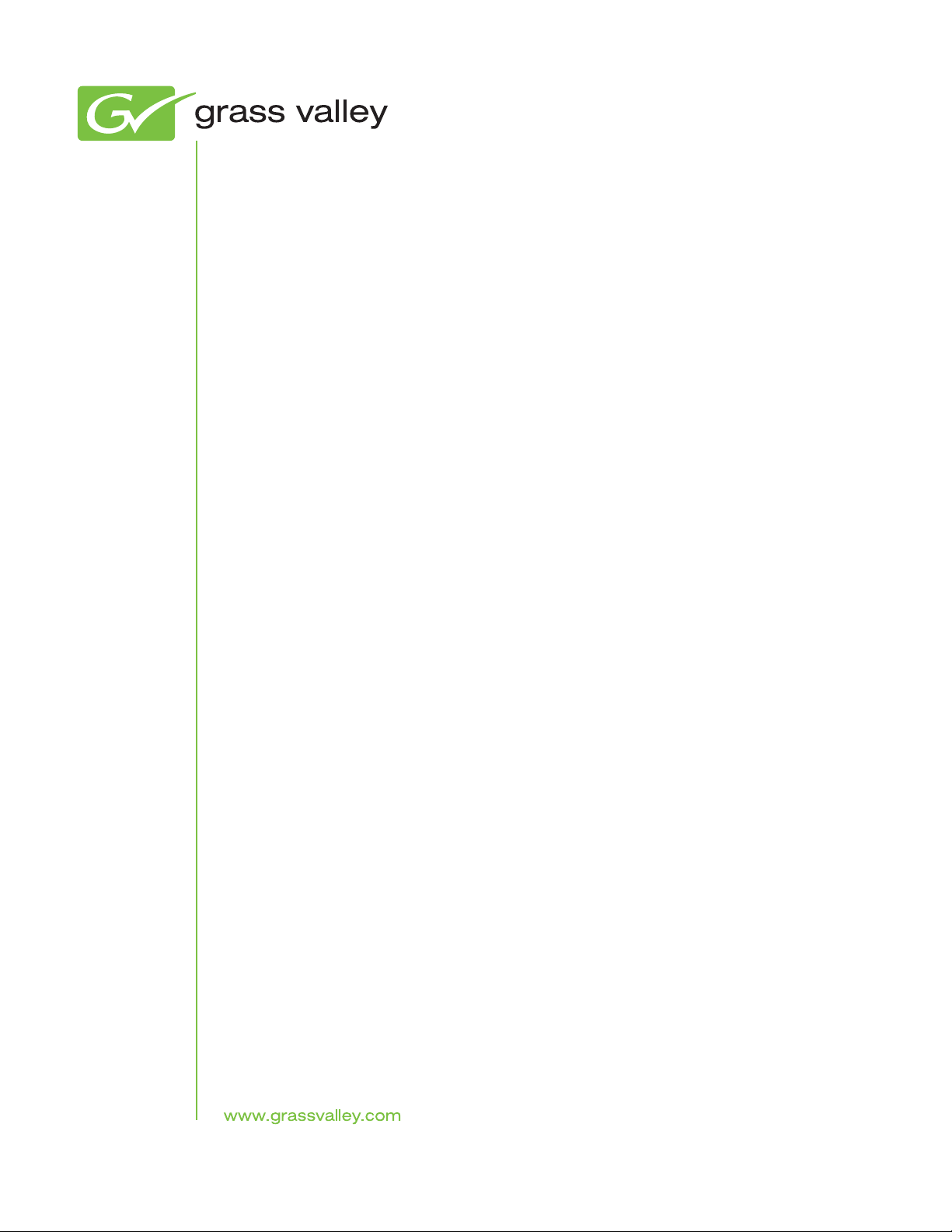
Switcher Products
Protocols Manual
Software Version
071806308
JUNE 2011
Page 4
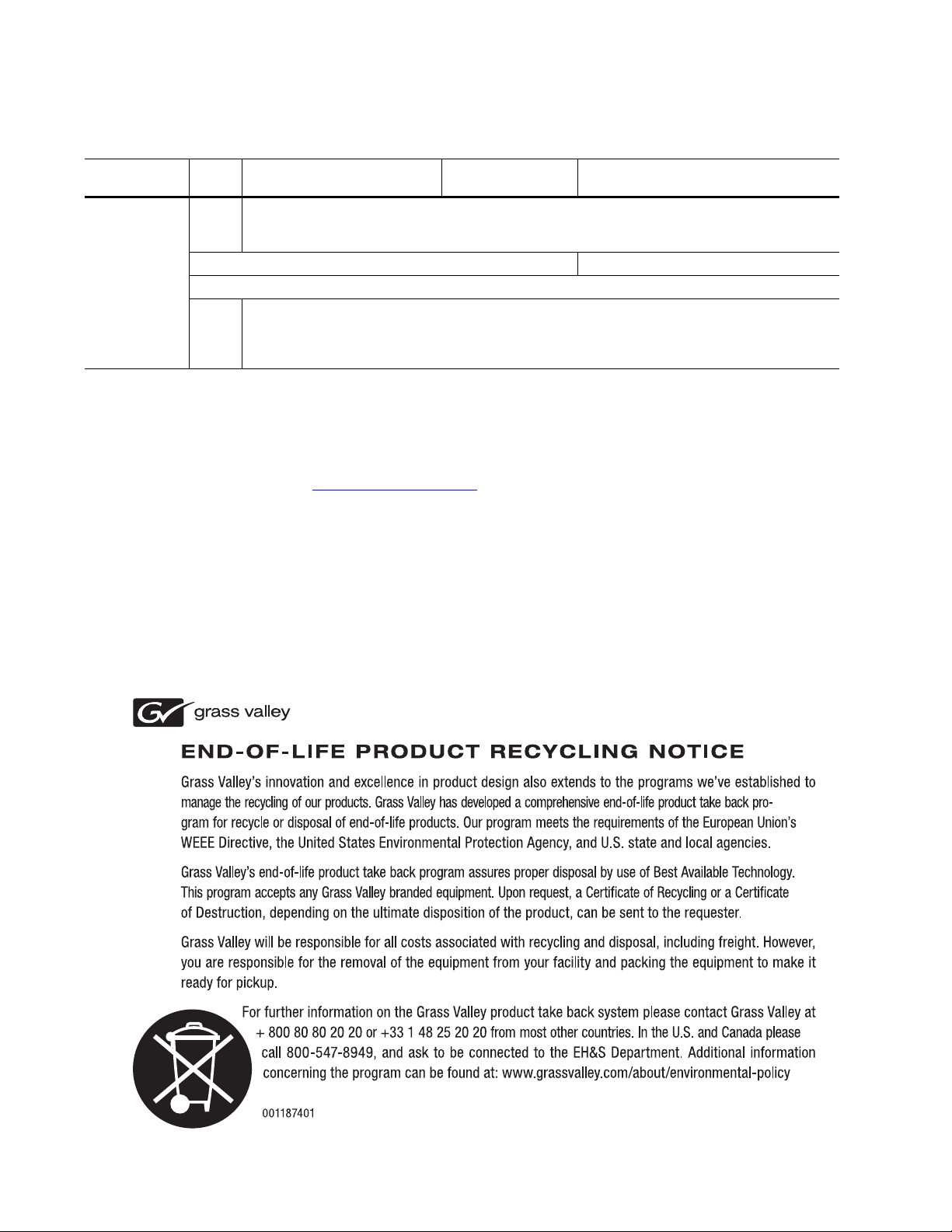
Contacting Grass Valley
International
Support Centers
Local Support
Centers
(available
during normal
business hours)
France
24 x 7
Australia and New Zealand: +61 1300 721 495 Central/South America: +55 11 5509 3443
Middle East: +971 4 299 64 40 Near East and Africa: +800 8080 2020 or +33 1 48 25 20 20
Europe
+800 8080 2020 or +33 1 48 25 20 20
Hong Kong, Taiwan, Korea, Macau: +852 2531 3058 Indian Subcontinent: +91 22 24933476
Asia
Southeast Asia/Malaysia: +603 7805 3884 Southeast Asia/Singapore: +65 6379 1313
China: +861 0660 159 450 Japan: +81 3 5484 6868
Belarus, Russia, Tadzikistan, Ukraine, Uzbekistan: +7 095 2580924 225 Switzerland: +41 1 487 80 02
S. Europe/Italy-Roma: +39 06 87 20 35 28 -Milan: +39 02 48 41 46 58 S. Europe/Spain: +34 91 512 03 50
Benelux/Belgium: +32 (0) 2 334 90 30 Benelux/Netherlands: +31 (0) 35 62 38 42 1 N. Europe: +45 45 96 88 70
Germany, Austria, Eastern Europe: +49 6150 104 444 UK, Ireland, Israel: +44 118 923 0499
Copyright © Grass Valley USA, LLC. All rights reserved.
This product may be covered by one or more U.S. and foreign patents.
United States/Canada
24 x 7
+1 800 547 8949 or +1 530 478 4148
Grass Valley Web Site
The www.grassvalley.com web site offers the following:
Online User Documentation — Current versions of product catalogs, brochures,
data sheets, ordering guides, planning guides, manuals, and release notes
in .pdf format can be downloaded.
FAQ Database — Solutions to problems and troubleshooting efforts can be
found by searching our Frequently Asked Questions (FAQ) database.
Software Downloads — Download software updates, drivers, and patches.
4 Switcher Products — Protocols Manual
Page 5

Contents
Section 1 — Tally Protocol. . . . . . . . . . . . . . . . . . . . . . . . . . . . . . . . . . . . . . . . . . . . . . . 9
Contents
Introduction . . . . . . . . . . . . . . . . . . . . . . . . . . . . . . . . . . . . . . . . . . . . . . . . . . . . . . . . . . . 9
Kalypso System Overview . . . . . . . . . . . . . . . . . . . . . . . . . . . . . . . . . . . . . . . . . . . . . 9
Zodiak System Overview. . . . . . . . . . . . . . . . . . . . . . . . . . . . . . . . . . . . . . . . . . . . . . 9
Kayenne System Overview . . . . . . . . . . . . . . . . . . . . . . . . . . . . . . . . . . . . . . . . . . . 10
Tally Background Information . . . . . . . . . . . . . . . . . . . . . . . . . . . . . . . . . . . . . . . . . . 10
Tally Types . . . . . . . . . . . . . . . . . . . . . . . . . . . . . . . . . . . . . . . . . . . . . . . . . . . . . . . . . 11
Output Tally . . . . . . . . . . . . . . . . . . . . . . . . . . . . . . . . . . . . . . . . . . . . . . . . . . . . . . 11
On-air Tally. . . . . . . . . . . . . . . . . . . . . . . . . . . . . . . . . . . . . . . . . . . . . . . . . . . . . . . 11
Look-ahead Tally . . . . . . . . . . . . . . . . . . . . . . . . . . . . . . . . . . . . . . . . . . . . . . . . . . 11
Iso Tally . . . . . . . . . . . . . . . . . . . . . . . . . . . . . . . . . . . . . . . . . . . . . . . . . . . . . . . . . . 12
Selection Tally. . . . . . . . . . . . . . . . . . . . . . . . . . . . . . . . . . . . . . . . . . . . . . . . . . . . . 12
Tally Calculation Basics . . . . . . . . . . . . . . . . . . . . . . . . . . . . . . . . . . . . . . . . . . . . . . . . 12
Keyer Modifications . . . . . . . . . . . . . . . . . . . . . . . . . . . . . . . . . . . . . . . . . . . . . . . . . 12
Transition Mixer Modifications. . . . . . . . . . . . . . . . . . . . . . . . . . . . . . . . . . . . . . . . 13
Internal and External Processing Loops. . . . . . . . . . . . . . . . . . . . . . . . . . . . . . . . . 13
Tally System. . . . . . . . . . . . . . . . . . . . . . . . . . . . . . . . . . . . . . . . . . . . . . . . . . . . . . . . . . 13
Names . . . . . . . . . . . . . . . . . . . . . . . . . . . . . . . . . . . . . . . . . . . . . . . . . . . . . . . . . . . . . 14
Tally Relay Outputs . . . . . . . . . . . . . . . . . . . . . . . . . . . . . . . . . . . . . . . . . . . . . . . . . 14
Serial Tally . . . . . . . . . . . . . . . . . . . . . . . . . . . . . . . . . . . . . . . . . . . . . . . . . . . . . . . . . . . 15
Changing Tally Port Serial Settings . . . . . . . . . . . . . . . . . . . . . . . . . . . . . . . . . . . . 15
Kalypso & Zodiak Contribution Tally Protocol . . . . . . . . . . . . . . . . . . . . . . . . . . . . 16
Source IDs. . . . . . . . . . . . . . . . . . . . . . . . . . . . . . . . . . . . . . . . . . . . . . . . . . . . . . . . . . 17
ME Contribution Information . . . . . . . . . . . . . . . . . . . . . . . . . . . . . . . . . . . . . . . . . 18
External Processing Contribution Information. . . . . . . . . . . . . . . . . . . . . . . . . . . 19
Still Store Contribution Information. . . . . . . . . . . . . . . . . . . . . . . . . . . . . . . . . . . . 20
Output Contribution Information. . . . . . . . . . . . . . . . . . . . . . . . . . . . . . . . . . . . . . 21
Kalypso Systems . . . . . . . . . . . . . . . . . . . . . . . . . . . . . . . . . . . . . . . . . . . . . . . . . . 21
Zodiak Systems . . . . . . . . . . . . . . . . . . . . . . . . . . . . . . . . . . . . . . . . . . . . . . . . . . . 22
Source Names. . . . . . . . . . . . . . . . . . . . . . . . . . . . . . . . . . . . . . . . . . . . . . . . . . . . . . . 23
Update. . . . . . . . . . . . . . . . . . . . . . . . . . . . . . . . . . . . . . . . . . . . . . . . . . . . . . . . . . . . . 25
Command Codes and Instance Summary . . . . . . . . . . . . . . . . . . . . . . . . . . . . . . . 25
Message Structure . . . . . . . . . . . . . . . . . . . . . . . . . . . . . . . . . . . . . . . . . . . . . . . . . . . 26
Communication Specifics. . . . . . . . . . . . . . . . . . . . . . . . . . . . . . . . . . . . . . . . . . . . . 26
Message Parsing and Processing. . . . . . . . . . . . . . . . . . . . . . . . . . . . . . . . . . . . . . . 28
Kayenne Contribution Tally Protocol . . . . . . . . . . . . . . . . . . . . . . . . . . . . . . . . . . . . 30
Message Structure and Summary . . . . . . . . . . . . . . . . . . . . . . . . . . . . . . . . . . . . . . 30
Source IDs. . . . . . . . . . . . . . . . . . . . . . . . . . . . . . . . . . . . . . . . . . . . . . . . . . . . . . . . . . 31
ME Contribution Information . . . . . . . . . . . . . . . . . . . . . . . . . . . . . . . . . . . . . . . . . 32
eDPM Contribution Information. . . . . . . . . . . . . . . . . . . . . . . . . . . . . . . . . . . . . . . 35
Image Store Contribution Information. . . . . . . . . . . . . . . . . . . . . . . . . . . . . . . . . . 36
Output Status . . . . . . . . . . . . . . . . . . . . . . . . . . . . . . . . . . . . . . . . . . . . . . . . . . . . . . . 36
Source Names. . . . . . . . . . . . . . . . . . . . . . . . . . . . . . . . . . . . . . . . . . . . . . . . . . . . . . . 37
Update. . . . . . . . . . . . . . . . . . . . . . . . . . . . . . . . . . . . . . . . . . . . . . . . . . . . . . . . . . . . . 38
Message Parsing and Processing. . . . . . . . . . . . . . . . . . . . . . . . . . . . . . . . . . . . . . . 39
Section 2 — Editor Protocol. . . . . . . . . . . . . . . . . . . . . . . . . . . . . . . . . . . . . . . . . . . . . 41
Kalypso/Zodiak Editor Protocol . . . . . . . . . . . . . . . . . . . . . . . . . . . . . . . . . . . . . . . . 41
Switcher Products — Protocols Manual 5
Page 6

Contents
Introduction. . . . . . . . . . . . . . . . . . . . . . . . . . . . . . . . . . . . . . . . . . . . . . . . . . . . . . . . 41
Serial Data Word Description . . . . . . . . . . . . . . . . . . . . . . . . . . . . . . . . . . . . . . . . . 41
Editor Protocol Access . . . . . . . . . . . . . . . . . . . . . . . . . . . . . . . . . . . . . . . . . . . . . . . 42
Break Character. . . . . . . . . . . . . . . . . . . . . . . . . . . . . . . . . . . . . . . . . . . . . . . . . . . . . 42
Address Byte . . . . . . . . . . . . . . . . . . . . . . . . . . . . . . . . . . . . . . . . . . . . . . . . . . . . . . . 44
Command/Message Block Structure. . . . . . . . . . . . . . . . . . . . . . . . . . . . . . . . . . . 44
Byte Count . . . . . . . . . . . . . . . . . . . . . . . . . . . . . . . . . . . . . . . . . . . . . . . . . . . . . . . . . 45
Effects Address Byte. . . . . . . . . . . . . . . . . . . . . . . . . . . . . . . . . . . . . . . . . . . . . . . . . 45
Command Code Byte . . . . . . . . . . . . . . . . . . . . . . . . . . . . . . . . . . . . . . . . . . . . . . . . 45
Status Replies. . . . . . . . . . . . . . . . . . . . . . . . . . . . . . . . . . . . . . . . . . . . . . . . . . . . . . . 46
Error Detection . . . . . . . . . . . . . . . . . . . . . . . . . . . . . . . . . . . . . . . . . . . . . . . . . . . . . 46
Editor Commands . . . . . . . . . . . . . . . . . . . . . . . . . . . . . . . . . . . . . . . . . . . . . . . . . . . . 47
Introduction. . . . . . . . . . . . . . . . . . . . . . . . . . . . . . . . . . . . . . . . . . . . . . . . . . . . . . . . 47
Command Usage . . . . . . . . . . . . . . . . . . . . . . . . . . . . . . . . . . . . . . . . . . . . . . . . . . . 48
Application Examples . . . . . . . . . . . . . . . . . . . . . . . . . . . . . . . . . . . . . . . . . . . . . 48
Source Bus (C1 – C4) Commands. . . . . . . . . . . . . . . . . . . . . . . . . . . . . . . . . . . . . . 50
Kalypso Effects Addresses. . . . . . . . . . . . . . . . . . . . . . . . . . . . . . . . . . . . . . . . . . 51
Zodiak Effects Addresses. . . . . . . . . . . . . . . . . . . . . . . . . . . . . . . . . . . . . . . . . . . 52
Kalypso Source Numbers . . . . . . . . . . . . . . . . . . . . . . . . . . . . . . . . . . . . . . . . . . 53
Zodiak Source Numbers . . . . . . . . . . . . . . . . . . . . . . . . . . . . . . . . . . . . . . . . . . . 54
Source Select (C0) Command . . . . . . . . . . . . . . . . . . . . . . . . . . . . . . . . . . . . . . . . . 55
Kalypso Effects Addresses. . . . . . . . . . . . . . . . . . . . . . . . . . . . . . . . . . . . . . . . . . 55
Zodiak Effects Addresses. . . . . . . . . . . . . . . . . . . . . . . . . . . . . . . . . . . . . . . . . . . 57
Preview Bus (E2) Command . . . . . . . . . . . . . . . . . . . . . . . . . . . . . . . . . . . . . . . . . . 57
Source Numbers . . . . . . . . . . . . . . . . . . . . . . . . . . . . . . . . . . . . . . . . . . . . . . . . . . 57
Split Key (E4, E5, E6, E7, E9 and EA) Commands . . . . . . . . . . . . . . . . . . . . . . . . 58
Kalypso Effects Addresses. . . . . . . . . . . . . . . . . . . . . . . . . . . . . . . . . . . . . . . . . . 58
Zodiak Effects Addresses. . . . . . . . . . . . . . . . . . . . . . . . . . . . . . . . . . . . . . . . . . . 58
Source Numbers . . . . . . . . . . . . . . . . . . . . . . . . . . . . . . . . . . . . . . . . . . . . . . . . . . 59
Pushbutton Select and Control (C6, C7 and FB) Commands. . . . . . . . . . . . . . . 59
Kalypso Effects Addresses. . . . . . . . . . . . . . . . . . . . . . . . . . . . . . . . . . . . . . . . . . 60
Zodiak Effects Addresses. . . . . . . . . . . . . . . . . . . . . . . . . . . . . . . . . . . . . . . . . . . 60
Kalypso Pushbutton Numbers . . . . . . . . . . . . . . . . . . . . . . . . . . . . . . . . . . . . . . 61
Zodiak Pushbutton Numbers . . . . . . . . . . . . . . . . . . . . . . . . . . . . . . . . . . . . . . . 62
Wipe Pattern (C8) Command . . . . . . . . . . . . . . . . . . . . . . . . . . . . . . . . . . . . . . . . . 63
Kalypso Effects Addresses. . . . . . . . . . . . . . . . . . . . . . . . . . . . . . . . . . . . . . . . . . 63
Zodiak Effects Addresses. . . . . . . . . . . . . . . . . . . . . . . . . . . . . . . . . . . . . . . . . . . 63
Wipe Numbers. . . . . . . . . . . . . . . . . . . . . . . . . . . . . . . . . . . . . . . . . . . . . . . . . . . . 64
Transition Mode (CA) Command . . . . . . . . . . . . . . . . . . . . . . . . . . . . . . . . . . . . . 65
Kalypso Effects Addresses. . . . . . . . . . . . . . . . . . . . . . . . . . . . . . . . . . . . . . . . . . 65
Zodiak Effects Addresses. . . . . . . . . . . . . . . . . . . . . . . . . . . . . . . . . . . . . . . . . . . 65
Mode Byte — M/E . . . . . . . . . . . . . . . . . . . . . . . . . . . . . . . . . . . . . . . . . . . . . . . . 66
Mode Byte — DSK (Zodiak Only) . . . . . . . . . . . . . . . . . . . . . . . . . . . . . . . . . . . 66
Auto and Key Transition Rate (CC and CD) Commands. . . . . . . . . . . . . . . . . . 67
Kalypso Effects Addresses. . . . . . . . . . . . . . . . . . . . . . . . . . . . . . . . . . . . . . . . . . 68
Zodiak Effects Addresses. . . . . . . . . . . . . . . . . . . . . . . . . . . . . . . . . . . . . . . . . . . 68
Transition Rate. . . . . . . . . . . . . . . . . . . . . . . . . . . . . . . . . . . . . . . . . . . . . . . . . . . . 68
Learn and Recall E-MEM Register (DA and DB) Commands . . . . . . . . . . . . . . 71
Kalypso Effects Addresses. . . . . . . . . . . . . . . . . . . . . . . . . . . . . . . . . . . . . . . . . . 72
Zodiak Effects Addresses. . . . . . . . . . . . . . . . . . . . . . . . . . . . . . . . . . . . . . . . . . . 73
Learn Mode Byte . . . . . . . . . . . . . . . . . . . . . . . . . . . . . . . . . . . . . . . . . . . . . . . . . .
Recall Mode Byte. . . . . . . . . . . . . . . . . . . . . . . . . . . . . . . . . . . . . . . . . . . . . . . . . . 74
Registers . . . . . . . . . . . . . . . . . . . . . . . . . . . . . . . . . . . . . . . . . . . . . . . . . . . . . . . . . 75
4000 Bit-Mask Format. . . . . . . . . . . . . . . . . . . . . . . . . . . . . . . . . . . . . . . . . . . . . . 75
73
6 Switcher Products — Protocols Manual
Page 7

Kalypso Bit-Mask Format . . . . . . . . . . . . . . . . . . . . . . . . . . . . . . . . . . . . . . . . . . . 76
Zodiak Bit-Mask Format. . . . . . . . . . . . . . . . . . . . . . . . . . . . . . . . . . . . . . . . . . . . 77
Save and Load Data (5F and DF) Commands. . . . . . . . . . . . . . . . . . . . . . . . . . . . 78
Effects Addresses . . . . . . . . . . . . . . . . . . . . . . . . . . . . . . . . . . . . . . . . . . . . . . . . . . 78
Reg Number . . . . . . . . . . . . . . . . . . . . . . . . . . . . . . . . . . . . . . . . . . . . . . . . . . . . . . 78
Name . . . . . . . . . . . . . . . . . . . . . . . . . . . . . . . . . . . . . . . . . . . . . . . . . . . . . . . . . . . . 78
Save and Load Status (6D and ED) Commands . . . . . . . . . . . . . . . . . . . . . . . . . . 82
Effects Addresses . . . . . . . . . . . . . . . . . . . . . . . . . . . . . . . . . . . . . . . . . . . . . . . . . . 82
Status Message . . . . . . . . . . . . . . . . . . . . . . . . . . . . . . . . . . . . . . . . . . . . . . . . . . . . 82
Timeline Control (4E, 4F, CE, and CF) Commands . . . . . . . . . . . . . . . . . . . . . . . 83
Kalypso Effects Addresses . . . . . . . . . . . . . . . . . . . . . . . . . . . . . . . . . . . . . . . . . . 83
4000 Bit-Mask Format . . . . . . . . . . . . . . . . . . . . . . . . . . . . . . . . . . . . . . . . . . . . . . 84
Kalypso Bit-Mask Format . . . . . . . . . . . . . . . . . . . . . . . . . . . . . . . . . . . . . . . . . . . 84
Zodiak Bit-Mask Format. . . . . . . . . . . . . . . . . . . . . . . . . . . . . . . . . . . . . . . . . . . . 85
Data Field Format . . . . . . . . . . . . . . . . . . . . . . . . . . . . . . . . . . . . . . . . . . . . . . . . . 86
All Stop (F2) Command . . . . . . . . . . . . . . . . . . . . . . . . . . . . . . . . . . . . . . . . . . . . . . 88
Kalypso Effects Addresses . . . . . . . . . . . . . . . . . . . . . . . . . . . . . . . . . . . . . . . . . . 88
Zodiak Effects Addresses . . . . . . . . . . . . . . . . . . . . . . . . . . . . . . . . . . . . . . . . . . . 89
Software Version (6C and EC) Commands . . . . . . . . . . . . . . . . . . . . . . . . . . . . . . 90
Effects Address. . . . . . . . . . . . . . . . . . . . . . . . . . . . . . . . . . . . . . . . . . . . . . . . . . . . 90
Model Number. . . . . . . . . . . . . . . . . . . . . . . . . . . . . . . . . . . . . . . . . . . . . . . . . . . . 90
Version Number. . . . . . . . . . . . . . . . . . . . . . . . . . . . . . . . . . . . . . . . . . . . . . . . . . . 90
Switcher Model Features . . . . . . . . . . . . . . . . . . . . . . . . . . . . . . . . . . . . . . . . . . . . . 91
Contents
Section 3 — Peripheral Bus II Protocol . . . . . . . . . . . . . . . . . . . . . . . . . . . . . . . . 93
Introduction . . . . . . . . . . . . . . . . . . . . . . . . . . . . . . . . . . . . . . . . . . . . . . . . . . . . . . . . . . 93
Overview . . . . . . . . . . . . . . . . . . . . . . . . . . . . . . . . . . . . . . . . . . . . . . . . . . . . . . . . . . . . 93
System Description . . . . . . . . . . . . . . . . . . . . . . . . . . . . . . . . . . . . . . . . . . . . . . . . . . 93
E-MEM System Interaction (Learns, Recalls) . . . . . . . . . . . . . . . . . . . . . . . . . . . . 94
Trigger Interactions. . . . . . . . . . . . . . . . . . . . . . . . . . . . . . . . . . . . . . . . . . . . . . . . . . 95
Command Timing and Frame Accuracy . . . . . . . . . . . . . . . . . . . . . . . . . . . . . . . . 96
Protocol Description . . . . . . . . . . . . . . . . . . . . . . . . . . . . . . . . . . . . . . . . . . . . . . . . . . . 96
Hardware Interface . . . . . . . . . . . . . . . . . . . . . . . . . . . . . . . . . . . . . . . . . . . . . . . . . . 96
Command Structure . . . . . . . . . . . . . . . . . . . . . . . . . . . . . . . . . . . . . . . . . . . . . . . . . 97
Controlled Device Identification . . . . . . . . . . . . . . . . . . . . . . . . . . . . . . . . . . . . . 98
Commands . . . . . . . . . . . . . . . . . . . . . . . . . . . . . . . . . . . . . . . . . . . . . . . . . . . . . . . . . . . 99
Learn Command . . . . . . . . . . . . . . . . . . . . . . . . . . . . . . . . . . . . . . . . . . . . . . . . . . . . 99
Recall Command . . . . . . . . . . . . . . . . . . . . . . . . . . . . . . . . . . . . . . . . . . . . . . . . . . . 100
Trigger Command . . . . . . . . . . . . . . . . . . . . . . . . . . . . . . . . . . . . . . . . . . . . . . . . . . 101
Query Command. . . . . . . . . . . . . . . . . . . . . . . . . . . . . . . . . . . . . . . . . . . . . . . . . . . 102
Query Response . . . . . . . . . . . . . . . . . . . . . . . . . . . . . . . . . . . . . . . . . . . . . . . . . . 102
Read Command . . . . . . . . . . . . . . . . . . . . . . . . . . . . . . . . . . . . . . . . . . . . . . . . . . . . 103
Write Command . . . . . . . . . . . . . . . . . . . . . . . . . . . . . . . . . . . . . . . . . . . . . . . . . . . 104
Write Response. . . . . . . . . . . . . . . . . . . . . . . . . . . . . . . . . . . . . . . . . . . . . . . . . . . 104
Section 4 — DPM CPL Protocol. . . . . . . . . . . . . . . . . . . . . . . . . . . . . . . . . . . . . . . . 105
Introduction . . . . . . . . . . . . . . . . . . . . . . . . . . . . . . . . . . . . . . . . . . . . . . . . . . . . . . . . . 105
General Background about Switcher/DPM Integration. . . . . . . . . . . . . . . . . . . . 105
Switcher Configuration . . . . . . . . . . . . . . . . . . . . . . . . . . . . . . . . . . . . . . . . . . . . . . . 106
General Protocol Notes . . . . . . . . . . . . . . . . . . . . . . . . . . . . . . . . . . . . . . . . . . . . . . . 106
Message Timing. . . . . . . . . . . . . . . . . . . . . . . . . . . . . . . . . . . . . . . . . . . . . . . . . . . . . . 107
Init/Online . . . . . . . . . . . . . . . . . . . . . . . . . . . . . . . . . . . . . . . . . . . . . . . . . . . . . . . . . . 108
Switcher Products — Protocols Manual 7
Page 8

Contents
Source Selection . . . . . . . . . . . . . . . . . . . . . . . . . . . . . . . . . . . . . . . . . . . . . . . . . . . . . 109
Near/Far and Front/Back. . . . . . . . . . . . . . . . . . . . . . . . . . . . . . . . . . . . . . . . . . . 109
Source Hold . . . . . . . . . . . . . . . . . . . . . . . . . . . . . . . . . . . . . . . . . . . . . . . . . . . . . . . 110
Tally . . . . . . . . . . . . . . . . . . . . . . . . . . . . . . . . . . . . . . . . . . . . . . . . . . . . . . . . . . . . . . . 110
Activity Check . . . . . . . . . . . . . . . . . . . . . . . . . . . . . . . . . . . . . . . . . . . . . . . . . . . . . . 111
Running Effects. . . . . . . . . . . . . . . . . . . . . . . . . . . . . . . . . . . . . . . . . . . . . . . . . . . . . . 112
Subscription. . . . . . . . . . . . . . . . . . . . . . . . . . . . . . . . . . . . . . . . . . . . . . . . . . . . . . . . . 112
Message Format . . . . . . . . . . . . . . . . . . . . . . . . . . . . . . . . . . . . . . . . . . . . . . . . . . . . . 113
Message Tokens . . . . . . . . . . . . . . . . . . . . . . . . . . . . . . . . . . . . . . . . . . . . . . . . . . . 114
Set . . . . . . . . . . . . . . . . . . . . . . . . . . . . . . . . . . . . . . . . . . . . . . . . . . . . . . . . . . . . . . . 115
Subscribe . . . . . . . . . . . . . . . . . . . . . . . . . . . . . . . . . . . . . . . . . . . . . . . . . . . . . . . . . 115
Parameter Service . . . . . . . . . . . . . . . . . . . . . . . . . . . . . . . . . . . . . . . . . . . . . . . . 116
Unsubscribe . . . . . . . . . . . . . . . . . . . . . . . . . . . . . . . . . . . . . . . . . . . . . . . . . . . . . . . 116
Issue . . . . . . . . . . . . . . . . . . . . . . . . . . . . . . . . . . . . . . . . . . . . . . . . . . . . . . . . . . . . . 117
Parameter Article . . . . . . . . . . . . . . . . . . . . . . . . . . . . . . . . . . . . . . . . . . . . . . . . 118
Send Event . . . . . . . . . . . . . . . . . . . . . . . . . . . . . . . . . . . . . . . . . . . . . . . . . . . . . . . . 119
Return Code. . . . . . . . . . . . . . . . . . . . . . . . . . . . . . . . . . . . . . . . . . . . . . . . . . . . . . . 120
Parameters. . . . . . . . . . . . . . . . . . . . . . . . . . . . . . . . . . . . . . . . . . . . . . . . . . . . . . . . . . 121
Other Command Specifics . . . . . . . . . . . . . . . . . . . . . . . . . . . . . . . . . . . . . . . . . . . . 122
Transmission Media and Protocols . . . . . . . . . . . . . . . . . . . . . . . . . . . . . . . . . . . . . 123
Examples . . . . . . . . . . . . . . . . . . . . . . . . . . . . . . . . . . . . . . . . . . . . . . . . . . . . . . . . . . . 124
Section 5 — Router Protocol . . . . . . . . . . . . . . . . . . . . . . . . . . . . . . . . . . . . . . . . . . 129
Introduction. . . . . . . . . . . . . . . . . . . . . . . . . . . . . . . . . . . . . . . . . . . . . . . . . . . . . . . . . 129
Native Protocol . . . . . . . . . . . . . . . . . . . . . . . . . . . . . . . . . . . . . . . . . . . . . . . . . . . . . . 129
Commands . . . . . . . . . . . . . . . . . . . . . . . . . . . . . . . . . . . . . . . . . . . . . . . . . . . . . . . . . 130
Section 6 — Still Store Image File Format . . . . . . . . . . . . . . . . . . . . . . . . . . . 131
Introduction. . . . . . . . . . . . . . . . . . . . . . . . . . . . . . . . . . . . . . . . . . . . . . . . . . . . . . . . . 131
Still Store Hardware . . . . . . . . . . . . . . . . . . . . . . . . . . . . . . . . . . . . . . . . . . . . . . . . 131
Image Storage Mechanism . . . . . . . . . . . . . . . . . . . . . . . . . . . . . . . . . . . . . . . . . . 131
Metadata File Format Versions and Kalypso Software Releases. . . . . . . . . . . 133
Video Conversion . . . . . . . . . . . . . . . . . . . . . . . . . . . . . . . . . . . . . . . . . . . . . . . . . . 133
Shaped Video . . . . . . . . . . . . . . . . . . . . . . . . . . . . . . . . . . . . . . . . . . . . . . . . . . . . . 134
SD Image Data File Format. . . . . . . . . . . . . . . . . . . . . . . . . . . . . . . . . . . . . . . . . . . . 136
SD Full Size File Format / Size Calculations . . . . . . . . . . . . . . . . . . . . . . . . . . . 137
SD Fenced Image File Size Calculations . . . . . . . . . . . . . . . . . . . . . . . . . . . . . . . 138
HD Image Data File Format . . . . . . . . . . . . . . . . . . . . . . . . . . . . . . . . . . . . . . . . . . . 139
HD Full Size File Format / Size Calculations. . . . . . . . . . . . . . . . . . . . . . . . . . . 140
HD Fenced Image File Size Calculations. . . . . . . . . . . . . . . . . . . . . . . . . . . . . . . 141
Image Metadata File Format. . . . . . . . . . . . . . . . . . . . . . . . . . . . . . . . . . . . . . . . . . . 141
Line Rate. . . . . . . . . . . . . . . . . . . . . . . . . . . . . . . . . . . . . . . . . . . . . . . . . . . . . . . . . . 142
Still Store Output Control . . . . . . . . . . . . . . . . . . . . . . . . . . . . . . . . . . . . . . . . . . . 143
Output Crop and Position . . . . . . . . . . . . . . . . . . . . . . . . . . . . . . . . . . . . . . . . . 144
Output Freeze Mode. . . . . . . . . . . . . . . . . . . . . . . . . . . . . . . . . . . . . . . . . . . . . . 144
Mark In/Out . . . . . . . . . . . . . . . . . . . . . . . . . . . . . . . . . . . . . . . . . . . . . . . . . . . . 145
Loops. . . . . . . . . . . . . . . . . . . . . . . . . . . . . . . . . . . . . . . . . . . . . . . . . . . . . . . . . . . 145
Key Offset. . . . . . . . . . . . . . . . . . . . . . . . . . . . . . . . . . . . . . . . . . . . . . . . . . . . . . . 145
Index. . . . . . . . . . . . . . . . . . . . . . . . . . . . . . . . . . . . . . . . . . . . . . . . . . . . . . . . . . . . . . . . . . . . . 147
8 Switcher Products — Protocols Manual
Page 9

Tally Protocol
Introduction
This section describes the tally mechanisms available on the Kalypso and
Kayenne Video Production Center and the Zodiak Digital Production
Switcher systems. These systems (generically called “switcher”) are each
equipped with a classic tally relay system, but also have a serial tally inter
face to provide more in-depth status than simple on/off air information.
Technical details of the serial tally protocol used to report tally information
are presented later in this section.
Section 1
-
Kalypso System Overview
A Kalypso system provides 64 tally relays that close in response to tally statuses, and an additional 64 relays may be added as an option. The tally
serial port also outputs current system tally information.
Kalypso systems are available in 4-ME and 2-ME models. The MEs are
identical to one another, with one acting as a PGM
four keyers, two background buses, two utility buses, two preview out
puts, and four program outputs.
A Kalypso system has 46 programmable system outputs (Outputs 39 and
40 are not programmable). An aux bus output can be configured as a
video/key pair.
The Kalypso Still Store option has two inputs and eight outputs.
Zodiak System Overview
A Zodiak system provides 32 tally relays. The tally serial port also outputs
current system tally information.
Zodiak systems are available in a 3-ME model (three fully functional MEs,
one acting as PGM
ME has four keyers, two background buses, one utility bus, one preview
output, and one program output. The PGM
PST bank. Each ME has
-
PST) and a 2.5-ME model (2 MEs and PGM PST). Each
PST-DSK bank is equipped
Switcher Products — Protocols Manual9
Page 10

Section 1 — Tally Protocol
Kayenne System Overview
with three downstream keyers (on the 3-ME model an additional four ME
keyers are available, making a total of seven), and has two program and
two preview outputs.
Many of the Zodiak system’s 26 outputs are dedicated, and 13 aux buses
are available. Zodiak system output pairing is different from that on
Kalypso systems.
The Zodiak Still Store has two inputs and four outputs.
A Kayenne system provides 24 tallies relays per installed ME board.
Smaller 4-RU Kayenne frames support up to 48 relay tallies. Larger 8-RU
Kayenne frames support up to 96 relay tallies.
Kayenne systems have a modular design available in different configurations, ranging in size from 1.5ME to 4.5MEs. From a protocol perspective, a
Kayenne can have up to 5MEs (which includes the ME50). Kayenne
systems have 6 keyers per ME.
Kayenne systems also support an Image Store capable of 6 input and
output channels, and a floating eDPM effects system.
Kayenne Source IDs are in the range of 1-146 (Kalypso was limited to 128).
The message sync algorithm employed is different from Kalypso because
source IDs can have values greater than 128. The size of the contribution
tally is 303 bytes (Kalypso was 223 bytes).
Tally Background Information
This subsection describes what a switcher does in terms of tally calculations, and may be useful for persons designing a tally computer that uses
serial tally information.
The tally system of a production switcher provides status to devices and
their operators. The most basic status is whether or not the device is on air,
but other statuses can also be provided by the tally system. For example,
the Kalypso system has four program outputs on its PGM
tally system is not affected when one of the additional outputs is simply a
“clean feed” version of the main program output. However, customized
feeds which depart from the program output are possible. These custom
ized outputs may include sources which are not present on the main
program output. For example, the switcher may automatically substitute a
“private” camera for a wide shot. The tally system provides ways to prop
erly tally these special situations.
PST bank. The
-
-
10 Switcher Products — Protocols Manual
Page 11

Tally Types
Output Tally
Tally Background Information
Tally requirements can go beyond simple on/off air indication for each
source. This section describes the types of tally information which can be
provided via the switcher tally relays or the serial protocol.
The switcher performs five tally calculations: on-air tally, plus four other
customer specified calculations. Each calculation may be customized by
selecting the tally type and which buses contribute to the tally.
There are three basic types of tally calculations and two specific derivatives
for the “output tally” type.
Output tally indicates which sources contribute to a specific output or
group of outputs (maximum of four outputs). On-air and look-ahead tally
are specific cases of output tally.
Output tally needs a starting point for tally calculations. The customer can
select one or more outputs which will be included in the tally calculation.
Any sources which appear on those outputs will be tallied.
On-air Tally
On-air tally indicates whether a source is on or off air. This information is
most often used to provide camera tally so the camera operator and the
talent know when the camera is included on the program output(s) of the
production switcher. It is a special case of output tally. It is provided as a
separate type to ease tally configuration.
The switcher has more than one output which may be on air (e.g., all four
program outputs of the PGM
tions). On air tally includes sources which contribute to any of these outputs. On-air tally had no configuration. It tallies any source which
contributes to any of the four PGM
Look-ahead Tally
Look-ahead tally is similar to On-air tally but is based on the selection
made on the switcher’s main PRESET bus. It is intended to indicate which
sources will be on air if a program-preset transition is performed. Lookahead tally is also a special case of output tally. It is provided as a separate
type to ease tally configuration. Look-ahead tally has no configuration. It
tallies any source which contributes to the look-ahead state for any of the
four program outputs of the PGM
PST bank may have different source contribu-
PST program outputs.
PST bank.
Switcher Products — Protocols Manual11
Page 12

Section 1 — Tally Protocol
Iso Tally
Selection Tally
Iso tally indicates which sources contribute to a specific point in the
switcher video path whether or not those sources contribute to the program
output. For example, an ME iso tally indicates what sources contribute to
one or more of an ME’s program outputs. Iso tally is similar to output tally
except that the tally calculation is specified in terms of the ME outputs not
on physical outputs of the switcher. In fact, the ME outputs do not have to
be mapped to physical outputs in order to generate ME Iso tally.
Selection tally indicates what source is selected on a particular bus or buses.
Selection tally does not follow reentries or factor in bus visibility. The buses
need not be on air for the sources to contribute to this information.
Selection tally requires specifying which buses of the switcher should be
included in the tally calculation.
Tally Calculation Basics
Tally status provides information about switcher sources based on the
video composite at some point in the video path. This section describes the
mechanisms used within the switcher to calculate tally relay closures. The
information is also useful when interpreting the “contribution tally” data
described later.
Many sources may be combined at each ME of the switcher and ME banks
can be reentered. In order to calculate tally status, the video and key paths
must be traced backwards from the video output through all MEs, keyers
and external processing equipment (e.g., a DVE) to the primary sources.
At each stage in the video path, tally calculations must take into consideration whether or not a particular bus contributes to the composite and what
source is selected on the bus. If the selection is a primary source, the end of
that branch has been found. However, if the selection is a reentry (either
another ME or internal (e.g., frame store) or external processing (DVE), the
trace must continue in order to find sources which contribute to that pro
cessing block’s output.
Calculations must include both video and key paths through the switcher.
-
Keyer Modifications
Keyers modify the video and key signals and affect tally calculations.
The keyer can either use the incoming video or replace it with a matte. In
addition, the key signal can be derived either from the incoming video,
12 Switcher Products — Protocols Manual
Page 13
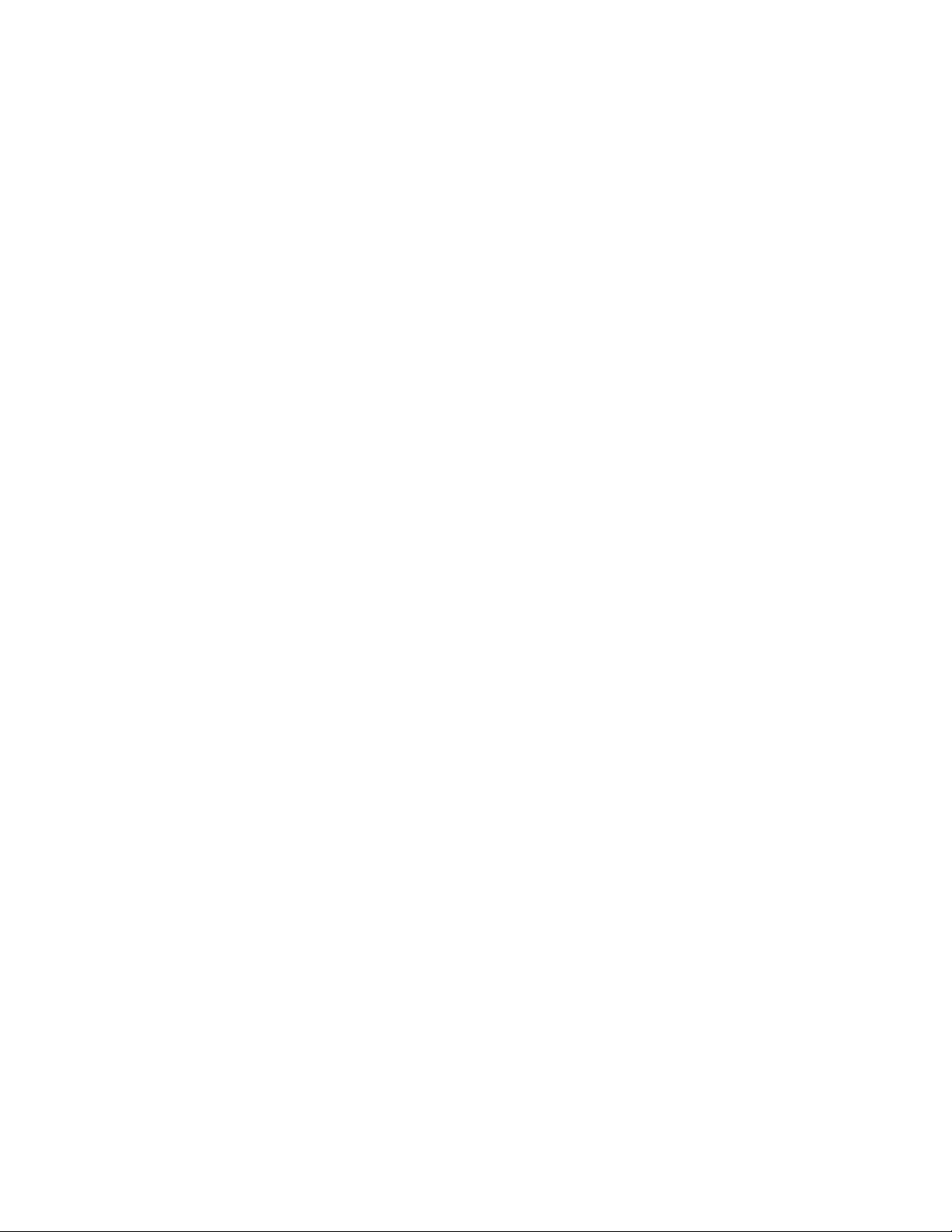
incoming key signal or a wipe pattern generator. The video input contributes to the key if it is used as either the fill or as the key source. The key
input contributes to the key if it is used as the key source.
An opacity setting of 0% negates all contributions of the keyer.
The processed cut signal or the masking signals may also change video contribution. If the result of key processing produces a completely transparent
(i.e., cut signal is 0 for the entire raster), the video signal is not contributing
to the key output. This calculation is normally not considered since it
requires real time sampling of the cut signal and existing key processor
ASICs do not include the calculations.
All of these factors are combined into a single flag within the contribution
tally packet.
Transition Mixer Modifications
The transition mixers modify the contribution of all inputs to an ME bank.
If the mixer makes an input transparent, there is no contribution to the
mixer output for that input.
Tally System
Internal and External Processing Loops
Tally System
Separate contribution flags are provided for each path into a mixer. Each
mixer (the Kalypso system has four per ME, for example) has its own set of
contribution flags in the contribution tally packet.
Images processed by DVEs, frame stores or other devices must also receive
accurate tally. Since these devices have the ability to make their incoming
video invisible, their current state must be included in the switcher tally
calculations. For example, if the DVE positions an image completely off
screen or the frame store is frozen, the on-air tally for that source should go
away (assuming it isn’t on air via some other path).
There are many inputs, outputs and paths through a production switcher.
The tally system must be capable of determining which sources contribute
to a specified output regardless of contributions to other outputs. In
essence, there may be multiple tally paths through the switcher just as there
are multiple video paths. It is essential to maintain tally independence back
though each video processing path of the switcher and external gear (e.g.,
DVE).
Switcher Products — Protocols Manual13
Page 14

Section 1 — Tally Protocol
Names
For this reason, each device which processes video must build a “contribution map” which indicates which of its inputs are visible on or contributes
to each output. Because the video path through the switcher is known, the
tally system can then trace each output back through all paths and find all
contributing sources. The set of contributing sources for each output is
likely to be different, but can be tallied independently.
With this mechanism, most tally modes are a degenerate case of Output
Tally. On-air tally is Output Tally for the PGM
ahead tally is Output Tally for the PGM
If more than one program output exists, for example, the four programmable clean feed outputs of the PGM PST bank, contributions can be combined after tracing each path from output back to all inputs.
All tally information is number based to keep messages short and minimize
communication time. Source names are provided through a separate mech
anism because they change less frequently and require a higher bandwidth
to transfer.
PST Preview output.
PST Program output. Look-
-
Source names name the source IDs including reentries.
Tally Relay Outputs
The Kalypso system provides 64 tally outputs as part of the standard
system. A second card can be added for a total of 128 tally relays within the
frame. The Zodiak system has 32 tally relays with no additional cards avail
able.
On a Kalypso or Zodiak system, tally relays can be configured for different
tally calculations in groups of 32. For example, on a Kalypso system one
group can provide on-air tally while another group can provide bus iso
tally. Each tally relay within the group can be associated with one of the 128
sources. In the previous example, on-air tally can be set up for any 32 of the
128 Kalypso sources using the first group. The second group could provide
bus iso tally for the same set of 32 sources or a completely different set. In
many situations, 32 on-air closures will be sufficient. When this is not the
case, additional groups can also be configured for on-air tally calculations
and mapped to different sources. By using all four tally groups for on-air
tally, all 128 Kalypso sources can be tallied.
Note At the time of publication, switcher tally relays were hard-coded to corre-
-
spond one-to-one to system sources. The tally relay for any source visible on
any of the outputs of the PGM PST bank will close. Programmable tally
relays, as referenced here, are under development. Check the documentation
of your current switcher software version to determine what tally relay programming capabilities are available.
14 Switcher Products — Protocols Manual
Page 15

Serial Tally
Serial Tally
The switcher provides a serial tally interface that provides the necessary
information to trace any tally path within the switcher.
The serial protocol is based on RS-422 asynchronous serial communications
at 76.8 kb, 8 data bits, 1 stop bit, and no parity as a default. Other baud rates
(9600, 19,200, 38,400, 57,600, and 115,200) and odd or even parity selections
can be selected for contribution tally but the lower rates reduce throughput
and hence latency in reporting tally. 76.8 kb/field with no parity yields
about 128 characters per field and was assumed for all transmission times
unless otherwise noted. At 9600 baud and even or odd parity, the link only
supports 14 characters per field, making the link virtually useless for real
time tally (contribution tally would require 16 fields to transmit). See
Ta bl e 10 on page 26 for specific timing information.
The serial tally interface uses binary protocols with easily identifiable
message boundaries. All communication is from the switcher frame to the
external device. Multiple listeners can be connected to this port. External
devices should not transmit information on either pair of the link. The
switcher does not listen to this port, it only speaks.
The contribution tally information is currently output to port 5 on the
Kalypso system, and port 2 on the Zodiak system. The ability to configure
switcher serial ports for different purposes is currently under develop
ment.
Changing Tally Port Serial Settings
At the time of publication, the switcher does not have a menu to change
serial port settings. The contribution tally baud rate can be changed by
editing the text file "mfPorts.cfg" located in the root of the frame's hard
disk. The file can be FTPed to a workstation, edited with any text editor and
FTPed back. The frame can then be reset to activate the new baud rate. If
the file is not recognized during frame boot up, a default will be created
replacing an existing one. The default uses 76.8 Kb.
The following sample indicates what the file should look like for 115.2 Kb
on a Kalypso system.
PORT5:115200,N,8,1 ; (Port:X:BaudRate,Parity,DataBits,StopBits)
PORT5: identifies which port will be affected by the remaining information
on the line. Currently only the tally contribution port (port 5 on Kalypso,
port 2 on Zodiak) can be set using this mechanism.
-
Respectively, the remaining comma separated information is:
Baud Rate: 9600, 19200, 38400, 57600, 76800 or 115200
Parity: N for none, O for odd or E
Switcher Products — Protocols Manual15
Page 16

Section 1 — Tally Protocol
Number of Data Bits: must be 8
Number of Stop Bits: 1 (typical) or 2.
The semicolon indicates a comment separator causing the rest of the line to
be ignored by the parser.
Kalypso & Zodiak Contribution Tally Protocol
Contribution tally makes it possible to determine which sources and processing blocks (an ME or DVE) contribute to the image at any point in the
video path. On-air tally, for example identifies which sources contribute in
some way to the main program output of the switcher. ME 2 iso tally starts
at ME 2’s main program output.
Refer to Tally Calculation Basics on page 12 and Tally System on page 13 for
more details.
Contribution tally consists of approximately 220 bytes of information.
Because bandwidth is limited to approximately 128 bytes per field at
kb, this information is broken into smaller messages. This allows
76.8
sending changes at a higher priority than unchanging information. Even
with prioritized updates, there is no guarantee that all changes will be com
municated within one field. See Tab le 10 on page 26 for specific timing
information.
-
Contribution messages indicate which sources are selected on buses
feeding the processing block (or output) and which of those inputs con
tribute to a processing block’s output. In the cases where a processing block
has several outputs, a separate contribution map is included for each
output. Contribution tally for external processing blocks such as a DVE also
lists the source IDs for this block’s output(s) so that reentry paths through
external devices can be identified and followed.
Contribution message codes start at 0x8 with an instance ID grater than or
equal to one. This insures that command character value is always above
128 so it is recognized as a command code. Command codes 0xE and 0xF
are not used but are reserved.
Contribution information for each processing block is sent as a separate
message. Information for switcher outputs is sent in six messages of eight
outputs each. All portions of the system are included in the contribution
dump even if they are inactive. Inactive blocks will contain data which
indicates inactive status for all inputs to the processing block. In addition,
that block’s outputs will never appear as selections on any bus of the
switcher.
-
16 Switcher Products — Protocols Manual
Page 17
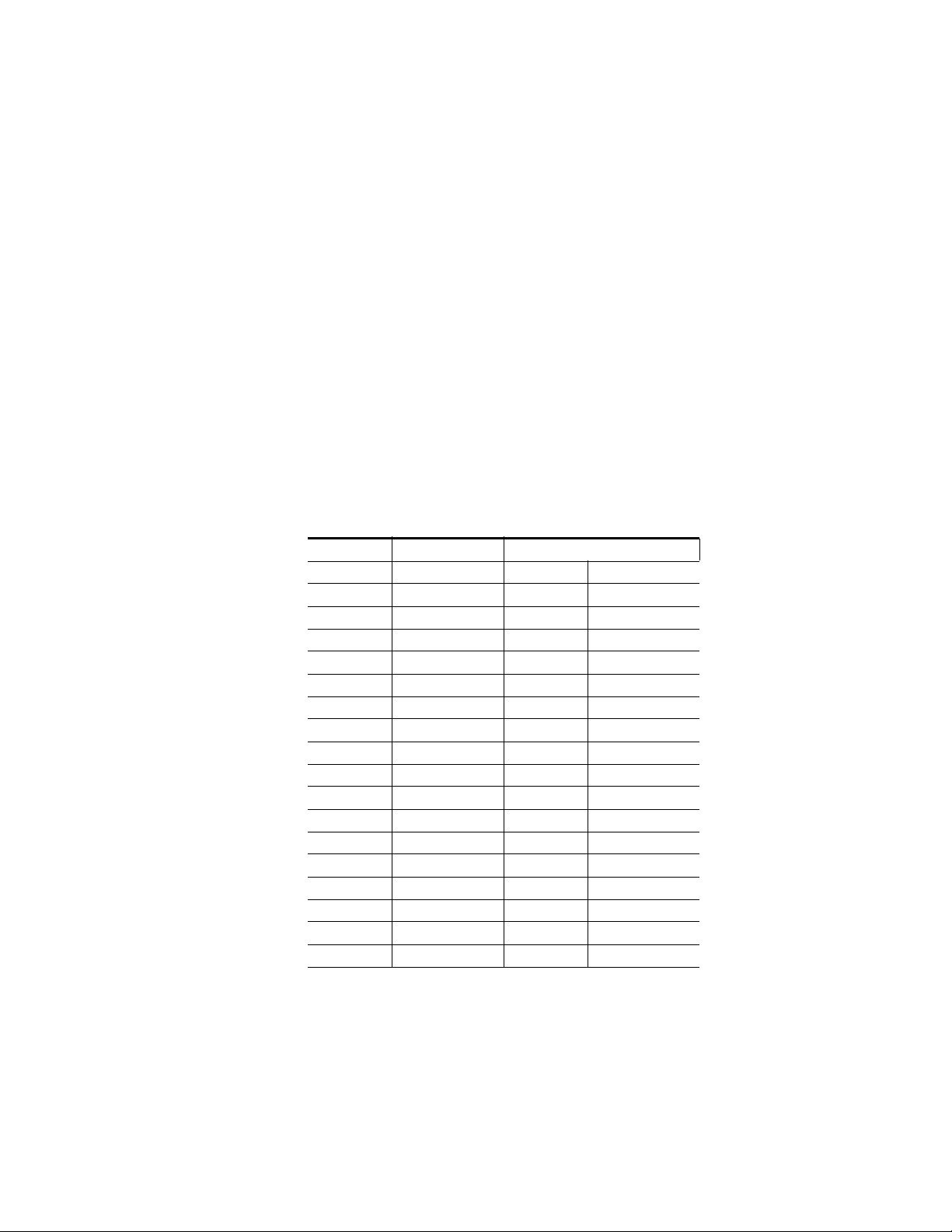
Source IDs
Kalypso & Zodiak Contribution Tally Protocol
Valid source IDs used in this protocol range from 1-128. Source IDs in the
range of 93 - 128 originate within the switcher and never change. On
Kalypso systems, source IDs in the range of 1 - 92 represent external
sources, including any external processing blocks. Zodiak systems have the
same range of external source IDs, but have fewer external physical inputs.
A source value of 0 indicates the input or bus is not in use, or to indicate
that an external DVE is being used in an effects send loop. In this case, the
DVE’s contribution information is included in the ME’s contribution infor
mation and additional tally calculations are not necessary. No further tally
can be calculated for source IDs of zero, and it should not be counted as a
primary input.
Tally is source based. Which physical inputs are used is not factored into
tally information.
Ta bl e 1 summarizes source IDs for ME reentries and internal sources. Note
that some sources are not available on some switcher models.
-
Tab l e 1 . S o ur c e I D s
Source ID Reentry Source ID Reentry
93 ME 1 PGM A 94
a
95
97 ME 1 PVW A 98
99
101
103
105
107
109
111 Pgm-Pst PGM A 112 Pgm-Pst PGM B
113
115 Pgm-Pst PVW A 116 Pgm-Pst PVW 2
117
119 Background 1 120 Background 2
121 Still Store 1 122 Still Store 2
123 Still Store 3 124 Still Store 4
125
127
a
Zodiak Systems do not have these sources.
b
2-ME Kalypso Systems do not have these sources.
c
2.5-ME Zodiak Systems do not have these sources.
ME 1 PGM C 96
b
ME 2 PGM A 100a
a b
ME 2 PGM C 102a
b
ME 2 PVW A 104a
b c
ME 3 PGM A 106a
a b
ME 3 PGM C 108a
b c
ME 3 PVW A 110a
a
Pgm-Pst PGM C 114
a
Test Signal 118 Black
a
Still Store 5 126
a
Still Store 7 128
a
a
a
b
b
b
b
b
b
a
a
a
ME 1 PGM B
ME 1 PGM D
ME 1 PVW 2
ME 2 PGM B
ME 2 PGM D
ME 2 PVW 2
ME 3 PGM B
ME 3 PGM D
ME 3 PVW 2
Pgm-Pst PGM D
Still Store 6
Still Store 8
Switcher Products — Protocols Manual17
Page 18

Section 1 — Tally Protocol
ME Contribution Information
Kalypso systems have up to 4 MEs. Each ME has 12 input buses (4 video/
key pairs, 2 backgrounds and 2 utility buses), 4 program outputs (PGM A
– PGM D) and two preview outputs. PVW A is always associated with
PGM A. PVW 2 is selectable as the preview for PGM B, C or D. Preview
output contribution depends on the preview mode selected and active
keyer “hold to previews” or “show keys”. Contribution information is pro
vided for all six real outputs and for the look-ahead state of the four
program outputs. “LAP” contribution always indicates what the program
contribution information would be following a main transition.
Zodiak system MEs have only one utility bus, and only one program and
one preview output. Contribution information for these will be generated,
but none will be generated for utility 2 which is not present. Contribution
information for missing inputs and outputs will always be false.
On a Zodiak 2.5-ME system, PGM PST-DSK has three downstream keyers
and no utility buses, and two program and two preview outputs. Zodiak
PGM
PST-DSK is reported as Pgm-Pst. It will only report keys 1-3 as contributing to the composite, and only show PGM A and B outputs active. ME
3 is not active.
-
On a Zodiak 3-ME system, PGM PST feeds the downstream keyer and is
reported as ME 3. The DSK is reported as Pgm-Pst, and has three down
stream keyers, no utility buses, and no B bus. The DSK has two program
and two preview outputs.
The Keyer buses “in use” flags indicate whether or not the cut and fill
would be visible if the keyer was contributing to an output. The Contribu
tion flags indicate whether or not the keyer contributes to the output. These
flags need to be combined (ANDed) to determine if a keyer cut or fill bus is
actually contributing to the output. This was done to limit size of the
message without eliminating information.
The source information indicates which source is feeding the ME inputs.
These may be primary sources or reentries. Sources and in use flags apply
to all outputs from an ME, but contribution information may be different
for each output. Refer to
Ta bl e 2 on page 19.
-
-
18 Switcher Products — Protocols Manual
Page 19
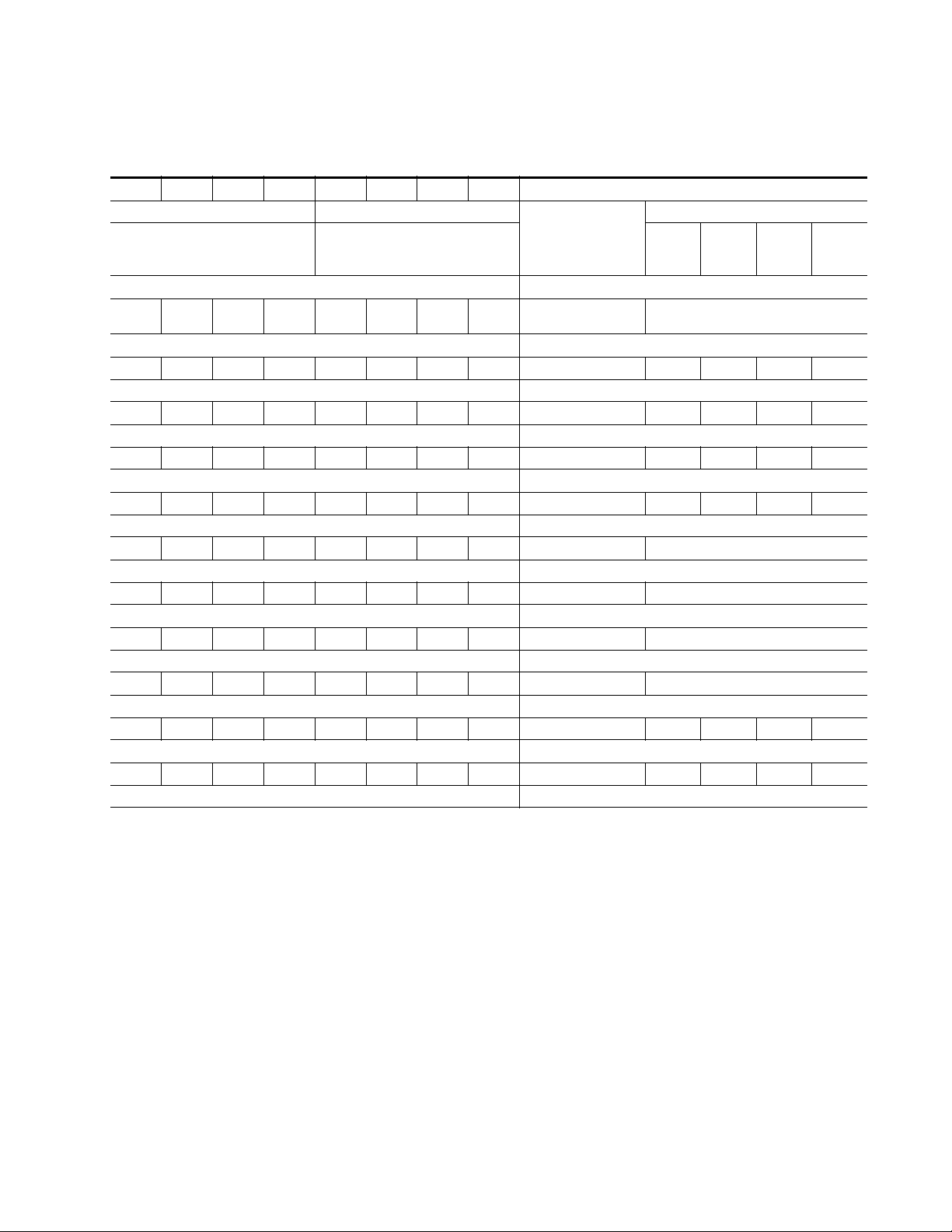
Kalypso & Zodiak Contribution Tally Protocol
Table 2. ME Contribution
b7 b6 b5 b4 b3 b2 b1 b0 Notes
ME Contribution (0x8) ME ID ME IDs
Key 1 Fill Source (1 – 128)
Key 4
Key 4 Key 3 Key 2 Key 1 Util 2 Util 1 B A PGM A Contribution 93 99 105 111
Key 4 Key 3 Key 2 Key 1 Util 2 Util 1 B A PGM B Contribution 94 100 106 112
Key 4 Key 3 Key 2 Key 1 Util 2 Util 1 B A PGM C Contribution 95 101 107 113
Key 4 Key 3 Key 2 Key 1 Util 2 Util 1 B A PGM D Contribution 96 102 108 114
Key 4 Key 3 Key 2 Key 1 Util 2 Util 1 B A LAP A Contribution
Key 4 Key 3 Key 2 Key 1 Util 2 Util 1 B A LAP B Contribution
Key 4 Key 3 Key 2 Key 1 Util 2 Util 1 B A LAP C Contribution
Key 4 Key 3 Key 2 Key 1 Util 2 Util 1 B A LAP D Contribution
Key 4 Key 3 Key 2 Key 1 Util 2 Util 1 B A PVW A Contribution 97 103 109 115
Key 4 Key 3 Key 2 Key 1 Util 2 Util 1 B A PVW 2 Contribution 98 104 110 116
Cut
Key 4
Fill
Key 3
Key 3
Cut
Fill
Key 1 Cut Source (1 – 128)
Key 2 Fill Source (1 – 128)
Key 2 Cut Source (1 – 128)
Key 3 Fill Source (1 – 128)
Key 3 Cut Source (1 – 128)
Key 4 Fill Source (1 – 128)
Key 4 Cut Source (1 – 128)
A Source (1 – 128)
B Source (1 – 128)
Utility 1 Source (1 – 128)
Utility 2 Source (1 – 128)
Key 2
Cut
Key 2
Fill
Key 1
Cut
Key 1
Fill
1 – ME 1
2 – ME 2
3 – ME 3
4 – Pgm-Pst
Keyer buses in use
ME 1 ME 2 ME 3 Pgm-PstME Contribution (0x8) ME ID
Source IDs
External Processing Contribution Information
External video processing blocks such as DVEs must be included for accurate tally calculations. This protocol supports up to two external processing
blocks, each with up to four input pairs and six outputs.
External processing blocks use primary inputs for reentry paths. The
output source IDs identify these paths. These source IDs should be treated
just like an ME reentry. Output contribution maps and reentry source IDs
are provided for the 6 outputs.
Switcher Products — Protocols Manual19
Page 20
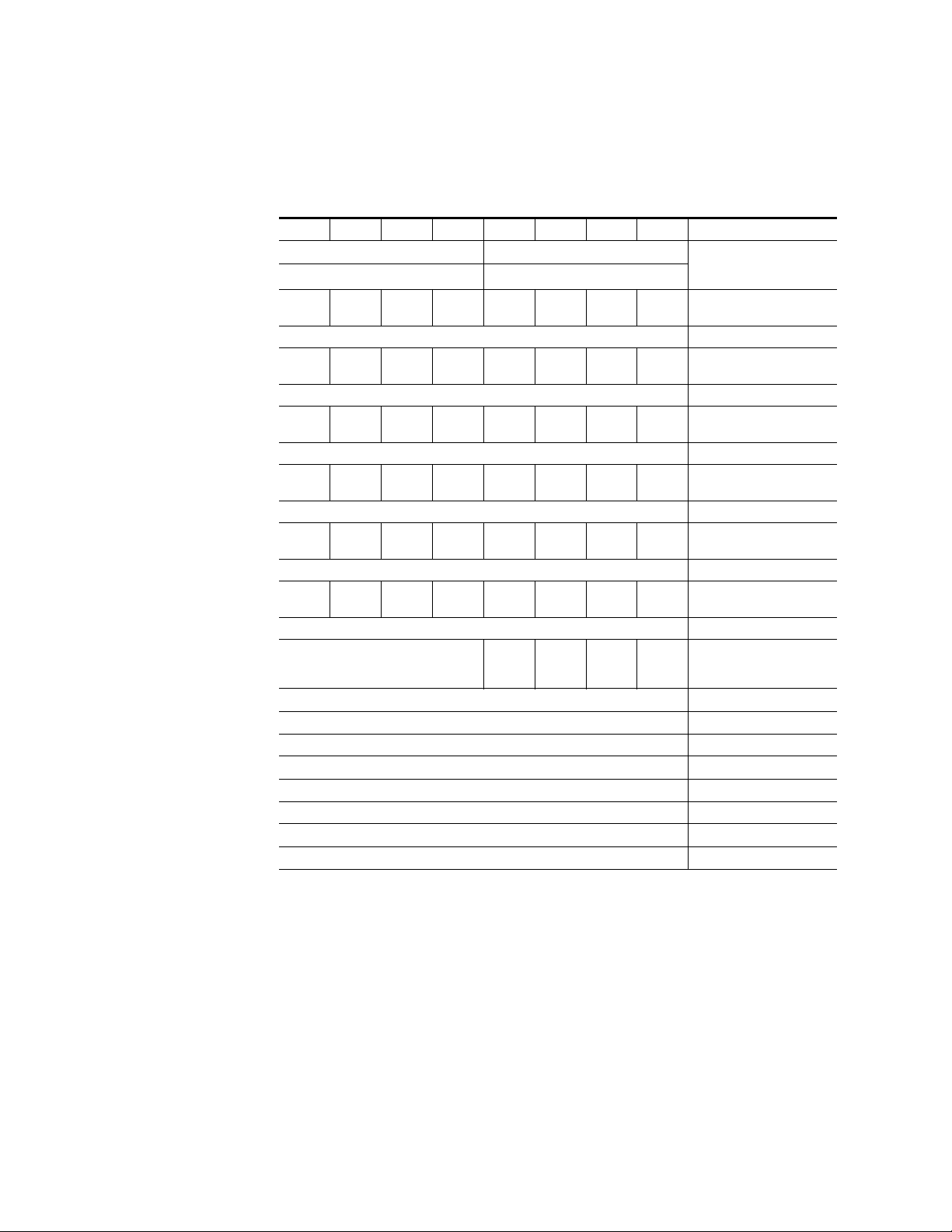
Section 1 — Tally Protocol
The input mode flags indicate whether the B side of an input pair is an independent video signal or linked to the A side as the input’s key. Refer to
Ta bl e 3.
Table 3. External Processing Contribution
b7 b6 b5 b4 b3 b2 b1 b0 Notes
External Proc Contribution (0x9) Ext Proc ID Ext Proc ID
External Proc Contribution (0x9) Ext Proc ID
Input4BInput4AInput3BInput3AInput2BInput2AInput1BInput
Output 1 Source (1 – 128) Output 1 reentry ID
Input4BInput4AInput3BInput3AInput2BInput2AInput1BInput
Output 2 Source (1 – 128) Output 2 reentry ID
Input4BInput4AInput3BInput3AInput2BInput2AInput1BInput
Output 3 Source (1 – 128) Output 3 reentry ID
Input4BInput4AInput3BInput3AInput2BInput2AInput1BInput
Output 4 Source (1 – 128) Output 4 reentry ID
Input4BInput4AInput3BInput3AInput2BInput2AInput1BInput
Output 5 Source (1 – 128) Output 5 reentry ID
Input
Input4AInput3BInput3AInput2BInput2AInput1BInput
4B
Output 6 Source (1 – 128) Output 6 reentry ID
0 Input 4B Input 3B Input 2B Input 1B
Input 1A Source (1 – 128)
Input 1B Source (1 – 128)
Input 2A Source (1 – 128)
Input 2B Source (1 – 128)
Input 3A Source (1 – 128)
Input 3B Source (1 – 128)
Input 4A Source (1 – 128)
Input 4B Source (1 – 128)
1A
1A
1A
1A
1A
1A
1 – DPM 1
2 – DPM 2
Output 1 Contribution
Output 2 Contribution
Output 3 Contribution
Output 4 Contribution
Output 5 Contribution
Output 6 Contribution
Input Mode
0 – Video
1 – Key
Still Store Contribution Information
The Kalypso internal still store has 8 outputs. Outputs can be configured in
pairs as two independent outputs or as a video-key pair. The Output Mode
flags identify the configuration for each output pair.
The Zodiak internal still store has only four outputs, so still store contribution information will only be valid for outputs 1-4. Contribution information for outputs 5-8 will always be false.
20 Switcher Products — Protocols Manual
Page 21
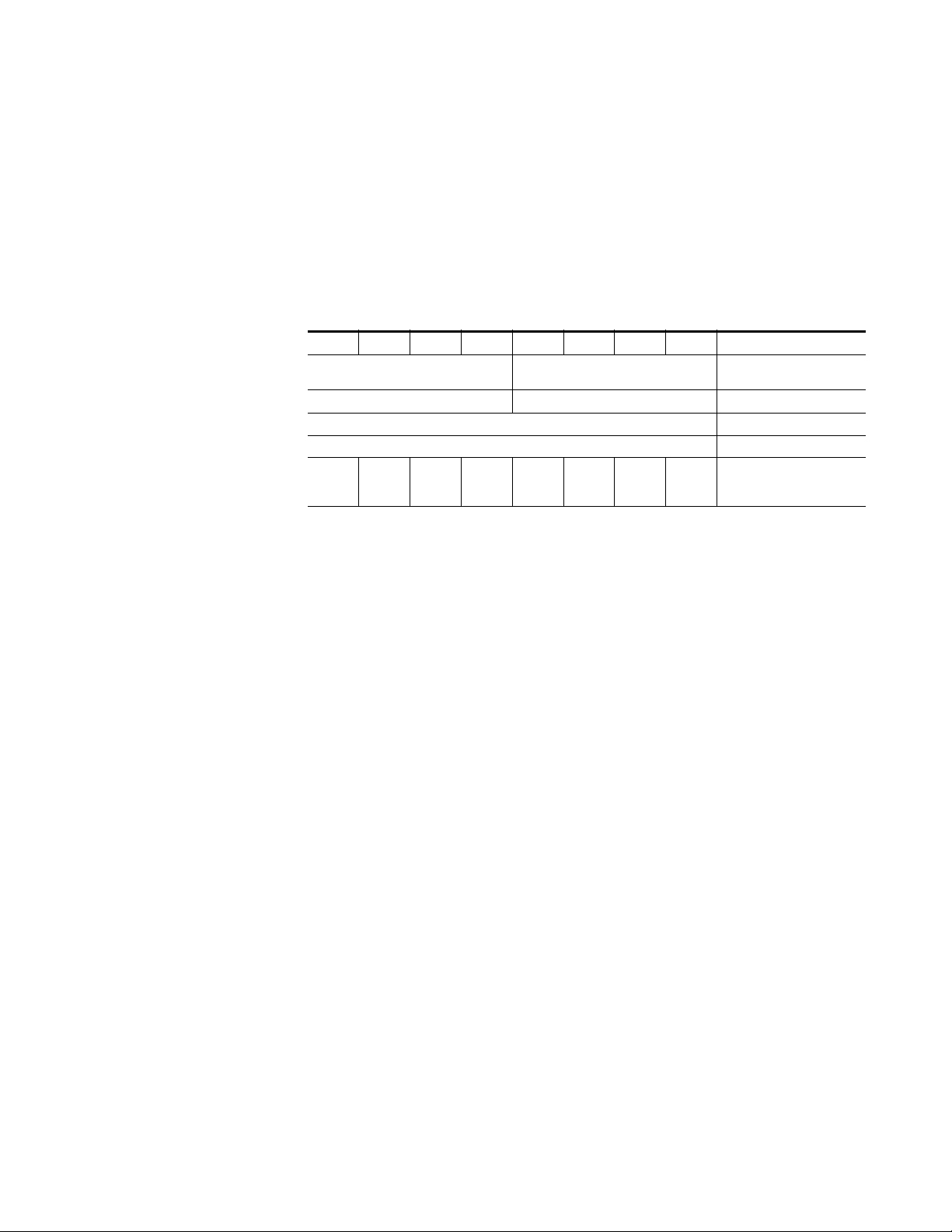
Kalypso & Zodiak Contribution Tally Protocol
The Kalypso and Zodiak internal still store has two inputs. They can be
configured as two independent video inputs or as a video-key pair. The
Input Mode flag indicates which mode the inputs are operating in.
The Record flags indicate whether or not the input is in use. If an input is
grabbing a frame or recording an animation, the bit will be 1. An active
record flag is essentially a beginning point for tally regardless of still store
output usage since the indicated source is being recorded on the still store’s
hard disk. Refer to
Table 4. Still Store Contribution
b7 b6 b5 b4 b3 b2 b1 b0 Notes
Still Store Contribution (0xA) 1
Still Store Contribution (0xA) 1
Output
0
7/8
Mode
Tab le 4.
Input 1 Source (1 – 128)
Input 2 Source (1 – 128)
Output
Mode
5/6
Output
3/4
Mode
Output
1/2
Mode
Input
Mode
Input 2
Rec
Input 1
Rec
Only one instance of Still
Store contribution
Mode
0 – Video-video
1 – Video-key
Output Contribution Information
Kalypso Systems
Kalypso has 46 programmable outputs (Outputs 39 and 40 are dedicated to
Black and Test and report these source IDs). An output can be programmed
as either an aux bus or as a dedicated output for an ME, etc. From a tally
standpoint, the only difference is what source is selected on the output. A
dedicated output won’t change sources while an aux bus might. That is, the
tally protocol won’t indicate what the output is being used for (dedicated
output or aux bus) and the receiver of the information shouldn’t care. It
may be necessary to identify which physical outputs are starting points for
tally calculations.
Output status is communicated in 6 messages of 8 outputs each. For
example, status for output 10 would be sent as output 2 in the second block.
The on-air flags indicate whether or not the switcher considers the output
to be on air. This information can be hard coded, or may be based on status
from some external device. For example, the Pgm-Pst PGM A output is the
main program output and is normally assumed to be on air. The feed to an
iso recorder may utilize a GPI input (running status via the switcher-VTR
control interface) so that output is on air only when the VTR is in record.
Tally calculations may choose to ignore these flags.
Outputs used as aux buses may be paired in order to deliver a video-key
pair to an external device. The Output Mode flags indicate whether the two
Switcher Products — Protocols Manual21
Page 22
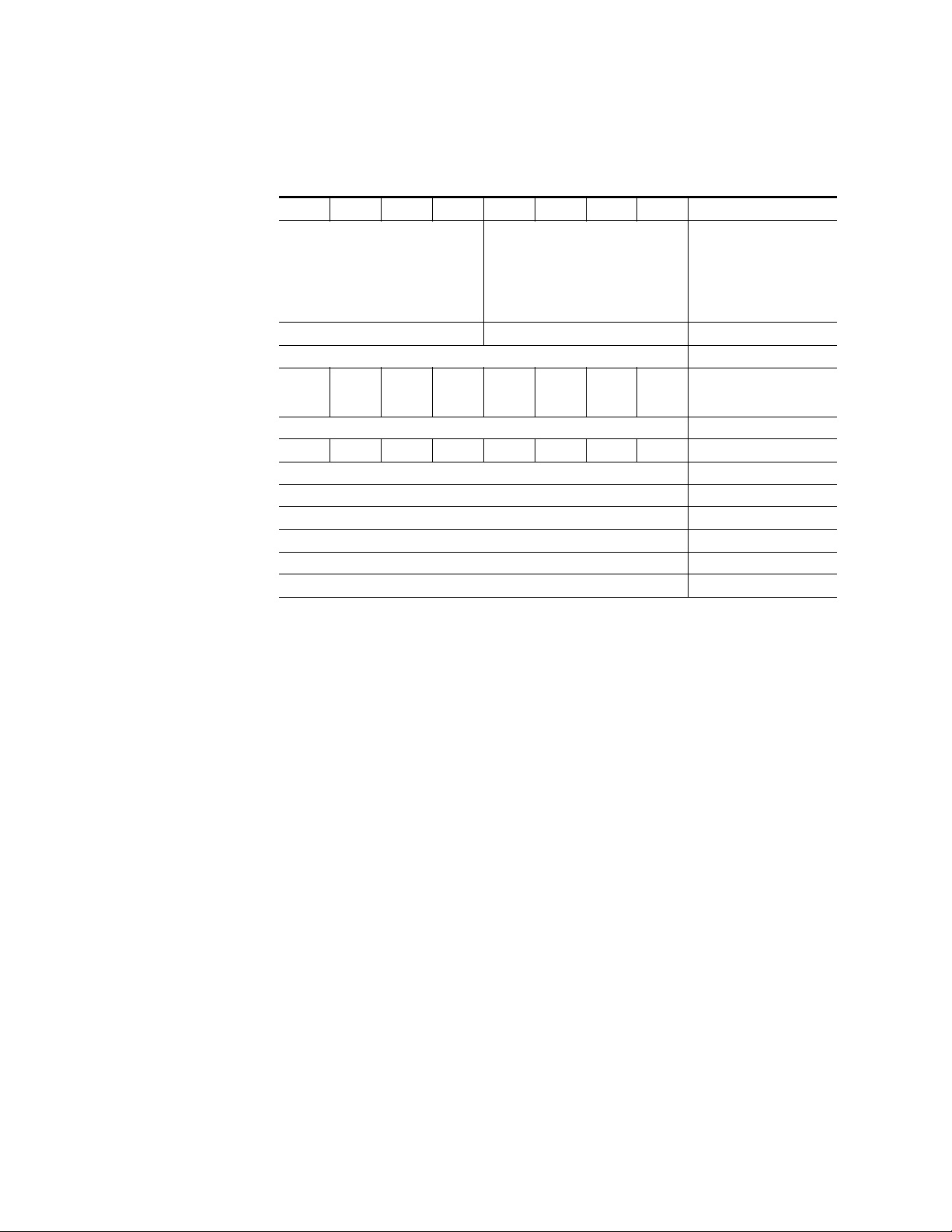
Section 1 — Tally Protocol
buses of a pair are independent (video-video) outputs or are being used as
a video-key pair. Refer to
Table 5. Output Contribution
b7 b6 b5 b4 b3 b2 b1 b0 Notes
Outputs Status (0xB) Block ID
Outputs Status (0xB) Block ID
Output 1 Source (1 – 128)
0 0 0 0 Out 7/8 Out 5/6 Out 3/4 Out 1/2
Output 2 Source (1 – 128)
Out 8Out 7Out 6Out 5Out 4Out 3Out 2Out 1 On-air
Output 3 Source (1 – 128)
Output 4 Source (1 – 128)
Output 5 Source (1 – 128)
Output 6 Source (1 – 128)
Output 7 Source (1 – 128)
Output 8 Source (1 – 128)
a
Outputs 39 and 40 are not programmable and are always Black and Test, respectively.
b
Outputs 41 through 48 are the effects send outputs.
Ta bl e 5.
Block ID
1 – Outputs 1 - 8
2 – Outputs 9 - 16
3 – Outputs 17 - 24
4 – Outputs 25 - 32
5 – Outputs 33 - 40
6 – Outputs 41 - 48
Mode
0 – Video-video
1 – Video-key
a
b
Zodiak Systems
Many Zodiak outputs are hard wired to ME outputs. These outputs will not
be reported in tally contribution information. The remaining outputs are
programmable as aux buses (single buses or aux bus pairs). Zodiak output
pairing is different from Kalypso. Note that aux bus numbers may not cor
respond to aux output numbers since this assignment is configurable.
Output messages are organized to put Zodiak's effects send buses on the
same output IDs as used for Kalypso effects send buses. Zodiak aux
outputs 6-13 (Zodiak's effects send outputs) are reported as outputs 41-48
(Kalypso's effects send outputs). Zodiak's switched preview is also
reported as Output 6. (
-
Ta bl e 6).
22 Switcher Products — Protocols Manual
Page 23
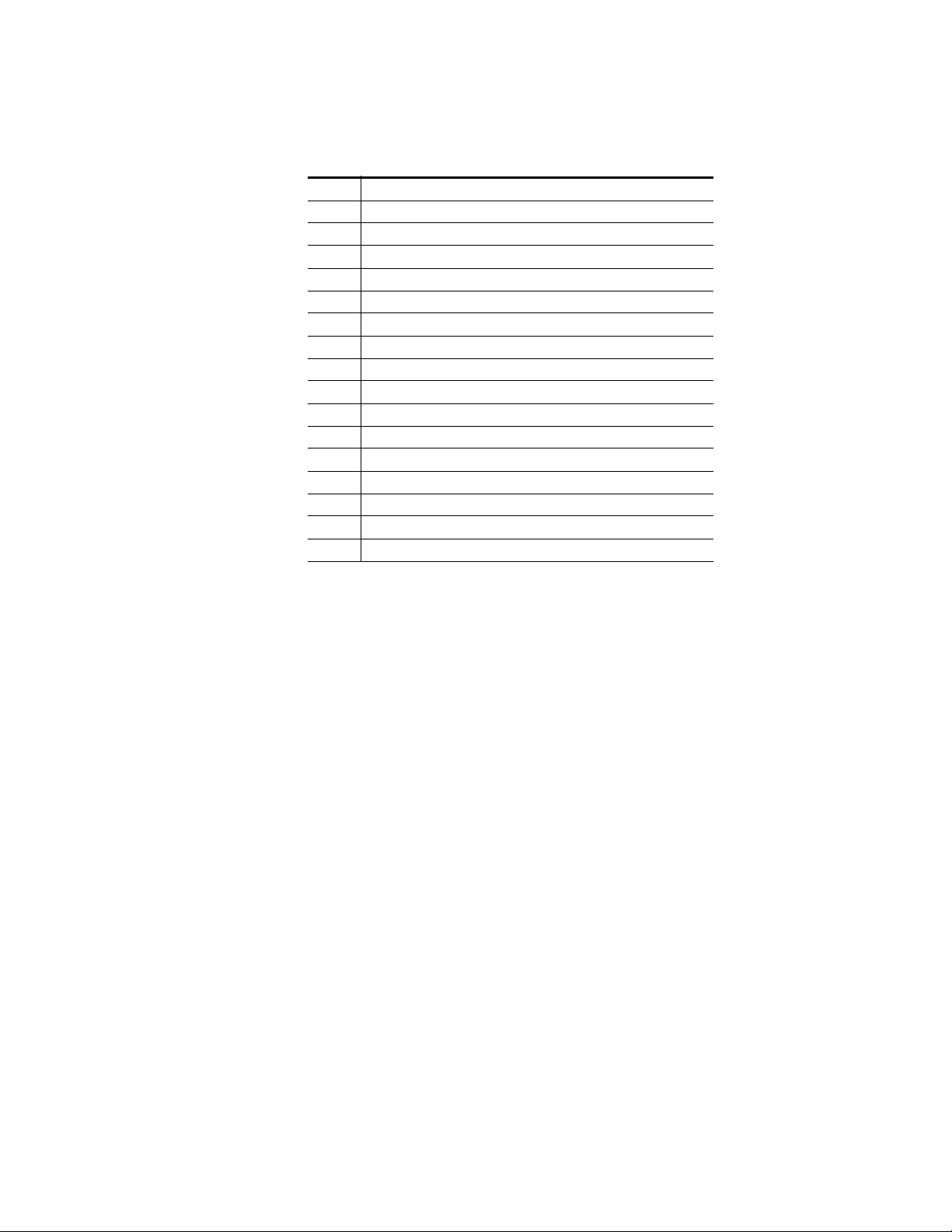
Kalypso & Zodiak Contribution Tally Protocol
Table 6. Zodiak Output Assignments
Output Signal
1 Aux Output 1 (A side if paired with aux output 2)
2 Aux Output 2 (B side if paired with aux output 1)
3 Aux Output 3 (A side if paired with aux output 4)
4 Aux Output 4 (B side if paired with aux output 3)
5 Aux Output 5 (can't be paired)
6 Switched Preview
7-8 unused (reported as source ID 0)
9-40 unused, not reported
41 Aux Output 6 (effects send - A side if paired with aux output 7)
42 Aux Output 7 (effects send - B side if paired with aux output 6)
43 Aux Output 8 (effects send - A side if paired with aux output 9)
44 Aux Output 9 (effects send - B side if paired with aux output 8)
45 Aux Output 10 (effects send - A side if paired with aux output 11)
46 Aux Output 11 (effects send - B side if paired with aux output 10)
47 Aux Output 12 (effects send - A side if paired with aux output 13)
48 Aux Output 13 (effects send - B side if paired with aux output 12)
Source Names
Switcher source names are not really part of tally, but often provide valuable information to devices which utilize switcher tally information. Source
names are limited to twelve characters and each is sent in its own message
along with the source’s ID. Source names are not necessarily unique. That
is, two sources could have the same name.
The switcher supports an optional nickname for each source as well as the
full source name. Nicknames are a shortened version of the full source
name intended for displays with limited space. These are blank if unde
-
fined in which case the full source name should be used.
The switcher supports the notion of aliasing source names, i.e., replacing
generic names for names more specific to the intended usage of the source.
When aliases are activated in suite preferences, the tally system reports
aliases. Otherwise, the contribution tally reports engineering source names.
The name set ID indicates which name set is being reported.
Switcher Products — Protocols Manual23
Page 24
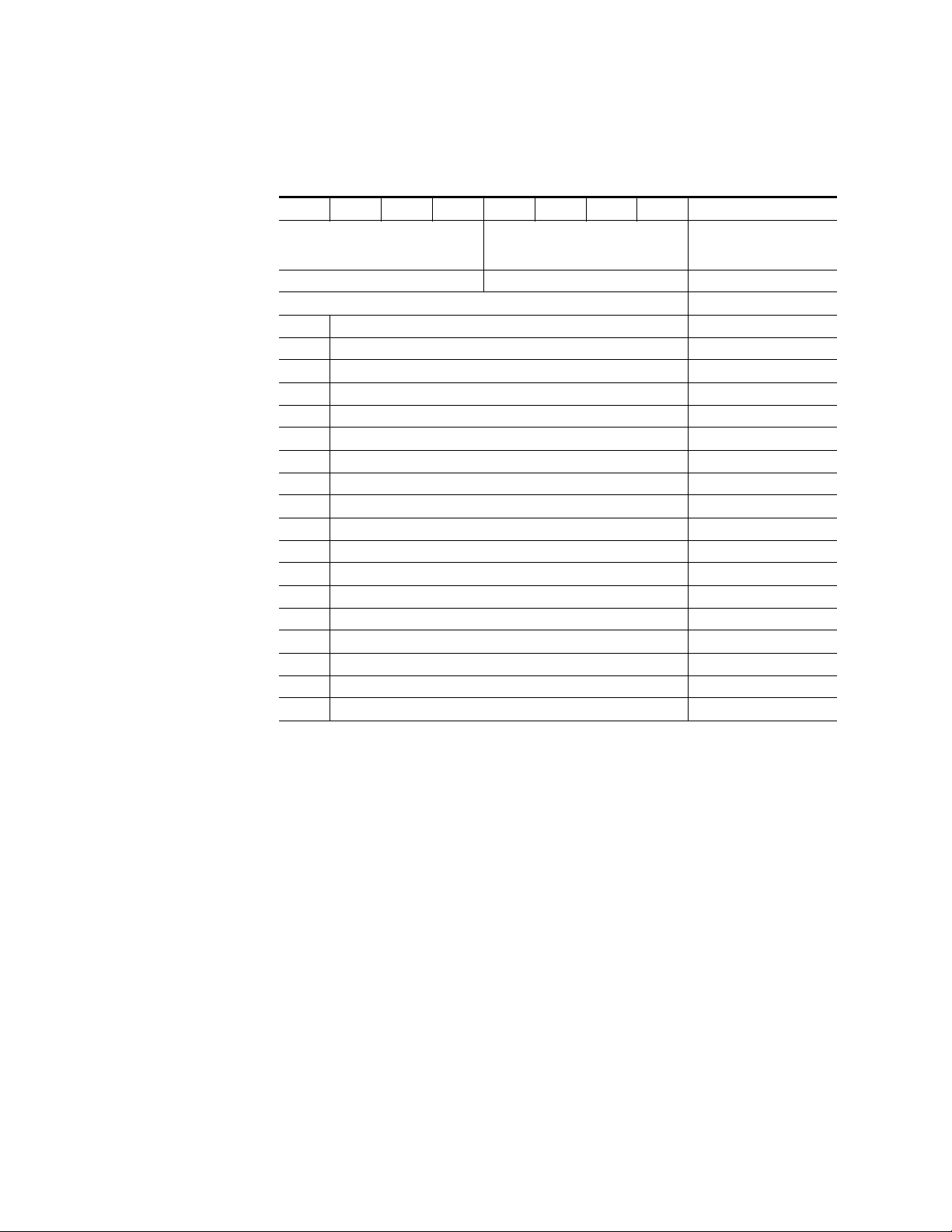
Section 1 — Tally Protocol
Characters are limited to 7-bit ASCII. Names shorter than 12 characters are
left justified and null (0) filled. The message format is indicated in
Table 7. Source Names
b7 b6 b5 b4 b3 b2 b1 b0 Notes
Source Name (0xC) Nameset ID
Source Name (0xC) Nameset ID
Source ID (1 – 128)
0 Name Character 1 Left-most character
0 Name Character 2
0 Name Character 3
0 Name Character 4
0 Name Character 5
0 Name Character 6
0 Name Character 7
0 Name Character 8
0 Name Character 9
0 Name Character 10
0 Name Character 11
0 Name Character 12 Right-most character
0 Nickname Character 1 Left-most character
0 Nickname Character 2
0 Nickname Character 3
0 Nickname Character 4
0 Nickname Character 5
0 Nickname Character 6 Right-most character
1 – Name & Nickname
Ta bl e 7.
Nameset ID
2 – Alias
24 Switcher Products — Protocols Manual
Page 25
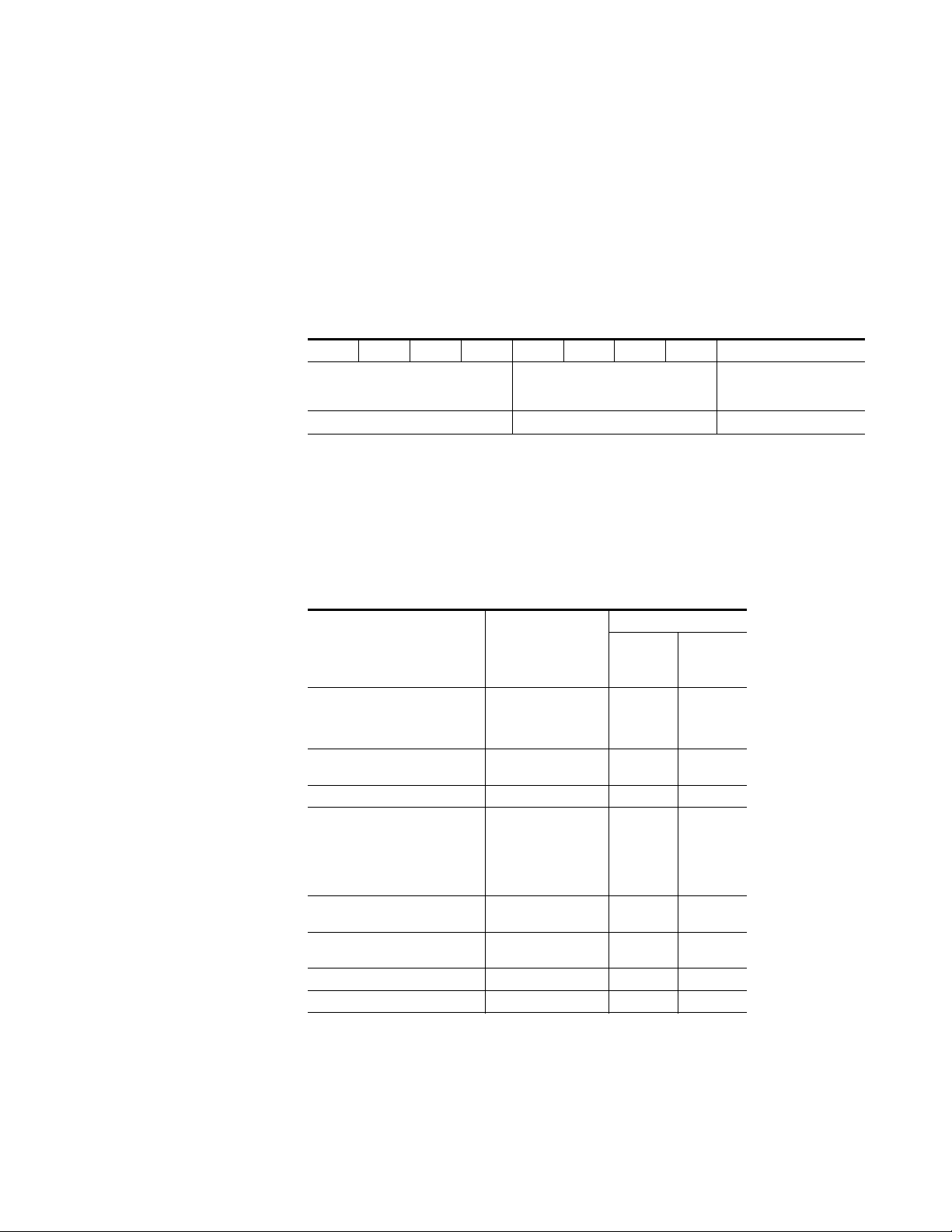
Kalypso & Zodiak Contribution Tally Protocol
Update
Update messages inform the receiver of critical state changes. Initialize
indicates the start of switcher tally processing (the beginning of life). Data
Consistent indicates that all tally packets are up to date. Since updates for
one change may span several packets, to avoid tallying sources improperly,
tally calculations should only be performed when data is consistent (all
updates have been sent). See
Tab le 8. Refer to Command Codes and Instance
Summary for the use of these messages.
Table 8. Update Messages
b7 b6 b5 b4 b3 b2 b1 b0 Notes
Update (0xD) Update ID
Update (0xD) Update ID
Command Codes and Instance Summary
Update ID
1 – Initialize
2 – Data Consistent
Refer to Ta bl e 9 for a list of the valid command codes and valid instance IDs
for each command, and message lengths.
Tab l e 9 . C o mm and Code and Instance
Message Length
Command Code Instances
ME Contribution (0x8) 1 – ME 1
2 – ME 2
3 – ME 3
4 – Pgm-Pst
External Proc Contribution (0x9) 1 – DPM 1
2 – DPM 2
Still Store Contribution (0xA) n/a 3 5
Outputs Status (0xB) 1 – Outputs 1 - 8
2 – Outputs 9 - 16
3 – Outputs 17- 24
4 – Outputs 25 - 32
5 – Outputs 33 - 40
6 – Outputs 41 - 48
Source Name (0xC) 1 = Name & Nickname
2 = Alias
Update (0xD) 1 – Initialize
2 – Data Consistent
unused (0xE)
unused (0xF)
Data Only
23 25
21 23
10 12
19 21
02
With
Comman
d
Switcher Products — Protocols Manual25
Page 26
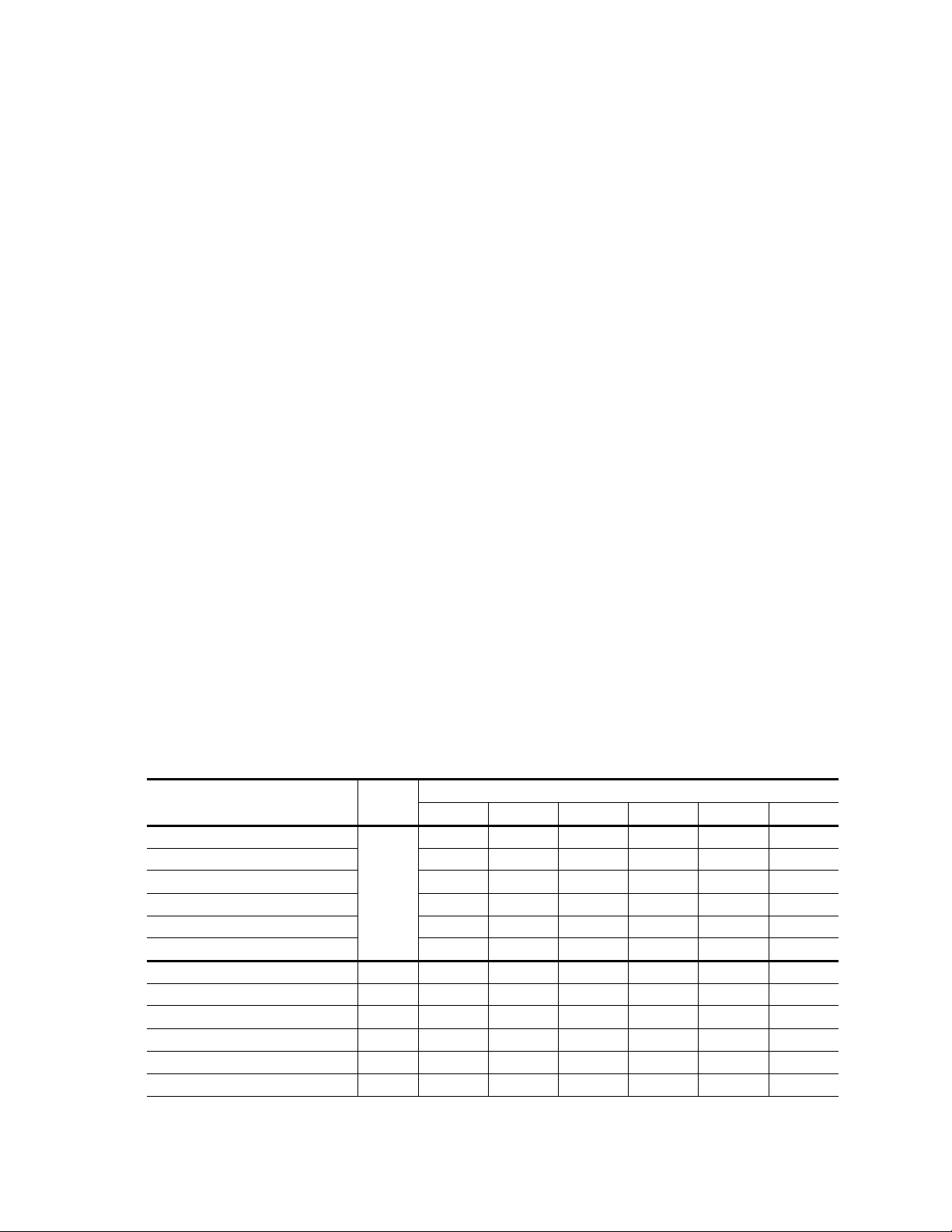
Section 1 — Tally Protocol
Message Structure
Communication Specifics
Messages start with a message code. Message codes are repeated twice in
order to provide positive identification of the message start. Data bytes
could match a valid message code, however the messages have been laid
out such that no two consecutive data bytes have values above 128. Since
all message code characters are above 128, it is not possible for message
data to duplicate the repeated message code.
When the switcher begins sending tally information, it will issue an Initialize command, then send all tally packets as fast as possible. After all
packets have been sent a Data Consistent message is sent.
During idle times (no changes), one background contribution update will
be sent at the frequency specified in
Ta bl e 10 followed by a Data Consistent
message. All instances of all message codes are always sent regardless of
which portions of the switcher are currently active.
The source name set is sent one name at a time. All 128 source names are
sent in order and the process repeats.
Background contribution updates and the source name messages are
spaced out and interleaved as shown in
Ta bl e 10. Remaining serial band-
width is used for contribution change updates, if any.
When changes occur, many messages may be required to communicate the
change. At the end of the stream of packets, a Data Consistent message will
be sent. The switcher will insure that data is inconsistent for no longer than
indicated in
Table 10. Communication Specifics
Category
Cycle period (fields)
Background contribution refresh (fields) 260 130 65 52 39 26
Background contribution refresh (sec) 4.329 2.165 1.082 0.866 0.649 0.433
Source name refresh (fields) 853 427 213 171 128 85
Source name refresh (sec) 14.208 7.104 3.552 2.842 2.131 1.421
Max data inconsistent time (sec) 0.333 0.167 0.083 0.067 0.050 0.033
Cycle period (fields) 50 Hz 16 8 4 3 2 2
Background contribution refresh (fields) 208 104 52 39 26 26
Background contribution refresh (sec) 4.160 2.080 1.040 0.780 0.520 0.520
Source name refresh (fields) 683 341 171 128 85 85
Source name refresh (sec) 13.653 6.827 3.413 2.560 1.707 1.707
Max data inconsistent time (sec) 0.320 0.160 0.080 0.060 0.040 0.040
Tab le 10.
Field
Rate
60 Hz
Baud Rate
9,600 19,200 38,400 57,600 76,800 115,200
20105432
26 Switcher Products — Protocols Manual
Page 27

Kalypso & Zodiak Contribution Tally Protocol
The cycle period is the time (in fields) it takes to send one background contribution update and three source name messages. Remaining time within
a cycle is used to send contribution changes. If no changes need to be sent,
the link goes idle during a cycle.
By design, the cycle period is also the time it takes to send all contribution
messages. This is the maximum time contribution information will be
inconsistent. Data is inconsistent when tally changes occur and more than
one message must be sent to communicate all changes.
Background contribution refresh is the time it takes to completely send all
contribution messages as background updates. This tells the tally system
designer how long it will take for their system to sync up to the switcher
should they connect after the switcher is up and idle.
Source name refresh is the time it takes to send all source name messages.
Switcher Products — Protocols Manual27
Page 28

Section 1 — Tally Protocol
Message Parsing and Processing
Message code recognition and parsing can use the following algorithm:
messageCode = INVALID
lastChar = 0
bytesReceived = 0
dataConsistent = FALSE
repeat forever
currentChar = next byte on input stream
// message header – set up for new message
if (currentChar > 128 && currentChar == lastChar)
messageCode = currentChar >> 4 // message code is 4 MSBs
instance = currentChar & 0xF // instance is 4 LSBs
bytesReceived = 0
if (messageCode == UPDATE)
switch (instance) // instance is really update type
case INITIALIZE:
invalidateAllData ()
dataConsistent = FALSE
break
case DATA_CONSISTENT:
if ( allDataValid ())
dataConsistent = TRUE
processTally ()
break
end switch
// prevent tally processing while receiving tally updates
// but source name updates shouldn’t prevent tally calcs
else if (messageCode < SOURCE_NAME)
dataConsistent = FALSE
// assemble message starting with message code and instance ID
if (messageCode != INVALID)
messageBuffer[bytesReceived++] = currentChar
if (bytesReceived == messageLength (messageCode) + 1)
copyTally (messageBuffer, messageCode, instance)
messageCode = INVALID // end of message
else
// waiting for valid message header - discard char
lastChar = currentChar
end repeat
onSerialTimeout ((76,800 / baudRate) * 100mS)
invalidateAllData ()
dataConsistent = FALSE
28 Switcher Products — Protocols Manual
Page 29

Kalypso & Zodiak Contribution Tally Protocol
This routine looks for two consecutive characters greater than 128. The
message type is extracted from the 4 most significant bits of this character.
An instance ID is extracted from the 4 least significant bits of this same
character. Instance IDs indicate specific information for identical objects
(e.g., MEs). The meaning of instance (if any) for a command is indicated in
the command descriptions above.
Each message type has a known message length. messageLength returns
the number of data characters in the message. Message data lengths are
specified in the command descriptions above.
Characters are assembled in a buffer including the message code and
instance ID. When all characters have been received,
to move the completed message out of the message buffer to somewhere it
can contribute to tally calculations.
This algorithm assumes the program keeps track of valid receipt of each
and every contribution tally data block (every instance of all messages). It
is not appropriate to process tally data if all data blocks are not up to date.
When a data block is received, it is marked as valid (possibly by
copyTally). The only thing which invalidates any data block is
invalidateAllData which invalidates all data blocks. This only occurs
on loss of communication or when the switcher sends the Initialize mes
sage.
copyTally is called
-
allDataValid is routine which checks all the data block flags to make
sure all the data is valid. If it is, tally calculations can be performed. If not,
they must wait until all blocks have been received. Since the switcher sends
a Data Consistent message after every background update and after a
stream of changes, this is the appropriate time to check the data flags and
determine if processing should be permitted.
processTally is routine which performs the desired tally calculations.
An alternative is to perform tally calculations in a different part of the
program but only if dataConsistent is true. Specific tally calculations
depend on the application and are beyond the scope of this document. In
practice, you wouldn’t need both dataConsistent and
Failure of the communications link for even a short period of time may
allow tally updates to be missed and the receiver’s view of the data to be
out of date. For this reason, some mechanism (represented by
onSerialTimeout ( )) should be implemented which detects lack of com-
munication activity. If this occurs, tally calculations should be suspended
and all data blocks should be marked as invalid. Tally calculations can
resume after all data blocks have been refreshed and a Data Consistent
message has been received.
At least one background update will be sent on a regular basis. The frequency of this update is a function of the link baud rate as shown in the
table above. The inactivity timeouts listed in the table are based on 120% of
the update sequence length for 50 Hz operation (since it has a longer field
time (20 mS)).
processTally.
Switcher Products — Protocols Manual29
Page 30

Section 1 — Tally Protocol
Kayenne Contribution Tally Protocol
This section describes the Contribution Tally Protocol that applies to
Kayenne switchers. This protocol has a modified form of the earlier
Kalypso and Zodiak switcher protocols.
Contribution tally makes it possible to determine which sources contribute
to the image at any point in the video path. On-air tally, for example, iden
tifies which sources contribute in some way to the main program output of
the switcher.
Contribution messages indicate which sources are selected on buses
feeding each processing block (ME, eDPM, etc.) and which of those inputs
contribute to each output of a processing block. In the case where a pro
cessing block has several outputs, a separate contribution map is included
for each output.
Contribution information for each processing block is sent as a separate
message. All portions of the system are included in the contribution dump
even if they are inactive. Active blocks will be updated whenever their tally
information changes.
-
-
Message Structure and Summary
Messages start with two message code bytes followed by the message data.
• The first message code byte has 0xF in the upper nibble and a command
code in the lower nibble.
• The second message code byte has 0xF in the upper nibble and an
instance number in the lower nibble.
The previous Kalypso protocol used identical two message codes in
sequence to indicate start of message. This algorithm depended on the fact
that message codes were always greater than 128 and source ID’s were 128
or less so that two message codes in sequence was unique. This new
method allows for source ID’s up to and including 240 (0xF0).
Message code bytes always have their most significant 4 bits set on. The
command code is in the least significant 4 bits of the first message code
byte. The instance ID is in the least significant 4 bits of the second message
code byte. The instance ID is 1 based and is never 0.
The new sync algorithm is to detect two consecutive bytes with 0xF in the
upper nibble. This allows message data to use all eight bits. To make the
sync pattern unique, messages have been organized so that bytes con
taining contribution map data are always separated with bytes containing
source ID data. This makes detecting the beginning of messages possible
and preserves efficient use of message data bytes for encoding tally infor
mation.
-
-
30 Switcher Products — Protocols Manual
Page 31

Kayenne Contribution Tally Protocol
All messages are of fixed length. Each message type has its own characteristic length (see Tab le 11). Note that a complete contribution tally now consists of 303 bytes instead of 223 for Kalypso. Because the bandwidth of a
serial connection is limited to approximately 128 bytes per field, the tally
information is broken into smaller messages summarized in the table
below. Even with prioritized updates, there is no guarantee that all changes
will be communicated within one field.
Table 11. Kayenne Contribution Tally Messages
Command Code Instance Number
1 = ME 1
2 = ME 2
0x8 (ME contribution)
0x9 (DPM contribution) 1 = eDPM 14 14 219
0xA (SS contribution) 1 = Image Store 10 10 229
0xB (Output status)
0xC (Source Name) 1 = Name & Nickname (1-146) 21 N/A N/A
0xD (Update)
0xE (unused)
0xF (unused)
3 = ME 3
4 = ME 4
5 = ME 5
1 = Outputs 1-8
2 = Outputs 9-16
3 = Outputs 17-24
4 = Outputs 25-32
5 = Outputs 33-40
6 = Outputs 41-48
1 = Initialize Kalypso protocol
3 = Initialize Kayenne protocol
Message length
per instance
41 205 205
12 72 301
2 2 3032 = Data Consistent
Message length
all instances
Running
Subtotal
The message structure for Kayenne differs from the Kalypso/Zodiak protocol in the following ways:
• Different message sync mechanism.
• Different length for most messages with corresponding different length
for total contribution tally information.
Source IDs
Valid source IDs used in this protocol for Kayenne range from 1-146. A
source value of 0 indicates the input or bus is not in use. Source IDs in the
range 1-96 represent external sources. Source IDs in the range 97-146 origi
nate within the switcher and are fixed.
Switcher Products — Protocols Manual31
-
Page 32

Section 1 — Tally Protocol
Note Contribution tally is based on engineering sources, not logical source aliases.
Which physical inputs are used is not factored into tally information.
Table 12. Kayenne Source IDs
Src ID Reentry Src ID Reentry Src ID Reentry
97 ME 1 PGM A 98 ME 1 PGM B 99 ME 1 PGM C
100 ME 1 PGM D 101 ME 1 PVW A 102 ME 1 PVW 2
103 ME 2 PGM A 104 ME 2 PGM B 105 ME 2 PGM C
106 ME 2 PGM D 107 ME 2 PVW A 108 ME 2 PVW 2
109 ME 3 PGM A 110 ME 3 PGM B 111 ME 3 PGM C
112 ME 3 PGM D 113 ME 3 PVW A 114 ME 3 PVW 2
115 ME 4 PGM A 116 ME 4 PGM B 117 ME 4 PGM C
118 ME 4 PGM D 119 ME 4 PVW A 120 ME 4 PVW 2
121 ME 50 PGM A 122 ME 50 PGM B 123 ME 50 PGM C
124 ME 50 PGM D 125 ME 50 PVW A 126 ME 50 PVW 2
127 eDPM ch 1 video 128 eDPM ch 1 key 129 eDPM ch2 video
130 eDPM ch2 key 131 eDPM ch3 video 132 eDPM ch3 key
133 eDPM ch4 video 134 eDPM ch4 key 135 Test Signal
136 Black 137 White 138 Background 1
139 Background 2 140 Black Key 141 Image Store out 1
142 Image Store out 2 143 Image Store out 3 144 Image Store out 4
145 Image Store out 5 146 Image Store out 6
The source IDs for Kayenne differ from the Kalypso/Zodiak protocol in the
following ways:
• Includes ME 50, no ME is designated PGM-PST.
• Includes eDPM outputs, which are internal sources.
• Max source ID is 146 (0x92) which overlaps with Message codes.
Kalypso max source ID of 128 did not overlap with Message code
which is one factor which contributed to the need for the new message
synchronizing scheme. This new scheme allows for source ID’s up to a
max of 239 (0xEF).
ME Contribution Information
Kayenne systems have up to 5 MEs. Each ME has 16 input buses (6 video/
key pairs, 2 background and 2 utility buses), 4 program outputs (A-D) and
two preview outputs. PVW A is always associated with PGM A. PVW 2 is
the preview of C.
Contribution information is provided for all six real outputs and for the
look-ahead state of the 4 program outputs. The “LAP” contribution always
indicates what the program output contribution would be following a main
transition.
32 Switcher Products — Protocols Manual
Page 33

Kayenne Contribution Tally Protocol
The keyer buses “in use” flags indicate whether or not the cut and fill
would be visible if the keyer was contributing to an output. These flags
need to be combined (ANDed) with the contribution bits to determine if a
keyer cut or fill bus is actually contributing to the output.
The source information indicates which source is feeding the ME inputs.
These may be primary sources or reentries. Sources and “in use” flags
apply to all outputs of an ME, but contribution information may be dif
ferent for each output.
This differs from the Kalypso/Zodiak protocol in the following ways:
• Separate bytes for fill and cut “in use” flags.
• Separate bytes for key and background bus contributions.
• Byte order is different, especially source IDs.
• No ME is designated PGM-PST (except as indicated in the Logical ME
Unassigned Bytes in the ME Contribution Tally).
See Tab le 13 on page 34.
-
Switcher Products — Protocols Manual33
Page 34

Section 1 — Tally Protocol
b7 b6 b5 b4 b3 b2 b1 b0 Notes Offset
Command Code 1 (0xF) ME Contribution (0x8) Message code 0
Command code 2 (0xF)
A Source (1-146) 2
00
B Source (1-146) 4
00
U1 Source (1-146) 6
0 0 Key 6 Key 5 Key 4 Key 3 Key 2 Key 1 PGM A Key contribution 7
0000U2U1BAPGM A Bus contribution 8
U2 Source (1-146) 9
0 0 Key 6 Key 5 Key 4 Key 3 Key 2 Key 1 PGM B Key contribution 10
0 0 0 U2 U1 B A PGM B Bus contribution 11
Key 1 Fill Source (1-146) 12
0 0 Key 6 Key 5 Key 4 Key 3 Key 2 Key 1 PGM C Key contribution 13
0000U2U1BAPGM C Bus contribution 14
Key 1 Cut Source (1-146) 15
0 0 Key 6 Key 5 Key 4 Key 3 Key 2 Key 1 PGM D Key contribution 16
0000U2U1BAPGM D Bus contribution 17
Key 2 Fill Source (1-146) 18
0 0 Key 6 Key 5 Key 4 Key 3 Key 2 Key 1 LAP A Key contribution 19
0000U2U1BALAP A Bus contribution 20
Key 2 Cut Source (1-146) 21
0 0 Key 6 Key 5 Key 4 Key 3 Key 2 Key 1 LAP B Key contribution 22
0000U2U1BALAP B Bus contribution 23
Key 3 Fill Source (1-146) 24
0 0 Key 6 Key 5 Key 4 Key 3 Key 2 Key 1 LAP C Key contribution 25
0000U2U1BALAP C Bus contribution 26
Key 3 Cut Source (1-146) 27
0 0 Key 6 Key 5 Key 4 Key 3 Key 2 Key 1 LAP D Key contribution 28
0000U2U1BALAP D Bus contribution 29
Key 4 Fill Source (1-146) 30
0 0 Key 6 Key 5 Key 4 Key 3 Key 2 Key 1 PVW A Key contribution 31
0000U2U1BAPVW A Bus contribution 32
Key 4 Cut Source (1-146) 33
0 0 Key 6 Key 5 Key 4 Key 3 Key 2 Key 1 PVW 2 Key contribution 34
0000U2U1BAPVW 2 Bus contribution 35
Key 5 Fill Source (1-146) 36
Key 5 Cut Source (1-146) 37
Key 6 Fill Source (1-146) 38
Key 6 Cut Source (1-146) 39
Table 13. ME Contribution Tally
1 = ME 1 (B)
2 = ME 2 (C)
3 = ME 3 (D)
4 = ME 4 (A)
5 = ME 50 (50)
Key 6
Fill
Key 6
Cut
Key 5
Fill
Key 5
Cut
Key 4
Fill
Key 4
Cut
Key 3
Fill
Key 3
Cut
Key 2
Fill
Key 2
Cut
Key 1
Fill
Key 1
Cut
Message code 1
Keyer Fill buses in use 3
Keyer Cut buses in use 5
34 Switcher Products — Protocols Manual
Page 35

Table 13. ME Contribution Tally - (continued)
b7 b6 b5 b4 b3 b2 b1 b0 Notes Offset
Suite ID Logical ME ID
1=Suite 1 0=PGM PST
0
2=Suite 2 1=ME 1
0=Not Assigned 2=ME 2
3=ME 3
4=ME 4
The Logical ME Assignment byte (offset 40) represents the logical ME
assigned to the physical ME identified in the message code type (offset 1).
The logical assignment is by suite, hence the suite ID in bits is b4-b6 and the
logical ME ID in bits is b0-b3. These may be used to display the logical ME
ID associated with a specific ME contribution tally.
eDPM Contribution Information
The Kayenne includes an eDPM and so has no facility for effects send to
external DVEs. Since the outputs of the eDPM are fixed internal sources
(like ME reentry) and are included in the Source ID table above, they do not
need to be part of this message data. Output contribution maps and input
source ID’s are provided for 4 channels and 4 video/key (A/B) outputs.
The Output A contribution maps reflect the contribution of the A side of
each input. The Output B contribution maps reflect the contribution of the
B side of each input.
Kayenne Contribution Tally Protocol
Logical ME Assignment 40
Table 14. eDPM Contribution Tally
b7 b6 b5 b4 b3 b2 b1 b0 Notes Off set
Command Code 1 (0xF) DPM Contribution (0x9) Message code 0
Command Code 2 (0xF) eDPM (1) Message code 1
Input 1A Source (1-146) 2
Input 1B Source (1-146) 3
Input 4BInput 3BInput2BInput 1BInput 4AInput 3AInput2AInput
Input 2A Source (1-146) 5
Input 2B Source (1-146) 6
Input 4BInput 3BInput2BInput 1BInput 4AInput 3AInput
2A
Input 3A Source (1-146) 8
Input 3B Source (1-146) 9
Input 4BInput3BInput2BInput 1BInput 4AInput 3AInput2AInput
Input 4A Source (1-146) 11
Input 4B Source (1-146) 12
Input 4BInput 3BInput2BInput 1BInput 4AInput 3AInput2AInput
1A
Input 1A Output 2 A Contribution 7
1A
1A
Output 1 A Contribution 4
Output 3 A Contribution 10
Output 4 A Contribution 13
Switcher Products — Protocols Manual35
Page 36

Section 1 — Tally Protocol
Image Store Contribution Information
b7 b6 b5 b4 b3 b2 b1 b0 Notes Off set
Command Code 1 (0xF) Image Store Contribution (0xA) Message code 0
Command Code 2 (0xF) Image Store (1) Message code 1
Ch 3
0
Rec
00000
This differs from the Kalypso/Zodiak protocol in the following ways:
• There is one eDPM with 4 output channels
• The A and B contributions are in separate bytes. This is the one place in
the new protocol where extra bytes are used to allow the sync
byte(0xFF) to be unique. It would have been possible to combine A and
B input contributions into one byte but that would leave the possibility
that a data byte would be 0xFF, the same as the sync byte.
The Kayenne still store is configured into three channels with two inputs
and two outputs each. Inputs and Outputs can be configured as two inde
pendent video signals or as video-key pairs. The mode for each channel
input and output is indicated by mode flags. The record flag indicates
whether or not each input is in use.
Table 15. Image Store Contribution Information
Input 1A Source (1-146) 2
Input 1B Source (1-146) 3
Input 2A Source (1-146) 4
Input 2B Source (1-146) 5
Input 3A Source (1-146) 6
Input 3B Source (1-146) 7
Ch 2
Rec
Ch 1
Rec
Ch 3
0
mode
Out 3
mode
Ch 2
mode
Out 2
mode
Ch 1
mode
Out 1
mode
Input Mode (0 = VV, 1 = VK) and
record state
Output Mode (0 = VV, 1 = VK) 9
8
-
This differs from the Kalypso/Zodiak protocol in the following ways:
• There are three channels (6 outputs) for the Image Store.
• The input modes and output modes are in separate bytes.
• The Image Store tally is channel oriented.
Output Status
Kayenne has 48 programmable outputs. An output can be programmed as
either an aux bus or as a dedicated output for an ME. From a tally stand
point, only the source selected in each output is significant.
36 Switcher Products — Protocols Manual
-
Page 37

Kayenne Contribution Tally Protocol
The on-air flags indicate whether the switcher considers the output to be
on-air. Outputs used as aux buses may be paired in order to provide a
video/key pair to an external device. The mode flags indicate whether the
two buses of a pair are independent (video/video) outputs or are being
used as video/key pair.
Table 16. Kayenne Output Status
b7 b6 b5 b4 b3 b2 b1 b0 Notes Off set
Command Code 1 (0xF) Output Status (0xB) Message code 0
Block ID 1 = Outputs 1-8
Block ID 2 = Outputs 9-16
Command Code 2 (0xF)
00
00
Mode 3/4Mode 1/2Out 4
Mode 7/8Mode 5/6Out 8
Output 1 source (1-146) 4
Output 2 source (1-146) 5
Output 3 source (1-146) 6
Output 4 source (1-146) 7
Output 5 source (1-146) 8
Output 6 source (1-146) 9
Output 7 source (1-146) 10
Output 8 source (1-146) 11
Block ID 3 = Outputs 17-24
Block ID 4 = Outputs 15-32
Block ID 5 = Outputs 33-40
Block ID 6 = Outputs 41-48
onair
onair
Out 3
onair
Out 7
onair
Out 2
onair
Out 6
onair
Out 1
onair
Out 5
onair
Message code 1
Mode (0 = VV, 1 = VK) 2
3
Source Names
This differs from the Kalypso/Zodiak protocol in the following ways:
• The modes and source ID bytes are in different order.
• The output modes and on air state for outputs 1-4 are in separate bytes
than the same data for output 5-8.
Switcher source names are not really part of tally, but often provide valuable information to devices which utilize switcher tally information. Source
names are limited to 12 characters and each is sent in its own message along
with the source ID. Source names are not necessarily unique. The name pro
-
Switcher Products — Protocols Manual37
Page 38

Section 1 — Tally Protocol
vided is the engineering source name. The nickname is an engineering
source nickname unique to serial tally and is limited to 6 characters.
Table 17. Kayenne Source Names
b7 b6 b5 b4 b3 b2 b1 b0 Notes Off set
Command Code 1 (0xF) Source Name (0xC) Message code 0
Command Code 2 (0xF) 1 = Name + Nickname Message code 1
Source ID (1-146) 2
0 Name Character 1 Left-most character 3
0 Name Character 2 4
0 Name Character 3 5
0 Name Character 4 6
0 Name Character 5 7
0 Name Character 6 8
0 Name Character 7 9
0 Name Character 8 10
0 Name Character 9 11
0 Name Character 10 12
0 Name Character 11 13
0 Name Character 12 Right-most character 14
0 Nickname Character 1 Left-most character 15
0 Nickname Character 2 16
0 Nickname Character 3 17
0 Nickname Character 4 18
0 Nickname Character 5 19
0 Nickname Character 6 Right-most Character 20
The source name message format is identical to the Kalypso/Zodiak protocol except for the range of source ID values.
Update
The Update messages inform the receiver of critical state changes. Initialize
indicates the start of switcher tally processing (the beginning of life). Data
consistent indicates that all tally packets are up to date and tally calcula
tions should be performed.
Table 18. Kayenne Update
b7 b6 b5 b4 b3 b2 b1 b0 Notes Off set
Command Code 1 (0xF) Update (0xD) Message code 0
Command Code 2 (0xF)
Update ID
1 = Initialize Tally data
2 = Data Consistent
Message code 1
38 Switcher Products — Protocols Manual
-
Page 39

Kayenne Contribution Tally Protocol
The use of this message is the same as the Kalypso/Zodiak protocol.
Message Parsing and Processing
Except for the difference in detecting the start of a message, the parsing and
processing of messages is quite similar to that appropriate for the Kalypso/
Zodiak protocol.
Generally messages are sent in the following order:
Table 19. Message Order
1 Update(3) “beginning of life” ->clearAllData
2 ME contribution (1)
3 ME contribution (2)
4 ME contribution (3)
5 ME contribution (4)
6 ME contribution (5)
7 DPM contribution (1)
8 SS contribution (1)
9 Output status (1)
10 Output status (2)
11 Output status (3)
12 Output status (4)
13 Output status (5)
14 Output status (6)
15 Source Name (1-146)
16 Update (2) “Data constant” -> processTally
Subsequent tally updates send only the messages that involve changes followed by Update (2).
Switcher Products — Protocols Manual39
Page 40

Section 1 — Tally Protocol
thisByte = 0;
LOOP (forever)
{
lastByte = thisByte;
thisByte = read();
if ((thisByte & lastByte & 0xF0) == 0xF0)
{
commandCode = lastByte & 0xF;
instanceID = thisByte & 0xF;
// check for update/initialize
if (commandCode == 0xD) && (instanceID == 0x1)
clear all data.
// check for update/data consistent
if (commandCode == 0xD) && (instanceID == 0x2)
processTally()
Message code recognition and parsing can use the following algorithm:
// read in message according to commandCode
else
read message data bytes for specified instance.
}
}
40 Switcher Products — Protocols Manual
Page 41

Editor Protocol
A video editing system uses the switcher editor port to exercise real-time
control over the switcher's functions. The editor is really an external com
puter that can input and output functions. Such functions select crosspoints, perform auto transitions, or perform E-MEM (Effects Memory)
register recalls, to name just a few possibilities. Refer to the appropriate
switcher User Manual for definitions and explanations of switcher func
tions and features.
Kalypso/Zodiak Editor Protocol
Section 2
-
-
Introduction
This section describes the Editor protocol and its error handling as used by
Kalypso and Zodiak systems. This Kalypso/Zodiak Editor protocol is
based on the Grass Valley Group Model 4000 switcher protocol, used by the
Model 4000, 3000, and 2200 Grass Valley Group switchers, but commands
have been extended to support Kalypso and Zodiak features.
Serial Data Word Description
The serial data word contains eleven bits, as shown in Figure 1:
Figure 1. Serial Data Word
D
0
Start Bit, Always Zero
11 Bits Character Length
D1D2D3D4D5D6D7P
Data, 8 Bits, LSB First
Parity Bit
Previous Character's Stop Bit Stop Bit, Always One
Switcher Products — Protocols Manual41
Next Character's Start Bit
8063_02_01_r0
Page 42

Section 2 — Editor Protocol
Break
Character
Address
Byte
Command/Message Blocks
Editor Protocol Access
This Editor protocol is based upon, but not identical to, the proposed
SMPTE (Society of Motion Picture and Television Engineers) Digital
Control Interface, which establishes a means for the orderly flow of data
over a serial bus.
The major components of the protocol are shown in Figure 2 and discussed
in the following paragraphs.
Figure 2. Components of the Editor Interface Protocol
Break Character
The main component of the Editor protocol is a 1-1/2 character-length
“break.” A break consists of a spacing or logical low (0) condition on the
serial bus (see Figure 2-2) followed by a minimum of two bit-times of
marking (logic 1) condition. The Bus Controller (editor) transmits a break
to the switcher, forewarning of an impending message (
Figure 3. Break Character
SMPTE Break Character
1 Bit Time (26 S @ 38.4K Baud)
Spacing Data, 17 to 20 Bit Times
Marking Data, 2 or More Bit Times
Figure 3).
8063_02_02_r0
First Character of
Address Byte
The break forces all tributaries, or listeners (such as the switcher’s editor
port), from the “Idle” state into the “Active” state. A break can be sent only
by the Edit Controller. When the switcher receives the break, it ceases all
bus communications, resets any communication error condition, and pre
-
pares to receive an address (Figure 4).
42 Switcher Products — Protocols Manual
Page 43

Editor Serial Port
"Idle" State
Power On
or Reset
Received
Valid
Break
Received
Invalid Poll
Address
Received
Poll Address
(31H)
Received
Valid Select
Address (30H)
Receive
Request
Receive
Command
Invalid
Command
or Time Out
Received
Communication
Error or Time Out
Received
Invalid Select Address,
Communication Error,
or Time Out
Received
Valid
Break
Editor Serial Port
"Active" State
Editor Serial Port
"Selected" State
Transmit Data
Requested
Transmit
Protocol Error
Process Command,
Transmit
Protocol Accept
Transmit
Negative
Acknowledge
Editor Serial Port
in Any State
Editor Serial Port
Transmits
Acknowledge Byte
8063_02_04_r1
Transmit
Acknowledge Byte
Kalypso/Zodiak Editor Protocol
Figure 4. Editor Protocol State Diagram
Switcher Products — Protocols Manual43
Page 44

Section 2 — Editor Protocol
Address Byte
Once the break has been received, the Editor protocol advances to the
active state and begins expecting a one-byte address. The switcher will
respond to the switcher address 30H (Hexadecimal), when transmitted by
the Edit controller. After receiving the address, the Editor protocol accepts
command/message block transmissions containing commands, data
requests, and other data directed toward the switcher. As long as commu
nication errors do not occur, the Editor protocol can skip the break/address
sequence during the remainder of the transmissions. Command/message
blocks can be sent repeatedly, one after another, without break interrup
-
tions.
The address is one byte long and directed to a specific tributary. If the
received address matches the tributary’s assigned address, the tributary
advances to the Selected state and awaits instructions. The address of the
switcher is fixed as 30H. In response to the address, the 3000 transmits an
acknowledgment byte of 84H to the controller, indicating the change in
status to the “Selected” State. If an address of 31H is received, the switcher
transmits an acknowledgment byte of 84H to the controller, but stays in the
“Active” State. If the address does not match, the tributary drops off the bus
(goes Idle) and awaits another break.
-
Command/Message Block Structure
In the Selected state, the Editor protocol receives command/message
blocks that direct switcher operations. The basic message structure is
Byte Count
Byte
shown in
Figure 5. Message Structure
Effects
Addr. Byte
The maximum length of a message is 255 bytes plus the byte count byte. At
a baud rate of 38,400, the maximum length command/message takes more
than 4 fields to complete.
The Editor protocol can handle data continuously, receiving a contiguous
stream of command/message blocks. Such an ability enables multiple
switcher operations to be performed without constant cycling through the
Figure 5.
Command
Code Byte
Message Bytes
Maximum Size
255 Bytes
0350-09
44 Switcher Products — Protocols Manual
Page 45

break/address sequence. Responses (handshakes or read data) are
returned in the same order as the command/message blocks are received.
Byte Count
The command/message block can range in size from two to 256 bytes. The
first byte of the block contains the byte count. A byte count consists of the
total number of subsequent bytes in the block; valid byte count values
range from 01H to FFH (1 to 255). After receiving a valid byte count (01H
to FFH) and the proper number of data bytes (1 to 255), the switcher exe
cutes the command.
Effects Address Byte
The second byte of the command/message block is the effects address byte,
typically referred to as EX. This byte identifies the desired “effect bank”
within the switcher where the associated command will go. Valid Effects
Addresses for each command are specified later in this manual.
Kalypso/Zodiak Editor Protocol
-
Command Code Byte
The command code is the third byte of the command/message block.
Command codes fall into two broad categories: requests and commands.
Only one command is allowed in any command/message block. Likewise,
only one response is embedded in any command/message block.
Requests
Requests interrogate the status of the specified operational parameter of
the switcher. When the editor issues a read command/message block, the
switcher responds by sending the current status of the requested opera
tional parameter(s) back to the editor. This status information is returned in
the format of the write command/message block. By echoing the write
format, the editor can later send responses to a request to the switcher and
cause execution of that function.
Commands
Commands are used by the editor to change operational parameter(s) or
initiate a function within the switcher.
-
Switcher Products — Protocols Manual45
Page 46

Section 2 — Editor Protocol
Status Replies
The switcher responds to a command by sending a two-byte status
message to the editor. The first byte is the byte count which is 01H, and the
second byte is the switcher’s response to the command.
The two most common responses are 80H (command accepted) and 40H
(protocol error) as shown in (
Figure 6. Status Reply Message
Bit Bit
7 6 5 4 3 2 1 0
X X 0 0 0 0 0 0
1 = Protocol Error
Figure 6).
The status bits are described below. Note that the Command Accept bit and
Protocol Error bit cannot both be set.
• If Command Accept is true, the command is forwarded to the specified
• If Protocol Error is true, an illegal function may have been requested.
Error Detection
Error detection is a normal part of the communication process. Communication or “handshaking” errors can take many forms, such as parity errors,
framing errors, or data overrun errors. When the Editor protocol detects
communication errors, it responds with a negative acknowledge byte of
85H and then aborts all communications. Any remaining un-executed com
mands are discarded after the error indication occurs.
In order to resume communication, the editor must transmit a break/
address sequence to return the channel to the Select state. If an error is
detected during the receipt of the tributary address, the Editor protocol
drops back into the Idle state without transmitting the 85H Negative
Acknowledge byte.
1 = Command Accepted
effects system. Only the Command Code Byte, Byte Count Byte, and the
Effect Address Byte are checked for validity. It does not mean that the
switcher executed the command correctly.
8063_02_03_r0
-
In general, it is preferable for the editor to wait until it receives the
Command Accept response before sending a new command, although it is
possible to send a continuous stream of commands without waiting for
replies after each one.
46 Switcher Products — Protocols Manual
Page 47

Editor Commands
Introduction
This section describes the editor command set used by the Kalypso Video
Production Center and the Zodiak Digital Production Switcher when using
the Kalypso/Zodiak editor protocol. These interface commands follow the
Model 4000 interface closely, and are designed to respond to existing Model
4000 commands from an editor (with a few exceptions - such as E-MEM
transfer). Commands have been extended to provide access to Kalypso and
Zodiak features, like Keyer 3 and 4, which do not exist on the Model 4000.
This allows an existing Model 4000 editor interface to be useful without
modification, or expanded to access new switcher functionality.
In this section the Kalypso and Zodiak systems are generically called
“switcher” when the same commands are used. When differences in the
commands for these models exist, the differences are indicated with notes
or with separate labeled tables.
Editor Commands
Note the following for both Kalypso and Zodiak switchers:
• The E-MEM data transfer commands have been replaced with Save and
Load commands. Instead of transferring data over the RS-422 serial line
the Load and Save commands transfers data to and from files located
on the switcher’s internal hard drive. These files may be transferred
from the switcher’s hard drive to the editor using FTP over an ethernet
connection.
• The E3 (Mask) command is not implemented. Mask buses do not exist
on the switcher, instead the Utility buses are used for masking.
• The E8 (Layered) command is not implemented. Split layered mode is
not accessible.
• Access is provided to all 128 switcher sources (see Command C0, C1).
Note the following for Kalypso systems only:
• E-MEM Levels are used differently in Kalypso than in the Model 4000.
The Effects Address in this protocol refer to Kalypso E-MEM enable
groups as identified by the default names. Kalypso may be configured
to assign any E-MEM level to any enable group. This protocol assumes
that the enable group will be referenced even if the E-MEM levels
assigned may change.
• Access is provided to new buses: K3, K4, U1, U, and Aux Bus 1 – 46 (see
Command C0, C1).
• Access is provided to secondary wipe generator (see Command C8)
• Access is provided to Primary and Secondary M/E partitions when
Kalypso is in split mode (via effect address).
Switcher Products — Protocols Manual47
Page 48

Section 2 — Editor Protocol
Command Usage
Note the following for Zodiak systems only:
• Access is provided to new buses: K3, K4, U1, and Aux Bus 1 – 13 (see
Command C0, C1).
• Access to DSK transition doesn’t work with existing 4000 code.
Editor protocol commands are detailed in tables presented on the following
pages. Addresses, byte counts, important names, and supporting details
are listed for each command. References to pushbuttons are shown in
capital letters, using the legends as they appear on a Control Panel. Control
Panel section names are shown in initial capitals.
Note All values within tables are hexadecimal unless otherwise indicated by the
notation “decimal.”
The appropriate command to use may be determined by referring to
Ta bl e 20.
Table 20. Command Use Summary
Purpose Command(s)
Source Bus (C1 – C4) Commands – page 50
Basic Source Control
To simulate the pressing of certain buttons Pushbutton Select and Control (C6, C7 and FB) Commands – page 59
Selection of Wipe Patterns Wipe Pattern (C8) Command – page 63
Control of Transition mode pushbuttons Transition Mode (CA) Command – page 65
Set transition rates Auto and Key Transition Rate (CC and CD) Commands – page 67
E-MEM learns and recalls Learn and Recall E-MEM Register (DA and DB) Commands – page 71
E-MEM and Configuration Save and Load Data
Timeline control for multiple keyframe effects Timeline Control (4E, 4F, CE, and CF) Commands – page 83
Commands for general use by an editor
Source Select (C0) Command – page 55
Preview Bus (E2) Command – page 57
Split Key (E4, E5, E6, E7, E9 and EA) Commands – page 58
Save and Load Data (5F and DF) Commands – page 78
Save and Load Status (6D and ED) Commands – page 82
All Stop (F2) Command – page 88
Software Version (6C and EC) Commands – page 90
Application Examples
Several examples of serial communications using the switcher Editor Interface are provided on the following pages in the sections appropriate to the
commands. In general, “Transmit” refers to communication from the editor
to the switcher and “Receive” refers to communication from the switcher
to the editor. Refer to specific command tables for details on these exam
ples.
-
48 Switcher Products — Protocols Manual
Page 49

Editor Commands
Example 1: Bringing the Editor Interface into a Ready State
Tab l e 2 1. Tr an s mi t
Break Address
BRK 30
Table 22. Receive
Status
84
Example 2: How to Set Crosspoint #6, A Row, Mix/Effects 2
Tab l e 2 3. Tr an s mi t
Byte Count Ex Address Command Data
03 02 C1 06
Table 24. Receive
Byte Count Status
01 80
Example 3: How to Perform a DSK Auto Transition (Zodiak Only)
Table 25. Set DSK Elements (DSK1, DSK2, DSK3)
Function Byte Count Ex Address Command Data
DSK1 04 04 C6 02 0E
DSK2 04 04 C6 02 10
DSK2 04 04 C6 02 2B
Table 26. Set DSL Link On for Active M/E
Function Byte Count Ex Address Command Data
DSK LINK 04 EX C6 02 30
Table 27. Set Mix Transition Type on M/E
Function Byte Count Ex Address Command Data
MIX 04 EX C6 02 06
Tab l e 2 8. Tr ig ger Au t o Tr ans it i on
Function Byte Count Ex Address Command Data
AUTO TRANS 04 EX C6 02 06
Table 29. Perform Single DSK Transition – Cut or Mix
Function Byte Count Ex Address Command Data
DSK1 CUT 04 04 FB 02 23
DSK1 MIX 04 04 C6 02 24
Switcher Products — Protocols Manual49
Page 50

Section 2 — Editor Protocol
Source Bus (C1 – C4) Commands
The Source Bus commands enable the editor to select any source on a bus
specified by the effects address, and the command code.
Table 30. Source Bus Commands
Function
BKGD A/AUX 03 EX C1 Source #
BKGD B 03 EX C2 Source #
KEY1/DSK 1 03 EX C3 Source #
KEY2/DSK 2 03 EX C4 Source #
Byte
Count
Effects
Address
Command
Code
Message
50 Switcher Products — Protocols Manual
Page 51

Editor Commands
Kalypso Effects Addresses
Valid effects addresses for the Source Bus commands used by the Kalypso
system are as indicated in
Table 31. Kalypso Effects Addresses - Source Bus Commands
Effects
Address
Accessible Model 4000 Code
Kalypso Code
a
New effects address assignment associated with Kalypso.
Assignment
00 PGM-PST 07
01 Mix/Effects 1 0C Aux Bus 1A 13 Aux Bus 4B 1A Aux Bus 8A
02 Mix/Effects 2 0D Aux Bus 1B 14 Aux Bus 5A 1B Aux Bus 8B
03 Mix/Effects 3 0E Aux Bus 2A 15 Aux Bus 5B 1C Aux Bus 9A
04
05
06
40 AuxBus1A 57 AuxBus12B 6E AuxBus24A 85 AuxBus35B
41 AuxBus1B 58 AuxBus13A 6F AuxBus24B 86 AuxBus36A
42 AuxBus2A 59 AuxBus13B 70 AuxBus25A 87 AuxBus36B
43 AuxBus2B 5A AuxBus14A 71 AuxBus25B 88 AuxBus37A
44 AuxBus3A 5B AuxBus14B 72 AuxBus26A 89 AuxBus37B
45 AuxBus3B 5C AuxBus15A 73 AuxBus26B 8A AuxBus38A
46 AuxBus4A 5D AuxBus15B 74 AuxBus27A 8B AuxBus38B
47 AuxBus4B 5E AuxBus16A 75 AuxBus27B 8C AuxBus39A
48 AuxBus5A 5F AuxBus16B 76 AuxBus28A 8D AuxBus39B
49 AuxBus5B 60 AuxBus17A 77 AuxBus28B 8E AuxBus40A
4A AuxBus6A 61 AuxBus17B 78 AuxBus29A 8F AuxBus40B
4B AuxBus6B 62 AuxBus18A 79 AuxBus29B 90 AuxBus41A
4C AuxBus7A 63 AuxBus18B 7A AuxBus30A 91 AuxBus41B
4D AuxBus7B 64 AuxBus19A 7B AuxBus30B 92 AuxBus42A
4E AuxBus8A 65 AuxBus19B 7C AuxBus31A 93 AuxBus42B
4F AuxBus8B 66 AuxBus20A 7D AuxBus31B 94 AuxBus43A
50 AuxBus9A 67 AuxBus20B 7E AuxBus32A 95 AuxBus43B
51 AuxBus9B 68 AuxBus21A 7F AuxBus32B 96 AuxBus44A
52 AuxBus10A 69 AuxBus21B 80 AuxBus33A 97 AuxBus44B
53 AuxBus10B 6A AuxBus22A 81 AuxBus33B 98 AuxBus45A
54 AuxBus11A 6B AuxBus22B 82 AuxBus34A 99 AuxBus45B
55 AuxBus11B 6C AuxBus23A 83 AuxBus34B 9A AuxBus46A
56 AuxBus12A 6D AuxBus23B 84 AuxBus35A 9B AuxBus46B
PGM-PST
Secondary
a
Partition
Mix/Effects 1
Secondary
a
Partition
Mix/Effects 2
Secondary
a
Partition
Effects
Address
0F Aux Bus 2B 16 Aux Bus 6A 1D Aux Bus 9B
10 Aux Bus 3A 17 Aux Bus 6B -- --
11 Aux Bus 3B 18 Aux Bus 7A -- --
Tab le 31.
Assignment
Mix/Effects 3
Secondary
a
Partition
Effects
Address
Assignment
12 Aux Bus 4A 19 Aux Bus 7B
Effects
Address
Assignment
Switcher Products — Protocols Manual51
Page 52

Section 2 — Editor Protocol
Zodiak Effects Addresses
Effects
Address
00 PGM-PST 0D Aux Bus 1B 13 Aux Bus 4B 19 Aux Bus 7B
01 Mix/Effects 1 0E Aux Bus 2A 14 Aux Bus 5A 1A Aux Bus 8A
02 Mix/Effects 2 0F Aux Bus 2B 15 Aux Bus 5B 1B Aux Bus 8B
03 Mix/Effects 3 10 Aux Bus 3A 16 Aux Bus 6A 1C Aux Bus 9A
04 DSK
0C Aux Bus 1A 12 Aux Bus 4A 18 Aux Bus7A -- --
Accessible 4000 Code
40 AuxBus1A 47 AuxBus4B 4E AuxBus8A 54 AuxBus11A
41 AuxBus1B 48 AuxBus5A 4F AuxBus8B 55 AuxBus11B
42 AuxBus2A 49 AuxBus5B 50 AuxBus9A 56 AuxBus12A
43 AuxBus2B 4A AuxBus6A 51 AuxBus9B 57 AuxBus12B
44 AuxBus3A 4B AuxBus6B 52 AuxBus10A 58 AuxBus13A
Zodiak Code
45 AuxBus3B 4C AuxBus7A 53 AuxBus10B 59 AuxBus13B
46 AuxBus4A 4D AuxBus7B
a
Function associated only with Zodiak.
Valid effects addresses for the C1 – C4 Source Bus commands used by the
Zodiak system are as indicated in
Table 32. Zodiak Effects Addresses - Source Bus Commands
Assignment
a
Effects
Address
Assignment
11 Aux Bus 3B 17 Aux Bus 6B 1D Aux Bus 9B
Ta bl e 32.
Effects
Address
Assignment
Effects
Address
Assignment
52 Switcher Products — Protocols Manual
Page 53

Kalypso Source Numbers
Valid source numbers for all buses used by Kalypso systems are provided
in
Tab le 33.
Table 33. Kalypso Common Source Numbers for all buses
Editor Commands
Source
Name
Source 1 01 1 Source 15 0F 15 Source 29 1D 29 Source 43 2B 43
Source 2 02 2 Source 16 10 16 Source 30 1E 30 Source 44 2C 44
Source 3 03 3 Source 17 11 17 Source 31 1F 31 Source 45 2D 45
Source 4 04 4 Source 18 12 18 Source 32 20 32 Source 46 2E 46
Source 5 05 5 Source 19 13 19 Source 33 21 33 Source 47 2F 47
Source 6 06 6 Source 20 14 20 Source 34 22 34 Source 48 30 48
Source 7 07 7 Source 21 15 21 Source 35 23 35 ME1 PGM A 31 49
Source 8 08 8 Source 22 16 22 Source 36 24 36 ME2 PGM A 32 50
Source 9 09 9 Source 23 17 23 Source 37 25 37 ME3 PGM A 33 51
Source 10 0A 10 Source 24 18 24 Source 38 26 38 ME4 PGM A 34 52
Source 11 0B 11 Source 25 19 25 Source 39 27 39 ME1 PVW A 35 53
Accessible Model 4000 Code
Source 12 0C 12 Source 26 1A 26 Source 40 28 40 ME2 PVW A 36 54
Source 13 0D 13 Source 27 1B 27 Source 41 29 41 ME3 PVW A 37 55
Source 14 0E 14 Source 28 1C 28 Source 42 2A 42 ME4 PVW A 38 56
ME1 PGM B 39 57 Bkgnd1 4B 75 Source 57 5D 93 Source 75 6F 111
ME2 PGM B 3A 58 Bkgnd2 4C 76 Source 58 5E 94 Source 76 70 112
ME3 PGM B 3B 59 StillStore 1 4D 77 Source 59 5F 95 Source 77 71 113
ME4 PGM B 3C 60 StillStore 2 4E 78 Source 60 60 96 Source 78 72 114
ME1 PGM C 3D 61 StillStore 3 4F 79 Source 61 61 97 Source 79 73 115
ME2 PGM C 3E 62 StillStore 4 50 80 Source 62 62 98 Source 80 74 116
ME3 PGM C 3F 63 StillStore 5 51 81 Source 63 63 99 Source 81 75 117
ME4 PGM C 40 64 StillStore 6 52 82 Source 64 64 100 Source 82 76 118
ME1 PGM D 41 65 StillStore 7 53 83 Source 65 65 101 Source 83 77 119
ME2 PGM D 42 66 StillStore 8 54 84 Source 66 66 102 Source 84 78 120
ME3 PGM D 43 67 Source 49 55 85 Source 67 67 103 Source 85 79 121
Kalypso Code
ME4 PGM D 44 68 Source 50 56 86 Source 68 68 104 Source 86 7A 122
ME1 PVW 2 45 69 Source 51 57 87 Source 69 69 105 Source 87 7B 123
ME2 PVW 2 46 70 Source 52 58 88 Source 70 6A 106 Source 88 7C 124
ME3 PVW 2 47 71 Source 53 59 89 Source 71 6B 107 Source 89 7D 125
ME4 PVW 2 48 72 Source 54 5A 90 Source 72 6C 108 Source 90 7E 126
Test 49 73 Source 55 5B 91 Source 73 6D 109 Source 91 7F 127
Black 4A 74 Source 56 5C 92 Source 74 6E 110 Source 92 80 128
Decimal
Hexadecimal
Source
Name
Decimal
Hexadecimal
Source
Name
Decimal
Hexadecimal
Source
Name
Hexadecimal
Decimal
Switcher Products — Protocols Manual53
Page 54

Section 2 — Editor Protocol
Zodiak Source Numbers
Valid source numbers for all buses used by Zodiak systems are provided in
Ta bl e 34.
Table 34. Zodiak Common Source Numbers for all Buses
Source
Name
Source 1 01 1 Source 15 0F 15 Source 29 1D 29 Source 43 2B 43
Source 2 02 2 Source 16 10 16 Source 30 1E 30 Source 44 2C 44
Source 3 03 3 Source 17 11 17 Source 31 1F 31 Source 45 2D 45
Source 4 04 4 Source 18 12 18 Source 32 20 32 Source 46 2E 46
Source 5 05 5 Source 19 13 19 Source 33 21 33 Source 47 2F 47
Source 6 06 6 Source 20 14 20 Source 34 22 34 Source 48 30 48
Source 7 07 7 Source 21 15 21 Source 35 23 35 ME1 PGM A 31 49
Source 8 08 8 Source 22 16 22 Source 36 24 36 ME2 PGM A 32 50
Source 9 09 9 Source 23 17 23 Source 37 25 37 ME3 PGM A 33 51
Source 10 0A 10 Source 24 18 24 Source 38 26 38 DSK PGM A 34 52
Source 11 0B 11 Source 25 19 25 Source 39 27 39 ME1 PVW A 35 53
Accessible Model 4000 Code
Source 12 0C 12 Source 26 1A 26 Source 40 28 40 ME2 PVW A 36 54
Source 13 0D 13 Source 27 1B 27 Source 41 29 41 ME3 PVW A 37 55
Source 14 0E 14 Source 28 1C 28 Source 42 2A 42 DSK PVW A 38 56
DSK PGM B 39 57 Source 54 5A 90 Source 67 67 103 Source 80 74 116
DSK PVW B 3A 58 Source 55 5B 91 Source 68 68 104 Source 81 75 117
Black 4A 74 Source 56 5C 92 Source 69 69 105 Source 82 76 118
Bkgnd1 4B 75 Source 57 5D 93 Source 70 6A 106 Source 83 77 119
Bkgnd2 4C 76 Source 58 5E 94 Source 71 6B 107 Source 84 78 120
StillStore 1 4D 77 Source 59 5F 95 Source 72 6C 108 Source 85 79 121
StillStore 2 4E 78 Source 60 60 96 Source 73 6D 109 Source 86 7A 122
StillStore 3 4F 79 Source 61 61 97 Source 74 6E 110 Source 87 7B 123
StillStore 4 50 80 Source 62 62 98 Source 75 6F 111 Source 88 7C 124
Zodiak Code
Source 49 55 85 Source 63 63 99 Source 76 70 112 Source 89 7D 125
Source 50 56 86 Source 64 64 100 Source 77 71 113 Source 90 7E 126
Source 51 57 87 Source 65 65 101 Source 78 72 114 Source 91 7F 127
Source 52 58 88 Source 66 66 102 Source 79 73 115 Source 92 80 128
Source 53 59 89
Decimal
Hexadecimal
Source
Name
Decimal
Hexadecimal
Source
Name
Decimal
Hexadecimal
Source
Name
Hexadecimal
Decimal
54 Switcher Products — Protocols Manual
Page 55

Source Select (C0) Command
The Source Bus command enables the editor to select any Source on a bus
specified by the effects address, and the command code. This command
includes compatibility of commands C1, C2, C3 and C4.
Table 35. Source Bus Command
Function Byte Count Effects Address Command Code Message
Source Bus 03 EX C0 Source #
Kalypso Effects Addresses
Valid effects addresses used by Kalypso systems for the CO Source Bus
command are defined in
Editor Commands
Ta bl e 36 on page 56.
Switcher Products — Protocols Manual55
Page 56

Section 2 — Editor Protocol
Effects
Address
00 PGM-PST A 2B Mix/Effects 3 Key 2 56 AuxBus12A 79 AuxBus29B
01 Mix/Effects 1 A 2C
02 Mix/Effects 2 A 2D
03 Mix/Effects 3 A 2E
04
05
06
07
08 PGM-PST B 33 Mix/Effects 3 Key 3 5E AuxBus16A 81 AuxBus33B
09 Mix/Effects 1 B 38 PGM-PST Key 4 5F AuxBus16B 82 AuxBus34A
0A Mix/Effects 2 B 39 Mix/Effects 1 Key 4 60 AuxBus17A 83 AuxBus34B
0B Mix/Effects 3 B 3A Mix/Effects 2 Key 4 61 AuxBus17B 84 AuxBus35A
0C
0D
0E
0F
10 PGM-PST U1 43 AuxBus2B 66 AuxBus20A 89 AuxBus37B
11 Mix/Effects 1 U1 44 AuxBus3A 67 AuxBus20B 8A AuxBus38A
12 Mix/Effects 2 U1 45 AuxBus3B 68 AuxBus21A 8B AuxBus38B
13 Mix/Effects 3 U1 46 AuxBus4A 69 AuxBus21B 8C AuxBus39A
18 PGM-PST U2 47 AuxBus4B 6A AuxBus22A 8D AuxBus39B
19 Mix/Effects 1 U2 48 AuxBus5A 6B AuxBus22B 8E AuxBus40A
1A Mix/Effects 2 U2 49 AuxBus5B 6C AuxBus23A 8F AuxBus40B
1B Mix/Effects 3 U2 4A AuxBus6A 6D AuxBus23B 90 AuxBus41A
20 PGM-PST Key 1 4B AuxBus6B 6E AuxBus24A 91 AuxBus41B
21 Mix/Effects 1 Key 1 4C AuxBus7A 6F AuxBus24B 92 AuxBus42A
22 Mix/Effects 2 Key 1 4D AuxBus7B 70 AuxBus25A 93 AuxBus42B
23 Mix/Effects 3 Key 1 4E AuxBus8A 71 AuxBus25B 94 AuxBus43A
24
25
26
27
28 PGM-PST Key 2 53 AuxBus10B 76 AuxBus28A 99 AuxBus45B
29 Mix/Effects 1 Key 2 54 AuxBus11A 77 AuxBus28B 9A AuxBus46A
2A Mix/Effects 2 Key 2 55 AuxBus11B 78 AuxBus29A 9B AuxBus46B
Assignment
PGM-PST A
Secondary Partition
Mix/Effects 1 A
Secondary Partition
Mix/Effects 2 A
Secondary Partition
Mix/Effects 3 A
Secondary Partition
PGM-PST B
Secondary Partition
Mix/Effects 1 B
Secondary Partition
Mix/Effects 2 B
Secondary Partition
Mix/Effects 3 B
Secondary Partition
PGM-PST Key 1
Secondary Partition
Mix/Effects 1 Key 1
Secondary Partition
Mix/Effects 2 Key 1
Secondary Partition
Mix/Effects 3 Key 1
Secondary Partition
Table 36. Kalypso Effects Addresses- Source Select Command
Effects
Address
2F
30 PGM-PST Key 3 5B AuxBus14B 7E AuxBus32A
31 Mix/Effects 1 Key 3 5C AuxBus15A 7F AuxBus32B
32 Mix/Effects 2 Key 3 5D AuxBus15B 80 AuxBus33A
3B Mix/Effects 3 Key 4 62 AuxBus18A 85 AuxBus35B
40 AuxBus1A 63 AuxBus18B 86 AuxBus36A
41 AuxBus1B 64 AuxBus19A 87 AuxBus36B
42 AuxBus2A 65 AuxBus19B 88 AuxBus37A
4F AuxBus8B 72 AuxBus26A 95 AuxBus43B
50 AuxBus9A 73 AuxBus26B 96 AuxBus44A
51 AuxBus9B 74 AuxBus27A 97 AuxBus44B
52 AuxBus10A 75 AuxBus27B 98 AuxBus45A
Assignment
PGM-PST Key 2
Secondary Partition
Mix/Effects 1 Key 2
Secondary Partition
Mix/Effects 2 Key 2
Secondary Partition
Mix/Effects 3 Key 2
Secondary Partition
Effects
Address
57 AuxBus12B 7A AuxBus30A
58 AuxBus13A 7B AuxBus30B
59 AuxBus13B 7C AuxBus31A
5A AuxBus14A 7D AuxBus31B
Assignment
Effects
Address
Assignment
56 Switcher Products — Protocols Manual
Page 57

Editor Commands
Zodiak Effects Addresses
Valid effects addresses used by Zodiak systems for the C0 Source Bus
command are defined in
Table 37. Zodiak Effects Addresses- Source Select Command
Effects
Address
00 PGM-PST A 22 Mix/Effects 2 Key 1 40 AuxBus1A 4D AuxBus7B
01 Mix/Effects 1 23 Mix/Effects 3 Key 1 41 AuxBus1B 4E AuxBus8A
02 Mix/Effects 2 28 PGM-PST Key 2 42 AuxBus2A 4F AuxBus8B
03 Mix/Effects 3 29 Mix/Effects 1 Key 2 43 AuxBus2B 50 AuxBus9A
04 DSK 1 2A Mix/Effects 2 Key 2 44 AuxBus3A 51 AuxBus9B
05 DSK 2 2B Mix/Effects 3 Key 2 45 AuxBus3B 52 AuxBus10A
06 DSK 3 30 PGM-PST Key 3 46 AuxBus4A 53 AuxBus10B
08 PGM-PST B 31 Mix/Effects 1 Key 3 47 AuxBus4B 54 AuxBus11A
10 PGM-PST U1 32 Mix/Effects 2 Key 3 48 AuxBus5A 55 AuxBus11B
11 Mix/Effects 1 U1 33 Mix/Effects 3 Key 3 49 AuxBus5B 56 AuxBus12A
12 Mix/Effects 2 U1 38 PGM-PST Key 4 4A AuxBus6A 57 AuxBus12B
13 Mix/Effects 3 U1 39 Mix/Effects 1 Key 4 4B AuxBus6B 58 AuxBus13A
20 PGM-PST Key 1 3A Mix/Effects 2 Key 4 4C AuxBus7A 59 AuxBus13B
21 Mix/Effects 1 Key 1 3B Mix/Effects 3 Key 4
Assignment
Effects
Address
Assignment
Ta bl e 37.
Effects
Address
Assignment
Effects
Address
Assignment
Preview Bus (E2) Command
The Preview Bus command enables the editor to select any Source on the
preview primary bus.
Table 38. Source Bus Command
Function Byte Count Effects Address Command Code Message
Preview Bus 03 06 E2 Source #
Source Numbers
Valid Source numbers are shown in Tab le 33 on page 53 and Tab le 34 on
page 54.
Switcher Products — Protocols Manual57
Page 58

Section 2 — Editor Protocol
Split Key (E4, E5, E6, E7, E9 and EA) Commands
Kalypso Effects Addresses
These commands allow an editor to use the Split Key feature of the
switcher. There are two modes for selecting the key source: Auto Select
mode uses the key source assigned to the selected fill source. Video Select
mode uses the selected fill video as the key source.
Table 39. Split Key Commands
Function Byte Count Effects Address Command Code Message
Key 1 04 EX E6 Fill Source #, Key Source #
Key 2 04 EX E7 Fill Source #, Key Source #
Key 3 04 EX E9 Fill Source #, Key Source #
Key 4 04 EX EA Fill Source #, Key Source #
a
DSK 1
a
DSK 2
a
DSK 3
a
Used on Zodiak systems only
04 04 E4 Fill Source #, Key Source #
04 04 E5 Fill Source #, Key Source #
04 04 E9 Fill Source #, Key Source #
Valid effects addresses used by Kalypso systems for the Split Key
command are defined in
Table 40. Kalypso Effects Addresses - Split Key Commands
Effects Address Assignment
00 PGM-PST
01 Mix/Effects 1
02 Mix/Effects 2
03 Mix/Effects 3
04 PGM-PST Secondary Partition
05 Mix/Effects 1 Secondary Partition
06 Mix/Effects 2 Secondary Partition
07 Mix/Effects 1 Secondary Partition
a
New assignment associated with Kalypso.
Zodiak Effects Addresses
Valid effects addresses used by Zodiak systems for the Split Key command
are defined in
Table 41. Zodiak Effects Addresses - Split Key Commands
Effects Address Assignment
00 PGM-PST
01 Mix/Effects 1
02 Mix/Effects 2
03 Mix/Effects 3
04 DSK
a
New assignment associated with Zodiak.
Tab le 41.
Ta bl e 40.
a
a
a
a
a
58 Switcher Products — Protocols Manual
Page 59

Source Numbers
Valid Source numbers are shown in Tab le 33 on page 53 and Tab le 34 on
page 54.
The fill source is a valid source in hex. The format of the Key Source byte is
provided in
Table 42. Key Source Byte Format
76543210
Editor Commands
Ta bl e 42.
Bit
Combination of 7 bits makes
valid sources (00H to 7FH) with
special case: 00 is 80H
0 = Auto Select Mode, 1 = Video Select Mode
Pushbutton Select and Control (C6, C7 and FB) Commands
The Pushbutton Select command (FB) is a command that performs a
“push” of the specified pushbutton number, just as if the button had actu
ally been pressed at the control panel. The Pushbutton commands turn the
designated pushbutton “on” (C6) or “off” (C7). These commands are valid
with all pushbuttons.
Table 43. Pushbutton Select and Control Commands
Function Byte Count Effects Address Command Code Message
PB/L# ON 04 EX C6 PB/L# High, PB/L# Low
PB/L# OFF 04 EX C7 PB/L# High, PB/L# Low
PB/L# PRESS 04 EX FB PB/L# High, PB/L# Low
-
Switcher Products — Protocols Manual59
Page 60

Section 2 — Editor Protocol
Kalypso Effects Addresses
Zodiak Effects Addresses
Valid effects addresses used by Kalypso systems for the Pushbutton
Control commands are defined in
Table 44. Kalypso Effects Addresses - Pushbutton Select and Control
Effects Address Assignment
00 PGM-PST
01 Mix/Effects 1
02 Mix/Effects 2
03 Mix/Effects 3
0B Master E-MEM
04 PGM-PST Secondary Partition
05 Mix/Effects 1 Secondary Partition
06 Mix/Effects 2 Secondary Partition
07 Mix/Effects 3 Secondary Partition
a
New effects address assignment associated with Kalypso.
Tab le 44.
a
a
a
a
Valid effects addresses used by Zodiak systems for the Pushbutton Control
commands are defined in
Table 45. Zodiak Effects Addresses - Pushbutton Select and Control
Effects Address Assignment
00 PGM-PST
01 Mix/Effects 1
02 Mix/Effects 2
03 Mix/Effects 3
04 DSK
0B Master E-MEM
a
Function associated only with Zodiak.
Tab le 45.
a
60 Switcher Products — Protocols Manual
Page 61

Editor Commands
Kalypso Pushbutton Numbers
Kalypso system pushbutton numbers supported by these commands are
specified in
Note Invalid pushbutton numbers will be ignored. To insure that at least one tran-
Table 46. Kalypso Pushbutton Numbers
M/E Pushbuttons Master E-MEM/Effects Edit/Effects Run Pushbuttons
Number Function Press On / Off Number Function Press On / Off M/E
0201H Cut X 0502H ENABLE M/E 1
0202H Auto Tran X 0503H ENABLE M/E 2
0203H Preset Black X 0504H ENABLE M/E 3
0206H Mix X 0501H ENABLE PGM-PST
0207H A/B Bkgd X 0507H ENABLE MISC 1
0208H Pri Wipe X 0510H ENABLE MISC 2
0204H Sec Wipe
022DH User Trans 1
022EH User Trans 2
022FH User Trans 3
020EH Key 1 X X 0515H ENABLE MISC 7
0210H Key 2 X X 0508H ENABLE DPM
022BH Key 3
022CH Key 4
0212H Key Priority X X 0517H Still Store Grp B
0213H Trigger
0223H Key 1 Cut X 0544H Prev KF
0224H Key 1 Mix X 0545H Next KF
0225H Key 2 Cut X 0560H Rew
0026H Key 2 Mix X 0561H Hold Inputs
0227H Key 3 Cut
0228H Key 3 Mix
0229H Key 4 Cut
022AH Key 4 Mix
1607H Wipe 1 Direction - Normal X 0580H Auto Recall
1608H Wipe 1 Direction - Reverse X
1687H Wipe 2 Direction - Normal X
1688H Wipe 2 Direction - Reverse X
a
New pushbutton function associated with Kalypso.
b
Effects addresses are irrelevant and will be ignored. All effects addresses will be treated as 0X0B.
a
a
a
a
a
a
a
a
a
a
a
Tab le 46 on page 61.
sition element is on, the editor should turn on the desired transition element
(e.g., Bkgd, Key 1, etc.) before turning off unwanted ones. Normally, Transition Wipe 1 will use Complex 1 and Transition Wipe 2 will use Complex 2, but,
this is not a requirement. It may be impossible for the edit controller to select
the wipe pattern if the operator has changed this association from the UI.
a
a
a
a
a
a
X 0511H ENABLE MISC 3
X 0512H ENABLE MISC 4
X 0513H ENABLE MISC 5
X 0514H ENABLE MISC 6
a
a
a
a
a
a
X X 050CH ENABLE ALL X
X X 0516H Still Store Grp A
X X 0518H Still Store Grp C
X 0562H Rev
X 0563H Auto Run
X 0564H Stop Next
X 0565H Run
a
a
a
a
a
a
a
a
a
a
a
a
b
X
b
X
b
X
b
X
XX
XXX
XX
XX
XX
X
X
X
X
X
X
X
X
X
X
X
X
X
X
X
Switcher Products — Protocols Manual61
Page 62

Section 2 — Editor Protocol
Zodiak Pushbutton Numbers
Zodiak system pushbutton numbers supported by these commands are
specified in
Note Invalid pushbutton numbers will be ignored. To insure that at least one tran-
Table 47. Zodiak Pushbutton Numbers
M/E Pushbuttons Master E-MEM/Effects Edit/Effects Run Pushbuttons
Number Function Press On / Off Number Function Press On / Off M/E
0201H Cut X 022AH Key 4 Mix
0202H Auto Tran X 0230H DSK LINK X
0203H Preset Black X 1607H Wipe 1 Direction - Normal X
0206H Mix X 1608H Wipe 1 Direction - Reverse X
0207H A/B Bkgd X 1687H Wipe 2 Direction - Normal X
0208H Pri Wipe X 1688H Wipe 2 Direction - Reverse X
0209H DSK1 X 0502H ENABLE M/E 1
020BH DSK2 X 0503H ENABLE M/E 2
0211H DSK3 X 0504H ENABLE M/E 3
0204H Sec Wipe
022DH User Trans 1
022EH User Trans 2
022FH User Trans 3
020EH Key 1 X X 0511H ENABLE MISC 3
0210H Key 2 X X 0508H ENABLE DPM
022BH Key 3
022CH Key 4
0212H Key Priority X X 0545H Next KF
0213H Trigger
0223H Key 1 Cut/DSK1 Cut
0224H Key 1 Mix /DSK1 Mix
0225H Key 2 Cut /DSK2 Cut
0026H Key 2 Mix /DSK2 Mix
0227H Key 3 Cut /DSK3 Cut
0228H Key 3 Mix/DSK3 Mix
0229H Key 4 Cut
a
New pushbutton function associated with Zodiak.
b
Effects addresses are irrelevant and will be ignored. All effects addresses will be treated as 0X0B.
a
a
a
a
a
a
a
a
a
a
a
a
a
a
Ta bl e 47 on page 62.
sition element is on, the editor should turn on the desired transition element
(e.g., Bkgd, Key 1, etc.) before turning off unwanted ones. Normally, Transition Wipe 1 will use Complex 1 and Transition Wipe 2 will use Complex 2, but,
this is not a requirement. It may be impossible for the edit controller to select
the wipe pattern if the operator has changed this association from the UI.
a
a
a
a
X 0501H ENABLE PGM-PST
a
X 0505H ENABLE DSK X
X 0507H ENABLE MISC 1
X 0510H ENABLE MISC 2
a
a
a
a
X X 050CH ENABLE ALL X
X X 0544H Prev KF
X X 0560H Rew
X 0561H Hold Inputs
X 0562H Rev
X 0563H Auto Run
X 0564H Stop Next
X 0565H Run
X 0580H Auto Recall
a
a
a
a
a
a
a
a
a
X
X
X
X
X
X
X
X
X
X
b
X
b
X
b
X
b
X
XX
XXX
XX
XX
XX
62 Switcher Products — Protocols Manual
Page 63

Wipe Pattern (C8) Command
The Wipe Pattern command selects the specified Transition Wipe 1 or Transition Wipe 2 pattern for an M/E. Only one Transition Wipe 1 and one Transition Wipe 2 pattern can be active at a time for each M/E.
Table 48. Wipe Pattern Command
Function Byte Count Effects Address Command Code Message
Wipe Pattern 03 EX C8 Wipe #
Kalypso Effects Addresses
Valid effects addresses used by Kalypso systems for the Wipe Pattern
command are defined in
Table 49. Kalypso Effects Addresses - Wipe Pattern Command
Effects Address Assignment
00 PGM-PST
01 Mix/Effects 1
02 Mix/Effects 2
03 Mix/Effects 3
04 PGM-PST Secondary Partition
05 Mix/Effects 1 Secondary Partition
06 Mix/Effects 2 Secondary Partition
07 Mix/Effects 3 Secondary Partition
a
New effects address assignment associated with Kalypso.
Editor Commands
Ta bl e 49.
a
a
a
a
Zodiak Effects Addresses
Valid effects addresses used by Zodiak systems for the Wipe Pattern
command defined in
Table 50. Zodiak Effects Addresses - Wipe Pattern Command
Effects Address Assignment
00 PGM-PST
01 Mix/Effects 1
02 Mix/Effects 2
03 Mix/Effects 3
Ta bl e 50.
Switcher Products — Protocols Manual63
Page 64

Section 2 — Editor Protocol
Wipe Numbers
Wipe numbers range from 00H to 41H, corresponding to decimal numbers
0 through 65. The format of the Wipe Number byte is provided in Tab le 51.
Table 51. Wipe Number Byte Format
Bit
765432
P/SWWWWWWW
The seven least significant bits (W W W W W W W) represent the wipe
mber in hexadecimal. When the P/S bit is a 0, the editor selects a Transi-
nu
tion Wipe 1 Pattern; however, when the P/S bit is a 1, the editor selects a
T
ransition Wipe 2 Pattern. The Keyer Wipe generators are not accessible.
Table 52. Wipe Pattern Names and Hexadecimal Numbers
Wipe Pattern Name
Vertical
0 22 44
T/L Corner
1 23 45
POINT DN
2 24 46
CIRCLE
3 25 47
DIAG LT
4 26 48
TRIANGLE
5 27 49
CLOCK
6 28 50
ARROW
7 29 51
HEXAGON
8 30 52
SPIRAL
9 31 53
HORIZONTAL
10 32 54
T/R CORNER
11 33 55
POINT RT
12 34 56
ELLIPSE
13 35 57
DIAG RT
14 36 58
PENTAGON
15 37 59
DUAL CLOCK
16 38 60
DIAGONAL CROSS
17 39 61
OCTAGON
18 40 62
H ZIG ZAG
19 41 63
V SPLIT
20 42 64
B/R CORNER
21 43 65
Hexadecimal
Number
00H
01
H
02
H
03
H
04
H
05
H
06
H
07
H
08
H
09
H
0A
H
0B
H
0C
H
0D
H
0E
H
0F
H
10
H
11
H
12
H
13
H
14
H
15
H
Wipe Pattern Name
POINT LT
SQUARE
CROSS
V SAWTOOTH
H SAWTOOTH
5 PT STAR
HEART
H SCAN
H SPLIT
B/L CORNER
POINT UP
DIAMOND
DUAL DIAGONAL
DOUBLE H SAWTOOTH
DOUBLE V SAWTOOTH
4 X 3 RECTANGLE
SMALL RANDOM
LARGER RANDOM
3 PT STAR
4 PT STAR
6 PT STAR – Small
6 PT STAR – Large
10
Hexadecimal
Number
16H
17H
18H
19H
1AH
1BH
1CH
1DH
1EH
1FH
20H
21H
22H
23H
24H
25H
26H
27H
28H
29H
2AH
2BH
Wipe Pattern Name
8 PT STAR – Large
8 PT STAR – Small
SLITSCAN
V ZIG ZAG
V SCAN
H X-CROSS
V X-CROSS
V SNOWFALL
H SNOWFALL
V QUAD SPIRAL
DIAG ZIG ZAG
H QUAD SPIRAL
T/B ZIG ZAG
L/R ZIG ZAG
CHECKERBOARD
EXTERNAL
USER 1
USER 2
USER 3
USER 4
USER 5
USER 6
Hexadecima
l Number
2CH
2DH
2EH
2FH
30H
31H
32H
33H
34H
35H
36H
37H
38H
39H
3AH
3BH
3CH
3DH
3EH
3FH
40H
41H
64 Switcher Products — Protocols Manual
Page 65

Transition Mode (CA) Command
The Transition Mode command sets up the mode for the “next transition”
that will occur.
Table 53. Transition Mode Command
Function Byte Count Effects Address Command Code Message
Transition Mode 03 EX CA Mode
Kalypso Effects Addresses
Valid effects addresses used by Kalypso systems for the Transition Mode
command are defined in
Table 54. Kalypso Effects Addresses - Transition Mode Command
Effects Address Assignment
00 PGM-PST
01 Mix/Effects 1
02 Mix/Effects 2
03 Mix/Effects 3
04 PGM-PST Secondary Partition
05 Mix/Effects 1 Secondary Partition
06 Mix/Effects 2 Secondary Partition
07 Mix/Effects 3 Secondary Partition
a
New effects address assignment associated with Kalypso.
Editor Commands
Ta bl e 54.
a
a
a
a
Zodiak Effects Addresses
Valid effects addresses used by Zodiak systems for the Transition Mode
command defined in
Table 55. Zodiak Effects Addresses - Transition Mode Command
Effects Address Assignment
00 PGM-PST
01 Mix/Effects 1
02 Mix/Effects 2
03 Mix/Effects 3
04 DSK
a
Function associated only with Zodiak.
Ta bl e 55.
a
Switcher Products — Protocols Manual65
Page 66

Section 2 — Editor Protocol
Mode Byte — M/E
The format of the Transition Mode byte for an M/E as used by both
Kalypso and Zodiak systems is provided in
Table 56. Transition Mode Byte Format – M/E
Bit
76543210
0XXX0XXX
1 = KEY 2 on
1 = KEY 1 on
1 = BKGD on
1 = Key Priority on
1 = Key 4 on
1 = Key 3 on
a
New bit assignment associated with Kalypso and Zodiak
a
a
Ta bl e 56.
Mode Byte — DSK (Zodiak Only)
The format of the Transition Mode byte for the DSK as used by Zodiak
systems is provided in
Table 57. Transition Mode Byte Format – DSK
Bit
76543210
0XXX0XXX
1 = Key Priority on
1 = DSK3 on
a
New bit assignment associated with Zodiak
a
Ta bl e 57.
1 = BKGD on
1 = DSK 2 on
1 = DSK 1 on
66 Switcher Products — Protocols Manual
Page 67

Auto and Key Transition Rate (CC and CD) Commands
The Transition Rate commands set the rates used by the switcher to
perform a transition. They can also cause a transition to take place by
setting the “execute bit.” The “next transition” which will occur should
have been previously selected, either manually at the panel or by sending
a Transition Mode command.
Five transition rates may be set in the switcher:
• Auto transition rate,
• Key 1 transition rate,
• Key 2 transition rate,
• Key 3 transition rate, and
• Key 4 transition rate.
Which rate is used depends on:
• The “next transition” which has been selected, and
Editor Commands
• The effects address.
The transition rates that are set depend on the effects address and the keyer
bits in the units digit of the rate data. The effects address specifies which
M/E. The keyer bits control which of the keyer transition rates are also set.
The Auto Transition Rate command is primarily intended to set the auto
transition rate but can also set the Key 1, 2, 3 and Key 4 transition rates. If
the execute bit is set, the auto transition will be performed. The Key transi
tion rate command only sets Key transition rates.
Table 58. Auto and Key Transition Rate Commands
Function Byte Count Effects Address Command Code Message
Auto Transition Rate 05 EX CC HD TN UN
Key Transition Rate 05 EX CD HD TN UN
PGM–PST/DSK (Zodiak Only)
On Zodiak systems, the transition rate depends on the state of the “next
transition”. If the next transition is set only to Background, then the auto
transition rate is used. if the next transition is set to DSK 1, DSK 2, or DSK
3, or all three, then the key transition rate is used. If Background and DSK
1, DSK 2, or DSK3 is selected, then the Background (PGM–PST) transition
has precedence over the DSK transition and the auto transition rate is used.
-
Switcher Products — Protocols Manual67
Page 68

Section 2 — Editor Protocol
Kalypso Effects Addresses
Zodiak Effects Addresses
Valid effects addresses used by Kalypso systems for the Auto Transition
Rate command are defined in
Table 59. Kalypso Effects Addresses - Auto Transition Rate Command
Effects Address Assignment
00 PGM-PST
01 Mix/Effects 1
02 Mix/Effects 2
03 Mix/Effects 3
04 PGM-PST Secondary Partition
05 Mix/Effects 1 Secondary Partition
06 Mix/Effects 2 Secondary Partition
07 Mix/Effects 3 Secondary Partition
a
New effects address assignment associated with Kalypso.
Ta bl e 59.
a
a
a
a
Valid effects addresses used by Zodiak systems for the Auto Transition
Rate command are defined in
Table 60. Zodiak Effects Addresses - Auto Transition Rate Command
Effects Address Assignment
a
Function associated only with Zodiak.
Transition Rate
Transition rates are specified in numbers of frames. To translate a transition
rate in seconds to number of frames, use the following formulae:
NTSC
Frame Rate = (transition time in seconds) x (30 frames/second)
PAL
Ta bl e 60.
00 PGM-PST
01 Mix/Effects 1
02 Mix/Effects 2
03 Mix/Effects 3
04 DSK
a
Frame Rate = (transition time in seconds) x (25 frames/second)
Example: A four second AUTO TRAN would have a frame rate of 120
frames in the NTSC standard (4 seconds x 30 frames/second = 120 frames).
For the PAL standard, substitute 25 frames/second to arrive at frame rate
of 100 frames.
68 Switcher Products — Protocols Manual
Page 69

Editor Commands
The command specifies the auto transition rate in terms of frames ranging
from 000 to 999. Specify the auto transition rate in the command by sup
-
plying three data bytes:
• HD — The hundreds digit in BCD. The MSB is the “execute” bit.
• TN — The tens digit in BCD.
• UN — The units digit in BCD. The four MSBs are control bits to select
Key 1, 2, 3 and Key 4 rates in addition to the auto transition rate.
The format of the HD byte is provided in Tabl e 61.
Table 61. HD Byte Format
Bit
76543210
X000XXXX
Combination of 4 bits makes Hundreds digits
Rate value of 0 through 9 in BCD (0000 to 1001)
0 = Set rate only, do not perform the transition
1 = Set rate and perform the auto transition
The format of the TN byte is provided in Tab le 62.
Table 62. TN Byte Format
Bit
76543210
0000XXXX
Combination of 4 bits makes Tens digits
Rate value of 0 through 9 in BCD (0000 to 1001)
Switcher Products — Protocols Manual69
Page 70

Section 2 — Editor Protocol
The format of the UN byte is provided in Tab le 63.
Table 63. UN Byte Format
a
Bit
76543210
XXXXXXXX
Combination of 4 bits makes Units digits
Rate value of 0 through 9 in BCD (0000 to 1001)
1 = Set Key 3/DSK3 rate also
1 = Set Key 4 rate also
1 = Set Key 1/DSK1 rate also
1 = Set Key 2/DSK2 rate also
a
If bits 4, 5, 6 and 7 are set to 1, or are all zero, then all Key rates will be set. If bits 4, 5, 6 and 7 are all zero,
command CC will set no Key rates; command CD will set all Key rates.
b
New bit assignment associated with Kalypso and Zodiak.
b
b
70 Switcher Products — Protocols Manual
Page 71

Editor Commands
Learn and Recall E-MEM Register (DA and DB) Commands
The Learn E-MEM Register command is a command that causes the Effects
Address state data in the specified E-MEM register to be stored or
“learned” into the E-MEM register specified in the Mode byte. This
command has the same effect as manually pressing the LRN button and
then selecting an E-MEM register number (0 through 99). The command
also supports learning an Effects Dissolve into a register.
The Recall E-MEM command, when sent, causes the state data in the specified E-MEM (Effects Memory) register to be recalled, thus changing the
current state of the switcher to the stored settings for the given effects
addresses. This command performs the same action as manually recalling
an E-MEM register number of 0 through 99.
Control bits may be set to force or inhibit the recall of the register as an
effects dissolve. Additionally, control bits may be used to force or inhibit
the running of an effect which contains multiple keyframes, and the recall
of learned enables prior to the recall of the register.
Note Do not send this command more than once per video frame. Also note that a
new recall command received by the switcher will override any recall that is
still in progress for an effects address.
Table 64. Learn and Recall E-MEM Register Commands
Function
Learn E-MEM Register
Recall E-MEM Register
Byte
Count
04
06
06
04
06
06
Effects
Address
EX DA
FF DA
FE DA
EX DB
FF DB
FE DB
Command
Code
Message
Mode, Register Number
Mode, Register Number, 2-byte Bit-Mask, 4000 Format
Mode, Register Number, 2-byte Bit-Mask, Switcher Format
Mode, Register Number
Mode, Register Number, 2-byte Bit-Mask, 4000 Format
Mode, Register Number, 2-byte Bit-Mask, Switcher Format
Switcher Products — Protocols Manual71
Page 72

Section 2 — Editor Protocol
Kalypso Effects Addresses
Valid effects addresses used by Kalypso systems for the Learn and Recall
E-MEM Register commands are defined in
Table 65. Kalypso Effects Addresses – Learn and Recall E-MEM Register Commands
Effects
Address
00 PGM-PST
01 Mix/Effects 1 E1 Mix/Effects1 Secondary Partition
02 Mix/Effects 2 E2 Mix/Effects2 Secondary Partition
03 Mix/Effects 3 E3 Mix/Effects3 Secondary Partition
06 Miscellaneous E5 Miscellaneous1
07 DPM 1 E6 Miscellaneous2
0B All enabled levels E7 Miscellaneous3
FF
Accessible Model 4000 Code
FE Kalypso Bit-Mask
a
The editor may learn/recall a specific Effects Address or may learn/recall all levels currently enabled on
the control panel. If the Effects Address is FF then the levels to be learned/recalled are specified in a 4000
type 2-byte Bit-Mask.
b
New effects address assignment for Kalypso, for use with Kalypso type 2-byte Bit-Mask.
Assignment
All specified levels in
the Bit-Mask
a
b
Effects
Address
E0 PGM-PSTSecondary Partition
E8
E9 Miscellaneous5
Kalypso Code
EA Miscellaneous6
EB Miscellaneous7
EC DPM
ED Still Store A
EE Still Store B
EF Still Store C
Tab le 65.
Assignment
Miscellaneous4
72 Switcher Products — Protocols Manual
Page 73

Zodiak Effects Addresses
Valid effects addresses used by Zodiak systems for the Learn and Recall
E-MEM Register commands are defined in
Table 66. Zodiak Effects Addresses – Learn and Recall E-MEM Register Commands
Effects
Address
00 PGM-PST
01 Mix/Effects 1 E6 Miscellaneous2
02 Mix/Effects 2 E7 Miscellaneous3
03
04 DSK
06 Miscellaneous 1
07 DPM
0B All enabled levels
FF
Accessible Model 4000 Code
FE Zodiak Bit-Mask
a
New effects address assignment associated with Zodiak.
b
The editor may learn/recall a specific Effects Address or may learn / recall all levels currently enabled on
the control panel. If the Effects Address is FF then the levels to be learned / recalled are specified in a 4000
type 2-byte Bit-Mask.
c
New effects address assignment for Zodiak, for use with Zodiak type 2-byte Bit-Mask.
Assignment
Mix/Effects 3
a
All specified levels in
the Bit-Mask
Editor Commands
Ta bl e 66.
Effects
Address
E5 Miscellaneous1
DPM
EC
Zodiak Code
b
c
Assignment
To enable levels, use C6 or C7 commands. For example, to enable the DSK
level use the values given in
Table 67. Enable Levels
Function Byte Count Ex Address
ENABLE DSK 04 OB C6 05 05
Learn Mode Byte
The Mode byte allows an E-MEM learn with Effects Dissolve. The format
of the Learn Mode byte is provided in
Table 68. Learn Mode Byte Format
76543210
0X000000
1 = Learn with Effects Dissolve
a
Setting Bit 6 to one causes an Effects Dissolve to
automatically occur when the specified E-MEM register is recalled.
Bit
Tab le 67.
Comman
d
Data
Tab le 68.
a
Switcher Products — Protocols Manual73
Page 74

Section 2 — Editor Protocol
Recall Mode Byte
The Mode byte allows an E-MEM recall with Effects Dissolve, Auto Recall,
and Run, either separately or together. The Mode byte takes precedence
over the Switcher button tallies. The mode byte looks at four operations:
• Force the Run/Auto Recall/Effects Dissolve/Sequence operation
• Inhibit the Run/Auto Recall/Effects Dissolve/Sequence operation
• Operate according to current Switcher panel settings
The format of the Recall Mode byte is provided in Tab le 69.
Table 69. Recall Mode Byte Format
Bit
76543210
XXXXXXXX
1 = Recall E-MEM Register and Inhibit Auto Recall
1 = Recall E-MEM Register and Inhibit a Run
1 = Recall E-MEM Register and Inhibit Effects Dissolve
1 = Recall E-MEM Register and Inhibit Sequence
1 = Recall E-MEM Register and Force Auto Recall
1 = Recall E-MEM Register and Force Run
1 = Recall E-MEM Register and Force Effects Dissolve
1 = Recall E-MEM Register and Start Sequence
Effects Dissolve, Sequence, Auto Recall, and Run each have a Force bit and
an Inhibit bit. If the Force bit is on, the action is performed irrespective of
the state of the switcher. If the Inhibit bit is on, the action is not performed,
irrespective of the state of the switcher. If both bits are off, then the action
is performed according to the switcher state, that is, what has been recalled
from E-MEM, modified by the current state of the panel. (Refer to
Table 70. Force/Inhibit Bits
Force Inhibit Action
1 0 Perform action
0 1 Inhibit action
00
1 1 Invalid
Act according to panel state
and register contents
Ta bl e 70.)
Setting Bit 5 to one recalls an E-MEM register and runs any keyframes
stored in that register. This has the same effect as pushing the AUTO RUN
pushbutton and then recalling an E-MEM register from the control panel.
Setting Bit 1 to one recalls an E-MEM which does not run, irrespective of
the state of the AUTO RUN button. If both Bits 5 and 1 are set to zero, then
the E-MEM is recalled and will run only if the AUTO RUN button is on.
74 Switcher Products — Protocols Manual
Page 75

Registers
Editor Commands
Setting Bit 6 to one recalls an Effects Dissolve into an E-MEM register. This
has the same effect as pushing the EFF DIS pushbutton and then recalling
an E-MEM register from the control panel. Setting Bit 2 prevents the Effects
dissolve from taking place irrespective of whether the effect was learned
with Effects Dissolve on, or the Effects Dissolve button was pressed prior
to sending the Recall E-MEM command. If both Bits 6 and 2 are zero, then
the Effects Dissolve will occur if the effect was learned with Effects Dissolve
on, or if the Effects Dissolve button is on (has just been pressed).
Auto Recall is controlled by the bits in the same manner as Auto Run,
described above.
It is possible to combine Force bits to automatically run a register starting
with an effects dissolve after the enabled levels have been recalled.
Valid E-MEM registers are 00 through 99 (00H–63H). The format of the
Effects Register Number byte is provided in
Ta bl e 71.
Table 71. Effects Register Number Byte Format
Bit
76543210
0XXXXXXX
Combination of 7 bits makes values used for
Effects Register 00H – 63H
4000 Bit-Mask Format
The two-byte bit mask allows the editor to specify any combination of
effects addresses 00 through 7FF. The LSB (bit 0) represents the first
address, and bit 10 represents the DPM 4 address. The top bits are “don't
care.” This is used with the FF Effects Address.
Switcher Products — Protocols Manual75
Page 76

Section 2 — Editor Protocol
Table 72. 4000 Type Effects Addresses Byte Format
Bit
1514131211109876543210
Mix/Effects 1
Mix/Effects 2
Mix/Effects 3
DSK (Zodiak Only)
Miscellaneous (MISC)
DPM 1
Kalypso Bit-Mask Format
The two-byte bit mask used by Kalypso systems allows the editor to specify
any combination of effects addresses 00 through 7FFF. The LSB (bit 0) rep
resents the first address, and bit 15 represents the Still Store C address. The
4 bit is “don't care.”This format is used with the FE Effects Address.
PGM-PST Mix
-
Table 73. Kalypso Effects Addresses Byte Format
Bit
1514131211109876543210
X
PGM-PST Mix
Mix/Effects 1
Mix/Effects 2
Mix/Effects 3
Miscellaneous (MISC) 1
Miscellaneous (MISC) 2
Miscellaneous (MISC) 3
Miscellaneous (MISC) 4
Miscellaneous (MISC) 5
Miscellaneous (MISC) 6
Miscellaneous (MISC) 7
DPM
Still Store A
Still Store B
Still Store C
76 Switcher Products — Protocols Manual
Page 77

Zodiak Bit-Mask Format
The two-byte bit mask allows the editor to specify any combination of
effects addresses 00 through 7FF. The LSB (bit 0) represents the first
address, and bit 10 represents the DPM 4 address. The top bits are “don't
care.” This format is used with the FE Effects Address.
Table 74. Zodiak Effects Addresses Byte Format
Bit
1514131211109876543210
PGM-PST Mix
Mix/Effects 1
Mix/Effects 2
Mix/Effects 3
DSK
Miscellaneous (MISC)
DPM
Editor Commands
Switcher Products — Protocols Manual77
Page 78

Section 2 — Editor Protocol
Save and Load Data (5F and DF) Commands
Effects Addresses
An editor may request the switcher to save an E-MEM register to a disk file
on the switcher using a specified file name. At a later time the editor may
request that the disk file be loaded to a specified E-MEM register. There is
a separate message type for each of these operations. The message specifies
the E-MEM register number and an option field followed by a null termi
nated text file name. The effects address specifies whether E-MEM data or
configuration (either suite prefs or user prefs) are saved or loaded. An
“Ack” is returned if a valid command is received. Use Status Request
Command (6D) to determine if the file operation is successful.
Table 75. Save and Load Data Commands
Function Byte Count Effects Address Command Code Message
Save Data 06H to FFH EX 5F
Load Data 06H to FFH EX DF
Reg Number, Opt(2bytes),
Name (up to 250 bytes)
Reg Number, Opt(2bytes),
Name (up to 250 bytes)
-
Valid effects addresses for the Save and Load Data commands defined in
Ta bl e 76 are new.
Table 76. Effects Addresses - Save and Load Data Commands
Reg Number
The value in this byte is a register number from 0 to 99 (decimal).
Name
The name is a null terminated string from 1 to 250 bytes long that specify a
path name for the E-MEM file to be loaded or saved. The name specified is
appended to the string “C:\EMEM\” to form the complete path name. If
the editor supplies no name (a single zero byte) the Editor protocol uses a
default name of “EDITOR”, so that the complete path name on the switcher
is “C:\EMEM\EDITOR”.
Effects Address Assignment
0B All E-MEM Levels Table 77 Table 83
1B Source Mem Table 78 Table 84
1C RMem Table 79 Table 85
1D System Config Table 80 Table 86
1E Suite Prefs Table 81 Table 87
1F User Prefs Table 82 Table 88
Byte Format Reference
Save Option Load Option
The file name is automatically generated by the switcher and is of the form
“REGnnn.EMM”, where nnn is the decimal register number.
78 Switcher Products — Protocols Manual
Page 79

Examples
09 0B 5F 00 00 00 41 42 43 00
Makes Kalypso save E-MEM register 0 to the following file:
“C”\EMEM\ABC\REG000.EMM”
09 0B DF 63 00 00 41 42 43 00
Makes Kalypso load the following file to E-MEM register 99:
“C”\EMEM\ABC\REG099.EMM”
06 0B 5F 01 00 00
Makes Kalypso save to E-MEM register 1 the following file:
“C”\EMEM\EDITOR\REG001.EMM”
Editor Commands
Switcher Products — Protocols Manual79
Page 80

Section 2 — Editor Protocol
Save Option Byte Formats
Table 77. E-MEM (0B)
Bit
1514131211109876543210
00000000000000XX
1 = All Levels Learned; 0 = All Levels Enabled
Table 78. SourceMem (1B)
Bit
1514131211109876543210
000000000000000X
Table 79. RMem (1C)
Bit
1514131211109876543210
000000000000000X
1 = Don’t Overwrite; 0 = Force Overwrite
1 = Don’t Overwrite; 0 = Force Overwrite
1 = Don’t Overwrite; 0 = Force Overwrite
Table 80. System Config (1D)
Bit
1514131211109876543210
000000000000000X
1 = Don’t Overwrite; 0 = Force Overwrite
Table 81. Suite Prefs (1E)
Bit
1514131211109876543210
000000000000000X
1 = Don’t Overwrite; 0 = Force Overwrite
Table 82. User Prefs (1F)
Bit
1514131211109876543210
000000000000000X
1 = Don’t Overwrite; 0= Force Overwrite
80 Switcher Products — Protocols Manual
Page 81

Load Option Byte Formats
Table 83. E-MEM (0B)
Bit
1514131211109876543210
00000000000000XX
0 = Load; 1 = Recall after Load
1 = All Levels Learned; 0 = All Levels Enabled
Table 84. SourceMem (1B)
Bit
1514131211109876543210
0000000000000000
Table 85. RMem (1C)
Bit
1514131211109876543210
0000000000000000
Editor Commands
Table 86. System Config (1D)
Bit
1514131211109876543210
0000000000000000
Table 87. Suite Prefs (1E)
Bit
1514131211109876543210
00000000000XXXX0
Opt 1
No Options are currently defined. Opt 2
Opt 3
Opt 4
Table 88. User Prefs (1F)
Bit
1514131211109876543210
00000000000XXXX0
No Options are currently defined. Opt 2
Switcher Products — Protocols Manual81
Opt 1
Opt 3
Opt 4
Page 82

Section 2 — Editor Protocol
Save and Load Status (6D and ED) Commands
Effects Addresses
The switcher will respond with a Status Response message on receipt of a
Status Request command. The status code reflects the current state of file
operations.
Table 89. Save and Load Status Commands
Function Byte Count Effects Address Command Code Message
Status Request 02 EX 6D None
Status Response 04 EX ED Status (2bytes)
Valid effects addresses for the Save and Load Status command are defined
in
Tab le 90. (This is new code generated for Kalypso and Zodiak systems.)
Table 90. Effects Addresses - Save and Load Status Command
Effects Address Assignment
0B All E-MEM Levels
1B Source Mem
1C RMem
1D System Config
1E Suite Prefs
1F User Prefs
Status Message
Valid Status code for the Save and Load commands are defined in Tab le 91.
(This is new code generated for Kalypso and Zodiak systems.)
Table 91. Status Codes - Save and Load
Status Message
0Idle
1Error
2 Loading
3 Saving
82 Switcher Products — Protocols Manual
Page 83

Timeline Control (4E, 4F, CE, and CF) Commands
The Timeline Control commands allow the editor to manipulate a specified
effect’s timeline. The controlling device may read the current position,
write a new position, or trim the current position by a specified amount. All
positions or trims are measured as a field count. The switcher’s response to
the Read Timeline command is the Set Timeline command.
Table 92. Timeline Control Commands
Function
Read Timeline Time (1) 02 EX 4E None
Set Timeline Time (2)
Trim Timeline Time (2)
Run Timeline (2)
Byte
Count
06 EX CE 4 byte value
08 FF CE Value + 2 byte bit mask
08 FE CE Value + 2 byte bit mask Kalypso format
06 EX CF 4 byte value
08 FF CF Trim value + 2 byte bit mask
08 FE CF Trim value + 2 byte bit mask Kalypso format
06 EX 4F 4 byte value
08 FF 4F Speed value + 2 byte bit mask
08 FE 4F Speed value + 2 byte bit mask Kalypso format
Effects
Address
Command
Code
Editor Commands
ssage
Me
Kalypso Effects Addresses
Valid effects addresses used by Kalypso systems for the Timeline Control
commands are defined in Tab le 65.
Table 93. Kalypso Effects Addresses – Timeline Control commands
Effects
Address
00 PGM-PST
01 Mix/Effects 1 E1 Mix/Effects1 Secondary Partition
02 Mix/Effects 2 E2 Mix/Effects2 Secondary Partition
03 Mix/Effects 3 E3 Mix/Effects3 Secondary Partition
06 Miscellaneous E5 Miscellaneous1
07 DPM 1 E6 Miscellaneous2
0B
FF
Accessible Model 4000 Code
FE Kalypso Bit-Mask
a
Use the 4000 style 2-byte Bit-Mask,
b
New effects address assignment associated with Kalypso type 2-byte Bit-Mask.
Assignment
Master Timeline (all
enabled levels)
All specified levels in
the Bit-Mask
Effects
Address
E0 PGM-PSTSecondary Partition
Miscellaneous3
E7
Miscellaneous4
a
b
E8
E9 Miscellaneous5
Kalypso Code
EA Miscellaneous6
EB Miscellaneous7
EC DPM
ED Still Store A
EE Still Store B
EF Still Store C
Assignment
Switcher Products — Protocols Manual83
Page 84

Section 2 — Editor Protocol
4000 Bit-Mask Format
The two-byte bit mask allows the editor to specify any combination of
effects addresses 00 through 7FF. The LSB (bit 0) represents the first
address, and bit 10 represents the DPM 4 address. The top bits are “don't
care.” This format is used with the FF Effects Address.
Table 94. 4000 Type Effects Addresses - Byte Format
Bit
1514131211109876543210
Mix/Effects 1
Mix/Effects 2
Mix/Effects 3
DSK (Zodiak Only)
Miscellaneous (MISC)
DPM 1
PGM-PST
Kalypso Bit-Mask Format
The two-byte bit mask used by Kalypso systems allows the editor to specify
any combination of effects addresses 00 through 7FFF. The LSB (bit 0) rep
-
84 Switcher Products — Protocols Manual
Page 85

Editor Commands
resents the first address, and bit 14 represents the Still Store C address. The
4 bit is “don't care.” This format is used with the FE Effects Address.
Table 95. Kalypso Effects Addresses - Byte Format
Bit
1514131211109876543210
PGM-PST Mix
Mix/Effects 1
Mix/Effects 2
Mix/Effects 3
Miscellaneous (MISC) 1
Miscellaneous (MISC) 2
Miscellaneous (MISC) 3
Miscellaneous (MISC) 4
Miscellaneous (MISC) 5
Miscellaneous (MISC) 6
Miscellaneous (MISC) 7
DPM
Still Store A
Still Store B
Still Store C
Zodiak Bit-Mask Format
The two-byte bit mask used by Zodiak systems allows the editor to specify
any combination of effects addresses 00 through 7FFF. The LSB (bit 0) rep
-
Switcher Products — Protocols Manual85
Page 86

Section 2 — Editor Protocol
resents the first address, and bit 12 represents the DPM address. This
format is used with the FE Effects Address.
Table 96. Zodiak Effects Addresses Byte Format
Bit
1514131211109876543210
Mix/Effects 1
Mix/Effects 2
Mix/Effects 3
DSK
Miscellaneous (MISC) 1
Miscellaneous (MISC) 2
Miscellaneous (MISC) 3
PGM-PST Mix
DPM
Data Field Format
All time data (field count) and speed data is specified to be binary data in
S15.16 format. The lower two bytes specify a fractional field value. The
topmost bit is the sign bit and the next 15 bits represent whole field values.
Note the following examples.
+1 field : 00 01 00 00
– 1 field : FF FF 00 00
+1 (unity) speed : 00 01 00 00
– 1/2 speed : FF FF 80 00
Setting the Run Time for a speed of zero is the same as sending a STOP command.
The editor is allowed to write a negative field count or to trim in a negative
direction which results in a negative field count. In either case the result is
to display a negative timecode in the menu and position the video at the 1st
86 Switcher Products — Protocols Manual
Page 87

Editor Commands
keyframe. The video will remain at that position until one of the following
occurs:
• The effect runs long enough for the field count to pass zero
• The editor successively trims the field count in a positive direction until
zero is passed
• The editor writes a positive, non-zero field count to the switcher
Note Kalypso and Zodiak currently ignore the speed parameter in the Timeline Run
command. Run always causes the effect to run at +100% speed.
Examples
08 0C CF FF FF 00 00 07 80 ==> Trim all DPM levels by –1 field.
08 0C CE 00 1E 00 00 00 0E ==> Set the 3 M/Es to 30 fields.
08 0C 4F 00 01 00 00 00 0E ==> Run the effects for all 3 M/Es.
Switcher Products — Protocols Manual87
Page 88

Section 2 — Editor Protocol
All Stop (F2) Command
The ALL STOP command is issued to set all or a specific part of the
switcher to a known state. The command causes the following functions to
occur:
• Any ongoing KEY MIX is stopped,
• An ongoing AUTO TRAN (Transition) is stopped,
• An ongoing EFF DIS (Effects Dissolve) is stopped,
• An ongoing SEQ (Sequence) is stopped,
• The lever arms are set to a limit,
• The transition type is set to MIX,
• The transition mode is set to BKGD,
•All Keys are removed,
• Stop Effect Run, and
• The Source selections remain unchanged.
Table 97. All Stop Command
Function Byte Count Effects Address Command Code Message
Write 03 EX F2 FF
Kalypso Effects Addresses
Valid effects addresses used by Kalypso systems for the All Stop command
are defined in
Table 98. Kalypso Effects Addresses - All Stop Command
Effects Address Assignment
00 PGM-PST
01 Mix/Effects 1
02 Mix/Effects 2
03 Mix/Effects 3
04 PGM-PST Secondary Partition
05 Mix/Effects 1 Secondary Partition
06 Mix/Effects 2 Secondary Partition
07 Mix/Effects 3 Secondary Partition
0B All Levels
a
New effects address assignment associated with Kalypso.
Tab le 98.
a
a
a
a
88 Switcher Products — Protocols Manual
Page 89

Zodiak Effects Addresses
Valid effects addresses used by Zodiak systems for the All Stop command
are defined in
Table 99. Zodiak Effects Addresses - All Stop Command
Effects Address Assignment
00 PGM-PST
01 Mix/Effects 1
02 Mix/Effects 2
03 Mix/Effects 3
04 DSK
0B All Levels
Tab le 99.
Editor Commands
Switcher Products — Protocols Manual89
Page 90

Section 2 — Editor Protocol
Software Version (6C and EC) Commands
Request Software Version 02 EX 6C None
Software Version Response 04H to FFh EX EC Model number, version string
Effects Address
The switcher will respond with a Software Version Response message on
receipt of a Request Software Version command. The response will be
returned two fields after the request is received. The Version string is ASCII
Text of th e fo rm at:
<major>.<minor>.<patch><A or B><release>, e.g., 2.0.0B19
Table 100. Software Version Commands
Function Byte Count Effects Address Command Code Message
The valid Effects Address for the Software Version command is defined in
Ta bl e 101.
Table 101. Effects Address - Software Version Command
Effects Address Assignment
Model Number
Model numbers are as defined in Tab le 102.
Table 102. Model Numbers
Model Number Meaning
00 PGM-PST
01 3000-2
02 3000-3
03 4000-2A
04 4000-2B
05 4000-3
06 2200-2
07 2200-2i
08 Kalypso 3-M/E + PP
09 Kalypso 2-M/E + PP
0A Kalypso 1-M/E + PP
0B Kalypso 0-M/E + PP
0C Zodiak 2.5 -M/E
0D Zodiak 3-M/E
Version Number
The software Version number comprises a Major Version number, a Minor
Version number, and two fix-level parameters. The Major Version and
90 Switcher Products — Protocols Manual
Page 91

Minor Version are each represented as a two-byte ASCII character, and the
two fix-level parameters are each represented as a one-byte ASCII char
acter.
Switcher Model Features
The following is a brief summary of the features associated with the various
switcher models.
Table 103. Switcher Model Summary
Model Select Buttons Inputs/Sources M/Es PGM-PST/DSK Other
3000-2 16
3000-3 24 3
4000-2B 16 2 Component
4000-2A 24 2 Component, layered mode on DSK
4000-3 24 3
2200-2 16 2
2200-2i 16 2 Component, Krystal control
Kalypso 3-M/E + PP
(Kalypso 4-M/E)
Kalypso 2-M/E + PP TBD 2
Kalypso 1-M/E + PP
(Kalypso 2-M/E)
Kalypso 0-M/E + PP TBD 0
Zodiak 2.5-M/E 24 2.5
Zodiak 3-M/E 24 3
32
24 1
64 inputs
128 sources
Editor Commands
-
2
Yes
No
3
Yes/No
Yes/Yes
Composite
Component
Component
Switcher Products — Protocols Manual91
Page 92

Section 2 — Editor Protocol
92 Switcher Products — Protocols Manual
Page 93

Peripheral Bus II Protocol
Introduction
This section describes the Peripheral Bus II (PBus II) serial protocol and
related commands, which can be used to allow a master (controlling)
device to control external (controlled) devices that support the protocol.
Controlling devices able to use the Peripheral Bus II protocol include the
Kalypso Video Production Center and the Zodiak Digital Production
Switcher. In this section these devices are referred to by the generic term
“switcher”. Earlier Grass Valley Group switchers (Model 200, 250, 3000,
4000, and 2200) also use the Peripheral Bus II protocol, acting as controlling
devices. However, some very early Grass Valley Group switchers (Model
300, 1600/1680) use a different protocol (called the Peripheral protocol),
which is incompatible with the Peripheral Bus II protocol described here.
Section 3
Overview
System Description
Programming a controlled device to communicate properly with the
switcher requires a thorough understanding of the protocol and the avail
able commands. Controlled devices may be programmed to support different sets of the available PBus II commands.
The Peripheral Bus II system consists of a single controlling device (the
switcher) and up to 24 peripheral controlled devices connected to a serial
Figure 7). The controlling device communicates with controlled
bus (
devices via a serial connection. All devices on the bus must operate at the
same baud rate, parity, and communication standard (RS-485).
-
Switcher Products — Protocols Manual 93
Page 94

Section 3 — Peripheral Bus II Protocol
Serial
Port
XMIT
RCV
Controlling Device
(Switcher)
XMIT
RCV
XMIT
RCV
8063_02_05_r3
Peripherial 0
VTR
Peripheral Device Video Outputs to Switcher Video Inputs
Controlled Devices
NOTE: Controlling Device RCV and
Controlled Device XMIT are only used for
Read, Write, and Query Commands, which
are not used by Kalypso or Zodiak systems.
RS-485 Peripheral Bus
Peripherial 1
Char Gen
XMIT
RCV
XMIT
RCV
Peripherial 22
DPM
Peripherial 23
Still Store
Serial
Port
Serial
Port
Serial
Port
Serial
Port
Figure 7. Peripheral Bus System Block Diagram Example
E-MEM System Interaction (Learns, Recalls)
The switcher can be set to address a particular controlled device, such as a
character generator, during E-MEM learns and recalls. When a switcher
effect is learned into an E-MEM register, the switcher sends a command
over the peripheral bus to the controlled device telling it to learn its current
status into a memory register of its own. Later, when the same switcher
E-MEM register is recalled, the switcher will send a command over the
peripheral bus to instruct the controlled device to recall the effect that it
previously had stored in its memory.
The controlled device should store the learned information in nonvolatile
memory. The switcher does not keep track of what has been learned on the
controlled device, and does not ask for controlled device learn or recall
information.
For key framed effects in a controlled device (like a DPM), learning the
current status may not be sufficient. In this case, the controlled device
should associate its current effect number with the register number sent in
94 Switcher Products — Protocols Manual
Page 95

Overview
the Learn command. When a Recall command is received, the controlled
device should look up the effect that was active at the time and recall that
effect. For example, if the controlling device sends a learn 5 command and
the controlled device's current effect is 37, then when the controlling device
sends a recall 5 command, the controlled device should recall its effect 37.
The cross reference between PBus
device's effect number should be retained in nonvolatile memory and some
provision for saving this information to disk for transport to another
system should be provided.
Grass Valley Group switchers use PBus II effect numbers 0 through 99, corresponding to the switcher's E-MEM register numbers 0 through 99. The
controlled device must provide storage for all 100 PBus
when interfacing to a Grass Valley Group switcher. Grass Valley Group
switchers never send learn or recall commands for register numbers above
99 (0x63).
Some controlled devices (e.g., Kaleidoscope) run effect timelines as part of
the Recall command. We do not recommend this practice, or at least sug
gests a user preference be available on the controlled device to control
running the effect on Recall. In general, the controlled device should first
recall an effect and prepare to run it when a Recall is received. A Trigger
should then be employed to cause the effect to run.
II register numbers and the controlled
II effect numbers
-
Trigger Interactions
The switcher can also be set to send triggers to controlled devices over the
peripheral bus. Triggers act like GPIs. They can trigger any controlled
device function that has been programmed for control via the peripheral
bus. The switcher can send a trigger to a controlled device when it recalls
an effect (the trigger is on the first keyframe), or the trigger can be placed
anywhere on the switcher effect’s timeline to send triggers during the
running of an effect.
It is important to understand the purpose of triggers relative to recalls. A
peripheral bus Recall can be sent when the controlling device recalls one of
its effects. The Recall instructs the controlled device to recall an appropriate
effect or return to a specific state. Triggers are intended to cause some
activity to occur within the controlled device.
An example of using recalls and triggers is having a controlled device that
feeds video to the switcher select an output signal when a specific switcher
effect is recalled (a Recall command is sent out the peripheral bus), and then
change its output at specific times when the switcher runs the effect (send
Trigger commands at specific keyframes).
The Peripheral Bus II protocol does not define or recommend which function is associated with a specific trigger number. It is recommended that a
Digital Video Effects system implement Run, Rewind, and Stop triggers at
Switcher Products — Protocols Manual 95
Page 96

Section 3 — Peripheral Bus II Protocol
minimum. A Digital Disk Recorder should implement Play, Stop and Cue
at minimum, and use Recall commands to load clips.
Command Timing and Frame Accuracy
It is possible to use the Peripheral Bus II protocol for frame accurate control,
but this is not guaranteed under all conditions. PBus
connect and the commands are long. It is possible to saturate the serial link
with commands especially at lower baud rates, making the link non-deter
ministic. For example, a recall command is 11 characters. At 9600 baud this
supports only 16 characters per field, sufficient for only one command per
field. At 38.4 Kb, there is link bandwidth to support 64 characters per field,
enough to send three recall and three trigger commands.
It is the responsibility of the controlling device to output commands at an
appropriate time so the controlled devices can respond in sync with other
activities of the system. The controlling device should provide and specify
deterministic responses to triggers and recalls.
II uses a serial inter-
-
Protocol Description
The Peripheral Bus II protocol provides a means for orderly communication by a controlling device to up to 24 peripheral controlled devices on a
serial data bus.
Hardware Interface
Communications follow the RS-485 standard at 9.6, 19.2, 38.4 k, 56.7, 76.8
Kb, or 115.2 KBaud with even, odd, or no parity. RS-485 is a derivative of
RS-422 that specifies controlled devices must disable their transmit drivers
when not sending information. This is required because all controlled
devices share a common connection (
RS-422 may be used instead of RS-485 only if a single line is connected from
the controlling device's transmitter to all the controlled devices’ receivers
and the controlled devices' transmitter lines are completely disconnected.
This configuration prevents the controlling device from receiving informa
tion from the controlled devices. This disrupts Read, Write, and Query
functions, but these commands are not sent by Kalypso or Zodiak systems
(of Grass Valley Group switchers, only the Model 200/250 uses these com
mands).
Figure 7 on page 94).
-
-
All devices connected to the peripheral bus must be set to exactly the same
communications standard. The recommended settings are 38.K baud and
no parity.
96 Switcher Products — Protocols Manual
Page 97

Command Structure
The Peripheral Bus II protocol includes six types of messages: Three are
essential for a fully functional PBus
•Learn,
• Recall,
• Trigger,
• Query (optional)
• Read (optional), and
• Write (optional).
The peripheral interface command set has been constructed from ASCII
characters. This permits the commands to be displayed on a conventional
computer terminal. Additionally, the ASCII characters used for command
codes are different from those used for data in order to simplify the con
trolled device software and help prevent coding errors.
Each message sent out on the peripheral bus has a three part format. A
unique ASCII character serving as a keyword is sent first, additional data
follows, and finally a carriage return terminates the message. In order to
eliminate problems caused by interleaving spaces and line feeds that may
have been inserted for readability, those characters are ignored in message
parsing by both the controlling and controlled devices.
Protocol Description
II interface, and three are optional.
-
Twenty-three ASCII characters comprise the complete set of characters
available. Seven ASCII characters represent keywords, and 16 characters
represent data (
Table 104. Peripheral Bus II ASCII Characters
Category Character Hex Description
Keyword
Data
Tab le 104).
L 4C Learn
R 52 Recall
T 54 Trigger
Q51Query
S 53 Read
W 57 Write and Read Response
<carriage return> 0D End or Message
1-9 30-39
A-F 41-46
Switcher Products — Protocols Manual 97
Page 98

Section 3 — Peripheral Bus II Protocol
Decimal Controlled Device
Numbers 0-23
Binary Map Indicating
Which of the
Devices Are Selected
Hexadecimal Numbers Equivalent
to Bindary Map Numbers
6-Byte ASCII Character Field
Equivalent to Hexadecimal Numbers
Identifying Selected Devices
23 22 21 20
1 1 1 0
E
45
19 18 17 16
0 1 0 0
4
34
15 14 13 12
0 0 1 0
2
32
11 10 9 8
0 0 0 0
0
30
7 6 5 4
0 0 0 1
1
31
3 2 1 0
1 0 0 0
8
38
Controlled Device Identification
Because the controlling device communicates with multiple controlled
devices, a mechanism is required to specify which device a particular
command is intended for. It is also desirable to be able to send the same
command to multiple devices simultaneously.
PBus II commands employ a six-byte field of ASCII characters (dddddd)
representing six hex numbers to specify which controlled devices are to
receive the command. The six hex numbers represent a binary 24 bit map.
A set bit (1) in the map means the controlled device assigned to that bit
number is included, and a (0) bit means the controlled device is not
included (see
Figure 8. Controlled Device Selection Data Interpretation
Figure 8).
98 Switcher Products — Protocols Manual
Page 99

Commands
Learn Command
Commands
Note The Kalypso and Zodiak systems use the Learn, Recall, and Trigger com-
mands. The Query, Read, and Write commands and responses are not used
by these systems, but command descriptions for them are included in this
document for completeness.
The controlling device sends a Learn command to a selected controlled
device to cause the controlled device to “learn” its current status or mul
tiple keyframe effect. The controlled device’s response to the Learn
command should be to store in its own memory whatever data is needed
in order for it to recall its current setup at some later time. No further
response from the controlled device is required.
The format of the Learn command is:
Lddddddrrr<cr>
-
• The first byte is the ASCII keyword for Learn, L (4CH).
• Next a six-byte field of ASCII characters (dddddd) acts as a bit map that
identifies which controlled devices are included in the Learn (see
Figure 8 on page 98).
• Next the controlling device sends a three-byte field of ASCII characters
(rrr) representing a hex number that identifies the hex register number
(000H-FFFH) from which the controlling device will recall the learned
effect.
• A carriage return ends the message.
Switcher Products — Protocols Manual 99
Page 100

Section 3 — Peripheral Bus II Protocol
Recall Command
The controlling device sends a Recall command to a selected controlled
device to cause the controlled device to “recall” a previously stored effect.
The controlling device would send the Recall command some time in
advance of the vertical interval in which the controlling device will actually
perform the Recall. The controlled device’s response to the Recall
command should be to recall from its own memory the specified effect. No
further response from the controlled device is required.
The format for a Recall command is:
Rddddddrrr<cr>
• The first byte is the ASCII keyword for Recall, R (52H).
• Next a six-byte field of ASCII characters (dddddd) acts as a bit map that
identifies which controlled devices are included in the Recall (see
Figure 8 on page 98).
• Next the controlling device sends a three-byte field of ASCII characters
(rrr) representing a hex number that identifies the hex register number
from which the controlling device will recall the learned effect
(000H-FFFH).
• A carriage return ends the message.
100 Switcher Products — Protocols Manual
