Page 1
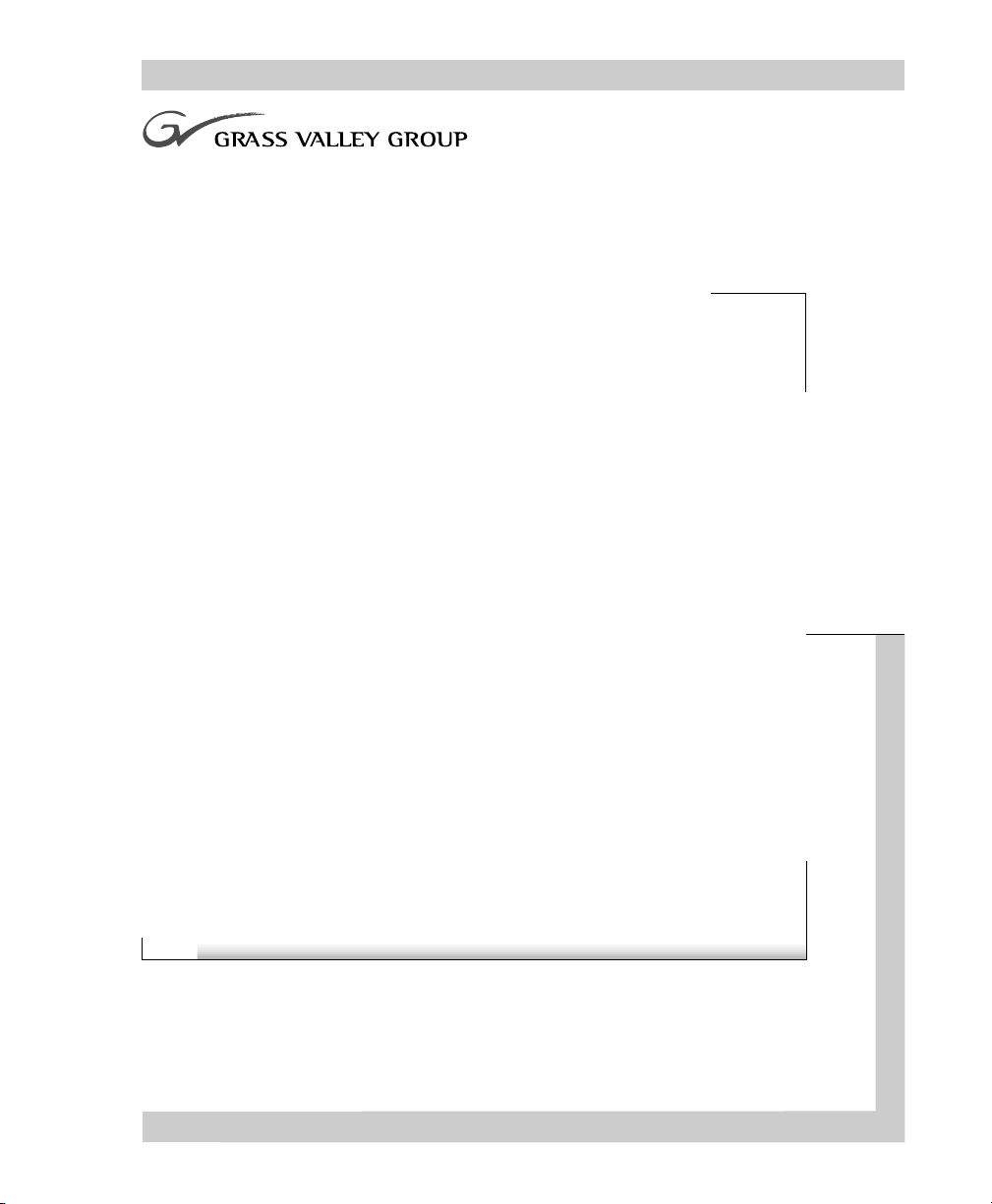
Instruction Manual
FIRST PRINTNG: AUGUST 1993
REVISED PRINTNG: APRIL 1998
SMS 8301A-K
KEY TO SERIAL COMPONENT DIGITAL CONVERTER
TP3507-01
Page 2
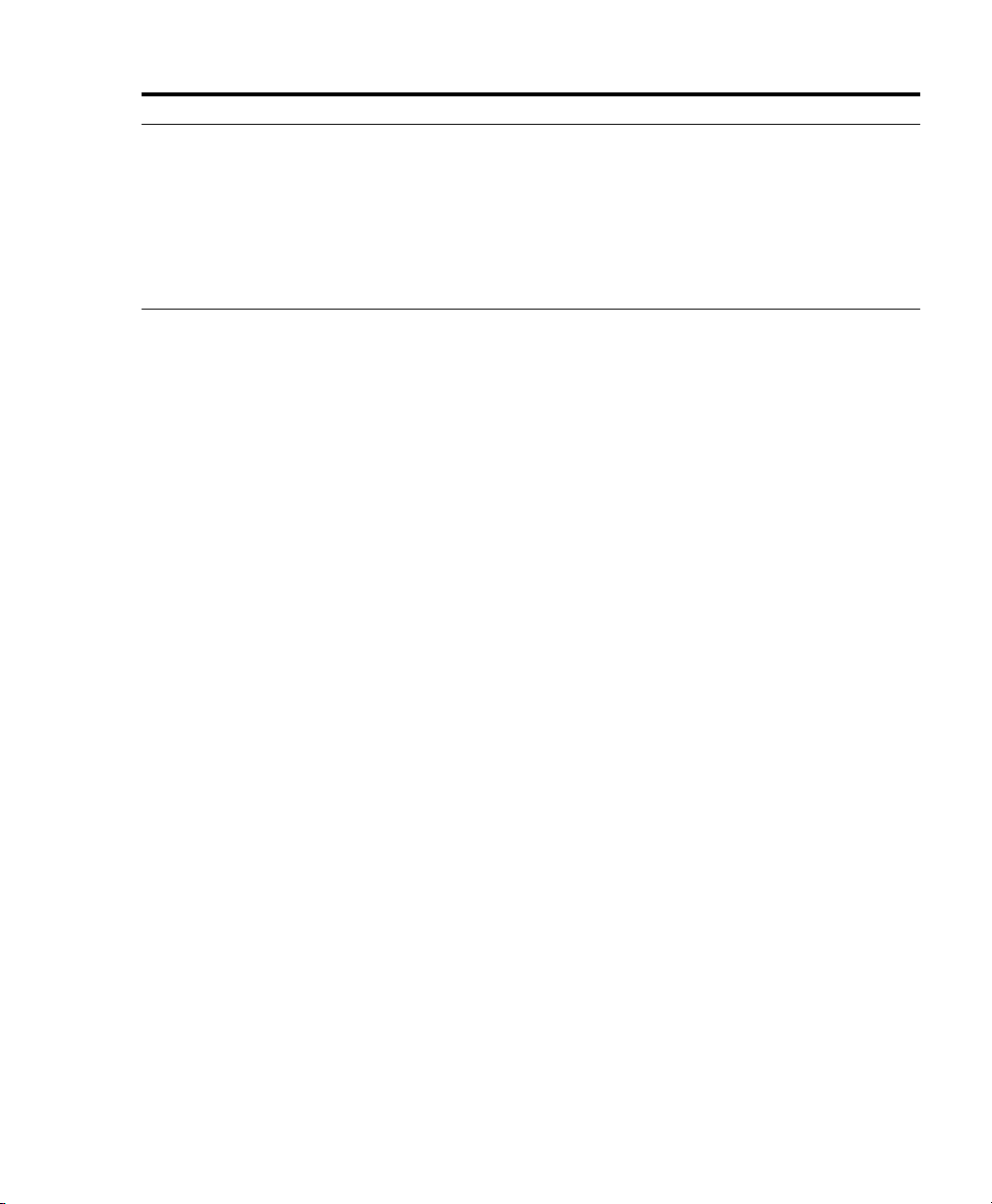
Contacting Grass Valley Group
Region Voice Fax Address Web Site
North America (800) 547-8949
Pacific Operations +852-2585-6688
U.K., Europe, Asia,
Middle East
France +33 1 45 29 73 00
Germany +49 221 1791 234 +49 221 1791 235
530-478-4148
Support: 852-2585-6579
+44 1753 218 777 +44 1753 218 757
Copyright © Grass Valley Group. All rights reserved.
This document may not be copied, in whole or in part, or otherwise reproduced,
except as specifically permitted under U.S. copyright law, without the prior written
consent of Grass Valley Group, P.O. Box 599000, Nevada City, CA 95959-7900 USA.
GRASS VALLEY GROUP is a registered trademark and Grass Valley is a trademark of
Grass Valley Group. All registered trademarks and trademarks are property of their
respective holders. Grass Valley Group products are covered by U.S. and foreign patents, issued and pending. Product options and specifications subject to change without
notice. The information in this manual is furnished for informational use only, is subject to change without notice, and should not be construed as a commitment by Grass
Valley Group. Grass Valley Group assumes no responsibility or liability for any errors
or inaccuracies that may appear in this publication.
(530) 478-3347 Grass Valley Group
+852-2802-2996
P.O. Box 599000
Nevada City, CA 95959-7900 USA
www.grassvalleygroup.com
Page 3
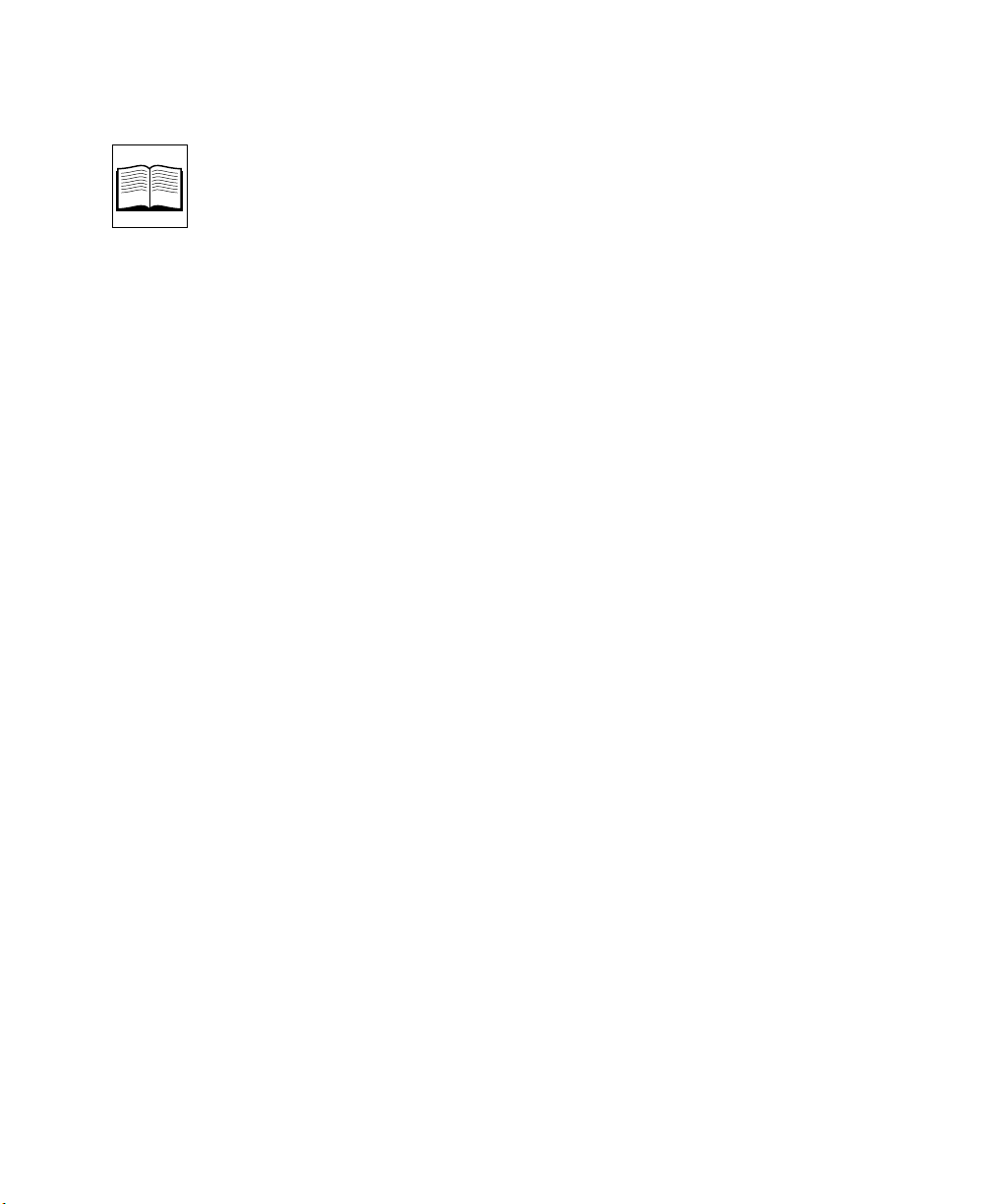
Contents
Important Safeguards and Notices
Symbols and Their Meanings in This Manual . . . . . . . . . . . . . . . . . . . . . . vii
Warnings . . . . . . . . . . . . . . . . . . . . . . . . . . . . . . . . . . . . . . . . . . . . . . . . . . . . . ix
Cautions . . . . . . . . . . . . . . . . . . . . . . . . . . . . . . . . . . . . . . . . . . . . . . . . . . . . . . x
Power Supply Cords . . . . . . . . . . . . . . . . . . . . . . . . . . . . . . . . . . . . . . . . . . . xi
North American Power Supply Cord . . . . . . . . . . . . . . . . . . . . . . . . . . xi
International Power Supply Cord . . . . . . . . . . . . . . . . . . . . . . . . . . . . . xi
EMC Regulatory Notices . . . . . . . . . . . . . . . . . . . . . . . . . . . . . . . . . . . . . . . . xii
Federal Communications Commission (FCC) Part 15 Information . xii
89/336/EEC EMC Directive . . . . . . . . . . . . . . . . . . . . . . . . . . . . . . . . . xii
SMS 8301A-K Key to Serial Component Digital Converter
Introduction . . . . . . . . . . . . . . . . . . . . . . . . . . . . . . . . . . . . . . . . . . . . . . . . . . . . 1
Function . . . . . . . . . . . . . . . . . . . . . . . . . . . . . . . . . . . . . . . . . . . . . . . . . . . . . . . 2
Signal Processing . . . . . . . . . . . . . . . . . . . . . . . . . . . . . . . . . . . . . . . . . . . . 4
Timing and Control . . . . . . . . . . . . . . . . . . . . . . . . . . . . . . . . . . . . . . . . . . 5
Specifications . . . . . . . . . . . . . . . . . . . . . . . . . . . . . . . . . . . . . . . . . . . . . . . . . . . 6
Installation . . . . . . . . . . . . . . . . . . . . . . . . . . . . . . . . . . . . . . . . . . . . . . . . . . . . . 8
Module Configuration . . . . . . . . . . . . . . . . . . . . . . . . . . . . . . . . . . . . . . . 8
Vertical Blanking Width Selection . . . . . . . . . . . . . . . . . . . . . . . . . . 9
8/10 Bit Output Selection . . . . . . . . . . . . . . . . . . . . . . . . . . . . . . . . 10
Internal/External Sync Selection . . . . . . . . . . . . . . . . . . . . . . . . . . 11
External Sync Source . . . . . . . . . . . . . . . . . . . . . . . . . . . . . . . . . . . . 12
Module Installation . . . . . . . . . . . . . . . . . . . . . . . . . . . . . . . . . . . . . . . . . 13
Rear Connectors . . . . . . . . . . . . . . . . . . . . . . . . . . . . . . . . . . . . . . . . . . . . 14
Inputs/Outputs . . . . . . . . . . . . . . . . . . . . . . . . . . . . . . . . . . . . . . . . 14
Remote . . . . . . . . . . . . . . . . . . . . . . . . . . . . . . . . . . . . . . . . . . . . . . . . 14
Front Panel Controls/Displays . . . . . . . . . . . . . . . . . . . . . . . . . . . . . . . 15
iii
Page 4

Contents
Index
Front Panel . . . . . . . . . . . . . . . . . . . . . . . . . . . . . . . . . . . . . . . . . . . . 15
Input Format . . . . . . . . . . . . . . . . . . . . . . . . . . . . . . . . . . . . . . . . . . 16
Black Level Control . . . . . . . . . . . . . . . . . . . . . . . . . . . . . . . . . . . . 16
Gain Control . . . . . . . . . . . . . . . . . . . . . . . . . . . . . . . . . . . . . . . . . . 17
Ref Present LED . . . . . . . . . . . . . . . . . . . . . . . . . . . . . . . . . . . . . . . 19
Module Alignment . . . . . . . . . . . . . . . . . . . . . . . . . . . . . . . . . . . . . . . . . . . . 20
Alignment Equipment . . . . . . . . . . . . . . . . . . . . . . . . . . . . . . . . . . . . . . 20
Free Run Frequency Adjustment . . . . . . . . . . . . . . . . . . . . . . . . . . . . . 21
Frequency Response Adjustment . . . . . . . . . . . . . . . . . . . . . . . . . . . . 22
Key Video In H Phase Adjustment . . . . . . . . . . . . . . . . . . . . . . . . . . . 22
Service . . . . . . . . . . . . . . . . . . . . . . . . . . . . . . . . . . . . . . . . . . . . . . . . . . . . . . . 24
iv
Page 5
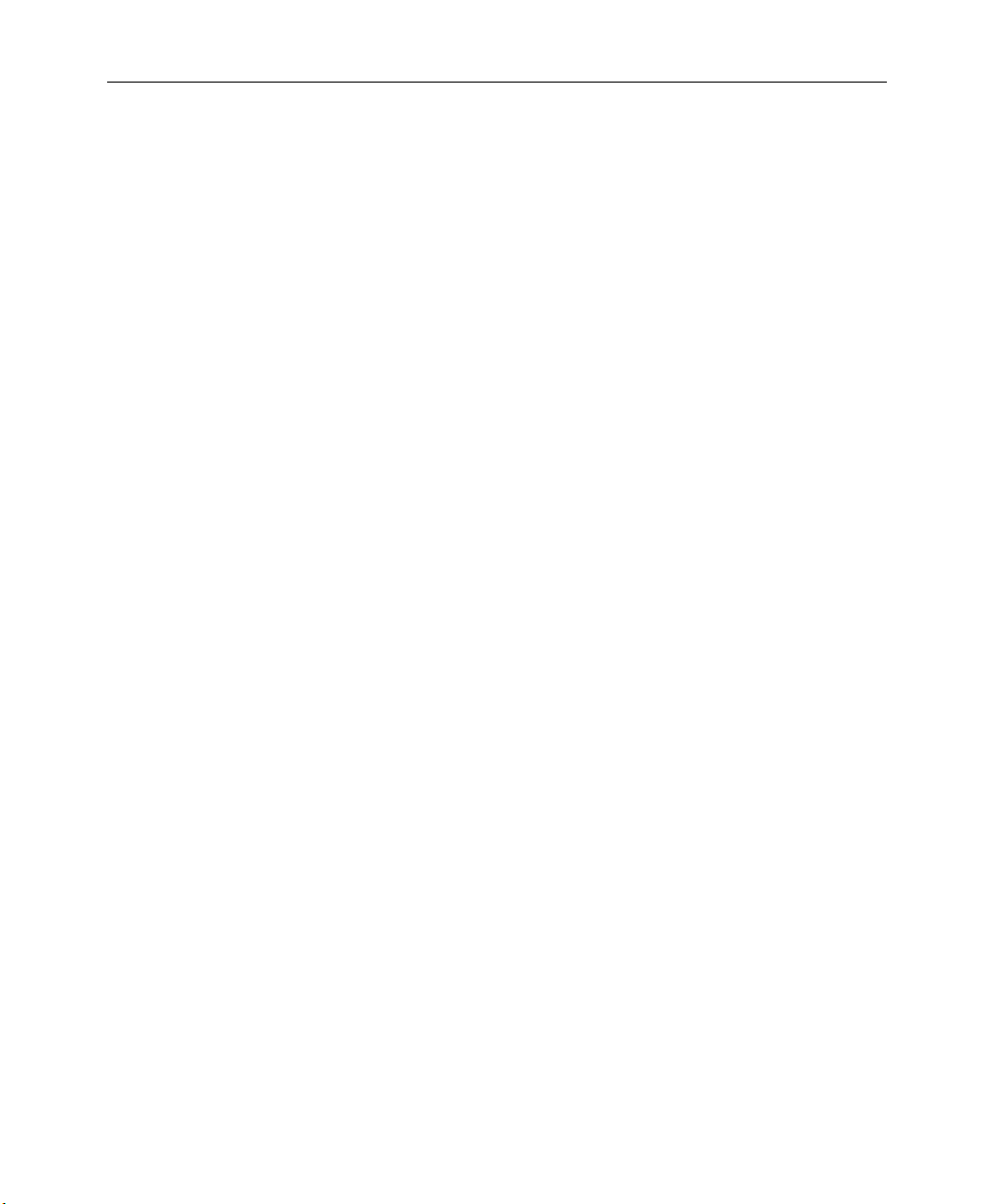
Contents
List of Illustrations
Figure 1. 8301A-K Block Diagram . . . . . . . . . . . . . . . . . . . . . . . . . . . 2
Figure 2. JP1 Jumper Settings . . . . . . . . . . . . . . . . . . . . . . . . . . . . . . . 9
Figure 3. JP101 Jumper Settings . . . . . . . . . . . . . . . . . . . . . . . . . . . . 10
Figure 4. JP103 Jumper Settings . . . . . . . . . . . . . . . . . . . . . . . . . . . . 11
Figure 5. JP900 Jumper Settings . . . . . . . . . . . . . . . . . . . . . . . . . . . . 12
Figure 6. 8301A-K Rear Connector Overlay . . . . . . . . . . . . . . . . . 14
Figure 7. 8301A-K Front Panel . . . . . . . . . . . . . . . . . . . . . . . . . . . . . 15
Figure 8. 8301A-K Calibration Waveform . . . . . . . . . . . . . . . . . . . 18
Figure 9. JP103 Jumper Settings . . . . . . . . . . . . . . . . . . . . . . . . . . . . 21
Figure 10. JP103 and JP200 Shorting Jumpers . . . . . . . . . . . . . . . . . 23
v
Page 6

Contents
List of Tables
Table 1. Format Selection . . . . . . . . . . . . . . . . . . . . . . . . . . . . . . . . . . . . . . . 16
vi
Page 7
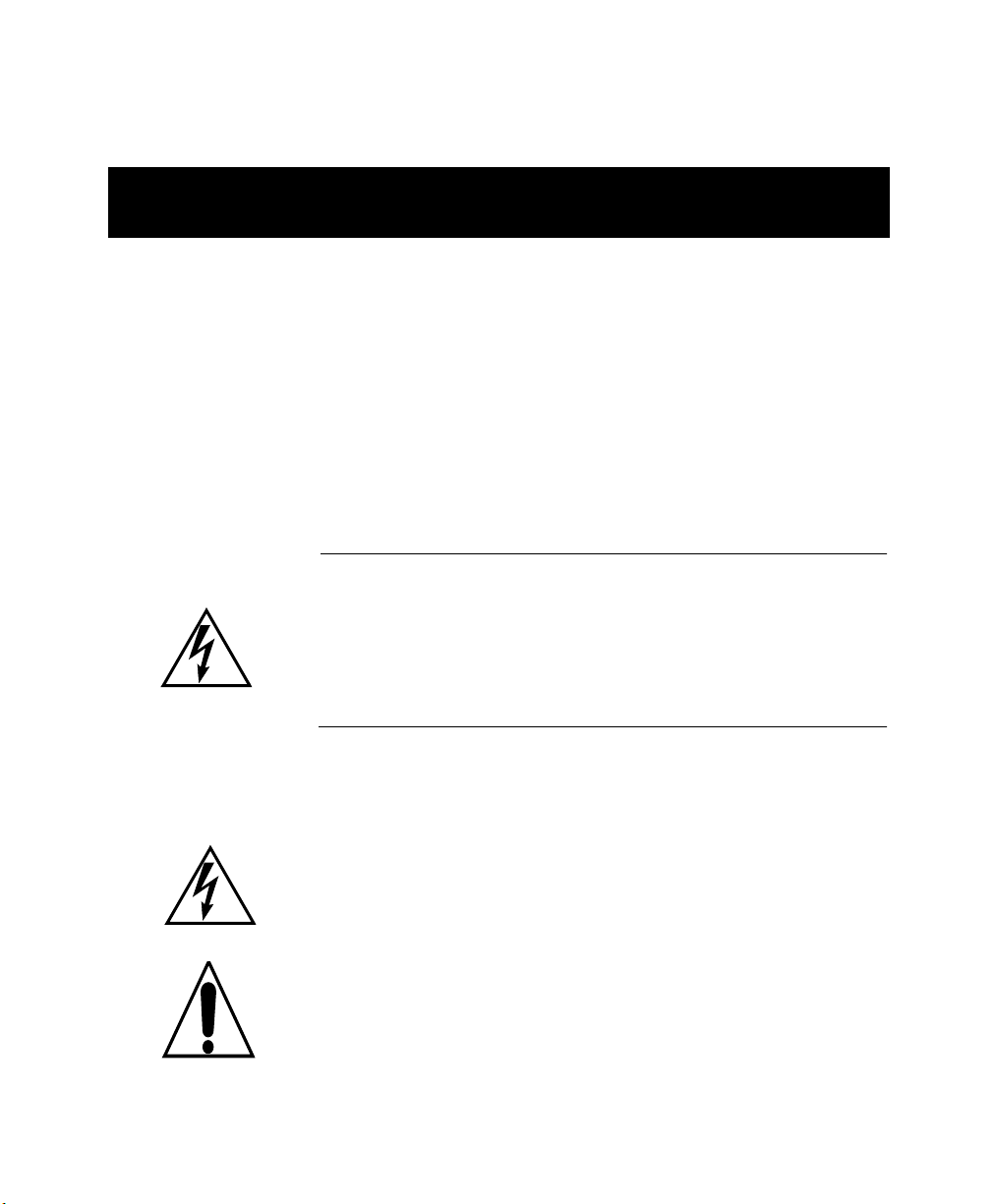
Important Safeguards and Notices
Information on the following pages provides important safety
guidelines for both Operator and Service Personnel. Specific
warnings and cautions will be found throughout the manual
where they apply, but may not appear here. Please read and
follow the important safety information, noting especially those
instructions related to risk of fire, electric shock or injury to
persons.
WARNING
Any instructions in this manual that require opening the equipment
cover or enclosure are for use by qualified service personnel only.
To reduce the risk of electric shock, do not perform any servicing
other than that contained in the operating instructions unless you
are qualified to do so
.
Symbols and Their Meanings in This Manual
The lightning flash with arrowhead symbol, within an equilateral
triangle, alerts the user to the presence of “dangerous voltage”
within the product’s enclosure that may be of sufficient
magnitude to constitute a risk of electric shock to persons.
The exclamation point within an equilateral triangle alerts the
user to the presence of important operating and maintenance
(servicing) instructions in the literature accompanying the
equipment.
vii
Page 8
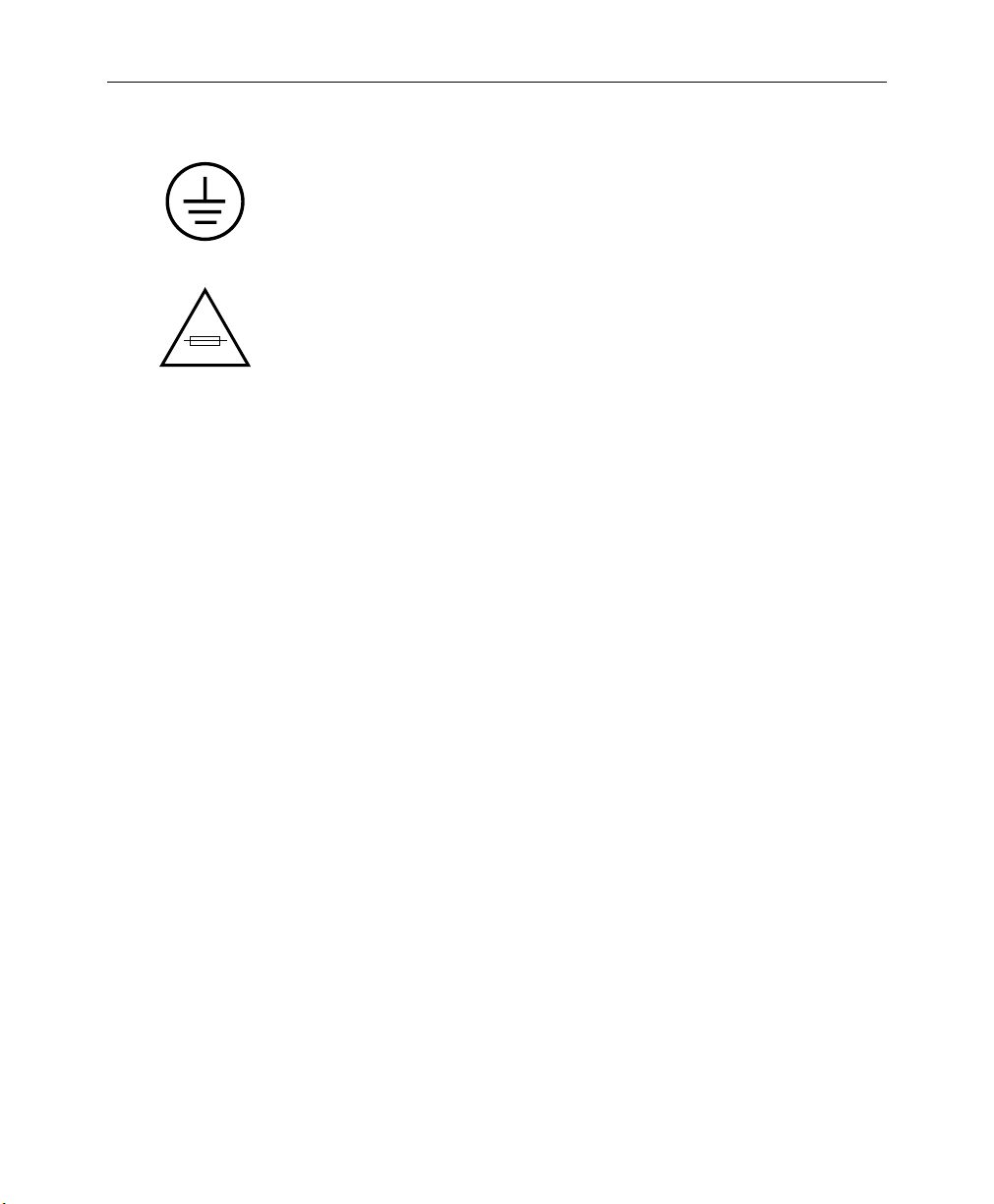
Section — Important Safeguards and Notices
This symbol represents a protective grounding terminal. Such a
terminal must be connected to earth ground prior to making any
other connections to the equipment.
The fuse symbol indicates that the fuse referenced in text must be
replaced with one having the ratings indicated.
viii
Page 9

Warnings
Warnings
Heed all warnings on the unit and in the operating
■
instructions.
Do not use this product in or near water.
■
■
Disconnect AC power before installing any options.
■
This product is grounded through the grounding conductor
of the power cord. To avoid electrical shock, plug the power
cord into a properly wired receptacle before connecting the
product inputs or outputs.
■
Route power cords and other cables so that they are not likely
to be damaged.
■
Disconnect power before cleaning. Do not use liquid or
aerosol cleaners; use only a damp cloth.
Dangerous voltages exist at several points in this product. To
■
avoid personal injury, do not touch exposed connections and
components while power is on.
Do not wear hand jewelry or watches when troubleshooting
■
high current circuits, such as the power supplies.
During installation, do not use the door handles or front
■
panels to lift the equipment as they may open abruptly and
injure you.
To avoid fire hazard, use only the replacement parts with
■
specified correct type, voltage and current rating as
referenced in the appropriate parts list for this product.
Always refer fuse replacement to qualified service personnel.
To avoid explosion, do not operate this product in an
■
explosive atmosphere unless it has been specifically certified
for such operation.
■
Have qualified personnel perform safety checks after any
completed service.
If equipped with redundant power, this unit has two power
■
cords. To reduce the risk of electric shock, disconnect both
power supply cords before servicing.
ix
Page 10

Section — Important Safeguards and Notices
Cautions
To prevent damage to equipment when replacing fuses, locate
■
and correct the trouble that caused the fuse to blow before
applying power.
Verify that all power supply lights are off before removing
■
power supply or servicing equipment.
Use only specified replacement parts.
■
■
Follow static precautions at all times when handling this
equipment.
■
Leave the back of the frame clear for air exhaust cooling and
to allow room for cabling. Slots and openings in the cabinet
are provided for ventilation. Do not block them.
■
The front door is part of the fire enclosure and should be kept
closed during normal operation.
■
This product should be powered only as described in the
manual. To prevent equipment damage select the proper line
voltage at the AC input connector as described in the
installation documentation.
■
Ensure that the two power supply cords are each plugged into
a separate branch circuit in case one circuit should fail.
■
Circuit boards in this product are densely populated with
surface mount and ASIC components. Special tools and
techniques are required to safely and effectively troubleshoot
and repair modules that use SMT or ASIC components. For
this reason, service and repair of Tektronix-GVP products
incorporating surface mount technology are supported only
on a module exchange basis. Customers should not attempt to
troubleshoot or repair modules that contain SMT or ASIC
components. Tektronix-GVP assumes no liability for damage
caused by unauthorized repairs. This applies to both in- and
out-of-warranty products.
x
Page 11

Power Supply Cords
There are two types of power supply cords available for the
SMS 8000 Series. Refer to one of the following, depending on the
location where the equipment will be used.
North American Power Supply Cord
This equipment is supplied with a molded grounding plug
(NEMA 5-15P) at one end and a molded grounding receptacle
(IEC 320-C13) at the other end. Conductors are color coded white
(neutral), black (line) and green or green/yellow (ground).
Operation of this equipment at voltages exceeding 130 VAC will
require power supply cords which comply with NEMA
configurations.
International Power Supply Cord
Power Supply Cords
This equipment is supplied with a molded grounding receptacle
(IEC 320-C13) at one end and stripped conductor (50/5 mm) at the
other end. Conductors are CEE color coded, light blue (neutral),
brown (line) and green/yellow (ground). Other IEC 320 C-13 type
power supply cords can be used if they comply with the safety
regulations of the country in which they are installed.
xi
Page 12

Section — Important Safeguards and Notices
EMC Regulatory Notices
Federal Communications Commission (FCC) Part 15 Information
This device complies with Part 15 of the FCC Rules. Operation is
subject to the following two conditions:
(1) This device may not cause harmful interference.
(2) This device must accept any interference received including
interference that may cause undesirable operations.
89/336/EEC EMC Directive
EN500081-1
EN55022
WARNING
xii
This is a Class A product. In a domestic environment this product
may cause radio interference, in which case the user may be
required to take adequate measures.
Page 13

SMS 8301A-K Key to Serial Component Digital Converter
Introduction
The SMS 8000 product line consists of a 1RU frame which holds
up to 4 modules. The modules provide such functions as video
delay and format conversion. Modules are selected by the user to
suit their particular requirements.
The SMS 8301A-K Key to Serial Component Digital Converter
Module accepts an analog video (Key Signal) input (525 or 625
line) and converts it to the Y channel of an 8 or 10 bit
270 Mb/s serial component digital signal per SMPTE 259M/EBU
Tech 3267 standard.
8301A-K features are:
■
Automatically selects between 525 and 625 lines
■
525/625 Line Standard Sense Output
■
Gain Calibration Display
Ten Bit A/D Conversion
■
■
Selectable Ten Bit Output or Dynamic Rounding to 8 Bits
■
Oversampling A/D Conversion
Digital Filtering
■
■
Digital Clamping
■
525/625 Vertical Blanking Width (Narrow or Wide)
Selectable Internal or External Reference
■
Accepts input video with or without setup
■
1
Page 14

SMS 8301A-K Key to Serial Component Digital Converter
Function
This description is divided into two sections:
■
Signal Processing
■
Timing and Control
Refer to block diagram Figure 1 while reading the pages that
follow.
Reference
Vertical
Detector
External
Reference
Input
Key
Input
Sync
Amplifiers
and
Reference
Selector
Ref
Video
Sync
Separator
Timing and Control
Analog
Processing
and Filtering
Key
Signal Processing
Figure 1. 8301A-K Block Diagram
Ref
Horiz
Lock Phase
Error
Detector
A/D Converter
and
Digital Filter
Local Horizontal Timing
Freq
Control
Key
2
Page 15

Local Horizontal Timing
Ref Sync
Presence
Detector
Ref Vertical
Free Run
Control
Format
Select
Switch
System Control
Micro
Controller
System
Control
Outputs
Function
27MHz VCXO
Freq
Control
Key
Chroma Channel
at Zero Chroma
Divider
27 MHz and 13.5 MHz
Clocks
Delay
Data Fixed
and
Key
13.5
MHz
Key
Horizontal
Timing
Generator
Horiz Timing
Signals
Calibration
Display
Generator
Blanking Gate
Limiter and
Rounder
2H Clock
Y
Chroma
Vert Timing
Generator
and Auto
Standard Logic
525/625
Control
Calibration
CCIR 601
Encoder
Display
Test Point
CCIR
601
Vertical
Timing Signals
Scrambler
and
Serializer
Serial
Digital
Outputs
3
Page 16

SMS 8301A-K Key to Serial Component Digital Converter
Signal Processing
The input video key is passed through Analog Processing and
Filtering circuitry then applied to the Analog–to–Digital
Converter and Digital Filter block.
An A/D converter samples the video at 27MHz and converts it to
10–bit data.
The Key Delay delays the signal to make the time delay
introduced by the SMS 8301A-K match the delay of the SMS
8301A module.
The Calibration Display Generator uses the delayed Key/Y
channel to produce a signal which can be observed on an
oscilloscope connected at the module front panel. The resulting
display shows the key signal peak white and black levels and
calibration markers for each.
The Blanking Gate, Limiter and Rounder receives delayed Key/Y
data and a chroma channel data input corresponding to zero
color. It rounds 10-bit input data to 8 bits if required and adds
digital blanking level data as required.
The CCIR601 Encoder receives the Y and Chroma outputs of the
Blanking Gate, Limiter and Rounder and creates a SMPTE 125M/
CCIR601 format, parallel data output.
The Scrambler and Serializer receives the multiplexed CCIR601
(SMPTE 125M) data stream from the CCIR601 Encoder and
produces serial outputs conforming to the proposed SMPTE
259M/ EBU Tech 3267 standard.
4
Page 17

Timing and Control
Function
The Microcontroller interfaces between front panel controls and
the crosspoints and Blanking Gate Limiter and Rounder circuits.
The external and internal (key input) reference inputs are
amplified and then fed to a selector. The selected reference is low
pass filtered to remove burst (present if the reference was color
black) and fed to a Sync Separator.
The Sync Separator extracts sync from the selected reference. A
Lock Phase Error Detector compares Local Horizontal Timing
with separated sync to create a phase error voltage.
Separated reference sync (Sync) also feeds a Reference Vertical
Detector which generates a reference vertical pulse (Ref Vertical)
to the Ref Sync Presence Detector and the Vert(ical) Timing
Generator and Auto Standard Logic circuit blocks.
The 27MHz VCXO generates the master clock for the video A/D
converter. The Horizontal Timing Generator generates a
horizontal rate square wave which drives the previously
mentioned Lock Phase Error Detector to create a phase error
voltage (Freq Control) which controls the 27MHz VCXO. The
resulting phase-locked-loop locks the Horizontal Timing
Generator outputs and the clocks to the reference video
horizontal.
The Vertical Timing Generator receives a 2H clock and uses it to
create vertical frequency outputs. The Ref Vertical input is used to
set the phase of internal counters to phase the vertical blanking
and field outputs to the vertical reference. The circuit also
provides automatic 525/625 standard selection by comparing Ref
Vertical and internally generated timing pulses.
5
Page 18

SMS 8301A-K Key to Serial Component Digital Converter
Specifications
Specifications are subject to change without prior notice.
Component Analog Video Input
Input Connectors 1 BNC terminating
Input Impedance 75
Input Return Loss >40dB to 5.5MHz
Input Formats Front panel selection to support nominal video input
Ω
levels not including sync of 700mV p-p with no setup
or 714mV p-p with setup. Inputs without sync
supported by on board jumper to select external
timing reference
External Reference Input
External Reference
Selections Available
Input Signal Type Color Black
Return Loss >40dB to 5.0MHz
Level 300mV sync ±6dB
Timing Within ±2µS of video input
Selection of frame reference or individual module
reference (75Ω terminating)
Output
Signal Type Serial component digital conforming to proposed
Connectors Two (2) 75Ω BNCs
Impedance 75
Return Loss >15dB 5 to 270MHz
Output DC Zero volts (ac coupled)
SMPTE standard 259M and EBU Tech 3267. Video
input signal appears as digital output Y component,
digital output chroma channels fixed at zero chroma
Ω
6
Page 19

Specifications
Performance
A to D Conversion Two times Oversampled (27MHz) 10 bits
Output Data Bits Switchable between 10 or rounded to 8 with on
Vernier Analog Gain
Control
Frequency Response ±0.1dB to 6MHz ref. 100KHz
Group Delay Error 10Hz to 5.2MHz, <5nS p-p
Video Input Differential
Hum Rejection
Internal Sync Timing Digital video output H position error
External Sync Timing Front of module course and fine adjustment
Vertical Blanking Width (525) selectable 9 lines (Narrow) or 19 lines (Wide)
Electrical Length 5.05µS
Standards Selection Automatic 525/625
Black Level Accuracy Maintained to full 10 bit by drift free digital clamp.
Analog Gain and Black
Calibration
board jumper
Front of module gain control provides ±1dB gain
range with respect to selected 700mV or 714mV
with setup nominal input levels
>30dB at 50/60Hz
<25nS with respect to input sync
provided to compensate for ±2µS with respect to
video input
Coarse control ± 8 steps of 296nS
Fine control range 400nS
(625) selectable 9 lines (Narrow) or 25 lines (Wide)
Front of module blac k level trim adjustment provides
±20mV correction for input video setup errors for
input with setup
Test point provided to allow observation of input
video peak white and black levels with digital level
references
Environmental/Power
Temperature 0 to 50 degrees C
Relative Humidity 95% non-condensing maximum
Power <10 watts from frame power supply
EMI Complies with FCC and VDE requirements
7
Page 20

SMS 8301A-K Key to Serial Component Digital Converter
Installation
This section contains:
■
Module Configuration
■
Module Installation
Rear Connector
■
■
Front Panel Controls/Displays
Module Configuration
When installing the 8301A-K module, check and/or set the
following four jumpers:
■
Vertical Blanking Width Selection Jumper, JP1
8/10 bit Output Selection Jumper, JP101
■
■
Internal/External Sync Selection Jumper, JP103
■
External Sync Source Jumper, JP900
8
Page 21

Installation
Vertical Blanking Width Selection
JP1 selects between Narrow or Wide of vertical blanking width
when operating in the 525 or 625 line standard. See Figure 2 below
for the location and settings of JP1.
JP1
JP1
OR
NARROW WIDE NARROW WIDE
8301A-K
Figure 2. JP1 Jumper Settings
9
Page 22

SMS 8301A-K Key to Serial Component Digital Converter
8/10 Bit Output Selection
JP101 selects between 10 bit or rounded to 8 bit serial data outputs.
Figure 3 illustrates the location and settings for JP101.
JP101
BITS
8
Figure 3. JP101 Jumper Settings
BITS
10
8301A-K
OR
BITS
8
JP101
BITS
10
10
Page 23

Installation
Internal/External Sync Selection
JP103 selects a synchronizing pulse source for the module.
If the key video source has sync, JP103 should be placed in the
G INPUT position. If the source does not have sync present, an
external reference input is required and JP103 must be placed in
the EXT REF position.
NOTE: The external reference input can be used even though the key
input has sync present, if desired.
Figure 4 illustrates the location and settings for JP103.
JP103
INPUT
G
Figure 4. JP103 Jumper Settings
REF
EXT
8301A-K
OR
JP103
INPUT
G
REF
EXT
11
Page 24

SMS 8301A-K Key to Serial Component Digital Converter
External Sync Source
JP900 selects an external sync source. Position A selects the loop
through frame reference. Position B selects a terminating
reference input used for this module only.
NOTE: JP900 needs to be set if Internal/External Sync Selection
(JP103) is in the External Ref position.
If a common reference can be used for all modules in the frame
which require a reference, JP900 should be placed in Position A.
Alternately, if a separate reference is required, JP900 should be
placed in Position B. For example, if modules needing 525 and 625
line standard references are both present in a single frame,
position B should be used on modules needing the alternate sync
source.
Figure 5 illustrates the location and settings of JP900.
12
BAEXT REF
JP900
OR
8301A-K
Figure 5. JP900 Jumper Settings
BAEXT REF
JP900
Page 25

Module Installation
Installation
Follow the steps listed below to install a module into the SMS 8000
Frame.
1. Insert the module into the frame so that the left and right
edges of the module slide inward between the card guides.
2. Press the front-panel retaining/ejecting tab in to lock the
module in place.
3. Additional information concerning the frame and power
supply installation is located in the SMS 8000 Frame and Power
Supply Manual, part number TP3465.
13
Page 26

SMS 8301A-K Key to Serial Component Digital Converter
Rear Connectors
Inputs/Outputs
The frame rear panel for each module consists of six BNCs, and
one 9-pin D connector. Each module uses a unique overlay which
labels the connector set appropriately for the function of that
module.
For the 8301A-K, one BNC is the key video input and two BNCs
are serial digital outputs. The sixth BNC is a reference input. The
9-pin D connector provides Remote interface.
Ensure that the rear connector overlay, on the rear of the frame, is
in the correct location. Figure 6 illustrates the 8301A-K rear
connector overlay.
8301A-K
REF
IN
270Mb
OUT
KEY
IN
Figure 6. 8301A-K Rear Connector Overlay
Remote
9 pin D connector J7 provides an output at pin 8 which will
indicate if the module is operating in 525 or 625 line standard. The
output will be +5 volts in the 525 mode or 0 volts in the 625 mode.
Pins 1 and 9 provide frame ground connections.
8301A-K
14
Page 27

Front Panel Controls/Displays
The 8301A-K Front Panel Controls and Displays are discussed in
the six categories listed below:
■ Front Panel
■ Input Format
■ Black Level Control
■ Gain Control
■ H Timing Controls
■ Ref Present LED
Front Panel
The 8301A-K front panel consists of three trim pots, an eight
position rotary switch, (two positions are used for the 8301A-K),
a sixteen position rotary switch, a Reference Present LED, and 6
test points (2 GND, GAIN CAL, TRIGGER, +5V and (-5V). The
front panel is illustrated in Figure 7.
Installation
GND
GAIN
GAIN CAL
REF
6=NO SETUP
7=SETUP
PRESENT
GND
+5V
TRIGGER
Figure 7. 8301A-K Front Panel
INPUT
FORMAT
5
4
3
2
1
0
6
7
-5V
BLACK
LEVEL
H ø COARSE
EXT
REF
SMS 8301A-K
H ø
A
B
9
C
8
D
7
6
E
5
F
4
3
2
1
0
FINE
KEY
A D
15
Page 28

SMS 8301A-K Key to Serial Component Digital Converter
Input Format
Input format select switch S100 must be set to conform to the
input key signal format being used. Table 1 lists the format
selections.
Table 1. Format Selection
Input Format Select Switch Positions
6 = No Setup
7 = Setup
Position 6 should be used if the key signal does not have setup.
If the input has setup present, Position 7 should be used.
Black Level Control
If Input Format Switch Position 7 is used, the black level control
will be operational. This control compensates for possible
incorrect setup level on the video input.
16
The output Y channel black level will be held fixed by a digital
clamp when using Input Format Position 6, and the control will
not function.
Page 29

Installation
Gain Control
The front of module gain control can be adjusted via two methods
both of which require a known input level. One method requires
the use of a known calibrated digital waveform monitor to
observe the serial digital output. An alternate method requires the
use of an oscilloscope to observe a calibration adjustment
waveform generated by the 8301A-K.
To adjust the gain control with a calibrated waveform monitor the
key video source should be set to produce a full level output. If the
key video source has black level setup, the input format switch
should be placed in Position 7 and the black level control must be
adjusted first to correctly set the black level as observed on the
waveform monitor Y channel. The gain control is then adjusted to
produce correct peak white level as observed on the waveform
monitor. If the key signal does not contain setup, the input format
switch should be placed in Position 6 and only the gain control
need be adjusted to correctly set the white level as observed on the
waveform monitor Y channel.
Use of the calibration waveform created by the 8301A-K to adjust
gain has the advantage that calibrated external equipment is not
required. The calibration waveform created by the module
contains digitally-generated reference levels which makes
accurate gain calibration of the oscilloscope used unimportant. A
100% level input is required. Two front-of-module test points are
provided to allow adjustment of the gain and (optionally) black
level controls to create a correct digital output level. The rising
edge of the waveform at TRIGGER test point TP1 can be used as
an oscilloscope trigger source. The waveform at GAIN CAL test
point TP24 should be observed on the oscilloscope at a sweep
speed of 20µs/div and a gain of 500mV/div.
The calibration waveform consists of a four video line sequence. It
starts with a line which contains the upper 1/4 of the 10 bit Y
channel dynamic range and a 100% peak reference level. The next
two lines are unused for the 8301A-K version of the module. A
fourth line contains the lower 1/4 of the Y channel 10 bit dynamic
range and a black reference level. This fourth line does not need to
be observed unless the key input video has black level setup.
17
Page 30

SMS 8301A-K Key to Serial Component Digital Converter
The calibration waveform presents a four times magnified view of
peak digital video levels as compared to digital reference levels.
The module gain control and black level (for inputs with setup)
can thus be adjusted to make the video peak levels match as
closely as possible the appropriate reference level.
Refer to Figure 8 for a typical gain calibration waveform.
Full Scale Limit
Waveforms Shown for 100% Level Input
Level Varies as
Gain is Adjusted
Fixed
Ref
Reference
Level
18
Gain Cal
1 Line
Lower Limit of
Cal WFM Range
Figure 8. 8301A-K Calibration Waveform
Reference
Level
Black Cal
1 Line
Ref
Level Varies as
Black Level
is Adjusted
Page 31

Installation
H Timing Controls
If external reference sync is being used, the external reference
coarse and fine H timing controls will be functional. These
controls must be adjusted to correctly position the output with
respect to the digital timing information added by the module.
The position can be observed either with a digital waveform
monitor or with a serial digital to analog converter feeding a
picture monitor.
Ref Present LED
An LED is provided to indicate when a reference signal is present.
19
Page 32

SMS 8301A-K Key to Serial Component Digital Converter
Module Alignment
This Section contains:
■ Alignment Equipment
■ Free Run Frequency Adjustment
■ Frequency Response Adjustment
■ Y/G Ref H Phase Adjustment
Alignment Equipment
The 8301A-K is fully aligned at the factory and normally requires
no adjustments in the field. If adjustments are necessary, they
should be attempted only by qualified technicians using, at a
minimum, the following equipment (or equivalents):
■ Tektronix GVP Deserializer M9103
■ Tektronix 2465B Oscilloscope
20
■ HP 5384A Frequency Counter
■ Test signal generator Tektronix TSG-300
■ Digital signal analyzer Viewtronics LTD, DIGIVIEW
NOTE: SMS 8000 Series extender module, assembly 160007, may be
used to position a module outside the frame during adjustments.
Page 33

Free Run Frequency Adjustment
To adjust the Free Fun Frequency, follow the steps listed below:
1. Place the module on an extender board. (Allow 5 minutes to
reach operating temperature.)
2. Remove video input signal.
3. Set Jumper JP103 in the G INPUT position (if it is not already
in that position). Refer to Figure 9 below for jumper location.
4. Observe frequency at test connector P500, pin 12, (end pin
near TP18) with frequency counter.
5. Adjust R960 for a frequency of 13.5MHz, ±25Hz.
6. When calibration is complete, set JP103 in the previous
position, if it was moved.
Module Alignment
JP103
INPUT
G
Figure 9. JP103 Jumper Settings
REF
EXT
8301A-K
OR
JP103
INPUT
G
REF
EXT
21
Page 34

SMS 8301A-K Key to Serial Component Digital Converter
Frequency Response Adjustment
This adjustment sets the analog video frequency response from
the module input to the A/D converter input. Follow the steps
listed below:
1. Connect 100% level line sweep to module video inputs.
2. Observe response with oscilloscope at TP7 and adjust Y/G
Response C240 to obtain flat response to 5.5MHz.
NOTE: If a source of line sweep flat to 6MHz is available, response
adjustments should be made to provide flat response to this frequency.
Key Video In H Phase Adjustment
This adjustment sets the timing of the modules EAV/SAV digital
timing reference output and digital H blanking. Follow the steps
listed below:
22
1. Connect video input signal with sync to module key input.
2. Remove shorting jumper on JP103 and short all three pins
together using a small piece of wire. Refer to Figure 10 for
jumper location.
3. Force the digital clamp to operate at mid-scale by shorting all
six pins of JP200 together with a short length of wire. Refer to
Figure 12 for jumper location.
4. Change input format switch to position 3 to enable a test
mode which inhibits digital blanking.
5. Observe digital output with digital signal analyzer. Adjust
R929 to place analog sync leading edge 50% point at Y sample
736 for 525 line standard, or 732 for 625 line standard.
6. Remove wires used to short JP103 and JP200.
Page 35

Module Alignment
7. Replace the shorting jumper on JP103 that was previously
removed.
JP103
INPUT
G
8301A-K
Figure 10. JP103 and JP200 Shorting Jumpers
REF
EXT
JP200
23
Page 36

SMS 8301A-K Key to Serial Component Digital Converter
Service
The 8301A-K Key to Serial Component Digital Converter module
makes extensive use of surface mount technology and
programmable parts to achieve compact size and adherence to
demanding technical specifications. Circuit modules should not
be serviced in the field.
If your module is not operating correctly, proceed as follows.
■ Check input signals
■ Check cables and connections
■ Check switch positions on front panel
■ Verify source equipment is operating correctly
■ Check output connections
If the module is still not operating correctly, replace it with a
known-good spare and return the faulty module to a designated
Tektronix Grass Valley Products repair depot. Call your Tektronix
Grass Valley Products representative for depot location.
24
For jumper settings or adjustments, refer to the Module
Configuration and Module Alignment sections of this manual.
Page 37

Index
Numerics
8/10 Bit Output Selection 10
8301A-K Calibration Waveform
Illustration 18
8301A-K features 1
8301A-K Front Panel
Illustration 15
8301A-K Rear Connector Overlay
Illustration 14
A
Alignment Equipment 20
Analog Processing 4
B
Black Level Control 16
Blanking Gate 4
Blanking Gate Limiter 5
Block Diagram
Illustration 2
C - D
Calibrated Waveform Monitor 17
Calibration Display Generator 4
CCIR601 Encoder 4
Component Analog Video Input
Specifications 6
E
Environmental/Power
Specifications 7
External Reference Input
Specifications 6
External Sync Source 12
F
FCC Part 68 xiv
Format Selection
Table 16
Frame Ground Connections 14
Free Run Frequency Adjustment 21
Frequency Response Adjustment 22
Front Panel 15
Front Panel Controls/Displays 15
G
Gain Control 17
H
H Timing Controls 19
Horizontal Timing Generator 5
I
Illustration
8301A-K Calibration Waveform 18
8301A-K Front Panel 15
8301A-K Rear Connector Overlay 14
Block Diagram 2
JP1 Jumper Settings 9
JP101 Jumper Settings 10
JP103 and JP200 Shorting Jumpers 23
JP103 Jumper Settings 11, 21
JP900 Jumper Settings 12
Input Format 16
Inputs 14
Key Video 14
Reference 14
Installation 8
Internal/External Sync Selection 11
Index-1
Page 38

Index
J
J7 14
JP1 9
JP1 Jumper Settings
Illustration 9
JP101 10
JP101 Jumper Settings
Illustration 10
JP103 11
JP103 and JP200 Shorting Jumpers
Illustration 23
JP103 Jumper Settings
Illustration 11, 21
JP900 12
JP900 Jumper Settings
Illustration 12
K
Key Delay 4
Key Signal 16
Key Video In H Phase Adjustment 22
L
Lock Phase Error Detector 5
M - N
Microcontroller 5
Module Alignment 20
Module Configuration 8
Module Installation 13
O
Output
Specifications 6
Outputs 14
Serial Digital 14
P - Q
Part 68 xiv
Performance
Specifications 7
R
Rear Connectors 14
Ref Present LED 19
Reference Sync 19
Reference Vertical Detecto 5
Remote 14
S
S100
Switch 16
Scrambler 4
Serializer 4
Service 24
Specifications
Component Analog Video Input 6
Environmental/Power 7
External Reference Input 6
Output 6
Performance 7
Switch
S100 16
Sync Separato 5
T
Table
Format Selection 16
V - Z
VCXO 5
Vertical Blanking Width Selection 9
Vertical Timing Generator 5
Index-2
