Page 1
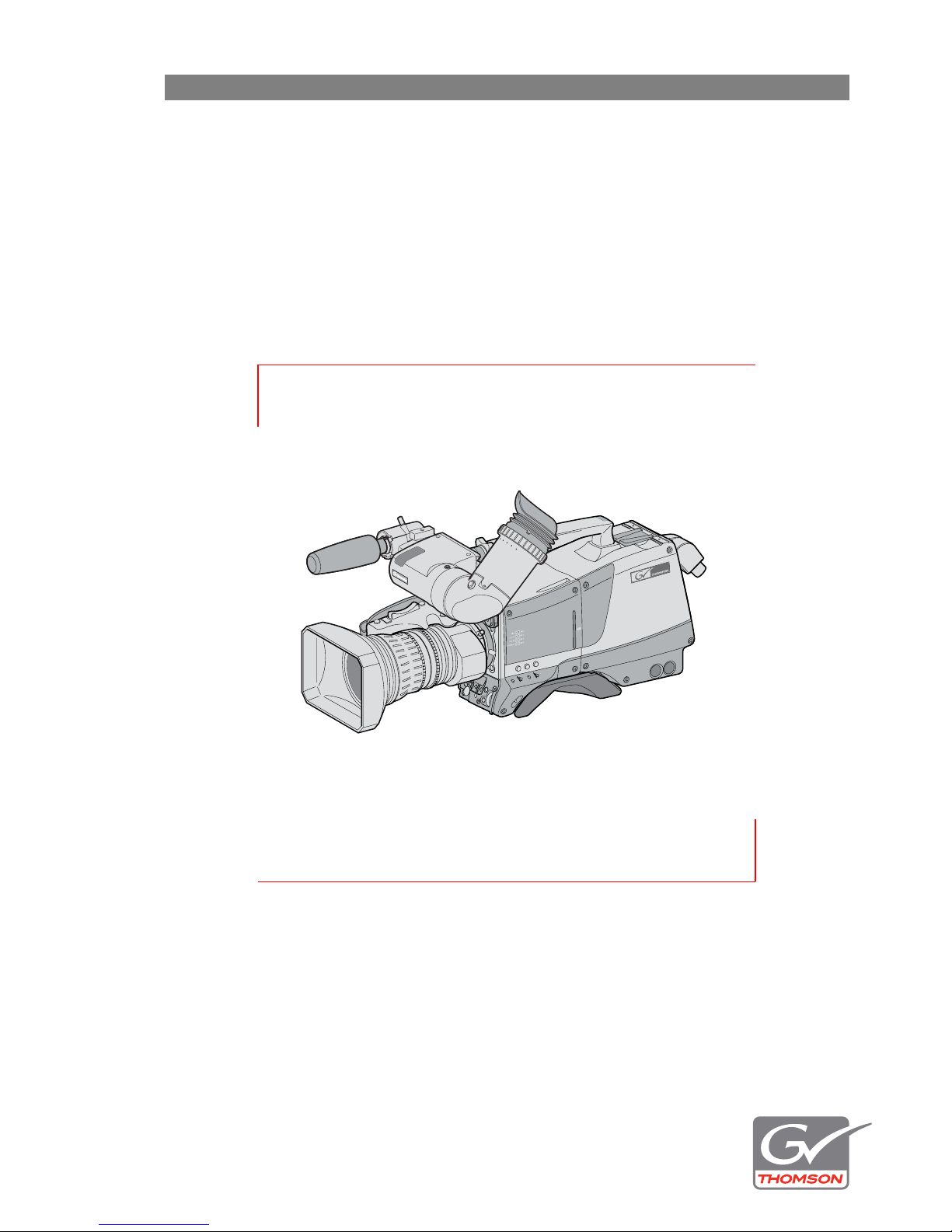
LDK 8300
User’s Guide
HDTV High-speed camera system
3922 496 31001 May 2008 v1.0
Page 2

Declaration of Conformity
We, Grass Valley Nederland B.V., Kapittelweg 10, 4827 HG Breda, The
Netherlands, declare under our sole responsibility that this product is in
compliance with the following standards:
- EN60065 : Safety
- EN55103-1: EMC (Emission)
- EN55103-2: EMC (Immunity)
following the provisions of:
a. the Low Voltage directive 2006/95/EC
b. the EMC directive 2004/108/EC
FCC Class A Statement
This product generates, uses, and can radiate radio frequency energy and if not
installed and used in accordance with the instructions, may cause interference to
radio communications.
It has been tested and found to comply with the limits for a class A digital device
pursuant to part 15 of the FCC rules, which are designed to provide reasonable
protection against such interference when operated in a commercial environment.
Operation of this product in a residential area is likely to cause interference in
which case the user at his own expense will be required to take whatever
measures may be required to correct the interference.
Copyright
Copyright Grass Valley Nederland B.V. 2008. Copying of this document and giving
it to others, and the use or communication of the contents thereof, are forbidden
without express authority. Offenders are liable to the payment of damages. All
rights are reserved in the event of the grant of a patent or the registration of a
utility model or design. Liable to technical alterations in the course of further
development.
Trademarks
Grass Valley and Infinity are trademarks of Grass Valley, Inc. All other tradenames
referenced are service marks, trademarks, or registered trademarks of their
respective companies.
Website
Visit the Grass Valley public website to download the latest user’s guide updates
and additional information about your broadcast product:
www.thomsongrassvalley.com
Page 3
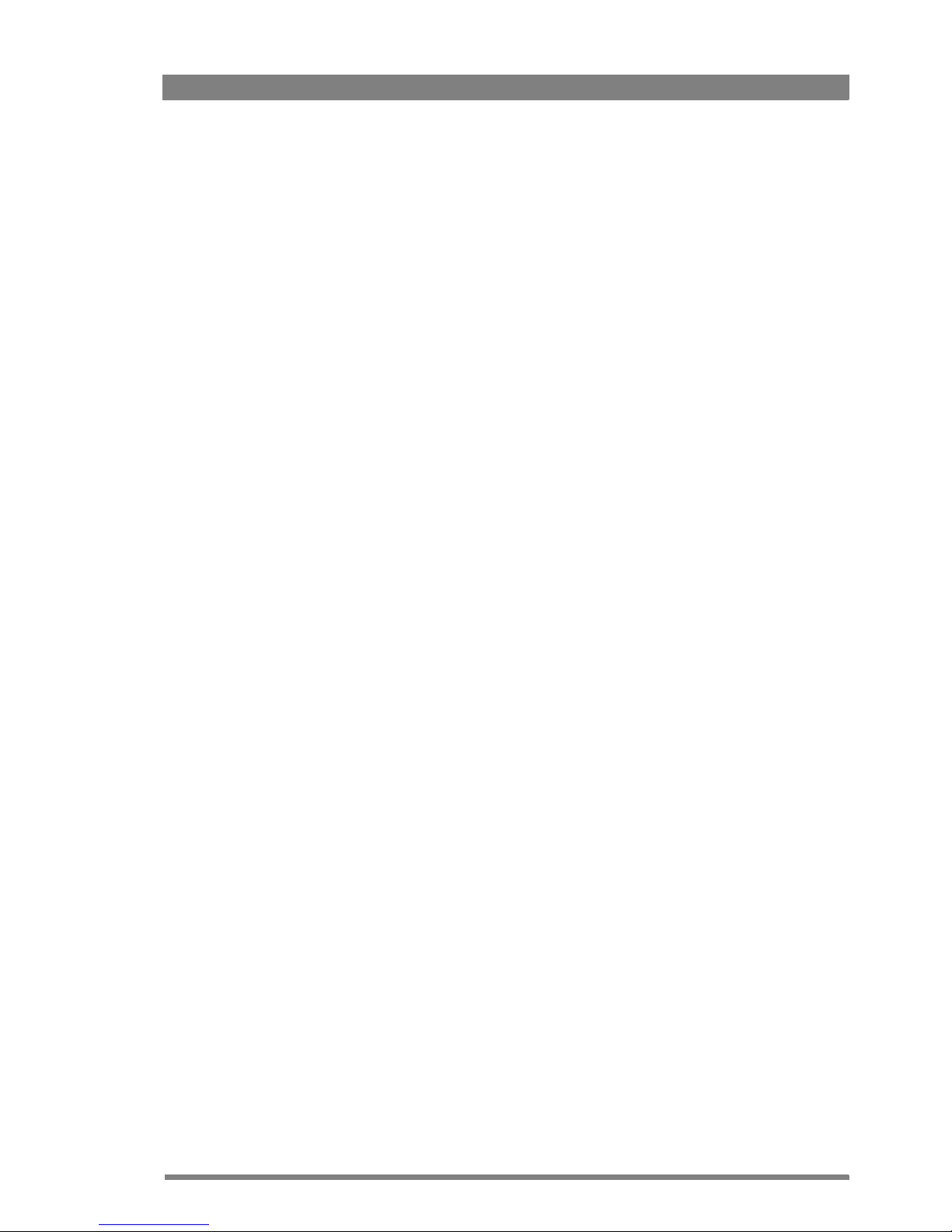
LDK 8300 HDTV High-speed camera system User’s Guide (v1.0) 3
Table of contents
Chapter 1 – Introduction
1.1 Technology. . . . . . . . . . . . . . . . . . . . . . . . . . . . . . . . . . . . . . . . . . . . . . . . . . . . . . . . . .13
1.1.1 HD sensors . . . . . . . . . . . . . . . . . . . . . . . . . . . . . . . . . . . . . . . . . . . . . . . . . . . . 13
1.1.2 Digital processing . . . . . . . . . . . . . . . . . . . . . . . . . . . . . . . . . . . . . . . . . . . . . . .13
1.1.3 Film-like characteristics . . . . . . . . . . . . . . . . . . . . . . . . . . . . . . . . . . . . . . . . . . . 14
1.1.4 Focus assist . . . . . . . . . . . . . . . . . . . . . . . . . . . . . . . . . . . . . . . . . . . . . . . . . . . . 14
1.1.5 Acquisition formats . . . . . . . . . . . . . . . . . . . . . . . . . . . . . . . . . . . . . . . . . . . . . . 14
1.1.6 High speed fiber connection . . . . . . . . . . . . . . . . . . . . . . . . . . . . . . . . . . . . . . . 14
1.1.7 High speed Base Station . . . . . . . . . . . . . . . . . . . . . . . . . . . . . . . . . . . . . . . . . . 14
1.1.8 Flicker reduction technology . . . . . . . . . . . . . . . . . . . . . . . . . . . . . . . . . . . . . . . 14
1.1.9 SuperXPander . . . . . . . . . . . . . . . . . . . . . . . . . . . . . . . . . . . . . . . . . . . . . . . . . . 14
1.2 Features . . . . . . . . . . . . . . . . . . . . . . . . . . . . . . . . . . . . . . . . . . . . . . . . . . . . . . . . . . . .15
1.3 Accessories . . . . . . . . . . . . . . . . . . . . . . . . . . . . . . . . . . . . . . . . . . . . . . . . . . . . . . . . .16
Chapter 2 – Installation
2.1 Packing/unpacking. . . . . . . . . . . . . . . . . . . . . . . . . . . . . . . . . . . . . . . . . . . . . . . . . . . . 17
2.2 Universal transport case . . . . . . . . . . . . . . . . . . . . . . . . . . . . . . . . . . . . . . . . . . . . . . .18
2.3 Mounting a lens . . . . . . . . . . . . . . . . . . . . . . . . . . . . . . . . . . . . . . . . . . . . . . . . . . . . . .19
2.4 2-inch viewfinder . . . . . . . . . . . . . . . . . . . . . . . . . . . . . . . . . . . . . . . . . . . . . . . . . . . . .20
2.4.1 Mounting viewfinder and microphone holder . . . . . . . . . . . . . . . . . . . . . . . . . . 20
2.4.2 Positioning the viewfinder . . . . . . . . . . . . . . . . . . . . . . . . . . . . . . . . . . . . . . . . .21
2.5 Viewfinder accessories . . . . . . . . . . . . . . . . . . . . . . . . . . . . . . . . . . . . . . . . . . . . . . . . 22
2.5.1 Wide angle eyepiece . . . . . . . . . . . . . . . . . . . . . . . . . . . . . . . . . . . . . . . . . . . . .22
2.5.2 Left eye adapter. . . . . . . . . . . . . . . . . . . . . . . . . . . . . . . . . . . . . . . . . . . . . . . . . 22
2.6 Mounting a microphone . . . . . . . . . . . . . . . . . . . . . . . . . . . . . . . . . . . . . . . . . . . . . . . 23
2.7 Tripod adapter plate . . . . . . . . . . . . . . . . . . . . . . . . . . . . . . . . . . . . . . . . . . . . . . . . . . 24
2.8 Adjusting the shoulder pad. . . . . . . . . . . . . . . . . . . . . . . . . . . . . . . . . . . . . . . . . . . . . 25
2.9 Attaching the adapter . . . . . . . . . . . . . . . . . . . . . . . . . . . . . . . . . . . . . . . . . . . . . . . . . 26
Chapter 3 – Configurations
3.1 Introduction . . . . . . . . . . . . . . . . . . . . . . . . . . . . . . . . . . . . . . . . . . . . . . . . . . . . . . . . .27
3.2 Camera with SuperXpander . . . . . . . . . . . . . . . . . . . . . . . . . . . . . . . . . . . . . . . . . . . .28
3.3 Portable camera. . . . . . . . . . . . . . . . . . . . . . . . . . . . . . . . . . . . . . . . . . . . . . . . . . . . . . 29
Chapter 4 – Location of controls
4.1 Camera head controls and connectors . . . . . . . . . . . . . . . . . . . . . . . . . . . . . . . . . . . 31
4.2 LDK 5880 HD fiber adapter controls and connectors . . . . . . . . . . . . . . . . . . . . . . . . 33
4.3 Viewfinder controls and indicators . . . . . . . . . . . . . . . . . . . . . . . . . . . . . . . . . . . . . .34
Page 4

4 LDK 8300 HDTV High-speed camera system User’s Guide (v1.0)
Chapter 5 – Operating instructions
5.1 Using the camera. . . . . . . . . . . . . . . . . . . . . . . . . . . . . . . . . . . . . . . . . . . . . . . . . . . . .35
5.1.1 Switching on the power. . . . . . . . . . . . . . . . . . . . . . . . . . . . . . . . . . . . . . . . . . . 35
5.1.2 Controlling the camera. . . . . . . . . . . . . . . . . . . . . . . . . . . . . . . . . . . . . . . . . . . .35
5.2 System Menu . . . . . . . . . . . . . . . . . . . . . . . . . . . . . . . . . . . . . . . . . . . . . . . . . . . . . . . .36
5.2.1 Entering the System menu . . . . . . . . . . . . . . . . . . . . . . . . . . . . . . . . . . . . . . . . 36
5.2.2 Finding your way . . . . . . . . . . . . . . . . . . . . . . . . . . . . . . . . . . . . . . . . . . . . . . . .37
5.2.3 Leaving the System Menu. . . . . . . . . . . . . . . . . . . . . . . . . . . . . . . . . . . . . . . . . 38
5.2.4 Making changes. . . . . . . . . . . . . . . . . . . . . . . . . . . . . . . . . . . . . . . . . . . . . . . . .38
5.2.5 Undoing changes . . . . . . . . . . . . . . . . . . . . . . . . . . . . . . . . . . . . . . . . . . . . . . . .38
5.3 Assigning functions to buttons. . . . . . . . . . . . . . . . . . . . . . . . . . . . . . . . . . . . . . . . . . 39
5.3.1 Side panel . . . . . . . . . . . . . . . . . . . . . . . . . . . . . . . . . . . . . . . . . . . . . . . . . . . . .39
5.3.2 Front. . . . . . . . . . . . . . . . . . . . . . . . . . . . . . . . . . . . . . . . . . . . . . . . . . . . . . . . . .39
5.3.3 Lens . . . . . . . . . . . . . . . . . . . . . . . . . . . . . . . . . . . . . . . . . . . . . . . . . . . . . . . . . .39
5.4 Video acquisition modes. . . . . . . . . . . . . . . . . . . . . . . . . . . . . . . . . . . . . . . . . . . . . . .40
5.5 Viewfinder preferences . . . . . . . . . . . . . . . . . . . . . . . . . . . . . . . . . . . . . . . . . . . . . . . .41
5.5.1 Viewfinder picture quality . . . . . . . . . . . . . . . . . . . . . . . . . . . . . . . . . . . . . . . . .41
5.5.2 Video level indication . . . . . . . . . . . . . . . . . . . . . . . . . . . . . . . . . . . . . . . . . . . . .41
5.5.3 Tally indicators . . . . . . . . . . . . . . . . . . . . . . . . . . . . . . . . . . . . . . . . . . . . . . . . . .41
5.5.4 Viewfinder markers . . . . . . . . . . . . . . . . . . . . . . . . . . . . . . . . . . . . . . . . . . . . . . 42
5.5.5 Focussing. . . . . . . . . . . . . . . . . . . . . . . . . . . . . . . . . . . . . . . . . . . . . . . . . . . . . .42
5.6 Lens preferences . . . . . . . . . . . . . . . . . . . . . . . . . . . . . . . . . . . . . . . . . . . . . . . . . . . . .43
5.6.1 Lens type . . . . . . . . . . . . . . . . . . . . . . . . . . . . . . . . . . . . . . . . . . . . . . . . . . . . . .43
5.6.2 Auto iris . . . . . . . . . . . . . . . . . . . . . . . . . . . . . . . . . . . . . . . . . . . . . . . . . . . . . . .43
5.6.3 Extended iris . . . . . . . . . . . . . . . . . . . . . . . . . . . . . . . . . . . . . . . . . . . . . . . . . . .43
5.6.4 Precision focus. . . . . . . . . . . . . . . . . . . . . . . . . . . . . . . . . . . . . . . . . . . . . . . . . .44
5.6.5 Lens indicators in the viewfinder . . . . . . . . . . . . . . . . . . . . . . . . . . . . . . . . . . . . 44
5.7 Video preferences . . . . . . . . . . . . . . . . . . . . . . . . . . . . . . . . . . . . . . . . . . . . . . . . . . . . 45
5.7.1 Standard settings . . . . . . . . . . . . . . . . . . . . . . . . . . . . . . . . . . . . . . . . . . . . . . . . 45
5.7.2 Test signal . . . . . . . . . . . . . . . . . . . . . . . . . . . . . . . . . . . . . . . . . . . . . . . . . . . . .46
5.7.3 Gain selection . . . . . . . . . . . . . . . . . . . . . . . . . . . . . . . . . . . . . . . . . . . . . . . . . .46
5.7.4 Optical filter selection . . . . . . . . . . . . . . . . . . . . . . . . . . . . . . . . . . . . . . . . . . . .47
5.7.5 Colour temperature selection . . . . . . . . . . . . . . . . . . . . . . . . . . . . . . . . . . . . . .48
5.7.6 Exposure time . . . . . . . . . . . . . . . . . . . . . . . . . . . . . . . . . . . . . . . . . . . . . . . . . .51
5.7.7 Shooting screens . . . . . . . . . . . . . . . . . . . . . . . . . . . . . . . . . . . . . . . . . . . . . . . .52
5.7.8 Auto skin detail . . . . . . . . . . . . . . . . . . . . . . . . . . . . . . . . . . . . . . . . . . . . . . . . .53
5.7.9 Black stretch . . . . . . . . . . . . . . . . . . . . . . . . . . . . . . . . . . . . . . . . . . . . . . . . . . .54
5.8 Artificial light conditions . . . . . . . . . . . . . . . . . . . . . . . . . . . . . . . . . . . . . . . . . . . . . . .55
5.9 Controls on the LDK 5880 HD fiber adapter. . . . . . . . . . . . . . . . . . . . . . . . . . . . . . . . 57
5.9.1 Powering the camera. . . . . . . . . . . . . . . . . . . . . . . . . . . . . . . . . . . . . . . . . . . . .57
5.9.2 Selecting monitoring signals . . . . . . . . . . . . . . . . . . . . . . . . . . . . . . . . . . . . . . . 58
5.9.3 Using audio . . . . . . . . . . . . . . . . . . . . . . . . . . . . . . . . . . . . . . . . . . . . . . . . . . . .59
5.9.4 Intercom. . . . . . . . . . . . . . . . . . . . . . . . . . . . . . . . . . . . . . . . . . . . . . . . . . . . . . .60
5.9.5 Communication . . . . . . . . . . . . . . . . . . . . . . . . . . . . . . . . . . . . . . . . . . . . . . . . .61
5.10 Managing files . . . . . . . . . . . . . . . . . . . . . . . . . . . . . . . . . . . . . . . . . . . . . . . . . . . . . . .62
5.10.1 Scene files . . . . . . . . . . . . . . . . . . . . . . . . . . . . . . . . . . . . . . . . . . . . . . . . . . . . .62
5.10.2 Operator files . . . . . . . . . . . . . . . . . . . . . . . . . . . . . . . . . . . . . . . . . . . . . . . . . . .62
5.10.3 Standard files . . . . . . . . . . . . . . . . . . . . . . . . . . . . . . . . . . . . . . . . . . . . . . . . . . .62
5.10.4 Customer standard files. . . . . . . . . . . . . . . . . . . . . . . . . . . . . . . . . . . . . . . . . . .63
5.11 User levels . . . . . . . . . . . . . . . . . . . . . . . . . . . . . . . . . . . . . . . . . . . . . . . . . . . . . . . . . .63
5.11.1 Selecting the user level . . . . . . . . . . . . . . . . . . . . . . . . . . . . . . . . . . . . . . . . . . .63
Page 5

LDK 8300 HDTV High-speed camera system User’s Guide (v1.0) 5
5.12 Access and Security . . . . . . . . . . . . . . . . . . . . . . . . . . . . . . . . . . . . . . . . . . . . . . . . . .64
5.12.1 Camera cards. . . . . . . . . . . . . . . . . . . . . . . . . . . . . . . . . . . . . . . . . . . . . . . . . . . 64
5.12.2 Access control . . . . . . . . . . . . . . . . . . . . . . . . . . . . . . . . . . . . . . . . . . . . . . . . . . 65
5.12.3 Camera card slot . . . . . . . . . . . . . . . . . . . . . . . . . . . . . . . . . . . . . . . . . . . . . . . . 65
Chapter 6 – Menu structure and contents
6.1 Menu structure. . . . . . . . . . . . . . . . . . . . . . . . . . . . . . . . . . . . . . . . . . . . . . . . . . . . . . . 67
6.1.1 Top menu structure . . . . . . . . . . . . . . . . . . . . . . . . . . . . . . . . . . . . . . . . . . . . . . 67
6.1.2 VF menu structure . . . . . . . . . . . . . . . . . . . . . . . . . . . . . . . . . . . . . . . . . . . . . . . 68
6.1.3 Lens menu structure . . . . . . . . . . . . . . . . . . . . . . . . . . . . . . . . . . . . . . . . . . . . .69
6.1.4 Video menu structure . . . . . . . . . . . . . . . . . . . . . . . . . . . . . . . . . . . . . . . . . . . .70
6.1.5 Install menu structure . . . . . . . . . . . . . . . . . . . . . . . . . . . . . . . . . . . . . . . . . . . . 71
6.1.6 File menu structure . . . . . . . . . . . . . . . . . . . . . . . . . . . . . . . . . . . . . . . . . . . . . . 72
6.1.7 Security menu structure . . . . . . . . . . . . . . . . . . . . . . . . . . . . . . . . . . . . . . . . . .73
6.1.8 Diagnostics menu structure. . . . . . . . . . . . . . . . . . . . . . . . . . . . . . . . . . . . . . . . 73
6.1.9 Service menu structure . . . . . . . . . . . . . . . . . . . . . . . . . . . . . . . . . . . . . . . . . . .73
6.2 Menu contents . . . . . . . . . . . . . . . . . . . . . . . . . . . . . . . . . . . . . . . . . . . . . . . . . . . . . . . 74
6.2.1 VF menu . . . . . . . . . . . . . . . . . . . . . . . . . . . . . . . . . . . . . . . . . . . . . . . . . . . . . .74
6.2.2 Lens menu. . . . . . . . . . . . . . . . . . . . . . . . . . . . . . . . . . . . . . . . . . . . . . . . . . . . . 76
6.2.3 Video menu . . . . . . . . . . . . . . . . . . . . . . . . . . . . . . . . . . . . . . . . . . . . . . . . . . . . 77
6.2.4 Install menu . . . . . . . . . . . . . . . . . . . . . . . . . . . . . . . . . . . . . . . . . . . . . . . . . . . . 81
6.2.5 Files menu . . . . . . . . . . . . . . . . . . . . . . . . . . . . . . . . . . . . . . . . . . . . . . . . . . . . . 85
6.2.6 Security menu . . . . . . . . . . . . . . . . . . . . . . . . . . . . . . . . . . . . . . . . . . . . . . . . . . 86
6.2.7 Diagnostics menu . . . . . . . . . . . . . . . . . . . . . . . . . . . . . . . . . . . . . . . . . . . . . . .87
6.2.8 Service menu. . . . . . . . . . . . . . . . . . . . . . . . . . . . . . . . . . . . . . . . . . . . . . . . . . . 90
Chapter 7 – Connectors
7.1 Camera connectors . . . . . . . . . . . . . . . . . . . . . . . . . . . . . . . . . . . . . . . . . . . . . . . . . . . 93
7.1.1 Viewfinder connector. . . . . . . . . . . . . . . . . . . . . . . . . . . . . . . . . . . . . . . . . . . . . 94
7.1.2 Lens connector . . . . . . . . . . . . . . . . . . . . . . . . . . . . . . . . . . . . . . . . . . . . . . . . . 94
7.1.3 VF/Mon connector . . . . . . . . . . . . . . . . . . . . . . . . . . . . . . . . . . . . . . . . . . . . . . . 95
7.1.4 Front microphone connector . . . . . . . . . . . . . . . . . . . . . . . . . . . . . . . . . . . . . . .95
7.1.5 RS232 connector . . . . . . . . . . . . . . . . . . . . . . . . . . . . . . . . . . . . . . . . . . . . . . . . 95
7.2 Connectors on the LDK 5880 HD fiber adapter . . . . . . . . . . . . . . . . . . . . . . . . . . . . . 96
7.2.1 VF Out / External video output connector . . . . . . . . . . . . . . . . . . . . . . . . . . . . . 97
7.2.2 HD-SDI (B) / VF connector . . . . . . . . . . . . . . . . . . . . . . . . . . . . . . . . . . . . . . . . .97
7.2.3 HD-SDI (A) connector . . . . . . . . . . . . . . . . . . . . . . . . . . . . . . . . . . . . . . . . . . . .97
7.2.4 Microphone 1 connector . . . . . . . . . . . . . . . . . . . . . . . . . . . . . . . . . . . . . . . . . . 98
7.2.5 Microphone 2 connector . . . . . . . . . . . . . . . . . . . . . . . . . . . . . . . . . . . . . . . . . . 98
7.2.6 Intercom headphone connector. . . . . . . . . . . . . . . . . . . . . . . . . . . . . . . . . . . . . 98
7.2.7 Power input connector . . . . . . . . . . . . . . . . . . . . . . . . . . . . . . . . . . . . . . . . . . .99
7.2.8 Power output connector . . . . . . . . . . . . . . . . . . . . . . . . . . . . . . . . . . . . . . . . . . 99
7.2.9 Script light connector. . . . . . . . . . . . . . . . . . . . . . . . . . . . . . . . . . . . . . . . . . . . . 99
7.2.10 Reference in / teleprompter out connector . . . . . . . . . . . . . . . . . . . . . . . . . . .100
7.2.11 Auxiliary connector . . . . . . . . . . . . . . . . . . . . . . . . . . . . . . . . . . . . . . . . . . . . .100
7.2.12 Tracker connector . . . . . . . . . . . . . . . . . . . . . . . . . . . . . . . . . . . . . . . . . . . . . . 101
Chapter 8 – Specifications
8.1 Specifications for LDK 8300 . . . . . . . . . . . . . . . . . . . . . . . . . . . . . . . . . . . . . . . . . . . 103
8.2 Specifications for LDK 5880 HD fiber adapter . . . . . . . . . . . . . . . . . . . . . . . . . . . . .104
8.3 Dimensions . . . . . . . . . . . . . . . . . . . . . . . . . . . . . . . . . . . . . . . . . . . . . . . . . . . . . . . .105
Page 6

6 LDK 8300 HDTV High-speed camera system User’s Guide (v1.0)
Page 7
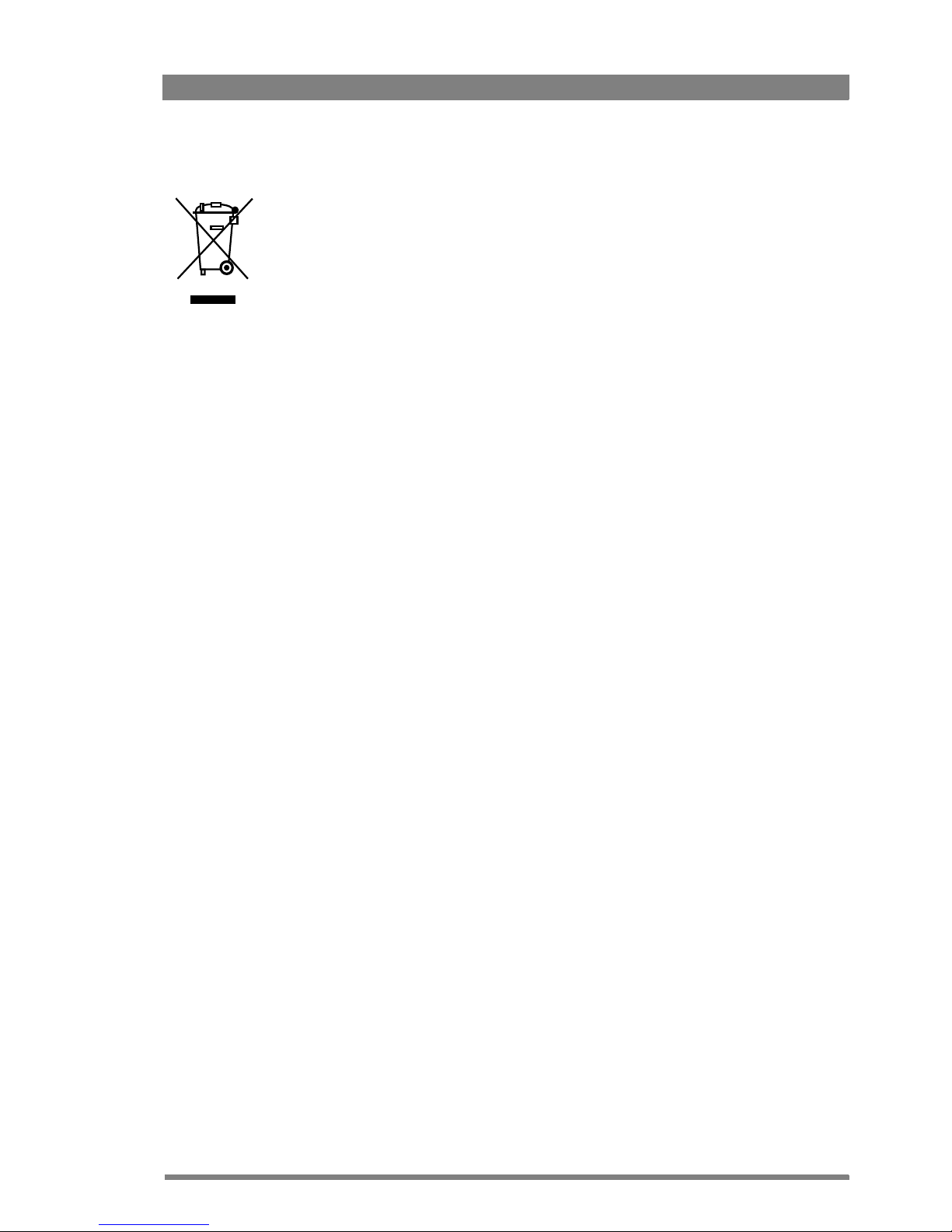
LDK 8300 HDTV High-speed camera system User’s Guide (v1.0) 7
End-of-life product recycling
Grass Valley’s innovation and excellence in product design also extends to the programs
we’ve established to manage the recycling of our products. Grass Valley has developed a
comprehensive end-of-life product take back program for recycle or disposal of end-of-life
products. Our program meets the requirements of the European Union’s WEEE Directive and
in the United States from the Environmental Protection Agency, individual state or local
agencies.
Grass Valley’s end-of-life product take back program assures proper disposal by use of Best
Available Technology. This program accepts any Grass Valley branded equipment. Upon
request, a Certificate of Recycling or a Certificate of Destruction, depending on the ultimate
disposition of the product, can be sent to the requester.
Grass Valley will be responsible for all costs associated with recycling and disposal, including
freight, however you are responsible for the removal of the equipment from your facility and
packing the equipment ready for pickup.
For further information on the Grass Valley product take back system please contact Grass
Valley at + 800 80 80 20 20 or +33 1 48 25 20 20 from most other countries. In the US and
Canada please call 800-547-8949 or 530-478-4148. Ask to be connected to the EH&S
Department. In addition, information concerning the program can be found at:
www.thomsongrassvalley.com/environment
Page 8

8 LDK 8300 HDTV High-speed camera system User’s Guide (v1.0)
Important information
Read these instructions carefully and retain them for future reference.
During installation and operation of this equipment, local building safety and fire protection
standards must be observed.
Before connecting the equipment to the power supply of the installation, verify the proper
functioning of the protective earth lead.
Whenever it is likely that safe operation is impaired, the apparatus must be made inoperative
and secured against any unintended operation. The appropriate servicing authority must then
be informed. For example, safety is likely to be impaired if the apparatus fails to perform the
intended function or shows visible damage.
Any changes or modifications not expressly approved in this manual could void your authority
to operate this equipment.
Cautions and Warnings
Read and comply with the warning and caution notices that appear in the manual.
• Warnings indicate danger that requires correct procedures or practices to prevent death
or injury to personnel.
• Cautions indicate procedures or practices that should be followed to prevent damage or
destruction to equipment or property.
Page 9
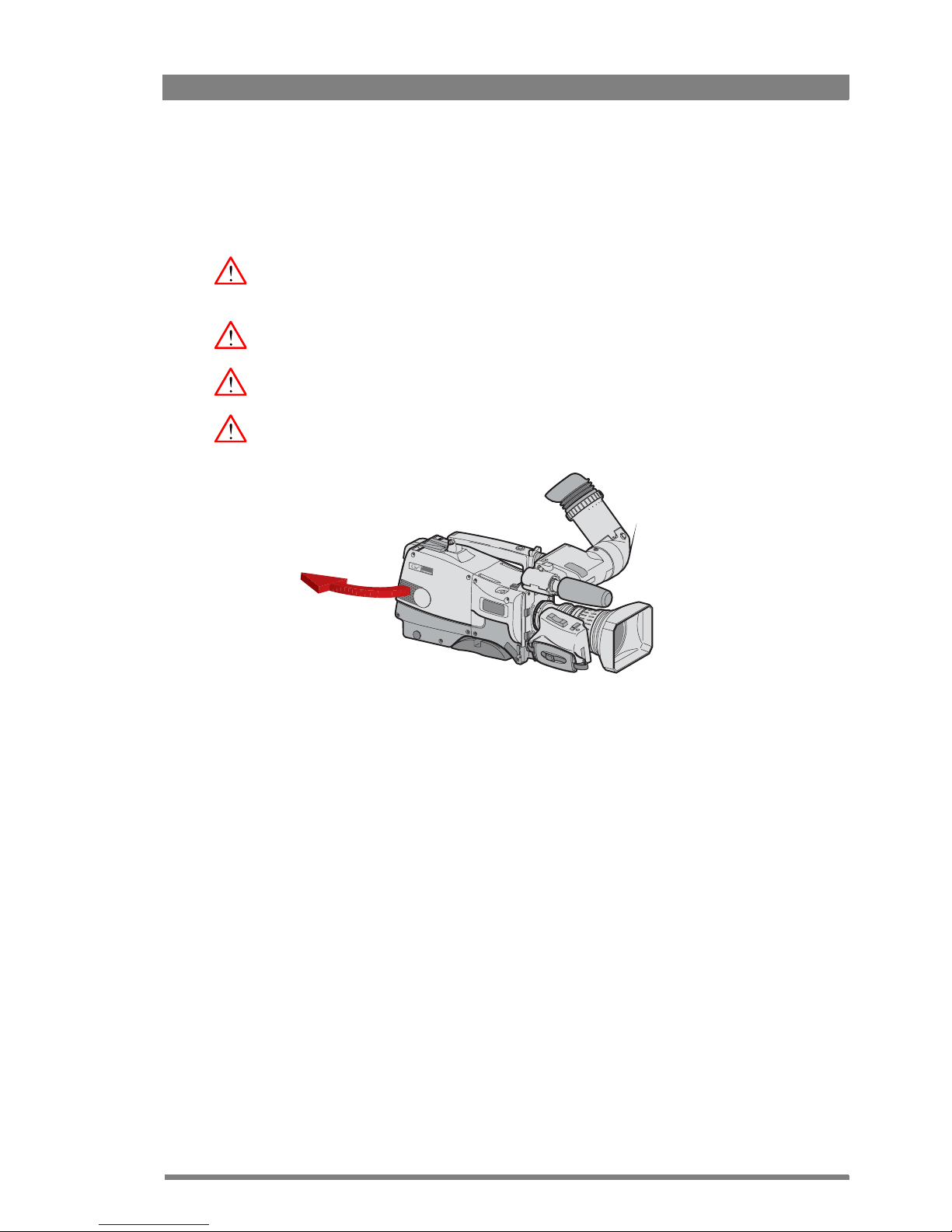
LDK 8300 HDTV High-speed camera system User’s Guide (v1.0) 9
Warnings
To prevent fire or shock hazard, do not expose the unit to rain or moisture. If the unit is in a
wet or damp environment, a rain cover must be used to protect it for personal safety reasons.
To avoid electrical shock, do not remove covers or panels. Refer servicing to qualified
personnel only.
In case of an emergency ensure that the power is disconnected.
Connect the product only to a power source with the specified voltage rating.
To prevent risk of overheating, ventilate the unit correctly. Do not block the hot airflow coming
from the outlet on the right side of the camera.
Precautions
To ensure continual high performance from the camera take the following precautions into
consideration:
• Do not subject the unit to severe shocks or vibration.
• Do not expose the camera to extremes of temperature.
• Do not leave the unit in direct sunlight or close to heating appliances for extended periods.
• Do not allow sunlight to shine into the viewfinder.
• Do not allow laser beams to shine into the lens as this could damage the CCD sensors.
• Avoid extreme highlights as these can cause various kinds of optical reflections.
AIRFLOW
Page 10
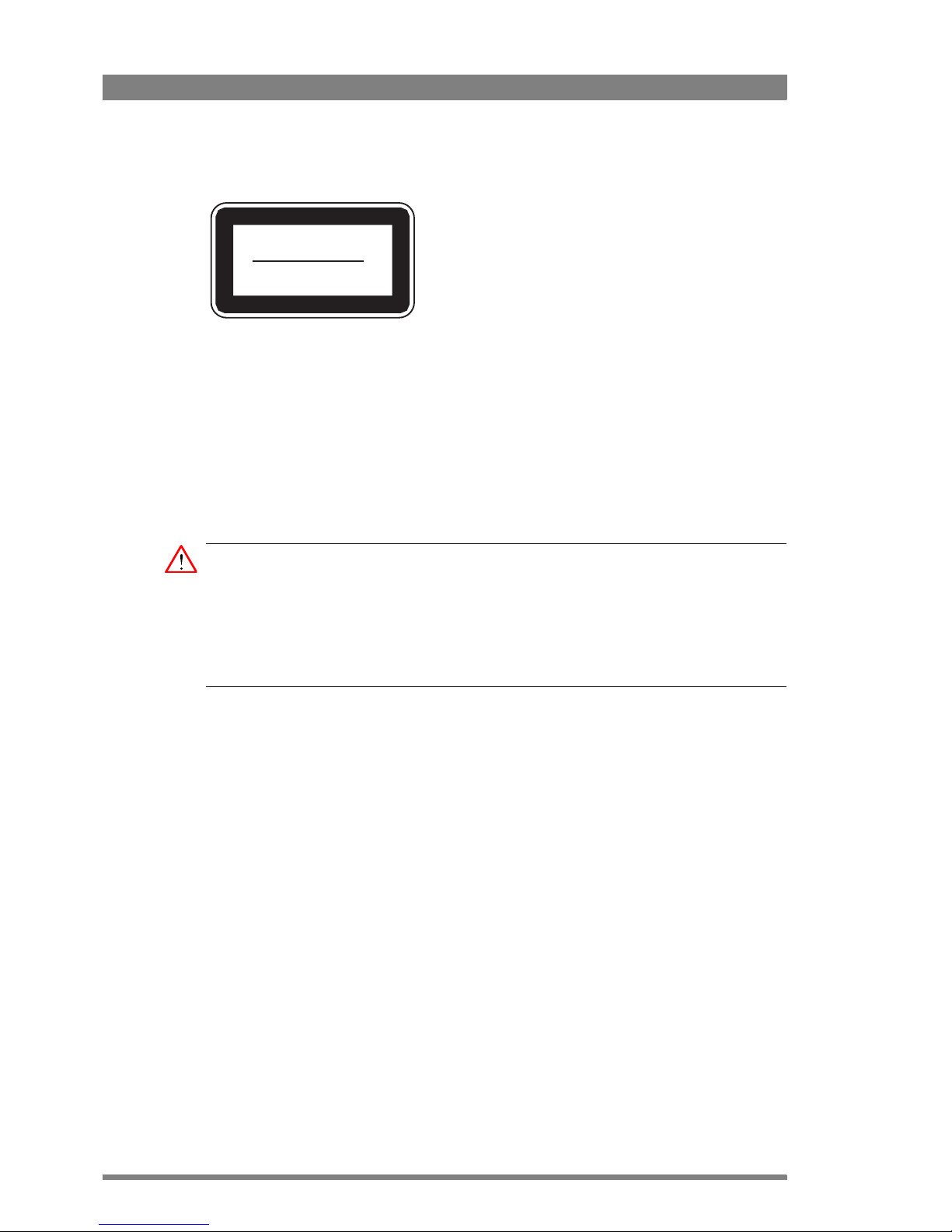
10 LDK 8300 HDTV High-speed camera system User’s Guide (v1.0)
Fiber-optic transmission units
Laser safety statement (Europe)
Fiber-optic transmission units are classified as a "CLASS 1 Laser Product" according to EN
60825-1, Safety of Laser products. Class 1 laser products are considered safe and do not result
in biological hazard if used according to the instructions.
Laser safety statement (US)
Fiber-optic transmission units are classified as a "CLASS 1 Laser Product" according to 21CFR
1040.10 of the US Food and Drug Administration (FDA) Center for Devices and Radiological
Health.
WARNING
Use of controls, adjustments or performance of procedures other than those specified herein
may result in hazardous radiation exposure.
To ensure proper use of this product, please read this instruction manual carefully and retain
for future reference. Should the unit ever require maintenance, contact an authorized service
location.
Fiber-optic cable precautions
Fiber-optic cables and connectors are easily damaged; take the following precautions into
account:
– Do not bend the cable beyond the minimum permissible bend range specified for the
cable.
– Avoid kinks in the cable.
– Avoid subjecting the cable to a high tension force (even momentarily).
– Do not twist the cable when connecting it to equipment.
– Insert connectors straight and fully into their corresponding sockets.
– In fiber-optic cable systems always put the dust caps on cable and panel connectors
immediately after disconnecting a cable. Keep the dust caps clean.
CLASS 1
LASER PRODUCT
LASER KLASSE 1
PRODUKT
Page 11
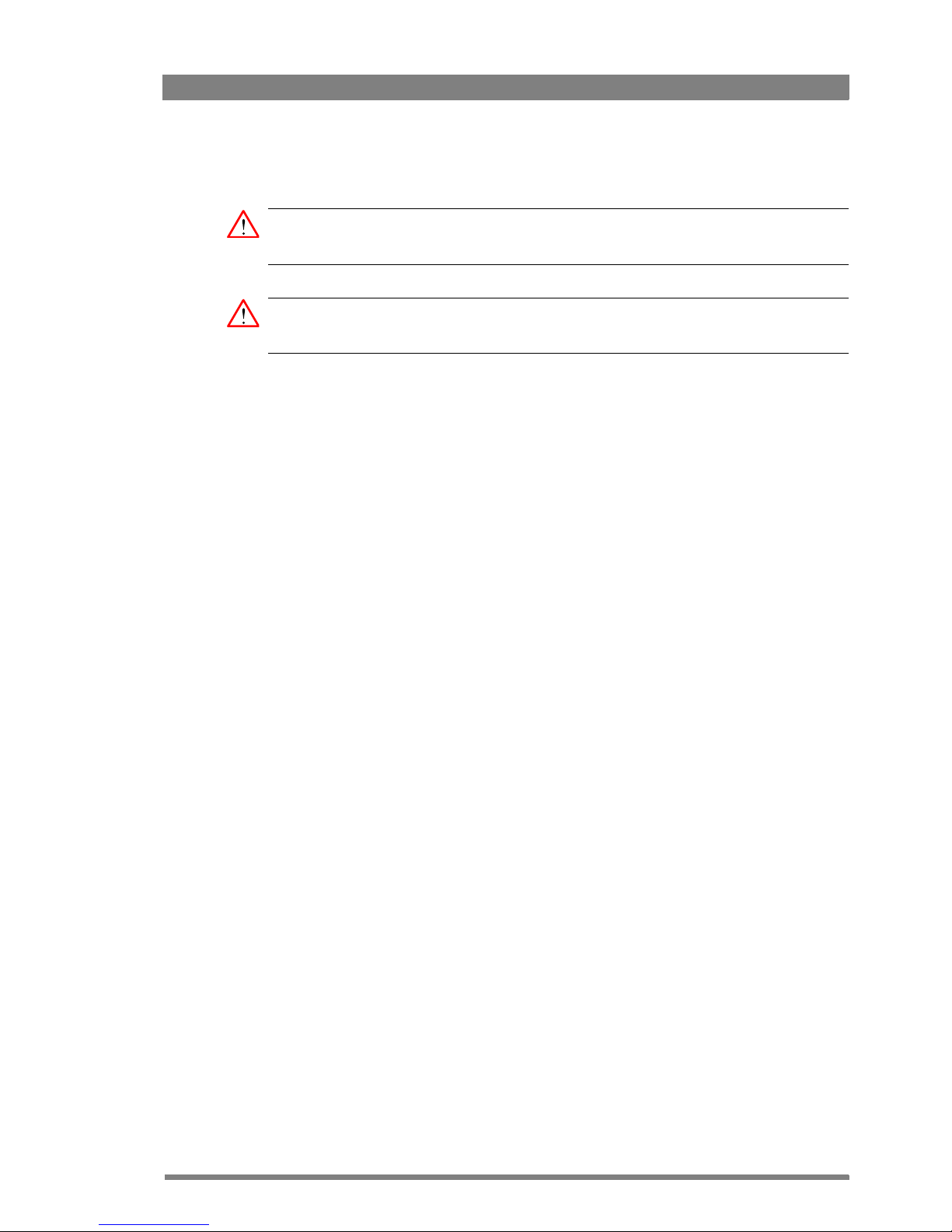
LDK 8300 HDTV High-speed camera system User’s Guide (v1.0) 11
Cleaning fiber-optic connectors
WARNING
Always switch off power before cleaning the connectors.
WARNING
Never clean an optical connector attached to a fiber that is carrying light.
Particles of foreign matter on the tip of a ferrule can have a disabling effect on fiber-optic
transmission. Fiber-optic connectors need to be cleaned every time they are mated and
unmated; it is essential that fiber-optic users develop the necessary discipline to always clean
the connectors before they are mated.
Use a commerially available cleaning kit specifically designed for fiber-optic connectors and
follow the manufacturer's instructions carefully.
• The connector sections to be cleaned include the tips and sides of ferrules, the interior
walls of alignment sleeves, and the interior and exterior of connector shells.
• For plugs, the interior surfaces of alignment sleeves and the tips of ferrules are to be
cleaned with a cleaning stick treated with the appropriate fluid. (Cleaning sticks with a
slender design are available that allow alignment sleeves to be cleaned without having to
detach them.)
• For jacks, it is important to clean both the tips and sides of the completely protruding
ferrules.
• Both the male and female connector shells tend to attract dust and metal particles, so it is
important to clean both the insides and outsides.
• The fiber end face and ferrule must be absolutely clean before it is inserted into a
transmitter or receiver.
• Mate the connector immediately! Don't let the connector lie around and collect dust
before mating.
• Air can be used to remove lint or loose dust from the port of a transmitter or receiver to be
mated with the connector. Never insert any liquid into the ports.
Page 12

12 LDK 8300 HDTV High-speed camera system User’s Guide (v1.0)
Page 13

LDK 8300 HDTV High-speed camera system User’s Guide (v1.0) 13
Chapter 1 - Introduction
Chapter 1
Introduction
1.1 Technology
The LDK 8300 is a high speed, HD multi-format digital camera head using three 2/3-inch HDDPM
+
™ sensors. Combined with the Grass Valley LDK 5880 HD fiber adapter and the
LDK
4583 High-speed Base station, the camera head forms a flexible camera system that is
equally at home in the studio or out on location. The camera system can capture and deliver
HD images, natively, at single, double or triple speed frame rates.
1.1. 1 HD sensors
The camera head uses HD-DPM+™ CCD sensors which offer superior performance and
ultimate flexibility. Native wide screen pictures in the high-definition formats 1080i and 720p
are produced at the touch of a button. This unique native multi-format capability is realized with
innovative 9.2 million pixel 2/3" CCD sensors. These allow vertically grouping of different
numbers of pixels on the sensors themselves. There is no need for HDTV format conversion
during digital signal processing which would lead to quality degradation.
These sensors have a high dynamic range and high linear sensitivity across all camera lens
apertures. They are based on Frame Transfer technology, which ensures that there is neither
lag nor smear.
1.1. 2 Digital processing
The advanced digital processing of the camera is based on 12-bit A/D converters and more
than 22-bit internal processing. All major camera functions are processed in the digital domain,
including knee, gamma, detail, matrix and colour correction.
The intelligent continuous automatics facility provides automatic control of black levels and
black shading. Each sensor provides black reference signals that are used to monitor
temperature changes. This means that continuous automatic correction is applied without
operator intervention.
The digital detail processing uses full amplitude video RGB signals via an extended dynamic
range detail circuit. Colorimetry is selected by means of a variable 6-point digital matrix or via
preset matrices. Digital gamma circuits provide a wide range of standardised gamma curves
and enable soft contrast in black scenes to be enhanced, together with hard contrast and
saturated colour in bright scenes. The matrix and gamma sequence is software programmable
for precise colour matching.
Page 14

14 LDK 8300 HDTV High-speed camera system User’s Guide (v1.0)
Chapter 1 - Introduction
1.1. 3 Film-like characteristics
The pivoting knee circuit adapts both the knee point and the compression ratio according to
the highlight content of the picture to emulate the softly limiting S-shaped transfer
characteristics of film. Digital True Colour Knee circuitry maintains the correct hue for
compressed highlights, reproducing colours faithfully, even overexposed skin tones.
Digital contrast circuitry provides a black stretch function for more detail in black areas and a
black press function for improving the contrast impression by simulating the S-curve of film.
1.1. 4 Focus assist
With HDTV, focusing is even more critical than before. The LDK 8300 has special patented
focusing aids. A unique viewfinder zoom function enlarges the viewfinder image instantly with
a simple press-button action, thus providing improved means for focusing. A patented crawler
circuitry adds motion in the viewfinder to objects in sharp focus.
1.1. 5 Acquisition formats
The LDK 8300 acquires signals in 1080i/720p HD formats at single, double and triple speed
which are output from the high speed base station as normal or three-phase signals . At the
same time, the camera provides high-quality SDTV outputs in either 50 Hz or 59.94 Hz.
1.1. 6 High speed fiber connection
The LDK5880 HD fiber adapter allows video transmission and remote control of cameras up to
a distance of 4,000 m (13,000 ft) and beyond, using industry standard fiber-optic cable.
The communication facilities provide for two-wire or four-wire high quality intercom signals.
Full camera control is provided via the Grass Valley C2IP Ethernet-based control network.
1.1. 7 High speed Base Station
Together with LDK 4583 High-speed Base Station, the LDK 8300 provides a digital high speed
output to the studio environment. This 3x HD-SDI connection can be supplied to an external
disk recorder or recording system to obtain exceptional slow motion playback performance.
1.1. 8 Flicker reduction technology
Flicker reduction technology ensures constant video output levels at triple speed frame rates
even under difficult artificial lighting conditions.
1.1. 9 SuperXPander
The SuperXPander together with the optional 7-inch HD high resolution viewfinder or 8-inch
LCD viewfinder, turns the portable camera into a full-featured camera for both studio and
outside broadcast situations such as sports and stage events.
Page 15

LDK 8300 HDTV High-speed camera system User’s Guide (v1.0) 15
Chapter 1 - Introduction
1.2 Features
• Ultimate flexibility with HD-DPM+ ™ CCD sensors, offering native switchability between
the interlaced 1080i and true progressive 720p high definition digital formats.
• The CCDs have 9.2 million pixels, with 1920 (H) x 4320 (V) effective picture elements.
• Frame Transfer technology ensures no smear.
• 12-bit A/D conversion and more than 22-bit internal digital processing with unique
software programmable video path.
• Superior all digital highlight handling with a wide dynamic range.
• Unique circuitry for pivoting knee and True Colour Knee.
• Variable gain control and variable colour temperature.
• Wide range of presets and variable 6-point digital matrix assure accurate colour matching.
• Fluorescent light matrix.
• Digital gamma with unique standard preset values and highest accuracy.
• Digital detail with an extensive range of parameters.
• Advanced detail correction includes two automatic skin settings.
• Intelligent Continuous Automatics black levels, black shading and video levels - no set-up
time required.
• Digital contrast with standard black stretch and black press.
• International standard 2/3-inch lens interface.
• Optical servo-controlled four-position neutral density filter wheel.
• Optical servo-controlled effect filter wheel with soft focus, four-point star and six-point star
filters.
• Electronic colour filter can be used for creating a special look (warm/cold) of a scene, or
for a smooth colour temperature control around the white balance setting.
• Smart card for personal settings and security.
• Owner card for setting user levels, and for copying and storing control settings.
• Protected, easy-to-operate controls and switches with read-out of all settings.
• Viewfinder status read-out of primary camera functions.
• Flicker reduction technology ensures constant video output levels at triple-speed frame
rates.
Page 16

16 LDK 8300 HDTV High-speed camera system User’s Guide (v1.0)
Chapter 1 - Introduction
1.3 Accessories
SuperXpander LDK 4488
Xpander LDK 4489
7-inch viewfinder support LDK 6517
2-inch viewfinder HDTV LDK 5302/60
5-inch viewfinder HDTV LDK 5305/01
7-inch viewfinder HDTV LDK 4021
8-inch LCD viewfinder LDK 4025
Wide Angle adapter for 2-inch viewfinder LDK 5390/00
Left eye adapter for 2-inch viewfinder LDK 5390/10
Sunhood for 5-inch viewfinder LDK 6992/02
Raincover for camera with 5-inch viewfinder LDK 5021/05
Tripod plate LDK 5031/10
Headset dynamic XLR-5 (double muff) LDK 8111/37
Headset dynamic XLR-5 (single muff) LDK 8111/51
Scriptboard with light LDK 6985/21
Universal transport case LDK 5020/05
AC power supply 100 W LDK 5901/00
Page 17

LDK 8300 HDTV High-speed camera system User’s Guide (v1.0) 17
Chapter 2 - Installation
Chapter 2
Installation
2.1 Packing/unpacking
Inspect the shipping container for evidence of damage immediately after receipt. If the
shipping container or cushioning material is damaged, it should be kept until the contents of
the shipment have been checked for completeness and the units have been checked
mechanically and electrically.
The shipping container should be placed upright and opened from the top. Remove the
cushioning material and lift out the contents. The contents of the shipment should be checked
against the packing list. If the contents are incomplete, if there is mechanical damage or
defect, or if the units do not perform correctly when unpacked, notify your Grass Valley
Nederland B.V. sales or service centre within eight days. If the shipping container shows signs
of damage or stress, notify the carrier as well.
If a unit is being returned to Grass Valley Nederland B.V. for servicing, try to use the containers
and materials of the original packaging. Attach a tag indicating the type of service required,
return address, model number, full serial number and the return number which will be supplied
by your Grass Valley Nederland B.V. service centre.
If the original packing can no longer be used, the following general instructions should be used
for repacking with commercially available materials:
1. Wrap unit in heavy paper or plastic.
2. Use strong shipping container.
3. Use a layer of shock-absorbing material around all sides of the unit to provide firm
cushioning and prevent movement inside container.
4. Seal shipping container securely.
5. Mark shipping container FRAGILE to ensure careful handling.
Page 18
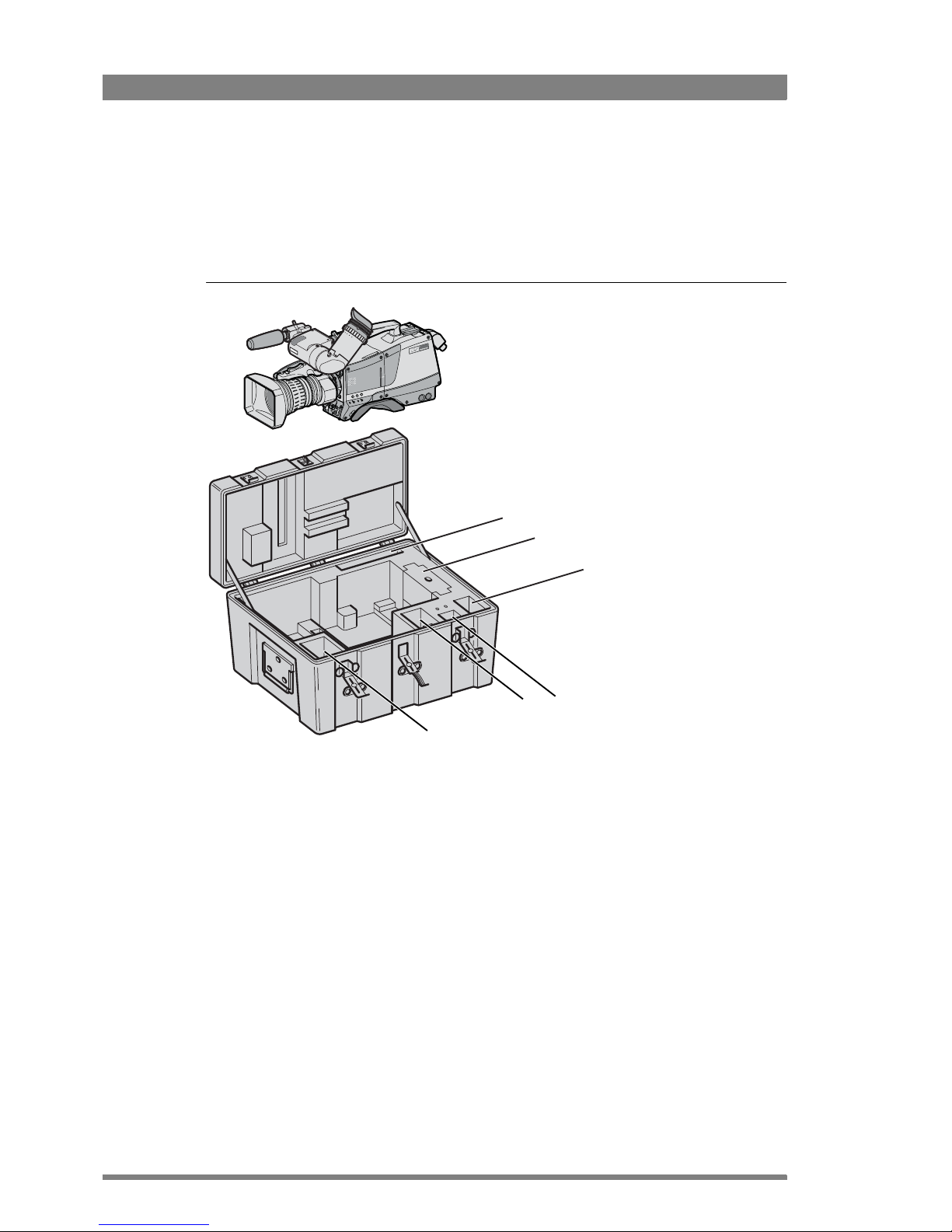
18 LDK 8300 HDTV High-speed camera system User’s Guide (v1.0)
Chapter 2 - Installation
2.2 Universal transport case
It is important to protect your camera against damage when transporting it. To do this, a
universal transport case (LDK 5020/05) is optionally available for the camera, lens, viewfinder
and some accessories.
Figure 2-1. Universal transport case
The camera is packed in the case as shown in the figure above. This ensures that the camera is
not damaged during transport. Turn the 2-inch viewfinder downwards so that it does not
protrude above the top of the camera. Several foam packing inserts are provided to enable
different configurations of the camera to be packed securely. These inserts are used to support
the rear of the camera. Make sure you use the correct foam insert for your particular
configuration.
user’s guide
packing inserts
top light
tripod
plate
power
supply
additional
supplies
Page 19
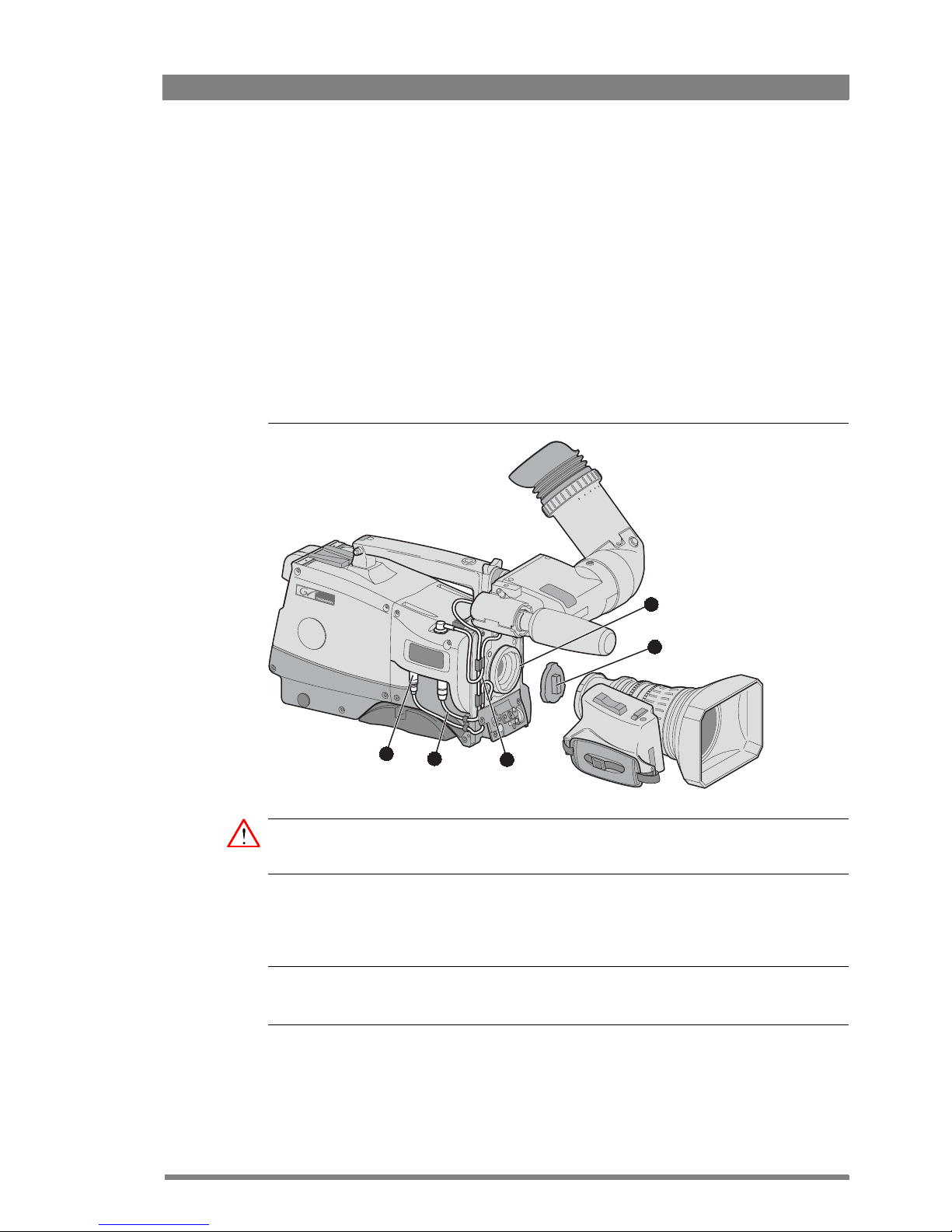
LDK 8300 HDTV High-speed camera system User’s Guide (v1.0) 19
Chapter 2 - Installation
2.3 Mounting a lens
To attach a lens to the camera head proceed as follows:
1. Ensure that the lens locking ring (1) is in the unlocked position - turned counterclockwise.
2. Remove the dust protection cap (2).
3. Slot the lens into the lens mount (3).
4. Turn the lens locking ring (1) clockwise to lock the lens in place.
5. Connect the lens cable to the lens connector (4) at the right side of the camera.
6. Place the lens cable into the bottom clip at the front of the camera and clip (5) located at
the side.
Figure 2-2. Lens mounting
Caution
Do not attach a lens weighing more than 5 kg (11 lbs) to the camera without a support.
When a new lens is fitted to the camera it may be necessary to carry out some adjustments to
optimize its use, for example, back focus or shading. For more information about these
adjustments refer to the lens manufacturer’s documentation.
☞
Note
Always mount the dust protection cap when the lens is not connected to the camera.
4
5
3
2
1
Page 20

20 LDK 8300 HDTV High-speed camera system User’s Guide (v1.0)
Chapter 2 - Installation
2.4 2-inch viewfinder
2.4.1 Mounting viewfinder and microphone holder
To mount the viewfinder LDK 5302/60 proceed as follows:
1. Loosen locking ring (1) of viewfinder support bracket (2) at the front of the camera handle.
(As seen from the rear of the camera, turning the locking ring counterclockwise moves it
towards the handle.)
2. Slide the viewfinder onto the viewfinder support bracket.
3. Tighten the locking ring (1) by turning it clockwise (as seen from rear) so that the
viewfinder is mounted securely to the support.
4. Connect the viewfinder cable to the viewfinder connector socket (6) at the top right of the
camera.
5. Slide the microphone holder (4) onto the viewfinder and secure with the knurled screw
(5).
Caution
Always fit the microphone holder as it functions as a safety stop for the viewfinder.
6. To improve the comfort of the skin contact when using the viewfinder, fit the eye piece
cover (3) to the rubber eyepiece. Spare eye piece covers (ordering number
3922
405 00461) are available at your Grass Valley representative.
Figure 2-3. Viewfinder mounting
3
2
1
5
6
4
Page 21
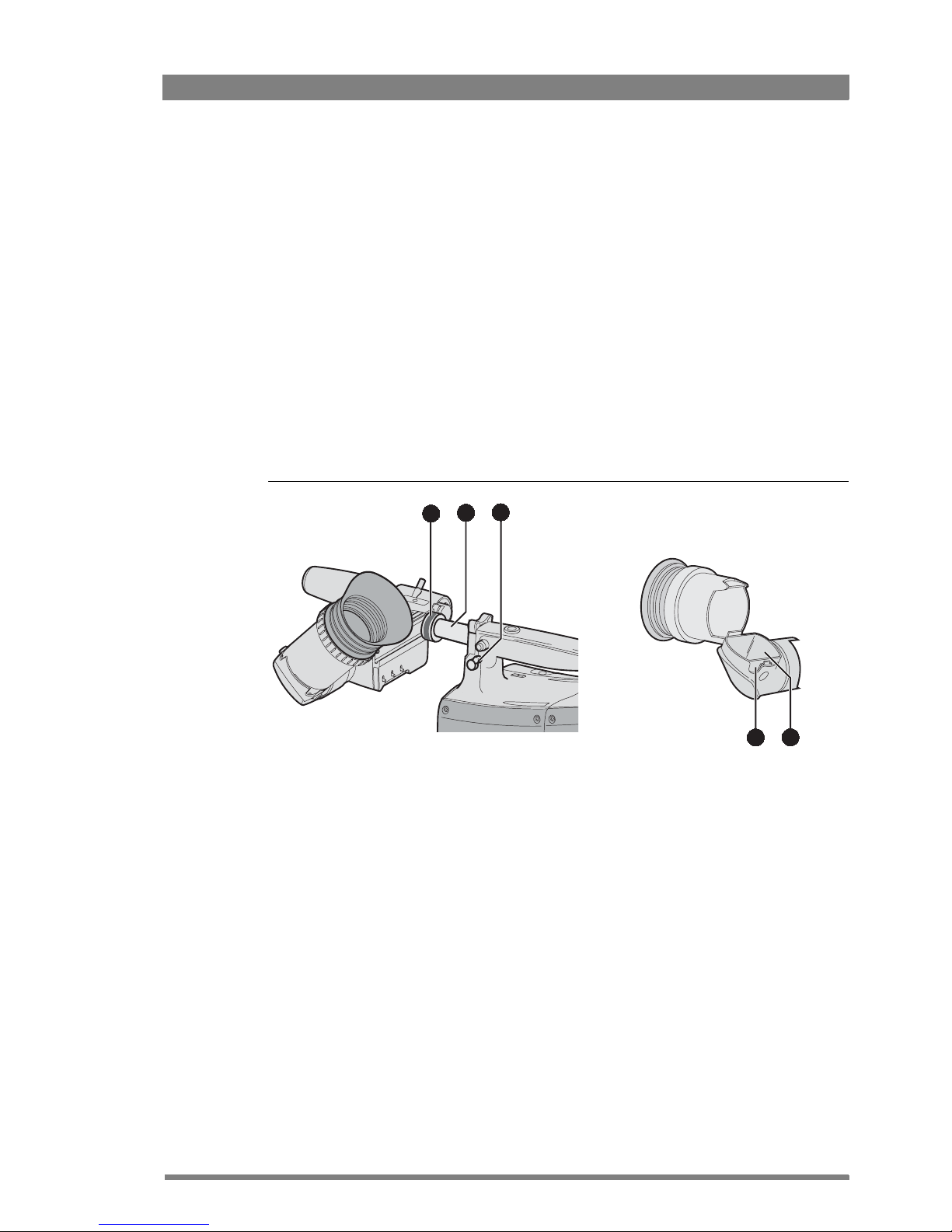
LDK 8300 HDTV High-speed camera system User’s Guide (v1.0) 21
Chapter 2 - Installation
2.4.2 Positioning the viewfinder
The horizontal position of the viewfinder can be adjusted as follows to suit your requirements:
1. Loosen the locking ring (1). (As seen from the rear of the camera, turning the locking ring
counterclockwise moves it towards the handle.)
2. Slide the viewfinder horizontally along the rail to the desired position.
3. Tighten the locking ring (1) by turning clockwise.
The dioptre hood and eyepiece of the viewfinder can be rotated vertically.
The viewfinder can be positioned backwards and forwards along the camera axis. Loosen the
support bracket round bar retaining lever (2) and slide the round bar (3) forwards or backwards.
When the desired position is reached tighten the support bracket round bar retaining lever (2)
again.
To use the viewfinder at a distance press the button (4) below or above the eyepiece tube and
swing it free of the associated clip (5). The display can now be seen from further away.
Figure 2-4. Viewfinder positioning
5
4
2
1
3
Page 22
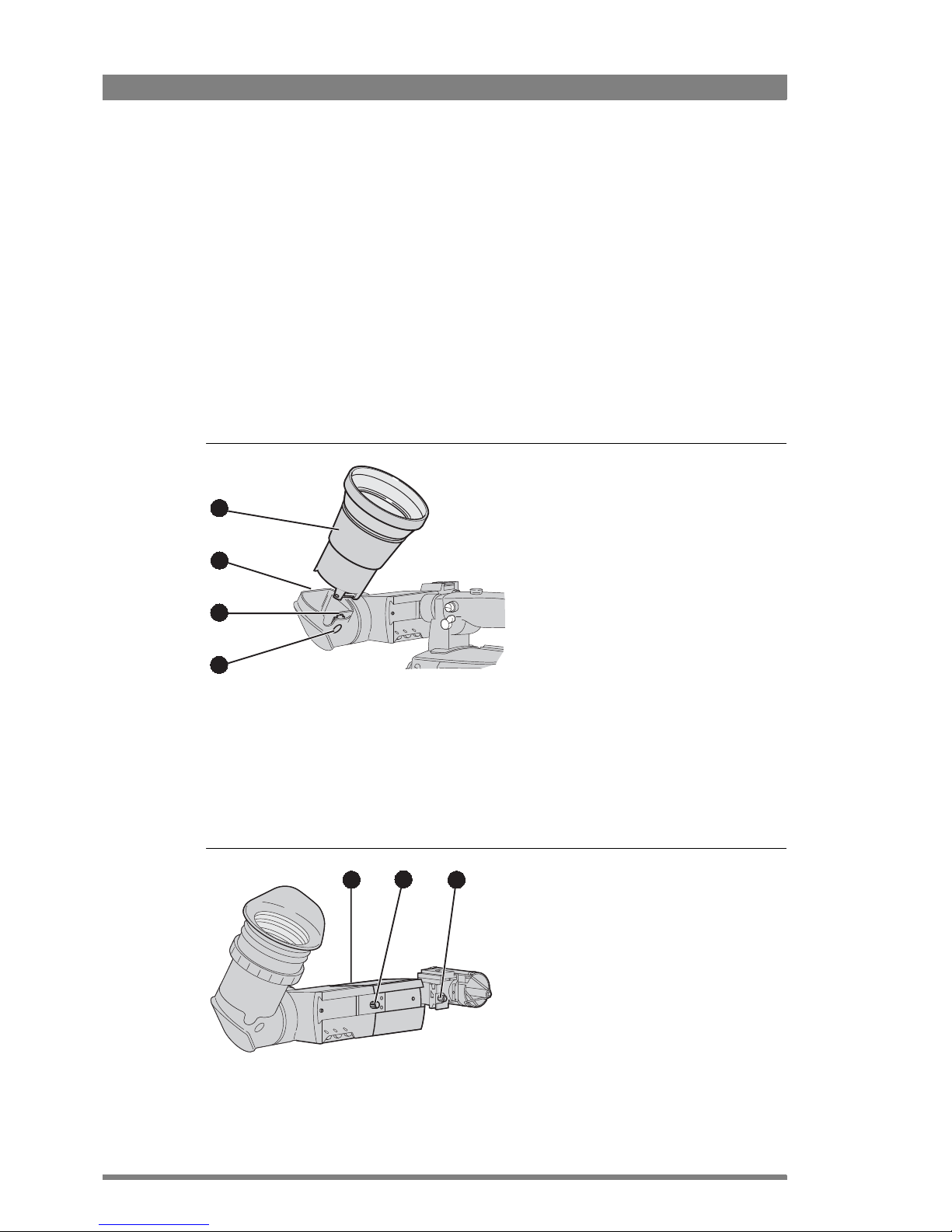
22 LDK 8300 HDTV High-speed camera system User’s Guide (v1.0)
Chapter 2 - Installation
2.5 Viewfinder accessories
2.5.1 Wide angle eyepiece
If you regularly use the viewfinder at a distance, for example, when you use the camera in the
hand-held position, it is recommended that you fit the optionally available wide angle eyepiece
(LDK 5390/00). To fit the wide angle eyepiece proceed as follows:
1. Hold the eyepiece (1) securely.
2. Press the button (2) below the eyepiece tube and swing it free of the button clip (3).
3. Press the button (4) above the eyepiece tube and remove the eyepiece.
4. Fit the wide angle eyepiece (1) to the two clips (3) ensuring that they both click into place.
Figure 2-5. Viewfinder wide angle eyepiece
2.5.2 Left eye adapter
A left eye adapter is optionally available (LDK 5390/10) to allow the viewfinder to be used with
the left eye. Before mounting the viewfinder onto the camera, attach the left eye adapter (1) to
the viewfinder and secure it using the screw (2). Do not forget to mount the microphone
support bracket (3) at the end of the left eye adapter.
Figure 2-6. Viewfinder left eye adapter
4
2
1
3
2
1
3
Page 23
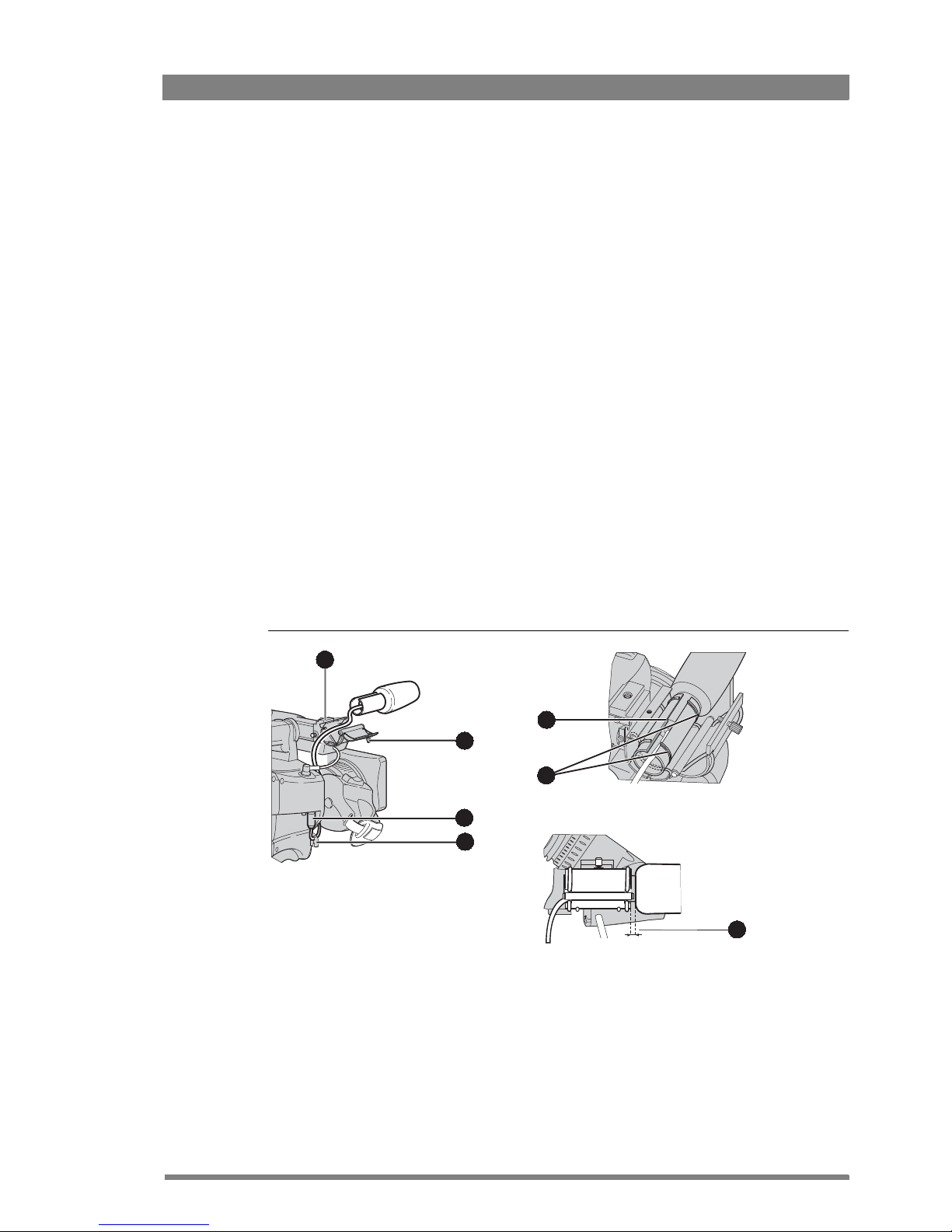
LDK 8300 HDTV High-speed camera system User’s Guide (v1.0) 23
Chapter 2 - Installation
2.6 Mounting a microphone
To attach the optional microphone (AJ-MC700) to the camera proceed as follows:
1. Open the microphone holder by unscrewing the knurled screw (2) of the microphone
support bracket (1) on the viewfinder and open.
2. Slide the microphone into the split tube until the microphone shoulder reaches the mark
(5) in the tube.
3. Place the tube with the microphone into the holder with the split facing upwards. Mount
the microphone as straight as possible.
4. Ensure that the rubber supports at the back and front of the holder fit into the rims (6)
around the tube.
5. Close the holder and tighten the knurled screw at the top. Don’t allow the wind hood to
touch the holder (7) as this reduces the damping effect.
6. Connect the microphone cable to the MIC audio connector (3) on the right side of the
camera. To avoid mechanical pick-up, do not let the microphone cable touch the holder.
7. Place the microphone cable into the top clip at the front of the camera and into clip (4) at
the side of the camera. (Pull and twist clip to open it.)
Other microphones with a diameter of 21mm can also be used, however, ensure that the
sensitivity of the input that match that type of microphone are correctly selected in the camera
INSTALL menu. When a longer microphone is used, it is not necessary to place it in the split
tube. Phantom power is always present on the front microphone socket.
Figure 2-7. Microphone mounting
2
4
1
3
5
7
6
Page 24
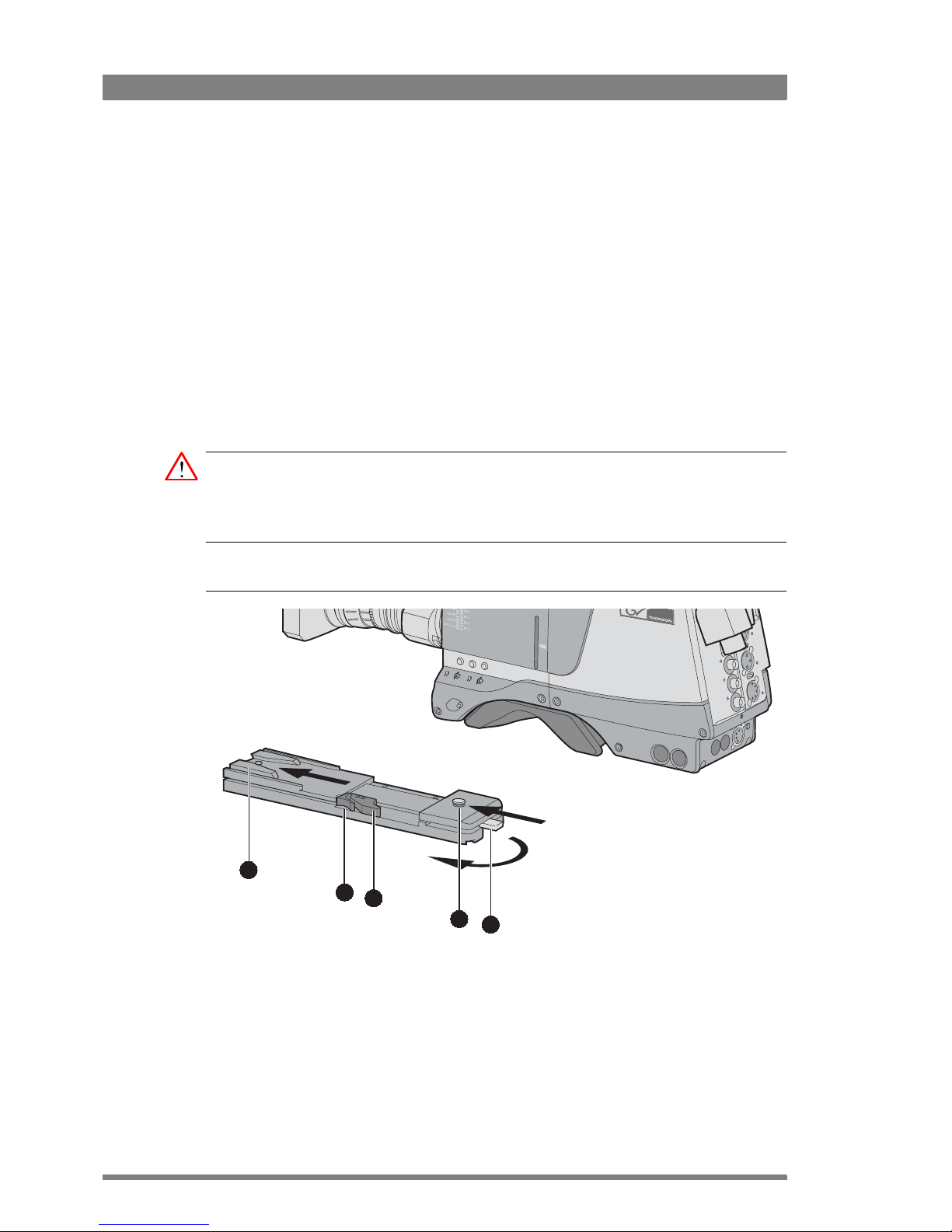
24 LDK 8300 HDTV High-speed camera system User’s Guide (v1.0)
Chapter 2 - Installation
2.7 Tripod adapter plate
To mount the camera on a tripod, the tripod plate LDK 5031/10 must first be attached to the
tripod. Follow the tripod manufacturer’s instructions to mount the wedge plate supplied with
the tripod and the tripod adapter plate firmly onto the tripod. Attach the camera to the tripod
adapter plate as follows:
1. Slide the camera horizontally along the tripod adapter plate from back to front ensuring
that the front of the camera engages the V-slot (1) at the front of the tripod adapter plate,
and that the slot on the bottom of the camera engages the stud (2) at the rear of the tripod
adapter plate.
2. Firmly push the camera forward until it clicks into place.
3. When the camera is mounted firmly, the locking lever (5) swings around fully to the rear of
the plate. If the lever does not travel the full distance, you should manually lock it into
place.
Caution
Failure to attach the camera to the tripod adapter plate in the correct manner could result in an
unsecured camera. Ensure that the rear stud (2) is engaged and that the camera clicks into
place.
Figure 2-8. Tripod adapter plate
Remove the camera from the tripod as follows:
1. Open the locking lever (5) to free the rear stud (2).
2. Press and hold the red locking lever (3) against the release handle (4).
3. Ensure that you have a firm hold of the camera.
4. Pull the release handle (4) forward.
5. Move the camera backwards and up.
4
1
3
2
5
Page 25
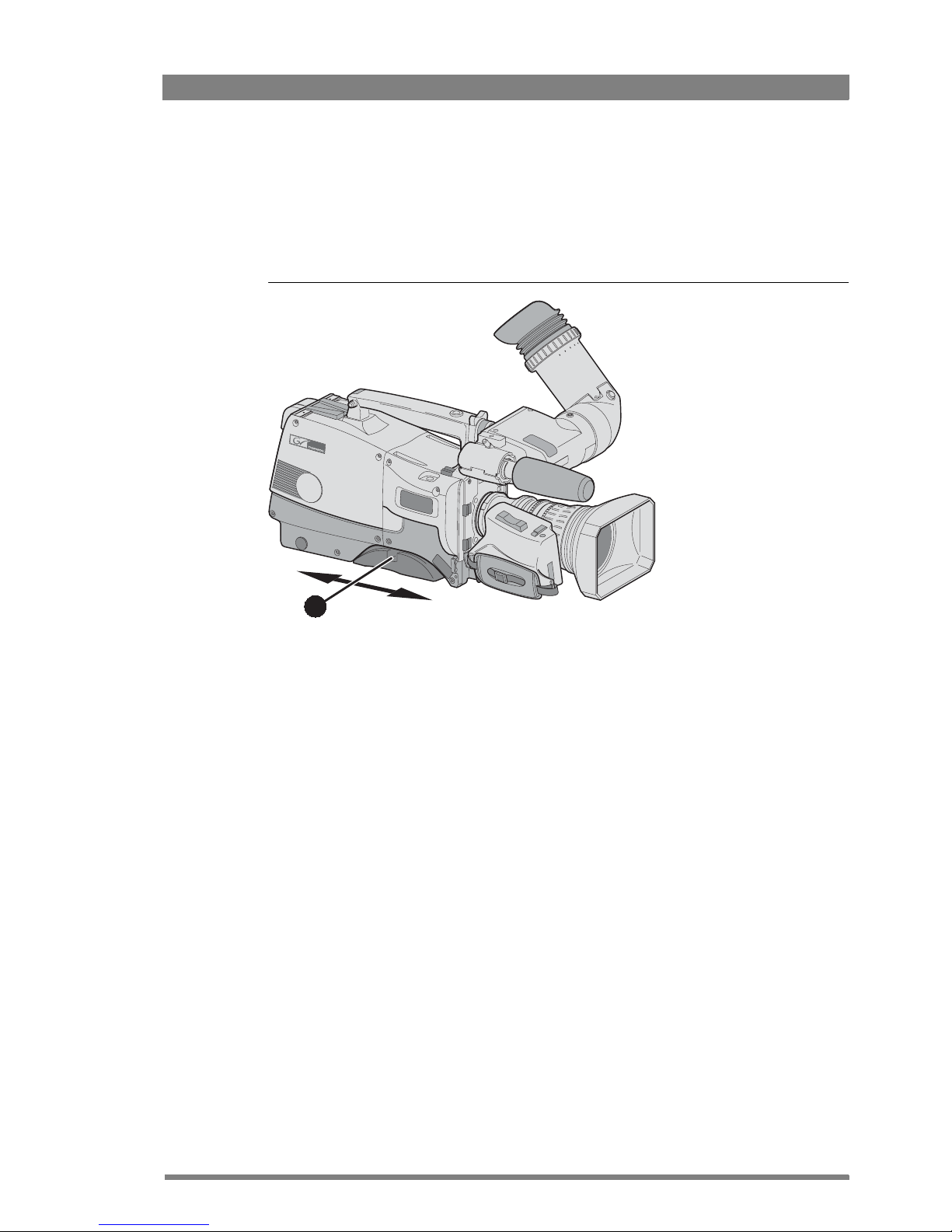
LDK 8300 HDTV High-speed camera system User’s Guide (v1.0) 25
Chapter 2 - Installation
2.8 Adjusting the shoulder pad
To change the position the shoulder pad press and hold lever (1). The shoulder pad can now be
moved backwards and forwards along the axis of the camera. Adjust the shoulder pad when all
units have been mounted to get the best balanced shoulder position.
Figure 2-9. Shoulder pad
1
Page 26
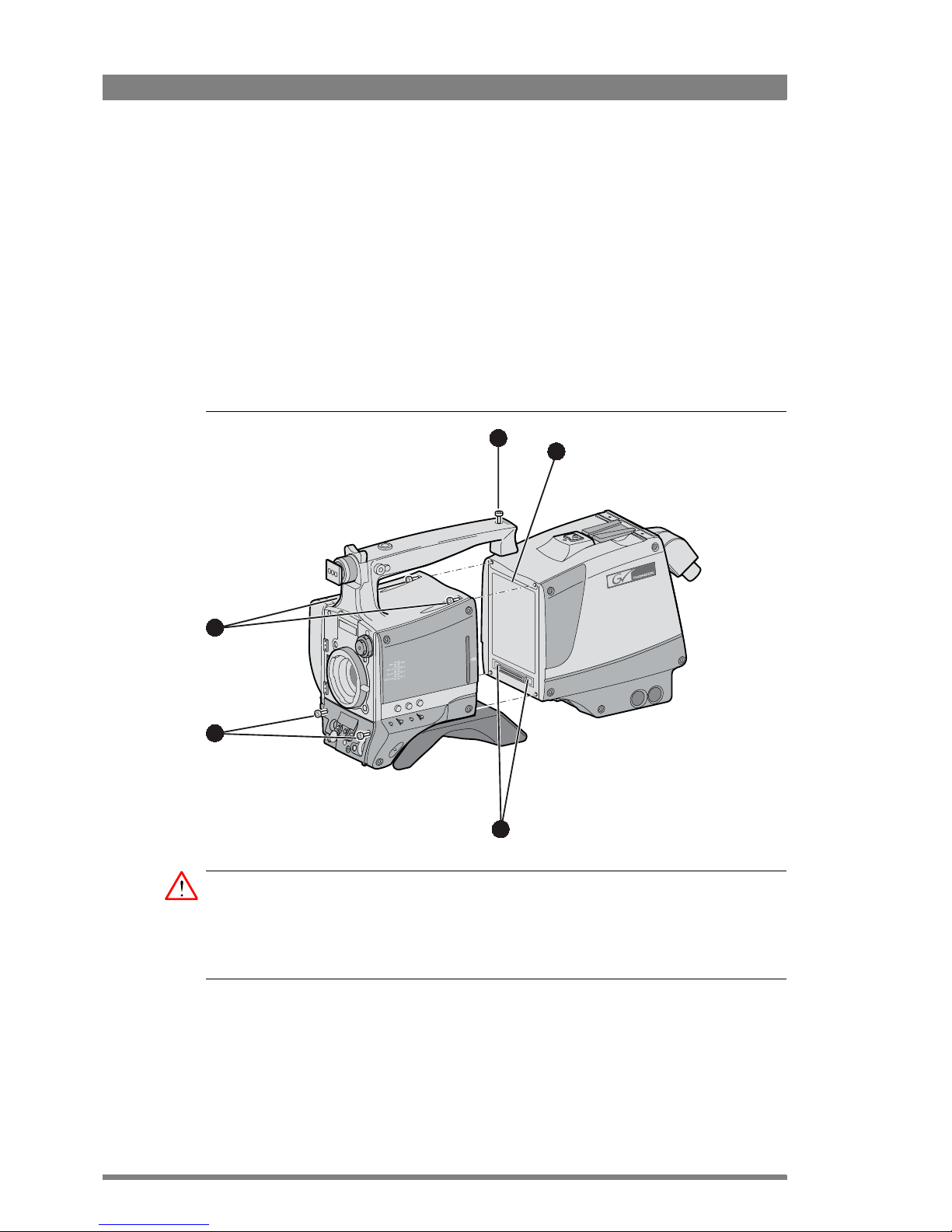
26 LDK 8300 HDTV High-speed camera system User’s Guide (v1.0)
Chapter 2 - Installation
2.9 Attaching the adapter
To attach the adapter to the camera proceed as follow:
1. Fit the guide pin at the top rear of the camera head and the guide pins on either side of
the camera connector into the corresponding slots (1 and 2) of the adapter.
2. First, tighten the two horizontal screws (3) on the top of camera.
3. Next, tighten the two horizontal screws (4) at the front of the camera.
4. Lastly, tighten the vertical screw (5) in the handle of the camera.
To detach an adapter from the camera head follow the steps for attaching it in the reverse
order.
Figure 2-10. Attaching an adapter
Caution
Be extremely careful with the connectors between the camera head and the adapter. Do not
allow the guide pins to damage the pins of the connector. Follow these steps in the order
given. Tightening or loosening the screws in the wrong order could result in mechanical
damage to the camera.
5
1
4
3
2
Page 27

LDK 8300 HDTV High-speed camera system User’s Guide (v1.0) 27
Chapter 3 - Configurations
Chapter 3
Configurations
3.1 Introduction
To obtain a high speed output, the camera must be connected to an LDK 4583 High-speed
Base Station. A hybrid or single mode fiber connection is used between the camera and the
base station while operational control uses the C2IP network and units. The High-speed Base
Station supplies a triple-phase high-speed HD signal for a recording system.
To control the configuration an OCP 400 operational control panel can be connected via the
C2IP camera control network or directly to the Base Station using a cross-over Ethernet cable.
Additionally, an MCP 400 master control panel can be connected to the C2IP network.
The configuration can be powered either:
– from the Base Station via the hybrid fiber cable, or
– locally with the mains power supply connected directly to the SuperXpander.
Page 28

28 LDK 8300 HDTV High-speed camera system User’s Guide (v1.0)
Chapter 3 - Configurations
3.2 Camera with SuperXpander
A camera head with an LDK 5880 HD fiber adapter can be mounted in the LDK 4488
SuperXpander using the SuperXpander’s fiber configuration. This enables large box lenses to
be used with the camera. The LDK 4021 7-inch HDTV or LDK 4025 LCD viewfinder can be
mounted on the SuperXpander. The camera with the fiber adapter connects to the
SuperXpander via a flying lead. The power supply for the camera is supplied via this lead.
Figure 3-1. Camera and High speed Base Station.
Camera Base Station
OCP 400
Harddisk
recorder
Audio
out
Video
out
Power
in
TPinExternal
video in
Playback
Controller
3x HD-SDI 1.5 Gb/s
Standard PGM output
(270 Mb/s) for slow
motion playback
Monitoring
output
High speed
Base Station
C2IP
RS 422
Camera + Fiber Adapter +
SuperXpander
7-i nch
viewfinder
Optical transmission options:
- hybrid fiber connection
- single mode fiber connection
+ local power needed
+ hybrid-to-single mode optical converters needed
Page 29
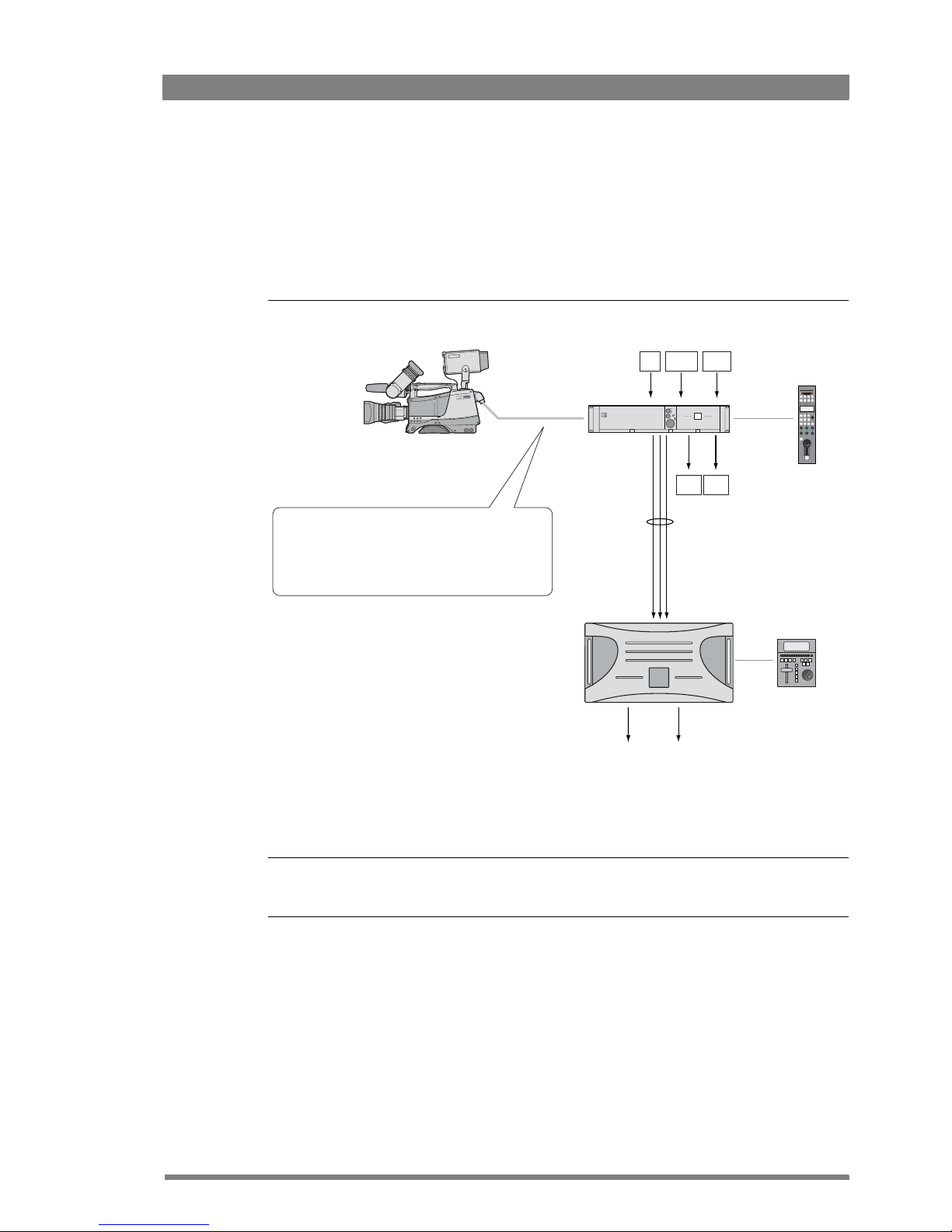
LDK 8300 HDTV High-speed camera system User’s Guide (v1.0) 29
Chapter 3 - Configurations
3.3 Portable camera
To obtain a high speed output, the camera must be connected to the High speed Base Station
(LDK 4583). A hybrid or single mode fiber connection is used between the camera and the
base station while operational control uses the C2IP network and units. The High-speed Base
Station supplies a triple-phase high-speed HD signal for a recording system.
Figure 3-2. Camera with SuperXpander and High speed Base Station.
☞
Note
When the camera is locally powered the 5-inch viewfinder cannot be used.
Camera Base Station
Harddisk
recorder
OCP 400
Audio
out
Video
out
Power
in
TPinExternal
video in
Playback
Controller
3x HD-SDI 1.5 Gb/s
Standard PGM output
(270 Mb/s) for slow
motion playback
Monitoring
output
Camera +
Fiber adapter
5-inch
viewfinder
High speed
Base Station
C2IP
RS 422
Optical transmission options:
- hybrid fiber connection
- single mode fiber connection
+ local power needed
+ hybrid-to-single mode optical converters needed
Page 30
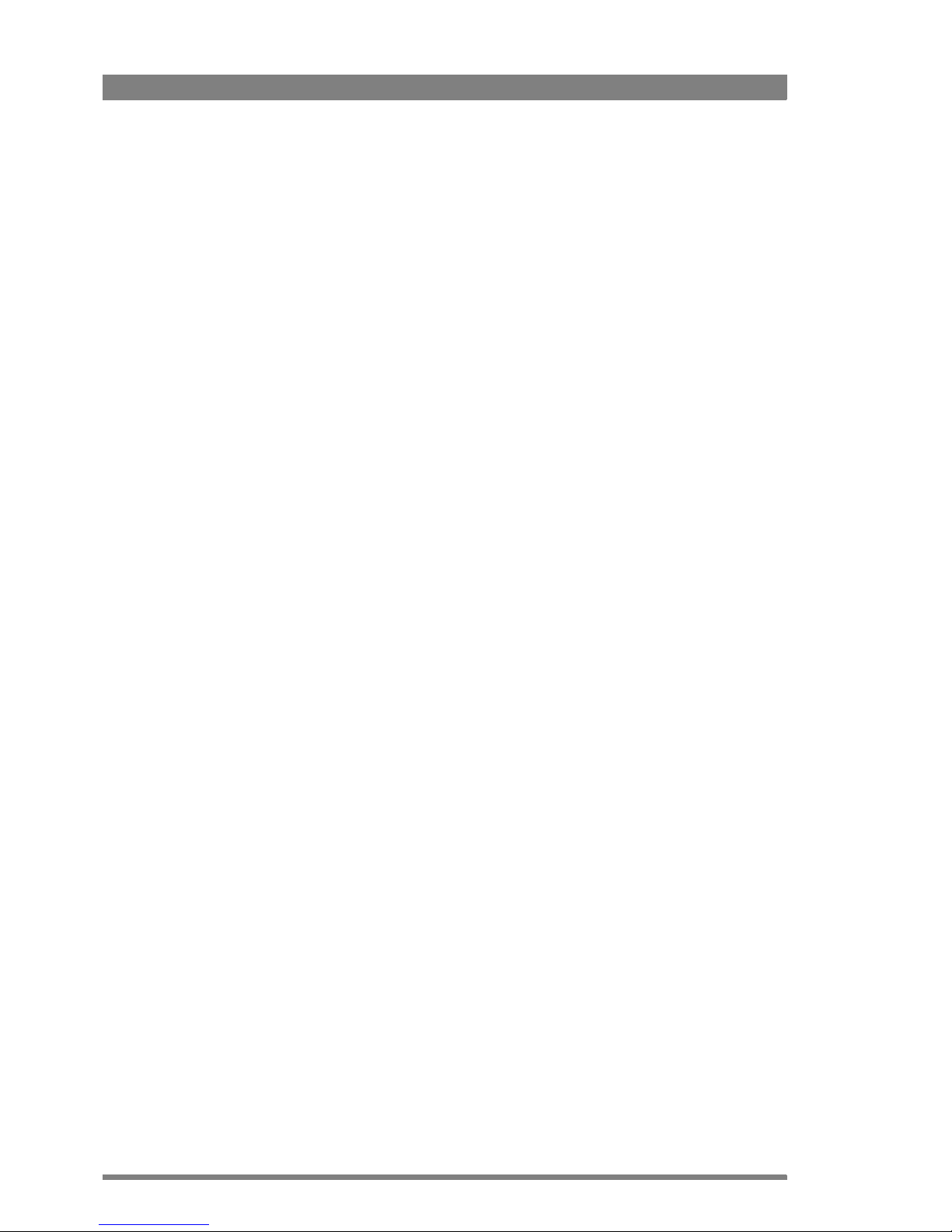
30 LDK 8300 HDTV High-speed camera system User’s Guide (v1.0)
Chapter 3 - Configurations
Page 31

LDK 8300 HDTV High-speed camera system User’s Guide (v1.0) 31
Chapter 4 - Location of controls
Chapter 4
Location of controls
4.1 Camera head controls and connectors
Figure 4-1. Camera connector location
Front microphone
connector
RS232
connector
Viewfinder
connector
VF/Mon
connector
Lens
connector
Page 32

32 LDK 8300 HDTV High-speed camera system User’s Guide (v1.0)
Chapter 4 - Location of controls
Figure 4-2. Camera head controls
Power
SW1
SW 2
Std.
File
+
-
+
-
Gain
Bars
Off
Off
Col. Temp.
Black Str.
VRT start
Audio Level
Select
V
shift
Clean
scan
Exp.
Time
White
Bal.
Gain
switch
Color bars
switch
Standard file
button
Assignable
buttons
Black stretch
switch
Color temp.
switch
Power
switch
Audio
volume
control
Assignable
record
button
Menu
select
button
Exposure
time
switch
Menu
rotary
control
V-shift
switch
Clean
scan
button
White
balance
switch
Camera card slot
Zoom control
Tally indicator
Tally indicator
Page 33

LDK 8300 HDTV High-speed camera system User’s Guide (v1.0) 33
Chapter 4 - Location of controls
4.2 LDK 5880 HD fiber adapter controls and connectors
Figure 4-3. Fiber adapter controls
Mic 2
Call
Eng
Off
Prod
Front
Rear
VF
Ext1
Ext2
Loc
Power on
Mix
Ext
Mic 1
+48V
+48V
HD-SDI (B)/VF
HD-SDI (A)
VF
Script Light
Breaker
12V 1.5A max.
11-17V 5A
Eng Progr Prod
Mic.
Mic.
Line
Line
Ext. SD
Ext.
HD
VF
Front
Rear
VF out connector
HD-SDI (B) / VF connector
HD-SDI (A) connector
Hybrid fiber
connector
Microphone 1 connector
Microphone 2 connector
Intercom headphone
connector
Script light
connector
Power in
connector
Power out
connector
Auxiliary
connector
Tra ck er
connector
Reference in / teleprompter out
connector
Headset volume
controls
Call button
Microphone phantom
power switch
Microphone phantom
power switch
Power on indicator
Circuit breaker button
Intercom routing
switch
VF connector output
signal selection switch
Viewfinder display
signal selection
Audio microphone
switches
Headset production
vol. control selection
Page 34

34 LDK 8300 HDTV High-speed camera system User’s Guide (v1.0)
Chapter 4 - Location of controls
4.3 Viewfinder controls and indicators
Figure 4-1. Viewfinder controls
Figure 4-2. Viewfinder markers and indicators
Crisp
Tally Zebra Option
Contr. Bright.
Tally
switch
Zebra
switch
Option
switch
Crispening
control
Contrast
control
Brightness
control
ND/RE
BATT
MEDIAREC
++
+
-
AW2AW1AWFL7.55.63.2
FOC+
4.7
!
45
18
Iris indicator
Cadre marker
Safe area
Non-standard
Zoom indicator
Cadre marker
Centre marker
Message box
Gain presets Top indicators
Color temperature
indicators
Page 35

LDK 8300 HDTV High-speed camera system User’s Guide (v1.0) 35
Chapter 5 - Operating instructions
Chapter 5
Operating instructions
5.1 Using the camera
Attach lens, viewfinder, microphone and any other accessories to the camera. Attach the fiber
cable or supply the adapter with power.
5.1.1 Switching on the power
1. On the Base Station set the master power switch to the On position (I). The green power
light lights.
2. Set the camera Power switch of the camera to the On position
3. Allow a few moments for the camera to perform a self-test and for the system to
establish communications.
☞
Note
To switch the camera to stand-by, set the Power switch of the camera to the position.
5.1.2 Controlling the camera
There are several ways of controlling the camera:
• Using an MCP 400 connected to the C2IP network.
• Using an OCP 400 connected to the C2IP network or Base Station.
• Using the switches on the camera itself.
• Using the menu system to select functions.
☞
Note
If you cannot access some camera functions or you wish to restrict access, refer to “Access
and Security” on page 64.
Page 36

36 LDK 8300 HDTV High-speed camera system User’s Guide (v1.0)
Chapter 5 - Operating instructions
5.2 System Menu
The camera is operated via the viewfinder text display and the control system menu switches.
The systems menu is viewed in the viewfinder and navigated by means of the Rotary control
and the Select button which are both located at the front of the camera.
Figure 5-1. Menu control buttons
The functions of the camera are grouped into menus and sub-menus. There are seven different
menus that are listed in the main menu as follows:
Each of these menus gives you access to a particular group of functions. Spend some time
using the controls and menus to discover the various functions. You will quickly learn to
operate the camera intuitively.
☞
Note
Some of the menu items may not appear if the user level is not set to 3.
5.2.1 Entering the System menu
Press the Select button after the camera is switched on, the message Menu off appears in the
viewfinder. Press the Select button again while this text is showing, the MAIN menu appears in
the viewfinder.
Viewfinder (VF) menu >>
Lens menu >>
Video menu >>
Install menu >>
Files menu >>
Security menu >>
Diagnostics menu >>
Service menu >>
VTR start
Audio Level
Select
V
shift
Clean
scan
Exp.
Time
White
Bal.
Menu
select button
Menu rotary
control
Page 37

LDK 8300 HDTV High-speed camera system User’s Guide (v1.0) 37
Chapter 5 - Operating instructions
Figure 5-2. Main menu
The MAIN menu screen shows five items. The name of the menu is shown below these. Four
more items are hidden but become visible when you scroll down using the Rotary control. A
cursor shows your position in the menu. The Rotary control moves the cursor up and down.
5.2.2 Finding your way
Use the Rotary control to move the cursor through the menu items. If a double arrow (>>) is
visible, then pressing the Select button brings you one level lower in the menu system. Only
five items are visible in each menu. Scroll up or down to see any additional items. When you
first enter a menu (other than the MAIN menu) the cursor is positioned next to the first item.
The TOP and PREVIOUS entries are not immediately visible but are located above the first
item. Use the Rotary control to scroll up to them.
• Select TOP to bring you back to the MAIN menu.
• Select PREVIOUS to go back to the menu that you were in before the current one.
The LENS menu, for example, shows the items displayed when you first enter the menu. The
other items are available by scrolling up or down with the Rotary control.
Figure 5-3. Lens menu
Menu off exec
VF
Lens
Video
Install
Files
Security
Diagnostics
Service
MENU: MAIN
Lens type Std
Auto Iris On
Peak/Average 65
Auto iris setp. 35
Mom. iris setp. 50
Extended Iris
MENU: LENS
TOP
PREVIOUS
Page 38

38 LDK 8300 HDTV High-speed camera system User’s Guide (v1.0)
Chapter 5 - Operating instructions
5.2.3 Leaving the System Menu
If you are deep within the menu structure, the recommended way of leaving the System menu
is:
1. If necessary move the cursor to the left column with the Select button.
2. Scroll upwards with the Rotary control until the cursor points to TOP (this is the MAIN
menu).
3. Press the Select button. The cursor now points to the MENU OFF item of the MAIN menu.
4. Press the Select button to leave the System menu.
If you do not use the menu it disappears after a few seconds. (This delay can be programmed
in the VF menu.) However, when you press the Select button again you enter the System
menu at the last position of the cursor and not at the top of MAIN menu. To prevent confusion
the next time you enter the System menu, it is advisable to leave the menu by returning to the
MAIN menu (TOP) and selecting MENU OFF.
5.2.4 Making changes
To find out where you have to go to change a function, consult the appendix to discover under
which menu group or sub-group the function you want to change is located. If the cursor points
to an item (and there are no double arrows to indicate a sub-menu) then the item pointed to
has a value. The value can be:
• a toggle value (only two values)
• a list value (more than two values)
• an analogue value (variable from 00 to 99)
• unavailable (---).
If the value is unavailable it cannot be changed. This is indicated by three dashes (---). This can
occur, for example, when a function is switched off. The analogue values associated with that
function are then unavailable.
If there are only two values associated with the function, then pressing the Select button
toggles between these two values. If a value is displayed next to a function that is one of
several possible values, then pressing the Select button places the cursor in a list menu
indicating the value currently selected. Use the Rotary control to point to a new value. Press
the Select button to return the cursor to the function list.
If an analogue value is displayed next to a function name, then pressing the Select button
places the cursor in front of the value and the Rotary control is used to change the analogue
value. Press the Select button to return the cursor to the function list.
5.2.5 Undoing changes
If you make changes to the video settings in the Systems menu and you decide not to keep
them, use the Std. button at the side of the camera to recall a standard set of values for the
video parameters.
Page 39

LDK 8300 HDTV High-speed camera system User’s Guide (v1.0) 39
Chapter 5 - Operating instructions
5.3 Assigning functions to buttons
The camera head has three assignable buttons, two on the side panel (SW1) and (SW2), and
one on the lower front panel (VTR start). The operation of the RET and the VTR button on the
lens can also be assigned. The function and behaviour (momentary or alternating) of these
buttons are set in the INSTALL/BUTTONS menu.
5.3.1 Side panel
5.3.2 Front
5.3.3 Lens
Location Control Possible assignments
SW1 • Call
• Switch to external video signal 1
• Switch to external video signal 2
SW2 • Extended Auto Iris
• Focus Assist
• Switch to external video signal 1
• Switch to external video signal 2
SW1
SW2
Std.
Recall
Power
SW1
SW2
Location Control Possible assignments
VTR Start • Production intercom
• Engineering intercom
• Viewfinder zoom
• Switch to external signal 1
• Switch to external signal 2
VTR start
Audio Level
Select
V
shift
Clean
scan
Exp.
Time
White
Bal.
VTR Start
Location Control Possible assignments
VTR button • Production intercom
• Engineering intercom
• Viewfinder zoom function
• Switch to external video signal 1
• Switch to external video signal 2
RET button • Viewfinder zoom function
• Switch to external video signal
RET
button
VTR
button
Page 40

40 LDK 8300 HDTV High-speed camera system User’s Guide (v1.0)
Chapter 5 - Operating instructions
5.4 Video acquisition modes
In the INSTALL menu choose the video mode you wish to use for video acquisition. The table
below shows the output signals available for each video mode.
Videomode
(setting)
Acquisition
(imager)
HD-SDI output
(camera)
HDTV outputs
(base station)
SDTV output
(base station)
1080i59 1080i59.94 Hz
(1x speed)
A: VF signal
B: VF signal
PH1:1080i59.94
PH2:1080i59.94
PH3:1080i59.94
SDI (comb.):1080i59.94
525i59.94
1080i119 1080i119.88 Hz
(2x speed)
A: VF signal
B: VF signal
PH1:
} 1080i119.88
PH2:
PH3: n/a
SDI (comb.):1080i59.94
525i59.94
1080i179 1080i179.82 Hz
(3x speed)
A: VF signal
B: VF signal
PH1: |
PH2: } 1080i179.82
PH3: |
SDI (comb.):1080i59.94
525i59.94
1080i50 1080i50 Hz
(1x speed)
A: VF signal
B: VF signal
PH1:1080i50
PH2:1080i50
PH3:1080i50
SDI (comb.):1080i50
625i50
1080i100 1080i100 Hz
(2x speed)
A: VF signal
B: VF signal
PH1:
} 1080i100
PH2:
PH3: n/a
SDI (comb.):1080i50
625i50
1080i150 1080i150 Hz
(3x speed)
A: VF signal
B: VF signal
PH1: |
PH2: } 1080i150
PH3: |
SDI (comb.):1080i50
625i50
720p59 720p59.94 Hz
(1x speed)
A: VF signal
B: VF signal
PH1: 720p59.94
PH2: 720p59.94
PH3: 720p59.94
SDI (comb.): 720p59.94
525i59.94
720p119 720p119.88 Hz
(2x speed)
A: VF signal
B: VF signal
PH1:
} 720p119.88
PH2:
PH3: n/a
SDI (comb.): 720p59.94
525i59.94
720p179 720p179.82 Hz
(3x speed)
A: VF signal
B: VF signal
PH1: |
PH2: } 720p179.82
PH3: |
SDI (comb.):720p59.94
525i59.94
720p50 720p50 Hz
(1x speed)
A: VF signal
B: VF signal
PH1: 720p50
PH2: 720p50
PH3: n/a
SDI (comb.): 720p50
625i50
720p100 720p100 Hz
(2x speed)
A: VF signal
B: VF signal
PH1:
} 720p100
PH2:
PH3: n/a
SDI (comb.): 720p50
625i50
720p150 720p150 Hz
(3x speed)
A: VF signal
B: VF signal
PH1: |
PH2: } 720p150
PH3: |
SDI (comb.):720p50
625i50
Page 41

LDK 8300 HDTV High-speed camera system User’s Guide (v1.0) 41
Chapter 5 - Operating instructions
5.5 Viewfinder preferences
Set up the viewfinder according to your own preferences; adjust viewing parameters, select
markers, message boxes and on-screen display times in the VF menu.
Figure 5-4. Viewfinder controls
5.5.1 Viewfinder picture quality
Adjust the Brightness and Contrast controls according to your preferences. If you wish, use
the Crispening (peaking) control to adjust the sharpness of the viewfinder picture (reduce
the crispening when the gain is set to +++).
The dioptre of the viewfinder can be adjusted to suit your eyesight by turning the Dioptre ring.
The range of the dioptre is +1 to -3.
5.5.2 Video level indication
Switch on the zebra function so that you are alerted in the viewfinder by a Zebra pattern in
areas where high video levels occur. This diagonal line pattern warns you that the area affected
has risen above a predetermined level of the full scale video exposure value. Go to the VF
menu to set the video levels at which the zebra function works.
5.5.3 Tally indicators
The red Tally indicator at the front of the viewfinder and at the rear of the carrying handle light
to indicate that the camera is on-air. The Tally switch is used to control the Tally indicator at the
front of the viewfinder. When this switch is set to the OFF position, the Tally indicator does
not light when the camera is on-air. The Tally switch does not control the tally indicator at the
rear of the carrying handle.
When the camera is on-air, the REC indicator in the viewfinder lights. When the studio ISO
signal is received, the MEDIA indicator lights.
Crisp
Tally Zebra Option
Contr. Bright.
Tally
switch
Zebra
switch
Option
switch
Crispening
control
Contrast
control
Brightness
control
Page 42

42 LDK 8300 HDTV High-speed camera system User’s Guide (v1.0)
Chapter 5 - Operating instructions
Figure 5-5. Viewfinder markers and indicators
5.5.4 Viewfinder markers
Go to the VF menu to select the markers you wish to see in the viewfinder. The following
markers can be set up:
• The Safe area marker encloses an area that represents 80% of the whole viewfinder
picture area. This is the minimum area seen on a TV set.
• The Message box displays information messages.The length of time this box remains on
the screen is set by the Info time item of the
VF menu.
• The Centre cross marks the centre of the picture.
• The Cadre marker is a dotted white line or a shaded area that shows the limits of a 4:3
(15:9 or 14:9) picture. Exterior marker shading can also be selected.
5.5.5 Focussing
A focus assist function can be switched on or off in the VF menu. This function adds motion in
the viewfinder to objects in sharp focus. The FOC+ indicator in the viewfinder lights when this
function is on.
The viewfinder zoom function is another feature that helps you focus. This function enlarges
the centre of the viewfinder image. Choose one of the following buttons and the way it
operates (momentary or toggle) to control this function in the INSTALL menu:
• The VTR button on the camera,
• The VTR button on the lens,
• The RET switch on a zoom control when a large lens adapter is used.
When the viewfinder zoom function is in use, many of the viewfinder markers are switched off
to improve the clarity of the display. The FOC+ indicator in the viewfinder flashes when the
viewfinder zoom function is active.
ND/RE
BATT
MEDIAREC
++
+
-
AW2AW1AWFL7.55.63.2
FOC+
4.7
!
45
18
Iris indicator
Cadre marker
Safe area
Non-standard
Zoom indicator
Cadre marker
Centre marker
Message box
Gain presets Top indicators
Color temperature indicators
Page 43

LDK 8300 HDTV High-speed camera system User’s Guide (v1.0) 43
Chapter 5 - Operating instructions
5.6 Lens preferences
When you fit a lens to the camera you may need to adjust the back focus. Refer to the lens
manufacturer's instructions to find out how to do this. The LENS menu allows you to choose
and, if necessary, adjust other parameters to suit your lens type and your personal
preferences.
5.6.1 Lens type
In the LENS menu select the lens type from two predefined settings: standard (Std) or wide
angle (WA). This gives you the optimum shading settings for either a standard or wide angle
lens. The lens manufacturer and the lens interface (analog or digital) are also selected in this
menu.
5.6.2 Auto iris
If required switch on the auto iris function in the LENS menu. You can also select the
parameters associated with the auto and the momentary iris in this menu.
5.6.3 Extended iris
The extended iris function automatically regulates the video signal level by adjusting the iris
opening, the gain level and the exposure time to suit the ambient lighting conditions.
☞
Note
Assign the SW2 button to extended iris before using extended iris.
To switch on the extended iris function use the assignable button SW2 at the left-front side of
the camera. When this button is pressed once, the current value of the automatic extended iris
function is displayed. Press the button twice in quick succession to switch between on and off.
When extended iris is on, the Non-standard indicator in the viewfinder lights, and gain and
exposure controls are blocked. The parameters for the extended iris function are set in the
LENS menu.
Page 44

44 LDK 8300 HDTV High-speed camera system User’s Guide (v1.0)
Chapter 5 - Operating instructions
5.6.4 Precision focus
☞
Note
Set the Lens Interface to digital in the LENS menu before using precision focus.
The camera supports the precision focus feature which is offered by some advanced (digital)
lenses. This system automatically focuses the image within a user defined focus frame on the
screen. When precision focus is enabled on the lens, the focus frame is superimposed on the
viewfinder image. The frame can be moved and resized by the controls on the lens or on the
focus handle.
An indicator in the bottom left corner of the viewfinder screen shows the current focus
information:
Refer to the documentation of the lens manufacturer for more information about the precision
focus feature.
5.6.5 Lens indicators in the viewfinder
The ND/RE indicator in the viewfinder lights when a lens range extender is selected.
The Iris indicator in the viewfinder shows the value of the iris opening (when enabled in the
VF menu).
The Zoom indicator in the viewfinder shows the degree to which the lens has been zoomed
out or in ranging from 0 (wide angle) to 99 (tele). It shows 50 if the lens does not support this
feature.
Indication Focus information
- - focus is behind
- focus is behind
0 area is in focus
+ focus is in front
+ + focus is in front
ND/RE
BATT
MEDIA
REC
++
+
-
AW2AW1
FL
7.55.63.2
FOC+
4.7
!
0
auto focus frame
focus indicator
Page 45

LDK 8300 HDTV High-speed camera system User’s Guide (v1.0) 45
Chapter 5 - Operating instructions
5.7 Video preferences
The means used to control the camera depends on your work methods. A remote OCP can be
used and a low user level can be selected to restrict the available camera functions.
Alternatively, video functions can be controlled on the camera itself. The following functions
are available on the camera:
• Standard settings
• Test signal
• Gain selection
• Optical filter selection
• Colour temperature
• Auto-white balance
• Exposure time
• Black stretch
• Auto skin detail
Many other video functions such as detail, black, gain, knee, gamma, matrix and white limit
functions are available in the VIDEO menu.
5.7.1 Standard settings
To ensure that some of the camera functions are not set to unusual values, a standard file has
been defined that contains the default values for most video functions. The table in the
Appendix lists the values that are set when the standard file is recalled.
To recall the standard values for the various video functions, press the green STD button on
the left-front side of the camera and hold it for two seconds. The standard values only take
effect when the camera is not on-air.
The standard file can be selected as either a factory or a customer standard file. Changing the
standard file can only be done in the System security menu if the owner card or the PIN code
is used.
The Non-standard indicator lights when the video settings are not set to their standard value,
for example, when exposure is not set to nominal. It also lights when black stretch or extended
auto iris is on and if AWC, FL50 or FL60 is selected with the colour temperature selector.
Page 46

46 LDK 8300 HDTV High-speed camera system User’s Guide (v1.0)
Chapter 5 - Operating instructions
Figure 5-6. Video control buttons
5.7.2 Test signal
The left-front side panel of the camera has a Colour bars switch for switching on a colour bar
test signal. The colour bar is the standard test signal that is used to set up and check the
camera before use. When the colour bar is selected the following functions are temporarily set
to Off:
• Black stretch
• White limiter
• Zebra
• Safe area (VF)
• Cadre (VF)
The lens iris closes automatically when the colour bars are switched on.
5.7.3 Gain selection
Depending on the available light levels it may be necessary to adjust the gain of the camera.
The gain is selected via the Gain switch on the left-front side of the camera.
1. When this switch is pressed initially, the current value of the gain in dB is displayed in the
viewfinder.
2. Holding the switch in the up or down position for a very short period selects one of the
five master gain settings: -, 0, +, ++ and +++.
– The actual value of the gain in dB is assigned to these symbols in the INSTALL menu.
– The Gain indicators in the viewfinder light to indicate the value selected. (The + and
++ indicators light when the gain is +++.)
Clear
ND1/4
ND1/16
ND1/64
Clear
Star 4P
Star 6P
Soft Focus
12A
B
C
D
3
4
Power
SW1
SW 2
Std.
File
+
-
+
-
Gain
Bars
Off
Off
Col. Temp.
Black Str.
Color bars switch
Gain switch
Standard file button
Filter wheel
switches
Black stretch switch
Color temperature
switch
Page 47

LDK 8300 HDTV High-speed camera system User’s Guide (v1.0) 47
Chapter 5 - Operating instructions
Variable gain
The gain switch can also be used to vary the gain continuously between its minimum and
maximum value.
1. Hold the switch continuously in the up or down position until you see the value in the
viewfinder change in steps of 0.1dB.
2. Release the switch when you reach the value you want.
3. Using the switch momentarily again sets the gain to the nearest standard value.
5.7.4 Optical filter selection
A neutral density filter and a special effect filter can be placed in the path of the optical signal to
modify the incoming light. The filters are selected via the Filter switches at the top-front of the
camera. These filters can be used, for example, to control depth of field or exposure levels.
The camera does not need colour optical filters to be able to white balance correctly. The range
of the auto-white balance is so wide (from 2500K to 20000K) that there is never any need to
use colour filters to obtain the correct white. Rotate the switches to move the optical filter
wheels.
The outer (bigger) filter switch has four positions:
The inner (smaller) filter switch also has four positions:
The status of the filter wheels is displayed in the viewfinder for a few seconds. The ND/RE
indicator in the viewfinder lights when an ND (Neutral Density) filter is selected.
Symbol Gain
- is always -6 or -3dB
0 is always 0dB
+ can be set to 3, 6 or 9dB
++ can be set to 6, 9 or 12dB
+++ is always 12 dB
Position Filter
1Clear
2 ND 1/4 filter (2 stops)
3 ND 1/16 filter (4 stops)
4 ND 1/64 filter (6 stops)
Position Filter
1Clear
2 4-point star
3 6-point star
4Soft focus
Page 48

48 LDK 8300 HDTV High-speed camera system User’s Guide (v1.0)
Chapter 5 - Operating instructions
5.7.5 Colour temperature selection
For true colour reproduction the ambient lighting conditions must be compensated for by
selecting a value for the colour temperature. The standard file setting is 3200K (normally used
for tungsten and indoor lighting). Two other reference colour temperatures are available: 5600K
(for outdoors, clouded conditions) and 7500K (for outdoors, clear blue skies).
The memory positions (FL50, FL60, AW1 and AW2) are available to store the results of the
auto-white measurement process. The memory positions are filled with measured values
using the automatic white balance switch at the front. The FL positions are recommended for
shooting with fluorescent light.
A continuous automatic white balance position (AWC) is also available. This function
continuously measures the white balance and adjusts accordingly. It can be used when a
constant colour balance is required under changing lighting temperatures (sunsets, indoors/
outdoors use).
In the auto-white positions an electronic colour filter can be adjusted in the VIDEO menu. This
varies the colour balance to obtain warmer or colder colour effects. When an automatic white
balance process is performed, the electronic colour filter is reset to its default value.
Selecting the colour temperature
The up/down Colour temperature switch on the left-front side of the camera allows a choice
between:
Three preset colour temperatures:
– 3200K (3.2K) - for indoor lighting conditions
– 5600K (5.6K) - for outdoors, clouded conditions
– 7500K (7.5K) - for outdoors, clear blue skies
Four memory positions:
– FL50 - memory position for 50Hz fluorescent light (matrix is set to CoolFL and
exposure to 50Hz.)
– FL60 - memory position for 60Hz fluorescent light (matrix is set to CoolFL and
exposure to 60Hz.)
– AW1 - memory position 1
– AW2 - memory position 2
An automatic continuous white position:
– AWC - continuous measurement (2500K to 20000K)
When the switch is first pressed, the viewfinder displays the current value.
Select a new value by scrolling up or down through the available values.
The Colour temperature indicators in the viewfinder light to show which position is selected.
None of these indicators light when AWC is selected, but the Non-standard indicator lights.
The viewfinder also displays the actual value of a measured colour temperature. The range of
the auto-white balance is from 2500K to 20000K.
Page 49

LDK 8300 HDTV High-speed camera system User’s Guide (v1.0) 49
Chapter 5 - Operating instructions
Variable colour temperature
The Colour temperature switch on the left-front side of the camera can also be used to vary
the colour temperature continuously between its minimum and maximum value (2500K to
20000K).
1. Hold the switch continuously in the up or down position until you see the value in the
viewfinder change in steps of 10.
2. Release the switch when you reach the value you want.
3. Using the switch momentarily again sets the colour temperature to the nearest standard
value.
Auto-white balance
If the reference colour temperatures do not match your lighting conditions carry out the autowhite procedure as follows:
Figure 5-7. Auto white balance switches
1. Use the Colour temperature switch to select one of the memory positions FL50, FL60,
AW1 or AW2 in which to store the measured colour temperature value.
2. Press once on the White balance switch at the front of the camera to start the automatic
white balance procedure. The following appears in the viewfinder:
SW1
SW 2
Std.
File
VTR start
Audio Level
Select
V
shift
Clean
scan
Exp.
Time
White
Bal.
+
-
+
-
Gain
Bars
Off
Off
Col. Temp.
Black Str.
Auto white balance
switch
Colour temperature selection
switch
ND/RE
BATT
MEDIA
REC
++
+
-
AW2AW1
FL
7.55.63.2
FOC+
4.7
!
AWHITE: window
Page 50

50 LDK 8300 HDTV High-speed camera system User’s Guide (v1.0)
Chapter 5 - Operating instructions
☞
Note
If you did not select one of the memory positions FL50, FL60, AW1 or AW2, the ’Precondition
fail’ message appears in the viewfinder.
3. Point the camera so that the reference white surface is between the two small white
boxes.
4. Press the White balance switch again to start the measurement procedure. A message
indicating that the process is runnning appears.
☞
Note
If there is insufficient light, the ’Light level too low’ message appears in the viewfinder.
5. When the process is completed (within a few seconds) the OK message and the
measured temperature appear in the viewfinder.
The measured colour temperature is now stored in the selected memory position and can be
recalled as required.
☞
Note
During the auto-white measurement process iris is set to Auto and 90% and the knee is turned
off.
Black balance is not necessary with this camera because of the continuous automatic black
control circuits.
ND/RE
BATT
MEDIA
REC
++
+
-
AW2AW1
FL
7.55.63.2
FOC+
4.7
!
AWHITE: running
ND/RE
BATT
MEDIA
REC
++
+
-
AW2AW1
FL
7.55.63.2
FOC+
4.7
!
AWHITE: OK 3700K
Page 51

LDK 8300 HDTV High-speed camera system User’s Guide (v1.0) 51
Chapter 5 - Operating instructions
5.7.6 Exposure time
The exposure time values of 1/200, 1/500 and 1/1000 of a second are used to capture fast
moving objects so that these can be played back sharply in slow motion. The value selected
depends on the speed of the moving object.
Figure 5-8. Exposure time controls
☞
Note
Increasing the exposure speed lowers the camera sensitivity proportionally.
Selecting the exposure time
The momentary up/down Exposure time switch gives a choice of exposure time settings. If
an exposure time other than nominal is selected, the Non-standard indicator (!) in the
viewfinder lights.
* not available for high speed video modes.
VTR start
Audio Level
Select
V
shift
Clean
scan
Exp.
Time
White
Bal.
Exposure time
switch
V-shift
switch
Clean scan
button
Val ue Function Shutter blade
Nom. nominal setting rotating
Cl. scan enables the exposure to be varied (normal or extended) stopped or rotating
1/200 for fast moving objects rotating
1/500 for fast moving objects rotating
1/1000 for fast moving objects rotating
50 Hz * for shooting with 50Hz lighting (adjustable) rotating
60 Hz * for shooting with 60Hz lighting (adjustable) rotating
Page 52

52 LDK 8300 HDTV High-speed camera system User’s Guide (v1.0)
Chapter 5 - Operating instructions
Lighting
The exposure selection also includes lighting control positions which can be used when
shooting with lighting that is operating at a different frequency to the camera. There are two
positions; 50 Hz and 60 Hz. Each of these positions can be varied further in a range from -10 to
+10. To reduce flicker select the frequency closest to the frequency of the lights and then vary
the lighting control in the INSTALL menu to obtain the best result.
☞
Note
Lighting control is not available in high speed modes.
5.7.7 Shooting screens
Sometimes when shooting TV screens or computer monitors a horizontal bar can be seen
across these screens in the viewfinder. There are two ways of removing the noise bar from the
picture depending on the frame frequency of the display:
• For displays with the same frame frequency as the camera, for example TV sets, use the
V-shift facility. V-shift can also be used to remove any colour shifts that might occur when
shooting pictures produced by DLP-type devices.
• For displays with a higher frame frequency, for example computer monitors, use the Clean
Scan facility.
☞
Note
Lighting control is not available in high speed modes.
Vertical shift (V-shift)
Sometimes when shooting TV screens or monitors with the same display frequency as the
camera, for example TV sets, a horizontal black bar is seen in the viewfinder because the
camera is blanking while the TV is not. The V-shift switch shifts the camera blanking.
The V-shift switch at the front of the camera is spring-loaded with a central rest position.
Holding the switch in the + or - position moves the bar up or down so that it is no longer visible
in the viewfinder. This function is only available when the camera is used in the stand-alone
mode. It is not active when the camera is genlocked or on-air.
☞
Note
When the camera is genlocked, use the V-shift function in the INSTALL menu.
Page 53

LDK 8300 HDTV High-speed camera system User’s Guide (v1.0) 53
Chapter 5 - Operating instructions
Clean scan
When shooting computer monitors with higher frame frequencies than the camera use the
Clean Scan function as follows to avoid horizontal bars in the picture:
1. Press the Clean Scan button at the front of the camera for about two seconds to directly
access the variable exposure (clean scan) function. The
CLEAN SCAN submenu appears in
the viewfinder.
2. Use the Rotary control to change the value and so remove the noise bar.
3. If a more accurate adjustment is required set the CL.SCAN item to EXTENDED. (Set the
mode to
NORMAL if a smear effect occurs.)
4. Set the UNIT item to the prefered read out, Hz or mSec.
When you are finished shooting the monitor press the Clean Scan button for two seconds to
switch off the Clean Scan function. (Exposure time returns to its previous non-variable setting.)
When Clean Scan is on, the Non-standard indicator in the viewfinder lights.
☞
Note
Do not shoot highlights in the Clean Scan mode as this may cause a smear effect.
5.7.8 Auto skin detail
Use skin detail to change the detail level in a selected colour range. Decreasing the detail level
of a persons skin colour softens only the skin tones. But not only skin colours can be selected,
for example, decrease the detail level of a soccer field to accentuate the soccer players or
increase the skin detail level to accentuate a rough surface.
Carry out the Auto skin detail procedure as follows:
1. In the VIDEO\SKIN\SKIn menu, select the memory position skin 1 or skin 2 (not 1+2).
2. Place the cursor in front of the VIDEO\SKIN\AUTO item.
3. Press the Select button. The following appears in the viewfinder.
4. Point two small white boxes at the intended surface.
ND/RE
BATT
MEDIA
REC
++
+
-
AW2AW1
FL
7.55.63.2
FOC+
4.7
!
ASKIN: window
Page 54

54 LDK 8300 HDTV High-speed camera system User’s Guide (v1.0)
Chapter 5 - Operating instructions
5. Press the Select button to start the measurement procedure (the iris is set to Auto). The
process running message appears:
6. When the process is completed (within a few seconds) the OK message appears in the
viewfinder.
7. Adjust the skin detail level with the VIDEO\SKIN\SKIN LEVEL item. Decrease the
value below 50 to soften the selected area. Increase the value above 50 to add extra
detail.
5.7.9 Black stretch
The black stretch function changes the level of detail in the shadow areas of the picture
without effecting the rest of the picture. Set the Black stretch switch to the On position to
switch on the black stretch function.
The Video menu allows you to adjust the black stretch parameters. Black stretch values above
50 produce more detail in the shadow areas, while values lower that 50 reduce the detail (this
is often referred to as Black Press). The default value is 99.
When black stretch is switched on the Non-standard indicator in the viewfinder lights.
ND/RE
BATT
MEDIA
REC
++
+
-
AW2AW1
FL
7.55.63.2
FOC+
4.7
!
ASKIN: running
Page 55

LDK 8300 HDTV High-speed camera system User’s Guide (v1.0) 55
Chapter 5 - Operating instructions
5.8 Artificial light conditions
In artificial light conditions it is recommended to examine the lighting conditions and set the
LDK 8300 flicker reduction presets accordingly.
Single speed mode
In single speed recording the light source amplitude is alternating, but each field still has the
same video level:
Triple speed mode
In triple speed mode the exposure time is one third of the exposure time in single speed
mode. The alternating light amplitude causes different video levels for the three fields. This
effect is only visible during slow motion replay. The field flickering will not appear in the
viewing output. The LDK 8300 allows to use various presets to accommodate different
artificial lighting conditions.
1 Field
1 Period
Video
Level
L
ight
A
mplitude
Field 2
1 Period
Video
Level
L
ight
A
mplitude
Field 1
Field 3Field 1Field 3
Field 2
Field 1
Field 2
Field 3
Page 56

56 LDK 8300 HDTV High-speed camera system User’s Guide (v1.0)
Chapter 5 - Operating instructions
Presets for artificial lighting conditions
There are two locations were the lighting presets can be set:
– In the Operational Control Panel (OCP 400) and the Master Control Panel (MCP 400) in
the INSTALL/EXPOSURE/LIGHTING menu.
– In the Base Station in the VIDEO/LIGHTING menu.
Use the five presets to adjust the camera to accommodate different lighting conditions as
follows:
– Optimal (default) - for daylight and non-alternating or high-frequency artificial lighted
environments. Each field has the same video level and flicker reduction is not
necessary.
– Good - for artificial lighting with minor amplitude changes. Examples are environments
lighted with incandescent or well balanced three-phase lighting. Use this preset also
when daylight and artificial light with alternating effects are combined.
– Fair - for artificial lighting with significant amplitude changes, for example fluorescent
lighted environments.
– Poor - for artificial lighting with major amplitude changes. Examples are environments
lighted with HMI, MHD, gas discharge lamps or neon light.
– Extreme - results in a completely flicker free picture but it introduces an increased
level of motion blur. Use this setting only in lighting conditions with extreme light
amplitudes. Note: this setting uses a different internal flicker reduction algorithm than
the Good, Fair and Poor presets.
Switching to Poor results in an almost flicker free picture. In most cases this will be the preset
to start with if flicker is visable in the Optimal preset. Fine tune the light accommodation by
switching to Poor or Fair presets if other artifacts become noticeable.
☞
Note
It is not recommended that 50/100/150 Hz video modes are used with 60 Hz lighting and
similarly, it is not recommended that 60/120/180 Hz video modes are used with 50 Hz lighting.
Page 57

LDK 8300 HDTV High-speed camera system User’s Guide (v1.0) 57
Chapter 5 - Operating instructions
5.9 Controls on the LDK 5880 HD fiber adapter
Figure 5-1. Rear controls
5.9.1 Powering the camera
The power supply for the camera and the fiber adapter is normally supplied via the hybrid fiber
cable from the Base Station. The Power On indicator lights when power is supplied and the
camera power switch is set to the on position
When power is supplied via the hybrid fiber cable, the power socket output supplies +12 VDC,
1.5 A maximum for powering accessories.
Local power
It is also possible to operate the camera without a hybrid fiber cable by supplying a +12 VDC
supply to the DC input socket. The BATT indicator in the viewfinder lights if the camera supply
voltage is less than+ 11 VDC when using an external supply.
If excessive current flows in the camera or adapter, the circuit breaker trips and shuts off
power to all the units. If this happens check the units for faults and if necessary take corrective
action before pressing the circuit breaker button to reset the power.
☞
Note
When the camera is powered locally the 5-inch viewfinder cannot be used.
Mic 2
Call
Eng
Off
Prod
Front
Rear
VF
Ext1
Ext2
Loc
Power on
Mix
Ext
Mic 1
+48V
+48V
HD-SDI (B)/VF
HD-SDI (A)
VF
Script Light
Breaker
12V 1.5A max.
11-17V 5A
Eng Progr Prod
Mic.
Mic.
Line
Line
Ext. SD
Ext.
HD
VF
Front
Rear
Headset volume
controls
Call button
Microphone phantom
power switch
Microphone phantom
power switch
Power on indicator
Circuit breaker button
Intercom routing
switch
VF connector output
signal selection switch
Viewfinder display
signal selection
Audio microphone
switches
Headset production
vol. control selection
Page 58

58 LDK 8300 HDTV High-speed camera system User’s Guide (v1.0)
Chapter 5 - Operating instructions
5.9.2 Selecting monitoring signals
Viewfinder display signal
The viewfinder can display local or external video signals. Two switches determine the signal
that is displayed in the viewfinder. The selection made with these switches also determines
the VF connector output. Viewfinder display signal switch:
– Set to LOC to display the local camera Y signal in the viewfinder.
– Set to MIX to display a mix of the local camera Y signal and external signal.
– Set the switch to EXT to display the external signal 1 or 2.
The external signal selection switch determines which external signal from the Base Station,
either EXT1 or EXT 2, is displayed in the viewfinder.
Figure 5-9. Viewfinder signal display switches
Output monitoring signal
The monitoring output selection switch determines the signal available at the VF output
connector. The output can be switched between:
– VF: the analog viewfinder signal (Y only),
– Ext SD: the external signal from the base station (SD-format, CVBS) or
– Ext HD: the scaled external signal from the base station (HD-format, Y only).
Figure 5-10. VF output connector signal
Viewfinder
display signal
External signal
selection switch
Eng
Off
Prod
Front
Rear
VF
Ext1
Ext2
Loc
Mix
Ext
E
ng
O
ff
Pr
od
Front
Rear
VF output connector
signal selection
VF output connector
Mic.
Mic.
Line
Line
Ext. SD
Ext.
HD
VF
Front
Rear
VF
Mi
c.
Mic
.
Line
Line
Front
Rea
r
Page 59

LDK 8300 HDTV High-speed camera system User’s Guide (v1.0) 59
Chapter 5 - Operating instructions
5.9.3 Using audio
Two high quality audio channels are available. Set the gain levels (-22 to -64 dB) for these
channels in the AUDIO section of the INSTALL menu. A high-pass filter for each channel can
also be switched on in this menu.
Audio channel 1
The channel 1 input socket selection switch selects either:
• the socket at the front-right of the camera, or
• the Mic 1 audio channel 1 connector at the rear of the adapter
as the input for channel 1.
The rear input level switch selects either a line level input or a microphone level input for the
channel 1 rear connector. The line level input sensitivity is 32dB lower than the microphone
input sensitivity.
The switch under the Mic 1 socket selects a phantom power supply (48V) for the rear socket.
Phantom power (48V) is always present on the front-right microphone socket.
Figure 5-11. Audio channel switches
Audio channel 2
The channel 2 rear input level switch selects either a line level input or a microphone level
input for the channel 2 rear connector (Mic 2). The switch under the Mic 2 socket selects a
phantom power supply (48V) for the rear socket.
Audio channel 1
connector
Channel 1
phantom power
switch
Channel 1 input socket
selection switch
Rear input level selection
switch - channel 1
Ch. 2 input level
selection switch
Ch. 2 phantom power
switch
Mic 2
Mic 1
+48V
+48V
Mic.
Mic.
Line
Line
Ext. SD
Ext.
HD
VF
Front
Rear
Audio channel 1
connector
Page 60

60 LDK 8300 HDTV High-speed camera system User’s Guide (v1.0)
Chapter 5 - Operating instructions
5.9.4 Intercom
Three intercom channels – production (Prod), programme sound (Prog) and engineering (Eng) –
are sent from the Base Station to the camera operator's headset. The camera operator's
intercom microphone signal is sent to the Base Station. Routing and volume controls for the
intercom are on the back of the adapter.
Figure 5-12. Intercom controls
Production intercom volume control selection
Use this 2-position switch to control the volume of the production signal in the intercom either
at the front of the camera or at the rear of the adapter.
Intercom microphone routing switch
This 3-position switch routes the camera operator's intercom microphone signal to
engineering (Eng) or production (Prod), or turns it off. The VTR Start button at the front of the
camera, or the VTR button on the lens, can be assigned to send this intercom signal to
production, regardless of the position of this switch.
Intercom headset volume controls
• Prod - adjusts the volume of the production signal to the camera headset when selection
switch is in the REAR position.
• Prog - adjusts the volume of the programme signal to the camera headset.
• Eng - adjusts the volume of the engineering intercom signal to the camera headset.
The INTERCOM section of the INSTALL menu contains various settings for all these channels.
Signals for left and right headset muffs and sidetone levels can be selected. Intercom
microphone amplification levels, phantom power supply and microphone on/off switches are
also available in this menu.
Tracker intercom
A tracker can connect a headset to the side of the adapter to receive the intercom channels
from the Base Station and the camera operator's microphone signal. The tracker's microphone
signal is passed to the camera operator and to the Base Station.
Production
volume control
Production intercom
control selection
Intercom microphone
routing switch
Programme
volume control
Engineering
volume control
Eng
Off
Prod
Front
Rear
VF
Ext1
Ext2
Loc
Mix
Ext
Eng Progr Prod
Ext1
E
xt2
L
oc
E
xt
Page 61

LDK 8300 HDTV High-speed camera system User’s Guide (v1.0) 61
Chapter 5 - Operating instructions
5.9.5 Communication
Call button
Press this momentary button to send a signal to the control panels calling for attention. The
ND/RE indicator in the 1.5-inch viewfinder shows when a call signal is sent or received.
The call button can also be used to playback a voice mail message that has been recorded in
the Base Station. Press once to start playback; press again to stop.
Data channel
The Aux connector on the side of the adapter provides analogue control signals and allows for
the connection of a two-way private data channel between camera and Base Station. In the
INSTALL menu, the tracker microphone and engineering intercom channels can be selected
to carry the private data instead of their normal function.
Tracker tally signal
The tracker connector on the side of the adapter, as well as providing full intercom facilities for
the dolly or crane driver, also carries a tally signal and a +12 Vdc power supply. This allows an
external on-air lamp to be used.
Page 62

62 LDK 8300 HDTV High-speed camera system User’s Guide (v1.0)
Chapter 5 - Operating instructions
5.10 Managing files
You can have access to 15 different files. This number can be extended by using additional
scene file camera cards. The Files menu is used to recall and store these files. There are two
types of file:
• scene files
• operator files
A scene file contains values related to the picture performance. The operator file contains
values related to the set-up of the camera (viewfinder, lens and installation parameters). The
tables in the Appendix indicate the functions that are stored in the scene file and those
functions that are stored in an operator file.
5.10.1 Scene files
Four scene files are stored in the camera itself (SCAM1,SCAM2, SCAM3 and SCAM4).
Another four scene files can be stored on the camera card (SCARD1, SCARD2, SCARD3 and
SCARD4). A STANDARD scene file (preselected as either factory or customer defined) is
stored in the camera.
☞
Note
The standard customer scene file is stored via the SECURITY menu, not the FILES menu. The
decision to use the factory defined file or the customer defined file as the standard file is also
made in this menu.
The FILES menu enables the scene files to be stored and recalled using the store and recall
entries of the menu system. If the message NOK is displayed, then the old values are restored.
If the camera is on-air when a scene file is recalled, then the recalled values do not become
active until the camera goes off air.
5.10.2 Operator files
The FILES menu also allows the recall of the operator file stored in the camera (OCAM1) or
one of the two operator files (OCARD1 and OCARD2) stored on the camera card. These files
contain information for setting up the non-video configuration of the camera. A STANDARD
operator files (factory or customer defined) is stored in the camera.
☞
Note
The standard customer operator file is stored via the SECURITY menu, not the FILES menu.
The decision to use the factory defined file or the customer defined file as the standard file is
also made in this menu.
5.10.3 Standard files
The green STD button on the left-front side of the camera recalls the standard scene file. This
file contains standard parameters for the picture performance. A standard operator's file can
be recalled via the FILES menu. This file contains parameters for the set-up of the camera.
Page 63

LDK 8300 HDTV High-speed camera system User’s Guide (v1.0) 63
Chapter 5 - Operating instructions
5.10.4 Customer standard files
You can define a customer standard file for the standard scene file and for the standard
operator's file. The contents of the customer files for both these standard files is stored via the
SECURITY menu. The selection of a factory defined or a customer defined file for use as a
standard file is also made in this menu. You can only access the functions of the SECURITY
menu with an owner's card or the PIN code of the camera.
5.11 User levels
The user level function in the SECURITY menu restricts access, in varying degrees, to the
operational controls of the camera. You can only access the functions of the SECURITY menu
with an owner's card or the PIN code of the camera.
5.11.1 Selecting the user level
There are four user levels: user0, user1, user2 and user3. The purpose of the user levels is to
restrict the set of functions which can be changed by whoever is using the camera. In this way
a more centralized and uniform control can be achieved and the danger of the camera operator
accidentally changing critical functions while shooting is reduced.
User level 0 is a special protection level which locks most of the operational controls of the
camera. Use this level to ensure that a camera that has been set-up is not tampered with. User
level 0 is not normally used for operational purposes as it is too restrictive for normal
circumstances. The recommended minimum user level is 1. For full control set the level to 3.
When you switch off the power, the access rights that were obtained by the use of the PIN
code are disabled and the camera starts at the assigned user level when switched on again.
Disable camera
The disable camera function is a protection function which prevents unauthorised interference
with the camera and provides an additional level of security. Setting disable camera to ON is
similar to using User level 0 to protect the settings of the camera.
Page 64

64 LDK 8300 HDTV High-speed camera system User’s Guide (v1.0)
Chapter 5 - Operating instructions
5.12 Access and Security
5.12.1 Camera cards
Three camera cards are delivered with each camera. These comprise of two user's cards and
one owner's card.
Figure 5-13. Camera cards
The owner's card has three functions:
• As an access control device to the security settings of the camera.
• As a storage device for four scene files.
• As a storage device for two operator files.
The owner's card is unique to every camera. Owner's card and camera must have the same
serial number. An owner’s card is linked to the serial number of the camera and cannot be
used as an owner’s card for another camera.
The user's card has two functions:
• As a storage device for four scene files.
• As a storage device for two operator files.
Scene files
Both the user's card and the owner's card allow four different scene files to be stored on the
card. The recall and storage of a scene file is carried out via the Files menu of the menu
system. A scene file contains information relating to the video settings.
Operator files
Both the user's card and the owner's card allow two different operator files to be stored on the
card. The recall and storage of a operator file is carried out via the Files menu of the menu
system. An operator file contains information relating to the set-up of general camera
preferences.
Owner's Card User's Card
Page 65

LDK 8300 HDTV High-speed camera system User’s Guide (v1.0) 65
Chapter 5 - Operating instructions
5.12.2 Access control
The owner’s card or the PIN code is used to access special set-up and security features of the
camera. Inserting the owner’s card into the associated camera always gives direct access to
the Security menu (PIN code is not required). If you select the Security menu without this card
inserted, you must enter the correct PIN code to gain access to this menu.
PIN code
The PIN code of the camera can be viewed and changed in the Security menu. The camera's
PIN code when it leaves the factory is set to 0000. It is strongly advised that this code be
changed by the owner on receipt of the camera. This ensures added protection against
unaurthorised access to the Security menu.
5.12.3 Camera card slot
Insert your camera card into this slot with the chip on the card facing the front of the camera.
Push the card home until it fits snugly. A camera card is not required for normal operation of
the camera.
Figure 5-14. Camera card slot
☞
Note
Only use an original camera card. Store the owner’s card in a safe place.
☞
Note
Cards saved LDK 8300 camera are not compatible with other LDK 8000 cameras.
CAMERA CARD
Page 66

66 LDK 8300 HDTV High-speed camera system User’s Guide (v1.0)
Chapter 5 - Operating instructions
Page 67

LDK 8300 HDTV High-speed camera system User’s Guide (v1.0) 67
Chapter 6 - Menu structure and contents
Chapter 6
Menu structure and contents
6.1 Menu structure
The structure of the main menus and their submenus are shown on the following pages. The
first column shows the user level (0 to 3). You only see menu functions whose user level is
equal to or less than the user level set on your camera. Where appropriate, the default value of
the function in the standard factory file is shown after the function.
6.1.1 Top menu structure
Viewfinder (VF) menu - contains the functions which determine how items in the viewfinder
are displayed.
Lens menu - controls various aspects of the lens.
Video menu - contains those functions which affect the picture quality.
Install menu - contains the functions that are used to set up the general configuration of the
camera.
Files menu - allows values to be stored in scene and operator files, and allows these files to
be recalled as required.
Security menu - used by the camera owner to set user levels and to control access to the
camera, or to store the customer (scene and operator) default files.
Diagnostics menu - provides information on the current status of the camera. No values can
be changed in this menu.
Service menu - contains service item for advanced camera configuration.
Viewfinder (VF) menu >>
Lens menu >>
Video menu >>
Install menu >>
Files menu >>
Security menu >>
Diagnostics menu >>
Service menu >>
Page 68

68 LDK 8300 HDTV High-speed camera system User’s Guide (v1.0)
Chapter 6 - Menu structure and contents
6.1.2 VF menu structure
2 VF Monitoring Y
0 VF Detail > 0 VF Detail Boost On
0 Focus Assist Off 0 Level 50
0 Zebra >
0 Center Cross Off
0 Iris ind. Off 0 Zebra Off
0 Focus Ind. Off 3 Zebra Mode Level
0 Zoom Ind. Off 3 Zebra Level (%) 90
0 Box downright Off 3 Zebra Contrast 15
0 Safe area Off
0 Safe area type 16:9
0Marker Off
0 Marker type 4:3
0 Marker style Dot
0 Marker shading Shad
2 Ind. White 70
2 Ind. Black 30
2 Display Time
3 Menu Time 10
3 Rotary Speed 5
0Notch EXT Off
0 EXT AspectRatio 4:3
Page 69

LDK 8300 HDTV High-speed camera system User’s Guide (v1.0) 69
Chapter 6 - Menu structure and contents
6.1.3 Lens menu structure
0 Lens type Std
0AutoIris Off
3 Peak/Average 64
3 AutoIris Setpoint 35
3 Mom.Iris Setpoint 50
0 RE Iris Comp. Off
3 AutoIris Const > 3 AutoIris Gain 5
3 Ext.Iris Const >
0 Handgrip Zoom On S Gain Speed 5
3 Zoom speed 5 S ExpTime Speed 4
3 Zoom curve 0 3 Min Iris F16.0
0 Zoom/Focus Loc 3 Max Iris F2.0
0 Lens I/F Analog 3 Min. Exp.Time 1/500
0 Lens I/F State NotOK 3 Max. Gain (dB) 15
Page 70

70 LDK 8300 HDTV High-speed camera system User’s Guide (v1.0)
Chapter 6 - Menu structure and contents
6.1.4 Video menu structure
2 Colour Temp > 2 Colour Filter 50
2 Detail > 2 Col. Temp Level 3200
2 Soft Detail > 2 Soft Detail On
3 Knee Detail Off S Detail On 2 Level 70
2 Skin > 2 Level 30
2 Flare > 3 Source Select R+G 3 Vert Detail 50
2 Black > <more> > 3 Coarse/Fine 5
2 Gain > S Level 30
2 Knee Off 2 Skin Off S Level dep 40
3 Knee > 2 Auto Skin Off S Noise Slicer 10
2Gamma > 2View Off
2 Matrix > 2 Skin Level 50 3 Curve ARD
S White Limiter > 3 <more> > 2 Preset 50
S Shading > 3 Master 50
SFlare Off 3Red 50
S Red 10 3 Green 50
SGreen 15 3Blue 50
SBlue 25
3width1 Red 50
3 Blackstretch 50 3 width1 Blue 50
2 Master 50 3 color1 Red 50
2 <more> > 3 color1 Blue 50
3width2 Red 50
2 Red 50 3 width2 Blue 50
2 Green 50 3 color2 Red 50
2 Blue 50 3 color2 Blue 50
2 Range 3dB
2Mastergain (dB) - 3Red 50
3 Green 50
2 Knee 2 3 Blue 50
3 Knee Type 3 3 Master 50
3 Slope M 50
3 Point M 60 S Knee Limit 99
S<more> > SDesat Off
SDesat Level 50
3 Matrix Skin S Auto Point 30
2 Saturation S Auto Ref 30
S R>G .. B>G 50
SMat/Gam G/M
S White Limit On
SMaster 80
Page 71

LDK 8300 HDTV High-speed camera system User’s Guide (v1.0) 71
Chapter 6 - Menu structure and contents
6.1.5 Install menu structure
3 Video mode 3 SideTone Level 50
0 Disable camera Off 1 Cam Mic Swt. 1 Audio Gain Mode Ext
1 Intercom > 1 Cam Mic Gain 40dB 1 Audio 1 Source Front
1 Audio > 1 Cam Mic power Off 1 Audio 1 Gain -64dB
3 Tally > 1 Prod volume Front 1 Audio 1 HPF Off
1 Exposure > 1 Cam PROD Both 1 Audio 2 Source Front
2 Gain preset > 1 Cam ENG Both 1 Audio 2 Gain -64dB
S AutoWhite > 1 Cam PROG Both 1 Audio 2 HPF Off
0 Timing > 1 Cam TRACK Both
0Private Data Off 1Cam TRACK level 50
0 Buttons > 1 Track Mic to Off 1 SW1 EXT1
3 Fan operation > 1 Track Mic Gain 40dB 1 SW1 Control Mom.
1Track Mic Power Off 1SW2 EXT2
1 Track Source Side 1 SW2 Control Mom.
1VTR Start Prod
0 Onair Lamp Enabl 1 VTR St. Control Mom.
3 Tally Lock On 1 VTR Lens Prod
1 VTR L. Control Mom.
1 RET Lens Zoom
1 RET Control Mom.
1 Lighting 0
1 Clean Scan > 1 Cl. Scan Mode Norm
1 Value 50/60
2 Gain - (dB) -3dB 1 Units Hz
2 Gain + (dB) 3dB
2 Gain ++ (dB) 6dB
S Gain +++ (dB) 12dB
S Awb Speed 4
SAwb Gain 10
0 H.Phase 50
0V-Shift Off
0 V-Shift Level 0
3Head Fan On
3 Adapter Fan On
Page 72

72 LDK 8300 HDTV High-speed camera system User’s Guide (v1.0)
Chapter 6 - Menu structure and contents
6.1.6 File menu structure
2 Store Scenefile > 2 FileSelect
1 Recall Scenefile > 2 Store exec
1 Store Oper.file >
1 Recall Oper.file > 1 FileSelect
2 Attributes > 1 Recall exec
1 FileSelect
1Store exec
1 FileSelect
1Recall exec
2 FileSelect
2 Filename
2 Attribute R/W
Page 73

LDK 8300 HDTV High-speed camera system User’s Guide (v1.0) 73
Chapter 6 - Menu structure and contents
6.1.7 Security menu structure
6.1.8 Diagnostics menu structure
Refer to the next chapter for the menu contents.
6.1.9 Service menu structure
Refer to the next chapter for the menu contents.
0 Installed Level Usr3
0 Cur. User level Usr3
0 PIN code 0000
0 Customer Files >
0 Green button > 0 Store Cust.Scene exec
0 Cust. Scene attrib R
0 Store Cust.Oper exec
0 Standard Fact
0 Fact. Filetype Std
0 Scene File Yes
0 Operator File No
Page 74

74 LDK 8300 HDTV High-speed camera system User’s Guide (v1.0)
Chapter 6 - Menu structure and contents
6.2 Menu contents
The number (0,1, 2 or 3) in the LEVEL column indicates the user level at which this item is
visible in the menu; items with numbers higher than the user level that is set on the camera
are not visible in the menu. For example, if user level 2 is set, items marked with a 3 are not
visible.
• If an item is not relevant it is not visible in the menu.
• The Scene in the <File> column indicates that the value of this item is stored in the Scene
file; the Op. indicates that the value of this item is stored in the Operator file.
• In the Values column, the default value of the item is shown in bold.
☞
Note
The items available in the camera menu depend on the version of the software loaded in your
camera. The software version used to reproduce the menu items in this manual may differ
from that of your camera.
6.2.1 VF menu
VF menu (user 0) Value s Description Level File
VF Monitoring Y, R, G, B, -G, R-G, B-G Selects type of signal to view in viewfinder. User 2 Oper
VF detail User 0
VF detail Off, On, Boost Turns detail for viewfinder signal on or off.
Set to Boost to add extra detail to the
viewfinder signal.
User 0 Oper
Level 0..99 (50) Sets detail level for viewfinder signal. User 0 Oper
Focus assist Off, On Adds a crawling effect in the focused areas
in the viewfinder to assist focussing.
User 0 Oper
Zebra User 0
Zebra Off, On Turns zebra indication on or off. Zebra is
a diagonal line pattern that indicates that the
area affected has risen above a
predetermined level of the full scale video
exposure value.
User 0 Oper
Zebra Mode Level, Band Selects zebra mode:
Level = zebra indication appears in
areas are brighter than the set level;
Band = zebra indication appears in a
2.5% band around the set level.
User 3 Oper
Zebra Level (%) 0..117 (90) Sets the exposure level at which zebra
indication is shown. When level is higher
than 100% the zebra indicates overexposed
areas.
User 3 Oper
Zebra Contrast 0..99 (15) Sets the zebra indication contrast. User 3 Oper
Center Cross Off, On Turns the centre marker on or off. User 0 Oper
Iris ind. Off, On Turns the iris indicator in the viewfinder on
or off. This indicator shows the F - stop
value of the iris opening of the lens.
User 0 -
Page 75

LDK 8300 HDTV High-speed camera system User’s Guide (v1.0) 75
Chapter 6 - Menu structure and contents
Focus ind. Off, On Turns the focus indicator in the viewfinder
on or off. This indicator shows the focus
distance of the lens: 0 = close-up; 99 =
infinity.
User 0 -
Zoom ind. Off, On Turns the zoom indicator in the viewfinder
on or off (if supported by the lens). This
indicator shows the zoom range of the lens:
0 = wide angle; 99 = tele.
User 0 -
Box downright Off, Filter, RXMargin Selects information displayed at the bottom
right of the viewfinder:
Off = indicator is not shown;
Filter = selected optical filter is shown;
RXMargin = optical margin of the received
signal in the fiber cable (blinks when it is not
OK)
User 0 Oper
Safe area Off, On Turns the safe area marker on or off. This
marks the screen area that represents 80%
of the whole viewfinder picture.
User 0 Oper
Safe area type 16:9, 15:9, 14:9, 4:3 Selects the aspect ratio of the safe area
marker.
User 0 Oper
Marker Off, On Turns the cadre marker on or off. User 0 Oper
Marker type 15:9, 14:9, 4:3 Sets the aspect ratio of the cadre
marker.
User 0 Oper
Marker style Dot, Shad, Both Sets the style of the cadre marker:
Dot = dotted lines;
Shad = shaded areas;
Both = dotted lines and shaded areas.
User 0 Oper
Marker shading Shad, Black Sets shading style for the cadre marker
(when cadre marker style is set to Shad
or Both):
Shading = transparent area;
Black = black area.
User 0 Oper
Ind. white 0..99 (70) Sets the white level of the characters:
0 = low intensity;
99 = high intensity.
User 2 Oper
Ind. black 0..99 (30) Sets the black (shading) level of the
characters:
0 = black;
99 = no shading.
User 2 Oper
Display On, Time Selects the menu display to be permanently
on or to disappear after a set time.
User 2 Oper
Menu time 3..30 (10) Sets the length of time the menu is
displayed when the OSD mode is set to
Time.
User 3 Oper
Rotary Speed 1..10 (5) Adjust the sensitivity of the rotary control
wheel.
User 3 Oper
Notch EXT Off, On Turns external notch filter on or off. User 0 -
EXT AspectRatio 16:9, 4:3 Aspect ratio converter for external video
displayed in the viewfinder.
User 0 Oper
VF menu (user 0) Valu es Description Level File
Page 76

76 LDK 8300 HDTV High-speed camera system User’s Guide (v1.0)
Chapter 6 - Menu structure and contents
6.2.2 Lens menu
Lens menu (0) Val ue( s) Description Level File
Lens type Std, WA Select a standard (Std) or wide angle (WA)
type lens. This settings affects white
shading compensation.
User 0 Oper
AutoIris Off, On Turns auto iris on or off. User 0 -
Peak/Average 0..99 (64) Sets the balance between peak and
average video level.
User 3 Scene
AutoIris SetPoint 0..99 (35) Sets auto iris exposure level. User 3 Scene
Mom.Iris SetPoint 0..99 (50) Sets momentary iris setpoint level. User 3 -
RE Iris Comp Off, On Turns the iris compensation on or off. Use
this setting to compensate for iris loss
when a range extender is used.
User 0 -
AutoIris Const User 3
AutoIris Gain 5..10 (5) Sets auto iris response speed: Lower values
give slower speeds.
User 3 -
Ext.Iris Const User 3
Gain Speed 1..20 (5) Sets the gain speed for extended auto iris. Serv 1
ExpTime Speed 1..20 (4) Sets the exposure time speed for extended
auto iris.
Serv 1 -
Min. Iris F5.6, F8.0, F11.0, F16.0 Sets the minimum iris value for extended
auto iris.
User 3 -
Max. Iris F1.4, F2.0, F2.8, F4.0,
F5.6
Sets the maximum iris value for extended
auto iris.
User 3 -
Min. ExpTime 1/100, 1/200, 1/500 Sets the minimum exposure time value for
extended auto iris.
User 3 -
Max. Gain (dB) 0..15 (15) Sets the maximum gain value for extended
auto iris.
User 3 -
Handgrip Zoom Off, On Enables or disables the zoom control on top
of the camera carrying handle.
User 0 Oper
Zoom speed 1..10 (5) Selects the zoom control speed. User 3 Oper
Zoom curve 0..3 (0) Selects the zoom reaction curve. User 3 Oper
Zoom/Focus Loc, Rem User 0 -
Lens I/F Analog, Digital Select an analog or digital lens interface. User 0 -
Lens I/F State OK, NotOK Displays the status of the lens interface
(when a digital lens interface is used).
User 0 -
Page 77

LDK 8300 HDTV High-speed camera system User’s Guide (v1.0) 77
Chapter 6 - Menu structure and contents
6.2.3 Video menu
Video menu (user 2) Val ue(s ) Description Level File
Colour temp User 2
Colour Filter 0..99 (50) This electronic colour filter varies the colour
balance to obtain warmer or colder effects
for the auto-white memory positions. It
resets to 50 when the next automatic white
balance process is carried out.
User 2 -
Col. Temp Level 2000..21000 (3200) Displayes current variable colour
temperature.
User 2 Scene
Detail User 2
Detail Off, On Turns detail enhancement on or off. Serv 1 Scene
Level 0..99 (30) Sets detail enhancement level. User 2 Scene
Source Select R+G, R, G, Y Selects the source to be used for detail
generation.
User 3 Scene
<more>
Vert Detail 0..99 (50) Sets the level of the vertical component in
the detail signal.
User 3 Scene
Coarse/Fine 0..99 (5) Sets the coarseness of the detail
enhancement (0 = very fine).
User 3 Scene
Level 0..99 (30) Sets detail enhancement level. Serv 1 Scene
Level dep 0..99 (40) Sets dependency level for the noise
slicer.
Serv 1 Scene
Noise Slicer 0..99 (10) Sets the level of the noise slicer. Serv 1 Scene
Soft Detail User 2
Soft D et ail Off, On Turns soft detail on or off. This function
reduces the amount of detail added for
large transitions.
User 2 Scene
Level 0..99 (70) Sets the upper limit level of detail
enhancement for soft detail.
User 2 Scene
Knee Detail Off, 1, 2, 3, 4 Selects a level of detail enhancement for
the compressed signal above the knee.
User 3 Scene
Skin User 2
Skin Off, 1, 2, 1+2 Turns skin detail off or on and selects the
memory position. Use skin detail to change
the detail level within a selected colour
range.
User 2 Scene
Auto Skin Off, On Turns auto skin detail mode on or off. User 2 -
View Off, On Select on to view the selected area. User 2 Oper
Skin Level 0..99 (50) Sets skin detail level User 2 Scene
<more>
Width1 Red 0..99 (50) Sets width level for skin gate 1 (red) User 3 Scene
Width1 Blue 0..99 (50) Sets width level for skin gate 1 (blue) User 3 Scene
Color1 Red 0..99 (50) Sets color level for skin gate 1 (red) User 3 Scene
Color1 Blue 0..99 (50) Sets color level for skin gate 1 (blue) User 3 Scene
Page 78

78 LDK 8300 HDTV High-speed camera system User’s Guide (v1.0)
Chapter 6 - Menu structure and contents
Width2 Red 0..99 (50) Sets width level for skin gate 2 (red) User 3 Scene
Width2 Blue 0..99 (50) Sets width level for skin gate 2 (blue) User 3 Scene
Color2 Red 0..99 (50) Sets color level for skin gate 2 (red) User 3 Scene
Color2 Blue 0..99 (50) Sets color level for skin gate 2 (blue) User 3 Scene
Flare Serv 1
Flare Off, On Turns flare compensation on or off. Serv 1 Scene
Red 0..99 (10) Sets flare compensation level (red). Serv 1 Scene
Green 0..99 (15) Sets flare compensation level (green). Serv 1 Scene
Blue 0..99 (25) Sets flare compensation level (blue). Serv 1 Scene
Black User 2
Blackstretch 0..99 (50) Sets black stretch level. When level is 50
there is no stretch, values higher than 50
represent black press.
User 3 Scene
Master 0..99 (50) Sets black level (master). User 2 Scene
<more>
Red 0..99 (50) Sets black level (red). User 3 Scene
Green 0..99 (50) Sets black level (green). User 3 Scene
Blue 0..99 (50) Sets black level (blue). User 3 Scene
Master 0..99 (50) Sets black level (master). User 3 Scene
Gain User 2
Red 0..99 (50) Sets gain level (red). User 2 Scene
Green 0..99 (50) Sets gain level (gree). User 2 Scene
Blue 0..99 (50) Sets gain level (blue). User 2 Scene
Range 3dB, 6dB Selects gain control step size. User 2 Scene
Mastergain (dB) <xx dB> Displays the current gain in dB. User 2 Scene
Knee User 2
Knee Off, Var, Auto Sets knee mode:
Auto = automatic;
Var = variable (manual);
Off = no knee function.
User 2 Scene
Knee Type Y, NAM Selects knee type:
Y = luminance;
NAM = luminance of highest RGB
component.
User 3 Scene
Slope M 0..99 (50) Sets the slope of the knee gamma curve
(when knee mode = Var).
User 3 Scene
Point M 0..99 (60) Sets the point where the knee gamma
curve begins (when knee mode = Var).
User 3 Scene
<more> Serv 1
Knee Limit 0..99 (99) Selects the level above which the knee
limiter is active.
Serv 1 Scene
Desat Off, On Turns knee desaturation on or off. Serv 1 Scene
Video menu (user 2) Value( s) Description Level File
Page 79

LDK 8300 HDTV High-speed camera system User’s Guide (v1.0) 79
Chapter 6 - Menu structure and contents
Desat Level 0..99 (50) Sets the desaturation level (when knee
mode is Var and Desat is On)
Serv 1 Scene
Auto Point 0..30 (30) Sets the point where the knee gamma
curve begins (when knee mode is Auto).
Serv 1 Scene
Auto Ref 0..99 (30) Sets the slope of the knee gamma curve
(when knee mode is Auto).
Serv 1 Scene
Gamma User 2
Curve BBC04, BBC05, BBC06,
ARD, 6xARD, RAI, CCIR,
709-J, 709-S
Selects a standard curve for gamma
correction.
User 3 Scene
Preset 1, 2, Lin, Var Selects gamma preset:
1 = Nominal curve;
2 = Low curve;
Lin = Linearised curve;
Var= variable (manual) curve.
User 2 Scene
Master 0..99 (76) Sets gamma level (master). User 3 Scene
Red 0..99 (76) Sets gamma level (red). User 3 Scene
Green 0..99 (76) Sets gamma level (green). User 3 Scene
Blue 0..99 (76) Sets gamma level (blue). User 3 Scene
Matrix User 2
Matrix EBU, Skin, B/W, RAI,
BBC, 1:1, CoolFL, Var1,
Var2
Selects a preset for color matrix:
EBU = true color matrix;
Skin = optimised for skin tone
reproduction;
B/W: monochrome picture;
RAI: Sony cameras reproduction;
BBC = BBC optimisation;
1:1 = matrix is off;
CoolFL= optimised for mixed fluorescent
and incandescent lighting.
Var1 = variable setting 1;
Var2 = variable settins 2;
User 3 Scene
Saturation 0..99 (50) Sets saturation level for color matrix. User 2 Scene
R>G 0..99 (50) Sets the red to green ratio. Serv 1 Scene
G>R 0..99 (50) Sets the green to red ratio. Serv 1 Scene
R>B 0..99 (50) Sets the red to blue ratio. Serv 1 Scene
B>R 0..99 (50) Sets the blue to red ratio. Serv 1 Scene
G>B 0..99 (50) Sets the green to blue ratio. Serv 1 Scene
B>G 0..99 (50) Sets the blue to green ratio. Serv 1 Scene
Mat/Gam G/M, M/G Selects the order of the matrix and gamma
functions:
G/M = first famma correction, then matrix;
M/G = first matrix, then gamma correction.
Serv 1 Scene
White limiter Serv 1
White limit Off, On Turns white limiter on or off. Use to limit
highlight levels in the video signal.
Serv 1 Scene
Video menu (user 2) Val ue(s ) Description Level File
Page 80

80 LDK 8300 HDTV High-speed camera system User’s Guide (v1.0)
Chapter 6 - Menu structure and contents
Master 0..99 (80) Sets the white limiter level. This is the
luminance level at which white limiting
occurs.
Serv 1 Scene
Shading Serv 1
White shading Off, On Turns the white shading compensation on
or off.
Serv 1 -
HSawRed 0..99 (50) Sets the horizontal sawtooth value (red). Serv 1 -
HSawGreen 0..99 (50) Sets the horizontal sawtooth value (green). Serv 1 -
HSawBlue 0..99 (50) Sets the horizontal sawtooth value (blue). Serv 1 -
VSawRed 0..99 (50) Sets the vertical sawtooth value (red). Serv 1 -
VSawGreen 0..99 (50) Sets the vertical sawtooth value (green). Serv 1 -
VSawBlue 0..99 (50) Sets the vertical sawtooth value (blue). Serv 1 -
HParRed 0..99 (0) Sets the horizontal parameter (red). Serv 1 -
HParGreen 0..99 (0) Sets the horizontal parameter (green). Serv 1 -
HParBlue 0..99 (0) Sets the horizontal parameter (blue). Serv 1 -
VParRed 0..99 (0) Sets the vertical parameter (red). Serv 1 -
VParGreen 0..99 (0) Sets the vertical parameter (green). Serv 1 -
VParBlue 0..99 (0) Sets the vertical parameter (blue). Serv 1 -
Video menu (user 2) Value( s) Description Level File
Page 81

LDK 8300 HDTV High-speed camera system User’s Guide (v1.0) 81
Chapter 6 - Menu structure and contents
6.2.4 Install menu
Install (user 0) Val ue( s) Description Level File
Video mode < available modes > Selects a video acquisition mode (available
modes depend on your camera version).
User 3 -
Disable Camera Off, On Turn disable camera function on or off.
When on, the camera’s user panel is locked.
User 0 -
Intercom User 1
SideTone Level 0..99 (50) Sets the sidetone level (audio feedback to
the headphone) in the camera operator’s
headphone.
User 3 Oper
Cam Mic Off, Switch, Track, Prod Selects the camera operator’s intercom mic
routing:
Off = no routing;
Switch = intercom route depends on switch
at the rear of the adapter;
Track = route signal to tracker channel;
Prod = route signal to production channel.
User 1 Oper
Cam Mic Gain 0dB, 40dB Selects gain of camera operator’s intercom
mic.
User 1 Oper
Cam Mic Power Off, On Turns +48V phantom power to camera
operator’s intercom mic on or off.
User 1 Oper
Prod volume Front, Rear Selects volume control used to adjust
Production channel volume.
User 1 Oper
Cam PROD Off, Left, Right, Both Selects the camera operator’s ear muff(s)
for the production channel.
User 1 Oper
Cam ENG O ff, Left, Right, Both Selects the camera operator’s ear muff(s)
for the engineering channel.
User 1 Oper
Cam PROG Off, Left, Right, Both Selects the camera operator’s ear muff(s)
for the program channel.
User 1 Oper
Cam TRACK Off, Left, R ig ht , Both Selects the camera operator’s ear muff(s)
for the tracker channel.
User 1 Oper
Cam TRACK Level 0..99 (50) Sets tracker signal level in the camera
operator’s headphones.
User 1 Oper
Track Mic To Off, Cam, Eng, Prod, All Selects the tracker mic routing. User 1 Oper
Track Mic Gain 0dB, 40dB Selects gain of camera operator’s intercom
mic.
User 1 Oper
Track Mic Power Off, On Turns +48V phantom power to tracker’s mic
on or off.
User 1 Oper
Track Source Eng, Side Selects engineering intercom or tracker’s
mic sidetone for tracker’s headphone.
User 1 Oper
Audio User 1
Audio input mode Ch1, Ch1&2 Selects audio input mode: Channel 1 or
Channel 1 and 2.
User 1 Oper
Audio Gain Mode Loc, Ext Selects audio gain mode:
Local: set audio gain level in the camera;
Ext: audio gain level is controlled by the
base station (external).
User 1 Oper
Audio 1 Source Line, Mic, Mic48, Front Selects source for audio channel 1. User 1 Oper
Page 82

82 LDK 8300 HDTV High-speed camera system User’s Guide (v1.0)
Chapter 6 - Menu structure and contents
Audio 1 Level -22dB, -28dB, -34dB,
-40dB, -46dB, -52dB,
-58dB, -64dB
Sets input gain level for audio channel 1
(when audio gain mode is set to local).
User 1 Oper
Audio 1 HPF Off, On Turns high-pass filter for audio channel 1 on
or off. Use to reduce 50Hz hum or low
frequency noise.
User 1 Oper
Audio 2 Source Line, Mic, Mic48, Front Selects source for audio channel 2. User 1 Oper
Audio 2 Level -22dB, -28dB, -34dB,
-40dB, -46dB, -52dB,
-58dB, -64dB
Sets input gain level for audio channel 2
(when audio gain mode is set to local).
User 1 Oper
Audio 2 HPF Off, On Turns high-pass filter for audio channel 2 on
or off. Use to reduce 50Hz hum or low
frequency noise.
User 1 Oper
Tally User 0
Onair Lamp Enable, Disable Selects disable when the tally light at the
front of the 7”viewfinder have to follow the
tally signal; select disable if you never want
it to light.
User 0 Oper
Tally Lock Off, On Turns tally lock function on or off. When tally
lock is on, some camera controls are locked
when camera is on air.
User 3 -
Exposure
Lighting -10..+10 (0) Sets exposure correction to synchronise
with ambient lighting frequency when
exposure mode is 50 Hz or 60 Hz (not
available in high speed video modes).
User 1 Scene
Clean Scan User 1 -
Cl.Scan Mode Extended, Normal Selects clean scan mode:
Normal = shutter is running (no smear);
Extended = shutter is not running (more
accurate clean scan but possible vertical
smear).
User 1 -
Value 50.6.. 103.1 Hz (50 Hz)
54.7 .. 121.5 Hz (60 Hz)
122.0 .. 200.0 Hz (high
speed modes)
Selects clean scan frequency. User 1 -
Units Hz, mSec Selects display units for clean scan. User 1 -
Gain Preset User 2
Gain - (dB) -3dB, -6dB Selects gain value for - preset. User 2 Oper
Gain + (dB) 3dB, 6dB, 9dB Selects gain value for + preset. User 2 Oper
Gain ++ (dB) 6dB, 9dB, 12dB Selects gain value for ++ preset. User 2 Oper
Gain +++ (dB) 12dB,15dB,18dB Selects gain value for +++ preset. Serv 1 Oper
AutoWhite Serv 1
Awb Speed 0..99 (4) Sets the speed for the auto white balance
procedure.
Serv 1 -
Awb Gain 0..99 (10) Sets the gain value for the auto white
balance procedure.
Serv 1 -
Timing User 0
Install (user 0) Val ue(s) Description Level File
Page 83

LDK 8300 HDTV High-speed camera system User’s Guide (v1.0) 83
Chapter 6 - Menu structure and contents
H.Phase 0..99 (50) Sets the horizontal phase for the CVBS
output signal.
User 0 -
V-Shift Off, On Turns V-Shift on or off. Used to synchronize
the camera with DLP type projectors or to
hide the horizontal bar of CRT monitors.
Only available for a limited number of video
modes.
User 0 Scene
V-Shift Level 0..99 (0) Sets the variable video delay from 0 to 1
frame.
User 0 Scene
Private Data Off, C->B, B->C, B<>C Selects the use of the tracker intercom
channel:
Off = used for tracker microphone signal;
C->B = private data from cam to bs;
B->C = private data from bs to cam;
B<>C = private data between bs and cam.
User 0 Oper
PCI id 0..8 (1) Selects id for external PC operation. Ser v 1 -
Buttons
SW1 Call, EXT1, EXT2 Assigns a function to Switch 1:
Call = activate call signal;
EXT1 = switch to external signal 1;
EXT2 = switch to external signal 2.
User 0 Oper
SW1 Control Mom., Alt. Selects behaviour of Switch 1: momentary
or alternating.
User 0 Oper
SW2 EIris, FocAst, EXT1, EXT2 Assigns a function to Switch 2:
EIris = Turns extended auto iris on or off;
FocAst = Turns focus assist on or off;
EXT1 = switch to external signal 1;
EXT2 = switch to external signal 2.
User 0 Oper
SW2 Control Mom., Alt. Selects behaviour of Switch 2: momentary
or alternating.
User 0 Oper
VTR Start PROD, ENG , Zoom,
EXT1, EXT2
Assigns a function to VTR Start switch:
PROD = Production intercom;
ENG = Engineering intercom;
Zoom = Viewfinder zoom function;
EXT1 = switch to external signal 1;
EXT2 = switch to external signal 2.
User 1 Oper
VTR St. Control Mom., Alt. Selects behaviour of VTR Start switch:
momentary or alternating.
User 1 Oper
VTR Lens PROD, ENG , Zoom,
EXT1, EXT2
Assigns a function to VTR Lens switch:
PROD = Production intercom;
ENG = Engineering intercom;
Zoom = Viewfinder zoom function;
EXT1 = switch to external signal 1;
EXT2 = switch to external signal 2.
User 1 Oper
VTR L. Control Mom., Alt. Selects behaviour of VTR Lens switch:
momentary or alternating.
User 1 Oper
RET Lens Zoom, EXT Assigns a function to RET Lens switch:
Zoom = Viewfinder zoom function;
EXT = switch to external signal (select
source with switch at the rear of the
camera);
User 1 Oper
Install (user 0) Val ue( s) Description Level File
Page 84

84 LDK 8300 HDTV High-speed camera system User’s Guide (v1.0)
Chapter 6 - Menu structure and contents
RET Control Mom., Alt. Selects behaviour of RET Lens switch:
momentary or alternating.
User 1 Oper
RET2 Switch Zoom, EXT Assigns a function to RET Lens switch:
Zoom = Viewfinder zoom function;
EXT = switch to external signal (select
source with switch at the rear of the
camera);
User 1 Oper
RET2 Control Mom., Alt. Selects behaviour of RET2 Lens switch:
momentary or alternating.
User 1 Oper
Handgrip Left PROD, ENG Selects channel to use with the left button
under the handgrip.
User 1 Oper
Fan Operation User 3
Head Fan Off, On Turns the head fan on or off. Turns itself on
after 120 min. or when temperature is too
high.
User 3 -
Adapter Fan Off, On Turns the head fan on or off. Turns itself on
after 120 min. or when temperature is too
high.
User 3 -
Install (user 0) Val ue(s) Description Level File
Page 85

LDK 8300 HDTV High-speed camera system User’s Guide (v1.0) 85
Chapter 6 - Menu structure and contents
6.2.5 Files menu
Files menu (user 1) Val ue(s ) Description Level File
Store scenefile User 2
FileSelect Standard, SCam1..4,
SCard1..20, <new file>
Selects a standard, camera-stored or cardstored scenefile to be restored.
User 2 -
Store exec Stores the current scene settings in the
selected scenefile.
User 2 -
Recall scenefile User 1
FileSelect Standard, SCam1..4,
SCard1..20, <new file>
Selects a standard, camera-stored or cardstored scenefile to recall.
User 1 -
Recall exec Recalls the selected scenefile to the
camera. Overwrites current oper. settings.
User 1 -
Store oper.file User 1
FileSelect Standard, OCam1..4,
OCard1..20, <new file>
Selects a standard, camera-stored or cardstored operator file to be restored.
User 1 -
Store exec Stores the current scene settings in the
selected operator file.
User 1 -
Recall oper.file User 1
FileSelect Standard, OCam1..4,
OCard1..20, <new file>
Selects a standard, camera-stored or cardstored operator file to recall.
User 1 -
Recall exec Recalls the selected operator file to the
camera. Overwrites current oper. settings.
User 1 -
Attributes User 2
FileSelect <available files> Selects a file to change its attributes. User 2 -
FileName <file name> Displays the selected file name. User 2 -
Attribute R/W, R Selects the attribute for the selected file:
R/W = Read and write; R = Read only.
User 2 -
Card User 2
Name <card name> Displays the card name. User 2 -
Ty pe None, Storage, Owner,
Serv 1, Serv 2, Unknown
Displays the type of inserted card. User 2 -
Free (%) 0..99 (0) Displays free space left on the card. User 2 -
Num Files 0..255 (0) Displays number of files on the card. User 2 -
Card Atrr User 2
Cardname <card name> Changes name of the card. User 2 -
Format card exec Format card. User 3 -
Files User 2
Select SCard1..SCard2,
OCard1..OCard10
Selects a file on the card. User 2 -
Delete exec Deletes the selected file. User 2 -
Filename <name> Changes name of the selected file. User 2 -
Attribute R/W, R Sets file attribute of the selected file. User 2 -
Page 86

86 LDK 8300 HDTV High-speed camera system User’s Guide (v1.0)
Chapter 6 - Menu structure and contents
6.2.6 Security menu
Security menu (user 0) Va lue( s) Description Level File
Installed level User 0, User 1, User 2,
User 3
Selects the user level. User 0 -
Cur. user level No Oper, User 0, User 1,
User 2, User 3, Serv 1
Displays the current user level. User 0 -
PIN Code **** (0000) Enter four digit PIN code to enable access
to the Serv 1 level.
User 0 -
Customer files User 0
Store Cust. Scene exec Stores the current scene settings in the
customer scenefile.
User 0 -
Cust. Scene attrib. R/W, R Selects the attribute for the customer scene
file:
R/W = Read and write;
R = Read only.
User 0 -
Store Cust.Oper exec Stores the current operator settings in the
customer operator file.
User 0 -
Green button User 0
Standard Fact, Cust Selects file to be recalled when the green
button is pressed:
Fact = factory defaults;
Cust = Customer file;
User 0 -
Fact. Filetype Std, 8000 Selects type of factory default file to use:
Std = standard factory defaults;
8000 = LDK 8000 factory defaults.
User 0 -
Scene file Yes , No User 0 -
Operator file Ye s , No User 0 -
Page 87

LDK 8300 HDTV High-speed camera system User’s Guide (v1.0) 87
Chapter 6 - Menu structure and contents
6.2.7 Diagnostics menu
Diagnostics menu (user 2) Value (s) Description Level File
Communication User 2
BS Connected Yes , No Displays base station connection status. User 2 -
C2IP Panels 0..99 Displays amount of C2IP control panels
connected to the camera.
User 2 -
DTCP User 3
Packets Recv 0..65535 Displays received packets. User 3 -
Packets Sent 0..65535 Displays sent packets. User 3 -
Frame Errors 0..65535 Displays frame errors. User 3 -
Checksum Errors 0..65535 Displays checksum errors. User 3 -
Transmission User 0
BS -> CAM User 0 -
Signal Status OK, Critic, Error, NoSig Displays signal status of the fiber
connection from base station to the
camera:
OK = Fiber transmission is OK
Critic = Signal level is critical but
transmission will continue.
Error = Signal level is too low and
transmission is not guaranteed.
NoSig = No signal detected
User 0 -
RX Margin (dB) -100 .. +100 (0) Displays optical margin (in dB) for the fiber
connection from base station to the
camera.
User 0 -
CAM -> BS User 0 -
Signal Status OK, Critic, Error, NoSig Displays signal status of the fiber
connection from the camera to the base
station:
OK = Fiber transmission is OK
Critic = Signal level is critical but
transmission will continue.
Error = Signal level is too low and
transmission is not guaranteed.
NoSig = No signal detected
User 0 -
RX Margin (dB) -100 .. +100 (0) Displays optical margin (in dB) for the fiber
connection from the camera to the base
station.
User 0 -
Transm. Details Serv 1
Opt. Module Unknown, FTLF1424P2 Displays the type of the installed optical
module.
Serv 1 -
RX Power (uW) 0..65535 (0) Displays received signal power in μW. Serv 1 -
RX Power (dBm) -100 .. +100 (0) Displays received signal power in dBm. Serv 1 -
TX Power (uW) 0..65535 (0) Displays transmitted signal power in μW. Serv 1 -
TX Power (dBm) -100 .. +100 (0) Displays transmitted signal power in dBm. Serv 1 -
Module Temp (C) -40 .. 125 (0) Displays current temperature in the optical
SFP module in degrees celsius.
Serv 1 -
Page 88

88 LDK 8300 HDTV High-speed camera system User’s Guide (v1.0)
Chapter 6 - Menu structure and contents
Module Temp (F) -40 .. 125 (0) Displays current temperature in the optical
SFP module in degrees Fahrenheit.
Serv 1 -
Optical Signal OK, Loss Displays signal loss indication of the optical
SFP module.
Serv 1 -
RX Locked No, Yes Displays PLL locked indication of the
deserializer.
Serv 1 -
Frame Locked No, Yes Displays PLL video frame locked
information.
Serv 1 -
Cam. Config INVALID, (4000MK2),
(5000), (6000), (6200),
(8000), (SportCam), 8300
Displays camera system configuration. User 2 -
Camera ID <id> Displays camera indentification code. User 2 -
Camera Number 0..99 Displays logical camera number in the C2IP
network.
User 2 -
Adaptor type None, (Triax), Fiber,
(Wireless), (NonTriax)
Displays type of the attached camera
adapter.
User 2 -
Sensor Voltage OK, NotOK Displays sensor voltage status. User 2 -
Shutter Run Run, Off Displays shutter run status. User 2 -
Front Power OK, NotOK Displays front (imager) power status. User 2 -
Y Carrier OK, NotOK Displays Y carrier status. User 2 -
Cam. 12NC #### Displays last 4 digits of the camera 12NC. User 2 -
Cam. Version <version> Displays camera version. Serv 1 -
Cam. Status 0..99 Displays camera status. User 2 -
Adap. 12NC #### Displays last 4 digits of the adapter 12NC. User 2 -
Adap. Version <version> Displays adapter version. Serv 1 -
Adap. Status 0..99 Displays adapter status. User 2 -
Cam. Temp User 2 -
Head temp C -55..128 Displays camera head temperature in C. User 2 -
Head temp F -67..262 Displays camera head temperature in F. User 2 -
Head fan Off, Low, Med, High, Max Displays camera head fan status. User 2 -
Adaptor temp C -55..128 Displays adapter temperature in C. User 2 -
Adaptor temp F -67..262 Displays adapter temperature in F. User 2 -
Adaptor fan Off, Low, Med, High, Max Displays adapter fan status. User 2 -
PCB Status User 2
Board DVP, SyncM, PPG, PPGsb,
SeDa, LSP, RCB, PrePr,
FSP, DaCam, FrDri,
DacOu, FwDri, Front
Selects a board to display detailed
information.
User 2
Board PID <id> Displays Product Identification Code of the
selected board.
User 2
Board 12NC #### Displays the last 4 digits of the 12NC of the
selected board.
User 2
Board Status 0..99 Displays the hardware status of the
selected board.
User 2
Diagnostics menu (user 2) Value( s) Description Level File
Page 89

LDK 8300 HDTV High-speed camera system User’s Guide (v1.0) 89
Chapter 6 - Menu structure and contents
BootSw Ver. 0..99 Displays the boot software version of the
selected board.
User 2
FPGA Ver. 0..99 Displays the FPGA version of the selected
board.
User 2
Firmw 12NC #### Displays the last 4 digits of the firmware
12NC of the selected board.
User 2
Firmw Status 0..99 Displays the firmware status of the selected
board.
User 2
Firmw Version 0..99 Displays the firmware version of the
selected board.
Serv 1
Softw 12NC #### Displays the last 4 digits of the 12NC of the
selected board.
User 2
Softw Status 0..99 Displays the software status of the selected
board.
User 2
Softw Version 0..99 Displays the software version loaded into
the selected board.
Serv 1
System Status User 2
System Unknown, HD, HD-HS,
SD, Illegal
Displays the system configuration. User 2
Camera Unknown, HD, HD-HS,
SD, Illegal
Displays the camera configuration. User 2
Head HW Unknown, HD, HD-HS,
SD, Illegal
Displays the camera head hardware
configuration.
User 2
Adaptor Unknown, HD, HD-HS,
SD, Illegal
Displays the adapter configuration. User 2
Basestation Unknown, HD, HD-HS,
SD, Illegal
Displays the base station configuration. User 2
Diagnostics menu (user 2) Value (s) Description Level File
Page 90

90 LDK 8300 HDTV High-speed camera system User’s Guide (v1.0)
Chapter 6 - Menu structure and contents
6.2.8 Service menu
Service menu (user 3) Value(s ) Description Level File
Test Signal User 3
Test S i g n a l Off, On Turns video test signal on or off. User 3 -
Test Input DacO, DVP Selects test input. Serv 1 -
Test S e l e c t SawT, Step Selects test waveform type. User 3 -
Test S e l e c t SawT, Bars Selects test waveform type. Serv 1 -
Encoder colourbar Off, On Turns encoder colour bar on or off User 3 -
LPC Off, On Turns Leaking Pixel Correction on or off. Serv 1 -
BPC Off, On Turns Black Pixel Correction on or off. Serv 1 -
Calibrations Serv 1
3200K Off, On Runs 3200K calibration procedure. Serv 1 -
3200K Reset Fact, Cust Selects reset mode for 3200K calibration. Serv 1 -
H-Phase Front 0..255 (128) Sets horizontal phase for front. Serv 1 -
Scaler User 0
Encoder Off, On Turns encoder for scaler on or off. User 3 -
Chroma Off, On Turns chroma for scaler on or off. User 0 -
Page 91

LDK 8300 HDTV High-speed camera system User’s Guide (v1.0) 91
Chapter 6 - Menu structure and contents
Page 92

92 LDK 8300 HDTV High-speed camera system User’s Guide (v1.0)
Chapter 6 - Menu structure and contents
Page 93

LDK 8300 HDTV High-speed camera system User’s Guide (v1.0) 93
Chapter 7 - Connectors
Chapter 7
Connectors
7. 1 Camera connectors
Figure 7-1. Camera connector location
Front microphone
connector
RS232
connector
Viewfinder
connector
VF/Mon
connector
Lens
connector
Page 94

94 LDK 8300 HDTV High-speed camera system User’s Guide (v1.0)
Chapter 7 - Connectors
7. 1 . 1 Viewfinder connector
Figure 7-1. Viewfinder connector
7. 1 . 2 Lens connector
Figure 7-2. Camera lens connector
3 41 2 5
8 96 7 10
13 1411 12 15
18 1916 17 20
1. -80 VDC
2. n.c.
3. GND
4. INTN-D
5. VF Ext video
6. n.c.
7. VF video ret
8. SDA-D
9. SCL-D
10. VF Ext video ret
11. ND
12. VFvideo
13. Pb VF ret
14. Pr VF ret
15. GND
16. +Batt
17. +Batt
18. Pb VF
19. Pr VF
20. shield
20-pole female; panel view
Panel part number: 5322 214 12544
Cable part number (male): 5322 320 12159
3
4
1
2
5
8
9
6
7
10
1112
1. Ext. Video On/Off
2. VTR Trigger Switch
3. -Batt
4. Momentary Iris
5. IrisControl
6. + batt
7. Iris Follow
8. Lens Servo
9. Range Extender
10. Zoom Follow
11. Focus follow*
12. Spare
* not standard on lens
Hirose 12-pole female; panel view
Panel part number (X15): 5322 265 10389
Cable part number (male): 5322 265 41208
Page 95

LDK 8300 HDTV High-speed camera system User’s Guide (v1.0) 95
Chapter 7 - Connectors
7. 1 . 3 VF/Mon connector
Figure 7-3. VF/Mon connector
7. 1 . 4 Front microphone connector
Figure 7-4. Front microphone connector
7. 1 . 5 RS232 connector
Figure 7-5. RS232 connector
1. TDMS Data 2+
2. TDMS Data 2 Shield
3. TDMS Data 2 -
4. TDMS Data 1+
5. TDMS Data 1 Shield
6. TDMS Data 1-
7. TDMS Data 0+
8. TDMS Data 0 shield
9. TDMS Data 0-
10. TDMS Clock+
11. TDMS Clock shield
12. TDMS clock -
13. VF-video (CEC)
14. + 12 V (switched)
15. SCL
16. SDA
17. Ground
18. +5V power
19. Hot Plug Detect
19-pole multimedia interface
connector; panel view
3
1
2
1. Audio Screen
2. Audio In
3. Audio Return
Microphone impedance >200 Ω
Sensitivity range: -70 to -28 dBm
Signal at pin 2 of audio input is in phase with signal at
pin 2 of audio output.
XLR 3-pole female; panel view
Panel part number (X13): 5322 267 40523
54321
9
876
1. SPARE
2. RS-RXD
3. RS-TXD
4. RS-DTR
5. RS-DGND
6. RS-DSR
7. RS-RTS
8. RS-CTS
9. +12V
SubD 9-pin male; panel view (X12)
Page 96

96 LDK 8300 HDTV High-speed camera system User’s Guide (v1.0)
Chapter 7 - Connectors
7. 2 Connectors on the LDK 5880 HD fiber adapter
Figure 7-2. Fiber adapter connector location
Mic 2
Call
Eng
Off
Prod
Front
Rear
VF
Ext1
Ext2
Loc
Power on
Mix
Ext
Mic 1
+48V
+48V
HD-SDI (B)/VF
HD-SDI (A)
VF
Script Light
Breaker
12V 1.5A max.
11-17V 5A
Eng Progr Prod
Mic.
Mic.
Line
Line
Ext. SD
Ext.
HD
VF
Front
Rear
VF out / Ext. video connector
HD-SDI (B) / VF connector
HD-SDI (A) connector
Hybrid fiber
connector
Microphone 1 connector
Microphone 2 connector
Intercom headphone
connector
Script light
connector
Power input
connector
Power output
connector
Auxiliary
connector
Tracker
connector
Reference in / teleprompter out
connector
Page 97

LDK 8300 HDTV High-speed camera system User’s Guide (v1.0) 97
Chapter 7 - Connectors
7. 2 . 1 VF Out / External video output connector
Figure 7-6. VF Out / External video output connector
7. 2 . 2 HD-SDI (B) / VF connector
Figure 7-7. HD-SDI (B) / VF connector
7. 2 . 3 HD-SDI (A) connector
Figure 7-8. HD-SDI (A) connector
This socket provides an analogue 1.0 Vpp output
viewfinder signal or an external video signal from the
Base Station.
A switch selects either the VF signal (Y-only), an SD
external signal (CVBS) or a scaled HD external signal
(Y-only).
BNC connector: panel view (X107)
This socket provides the HD-SDI output viewfinder
signal.
BNC connector: panel view (X106)
This socket is used to output the camera HD-SDI video
signal according to SMPTE 292M.
BNC connector: panel view (X105)
Page 98

98 LDK 8300 HDTV High-speed camera system User’s Guide (v1.0)
Chapter 7 - Connectors
7. 2 . 4 Microphone 1 connector
Figure 7-9. Microphone 1 connector
7. 2 . 5 Microphone 2 connector
Figure 7-10. Microphone 2 connector
7. 2 . 6 Intercom headphone connector
Figure 7-11. Intercom headphone connector
3
1
2
1. Audio Screen
2. Audio In
3. Audio Return
Microphone impedance > 200 Ω
Phantom power +48V switchable
Sensitivity range microphone: -64 to -22 dBu
Sensitivity range line: +10 to +42 dBu
Signal at pin 2 of audio input is in phase with signal at
pin 2 of audio output.
XLR 3-pole female; panel view (X102)
3
1
2
1. Audio Screen
2. Audio In
3. Audio Return
Microphone impedance >200 Ω
Phantom power +48 VDC switchable
Sensitivity range microphone: -64 to -22 dBu
Sensitivity range line: +10 to +42 dBu
Signal at pin 2 of audio input is in phase with signal at
pin 2 of audio output.
XLR 3-pole female; panel view (X103)
4
1
2
3
5
1. Microphone return
2. Microphone
3. Telephone return
4. Telephone left
5. Telephone right
Microphone level: -64 dBu / -24 dBu switchable
Microphone impedance: >600 Ω
Output level: +6 dBu nominal
Output impedance: <50 Ω
XLR 5-pole female; panel view (X104)
Page 99

LDK 8300 HDTV High-speed camera system User’s Guide (v1.0) 99
Chapter 7 - Connectors
7. 2 . 7 Power input connector
Caution
The input voltage must not exceed +17 Vdc.
Figure 7-12. Power input connector
7. 2 . 8 Power output connector
Figure 7-13. Power output connector
7. 2 . 9 Script light connector
Figure 7-14. Script light connector
4
1
2
3
1. Ground
2. Ground (internally bridged to pin 1)
3. +11.5 to +17 VDC (internally bridged to pin 4)
4. +11.5 to +17 VDC
This socket accepts a DC voltage of 15 V nominal.
XLR 4-pin male: panel view (X101)
4
1
2
3
1. Ground
2. On air
3. No connection
4. +12 VDC (max. 18W)
Shield of cable directly to the connector housing.
The socket provides access to an internal tally switch.
When the camera is on-air, the contact of the internal
relay is closed.
Hirose 4-pole female: panel view (X110)
3
1
2
1. +12 VDC (max. 3W)
2. Power return
3. Shield
Fischer 3-pole female: panel view (X111)
Page 100

100 LDK 8300 HDTV High-speed camera system User’s Guide (v1.0)
Chapter 7 - Connectors
7. 2 . 1 0 Reference in / teleprompter out connector
Figure 7-15. Reference in / teleprompter out connector
7. 2 . 1 1 Auxiliary connector
Figure 7-16. Auxiliary connector
Teleprompter output (Remote mode)
This socket supplies the 1.0 Vpp teleprompter signal applied to
the Base Station.
Reference input (Local mode)
This connector is used to genlock the camera to a 0.6 Vpp HD
tri-level reference input signal.
BNC connector: panel view (X112)
4
1
23
5
6
7
8
9
10
11
1. +5VL
2. 0VL
3. AN0
4. AN1
5. Spare
6. On-air n.c.
7. Private Data (Camera to Base Station)
8. Ground
9. Private Data (Base Station to Camera)
10. Ground
11. Shield
Private data input signals:
“0” <0.8 VDC; “1” >2.4 VDC
max. level: +/-12 VDC
input impedance: >100 kΩ
baud rate: 2400 bits/s nom; 4800 bits/s max.
Private data output signals:
C-MOS levels 5 VDC
output impedance: <1 kΩ
Analogue outputs (AN0 and AN1):
output level: 0 - 5 VDC
output impedance: 100 Ω
Fischer 11-pole female; panel view
Panel part number (X109): 3922 040 02512
