Page 1
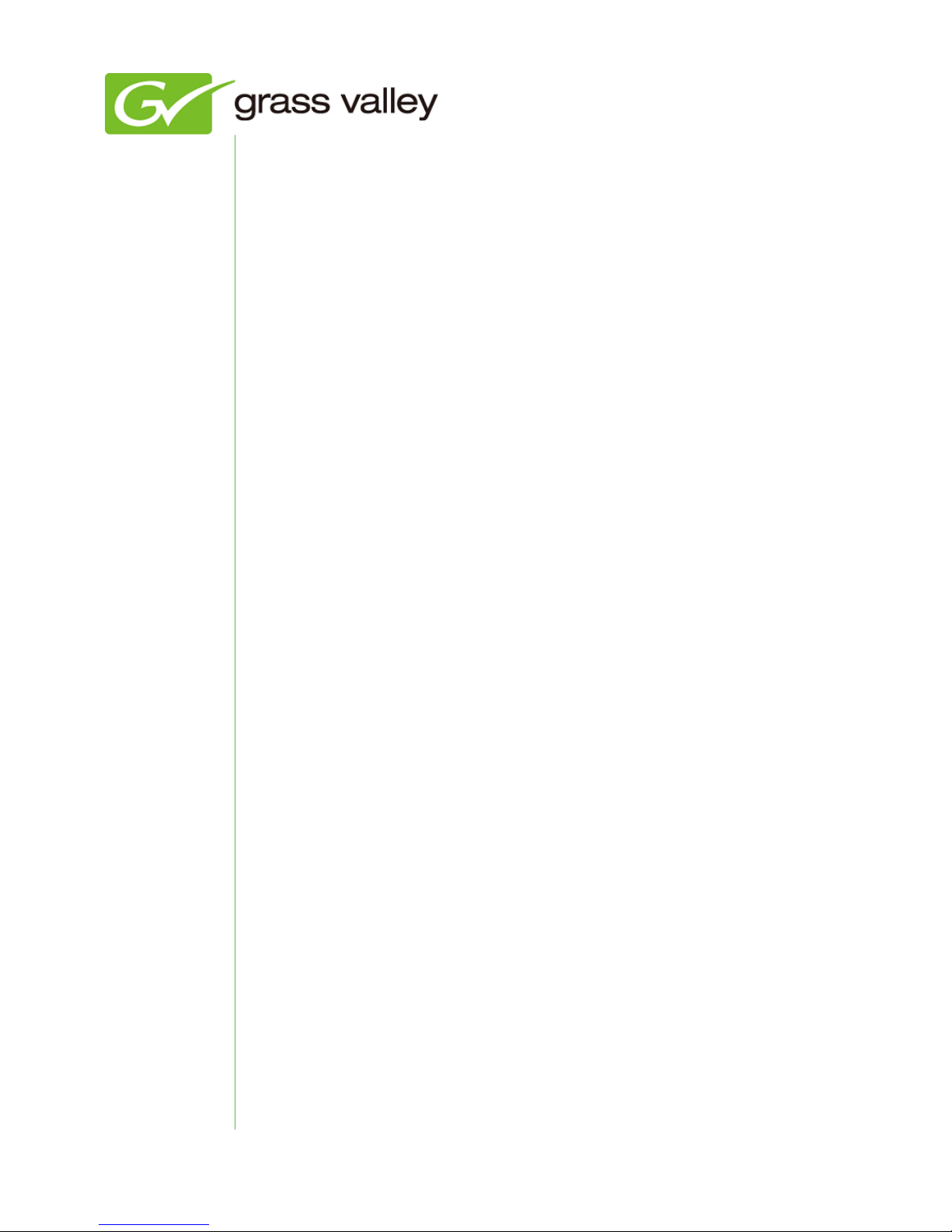
EDIUS 6
EDIT ANYTHING
Release Notes
Software Version 6.00 (First Release)
www.grassvalley.com
Page 2
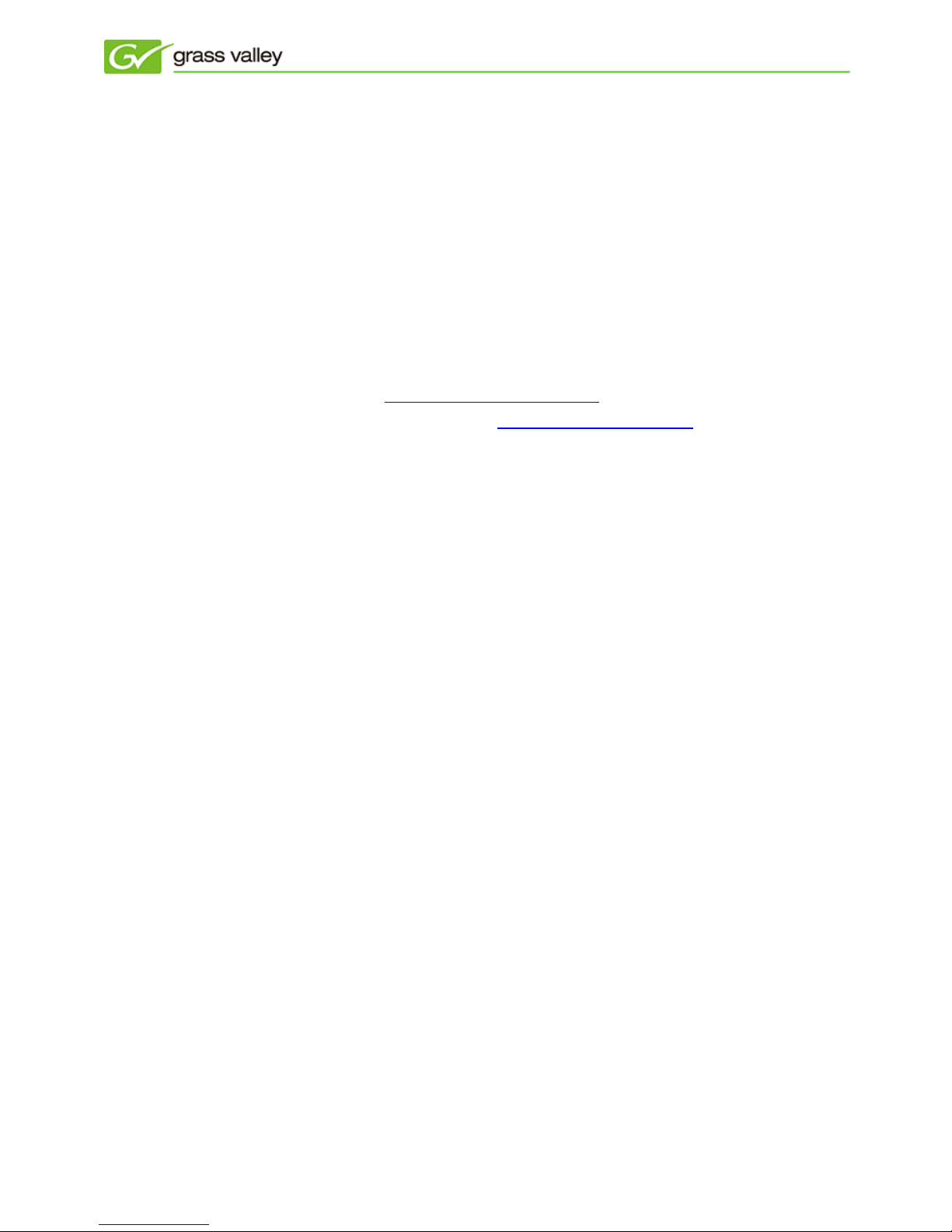
Grass Valley Product Support
To get technical assistance, check on the status of a question, or to report a new issue, contact Grass
Valley Product Support via e-mail, the Web, or by phone or fax.
Web Technical Support
To access support information on the Web, visit the product support Web page on the Grass
Valley Web site. You can download software or find solutions to problems by searching our
Frequently Asked Questions (FAQ) database.
World Wide Web: http://www.grassvalley.com/support/
Technical Support E-mail Address: gvtechsupport@grassvalley.com
Phone Support
Use the following information to contact product support by phone during business hours. After
hours phone support is available for warranty and contract customers.
United States (800) 547-8949 (Toll Free) France +33 (1) 34 20 77 77
Latin America (800) 547-8949 (Toll Free) Germany +49 6155 870 606
Eastern Europe +49 6155 870 606 Greece +33 (1) 34 20 77 77
Southern Europe +33 (1) 34 20 77 77 Hong Kong +852 2531 3058
Middle East +33 (1) 34 20 77 77 Italy +39 06 8720351
Australia +61 1300 721 495 Netherlands +31 35 6238421
Belgium +32 2 3349031 Poland +49 6155 870 606
Brazil +55 11 5509 3440 Russia +49 6155 870 606
Canada (800) 547-8949 (Toll Free) Singapore +656379 1390
China +86 106615 9450 Spain +34 91 512 03 50
Denmark +45 45968800 Sweden +46 87680705
Dubai +971 4 299 64 40 Switzerland +41 (1) 487 80 02
Finland +35 9 68284600 UK +44 870 903 2022
Authorized Support Representative
To locate the support representative for your country, visit the product support Web page on the
Grass Valley Web site.
Page 3

Known Issues
EDIUS freezes when dissolve effect is applied
Description EDIUS freezes when dissolve effect is applied. This is only occurs when editing a
progressive scan project.
Workaround None. This will be fixed in EDIUS 6.01.
Audio noise occurs after partial transfer of MPEG file
Description Audio noise sometimes occurs when MPEG file which has MPEG-Audio or Dolby AC-3
is imported by partial transfer function.
Workaround Import the file without using partial transfer function.
Audio scratch noise occurs by partial transfer function
Description Audio noise might occur if multiple clips are imported with partial transfer and these are
merged on the timeline.
Workaround Import the file without using partial transfer function.
EDIUS freezes when using chrominance with specific setting
Description EDIUS freezes if chrominance is applied for both main and sub (inside or edge or
outside).
Workaround Do not choose chrominance for sub when setting screen for chrominance effect used
as main video filter.
EDIUS quits unexpectedly when exporting AAF with certain settings
Description EDIUS quits unexpectedly when a timeline which contains XDCAM EX or P2 clips is
exported to AAF with “Audio and Video copy” option.
Workaround Do not choose copy option with AAF export if an XDCAM EX or P2 clip is placed on the
timeline.
Only video is trimmed in slip trim
Description Only video is trimmed in slip trim mode. Audio is not trimmed at the same time.
Workaround Trim audio manually after trimming video.
(Continue to Next page)
Page 4

Incorrect audio is captured from Direct Show device
Description Incorrect audio is captured when capturing from Direct Show device such as USB
camera.
Workaround None. This will be fixed in EDIUS 6.01.
EDIUS crashes if partial transfer job is added
Description EDIUS crashes if a partial transfer job is added while partial transfer of MPEG2 clip is
being done.
Workaround None. This will be fixed in EDIUS 6.01.
Some buttons in timeline disappear on an Intel graphic system
Description Some buttons in the timeline disappear if using EDIUS on a computer which has an
Intel on-board graphic system.
Workaround None. This will be fixed in EDIUS 6.01.
HDMI audio is noisy or stuttering from STORM 3G Elite
Description Audio is noisy or stuttering from HDMI output on STORM 3G Elite.
Workaround None. This will be fixed in EDIUS 6.01.
Limitations as designed
Cannot preview video when using Vitascene filter
Description Cannot preview video while scrubbing if Vitascene filter is applied.
Workaround Render the video before scrubbing.
Cannot install proDAD Vitascene on specific system
Description ProDAD Vitascene installer freezes when installing onto a computer which has 24
cores.
Workaround None. This will be fixed in EDIUS 6.01.
