Page 1
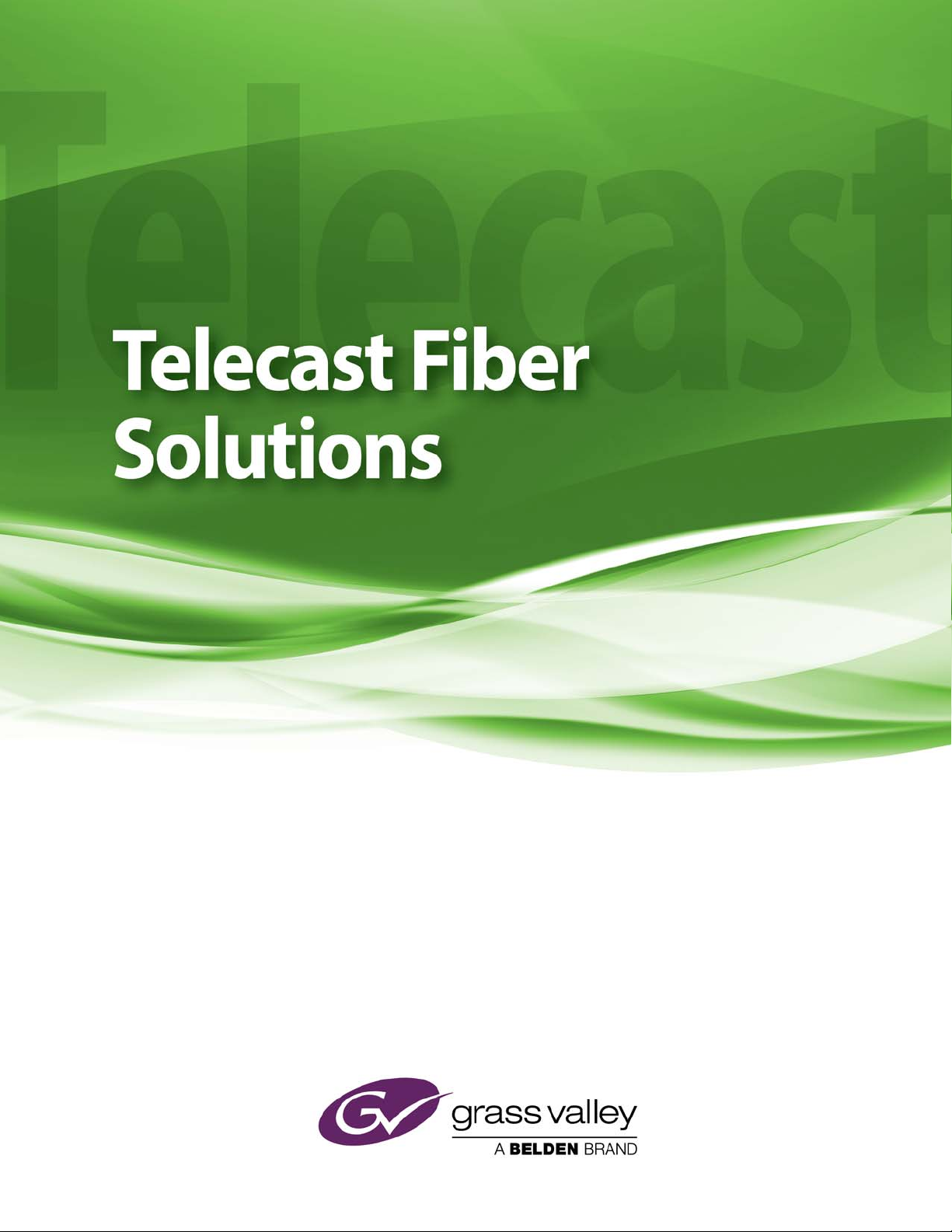
CopperHead 3200 Fiber Optic
Transceiver System User Guide
M4011-9900-102
24 July 2014
Page 2

Notices
Copyright & Trademark Notice
Copyright © 2009–2014, Grass Valley. All rights reserved.
Belden, Belden Sending All The Right Signals, and the Belden logo are trademarks or
registered trademarks of Belden Inc. or its affiliated companies in the United States and
other jurisdictions. Grass Valley, CopperHead 3200 Fiber Optic Transceiver System are
trademarks or registered trademarks of Grass Valley. Belden Inc., Grass Valley, and other
parties may also have trademark rights in other terms used herein.
Terms and Conditions
Please read the following terms and conditions carefully. By using CopperHead 3200
documentation, you agree to the following terms and conditions.
Grass Valley, a Belden Brand (“Grass Valley”) hereby grants permission and license to owners
of CopperHead 3200 to use their product manuals for their own internal business use.
Manuals for Grass Valley products may not be reproduced or transmitted in any form or by
any means, electronic or mechanical, including photocopying and recording, for any
purpose unless specifically authorized in writing by Grass Valley.
A Grass Valley manual may have been revised to reflect changes made to the product
during its manufacturing life. Thus, different versions of a manual may exist for any given
product. Care should be taken to ensure that one obtains the proper manual version for a
specific product serial number.
Information in this document is subject to change without notice and does not represent a
commitment on the part of Grass Valley.
Warranty information is available in the Support section of the Grass Valley Web site
(www.miranda.com).
Title CopperHead 3200 Fiber Optic Transceiver System User Guide
Part Number M4011-9900-102
Revision 24 July 2014
ii
Page 3

Table of Contents
1 Introduction . . . . . . . . . . . . . . . . . . . . . . . . . . . . . . . . . . . . . . . . . . . 1
About the CopperHead 3200 Fiber Optic Transceiver System . . . . . . . . . . . . . . . . . . . . . . . 2
Product Returns . . . . . . . . . . . . . . . . . . . . . . . . . . . . . . . . . . . . . . . . . . . . . . . . . . . . . . . . . . . . . . . 3
About this User Guide . . . . . . . . . . . . . . . . . . . . . . . . . . . . . . . . . . . . . . . . . . . . . . . . . . . . . . . . . 3
Safety and Fiber Optic Systems . . . . . . . . . . . . . . . . . . . . . . . . . . . . . . . . . . . . . . . . . . . . . . . . . . . . 3
Optical Fiber Safety. . . . . . . . . . . . . . . . . . . . . . . . . . . . . . . . . . . . . . . . . . . . . . . . . . . . . . . . . . . . 3
2 System Overview . . . . . . . . . . . . . . . . . . . . . . . . . . . . . . . . . . . . . . . 5
Fiber Cable Concepts . . . . . . . . . . . . . . . . . . . . . . . . . . . . . . . . . . . . . . . . . . . . . . . . . . . . . . . . . . . . . . 6
Fiber Optic Cable . . . . . . . . . . . . . . . . . . . . . . . . . . . . . . . . . . . . . . . . . . . . . . . . . . . . . . . . . . . . . . 6
Fiber Optic Connector Types. . . . . . . . . . . . . . . . . . . . . . . . . . . . . . . . . . . . . . . . . . . . . . . . . . .7
CopperHead 3200 Transceiver System concepts . . . . . . . . . . . . . . . . . . . . . . . . . . . . . . . . . . . .8
Signal paths in the CopperHead 3200 System . . . . . . . . . . . . . . . . . . . . . . . . . . . . . . . . . . . . . .9
CopperHead 3200 Components. . . . . . . . . . . . . . . . . . . . . . . . . . . . . . . . . . . . . . . . . . . . . . . . . . .10
Camera Unit Overview. . . . . . . . . . . . . . . . . . . . . . . . . . . . . . . . . . . . . . . . . . . . . . . . . . . . . . . .10
Base Station Overview . . . . . . . . . . . . . . . . . . . . . . . . . . . . . . . . . . . . . . . . . . . . . . . . . . . . . . . .10
Additional System Components . . . . . . . . . . . . . . . . . . . . . . . . . . . . . . . . . . . . . . . . . . . . . . . . . .11
3 Component Detailed Description . . . . . . . . . . . . . . . . . . . . . . . 13
Camera Unit. . . . . . . . . . . . . . . . . . . . . . . . . . . . . . . . . . . . . . . . . . . . . . . . . . . . . . . . . . . . . . . . . . . . . .14
Camera Unit Front Components . . . . . . . . . . . . . . . . . . . . . . . . . . . . . . . . . . . . . . . . . . . . . .14
Area A – Connector Panel . . . . . . . . . . . . . . . . . . . . . . . . . . . . . . . . . . . . . . . . . . . . . . . . . . . .15
Area B – Camera Mounting Plate . . . . . . . . . . . . . . . . . . . . . . . . . . . . . . . . . . . . . . . . . . . . . 15
Area C – Signal/Data Indicators . . . . . . . . . . . . . . . . . . . . . . . . . . . . . . . . . . . . . . . . . . . . . . . 16
Area D - Optical Link Signal Strength Indicator & Power Switch . . . . . . . . . . . . . . . . 17
Area E – Fan Control Switch and Indicators . . . . . . . . . . . . . . . . . . . . . . . . . . . . . . . . . . . 18
Camera Unit Rear Components . . . . . . . . . . . . . . . . . . . . . . . . . . . . . . . . . . . . . . . . . . . . . . .19
Area A – Connector Panel . . . . . . . . . . . . . . . . . . . . . . . . . . . . . . . . . . . . . . . . . . . . . . . . . . . .20
Area B - Audio/Intercom Connector Panel . . . . . . . . . . . . . . . . . . . . . . . . . . . . . . . . . . . . 21
Area C - Intercom Controls . . . . . . . . . . . . . . . . . . . . . . . . . . . . . . . . . . . . . . . . . . . . . . . . . . .21
Area D - Miscellaneous Connectors . . . . . . . . . . . . . . . . . . . . . . . . . . . . . . . . . . . . . . . . . . 22
Area E – Fiber Connector . . . . . . . . . . . . . . . . . . . . . . . . . . . . . . . . . . . . . . . . . . . . . . . . . . . . .22
Area F – Battery Mount . . . . . . . . . . . . . . . . . . . . . . . . . . . . . . . . . . . . . . . . . . . . . . . . . . . . . . . 23
Base Station . . . . . . . . . . . . . . . . . . . . . . . . . . . . . . . . . . . . . . . . . . . . . . . . . . . . . . . . . . . . . . . . . . . . . .24
Base Station Front Panel . . . . . . . . . . . . . . . . . . . . . . . . . . . . . . . . . . . . . . . . . . . . . . . . . . . . . .24
Front Panel Section A – Optical Connector (Optional) . . . . . . . . . . . . . . . . . . . . . . . . . 24
Front Panel Section B – Audio Indicators . . . . . . . . . . . . . . . . . . . . . . . . . . . . . . . . . . . . . . 25
Front Panel Section C – Video/Data Indicators . . . . . . . . . . . . . . . . . . . . . . . . . . . . . . . . 25
Front Panel Section D – Signal Strength Indicators/Setup . . . . . . . . . . . . . . . . . . . . . 26
Front Panel Section E – Status/Power Indicators. . . . . . . . . . . . . . . . . . . . . . . . . . . . . . . 27
1
Page 4

Table of Contents
Base Station Rear Panel . . . . . . . . . . . . . . . . . . . . . . . . . . . . . . . . . . . . . . . . . . . . . . . . . . . . . . .28
Rear Panel Section A - Power & Fiber Connectors (Power Module) . . . . . . . . . . . . . 29
Rear Panel Section A - Internal Power Options . . . . . . . . . . . . . . . . . . . . . . . . . . . . . . . . 30
Rear Panel Section B – Sync/Data/Control Connectors. . . . . . . . . . . . . . . . . . . . . . . . . 31
Rear Panel Section C – Video/Ethernet Connectors . . . . . . . . . . . . . . . . . . . . . . . . . . . . 31
Rear Panel Section D – Audio/Intercom Connectors . . . . . . . . . . . . . . . . . . . . . . . . . . . 32
Additional CopperHead 3200 Items . . . . . . . . . . . . . . . . . . . . . . . . . . . . . . . . . . . . . . . . . . . . . . .33
“Power Wafer” Camera Adaptor. . . . . . . . . . . . . . . . . . . . . . . . . . . . . . . . . . . . . . . . . . . . . . .33
MPS External Power Wafer Power Supply (requires PowerWafer) . . . . . . . . . . . . . . .34
PowerPlus Camera Adaptor . . . . . . . . . . . . . . . . . . . . . . . . . . . . . . . . . . . . . . . . . . . . . . . . . .35
HDX Power Unit . . . . . . . . . . . . . . . . . . . . . . . . . . . . . . . . . . . . . . . . . . . . . . . . . . . . . . . . . . . . . .36
HDX-FR-2 – Two Unit HDX Rack Mount . . . . . . . . . . . . . . . . . . . . . . . . . . . . . . . . . . . . . . . 36
4 Installing the CopperHead 3200 System. . . . . . . . . . . . . . . . . 37
Mounting the CopperHead 3200 Camera Unit to the Camera . . . . . . . . . . . . . . . . . . . . . .38
Mounting the Power Wafer Unit to the Camera Unit . . . . . . . . . . . . . . . . . . . . . . . . . . . . . . .39
Mounting the PowerPlus Unit to the Camera Unit . . . . . . . . . . . . . . . . . . . . . . . . . . . . . . . . .41
Relocation of the CopperHead 3200 Base Station Fiber connector . . . . . . . . . . . . . . . . .42
5 Connecting the Transceiver System . . . . . . . . . . . . . . . . . . . . 43
Connections between the Base Station and the Camera Unit. . . . . . . . . . . . . . . . . . . . . . .44
Tactical Fiber between the Base Station and Camera Unit . . . . . . . . . . . . . . . . . . . . . .45
SMPTE Hybrid Fiber between the Base Station (powered) and Camera Unit . .45
Hybrid Fiber between Base Station and Camera Unit (Infrastructure Wiring) . . .46
Hybrid Fiber Cable between MPS Power Unit and Camera Unit . . . . . . . . . . . . . . . .47
SMPTE Hybrid Fiber between HDX Power Supply and Camera Unit . . . . . . . . . . . .48
Connections to the CopperHead 3200 Base Station . . . . . . . . . . . . . . . . . . . . . . . . . . . . . . . .49
Multi-Pin Cable Assemblies Used with the CopperHead 3200 Base Station. . . . . .49
Connectors into and out of the CopperHead 3200 Base Station . . . . . . . . . . . . . . . .50
Connections to the CopperHead 3200 Camera Unit . . . . . . . . . . . . . . . . . . . . . . . . . . . . . . .53
Multi-Pin Cable Assemblies Used with the CopperHead 3200 Camera Unit . . . . .54
Connectors into and out of the CopperHead 3200 Camera Unit Back Side . . . . . .54
Connectors into and out of the CopperHead 3200 Camera Unit Front Side . . . . .56
Camera Unit Connection Example. . . . . . . . . . . . . . . . . . . . . . . . . . . . . . . . . . . . . . . . . . . . . . . . .57
Camera Unit to Camera Connections. . . . . . . . . . . . . . . . . . . . . . . . . . . . . . . . . . . . . . . . . .57
Camera Unit (Power Adaptor or Battery Facing Side) to Camera Connections . . .58
Camera Unit Audio and Data/Control Connections . . . . . . . . . . . . . . . . . . . . . . . . . . . .59
6 Operating the CopperHead 3200 System. . . . . . . . . . . . . . . . 61
Setting-up the CopperHead 3200 Transceiver System. . . . . . . . . . . . . . . . . . . . . . . . . . . . . .62
Powering the System . . . . . . . . . . . . . . . . . . . . . . . . . . . . . . . . . . . . . . . . . . . . . . . . . . . . . . . . . . . . .63
Intercom . . . . . . . . . . . . . . . . . . . . . . . . . . . . . . . . . . . . . . . . . . . . . . . . . . . . . . . . . . . . . . . . . . . . . . . . .64
Camera Unit Intercom Operation . . . . . . . . . . . . . . . . . . . . . . . . . . . . . . . . . . . . . . . . . . . . .64
Intercom Remote Push-To-Talk . . . . . . . . . . . . . . . . . . . . . . . . . . . . . . . . . . . . . . . . . . . . . . .65
Intercom Sidetone . . . . . . . . . . . . . . . . . . . . . . . . . . . . . . . . . . . . . . . . . . . . . . . . . . . . . . . . . . . 66
Using the Digital Displays. . . . . . . . . . . . . . . . . . . . . . . . . . . . . . . . . . . . . . . . . . . . . . . . . . . . . . . . .67
A Brief Guide to Measurement of Fiber Optic Signal Strength . . . . . . . . . . . . . . . . . .67
2
Page 5

CopperHead 3200 Fiber Optic Transceiver System
The CopperHead 3200 Base Station Digital Display . . . . . . . . . . . . . . . . . . . . . . . . . . . .68
The CopperHead 3200 Camera Unit Digital Display . . . . . . . . . . . . . . . . . . . . . . . . . . . .72
Adjusting the Brightness of the Camera Unit Control Panel . . . . . . . . . . . . . . . . . . .74
Best Practices . . . . . . . . . . . . . . . . . . . . . . . . . . . . . . . . . . . . . . . . . . . . . . . . . . . . . . . . . . . . . . . . . . . .75
Shutting Down the System . . . . . . . . . . . . . . . . . . . . . . . . . . . . . . . . . . . . . . . . . . . . . . . . . . .75
Troubleshooting . . . . . . . . . . . . . . . . . . . . . . . . . . . . . . . . . . . . . . . . . . . . . . . . . . . . . . . . . . . . . . . . .76
7 Specifications . . . . . . . . . . . . . . . . . . . . . . . . . . . . . . . . . . . . . . . . . 77
A Connector Pin Assignments . . . . . . . . . . . . . . . . . . . . . . . . . . . . 82
Base Station Connectors . . . . . . . . . . . . . . . . . . . . . . . . . . . . . . . . . . . . . . . . . . . . . . . . . . . . . . . . . .83
Camera Unit Connectors. . . . . . . . . . . . . . . . . . . . . . . . . . . . . . . . . . . . . . . . . . . . . . . . . . . . . . . . . .86
Data 1 (Camera Control) Pinout Configurations . . . . . . . . . . . . . . . . . . . . . . . . . . . . . . . . . . .88
B Multi-Pin Connectors: Suggested Wiring . . . . . . . . . . . . . . . . 90
Signal Breakout cable: Tally, Remote Push-To-Talk, Call . . . . . . . . . . . . . . . . . . . . . . . . . . . .91
Base Station Breakout Data/GPI Cable . . . . . . . . . . . . . . . . . . . . . . . . . . . . . . . . . . . . . . . . . . . .92
Base Station 25-Pin Audio Input Cable . . . . . . . . . . . . . . . . . . . . . . . . . . . . . . . . . . . . . . . . . . . .93
Base Station 25-Pin Audio Output Cable. . . . . . . . . . . . . . . . . . . . . . . . . . . . . . . . . . . . . . . . . . .94
User Guide
C Available Accessories . . . . . . . . . . . . . . . . . . . . . . . . . . . . . . . . . . 96
Units and Connectors. . . . . . . . . . . . . . . . . . . . . . . . . . . . . . . . . . . . . . . . . . . . . . . . . . . . . . . . . . . . .97
Wider Illustrations . . . . . . . . . . . . . . . . . . . . . . . . . . . . . . . . . . . . . . . . . . . . . . . . . . . . . . . . . . . .98
Adaptors and Plugs. . . . . . . . . . . . . . . . . . . . . . . . . . . . . . . . . . . . . . . . . . . . . . . . . . . . . . . . . . . . . . .99
Wider Illustrations . . . . . . . . . . . . . . . . . . . . . . . . . . . . . . . . . . . . . . . . . . . . . . . . . . . . . . . . . . 100
Plates, Panels, and Cables . . . . . . . . . . . . . . . . . . . . . . . . . . . . . . . . . . . . . . . . . . . . . . . . . . . . . . . 101
Available Accessories – Cable Numbers . . . . . . . . . . . . . . . . . . . . . . . . . . . . . . . . . . . . . . . . . 102
Camera Unit Signal Cable . . . . . . . . . . . . . . . . . . . . . . . . . . . . . . . . . . . . . . . . . . . . . . . . . . . 102
Base Station Audio Cables . . . . . . . . . . . . . . . . . . . . . . . . . . . . . . . . . . . . . . . . . . . . . . . . . . 102
Base Station Data/Tally . . . . . . . . . . . . . . . . . . . . . . . . . . . . . . . . . . . . . . . . . . . . . . . . . . . . . 102
Base Station Remote Control Panel Cables . . . . . . . . . . . . . . . . . . . . . . . . . . . . . . . . . . 102
Camera Remote Control Cables . . . . . . . . . . . . . . . . . . . . . . . . . . . . . . . . . . . . . . . . . . . . . 103
D Diagrams . . . . . . . . . . . . . . . . . . . . . . . . . . . . . . . . . . . . . . . . . . . . 104
CopperHead 3200 Fiber Optic Transceiver System Base Station Front Panel . . . . . . 105
CopperHead 3200 Fiber Optic Transceiver System Base Station Back Panel . . . . . . . 105
CopperHead 3200 Fiber Optic Transceiver System Controls and Indicators . . . . . . . 106
Block Diagrams. . . . . . . . . . . . . . . . . . . . . . . . . . . . . . . . . . . . . . . . . . . . . . . . . . . . . . . . . . . . . . . . . 107
High Powered Version . . . . . . . . . . . . . . . . . . . . . . . . . . . . . . . . . . . . . . . . . . . . . . . . . . . . . . 108
Low Powered Version . . . . . . . . . . . . . . . . . . . . . . . . . . . . . . . . . . . . . . . . . . . . . . . . . . . . . . 109
3
Page 6
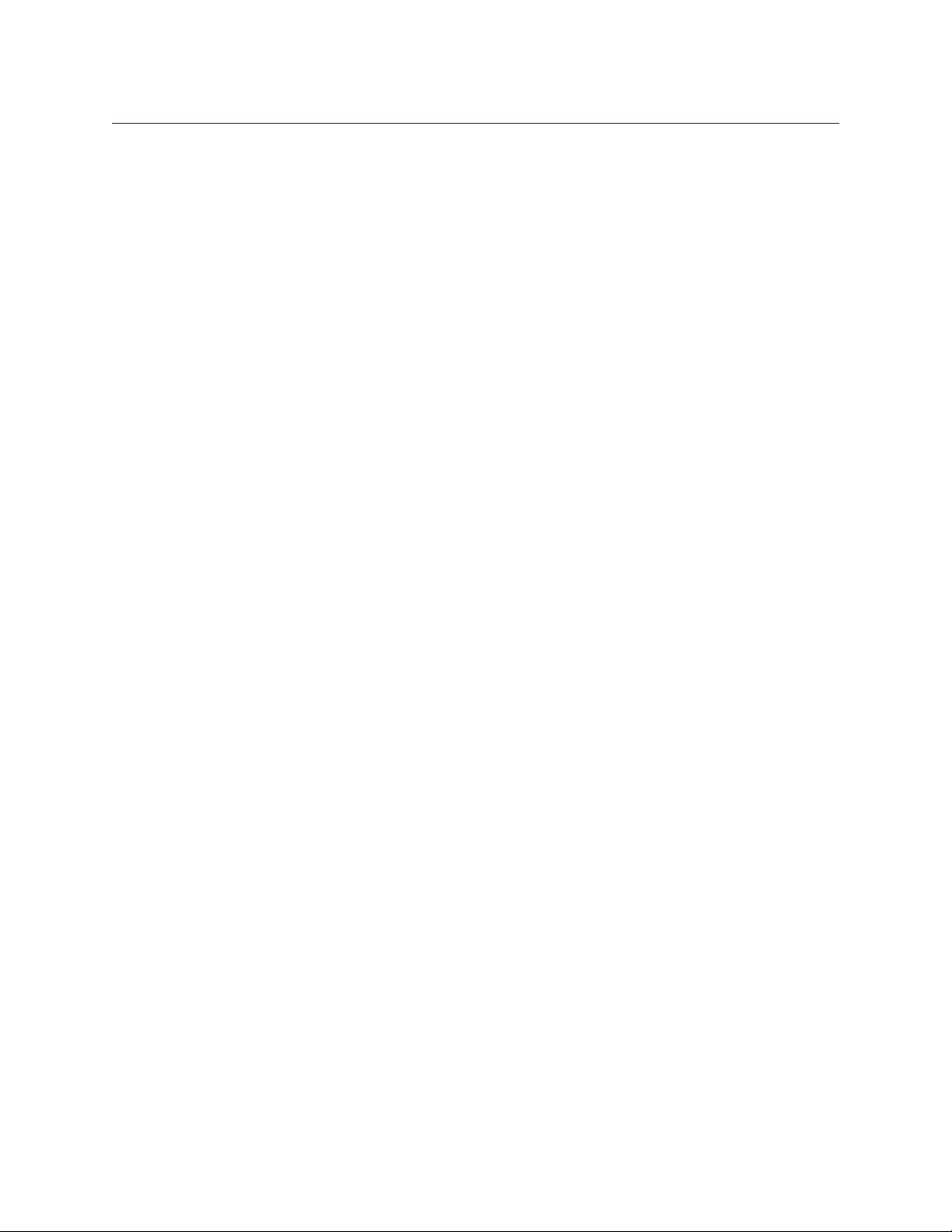
Table of Contents
4
Page 7

Introduction
This chapter provides overview information about the CopperHead 3200 Fiber Optic
Transceiver System, including safety information.
About the CopperHead 3200 Fiber Optic Transceiver System . . . . . . . . . . . . . . . . . . . . . . . . . . . 2
Safety and Fiber Optic Systems . . . . . . . . . . . . . . . . . . . . . . . . . . . . . . . . . . . . . . . . . . . . . . . . . . . . . . . . 3
1
Page 8
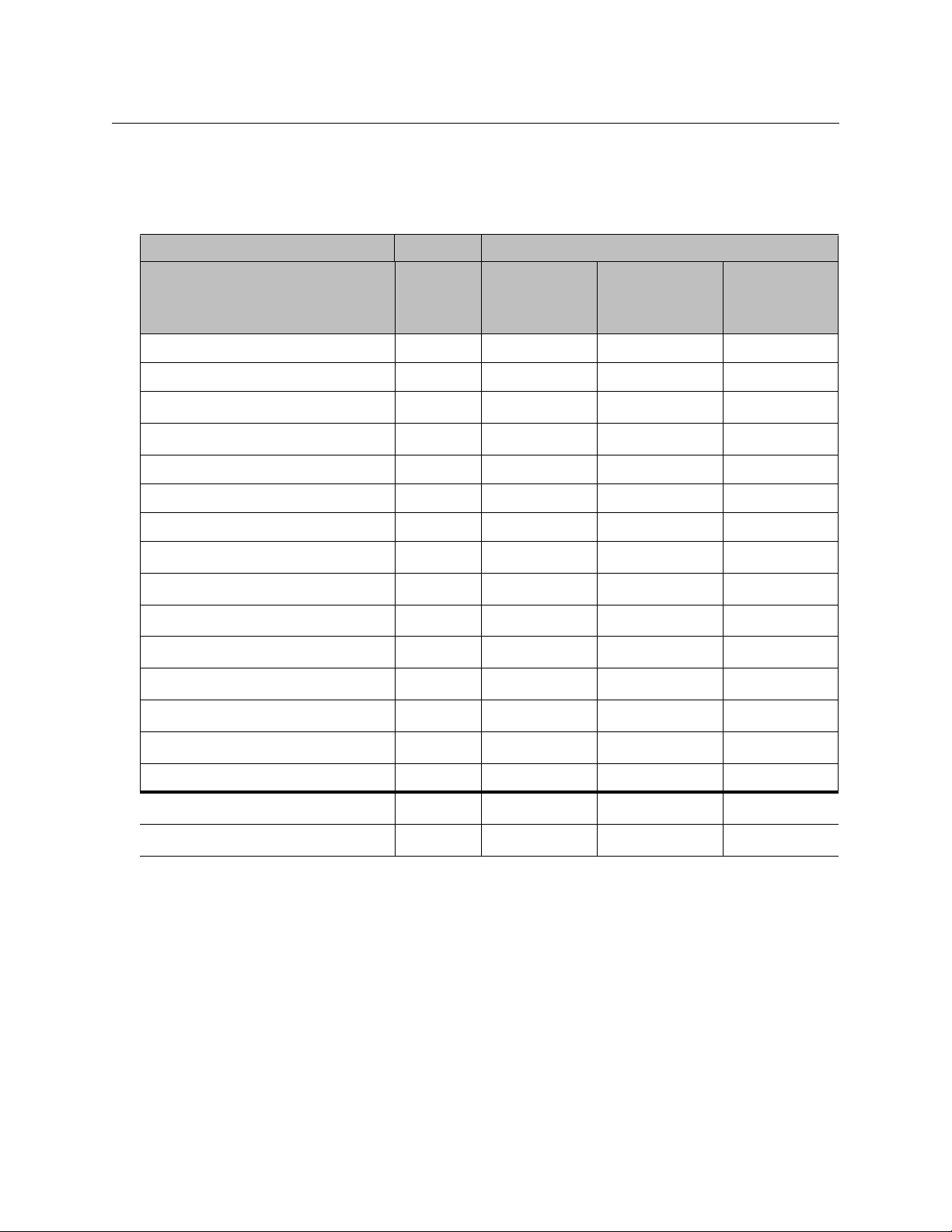
Introduction
About the CopperHead 3200 Fiber Optic Transceiver System
About the CopperHead 3200 Fiber Optic Transceiver System
The following table lists the various items shipped with a system depending on the
particular configuration.
CopperHead System Type
Item Description Part Code
CopperHead Camera Unit CHG3-CAM
CopperHead Base Station CHG3-BS
AC-to-DC Power Supply ADAP-AC
Panel-Mountable Fiber Extension CH3BFC
Camera Remote cable CHCR
Camera Signal cable CH3CS
Base Station Remote cable CHBR
Power Wafer w/jumper cable CHG3-PW
Eternal Power Wafer Supply CH3-MPS
PowerPlus PWRPLS
HDX Power Supply HDX
Fiber jumper(s) various
Reel or coil of Tactical Fiber CA
Reel or coil of Hybrid Fiber CA
Operations Manual CA
Tactical Fiber
(local power at
camera)
Hybrid Fiber Standard Power
(Power Wafer)
Hybrid Fiber High Power
(PowerPlus)
No No
No
No
No
No No
No No
No No
No
No
No
No No
Standard
Table 1-1: What is shipped with a CopperHead 3200 System
Consult your packing slip and purchase order to ensure that you have received all of the
expected Grass Valley components.
Inspect all components for scratches and other mechanical damage, and inspect the
electrical connectors for bent or damaged pins and latches. Report any missing or
damaged components to Grass Valley (seeProduct Returns on page 3).
You must use your own video and audio cables to make connections for Video, Tally, Black
Burst/Gen Lock, Base Station monitor, and other ancillary signals and equipment.
Suggestions for these cables are discussed later in this document.
Leave the protective caps on the optical connectors whenever the fiber is disconnected.
2
Optional
Page 9

Product Returns
In the unlikely event of damage to your CopperHead 3200 Fiber Optic Transceiver System
during shipping or delivery, take note the damage with the delivery or shipping service and
document the packaging and product where you see damage. If any component does not
work correctly out of the box, please contact Grass Valley support (see Contact Us on
page 81).
Iftheproblemcannotberemediedthroughaservicetelephonecall,youwillreceivean
RMAnumber(ReturnofMerchandiseAuthorization).PleasenotetheRMAnumberinside
andoutsideofallshippingboxesandonalldocumentationprovidedwiththeitemstobe
returned.
About this User Guide
This CopperHead 3200 Fiber Optic Transceiver System can be delivered in a number of
configurations depending on the Power and Battery Mount options selected. This User
Guide is designed to cover all of the various options, so not every page in this guide will
apply to your specific system.
CopperHead 3200
User Guide
Safety and Fiber Optic Systems
Optical Fiber Safety
Do not look directly into the end of the optic fiber while either end of the system is
operating to prevent damaging your eyes.
Always use cable connector caps when the cables are not connected. This protects the
connector from damage and the unlikely event of exposure to an operating optical link.
Keeping the caps in place when the connectors are not in use will prevent dirt and dust
from entering the connector and degrading the performance of the optical link.
3
Page 10

Introduction
Optical Fiber Safety
4
Page 11
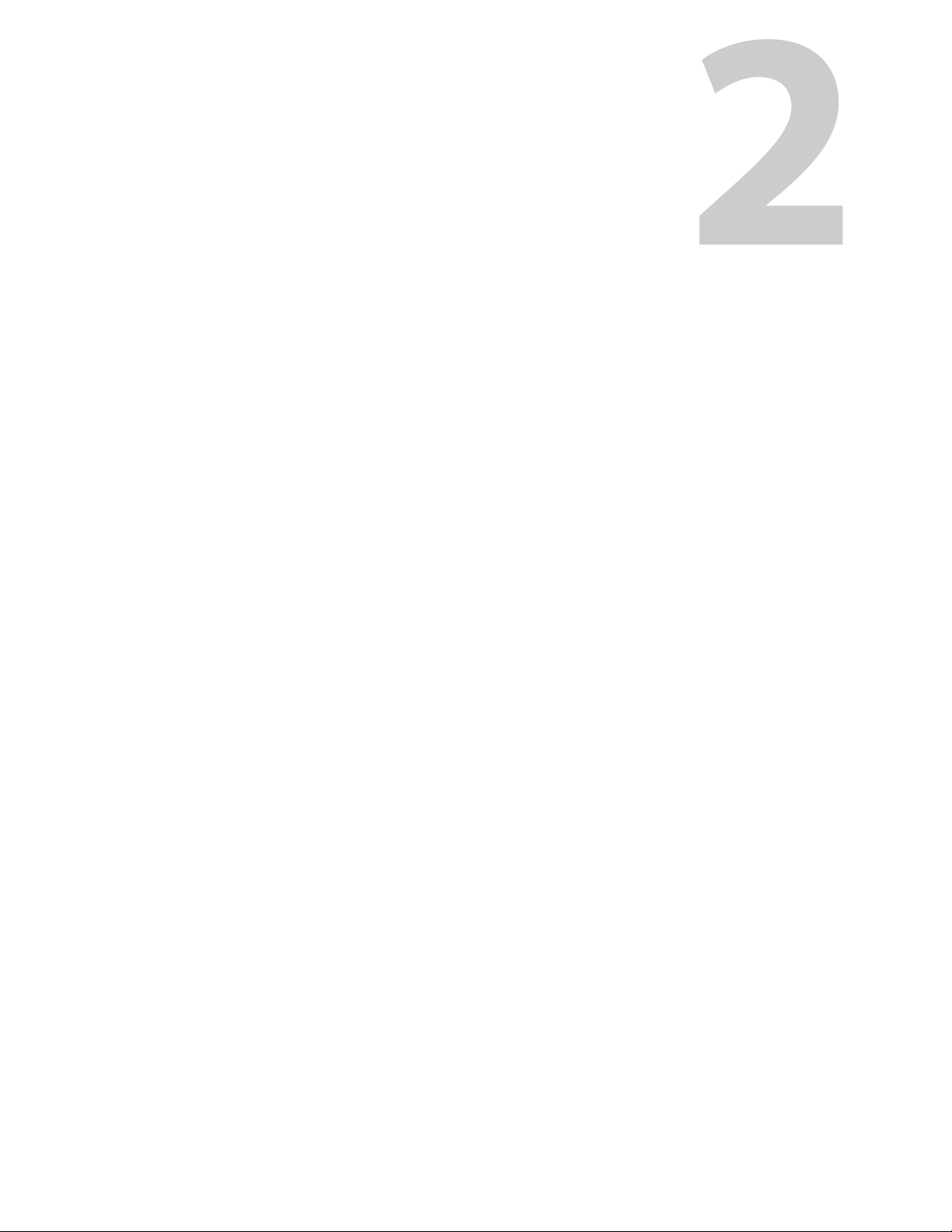
System Overview
This chapter lists the components for the CopperHead 3200 Fiber Optic Transceiver System
and provides an overview about fiber cable.
Fiber Cable Concepts . . . . . . . . . . . . . . . . . . . . . . . . . . . . . . . . . . . . . . . . . . . . . . . . . . . . . . . . . . . . . . . . . . 6
CopperHead 3200 Transceiver System concepts . . . . . . . . . . . . . . . . . . . . . . . . . . . . . . . . . . . . . . . . 8
Signal paths in the CopperHead 3200 System . . . . . . . . . . . . . . . . . . . . . . . . . . . . . . . . . . . . . . . . . . 9
CopperHead 3200 Components . . . . . . . . . . . . . . . . . . . . . . . . . . . . . . . . . . . . . . . . . . . . . . . . . . . . . . 10
Additional System Components . . . . . . . . . . . . . . . . . . . . . . . . . . . . . . . . . . . . . . . . . . . . . . . . . . . . . . 11
5
Page 12
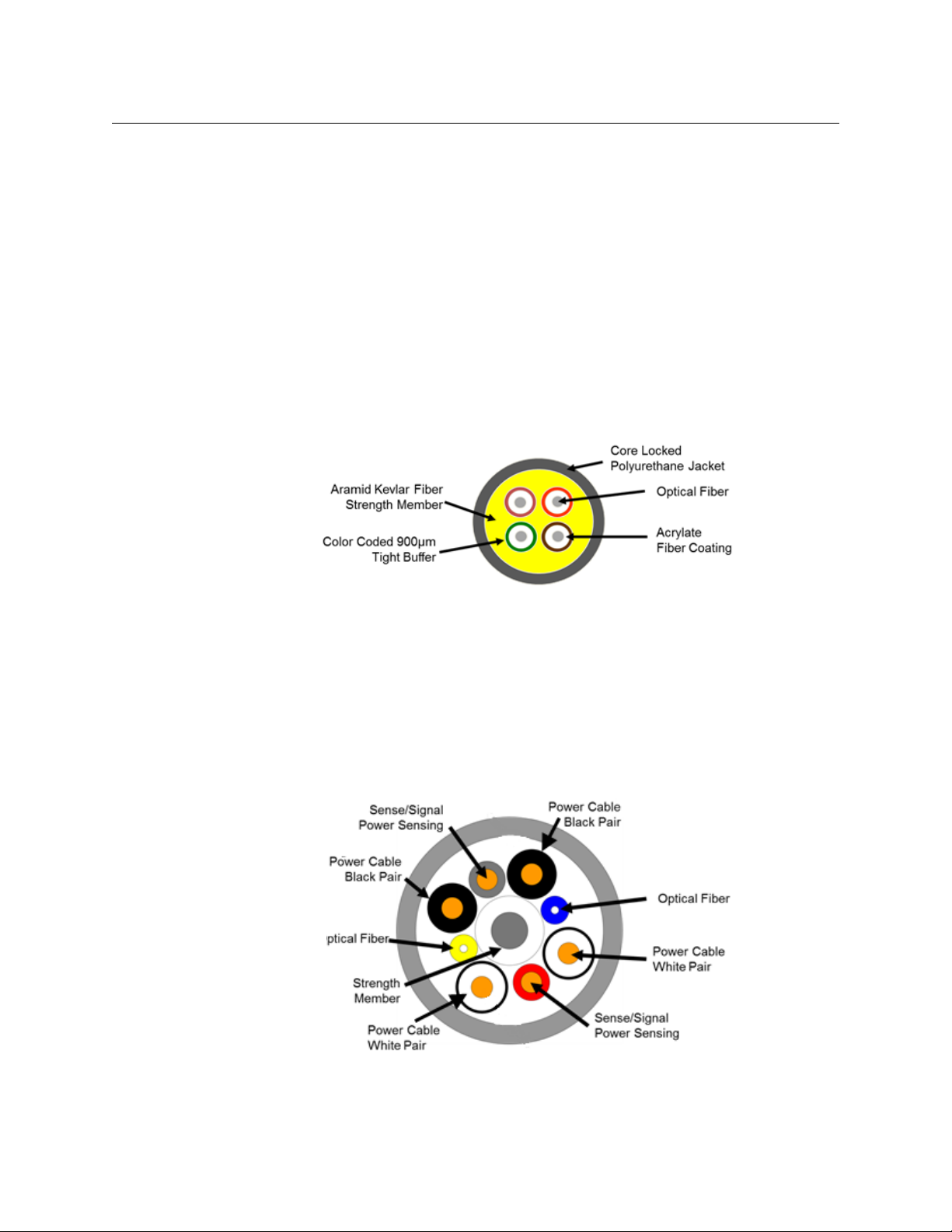
System Overview
Fiber Cable Concepts
Fiber Cable Concepts
Fiber optics and fiber optic cable are the core technologies at the heart of the Miranda
CopperHead 3200 Fiber Optic Transceiver System. It provides the ability to multiplex and
de-multiplex a variety of video, audio, and data signals that can be carried over a thin
strand of fiber optic cable for long distances.
The theory and operation of Fiber Optics is beyond the scope of this document, but you
need to be aware of the different types of fiber optic cable and fiber optic cable
connectors.
Fiber Optic Cable
Tactical Fiber Cables are extremely strong, lightweight, and rugged.They are designed for
“harsh environment” (military and commercial) deployment and retrieval applications.
Fig. 2-1: Tactical Fiber Optic Cable Cross-section (Tac-4 cable shown)
The internal glass fiber optic cores are protected by a woven aramid (Kevlar) strength
member, making them able to withstand a variety of environmental hazards. They are
available in core counts of 1, 2, 4, 6, and 12. CopperHead systems require a minimum of two
cores. Using a totally non-metallic design for electrical isolation; they are impervious to
noise & grounding issues. Tactical Fiber can be used in the field when mounted on
lightweight reels in lengths up to 2000 feet or longer.
Hybrid Fiber Cable has two fiber optic cores with six more copper wires, providing for the
transmission of power through the cable in order to provide power to the camera.
Fig. 2-2: Hybrid Fiber Optic Cable Cross-section
6
Page 13
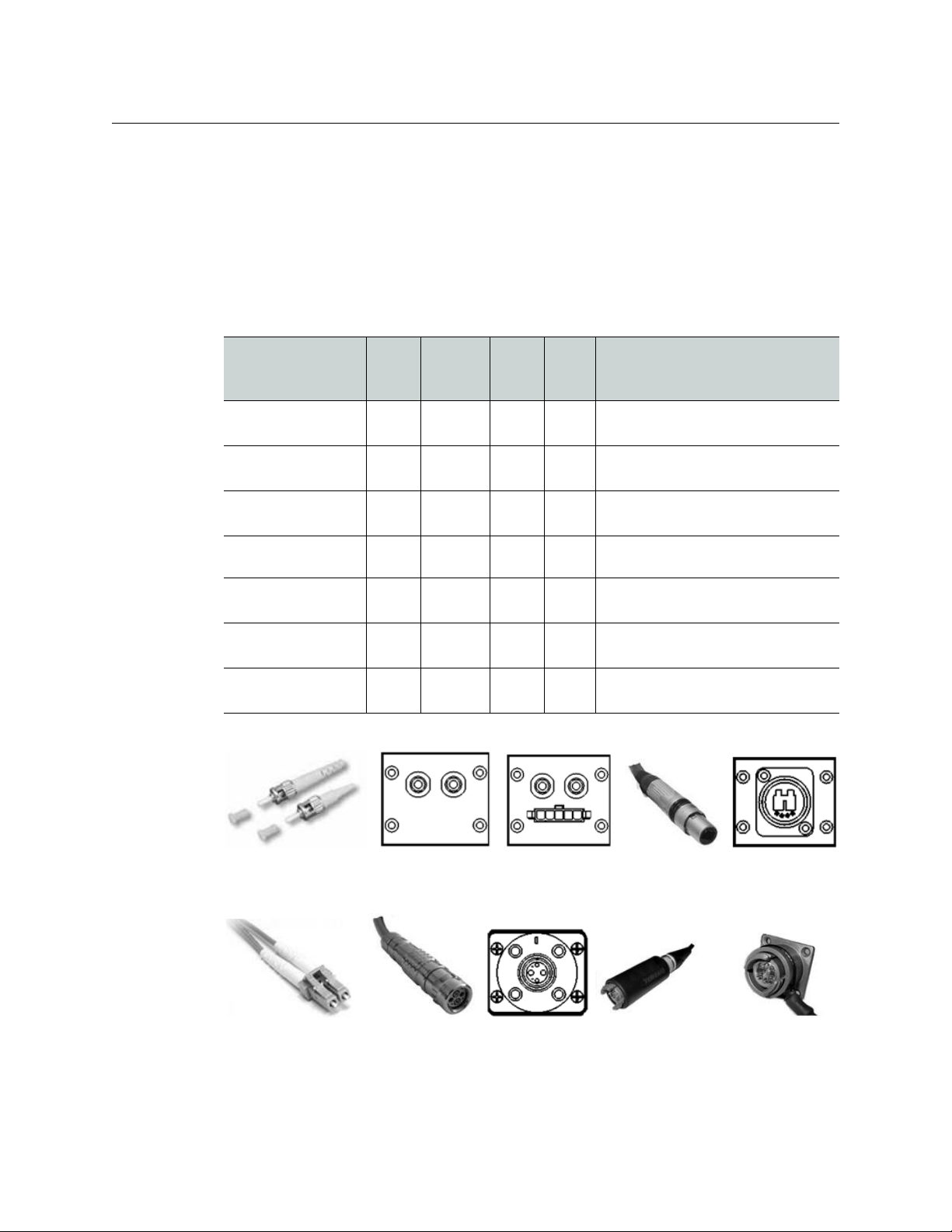
Thesecopperwiresincreasethediameterandweightofthecable,makingthecable
ST Cable
Connectors
ST Panel
Connectors
ST Panel w/
Molex
OpticalCON
Cable
OpticalCON
Panel
LC Connectors SMPTE 304M
Cable
SMPTE 304M
Panel
MX Expanded
Beam Cable
MX Expanded
Beam Panel
morefragilethanTacticalcableandmakingitsusceptibletonoiseandgroundingissues.
Fiber Optic Connector Types
Depending on the type of Fiber Optic Cable used, different Connector types can be
configured. The following table summarizes the various types of connectors typically used
in a CopperHead 3200 Fiber Optic Transceiver System configuration and the allowed Fiber
Optic Cable usage.
CopperHead 3200
User Guide
Tactical
Fiber
ConnectorType
STFiberConnectors Yes Not
STFiberConnectors
withMolexPowerPlug
LCConnectors No No No No InfrastructureandInternalEquipment
SMPTE304M No
OpticalCONCable
Connector(Neutrik)
OpticalCONPanel
Connector(Neutrik)
MXExpandedBeam
Connector
Use
No Not
Yes Yes Yes Yes
Yes Yes No No InfrastructureUse
Yes No Yes Yes
Hybrid
FiberUse
Typically
Typically
Yes(upto
95V)
Camera
Unit
Use
No Yes LessExpensive–notasdurableas
No Yes UsedwithseparateFiberandPower
Yes Yes
Base
Station
Use
Notes
OpticalCON,SMPTE304MorMX
cables
Use
Only
Fig. 2-3: Fiber Optic Connectors
7
Page 14

System Overview
CopperHead 3200 Transceiver System concepts
CopperHead 3200 Transceiver System concepts
The CopperHead 3200 Fiber Optic Transceiver System is a camera video, audio, and data
multiplexing system that installs between a portable video camera and its power source
and connects via a single fiber optic cable to a Base Station in a truck, studio, or other video
production setup. All video, audio, and data usually carried on Triax or multi-core cable is
sent bi-directionally over a single lightweight fiber over distances as far as 5 km or more.
The Camera Unit fits between the battery or optional power supply and the camera. The
CopperHead Camera Unit is configured at time of purchase with special interface plates to
accommodate the appropriate camera battery type.
The camera Battery or optional power source attaches to the Camera Unit, which in turn,
attaches to the video camera. Batteries accommodated are Sony V, PAG, and Anton-Bauer.
The CopperHead 3200 Fiber Optic Transceiver System consists of two main components:
• The CopperHead 3200 Camera Unit – this unit has two options:
• the battery physical interface system
• the fiber connector
• The CopperHead 3200 Base Station – this unit has three options:
• the power configuration
• the fiber connector
• the intercom module
Typically options are determined at the time of product order and the units are delivered
pre-configured. Options can be field-changed by qualified personnel. This manual
describes each of the possible options.
8
Page 15

Signal paths in the CopperHead 3200 System
The CopperHead 3200 Fiber Optic Transceiver System utilizes an optical fiber link between
the Base Station and the Camera Unit to carry all of the required signals necessary for
operation of the camera and associated production equipment. The Camera Unit
multiplexes electrical signals from the camera and other remote sources and converts them
to an optical signal for transmission over the fiber.
Simultaneously, an optical return signal is received at the Camera Unit from the Base
Station; this signal is converted to electrical analog information for use by the camera,
camera operator, and auxiliary equipment at the camera location.
CopperHead 3200
User Guide
Fig. 2-4: Base Station to Camera Unit Connection
When the hybrid fiber cable option is used, the link also provides power to the Camera Unit
and the camera itself. Only the single fiber link or hybrid fiber link is required between the
Base Station and the Camera Unit.
9
Page 16
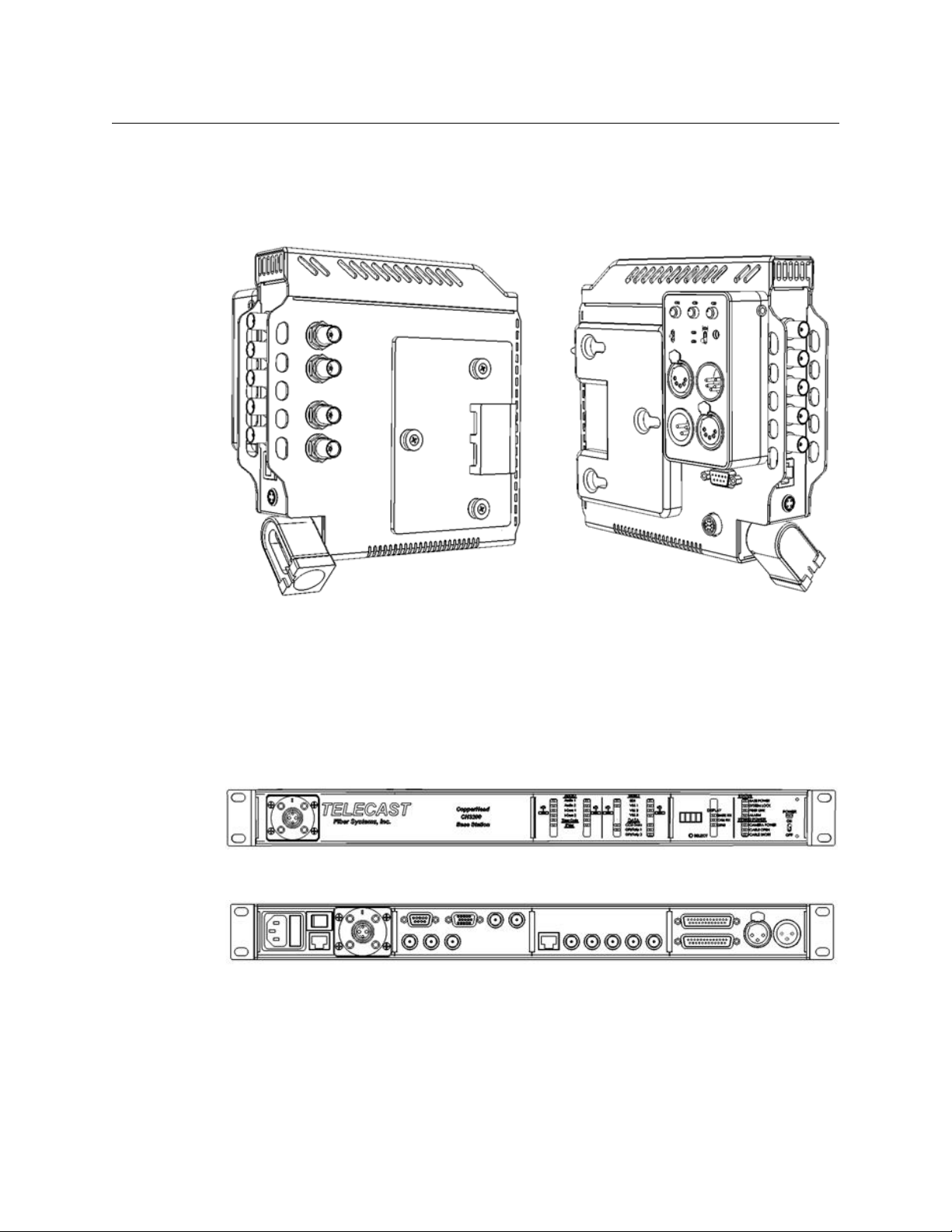
System Overview
CameraUnitFront
(attachestothecamera)
CameraUnitRear
(attachestothebatteryorpowersupply)
Front Panel
Back Panel
CopperHead 3200 Components
CopperHead 3200 Components
Camera Unit Overview
The actual appearance of your CopperHead 3200 Camera Unit will vary depending on the
battery mount and fiber cable connection options specified at the time of purchase.
Base Station Overview
Fig. 2-6: CopperHead 3200 Base Station Connector, Front and Back Panel
The actual appearance of your CopperHead 3200 Base Station will vary depending on the
fiber cable connectors and power option specified at the time of purchase.
Fig. 2-5: Camera Unit, Front and Rear
10
Page 17

Additional System Components
In addition to the CopperHead 3200 Camera Unit and Base Station, the system consists of:
• External Power Supply or Power Cord for the Base Station (depending the unit
configuration)
• Cable Sets, as required by your camera and remote controller types, to connect the
CopperHead Camera Unit to the camera and to connect the Base Station to the
optional remote controller
• Hardware kits for rack-mounting the Base Station
• Portable fiber reel with fiber per your purchase order
• Optional “Power Wafer” Camera Adaptor with optional external power supply
• Optional “PowerPlus” Camera Adaptor and Power Adaptor
• Optional Universal Camera Control Unit
For additional accessories, see Available Accessories on page 96,
Note: You must use your own cables to make connections for Tally, Black Burst/Gen
Lock, Base Station monitor, and other ancillary signals and equipment. See Multi-Pin
Connectors: Suggested Wiring on page 90 for suggestions.
CopperHead 3200
User Guide
11
Page 18

System Overview
Additional System Components
12
Page 19
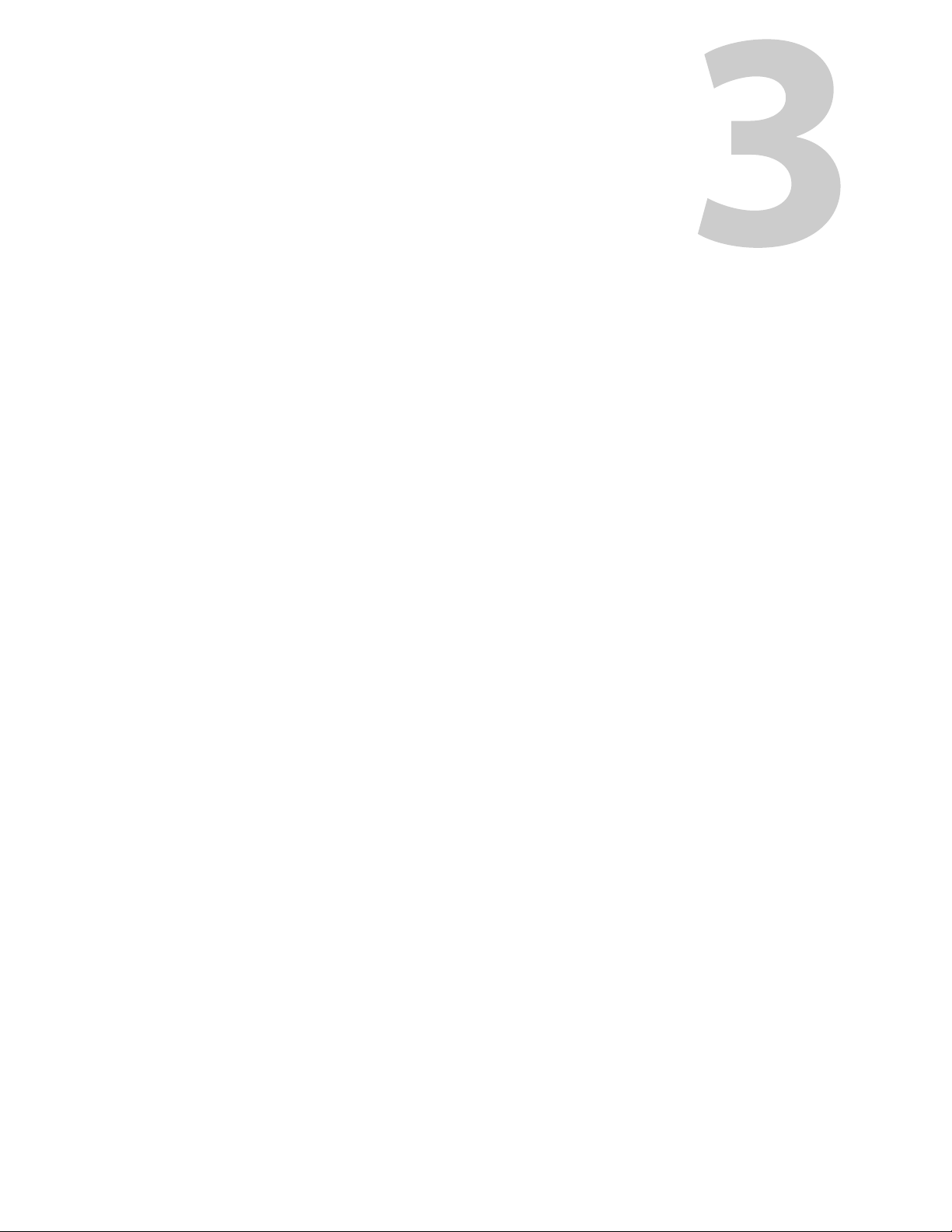
Component Detailed Description
This chapter describes in detail each element on the Camera Unit and Base Station of the
CopperHead 3200 Fiber Optic Transceiver System. Physical installation of the system and
system connections and practical operation are covered in following chapters.
For an overall view of component locations, see the CopperHead 3200 Fiber Optic
Transceiver System overall diagrams in CopperHead 3200 Fiber Optic Transceiver System
Base Station Back Panel on page 105.
Camera Unit . . . . . . . . . . . . . . . . . . . . . . . . . . . . . . . . . . . . . . . . . . . . . . . . . . . . . . . . . . . . . . . . . . . . . . . . . 14
Base Station . . . . . . . . . . . . . . . . . . . . . . . . . . . . . . . . . . . . . . . . . . . . . . . . . . . . . . . . . . . . . . . . . . . . . . . . . . 24
Additional CopperHead 3200 Items . . . . . . . . . . . . . . . . . . . . . . . . . . . . . . . . . . . . . . . . . . . . . . . . . . . 33
13
Page 20
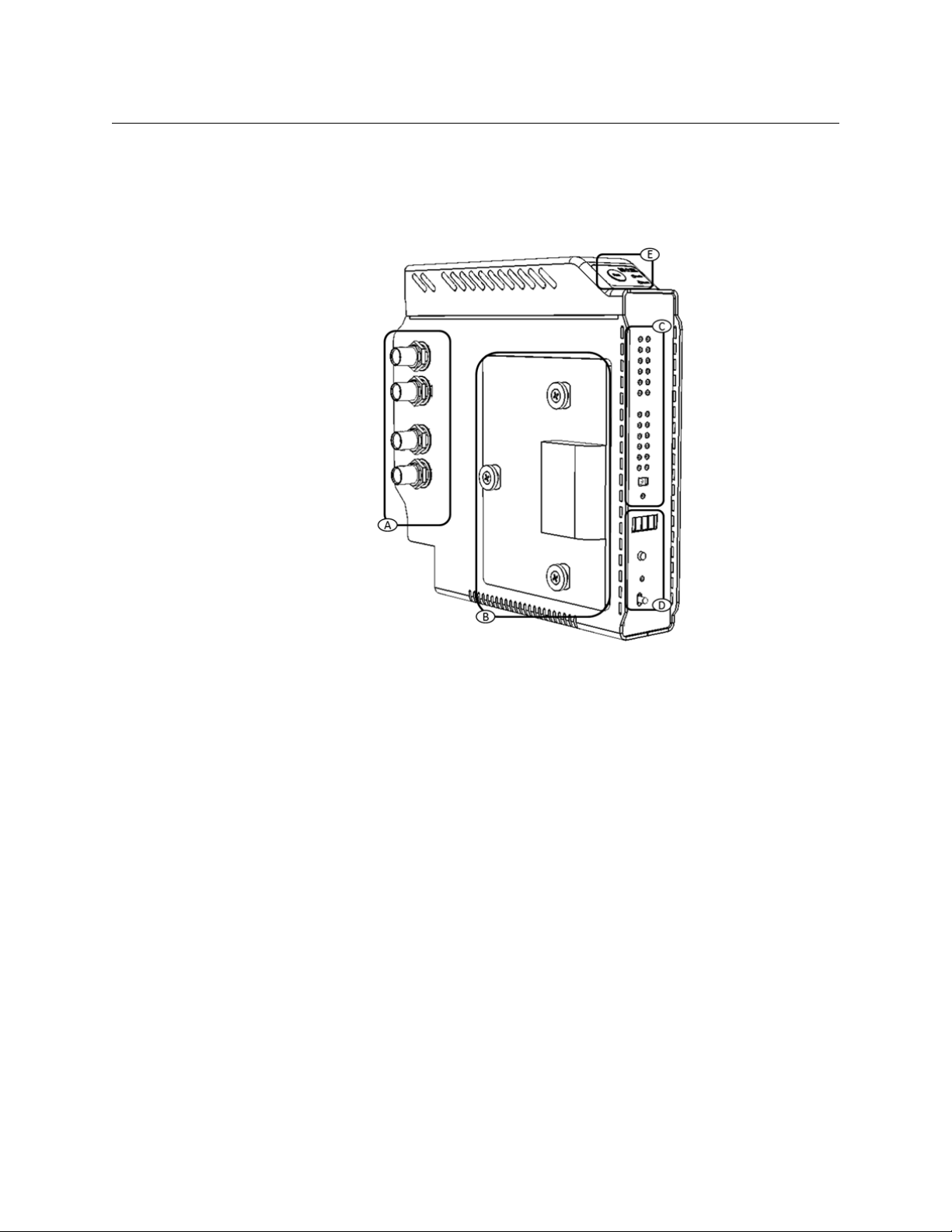
Component Detailed Description
Camera Unit
Camera Unit
Camera Unit Front Components
Fig. 3-1: CopperHead 3200 Camera Unit Front Side
The front side of the Camera Unit has five features:
• A - Connector Panel, see Area A – Connector Panel on page 20.
• B - Camera Mounting Plate, see Area B – Camera Mounting Plate on page 15.
• C - Signal/Data LED Activity Indicators, see Area C – Signal/Data Indicators on page 16
• D - Digital Status Display & Power Switch, see Area D - Optical Link Signal Strength
Indicator & Power Switch on page 17
• E - Fan Control Switch and Indicators, see Area E – Fan Control Switch and Indicators on
page 18
14
Page 21
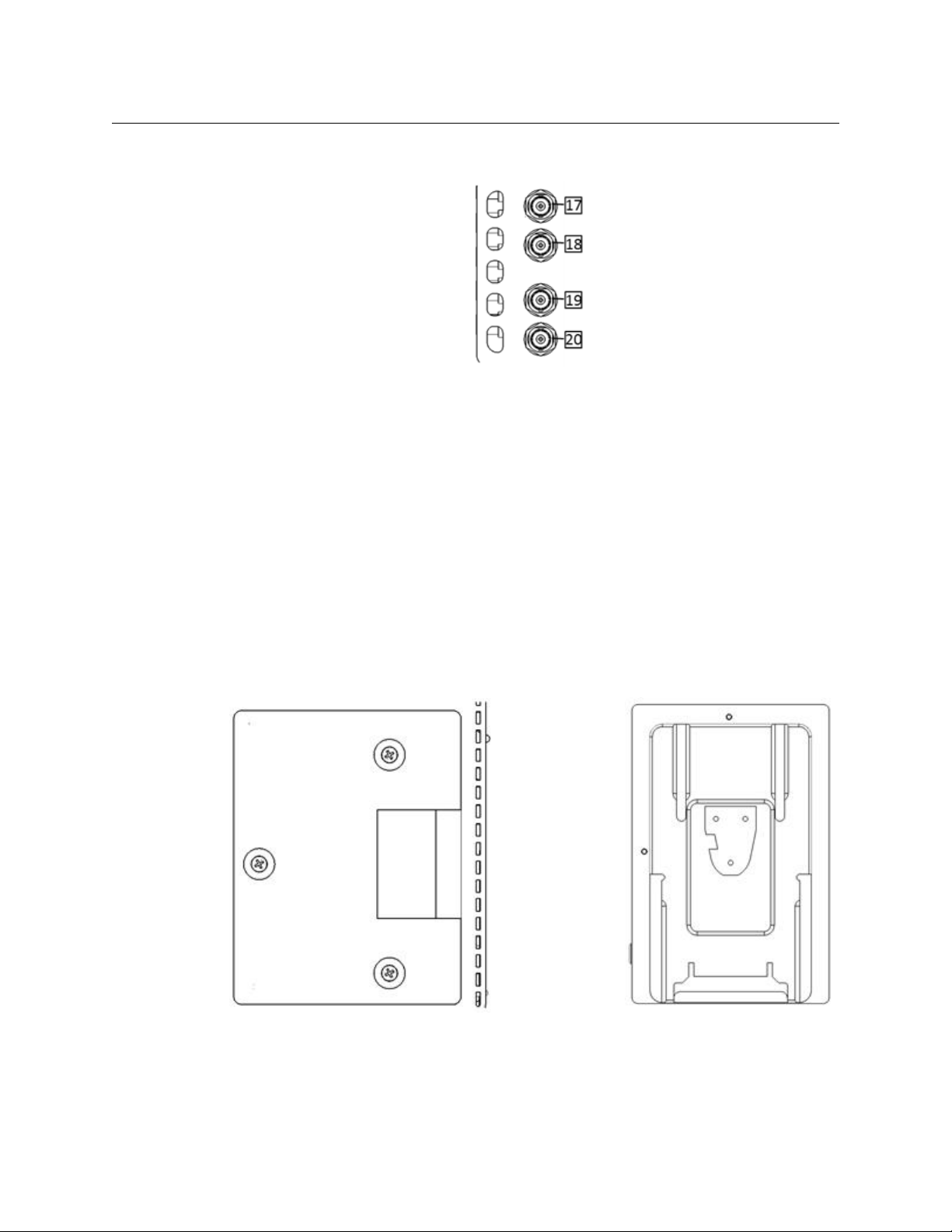
CopperHead 3200
Anton Bauer Camera Mounting Plate
V-Type Camera Mounting Plate
User Guide
Area A – Connector Panel
Fig. 3-2: Connector panel
• 17 - Time Code In (to Base Station): provides feed of local camera time code or for the
provision of a master synchronization time code for all other cameras (typically from
Camera 1 and only if not master TC generator at base)
• 18 - Time Code Out (from Base Station): for time code synchronization of multi-
camera productions
• 19 - VBS Out 2 (from Base Station): typically used for Genlock/Black Burst from master
synchronizing source
• 20 - VBS Out 3 (from Base Station): typically used for Return Video to camera or for
Prompter feed
For additional information about the signals carried on these connectors, see Signal paths
in the CopperHead 3200 System on page 9.
Area B – Camera Mounting Plate
Fig. 3-3: Camera Mounting Plates
15
Page 22
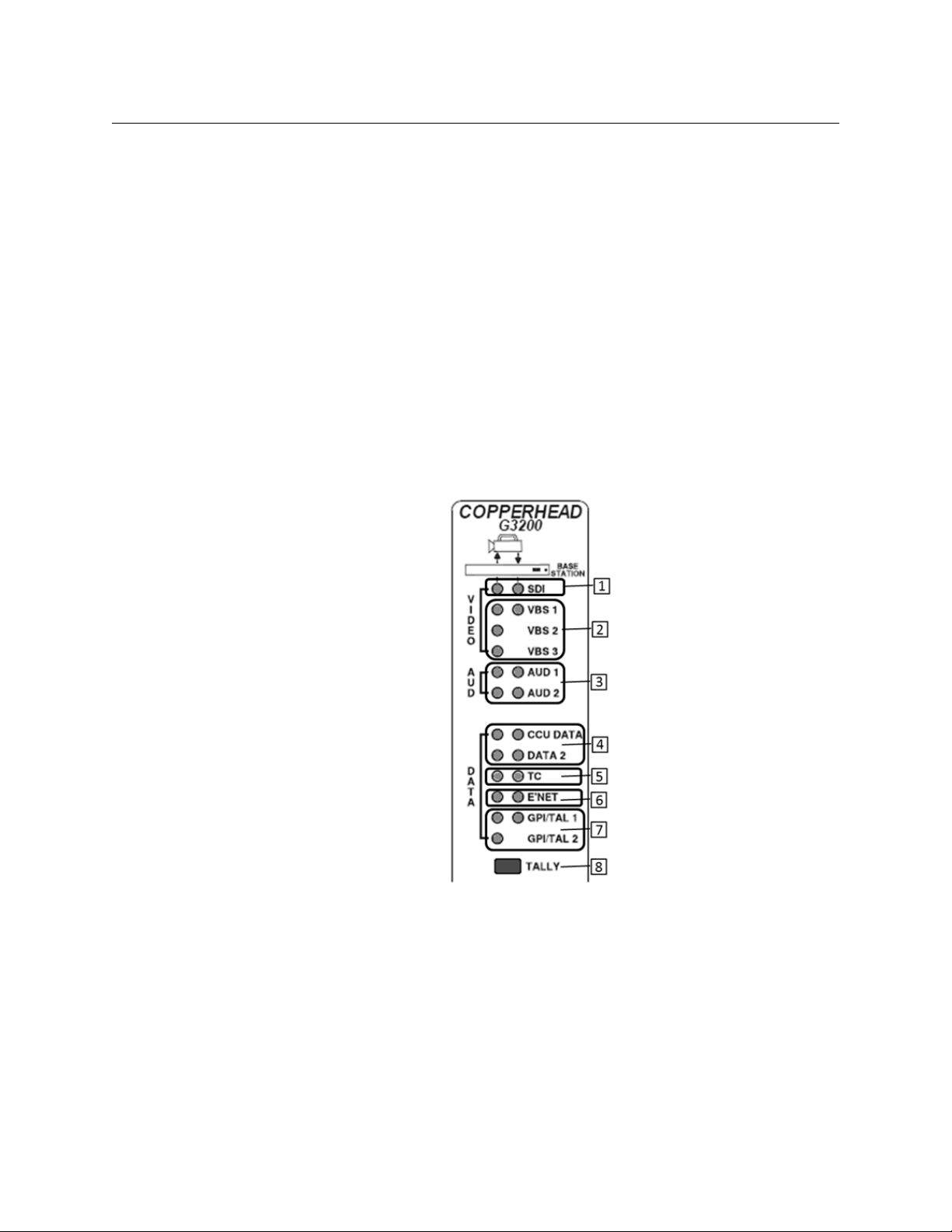
Component Detailed Description
Camera Unit Front Components
The CopperHead 3200 Camera Unit is shipped with a variety of Battery Mount to camera
types. The Anton Bauer mount and the Sony V-mount are the most common. PAG and
other battery mount systems are available by special order (contact Grass Valley, a Belden
Brand (see Contact Us on page 81) or your authorized dealer).
Area C – Signal/Data Indicators
The CopperHead 3200 Camera Unit Indicator Panel has a series of LED indicators that
monitor the various signal paths between the Camera Unit and the Base Station.
For signals that remain constant (such as time code and video), the indicator remains
illuminated as a steady green light. For signals that fluctuate (such as audio), the indicator
will reflect the varying signal activity.
If the indicator is not illuminated, either the signal has been lost or it is not in use.
The indicators on the left side of the panel represent the status of signal paths from the
Base Station to the Camera Unit. The indicators on the right side represent the status of
signal paths from the Camera Unit to the Base Station.
16
Fig. 3-4: Camera Unit Indicator Panel LEDs
• 1 - SDI Digital Video Signal: monitors camera SDI Video to Base Station and SDI return
video to the Camera Unit
• 2- VBS 1-3 – Analog Video Signals 1-3:
• VBS 1: used for Camera Monitor video from the Camera Unit to the Base Station
and Return Video to the Base Station from the Camera Unit
• VBS 2: used for Genlock (one way from Base Station to Camera)
• VBS 3: used for Prompter Feed (one way from Base Station to Camera)
• 3 - Program Audio Channels 1-2: monitors program audio from Camera Unit to Base
Station and return audio from Base Station to Camera Unit
Page 23
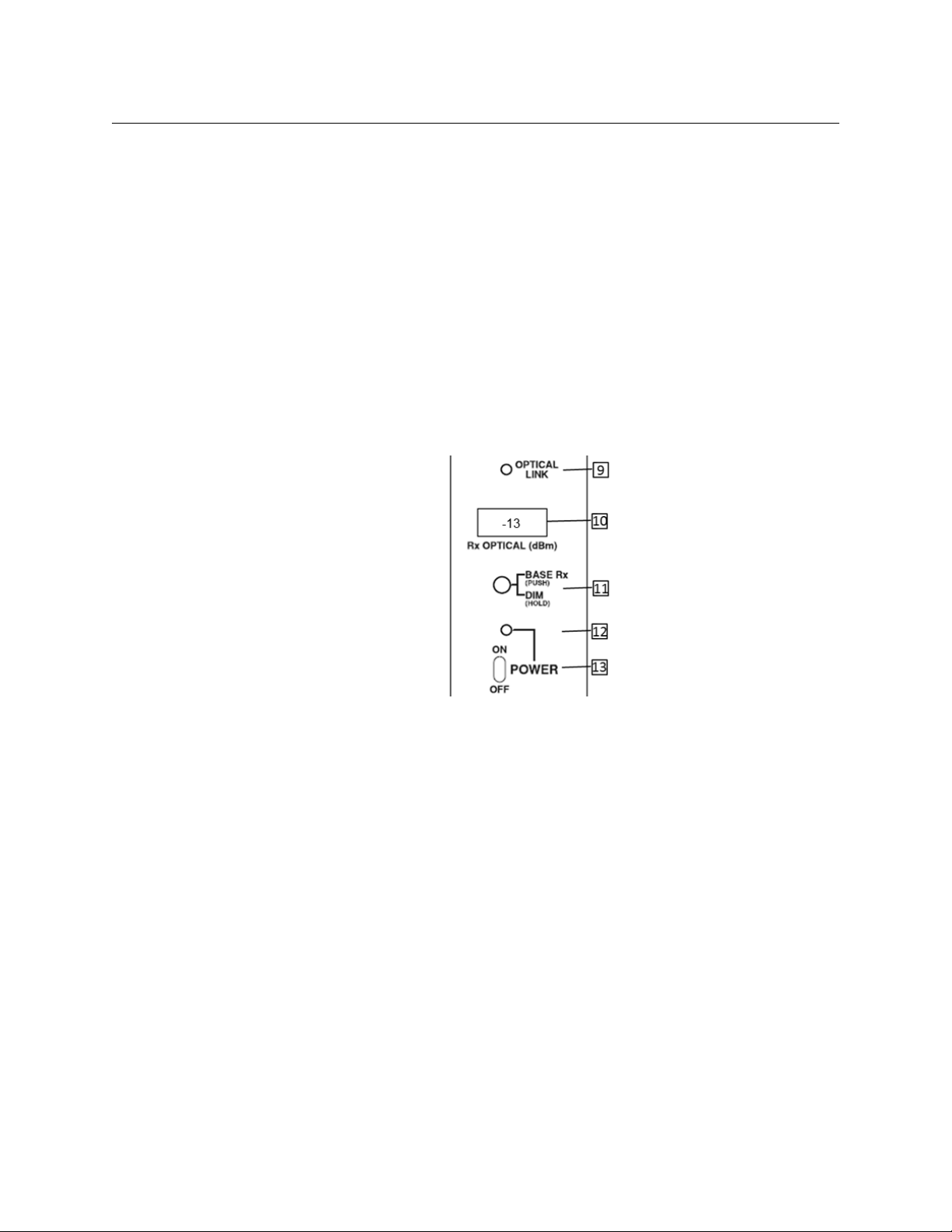
CopperHead 3200
User Guide
• 4 - Data Signal Path Monitors CCU and Data 2: typically used for auxiliary devices
such as Robotic Pan & Tilt Head
• 5 - TC – Time Code Signal: monitors Time Code to Base Station and return from Camera
• 6 - Ethernet Signal: monitors Ethernet to Base Station and return from Camera
• 7 - GPI/Tally Signals 1-2: monitors GPI/Tally Signal 1 to Base Station and return from
Camera and GPI/Tally Signal 2 to Camera Unit
• 8 - Tally Light: lights up RED when GPI/Tally 1 signal is activated at the Base Stations
• Off when the signal is not present
• On when the signal is present
For information about configuring the use of Tally in your system, see Multi-Pin Connectors:
Suggested Wiring on page 90.
Area D - Optical Link Signal Strength Indicator & Power Switch
Fig. 3-5: Optical Link Signal Strength Indicator & Power Switch
• 9 - Optical Link Indicator: indicates the status of the optical connection from base to
camera and camera to base.
• Green when both the Base Station and camera control unit have optical power
within normal range.
• Red when either the Base Station or camera control unit optical power is not within
normal range.
• 10 - Rx Optical Display (Digital Status Display): displays a four-character message in
one of five modes (see A Brief Guide to Measurement of Fiber Optic Signal Strength on
page 67)
• 11 - Base Rx/Dim Push Button: changes four-character display mode.
• Push and release changes display mode.
• Push and hold adjusts LED indicator brightness.
• 12 - Power Indicator LED:
• Green indicates power is applied to the camera control unit.
• Blinking Green indicates a Camera Unit error. Refer to DIAG display mode for
details (The CopperHead 3200 Camera Unit Digital Display on page 72).
• 13 - Power On/Off Switch: toggle switch to enable or disable camera power.
17
Page 24

Component Detailed Description
Camera Unit Front Components
• High voltage Base Station: this enables or disables camera power.
• Low voltage Base Station: this turns camera power on and off.
Area E – Fan Control Switch and Indicators
• 21 - Fan Control Switch: push switch selects between four settings:
• AUTO – Fan Speed increases as unit temperature increases
• LOW – Fan Speed set to low speed
• HIGH – Fan Speed set to high speed
• OFF – fan is turned off (all LED indicators are off when the fan is turned off)
• 22 - AUTO Indicator: fan is operating in Auto mode and speed increases from ¼ speed
to full speed over a temperature range of 55 degrees centigrade to 70 degrees
centigrade.
• 23 - LOW Indicator: fan is at ¼ full speed.
• 24 - HIGH Indicator: fan is at full speed.
Fig. 3-6: Fan Control Switch
Fan Diagnostic Mode
The fan switch allows entry into a LED test mode. Push and hold the FAN switch for about
five seconds and the test will begin. At this point all of the LEDs will blink indicating that the
fan system is functioning.
High Temperature Warning
If during regular operation (not the diagnostic mode described above) any of LEDs begin to
blink then the CopperHead unit has reached a temperature of at least 70 degrees
centigrade.
If this occurs confirm that the fan is working correctly in the unit. If this high temperature is
sustained for any period of time damage may occur to the system. The unit should be
turned off and allowed to cool before restarting and the unit should be checked for
malfunction as soon as possible.
18
Page 25
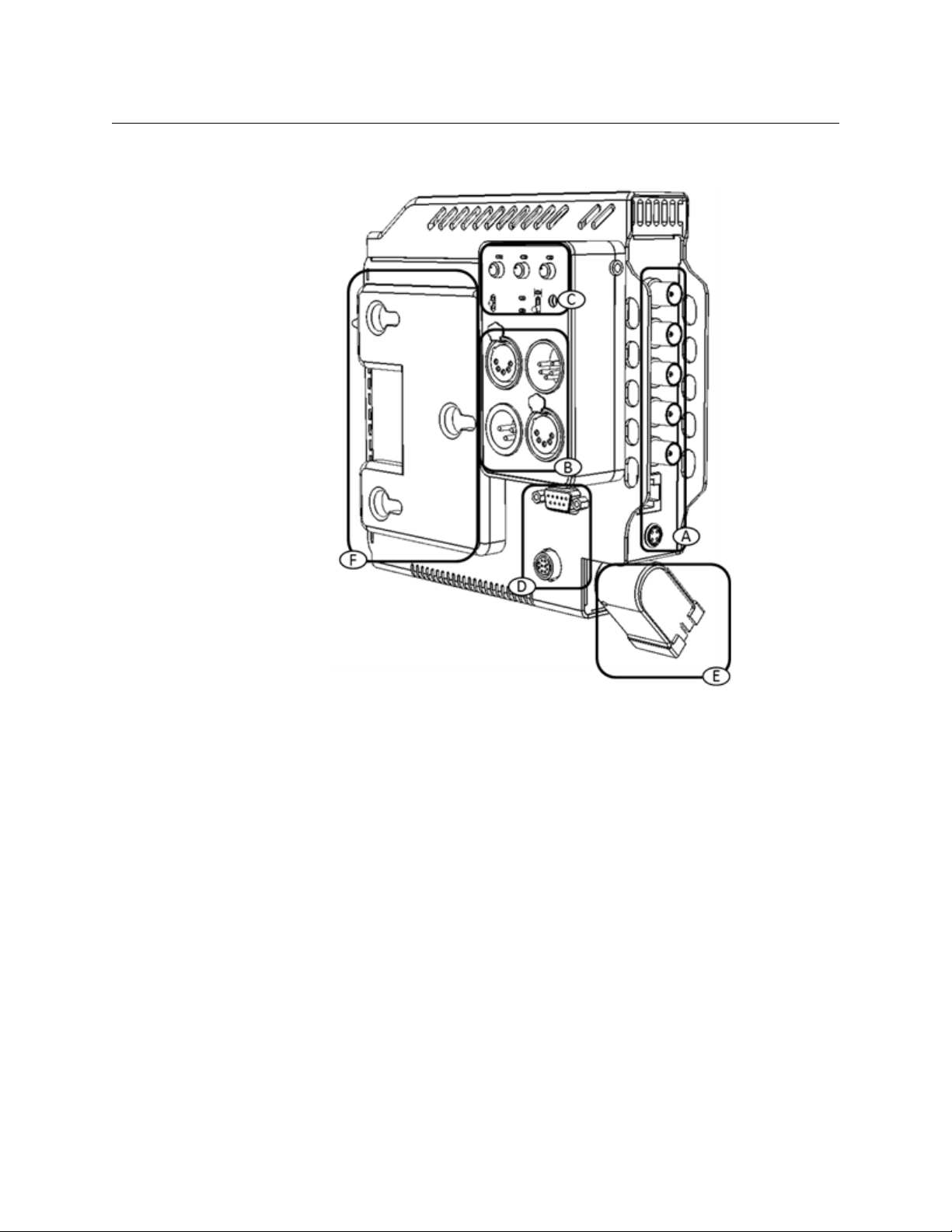
Camera Unit Rear Components
CopperHead 3200
User Guide
Fig. 3-7: CopperHead 3200 Camera Unit Back Side
The rear of the Camera Unit has six features:
• A - Connector Panel: see Area A – Connector Panel on page 20.
• B - Audio/Intercom Connector Panel: see Area B - Audio/Intercom Connector Panel on
page 21.
• C - Audio/Intercom Controls: see Area C - Intercom Controls on page 21.
• D - Misc. Connectors: see Area D - Miscellaneous Connectors on page 22.
• E - Fiber Connector: see Area E – Fiber Connector on page 22.
• F - Battery Mount: see Area F – Battery Mount on page 23.
19
Page 26

Component Detailed Description
Camera Unit Rear Components
Area A – Connector Panel
• 9 - SD/SDI or HD/SDI Input - to Base Station
• 10 - SD-HD/SDI Digital Video Outputs A & B - from Base Station: these two connectors
output the same signal, using an internal Distribution Amplifier.
Fig. 3-8: Camera Rear Connector Panl
• 11 - VBS Input (analog composite video) - to Base Station
• 12 - VBS Out (analog composite video) - from Base Station
• 13 - Ethernet (10/100Mbs) – to/from Base Station
• 14 - Power Wafer Connector
For additional information about the signals carried on these connectors see Signal paths in
the CopperHead 3200 System on page 9.
Throughout this document component Key Numbers are coordinated with the overall
system diagrams found in CopperHead 3200 Fiber Optic Transceiver System Base Station
Back Panel on page 105.
20
Page 27
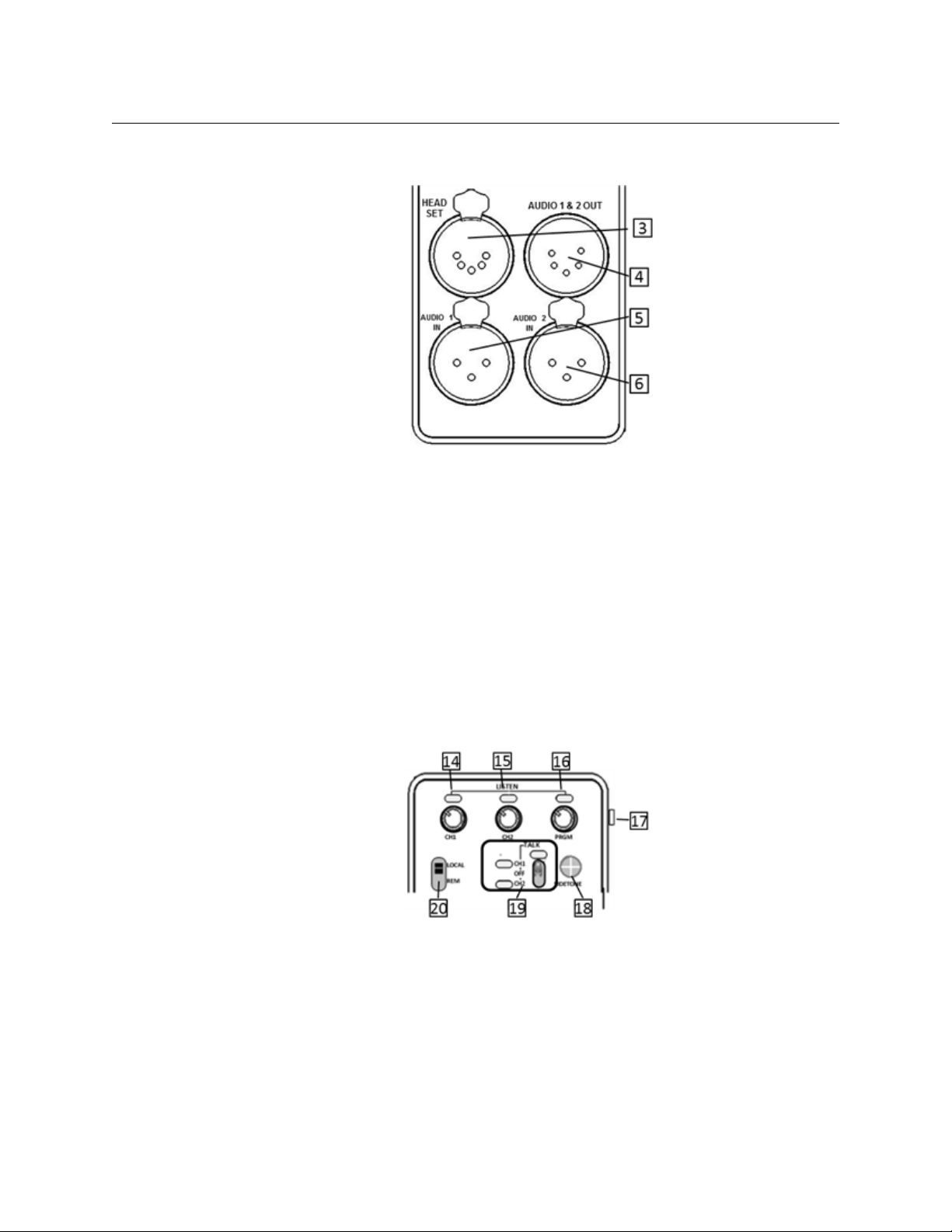
CopperHead 3200
User Guide
Area B - Audio/Intercom Connector Panel
Fig. 3-9: Audio/Intercom Connector Panel
• 3- Intercom Head Set Connector
• 4 - Audio 1 & 2 Output (from Base Station):typically return audio from the Base Station
• 5 - Audio 1 Input (Line Level) - (to Base Station): typically audio program from camera
line outputs
• 6 - Audio 2 Input (Line Level) - (to Base Station): typically audio program from camera
line outputs
For information on the Audio/Intercom Connector Panel operation, see Intercom on
page 64.
Area C - Intercom Controls
Fig. 3-10: Intercom Controls
• 14 - Intercom 1 Monitor Level Control and Activity Indicator
• 15 - Intercom 2 Monitor Level Control and Activity Indicator
• 16 - Return Program Monitor Level Control and Activity Indicator
• 17 - Intercom & Return Program Output
Mini-phone jack with no microphone functionality
• 18 - Sidetone Control
• 19 - Intercom Talk Control
21
Page 28
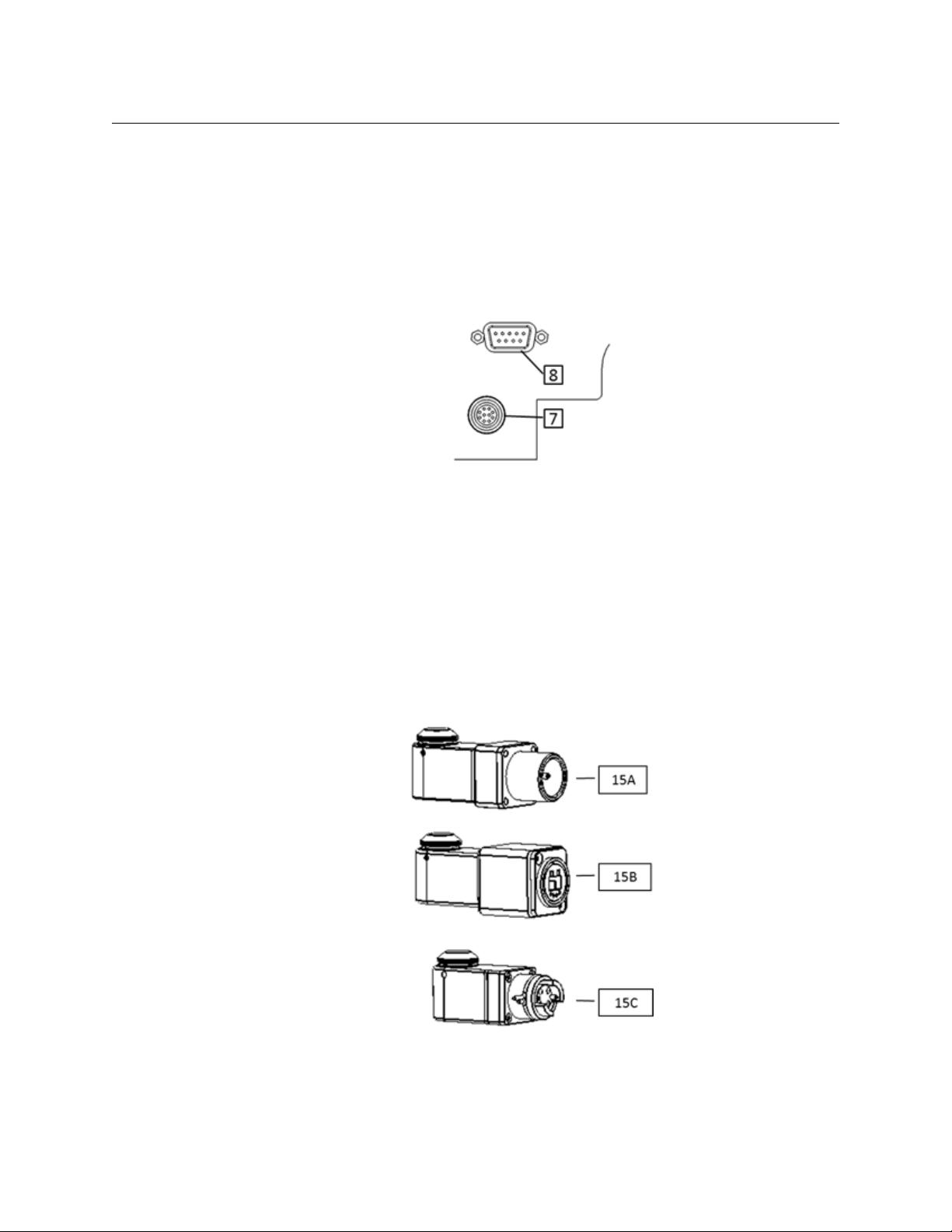
Component Detailed Description
Camera Unit Rear Components
• 20 - Intercom Local/Remote
• LOCAL- Switch 18 is enabled
• REMOTE- Remote Push-to-Talk Switch enabled
For information on the Audio/Intercom Connector Panel operation, see Intercom on
page 64.
Area D - Miscellaneous Connectors
• 7 - Camera Remote Connector (for optional Camera Remote Control unit)
• 8 - Production DB15HD Connector for Tally
Intercom Trigger, 2
Fig. 3-11: Camera Remote and Production DB1 connectors
nd
GPI and Serial Communication (RS232/422/485)
For information regarding available cables and customer furnished cables, see Available
Accessories on page 96.
Area E – Fiber Connector
The CopperHead 3200 Camera Unit is shipped with one of the three Fiber Connectors (see
Figure 3-12).
22
Fig. 3-12: Three types of Fiber Connectors
Page 29
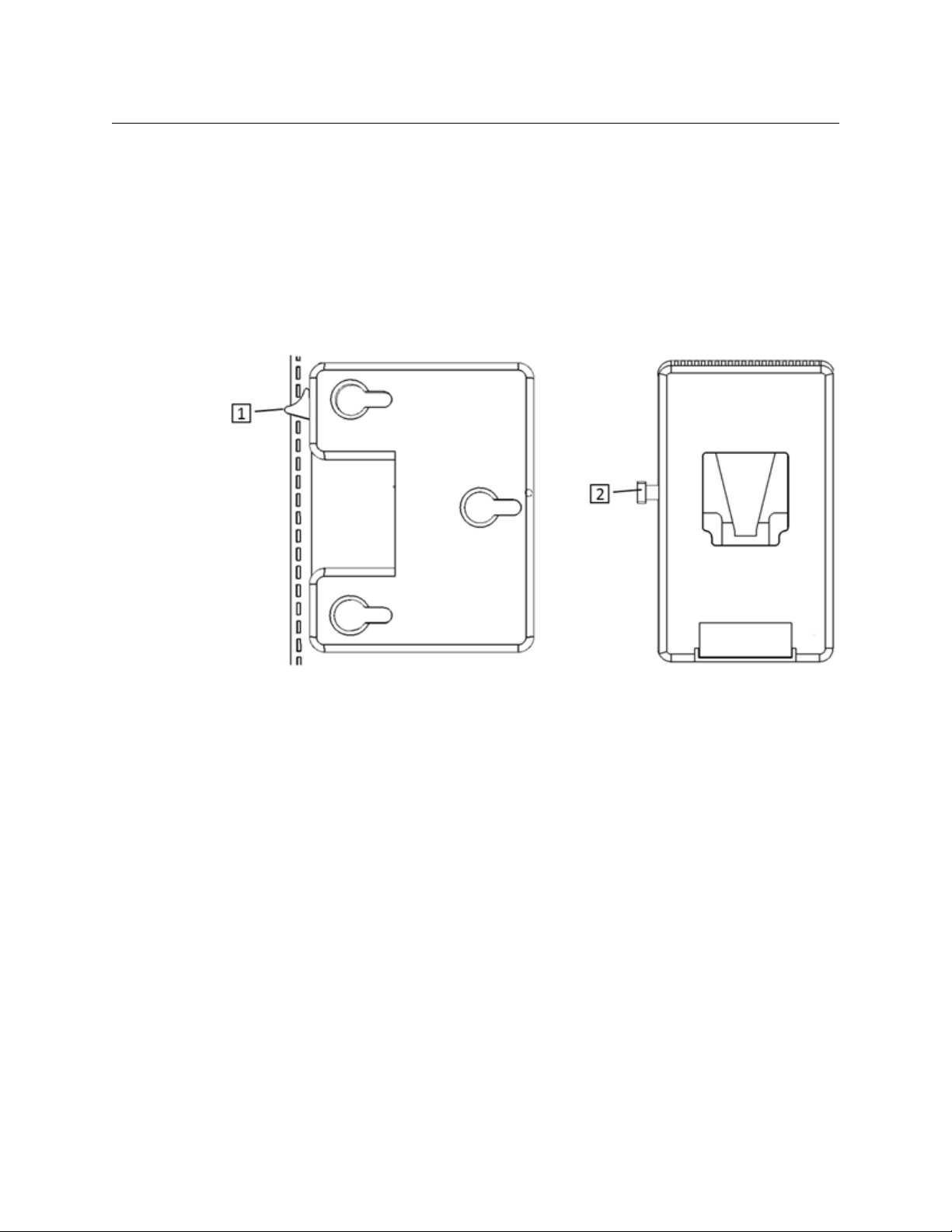
CopperHead 3200
Anton-Bauer Type Battery Mount V-type Battery Mount
User Guide
• 15A - SMPTE 304M, powered
• 15B - OpticalCON, powered or unpowered
• 15C - MX Expanded Beam, unpowered
Area F – Battery Mount
The CopperHead 3200 Camera Unit is shipped with a variety of Battery Mount to camera
types. The Anton Bauer mount and the Sony V-mount are the most common. PAG and
other battery mount systems are available by special order (contact Grass Valley, a Belden
Brand (see Contact Us on page 81) or your authorized dealer).
Fig. 3-13: Camera Unit Battery Mount
• 1, 2 - Battery release latch
23
Page 30
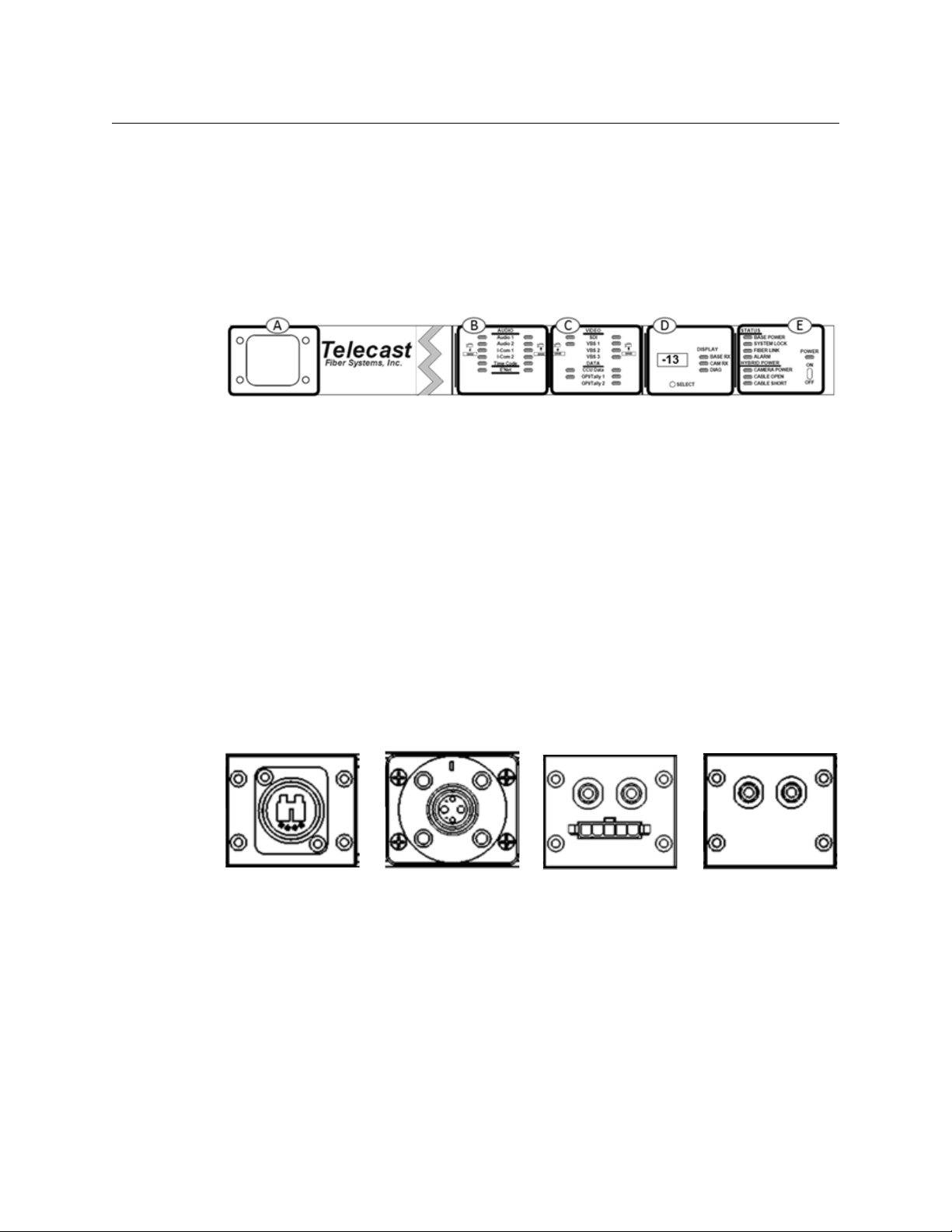
Component Detailed Description
OpticalCON SMPTE 304M Molex and STs
ST Connectors
Base Station
Base Station
The CopperHead 3200 Base Station is available with a number of options. The unit is
ordered with a specified Power Module, Audio/Intercom Module, and Fiber Connector. For
an overall view of component locations, see the overall diagrams in Diagrams on page 104.
Base Station Front Panel
• A - Optical Connector (see Front Panel Section A – Optical Connector (Optional) on
page 24)
• B - Audio Indicators (see Front Panel Section B – Audio Indicators on page 25)
• C - Video/Data Indicators (see Front Panel Section C – Video/Data Indicators on
page 25)
• D - Signal Strength Indicators/Setup (see Front Panel Section D – Signal Strength
Indicators/Setup on page 26)
• E - Status/Power Indicators (see Front Panel Section E – Status/Power Indicators on
page 27)
Fig. 3-14: - CopperHead 3200 Base Station Front Panel
FrontPanelSectionA–OpticalConnector(Optional)
Area A of the CopperHead 3200 Base Station provides for the optional mounting of the
Fiber Optical Connector on the front of the Base Station instead of the rear of the Base
Station.
Fig. 3-15: Fiber Connector Types
For information on how to relocate the Base Station’s optical connector from the front to
the rear, contact Grass Valley, a Belden Brand (see Contact Us on page 81).
Three types of Fiber Connectors are available for use with the CopperHead 3200 Base
Station. Typically one of these Fiber Connectors is pre-configured at the time of delivery.
24
Page 31

CopperHead 3200
User Guide
FrontPanelSectionB–AudioIndicators
LED Indicators to the left side of the label indicate signal paths from the Camera Unit to the
Base Station and right side LEDs indicate signal paths from the Base Station to the Camera
Unit.
Fig. 3-16: Audio Indicators
• 2 - Program Audio Channels 1-2: monitors Program audio from Camera Unit to Base
Station and Return audio from Base Station to Camera Unit.
• 3 - Intercom Channels 1-2: monitors Intercom audio from Camera Unit to Base Station
and from Base Station to Camera Unit.
• 4 - Time Code Signal: monitors the time code signal generated by the Camera coming
to the Base Station, and monitors the Base or House timecode from the Base Station to
the Camera Unit.
• 5 - Ethernet Signal: indicates IP Data traffic to and from Camera Unit to and from Base
Station.
Front Panel Section C – Video/Data Indicators
Fig. 3-17: Video/Data Indicators
• 6 - SDI Digital Video Signal: monitors camera SDI video to Base Station and SDI return
video to the Camera Unit.
• 7 - VBS 1-3 – Analog Video Signals 1-3
• VBS 1: used for Camera video from the Camera Unit to the Base Station, and
returns video to the Camera Unit from the Base Station
• VBS 2: used for Genlock (one way from Base Station to Camera)
• VBS 3: used for Prompter Feed (one way from Base Station to Camera)
25
Page 32

Component Detailed Description
Base Station Front Panel
• 8 - CCU Data Signal: indicates that two-way communication exists between the
Camera Remote Panel and the Camera.
• 9 - GPI/Tally Indicators 1-2 : monitors GPI/Tally Signal 1 to Base Station and Camera
and monitors GPI/Tally Signals 1&2 to Camera Unit from Base Station.
Front Panel Section D – Signal Strength Indicators/Setup
• 10 - Signal Strength Readout in dBm: changes between display modes when selected.
• 11 - Select Button: chooses between three modes of operation.
• 12 - Readout Function Indicator
• BASE RX – Optical Link signal strength received at Base Station from Camera Unit
• CAM RX – Optical Link signal strength received at Camera from Base Station
• DIAG – Digital display is in Diagnostic mode
Fig. 3-18: Signal Strength Indicators/Setup
For details on how the setup/Diagnostic functions operate, see A Brief Guide to
Measurement of Fiber Optic Signal Strength on page 67.
26
Page 33

CopperHead 3200
User Guide
Front Panel Section E – Status/Power Indicators
Note: HybridPowerIndicatorsarepresentonlyonahybridpowerunit
Fig. 3-19: Status/Power Indicators
•13 - Status Indicators
BASE POWER: indicates the status of all power levels in the Base Station:
•
• Green when all power levels are normal.
• Red when any power level is not normal.
SYSTEM LOCK: indicates that the Base Station is communicating with the Camera
•
Unit:
• Green when communicating with Camera Unit
• Red when it is not communicating with the Camera Unit
FIBER LINK: indicates the optical power status of the Base Station and camera (see
•
A Brief Guide to Measurement of Fiber Optic Signal Strength on page 67):
• Green when both the Base Station and Camera Unit optical power are within
the specified operating power range. (-4 to -22 dBm)
• Orange when the Base Station’s received optical power is below the specified
operating power range and video quality may be affected (-22dBm to -23dBm)
• Red when both the Base Station and camera optical power are below specified
optical power range (less than -23 dBm)
ALARM: indicates that some error condition exists in either the Base Station or the
•
Camera Unit.
• Red if there is a Base Station error(seeThe CopperHead 3200 Base Station
Digital Display on page 68).
• Orange if there is a Camera Unit error (see The CopperHead 3200 Camera Unit
Digital Display on page 72).
• 14 - Hybrid Power Indicators: the Hybrid Power indicators are only applicable to units
with the internal power supply (for configurations using the HDX or MPS power
supplies – see Connecting the Transceiver System on page 43).
• CAMERA POWER: indicates that high voltage is applied to power the camera.
• Green when high voltage is being supplied to the camera
• Off when there is no high voltage applied to the camera
27
Page 34

Component Detailed Description
Base Station Rear Panel
• CABLE OPEN: indicates that the high voltage cable is open or there is no high
voltage cable connected:
• Green when the cable is properly connected from the Base Station to the
camera
• Red when there no cable connected to the camera or the cable is connected
but open
High voltage will not be applied to the camera until the open condition is
corrected.
• CABLE SHORT: indicates that the high voltage cable connected is shorted.
• 15 - Power Switch & Power Indicator: Toggle switch to enable or disable Base Station
power.
LED turns Green when ON/OFF switch is changed to the ON position. With a hybrid
power system (power supplied by the Base Station) this switch will control power to the
Camera and the Camera Unit.
For the hybrid system to be properly powered, the AC Mains switch on the rear of Base
Station must be in the ON position.
Base Station Rear Panel
• A - Power & Fiber Connectors (see Rear Panel Section A - Power & Fiber Connectors
(Power Module) on page 29)
• B - Sync/Data/Control Connectors (see Rear Panel Section B – Sync/Data/Control
Connectors on page 31)
C - Video/Ethernet Connectors (see Rear Panel Section C – Video/Ethernet Connectors
•
on page 31)
D - Audio/Intercom Connectors (see Rear Panel Section D – Audio/Intercom
•
Connectors on page 32)
Fig. 3-20: CopperHead 3200 Base Station Back Panel
28
Page 35

CopperHead 3200
External Power with OpticalCON Connector Externall Power with STs Connector
User Guide
Rear Panel Section A - Power & Fiber Connectors (Power Module)
The CopperHead 3200 Base Station can be configured with one of five different Power
Module Options. The connection and practical use of each of these options is covered in
Connecting the Transceiver System on page 43. Multi-pin connector wiring suggestions
are covered in Multi-Pin Connectors: Suggested Wiring on page 90.
Rear Panel Section A - External Power Options
Fig. 3-21: Connector panels
• External Power with OpticalCON Connector
• 21 - 12V DC External Power Supply input connector (XLR 4 Pin)
• 22 - 12V DC Input – terminal block:see Connector Pin Assignments on page 82 for
connection details.
• 23 - For Future Use
• 24 - OpticalCON Connector
• External Power with STs Connector
• 25 - ST Fiber Connectors
29
Page 36

Component Detailed Description
Internal Power with
OpticalCON Connector
Internal Power with STs and
Molex Connectors
Internal Power with
SMPTE 304M Connector
Base Station Rear Panel
Rear Panel Section A - Internal Power Options
Fig. 3-22: Internal Power Options
• Internal Power with OpticalCON Connector
• 1 - AC Power Receptacle and 4AMP Dual Fuse Assembly 100-240V 50/60 Hz
• 2 - For Future Use
• 3 - AC Mains Switch
• 4 - OpticalCON Connector
• Internal Power with STs and Molex Connectors
• 5 - STs Connector with Molex for Camera power
• Internal Power with SMPTE 304M Connector
• 6 - SMPTE 304M Connector
30
Page 37

Rear Panel Section B – Sync/Data/Control Connectors
Fig. 3-23: Sync/Data/Control Connectors
• 5 - Sync/Black Burst input connector & Loop through
• 6 - Video Prompter input to Camera
• 7 - Time Code In to Camera
• 8 - Time Code Out from Camera
• 9 - Camera Remote Control Panel Connector
• 10 - Data/GPI Multi-Pin Connector
CopperHead 3200
User Guide
Rear Panel Section C – Video/Ethernet Connectors
Fig. 3-24: Video/Ethernet Connectors
• 11- Ethernet connector – 10BaseT/100BaseT
• 12 - VBS Output from Camera
• 13 - VBS Return Video source Input to Camera
• 14 - HD/SDI Program from Camera Unit outputs 1-2
• 15 - SDI Return Video source Input to Camera
31
Page 38

Component Detailed Description
Four Wire Intercom Module RTS TW Intercom Module
Clear-Com Intercom Module
Base Station Rear Panel
Rear Panel Section D – Audio/Intercom Connectors
Fig. 3-25: Audio/Intercom Connectors
The CopperHead 3200 Base Station can be configured with one of three different Intercom
Options. The connection and practical use of each of these options is covered in Multi-Pin
Connectors: Suggested Wiring on page 90.
• Four-Wire Intercom Module
• 16 - Ch-1 Intercom connector
• 17 - Ch-2 Intercom connector
• 18 - Audio In Multi-pin connector
• 19 - Audio Out Multi-pin connector
• RTS TW Intercom Module
• 20 - Intercom Input
• 21 - Intercom Loop Through
• Clear-Com Intercom Module
• 22 - Ch-A Intercom Connector
• 23 - Ch-B intercom Connector
32
Page 39

Additional CopperHead 3200 Items
The Power Wafer replaces the battery or
local battery mount AC adaptor. Shown
with the V-Mount Battery Mount option.
A short jumper cable carries power from
the Camera Unit to the Power Wafer. The
power comes to the camera on the
power section of the Hybrid Fiber Cable.
Your CopperHead 3200 Fiber Optic Transceiver System may consist of one or more of the
following items:
• Portable fiber reel with fiber per your purchase order
• Optional Universal Camera Control Unit (refer to the product’s User guide)
• Optional “Power Wafer” Camera Adaptor
• Optional MPS External Power Wafer Power Supply
• Optional “PowerPlus” Camera Adaptor and Power Adaptor (refer to theproduct’s
UserGuide)
• Optional HDX Power Unit (refer to the product’s UserGuide)
“Power Wafer” Camera Adaptor
The CopperHead 3200 Camera Unit can be powered by the optional “Power Wafer” Camera
Adaptor. The Power Wafer replaces the local camera battery and any local AC power supply
adaptor. The Power Wafer gets its power from the use Hybrid fiber cable and the
CopperHead 3200 Base Station,which is equipped with the internal power supply or from
the MPS external supply.
CopperHead 3200
User Guide
Up to 95 watts of 12VDC-14VDC power can be delivered to the camera, the CopperHead
Camera Unit, and camera-powered accessories. Up to 780 feet (240 meters) of cable can be
used when the Camera Unit is powered directly from the Base Station.
The MPS “Throw Down” device or Wafer Power Adaptor allows you to use an external
power supply can extend Base Station to Camera range and increase camera power
flexibility.
33
Page 40

Component Detailed Description
AC Mains IN 2 STs or “DRY” OpticalCON
(to Base Station)
SMPTE 304M or “WET”
OpticalCON (to Camera Unit)
MPS External Power Wafer Power Supply (requires PowerWafer)
MPS External Power Wafer Power Supply (requires PowerWafer)
The CopperHead MPS external power supply provides 95 watts of 12VDC power and fiber
cable signal connectivity from the Base Station to the Camera Unit, using the CopperHead
PowerWafer. Providing power from the MPS unit to the camera can be configured using
either a Hybrid OpticalCON connector or a SMPTE 304M connector. The length available is
up to 780 feet (240 meters).
Connectivity between the MPS unit and Base Station uses “dry” fiber and can be configured
with a “dry” OpticalCON connector or two ST connectors. The MPS is powered locally with
standard AC power. The unit is free standing. See Hybrid Fiber Cable between MPS Power
Unit and Camera Unit on page 47 for a diagram showing a system configured with the MPS
Power Supply and Power Wafer.
Fig. 3-26: - MPS External Power Wafer Power Supply
All MPS Units require the Power Wafer to provide power to the Camera Unit. Four variations
are available with a different set of fiber cable connectors. All MPS units provide 95 watts of
12VDC power.
PartNumber
FiberConnectionto
Camera
FiberConnectiontoBase
Station
CH2‐MPS‐95VD‐2ST‐NEU OpticalCON 2STs
CH2‐MPS‐95VD‐2ST‐304 SMPTE304M 2STs
CH2‐MPS‐95VD‐NEU‐NEU OpticalCON(withpower) OpticalCON(nopower)
CH2‐MPS‐95VD‐NEU‐304
SMPTE304(withpower)
OpticalCON(nopower)
34
Page 41

PowerPlus Camera Adaptor
The CopperHead PowerPlus external power adaptor provides up to 150 watts of 12VDC
power and fiber cable signal connectivity from the Base Station to the Camera. It also
provides an external power feed of 12VDC and optionally 24VDC. The PowerPlus unit
requires the use of the HDX Power Adaptor.
The PowerPlus unit connection to the camera can be configured using either a Hybrid
OpticalCON connector, SMPTE 304M connector, or an MX connector. The PowerPlus unit to
the HDX power supply is configured using Hybrid Fiber Cable with SMPTE 304 connectors.
From the Base Station to the HDX power adaptor requires two ST connectors (see the
configuration table below).
The distance between the HDX power adaptor and the camera can be up to 2km (1.2 miles)
using Hybrid Fiber Cable and the distance between the HDX power adaptor and the Base
Station can be up to 7km (4.3 miles). The HDX unit is powered locally from regular AC
power.
CopperHead 3200
User Guide
Fig. 3-27: PowerPlus Camera Unit
The PowerPlus unit is provided with a permanent connection to the fiber connector on the
CopperHead 3200 Camera Unit.
PowerPlus to Camera Unit PowerPlus to HDX Unit HDX Unit to Base Station
MXConnector SMPTE 304M 2 ST Connectors
OpticalCON(Neutrik) SMPTE 304M 2 ST Connectors
SMPTE 304M SMPTE 304M 2 ST Connectors
35
Page 42

Component Detailed Description
HDX Power Unit
HDX Power Unit
The HDX Power Supply Unit is required when using the PowerPlus Camera Adaptor. The
HDX-2ST can be used as a free-standing unit or rack mounted. The HDX-FR-2 for two HDX
units is shown in Figure 3-28.
Fig. 3-28: HDX Power Supply Configuration
The unit allows PowerPlus to provide a continuous 100 Watts of 12VDC with peak output of
150 Watts of 12VDC.
HDX-FR-2 – Two Unit HDX Rack Mount
Fig. 3-29: Two Unit HDX Rack Mount
36
Page 43

Installing the CopperHead 3200 System
This chapter describes the physical installation of the CopperHead 3200 Fiber Optic
Transceiver System.
Mounting the CopperHead 3200 Camera Unit to the Camera . . . . . . . . . . . . . . . . . . . . . . . . . 38
Mounting the Power Wafer Unit to the Camera Unit . . . . . . . . . . . . . . . . . . . . . . . . . . . . . . . . . . . 39
Mounting the PowerPlus Unit to the Camera Unit . . . . . . . . . . . . . . . . . . . . . . . . . . . . . . . . . . . . . 41
Relocation of the CopperHead 3200 Base Station Fiber connector . . . . . . . . . . . . . . . . . . . . . 42
37
Page 44

Installing the CopperHead 3200 System
Battery or AC
Power Supply
Battery-to-4-pin
adaptor (such as
A/B SO23)
Mounting the CopperHead 3200 Camera Unit to the Camera
Mounting the CopperHead 3200 Camera Unit to the Camera
This example illustrates the mounting of an Anton-Bauer battery mount system, but your
system may differ. This case illustrates a configuration where the camera is powered locally
at the camera position either by battery or by a local power source. This assumes a tactical
fiber connection with no hybrid power on the cable.
Fig. 4-1: Mounting the CopperHead 3200 Camera Unit to the Camera
• Position your camera (1) so that you can easily access the battery mounting plate at the
rear of the camera. Ensure that the camera is well supported and stable. If a battery is
mounted, remove it and put it to one side.
• Attach the CopperHead 3200 Camera Unit (2) to the camera battery mounting plate.
The mounting is mechanically identical to attaching a battery. Instructions for
attaching the required cables between the camera and the 3200 Camera Unit can be
found in Connections to the CopperHead 3200 Camera Unit on page 53.
• If you are powering the camera and 3200 Camera Unit by battery, mount the battery (3)
to the CopperHead 3200 Camera Unit battery mounting plate (2) exactly as you would
mount the battery to your camera.
• If you are powering the camera and 3200 Camera Unit by local power supply, mount
the power supply (4-Pin) adaptor plate (4) to the CopperHead 3200 Camera Unit
battery mounting plate (2) exactly as you would mount a battery to your camera. You
will supply the external local power supply.
For configuration, see Connecting the Transceiver System on page 43.
38
Page 45

Mounting the Power Wafer Unit to the Camera Unit
PowerWafer for use
with Powered Base
Station and Hybrid
cable
This example illustrates the use of a camera with an Anton-Bauer battery mount system
(your system may differ). This case illustrates a configuration where the camera is powered
through the Power Wafer option.
The Power Wafer is powered through a Hybrid fiber cable, which is powered from the
CopperHead 3200 Base Station or MPS External Power Supply.
CopperHead 3200
User Guide
Fig. 4-2: Mounting the Power Wafer Unit to the CopperHead 3200 Camera Unit
• The CopperHead 3200 Camera Unit is mounted to the camera as described in
Mounting the CopperHead 3200 Camera Unit to the Camera on page 38.
• The Power Wafer (3) is attached to the CopperHead 3200 Camera Unit in place of the
battery. It is attached in the same manner as the camera battery.
39
Page 46

Installing the CopperHead 3200 System
Mounting the Power Wafer Unit to the Camera Unit
Fig. 4-3: CopperHead 3200 Camera Unit
• When the Power Wafer is securely mounted to the CopperHead 3200 Camera Unit, you
must connect the supplied Power Wafer connector cable between the Power Wafer (1)
and the Power Wafer connector on the Camera Unit (15).
Fig. 4-4: Power Wafer connector cable
The Power Wafer to Camera Unit cable is supplied with the CopperHead Power Wafer Unit.
For configuration, see Connecting the Transceiver System on page 43.
40
Page 47

Mounting the PowerPlus Unit to the Camera Unit
PowerPlus for use
with Powered Base
Station and Hybrid
cable
This example illustrates the use of a camera with an Anton-Bauer battery mount system
(your system may differ). This case illustrates a configuration where the camera is powered
through the PowerPlus High Power option. The PowerPlus Unit is powered through a
Hybrid fiber cable which is powered from the HDX Power Supply.
CopperHead 3200
User Guide
Fig. 4-5: Mounting the PowerPlus Unit to the CopperHead 3200 Camera Unit
• The CopperHead 3200 Camera Unit is mounted to the camera as described on
Mounting the CopperHead 3200 Camera Unit to the Camera on page 38.
• The PowerPlus Unit (2) is attached to the CopperHead 3200 Camera Unit in place of the
battery. It is attached in the same manner as the camera battery.
Fig. 4-6: Power Wafer connector
41
Page 48

Installing the CopperHead 3200 System
Front Mounted Fiber Connector
Rear Mounted Fiber Connector
Relocation of the CopperHead 3200 Base Station Fiber connector
• When the PowerPlus Unit is securely mounted to the CopperHead 3200 Camera Unit,
you must connect the supplied attached fiber cable connector between the Power
Wafer (1) and the Power Wafer connector on the Camera Unit (16).
Note that the HDX-2-ST must be used in the PowerPlus configuration. For configuration,
see Connecting the Transceiver System on page 43.
Relocation of the CopperHead 3200 Base Station Fiber connector
The CopperHead 3200 Base Station may be configured with the Fiber Connector mounted
either on the back or the front of the Base Station. You may order your Base Station in either
configuration and it is possible to relocate the Fiber Connector from one position to the
other in the field.
Fig. 4-7: CopperHead 3200 Base Station with Front and Rear Mounted Fiber Connector
The Fiber Connector relocation process can be accomplished by a qualified Miranda
technician in about 15 minutes or less. If you attempt the relocation yourself, you should
allocate an hour maximum to complete the process.
Foracompleteillustratedstep‐by‐stepprocedure,contactGrass Valley, a Belden Brand
(see Contact Us on page 81).
42
Page 49

Connecting the Transceiver System
Prior to connecting your CopperHead 3200 Fiber Optic Transceiver System, ensure that
each of the required cables is available for use. This includes standard video, audio, and
data cables, as well as custom multi-pin cable sets required for your particular installation.
Refer to Multi-Pin Connectors: Suggested Wiring on page 90 for information regarding
cables, signals and custom multi-pin cable fabrication.
Connections between the Base Station and the Camera Unit . . . . . . . . . . . . . . . . . . . . . . . . . . 44
Connections to the CopperHead 3200 Base Station . . . . . . . . . . . . . . . . . . . . . . . . . . . . . . . . . . . 49
Connections to the CopperHead 3200 Camera Unit . . . . . . . . . . . . . . . . . . . . . . . . . . . . . . . . . . . 53
Camera Unit Connection Example . . . . . . . . . . . . . . . . . . . . . . . . . . . . . . . . . . . . . . . . . . . . . . . . . . . . 57
43
Page 50

Connecting the Transceiver System
Connections between the Base Station and the Camera Unit
Connections between the Base Station and the Camera Unit
The following table summarizes the various Fiber Cable connection options between the
CopperHead 3200 Base Station and the Camera Unit.
Base Station
Cable Type
Tactical Fiber Internal Local Battery or AC
SMPTE Hybrid Fiber Internal Power Wafer Camera
SMPTE Hybrid Fiber External – Wafer
SMPTE Hybrid Fiber External – HDX
Power
Power Supply 95
1
Watts
Power Supply –
150 Watts
2
Camera Unit Power
Power
Adaptor
Power Wafer Camera
Adaptor
CopperHead
PowerPlus Camera
Adaptor
• The external Wafer Power Supply must be equipped with the required Fiber Cable
connectors depending on your system requirements.
• The external HDX Power Supply provides the following:
• two ST Fiber Connectors for connection between the HDX and the Base Station
• an SMPTE 304M Connector for connection between the HDX and the Camera Unit.
Distance Range Between Camera
and Base
Up to 10 km
This range can be extended to greater
than 20 km through use of the
optional High Power Laser - must be
ordered at time of purchase.
240 meters
5 km between base and power supply
240 meters between power supply and
camera
5 km between base and power supply
3.2 km between power supply and
camera
The following fiber connection scenarios do not take into account any customized cable
and connector installations you may have at your facility. For assistance regarding more
complex connection situations, contact Grass Valley, a Belden Brand (see Contact Us on
page 81) or your local authorized dealer.
44
Page 51

Tactical Fiber between the Base Station and Camera Unit
Fig. 5-1: Tactical Fiber between the Base Station and Camera Unit
Between the Base Station (1) the Camera Unit (2), connect a length of Tactical Fiber Cable
(3). At each end of the fiber cable, there is either an OpticalCON (4) or MX Fiber Connector
(5).
The Base Station connector (4) may be mounted either on the front or back of the Base
Station. The camera must be powered by local power, either a Battery or a local AC Power
Supply (6).
CopperHead 3200
User Guide
Note: Your configuration may have the OpticalCON or MX Fiber Connector directly
mounted on the Base Station Chassis.
SMPTE Hybrid Fiber between the Base Station (powered) and Camera Unit
Fig. 5-2: SMPTE Hybrid Fiber between the Base Station (powered) and Camera Unit
Between the Base Station (1) and the Camera Unit (2) connect a length of SMPTE Hybrid
Fiber Cable (3).
At each end of the fiber cable will be either an OpticalCON or SMPTE 304M Connector (4)
and (5).
The Base Station connector (4) may be mounted either on the front or back of the Base
Station.
The camera will be powered by the CopperHead Power Wafer Camera Power Supply (6).
45
Page 52

Connecting the Transceiver System
Hybrid Fiber between Base Station and Camera Unit (Infrastructure Wiring)
Hybrid Fiber between Base Station and Camera Unit (Infrastructure Wiring)
Fig. 5-3: Hybrid Fiber between Base Station and Camera Unit (Infrastructure Wiring)
Panel mounted fiber connectors can be used for permanent installations such as
communications closets, truck connector panels, and sports facilities. A panel-mounted
OpticalCON or SMPTE 304M receptacle (4) is connected to the Base Station (1) through
infrastructure grade wiring. Two LC Fiber Optic connectors and four soldered AWG18
copper power wires (3) connect to the Base Station through a Molex and ST receptacle (2).
Use a Hybrid Fiber Optic cable (5) between the panel mounted receptacle and the Camera
Unit. This cable is matched to the panel mounted receptacle with either an OpticalCON or
SMPTE 304M connector (4) to (6).
46
Page 53

Hybrid Fiber Cable between MPS Power Unit and Camera Unit
Fig. 5-4: Hybrid Fiber cable between the MPS Power Unit and Camera Unit
Between the Base Station (1) and the External Wafer Power Supply (4) connect a pair of ST
Fiber Cables (5).
Power the External Wafer Power Supply locally by connecting to AC Power. Between the
External Wafer Power Supply (4) and the Camera Unit connect a length of Hybrid Fiber
Cable (3). At each end of the fiber cable will be either an OpticalCON or SMPTE 304M
Connector (7).
CopperHead 3200
User Guide
The Base Station connector (1) may be mounted either on the front or back of the Base
Station. The camera will be powered by the CopperHead Power Wafer Camera Power
Supply (2).
The Base Station will be powered by connection to local AC power (6).
47
Page 54

Connecting the Transceiver System
SMPTE Hybrid Fiber between HDX Power Supply and Camera Unit
SMPTE Hybrid Fiber between HDX Power Supply and Camera Unit
Fig. 5-5: SMPTE Hybrid Fiber between the HDX Power Supply and Camera Unit
After mounting the PowerPlus (2) to the CopperHead Camera Unit (9), plug the tactical
fiber “dongle” (8) into the swivel-mounted fiber connector on the Camera Unit (10).
Connect a pair of ST Fiber Cables (5) between the Base Station (1) and the HDX Power
Supply (4).
Power the HDX Power Supply (4) locally by connecting to AC Power. Connect a length of
SMPTE Hybrid Fiber Cable (3) between the HDX Power Supply (4) and the SMPTE Hybrid
connector on the PowerPlus (2). Connectors at each end of the fiber cable must be SMPTE
304M (7). OpticalCON connectors cannot be used in this configuration.
The Base Station fiber connectors (1) may be mounted either on the front or back of the
Base Station. The camera is powered by the CopperHead PowerPlus Camera Power Supply
(2).
The Base Station is powered by connection to local AC power (6).
48
Page 55

Connections to the CopperHead 3200 Base Station
CopperHead 3200
User Guide
Fig. 5-6: CopperHead 3200 Base Unit Connections
Multi-Pin Cable Assemblies Used with the CopperHead 3200 Base Station
• A - Camera Remote Control (Remote) Connector: Connect either your camera
manufacturers Camera Remote Control or the Grass Valley Universal Controller –
CHRCP-2050A or CHRCP-2050-LCD.
See Available Accessories on page 96 for a list of Grass Valley supplied cables.
• B - Data/GPI Connector: Connect a Remote Pan/Tilt/Zoom Control Unit and connect to
one GPI Out and two GPI inputs. Usage of GPI/Os other than Tally and Intercom control
is outside of the scope of this User Guide.
Serial Control devices using RS232/422/485 can be controlled over this signal path. See
Multi-Pin Connectors: Suggested Wiring on page 90 for wiring details.
• C - Audio In Connector: Connect Intercom Program Audio and two Production Audio
Channel outputs.
See Base Station 25-Pin Audio Input Cable on page 93 for wiring details.
• D - Audio Out Connector: Carries audio back from the camera location – connect to an
audio processing chain or monitors.
See Base Station 25-Pin Audio Output Cable on page 94 for wiring details.
49
Page 56

Connecting the Transceiver System
Connectors into and out of the CopperHead 3200 Base Station
Connectors into and out of the CopperHead 3200 Base Station
This information duplicates some of that from above sections. It is presented here to
provide a single list of all Base Station connections. Key numbers refer to Figure 5-6 and to
the Overview Diagram found in CopperHead 3200 Fiber Optic Transceiver System Base
Station Back Panel on page 105.
Diagram # Description
1 & 20 Power In
Connect a standard 12V DC ADAP power source (4 Pin) or a standard 3
conductor AC Cable (IEC Plug) 100-240V 50/60 Hz.
4 Fiber Connector
This connector can be mounted on the Base Station Front Panel (see Front
Panel Section A – Optical Connector (Optional) on page 24).
Connect the fiber connector from either the Fiber Cable connected directly
to the camera or from the external power unit designated for your system.
The type of Fiber Connector will vary depending on your system
configuration.
5 Sync In/Loop
BNC Connector – standard Genlock/Sync/Tri-Level sync signal. The loop
through is self-terminating.
6 Prompter In
BNC Connector – SD Video feed from external prompter system originating
at Base Station location and displaying at Camera location.
7 Time Code In
BNC Connector – Standard time code signal sent to camera – typically
originating from “house” time code generator feed available to Base Station.
On remote productions, the primary camera may be used to originate the
system time code feed (signal would return to base station via connector 8
and then be distributed to other cameras through the associated
CopperHead Base Stations.
8 Time Code Out
BNC Connector – Standard time code signal originating from the camera.
This time code can be used to reference the local camera time code for
proper operations and may also be used as a source for production wide
time code distribution.
9 Multi-Pin Connector A
DB9 – 9 pin serial connector connected to an optional Camera Remote
Control Panel.
Power to the Base Unit (and the Camera Unit & Camera) must be turned off
when connecting the Camera Remote Control Panel – connecting with the
power on can seriously damage your equipment.
50
Page 57

Diagram # Description
10 Multi-Pin Connector B
DB15 – 15 pin serial connector connected to a breakout of Tally and GPI
signal connectors. Typically this connector will be connected to the Camera
Tally system originating at the Production Switcher or the Tally Management
system used on your production environment. Additional custom GPI –
Contact Closures can be configured.
See Multi-Pin Connectors: Suggested Wiring on page 90 for an example
configuration.
11 Ethernet Connector – 10Bt/100Bt capable
Designed to carry IP traffic data between the Base Station and the Camera
Unit. A laptop PC or other device such as a Wireless Access Point can be
connected to the Production Environment IP network.
12 VBS Out
BNC Connector -Typically used for SD Monitoring Video return from the
Camera.
13 VBS In
BNC Connector – Typically used to send SD return video to the camera. For
example,you can use it to monitor out from the Production Switcher.
14 SDI Out 1 & 2 (this carries the HD feed from the camera)
BNC Connectors – Two identical video feeds from the camera – typically one
may be used for local HD monitoring and one is fed to the Production
Switcher environment.
15 SDI In
BNC Connector – Typically used to send HD return video to the camera. For
example,you can use it to program out from the Production Switcher.
CopperHead 3200
User Guide
16 & 17 Intercom Connectors #1 & #2
XLR 3 pin or 5 pin Connector depending on configuration. One of three
options will be installed (4-wire intercom, RTS or Clear-Com).
See
Intercom on page 64 for information on using each of the Intercom
Options.
18 Audio In- Multi-Pin Connector
DB25 – 25 pin Connector follows the Tascam TDIF standard. The
CopperHead 3200 Fiber Optic Transceiver System accommodates up to
two Audio Channels at Line Level. This connector handles return audio to
the Camera location as well as intercom Program Audio.
See Multi-Pin Connectors: Suggested Wiring on page 90.
19 Audio Out- Multi-Pin Connector
DB25 – 25 pin Connector follows the Tascam TDIF standard. The
CopperHead 3200 Fiber Optic Transceiver System accommodates up to
two Audio Channels at Line Level. This connector handles Program audio
from the Camera location.
See Multi-Pin Connectors: Suggested Wiring on page 90 for sample wiring.
51
Page 58

Connecting the Transceiver System
Connectors into and out of the CopperHead 3200 Base Station
Diagram # Description
21 12V Terminal Block
Terminal Block – bare wire connector. This can be used in place of the ADAP
power connection in installations that have 12V power distributed as part of
their infrastructure. Do not use this at the same time as the ADAP power
connection.
22 ST Fiber Connectors (used in place of connector 4)
Two ST Connector receptacles – Used as the Fiber Optic connection typically
when infrastructure wire or with one of the two external power supply
option (MPS or HDX Power Adaptors).
23 Molex Power Connectors (used in place of 4 and only if so configured with ST
Fiber Connectors)
5 Conductor Molex Connector – Used to provide power to the Hybrid Fiber
Optic Cable. Typically installed with infrastructure wiring with cable leading
from Molex connector to a panel mounted OpticalCON receptacle.
52
Page 59

Connections to the CopperHead 3200 Camera Unit
CopperHead 3200
User Guide
Fig. 5-7: CopperHead 3200 Camera Unit Back Side Connections
This information duplicates some of that from above sections. It is presented here to
provide a single list of all Camera Unit connections. Key numbers refer to Figure 5-7 and to
the Overview Diagram found in Diagrams on page 104.
53
Page 60

Connecting the Transceiver System
Multi-Pin Cable Assemblies Used with the CopperHead 3200 Camera Unit
Multi-Pin Cable Assemblies Used with the CopperHead 3200 Camera Unit
• A - Camera Remote Control (Remote) Connector: Connect this to the CCU input on
your camera. The Grass Valley supplied cable has a red sleeve at the end to be
connected to the CopperHead 3200 Camera Unit.
See Available Accessories on page 96 for a list of Grass Valley supplied cables.
• B - Data/GPI /Tally Connector: This connector carries a number of control, GPI and Tally
signals.
See Signal Breakout cable: Tally, Remote Push-To-Talk, Call on page 91 for wiring details.
• C - Power Wafer Connector: Connect the supplied Power Wafer cable between this
connector and the Power Wafer.
Connectors into and out of the CopperHead 3200 Camera Unit Back Side
Diagram # Description
3 Intercom Headset Out
XLR 5 Pin Female Connector – Provides two channels of two-way
intercom and the Intercom Program audio feed.
4 Audio 1 & 2 Out
XLR 5 Pin Male Connector – Provides Return Audio Out from camera for
Channels 1 & 2. Typically connected to a local monitor at the camera
position.
5 Audio 1 Input
XLR 3 Pin Female Connector – Line level audio input. Typically fed by a
short audio jumper cable from the Camera Audio 1 output.
6 Audio 2 Input
XLR 3 Pin Female Connector – Line level audio input. Typically fed by a
short audio jumper cable from the Camera Audio 2 output.
8 Camera Remote Connector
Multi-Pin Connector A– 10 Pin Hirose Connector. This is normally a Grass
Valley, a Belden Brand supplied cable. It connects the Camera Unit to
the Camera CCU in to allow operation of the Camera Remote Control
Panel. See Available Accessories on page 96for a list of available cables.
Power to the Camera Unit & Camera must be turned off when
connecting the Camera Remote Control Panel Cable– connecting with
the power on can seriously damage your equipment.
9 Data Connector
Multi-Pin Connector B – DB15 15 Pin Serial Connector. This carries serial
control signals for lens and remote pan & tilt units as well as GPI,
Intercom Trigger (GPI) and Tally signals.
of pre-configured break out cables for use with this connector. For more
information, see Available Accessories – Cable Numbers on page 102.
Grass Valley supplies a number
54
Page 61

Diagram # Description
10 HD-SD/SDI Input
BNC Connector – Carries camera video from the Camera to the Camera
Unit. This requires a short BNC jumper cable between the Camera Unit
and the Camera.
11 HD-SD/SDI Outputs #1 & #2
BNC Connector – Carries return video from the Base Station to the
Camera Unit. Typically this will feed a camera viewfinder or an HD
viewing monitor at the camera location.
12 VBS In
BNC Connector – Carries SD Analog video from the Camera to the
Camera Unit. This requires a short BNC jumper cable between the
Camera Unit and the Camera.
Can be used to provide technical monitoring from camera as with
superimposed camera menus and other information.
13 VBS Out
BNC Connector – Carries SD Analog video from the Base Station the
Camera Unit. Typically this will feed an analog viewing monitor at the
camera location.
14 Ethernet Out
RJ45 Connector – Carries IP Data. Typically connects to a Laptop
computer or perhaps a wireless access point at the camera location. Any
IP traffic controlled equipment can be handled through this signal path.
15 Power Wafer Connector
Multi-Pin Connector C – Supplies power to the Camera Unit from the
Power Wafer (if so configured). This cable is supplied with the Power
Wafer Power Adaptor.
CopperHead 3200
User Guide
16 Fiber Connector
Swivel Mounted Fiber Optic Cable receptacle – specific connector
depends on your configuration.
22 Intercom Headset Connector
Mini-phone Jack – Provides listen only Intercom audio.
55
Page 62

Connecting the Transceiver System
Connectors into and out of the CopperHead 3200 Camera Unit Front Side
Connectors into and out of the CopperHead 3200 Camera Unit Front Side
Fig. 5-8: CopperHead 3200 Camera Unit Front Side Connections
Diagram # Description
17 Time Code In
BNC Connector – Carries Time Code signal from the Camera to the
Camera Unit. This is return time code to the Base Station. This requires a
short BNC jumper cable between the Camera Unit and the Camera.
Check to confirm the connector type for your camera time code output
18 Time Code Out
BNC Connector – Carries Time Code signal from the Camera Unit to the
Camera. This is master time code from the Base Station. This requires a
short BNC jumper cable between the Camera Unit and the Camera.
Check to confirm the connector type for your camera time code output
19 VBS Out 2
BNC Connector – Carries Genlock/Sync from the Camera Unit to the
Camera. This requires a short BNC jumper cable between the Camera
Unit and the Camera.
20 VBS Out 3
BNC Connector – Carries a Prompter Feed or additional Base Station
return Video from the Camera Unit to the Camera. This requires a BNC
cable between the Camera Unit and any external equipment.
56
Page 63

Camera Unit Connection Example
Fig. 5-9: CopperHead 3200 Camera Unit
Your CopperHead 3200 Camera Unit and your camera will look something like this once
you have connected the various signal paths. Each camera setup will be different
depending on your model.
CopperHead 3200
User Guide
See the following sections for an overview of Camera Unit to Camera & Peripheral
Equipment connections.
Camera Unit to Camera Connections
Fig. 5-10: Camera Unit (Camera Facing Side) to Camera Connections
57
Page 64

Connecting the Transceiver System
Camera Unit (Power Adaptor or Battery Facing Side) to Camera Connections
Camera Unit (Power Adaptor or Battery Facing Side) to Camera Connections
58
Fig. 5-11: Camera Unit Video Connections
Page 65

Camera Unit Audio and Data/Control Connections
CopperHead 3200
User Guide
Fig. 5-12: Camera Unit Audio and Data/Control Connections
59
Page 66

Connecting the Transceiver System
Camera Unit Audio and Data/Control Connections
60
Page 67

Operating the CopperHead 3200 System
This chapter describes in detail the operation of CopperHead 3200 Fiber Optic Transceiver
System . Please keep in mind that a wide variety of options and variations are available in
using this product and so not every possible operational environment can be described.
Variations in camera type, battery and powering, fiber cable connections and intercom
allow for an enormous number of slightly different operational modes.
Setting-up the CopperHead 3200 Transceiver System . . . . . . . . . . . . . . . . . . . . . . . . . . . . . . . . . 62
Powering the System . . . . . . . . . . . . . . . . . . . . . . . . . . . . . . . . . . . . . . . . . . . . . . . . . . . . . . . . . . . . . . . . . 63
Intercom . . . . . . . . . . . . . . . . . . . . . . . . . . . . . . . . . . . . . . . . . . . . . . . . . . . . . . . . . . . . . . . . . . . . . . . . . . . . . 64
Using the Digital Displays . . . . . . . . . . . . . . . . . . . . . . . . . . . . . . . . . . . . . . . . . . . . . . . . . . . . . . . . . . . . 67
Best Practices . . . . . . . . . . . . . . . . . . . . . . . . . . . . . . . . . . . . . . . . . . . . . . . . . . . . . . . . . . . . . . . . . . . . . . . . 75
Troubleshooting . . . . . . . . . . . . . . . . . . . . . . . . . . . . . . . . . . . . . . . . . . . . . . . . . . . . . . . . . . . . . . . . . . . . . 76
61
Page 68

Operating the CopperHead 3200 System
Setting-up the CopperHead 3200 Transceiver System
Setting-up the CopperHead 3200 Transceiver System
This section provides an overview of setup of the CopperHead 3200 Transceiver System for
operation. The following sections provide additional detail on each aspect of setup and
operation.
It is important that you do an initial setup and test of your CopperHead 3200 Transceiver
System as soon as you receive it to confirm proper operation and to provide training to you
and your team prior to an actual production.
Use the following list of items as an overall checklist for setup:
1 It is highly recommended that you do not attempt to power up the system until all
connections are made and in particular the Fiber Optic Cable has been connected at
both ends. If you need to power up either the CopperHead 3200 Base Station or
Camera Unit, make sure that the Fiber Connectors are securely capped. This will protect
them from damage or dirt and protect you from eye damage.
2 If it is the first time setting up the CopperHead 3200 Base Station, or your setup is not
permanent (in a remote truck, stadium control room or similar), connect all required
cables (see at Tactical Fiber between t h e B a se Station and Camera Unit on page 45).
The order in which you connect the cables makes no difference.
• Make sure to connect the Camera Remote Control cable to the Base Station and
Remote Control Panel when the Base Station power is turned off.
• Keep Fiber Optic cable connectors capped until actually connecting the Fiber
Cable.
3 When setting up the CopperHead 3200 Camera Unit and associated Camera you will
need to do the following:
• Setup the external power supply as required.
• For the MPS power supply used with the CopperHead Power Wafer,seeHybrid
Fiber Cable between MPS Power Unit and Camera Unit on page 47.
• For the HDX power supply used with the CopperHead PowerPlus, see SMPTE
Hybrid Fiber between HDX Power Supply and Camera Unit on page 48.
Make sure all cables running between the CopperHead 3200 Base Station and the
Power Supply and local AC power cords are properly managed and secured.
• Mount the Camera and CopperHead 3200 Camera Unit as shown on Mounting the
CopperHead 3200 Camera Unit to the Camera on page 38.
• Connect all required cables (see Hybrid Fiber Cable between MPS Power Unit and
Camera Unit on page 47). The order in which you connect the cables makes no
difference.
• Make sure to connect the Camera Remote Control cable to the Camera Unit and
Camera when the Camera power is turned off.
• Set up the Intercom Talk Back switches and level controls as desired. See Camera
Unit Intercom Operation on page 64 for details on Intercom operation with the
CopperHead 3200 Camera Unit.
4 Deploy the Fiber Cable – you are now ready to Power Up the system.
You should read the Using Fiber Optics Guide for information on how to manage and
deploy your fiber optics cabling, safety precautions, tips & tricks, and recommendations
for creating complex fiber optic networks. You can find a copy of this document on the
62
Page 69

Support portal (see Contact Us on page 81).
Powering the System
The CopperHead 3200 Base Station and the CopperHead 3200 Camera Unit each have a
power up routine which tests the equipment and performs a system diagnostic.
To power the CopperHead 3200 Base Station:
1 Turn on the Base Station Power Mains Switch located at the rear left (when facing the
back of the Base Station) #3 on the overall diagram. This switch is only on Base Station
units with internal power. The front panel power light will come on and be red until the
next step.
2 Turn on the Front Panel Power Switch located at the front right. #15 on the overall
diagram. The power monitor indicator turns from Red to Green.
3 The four-character display indicates TEST and all front panel LEDs turn Red, then Green,
then Orange, then OFF.
4 The LED color test is followed by REV and the revision of the display microcontroller
firmware.
5 The REV indication is followed by “miranda.com” scrolling across the four-character
display. If there's no scrolling, contact Grass Valley support for assistance (see Contact
Us on page 81).
6 The scroll is followed by a three second pause which synchronizes all the
microcontrollers in the Base Station.
7 The front panel will cycle through the diagnostics displays – see Using the Digital
Displays on page 67.
8 After the three-second pause, all the front panel displays update with current status. If
the Camera Unit is not powered on, the camera related status lights will show Red.
CopperHead 3200
User Guide
To power the CopperHead 3200 Camera Unit:
1 Turn on the Camera Unit Power Switch.
2 Turn on the Camera Power and any peripheral equipment connected to the camera or
the CopperHead 3200 Camera Unit (such as monitors and microphones).
3 Once powered-up, the four-character display indicates the current Revision Version
(REVA). Your unit will display the current Revision Version, followed by the Fiber Link
strength (a typical display for Fiber Link strenth is -8 to -13 which indicates Fiber link
strength of from -8 to -13 dBm).
Both the Camera Unit and the Base Station have a digital display selector button which
allows multiple functions for the digital display. These functions are described in A Brief
Guide to Measurement of Fiber Optic Signal Strength on page 67.
63
Page 70

Operating the CopperHead 3200 System
Intercom
Intercom
The CopperHead 3200 Base Station is delivered pre-configured for compatibility with one
of three standard intercom systems Clear-Com, RTS, or Four-Wire (matrix). Wiring for each
of these options is described in Multi-Pin Connectors: Suggested Wiring on page 90. The
operation of your specific intercom system is beyond the scope of this User’s Guide (see the
documentation provided with your intercom or consult your intercom provider).
Intercom controls and indicators are found on the rear of the CopperHead 3200 Camera
Unit (Figure D-3 on page 106), and provide the following functionality:
• Headset volume control for two Intercom channels and Program audio.
• Sidetone adjustment to control the volume of the operator’s voice heard on the
intercom headset. It does not affect the mic volume on the intercom channel.
• Control of the Push-To-TALK (PTT) function for each Intercom Channel, either locally or
through a remote PTT switch.
• LEDs show audio activity on the two Intercom and Program audio channels.
Note that intercom beltpacks cannot be plugged into the CopperHead 3200 Camera Unit.
Only an intercom headset can be plugged into the Camera Unit.
Camera Unit Intercom Operation
Fig. 6-1: Audio Interface Box Detail (Camera Unit)
•LISTEN:
To set listening level for an intercom channel or the PROGRAM Audio, adjust the
desired LISTEN control knobs at the top of the Audio Interface box (Figure 6-1: #14, #15,
#16). The LISTEN indicator LEDs indicate activity on the Intercom channel(s) and the
Program audio feed, and illuminate even if your LISTEN control knobs are turned down.
•TALK:
The Intercom TALK toggle switch (Figure 6-1, #18) opens the headset microphone onto
Intercom Channel 1, Channel 2, or both channels. This switch does not control which
Intercom audio channel is heard in the headset.
• Momentary Mode: To activate the headset mic, press and hold the TALK toggle
switch (#18) up (for Channel 1) or down (for Channel 2). The corresponding Green
64
Page 71

CopperHead 3200
The intercom LEDs with the
mic open and audio activity
on channel 1.
The intercom LEDs with the
mic open and audio activity
on channels 1 & 2.
User Guide
talk LED will remain lit while the TALK switch is held. The microphone is turned OFF
when the TALK switch is released, and the TALK indicator turns off.
• Latching Mode (for Hands-free Conversation): Press the TALK toggle switch quickly
(do not press and hold) up (for Channel 1) or down (for Channel 2). The mic will
turn ON and remain on, as will the corresponding green TALK LED. To turn the mic
off, push the TALK toggle switch again quickly in the same direction (up or down).
The talk indicator will also turn OFF.
Fig. 6-2: Local Activation of Channel 1 Talk Back and Both Intercom Channels
IntercomRemotePush‐To ‐Talk
When a Push-To-TALK (PTT) switch is required in a remote location (such as on a tripod
panhandle or a camera boom), a remote PTT switch can be connected to the 15-pin
“Signal/Data” connector (Camera Unit Connectors on page 86). See Available Accessories
on page 96 for an example of a breakout cable with a remote PTT switch.
To activate a Remote PTT switch, switch the INTERCOM LOCAL/REMOTE switch to REM.
Using the TALK toggle switch, select the intercom channel(s) you wish to use. The CH1
and/or CH2 LED(s) will illuminate to indicate selected channel(s).
Fig. 6-3: Remote Activation of Intercom Talk Back
65
Page 72

Operating the CopperHead 3200 System
Intercom Remote Push-To-Talk
When the remote PTT switch is toggled, the TALK indicator will illuminate, indicating the
mic is open on the selected channel(s). The TALK indicator will go out when the remote PTT
switch is toggled again.
The Remote PTT switch will operate in Momentary or Latching modes (see Camera Unit
Intercom Operation on page 64).
IntercomSidetone
The SIDETONE control (Figure 6-4) allows adjustment of the headset mic audio level in the
headset’s earcups. Use a “Tweaker” type screwdriver to adjust the sidetone level until the
operator’s voice is at a comfortable level.
Fig. 6-4: Setting Intercom sidetone
66
Page 73

Using the Digital Displays
A Brief Guide to Measurement of Fiber Optic Signal Strength
The CopperHead 3200 Transceiver System operates within a defined fiber optic link margin,
based on two factors:
• Output (or “launch”) power of the optical transmitter at each end of the link: typically
-7dBm*.
• Sensitivity of the optical detector at each end of the link: typically -22 dBm.
CopperHead 3200
User Guide
Fig. 6-5: CopperHead Fiber Optic Link Margin
The overall link margin (or dynamic range) of the CopperHead 3200 system (the difference
between the transmitter’s output power and the receiver’s sensitivity) is typically 15dB.
That margin is consumed by two main factors:
• Optical loss over the length of the fiber cable: typically 0.5dB per km
• Optical loss at connection points: typically 1 dB per connector
Therefore, a CopperHead 3200 system can optimally work over 24 km of cable (spending 12
dB of the link budget), and three connectors (spending 3 dB of the budget).
However, adding additional devices, such as the HDX or MPS power supplies, or the
camera-mounted PowerPlus will add connectors, and contribute additional connector loss.
The CopperHead 3200 Transceiver System provides direct digital readout of the Fiber Optic
Link signal strength for both the Base-to-Camera link and the Camera-to-Base link.
The digital readouts on both the CopperHead 3200 Base Station and Camera Unit provide
direct signal strength measurements in dBm. These readouts also provide a wide range of
diagnostic information.
*The unit “dBm” is an abbreviation for the optical power measured in decibels
referenced to one milliwatt (mW).
67
Page 74

Operating the CopperHead 3200 System
The CopperHead 3200 Base Station Digital Display
The CopperHead 3200 Base Station Digital Display
The Base Station digital display (10) has three functions selected by the Display Mode
SELECT button (11). These functions are indicated by the Display Mode LEDs (12).
Fig. 6-6: Display Modes
• BASE RX: Base Station Optical Power or Signal Strength that is being received at the
Base Station. Displayed in units of –dBm. The acceptable range for operation is -7dBm
down to -22dBm.
• CAM RX: Optical Power or Signal Strength being received at the Camera Unit. Displayed
in units of –dBm. The acceptable range for operation is -7dBm down to
-22dBm.
• DIAG: One of four diagnostics modes:
• TEMP: displays operating temperature in degrees Centigrade of each circuit board
that reports temperature
• POWR: displays power level from monitored circuit boards
• REV: displays microcontroller firmware version from each circuit board with a
microcontroller
• CAM: displays the error status reported by the Camera Unit
68
For more information about the CopperHead optical link loss system, see A Brief Guide to
Measurement of Fiber Optic Signal Strength on page 67.
To select the different display modes, push the SELECT button. The transition from one
mode to another may take a moment, with the transition into the DIAG mode taking
slightly longer. The Selector is cyclical rotating through each of the modes. Once in the
DIAG mode, a quick push of the SELECT button cycles through the various diagnostic submodes described above.
Page 75

CopperHead 3200
User Guide
The following table describes the sequence, abbreviations, and expected readouts in each
of the display modes.
Typ ic al
Display Mode
(assumes after initial power up – see Powering the System on page 63 for a description of the Power Up
sequence)
BASE RX (Base Station Receive Signal Strength)
BASE RX -9 Indicates that the Base Station signal strength is -9 dBm.
CAM RX -9 Indicates that the signal strength from the Camera Unit is -9 dBm.
DIAGNOSTIC MODE Temperature (TEMP)
DIAG When first entering the Diagnostic mode the DIAG display mode indicator LED
Readout
Base Station Digital Display Activity Explanation
* In earlier firmware versions this display may cycle with “BOPT” (Base Optical)
or “BOPT” (Base Optical) before/after the numerical optical Power Reading.
CAM RX (Camera Unit Receive Signal Strength)
In earlier firmware versions this display may cycle with “COPT” (Camera
Optical) or “BOPT” (Base Optical) before/after the numerical optical Power
Reading.
will blink – the first sub-mode is TEMP (Temperature). The Digital Display
Characters will glow Green when the temperature is normal and Red when
outside of normal range.
DIAG/TEMP TEMP Indicates the display is in the TEMP sub-mode.
DIAG/TEMP PS The Power Supply (PS) temperature will be displayed.
DIAG/TEMP TEMP Repeats that the display is in the TEMP sub-mode.
DIAG/TEMP 37C Temperature display in Centigrade for Power Supply circuit board.
DIAG/TEMP BASE The Base Station main circuit board temperature will be displayed.
DIAG/TEMP TEMP Repeats that the display is in the TEMP sub-mode.
DIAG/TEMP 47C Temperature display in Centigrade for Base Station circuit board.
DIAG/TEMP PS The Power Supply (PS) temperature will be again displayed.
DIAG/TEMP TEMP Repeats that the display is in the TEMP sub-mode.
DIAG/TEMP 36C Temperature display in Centigrade for Power Supply circuit board.
Note: the PS temperature has dropped one degree.
This display cycle repeats until the Display Mode Selector is pushed.
DIAGNOSTIC MODE Power Supply Voltage Status (POWER)
DIAG/POWER A quick push of the Display Mode Selector advances to the Power (POWR)
diagnostic sub-mode. Digital Display Characters are Green when all power
levels are normal and Red when any power level is outside normal level.
DIAG/POWER POWR Indicates the display is in the POWER sub-mode.
DIAG/POWER BASE Indicates that the Base Station main controller board is being measured.
DIAG/POWER POWER Indicates the display is in the POWER sub-mode.
DIAG/POWER OK Indicates that the item is in an OK State.
69
Page 76

Operating the CopperHead 3200 System
The CopperHead 3200 Base Station Digital Display
Typ ic al
Display Mode
Readout
Base Station Digital Display Activity Explanation
DIAG/POWER DISP Indicates that the LED Display controller board is being measured.
DIAG/POWER POWER Indicates the display is in the POWER sub-mode.
DIAG/POWER OK Indicates that the item is in an OK State.
DIAG/POWER CHAR Indicates that the Four-character controller board is being measured.
DIAG/POWER POWR Indicates the display is in the POWER sub-mode.
DIAG/POWER OK Indicates that the item is in an OK State.
DIAG/POWER AUD Indicates that the Audio controller board is being measured.
DIAG/POWER POWR Indicates the display is in the POWER sub-mode.
DIAG/POWER OK Indicates that the item is in an OK State.
DIAG/POWER VBS Indicates that the VBS (analog Video) controller board is being measured.
DIAG/POWER POWR Indicates the display is in the POWER sub-mode.
DIAG/POWER OK Indicates that the item is in an OK State.
DIAG/POWER Exception.
DIAG/POWER ERR Instead of OK, the display will show ERR if a power level is outside of normal –
ERR is followed by a Hexadecimal code.
Please note the error code and contact support at Grass Valley, a Belden Brand.
DIAGNOSTIC MODE Microcontroller Board Revision Version (REV)
DIAG/REV A quick push of the Display Mode Selector advances to the Power (POWR)
diagnostic sub-mode. This sub-mode displays the microcontroller firmware
revision of every board in the Base Station that has a microcontroller.
Note: the REV versions noted here were current as of August 1, 2010. Your
system may have different REV versions.
DIAG/REV REV Initial display of REV after Display Mode Selector being advances.
DIAG/REV DISP Indicates the Display microcontroller board is revision is being queried.
DIAG/REV REV Indicates that sub-mode is REV.
DIAG/REV REVC Indicates that the REV for the DISP board is REVC.
DIAG/REV VBS Indicates the VBS microcontroller board is revision is being queried.
DIAG/REV REV Indicates that sub-mode is REV.
DIAG/REV REVA Indicates that the REV for the VBS board is REVA.
DIAG/REV BASE Indicates the Base Station main microcontroller board is revision is being
queried.
DIAG/REV REV Indicates that sub-mode is REV.
DIAG/REV REVA Indicates that the REV for the BASE board is REVA.
DIAG/REV AUD Indicates the audio microcontroller board is revision is being queried.
DIAG/REV REV Indicates that sub-mode is REV.
DIAG/REV REVA Indicates that the REV for the AUD board is REVA.
70
Page 77

CopperHead 3200
User Guide
Typ ic al
Display Mode
Readout
Base Station Digital Display Activity Explanation
DIAG/REV PS Indicates the power supply microcontroller board is revision is being queried.
DIAG/REV REV Indicates that sub-mode is REV.
DIAG/REV REVD Indicates that the REV for the DISP board is REVD.
This display cycle repeats until the Display Mode Selector is pushed.
DIAGNOSTIC MODE Camera Unit Error Status (CAM)
A quick push of the Display Mode Selector advances to the Camera Unit (CAM)
diagnostic sub-mode. This mode displays the error status of the Camera Unit.
The Digital Display Characters are green if Camera Unit shows no error and red
if the Camera Unit does have an error. This is a high-level view of the Camera
Unit error status. For further information go to the Camera Unit diagnostic
display.
DIAG/CAM CAM Indicates that the sub-mode is CAM.
DIAG/CAM OK Indicates that the Camera Unit is reporting No fault.
DIAG/CAM ERR Indicates that the Camera Unit is reporting Some fault.
This display cycle repeats until the Display Mode Selector is pushed.
71
Page 78

Operating the CopperHead 3200 System
The CopperHead 3200 Camera Unit Digital Display
The CopperHead 3200 Camera Unit Digital Display
The Camera Unit Digital Display has six functions selected by the BASE Rx/DIM Selector (#11
in CopperHead 3200 Fiber Optic Transceiver System Controls and Indicators on page 106).
These functions are indicated only by the activity in the Digital Display.
• COPT: Camera Unit Optical Power or Signal Strength (Local OPTical) that is being
generated at the Camera Unit and sent to the Base Station. Displayed in units of –dBm.
• BOPT: Base Power (Base OPTical) or Signal Strength generated by the Base Station as
measured at the Camera Unit. Displayed in units of –dBm.
• TEMP: displays operating temperature in degrees Centigrade of each circuit board that
reports temperature.
• POWR: displays power level from monitored circuit boards.
• REV: displays microcontroller firmware version from each circuit board with a
microcontroller.
• LED Brightness: allows the adjustment of the brightness of the Camera Unit LED
indicators.
To select the different display modes push the BASE Rx/DIM Selector. The transition from
one mode to another may take a moment with the transition into the LED Brightness mode
taking slightly longer. The Selector is cyclical rotating through each of the modes.
The following table describes the sequence, abbreviations, and expected readouts in each
of Camera Unit’s alpha-numeric display modes.
Readout Camera Unit Digital Display Activity Explanation
(assumes after initial power up – see Operating the CopperHead 3200
System on page 61 for a description of the Power Up sequence)
COPT - Camera Unit Optical Signal Strength
COPT Indicates that the Display is showing the optical signal strength at the Camera
Unit (may display “LOPT” in earlier firmware)
-9 Indicates that the Camera Unit signal strength is -9 dBm
This display cycle repeats until interrupted by the BASE Rx/DIM button. A
quick push of the BASE Rx/DIM button advances to the BOPT mode A longer
push (approx 5 seconds) advances to DIAG mode.
BOPT (Base Station Signal Strength)
BOPT Sequence starts with BOPT to indicate the optical signal strength at the Base
Station (may display “ROPT” in earlier firmware).
-9 Indicates that the signal strength being received at the Base Station is -9 dBm
This display cycle repeats until interrupted by the BASE Rx/DIM button. A
quick push of the BASE Rx/DIM button returns to the COPT mode A longer
push (approx 5 seconds) advances to DIAG mode.
72
Page 79

CopperHead 3200
User Guide
Readout Camera Unit Digital Display Activity Explanation
DIAGNOSTIC MODE Power (POWR)
Holding the BASE Rx/DIM SELECT button for approximately five seconds
advances to the First diagnostic mode, which is POWR status. This mode
cycles through the following sequence and may start at any point in the cycle.
LBUS Indicates that the LBUS controller board is being measured
POWR Indicates the display is in the POWER sub-mode
OK Indicates that the item is in an OK State
UBUS Indicates that the UBUS controller board is being measured
POWR Indicates the display is in the POWER sub-mode
OK Indicates that the item is in an OK State
OBOX Indicates that the Audio Interface Box controller board is being measured
POWR Indicates the display is in the POWER sub-mode
OK Indicates that the item is in an OK State
MAIN Indicates that main Camera Unit controller board is being measured
POWR Indicates the display is in the POWER sub-mode
OK Indicates that the item is in an OK State
Unless interrupted by pushing BASE Rx/DIM SELECT button, the display will
revert to COPT mode after cycling through this sequence two-to-three time.
DIAGNOSTIC MODE Microcontroller Board Revision Version (REV)
A quick push of the BASE Rx/DIM Selector button from PWR mode advances
to the REV mode. This mode displays the microcontroller firmware revision of
every board in the Camera Unit. This mode cycles through the following
sequence and may start at any point in the cycle.
REV Indicates that mode is REV
OBOX Indicates the OBOX microcontroller board is revision is being queried
REVD Indicates that the REV for the Audio Interface Box board is Revision “D”
REV Indicates that mode is REV
MAIN Indicates the BASE microcontroller board is revision is being queried
REVD Indicates that the REV for the BASE Camera Unit controller board is Revision
“D”
REV Indicates that mode is REV
UBUS Indicates the UBUS microcontroller board is revision is being queried
REVD Indicates that the REV for the UBUS board is Revision “D”
Unless interrupted by pushing BASE Rx/DIM SELECT button, the display will
revert to COPT mode after cycling through this sequence two-to-three time.
73
Page 80

Operating the CopperHead 3200 System
Adjusting the Brightness of the Camera Unit Control Panel
Readout Camera Unit Digital Display Activity Explanation
DIAGNOSTIC MODE Temperature (TEMP)
A quick push of the BASE Rx/DIM Selector button from REV mode advances to
the TEMP mode. This mode displays the internal temperature (in degrees C)
of the Camera Unit. This mode cycles through the following sequence and
may start at any point in the cycle.
TEMP Sequence starts with TEMP to indicate Temperature Display mode.
MAIN The Camera Unit MAIN controller board temperature will be displayed.
61C Temperature display in Centigrade for Camera Unit main circuit board.
Unless interrupted by pushing BASE Rx/DIM SELECT button, the display will
revert to COPT mode after cycling through this sequence two-to-three time.
If Pushed, it will cycle to the Diagnostic POWR Mode.
Adjusting the Brightness of the Camera Unit Control Panel
To adjust the brightness of the Camera Unit control panel (LEDs and Alpha Display), push
and hold the BASE Rx/DIM selector button for more than 10 seconds. The Alpha Display will
change to one of the four-character sequences shown below, and the LEDs will begin to
change brightness. The dimming is cyclical – it will change from bright to dim, and when it
reaches the limit,it will change from dim to bright.
Four-Character
Alpha Display
<^^> “eyes looking up” Brightness increasing (brightening)
<oo> “eyes wide open” Display at maximum brightness
<vv> “eyes looking down” Brightness decreasing (dimming)
<--> “eyes closed” Display at minimum brightness
Representing Action
74
Page 81

Best Practices
The section is devoted to a number of “Best Practices” for use of the CopperHead 3200
Transceiver System.
• Protect the Fiber Optic Cable and the Fiber Optic Connectors. Always keep these
• Read the Guide on planning the Fiber Run.
• Once the system is set up and running, take regular readings of the Optical Power
• If introducing new equipment (cameras, switchers, etc.) or new operators be sure to do
• If your production is a Multi-Camera shoot with Time Code synchronized between all
CopperHead 3200
User Guide
capped unless there are being connected.
The Using Fiber Optics Guide explains how to manage and deploy your fiber optics
cabling, safety precautions, tips & tricks, and recommendations for creating complex
fiber optic networks. You can find a copy of this document on the Support portal (see
Contact Us on page 81).
Signal Strength readings at both the Camera Unit and Base Station. While the ALARM
functions will alert you to broad problems, monitoring the optical power level is the
best way to know if there is a potential problem in the fiber path, permitting
preventative action to ensure On-Air or Recording signal integrity.
a test run with everything as it will be during the actual production.
cameras it is a good idea to periodically confirm that proper Time Code is being
returned from the various cameras and that a switch has not been changed in error at a
camera location.
Shutting Down the System
When shutting down the system,take care when handling the Fiber Cable and to the
Camera Remote Control Panel Cable.
• Camera Power and Camera Unit Power may be turned off at any time. If your system
utilized Hybrid Power, these power switches are the same.
• To avoid the possibility of looking directly into an active fiber optic port or cable, turn
both the Camera Unit and the Base Station off before disconnecting the fiber from
either point.
• To avoid the possibility of damaging the Camera or Camera Remote Control Panel, turn
both the Camera Unit and the Base Station off before disconnecting the Control Cable
from the Control Panel, the Base Station, the Camera Unit, or the Camera itself.
• Protect all cables from dirt, water entry, and being dragged across the ground or other
surface.
• When re-spooling the cable, take your time so as to avoid cable snags, crimps, or
damage to the connectors. Re-spool evenly across the reel.
• If the Base Station is a permanent or semi-permanent installation, power off and
disconnect and cap the Fiber Cable.
75
Page 82

Operating the CopperHead 3200 System
Troubleshooting
Troubleshooting
Troubleshooting any technical issues with the CopperHead 3200 Transceiver System is
similar to any piece of television production gear with the exception of the core Fiber Optic
technology.
Here is a list of things to look out for:
• Check all your cables for any lost connections or bad connectors.
• Confirm signal type is on the proper signal path – It is possible to physically connect
analog signals to digital signal paths on the CopperHead 3200 Fiber Optic Transceiver
System signals will not pass through the system unless they are the correct type. An
SDI signal will not pass through the Analog or VBS paths and an Analog signal will not
pass through an SDI path. If the wrong type of signal is incorrectly connected, the
signal monitor indicator may light up because an electrical voltage is present on the
line, but no signal will pass through.
• Check that the Power Supplies are working and check the fuses.Take advantage of the
various diagnostic tools provided in the CopperHead 3200 Base Station and Camera
Unit.
• Is the Fiber Optic Signal Strength within an acceptable range? The product
specification calls for strength of -22 dBm or greater, but the system will often work
at strengths lower than this. Use the Four-character Digital Displays to check signal
strength.
Remember to check both local and remote power. It canbe useful to know that the
Base Station is putting out good power, but the Camera Unit is not receiving it.
• Observe all of the LED warning and alarm indicators on the Base Station and take
the appropriate action.
• If signal strength is degraded from the time of system checkout at a particular
location, walk the Fiber Cable and ensure that it is in intact and has no damage of
severe bends or kinks.
• If the digital display indicates an error and displays a Hexadecimal error code, you
should take note of the exact error code and contact Grass Valley support to assist in
diagnosing the problem (see Contact Us on page 81). The hexadecimal errors indicate
problems with the power supplies and the internal boards.
76
The Digital Display will indicate ERR and then the actual error code will display. The
following typical error code of 00000010 indicates 10 to 16 volt status may be out of range:
Page 83

Specifications
Video, Digital (bi-directional)
Interface..................................................................................................... SMPTE 259M, 292M
Data Rate ................................................................................................. 270 Mb/s or 1.5 Gb/s
Input Level. ..........................................................................................800 mV (peak to peak)
Input/output Impedance.......................................................................................... 75 Ohms
Output Impedance. .................................................................................................... 75 Ohms
Bit-Error Rate (@ -22 dBm)............................................................................................... 10-12
Jitter (pathological data).............................................................................................. < 0.2 UI
Rise/Fall Times ............................................................................................................... < 270 ps
Video, Analog (bi-directional)
Interface...........................................................................................................RS170, NTSC, PAL
Frequency Response
30 Hz-4.2 MHz............................................................................................................±0.15 dB
8MHz.................................................................................................................................... -3 dB
Video Signal to Noise Ratio..................................................................................... ≥ 72 dB
Differential Gain...............................................................................................................< 2%
Differential Phase ..............................................................................................................< 1°
Ethernet
Data Support.............................................................................................. 10BaseT/100BaseT
Connector.......................................................................................................Twisted Pair RJ45
Cable compatible .....................................................................................UTP 100-ohm Cat5
Input/Output Impedance.................................................................................... 10 kΩ/30 Ω
Audio
Number of Channels ........................................................................................................ 1-to-4
Type.............................................................................................................. Balanced, line level
Impedance ........................................................................................................................>15K Ω
Maximum Input Level.................................................................................................... 24 dBu
Quantization............................................................................. 24 bits, 128x (oversampled)
Sample Rate....................................................................................................................48kS/sec
Frequency Response ................................................................... ±0.1 dB, 20 Hz to 20 KHz
Intercom
Number or channels................................................................................................................ 2
Interface types (Base).........................................................RTS, Clear-Com or Four-Wire
Frequency Response..............................................................................200 - 18KHz ± 3dB
Max Distortion ............................................................................................................. .<= 0.5%
77
Page 84

Specifications
Noise ..............................................................................................................................< -60dBu
Max Gain (RTS or Clear-Com) ................................................................................. >= 24dB
Min Gain (RTS or Clear-Com) ................................................................................. <= -45dB
GPI/Tally
Number, Base-to-Camera Unit...............................................................................................2
Number, Camera Unit-to-Base...............................................................................................1
Inputs:
On: .............................................................................................TTL Low or Short to GND
Off: ........................................................................................................... TTL High or Open
Output: .................................................... 2 position Form A Relay, SPST, normally open
Max Switching Voltage......................................................................125VDC, 150VAC,
Max current ............................................................................................................... 1 Amp
Datas
RS422 or RS485.......................................................................................................... 0 to 1 Mb/s
RS232 ........................................................................................................................0 to 100 kb/s
Jitter (sample asynchronous) ..................................................................................... 80 nsec
Electro-Optical
Operating Wavelengths......................................................................... 1300 nm/1550 nm
TX Laser output power (std./opt) ................................................................-6 dBm/0 dBm
RX Sensitivity, HD/SDI..................................................................................................-22 dBm
Fiber Compatibility .............................................................................................. Single Mode
Optical Connector Options - Camera Unit:
Local Power..................................................................................................MX or OpticalCON
Remote Power:
Short Range Power ........................................................................................ SMPTE 304M or
OpticalCON
Long Range Power.............................................................................................. SMPTE 304M
Optical Connector Options - Base Station:
Unpowered (Tac fiber)...............................................................................ST or OpticalCON
Remote Power (Hybrid fiber):
Standard Power................................................................................................... SMPTE 304M,
........................................................................................................OpticalCON, or STs & Molex
Distance Limit *
Tactical Fiber (Local Power at Camera):
see note below
Standard laser.....................................................................15db optical loss (≈ 5 km*)
Optional DFB laser...........................................................19db optical loss (≈ 30 km*)
SMPTE 311M Hybrid Fiber:
Standard Internal Power Supply w/PowerWafer
............................................................................................ 240m (787 ft): 95W @ 12VDC*
Long Range: HDX w/PowerPlus
........................................................................2km (6562 ft.): 100W Cont./150W Peak*
78
Mechanical/Environmental
Page 85

CopperHead 3200
Dimensions (WxLxD)
Camera Unit.................................................................................................. 2.5" x 6.5" x 2.2"
Base Station.................................................................................................17.5" x 9" x 1.75"
Power Wafer .................................................................................................. 5" x 6.12" x 2.2"
PowerPlus LP (100W) ....................................................................................... 5" x 6" x 2.5"
PowerPlus HP (150W) ...................................................................................... 5" x 6" x 3.7"
HDX................................................................................................................... 13" x 3.5" x 8.5"
Weight
Camera Unit......................................................................................................................1.5 lb.
Base Station......................................................................................................................5.0 lb.
PowerWafer ......................................................................................................................1.5 lb.
PowerPlus......................................................................................... LP: 2.3 lb.......HP: 2.5 lb.
HDX................................................................................................................................... 10.5 lb.
Power Consumption
Camera unit ............................................................................................... 8 watts@10-18VDC
Base Station (Tac Fiber):
Power Consumption ......................................................................10 watts@10-18VDC
Power Connector.................................................................................................. 4-Pin XLR
Base Station (Hybrid Fiber):
Power Req............................................................. 110-120/220-240 VAC, 50 to 60Hz
Power Consumption ............................................................. 250 watts max @120VAC
Temperature Range.....................................................................................-25° to +55°C
Humidity Range ................................................................... 0 to 95% RH, Noncondensing
User Guide
* The maximum cable length varies due to optical loss that can depend on cable quality,
dirt/dust/contamination on connectors, and the number of cable connectors. When using
hybrid cable for camera power, the size of the hybrid cable, as well as the power draw of the
camera, lens, viewfinder, and other accessories are also factors.
79
Page 86

Specifications
80
Page 87

Grass Valley Technical Support
For technical assistance, please contact the Grass Valley Technical Support center nearest
you:
Contact Us
Americas
Office hours: 9:00 a.m. – 9:00 p.m. (EST)
Telephone: 1-800-224-7882
Fax: +1 514 335 1614
E-mail: support@miranda.com
Europe, Middle East, Africa, UK
Office hours: 9:00 a.m. – 6:00 p.m. (GMT)
Telephone: +44 118 952 3444
Fax: +44 118 952 3401
E-mail: eurotech@miranda.com
France
Office hours: 9:00 a.m. – 5:00 p.m. (GMT+1)
Telephone: +33 1 55 86 87 88
Fax: +33 1 55 86 00 29
E-mail: eurotech@miranda.com
Corporate Head Office
Asia
Office hours: 9:00 a.m. – 6:00 p.m. (GMT+8)
Telephone: +852 2539 6987
Fax: +852 2539 0804
E-mail: asiatech@miranda.com
China
Office hours: 9:00 a.m. – 6:00 p.m. (GMT+8)
Telephone: +86 10 5873 1814
E-mail: asiatech@miranda.com
Malaysia
Telephone: +60 3 2247 1808
EMERGENCY After Hours (Global)
Toll Free: 1-800-224-7882 (US and Canada)
Telephone: +1 514 333 1772
Grass Valley
3499 Douglas-B.-Floreani
St-Laurent, Quebec H4S 2C6
Canada
Telephone: +1 514 333 1772
Fax: +1 514 333 9828
Web: www.miranda.com
Page 88

Connector Pin Assignments
This appendix describes the pin assignments for the CopperHead 3200 Fiber Optic
Transceiver System components.
Base Station Connectors . . . . . . . . . . . . . . . . . . . . . . . . . . . . . . . . . . . . . . . . . . . . . . . . . . . . . . . . . . . . . . 83
Camera Unit Connectors . . . . . . . . . . . . . . . . . . . . . . . . . . . . . . . . . . . . . . . . . . . . . . . . . . . . . . . . . . . . . 86
Data 1 (Camera Control) Pinout Configurations . . . . . . . . . . . . . . . . . . . . . . . . . . . . . . . . . . . . . . 88
82
Page 89

Base Station Connectors
Base Station Connectors
Reference Numbers Refer to the Overview at the end of this User Guide.
Item Description
ACPowerInputConnector‐ModelsCHG3‐BS‐3200‐95VD‐xxx‐xxx
Base Station #1
Standard IEC C14 receptacle
12VDCInputPowerConnectors–ModelsCHG3‐BS‐3200‐2ST/2MX/NEU
Base Station #20
XLR4 Male
Base Station #21
Terminal block
95VDCoutput:ModelCHG3‐BS‐3200‐95VD‐STM‐xxx
Base Station #23
Mating connector:
Molex 39-01-4051
BaseRemote
Base Station #9
DB9 Female
Format select (Pin 2)
Floating for RS-422 or TTL
Tie to GND (pin 3) for RS-232
Tie to +12VDC (pin 4) for RS-485
Panel Mounted AC Power Receptacle: 110/220 VAC.
Two 4 amp fuses (5 x 20mm).fuses are in operation at all
times – both the AC Line Hot and the AC Line Neutral
are fused.
• Pin 1: Ground
• Pin 2: Unused
• Pin 3: Unused
• Pin 4: + Power 12 VDC
This matching connector is from either an ADAP-AC-04
or a customer-supplied 12VDC power supply.
This connector is wired in parallel with terminal block
#21 (below).
• Pin 1: Minus Voltage Terminal
• Pin 2: Plus Voltage Terminal
This connector is wired in parallel with XLR4 Male #20
(above).
• Pin 1: 95VDC + OUT (White*)
• Pin 2: 95VDC + OUT (Black*)
• Pin 5: Ground (Green)
*Tied together at terminal lug end.
• Pin 1: Data 1 -422 In, -485 I/O
• Pin 2: Data 1 Format Select
• Pin 3: GND (Ground)
• Pin 4: +12 VDC Bias for Data 1 Format Select
• Pin 5: Data 1 -422 Out
• Pin 6: Data 1 232 In, +422 In, +485 I/O
• Pin 7: - 12 VDC Camera Control Data Power Ground
• Pin 8: +12 VDC Camera Control Data Power
• Pin 9: Data 1 232 Out, +422 Out
See Available Accessories on page 96 for a list of Grass
Valley, a Belden Brand supplied cables.
83
Page 90

Item Description
Tally/GPI/Data
• Pin 1: Data 2 -422 Out
• Pin 2: Data 2 -422 In, -485 I/O
• Pin 3: Not Used
Base Station #10
DB15HD Female
Format select (Pin 10)
Floating for RS-422 or TTL
Tie to GND (pin 5/7) for RS-232
Tie to +12VDC (pin 15) for RS-485
• Pin 4: GPI 1 In (Tally Red)
• Pin 5: GND
• Pin 6: Data 2 232 OUT, +422 Out
• Pin 7: GND
• Pin 8: Data 2 232 In, +422 In, +485 I/O
• Pin 9: GPI2 In (Tally Green)
• Pin 10: Data2 Format (see choices to the left)
• Pin 11: Data 3 RS232 In (optional)
• Pin 12: Data 3 RS232 Out (optional)
• Pin 13: GPI OUT A
• Pin 14: GPI OUT B
• Pin 15: +12VDC Bias for Format
See Multi-Pin Connectors: Suggested Wiring on
page 90 for suggested wiring configuration.
Clear‐ComIntercom
• Pin 1: Ground
• Pin 2: +VDC Power
• Pin 3: Power
CopperHead 3200
User Guide
Base Station #16 & 17
XLR3 Female (x2)
RTSIntercom
Base Station #16
XLR3 Female
Base Station #17
XLR3 Male
• Pin 1: Ground
• Pin 2: +VDC Power & Channel 1 Audio
• Pin 3: Channel 2 Audio
• Pin 1: Ground
• Pin 2: +VDC Power & Channel 1 Audio
• Pin 3: Channel 2 Audio
84
Page 91

Base Station Connectors
Audio Input & Output
4-Wire Intercom
Pin Function Imedance Signal
1Ground
Base Station #16 & #17
2+ Input 600 Ohm
3 - Input Mic: -32 dBm
Input
4+ Output>=600
5- Output
Ohm
Load
Line: +8 dBm
+8 dBm
XLR5 Male
DB25 Pin Number
Audio In #18 Audio Out #19 Channel
Hot Cold Ground
Return Audio 1 In Cam Audio 1 Out 1 24 12 25
Return Audio 2 In Cam Audio 2Out 2 10 23 11
Not Used Not Used 3 21 9 22
Base Station #18 & #19
DB25 Female (x2)
Not Used Not Used 4 7 20 8
Intercom Program In Not Used 5 18 6 19
Not Used Not Used 6 4 17 5
4-Wire Dry* Intercom
CH 1 In
4-Wire Dry* Intercom
CH 2 In
4-Wire Dry*
Intercom CH 1 Out
4-Wire Dry*
Intercom CH 2 Out
7153 16
81142
Not Connected 13
85
Page 92

Camera Unit Connectors
Item Description
CameraRemote:Data1(CameraControl)andData3(RS232)
Camera Unit #8
Hirose 10-Pin Female
Pin 5 (Format select)
Floating for RS-422 or TTL
Tied to GND for RS-232
Tied to +12VDC for RS-485
See <XREF> for pinout
configuration
CopperHead 3200
User Guide
• Pin 1: +12VDC Input Power (also Camera Control Data
Format Select Bias)
• Pin 2: 12VDC Input Power - Ground
• Pin 3: Camera Control Data (+) Input or Di-directional
Camera Control Data I/O
• Pin 4: 232 Data Input (Data 3 - optional)
• Pin 5: Camera Control Data Format Select (see choices to
left)
• Pin 6: Camera Control Data (-) Output
• Pin 7: Ground (Camera Control Data Shields, 232 Data
Common)
• Pin 8: 232 Data Output (Data 3- optional)
• Pin 9: Camera Control Data (-) Input
• Pin 10: Camera Control Data (+) Output
Mating connector: Hirose HR10A-10P-10P. See Available
Accessories on page 96 for a list of Camera Remote Cables.
Production/Signal
Camera Unit #9
DB15HD Female
Pin 10 (Data 2 Format
select)
Floating for RS-422 or TTL
Tied to GND for RS-232
Tied to +12VDC for RS-485
PowerWafer
• Pin 1: Data 2 -422 Out
• Pin 2: Data 2 -422 In, -485 I/O
• Pin 3: Intercom Microphone Trigger
• Pin 4: GPI In
• Pin 5: GND
• Pin 6: Data 2 232 OUT, +422 Out
• Pin 7: GND
• Pin 8: Data 2 232 In, +422 In, +485 I/O
• Pin 9: Not Used
• Pin 10: Data2 Format (see choices to the left)
• Pin 11: GPI 2 OUT B (Green)
• Pin 12: GPI 2 OUT A (Green)
• Pin 13: GPI 1 OUT B (Red)
• Pin 14: GPI 1 OUT A (Red)
• Pin 15: +12VDC (100mA-Max) - Bias for Format
See Available Accessories on page 96 for a list of Camera
Remote Cables.
• Pin 1: 95VDC+
• Pin 2: Not Used
• Pin 3: 95VDC-
• Pin 4: Not Used
Mating connector: Lemo FGG.0B.304.CLAD42 (right angle).
Camera Unit #15
Lemo 4-pin Female
CameraHeadset
86
Page 93

Camera Unit Connectors
Item Description
• Pin 1: MIC Ground (shield)
• Pin 2: + MIC Input
• Pin 3: - Earphone Output Ground
• Pin 4: + Earphone Output
• Pin 5: + Earphone Output
(RTS standard monaural headset pinout).
Camera Unit #3
XLR5 Female
AudioOutput
• Pin 1: Ground
• Pin 2: Channel A/C (-) OUT
• Pin 3: Channel A/C (+) OUT
• Pin 4: Channel B/D (-) OUT
• Pin 5: Channel B/D (+) OUT
Camera Unit #4
XLR5 Male
AudioInput
Camera Unit #5 & #6
XLR3 Female
• Pin 1: Chassis ground (cable shield)
• Pin 2: Positive polarity terminal (“hot”)
• Pin 3: Return terminal (“cold”)
87
Page 94

Data 1 (Camera Control) Pinout Configurations
10
8
7
6
5
9
1
2
3
4
10
8
7
6
5
9
1
2
3
4
10
8
7
6
5
9
1
2
3
4
422 Data
CCU (-) Input
CCU (+) Input
CCU (+) Output
CCU (-) Outpu t
TTL Data
CCU (-) Input
CCU (+) Input
CCU (-) Outpu t
CCU (+) Output
232 Data
CCU (-) Input
CCU (+) Input
CCU (-) Outpu t
CCU (+) Output
422 Data
192345
678
CCU (-) Input
CCU (+) Input
CCU (-) Output
CCU (+) Output
TTL Da t a
192345
678
CCU (-) Input
CCU (+) Input
CCU (-) Output
CCU (+) Output
232 Data
192345
678
CCU (-) Input
CCU (+) Input
CCU (-) Output
CCU (+) Output
Base Station Camera Remote Connector Camera Unit Camera Remote Connector
CopperHead 3200
User Guide
Fig. A-1: Camera Control Pintout configuration
88
Page 95

Data 1 (Camera Control) Pinout Configurations
89
Page 96

Multi-Pin Connectors: Suggested Wiring
This appendix provides diagrams that illustrate what the wiring should be for the
CopperHead 3200 cables.
Signal Breakout cable: Tally, Remote Push-To-Talk, Call . . . . . . . . . . . . . . . . . . . . . . . . . . . . . . . . 91
Base Station Breakout Data/GPI Cable . . . . . . . . . . . . . . . . . . . . . . . . . . . . . . . . . . . . . . . . . . . . . . . 92
Base Station 25-Pin Audio Input Cable . . . . . . . . . . . . . . . . . . . . . . . . . . . . . . . . . . . . . . . . . . . . . . . . 93
Base Station 25-Pin Audio Output Cable . . . . . . . . . . . . . . . . . . . . . . . . . . . . . . . . . . . . . . . . . . . . . . 94
90
Page 97

Signal Breakout cable: Tally, Remote Push-To-Talk, Call
Signal Breakout cable: Tally, Remote Push-To-Talk, Call
91
Fig. B-1: Example: Suggested Breakout Cable for Tally, Intercom Push-To-Talk, and Call/GPI
Page 98

Base Station Breakout Data/GPI Cable
CopperHead 3200
User Guide
Fig. B-2: Base Station Breakout Data/GPI Cable
92
Page 99

Base Station 25-Pin Audio Input Cable
Base Station 25-Pin Audio Input Cable
93
Fig. B-3: Base Station 25-Pin Audio Input Cable
Page 100

Base Station 25-Pin Audio Output Cable
CopperHead 3200
User Guide
Fig. B-4: BaseStation25‐PinAudioOutputCable
94
