Page 1
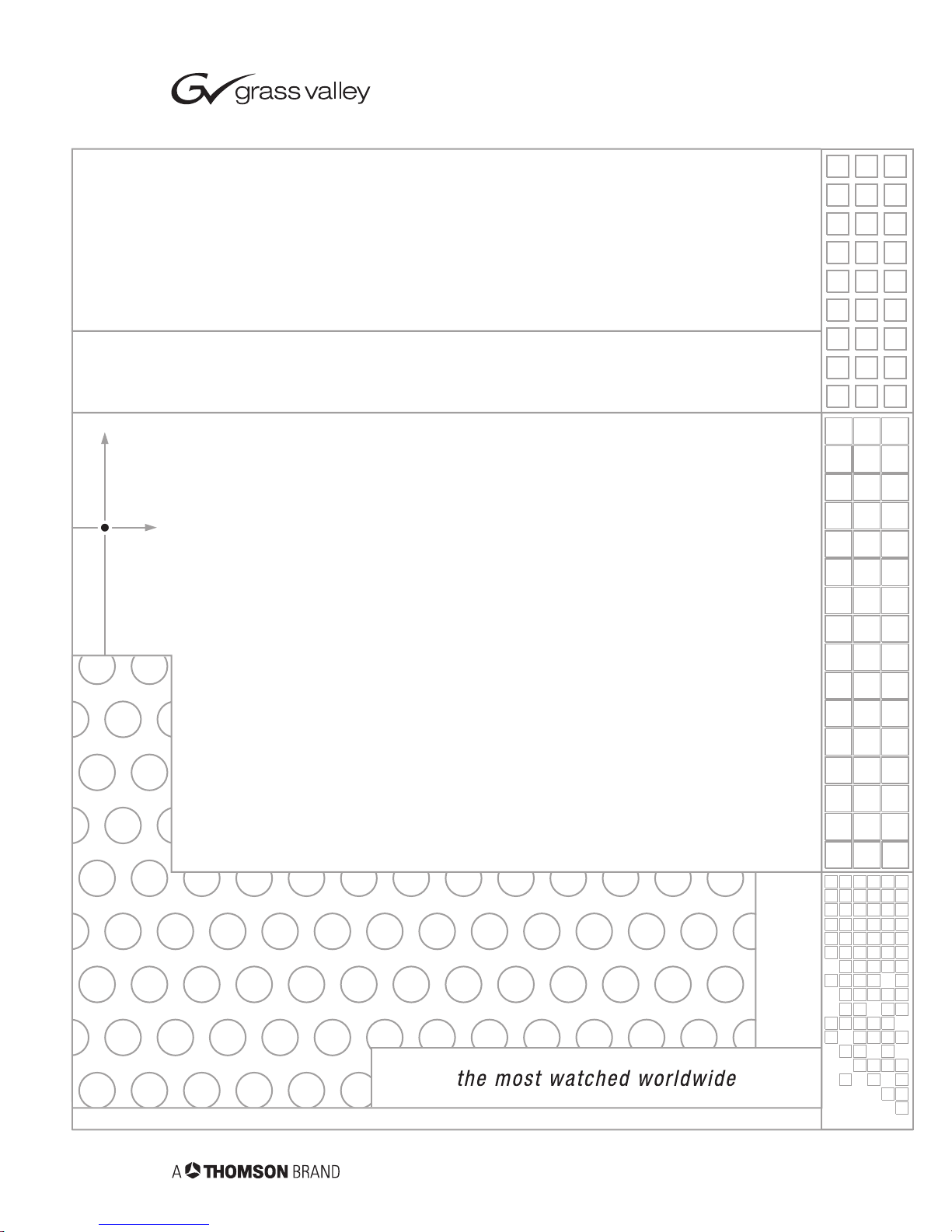
CameraMan
1-CCD ANALOG ROBOTIC CAMERA SYSTEM
Installation and Operation Manual
L1204101 Rev D
2000
Page 2

Contacting Grass Valley
Region Voice Fax Address Web Site
North America (800) 547-8949
Support: 530-478-4148
Pacific Operations +852-2585-6688
Support: 852-2585-6579
U.K., Asia, Middle East +44 1753 218 777 +44 1753 218 757
France +33 1 45 29 73 00
Germany, Europe +49 6150 104 782 +49 6150 104 223
Copyright © Grass Valley. All rights reserved.
Grass Valley Web Site
The www.thomsongrassvalley.com web site offers the following:
Online User Documentation — Current versions of product catalogs, brochures,
data sheets, ordering guides, planning guides, manuals, and release notes
in .pdf format can be downloaded.
FAQ Database — Solutions to problems and troubleshooting efforts can be
found by searching our Frequently Asked Questions (FAQ) database.
Sales: (530) 478-3347
Support: (530) 478-3181
+852-2802-2996
Grass Valley
P.O. Box 599000
Nevada City, CA 95959-7900
USA
www.thomsongrassvalley.com
Software Downloads — Software updates, drivers, and patches can be down-
loaded.
3 CameraMan Installation and Operation Manual
Page 3
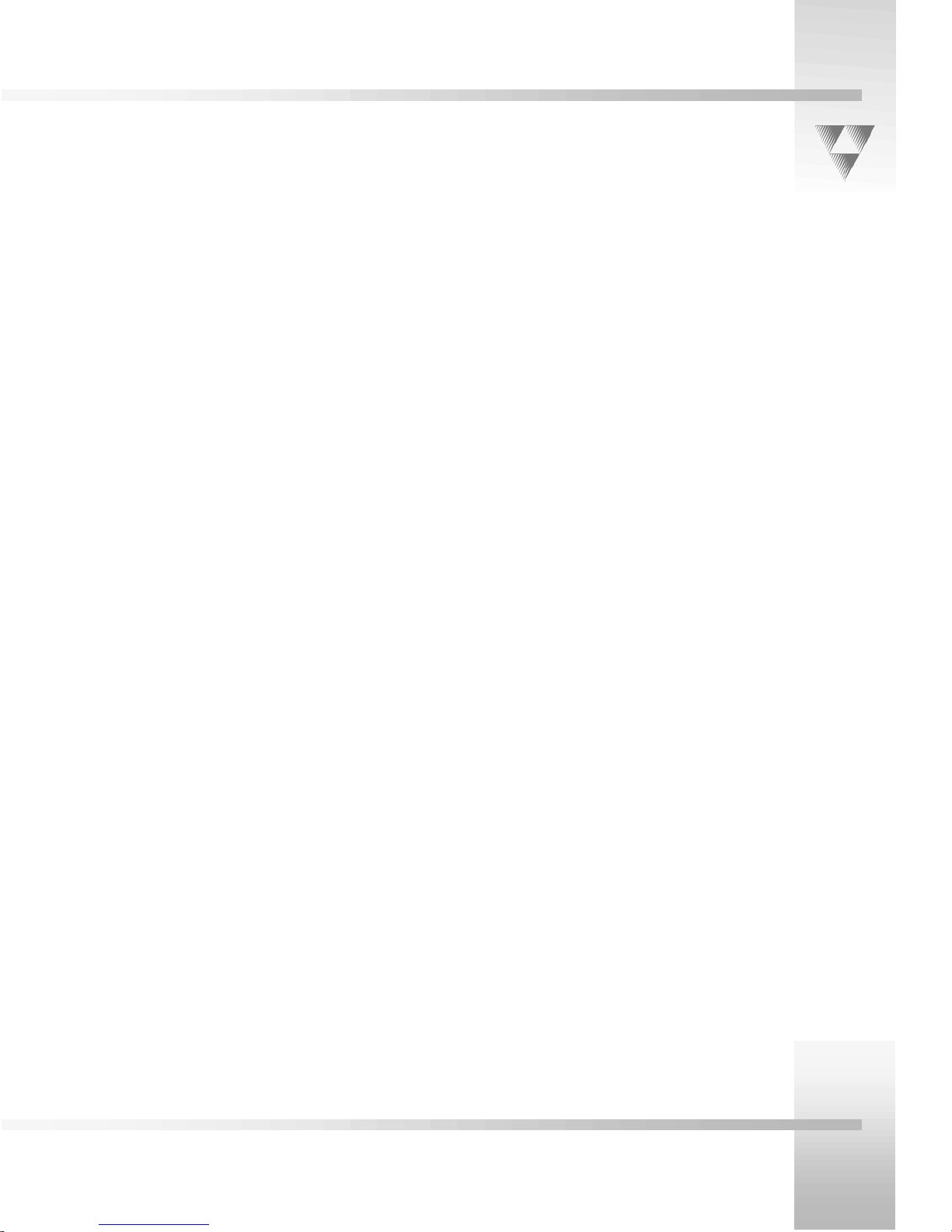
Table of Contents
MEET YOUR CAMERAMAN
????
............................... 1-1
GENERAL INFORMATION ...................................................... 1-1
? About this Manual...........................................................1-1
? Support Information........................................................1-1
PRODUCT INFORMATION ...................................................... 1-2
? Equipment Checklist ........................................................1-2
? Product Description .........................................................1-2
? Upgrade Packages...........................................................1-3
Student Camera Upgrade Package ...................................... 1-3
Presenter Camera Upgrade Package.................................... 1-3
Personal Locator Camera Upgrade Package......................... 1-3
Deluxe Camera Upgrade Package........................................ 1-3
? Recommended Accessories .............................................1-4
Camera Control Keypad ......................................................1-4
SHOT Director .....................................................................1-4
CameraMan
SCRIPT Viewer Display.........................................................1-4
1-CCD CAMERA SYSTEM COMPONENTS................................. 1-5
? 1-CCD CameraMan
? CameraMan
? CameraMan
? Connection Accessories ...................................................1-5
?
Tally Light...................................................... 1-4
?
?
?
Camera...........................................1-5
Connector Box ..........................................1-5
Power Supply ............................................1-5
CAMERA MAN?JACKS AND SWITCHES ................................... 1-6
? Connection Jacks .............................................................1-6
INSTALLATION AND STARTUP ............................ 2-1
MOUNTING YOUR CAMERA MAN?CAMERA ............................ 2-1
C
ONNECTING TO THE CAMERA SYSTEM .................................. 2-2
? Restraining the Cable Connections.................................. 2-2
? Connecting the Video Output......................................... 2-2
? Connecting to the RS-232 Port........................................ 2-3
? Connecting the Power Supply ......................................... 2-4
CONNECTING CAMERA CONTROL DEVICES .............................. 2-5
? Camera Control Keypad or Tracking System Keypad....... 2-5
? SHOT Director................................................................. 2-5
SWITCH CONFIGURATION..................................................... 2-6
? Conguration Table ........................................................ 2-7
SYSTEM STARTUP............................................................... 2-8
? Powering Up ................................................................... 2-8
? Setting Up Gen Lock ....................................................... 2-8
APPENDICES......................................................... 3-1
A: MULTIPLE CAMERA APPLICATIONS .................................... 3-1
? Daisy-chain Network Conguration................................. 3-1
B: CAMERA SPECIFICATIONS................................................. 3-2
? 1-CCD General Pan/Tilt Camera ...................................... 3-2
? CameraMan
?
Clearance.................................................. 3-2
C: TYPICAL SYSTEM DIAGRAM ............................................. 3-3
D: P
IN-OUT DIAGRAMS ....................................................... 3-4
E: F
IELD OF VIEW SPECIFICATIONS ......................................... 3-5
F: T
ROUBLESHOOTING......................................................... 3-6
INDEX ................................................................... 4-1
CameraMan 1-CCD Camera System Installation and Operations Manual iii
Page 4

Page 5
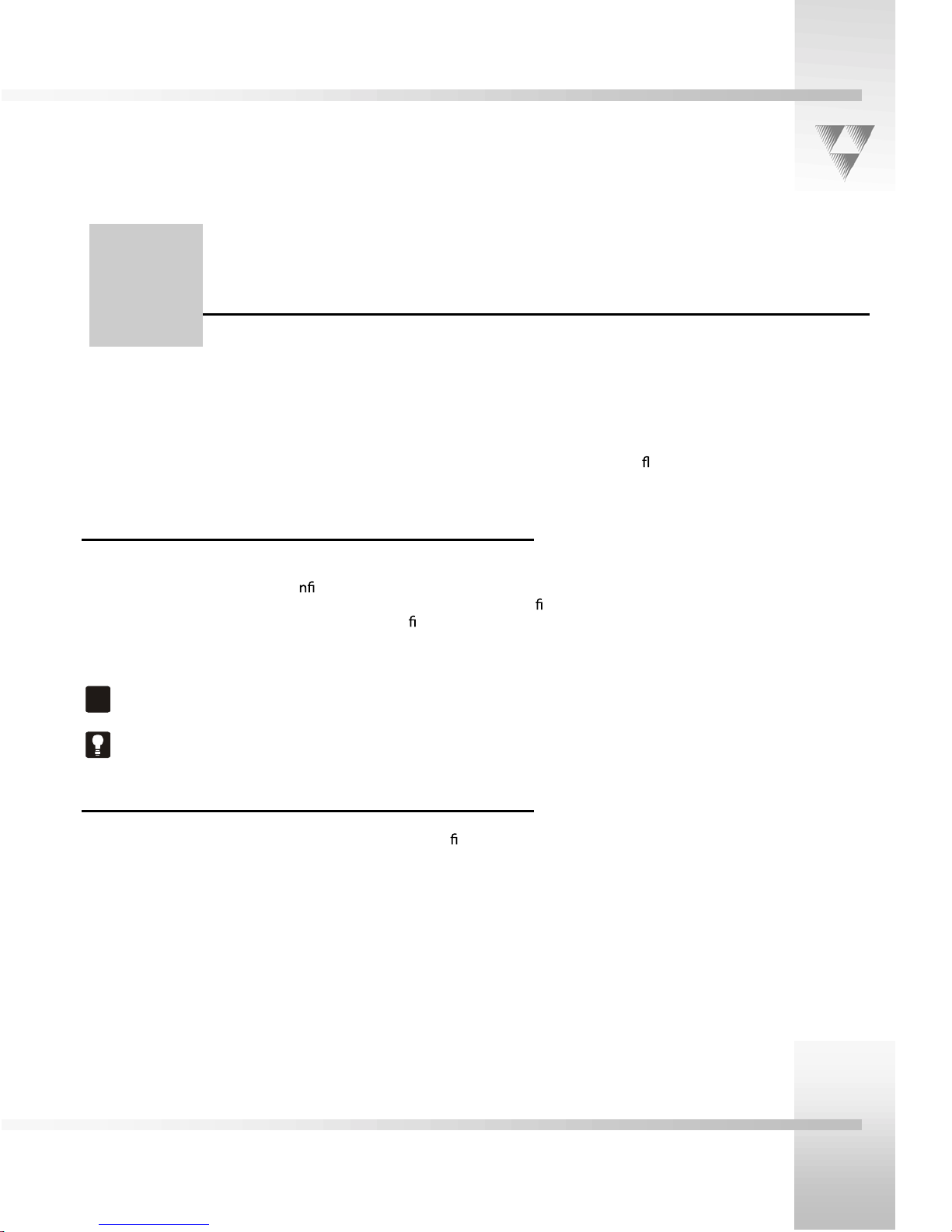
Section
????
Meet Your CameraMan
1
General Information
Your new CameraMan?1-CCD General Pan/Tilt Camera is unmatched in quality, exi bility and expandability, providing
you with one of the best video communications cameras in the industry.
About this Manual
This manual will introduce you to your new CameraMan?, explain
how to install, connect and co gure it, and how to use it in single
and multi-camera network applications. In the appendices you'll nd
diagrams and charts containing technical speci cations.
Throughout this manual, you will see the following icons:
This icon alerts you to important instructions in the operation
!
and maintenance of your CameraMan
This icon alerts you to tips or noteworthy suggestions in the
operation, use or mainte nance of your CameraMan?system.
Support Information
The manufacturer reserves the right to change speci cations and
warranty at any time without notice or obligation.
Refer all warranty and servicing issues to Customer
Support at (904) 596-3500.
CameraMan?1-CCD Camera System Installation and Operations Manual 1-5
?
system.
DURACELL
Duracell, Inc.
?
is a registered trademark of
Page 6
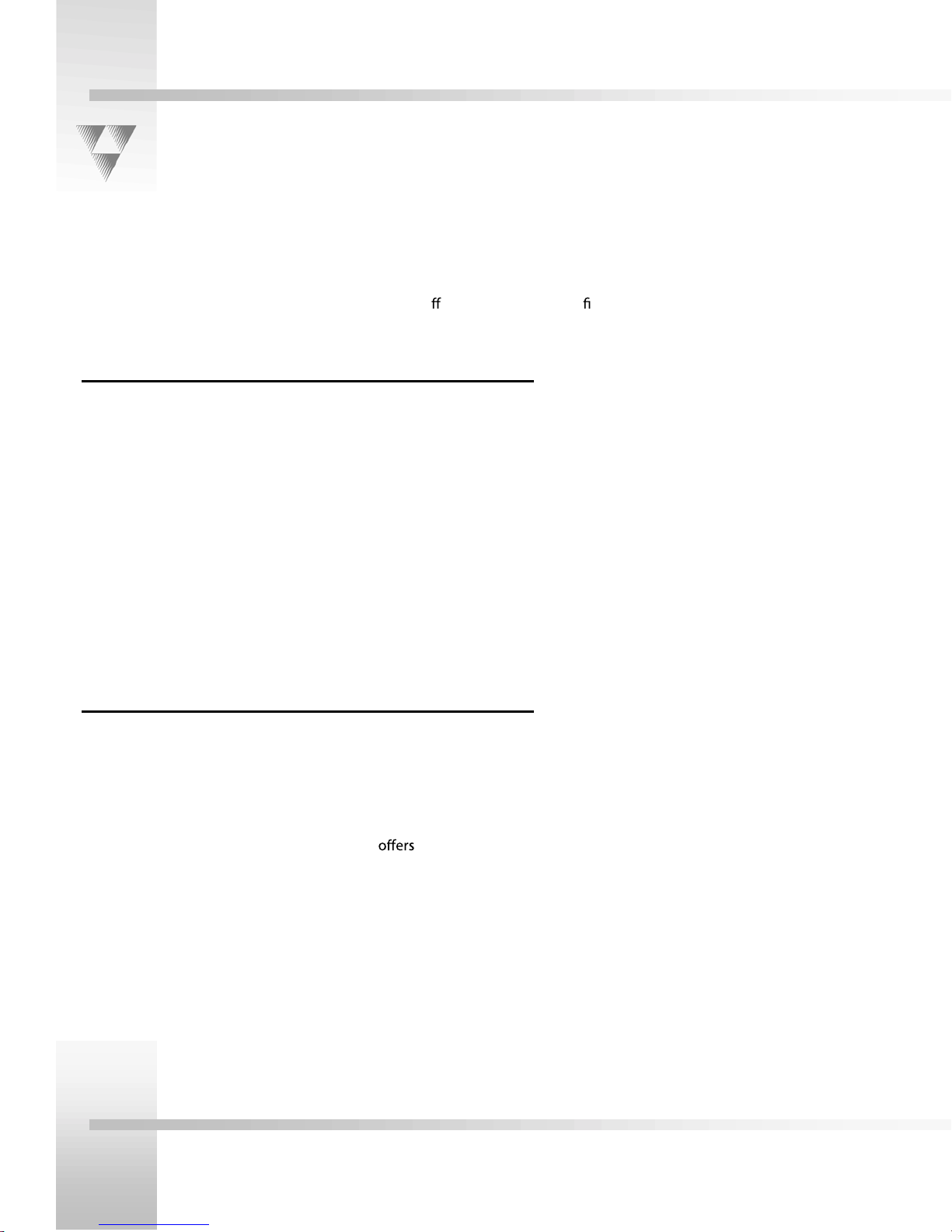
????
Meet Your CameraMan
Product Information
The 1-CCD General Pan/Tilt Camera System is designed for use in a variety of applications. This section
provides information on products and packages o ered. You will also nd information on upgrade
packages and recommended accessories.
Equipment Checklist
Your 1-CCD General Pan/Tilt Camera System should include the
following components:
• One 1-CCD CameraMan
• One CameraMan
Systems)
• One CameraMan
• One RS-485 T-connector
• One 3' CameraMan
• One 25' CameraMan
• One 1-CCD Installation and Operations Manual
?
camera
?
connector box (not included in Presenter
?
power supply
?
communications cable
?
keypad cable
Product Description
You can control 1-CCD CameraMan's pan/tilt functions, zoom
perspective and IMAGE settings using the Camera Control
Keypad, SHOT Director, or Tracking System Keypad. These
accessories provide multi-camera control and store up to 99 presets
per camera.
The camera has a standard 12x lens and advanced camera
setup functionality and gen locking for glitch-free video switching.
1-6 CameraMan
?
1-CCD Camera System Installation and Operations Manual
Page 7
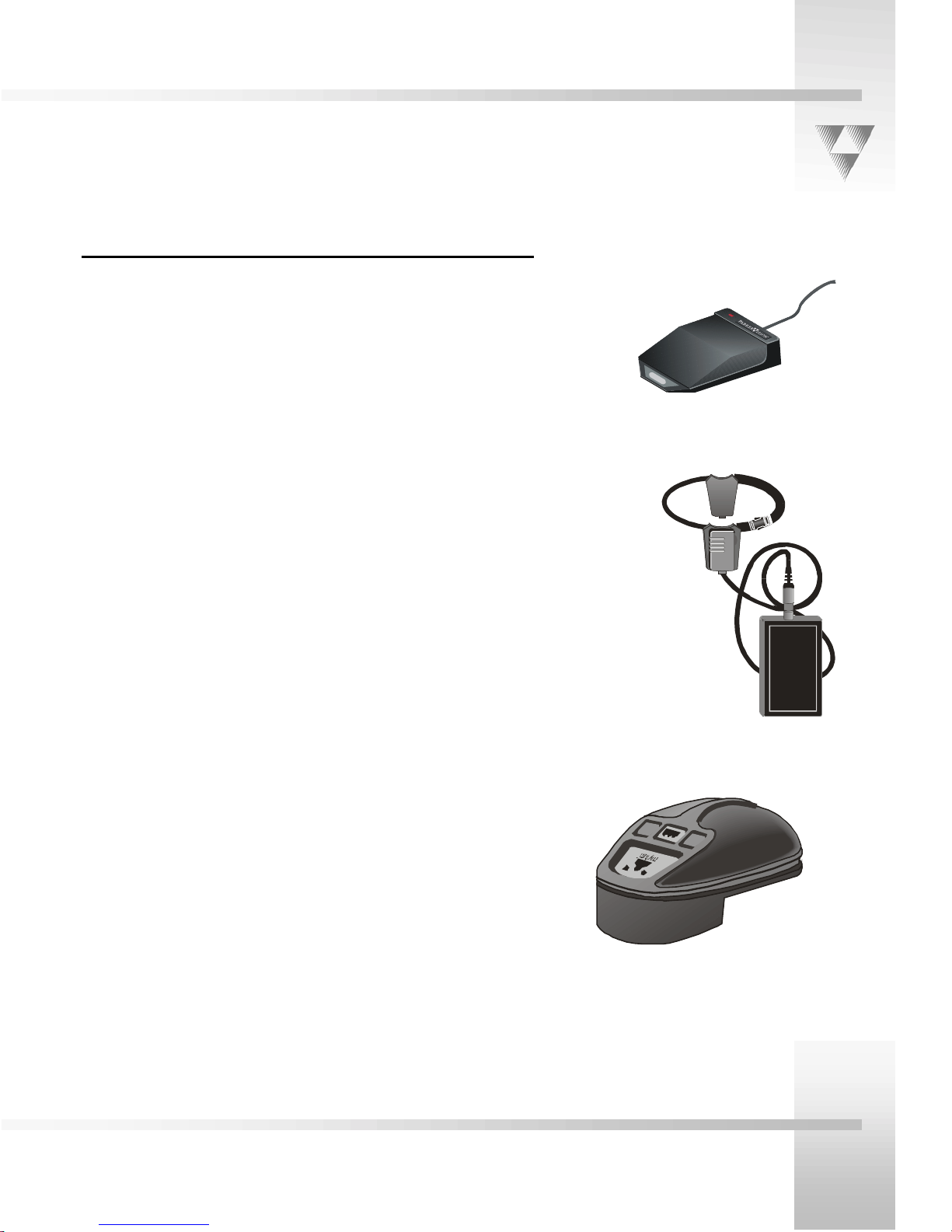
Meet Your CameraMan
Upgrade Packages
The following upgrade packages are available:
Student Camera Upgrade Package
????
Best for: Distance Learning applications. This system allows the
camera to respond to a signal from a button on a hard-wired tabletop microphone. To make the camera focus on them, the student
presses the button, the camera instantly responds and the gate on
the microphone opens.
Includes: Programmable Response Module for distributed preset
control and Camera Control Keypad.
Presenter Camera Upgrade Package
Best for: Distance Learning, Telemedicine and Videoconferencing
applications. This system gives presenters and instructors the ability
to provide dynamic presentations while the camera automatically
follows their every move.
Includes: Tracking Ring Package, Tracking System Keypad and Main
Docking Station.
Personal Locator Camera Upgrade Package
Best for: Videoconferencing applications. This system gives each
videoconferencing participant the power to be instantly identied by
the camera with the touch of a MY TURN
controlled wireless keypads.
TM
button on individually
m
y
t
u
r
™
n
Tracking Ring
Package for
Presenter
and Deluxe
Systems
Table-top
microphone
Includes: Three RF Personal Locator Keypads and one RF
Chairperson Locator Keypad for distributed preset control.
Deluxe Camera Upgrade Package
This system combines the distributed preset control of the Personal
Locator System and the autoTRACK
Presenter Camera System.
Includes: Three RF Personal Locator Keypads, one RF Chairperson
Locator Keypad, Tracking Ring Package, Tracking System Keypad and
Main Docking Station.
TM
CameraMan? 1-CCD Camera System Installation and Operations Manual 1-7
presentation capabilities of the
Personal Locator
Keypad for Personal
Locator and Deluxe
Systems
Page 8

Meet Your CameraMan
Recommended Accessories
The following accessories are available:
Camera Control Keypad
Whether you use it in wireless, RF, or hard-wired mode, the keypad
enables you to control the pan, tilt, zoom, focus, iris, gain, and
location presets for up to three cameras. The keypad comes standard
with the Student Camera System.
SHOT Director
Some applications require precise and exible camera control.
The SHOT Director is a joystick controller designed to give
you the ultimate in single and multi-camera control by allowing you
to adjust the pan, tilt, zoom, focus, iris and location presets on up to
16 cameras from one location. SHOT Director is available in standard
or autoTRACK
TM
-equipped models.
????
Camera Select
2 31
Camera Controls
IN
PAN/TILT
ZOOM
OUT
1
3
IMAGE
5
7
auto
IMAGE
ENTER
9
LocationPresets
C a m e r a M a n
P A R K E R V I S I O N
1-CCD Camera
Control Keypad
2
4
6
8
0
®
SHOT Director
CameraMan
????
Tally Light
The CameraMan?Tally Light provides a high-intensity visual
indication of which camera is selected in a multiple-camera
application. You simply install it into the interface on the rear of the
camera. The bright red indicator mounts to the top of a exible
shaft, allowing precise adjustment and positioning of the light for the
best possible studio-wide observation.
You can control the Tally Light through the CONTROL
Center, STUDIO software, or through an external contact closure
connected to a side-mounted Phoenix connector. All current 1-CCD
cameras are compatible with the Tally Light and previous models are
factory-upgradeable.
SCRIPT Viewer Display
Adding a full-feature teleprompting display that moves with the
camera is now available with the addition of a powerful
SCRIPT Viewer system. The 12" active-matrix, full-color displays are
available separately and mount easily to the camera. Contact your
reseller for more information on the complete SCRIPT Viewer system.
CameraMan?Tally Light
SCRIPT Viewer
Display
1-8 CameraMan
?
1-CCD Camera System Installation and Operations Manual
Page 9
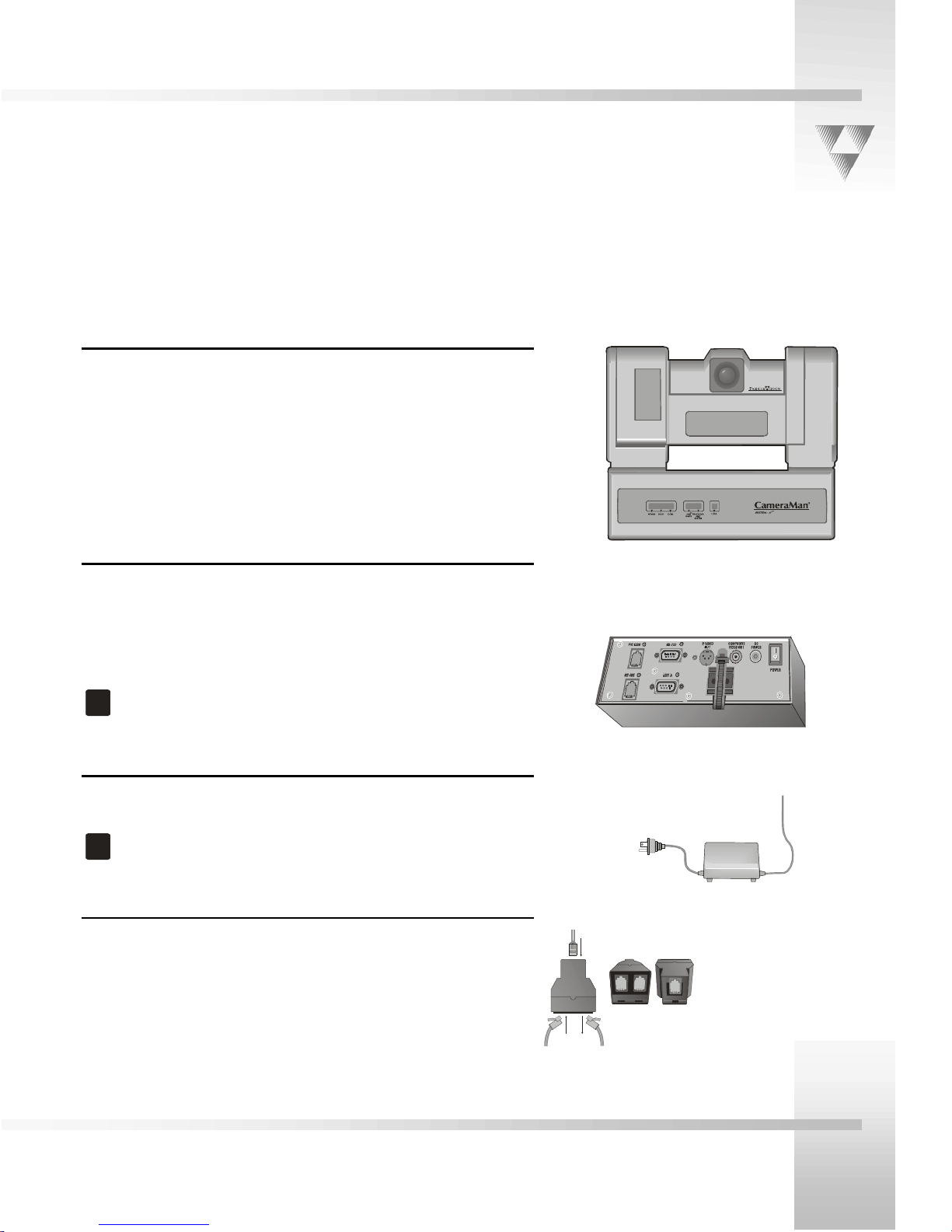
Meet Your CameraMan
1-CCD Camera System Components
This section describes the components that are included with your 1-CCD camera system.
????
1-CCD CameraMan
The CameraMan camera is the primary component and the basis for
all CameraMan camera systems.
CameraMan
The connector box should be attached to the back of the camera.
This box is the connection point for all RS-232, RS-485, power and
video signals. The only time you would need to remove this box is
when you are connecting this camera to a Main Docking Station
(included with the Presenter and Deluxe Camera Systems).
If you purchased a Presenter or Deluxe Camera System,
!
you do not need a connector box.
CameraMan
????
????
????
Camera
Connector Box
Power Supply
1-CCD CameraMan? Camera
Connector Box
The power supply enables use with 120 VAC sources.
International Models include a 50/60Hz, 100-240V
!
power supply.
Connection Accessories
• RS-485 T-connector
• 3' CameraMan
• 25' CameraMan
?
communication cable
?
Keypad cable
CameraMan? 1-CCD Camera System Installation and Operations Manual 1-9
Top of Tconnector with
RS-485 cables.
Power Supply
Front and back of
T-connector
Page 10
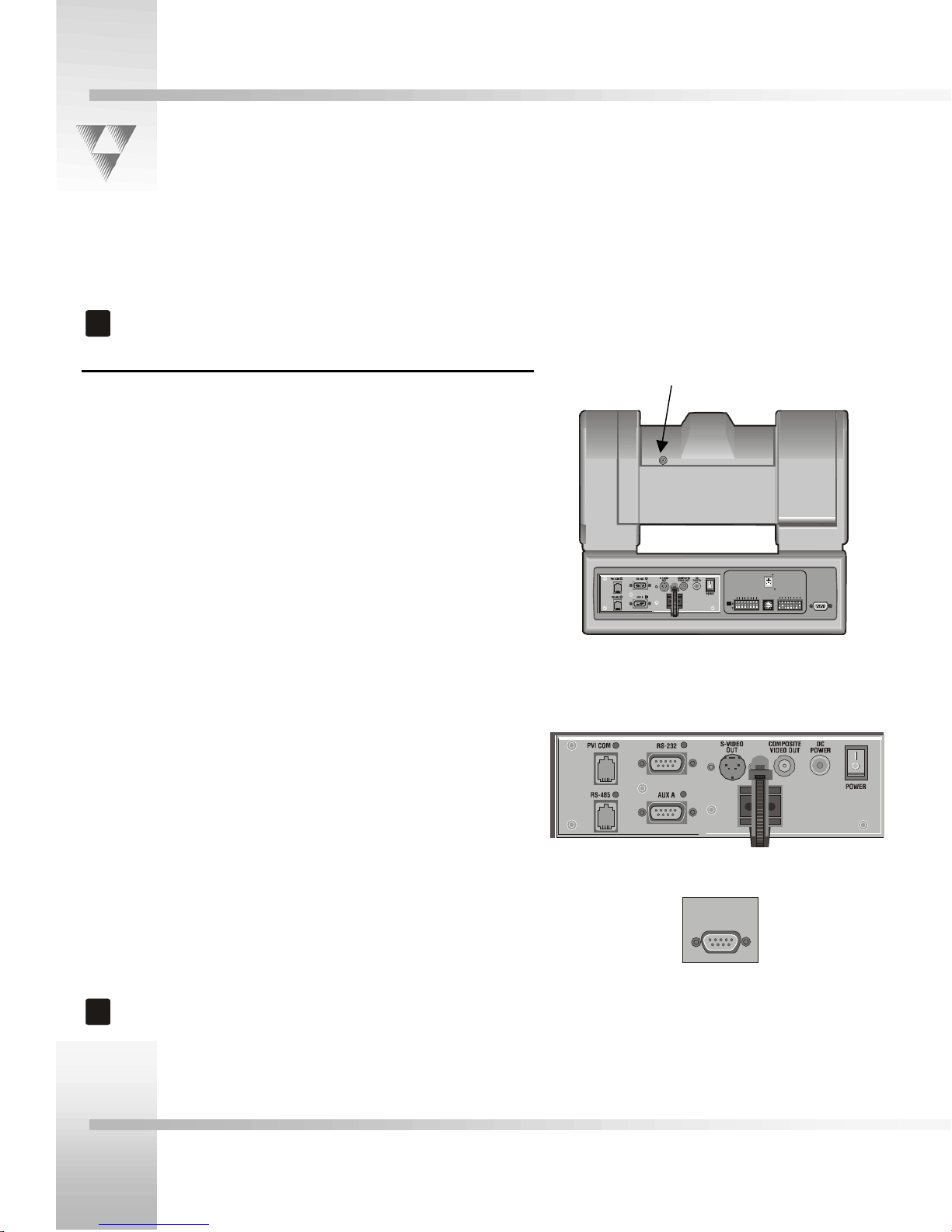
Meet Your CameraMan
CameraMan
All of the connection jacks and configuration switches described below appear on the back of your CameraMan.
Do not use telephone cords or jacks for any of the following connections. They are wired differently.
!
Connection Jacks
• PVI COM Jack – A standard 6-conductor RJ-11 jack used by
the keypads as a communication interface to the
camera system. For example, a hard-wired keypad attaches here.
• RS-485 Jack – A standard 4-conductor modular telephone jack
used for RS-485 communications between the camera and other
devices. You can use this jack to network multiple
cameras or to connect appropriate, approved
peripherals using a T-connector.
• Auxiliary Communication Port – Provides communications to
select peripherals and provides capability for future
expansion.
• RS-232 Port – A standard DB-9 female connector that provides
RS-232 communications to external devices such as PCs or other
vendor control systems.
• S-VIDEO Jack – A standard min-DIN jack that provides direct
S-VIDEO video output. S-VIDEO cable is not provided.
• Cable Restrainer – Helps keep cables from becoming dislodged
or hindering the pan and tilt of the camera.
• Composite Video Jack – A standard BNC-type jack that
provides direct composite video output. Video cable is not
provided.
• DC Power Jack - Power input for the CameraMan
Plug only the included power supply into this jack.
Do not use any other type of power supply. This item is not
used with Presenter Systems.
• Power – Use this switch to power on/o the CameraMan
camera.
• Tally Light Port – Provides output and external control for the
CameraMan? Tally Light.
• Gen Lock Connector – Provides input and external control for
setting up Gen Lock.
If you purchased a Presenter or Deluxe Camera System,
!
refer to their respective manuals for information on the
Main Docking Stati on that replaces the connector box.
Jacks and Switches
?
camera.
?
Gen Lock Connector
S-VIDEO
SWITCH BANK
SWITCH BANK
-A-
-B-
COMPOSI TE
BASE UNIT
1234567812345678
ADDRESS
UP
DOWN
Back of 1-CCD camera with
connector box attached and
configuration plate
removed.
Ports and Jacks
TA LLY LIGHT
INTERFACE
Tally Light Port
TALLY LIGHT
INTERFACE
1-10 CameraMan
1-CCD Camera System Installation and Operations Manual
Page 11

Section
2
Installation and Startup
Mounting Your CameraMan
You can mount your CameraMan camera on any flat, non-slick, nonmetal surface with a minimum supporting area of 8"
x 8". Follow the instructions below:
1. Check your selected camera location to ensure that you have
enough camera and cable clearance space for the CameraMan
camera to pan and tilt without obstruction.
Do not mount the camera upside down or with more
!
than a 10 degree angle from horizontal.
Refer to Appendix E, Field of View Specifications, to
assist you with positioning the CameraMan
achieve optimum optical views.
2. Locate the zero-degree position mark labeled "Front" on the
bottom of the base unit. This mark helps ensure that the base
unit is calibrated correctly.
Point this indicator mark in the direction that best reflects the
center of travel for the camera. (This is usually the center of the
room.)
Lift the unit by its base, not by its tilt asse mbly.
!
3. To ensure that the mounting surface is not prone to vibrations,
fasten the camera to a flat, rigid surface using a 1/4"-20 UNC
cap screw that does not extend into the base platfor m by
more than 0.4". (The cap screw is not included.) To use a 3/8"16 UNC cap screw, remove the insert provided in the mounting
screw hole.
To avoid overtightening, tighten this screw by hand. If
!
necessary, use a non-hardening threadlock to prevent
the screw from loosening. Overtightening can prevent
the camera from panning properly and may
damage the unit.
Never attempt pan or tilt movement by hand.
Always use a control device.
Always operate the camera indoors and follow the
!
temperature and humidity specifications outlined in
Appendix B, Camera Specifications.
camera to
Camera
12.0”
x
x
3/8"-16 UNC
Mounting Screw
Hole with 1/4"-20
UNC insert.
18.0”
22.0”
3.0”
Zero degree
pan position
mark
CameraMan 1-CCD Camera System Installation and Operations Manual 2-11
Page 12

Installation and Startup
Connecting to the Camera System
This section provides connection instructions. Refer to the left-side connection ports.
Restraining the Cable Connections
For the following camera connections:
• Run the cables through the cable restrainer from left to right.
• Tighten the cable restrainer to prevent any cables from
dislodging.
This should result in the cables being located approximately in the
center of the camera, instead of near the edge.
To relieve stress on the camera and the cable
!
connections, fasten all cables using the cable restrainer
on the back of the camera.
Connecting the Video Output
CameraMan supports both composite and S-VIDEO
!
formats, although you can use only one at a time.
For composite format, connect to the BNC jack on the Connector
Box on the back of the camera, labeled COMPOSITE VIDEO OUT,
using a standard coaxial cable with a BNC connector (not provided).
Verify that the Video Select switch is set to
!
COMPOSITE. The switch is located behind the
switch plate on the back right of the camera. Refer
to the "Switch Configuration" topic in this section.
For S-VIDEO format, connect to the S-VIDEO jack on the back of the
camera using a standard S-VIDEO cable (not provided).
S-VIDEO
PVI COM RS -232
RS-485
Feed cables from left
to right through the
restrainer.
COMPOSI TE
OUT
VIDEO OU T
AUX A
DC
POWER
POWER
S-VIDEO and
Composite Video
Out Jacks
2-12 CameraMan
1-CCD Camera System Installation and Operations Manual
Page 13

Installation and Startup
Verify that the Video Select switch is set to S-VIDEO.
!
The switch is located behind the switch plate on the
back right of the camera. Refer to the "Switch
Configuration" topic in this section.
For video output specifications, refer to Appendix B,
Camera Specifications.
Connecting to the RS-232 Port
CameraMan? provides for RS-232 communications using the DB-9
jack on the back of the camera, labeled RS-232. You can use this
port to control the camera using external devices such as a PC or
other vendor-control system such as AMX
Our RS-232 protocol is available by calling Customer Support at
(800)532-8034.
Connect to this port using a standard computer cable with a DB-9
connector. This port operates with No Parity and software handshaking using High Reliability or Basic protocols.
Verify the protocol being used by checking the Protocol
!
switch on the camera. Refer to the "Switch
Configuration" topic in this section.
The COM light above the RS-232 port is used to indicate
communication activity.
For the DB-9 pin-out port information, refer to Appendix
D, Pin-out Diagrams.
TM
and CrestonTM.
COM light
CameraMan 1-CCD Camera System Installation and Operations Manual 2-13
Page 14

Installation and Startup
Connecting the Power Supply
You can mount the power supply with any orientation or on top of a
table or roll-about unit. Follow the steps below:
1. Verify that the power switch located on the back of the camera
is turned off.
2. Plug the 5.5mm female connector of the power supply into the
DC POWER jack on the back of the camera.
3. Connect the other end of the power supply into a 120 VAC
source.
Do not modify the length of the AC or the DC wiring.
!
PVI COM RS-232
RS-485
S-VIDEO
COMPOSI TE
DC
OUT
VIDEO OU T
POWER
AUX A
POWER
POWER
2-14 CameraMan
1-CCD Camera System Installation and Operations Manual
Page 15

Installation and Startup
Connecting Camera Control Devices
There are several ways to control your camera's movement. The following information explains how to connect and
configure the optional Camera Control Keypad and the SHOT Director.
Camera Control Keypad or Tracking System Keypad
The optional Camera Control Keypad controls the camera's
movement via wireless RF technology up to 60', or hard-wired
connection up to 250'. If you choose to use a Camera Control
Keypad in the hard-wired mode, follow the installation directions
below:
1. Connect one end of the 25' CameraMan
with your camera to the RJ-11 type jack located in the battery
compartment of the keypad.
2. Connect the other end of the cable to the RJ-11 type jack on the
back of the camera, labeled PVI COM.
Keypad Cable included
Camera
Control
Keypad
connected
via PVI COM
6
7
5
8
4
9
3
A
2
B
1
C
0
D
F
E
When the system is powered on, the light on the keypad
illuminates momentarily and you will hear two beeps
indicating that the keypad is ready for operation. The
light located above the PVI COM port indicates
communication activity.
Use only the cable supplied for the PVI
!
COM port. Using non-supplied cables such as
telephone cords may cause damage.
SHOT Director
You can connect the optional SHOT Director joystick controller in
hard-wired mode only.
To connect the SHOT Director to your camera:
1. Connect one end of the RS-485 cable to one of the RS-485 jacks
on the back of the SHOT Director.
2. Connect the other end of the cable to one of the following:
✦ For single camera applications, use the jack labeled RS-485
on the back of the CameraMan
✦ For multiple camera applications, use the T-connector. Use
the 3' CameraMan
communications cable (provided) to
connect the T-connector the camera's RS-485 jack. Longer
cables are available.
connector box.
S-VIDEO
SWITCH BANK
SWITCH BANK
-A-
-B-
COMPOSIT E
BASE UNIT
1234567812345678
ADDRESS
UP
DOWN
SHOT Director connected
via RS-485
LCD
LCD
CONTRAST
BRIGHTN ESS
RS-485
COM 1
1
18-20 VDC
TALLY LIGHT
INTERFACE
CameraMan 1-CCD Camera System Installation and Operations Manual 2-15
Page 16

Installation and Startup
Switch Configuration
Now that you have connected your camera to the power supply and control devices, you need to configure the camera
to work in your specific application. To begin, remove the switch plate on the back right side of the camera by removing
the two screws holding it in place. Behind the plate you will see all of the configuration switches.
Refer to the next page for a table describing the switches.
S-VIDEO
SWITCH BANK
SWITCH BANK
-A-
-B-
COMPOSI TE
BASE UNIT
12345678
UP
DOWN
12345678
ADDRESS
TALLY LIG HT
INTERFACE
This diagram
shows the
default switch
configuration
of the camera
as shipped.
Video Out Switch
S-V IDEO
UP
DOWN
SWITCH BANK
-A-
12345678
COMPOSITE
BASE UNIT
ADDRESS
SWITCH BANK
-B-
12345678
Switches A1 – A8 Base Unit Switches B1 – B8
Address Switch
Up
Down
2-16 CameraMan
1-CCD Camera System Installation and Operations Manual
Page 17

Installation and Startup
Configuration Table
After changing any switch settings, turn off the camera and
!
then turn it back on to activate the change.
Switch
Number Description
A1 Lens Select Normal Adapter DOWN
A2 Sub-carrier
A3 -- -- -- DOWN NOT USED
A4 Lens
A5 & A6 -- -- -- DOWN NOT USED
A7 Baud Rate 9600 19200 UP Use this switch to configure the camera's baud rate for the RS-232 and RS-485 ports.
A8 Memory Lock Lock Unlock UP For the majority of applications, use this switch in the UP (Unlock) position to prevent
Video Out Composite/S-
Base Unit
Address
B1 Protocol
B2 Data Source Local Remote DO WN Use this switch to determine whether the camera will re ceiv e d ata fro m a local source
B3 Digital Zoom Off On DOWN Use this switch to turn on or off the digital zoom feature.
B4 RF Command Enable Disable DOWN!Use this switch to enable/disable the camera to respond to commands sent from an
B5 Preset Save Manual
B6 & B7 -- -- -- DOWN NOT USED
B8 Interlink Enable Disable DOWN Use this switch in multi-camera applications. The DOWN position passes all commands
Coarse
Adjustment
Converter
Type
VIDEO
-- -- -- Zero (0) Use this 16-position rotary switch to set the unique identification number of your
DOWN
Position
0° 180°
Wide -- DOWN Use this switch with switch A1 to select the type of lens adapter being used. Always
Composite S-VIDEO DOWN!Use this switch to set the video source to composite (DOWN) or S-VIDEO (UP).
High
Reliability
Gain, Iris
and Focus
UP
Position
Basic DOWN
Auto
Settings
Factory
Default Function
DOWN
DOWN Use this switch to determine how the preset settings will be saved. DOWN saves your
Use this switch with Personal Locator and Deluxe Camera Systems to indicate the use
of a lens adapter. Refer to their manuals for more information.
Use this switch to change the sub-carrier phase from 0° to 180°.
set to the DOWN position.
programmed settings from being accidentally overriden.
You must choose one source, you cannot use them simultaneously.
camera. If you use the optional keypad, SHOT Director, or another control system,
refer to the documentation provided with those accessories for proper configuration.
For setting up a camera network, refer to Appendix A, Multiple Camera Applications.
Use this switch to select the communication protocol to be used by the RS-232 and
RS-485 ports. The High Reliability protocol includes some advanced error checking
that is not performed in the Basic protocol.
such as a keypad, or from a remote source, such as a SHOT Director.
RF Keypad.
When using multiple cameras networked on the RS-485 bus, only one camera should
have its RF receiver enabled. Set switch B4 on the other cameras to Disable (UP).
Manual Gain, Iris and Focus settings. UP saves only the Auto settings for presets and
autoTRACK views.
through the RS-485 communication bus to the appropriate camera. This switch has no
effect in a single camera application.
CameraMan 1-CCD Camera System Installation and Operations Manual 2-17
Page 18

Installation and Startup
System Startup
Once you have made all of the necessary connections and configured the camera to your application, you are ready to
turn on the system.
Powering Up
To turn on the system:
1. Switch the Power button on the back of the camera to the ON
position. The camera should automatically enter its positioncalibration mode and stop at the zero-degree pan/tilt point.
2. Verify that the camera is now facing in the direction the FRONT
label was pointing during mounting. Refer to the "Mounting
Your CameraMan
Camera" topic in this section.
3. If you are using the optional Camera Control Keypad, make sure
its address is the same as the address on the camera. Also verify
that the camera's pan and tilt functions are working properly.
If the camera does not move, refer to the
Troubleshooting section of your Camera Control Keypad
or SHOT Director manual.
Setting Up Gen Lock
Refer to either of the following manuals for instructions on adjusting
gen lock timing parameters :
• CameraMan
Manual
• SHOT Director Installation and Operations Manual
1-CCD Camera Control Keypad Operations
PVI COM RS-23 2
RS-485
S-VIDEO
COMPOSIT E
DC
OUT
VIDEO OUT
POWER
AUX A
POWER
POWER
2-18 CameraMan
1-CCD Camera System Installation and Operations Manual
Page 19

Page 20

Section
3
Appendices
3
A: Multiple Camera Applications
If your application requires that you have more than one CameraMan, you will need to set them up in a daisy-chain
network configuration.
Daisy-chain Network Configuration
To daisy-chain your camera s:
1. To connect the cameras together, plug one end of the
CameraMan
connector and plug the other end into theRS-
?
communication cable into the supplied T-
485
port on the
back of the camera.
2. Connect each camera using a 4-conductor cable with 4-position
modular handset plugs wired straight-through:
Pin 1 . . . . Pin 1 Pin 3 . . . . Pin 3
Pin 2 . . . . Pin 2 Pin 4 . . . . Pin 4
Do not use a standard phone cable. These are wired
!
differently and may cause damage.
3. Using the BASE UNIT ADDRESS rotary switch located on the
back of the camera, configure each camera with a unique base
unit address.
EXAMPLE: Camera 1 set with address 0, camera 2 set with
address 1, etc.
4. In order to control each camera with your Camera Control
Keypad, the rotary switch inside the keypad battery
compartment must match the lowest base unit address in your
system. Only one base unit should have its RF enabled. Refer to
the "Switch Configuration" topic of Section 2, Installation and
Statup.
EXAMPLE: If the BASE UNIT ADDRESS switches are set
according to the illustration to the right, the rotary switch inside
the keypad should be set to 0. The Camera Control Keypad can
control up to 3 cameras. Refer to the "Camera Control Keypad"
topic of Section 2, Installation and Startup.
T-Connector
BASE UNIT
ADDRESS
S-VIDEO
SWITCH BANK
SWITCH BANK
-A-
-B-
COMPOSITE
BASE UNIT
12345678
SWITCH BANK
-A-
-A-
ADDRESS
Camera 1
S-VIDEO
SWITCH BANK
-B-
COMPOSIT E
BASE UNIT
1234567812345678
ADDRESS
Camera 2
S-VIDEO
SWITCH BANK
-B-
COMPOSITE
BASE UNIT
1234567812345678
ADDRESS
Camera
TALLY LIGHT
INTERFACE
BASE UNIT
ADDRESS
TALLY LIGHT
INTERFACE
BASE UNIT
ADDRESS
TALLY LIGHT
INTERFACE
12345678
UP
DOWN
UP
DOWN
SWITCH BANK
UP
DOWN
CameraMan 1-CCD Camera System Installation and Operations Manual 3-2
Page 21

Appendices
B: Camera Specifications
This device complies with part 15 of the FCC rules. Operation is subject to the condition that this device does not cause
harmful interference. FCC identifier: JFECM003-AA
1-CCD General Pan/Tilt Camera
Image Sensor................................ 1/3" IT CCD
Picture Elements............................NTSC: 768 (H) x 494 (V)
Angle of View............................... Hor: 48.8° to 4.3°
Lens Converter Options ................. Wide Angle (.65x)
Shortest Subject Dist..................... 10 mm (wide) to 800 mm (tele)
Hor. Resolution ............................. NTSC: 460+ TV lines
Vert. Resolution.............................NTSC: 350+ TV lines
Min. Illumination........................... 7 lux F1.8: More than 50 IRE
S/N Ratio ......................................More than 48 dB
White Balance...............................Auto/TTL Auto Tracing/Preset
Electronic Shutter..........................NTSC: 27 steps (1/60 to 1/10000
Flickerless...................................... Automatic
Focus Control................................Automatic or Manual
Image Control .............................Automatic or Manual
Mechanical Devices.....................WhisperDRIVE Plus
Tilt ..............................................±25° (speed: 1°/sec to 50°/sec)
Pan.............................................359° (sp e ed: 1°/sec to 65°/sec)
Location Presets..........................125 via software or CCK
Location Preset Accuracy............... ± .125°
PAL: 752 (H) x 582 (V)
Vert: 37.6° to 3.3°
PAL: 450+ TV lines
PAL: 400+ TV lines
sec)
PAL: 28 steps 1/50 to 1/10000 sec)
TM
hrs of continuous motion
rated for 5 000
Temperature...............................32° to 100°F (0° to 37.78°C)
Video Out (75 ohm)....................Composite or S-VIDEO
NTSC
VBS: 1.0 Vp-p Composite
Y: 1.0 Vp-p Sync Negative
C: Burst 0.286 Vp-p
PAL
VBS: 1.0 Vp-p Composite
Y: 1.0 Vp-p Sync Negative
C: Burst 0.300 Vp-p
RS-232 Port.................................DB-9 female connector
RS-485 Port.................................Bus up to 16 cameras
(4 Pos. RJ handset port)
Power.........................................US: 120V, 60Hz AC
INT: 100-240VAC, 50-60Hz
100W maximum consumption
Genlock......................................VBS Genlock
Phase Control..............................H/SC Phase control
Humidity.....................................0 to 95% non-condensing
Dimensions................................. US: 9.25"L x 12.75"W x 10.75"H
INT: 23.5cmL x 32.38cmW x 27.31cmH
Weight........................................14 lbs. (6.35 Kg)
CameraMan
Clearance
The minimum dimension for the CameraMan is a circular diameter
of 22". This accounts for both camera and cable clearance.
Refer to the "Mounting Your CameraMan Camera"
topic of section 2, Installation and Startup.
CameraMan 1-CCD Camera System Installation and Operations Manual 3-3
Page 22

Appendices
C: Typical System Diagram
Below is a typical setup for your CameraMan camera. The items in the diagram are not to scale.
PVI COM
231
IN
auto
IMAGE
ENTER
CameraMan
PARKERVISION
Power Supply
RS-485
1
2
3
4
5
6
7
8
9
0
Location Pr esets
®
RS-232
AMX™
OR
Creston™
Composite Video Out S-Video Out
Video Output
Camera Control
3-4 CameraMan
1-CCD Camera System Installation and Operations Manual
Page 23

Appendices
6
Ground
D: Pin-out Diagrams
You'll find the following pin-out connections on the back of the CameraMan connection box.
1
4
RS-485
Four position
Module Handset
1
6
PVI COM
RJ-11
Pin Signal___
1Ground
2Signal A
3Signal B
4Ground
Pin Signal___
1 12v
2 12v
3Ground
4Signal A
5Signal B
Y
Y Ground
S-VIDEO Connector
Video (1Vpp)
Composite Video
BNC Connector
+ 18v DC
C
C Ground
Ground
5
9
9-pin Female
DB-9 Sub
1
6
Pin Signal____
2Transmit
3 Receive
5Ground
1,4, 6-9 Not used
CameraMan 1-CCD Camera System Installation and Operations Manual 3-5
5.5mm DC Power
Connector
Ground
Page 24

Appendices
E: Field of View Specifications
The following reference charts represent the size of your field of view and angle of view from various distances and
magnifications, and with different lenses.
Standard Lens: 12x zoom (f.l. = 5.4 to 64.8mm):
Distance from Lens No Zoom Full Zoom
(feet) Horizontal (ft) Vertical (ft) Horizontal (ft) Vertical (ft)
10 9.07 6.81 .75 .58
15 13.61 10.21 1.13 .86
20 18.14 13.62 1.50 1.15
25 22.68 17.02 1.88 1.44
30 27.22 20.43 2.25 1.73
35 31.75 23.83 2.63 2.02
40 36.29 27.23 3.00 2.30
45 40.83 30.64 3.38 2.59
50 45.36 34.04 3.75 2.88
55 49.90 37.45 4.13 3.17
60 54.43 40.85 4.51 3.46
65 58.97 44.26 4.88 3.74
70 63.51 47.66 5.26 4.03
6.81 ft
13.6 2 f t
9.07 ft
18.14 f t
10 f eet
Example of
distance's impact
on field of view
taken from a
standard lens
table (10 feet
and 20 feet)
20 f eet
Angle of View
48.8° 37.6° 4.3° 3.3°
Wide Angle Lens Adapter: 0.65x (f.l. = 3.4 to 42.1 mm):
Distance from Lens No Zoom Full Zoom
(feet) Horizontal (ft) Vertical (ft) Horizontal (ft) Vertical (ft)
10 14.28 10.33 1.16 0.88
15 21.42 15.49 1.74 1.32
20 28.56 20.65 2.32 1.76
25 35.70 25.82 2.90 2.20
30 42.84 30.98 3.48 2.64
35 49.98 36.15 4.05 3.07
40 57.12 41.31 4.63 3.51
45 64.26 46.47 5.21 3.95
50 71.40 51.64 5.79 4.39
55 78.53 56.80 6.37 4.83
60 85.67 61.96 6.95 5.27
65 92.81 67.13 7.53 5.71
70 99.95 72.29 8.11 6.15
Angle of View
71.05° 54.62° 6.63° 5.03°
m
o
m
o
z
o
o
o
z
n
Above – Vertical angle of view
Below – Horizontal angle of view
zoom
no zoom
no zoom =
wide angle
(more scenery,
less specific
detail)
zoom =
narrow angle
(less scenery,
more specific
detail)
3-6 CameraMan
1-CCD Camera System Installation and Operations Manual
Page 25

Appendices
F: Troubleshooting
If you experience problems with your CameraMan? system, use the following troubleshooting steps for assistance. If you
are unable to resolve the problem, contact Customer Support at (904) 596-3500.
As you go through this section, make notes about error messages or operation anomalies to discuss with
!
Support personnel if you need to contact them. Please be near the equipment when calling.
Problem The camera's video is not working properly.
Solution 1. Verify that the VIDEO SELECT switch on the
back of the camera is set properly .
2. Verify that the appropriate video connection
is being used on the back of the camera—
either S-VIDEO or COMPOSITE VIDEO OUT,
BUT NOT BOTH.
3. Verify that the video output of the camera is
connected to the appropriate video input on
the switcher, CODEC, or monitor.
4. Verify that the video cables are good. Try a
different one if possible.
5. Verify that the monitor(s) is working.
S-VIDEO
COMPOSITE
S-VIDEO
SWITCH BANK
SWITCH BANK
-A-
-B-
COMPOSI TE
BASE UNIT
12345678
12345678
UP
DOWN
TALLY LIGHT
ADDRE SS
INTERFA CE
Problem There are no communications through the RS-232 port.
Solution 1. Verify that the cable is wired correctly.
2. Verify that Switch Bank B - Switch 1 (PROTOCOL
SELECT) on the back of the camera is set properly.
3. Verify that Switch Bank A – Switch 7 (BAUD
RATE) on the back of the camera is set properly.
4. Verify that the BASE UNIT ADDRESS switch is set
properly.
5. Does the COM light above the RS-232 port on the
back of the camera blink when you send a
command through this port? If no, change the
cable and retry.
Verify that you are not using a null-modem
!
cable.
CameraMan 1-CCD Camera System Installation and Operations Manual 3-7
UP
DOWN
SWITCH BANK
-A-
12345678
BASE UNIT
ADDRE SS
S-VIDEO
COMPOSIT E
BASE UNIT
ADDRESS
SWITCH BANK
-B-
12345678
Up
Down
Page 26

Appendices
CameraMan 1-CCD Camera System Installation and Operations Manual 3-9
Page 27

Section
4
Index
A
AC/DC, 2-3
accessories, 1-4
connection, 1-5
AMX, 2-3
angle of view, 3-2
appendices, 3-1
auxiliary communication port, 1-6
B
base unit address, 3-1, 3-6
baud rate, 3-6
C
cable restrainer, 1- 6, 2- 2
camera
clearance, 3-2
components, 1-5
control devices, 2-4
control keypad, 2-4
mounting instructions, 2-1
power supply, 2-3
specifications, 3-2
weight, 3-2
camera applications
multiple, 3-1
camera connection ports, 2-2
camera control keypad, 1-4
cameras
daisy-chain, 3- 1
checklist
equipment, 1-2
CODEC, 3-6
COM light, 3-6
components
camera, 1-5
composite video ja c k, 1- 6, 2-2
composite video out, 3-6
configuration
multiple camera applications, 3-1
configuration, switch, 2-5
connecting power to the camera, 2-3
connecting to the camera system, 2-2
connection accessories, 1-5
connection ports , 2- 2
connections
auxiliary communication port, 1-6
composite video jack, 1-6
DC power jack, 1-6
gen lock, 1-6
jacks and switches, 1-6
PVI COM, 1-6
RS-232, 1-6
RS-232 communications, 2-3
RS-485, 1-6
S-VIDEO jack, 1-6
tally light port, 1-6
video output, 2-2
connector box, 1- 5
CONTROL Center, 1-4
control devices for the camera, 2-4
Creston, 2-3
customer support, 3-6
D
DC power jack, 1-6
deluxe camera upgrade, 1-3
diagrams
camera setup, 3-3
CameraMan 1-CCD Camera System Installation and Operations Manual 4-10
Page 28

Index
connector box, 3-4
pin-outs, 3-4
dimensions, 3-2
distance learning, 1-3
E
electronic shutter, 3-2
equipment
checklist, 1-2
F
field of view specifications, 3-5
flickerless, 3-2
focus control, 3-2
G
gen lock connector, 1-6
gen lock, setting up, 2-7
general information, 1-1
genlock, 3-2
guarantee, warranty information, 3-7
H
help
customer support, 1-1; 3-6
troubleshooting, 3-6
horizontal resolution, 3-2
how to use this manual, 1-1
humidity, 3-2
I
icons used in this manual, 1-1
illumination, 3-2
image control, 3-2
image sensor, 3-2
indicator light, 1-4
information
about this manual, 1-1
customer support, 1-1
general, 1-1
product, 1-2
upgrade packages, 1-3
installation and setup, 2-1
instructions for connecting to the camera system, 2-2
introduction to CameraMan, 1-1
J
jacks
auxiliary communication port, 1-6
composite video, 1-6
DC power, 1-6
gen lock, 1-6
PVI COM, 1-6
RS-232 port, 1-6
RS-485, 1-6
S-VIDEO, 1-6
tally light port, 1-6
jacks and switches, 1-6
JFECM003-AA identifier, 3-2
joystick, SHOT Director, 2-4
K
keypad
Camera Control, 2-5
Tracking System, 1-3
keypads
Camera Control, 1-4
RF tracking, 1-3
L
lens
wide angle, 3-5
lens options, 3-2
location preset accuracy, 3-2
location presets, 3-2
M
main docking statio n, 1- 3, 1-6
mechanical devices, 3-2
minimum illumination, 3-2
mounting your camera, 2-1
multiple camera applications, 3-1
MY TURN, 1-3
CameraMan 1-CCD Camera System Installation and Operations Manual 4-11
Page 29

Index
N
networking
daisy-chain, 3- 1
multiple cameras, 3-1
no parity, 2-3
NTSC, 3-2
P
PAL, 3-2
pan, 3-2
Personal Locator camera upgrade, 1-3
phase control, 3-2
picture elements, 3-2
pin-out diagrams, 3-4
ports
auxiliary communication, 1-6
composite video, 1-6
connections, 2-2
DC power jack, 1-6
gen lock, 1-6
PVI COM, 1-6
RS-232, 1-6, 3-2
RS-485, 1-6, 3-2
S_VIDEO, 1-6
tally light, 1-6
power specifications, 3-2
power supply, 1-5
power supply, camera, 2-3
powering up, 2-7
Presenter camera upgrade package, 1-3
preset control, 1-3
product information, 1-2
protocol, 3-6
PVI COM jack, 1-6
PVI COM port, 2-4
R
resolution, 3-2
RS-232 port, 1-6, 2- 3, 3-2
RS-485 jack, 1-6
RS-485 port, 3-2
S
S/N ratio, 3-2
SCRIPT Viewer display, 1-4
setting up gen lock, 2-7
setting up your camera, 2-1
setup and installation, 2-1
shortest subject distance, 3-2
SHOT Director, 1-4
SHOT Director joystick controller connection, 2-4
shutter, 3-2
specifications
camera, 3-2
field of view, 3-5
starting up the system, 2- 7
student camera package upgrade, 1-3
STUDIO software, 1-4
support
customer, 3-6
support information, 1-1
S-VIDEO, 3-6
S-VIDEO jack, 1-6, 2-2
switch configuration, 2-5
table, 2-6
switches
base unit address, 3-1
switches and jacks, 1-6
system diagram, 3-3
system startup, 2-7
T
tally light, 1-4
tally light port, 1-6
telemedicine, 1-3
temperature, 3-2
tilt, 3-2
tracking ring, 1-3
tracking system keypad, 2-4
tracking, RF keypad, 1-3
troubleshooting, 3-6
U
UNC cap screw, 2-1
upgrade information, 1-3
using multiple cameras, 3-1
4-12 CameraMan
1-CCD Camera System Installation and Operations Manual
Page 30

V
VAC source, 2-3
VAC sources, 1-5
vertical resolution, 3-2
video out, 3-2
video output connections, 2-2
videoconferencing, 1-3
W
warranty information, 3-7
white balance, 3-2
wide angle lens, 3-5
Index
Z
zoom, 3-5
CameraMan 1-CCD Camera System Installation and Operations Manual 4-13
Page 31

