Page 1

APPLICATION
NOTE
Aurora Edit 7 Archive &
Restore Workflow
Michael DeJadon
November 2010
Using Aurora Edit 7, you now have the ability
to manage, edit, and synchronize—on an asneeded basis—low-resolution proxies to their
high-resolution files when those files are
located offline in an archive.
www.grassvalley.com
Page 2
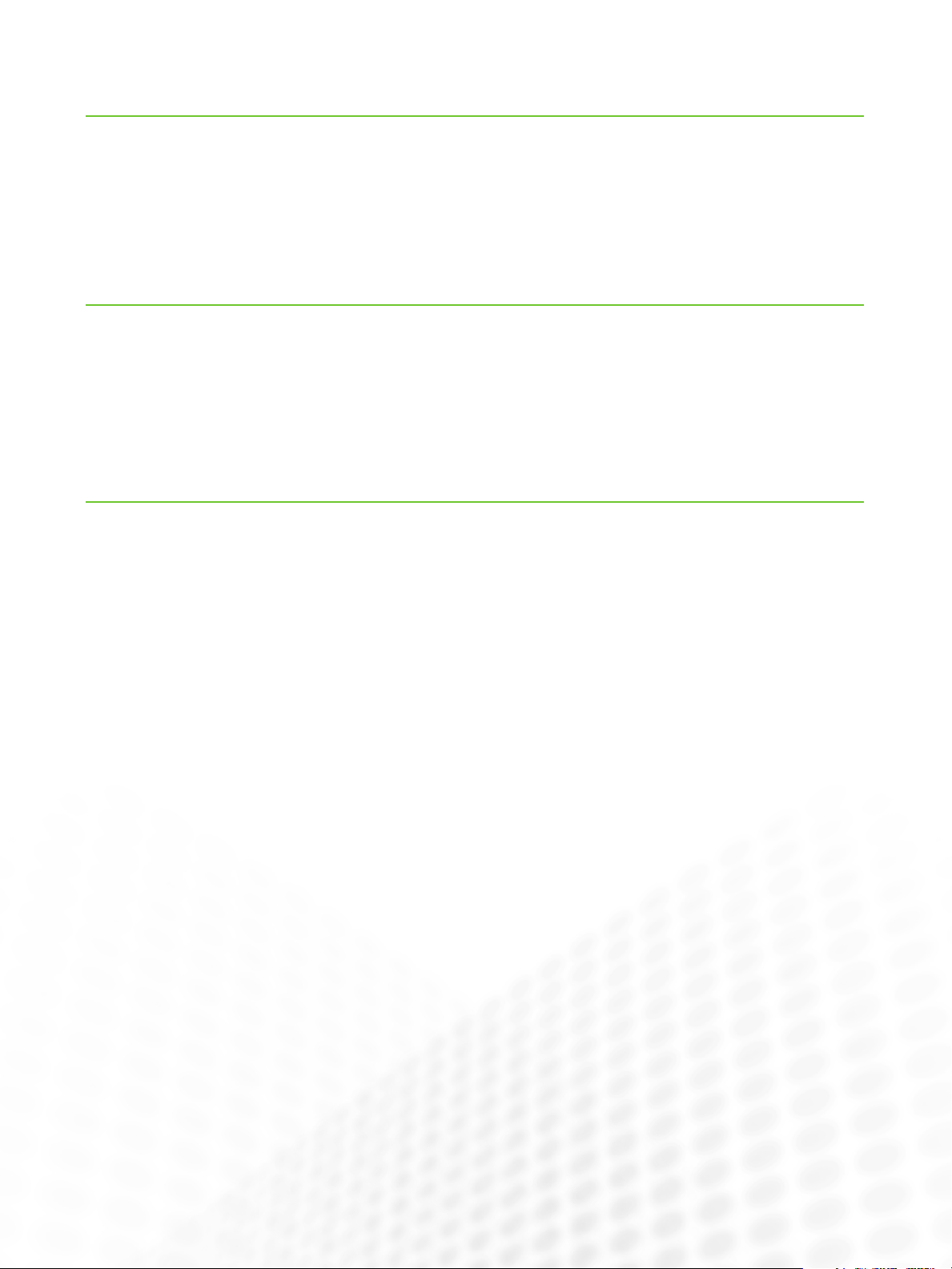
AUR ORA E DIT 7 ARCHI VE & RES TORE WORKFL OW
AUR ORA E DIT 7 ARCHI VE & RES TORE WORKFL OW
Introduction
Prior to Aurora™ Edit 7.0, it was not possible to edit with assets that were listed as offline. This could be a real handicap in a system
that presents proxy capabilities. As of version 7.0, Grass Valley™ has created a new workflow that allows the user to manage, edit,
and synchronize their low-resolution assets for use in a high-resolution world.
Software Prerequisites
Aurora Edit ≥7.0
BaseCamp ≥ 7.0
Working with Offline Assets
What constitutes an offline asset:
An offline asset is defined as any media item that has a reference to a low-resolution asset, but its corresponding high-resolution asset exists only in a storage pool that cannot be directly
accessed via the client.
One example of this would be when the high-resolution asset
has been deleted from the local storage and placed in an offline
archiving system. Another example would be when the highresolution asset lives on another pool of storage like a mirrored
SAN.
How to determine whether an asset is offline:
In the “Search Results” view of the BaseCamp search tool, any
asset that is currently offline will display an orange dot, which
can be found in the location column of the window.
How to play back an offline asset within Aurora
Edit:
Once an offline asset is found, you can simply double-click or
drag-and-drop the clip in order to load it into the “Source Tool”
for immediate playback.
NOTE: This is now using the low-resolution asset for playback
thus the quality may be less than what you are currently used
to seeing in Aurora Edit.
1
www.grassvalley.com
www.grassvalley.com1
Page 3
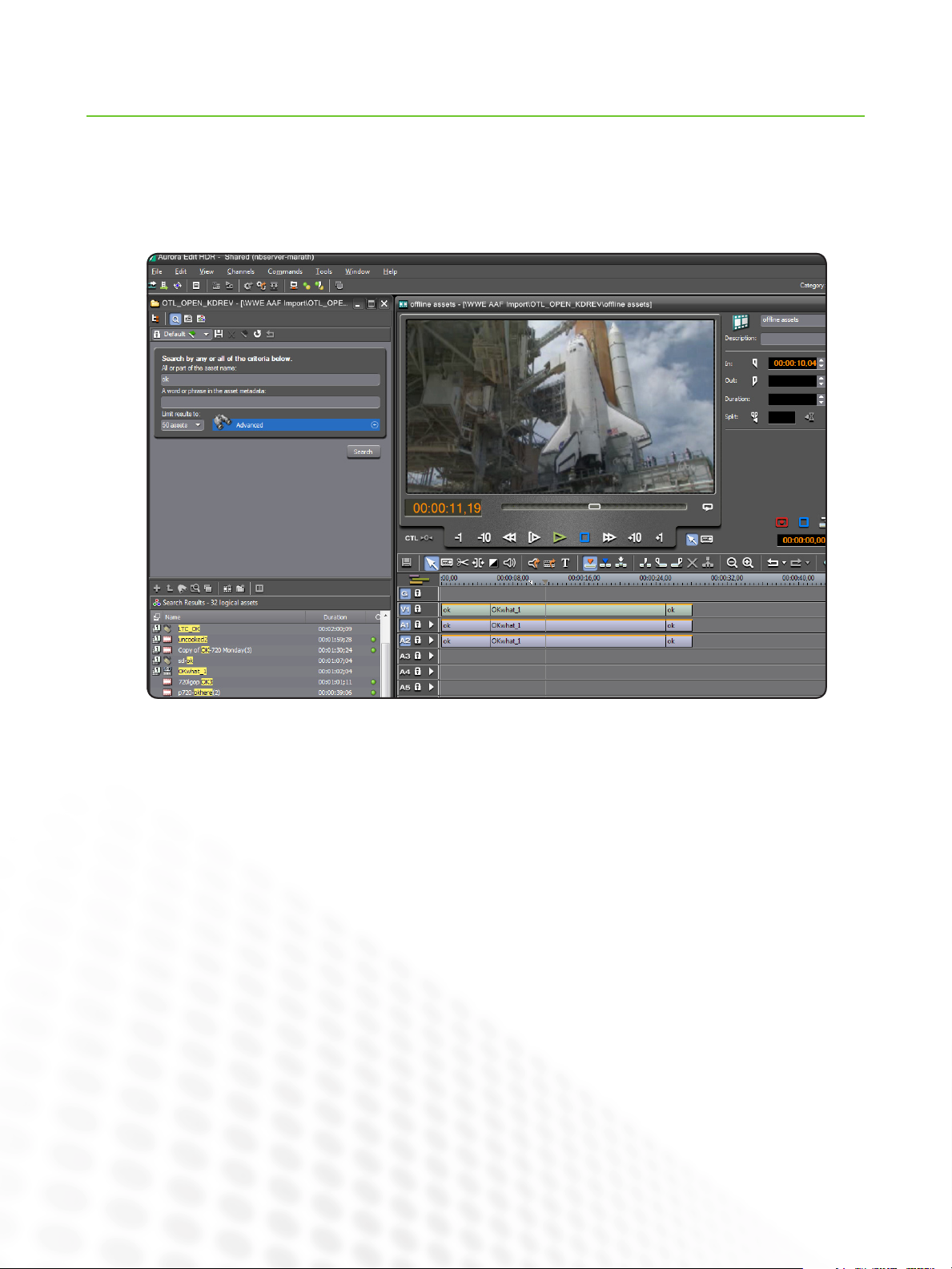
AUR ORA E DIT 7 ARCHI VE & RES TORE WORKFL OW
Editing with Offline Assets
Now that you know how to locate and play back assets that are
offline, you can edit with these offline assets much in the same
way as you would as if the asset was online. You can set marks
in the source tool, copy the clip to the timeline, add transitions,
effects, alter audio fade control points, etc.
Any offline asset that is added to the timeline will display an
orange line across the top. This makes it easy to instantly recognize which assets still need to be restored before trying to
perform a send or conform.
2
www.grassvalley.com
Page 4

AUR ORA E DIT 7 ARCHI VE & RES TORE WORKFL OW
How to Restore Offline Assets
Restoring an asset is simply the process of retrieving the highresolution asset from its offline location to a locally accessible
storage pool. If you have a sequence that contains offline
assets, you will not be able to perform certain functions like
send and conforms until the offline assets have been restored.
Restoring with a Restore User Role:
If you are licensed to perform a restore from an archive, when you click the “Restore Sequence Assets” button, a “Restore
Assets” dialog box will be displayed
There are three buttons in the applications main toolbar,
“Restore Sequence Assets,” “Synchronize Restored Assets,”
and “Unlink Online Assets.” First let’s take a look at what happens when we click on the “Restore Sequence Assets” button.
This dialog will display the following information:
Offline Media – How many assets are currently offline in the
currently open sequence.
Offline Duration – The total duration of all the offline assets in
the currently open sequence. This will account for partial file
restores of each asset plus any restore handle values that you
have set. All restores are consolidated so you don’t have to
worry about duplicate restores.
Restore Location – This is the bin that the assets will be
restored to. You can use the “Browse” button to change the
currently selected bin.
www.grassvalley.com
Simply clicking the “Restore” button will submit a restore job
for each of the offline assets. You will be presented with a
dialog box that will confirm how many restore jobs have been
submitted to the system.
NOTE: This does NOT mean that the asset has been restored.
It just means that the request has been added to the “Transfer
Manager.”
3
Page 5

AUR ORA E DIT 7 ARCHI VE & RES TORE WORKFL OW
How to Restore Offline Assets (cont.)
Restoring Without a Restore User Role:
If you are not licensed with the “Restore” role, your process will follow a different path. When clicking the “Restore” button in the
toolbar, a dialog will display asking you to select a collection.
The idea here is that you will have at least one system in your facility that will be licensed with the “Restore” role. By placing your
restore request in a collection, your request will become visible and be managed by the licensed system. It is now the responsibilit y of the user at the licensed system to perform the restore request that is explained in the above section “Restoring with a
Restore user role.”
How to Synchronize to Restored Assets:
So far we have located offline assets, used them in a
sequence, and requested restore jobs. If you look at the offline
assets in the timeline, you will see that they still display the
orange line. That is because we still need to synchronize the
restored high-resolution assets with the low-resolution placeholders that are in the timeline.
First we need to confirm that the restore requests have been
performed and were successfully transferred. To do this we
want to open the “Transfer Manager” view. This view can be
accessed via the “Transfer Manager” button in the main application toolbar.
4
www.grassvalley.com
Page 6

AUR ORA E DIT 7 ARCHI VE & RES TORE WORKFL OW
How to Restore Offline Assets (cont.)
When this view is displayed, you will see the status of all the restore requests that have been submitted.
After validating that your restore requests have been successfully completed, we still need to perform the synchronization step. In
the main application toolbar, we want to click the “Synchronize Restored Assets” button.
This will associate each of the offline assets that are in your timeline with the correctly matching high-resolution restored asset. A
dialog box will be displayed to show the status of this process.
After this has been completed, all of the assets should be considered online. This means that none of the clips in the timeline
should be displaying an orange line. Now it is safe to perform a send or conform depending upon your needs.
www.grassvalley.com
5
Page 7

AUR ORA E DIT 7 ARCHI VE & RES TORE WORKFL OW
Unlinking and Deleting High-resolution Material
Now that we are finished using this particular timeline, it may be useful to delete those restored assets. This will help to manage
the space available in your local storage.
Go the application’s main toolbar and select the “Unlink Online Assets” button.
Any asset in the timeline that has a corresponding high-resolution asset offline will be unlinked and the timeline asset will change
to display an orange line. These assets are now considered offline assets again. Since the restored high-resolution asset has no
references to it, you will be able to locate it in the restore bin and delete it. Now the sequence can exist without the overhead of
maintaining all the high-resolution assets locally.
NOTE: The ability to unlink high-resolution media is also available within the “Show References” dialog box, which allows the user
to unlink high-resolution media from multiple timelines at once.
Archive Vender Support
Partial File Restore (PFR) support in 7.0 and above is described in the following table. Full archive and restore is supported in all of
the listed formats.
Supported SGL Flashnet Diva
Ancillary Data No No
AVC-Intra Yes* No
Audio (16 or 24-bit) Yes Yes
DV25 Yes Yes
DV50 Yes Yes
DV100 Yes No
IMX/D10 Yes Yes
MPEG I-Frame Yes Yes
MPEG Long GOP Yes Yes
Source Timecode Yes Yes
*As of v7.1.
NOTE: When using a generic archive
interface, partial file restore is not supported. The above workflow will still
function correctly, but restores will be
for the entire file.
Summary
With the new archive/restore workflow, we have greatly increased the benefits of having a proxy-capable system. The ability to
manage, edit, and synchronize on an as needed basis helps to improve the management of our high-resolution storage pools. This
can result in a significant cost savings over time.
SALES
Local and regional sales contacts can be found by visiting
www.grassvalley.com/sales
© Copyright 2010 Technicolor USA, Inc. dba Grass Valley. All rights reserved. Grass Valley and Aurora are trademarks of Technicolor USA, Inc. All other
tradenames referenced are service marks, trademarks, or registered trademarks of their respective companies. Specifications subject to change without
notice. SDP-4041M
SUPPORT
Local and regional support contacts can be found by visiting
www.grassvalley.com/support
