Page 1
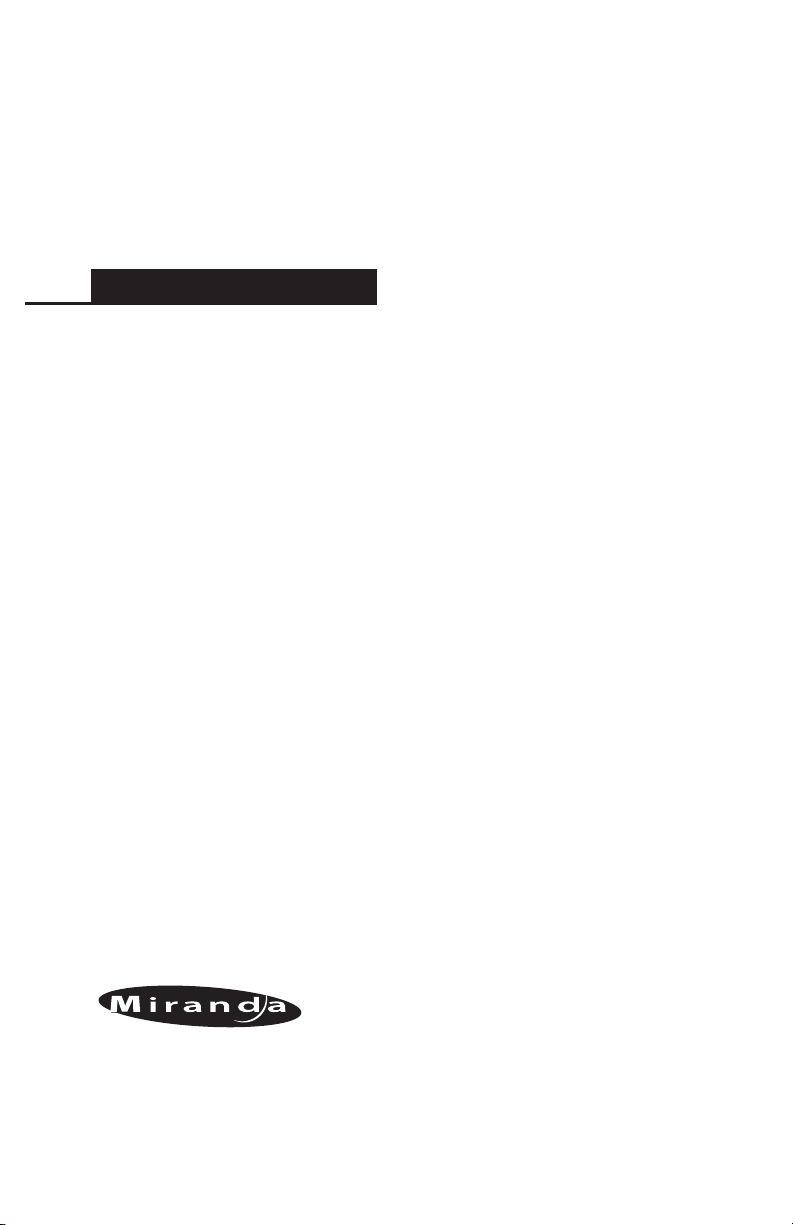
ulink Series
Miniature
ADX-171p
Guide to Installation
and Operation
M199-9900-201
Copyright 2002
Miranda Technologies Inc.
Specifications may be subject to change.
Printed in Canada
August 2002
Analog Audio
Demultiplexer
Miranda
Technologies inc.
3499 Douglas-B.-Floreani
St -La ure nt, Q uéb ec, Ca nad a H4 S 1Y 6
Tel. 514-333-1772
Fax. 514-333-9828
www.miranda.com
ADX-171p
Page 2

ADX-171P - Guide to Installation and Operation
Warranty Policies
Warranty Statement
Miranda Technologies Inc. warrants that the equipment it manufactures shall be free
from defects in material and workmanship for a period of two (2) years from the date
of shipment from the factory. If equipment fails due to such defects, Miranda
Technologies Inc. will, at its option, repair or provide a replacement for the defective
part or product. Equipment that fails after the warranty period, has been operated or
installed in a manner other than that specified by Miranda, or has been subjected to
abuse or modification, will be repaired for time and material charges at the Buyer's
expense.
All out-of-warranty repairs are warranted for a period of ninety (90) days from the
date of shipment from the factory.
Miranda Technologies Inc. makes no other warranties, expressed or implied, of merchantability, fitness for a particular purpose or otherwise. Miranda's liability for any
cause, including breach of contract, breach of warranty, or negligence, with respect
to products sold by it, is limited to repair or replacement by Miranda, at its sole discretion. In no event shall Miranda Technologies Inc. be liable for any incidental or
consequential damages, including loss of profits.
Effective January 1, 2002
Warranty Exchange Policies
Miranda Technologies Inc. warrants that the equipment it manufactures shall be free
from defects in materials and workmanship for a period of two (2) years from the date
of shipment from the factory. If equipment fails due to such defects, Miranda will provide repair of the failed unit under the terms of the Miranda warranty.
If the equipment has been proven to be defective on arrival, Miranda will ship a new
product in exchange, usually within 36 hours of factory notification.
If the equipment to be repaired is essential and the customer so requests, Miranda
will, at its option, provide a service replacement or loaner part or product, usually
within 36 hours of factory notification, weekends and holidays excluded.
All warranty exchange or loaner parts or products shall be shipped to the Buyer with
a packing list clearly describing the items and stating the date of shipment. Repaired
parts or products will be shipped to the Buyer with a similar packing list. In the case
of exchange, the defective products or parts must be returned to Miranda within fifteen (15) days from receipt by the customer of the exchange product. In the case of
a loaner, the loaned products or parts must be returned to Miranda within fifteen (15)
days from receipt by the customer of the repaired equipment.
If the equipment is not returned within fifteen (15) days, as described for either
exchanges or loans, A Rental Invoice will be generated. Rental terms will be fifteen
(15) percent of the current list price of the products or parts per month or a fraction
thereof. Before returning the equipment to Miranda Technologies Inc., for any reason, the Buyer must first obtain a Return Authorization Number from Miranda
Technologies Inc. Miranda Technologies Inc will pay freight and insurance charges
i
Page 3

ADX-171P - Guide to Installation and Operation
for the delivery of the loaner or exchange products or parts. Freight and insurance
charges for the return of the defective product or part will also be paid by Miranda
Technologies.
Out-Of-Warranty Repair Policy
Miranda will repair equipment which is out of Warranty. The current pricing structure
for this service is available from the Miranda web site at www.miranda.com or from
Miranda Technical Support Services at (514) 333-1772. All out-of-warranty repairs
are warranted for a period of 90 days from the date of shipment from the factory.
Before returning the equipment to Miranda Technologies Inc., for any reason, the
Buyer must first obtain a Return Authorization Number from Miranda Technologies
Inc. In the case of a product deemed by Miranda to be beyond repair, the customer
must purchase a new product at current retail prices.
The Buyer will pay freight and insurance charges for the return of the defective product or part to the manufacturer for repair. Miranda
Technologies will pay freight and insurance charges for the return of the repaired
product or part to the Buyer.
Out-Of Warranty Equipment Updates and Spare Parts Policy
Miranda Technologies' current pricing structure for out-of-warranty equipment
updates, or the sale of spare parts, is available from Miranda Technical Support
Services at (514) 333-1772.
Radio Frequency Interference and Immunity
This unit generates, uses, and can radiate radio frequency energy. If the unit
is not properly installed and used in accordance with this guide, it may cause
interference with radio communications. Operation with non-certified peripheral devices is likely to result in interference with radio and television reception. This equipment has been tested and complies with the limits in accordance with the specifications in:
- FCC Part 15, Subpart B
- CE EN50081-1:1992
- CE EN50082-1:1992.
ii
Page 4

ADX-171P - Guide to Installation and Operation
How to contact us :
Head Office Miranda Europe
Miranda Technologies Inc. 222, 226 Rue De Rosny
3499 Douglas-B.-Floreani 93100 Montreuil
St. Laurent (Montreal), Que. H4S 1Y6 France
Canada
Tel +1 (514) 333-1772 +33 1 55 86 87 88
Fax +1 (514) 333-6914 +33 1 55 86 00 29
Toll free: 1-800-224-9828
www.miranda.com
Miranda Asia
Mita Nexus Bldg. 2F
1-3-33 Mita, Minato-Ku
Tokyo, Japan 108-0073
+81 3 5730 2988
+81 3 5730 2973
iii
Page 5

ADX-171P - Guide to Installation and Operation
iv
Page 6

ADX-171P - Guide to Installation and Operation
Contents
1 ADX-171p Miniature Analog Audio Demultiplexer.....1
1.1 Introduction............................................................... 1
1.2 Features....................................................................1
2 Overall View................................................................... 2
3 Installation...................................................................... 3
3.1 Power Supply............................................................3
3.2 4:2:2 Input.................................................................3
3.3 Analog Audio Output.................................................4
4 Operation........................................................................ 5
4.1 Switch Settings......................................................... 5
4.2 Status LED................................................................6
page
5 Specifications................................................................ 7
v
Page 7

ADX-171P - Guide to Installation and Operation
vi
Page 8

ADX-171P - Guide to Installation and Operation
1 ADX-171p Miniature Analog Audio Demultiplexer
1.1 Introduction
The ADX-171p is a member of the picoLink family of miniature
products. The ADX-171p Analog Audio DEMUX is the world’s
smallest audio demultiplexer, packing both audio extraction and
20 bits quality D to A conversion in a very compact unit. The
ADX-171p can extract either AES pair from any of the 4 embedded audio groups in a 4:2:2 video stream. The full scale output
level (0 dBFS) can be set at 20, 22 or 24 dBU. The ADX-171p
provides a re-clocked serial digital output and is ideal for standalone monitoring and DEMUX application.
Figure 1.1 Functional Block Diagram
1.2 Features
- Serial 4:2:2 input detection
- Automatic 525/625 input detection
- 20-bit high-quality digital to analog audio conversion
- AES1/AES2 audio channel pair selection
- Selectable group 1,2,3 or 4 extraction
- Selectable +24 dBu, +22 dBu or +20 dBu output level range
(0 dBSF)
- Single stereo/2 monaural analog audio output
- Synchronous & asynchronous audio capability
- Valid input signal LED
1
Page 9

ADX-171P - Guide to Installation and Operation
2 Overall view
Figure 2.1 illustrates the ADX-171p major parts and their locations. The multiplexed signal is connected to the 4:2:2 IN BNC
and the re-clocked video signal is output through the OUT BNC.
The extracted audio channels are output through the two XLR
connectors; these connectors are labeled left and right for stereo
output.
Figure 2.1 Overall View of the ADX-171p
4:2:2 Input
Power Connector
4:2:2 Re-clocked
Output
Audio Output
Slide switches
Rotary switch
(not visible)
Audio Output
2
RIGHT
LEFT
Status LED
Page 10

ADX-171P - Guide to Installation and Operation
3 Installation
3.1 Power Supply
The power supplies LKS-WSA and LKS-WSE, for 110V and 220V
operation respectively, are used to power the ASX-171p. Each
power supply provides a regulated +5VDC@750mA power
source. Plug the power supply into a wall or power bar outlet.
The ADX-171p uses a mini XLR-3 connector for its power needs;
figure 3.1 provides a detailed pinout of the male connector.
Figure 3.1 Power connector pinout
13
Shield
GND
+5VDC
2
3.2 4:2:2 Input
Connect a 4:2:2 serial digital signal to the BNC labeled 4:2:2 IN.
The ADX-171p accepts a 4:2:2 serial digital video signal in either
525 or 625 lines format. The 4:2:2 signal must conform to the
SMPTE 259M-C standard.
Make sure that the 4:2:2 input signal cable has a maximum
length of 175 m (560’). Also ensure that all serial digital video
equipment are connected point-to-point. For instance, there
must be a point-to-point connection between the 4:2:2 IN BNC
and the source equipment. If a T-connector is used to connect
other equipment, the maximum specified cable length is no
longer valid.
3
Page 11

ADX-171P - Guide to Installation and Operation
3.3 Analog Audio Output
Two monaural or one stereo analog audio signal is provided by
the XLR connectors. Figure 3.2 provides a detailed pinout of the
male connector.
Figure 3.2 XLR connector pinout
GND
Signal
1
_
2
3
Signal +
4
Page 12

ADX-171P - Guide to Installation and Operation
4 Operation
4.1 Switch Settings
Figure 4.1 indicates the locations of the miniature switches at the
back of the ADX-171p.
Figure 4.1 ADX-171p Switches location
a c d
b
a- AES Selection
This slide switche selects the AES pair (pair 1 or pair 2) of audio
signal to extract.
b- Group Selection
Miniature slide switches provide group selection. Only one of the
4 groups should be switched On; in the event where more than
one group is switched On, the demultiplexing operation is performed by default on group 1. Switching all groups Off effectively disables all audio channels.
c & d- Level Attenuation
Each analog audio output level can be individually attenuated by
these slide switches. 3 levels of attenuation of the full scale output (0 dBFS) are provided: +20, +22 or +24 dBU.
5
Page 13

ADX-171P - Guide to Installation and Operation
4.2 Status LED
The bi-colored status LED, located next to the output cable, is
provided to identify any input error or power supply malfunction.
The following lists the possible situations:
Green: Indicates that the ADX-171p is powered and
has detected a valid 4:2:2 input signal.
Red: Indicates an error with the input signal has been
detected or simply, there is no input cable connected.
Off: The unit is not powered on. Check that it is
connected to the power supply, and the power
supply is properly connected to a power source.
6
Page 14

ADX-171P - Guide to Installation and Operation
5 Specifications
Inputs
Video signal: SMPTE 259M-C 4:2:2 serial
Cable length: 175 m (560’)
Return Loss: >15 dB up to 270 MHz
Connector: BNC 75 ohm
Outputs
Analog audio signal: 1 stereo/2 monaural balanced audio
Impedance: >50 Ω
O dBFS level: +24 dBU, +22 dBU, +20 dBU selec-
Processing performance
Audio quantization: 20 bits
Sampling: 48 kHz
Dynamic range: >95 dB (A-weighted)
SNR: >95 dB (A-weighted)
Distortion:
Crosstalk:
Frequency response: ±0.1 dB (20 Hz to 20kHz)
Processing delay: <450 us
525/625@270 Mbps with active loopthrough embedded
Audio: SMPTE 272M-AD
table
(128X oversampling)
<-93 dB
<-95 dB
7
