Page 1

User Guide
English
Page 2

Copyright Regulations
It is illegal for anyone to violate any of the rights provided by the copyright laws to the owner of copyright,
except for fair use (mainly private noncommercial use). Also, in certain cases copying is prohibited with no
exceptions. In no event shall Grass Valley be liable for any direct or indirect damages whatsoever arising
from the use of both converted and captured materials.
Warranty
Your ADVC-HD50 options are covered by a limited warranty when you register your Grass Valley unit.
This warranty is for a period of one year (or two years in European Union countries) from the date of
purchase from Grass Valley or an authorized Grass Valley agent. This warranty applies only to the original
purchaser of the Grass Valley unit and is not transferable. Grass Valley warrants that for this period the
unit will be in good working order. Should our unit fail to be in good working order, Grass Valley will, at
its option, repair or replace it at no additional charge, provided that the unit has not been subjected to
misuse, abuse or non-Grass Valley authorized alterations, modications and/or repair. Proof of purchase
is required to validate your warranty.
Grass Valley is not responsible for any lost profits, lost savings or other incidental or consequential
damages arising out of the use of, or inability to use, this unit. This includes damage to property and, to
the extent permitted by law, damages for personal injury. This warranty is in lieu of all other warranties of
merchantability and tness for a particular purpose.
REMOVAL OF COATING, SCRATCHES, DAMAGES OF CONNECTORS ARE NOT COVERED BY THIS
WARRANTY.
REPLACEMENT OF DAMAGED PARTS (NOT THOSE DUE TO MANUFACTURING DEFECTS) WILL
BE CHARGED AT ACTUAL COST PLUS HANDLING FEES.
Safety and Regulatory Notice
Please observe the followings when using this unit. If you have any questions regarding the descriptions
herein, or any other concerns, please contact your local Grass Valley ofce or distributor.
WARNING
The following conditions indicate the potential for serious bodily injury or loss of life.
Do not disassemble
Do not remove the cover or modify this unit. Fire, electric shock or malfunction may result. For internal
inspection or repair, please contact your local Grass Valley ofce or distributor.
Do not use in a dusty or wet environment
It may cause a short-circuit or a build-up of heat, resulting in re or electric shock.
Do not use in environments requiring a high degree of reliability and safety
This unit is not to be used in medical devices or life support systems. The characteristics of this unit are
not suited for use with such systems.
Do not place the unit close to heat sources
Do not place in an area exposed to direct sunlight or near a heating apparatus. The heat can accumulate,
causing burns, re or damage. Also, the unit may become deformed or change color.
Stop using when the unit is smoking
Do not use this unit in an abnormal condition like when it is smoking or emitting an odor. It may result in
re or malfunction. If any anomaly is found, turn off the power of computer and disconnect the cable from
the unit.
Page 3

English
Do not drop this unit or use this unit in a damaged condition
Do not drop this unit or use this unit with its cover broken. It may result in re or malfunction. In case this
unit is damaged, turn of f the power of computer, disconnect the cable from the unit, and contact your local
Grass Valley ofce or distributor.
Health precautions
In rare cases, ashing lights or stimulation from the bright light of a computer monitor display may trigger
temporary epileptic seizures or loss of consciousness. It is believed that even individuals who have never
experienced such symptoms may be susceptible. If you or your close relatives have experienced any of
these symptoms, consult a doctor before using this unit.
CAUTION
The following conditions indicate the potential for bodily harm, damage to hardware or loss of data.
Do not place on an uneven surface
Do not place this unit on an uneven or slanted surface. This may result in injury or malfunction.
Do not use other than the described method
Do not use in a manner other than described. Do not use while wrapped in cloth or plastic. Heat can
accumulate, causing burns, re or damage.
FCC Notice
This unit has been tested and found to comply with the limits for the class B digital device, pursuant to
part 15 of the FCC Rules. These limits are designed to provide reasonable protection against interference
in a residential installation.
This unit generates, uses, and can radiate radio frequency energy and if not installed and used in
accordance with the instructions, may cause harmful interference to radio communications. However,
there is no guarantee that interference will not occur in a particular installation. If this equipment does
cause harmful interference to radio or television reception, which can be determined by turning the
equipment off and on, the user is encouraged to try and correct the interference by one or more of the
following measures:
Reorient or relocate the receiving antenna.
•
Increase the separation between the equipment and receiver.
•
Connect the equipment into an outlet on a circuit different from that to which the receiver is connected.
•
Consult the dealer or an experienced radio/TV technician for help.
•
Declaration of conformity
According to FCC Part 15
Responsible Party Name: Grass Valley Inc.
Address: 711 Charcot Avenue, San Jose, CA 95131
Telephone: 408-954-4500
Declares that unit model: ADVC-HD50
complies with Part 15 of the FCC Rules.
Page 4

Product Notes
(1) Unauthorized copying of a portion or the entirety of this unit is prohibited.
(2) The description and specications of this unit are subject to future change without notice.
(3) The description of this unit has been prepared to be as complete as possible. If the purchaser is
aware of any questionable points, errors or omissions, please contact Grass Valley.
(4) Grass Valley assumes no liability for the results of practical application, regardless of item (3) above.
(5) Regardless of whether negligence occurs during usage, Grass Valley assumes no liability, even if
there is a claim for extraordinary, incidental or derivative loss, including the loss of prots, that arise
during practical application of this unit.
(6) The analysis, reverse engineering, recompiling and disassembling of the software, hardware or
manuals that accompany this unit, and all other related units including miscellaneous supplemental
items, are prohibited.
(7) Canopus, as written in both English and Japanese, and its logo are registered trademarks of
Canopus Co., Ltd.
(8) ADVC is a trademark of Canopus Co., Ltd.
(9) i.LINK is a trademark of Sony Corporation, and FireWire is a trademark of Apple Computer Inc. In
this document, both i.LINK and FireWire are referred to as "IEEE1394".
(10) HDV is a trademark of Sony Corporation and Victor Company of Japan, Limited (JVC).
(11) HDMI, HDMI logo and High Denition Multimedia Interface are trademarks or registered trademarks
of HDMI Lic ensing LLC. Other product names and related items are tr ademarks or registered
trademarks of their respective companies.
About the Documentation
This document is ADVC-HD50 User Guide. Information not listed in this document may be listed
elsewhere. In cases where there is a difference between a description in this document and an actual
operation method, the actual operation method takes precedence.
To simplify the descriptions, the actual unit may differ from the illustrations.
ADVC-HD50
User Guide
February 29,2008
Copyright © 2008 Thomson.
All rights reserved.
Page 5

―1―
English
1
Introduction
1-1 Verifying package contents
Please verify that the following components are included in the ADVC-HD50
package.
Package Contents
ADVC-HD50
IEEE1394 Firewire cable(6pin-6pin)
Manual
ADVC-HD50 User Guide
•
Page 6

―2―
1-2 Website
The latest company information is announced at our website.
http://www.canopus.com/
Visit our site to access to the latest drivers, utilities, product manuals (.pdf format),
and FAQs provided there.
1-3 Operating suggestions
The following suggestions apply to ADVC-HD50 usage.
ADVC-HD50 Connections
If the device (PC) connected to your ADVC-HD50 has multiple IEEE1394
ports, it is recommended that only the port connected to the ADVC-HD50 is
used. Populating the other ports may result in a power shortage, causing the
ADVC-HD50 to fail.
In the event that the ADVC-HD50 does not operate due to a power shortage,
use the approved AC adapter (optional).
Page 7

―3―
English
1-4 Notes regarding usage
Regardless of whether negligence occurs during usage, the company assumes
no liability, even if there is a claim, for extraordinary, incidental or derivative loss,
including the loss of prots, that arise during practical application of this product.
Operation of this product is not guaranteed for any specific use, on any specific
platform, nor is operation guaranteed in any specic environment.
Please note the following points when using this product to record the copyrighted
works of others (e.g. video and audio recorded in media such as CD, DVD and
videogram, or acquired through radio/TV broadcast or Internet transmission).
Subject to copyright, reproduction or editing of the copyrighted work
may infringe copyright except as such reproduction is intended
for personal or home use. Reproduction and editing requires
permission from the author or the copyright holder through the right
holder, broadcaster, sender, seller or the group of right holders
which is indicated on the recording media or otherwise.
Transfer or transmission, via the Internet or otherwise (inclusive
of incorporation into the user’s own web page), of media in which
copyrighted works of others are reproduced or edited and then xed
without permission, regardless of whether or not compensation is
received, constitutes an infringement of copyright.
Please note that Thomson is not liable for the copyrighted works or
their reproductions, which are created, reproduced or edited by use
of this product.
Page 8

―4―
2
(1)
Part Names and Functions
2-1 ADVC-HD50 Front Panel
(1) Status LED
Indicates the operation status and the input signal.
Unlit No power.
Red
(Bright)
Red
(Bright, Blinking)
Red
(Dark)
Green
(Bright)
Green
(Bright, Blinking)
Orange
(Bright)
Orange
(Bright, Blinking)
Initializing.
Hardware error is detected. Please contact your local
Grass Valley ofce or distributor.
No HDMI signal detected, or the format is not supported.
Outputting HDV is stopped.
Outputting HDV in 1440x1080/59.94i.
Outputting HDV in 1280x720/59.94p.
Outputting HDV in 1440x1080/50i.
Outputting HDV in 1280x720/50p.
Page 9

―5―
English
2-2 ADVC-HD50 Rear Panel
(1)
(2) (3) (4)
(1) HDMI port
HDMI input port.
(2) IEEE1394 6pin port
IEEE1394 6pin port. Used to output HDV signal. ADVC-HD50 can operate with
bus power supplied from the device, such as a PC, connected with the supplied
IEEE1394 Firewire cable(6pin-6pin).
(3) Power terminal
Connect the approved AC adapter (optional), if necessary.
*Never connect anything other than an approved AC adapter (optional).
(4) MNT. switch
Used for maintenance only.
Page 10

―6―
3
Connect a HDMI device .
*HDCP not supported.
Connect a PC or an HDV device.
ADVC-HD50 Connections
3-1 Connections and Preparations
Refer to the diagram below to connect your ADVC-HD50 to each device.
Bus power
If you connect the ADVC-HD50 unit to an IEEE1394 port of your PC with the
supplied IEEE1394 Firewire cable(6pin-6pin), it doesn't need the approved AC
adapter.
If the ADVC-HD50 unit is always connected to your system, it will automatically
be turned on or off, whenever you start up or shut down your PC.
Power to the ADVC-HD50 must be supplied through an approved AC adapter
(optional) if the ADVC-HD50 is connected to the PC or other devices with a
IEEE1394 Firewire cable(6pin-4pin).
NOTE
&
ADVC-HD50 does not encode video/audio protected with HDCP into HDV.
NOTE
&
Do not connect anything other than an approved AC adapter (optional).
Page 11

―7―
English
4
Specications
4-1 ADVC-HD50HardwareSpecications
HDMI input
format
Video
Audio
Video encode
HDV
encode
AC adapter (optional) AC100-240V (50/60Hz) DC 5V 3A
Power Usage 8W
Operating Temperature 5-40°C *7
Dimensions
Weight 400g approximately
Classications CE, FCC ClassB, C-Tick, RoHS(EU,China,Korea)
*1 The accuracy of the video signal encoded to HDV is 8bit.
*2 Encoded HDV video will be: 720x480/59.94p,640x480/60p will be placed at the center of 1280x720/
59.94p, and 720x576/50p will be placed at the center of 1280x720/50p, surrounded by black bars.
*3 HDCP video/audio can not be encoded into HDV.
*4 If multiple devices are connected and used which operate with bus power on a PC, use an approved AC
adapter (optional). Otherwise ADVC-HD50 may not operate properly.
*5 Only ch1/ch2 will be encoded into HDV. ADVC-HD50 does not have the function to select audio signal
channels. While the interface supports the signal between 16 and 24 bit, the accuracy of the encoded
HDV audio signal is 16 bit.
*6 Specied automatically by the HDMI input. ADVC-HD50 does NOT cross-convert between 1080i and
720p.
*7 No condensation.
HDMI input HDMITM Connector x 1
HDV output
HDMI input LPCM, 16 - 24bit, 32 - 192kHz, Stereo *5
HDV output Stereo MPEG1 Audio Layer2 384kbps
HDV encode
1920x1080/59.94i 1280x720/59.94p
1920x1080/50i 1280x720/50p *1
(720x480/59.94p, 640x480/60p, 720x576/50p) *2
HDCP not supported) *3
(
IEEE1394 6pin x 1 (Bus power supported) *4
IEC61883-4 (MPEG-TS)
720p...1280x720/59.94p,1280x720/50p
1080i...1440x1080/59.94i,1440x1080/50i *6
153(W)x153(D)x23(H) mm approximately
(projecting parts not included)
Page 12

Page 13

ユーザーズガイド
日本語
Page 14

ご使用の前に
■絵表示について
本製品を安全に正しくお使いいただくために、以下の
内容をよく理解してから本文をお読みください。
警告
人が死亡または重傷を負う恐れのある内容を示してい
ます。
注意
けがをしたり財産に損害を受ける恐れのある内容を示
しています。
この記号はしてはいけないことを表しています。
この記号はしなければならないことを表しています。
この記号は気をつける必要があることを表しています。
●静電気に関する注意事項
製品に静電気が流れると製品上の部品が破壊
される恐れがあります。各コネクタや部品面に
は直接手を触れないでください。
静電気は衣服や人体からも発生します。製品に
触れる前に、いったん接地された金属製のも
のに触れてください(体内の静電気を放電する
ことになります)。
●キャビネットを開けない
キャビネットを開けたり改造したりすると、火
災や感電の原因になります。
内部の点検 、修理はお買い上げの販 売店もし
くは、当社テクニカルサポートまでご依頼くだ
さい。
●ほこりや湿気の多い場所で使用しない
ショートや発熱が起こり、火災や感電の原因に
なります。
●内部に水や異物を入れない
水や異物が入ると、火 災や感電の原因になり
ます。
万一、水や異物が入った場合はケーブル類を抜
いて、お買い上げの販売店もしくは、当社テク
ニカルサポートまでご連絡ください。
■ご購入製品を使用される際の注意事項
ここでは、ご購入 製品を使 用されるときにご注 意い
ただきたい事柄について説明しています。ご使用方法
や、この内容について不明な点、疑問点などがござい
ましたら、カノープス株式会社テクニカルサポートまで
お問い合わせください。
カノープス株式会社
〒651-2241 神戸市西区室谷1-2-2
テクニカルサポート
TEL.078-992-9940 (10:00~12:00、13:00~17:00)
※土、日、祝日および当社指定休日を除く
警告
●製品のご利用についての注意事項
医療機器や人命に関わるシステムでは、絶対に
ご利用にならないでください。製品の性質上、
これらのシステムへの導入は適しません。
●国外では使用しない
本製品は、日本国内での使用を前 提として 設
計されています。
海外では電源電圧が異なりますので、使用する
と火災や感電の原因となります。
●雷が鳴り出したら使用しない
本体やプラグには触れないでください。感電の
原因となります。
●ぬれた手でケーブル類を触らない
ぬれた手でケーブル類を抜き差ししないでくだ
さい。感電の原因となります。
●直射日光の当たる場所に置かない
日光の 当たる場所 や 熱 器具の そばに置 かな
いでください。火災や製品故障の原因となり
ます。
Page 15

日本語
●煙が出た状態で使用しない
煙が出る、異臭がするなどの異常状態で使 用
しないでください。火災や製品故障の原因とな
ります。
異常が発生したら、ケーブル類を抜いて、煙が
消えたのを確認してから、お買い上げの販売店
もしくは、当社テクニカルサポートまでご連絡
ください。
●製品が破損した状態で使用しない
本製品を落としたり、カバーを破損した状態の
まま使用しないでください。火災や製品故障の
原因となります。
製品が破損した場合は、ケーブル類を抜いて、
お買い上げの販売店もしくは、当社テクニカル
サポートまでご連絡ください。
注意
●他社製品と併用されるときの注意事項
他社製品と併用されるとご 購入製品が正常に
動作しないことがあり、そのためシステムが本
来の目的を達成することができないこともあ
ります。あらかじめ、製品単体の環境で購入製
品が正常に動作することをご確認ください。ま
た、他社製品との併用によって購入製品が正常
に動作しないのであれば 、その他社製品と購
入製品との併用はお止めください。
●不安定な場所に置かない
不安定な台の上や傾いたところに置かないで
ください。けがをしたり、製品の故障の原因と
なります。
●お手入れの際は電源を切る
接続するときやお手入れの際は、ケーブル類を
抜いてください。感電や製品の故障の原因とな
ります。
お手入れの際 は、シンナーなどの揮発性の溶
剤を使用しないでください。
●本体を布などで覆わない
風通しの悪い場所や布で覆った状態で使用し
ないでください。通気孔がふさがれると内部に
熱がこもって、火災や製品の故障の原因となり
ます。
●長期間使わないときはケーブルを外す
使用しないときは、安全のためDVケーブルなど
のケーブル類を外してください。
■個人情報の取扱いについて
当社では、原則として①ご記入いただいたお客様の個
人情報は下記の目的以外では使用せず、②下記以外の
目的で使用する場合は事前に当該サービス上にてお
知らせいたします。
当社ではご記入いただいた情報を適切に管理し、特段
の事情がない限りお客様の承諾なく第三者に開示・提
供することはございません。
1. ご利用の当社製品のサポートの実施
2.当社製品の使用状況調査、製品改良、製品開発、
サービス向上を目的としたアンケートの実施
* 調査結果を当社のビジネスパートナーに参考資
料として提 供することがありますが、匿名性を
確保した状態で提供いたします。
3. 銀行口座やクレジットカードの正当性、有効性の
確認
4.ソフトウェアのバージョンアップや新製品の案内等
の情報提供
5. 懸賞企画等で当選された方やお客様への賞品の発送
* お客様の個人情報の取扱いに関するご意見、
お問い合わせはhttp://www.canopus.co.jp/info/
までご連絡ください。
●ケーブル類は正しく配置する
DVケーブルおよびHDMIケーブルは整理して配置
してください。足にひっかけると、けがや製品
の故障の原因となります。
Page 16

ご注意
(1) 本製品の一部または全部を無断で複製すること
を禁止します。
(2) 本製品の内容や仕様は将来予告無しに変更する
ことがあります。
(3) 本製品は内容について万全を期して作成いたし
ましたが、万一ご不審な点や誤り、記載漏れなど
お気付きの点がございましたら、当社までご連絡
ください。
(4) 運用した結果については、(3)項にかかわらず責
任を負いかねますので、ご了承ください。
(5) ご使 用上の過失の 有 無を問わ ず、本 製 品の運
用において発生した逸失利益を含む特別、付随
的、または派生的損害に対するいかなる請求が
あったとしても、当社はその責任を負わないもの
とします。
(6) 本製品付属のソフトウェア、ハードウェア、マニュ
アル、その他添付物を含めたすべての関連製品
に関して、解析、リバースエンジニアリング、デコ
ンパイル、ディスアッセンブリを禁じます。
(7) カノープス、CANOPUS/カノープスおよびそのロゴ
は、カノープス株式会社の登録商標です。
(8) ADVCはカノープス株式会社の登録商標です。
(9) Microsoft、Windowsは米国マイクロソフト・コー
ポレーションの登録商標です。
(10) HDVはソニー株式会社と日本ビクター株式会社の
商標です。
(11) HDMI、HDMIロゴ、及びHigh-Definition Multimedia
InterfaceはHDMI Licensing LLCの商標または登録
商標です。また、その他の商品名やそれに類する
ものは各社の商標または登録商標です。
表記について
■ 本書での説明と実際の運用方法とで相違点があ
る場合には、実際の運用方法を優 先するものと
します。
■ 説明の 便宜 上、実際の製品とイラストおよび画
面写真が異なる場合があります。
警告
■ 健康上のご注意
ごくまれに、コンピュータのモニタおよびテレビ画面
に表示される強い光の刺激や点滅によって、一時的に
てんかん・意識の喪失などが引き起こされる場合が
あります。こうした経 験をこれまでにされたことがな
い方でも、それが起こる体質をもっていることも考え
られます。こうした経験をお持ちの方や、経験をお持
ちの方の血縁にあたられる方は、本製品を使 用され
る前に必ず医師と相談してください。
■ 著作権について
テレビ放送やビデオなど、他人の作成した映像/音声
をキャプチャしたデータは、動画、静止画に関わらず
個人として楽しむ以外は、著作権法上、権利者に無断
では使用できません。また、個人として楽しむ目的で
あっても複製が制限されている場合があります。キャ
プチャしたデータのご利用に対する責任は当社では
一切負いかねますのでご注意ください。
ADVC-HD50
ユーザーズガイド
February 29,2008
Copyright © 2008 Canopus Co., Ltd.
All rights reserved.
Page 17

―1―
日本語
はじめに
1
1-1 パッケージ内容の確認
A D VC - H D 50のパッケージの中に以下の付属品が入っていることを確認してくださ
い。製品の梱包には万全を期しておりますが、万一不足しているものがありました
ら、下記カスタマーサポートまでご連絡ください。
カノープス株式会社 カスタマーサポート
電話 : 07 8 - 9 9 2 - 5 8 4 6
(※月曜~金曜 1 0:00 ~ 1 2 : 0 0 / 1 3 : 0 0 ~ 1 7 : 0 0 土日祝日および当社指定休日を除く )
■ADVC-HD50同梱物
□ A D VC - H D 5 0
□ D Vケーブル( IE E E 1 3 9 4 6ピン- 6ピン)
□ マニュアル
・A D VC - H D 50ユーザーズガイド(本書)
□ ユーザー登録カード・ユーザー登録控え兼保証書
※塗装のはがれ、傷、コネクタ類の破損は無償保証の範囲外となります。
Page 18

―2―
1-2 製品お問い合わせ窓口について
本製品のお問い合わせは、下記の窓口にて受け付けております。電話番号はお間違
えのないようにおかけください。
テクニカルサポート窓口 T E L . 0 78 -9 9 2 - 9 9 40
〒 6 51 - 2 2 41 神戸市西区室谷 1 - 2 - 2
カノープス株式会社 テクニカルサポート宛
1 0 :0 0 ~ 12 : 00 /1 3 : 0 0 ~ 1 7 :0 0 (土日祝日、当社指定休日は除く )
※修理のご依頼や操作方法など技術的相談に関するご質問承り窓口です。
テクニカルメールサポート h t tp : / / ww w . c an op u s . co . j p /m ai l /
カスタマーサポート窓口 T E L . 0 78 -9 9 2 - 5 8 46
〒 6 51 - 2 2 41 神戸市西区室谷 1 - 2 - 2
カノープス株式会社 カスタマーサポート宛
1 0 :0 0 ~ 12 : 00 /1 3 : 0 0 ~ 1 7 :0 0 (土日祝日、当社指定休日は除く )
※修理状況のご確認や保守部品に関するご質問承り窓口です。
カスタマーメールサポート h t tp : / / ww w . c an op u s . co . j p /i nf o /
サポート&サービス[ F A Q ]ページ
h t tp : / / ww w . c an op u s . co . j p /t ec h / f aq / f a q. ht m
1-3 当社ホームページについて
A D VC - H D 50を は じ め と す る 当 社 最 新 情 報 を ホ ー ム ペ ー ジ( h t tp : / / ww w.
c a no p u s .c o . j p)にて発信しています。当社のドライバ、ユーティリティ、製品
マニュアル、F AQなどを公開していますので、当社ホームページに是非アクセスい
ただきご活用ください。
Page 19

―3―
日本語
1-4 使用時のご注意
本製品 AD V C - HD 5 0をご使用いただくにあたり、以下の留意事項がありますのであ
らかじめご確認ください。
■ADVC-HD50の接続について
使用している機器 ( P C本体 )に複数の I EE E 1 3 94端子がある場合、A D V CH D 50を接続す る 端子以外は 使 用しないこと をおすすめし ます。A DV C H D 50が電力不足により動作しない場合があります。電力不足によりA DV C H D 50が動作しない場合は、オプシ ョンの専用 A Cアダプタを ご使用くだ
さい。
■ご使用に当たっての留意事項
ご使用上の過失の有無を問わず、本製品の運用において発生した逸失利益
を含む間接損害に対するいかなる請求があったとしても、当社はその責任
を負わないものとします。
製品本来の使用目的および、当社が推奨する使用環境下以外での本製品の
動作保証は、一切いたしかねます。また、CP Uなどを規格外でご使用の場合、
本製品の動作保証は一切いたしかねます。
本製品を使用して、他人の著作物(例:C D・D V D・ビデオプログラム等に
収録されている、あるいはラジオ・テレビ放送またはインターネット送信
によって取得する音声・映像)を録音・録画する場合の注意点は、下記の
通りになります。
著作物は、個人的にまたは家庭内その他これに準ずる限られた範囲内にお
いて使用することを目的とするときで、その使用するものが複製または編
集をする場合等を除き、その複製または編集等が著作権を侵害することが
あります。収録媒体等に示されている権利者、または権利者団体等を介す
るなどの方法により、著作権者から許諾を受けて、複製または編集等を行
う必要があります。
他人の著作物を許諾なく複製または編集等をして、これを媒体に固定して
有償・無償を問わず譲渡すること、またはインターネット等を介して有償・
無償を問わず送信すること(自己のホームページの一部に組込む場合も同
じ)は、著作権を侵害することになります。
本製品を使用して作成・複製・編集される著作物またはその複製物につき
ましては、当社は一切責任を負いかねますのであらかじめご了承ください。
著作権侵害の可能性は、使用環境によって異なりますので、事前にお客様
の顧問弁護士に確認されることをお勧めいたします。
Page 20

―4―
各部の名称と機能
ӱ
2
2-1 ADVC-HD50前面部
① S t at u s表示 L ED
点灯状態により、動作状況および入力信号形式を示します。
消灯 電源が入っていません。
赤(明) 初期化中です。
赤(明・点滅)
赤(暗)
緑(明) 1 44 0 x 1 08 0/ 5 9 . 94 iにて H D V出力しています。
緑(明・点滅)1 2 80 x 7 2 0/ 59 . 9 4 pにてH D V出力しています。
橙(明) 1 44 0 x 1 08 0/ 5 0 iにて HD V出力しています。
橙(明・点滅)1 2 80 x 7 2 0/ 50 pにて H D V出力しています。
ハードウェアに異常が検出されています。テクニカルサポート
までお問い合わせください。(参照 p .2 )
H D MI信号が入力されていないか対応できないフォーマットで
す。H D V出力は停止しています。
Page 21

―5―
日本語
2-2 ADVC-HD50背面部
ӱ
Ӳ ӳ Ӵ
① H D MI端子
H D MI入力端子です。
② I E EE 1 3 9 4 6ピン端子
I E EE 1 3 9 4 6ピン端子です。H D V信号の出力に使用します。A D VC -H D 5 0は、付
属の D Vケーブル( I E EE 13 9 4 6ピン- 6ピン)を用いて接続した PCなどの機器か
らのバスパワーによる電力供給により動作します。
③ 電源端子
必要な場合に、専用 A Cアダプタ(オプション)を接続します。
※ 当社が提供しております専用 A Cアダプタ(オプション)以外の動作保証はい
たしません。
④ M N T.スイッチ
メンテナンス用のスイッチです。通常は使用しません。
Page 22

―6―
ADVC-HD50の入出力について
HD M I対応機器を
接続します
※HDCP非対応
PCやH D V対応機器を
接続します
3
3-1 接続と準備
以下の図を参考に、A D VC - H D 50を各機器に接続します。
■バスパワーについて
付属の DVケーブル( I E E E1 3 9 4 6ピン- 6ピン)を使用して PCの IE E E 1 39 4
端子に接続して本製品を使用する場合には、バスパワーで電力が供給され
るため専用 A Cアダプタ(オプション)を接続する必要はありません。
P C本体の電源 O N / OF Fと 連動して AD VC - H D 50の電源の ON / O F Fが行われ
ます。
P Cやその他の機器に DVケーブル( I EE E1 3 9 4 6ピン- 4ピン)を使って接続
して使用する場合や、バスパワーの電力が不足している場合には専用 AC
アダプタ(オプション)をご用意ください。
ポイント
&
H D C Pにより保護された映像・音声をH D Vにエンコードすることはできません。
ご注意
&
専用 A Cアダプタ(オプション)以外は使用しないでください。
Page 23

―7―
日本語
仕様
4
4-1 ADVC-HD50ハードウェア仕様
H D MI入 力
対応フォー
映 像
音 声
ビ デ オ 圧 縮
H D V 圧 縮
専用ACアダプタ(別売品) AC1 00 ~ 2 40 V(5 0 / 60 H z)D C 5 V 3A
消 費 電 力 8W
動 作 温 度 5 ~ 4 0℃ ※ 7
外 形 サ イ ズ 約 15 3 ( W )x 1 5 3 (D )x 2 3 ( H) m m(突起物含まず)
本 体 重 量 約 40 0 g
取 得 規 格 C E, F C C C la s s B ,C -T i c k
※ 1 H D Vにエンコードされる映像信号の精度は8 bitとなります。
※ 2 7 2 0 x 4 8 0/5 9 . 9 4 p,6 4 0 x 4 8 0/6 0 pは1 2 8 0 x7 2 0 / 5 9 .94 pの中央部に、72 0x5 7 6 / 5 0 pは128 0 x 7 2 0 /
5 0 pの中央部に、周りが黒となっている H D V映像として出力します。
※ 3 H D C Pによる映像・音声は H D Vエンコードできません。
※ 4 1台の P Cから複数のバスパワー機器を使用する場合は、専用 A Cアダプタ(オプション)をご利用いた
だかないとバスパワーの電力不足により動作しない可能性があります。
※ 5 c h 1 / c h 2のみが H D Vにエンコードされます。音声信号のチャンネルのセレクト機能はありません。イ
ンターフェースは1 6 ~ 2 4 bitに対応していますが、H D Vにエンコードされる音声信号の精度は1 6 bit
です。
※ 6 H D M I入力に応じて自動設定され、1 0 8 0i⇔7 2 0 pといったクロスコンバート機能はありません。
※ 7 結露なきこと
マ ッ ト
H D M I 入 力 H D M I
H D V 出 力
H D M I 入 力 L P C M ,1 6 ~ 2 4 bi t , 3 2 ~ 1 9 2k Hz ,ステレオ ※ 5
H D V 出 力 ステレオ M P EG 1 A u d io L ay e r 2 3 84 k b p s
H D V
エンコード
1 9 20 x 1 0 80 / 5 9 .9 4i 1 2 80 x 7 2 0/ 5 9 . 94 p
1 9 20 x 1 0 80 / 5 0 i 1 2 80 x 7 2 0/ 5 0 p ※ 1
(7 2 0x480 /59.94 p,640x 480/60 p,720 x 576/5 0 p) ※2
TM
C o nn e c t or x 1(H D C P非対応 ※ 3)
I E EE 1 3 9 4a 6ピン x 1 (バスパワー対応 ) ※ 4
I E C6 1 8 8 3- 4準拠(M P E G- TS)
720 p ...1 2 8 0x7 2 0 /59 . 9 4p,1 2 8 0x7 2 0 /50 p
108 0 i... 1 4 40x 1 0 80/ 5 9 .94i , 1 440 x 1 080 / 5 0i ※6
Page 24

Page 25

Guide de l'utilisateur
Français
Page 26

Copyright
Il est interdit par la Loi à quiconque de violer les droits d'auteur détenus par leur détenteur du copyright,
sauf en cas d'utilisation équitable (principalement à des ns privées et non commerciales). Aussi, dans
certains cas, la copie est interdite sans aucune exception. En aucun cas, Grass Valley ne saurait être
tenue pour responsable pour tout dommage direct ou indirect découlant de l'utilisation des matériaux
convertis ou capturés.
Garantie
Les options de votre ADVC-HD50 sont couvertes par une garantie limitée lorsque vous enregistrez votre
appareil Grass Valley. Cette garantie s'étend à un an (ou deux ans dans les pays de l'Union européenne)
à compter de la date d'achat auprès de Grass Valley ou d'un représentant Grass Valley autorisé. Cette
garantie s'applique uniquement à l'acheteur initial de l'appareil Grass Valley ; elle ne peut être transférée. Grass Valley garantit le bon fonctionnement de l'appareil durant cette période. Si l'appareil devait
faire l'objet d'une défaillance, Grass Valley s'engage, à sa discrétion, à réparer ou à remplacer l'appareil
sans frais supplémentaires à condition que celui-ci n'ait pas fait l'objet d'une utilisation non conforme ou
abusive ou d'altérations, de modications ou de réparations non autorisées par Grass Valley. La preuve
d'achat doit être présentée pour valider la garantie.
Grass Valley n'est pas responsable en cas de pertes de prot, d'opportunités ou d'autres dommages di-
rects ou consécutifs découlant de l'utilisation ou de l'indisponibilité de cet appareil. Ceci inclut les dommages matériels y compris les dommages corporels à hauteur de ce qui est prévu par la Loi. Cette garantie
remplace toute autre garantie de qualité marchande et d'adéquation à un usage par ticulier.
LE RETRAIT DE REVÊTEMENTS, LES RAYURES, ET L'ENDOMMAGEMENT DES CONNECTEURS
NE SONT PAS COUVERTS PAR CETTE GARANTIE.
LE REMPLACEMENT DE PIÈCES ENDOMMAGÉES (À L'EXCEPTION DE CELLES PRÉSENTANT UN
DÉFAUT DE FABRICATION) EST FACTURÉ AU COÛT RÉEL MAJORÉ D'UNE COMMISSION DE GES-
TION.
Règles de sécurité
Veuillez respecter les indications suivantes lorsque vous utilisez cet appareil. Pour toute question concernant les descriptions gurant ici, et pour toute autre remarque, veuillez vous adresser à votre agence ou
votre revendeur Grass Valley le plus proche.
AVERTISSEMENT
Les conditions suivantes indiquent un risque de blessures graves, voire mortelles.
Ne pas démonter
Ne démontez pas le boîtier et ne modiez pas cet appareil. Ceci risquerait de provoquer des incendies,
des chocs électriques ou des dysfonctionnements. Pour toute révision interne et toute réparation, veuillez
vous adresser à votre agence ou votre revendeur Grass Valley le plus proche.
Ne pas utiliser dans un environnement poussiéreux ou humide
Ceci risquerait de causer des cour t-circuits ou une production de chaleur excessive pouvant provoquer
des incendies ou des chocs électriques.
Ne pas utiliser dans des environnements nécessitant un haut degré de abilité et de sécurité
Cet appareil ne doit pas être utilisé avec des instruments médicaux ou des systèmes de maintien des
fonctions vitales. Les caractéristiques de cet appareil ne sont pas adaptées à une utilisation avec de tels
systèmes.
Page 27

Français
Ne pas placer l'appareil à proximité de sources de chaleur
Ne placez pas l'appareil dans un endroit exposé au soleil ou à proximité d'un appareil de chauffage. La
chaleur peut s'accumuler et causer des brûlures, des incendies ou des dommages. Aussi, l'appareil risque de se déformer et de changer de couleur.
Cesser toute utilisation en cas de dégagement de fumée
N'utilisez pas cet appareil dans des conditions anormales, par exemple s'il émet de la fumée ou une
odeur particulière. Ceci risquerait de provoquer des incendies ou des dysfonctionnements. Si vous détectez une anomalie, mettez l'ordinateur hors tension et déconnectez le câble de l'appareil.
Ne pas faire tomber l'appareil et ne pas l'utiliser s'il est endommagé
Ne faites pas tomber l'appareil et ne l'utilisez pas lorsque le boîtier est endommagé. Ceci risquerait de
provoquer des incendies ou des dysfonctionnements. Dans le cas où l'appareil serait endommagé, mettez l'ordinateur hors tension, déconnectez le câble de l'appareil et contactez votre agent ou votre représentant Grass Valley le plus proche.
Précautions en matière de santé
Dans certains cas très rares, les scintillements ou les stimulations émanant de la lumière éclatante d'un
écran d'ordinateur peuvent déclencher des crises d'épilepsie temporaires ou des pertes de conscience.
Il est supposé que même des personnes n'ayant jamais connu ce type de troubles sont susceptibles d'en
faire l'objet. Si vous-même ou des membres de votre famille proche ont connu de tels troubles, veuillez
consulter un médecin avant d'utiliser l'appareil.
PRUDENCE
Les conditions suivantes indiquent un risque de blessures corporelles, d'endommagement du matériel ou
de perte de données.
Ne pas placer sur une surface irrégulière
Ne placez pas et appareil sur une surface irrégulière ou inclinée. Ceci pourrait provoquer des blessures
ou des dysfonctionnements.
Ne pas procéder autrement que selon la méthode décrite
N'utilisez pas l'appareil autrement que tel que cela est décrit. Ne faites pas fonctionner l'appareil s'il est
enveloppé dans du tissu ou du plastique. La chaleur peut s'accumuler et causer des brûlures, des incendies ou des dommages.
Réglementation FCC
Cet équipement a été testé et reconnu conforme aux limites des appareils numériques de Classe B en
vertu de l’alinéa 15 de la réglementation de la FCC. Ces limites sont conçues pour fournir une protection
raisonnable contre les perturbations nuisibles quand l’équipement est utilisé dans un environnement résidentiel.
Ce matériel crée, utilise et peut émettre de l'énergie de fréquence radio et risque, s'il n'est pas installé
et utilisé conformément au manuel d'instructions du fabricant, de perturber les communications radio. Il
n'y a cependant aucune garantie qu'il n'y aura pas de per turbation dans une installation particulière. Si le
matériel crée des perturbations nuisibles à la réception radio ou télévision, ce qui peut être déterminé en
l'éteignant et le rallumant, vous devriez essayer de corriger ces perturbations en prenant une ou plusieurs
des mesures suivantes :
Changez l'orientation ou l'emplacement de l'antenne de réception.
•
Éloignez davantage le matériel du récepteur.
•
Ne branchez pas le matériel et le récepteur sur le même circuit.
•
Consultez le vendeur ou un technicien qualié en radio/télévision pour obtenir de l'aide.
•
Page 28

Déclaration de conformité
d'après l'alinéa 15 de la réglementation de la FCC
Nom de la société : Grass Valley Inc.
Adresse : 711 Charcot Avenue, San Jose, CA 95131
Téléphone : 408-954-4500
Déclare que le modèle d'appareil : ADVC-HD50
est conforme à l'alinéa 15 de la réglementation de la FCC.
Informations concernant le produit
(1) La copie non autorisée de tout ou partie de cet appareil est interdite.
(2) La description et les caractéristiques techniques de cet appareil peuvent faire l'objet de modications
ultérieures sans préavis.
(3) La description de cet appareil a été conçue de manière à être la plus complète possible. Si l'acheteur
devait repérer des points douteux, des erreurs ou des omissions, il est prié d'en faire part à Grass
Valley.
(4) Grass Valley n'assume aucune responsabilité concernant les résultats de l'utilisation effective indé
pendamment du point (3) ci-dessus.
(5) Sans égard à d'éventuelles négligences durant l'utilisation, Grass Valley n'assume aucune responsa
bilité, même en cas de revendications pour pertes extraordinaires, directes ou consécutives, y com-
pris les pertes de prot, qui pourraient survenir durant l'utilisation effective de cet appareil.
(6) L'analyse, la rétroingénierie, la recompilation et le désassemblage du logiciel, du matériel ou des ma
nuels accompagnant cet appareil ainsi que de tout autre appareil associé, y compris divers éléments
supplémentaires, sont strictement interdits.
(7) Canopus, tel que typographié en anglais et en japonais, ainsi que son logo sont des marques dépo
sées de Canopus Co., Ltd.
(8) ADVC est une marque commerciale de Canopus Co., Ltd.
(9) i.LINK est une marque commerciale de Sony Corporation et FireWire est une marque commerciale
de Apple Computer Inc. Dans ce document, i.LINK et FireWire sont cités comme "IEEE1394".
(10) HDV est une marque commerciale de Sony Corporation et Victor Company of Japan, Limited (JVC).
(11) HDMI, le logo HDMI et High Denition Multimedia Interface sont des marques commerciales ou des
marques déposées de HDMI Licensing LLC. Les autres noms de produits et éléments associés sont
des marques commerciales ou des marques déposées des sociétés respectives.
-
-
-
-
À propos de la documentation
Ce document est le Guide de l'utilisateur pour l'appareil ADVC-HD50. Les informations ne gurant pas
ici peuvent être décrites ailleurs. Dans les cas où il y aurait une différence entre une description dans ce
document et une manière effective de procéder, c'est cette méthode qui prévaut.
An de simplier certaines descriptions, l'aspect effectif de l'appareil peut différer des illustrations.
ADVC-HD50
Guide de l'utilisateur
29 Février 2008
Copyright © 2008 Thomson.
Tous droits réservés.
Page 29
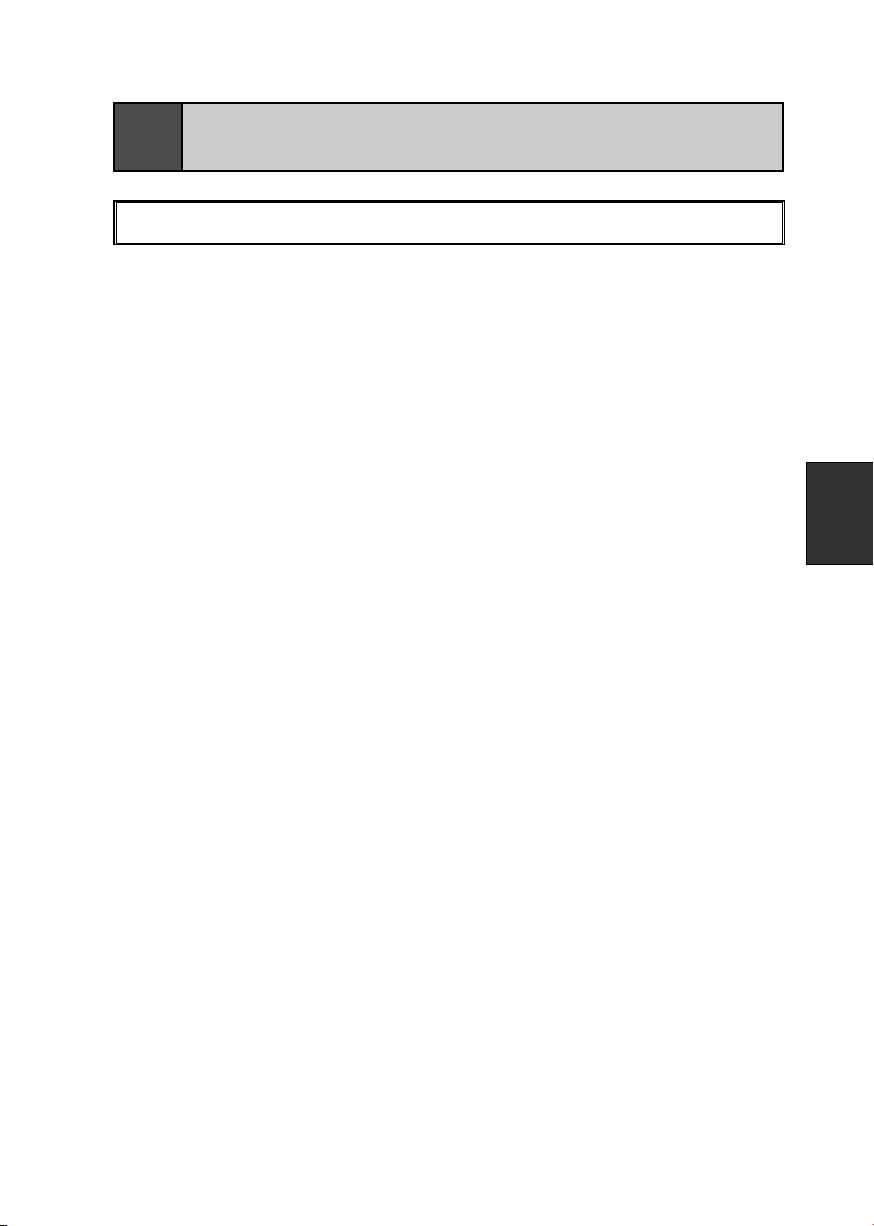
―1―
Français
1
Introduction
1-1 Vérierlecontenudel'emballage
Veuillez vérifier que les composants suivants sont présents dans l'emballage de
l'ADVC-HD50.
Contenudel'emballage
ADVC-HD50
Câble DV (EEE1394 6broches-6broches)
Manuel
Guide de l'utilisateur de l'ADVC-HD50
•
Page 30
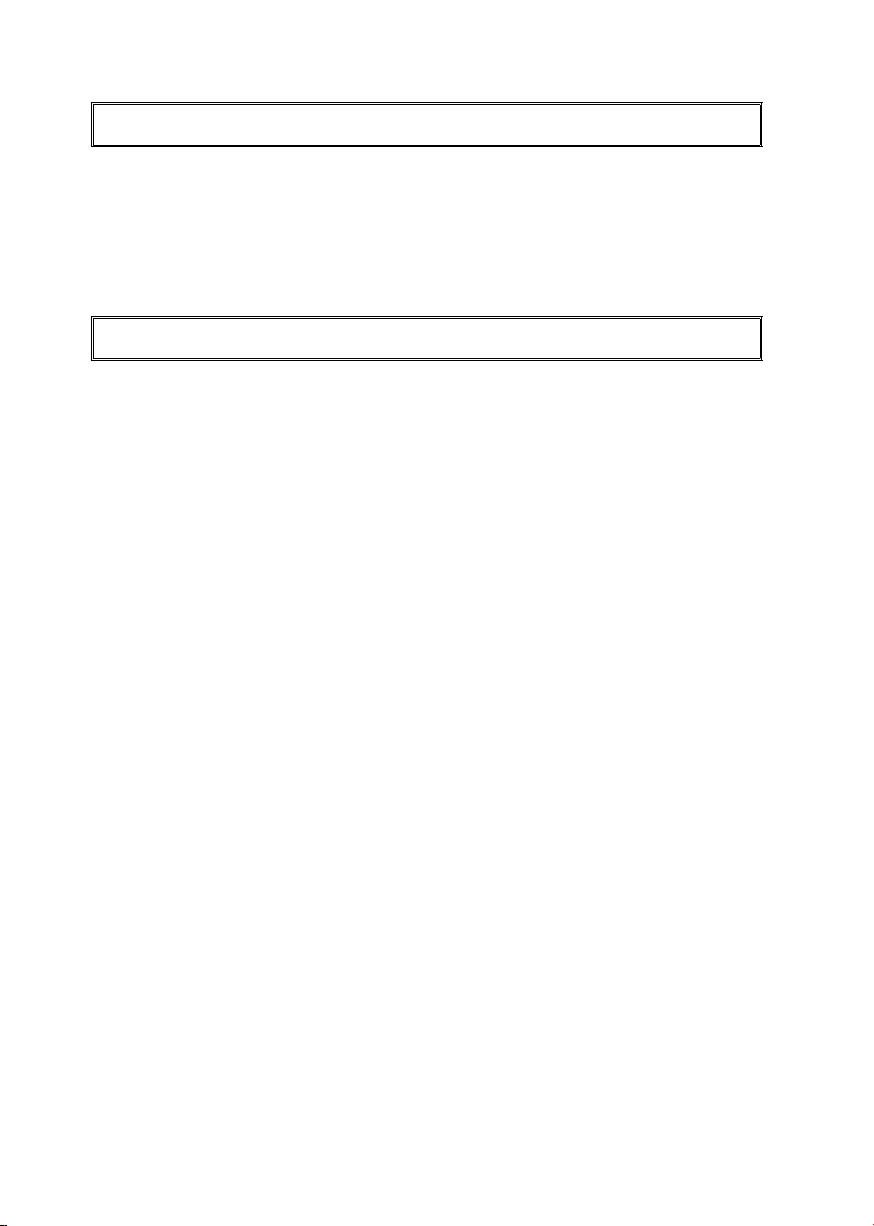
―2―
1-2 Site Internet
Les dernières informations concernant notre société sont disponibles sur notre site
Internet.
http://www.canopus.com/
Visitez notre site pour accéder aux derniers pilotes, utilitaires, manuels produits (au
format .pdf) et aux Foires Aux Questions qui y sont disponibles.
1-3 Suggestionsd'utilisation
Les suggestions suivantes s'appliquent à l'utilisation avec l'ADVC-HD50.
Raccordementsdel'ADVC-HD50
Si l'appareil (PC) connecté à votre ADVC-HD50 est doté de ports multiples
IEEE1394, il est recommandé de n'utiliser que le port connecté à l'ADVCHD50. L'utilisation des autres ports risque d'affaiblir l'alimentation et de provoquer un dysfonctionnement de l'ADVC-HD50.
Si l'ADVC-HD50 devait ne pas fonctionner en raison d'une faiblesse de courant, utilisez l'adaptateur AC homologué (en option).
Page 31

―3―
Français
1-4 Remarquesconcernantl'utilisation
Sans égard à d'éventuelles négligences durant l'utilisation, la société n'assume
aucune responsabilité, même en cas de revendications pour pertes extraordinaires,
directes ou consécutives, y compris les pertes de prot, qui pourraient survenir durant l'utilisation effective de ce produit.
Le fonctionnement de ce produit n'est garanti pour aucun usage spécique, pour
aucune plateforme spécique et aucun environnement spécique.
Veuillez noter les points suivants lorsque vous utilisez ce produit pour enregistrer
des œuvres protégées par copyright (par ex. des vidéos et des pistes audio enregistrées sur des supports tels que des CD, des DVD, des vidéogrammes ou acquis
par transmission radio/TV ou sur Internet).
La reproduction et l'édition d'œuvres protégées par copyright risque
de violer le copyright, à moins que ces reproductions soient destinées à un usage privé ou à domicile. La reproduction et l'édition
requièrent l'autorisation de l'auteur ou du détenteur du copyright
par l'intermédiaire du détenteur des droits, du diffuseur, du transmetteur, du vendeur ou du groupe de détenteurs des droits indiqué
sur le support d'enregistrement ou ailleurs.
Le transfert ou la transmission via Internet ou par d'autres moyens
(y compris l'intégration sur le propre site Internet de l'utilisateur)
de supports sur lesquels des œuvres protégées par copyright sont
reproduites ou éditées puis xées sans autorisation, sans égard à
d'éventuelles compensations, constitue une violation du copyright.
Veuillez noter que Thomson n'assume aucune responsabilité pour
les œuvres protégées par copyright ou leurs reproductions qui seraient créées, reproduites ou éditées à l'aide de ce produit.
Page 32

―4―
Noms des composants
(1)
2
2-1 Panneauavantdel'ADVC-HD50
(1) Status DEL
et fonctions
Indique l'état de fonctionnement et le signal d'entrée.
Éteinte Hors tension.
Rouge
(clair)
Rouge
(clair, clignote)
Rouge
(foncé)
Verte
(clair)
Verte
(clair, clignote)
Orange
(clair)
Orange
(clair, clignote)
En cours d'initialisation.
Un défaut matériel a été détecté. Veuillez contacter votre
agence ou votre revendeur Grass Valley le plus proche.
Aucun signal HDMI détecté ou le format n'est pas supporté.
La sortie HDV est arrêtée.
Sortie HDV en 1440x1080/59.94i.
Sortie HDV en 1280x720/59.94p.
Sortie HDV en 1440x1080/50i.
Sortie HDV en 1280x720/50p.
Page 33

―5―
Français
2-2 Panneauarrièredel'ADVC-HD50
(1)
(2) (3) (4)
(1) Port HDMI
Port d'entrée HDMI.
(2) Port 6 broches IEEE1394
Port 6 broches IEEE1394. Utilisé pour la sortie du signal HDV. L'ADVC-HD50
peut fonctionner avec une alimentation par bus via l'appareil raccordé (un PC,
par exemple), grâce au câble DV (IEEE1394 6broches-6broches) fourni.
(3) Raccordd'alimentation
Raccordez l'adaptateur AC homologué (en option) si nécessaire.
*Ne raccordez jamais autre chose qu'un adaptateur AC homologué (en option).
(4) Commutateur MNT.
Utilisé uniquement pour la maintenance de l'appareil.
Page 34

―6―
Raccordements
Connect a HDMI device .
*HDCP not supported.
Connect a PC or an HDV device.
3
3-1 Raccordements et préparatifs
Référez-vous au diagramme ci-dessous pour raccorder votre ADVC-HD50 à chaque
périphérique.
de l'ADVC-HD50
Raccordez l'appareil HDMI.
*HDCP n'est pas supporté.
Alimentation par bus
Si vous raccordez l'ADVC-HD50 à un port IEEE1394 de votre PC à l'aide du
câble DV (IEEE1394 6broches-6broches), vous n'avez pas besoin de l'adaptateur AC homologué.
Si l'ADVC-HD50 est toujours raccordé à votre système, il sera automatique-
ment allumé et éteint lorsque vous allumez et que vous éteignez votre PC.
L'alimentation de l'ADVC-HD50 doit être assurée par le biais d'un adaptateur
AC (en option) si l'ADVC-HD50 est raccordé au PC ou à d'autres appareils
avec un câble DV (IEEE1394 6broches-4broches).
NOTE
&
L'ADVC-HD50 n'assure pas l'encodage de signaux vidéo/audio HDCP en HDV.
NOTE
&
Raccordez seulement un adaptateur AC homologué (en option).
Raccordez l’appareil
PC ou HDV.
Page 35

―7―
Français
Caractéristiques
4
4-1 Caractéristiquesmatériellesdel'ADVC-HD50
techniques
Format d'entrée HDMI
Vidéo
Audio
Encodage vidéo
Encoda-
ge HDV
Adaptateur AC (en option) AC100-240V (50/60Hz) DC 5V 3A
Alimentation 8W
Température de
fonctionnement
Dimensions
Poids env. 400g
Classications CE, FCC ClassB, C-Tick
*1 La précision du signal vidéo encodé en HDV est de 8 bits.
*2 La vidéo HDV encodée sera au format : 720x480/59.94p,640x480/60p centré sur 1280x720/59.94p et
720x576/50p centré sur 1280x720/50p, entouré de barres noires.
*3 Les signaux HDCP vidéo/audio ne peuvent pas être encodés en HDV.
*4 Si plusieurs appareils connectés au PC sont alimentés par bus, utilisez un adaptateur AC homologué (en
option). À défaut, l'ADVC-HD50 risque de ne pas fonctionner correctement.
*5 L'encodage en HDV n'est possible que pour ch1/ch2. L'ADVC-HD50 ne possède pas de fonction per
mettant de sélectionner des canaux de signaux audio. Alors que l'interface supporte le signal entre 16
et 24 bits, la précision des signaux HDV audio est de 16 bits.
*6 Automatiquement spécié par l'entrée HDMI. L'ADVC-HD50 n'assure PAS de conversion croisée entre
1080i et 720p.
*7 Pas de condensation.
Entrée HDMI Connecteur HDMITM x 1
Sortie HDV
Entrée HDMI LPCM, 16 - 24bits, 32 - 192kHz, stéréo 1 canal *5
Sortie HDV Stéréo MPEG1 Audio Layer2 384kbps
Encodage HDV
1920x1080/59.94i 1280x720/59.94p
1920x1080/50i 1280x720/50p *1
(720x480/59.94p, 640x480/60p, 720x576/50p) *2
pas de support HDCP) *3
(
IEEE1394 6broches x 1
(alimentation par bus supportée) *4
IEC61883-4 (MPEG-TS)
720p...1280x720/59.94p,1280x720/50p
1080i...1440x1080/59.94i,1440x1080/50i *6
5-40°C *7
env. 153(l)x153(P)x23(H) mm
(parties saillantes non comprises)
-
Page 36

Page 37

Bedienungsanleitung
Deutsch
Page 38

Urheberrechtliche Vorschriften
Die Verletzung der Rechte des Inhabers der Urheberrechte ist verboten, außer im Rahmen der angemessenen Verwendung (in erster Linie privater, nichtgewerblicher Gebrauch). In einigen Fällen ist auch die
Vervielfältigung ohne Ausnahme verboten. Grass Valley haftet nicht für direkte oder indirekte Schäden,
die aus der Verwendung von konvertiertem oder aufgezeichnetem Material entstehen.
Garantie
Ihre ADVC-HD50-Optionen sind durch eine beschränkte Garantie geschützt, wenn Sie Ihr Grass-ValleyGerät registrieren. Diese Garantie gilt für eine Dauer von einem Jahr (oder zwei Jahren in Ländern der
Europäischen Union) ab dem Kaufdatum bei Grass Valley oder einer autorisierten Vertretung von Grass
Valley. Diese Garantie gilt nur für den Erstkäufer des Grass-Valley-Geräts und ist nicht übertragbar. Grass
Valley gewährleistet, dass das Gerät für diesen Zeitraum in einem funktionsfähigen Zustand ist. Falls das
Gerät nicht in einem funktionsfähigen Zustand ist, wird Grass Valley es nach eigenem Ermessen kostenlos reparieren oder austauschen. Dies gilt nicht in Fällen von nicht bestimmungsgemäßer Verwendung
oder bei ohne Genehmigung von Grass Valley vorgenommenen Änderungen, Modikationen und/oder
Reparaturen. Die Garantie ist nur bei Vorlage eines Kaufbelegs gültig.
Für entgangene Gewinne, Verluste von Rücklagen, oder Folgeschäden, die aus der Verwendung oder
Unmöglichkeit der Nutzung dieses Geräts entstehen, ist Grass Valley nicht verantwortlich. Dies gilt für
Sachschäden und, soweit geltendes Recht dies zulässt, auch für Personenschäden. Diese Garantie gilt
an Stelle aller sonstigen Garantien der Marktgängigkeit oder Eignung für einen bestimmten Zweck.
LACKSCHÄDEN, KR ATZER UND SCHÄDEN AN ANSCHLÜSSEN FALLEN NICHT UNTER DIESE GA-
RANTIE.
DER AUSTAUSCH BESCHÄ DIGTER TEILE (SOFERN NICHT DURCH FERTIGUNGSMÄNG EL BE-
DINGT) ERFOLGT ZU DEN TATSÄCHLICHEN KOSTEN ZZGL. BEARBEITUNGSGEBÜHREN.
Sicherheitsvorschriften
Bei der Verwendung dieses Geräts sind folgende Punkte zu beachten. Wenden Sie sich bei Fragen be züglich der hierin enthaltenen Beschreibungen oder bei anderen Problemen bitte an Ihre örtliche Grass-
Valley-Vertretung oder an den Händler.
WARNUNG
Unter den folgenden Bedingungen besteht die Möglichkeit schwerer oder tödlicher Personenschäden.
Gehäuse nicht öffnen
Entfernen Sie nicht das Gehäuse, und nehmen Sie keine Änderungen am Gerät vor. Es besteht die Gefahr von Bränden, elektrischem Schlag oder Funktionsverlust. Wenden Sie sich zwecks Inspektion oder
Reparatur bitte an Ihre örtliche Grass-Valley-Vertretung oder an den Händler.
Gerät nicht in staubigen oder feuchten Umgebungen verwenden
Es besteht die Gefahr von Kurzschlüssen oder Wärmeent wicklung. Diese können Brände oder elektrischen Schlag verursachen.
Gerät nicht in Umgebungen verwenden, in denen ein hohes Maß an Zuverlässigkeit oder Sicherheit erforderlich ist
Dieses Gerät dar f nicht in medizinischen Ausrüstungen oder lebenserhaltenden Systemen ver wendet
werden. Dieses Gerät ist für die Verwendung mit derartigen Systemen nicht ausgelegt.
Gerät nicht in der Nähe von Wärmequellen platzieren
Das Gerät nicht in der Nähe von Heizungen oder an Orten aufstellen, wo es direkter Sonneneinstrahlung
ausgesetzt ist. Es kann sich Wärme stauen und Verbrennungen, Brände oder Schäden verursachen. Das
Gerät kann sich außerdem verformen oder sich farblich verändern.
Page 39

Deutsch
Bei Rauchentwicklung Gerät außer Betrieb nehmen
Das Gerät nicht bei offensichtlichen Schäden verwenden, z. B. wenn Rauch austritt oder sich Gerüche
entwickeln. Es besteht die Gefahr von Bränden oder Fehlfunktionen. In solchen Fällen den Computer
ausschalten und das Kabel vom Gerät trennen.
Gerät nicht fallen lassen oder in beschädigtem Zustand verwenden
Dieses Gerät nicht fallen lassen! Verwenden Sie das Gerät nicht, wenn das Gehäuse beschädigt ist. Es
besteht die Gefahr von Bränden oder Fehlfunktionen. Im Falle von Schäden den Computer ausschalten,
das Kabel vom Gerät trennen und die örtliche Grass-Valley-Vertretung oder den Händler benachrichtigen.
Gesundheitsschutz
In seltenen Fällen können Lichtblitze oder Reize durch das helle Licht eines Computerbildschirms bei
Personen temporäre epileptische Anfälle oder Bewusstlosigkeit verursachen. Man geht davon aus, dass
auch Personen betroffen sein können, bei denen solche Symptome nie zuvor aufgetreten sind. Falls diese
Symptome bei Ihnen oder in Ihrer Familie bereits einmal aufgetreten sind, konsultieren Sie vor Gebrauch
dieses Geräts einen Arzt.
VORSICHT
Unter den folgenden Bedingungen besteht die Möglichkeit von leic htem Personens chaden, Hardwareschäden oder Datenverlust.
Nicht auf unebenen Oberächen abstellen
Dieses Gerät nicht auf unebenen oder schrägen Oberächen abstellen. Es besteht die Gefahr von Verletzungen oder Fehlfunktionen am Gerät.
Nur die beschriebenen Verfahren anwenden
Das Gerät nicht anders als beschrieben ver wenden. Gerät nicht verwenden, wenn es in Textilien oder
Kunststof f eingewickelt ist. Es kann sich Wärme stauen und Verbrennungen, Brände oder Schäden verursachen.
FCC-Hinweis
Dieses Gerät wurde geprüft und nach Teil 15 der FCC-Regeln als digitales Gerät der Klasse B eingestuft.
Diese Grenzwerte dienen dazu, angemessenen Schutz vor Störstrahlung in Wohngebieten zu gewährleisten.
Dieses Gerät erzeugt und verwendet elektromagnetische Strahlung im Radiowellenbereich und kann
diese abstrahlen. Bei unsachgemäßer Installation kann es zu Störungen des Funkverkehrs kommen. Es
besteht jedoch keine Garantie, dass in einer bestimmten Installation keine Störungen auftreten. Falls dieses Gerät den Radio- oder Fernsehempfang stört - dies lässt sich durch Ein- und Ausschalten des Geräts
überprüfen - sollte der Benutzer mit den folgenden Maßnahmen versuchen, die Störung zu beheben:
Empfangsantenne neu ausrichten oder umsetzen.
•
Den Abstand zwischen Gerät und Empfänger erhöhen.
•
Das Gerät an eine Steckdose anschließen, die nicht zum Stromkreis des Empfängers gehör t.
•
Den Händler oder einen qualizierten Radio- und Fernsehtechniker konsultieren.
•
Konformitätserklärung
Nach FCC Teil 15
Name der verantwortlichen Partei: Grass Valley Inc.
Adresse: 711 Charcot Avenue, San Jose, CA 95131
Telefon: 408-954- 4500
Das Gerät Typ ADVC-HD50 entspricht Teil 15 der FCC-Regeln.
Page 40

Produkthinweise
(1) Nicht genehmigtes Kopieren des Geräts in Teilen oder als Ganzes ist untersagt.
(2) Die Beschreibung und technischen Daten dieses Geräts können ohne Ankündigung geänder t wer
den.
(3) Die Beschreibung dieses Geräts wurde so vollständig wie möglich erstellt. Falls Ihnen Unklarheiten,
Fehler oder Unvollständigkeiten auffallen, wenden Sie sich bitte an Grass Valley.
(4) Ungeachtet Punkt (3) oben trägt Grass Valley keinerlei Haftung für die Ergebnisse der praktischen
Anwendung.
(5) Unabhängig von möglichem fahrlässigen Gebrauch trägt Grass Valley keinerlei Haftung für Schäden,
die aus dem praktischen Gebrauch dieses Geräts entstehen, auch wenn Ansprüche wegen besonde rer, begleitender oder Folgeschäden oder entgangener Gewinne geltend gemacht werden.
(6) Analyse, Rückbau, Nachbau und Demontage von mit dem Gerät gelieferter Software, Hardware oder
Anleitungen sowie aller verwandten Geräte einschließlich Zubehör sind untersagt.
(7) Der Name Canopus in seiner englischen und japanischen Schreibweise sowie das Canopus- Logo
sind eingetragene Warenzeichen der Canopus Co., Ltd.
(8) ADVC ist ein Warenzeichen der Canopus Co., Ltd.
(9) i.LINK ist ein Warenzeichen der Sony Corporation, und FireWire ist ein Warenzeichen der Apple
Computer Inc. In diesem Dokument werden sowohl i.LINK als auch FireWire als "IEEE1394" bezeich-
net.
(10) HDV ist ein Warenzeichen von Sony Corporation und Victor Company of Japan, Limited (JVC).
(11) HDMI, das HDMI-Logo und High Denition Multimedia Interface sind Warenzeichen oder eingetra
gene Warenzeichen der HDMI Licensing LLC. Weitere Produktnamen und verwandte Punkte sind
Warenzeichen oder eingetragene Warenzeichen ihrer jeweiligen Eigentümer.
Über diese Dokumentation
Dieses Dokument ist die Bedienungsanleitung für den ADVC-HD50. In diesem Dokument nicht genannte
Informationen können an anderer Stelle stehen. Im Falle von Abweichungen zwischen den Beschreibungen in diesem Dokument und einem tatsächlichen Betriebsverfahren hat das tatsächliche Betriebsverfahren Vorrang.
Zur Vereinfachung der Beschreibung kann das tatsächliche Gerät von den Abbildungen abweichen.
-
-
ADVC-HD50
Bedienungsanleitung
29. Februar 2008
Copyright © 2008 Thomson.
Alle Rechte vorbehalten.
Page 41

―1―
Deutsch
1
Einleitung
1-1 Prüfung des Packungsinhalts
Bitte vergewissern Sie sich, dass die Verpackung des ADVC-HD50 die unten aufgeführten Teile enthält.
Packungsinhalt
ADVC-HD50
DV-Kabel (IEEE1394 6-polig/6-polig)
Handbuch
Bedienungsanleitung ADVC-HD50
•
Page 42
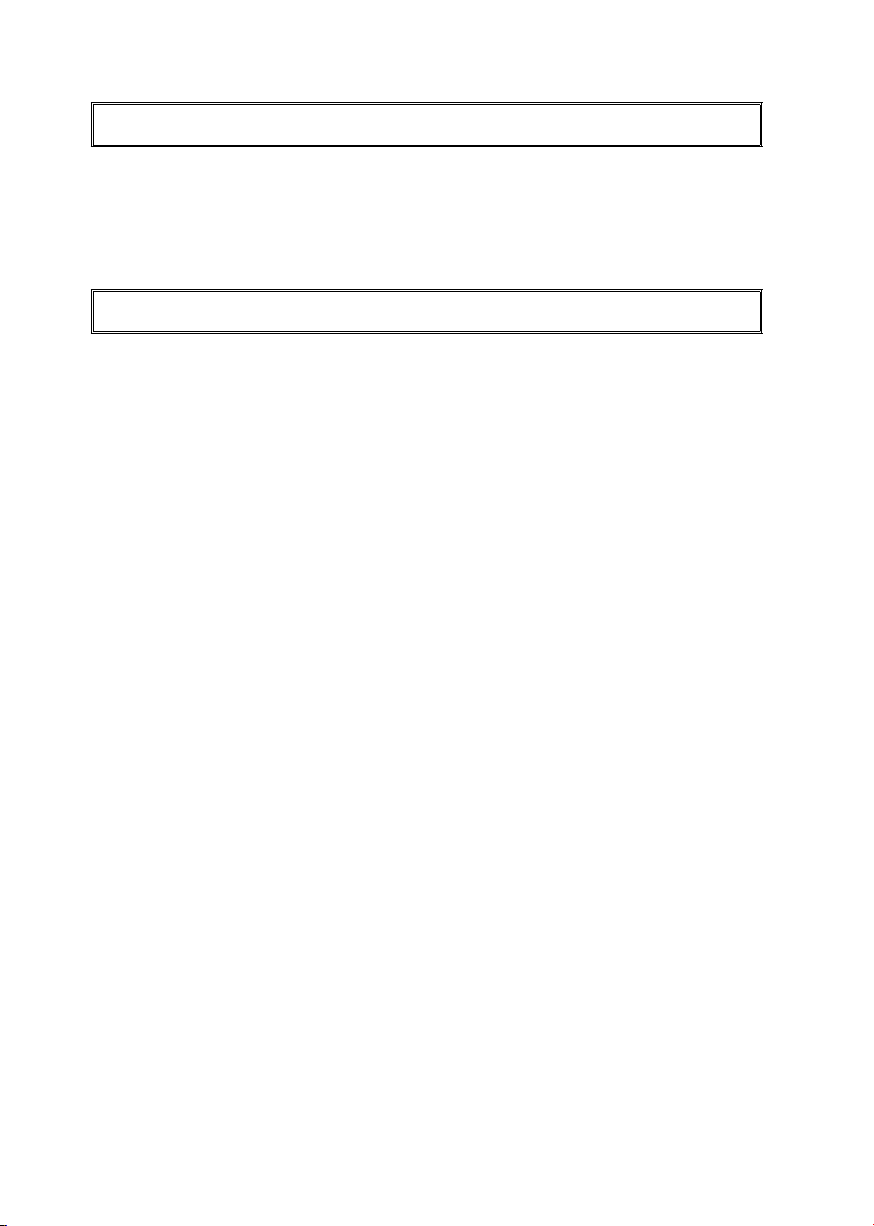
―2―
1-2 Website
Auf unserer Website nden Sie aktuelle Informationen über unser Unternehmen.
http://www.canopus.com/
Dort nden Sie auch aktuelle Treiber, Hilfsprogramme, Produktdokumentationen (im
PDF-Format) und Antworten auf häug gestellte Fragen.
1-3 Hinweise zum Betrieb
Zum Betrieb des ADVC-HD50 geben wir folgende Hinweise.
Anschlüsse des ADVC-HD50
Falls der Computer (PC), an den Ihr ADVC-HD50 angeschlossen werden soll,
mehrere IEEE1394-Anschlüsse hat, empfehlen wir, außer dem Anschluss des
ADVC-HD50 die übrigen nicht zu verwenden. Eine gleichzeitige Verwendung
der anderen Anschlüsse kann Leistungseinbußen und dadurch den Ausfall
des ADVC-HD50 verursachen.
Falls das ADVC-HD50 wegen Leistungsmangel nicht funktioniert, können Sie
das zugelassene Netzteil benutzen (optional).
Page 43

―3―
Deutsch
1-4 Hinweise zum Gebrauch
Unabhängig von möglichem fahrlässigen Gebrauch trägt der Hersteller keinerlei
Haftung für Schäden, die aus dem praktischen Gebrauch dieses Produkts entstehen, auch wenn Ansprüche wegen besonderer, begleitender oder Folgeschäden
oder entgangener Gewinne geltend gemacht werden.
Der Hersteller übernimmt keine Gewährleistung für die Eignung des Gerätes für ei-
nen bestimmten Zweck oder für die Betriebsfähigkeit auf einer bestimmten Plattform
oder in einer bestimmten Umgebung.
Bitte beachten Sie die folgenden Punkte bei der Verwendung dieses Produkts zur
Aufzeichnung urheberrechtlich geschützter Werke Dritter (z. B. auf Medien wie CD,
DVD und Videogramm gespeicherte oder über Radio/Fernsehen oder das Internet
gesendete Inhalte).
Urheberrecht: Reproduktion oder Bearbeitung urheberrechtlich ge-
schützter Inhalte kann gegen das Urheberrecht verstoßen, es sei
denn, diese Reproduktion ist für den persönlichen oder privaten
Gebrauch bestimmt. Die Reproduktion und Bearbeitung bedarf der
Genehmigung des Autors oder des Inhabers der Urheberrechte
durch den Inhaber der Rechte, den Sender, Verkäufer, oder die
Gruppe der Rechteinhaber, wie auf dem Speichermedium oder anderweitig angegeben.
Unabhängig davon, ob eine Vergütung erfolgt oder nicht, verstößt
es gegen das Urheberrecht, über das Internet oder anderweitig
Medien zu übertragen, in denen urheberrechtlich geschützte Werke Dritter ohne Genehmigung reproduziert oder bearbeitet und anschließend gespeichert sind. Dies gilt auch für die Verwendung auf
einer Website des Benutzers.
Bitte beachten Sie, dass Thomson keine Haftung für urheberrecht-
lich geschützte Arbeiten oder deren Reproduktionen trägt, die mit
diesem Produkt erstellt, reproduziert oder bearbeitet wurden.
Page 44

―4―
Teilebezeichnungen
(1)
2
2-1 ADVC-HD50 Vorderseite
(1) Status-LED
und Funktionen
Zeigt den Betriebszustand und das Eingangssignal an.
Aus Kein Strom.
Rot
(hell)
Rot
(hell, blinkend)
Rot
(dunkel)
Grün
(hell)
Grün
(hell, blinkend)
Orange
(hell)
Orange
(hell, blinkend)
Gerät wird hochgefahren.
Ein Hardwarefehler wurde erkannt. Bitte wenden Sie sich
an Ihre Grass-Valley-Vertretung oder an den Händler.
Kein HDMI-Signal erkannt, oder das Format wird nicht unterstützt. Ausgabe von HVD wird gestoppt.
Ausgabe von HVD in 1440x1080/59.94i.
Ausgabe von HVD in 1280x720/59.94p.
Ausgabe von HVD in 1440x1080/50i.
Ausgabe von HVD in 1280x720/50p.
Page 45

―5―
Deutsch
2-2 ADVC-HD50 Rückseite
(1)
(2) (3) (4)
(1) HDMI-Anschluss
HDMI-Eingang.
(2) IEEE1394-Anschluss, 6-polig
IEEE1394-Anschluss, 6-polig. Zur Ausgabe des HDV-Signals. Die Versorgung
des ADVC-HD50 mit Betriebsspannung kann über die Bus-Verbindung zum
angeschlossenen Gerät (z. B. PC) mit dem mitgelieferten DV-Kabel (IEEE1394
6-polig/6-polig) erfolgen.
(3) Stromanschluss
Zum Anschließen des zugelassenen Netzteils (optional).
*Schließen Sie niemals etwas anderes als ein zugelassenes Netzteil (optional)
an.
(4) Schalter MNT.
Nur für Wartungszwecke.
Page 46
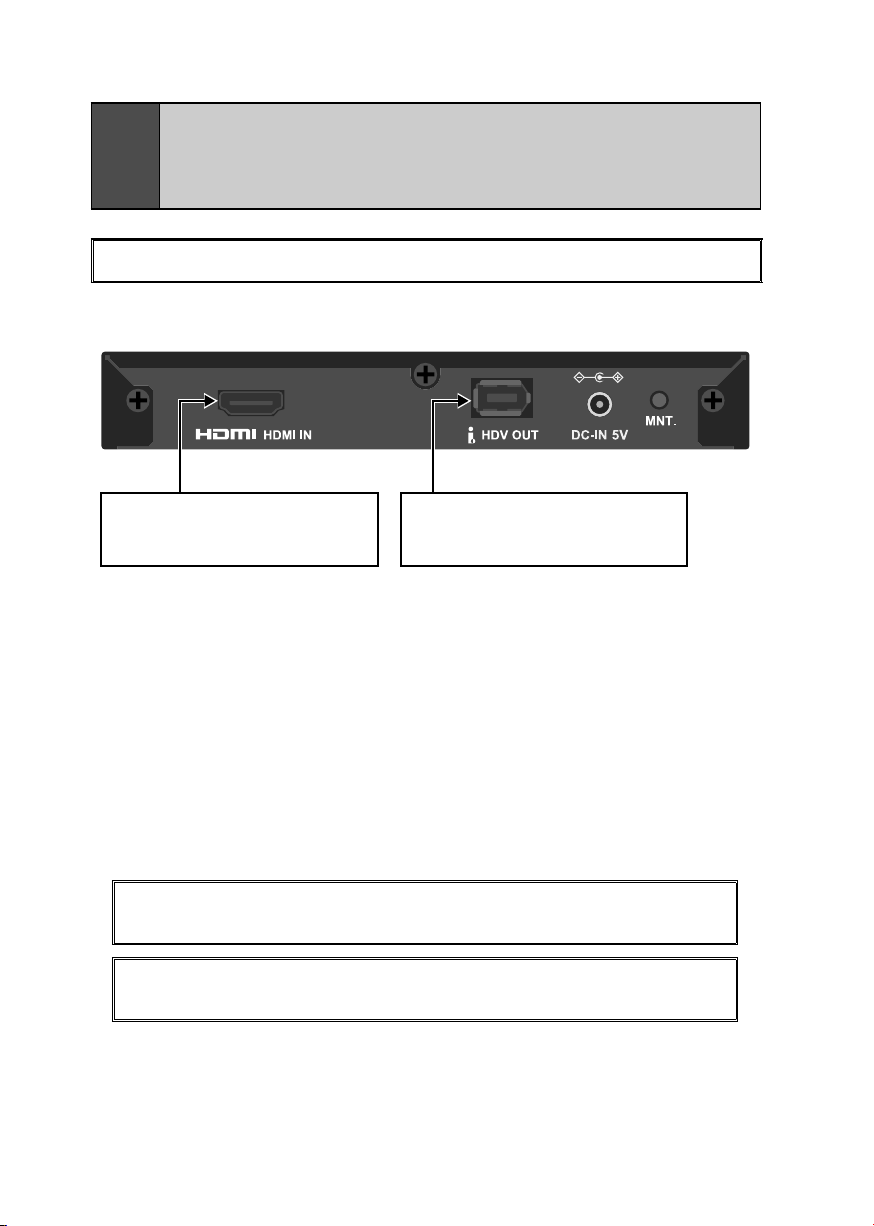
―6―
Anschlüsse des
Connect a HDMI device .
*HDCP not supported.
Connect a PC or an HDV device.
3
3-1 Anschlüsse und Vorbereitungen
Zum Anschluss Ihres ADVC-HD50 an das jeweilige Gerät siehe die Zeichnung unten.
ADVC-HD50
Schließen Sie ein HDMI-Gerät an.
*HDCP wird nicht unterstützt.
Bus-Versorgung
Wenn Sie den ADVC-HD50 mit dem mitgelieferten DV-Kabel (IEEE1394
6-polig/6-polig) an einen IEEE1394-Anschluss Ihres PCs anschließen, ist das
zugelassene Netzteil nicht erforderlich.
Wenn der ADVC-HD50 ständig an Ihr System angeschlossen ist, schaltet sich
das Gerät automatisch ein und aus, wenn Sie Ihren PC ein- oder ausschalten.
Falls der ADVC-HD50 jedoch über ein DV-Kabel (IEEE1394 6-polig/4-polig) an
den PC oder ein anderes Gerät angeschlossen wird, muss der ADVC-HD50
über ein zugelassenes Netzteil (optional) mit Spannung versorgt werden.
HINWEIS
&
Der ADVC-HD50 kann HDCP-Video/Audio nicht in HDV umwandeln.
HINWEIS
&
Schließen Sie niemals ein anderes als ein zugelassenes Netzteil (optional) an.
Schließen Sie einen PC oder
ein HDV-Gerät an.
Page 47
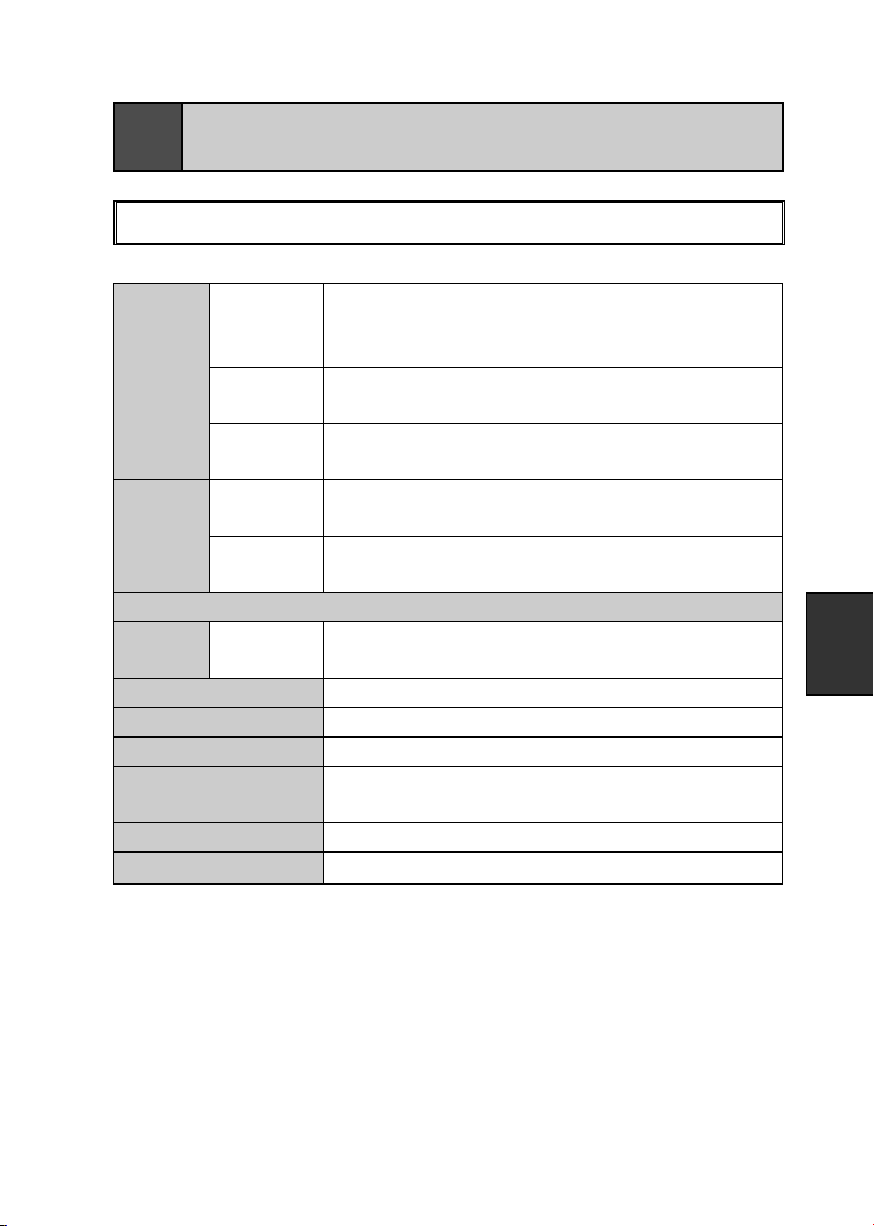
―7―
Deutsch
4
Technische Daten
4-1 ADVC-HD50Hardwarespezikation
HDMIEingangsformat
Video
Audio
Videocodierung
HDV-Co-
dierung
Netzteil (optional) 100 - 240 V~ (50/60 Hz) zu 5 V~ 3 A
Leistungsabnahme 8 W
Betriebstemperatur 5 - 40 °C *7
Abmessungen
Gewicht ca. 400 g
Klassikationen CE, FCC Class B, C-Tick
*1 Die Genauigkeit des HDV-Signals ist 8 Bit.
*2 HDV-Codierung: 720x480/59.94p und 640x480/60p werden mittig in 1280x720/59.94p platziert.
720x576/50p wird mittig in 1280x720/50p platziert und schwarz umrandet.
*3 HDCP-Video/Audio kann nicht als HDV codiert werden.
*4 Verwenden Sie ein zugelassenes Netzteil (optional), falls mehrere Geräte über den Bus vom PC mit
Spannung versorgt werden. Andernfalls funktioniert das ADVC-HD50 möglicherweise nicht richtig.
*5 Nur die Kanäle 1 und 2 werden in HDV umgewandelt. Das ADVC-HD50 hat keine Funktion zum Aus
wählen von Audio-Signalwegen. Die Schnittstelle unterstützt Signale zwischen 16 und 24 Bit. Die Ge-
nauigkeit des kodierten HDV-Audiosignals ist 16 Bit.
*6 Dies wird automatisch durch das HDMI-Eingangssignal bestimmt. Das ADVC-HD50 wandelt NICHT
zwischen 1080i und 720p um.
*7 Kein Kondenswasser.
HDMIEingang
HDV-Ausgang
HDMIEingang
HDV-Ausgang
HDV-Codierung
1920x1080/59.94i 1280x720/59.94p
1920x1080/50i 1280x720/50p *1
(720x480/59.94p, 640x480/60p, 720x576/50p) *2
HDMITM-Anschluss x 1
IEEE1394 6-Pol x 1 (Busversorgung möglich) *4
IEC61883-4 (MPEG-TS)
LPCM, 16 - 24 Bit, 32 - 192 kHz, Stereo einkanalig *5
Stereo MPEG1 Audio Layer 2, 384 kBit/s
720p...1280x720/59.94p,1280x720/50p
1080i...1440x1080/59.94i,1440x1080/50i *6
ca. 153 (B) x 153 (T) x 23 (H) mm
(vorstehende Teile nicht eingeschlossen)
HDCP wird nicht unterstützt) *3
(
-
Page 48

᳝↦᳝ᆇ⠽䋼᳝㸼 (This information is applicable for People's Republic of China only.)
ѻકЁ᳝↦᳝ᆇ⠽䋼ܗ㋴ⱘৡ⿄ঞ䞣
杔
3E
㻭
+J
柘
&G
⏼ↆ杻
&U9,
勩䅃勣啾
3%%
勩䅃ℛ啾搩
3%'(
⬉㓚
䂾 䂾 䂾 䂾 䂾 䂾
䂾 䂾 䂾 䂾 䂾 䂾
⛞䫵
䂾 䂾 䂾 䂾 䂾 䂾
⬉䏃ᵓ
䂾 䂾 䂾 䂾 䂾 䂾
⬉ᄤܗӊ
㬍 䂾 䂾 䂾 䂾 䂾
ƻ˖㸼⼎䆹᳝↦᳝ᆇ⠽䋼䆹䚼ӊ᠔᳝ഛ䋼ᴤ᭭Ёⱘ䞣ഛ6-7ޚ㾘ᅮⱘ䰤䞣㽕∖ҹϟDŽ
h˖㸼⼎䆹᳝↦᳝ᆇ⠽䋼㟇ᇥ䆹䚼ӊⱘᶤϔഛ䋼ᴤ᭭Ёⱘ䞣䍙ߎ6-7ޚ㾘ᅮⱘ䰤䞣㽕∖DŽ
䚼ӊৡ⿄
᳝↦᳝ᆇ⠽䋼ܗ㋴
