Page 1
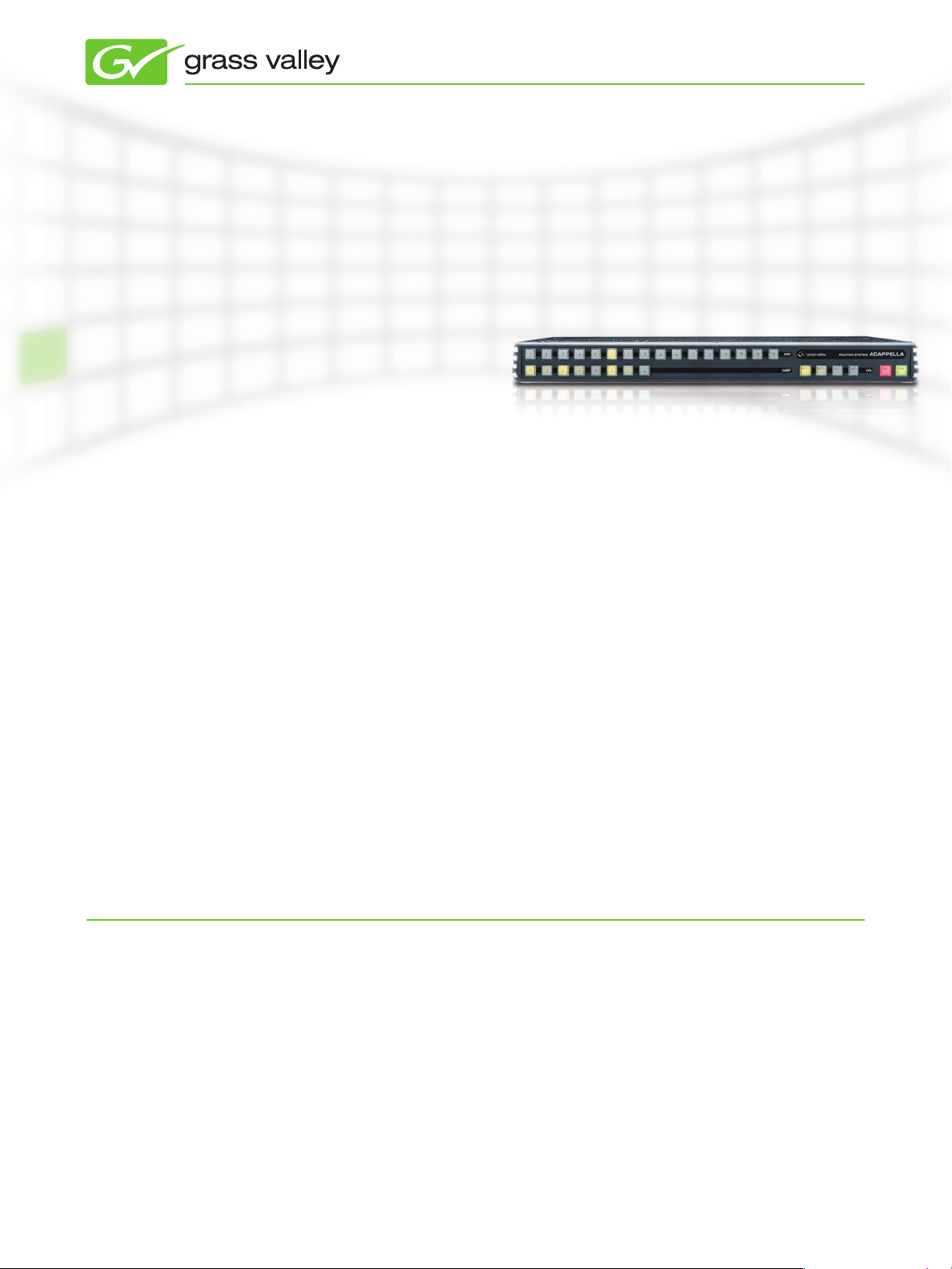
Acappella
M ULT I - FOR M AT U T I L I T Y ROUTING S Y S T E M S
The Acappella multi-format utility
system of small, single- and mixedformat routers is designed for a variety
of broadcast and production settings,
including small studios, sports arenas,
and space-constrained environments
such as mobile production trucks.
PRODUCT DATA SHEET
Grass Valley™ products include a lineup
of routers that scale from a handful of
crosspoints to millions and that are the
most intuitive, most flexible, and least
power-consuming available.
The Acappella™ multi-format utility
system of small, single- and mixedformat routers is designed for a variety
of broadcast and production settings,
including small studios, sports arenas,
and space-constrained environments
such as mobile production trucks.
Only 1 RU in size, the Acappella line
system ranges from 8x4 to 16x16
models with up to four independently
controlled levels and offers single- and
select multi-format routing capabilities.
Its format support includes standard- and
high-definition (SD and HD) video and
AES/EBU digital audio.
An Acappella router comes ready to
operate right out of the box—just
plug it and you can get right to work.
KEY FEATURES
Compact 1 RU routing systems: •
8x4 to 16x16 —
Up to four independently controlled —
levels
Single- or multi-format models •
Dual redundant auto-ranging AC •
power supplies
Format support: •
Wideband HD digital video from —
4.0 Mb/s to 1.5 Gb/s
SD digital video —
ASI data —
AES/EBU digital audio —
It also supports Web browser-based
configuration for fast, easy customization.
And with its 14-inch (34.5 cm) depth, you
never have to reach deep inside the back
of a rack to change out a cable.
Designed to maximize uptime, the
Acappella router comes standard with
dual power supplies for full power
redundancy. Each power supply features
a removable IEC power cord connection
with integrated cord clamps to eliminate
accidental unplugging; the cord
connection also supports any AC plug
end available.
Acappella routers also feature a variety
of signal-processing capabilities,
including the unique ability to reclock
video at all standard data rates, including
1.5 Gb/s, and digital audio silence
generation when no input is available.
As easy to operate as it is to install, the
Acappella line supports local and remote
control panels, via a built-in Ethernet
Configured for simple plug-and-play •
operation
14-inch (34.5 cm) depth for easy in-•
rack cabling
Easy customization via Web browser •
or NetConfig™ application
Available with or without integrated •
local control panel
Single- and multi-destination X-Y •
remote control panels available
Extensive control panel functionality, •
including chop, destination gang,
panel enable, and destination protect
modes
connection. It also includes many unique
control panel operational modes—such
as destination gang, chop, panel enable,
and destination protect—necessary to
simplify and accelerate your workflow
and reduce mistakes.
The Acappella system features an RS-422
serial port, which uses the industrystandard HX-TCI protocol for integration
with the Grass Valley Jupiter™ router
control system and Series 7000 control
system, automation systems, and thirdparty remote-control system.
Next-Generation Design
The next-generation design of the
Acappella system can keep you
productive and operational day in and day
out. Unlike other routers, the Acappella
router supports dual redundant autoranging AC power supplies to maximize
uptime.
Interfaces with Jupiter•
system, Prelude™ router control
system, Encore™ facility control
system, and Series 7000 control
systems
Standard RS-422 serial port for •
automation interface
Standard Ethernet interface•
Clean synchronous digital audio •
switching
Feature-rich digital audio processing, •
including sum, swap, invert, silence
generation
router control
www.grassvalley.com
Page 2

PRODUCT DATA SHEET
With a 14-inch (34.5 cm) depth, you
never have to reach between closely
stacked equipment in a rack to grab an
Acappella system cable. And should you
need to power off the router at night, it
will remember and initialize the previous
crosspoint configuration when turned
back on the next morning.
Inside, the architecture of the Acappella
system has several key advantages. Its
vertical input and output boards enable
low-cost factor y expansion of its base
model to provide the crosspoints you
need. This architecture also makes it
easy to add new features to future
Acappella routers.
The Acappella router also offers highperformance digital video and audio
processing. Its video processing
features include automatic input cable
equalization as well as automatic output
muting when no input is present. It also
supports the reclocking of a data stream
at all standard data rates, including
1.5 Gb/s, eliminating the jitter associated
with long cable runs and previously
processed signals.
When this reclocking functionality is
active, Acappella routers automatically
adjust the rise times of digital data
to correctly match the SMPTE
specifications for both SD and HD data
rates. Acappella routers perform vertical
inter val switching and are configured to
switch at the proper horizontal line in
all cases for 525, 625, SD, HD, and the
different HD formats.
For digital audio, Acappella routers offer
synchronous switching at the sample
boundary to create a contiguous data
stream, eliminating any downstream
signal-processing issues. Unlike other
routers, they generate digital silence
when no audio is present; this unique
feature keeps downstream equipment
synchronized and eliminates unwanted
audio disturbances. They also support
sum, swap, invert, bypass, and blockalign modes.
Plug-and-Play Operation
An Acappella router comes ready to use.
In the few instances when configuration
is necessary, all you need to do is
connect a standard Web browser to the
router’s Ethernet interface—or use the
Grass Valley NetConfig application that
comes standard with the router.
Acappella routers feature built-in control
of up to four levels of 16 inputs and 16
outputs with a combination of either
local or remote control panels. You can
also deploy the Prelude control system
to support larger networks of Acappella
and Concerto™ Series routing matrix.
Acappella routers use an Ethernet
interface to connect remote control
panels and additional matrices. In
addition to a local control panel attached
to the router frame, you can connect
multiple remote panels to an Acappella
system.
Panel Features Streamline
Workflows
Acappella system control panels have a
number of powerful features to speed
and streamline your workflows—and to
help prevent mistakes.
The destination gang mode, for example,
lets you send a single source to multiple
destinations with a single button
press, which is very useful for VTR
tape duplication and system-alignment
applications.
With the router’s chop mode, you
can automatically toggle between
two selected inputs; it’s a great
capability when you need to make
quick and simple level timing and phase
comparisons of input sources.
Meanwhile, the panel-enable mode of
the Acappella router quickly enables/
disables a panel from allowing source
takes. This mode provides an extra
measure of security from unintentional
button contact that can disrupt your
workflow or signal.
Acappella routers also feature a
destination protect mode, which adds
a level of security to your source-todestination connections. When in this
mode, it will ask an operator to confirm if
they want to make a particular source-todestination change and require removing
that layer of protection to effect the
change.
Acappella routers interface with the
Grass Valley Series 7000 system, Jupiter,
Prelude, and Encore systems. For
connections to third-party automation
and control systems, Acappella routers
have an RS-422 serial control port that
comes standard on every matrix. This
control interface port uses the industryknown HX-TCI protocol to enable simple
plug-and-play automation control.
Acappella Systems
All systems come standard with:
CD-ROM containing product •
documentation and the Grass Valley
NetConfig application
Hard copy documentation •
www.grassvalley.com
Page 3

ACAPPELLA SYSTEM FAMILY OF COMPACT ROUTERS
LVL
SRC
DEST
1 2 3 4
1 2 3 4
5 6 7 8 9 10 11 12 13 14 15 16
V A A A
ROUTING SYSTEM ACAPPELLA
Protect Enable
ROUTING SYSTEM ACAPPELLA
Acappella Router
Acappella Router with integral control panel or Acappella remote control panel (16x4 shown)
Typical rear connector layout (model A1616S-AU-P shown)
PRODUCT DATA SHEET
SPECIFICATIONS
All Acappella routers include:
One RJ-45 100Base-T Ethernet •
connector
One RS-232 control connector•
Two 75Ω BNC looping video reference •
(NTSC 525, PAL 625, or Tri-Level)
Acappella Router
Dimensions
Height: 1 RU 4.4 cm, 1.8 in.
Width: 48.3 cm, 19.0 in
Depth: (incl. cables) 39.2 cm, 15.4 in
Weight: 4.9 kg, 10.8 lbs.
Power Consumption: ≤40W
Acappella Remote Panel
Dimensions
Height: 1 RU 4.4 cm, 1.8 in
Width: 48.3 cm, 19.0 in
Depth: (incl. cables) 10.6 cm, 4.2 in
Weight: 1.0 kg, 2.3 lbs.
Power Consumption: ≤25W
Power
90 to 260 VAC, 47 to 63 Hz
Environmental
Operating Temperature: 0 to 40°C
Operating Humidity: 10% to 90%,
non-condensing
High-Definition Digital Video
Inputs
Available with eight or 16 gold-plated •
75Ω BNC inputs conforming to SMPTE
259M and 292M
Return loss: >15 dB (10 MHz to •
1.5 GHz)
Automatic cable equalization ≤100 •
meters of Belden 1694A or equivalent
for ≤1.485 Gb/s data rates or ≤300
meters for ≤270 Mb/s data rates
Outputs
Available with two, four, eight, or •
16 gold-plated 75Ω BNC outputs
conforming to SMPTE 259M and
292M
Return loss: >15 dB (10 MHz to •
1.5 GHz)
Level: 800 mVp-p (±10%) 75Ω •
terminating
Operational Modes
Reclocking: automatic or manual •
selection of 143, 270, 360, 540 Mb/s
or 1.485 Gb/s
Non-reclocking or bypass: non-•
standard bit rates from 10 to
540 Mb/s for signals with one-to-zero
ratio ≤20:1
Serial Digital Video
Inputs
Available with eight or 16 gold-plated •
75Ω BNC inputs conforming to SMPTE
259M
Return loss: >15 dB (10 MHz to •
360 MHz)
Automatic cable equalization ≤300 •
meters of Belden 1694A or equivalent
for ≤270 Mb/s data rates
Outputs
Available with two, four, eight, or •
16 gold-plated 75Ω BNC outputs
conforming to SMPTE 259M
Return loss: >15 dB (10 MHz to •
360 MHz)
Level: 800 mVp-p (±10%) 75Ω •
terminating
AES Digital Audio
Inputs
Available with eight or 16 gold-•
plated 75Ω BNC inputs, unbalanced,
conforming to AES-3id-1995 and
SMPTE 276M (AES/EBU)
48 kHz sample rate•
Cable lengths to 350 meters of •
RG59/U (9259) or 450 meters of 8281
Outputs
Available with two, four, eight, or 16 •
gold-plated 75Ω outputs, unbalanced,
conforming to AES-3id-1995 and
SMPTE 276M (AES/EBU)
48 kHz sample rate•
Voltage: 1 Vp-p, single ended•
Input to output delay: ≤4.2 audio •
samples
Reclocking and synchronizing•
Page 4

PRODUCT DATA SHEET
A88HR-DU-LP
Acappella
Number of Inputs
8=8 inputs
16=16 inputs
Number of Outputs
2=2 outputs
4=4 outputs
8=8 outputs
16=16 outputs
Secondary Signal Format
V=Analog video
S=SD video
SR=SD video w/reclocking
HR=HD video w/reclocking
AU=AES audio, unbalanced 757 BNC
DU=Dual AES audio, balanced, 757 terminals
AA=Dual-channel, analog audio, balanced
QA=Dual stereo analog audio
Primary Signal Format
Chassis Options
L= Local control panel
P=Internal redundant power supply
A81RCP
Acappella
Number of Inputs
8=8 inputs
16=16 inputs
Number of Outputs
1=1 programmable output
4=4 outputs
8=8 outputs
16=16 outputs
Indicates Remote Control Panel
ORDERING INFORMATION
Acappella Routers
Acappella routers are available in single and dual formats with a variety of inputs and
outputs. An integral control panel on the front of the router is available as an option.
Each Acappella router comes with a rack mounting kit with rear supports, power cord(s),
manual, quick-start chart, and CD-ROM that includes NetConfig application, product
software, and documentation. Please use the following chart to order the Acappella
router that meets your needs.
Acappella System Remote Control Panels
Acappella system remote control panels place control where you need it. Each remote
control panel is supplied with a power cord. Use the following chart to order an
Acappella system remote control panel
CUSTOMER SUPPORT & PROFESSIONAL SERVICES
Our customer support and professional services offerings ensure optimal system performance and maximize uptime. These services include call centers staffed around the clock,
commissioning, professional training courses, and technical maintenance programs and service agreements.
www.grassvalley.com/support
© Copyright 2011 Grass Valley USA, LLC. All rights reserved. Grass Valley, Acappella, Concerto, Jupiter, Prelude, NetConfig, and Encore are trademarks of
GVBB Holdings S.a.r.l. All other tradenames referenced are service marks, trademarks, or registered trademarks of their respective companies. Specifications
subject to change without notice. RMC-40 01D-5
