Page 1
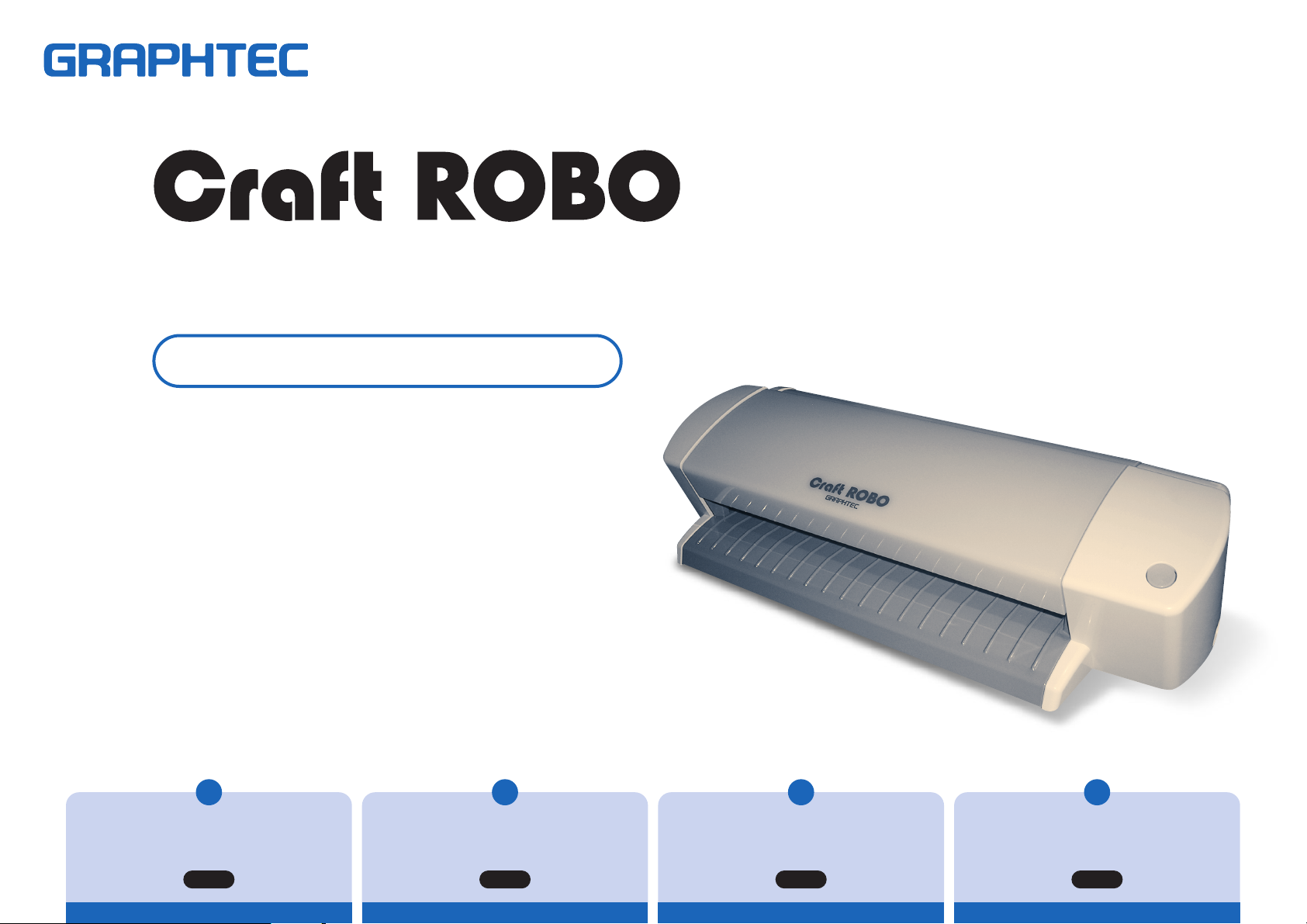
CC200
Quick Application Guide
621341740
1
To Ensure Safe and
Correct Use
P. 2
2
Let’s try out
the Craft ROBO
P. 5
3
Usage Precautions for
Media Used for Cutting
P.14
4
When You Have
Problems…
P.15
Page 2

1
To Ensure Safe and Correct Use
To Ensure Safe and Correct Use
• To ensure safe and correct use of your Craft ROBO, read this Guide thoroughly before use.
• After having read this Guide, keep it in a handy location for quick reference as needed.
• Do not permit small children to touch the Craft ROBO.
• The following describes important points for safe operation. Please be sure to observe them strictly.
Conventions Used in This Guide Description of Safety Symbols
2
To promote safe and accurate use of the Craft ROBO as well as to
prevent human injury and property damage, safety precautions provided
in this guide are ranked into the three categories described below. Be
sure you understand the difference between each of the categories.
DANGER
WARNING
CAUTION
: This category provides information that, if ignored, is
highly likely to cause fatal or serious injury to the
operator.
: This category provides information that, if ignored, is
likely to cause fatal or serious injury to the operator.
: This category provides information that, if ignored,
could cause injury to the operator or physical
damage to the Craft ROBO.
The symbol indicates information that requires careful attention
(which includes warnings). The point requiring attention is
described by an illustration or text within or next to the symbol.
The symbol indicates action that is prohibited. Such prohibited
action is described by an illustration or text within or next to the
symbol.
The symbol indicates action that must be performed. Such
imperative action is described by an illustration or text within or
next to the symbol.
Page 3
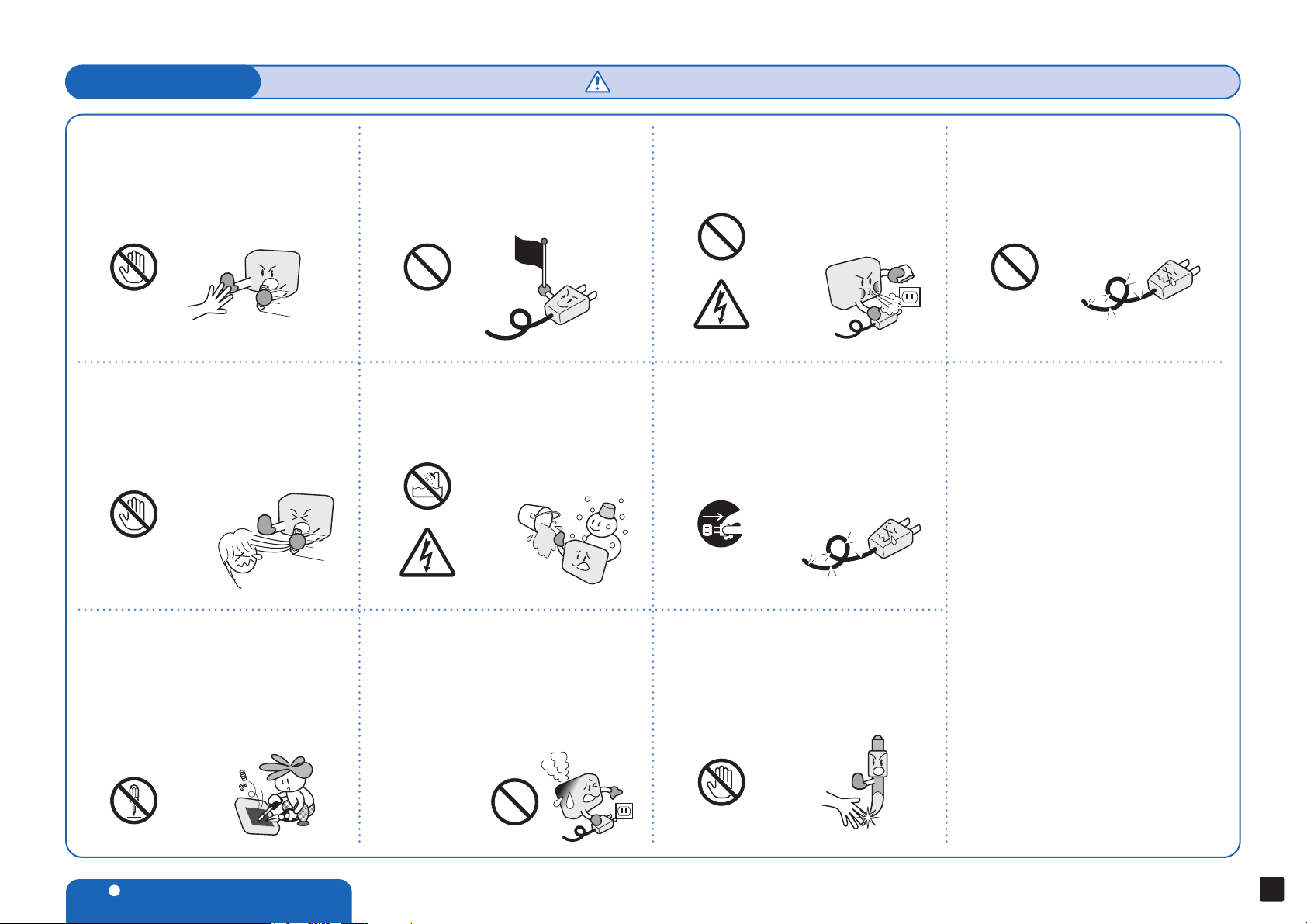
Safety Precautions
WARNING
During a cutting or plotting operation, do not
touch the writing panel or moving parts such
as the carriage.
• Such action may cause human injury.
Do not touch
Keep your hands, hair, etc. away from the
writing panel and moving parts such as the
carriage even if the Craft ROBO is stopped,
because it may suddenly start moving when
data is received.
• Such action may cause human injury.
Keep your distance
Do not connect the Craft ROBO to a
non-rated power supply.
• Use of a different supply voltage may result in
electrical shock or a fire hazard due to current
leakage.
Rated
power
supply
Prohibited
Do not use the Craft ROBO in a location
where it will be exposed to water, rain or
snow.
• Such location may cause electrical shock or a
fire hazard due to current leakage.
Avoid water
Beware of electrical shock
Do not allow dust or metallic matter to adhere
to the power plug.
• A dirty power plug may result in electrical shock
or a fire hazard due to current leakage.
Prohibited
Beware of electrical shock
Do not use the power cord or AC adapter if it
is damaged.
• Use of a damaged power cord or AC adapter
may result in electrical shock or a fire hazard
due to current leakage.
• Replace the power cord or AC adapter with a
new one.
Unplug the power
cord from the socket
Only use the AC adapter that was supplied as
a standard accessory.
• Use of any other AC adapter may cause
malfunctions or result in electrical shock or a
fire hazard.
Prohibited
Do not disassemble, repair, or remodel the
Craft ROBO.
• Such action may cause electrical shock or a fire
hazard due to current leakage.
• Contact with the high-voltage parts within the
Craft ROBO may cause electrical shock.
• If the Craft ROBO requires repair, contact your
sales representative or nearest Graphtec
vendor.
No disassembly
1
To Ensure Safe and Correct Use
If the Craft ROBO generates smoke,
is too hot, emits a strange odor, or
otherwise functions abnormally, do not
continue using it. Unplug the AC adapter’s
power cord from the electrical socket.
• Use of the Craft ROBO in such status may result in a fire
hazard or electrical shock.
• After confirming that smoke is no longer being generated,
contact your sales representative or nearest Graphtec vendor
to request repair.
• Never try to perform
repair yourself.
Repair work by
inexperienced personnel
is extremely dangerous.
Prohibited
Be careful when handling the blade, blade
holder.
• Touching the blade with your bare hand may
cause injury.
• During a cutting operation, keep away from the
blade, blade holder.
Avoid contact
3
Page 4
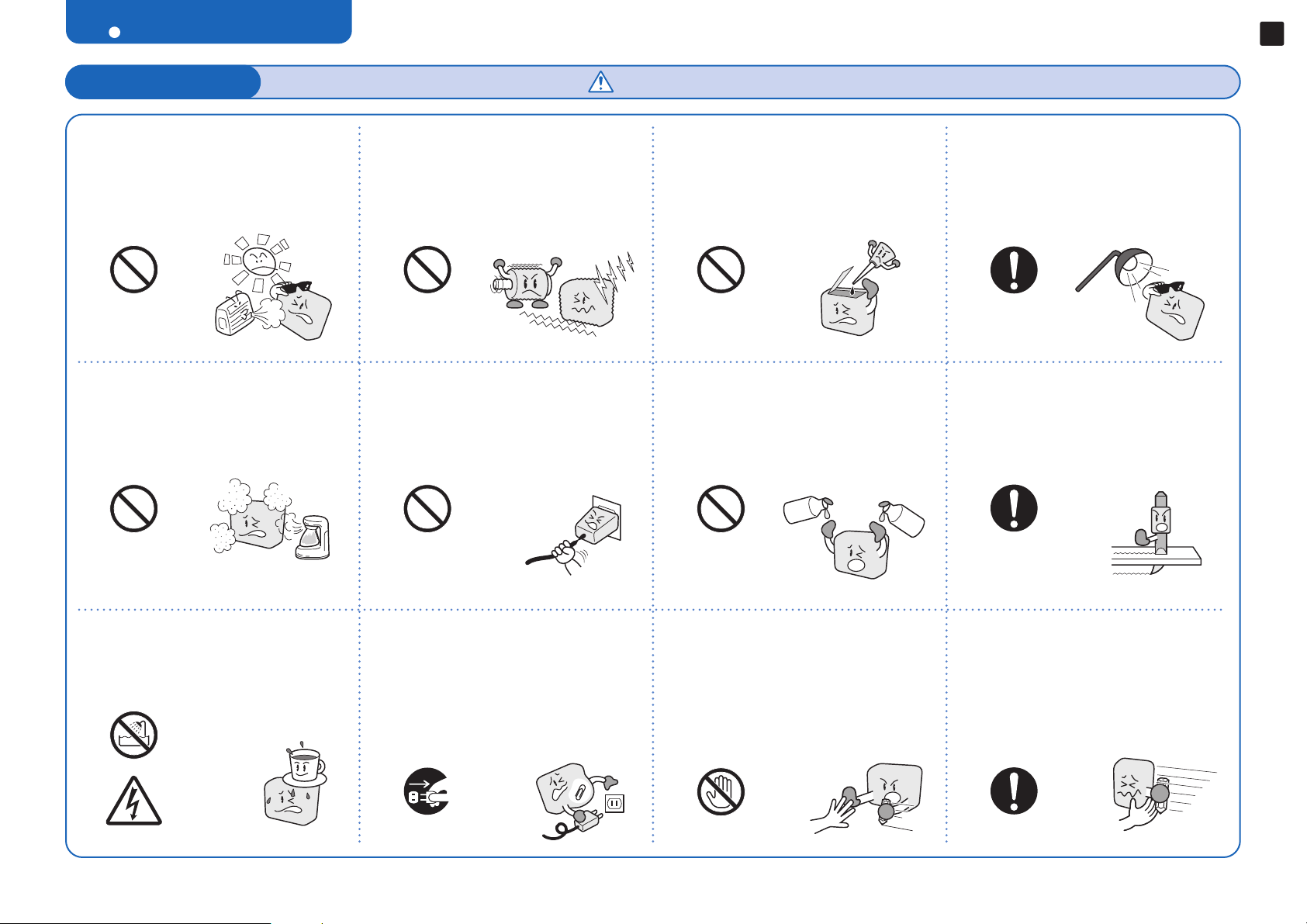
1
To Ensure Safe and Correct Use
4
Safety Precautions
Do not use or store the Craft ROBO in a
location exposed to direct sunlight or the
direct draft of an air conditioner or heater.
• Such location may impair the performance of
the Craft ROBO.
Prohibited
Do not use the Craft ROBO in an excessively
dusty or humid location.
• Such location may impair the performance of
the Craft ROBO.
Prohibited
CAUTION
Do not use the Craft ROBO in a location
subject to excessive mechanical vibration or
electrical noise.
• Such location may impair the performance of
the Craft ROBO.
Prohibited
When disconnecting the power cord or an
interface cable, do not pull on the cord/cable.
• Such action will damage the cord/cable,
resulting in a fire hazard or electrical shock. Be
sure to hold the power cord’s plug or the
interface cable’s connector.
Prohibited
Do not attempt to lubricate the Craft ROBO’s
mechanisms.
• Such action may cause it to break down.
Prohibited
Do not clean the Craft ROBO using a volatile
solvent such as thinner or benzine.
• Such action may impair its performance.
T
h
i
n
n
e
r
Prohibited
n
e
B
When using indoor lighting such as a
fluorescent lamp or an electrical lamp,
provide a distance of at least one meter
between the Craft ROBO and the light source.
• Closer proximity of such a light source may
cause the sensors to malfunction.
When using the blade, blade holder, make
sure that the correct blade adjustment cap for
the selected Media Type is installed.
• An overly extended blade will damage the
cutting mat and adversely affect the cutting
quality.
e
n
i
z
Do not place any receptacle containing water
or other fluid on top of the Craft ROBO.
• Fluid falling inside the Craft ROBO may cause
electrical shock or a fire hazard due to current
leakage.
Avoid water
Beware of electrical shock
If water or foreign matter enters inside the
Craft ROBO, do not continue using it. Turn off
its power and unplug its power cord from the
electrical socket.
• Use of the Craft ROBO in such status may
result in electrical shock or a fire hazard due to
current leakage.
• Contact your sales representative or nearest
Graphtec vendor to request repair.
Unplug the power
cord from the socket
During cutting or plotting, provide enough
space around the Craft ROBO so that the
loaded sheet will not hit any objects in its
vicinity.
• Such contact may cause cutting or plotting to
go out of alignment.
Contact prohibited
Move the pen carriage slowly when moving it
manually in order to load the sheet for cutting
or for other reasons.
• Moving it quickly may damage the Craft ROBO.
Page 5

Make
Something
Let’s try out the Craft ROBO
By using the Media Trial Kit, you will be able to learn the basic operations in a short time.
Now!!
Choose an
Application
Explanations for two
different applications
are provided:
To Make a Pop-up Greeting
Card and To Cut a Vinyl
Sticker. Select the
application that best suits
your purpose.
Application
Create a greeting card
Application
To Make a Pop-up Greeting Card
To Cut a Vinyl Sticker
Create a vinyl sticker
P. 6
Examples
P.10
Examples
2
Let’s try out the Craft ROBO
Before using the Media Trial Kit, please follow the instructions in the Quick Start Instruction Sheet to install the Craft ROBO driver,
the Craft ROBO Controller, and the ROBO Master.
Also, make sure that the Craft ROBO is connected to your PC.
5
Page 6

2
Let’s try out the Craft ROBO
6
Application
Launch ROBO Master
11
Launch
1
ROBO Master
ROBO Master
shortcut icon
Click the desktop icon to launch
[ROBO Master].
To Make a Pop-up Greeting Card
Load the Pop-up Card
2
template
Click [File]➞ [Open] in that order
and select [New Baby pop-up
greeting card (for Practice).GSD].
The file is located in the Samples
folder under the folder you
selected when you installed
ROBO Master. It is usually
located in the following folder:
Program Files\ROBO Master\Samples
Note: The cut line for the pop-up card
has already been specified, and
so there is no need to make any
settings or to change them.
Make the Print Settings
3
Output Settings button
Select Craft ROBO
Click to remove the check mark
Click the Output Settings button
to display the Output
Settings window.
Select the printer you use in the
Printer box, and make sure that
Graphtec Craft ROBO has been
specified in the Craft ROBO box.
Click “Print Settings” and
uncheck the “Print Cut Lines”
checkbox.
Click the [OK] button to return to
the Create Drawing window.
4
Click
Check this
checkbox
(Landscape)
Create a layout using text and images
Input a character string here
and then click the [OK] button.
Click the Text tool button to
display the Text Settings window.
Set the font and text size and
then enter a name in the
character string entry box.
Enter a name and
then click [OK]
Click with the mouse at the position where you wish the name to be placed
Image import button
Import a photo or an image and
then position it
images are available in the CD-ROM supplied with the Craft ROBO.
To change the color of the
characters, click the Line Type
button and then click the
HINT
[Change] button in the window displayed.
Click the [OK] button to return to
the Create Drawing window, and
left-click at the position where
you wish the name to be placed.
To import an image that you have
already captured, click the “Image
Import” button and select the
image file.When you have
returned to the Create Drawing
window, left-click at the position
where you wish the image to be
placed. You can affix any photo
that you have to the pop-up. Or,
you can cut an original photo or
illustration on the Craft ROBO and
then affix it to the pop-up. Sample
Page 7

22
Print the data you have created and load the sheet in the Craft ROBO
Check the Cut line and Print data
1
ROBO Master window
Preview button
Preview window
Close button
Preview of cut data
and print data
Click the Preview buttons to display the Preview window.
Use the Change Display button to display the print data and the
cut data separately, or superimposed.
After checking the data displayed, click the Close button to
return to your usual Create Drawing window.
Change display
buttons
Preview of cut data
Preview of print data
Print the data you have created
2
Printer output button
Load the [Card without Craft Paper Backing]
sheet from your Media Trial Kit in your
printer.
Click the Output to Printer button to
display the Output to Printer window.
Check that your printer is displayed in the
printer box and then click the [OK] button to
start printing.
Specify the cutting conditions
3
Output to Craft ROBO button
Click
Click the Output to Craft ROBO button , confirm that the
driver name reads Graphtec Craft ROBO, and then click the
[OK] button to start the Craft ROBO Controller.
Select “Card without
Craft Paper Backing”
2
Let’s try out the Craft ROBO
Select “Card without Craft Paper Backing” in the Media Type
box.Click the [Next] button to proceed to the “Blade cap
adjustment” step. Install the yellow cap displayed on the
screen to the blade holder tip.
7
Page 8

33
Make preparations for cutting
2
Let’s try out the Craft ROBO
8
Press the Card without Craft Paper
1
Backing onto the carrier sheet.
Peel off both the inside liner and the liner
strips on both sides from the carrier sheet
so that the entire adhesive surface is
visible.
Liner
Carrier sheet
Peel off the inside liner and the
liner strips on both sides
Press the Card without Craft Paper
Backing onto the adhesive surface of the
carrier sheet, making sure that the edges
of the card are parallel to the edges of the
carrier sheet.
(When pressing the card onto the adhesive surface,
be careful not to cause air bubbles or wrinkles in the
card.)
Card without
Craft Paper Backing
Load the printed sheet in your Craft ROBO and mount the blade, blade holder
2
Press the standby switch on the
Craft ROBO, and confirm that the
LED lamp on the switch is lit (blue).
Align the left edge of the sheet
with the vertical guideline indented
on the front guide. While making
sure that the sheet is straight, turn
the feed knob until the top edge of
the sheet touches both pinch
rollers.
Lock lever
OPEN
CLOSE
Blade holder
Turn the lock lever to the left
(OPEN direction) to loosen the
clamp bracket.
Check that the yellow blade
adjustment cap has been attached
to the blade holder, and then
mount the blade holder in the Craft
ROBO. Turn the protrusion on the
holder 90 degrees to the right so
that it fits against the protrusion on
Standby switch
Pinch rollers
the clamp bracket. Firmly insert the
Upper surface of blade holder
blade holder in the clamp bracket
and then turn the lock lever to the
right (CLOSE direction) to tighten
the clamp bracket.
Click the “Next” button. The
“Design Orientation” screen is
Holder protrusion
Turn to this position
displayed. Click the “Next” button
Front
once again. The “Load Media”
screen is displayed.
Guideline
Close the top cover.
Click the [Next] button to proceed
to the “Registration Marks” step.
Click the [Next] button again to
proceed to the “Start cutting” step.
Adhesive surface
Carrier sheet
HINT
Blade
Blade holder
Blade adjustment cap
cap media
(approx.)
Blue For thin film 0.1mm
Yellow
For thick film, thin paper
For thick paper
Red
such as a postcard
Protruding blade length
0.2mm
0.3mm
Load the printed sheet
following the printed
HINT
hint line "Feed this side
first".
Page 9

33
Make preparations for cutting
44
Perform Cutting
Perform Auto Registration
3
Mark Reading
Click
Click the [Cut...] button. The registration marks are
read automatically. Do not touch the printed sheet
during the reading operation, as this will affect the
accuracy.
Perform cutting
1
[OK] button
Click the [OK] button to start cutting.
Do not touch the Craft ROBO during the cutting
operation.
When cutting has been completed, remove the
sheet. Turn the feed knob to remove it.
Finished!
2
The pop-up card is complete when you assemble it.
If a “Registration Mark Reading Failure”
error message is displayed, please refer
to the Craft ROBO User’s Manual
HINT
(CD-ROM).
2
Let’s try out the Craft ROBO
9
Page 10

2
Let’s try out the Craft ROBO
10
Application
How do I use it?
What is a vinyl sticker?
Launch ROBO Master
11
Launch ROBO Master
1
ROBO Master
shortcut icon
Click the desktop icon to launch
[ROBO Master].
To Cut a Vinyl Sticker
A vinyl sticker is a self-adhesive, single-color
sheet of film. Logos and text can be cut out of
the sheet for use on car windows or as store
signs, for example.
Here you can enjoy cutting out your own
name or creating your own original logo, and
then affixing it to a favorite item.
Set the Document Size
2
New
A4
For a name plate
Make the Print Settings
3
Output Settings button
Original Logo
Select
Craft ROBO
Click
Check
this checkbox
(Landscape)
Landscape
Click the New button to display the
Document Settings window. Select “ISO A4”
for Document Size and “Landscape” for
Orientation, and then click the [OK] button.
Uncheck the “Use Registration Marks”
checkbox.
Click to remove the check mark
Click the Output Settings button to
display the Output Settings window.
Make sure that Graphtec Craft ROBO has
been specified in the Craft ROBO box.
Click “Print Settings” and uncheck the “Print
Cut Lines” checkbox.
Click the [OK] button to return to the Create
Drawing window.
Page 11

22
Design a Character String or an Object
Enter a character string
1
Insert a check mark in
Enter a character string
Click the Text tool button to display the Text
Settings window. Insert a check mark in the
“Outline” checkbox, set the font and text size,
and then enter a name in the character string
entry box.
Click the [OK] button to return to the Create
Drawing window, and left-click at the position
where you wish the name to be placed,
We recommend that you use a font
such as a Gothic alphabet font and
that you make your characters 20
HINT
mm or larger. This will make it easier
to weed around the characters
(remove unwanted vinyl) after cutting.
the Outline checkbox
Place
the character string
Add a frame
2
Enclose the characters with a frame by using
one of these drawing tools [ ] [ ] [ ].
Adding a frame around the
characters makes it easier to weed
them after cutting, and also makes it
HINT
easier to transfer the characters
using an application sheet.
If you wish to cut the characters with
a frame around them, you will need
to create three rectangles. The white
HINT
areas in the picture below represent
the areas that have been weeded
(unnecessary vinyl removed). Adding
an exterior frame around the
characters makes it easier to weed
them after cutting, and also makes it
easier to transfer the characters
using an application sheet.
To draw a shape using the Rectangle
, Rounded Rectangle , Circle
, or Ellipse tool, left-click at
HINT
the top left and then the bottom right
of the location where you wish to
place the shape.
To draw a square, use the Rectangle
or the Rounded Rectangle
with the Shift key held down.
2
Let’s try out the Craft ROBO
11
Page 12

33
Make preparations for cutting
2
Let’s try out the Craft ROBO
12
Specify the cut line
1
Output Settings button
Click
Make sure that this checkbox is checked
Click the Output Settings button to
display the Output Settings window.
Click “Cutting Settings”, and then click
the [Cutline Settings] button to display
the [Cut Specifications] window. Make
sure that the Color checkbox for the
Cutline is checked. Click the [OK]
button, and then click the [OK] button in
the Output Settings window.
Click
Specify the cutting conditions
2
Output to Craft ROBO button
Click
Click the Output to Craft ROBO button
, confirm that the driver name
reads Graphtec Craft ROBO, and then
click the [OK] button to start the Craft
ROBO Controller.
Select “Vinyl Sticker”
Select “Vinyl Sticker” in the Media Type
box.
Click the [Next] button to proceed to the
“Blade cap adjustment” step. Install the
blue cap displayed on the screen to the
blade holder tip.
Load the vinyl sticker in your Craft ROBO and mount the blade, blade holder
3
Upper surface of blade holder
Lock lever
CLOSE
OPEN
Front
Blade holder
Check that the blue blade adjustment cap has been attached to the blade holder, and
then mount the blade holder in the Craft ROBO. Mount the blade holder while making
sure that the protrusion on the holder faces the front and that it is aligned with the notch
in the clamp bracket. Firmly insert the blade holder in the clamp bracket and then turn
the lock lever to the right (CLOSE direction) to tighten the clamp bracket.
Click the “Next” button. The “Design Orientation” screen is displayed. Click the “Next”
button once again. The “Load Media” screen is displayed.
Guideline
Standby switch
Press the standby switch on the Craft ROBO, and confirm that the LED lamp on the
switch is lit (blue).
Align the left and right edges of the sheet with the vertical guidelines imprinted on the
front guide. While making sure that the sheet is straight, turn the feed knob until the top
edge of the sheet touches both pinch rollers.
Close the top cover.
Click the [Next] button to proceed to the “Registration
Marks” step. Click the [Next] button again to proceed to
the “Start cutting” step.
Holder protrusion
Pinch rollers
Page 13

44
Perform Cutting and Affix the Name
Perform cutting
1
Click the [Cut] button.
Click
[OK] button
Weed the name and affix
2
the application sheet
Use tweezers or a similar tool with a fine
point to weed the name (remove the
unwanted areas).
Transfer the characters to
3
the application sheet
After affixing the application sheet, rub it
firmly with a cloth or something similar to
transfer the cut characters onto the sheet.
Affix the name to the
4
desired item
Place the application sheet with the transferred
characters on the surface where you want to affix the
name. Rub it firmly with a cloth or similar to make sure
that the cut characters are affixed to the surface.
Click the [OK] button to start cutting.
Do not touch the Craft ROBO during
the cutting operation.
When cutting has been completed,
remove the vinyl sticker. Turn the feed
knob to remove it.
Affix the application sheet on top of the
design.
2
Let’s try out the Craft ROBO
Peel off the protective liner carefully so
that the cut characters remain affixed to
the application sheet.
Carefully peel off the application sheet to
complete the process.
13
Page 14

3
Usage Precautions for
Media Used for Cutting
Usage Precautions for Media Used for Cutting
Graphtec only guarantees the cutting results for media supplied by Graphtec and cut under suitable conditions.
Please read all the following precautions carefully if you plan to use non-Graphtec media.
14
Media Type Precautions
Even if the media is thinner than the extended blade length, its thickness,
strength and the hardness of the fibers may cause it not to be cut through
completely. Please refer to the “Media is not cut properly” subsection of this
“When You Have Problems” section, or to the User’s Manual that is included in
the CD-ROM, and then make the required adjustments. If the problem still
cannot be corrected, please use Graphtec-supplied media.
Precautions on Using Thin Media, and Media without a Protective Liner
When using thin media or media without a protective liner, the media is cut
right through and the cutting mat and blade may be damaged. Always affix
such media to the carrier sheet before cutting it.
Blade and Blade Holder Precautions
Both the blade and blade holder have a certain life expectancy. If the cutting
results deteriorate over time, please purchase a new blade.
Precautions on Using Copy Paper
If copy paper is used
as is, the paper will
get caught up in the
Craft ROBO and
cause malfunctions.
Avoid using copy
paper wherever
possible. If you have
to use it, cut off the
top corners as shown
in the picture on the
right. Please note,
however, that the use
of copy paper may
void the warranty.
10 mm
3 mm
Copy paper
Sections cut off
The dimensions of the cut-off
sections are for reference only.
Please try different dimensions yourself.
Page 15

When You Have Problems...
The following explains the corrective actions that need to be taken when you have problems using Craft ROBO. Check
the status of the Craft ROBO before concluding that it may be faulty. For symptoms not listed in this section, please
refer to the relevant section in the User’s Manual on the CD-ROM. If the problem cannot be corrected by taking the
actions described here, please visit the Graphtec web site for further information on the Craft ROBO.
Craft ROBO does not work Errors are displayed on the computer
Symptom: The LED lamp does not light up even when the Standby switch is pressed.
Cause Solution
The power cord is not firmly
inserted into the AC adapter
or power outlet.
The AC adapter is not
connected to the AC adapter
jack. The AC adapter is
coming loose.
Symptom: Media cannot be loaded correctly.
Cause Solution
Media smaller than 210 mm
in width has been loaded.
Media larger than 260 mm
in width has been loaded.
The pinch rollers are dirty. Wipe off the pinch rollers using a dry cloth.
Insert the power cord correctly.
Reference: See the Craft ROBO User’s Manual (CD-ROM),
“Connecting the Power Supply and Powering On”.
Insert the AC adapter correctly.
Reference: See the Craft ROBO User’s Manual (CD-ROM),
“Connecting the Power Supply and Powering On”.
To use media smaller than 210 mm in width, affix it to the carrier sheet.
Reference: See the Craft ROBO User’s Manual (CD-ROM),
“Setting Media into Position”.
Caution: When using the carrier sheet, be aware that media longer than the
carrier sheet cannot be cut.
Large media exceeding 260 mm in width cannot be loaded. Cut the media to
a smaller width or replace it with smaller media. (Even when media 260 mm
in width has been loaded, the standard cutting width is 190 mm (maximum of
200 mm), as in the case of media that is 210 mm in width).
Symptom: The error message “Read/Write error to USB*** or GTCUSB” is displayed on the
computer.
Cause Solution
The Craft ROBO is not
ready to run.
The USB cable is not
properly connected.
The selected port for
printing is not the USB port.
Symptom: USB errors are displayed on the computer during output.
Cause Solution
The cutting data exceeds
the memory capacity.
Press the standby switch to turn the switch’s lamp (blue) on. If the lamp on the
standby switch does not light even when media has been loaded,
the Craft ROBO will not start cutting.
Insert the USB cable correctly.
Reference: See the Craft ROBO User’s Manual (CD-ROM), “Connecting the
Craft ROBO to a Computer”.
• If a repeater or USB hub is being used, remove it and connect the Craft
ROBO directly to the computer. If the media is then cut normally, contact the
manufacturer of your repeater or USB hub.
• It is possible that the cable is faulty. Replace it with another cable to check.
Check to confirm that the selected port for printing is “USBXXX” or “GTCUSB”.
If the selected port is not “USBXXX” or “GTCUSB”, change the port. If no ports
for printing are available, reinstall the driver.
1. •When using Windows 2000
From the “Start” menu, click “Settings” and then “Printers”.
•When using Windows XP
From the “Start” menu, click “Control Panel”, “Printers and Other
Hardware”, and “Printers and Faxes”, in that order.
2. In the displayed list, right-click on Graphtec Craft ROBO and select
Properties from the menu.
3. Select the “Ports” tab, and confirm that “USBXXX” is selected.
Reference: See the Craft ROBO User’s Manual (CD-ROM), “Installing the
Craft ROBO Controller”.
The Craft ROBO contains memory in which data can be stored. If the amount
of data exceeds the memory size, an error may be displayed on the computer.
Media will still be cut normally, however.
4
When You Have Problems…
15
Page 16

Media is not cut properly
4
When You Have Problems…
16
Symptom: Media cannot be cut cleanly
Cause Solution
The blade holder or
ball-point pen is not correctly
mounted in the receptacle.
The ball-point pen is not
correctly mounted in the ball
-point pen holder.
The blade of the blade
holder is worn or chipped.
The inside of the blade
holder is dirty.
The length of the blade
protruding from the blade
holder is inappropriate.
The mounting direction of
the blade holder is incorrect
for cutting applications that
use the carrier sheet.
The cutting conditions have
not been adjusted correctly.
The cutting mat is damaged. The media cannot be cut easily. If the symptom occurs again at the same
Mount the blade holder or ball-point pen correctly in the receptacle.
Reference: See the Craft ROBO User’s Manual (CD-ROM),
“Fine-tuning and Setting Up the blade, blade holder”.
Confirm that the tip of the ball-point pen protrudes 3 mm to 3.5 mm from the
ball-point pen holder.
Reference: See the Craft ROBO User’s Manual (CD-ROM),
“Fine-tuning and Setting Up the blade, blade holder”.
Replace the blade, blade holder.
Remove the blade adjustment cap and clean it. If the problem still cannot be
corrected, replace the blade adjustment cap.
Reference: See the Craft ROBO User’s Manual (CD-ROM),
“Fine-tuning and Setting Up the blade, blade holder”.
Select the blade adjustment cap best suited for the media. Adjust the
protruding length of the blade, blade holder according to the selected blade
adjustment cap (0.1 mm for “blue”, 0.2 mm for “yellow”, and 0.3 mm for “red”).
Perform adjustment so that slight traces are left on the protective liner or the
carrier sheet.
When the carrier sheet is used, turn the blade holder 90° to the right so that
the protrusion on the holder fits against the protrusion on the clamp bracket.
For further details, please refer to “Mounting the Blade Holder” in the Craft
ROBO User’s Manual that is included in the CD-ROM.
Make sure that the media selected for “Media Type” in the Craft ROBO
Controller is the same as that actually used. In addition, insert a check in the
“Adjust Settings” check box and adjust the cutting conditions.
Reference: See the Craft ROBO User’s Manual (CD-ROM),
“Setting Various Parameters”.
location, purchase a replacement cutting mat.
Symptom: The protective liner or the carrier sheet is cut along with the media.
Cause Solution
The cutting blade protrudes
excessively from the blade
holder.
The cutting conditions are
not adjusted properly.
Replace the blade adjustment cap with one that enables a shorter bladeprotruding length
Reference: See “Media cannot be cut cleanly” above.
Make sure that the media selected for “Media Type” in the Craft ROBO
controller is the same as that actually used. In addition, insert a check in the
“Adjust Settings” checkbox and set Thickness to “Thin” for the cutting-condition adjustment.
Reference: See the Craft ROBO User’s Manual (CD-ROM), “Setting Various Parameters”.
Symptom: Thick media cannot be cut.
Cause Solution
The blade edge is not
protruding enough from
the blade holder.
The cutting conditions are
not adjusted properly.
Replace the blade adjustment cap with one that enables a longer bladeprotruding length.
Reference: See “Media cannot be cut cleanly” above.
Make sure that the media selected for “Media Type” in the Craft ROBO
controller is the same as that actually used. In addition, insert a check in the
“Adjust Settings” checkbox and set Thickness to “Thick” for the cutting-condition adjustment.
Reference: See the Craft ROBO User’s Manual (CD-ROM), “Setting Various Parameters”.
Symptom: Characters or lines are deformed when a pen is used for drawing.
Cause Solution
“Pen” is not selected for
“Media Type”.
Select “Pen” for “Media Type” in the Craft ROBO Controller.
Reference: See the Craft ROBO User’s Manual (CD-ROM),
“Setting Various Parameters”.
Symptom: Some areas of the media are not cut. The media is not held in place.
Cause Solution
The media size selected in ROBO
Master is larger than the size of the
media loaded to the Craft ROBO.
Make sure that the media size selected in ROBO Master is the same as the
size of the media loaded to the Craft ROBO.
Symptom: The media jams.
The error message “Registration Mark Reading Failure” is displayed.
Cause Solution
The media (thin paper) is
curled and lifted off the
surface of the working table.
Align the media with the top edge of the cutting mat.
The edges of the media will be held in place
Note: Please note that the cutting area will be reduced by approximately 5 mm.
Symptom: Some parts of the media remain uncut (not completely cut through).
Cause
Even if the cutting conditions are adjusted correctly and the appropriate blade adjustment cap is selected,
media may not be completely cut, depending on the type of media (thickness, strength, and fiber). This is not
a fault of the Craft ROBO.
(For details on cutting-condition adjustment, please refer to “Media cannot be cut cleanly” above).
Problems related to using registration marks, and other problems
Symptom: The cut positions are not aligned when registration marks are used.
Cause Solution
A printout from a laser
printer was used.
The positions read by the
registration mark sensors do
not match.
Symptom: The error message “Registration Mark Reading Failure” is displayed when
registration marks are used.
Cause
The Craft ROBO uses optical sensors to read the registration marks and thereby determine the cutting
position. The error message may be displayed for the following reasons:
• Glossy or laminated media
is used.
• There are lights or other
bright objects located near
the Craft ROBO.
• The loaded media is curled.
• Colored media is used.
Registration marks are printed
•
in a color other than black.
Question: Can applications other than those supplied with the Craft ROBO be used?
Answer
Correct operation of the Craft ROBO has been confirmed for the recommended applications. Operation with
other applications has not been confirmed.
Printouts from a laser printer may be distorted by heat before being output,
so that the cut position cannot be adjusted correctly using registration marks.
We recommend using printouts from inkjet printers.
The Craft ROBO uses optical sensors to read the registration marks and thereby
determine the cutting position. If the cutting position is not aligned, registration mark
sensor correction is required. Therefore, perform registration mark correction.
Reference: See the Craft ROBO User’s Manual (CD-ROM), “Setting Various Parameters”.
Solution
Registration marks may not be read if a printout that easily reflects light is used.
Replace the media.
Registration marks may not be read if a light source exists near the Craft ROBO.
If an error message is displayed, change the installation location.
Registration marks may not be read if the media is curled and raised above the
surface of the working table.
Straighten out the curl and load the media again. If the problem still cannot be
corrected, replace the media.
Registration marks may not be read if media in colors other than white is used.
Be sure to use white media.
Registration marks may not be read unless they are printed in black.
Make sure that the registration marks are printed in black.
Windows® is a registered trademark of Microsoft Corporation in the US and other countries.
•
Other company names and product names are trademarks or registered trademarks of their respective owners.
621341740
